
the Hemisphere
™
Control
Instruction Book - BBL605
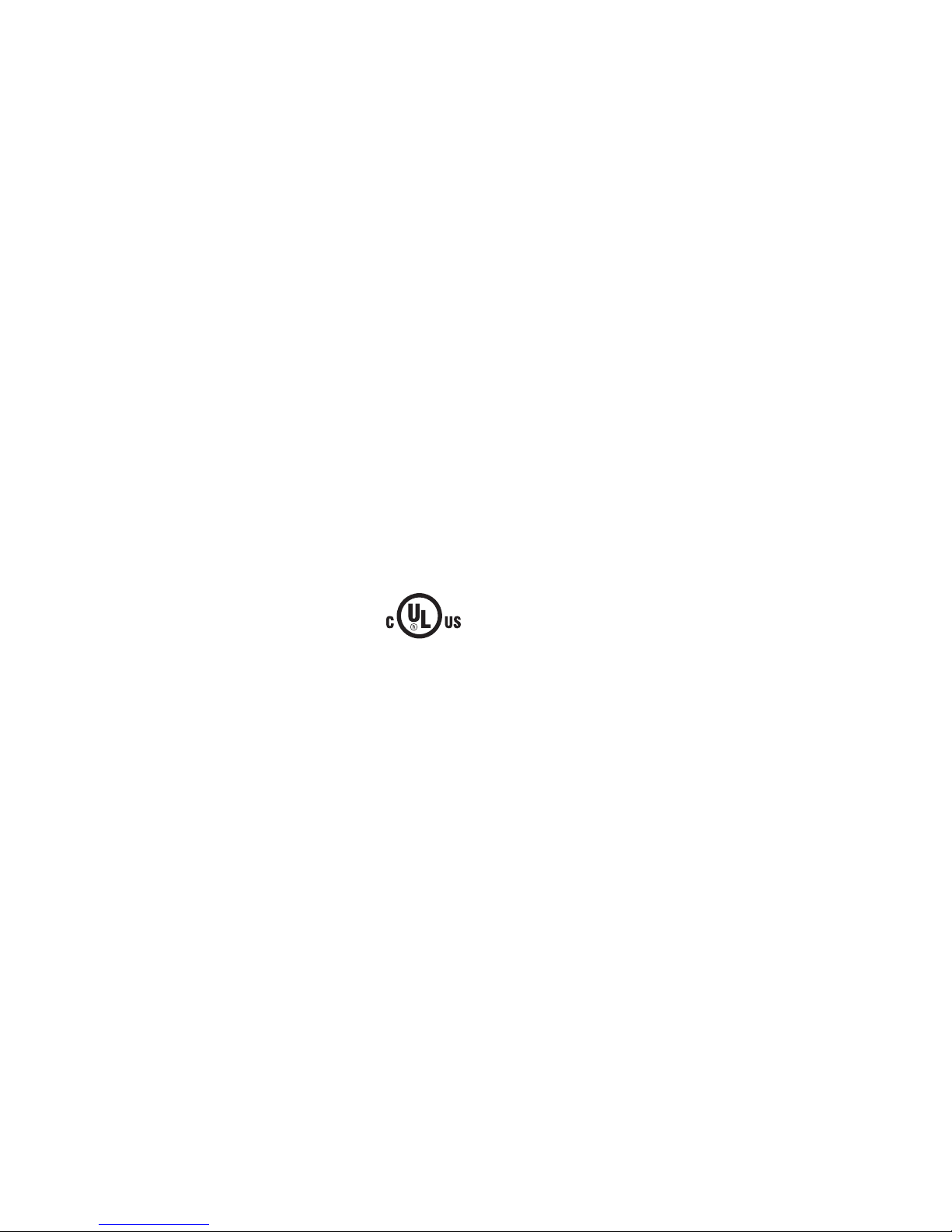
2
BREVILLE
RECOMMENDS
SAFETY FIRST
At Breville we are very safety
conscious. We design and
manufacture consumer
products with the safety of you,
our valued customer, foremost
in mind. In addition we ask
that you exercise a degree of
care when using any electrical
appliance and adhere to the
following precautions.
IMPORTANT
SAFEGUARDS
READ ALL
INSTRUCTIONS BEFORE
USE AND SAVE FOR
FUTURE REFERENCE
• Remove any packaging
material and promotional
stickers before using the
Breville Hemisphere™
Control Blender for the first
time.
• To eliminate a choking
hazard for young children,
remove and safely discard
the protective cover fitted
to the power plug of this
appliance.
• Do not place the Breville
Hemisphere™ Control
Blender near the edge of a
counter-top or table during
operation. Ensure that the
surface is level, clean and
free of water, flour, etc.
Vibration during operation
may cause the appliance to
move.
• Do not place the Breville
Hemisphere™ Control
Blender on or near a hot
gas or electric burner, or
where it could touch a
heated oven.
• Always ensure the Breville
Hemisphere™ Control
Blender is properly
assembled before use.
Refer to assembly and
operation instructions.
• Use only the blender jug
and lid supplied with the
Breville Hemisphere™
Control Blender.
• Always ensure the blender
lid is firmly positioned

3
on the blender jug before
operating.
• None of the recipes in
this instruction book are
considered a heavy load.
• Do not leave the Breville
Hemisphere™ Control
Blender unattended when
in use.
• Always ensure the Breville
Hemisphere™ Control
Blender is turned off by
pressing the ON | OFF
button on the control
panel. Then unplug
the cord. Make sure the
motor and blades have
completely stopped before
attempting to move the
appliance, or when the
Breville Hemisphere™
Control Blender is
not in use and before
disassembling, cleaning
and storing.
• If food becomes lodged
around the blending
blade, turn the Breville
Hemisphere™ Control
Blender off by pressing
the ON | OFF button on
the control panel. Then
unplug the cord. Make sure
the motor and blades have
completely stopped before
removing the jug from the
motor base. Use a spatula
to dislodge or stir the food
before continuing. Do not
use fingers as the blades
are sharp.
• Keep hands, fingers, hair,
and clothing as well as
spatulas and other utensils
away from the blender jug
during operation.
• Never place your fingers,
hands or utensils inside
the blender jug without
unplugging the appliance
from the power outlet.
• Be careful when handling
the blending blade
assembly as the blades are
very sharp. Be careful when
emptying the blender
jug and during cleaning.
Mishandling of the blades
may cause injury.
• Do not remove the blender
jug from the motor base
while in operation.

4
• Do not use the Breville
Hemisphere™ Control
Blender for anything other
than food and/or beverage
preparation.
• The use of attachments,
including canning jars,
not recommended by the
manufacturer and may
cause risk of injury to
persons or damage to the
blender.
• Do not operate the Breville
Hemisphere™ Control
Blender without food or
liquid in the blender jug.
• CAUTION: Do not
process hot or boiling
liquids. Allow to cool
before placing into the
blender jug.
• Do not subject the blender
jug to extremes of hot or
cold, for example, placing a
cold jug in hot water or
vice versa.
• Keep the appliance clean.
Refer to care and cleaning
instructions in this manual.
WARNING
Please do not attempt
to use the blender
while the “OVERLOAD
PROTECTION” is flashing.
• Once the icon stops
flashing the blender has
now cooled down and
you will be able to use the
blender as per instructions.
At this point the blender
will be in standby mode
and you will only need to
press the function button
to start blending again.
However, if you have
turned the blender off you
will need to turn it back on
and only after the icon has
stopped flashing return to
blending as usual.
• Flashing light indicates
ready to operate. Avoid
any contact with blades or
moveable parts.
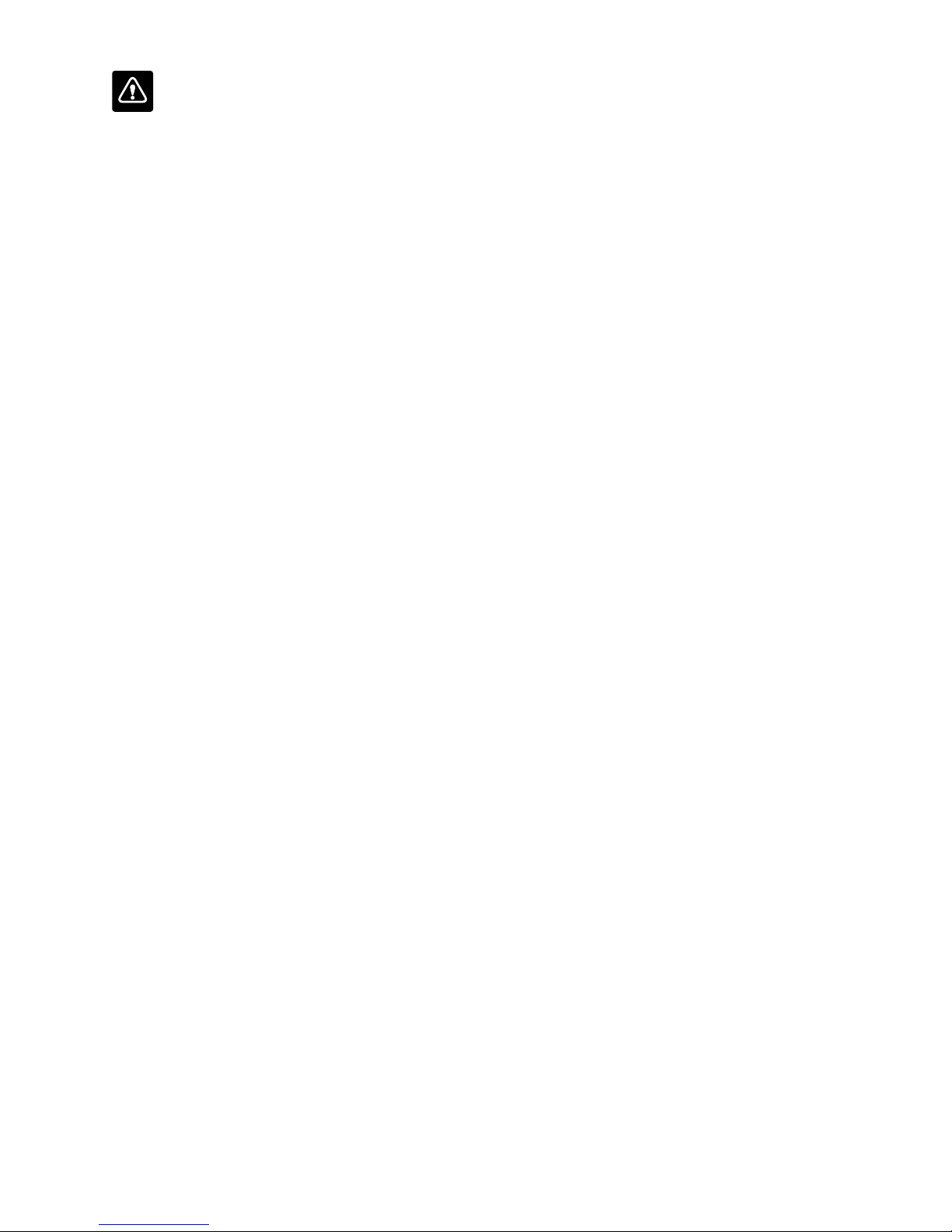
5
WARNING
Do not operate the blender
continuously with heavy
load for more than
10 seconds.
IMPORTANT
SAFEGUARDS
FOR ALL
ELECTRICAL
APPLIANCES
• Fully unwind the cord
before use.
• To protect against electric
shock, do not immerse the
cord, plug or motor base in
water or any other liquid.
• Do not allow the cord to
hang over the edge of a
table or counter-top, touch
hot surfaces or become
knotted.
• Children should be
supervised to ensure that
they do not play with the
appliance.
• It is recommended to
regularly inspect the
appliance. Do not use
the appliance if the
power supply cord, plug
or appliance becomes
damaged in any way.
Return appliance to
nearest authorized Breville
Consumer Support for
repair or replacement.
• Any maintenance other
than cleaning should be
performed at an authorised
Breville Consumer
Support.
• This appliance is for
household use only. Do not
use in moving vehicles or
boats. Do not use outdoors.
Do not use this appliance
for anything other than its
intended use. Misuse may
cause injury.
• This appliance is equipped
with a power cord having
a grounding wire with
a grounding plug. The
appliance must be
grounded using a 3-hole
properly grounded outlet.
In the event of an electrical
short circuit, grounding
reduces the risk of
electrical shock.

6
• If the power outlet is
a standard 2-prong
wall outlet, it is your
personal responsibility
and obligation to have it
replaced with a properly
grounded 3-prong wall
outlet.
• Do not, under any
circumstances, cut or
remove the third (ground)
prong from the power cord
or use an adapter.
SHORT CORD
INSTRUCTIONS
Your Breville appliance
is fitted with a short
power supply cord to
reduce personal injury or
property damage resulting
from pulling, tripping or
becoming entangled with a
longer cord.
If an extension cord is used,
(1) the marked electrical
rating of the cord set or
extension cord should
be at least as great as the
electrical rating of the
appliance, (2) the cord
should be arranged so
that it will not drape over
the countertop or tabletop where it can be pulled
on by children or tripped
over unintentionally and
(3) the extension cord
must include a 3-prong
grounding plug.
BREVILLE ASSIST
®
PLUG
Your Breville appliance
comes with a unique
Assist
®
Plug, conveniently
designed with a finger hole
to ease removal from the
power outlet. For safety
reasons it is recommended
you plug your Breville
appliance directly into its
own electrical outlet on a
dedicated circuit separate
from other appliances. If the
electric circuit is overloaded
with other appliances,
your appliance may not
function properly. Use in
conjunction with a power
strip or extension cord is
not recommended.

7
MADE WITH EASTMAN
TRITAN™ COPOLYESTER
Key benefits of Eastman
Tritan™ copolyester
Your Breville Hemisphere™
Control Blender is made
with Eastman Tritan™
copolyester, which is a
tough, BPA-free polymer
used to make houseware
products that can stand
up to extreme use and
repeated dishwasher
cleaning. Products made
from Eastman Tritan™
copolyester are impact
resistant and shatter
resistant and stay clear and
durable even after hundreds
of cycles using common
dishwasher detergents.
Key attributes:
• Dishwasher durable
• Tough
• BPA free
• Temperature resistant
• Odor-, taste-, and
stain-resistant
• Sparkling clarity and gloss
CALIFORNIA
PROPOSITION 65:
(Applicable to California
residents only).
This product contains
chemicals known to the
State of California to cause
cancer, birth defects or other
reproductive harm.
FOR HOUSEHOLD USE ONLY
SAVE THESE INSTRUCTIONS
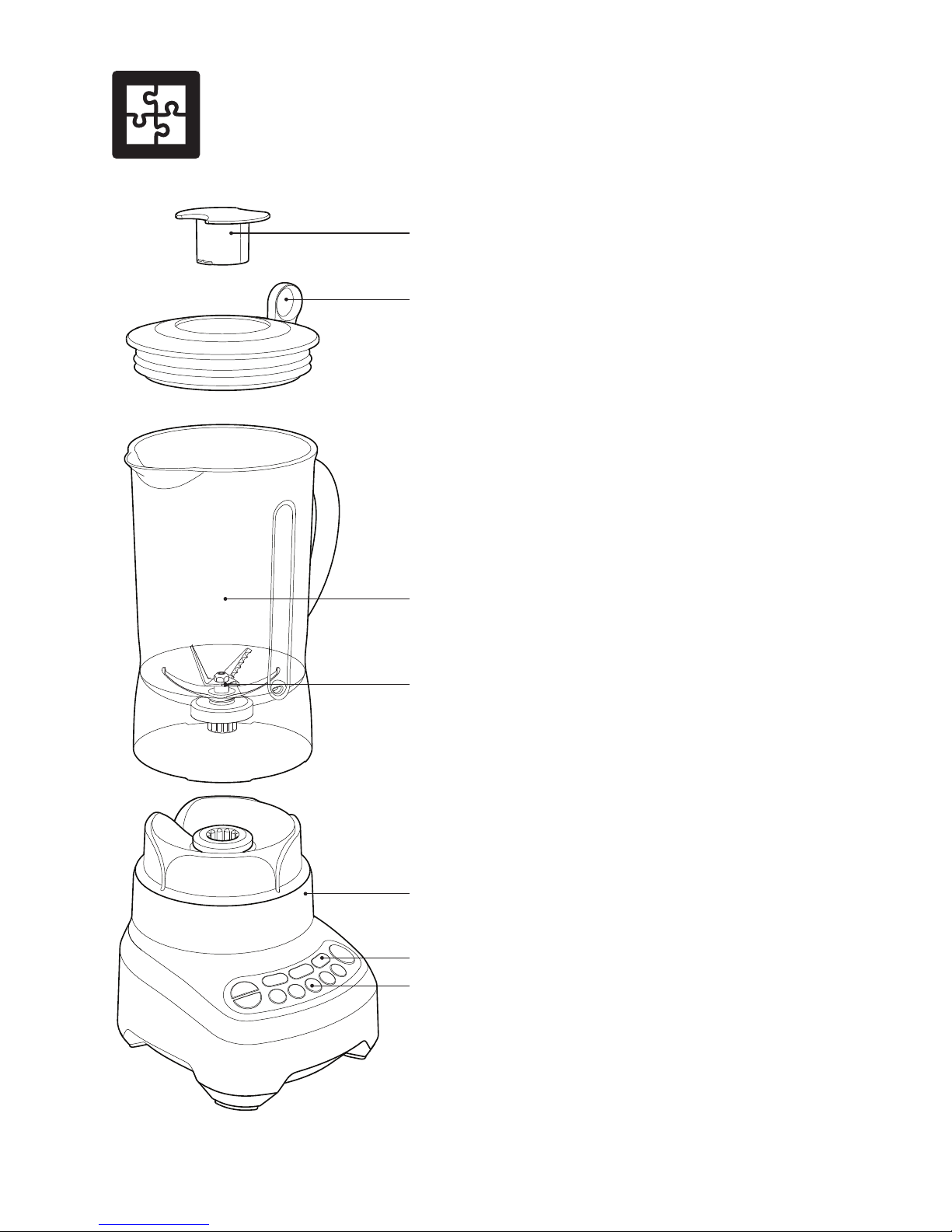
8
Components
A. Inner measuring lid
For adding ingredients while blending.
B. Large 48oz (1.5L) Eastman Tritan™
copolyester Jug
Unique dual ribs continually pass
ingredients onto the blades for well
blended results.
C. Die-cast metal base
For long lasting, professional performance.
D. Illuminated buttons
For clarity and ease of reading.
E. Electronic 5 speed control plus PULSE
Electronic controls ensure that the RPM
speed is maintained for consistent result
every time.
F. Breville Assist™ Lid
Unique ring pull design ensures the lid
is easy to remove yet sealed tight during
operation.
G. Stainless Steel ice-crushing blades
Extra wide stainless steel blades are
contoured to the base of the jug so there are
no food traps.
H. Hemisphere™ Blade and Bowl system
Revolutionary blade technology for
100% perfect blending and food
processing results.
I. Dishwasher Safe
The blender jug is ergonomically designed
for ease of cleaning and is dishwasher safe.
J. Pre-programmed ‘Ice Crush’ and
‘Smoothie’ settings
Automatically alter speeds to optimize
blending results, then turn off automatically.
K. LCD Display
Counts up on speed settings and down
for pre-programmed settings for complete
control when blending.
L. Surgical Grade Stainless Steel Blades
To ensure the blades stay sharp longer they
are made from surgical grade stainless steel.
The central blades are serrated for extra
cutting performance.
A
B
D
E
F
G
C
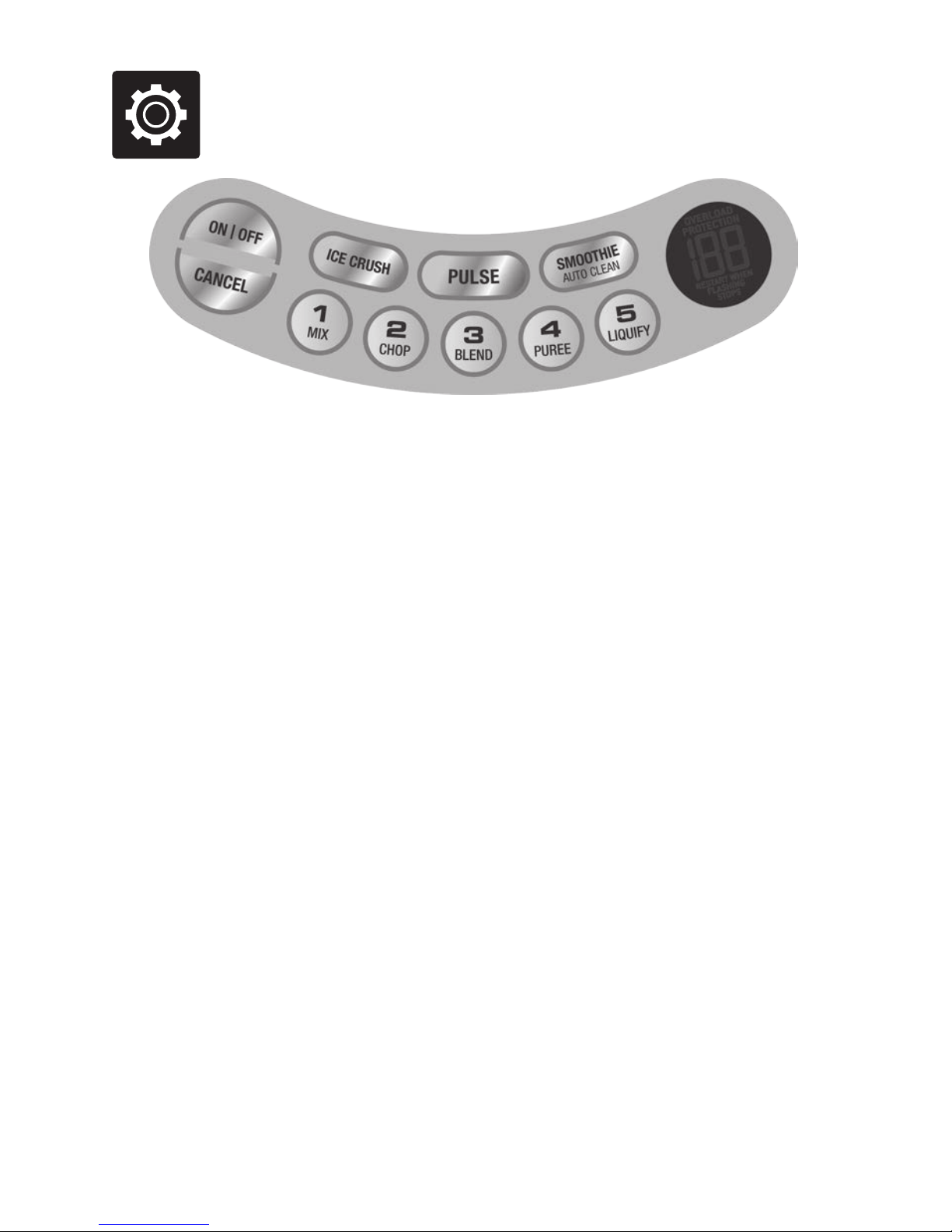
9
Functions
MANUAL SPEED SELECTION
ON | OFF
The ON | OFF button powers the unit into
READY mode.
CANCEL button
Cancels any function.
Electronic speed control
There are 5 electronic speed buttons from MIX
through to LIQUIFY.
MIX combines more delicate foods with a
folding motion, and is good for combining wet
and dry ingredients.
LIQUIFY is the fastest setting, and is ideal for
breaking down ingredients to make cocktails
and other finely blended mixtures.
PULSE
The momentary pulse button is ideal for
processing foods that need sudden bursts of
power. It also encourages ingredients to move
around the jug.
Count-up timer
The blender timer counts up in seconds as it
blends on one of the 5 electronic speeds from
MIX to LIQUIFY. When using the timer this
way, the blender will stop after 60 seconds, or
you can cancel blending manually.
PRESET PROGRAMS
Smoothie (60 seconds)
This program has been optimised to combine
and aerate frozen and liquid ingredients
together. The SMOOTHIE function has a
unique processing technique that blends
the denser ingredients at lower speed, then
increases in speed as ingredients thicken.
This will happen several times while blending
smoothies. The programming also circulates
the ingredients for maximum aeration and
creamy texture.
Pressing the button will activate the program –
press again to deactivate.
Ice crush (60 seconds)
Optimised to crush ice, and also ideal for
processing other foods that need sudden bursts
of power. This program has an intelligent
sensor to stop the motor when the ice is done.
Count-down timer
The blender timer counts down in seconds as
it blends in the SMOOTHIE or ICE CRUSH
programs.

10
AUTO CLEAN
Use to remove most of the ingredients off the
blender walls and blades. Add 2 cups warm
soapy water, and press the clean button.
For harder to clean, sticky or thick ingredients,
add ½ teaspoon of dish liquid detergent for
extra cleaning power. For best results, clean the
blender jug this way immediately after use.
NOTE
If the blender is running and a different button
is pressed, the speed will automatically switch
to that program without stopping.
BEFORE FIRST USE
Before using your Breville Hemisphere™
Control Blender for the first time, remove any
packaging material and promotional labels.
Wash the lid, inner lid, blender jug (refer to
"Care & Cleaning) in warm, soapy water
with a soft cloth. Rinse and dry thoroughly.
Do not place parts in the dishwasher (with the
exception of the blender jug).
The blender jug may be washed in the
dishwasher. Ensure the lid has been removed
from the blender jug before placing into the
dishwasher. The motor base can be wiped with
a damp cloth. Dry thoroughly.
NOTE
The blending blades are extremely sharp.
Avoid any contact with fingers and hands.
ASSEMBLING AND ATTACHING
THE BLENDER
Step 1
Place the motor base on a flat, dry surface such
as a counter-top. Ensure that the motor base
is turned off at the ON | OFF button and the
power cord is unplugged.
Step 2
With the blender jug in the upright position
place it on the motor base. The handle of the
blender can be positioned to the left or right
hand side of the appliance.
Step 3
Add food or liquid into the blender jug
ensuring not to exceed the ‘MAX’ mark.
Place the blender lid firmly into position on
the top of the blender jug. Insert the clear inner
measuring lid into the blender lid and turn
clockwise to lock into position.

11
NOTE
The Breville Hemisphere™ Control Blender
features a Breville Assist™ Lid. This allows the
lid to fit tightly onto the blender jug, avoiding
displacement during operation. The ring pull
design allows the user to easily remove the lid
with a simple leverage action.
Step 4
Plug power cord into a 110/120V power outlet
and turn on.
Step 5
Press the ON | OFF button on the far left of
the control panel to turn the blender on.
The ON | OFF button will illuminate and flash.
The LCD timer screen will illuminate with
‘00’ displayed.
NOTE
• Flashing light indicates ready to operate.
Avoid any contact with moveable parts while
in operation.
• Do not fill the blender jug above the ‘MAX’
line. When the blender jug is filled at or near
the ‘MAX’ line place one hand on the blender
lid to avoid displacement of the lid during
operation.
Step 6
Select the required speed (1 to 5) by pressing
the corresponding speed button. The blender
will start to operate and the selected speed
button will illuminate. The ON | OFF button
will illuminate and cease to flash.
The CANCEL button will illuminate and flash.
The LCD timer screen will start counting up
in one second increments until 60 seconds is
reached.
NOTE
Operate the blender only for the appropriate
amount of time required – do not over blend.
Step 7
When 60 seconds is reached, the blender
will automatically stop blending and the
selected speed button and CANCEL button
illumination will go out. The ON | OFF button
will illuminate and flash. After a few seconds
the LCD timer screen will revert to ‘00’.
NOTE
• The Breville Hemisphere™ Control Blender
will automatically stop blending after
60 seconds. This is a safety feature and
restricts wear on the motor.
• To stop blending at any time, press the
CANCEL button or the selected speed
button. The ON | OFF button can also be
pressed, but this will also turn the appliance
off and all illuminations will go out.
• The speed can be changed at any time during
the blending process. Each time a new speed
is selected its button will illuminate and the
previous speed button illumination will go
out. The number of seconds on the LCD
timer screen will continue to count upwards
to 120 seconds unless interrupted.
Step 8
The Breville Hemisphere™ Control Blender
features two additional functions, ‘ICE CRUSH’
and ‘SMOOTHIE’. These two pre-programmed
cycles automatically adjust the blending time
and speeds to optimise blending results.
Select the required function by pressing the
corresponding function button. The blender
will start to operate and the selected function
button will illuminate. The ON | OFF button
will illuminate and stop flashing. The CANCEL
button will illuminate and flash. The LCD timer
screen will start counting down in one second
increments until ‘00’ is displayed.
