Bretford TL5C-K-US, TL10C-K-US, TL1C-K-US User Manual
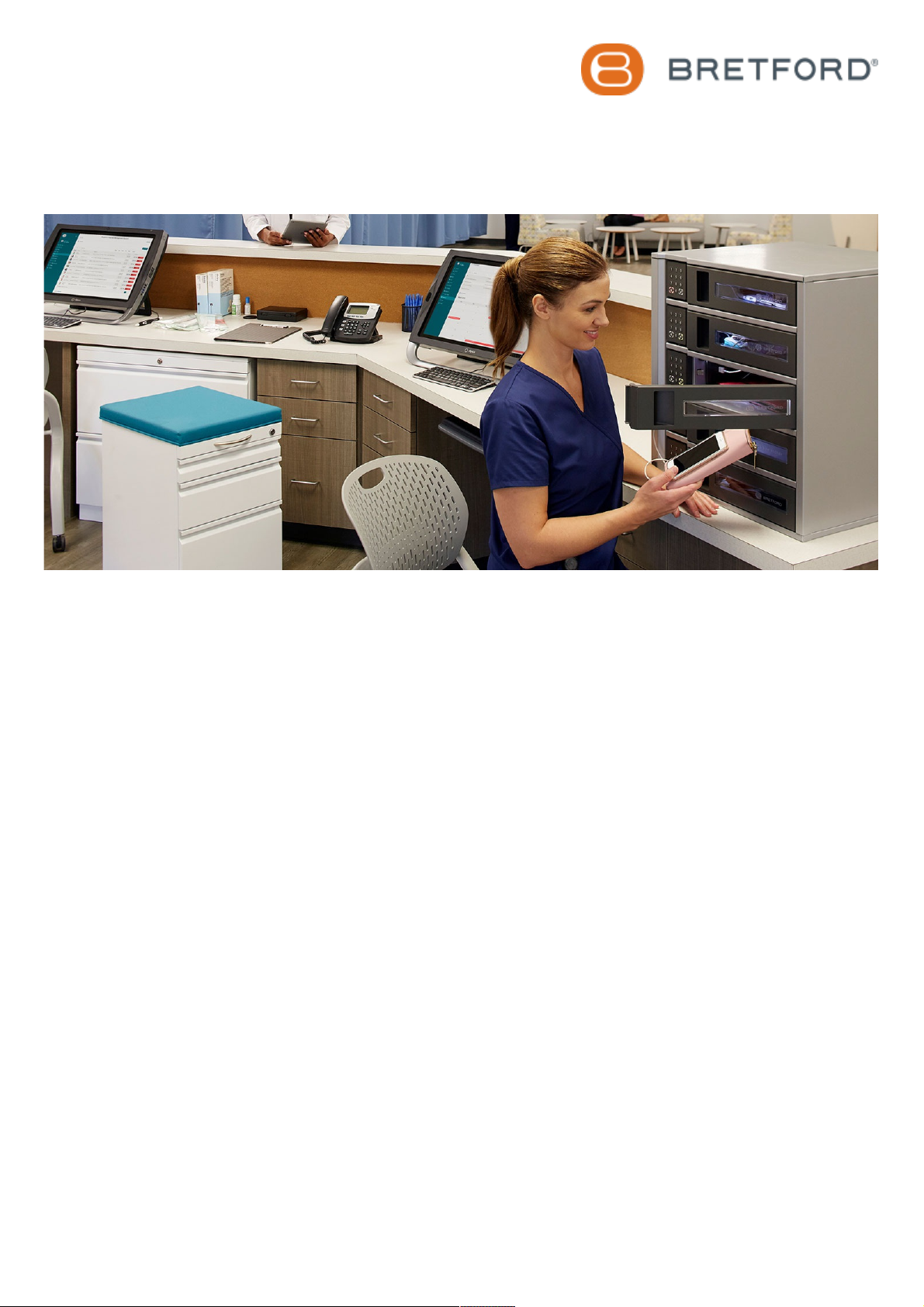
TechGuard Charging Lockers
User Guide
Models
TL1C-K-US
TL5C-K-US
TL10C-K-US
™
TechGuard Charging Lockers - User Guide 1 of 25
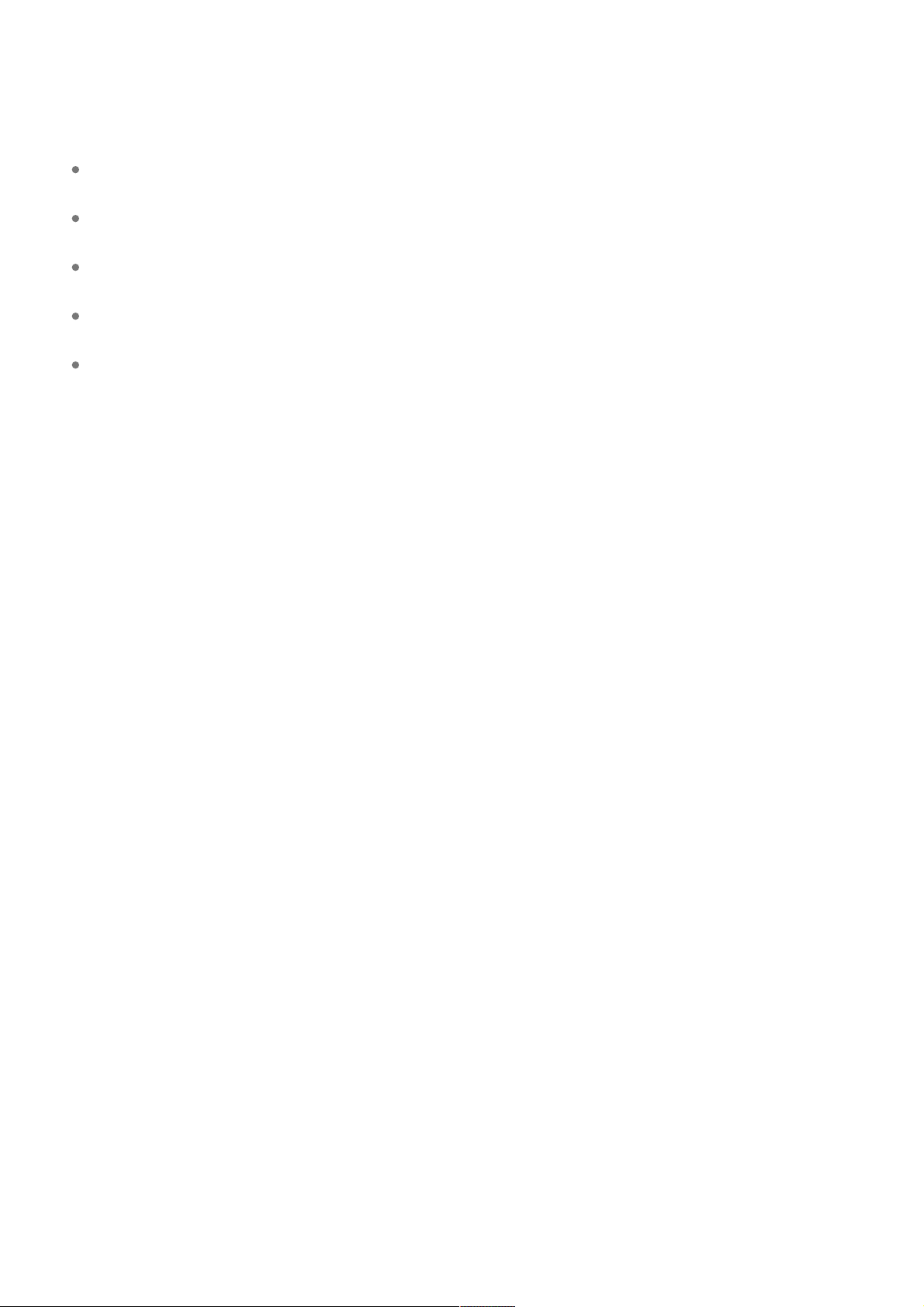
How To Use This Guide
This User Guide is a resource to provide you guidelines and best practices as you begin using your new
Bretford product. It is divided into the following Sections:
About Your Product - General information about your new Bretford product. It includes details such as
product specifications and what will arrive inside the box.
Product Setup - Information regarding the installation of your product including tools and setup
instructions required to begin using new product as quickly as possible.
Using Your Product - A collection of articles, photos and videos showing how to use your Bretford
product.
Important Information - Information regarding safe use, special certifications and regulatory details for
your Bretford product.
Additional Resources - Information regarding how to contact and receive support for your Bretford
product.
If you have questions regarding a topic not covered in this User Guide, please contact our Customer Care
team.
TechGuard Charging Lockers - User Guide 2 of 25

Product Overview
About Your New TechGuard Charging Locker
Available in 1-Bay, 5-Bay, and 10-Bay models, the Bretford TechGuard Charging Locker provides individual
locking storage and charging for your mobile devices. Each bay of the locker can accommodate up to two (2)
USB devices and one (1) AC device.
1. TechGuard Charging Locker (5-Bay Unit Pictured)
2. Digital Keypad
3. Charging Bay
4. JumpStart access
®
TechGuard Charging Lockers - User Guide 3 of 25
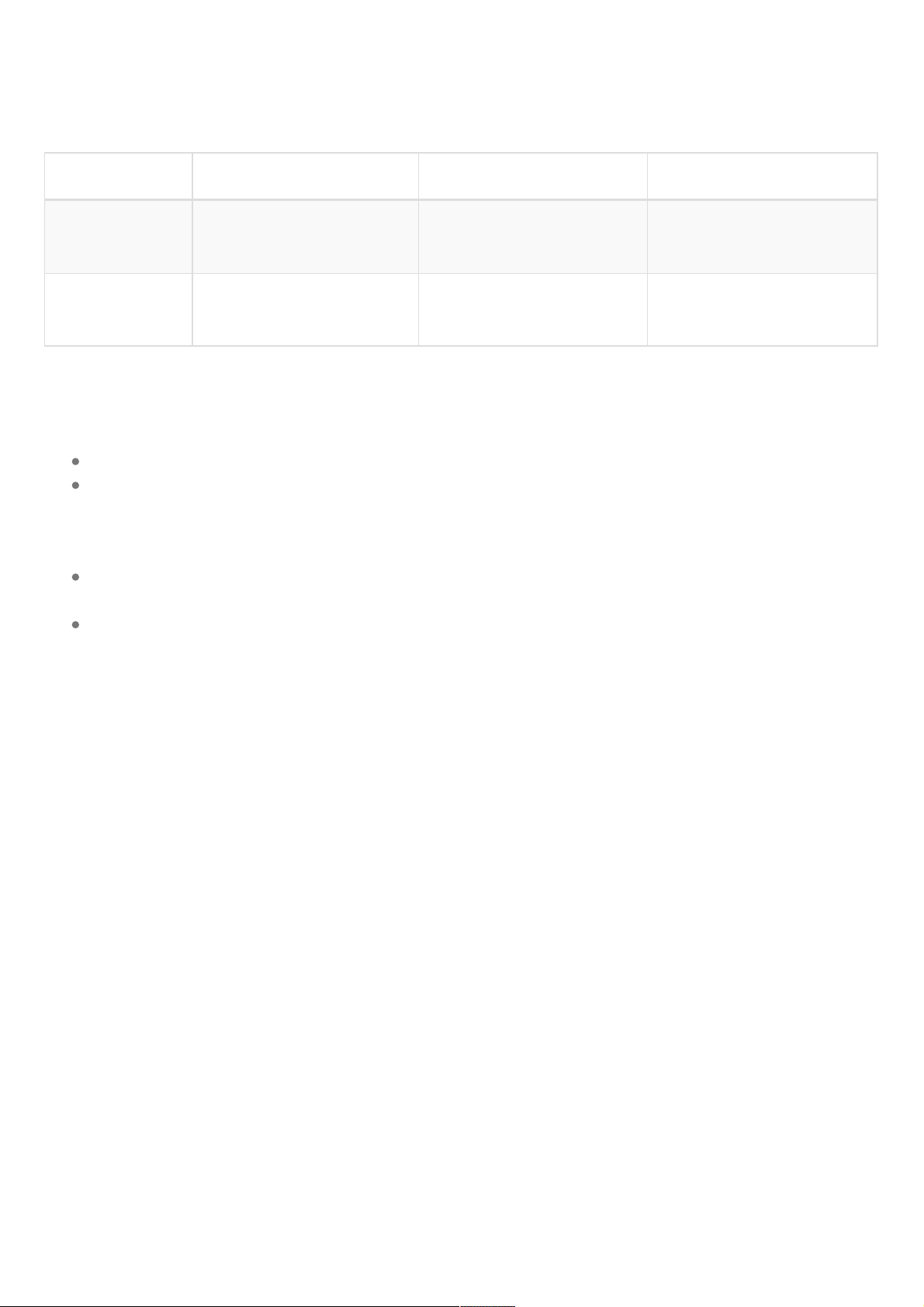
Technical Specifications
Size and Weight
Model 1-Bay 5-Bay 10-Bay
Dimensions 19 x 19 x 4.75 in
48.3 x 48.3 x 12.x cm
19 x 19 x 21 in
48.3 x 48.3 x 53.4 cm
19 x 19 x 67 in
48.3 x 48.3 x 53.4 cm
Weight 25 lbs
11.3 kg
86 lbs
39.0 kg
217 lbs
98.4 kg
Charging
Each bay of the TechGuard Locker offers:
One (1) AC outlet, supports up to a 100 W power adapter.
Two (2) USB charging ports, up to 2.4 A each.
Electrical and Operating Requirements
The TechGuard Locker has been engineered to charge all connected devices from a single 15 A AC
circuit.
Maintenance-free keypad locks are powered by the internal system power supply. No batteries required.
TechGuard Charging Lockers - User Guide 4 of 25
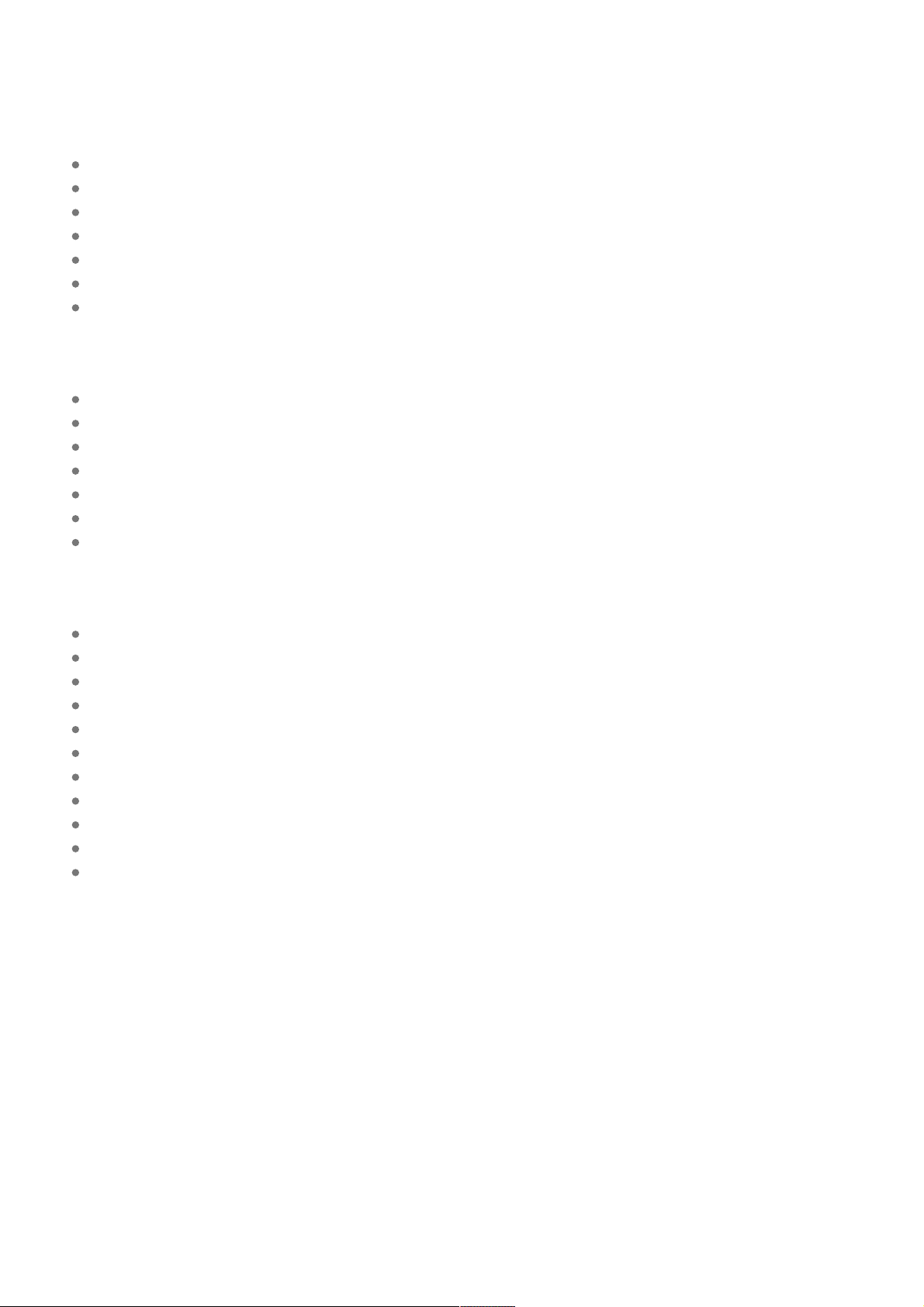
What's in the Box
1-Bay
TechGuard Charging Locker 1-Bay
Region-specific power cord(s)
2 Administration keycards, programmed for this TechGuard Charging Locker
1 user-applied instruction decal
1 Warranty hang-tag
1 Bretford Warranty Statement
"What's in the Box" page
5-Bay
TechGuard Charging Locker 5-Bay
Region-specific power cord(s)
2 Administration keycards, programmed for this TechGuard Charging Locker
1 user-applied instruction decal
1 Warranty hang-tag
1 Bretford Warranty Statement
"What's in the Box" page
10-Bay
2 TechGuard Charging Locker 5-Bay
1 locker stacking bracket
1 24-inch mounting pedestal with assembly instructions
2 IEC to IEC power cables
1 IEC Y-Plug power adapter
Region-specific power cord(s)
2 Administration keycards, programmed for this TechGuard Charging Locker
1 user-applied instruction decal
1 Warranty hang-tag
1 Bretford Warranty Statement
"What's in the Box" page
TechGuard Charging Lockers - User Guide 5 of 25
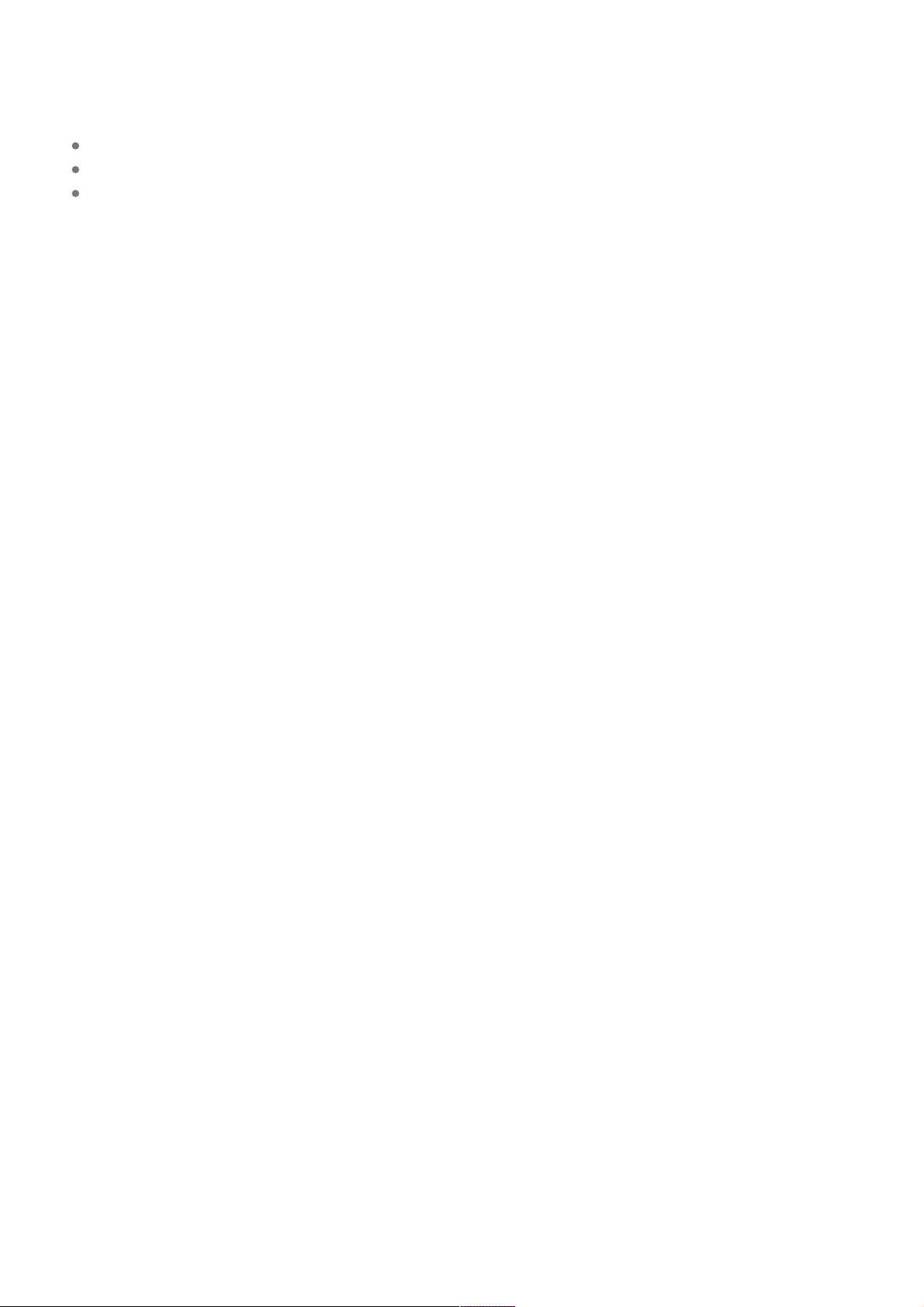
TechGuard Accessories
The following accessories are available from Bretford for TechGuard Charging Lockers:
Lightning cable with retaining clip (1-pack / 5-pack)
Micro-USB cable with retaining clip (1-pack / 5-pack)
Jump Starter Kit, used to power Keypad and door lock during power outages
TechGuard Charging Lockers - User Guide 6 of 25

Before You Begin
Important Safety Notice
Each TechGuard Charging Locker 10-Bay unit includes a floor mounting kit and wall anchor. The equipment
is to be secured to the building structure before operation.
Additional safety information can be found in the Safety section of this User Guide.
Administration Keycards
Included with the TechGuard Locker are two administration keycards, one (1) access and one (1) reset. These
cards only allow access to the TechGuard Locker in which they are included. Please pay close attention to the
location of these keycards and keep them in a secure location. For additional information view the
Administration Keycard section of this User Guide.
Product Registration
Please take a few minutes to register your product with Bretford. With registration, you will be able to:
Order additional sets of administration cards. (One additional set of administration cards is available at
no cost with product registration.)
Order mounting hardware for 1-bay and 5-bay models.
Receive product updates and support.
TechGuard Charging Lockers - User Guide 7 of 25

Installing Your TechGuard Locker
Where To Install
Before installing your TechGuard Charging Locker please read the Safety section of this User Guide.
TechGuard Charging Lockers - User Guide 8 of 25
