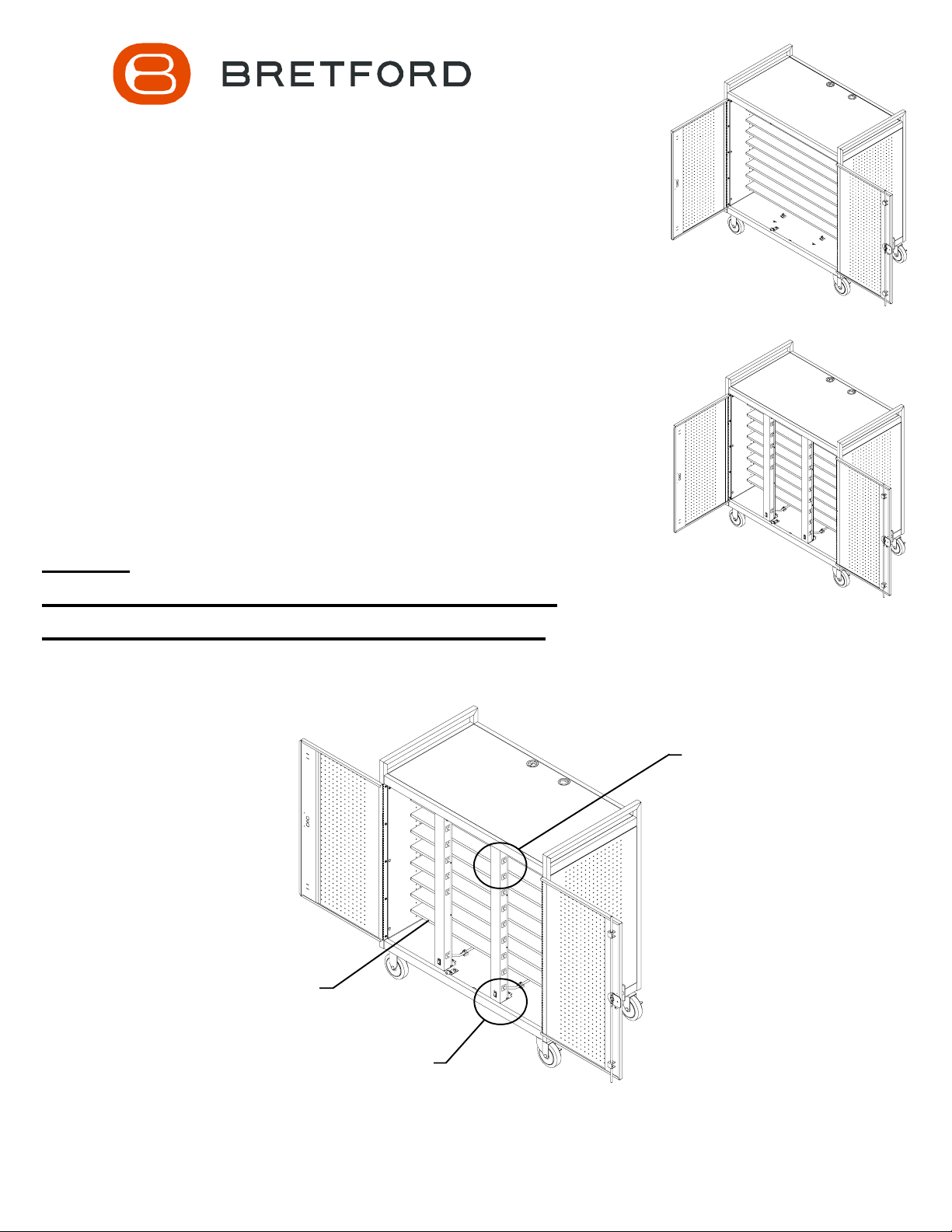
LAP30EBA
LAP30EFR
NOTEBOOK CART ASSEMBLY
Assembly Instructions for:
INTERIOR E-UNIT
REPOSITIONING / REPLACEMENT
AND
TIMER INSTALLATION
Parts List
Qty. Part No. Description
1 LAP30EBA Cart Assembly, e-units at back
LAP30EFR Cart Assembly, e-units at front
LAP30EBA
Tools Required
Philips screwdriver
MAXIMUM WEIGHT OF ACCESSORIES
ON TOP OF CART: 25 LBS.
NOTE:
UNPLUG CART POWER CORDS FROM
POWER SOURCE BEFORE STARTING
E-UNIT REPOSITIONING:
'FRONT TO REAR'
LAP30EFR
CAUTION: RISK OF ELECTRICAL SHOCK.
DO NOT PLUG INTO ANOTHER
RELOCATABLE POWER TAP.
SEE DETAIL 'B'
bottom shelf
SEE DETAIL 'A'
Step 1
Open both front doors of cart to access E-Units. Unwind any length of E-Unit poer cord remaining on the
exterior rear panel cord wrap brackets. From underneath the bottom shelf (see Front View), carefully unclip the
power cords from the 4 clips located at the bottom panel of the cart. Loosen the screw holding the E-Unit
bracket assembly and remove all 4 bracket assemblies (see DETAILS 'A' and 'B').
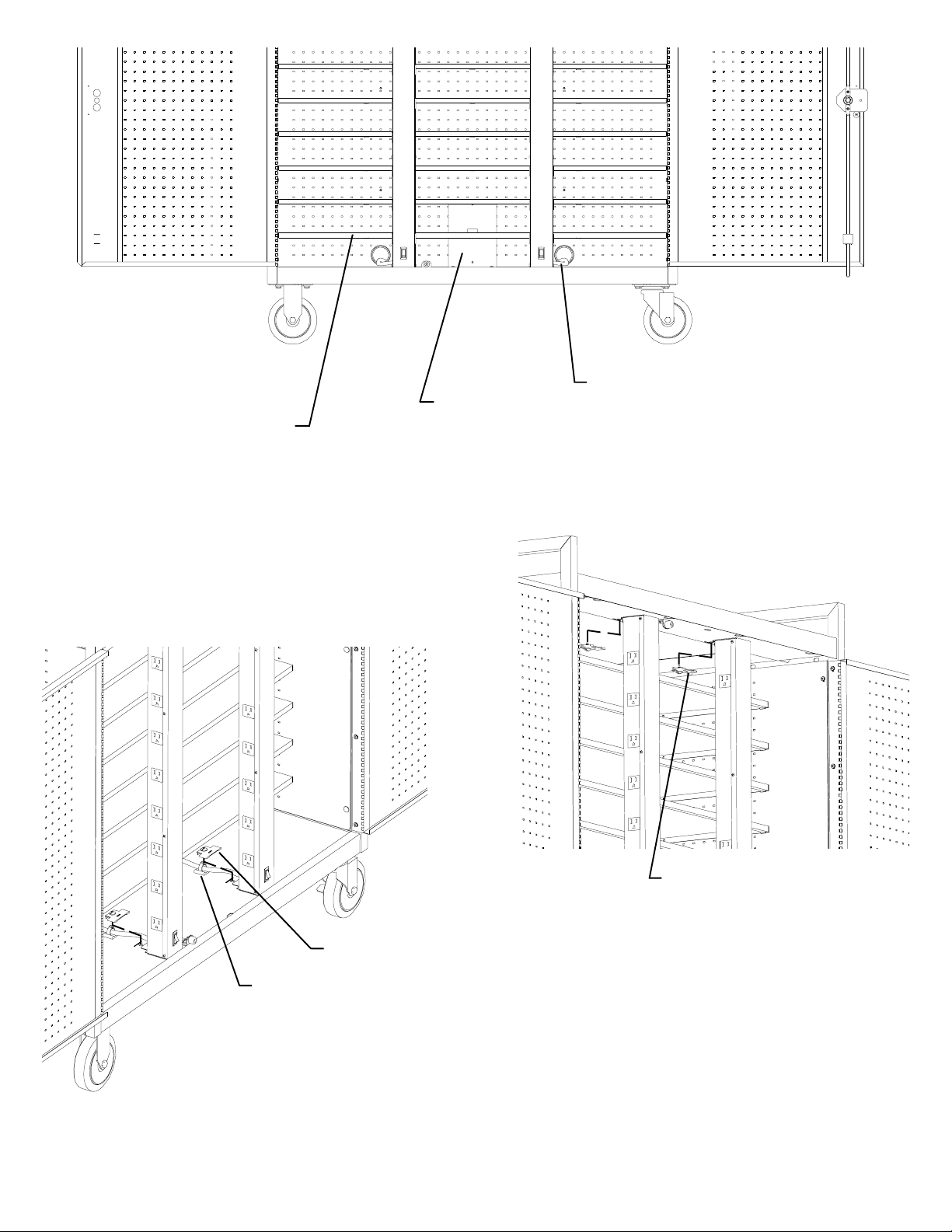
bottom shelf
bracket assembly
Front View
E-Unit power
cord
clip
DETAIL 'A'
bracket
assembly
bracket
assembly
DETAIL 'B'
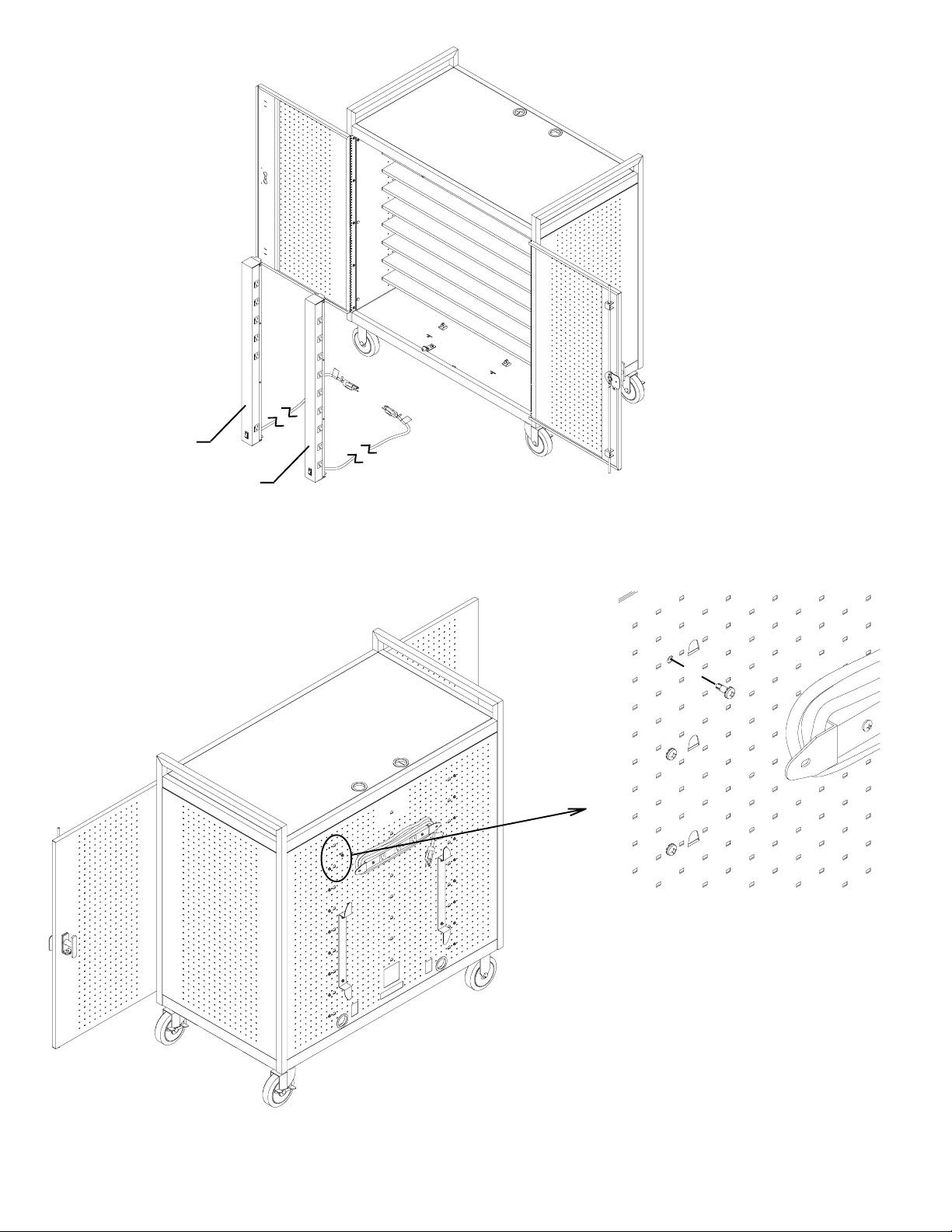
front-left
front-right
Step 2
Remove front-left E-Unit by griping the top and tilt it side ways until it clears the underside of the cart interior
shelf channel and set it aside.
Remove front-right E-Unit by griping the top and tilt it side ways until it clears the underside of the cart interior
shelf channel and set it aside.
DETAIL 'C'
Step 3
Remove 18 screws (2 per shelf) from rear panel that secure the 9 interior shelves (see DETAIL 'C').
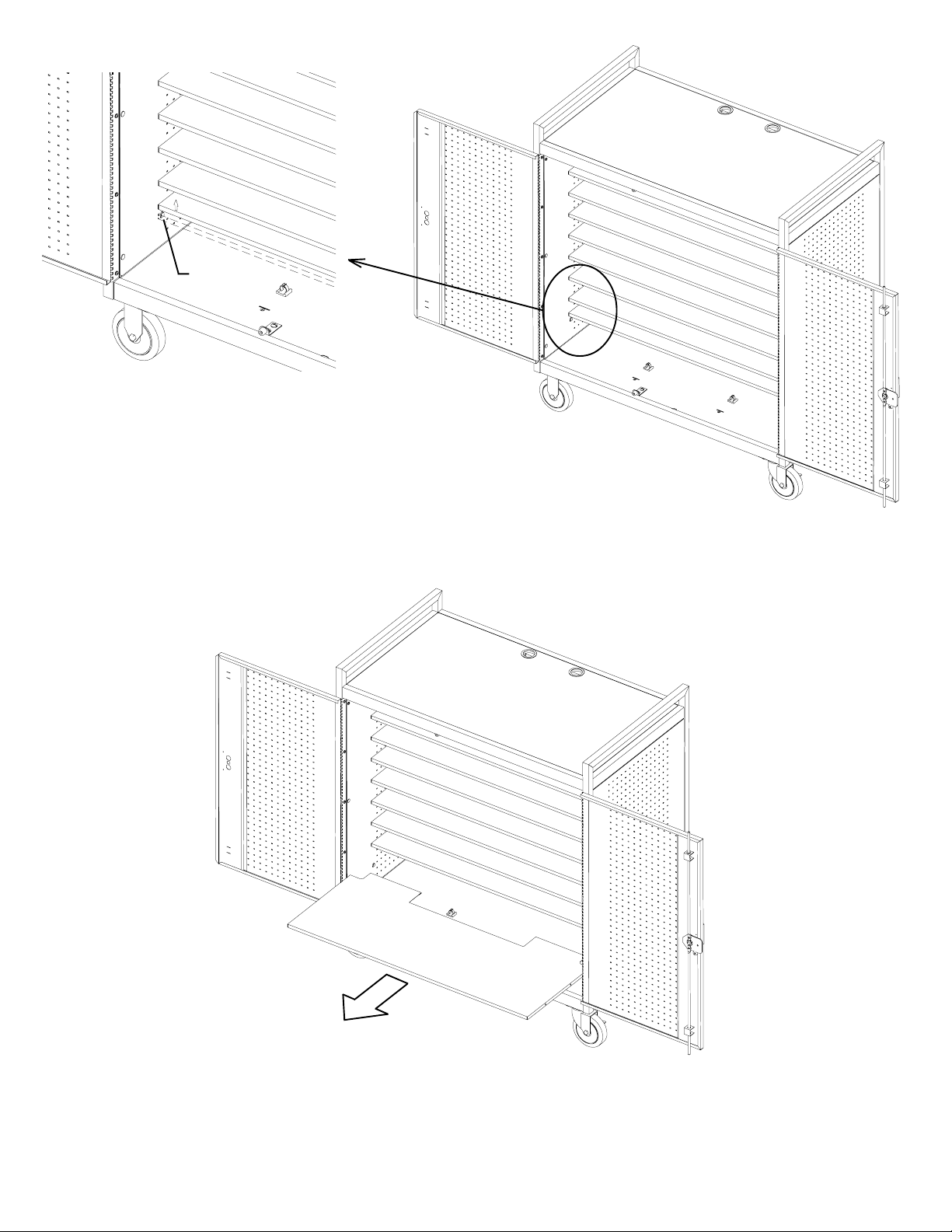
mounting
tab
DETAIL 'D'
Step 4
Remove each interior shelf by carefully pushing upward (to release shelf from mounting tabs) shown in Detail 'D',
then carefully sliding out. Set each shelf aside.

cutout
window
clip-rear
round cutout
Step 5
Reinstall the E-Units (set aside from being removed from the front) as follows:
1. Rotate the E-Unit 180 degrees (from original position).
2. Cross over to opposite corner of cart.
3. Tilt in and set bottom in back, in front of rear panel cutout window.
4. Grip the top and tilt to the upright position, underneath top panel bracket.
When repositioned correctly, the E-Unit power switch should be visible from rear panel cutout window.
Reinstall the E-Unit bracket assemblies (make sure that the top flange of the E-unit is aligned with the slot in the
bracket assembly) and tighten screws securely.
Feed the E-Unit power cords (plug end) all the way through the bottom rear grommeted round coutouts (next to
the bracket assembly) shown in Figure 1.
Wind power cords around the cord wrap brackets located on the exterior of the rear panel for storage.
Figure 1
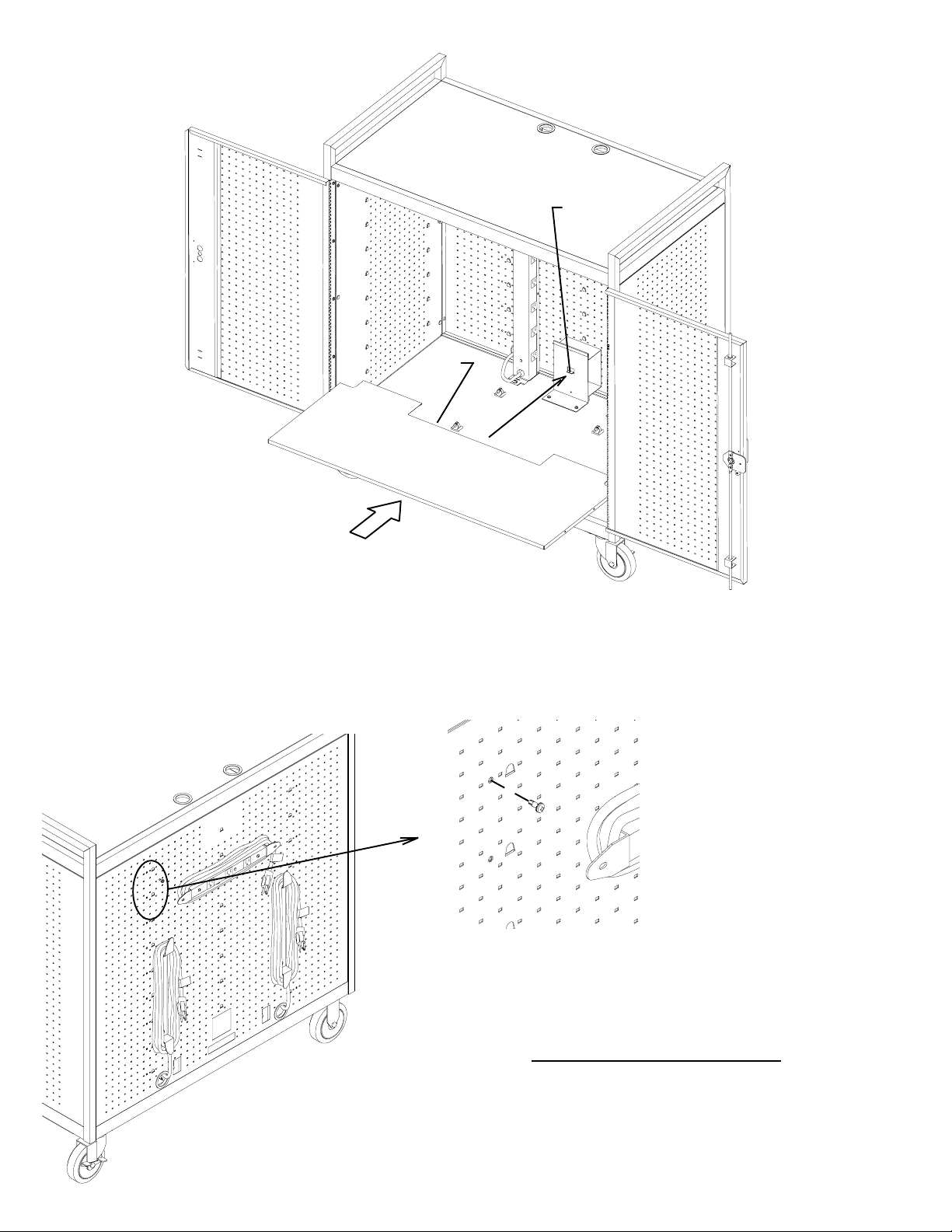
Reinstall the 9 interior shelves as follows:
1. Carefully slide in the shelf with notch, at the bottom position (the notch will rest on the bracket tab).
(Make sure that the shelf flanges are ALL seated into the mounting tabs.)
2. Slide in all remaining shelves into position as the bottom shelf.
tab
notch
Step 6
DETAIL 'E'
Step 7
Reinstall 18 screws to rear panel that will secure the 9 interior shelves
(see DETAIL 'E). DO NOT OVER TIGHTEN SCREWS.
Installation is now complete and ready for use.
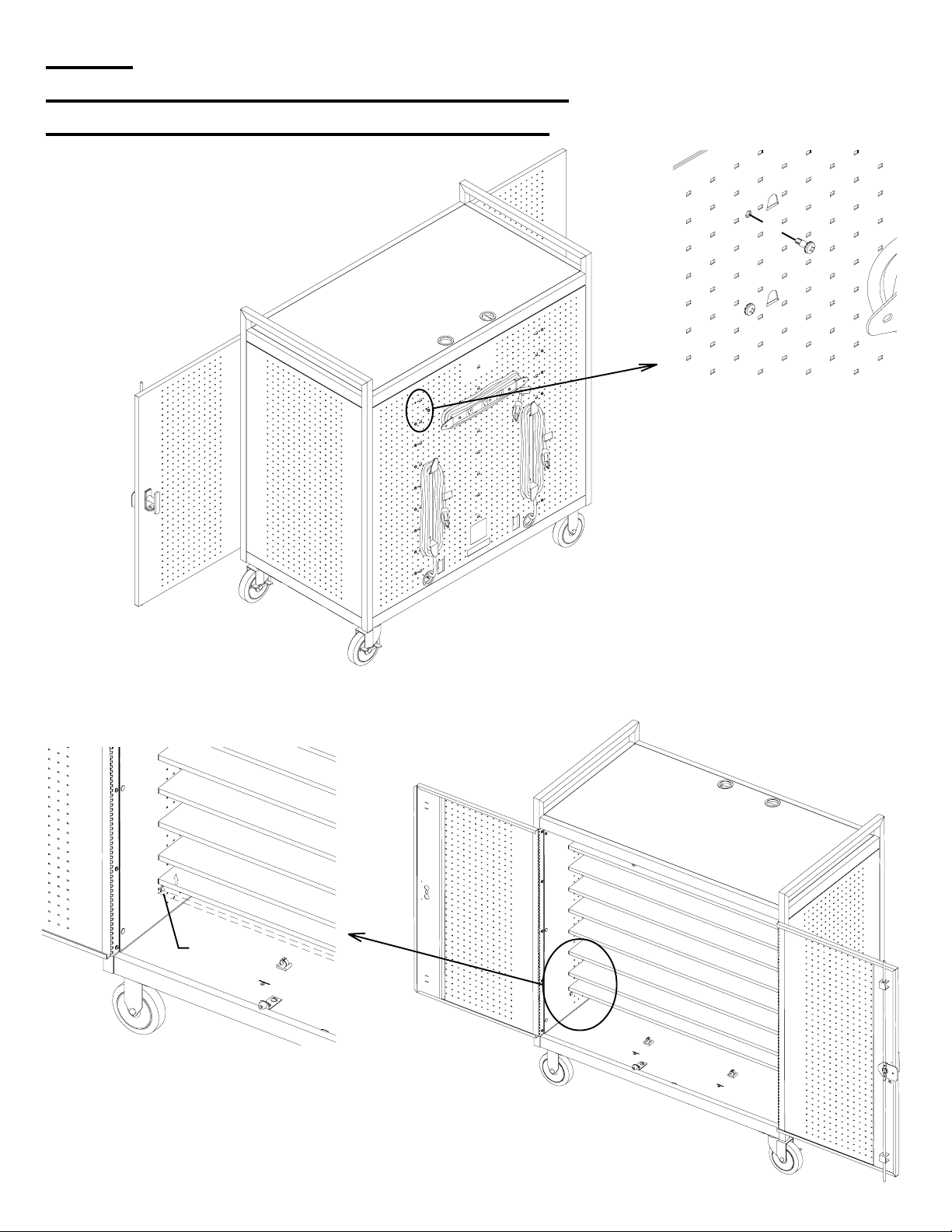
NOTE:
UNPLUG CART POWER CORDS FROM
POWER SOURCE BEFORE STARTING
E-UNIT REPOSITIONING:
'REAR TO FRONT'
DETAIL 'A'
Step 1
Remove 18 screws (2 per shelf) from rear panel that secure the 9 interior shelves (see DETAIL 'A').
mounting
tab
DETAIL 'B'
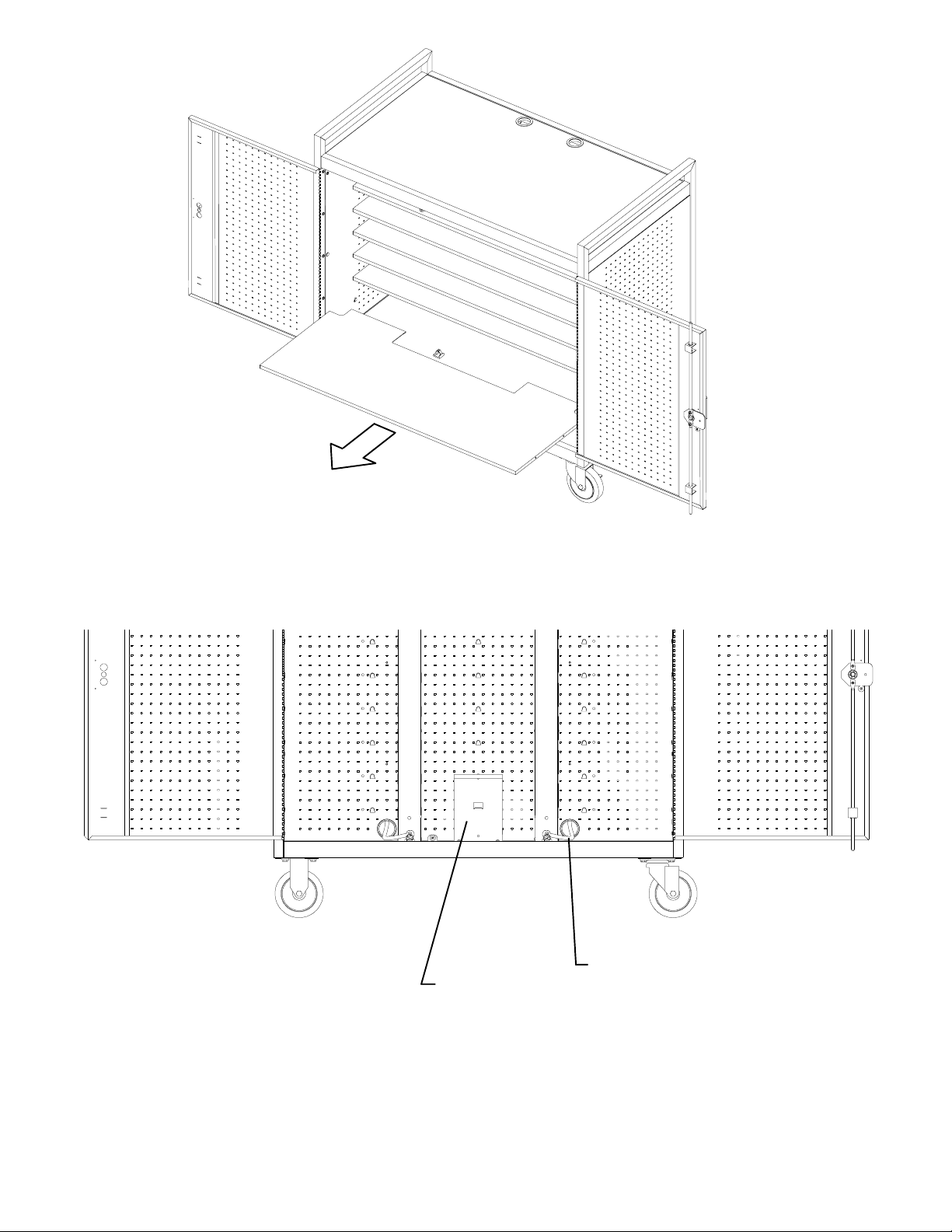
Step 2
With both doors open, remove each interior shelf by carefully pushing upward (to release shelf from mounting
tabs) shown in Detail 'B', then carefully sliding out. Set each shelf aside.
E-Unit power
bracket assembly
cord
Front View
Unwind the power cord of the E-Units from the cord wrap brackets (on the rer panel). Loosen the screw holding
the E-Unit bracket assembly and remove all 4 bracket assemblies (see DETAILS 'C' and 'D').
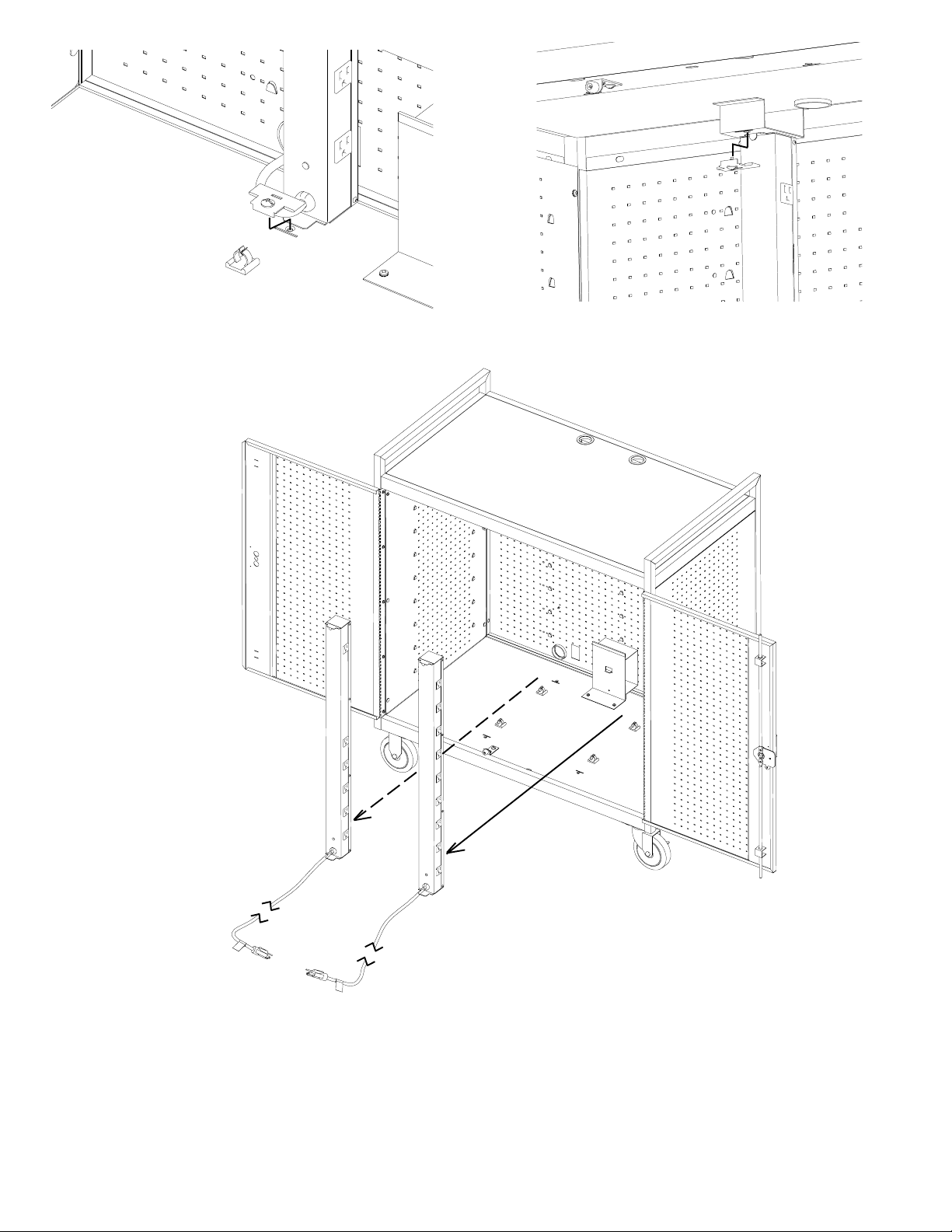
DETAIL 'C' DETAIL 'D'
clip-rear
Step 3
Remove rear-right E-Unit by griping the top and tilt it side ways until it clears the underside of the cart interior
shelf bracket and set it aside.
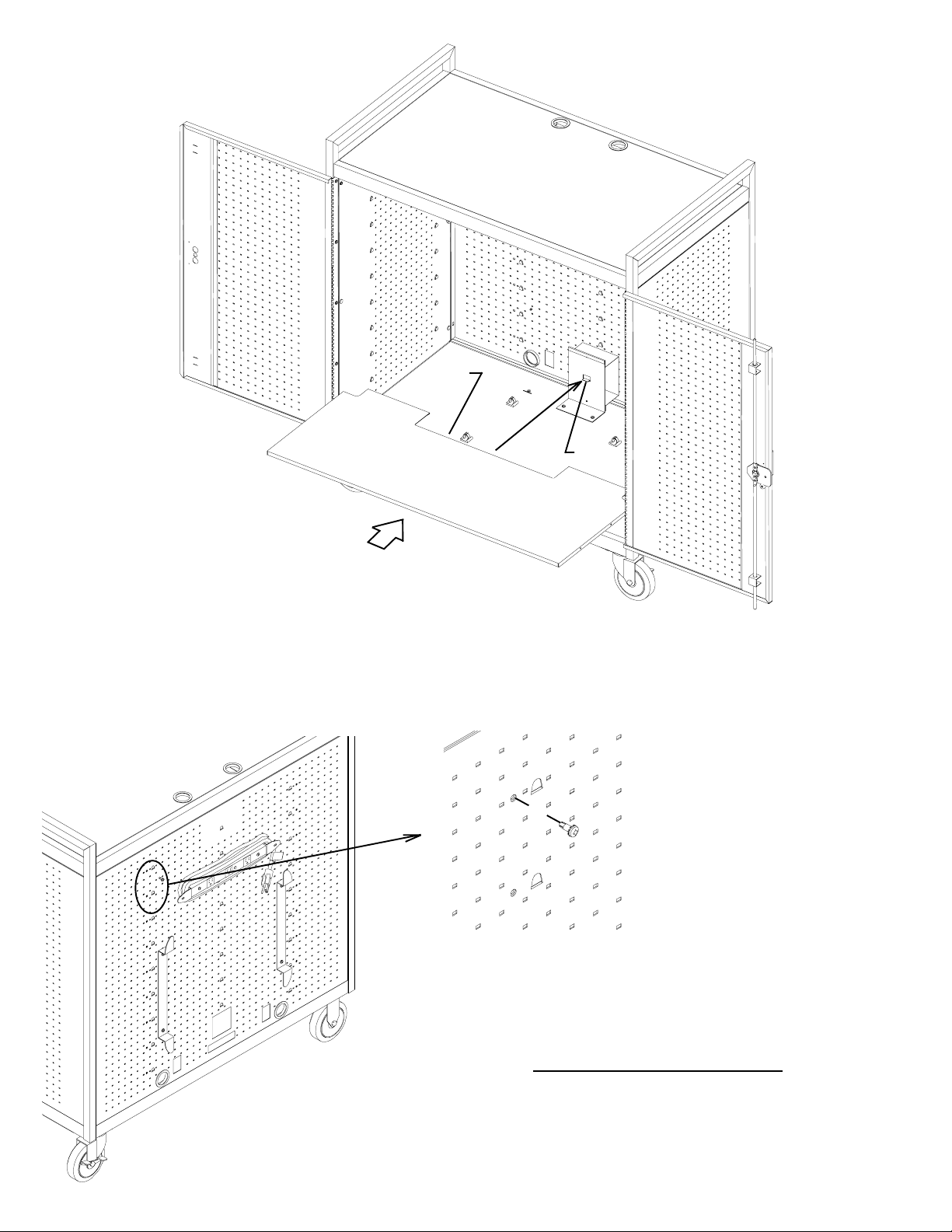
Reinstall the 9 interior shelves as follows:
1. Carefully slide in the shelf with notch at the bottom position (the notch will rest on the bracket tab).
(Make sure that the shelf flanges are ALL seated into the mounting tabs.)
2. Slide in all remaining shelves into position as the bottom shelf.
notch
tab
Step 4
DETAIL 'F'
Step 5
Reinstall 18 screws to rear panel that will secure the 9 interior shelves
(see DETAIL 'F'). DO NOT OVER TIGHTEN SCREWS.

offset
Step 6
Reinstall the E-Units (set aside from being removed from the rear) as follows:
clip
1. Rotate the E-Unit 180 degrees (from original position).
2. Position to the front of cart.
3. Tilt in and set against offset of bottom panel (of cart).
4. Grip the top and tilt to the upright position.
When repositioned correctly, the E-Unit power switch should face the front.
Reinstall the E-Unit bracket assemblies (make sure that the top flange of the E-unit is aligned with the slot in the
bracket assembly) and tighten screws securely.
From underneath the bottom shelf, feed the E-Unit power cords (plug end) all the way through the bottom rear
round grommeted cutouts (next to bracket assembly).
Press each E-Unit power cord into the two wire clips located (in line, behind E-Unit) on the bottom of cart.
Wind power cords around the cord wrap bracket on the rear panel for storage.
Installation is now complete and ready for use.

NOTE:
UNPLUG CART POWER CORDS FROM
POWER SOURCE BEFORE STARTING
E-UNIT REPLACEMENT:
'REAR LOCATION'
DETAIL 'A'
Step 1
Remove 18 screws (2 per shelf) from rear panel that secure the 9 interior shelves (see DETAIL 'A').
mounting
tab
DETAIL 'B'

Step 2
With both doors open, remove each interior shelf by carefully pushing upward (to release shelf from mounting
tabs) shown in Detail 'B', then carefully sliding out. Set each shelf aside.
E-Unit power
bracket assembly
cord
Front View
Unwind the power cord of the E-Units from the cord wrap brackets (on the rer panel). Loosen the screw holding
the E-Unit bracket assembly and remove all 4 bracket assemblies (see DETAILS 'C' and 'D').

DETAIL 'C' DETAIL 'D'
clip-rear
Step 3
Remove E-Unit(s) by griping the top and tilt it side ways until it clears the underside of the cart interior shelf
bracket and set it aside.

cutout
window
clip-rear
round cutout
Figure 1
Step 4
Carefully install replacement E-Unit(s) into position by placing bottom in first and tilting in sideways to the top.
When repositioned correctly, the E-Unit(s) power switch should be visible from rear panel cutout window.
Reinstall the E-Unit bracket assemblies (make sure that the top flange of the E-unit is aligned with the slot in the
bracket assembly) and tighten screws securely.
Feed the E-Unit power cord(s) [plug end] all the way through the bottom rear grommeted round coutout(s) [next
to the bracket assembly] shown in Figure 1.
Wind power cord(s) around the cord wrap bracket(s) located on the exterior of the rear panel for storage.

Reinstall the 9 interior shelves as follows:
1. Carefully slide in the shelf with notch, at the bottom position (the notch will rest on the bracket tab).
(Make sure that the shelf flanges are ALL seated into the mounting tabs.)
2. Slide in all remaining shelves into position as the bottom shelf.
tab
notch
Step 5
DETAIL 'E'
Step 6
Reinstall 18 screws to rear panel that will secure the 9 interior shelves
(see DETAIL 'E). DO NOT OVER TIGHTEN SCREWS.
Installation is now complete and ready for use.

NOTE:
UNPLUG CART POWER CORDS FROM
POWER SOURCE BEFORE STARTING
E-UNIT REPLACEMENT:
'FRONT LOCATION'
bottom shelf
SEE DETAIL 'B'
SEE DETAIL 'A'
Step 1
Open both front doors of cart to access E-Unit(s). Unwind any length of E-Unit power cord remaining on the
exterior rear panel cord wrap bracket(s). From underneath the bottom shelf (see Front View), carefully unclip the
power cord(s) from the 2 clips located at the bottom panel of the cart. Loosen the screw holding the E-Unit
bracket assembly and remove (2) bracket assemblies of the E-Unit(s) to be replaced (see DETAILS 'A' and 'B').
bottom shelf
bracket assembly
Front View
E-Unit power
cord

clip
DETAIL 'A'
bracket
assembly
bracket
assembly
DETAIL 'B'
front-left
front-right
Step 2
Remove E-Unit(s) by griping the top and tilt it side ways until it clears the underside of the cart interior shelf
channel and set it aside.
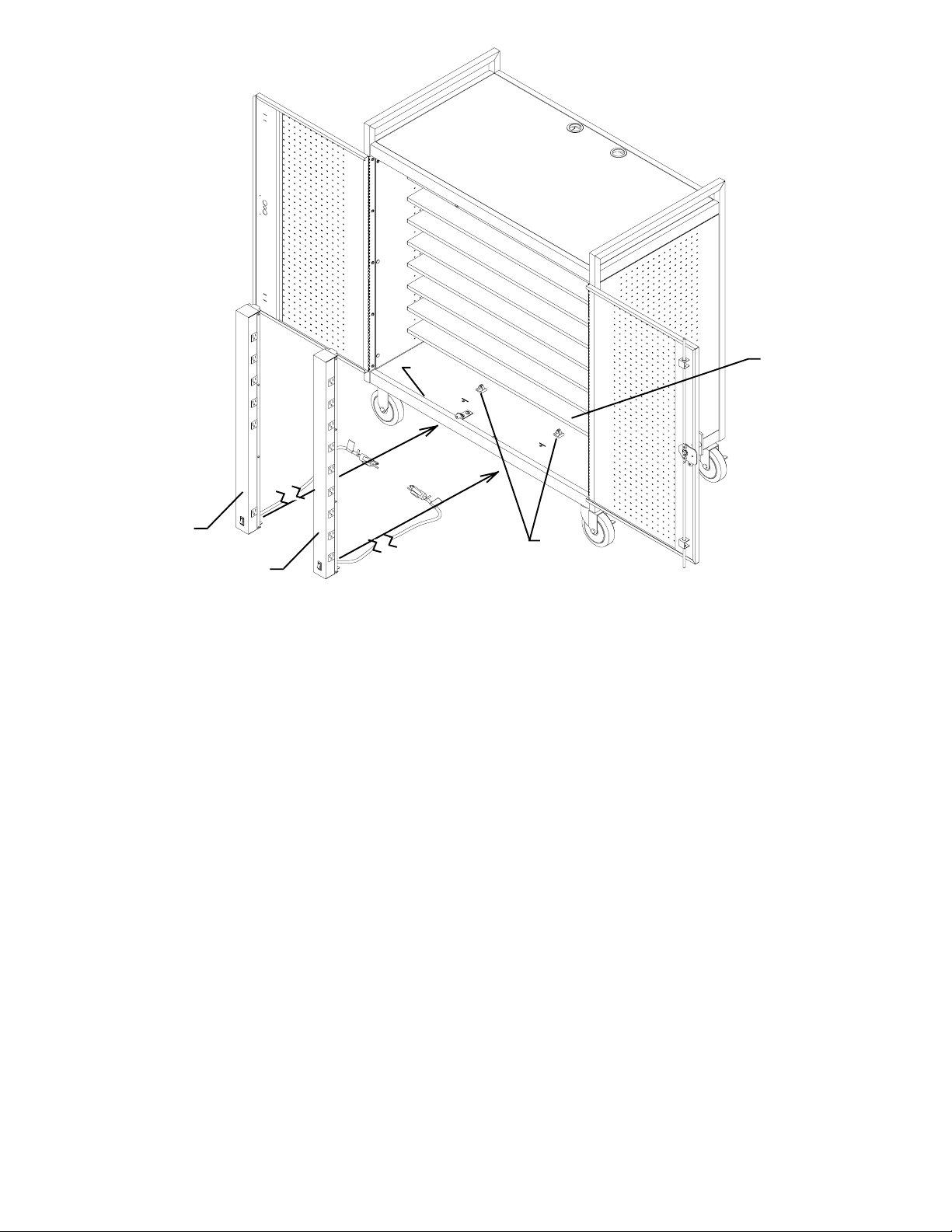
offset
bottom shelf
front-left
front-right
clip
Step 3
Carefully install replacement E-Unit(s) into position by placing bottom in first against the offset and tilting it in
sideways to the top.
When repositioned correctly, the E-Unit(s) power switch should face the front.
Reinstall the E-Unit bracket assemblies (make sure that the top flange of the E-unit is aligned with the slot in the
bracket assembly) and tighten screws securely.
From underneath the bottom shelf, feed the E-Unit power cord(s) [plug end] all the way through the bottom rear
round grommeted cutout(s) [next to bracket assembly].
Press each E-Unit power cord into the two wire clip(s) located [in line, behind E-Unit] on the bottom of cart.
Wind power cord(s) around the cord wrap bracket on the exterior rear panel for storage.
Installation is now complete and ready for use.

NOTE:
UNPLUG CART POWER CORDS FROM
POWER SOURCE BEFORE STARTING
TIMER REPLACEMENT:
'E-UNIT AT REAR LOCATION'
DETAIL 'A'
Step 1
Remove 6 screws (2 per shelf) from rear panel that secure the 3 bottom interior shelves (see DETAIL 'A').
mounting
tab
DETAIL 'B'

Step 2
With both doors open, remove the 3 bottom interior shelves by carefully pushing upward (to release shelf from
mounting tabs) shown in Detail 'B', then carefully sliding out. Set each shelf aside.
E-Unit
bracket
assembly
bottom flangebracket assembly
Step 3
Remove 2 screws from bottom flange (securing bracket to bottom of cart) and remove bracket assembly. The EUnit bracket assembly shown above, will need to be removed (with a philips screwdriver) to allow the E-Unit to
swing back. This will allow the timer cord plug to pass between the E-Unit and rear panel.

bracket
filler bracket
Step 4
Remove filler bracket from bracket by pulling upward.
Discard filler bracket.
Step 5
Install timer with 2 screws. Adjust timer dial to current time.
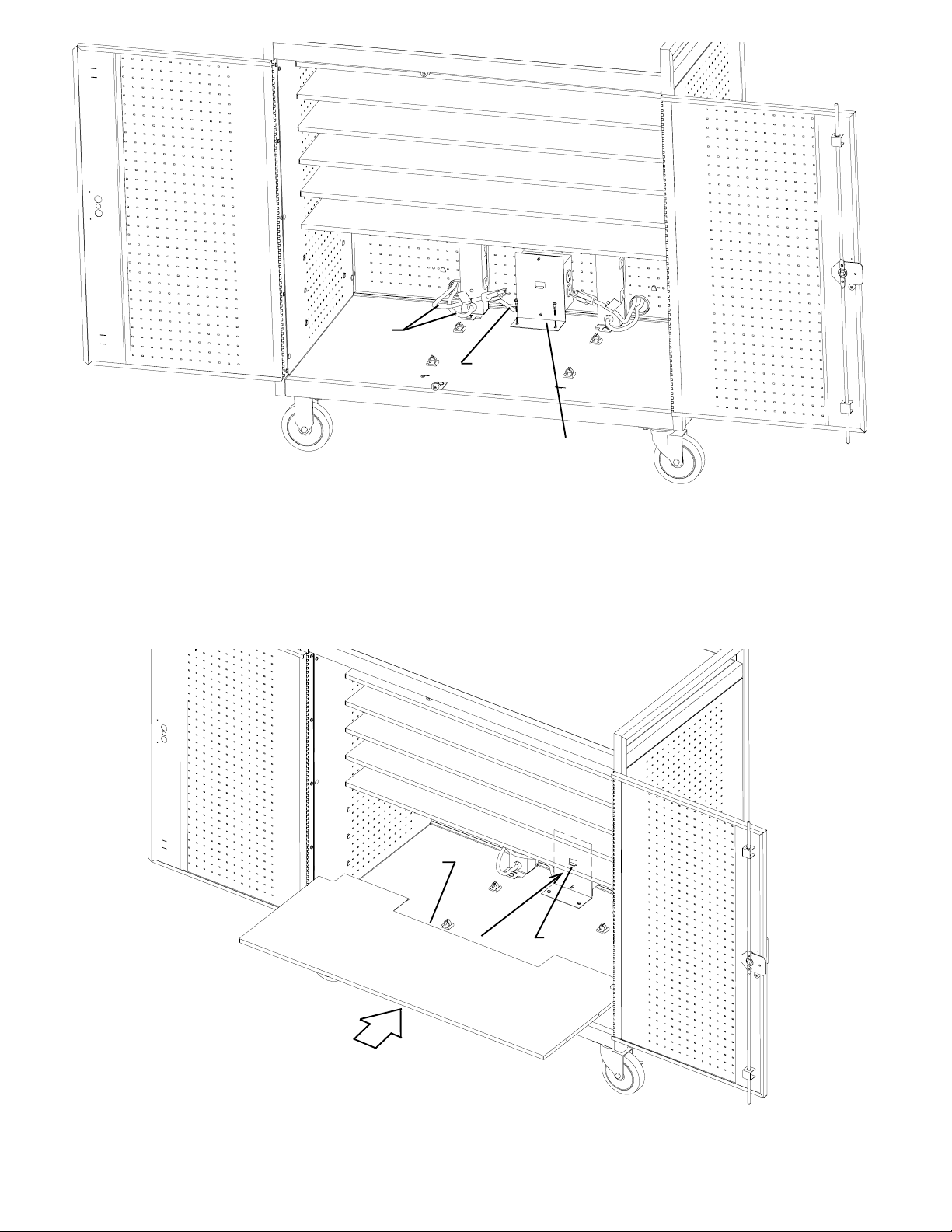
E-Unit
cord
timer cord
bottom flangetimer/bracket
Step 6
Install timer/bracket assembly onto bottom, rear of cart with 2 screws (into bottom flange of timet bracket).
Make sure timer face is aligned with rear panel cutouts. Tighten screws. Feed the power cord from the timer
out the grommeted hole shown. Unwind enough E-Unit power cord from the cord brackets on the rear panel to
feed back through each grommeted hole and into the timer. Plug one E-Unit power cord into the bottom outlet
of the timer marked 'A' only and the other E-Unit power cord into the bottom outlet of the timer marked 'B' only.
DO NOT PLUG BOTH E-UNIT POWER CORDS INTO ONE SIDE MARKED 'A' OR 'B' OUTLETS. THIS
WILL CAUSE AN OVER LOAD DURING THE CHARGING PROCESS.
Reinstall the 3 interior shelves as follows:
1. Carefully slide in the shelf with notch at the bottom position (the notch will rest on the bracket tab).
(Make sure that the shelf flanges are ALL seated into the mounting tabs.)
2. Slide in remaining 2 shelves into position as the bottom shelf.
notch
tab
Step 7

timer power cord
Adjust timer to current time when
installation is complete and ready to
be plugged back into power source.
If necessary, adjust tabs for charging
times.
DETAIL 'C'
Step 8
Reinstall 6 screws to rear panel that will secure the 3 interior shelves
(see DETAIL 'C'). DO NOT OVER TIGHTEN SCREWS.
Installation is now complete and ready for use.

NOTE:
UNPLUG CART POWER CORDS FROM
POWER SOURCE BEFORE STARTING
TIMER INSTALLATION:
'E-UNIT AT FRONT LOCATION'
Please read and follow all instructions
thoroughly. Bretford will not be held
responsible for improper installation or
misuse of the timer unit.
bottom shelf
SEE DETAIL 'B'
SEE DETAIL 'A'
Step 1
Open both front doors of cart to access E-Units. Unwind any length of E-Unit power cord remaining on the back
panel cord wrap brackets. Unclip the power cords from the side panel clips (see DETAIL 'A'). Loosen the screw
holding the E-Unit bracket assembly and remove all 4 bracket assemblies (see DETAILS 'A' and 'B').
clip
DETAIL 'A'
bracket
assembly
bracket
assembly
DETAIL 'B'

front-left
front-right
Step 2
Remove front-left E-Unit by griping the top and tilt it side ways until it clears the underside of the cart interior
shelf channel and set it aside.
Remove front-right E-Unit by griping the top and tilt it side ways until it clears the underside of the cart interior
shelf channel and set it aside.
DETAIL 'A'
Step 3
Remove 6 screws (2 per shelf) from rear panel that secure the 3 bottom interior shelves (see DETAIL 'A').

mounting
tab
DETAIL 'B'
Step 4
With both doors open, remove the 3 bottom interior shelves by carefully pushing upward (to release shelf from
mounting tabs) shown in Detail 'B', then carefully sliding out. Set each shelf aside.

bottom flangebracket assembly
Step 5
Remove 2 screws from bottom flange (securing bracket to bottom of cart) and remove bracket assembly.
filler bracket
bracket
Step 6
Remove filler bracket from bracket by pulling upward.
Discard filler bracket.

Step 7
Install replacement timer with 2 screws. Adjust timer dial to current time.
hole
location
bottom flangetimer/bracket
Step 8
Install timer/bracket assembly onto bottom, rear of cart with 2 screws. Feed the power cord from the timer out
the grommeted hole shown. Make sure timer face is aligned with rear panel cutouts. Tighten screws.

Reinstall the 3 interior shelves as follows:
1. Carefully slide in the shelf with notch at the bottom position (the notch will rest on the bracket tab).
(Make sure that the shelf flanges are ALL seated into the mounting tabs.)
2. Slide in remaining 2 shelves into position as the bottom shelf.
notch
tab
Step 9
Reinstall 6 screws to rear panel that will secure the 3 interior shelves
(see DETAIL 'C'). DO NOT OVER TIGHTEN SCREWS.
timer power cord
Adjust timer to current time when
installation is complete and ready to
be plugged back into power source.
If necessary, adjust tabs for charging
times.
DETAIL 'C'
Step 10

full row side
front-left
offset
front-right
full row side
bottom shelf
Step 11
Carefully reinstall E-Units into position by placing bottom in first against the offset and tilting it in sideways to the
top (underneath the channel bracket of the cart top panel).
When repositioned correctly, the E-Units power switch should face the front and the full row of outlets should
face the door hinges.
Reinstall the E-Unit bracket assemblies (make sure that the top flange of the E-Unit is aligned with the slot in
the bracket assembly) and tighten screws securely.
From underneath the bottom shelf, feed the E-Unit power cords (plug end) all the way through the bottom rear
round grommeted cutouts (next to bracket assembly).
Press each E-Unit power cord into the two wire clips located (in line, behind E-Unit) on the bottom of cart.
Wind power cords around the cord wrap bracket on the exterior rear panel for storage.
Unwind enough E-Unit power cord from the cord brackets on the rear panel to feed back through each
grommeted hole and into the timer. Plug one E-Unit power cord into the bottom outlet of the timer marked 'A'
only and the other E-Unit power cord into the bottom outlet of the timer marked 'B' only.
DO NOT PLUG BOTH E-UNIT POWER CORDS INTO ONE SIDE MARKED 'A' OR 'B' OUTLETS. THIS WILL
CAUSE AN OVER LOAD DURING THE CHARGING PROCESS.
Installation is now complete and ready for use.

LABEL INSTALLATION:
$8;
$8;
$8;
$8;
peel off and attach corresponding labels to
shelves and E-Units.
suggested installation of labels
$8; $8;
suggested label direction
E-Unit
E-Unit at front
shelf
E-Unit
E-Unit at rear

PAD LOCK - DOOR:
Open Lock The First Time
1) Set the combination to 0-0-0-0
2) Depress shackle and pull open.
To Set You Own Combination
**REMEMBER: Combination can only be set when lock is open.
1) Insert reset tool (included in package) in hole on side of lock.
2) Push key in and turn key 90 degrees in either direction.
(Key automatically stays in this position).
Failure to exert force while pushing key in will result in a failed
attempt to set or reset combination.
3) Set wheels to desired combination.
4) Turn and remove reset tool. Lock is now set to new combination.
**BE SURE TO RECORD YOUR COMBINATION.
5) To lock scramble the wheels and close the shackle.
6) To reopen dial your combination and depress shackle.
Bretford
11000 Seymour Avenue
Franklin Park, IL 60131
TEL: 847.678.2545
800.521.9614
FAX: 847.678.0852
800.343.1779
Bretford Ltd.
2 Etongate
110 Winsor Road, Slough
Berkshire SL1 2JA England
TEL: 01753 539955
FAX: 01753 539478
www.bretford.com
Part #031-6609
Rev. 08.29.05 CH
