Bretford HE405407 User Manual
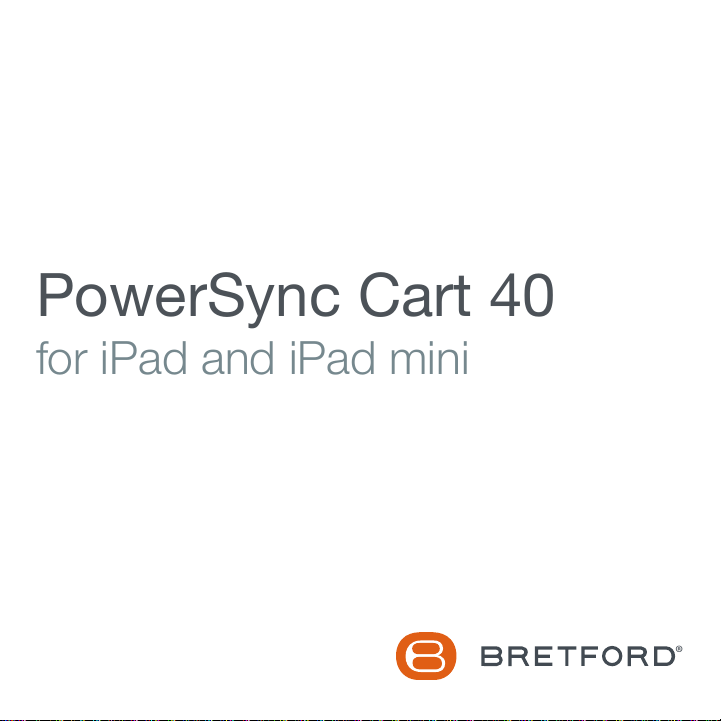
PowerSync Cart 40
®
40
HE405LL/A
PowerSync Cart 20 or
40 for iPad and iPad mini
for iPad and iPad mini

Charge your devices
1. Place one iPad in each slot of the PowerSync Cart, and attach the
included Lightning cable.
2. Unwind the power cord for the cart and plug it into a power outlet.
3. Turn the PowerSync Cart on.
Your iPad and iPad mini devices will begin charging.
Charge your Mac
To use the courtesy outlet for powering your Mac while syncing:
1. Turn the cart power switch to OFF.
2. Plug the Cart into an available power outlet.
3. Remove the “duck head” portion of your Mac’s power adapter.
4. Plug the “figure eight” end of the provided whip in to the power
adapter.
5. Turn the cart’s power switch to ON.
5

Configure your Devices
To configure multiple iPad devices, we recommend using Apple
Configurator. Apple Configurator works with Apps from the App store, and
allows you to install those apps, along with settings specific for your
organization, to multiple devices simultaneously.
1. Connect your devices to the PowerSync Cart 40 for iPad.
2. Connect your PowerSync Cart 40 for iPad to your Mac.
3. Launch Apple Configurator (Available for free on the Mac App Store.)
4. In Apple Configurator, enter your settings, configure your profiles, and
import your Apps. Click “Prepare”
To help our customers with Apple Configurator, Bretford has written an
eBook entitled “iOS Deployment: A guide for managing iPad, iPhone, and
iPod touch in your organization”. Get this free resource on our website at
bretford.com/apple/deployment.
6
