Bretford H3634LL/A, HB717LL/A Replacement Instructions Manual
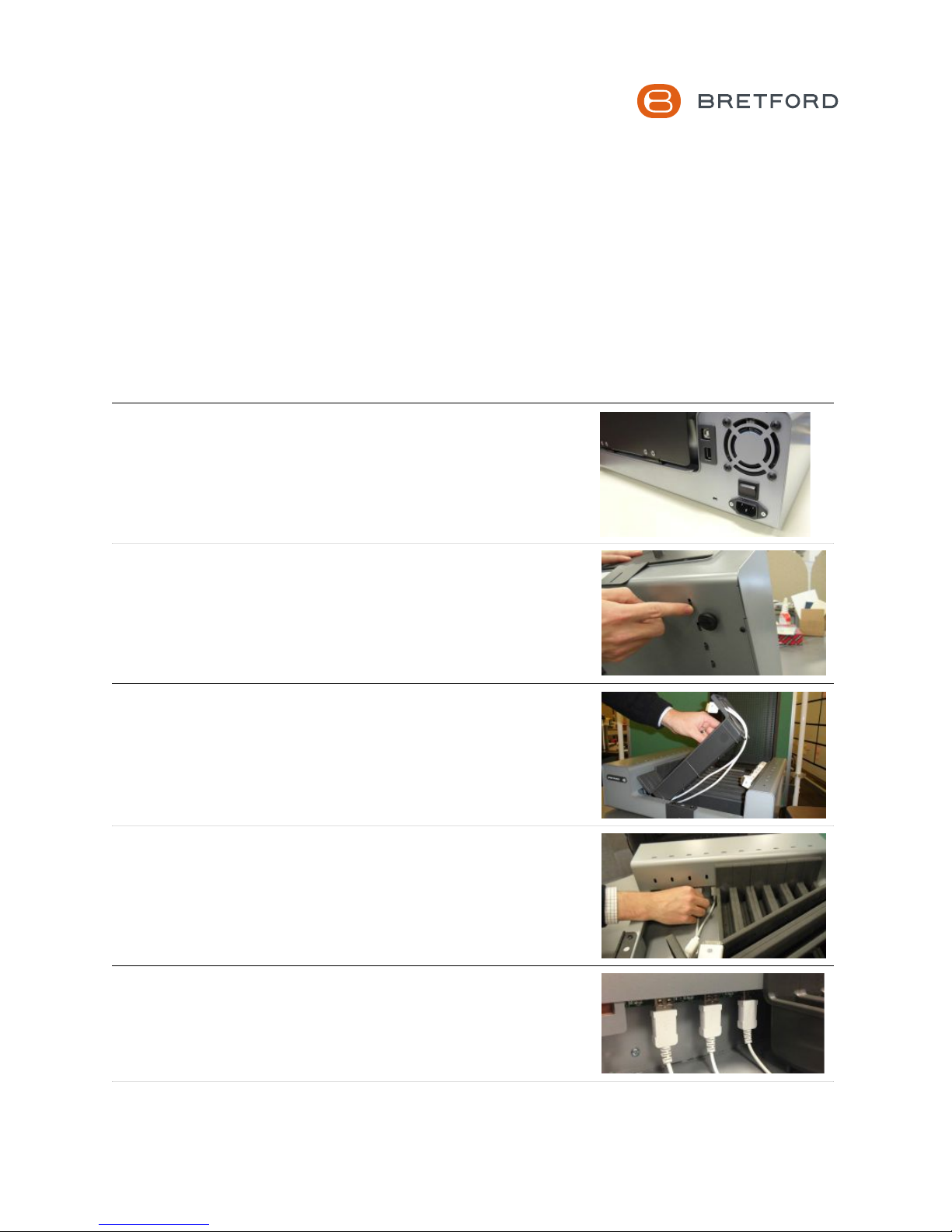
Cable Replacement Instructions:
1.
Turn off and unplug the power and USB cables from the
back of the PowerSync Tray for iPad.
Remove all iOS devices from the PowerSync Tray for
iPad.
2.
Tilt the tray on its side to reveal the row of tabs that hold
the iPad pockets in place. Unsnap the pockets
corresponding to the cables you wish to replace.
3.
Remove each pocket by pulling it upwards to reveal the
cable to be replaced.
4.
Unplug the cable from the USB ports, and pull the USB
end through the holes in the pocket.
5.
Plug the USB end of the replacement cable into the
appropriate USB port on the right side of the open pocket.
Bretford PowerSync Tray for iPad
These instructions will guide you through replacing from 1 to 10 device connector cables in the following
products:
• PowerSync Tray for iPad (30-pin), Model H3634LL/A
• PowerSync Tray for iPad (Lightning), Model HB717LL/A
The Bretford PowerSync Tray for iPad includes 10 Bretford USB to Lightning cables (model HB717LL/A)
or Bretford USB to Apple Dock Connector cables (model H3634LL/A). Please follow these instructions
to replace the included cables with replacement Bretford USB to Lightning or Bretford USB to Apple
Dock Connector cables.
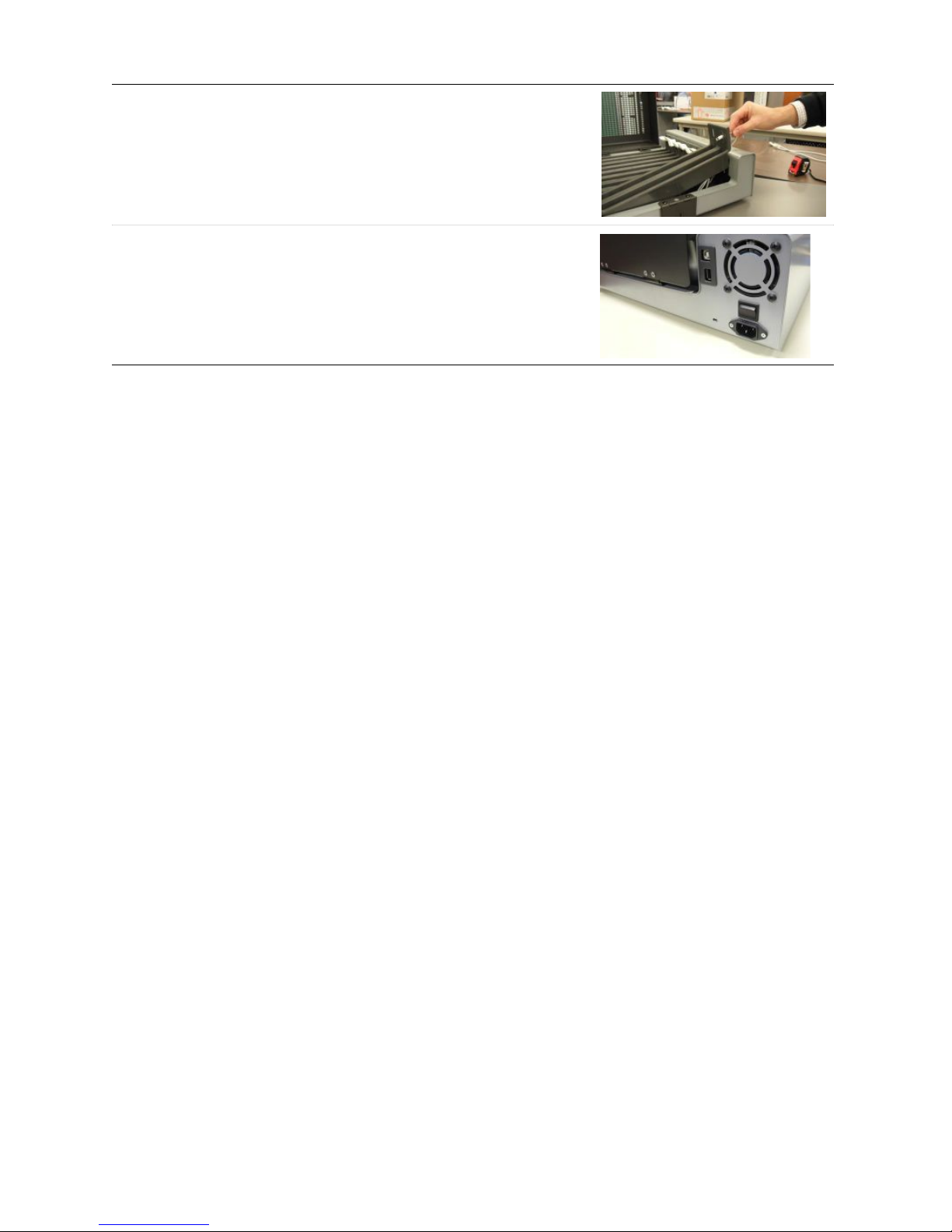
6.
Thread the Lightning connector end of each Lightning
cable back through the holes in the pockets.
Reinsert each pocket by pushing it back down into the
vacant slot until the tabs click into place.
7.
Place your devices back in the tray, reconnect the power
cable, and turn it on.
Connect the replacement cables to your devices, to verify
that they’re able to charge.
If you have any questions or comments about this document, please get in touch with us at
bretford.com/apple. Thank you.
