Bretford Cube TVS10AC User Manual

CUBE Micro Station & Tray
User Guide
Models
TVS10AC
®
CUBE<sup></sup> Micro Station & Tray - User Guide 1 of 20
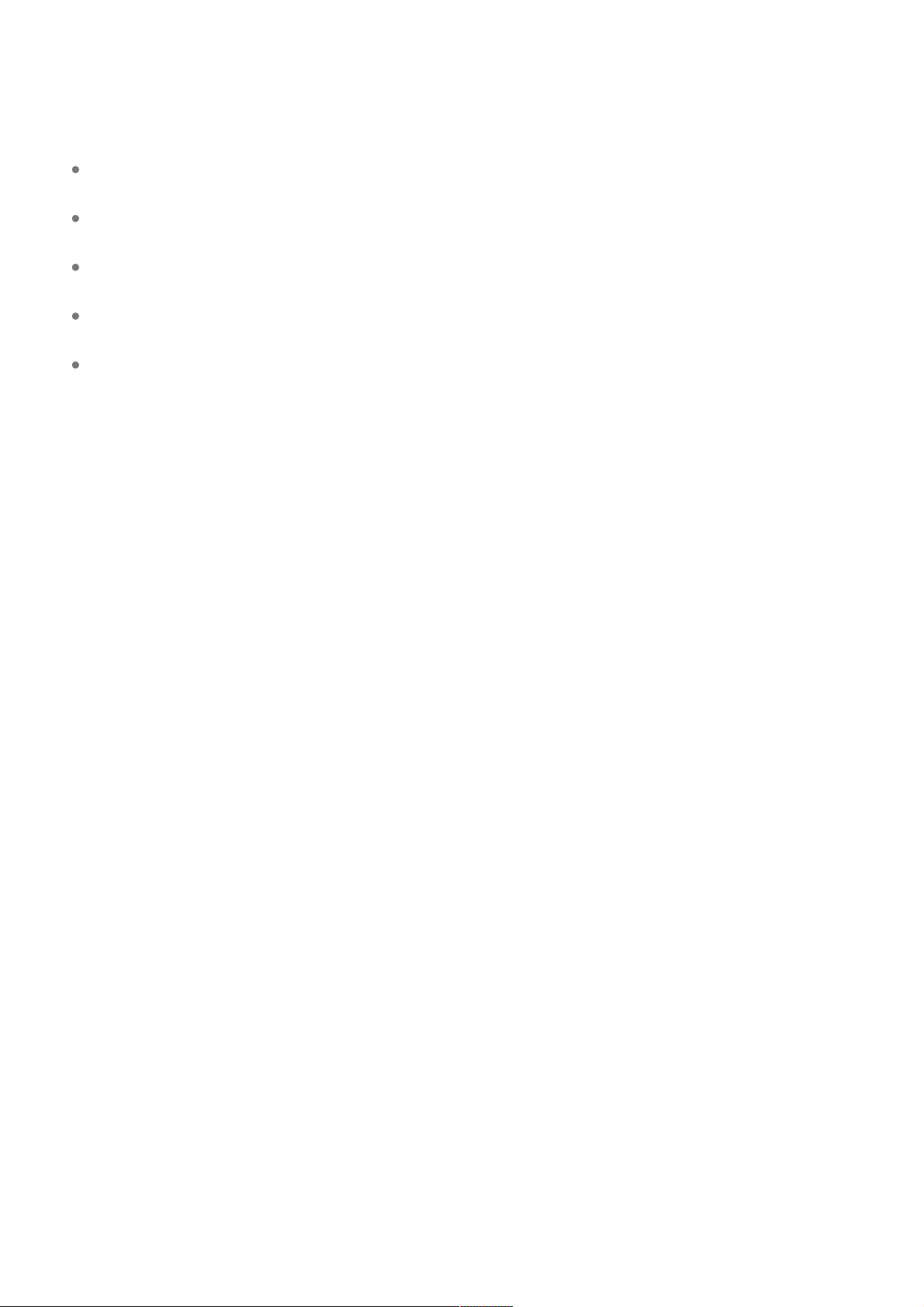
How To Use This Guide
This User Guide is a resource to provide you guidelines and best practices as you begin using your new
Bretford product. It is divided into the following Sections:
About Your Product - General information about your new Bretford product. It includes details such as
product specifications and what will arrive inside the box.
Product Setup - Information regarding the installation of your product including tools and setup
instructions required to begin using new product as quickly as possible.
Using Your Product - A collection of articles, photos and videos showing how to use your Bretford
product.
Important Information - Information regarding safe use, special certifications and regulatory details for
your Bretford product.
Additional Resources - Information regarding how to contact and receive support for your Bretford
product.
If you have questions regarding a topic not covered in this User Guide, please contact our Customer Care
team.
CUBE<sup></sup> Micro Station & Tray - User Guide 2 of 20

Product Overview
About Your CUBE Micro Station
The Bretford CUBE Micro Station provides compact charging for up to 10 devices.
1. Device Modules - Two (2) removable 5-slot modules for storing devices.
2. AC Adapter Storage Cover - Located under the Device Modules, the cover is removable and provides
easy access to the Adapter Storage Compartment.
3. Power Outlets/Adapter Storage Compartment - Located below the Removable AC Adapter Storage
Cover. This is where AC charging adapters and power cables are stored for your devices.
4. Power Switch - Turns power on/off for CUBE Micro Station. Controls device charging and power to
auxiliary plug.
5. Courtesy Outlet - Allows you to daisy-chain two (2) CUBE Micro Stations together or can serve as an
auxiliary plug for an additional device.
6. Reversible Front Door - Allows the direction the door opens to be changed from right to left and vice-
versa.
Important Information
Product ships fully assembled with Wall Mount Adapter attached.
Stored devices should not exceed the size of a 14" laptop.
CUBE<sup></sup> Micro Station & Tray - User Guide 3 of 20

Mounting hardware is not included.
Vertical stacks shall not exceed two (2) CUBE Micro Stations.
Daisy-chain feature not available when mounted to the wall.
Devices powered by the Courtesy Outlet are not to exceed 100W.
CUBE<sup></sup> Micro Station & Tray - User Guide 4 of 20
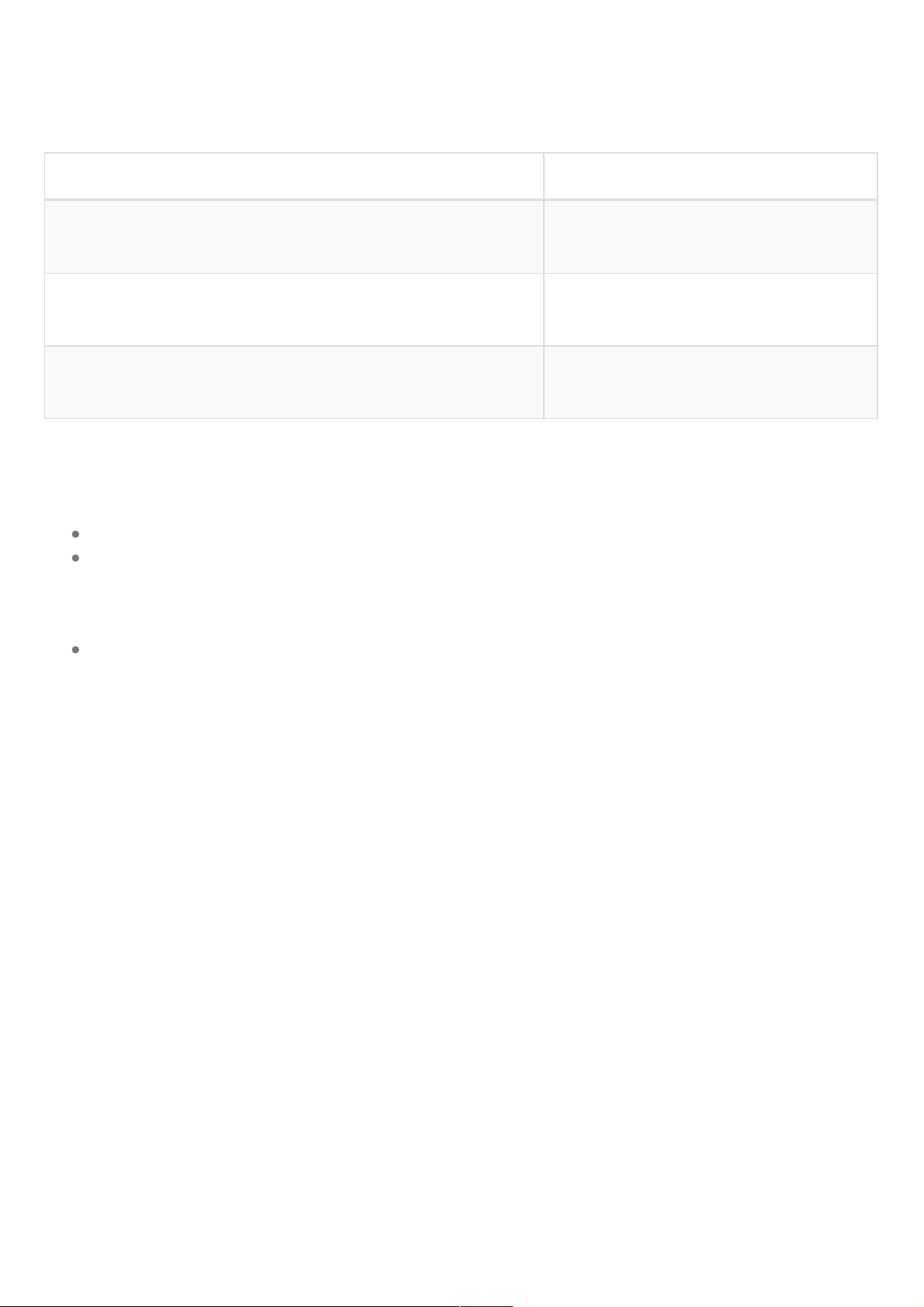
Technical Specifications
Size and Weight
Model TVS10AC
Station Dimensions (W x D x H) 18.25 x 17 x 16.5 in
46.4 x 43.2 x 41.9 cm
Slot Dimensions (W x D x H) 1.25 x 14 x 9.9 in
3.2 x 35.6 x 25.1 cm
Weight (Empty) 40 lb
18.1 kg
Charging
Each CUBE Micro Station offers:
Ten (10) AC outlets, each supporting up to an 100W power adapter.
One (1) external AC Courtesy Outlet, supporting up to an 100W power adapter.
Power Rating
AC: 120V AC, 12A, 50/60Hz;
CUBE<sup></sup> Micro Station & Tray - User Guide 5 of 20
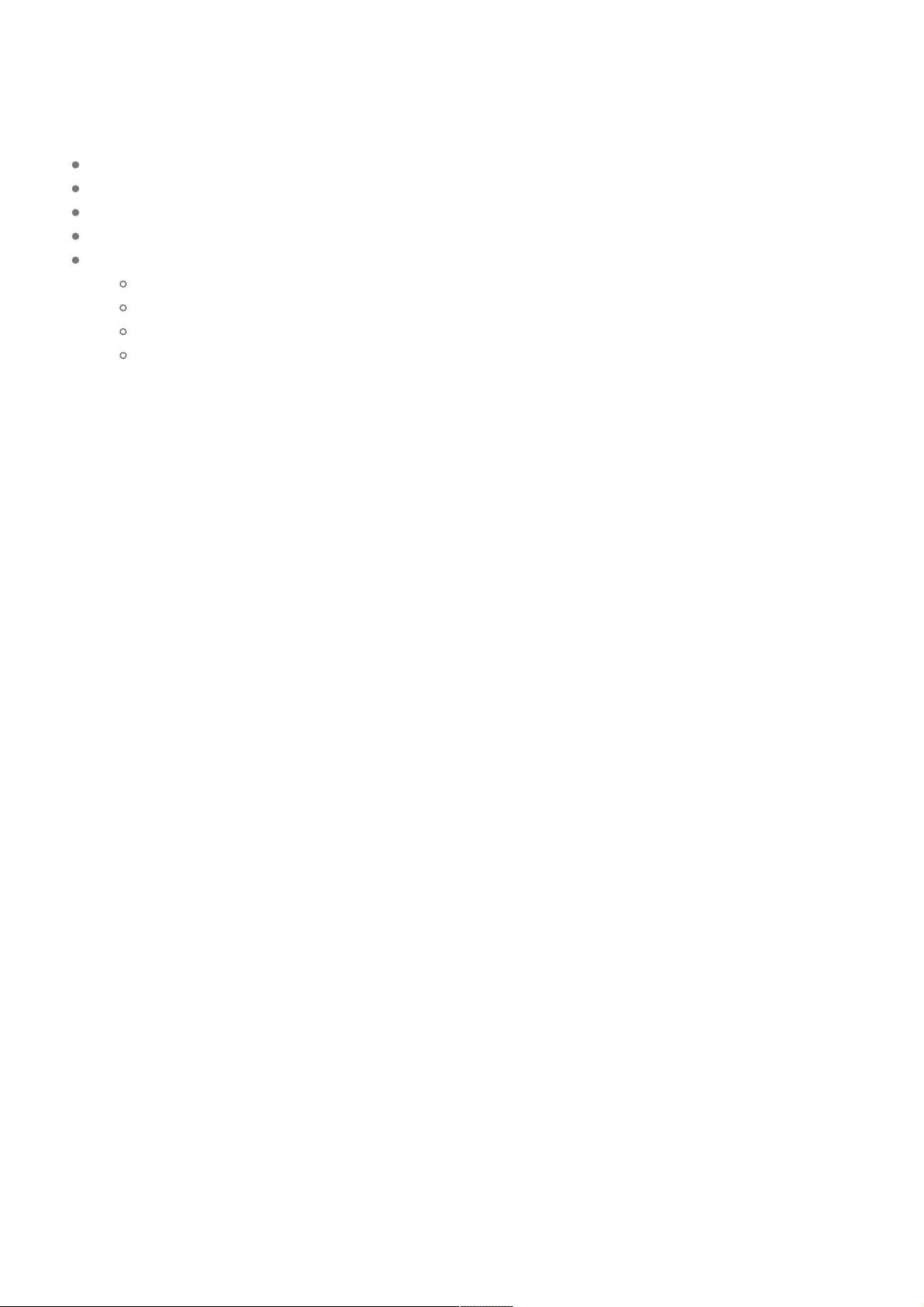
What's In the Box
TVS10AC
CUBE Micro Station
Two (2) Removable 5-Unit Device Modules
Two (2) Door Lock Keys
One (1) Stacking Brace Plate
Wall Mounting Kit
One (1) Wall Mount Adapter (pre-installed on CUBE Micro Station)
One (1) Wall Mount Plate
Two (2) Mount Locking Screws
Wall Mount Instructions
CUBE<sup></sup> Micro Station & Tray - User Guide 6 of 20
