Bresser GameCam 120 Instruction Manual

GameCam 120°
aa2
2
2
0
0
0
0
0
0
a
a
22220
0
°
a
0
0
aaa
a
Wild- und Überwachungskamera
Wildlife and surveillance camera
GB
In
struction manual
Art. No. 33-30000
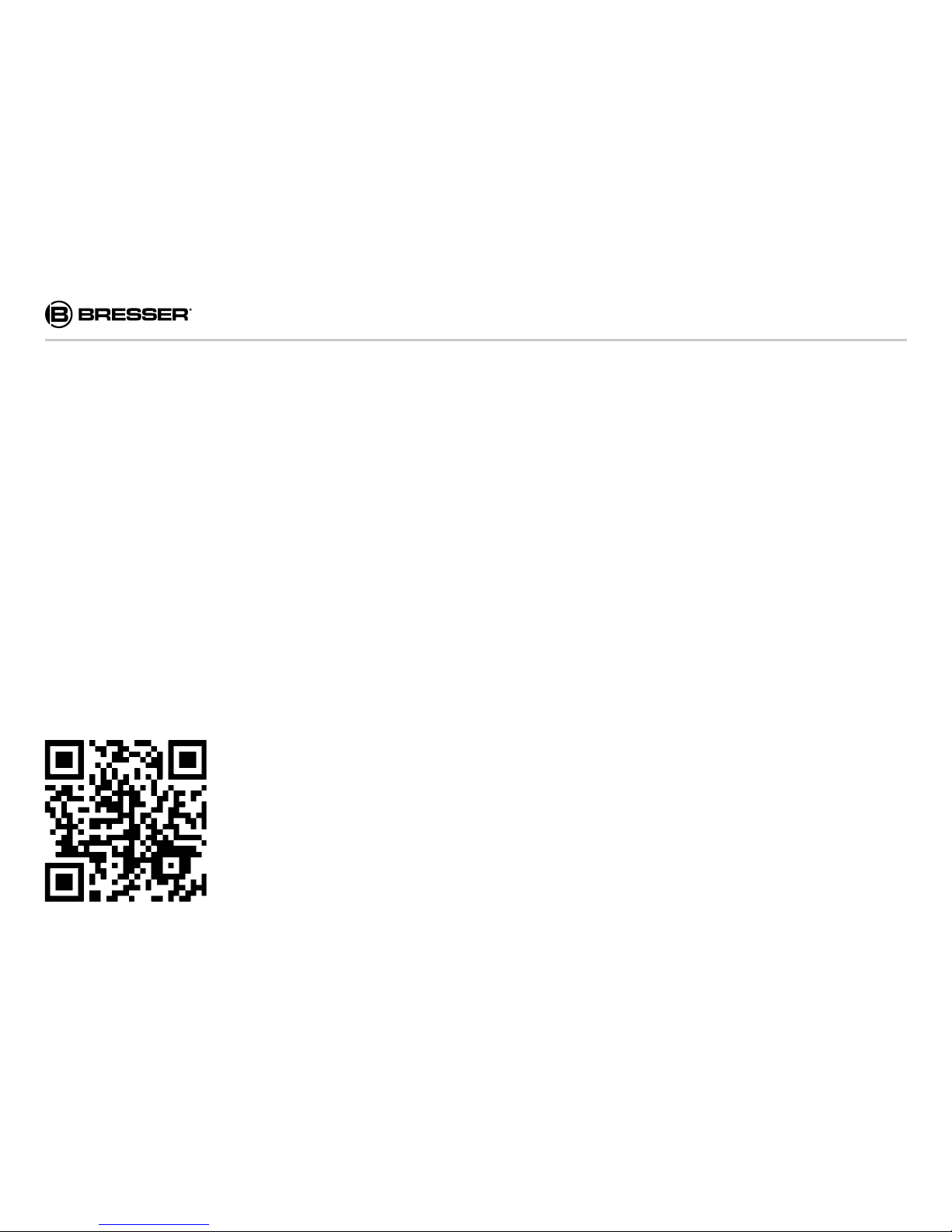
2
Besuchen Sie unsere Internetseite für verfügbare
Sprachversionen dieser Bedienungsanleitung.
Visit our website for available language versions of this
manual.
Visitez notre site Web pour les versions linguistiques
disponibles dans ce manuel.
Visite nuestro sitio en Internet para obtener las versiones disponibles de este manual en diferentes idiomas.
Visitate il nostro sito Internet per le versioni disponibili di
questo manuale in diverse lingue.
http://www.bresser.de/download/3330000

3
Instruction manual
........................................ 25

4
C
F
B
D
E
h
G
1)
1!
1@ 1#
1$
1%
1*1&1^
1(
-
-
+
+
-
-
+
+
J
I
Fig. 1
Fig.
3+4
Fig. 5
Fig. 2
A
B
SD
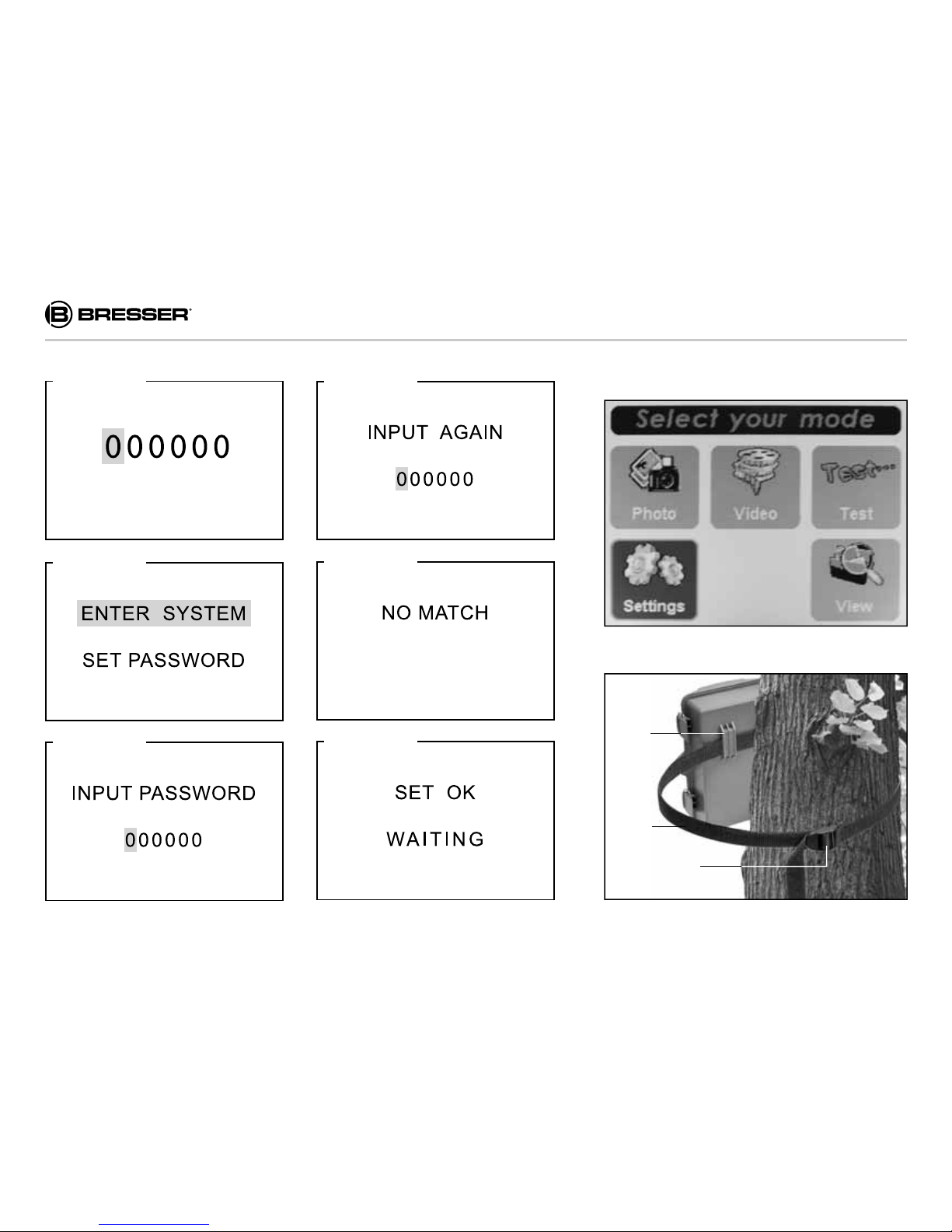
5
Fig. 12
Fig. 10Fig. 7
Fig. 11Fig. 8
Fig. 9Fig. 6
Fig. 13
2&
2%
2^
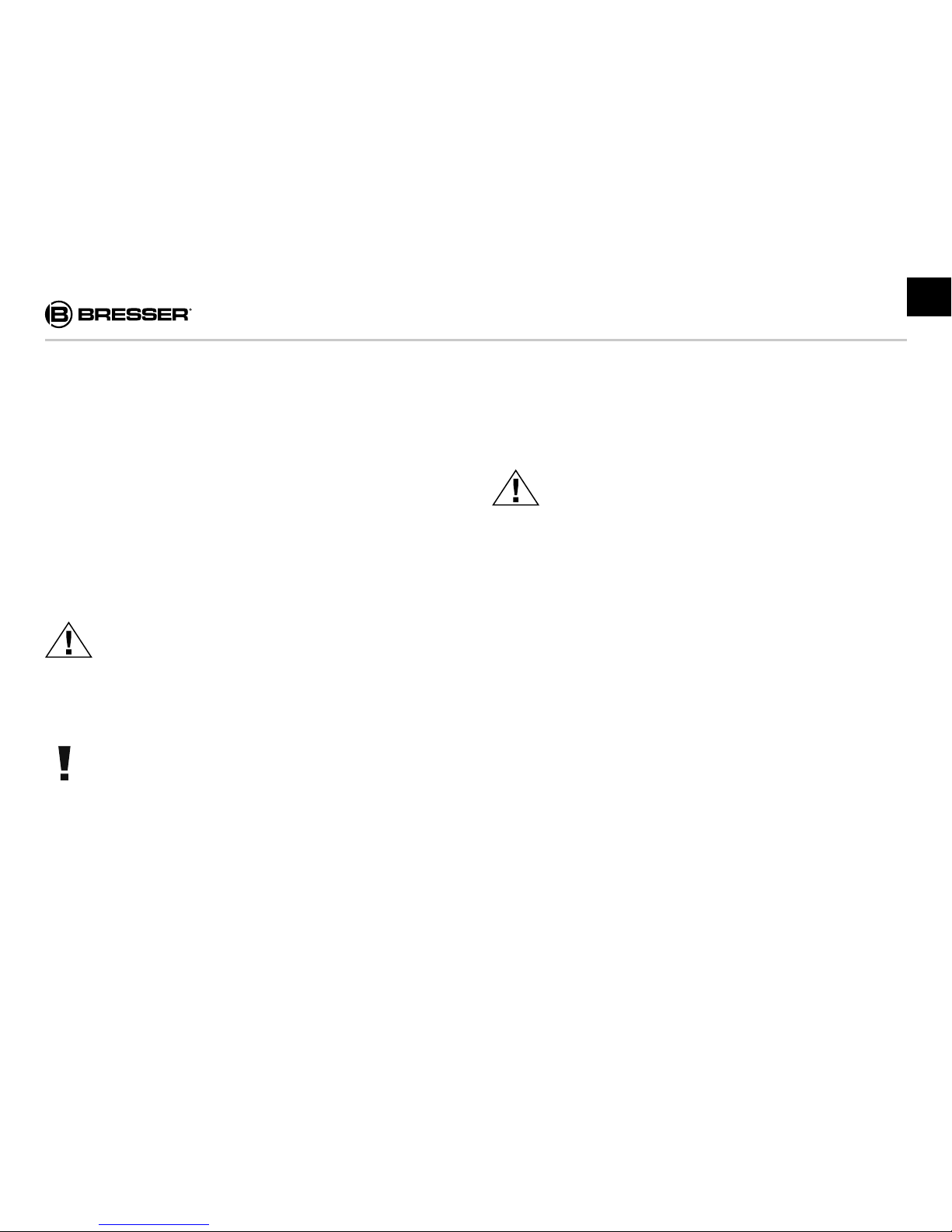
25
General Information
These operating instructions are to be considered
a component of the device. Please read the
safety instructions and the operating instructions
carefully before use.
Keep these instructions for renewed use at a later
date. When the device is sold or given to someone
else, the instruction manual must be provided to
the new owner/user of the product.
DANGER!
You will fi nd this symbol in front of every section
of text which deals with the risk of severe injury or
even death in the event of improper use.
ATTENTION!
You will fi nd this symbol in front of every section
of text which deals with the risk of damage to
property or the environment.
Intended Use
This product is intended only for private use.
General Warnings
RISK OF ELECTRIC SHOCK!
This device contains electronic components which
operate via a power source (power supply and/
or batteries). Children should only use the device
under adult supervision. Only use the device as
described in the manual, or you run the risk of an
electric shock.
Never bend, pinch or pull the power and
connecting cables, extensions and adapters.
Protect the cables from sharp edges and heat.
Before operating, check the device, cables and
connections for damage. Never use a damaged
unit or a unit with damaged power cables.
Damaged parts must be exchanged immediately
by an authorised service centre.
GB

26
RISK OF CHEMICAL BURN!
Keep batteries out of the reach of children! Make
sure you insert the batteries correctly.
Leaking battery acid can lead to chemical burns.
Avoid contact of battery acid with skin, eyes and
mucous membranes. In the event of contact, rinse
the affected region immediately with a plenty of
water and seek medical attention.
RISK OF FIRE/EXPLOSION!
Do not expose the device to high temperatures. Use
only the supplied power supply or the recommended
batteries. Do not short-circuit the device or batteries
or throw them into a fi re! Excessive heat or improper
handling could trigger a short-circuit, a fi re or an
explosion.
Never use normal, non-rechargeable batteries.
This could lead to explosion during the charging
process.
DANGER OF SUFFOCATION!
Keep packaging material, like plastic bags and
rubber bands, out of the reach of children, as they
pose a choking hazard.
ATTENTION!
Do not disassemble the device. In the event of
a defect, please contact your dealer. The dealer
will contact the Service Centre and can send the
device in to be repaired, if necessary.
Use only the recommended batteries. Always
replace weak or empty batteries with a new,
complete set of batteries at full capacity. Do not
use batteries from different brands or with different
capacities. The batteries should be removed from
the unit if it has not been used for a long time.
This device cannot be operated simultaneously
with batteries and a power adapter. This could
lead to irreparable damage to the device; the
manufacturer is not liable for this damage.

27
GB
The manufacturer is not liable for voltage damage
due to improperly inserted batteries or through the
use of an improper power adapter.
Do not interrupt an on-going data connection to a
computer before all data has been transferred. This
could lead to data loss for which the manufacturer
is not liable.
Scope of delivery
Wildlife camera (A), mounting strap (B), instruction
manual
1 External Components (Fig. 1 + 2)
B Objective lens
The wildlife camera’s images / video are recorded
through the lens. Ensure that this area of the camera
is always kept clean.
C Motion Sensor
The motion sensors are attached to the front of the
camera, such that any movements in front of the
camera within an angle of 120° can be recorded.
When setting up the wildlife camera, it should be
positioned such that this angle is not obscured
by branches or similar, in order to guarantee the
operation of the camera. The motion sensors have
a range of approximately 10 metres.
D
Light sensor for the infrared lighting function
This sensor determines the exposure values for the
shot. Hence, in order to guarantee the optimum
images, this sensor should not be covered.
E Infrared Lighting
The infrared diodes, arranged in arrays, allow
images and videos to be taken at night (black and
white images). Hence, if night-time operation is
envisaged, the wildlife camera should be positioned
such that these are not obscured by branches or
similar when setting up the camera. When setting
up the camera, it should be ensured that no
objects are positioned too close to the camera,
as the refl ection created at short distances by the
infrared lighting can cause overexposure.
