Page 1

BreezeNET DS.11 Series
AP-DS.11
SA-DS.11
User's
Manual
May, 1999
Cat xxxxxxxx
Rev A
Page 2

© 1999 by BreezeCOM Ltd. All rights reserved.
No part of this publication may be reproduced in any material form without the written
permission of the copyright owner.
No part of this publication may be reproduced in any material form without the written
permission of the copyright owner.
Trade Names
BreezeNET and BreezeLINK are trade names of BreezeCOM Ltd. Other brand and product
names are registered trademarks or trademarks of their respective companies.
Page 3

Statement of Conditions
The information contained in this manual is subject to change without notice. BreezeCOM Ltd. shall not
be liable for errors contained herein or for incidental or consequential damages in connection with the
furnishing, performance, or use of this manual or equipment supplied with it.
Warranty
In the following warranty text, “the Company” shall mean:
- BreezeCOM Inc., for products located in the USA.
- BreezeCOM Ltd., for products located outside the USA.
This BreezeNET product is warranted against defects in material and workmanship for a period of one
year. During this warranty period the Company will, at its option, either repair or replace products that
prove to be defective.
For warranty service or repair, the product must be returned to a service facility designated by the
Company. Authorization to return products must be obtained prior to shipment. The buyer shall pay all
shipping charges to the Company and the Company shall pay shipping charges to return the product to the
buyer.
The Company warrants that the firmware designed by it for use with the unit will execute its programming
instructions when properly installed on the unit. The Company does not warrant that the operation of the
unit or firmware will be uninterrupted or error-free.
Limitation of Warranty
The foregoing warranty shall not apply to defects resulting from improper or inadequate maintenance by
the buyer, buyer supplied interfacing, unauthorized modification or misuse, operation outside of the
environmental specifications for the product, or improper site preparation or maintenance. No other
warranty is expressed or implied. The Company specifically disclaims the implied warranties of
merchantability and fitness for any particular purpose.
Electronic Emission Notices
This device complies with Part 15 of the FCC rules, ETSI 300-328, UL, UL/C, TUV/GS, and CE.
Operation is subject to the following two conditions:
1. This device may not cause harmful interference.
2. This device must accept any interference received, including interference that may cause undesired
operation.
Page 4

FCC Radio Frequency Interference Statement
This equipment has been tested and found to comply with the limits for a class A digital device, pursuant
to Part 15 of the FCC rules. These limits are designed to provide reasonable protection against harmful
interference when the equipment is operated in a commercial environment. This equipment generates,
uses, and can radiate radio frequency energy and, if not installed and used in accordance with the
instruction manual, may cause harmful interference to radio communications. Operation of this equipment
in a residential area is likely to cause harmful interference in which case the user will be required to
correct the interference at his own expense.
FCC Radiation Exposure Statement
This equipment complies with FCC radiation exposure limits set forth for an uncontrolled environment.
This equipment should be installed an operated with the minimum distance between your body and the
antenna as shown in the table below:
Low gain indoor antennas (≤6dBi) 4.5cm (1.8 inches)
High gain outdoor antennas (>6dBi) 30cm (12 inches)
Professional Installer (Antennas)
WARNING:
in the United States (or where FCC rules apply), only those antennas certified with the product are used.
The use of any antenna other than those certified with the product is expressly forbidden in accordance to
FCC rules CFR47 part 15.204.
The indoor antennas use a unique connector and do not require professional installation.
It is the responsibility of the installer to ensure that when using the outdoor antenna kits
Information to User
Any changes or modifications of equipment not expressly approved by the manufacturer could void the
user’s authority to operate the equipment and the company’s warranty.
Contacting BreezeCOM Technical Support
Should you need assistance beyond the scope of this guide, please contact your local BreezeCOM reseller
or distributor. If they cannot solve your problem, feel free to contact the BreezeCOM Technical Support
Department. The support representatives can assist you in solving any problems that cannot be solved by
your reseller.
When requesting support, please have the following items available:
Configuration of the system, including models of the BreezeCOM equipment used.
•
Antenna type and cable lengths.
•
Page 5

Site information such as possible radio path problems (like trees, machines, and buildings).
•
Distance between devices.
•
Configuration, statistic counters, and error messages as seen on the monitor.
•
Description of problems encountered.
•
To contact BreezeCOM Technical Support, refer to the Technical Support page of the BreezeCOM web
site: www.breezecom.com
Page 6

Page 7
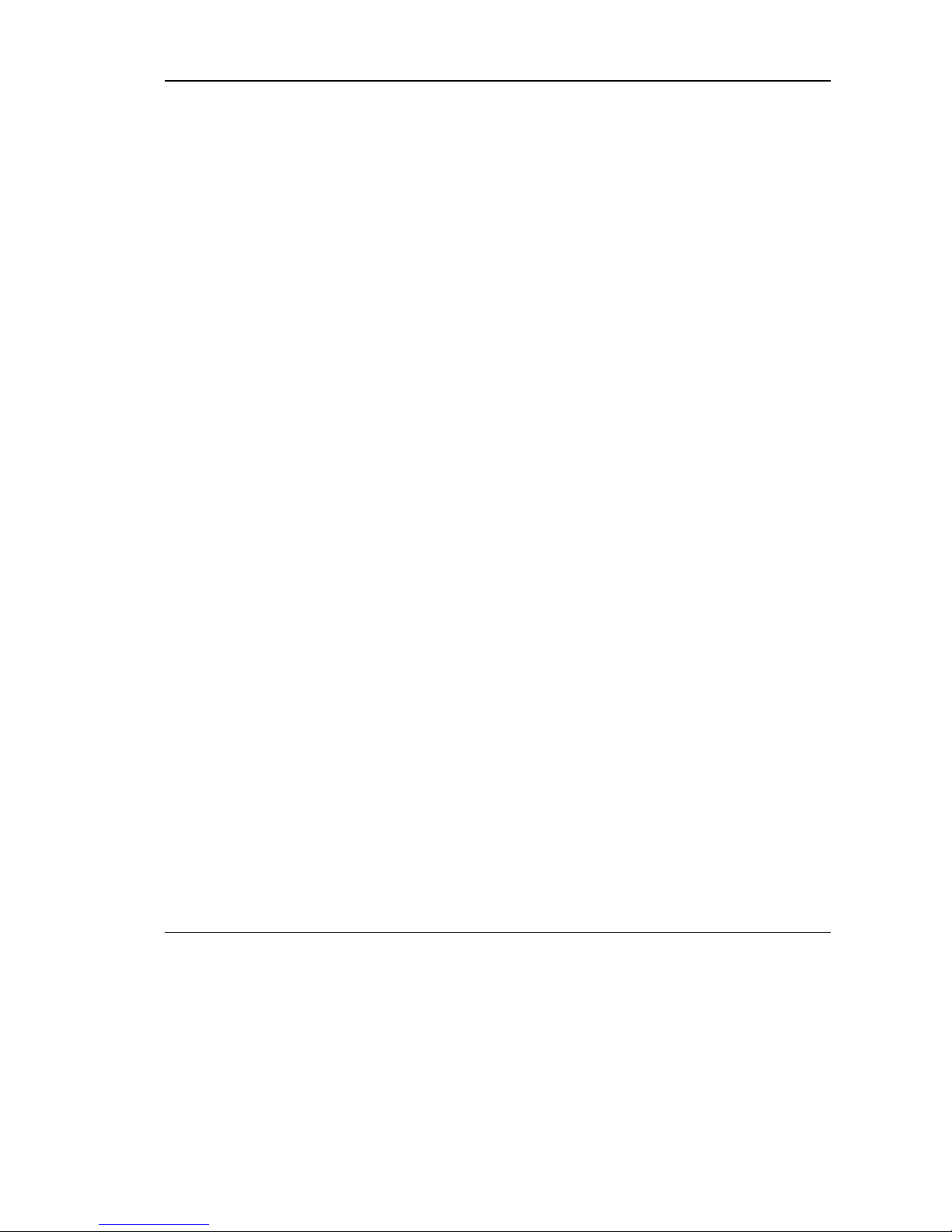
Table of Contents
TABLE OF CONTENTS
1. Introduction............................................................................................................ 1
1.1 How to Use This Guide.................................................................................................. 1
1.2 BreezeNET DS.11 Features ...........................................................................................2
1.3 BreezNET DS.11 Compatibility and Standards.............................................................3
1.4 BreezeNET DS.11 Functional Description....................................................................3
1.4.1 Quick Review of Ethernet....................................................................................... 3
1.4.2 AP-DS.11 Wireless Base Station............................................................................ 3
1.4.3 SA-DS.11 Wireless Bridge Client .......................................................................... 3
1.5 Where to Use DSSS ....................................................................................................... 4
2. Installation ............................................................................................................. 6
2.1 Checking The LED Indicators .......................................................................................6
2.2 The Rear Panel...............................................................................................................7
1.1. Indoor Installation considerations.................................................................................. 8
1.1.1. Site Selection Factors............................................................................................. 8
1.1.2. Antennas for Indoor applications........................................................................... 10
1.1.3. Construction Materials........................................................................................... 11
1.1.4. Cell Size ................................................................................................................. 12
3. System Troubleshooting ...................................................................................... 14
3.1 Troubleshooting Guide ................................................................................................14
4. BreezeNET Management Utility........................................................................... 16
4.1 BreezeNET Management Utility Main Window ......................................................... 16
4.1.1 Selecting IP Addresses of Units.............................................................................. 17
4.1.2 The IP/SNMP Tab................................................................................................... 18
4.1.3 The General Info Tab.............................................................................................. 20
BreezeNET DS.11 vii User's Manual
Page 8
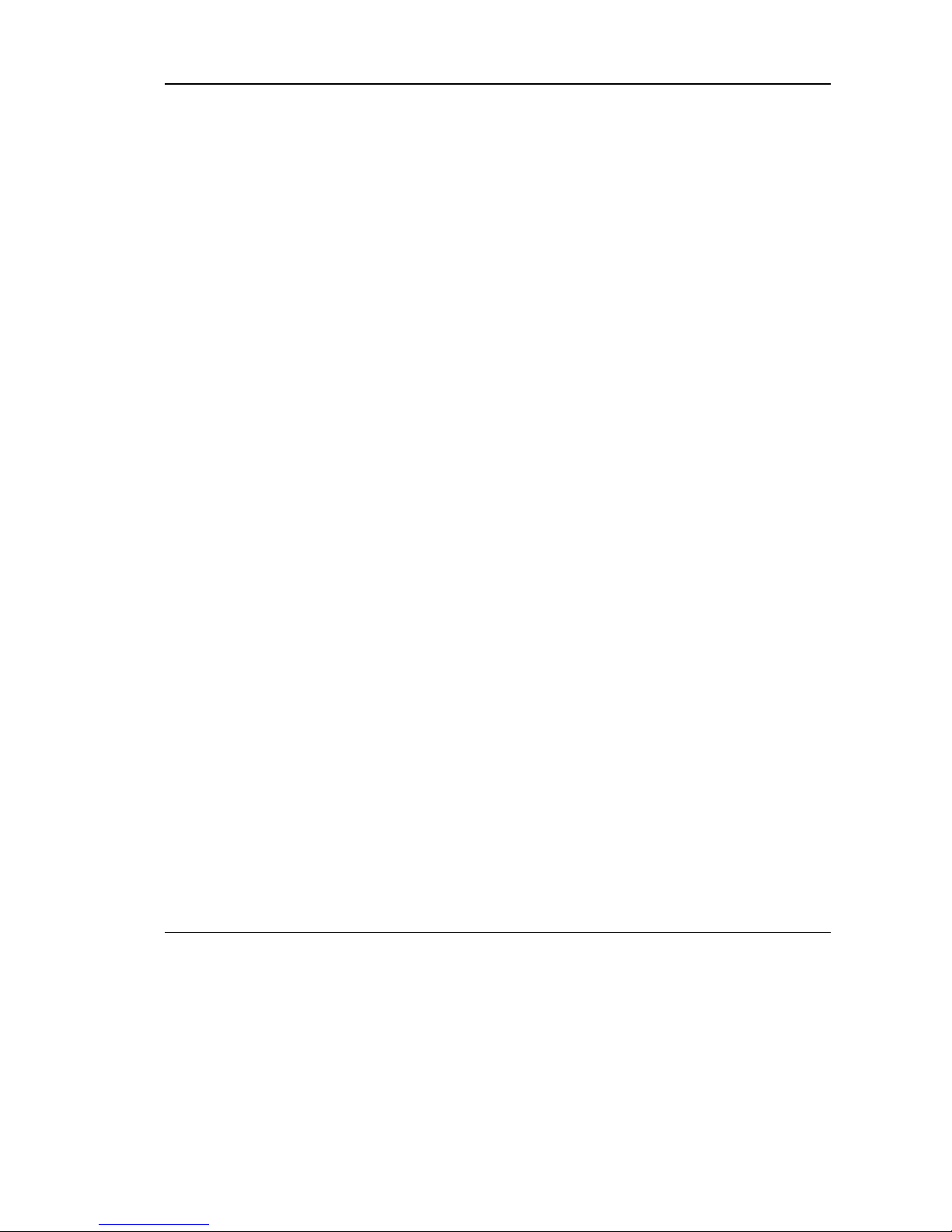
Table of Contents
4.1.4 The WLAN Parameters Tab ................................................................................... 21
4.1.5 The RSSI tab ........................................................................................................... 22
4.1.6 The Counters Tab.................................................................................................... 23
4.1.7 The Station Control Tab ......................................................................................... 24
4.1.8 The Log Tab............................................................................................................ 25
4.1.9 Debug Info .............................................................................................................. 26
4.2 Quick Start to Wireless Networking............................................................................ 26
4.3 More about Cells..........................................................................................................27
5. Software DownLoad Procedure ........................................................................... 28
6. Technical specifications....................................................................................... 29
6.1 Supported Standards ....................................................................................................29
6.2 Environmental..............................................................................................................29
6.3 Power specifications ....................................................................................................29
6.4 Radio specifications..................................................................................................... 30
6.5 Specific features........................................................................................................... 30
6.6 Physical Dimensions....................................................................................................30
User's Manual viii BreezeNET DS.11
Page 9

Page 10
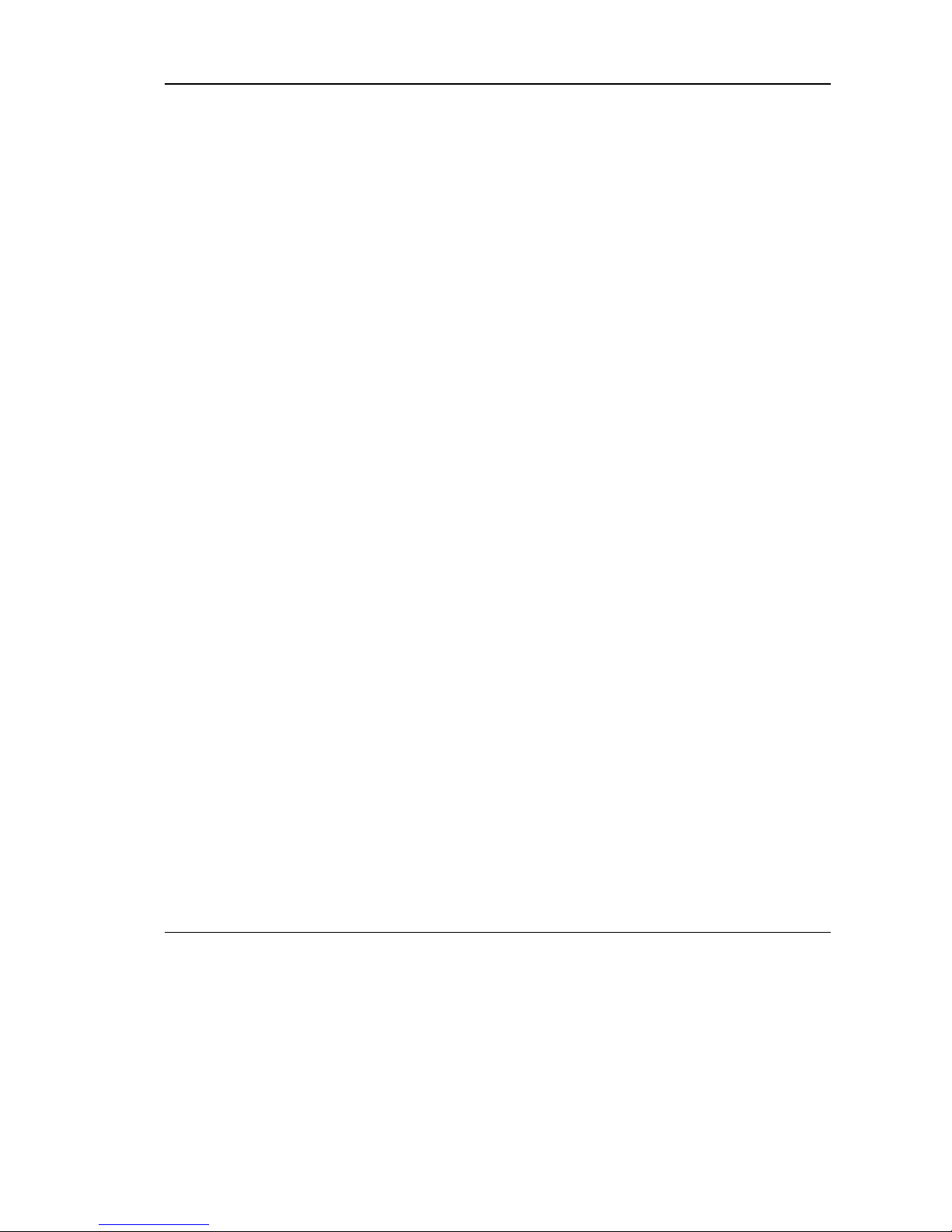
Table of Figures
TABLE OF FIGURES
Figure 1-1. A Typical DS.11 installation with indoor and outdoor systems ........................5
Figure 2-1. DS.11 LEDs .......................................................................................................6
Figure 2-2. DS.11 Rear Panel ...............................................................................................7
Figure 4-1. BreezeCOM Manager Main Window (IP/SNMP Tab)....................................17
Figure 4-2. IP/SNMP Tab...................................................................................................18
Figure 4-3. The Set IP Dialog Box .....................................................................................19
Figure 4-4. General Info Tab .............................................................................................. 20
Figure 4-5. WLAN Parameters Tab.................................................................................... 21
Figure 4-6. Counters Tab.................................................................................................... 23
Figure 4-7. The Station Control Tab...................................................................................24
Figure 4-8. Log Tab ............................................................................................................25
Figure A-1. A Typical Radio System..............................A-
Figure A-2. Attenuation of an RF signal ........................A-
Figure A-3. Side View .................................................... A-
Figure A-4. Top View..................................................... A-
Figure A-5. Radiation Pattern of Directional Antenna...A-
Figure A-6. Multipath Reception....................................A-
Figure A-7. Fresnel Zone................................................ A-
Figure A-8. Fresnel Zone Clear of Obstacles .................A-
User's Manual x BreezeNET DS.11
Error! Bookmark not defined.
Error! Bookmark not defined.
Error! Bookmark not defined.
Error! Bookmark not defined.
Error! Bookmark not defined.
Error! Bookmark not defined.
Error! Bookmark not defined.
Error! Bookmark not defined.
Page 11
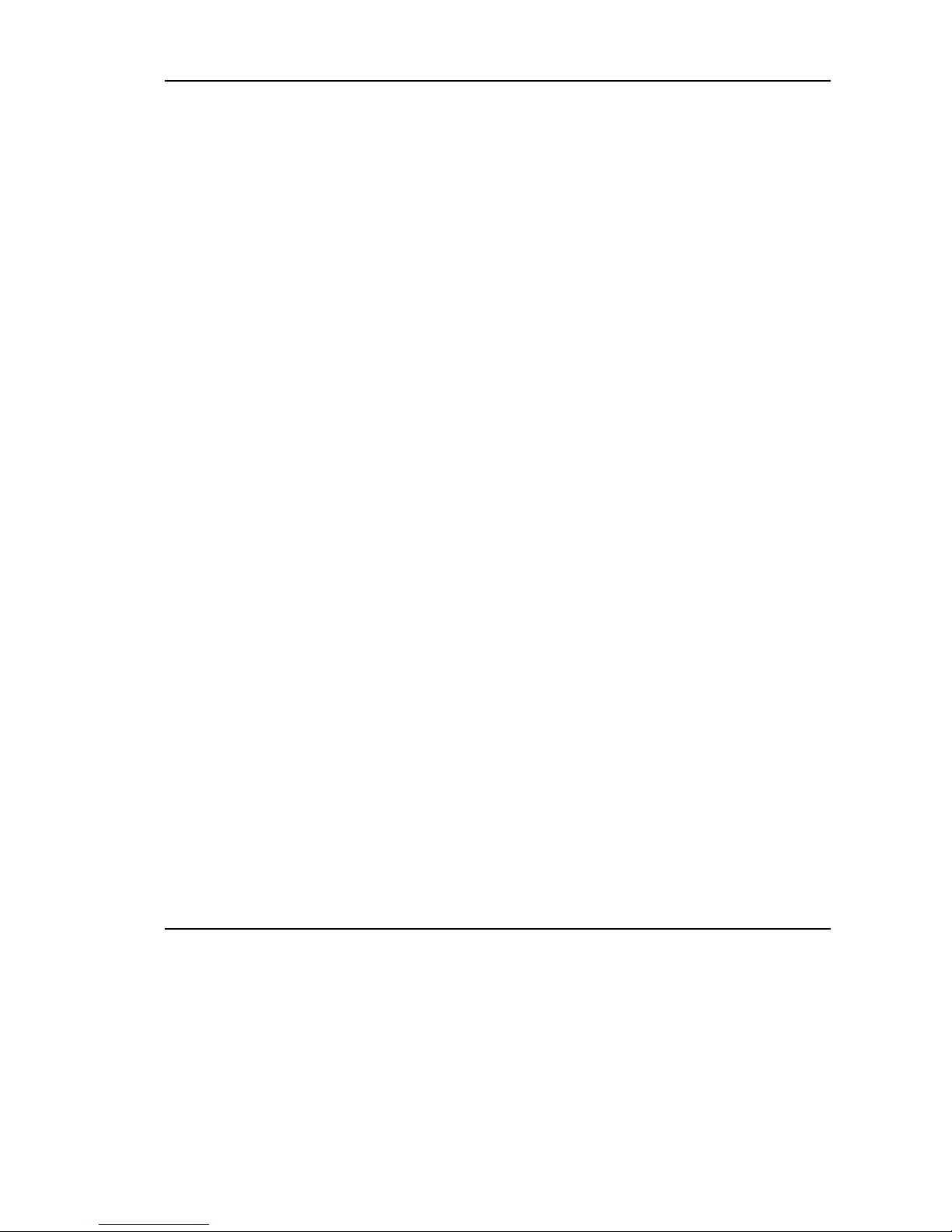
1. INTRODUCTION
This chapter describes the main features of the BreezeNET DS.11 Wireless LAN,
which includes the following products:
• AP-DS.11 - Wireless Base Station
• SA-DS.11 - Wireless Bridge Client
Also in this chapter: relevant standards, compatibility issues, product functionality
and use of the DS (Direct Sequence) WLAN.
1.1 How to Use This Guide
This User's Manual contains instructions for overall planning and setting up your
wireless LAN, and provides details of how to install each unit, and how to install
antennas and accessories.
Appendix A. Radio Signal Propagation
This manual contains the following chapters:
⇒
Chapter 1 Introduction
BreezeNET DS.11 series.
⇒
Chapter 2 Installation
units.
⇒
Chapter 3 System Troubleshooting
some of the more common problems which may occur when installing and
using the BreezeNET DS.11 products.
⇒
Chapter 4 Using the BreezeNET Management Utility
use the BreezeNET Management utility to setup, configure, and manage
BreezeNET DS.11 series units.
⇒
Chapter 5 Downloading Software Upgrades
future upgrades for BreezeNET DS.11 series units using a TFTP application.
BreezeNET DS.11 Series A-1 User’s Guide
– Explains how to use this manual and presents the
– Describes how to install the BreezeNET DS.11 series
- Contains a troubleshooting guide for
– Describes how to
– Explains how to perform
Page 12
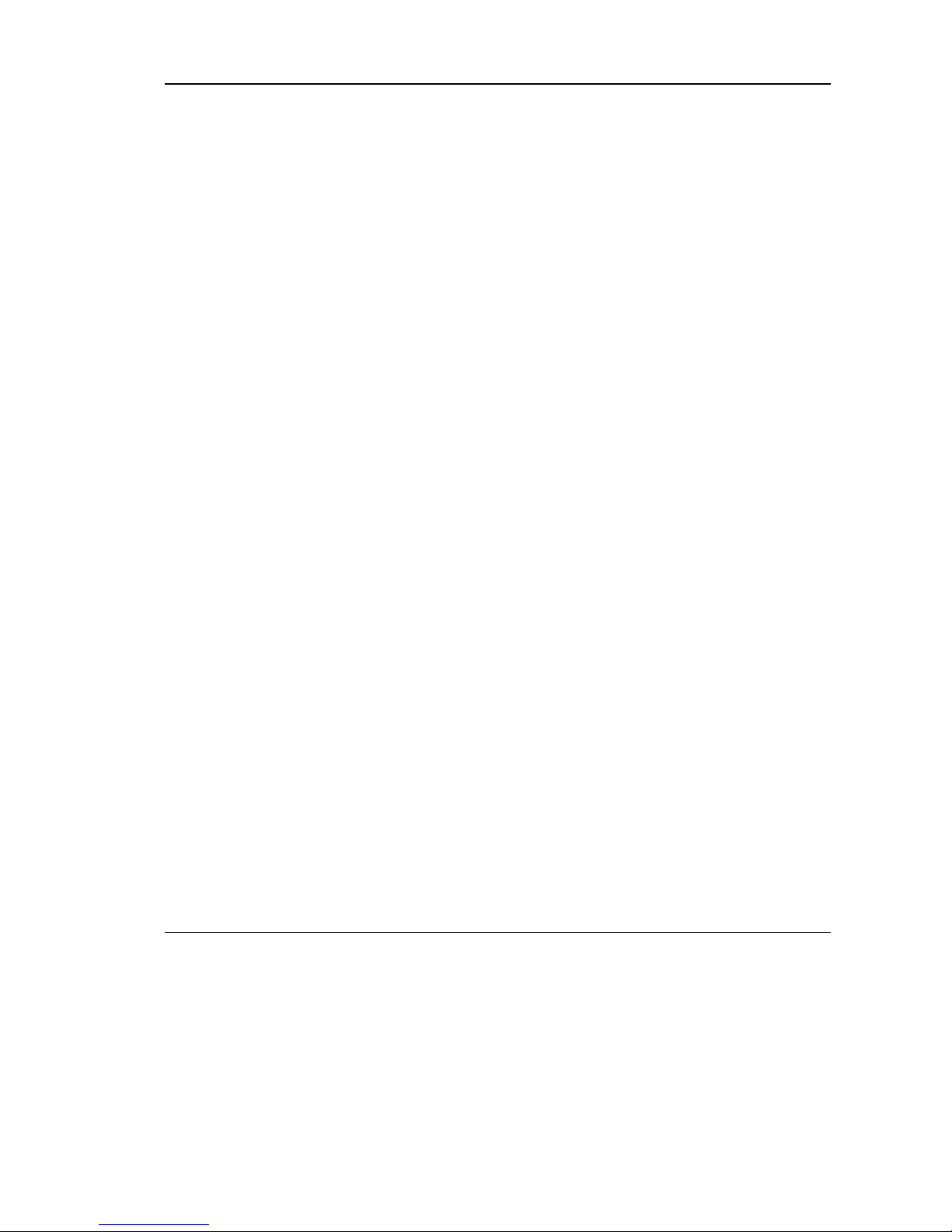
Appendix A. Radio Signal Propagation
⇒
Chapter 6 Technical Specifications
BreezeNET DS.11 series units.
1.2 BreezeNET DS.11 Features
The following are the main features of the BreezeNET DS.11 series:
•
•
•
•
•
•
•
- 11 Mbps with 5.5, 2, and 1 Mbps auto fallback rates.
Rate
LED Display
– Power, Network Activity, and WLAN Load or Signal Quality
LEDs indicate the current status of the unit.
Upgrading
Future-proof Investment
– Simple, quick, and free software upgrades via TFTP.
– All “infrastructure” items in the DS.11 series line
offer Flash updates.
Management utility
– This user-friendly application helps you quickly setup
and manage your WLAN. You can save the configuration to a file and import
the file to other stations for fast installation.
Easy Installation
MIB support
- The DS.11 series supports a true plug-and-play.
- The DS.11 series supports all major SNMP management
software: HP/OpenView, SUN NetManager, SNMPc.
- Lists the technical specifications for the
•
Transmit Diversity
- The DS.11 series supports a single or dual antennas
diversity.
•
Bridge Client Support
- Remote bridge clients support is up to 15 miles
away. In addition, the DS.11 series supports up to 64 Bridge clients.
User's Manual A-2 BreezeNET DS.11
Page 13
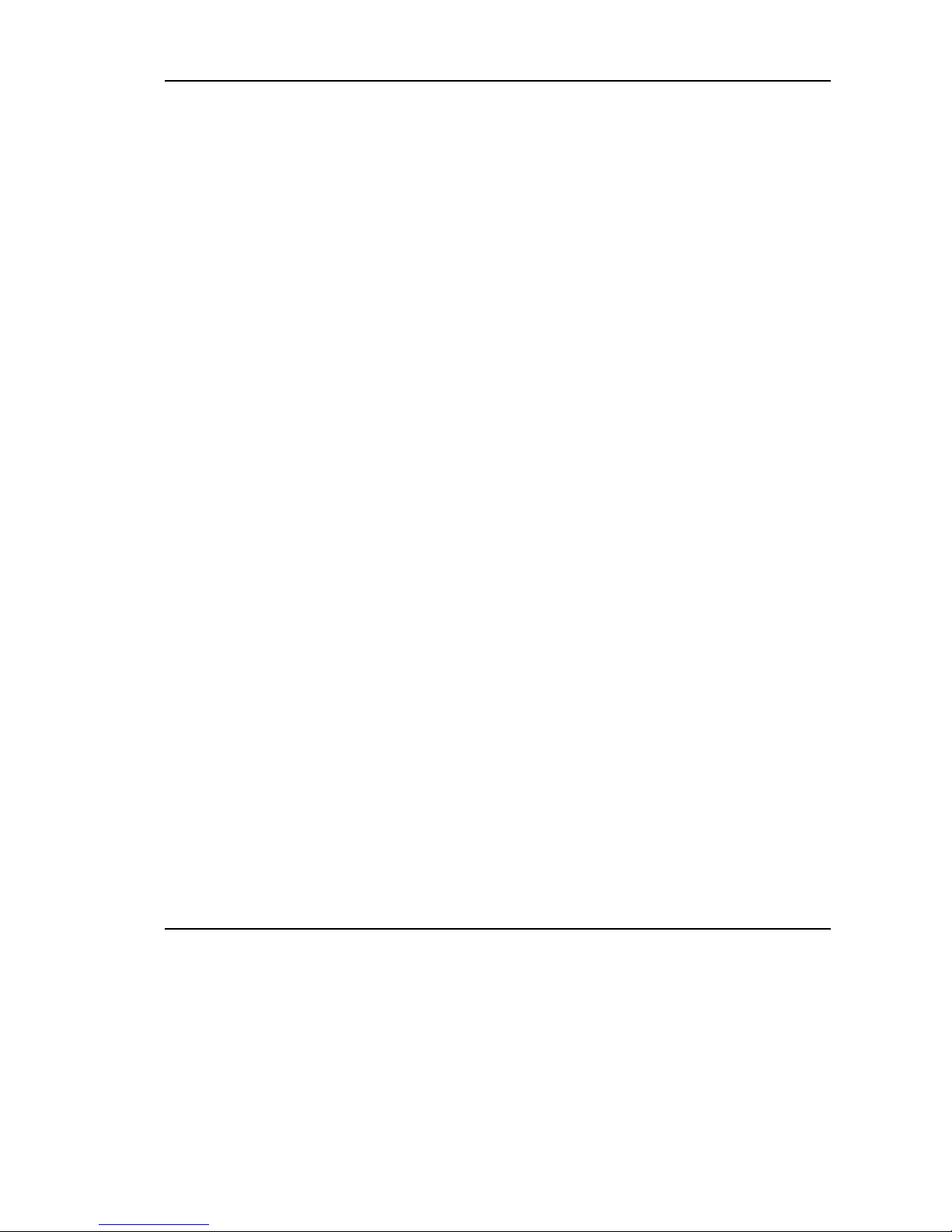
Appendix A. Radio Signal Propagation
1.3 BreezNET DS.11 Compatibility and Standards
• IEEE 802.11 TGb Compliant – All BreezeNET DS.11 series units are fully
compliant with the final IEEE 802.11 specification for wireless LANs, and
thus support interoperability with other 802.11 compliant vendors.
• Completely inter-operable with other 802.11 and 802.11 TGb products
• Supports the common SNMP standard MIB groups and the 802.11 MIB
• Uses the 2.4 Ghz ISM unlicensed band
1.4 BreezeNET DS.11 Functional Description
BreezeNET DS.11 units add wireless functionality to existing Ethernet LANs.
1.4.1 Quick Review of Ethernet
Standard Ethernet LAN stations are wired to a common bus. When one of the
stations sends a message, it assigns a destination address to the message and sends
the message on the bus. All stations on the bus “hear” the message, but only the
station with the proper address processes the message.
1.4.2 AP-DS.11 Wireless Access Point
The AP-DS.11 enables 802.11 access to 802.3 (Ethernet) and guarantees interstation communication.
1.4.3 SA-DS.11 Wireless Station Adapter
The SA-DS.11 station adapter connects up to 4 workstations through a hub. When a
station on the SA-DS.11’s LAN sends a message that is not destined for a local
station, the SA-DS.11 wirelessly forwards the message to the AP-DS.11. When the
AP-DS.11 receives a message destined for a station on the SA-DS.11's LAN, the
AP-DS.11 wirelessly forwards it to the SA-DS.11. In this manner, the SA-DS.11
and the AP-DS.11 work together like a standard network bridge.
BreezeNET DS.11 Series A-3 User’s Guide
Page 14

Appendix A. Radio Signal Propagation
The first time each station on the SA-DS.11’s LAN sends a message, the station’s
address is registered in the SA-DS.11 and the AP-DS.11. The SA-DS.11 and APDS.11 can hold all the addresses necessary to support an entire LAN connected to a
SA-DS.11.
1.5 Where to Use DSSS
DSSS technology (Direct Sequence Spread Spectrum) spreads a signal power over
22MHz bandwidth; the same frequency is used for each transmission. This provides
the DS.11 with a fast bit rate and long range links, ideal for outdoor bridging.
By using a directional antennas, spatial separation, and cross polarized
discrimination DS.11 can feed FH (Frequency Hopping) distribution points with no
performance loss.
Backbone links
- Our DS.11 Bridge has low latency, which makes it ideal for
backbone links of the WLAN.
Data rates
- The DS.11 is ideal for clients that need high sustained data rates or
high burst rates.
Long links
- The DS.11 remote bridging capabilities enables it to support clients
up to 15 mile away.
Latency sensitivity
- Use the DS.11 for applications that are sensitive to latency.
User's Manual A-4 BreezeNET DS.11
Page 15

AP-DS.11
DSSS
Appendix A. Radio Signal Propagation
WBS-DS.11
SA-DS.11
DSSS
WBC-DS.11
SA-DS.11
AP-DS.11
SA-DS.11
Figure 1-1. A Typical DS.11 installation with indoor and outdoor systems
BreezeNET DS.11 Series A-5 User’s Guide
Page 16

Appendix A. Radio Signal Propagation
2. INSTALLATION
1. Mount the antenna (see BreezeNET User's Manual) and locate the AP/SA
accordingly.
2. Make sure the antennas are in a vertical position (if not, rotate over 90
degrees).
3. Insert the power connector.
4. Attach the Unshielded Twisted Pair (UTP) cable to the Wireless Base Station.
5. Switch on the unit.
2.1 Checking The LED Indicators
Backbone
Traffic
Association/
Radio Traffic
Figure 2-1. DS.11 LEDs
User's Manual A-6 BreezeNET DS.11
Power &
Firmware
Status
Page 17

Appendix A. Radio Signal Propagation
The following table lists the DS.11 LEDs and their diagnostics:
LED Color Explanation
Association/Radio Traffic
Backbone Traffic
Power & Firmware Status
Green The server sends beacons immediately (10/s).
while the station is scanning; the LED blinks
irregularly until it is synchronized
Power & Firmware Status Red Firmware did not start. Power fault or wrong
firmware.
Backbone Traffic Red No network connection detected. Check that
the right cable is connected properly (crossed
or not crossed).
2.2 The Rear Panel
Reset button
Power switch
Power
connector
RJ 45
connector
Figure 2-2. DS.11 Rear Panel
To reset the unit press the Reset button. Configured parameters will not be
changed.
You can reset the unit’s settings to factory defaults by pushing a paper clip in the
little hole next to the Power switch while switching the unit on.
BreezeNET DS.11 Series A-7 User’s Guide
Page 18

Appendix A. Radio Signal Propagation
1.1. Indoor Installation considerations
This chapter describes various considerations to take into account when planning
an indoor installation including site selection, antenna diversity, antenna
polarization, construction materials, and cell size.
Figure 0.1: BreezeNET LAN in a typical office environment
1.1.1. Site Selection Factors
BreezeNET DS.11
to operate efficiently under a wide range of conditions. The following guidelines
are provided to help you position the units to ensure optimum coverage and
operation of the wireless LAN.
User's Manual A-8 BreezeNET DS.11
wireless LAN products are robust, trouble-free units, designed
Page 19

Metal Furniture
Position the units clear of metal furniture and away from moving objects such as
metal fans or doors.
Microwave Ovens
For best performance, position the units clear of radiation sources that emit in the
2.4 GHz frequency band, such as microwave ovens.
Antennas
Make sure the antennas are extended upward vertically in relation to the floor. For
models with external antennas, connect the external antennas and RF cable.
Heat Sources
Keep the units well away from sources of heat, such as radiators, air-conditioners,
etc.
1.1.1.1 Site Selection for Access Points
Appendix A. Radio Signal Propagation
When positioning Access Points, take into account the following additional
considerations.
Height
Install the Access Point at least 1.5m above the floor, clear of any high office
partitions or tall pieces of furniture in the coverage area. The Access Point can be
placed on a high shelf, or can be attached to the ceiling or a wall using a mounting
bracket.
Central Location
Install the Access Point in a central location in the intended coverage area. Good
positions are:
• In the center of a large room.
BreezeNET DS.11 Series A-9 User’s Guide
Page 20

Appendix A. Radio Signal Propagation
• In the center of a corridor.
• At the intersection of two corridors.
Many modern buildings have partitions constructed of metal or containing metal
components. We recommend that you install the Access Points on the corridor
ceilings. The radio waves propagated by the
BreezeNET DS.11
along the metal partitions and enter the offices through the doors or glass sections.
1.1.2. Antennas for Indoor applications
For most indoor applications, the best choice is the standard unit equipped with its
provided 5dBi antennas. The units are small, easy to install and cover a large area.
In some installations, it is required to install the unit and antenna separately. In
such instances, use the AP-DS.11 with the omni-6 antenna kit (6dbi omnidirectional antenna with 6 feet LMR-600 cable). In the USA (FCC regulated) and
in non-regulated countries, the omni-6 comes with a shorter antenna cable,
extending the coverage area.
LAN are reflected
The Uni-8.5 is also useful in indoor applications. It is very small and easily wallmounted, but its radiation pattern is limited (75°).
BreezeCOM recommends that, for indoor applications, you use two antennas per
unit to utilize the diversity gain of the system.
1.1.2.1 Antenna Diversity
In applications where no multipath propagation is expected, a single antenna is
sufficient to ensure good performance levels. However, in cases where multipath
propagation exists, BreezeCOM recommends that two antennas be used. This takes
advantage of space diversity capabilities. By using two antennas per unit, the
system can select the best antenna on a per-packet basis (every several
milliseconds).
Multipath propagation is to be expected when there are potential reflectors between
the main and remote sites. These reflectors may be buildings or moving objects
such as airplanes and motor vehicles. If this is the case, the radio signal does not
User's Manual A-10 BreezeNET DS.11
Page 21

travel in a straight line, but is reflected or deflected off of the object, creating
multiple propagation paths.
When installing a single antenna, modify the transmit antenna option to either
antenna 1 or antenna 2, according to the antenna being used (refer to section
Error! Reference source not found.
1.1.2.2 Antenna Polarization
Antenna polarization must be the same at either end of the link. In most
applications, the preferred orientation is vertical polarization. Above-ground
propagation of the signal is better when it is polarized vertically. To verify antenna
polarization, refer to the assembly instructions supplied with the antenna set.
1.1.3. Construction Materials
A cell’s coverage area is affected by the construction materials of the walls,
partitions, ceilings, floors and the furnishings of the cell. Due to their intrinsic
nature, these materials may cause radio signal loss:
Appendix A. Radio Signal Propagation
).
• Metal objects reflect radio signals. They do not let the signals pass through.
• Wood, glass, plastic and brick reflect part of the radio signals and allow part
of the radio signals to pass through.
• Water and objects with a high moisture content absorb a large part of the radio
signals.
Use the following table as a guidline to predict the effects of different materials.
BreezeNET DS.11 Series A-11 User’s Guide
Page 22

Appendix A. Radio Signal Propagation
Table 0.1: Signal Loss Chart
Obstruction Additional Loss
(dB)
Effective
Range
Approx. Range
Open Space 0dB 100% 1000ft. (300m)
Window (non-metallic tint) 3dB 70% 700ft. (215m)
Window (metallic tint) 5-8dB 50% 500ft. (150m)
Light Wall (dry wall) 5-8dB 50% 500ft. (150m)
Medium Wall (wood) 10dB 30% 300ft. (100m)
Heavy Wall (solid core 6”) 15-20dB 15% 150ft. (50m)
Very Heavy Wall (solid core
20-25dB 10% 100ft. (30m)
12”)
Floor/Ceiling (solid core) 15-20dB 15% 150ft. (50m)
Floor/Ceiling (heavy solid core)
Take stairwells and elevator shafts into consideration when positioning Access
Note:
Points. There is no way to quantify the loss associated with these obstructions,
however they do have an effect on the signal.
20-25dB 10% 100ft. (30m)
1.1.4. Cell Size
Cell size is determined by the maximum possible distance between the Access
Point and the Station Adapter. This distance varies according to the building floor
plan and the nature of that environment. There are several general categories:
Open Indoor Areas
Open office areas with no partitioning and no obstacles between the Access Point
and the BreezeNET workstation.
User's Manual A-12 BreezeNET DS.11
Page 23

Appendix A. Radio Signal Propagation
The suggested maximum distance between Access Point and workstation:
Standard AP-DS.11 DS.11: ........................... 200m (600 ft.)
Semi-Open Indoor Areas
Open-plan offices partitioned into individual workspaces, factory floor areas,
warehouses, etc.
The suggested maximum distance between Access Point and workstation:
Standard AP-DS.11 DS.11 ............................100m (300 ft.)
Closed Indoor Areas
A floor divided into individual offices by concrete, masonry or sheet-rock walls. A
house is also a closed indoor area.
The suggested maximum distance between Access Point and workstation:
Standard AP-DS.11 DS.11 ............................50m (150 ft.)
BreezeNET DS.11 Series A-13 User’s Guide
Page 24

Appendix A. Radio Signal Propagation
3. SYSTEM TROUBLESHOOTING
The following troubleshooting guide provides answers to some of the more
common problems which may occur when installing and using BreezeNET DS.11
Series products. If problems not mentioned in this guide should arise, checking the
Ethernet and WLAN counters may help (see Section
found.
). If the problem persists, please feel free to contact your local distributor or
the BreezeCOM Technical Support Department.
3.1 Troubleshooting Guide
Problem and Indication Possible Cause Corrective Action
Error! Reference source not
No Power to Unit. Power
LED is off.
Failure to establish wireless
link. Association LED is off
and unit resets every few
minutes.
1. Power cord is not
properly connected.
2. Power supply is
defective.
1. Power supply to units
may be faulty
2. The units may not have
the same ESSID as the
AP-DS.11.
1. Verify power cord is properly connected
to the BreezeNET unit and to the power
outlet.
2. If this is not the cause, replace the power
supply.
1. Verify power to units.
2. Verify that all units in the network have
the same ESSID as the AP (ESSID must be
identical in all units in the network):
Verify wireless link:
Set AP-DS.11 and Bridge unit side by side.
Power on each unit and see if a wireless link
is established (even “D” models without
their external antennas should establish a
link if placed side by side with the APDS.11).
If the units fail to associate, reset units to
factory default values reset unit (see Section
2.2). The units should now establish a
wireless link.
User's Manual A-14 BreezeNET DS.11
Page 25

Appendix A. Radio Signal Propagation
Problem and Indication Possible Cause Corrective Action
Failure to establish wireless
link
Wireless link established,
but there is no Ethernet
activity (AP-DS.11 and SADS.11 units).
1. Power supply to units
may be faulty.
2. Cables may be
improperly connected
3. There may be some
problem with antenna
installation.
1. Ethernet hub port or
UTP cable is faulty.
2. Ethernet port in unit is
faulty.
1. Verify power to units.
2. Verify that all cables are connected
securely.
3. Refer to previous Section and verify
wireless link between the units.
4. Verify that the antenna(s) are properly
installed (see relevant Section in this
manual):
Check antenna alignment.
Verify that antenna polarization is the same
at both ends.
Verify that the range matches specifications.
Verify line-of-sight/antenna
alignment/antenna height.
1. Check that the Association LED is on and
solid at the hub port. If this is not the case,
the port is inactive. Try another port on the
hub or another UTP cable.
2. Verify that Ethernet port in unit is
working. Ping unit to verify Ethernet
connection.
3. Verify that you are using a cross-over
UTP cable (pins 1 & 3, 2 & 6) if connected
directly to workstation, or a straight-through
cable if connected to a hub.
4. Check ETHR LED indicator in unit and
Ethernet counters in Monitor to verify
Ethernet activity (see Section 4.1.5).
BreezeNET DS.11 Series A-15 User’s Guide
Page 26

Appendix A. Radio Signal Propagation
4. BREEZENET MANAGEMENT UTILITY
The BreezeNET DS.11 is an SNMP-based (Simple Network Management Protocol)
management utility that provides a consistent view of the wireless network.
The systems administrator can use the management utility to control a large number
of DS.11 Access Points from a single location.
Among the supported features:
• Assign radio channels for optimal cell management
• Program an Access Point with a specified IP address
• Set the SNMP Write Community strings
• Verify the status of all Access Points in the network
• Perform a site survey
• Antenna selection
• Configuration of parameters
4.1 BreezeNET Management Utility Main Window
The BreezeNET Management utility main window consists of two main areas:
•
The IP and Community Selection area
community string and address of the unit you wish to manage or edit.
•
The Tab area
for the management of the WLAN. When you switch between the tabs, the IP
Selection area with the selected unit address, remains displayed.
User's Manual A-16 BreezeNET DS.11
- This area consists of five tabs containing parameter required
- In this area, you select the
Page 27

Tabs area
Community and
IP address
selection area
Appendix A. Radio Signal Propagation
Figure 4-1. BreezeCOM Manager Main Window (IP/SNMP Tab)
4.1.1 Selecting IP Addresses of Units
You can select a unit's IP address in one of the following ways:
• Click the
(under the selected community) are displayed in the list box below. Doubleclick on an address to select it.
• For stations which are located behind a router, type the unit's address in the
Locate unit field and click
•
Signal Quality bar
- This bar appears only if the selected IP address is a SADS.11 unit, and displays the signal quality between the selected Bridge unit
and the AP-DS.11 unit connected to it.
If the selected IP address is a SA-DS.11 you can view its signal quality in the
RSSI tab.
BreezeNET DS.11 Series A-17 User’s Guide
button. All the current units IP addresses
to display its parameters.
Page 28

Appendix A. Radio Signal Propagation
Note:
If you select an IP address of a AP-DS.11 unit, the signal quality is displayed
in the Signal Quality tab. This tab displays a table that lists all the MAC
addresses, connected to that AP, and their signal quality.
When the community is Read the parameters are grayed out (disabled).
4.1.2 The IP/SNMP Tab
All BreezeNET DS.11 units contain IP Host software. This software is used for
testing the unit for SNMP management functions (and for downloading software
upgrades using the TFTP protocol).
Figure 4-2. IP/SNMP Tab
The IP/SNMP tab allows you to define or edit IP parameters for the DS.11 units.
User's Manual A-18 BreezeNET DS.11
Page 29

Appendix A. Radio Signal Propagation
4.1.2.1 Assigning and Editing IP Parameters Using the Network
Autodiscovery
1. Type the known Read/Write Community string in the Community field (the
default string is Private).
2. Select a unit address as describe in Section 4.1.1. The unit's Read-Read/Write
Community strings appear in the SNMP Communities area of the window, and
the unit's parameters appear in the IP Parameters area of the window:
•
•
•
•
•
3. Click
- The read only community string of the unit.
Read
Read/Write
IP Address
Subnet musk
Default gateway
- The read/write community string of the unit.
- The IP address of the selected unit.
-The Subnet mask of the selected unit.
- The Default gateway of the selected unit.
to apply configuration
4.1.2.2 Assigning and Editing IP Addresses Manually
1. Click the button. The Set IP dialog box is displayed.
BreezeNET DS.11 Series A-19 User’s Guide
Figure 4-3. The Set IP Dialog Box
Page 30

Appendix A. Radio Signal Propagation
2. Type the parameters in the appropriate fields and click OK. A message box is
displayed notifying you when the changes to take affect.
4.1.3 The General Info Tab
The General Info tab displays general information regarding the unit's firmware and
hardware versions, and general unit address information.
Figure 4-4. General Info Tab
•
Firmware
•
Hardware
•
System Name
•
Location
•
MAC Address
•
BSS Address
Note:
User's Manual A-20 BreezeNET DS.11
You can select unit's address in the same way you have selected addresses in
the IP/SNMP tab (i.e., selecting the address from the list, or typing it directly.
- the current firmware version.
- the current hardware version.
- the name of the selected unit.
- location of the selected unit.
- MAC address of the selected unit.
- BSS address of the selected unit.
Page 31

4.1.4 The WLAN Parameters Tab
Figure 4-5. WLAN Parameters Tab
Appendix A. Radio Signal Propagation
1. Set the ESS ID of the WLAN.
2. Select a channel.
3. Set Antenna diversity to Antenna No. 1, No. 2, or both.
4. Set the desired bit rate. For maximum bit rate support, check both 5.5 Mbps
and 11 Mbps.
Note:
BreezeNET DS.11 Series A-21 User’s Guide
The 1 Mbps and 2 Mbps bit rates are checked by default.
In case of interference, the BreezeNET Management utility automatically falls
back to the lower bit rate.
Page 32

Appendix A. Radio Signal Propagation
4.1.5 The RSSI tab
This tab allows you to view signal quality of WBC units and the associated
stations.
Select an IP address as explained previously in Section 4.1.1.
In the Associated Stations you can see all the stations associated with the selected
unit and their signal quality.
User's Manual A-22 BreezeNET DS.11
Page 33

4.1.6 The Counters Tab
Appendix A. Radio Signal Propagation
Figure 4-6. Counters Tab
Select a counter and drag it to the graph icon to view the graph.
•
Transmit Fragment
- The total number of transmitted frames. The count
includes data, control and management frames and also the number of
retransmissions of data frames (for example, if the same data frame is
retransmitted ten times then the count will increase ten times). In a point-topoint application, this counter should relatively correspond to the number of
bad fragments received on the other side.
•
Tx Frame Count
- The number of frames transmitted to the wireless media.
The count includes the first transmission of data frames (without
retransmissions), and also the number of control and management frames.
•
Rx Fragments
- The total number of frames received, including data, control,
and duplicate data frames.
• Multicast Rx -
• Multicast Tx -
BreezeNET DS.11 Series A-23 User’s Guide
Page 34

Appendix A. Radio Signal Propagation
4.1.7 The Station Control Tab
Figure 4-7. The Station Control Tab
Station Control
- Click the
button to revert back to the factory default
settings.
Configuration
- Click Import/Export to import or export a complete set of
configuration parameters to an external file.
User's Manual A-24 BreezeNET DS.11
Page 35

4.1.8 The Log Tab
Appendix A. Radio Signal Propagation
Figure 4-8. Log Tab
When an event occurs, a trap is sent to the defined host address. The Log tab allows
you to configure the host address to which the traps are sent.
A list of the last traps is displayed in the event log area, below the Local IP field.
The default host address is the IP address of the PC running the BreezeNET
Management utility.
1. Select the IP address as explained earlier. the selected address appears in the
Local IP field.
2. Click the
button to register this address as the host address.
3. Repeat Step 2 for all the IP addresses you wish to send traps to.
BreezeNET DS.11 Series A-25 User’s Guide
Page 36

Appendix A. Radio Signal Propagation
4.1.9 Debug Info
This option allows you to create a log file, named BreezeLog.log. Later you can
send this log file to BreezeCOM Technical Support and receive help based on the
information recorded in this file.
To start recording, open the Debug Info option and select Start Log.
When you finish recording (usually after 24 hours) select Stop Log and send the
file to BreezeCOM Technical Support representatives.
4.2 Quick Start to Wireless Networking
Perform the following steps to configure a WLAN for the first time:
1. Physically connect the Access Points to the Ethernet LAN. Make sure they are
switched on. The DS.11 wireless network will be up and running immediately.
If you are content with the default settings of the Access Points, you can stop
right here. It is more likely however, that you want to assign different radio
frequencies to each Access Point, or impose some restrictions on the use of
your wireless network.
2. To be able to manage the Access Points via SNMP, every Access Point needs a
unique IP address. If you provide a DHCP or BOOTP service on your LAN
(and have sufficient free IP addresses available) this will be taken care of
automatically. If not, refer to Section 4.1.2.2 for further information on
assigning IP addresses.
3. Use the BreezeNET Management utility to configure the Network Settings to
reflect your situation.
4. Select the radio channels of the Access Points according to your cell plan. See
Section 4.1.4 for further information. Add descriptive information about each
Access Point for later reference.
User's Manual A-26 BreezeNET DS.11
Page 37

4.3 More about Cells
Each Access Point in the network forms the center of a cell, or BSS. The Cells
should overlap slightly to guarantee seamless wireless connectivity everywhere.
Neighboring Access Points should preferably send and receive on different
channels for maximum throughput.
Creating a cell plan for your site can be complicated, and is usually done by experts
employing special measuring equipment.
Furthermore, the radio channels you may use depend on both the capabilities of the
PC-Cards you are deploying, as well as the regulations in your area.
The following table provides specifications for the main regulatory domains:
Appendix A. Radio Signal Propagation
Regulatory
Domain
4.8.1.1 Area Permissible
Channels
Predefined channels
FCC United States 1 – 11 1, 6, 11
DOC Canada 1 – 11 1, 6, 11
ETSI Europe except
1 – 13 1, 7, 13
Spain and
France
SPAIN Spain 10 10
FRANCE France 10 10
MKK Japan 14 14
BreezeNET DS.11 Series A-27 User’s Guide
Page 38

Appendix A. Radio Signal Propagation
5. SOFTWARE DOWNLOAD PROCEDURE
1. Set the unit's IP address, using the BreezeCOM Manager utility, and verify that
the PC's IP address belongs to the same Subnet Mask as the unit.
2. Ping the unit's IP address. Make sure that the Ping replies are being received.
3. Use the TFTP utility on the PC:
a) Syntax: TFTP [-i] destination host [PUT] source file [password]
b) Example: TFTP -i 199.203.141.30 put ap1100.arm private
Download will be completed within 1 minute, and a message of successful file
transfer will show on the screen.
4. Click OK; the unit resets itself.
5. Check the diagnostics LEDs, and use the BreezeNET Management utility to
make sure that the version number is correct.
Note:
User's Manual A-28 BreezeNET DS.11
Do not disconnect any cables or try to stop the process before downloading is
completed.
Page 39

Appendix A. Radio Signal Propagation
6. TECHNICAL SPECIFICATIONS
6.1 Supported Standards
• Compliant with ETS 300 328 and ETS 300 826 (CE marked)
• IEEE 802.11 standard for Wireless LAN
• All major networking standards (including IP, IPX)
6.2 Environmental
Operating temperature (ambient) 0°C to 55°C (32°F to 131°F)
Storage temperature -5°C to 70°C (23°F to 158°F)
Operating humidity 10% to 90% (non-condensing)
Storage humidity 5% to 95% (non-condensing)
6.3 Power specifications
DC power supply In 100 - 230 VAC 50/60 Hz 150 mA
Out 9 VDC 1.3 A
AP-DS.11 Access Point In 9 VDC 1 A
BreezeNET DS.11 Series A-29 User’s Guide
Page 40

Appendix A. Radio Signal Propagation
6.4 Radio specifications
Range outdoors up to 15 miles
Transmit power +18 dBm
+2 dBm (Low power for use with high gain antenna)
Frequency range 2.4-2.4835 Ghz, direct sequence spread spectrum
Number of
Channels
Europe:13 (3 non-overlapping)
US: 11 (3 non-overlapping)
France: 4 (1 non-overlapping)
6.5 Specific features
Supported bit rates
Utility Software DS11 BreezeNET Management utility
• 11 Mbps
• 5.5 Mbps
• 2 Mbps
• 1Mbps
6.6 Physical Dimensions
Size 180 x 220 x 40 mm
Weight
User's Manual A-30 BreezeNET DS.11
Page 41

Appendix A. Radio Signal Propagation
BreezeNET DS.11 Series A-31 User’s Guide
