Braun Venus Naked Skin User Manual
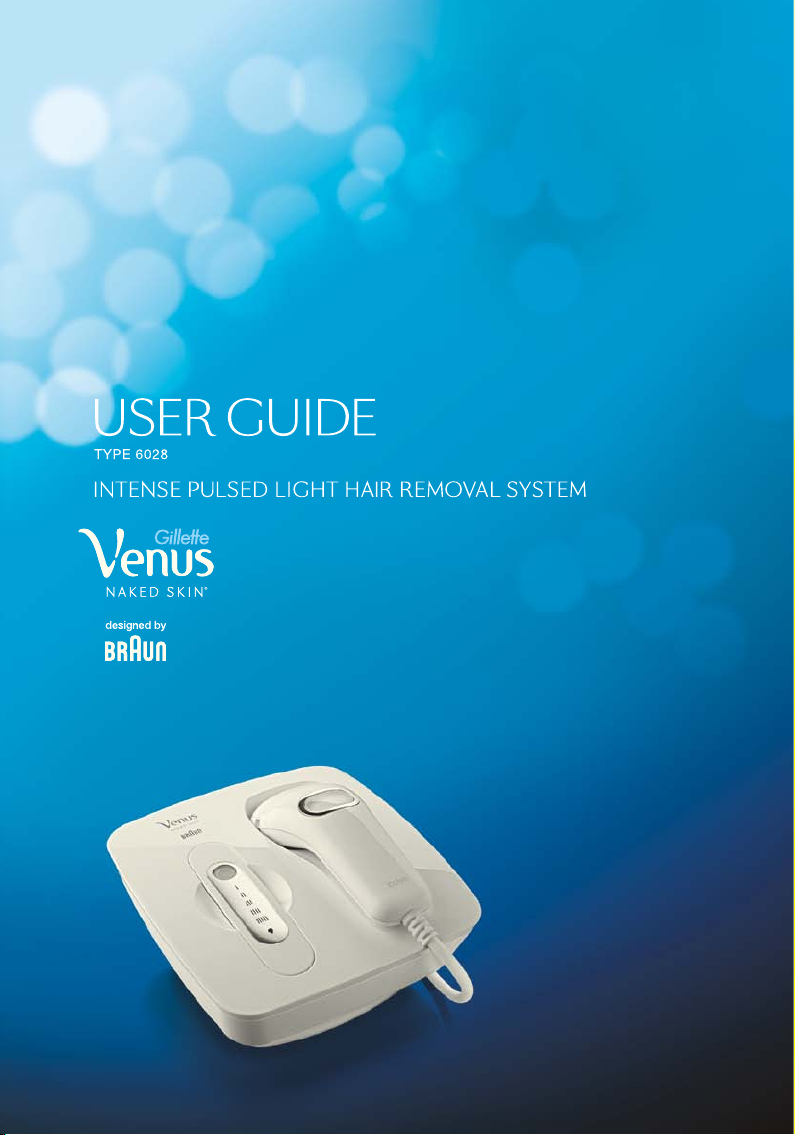
...

Content/ Indice / Índice / Indhold /
Sisällysluettelo / Innehåll / Innhol
English ............................................................ 02 - 21
Español ........................................................... 22 - 41
Português ....................................................... 42 - 61
Dansk .............................................................. 62 - 81
Suomi .............................................................. 82 - 101
Svenska .......................................................... 102 - 121
Norsk .............................................................. 122 - 141
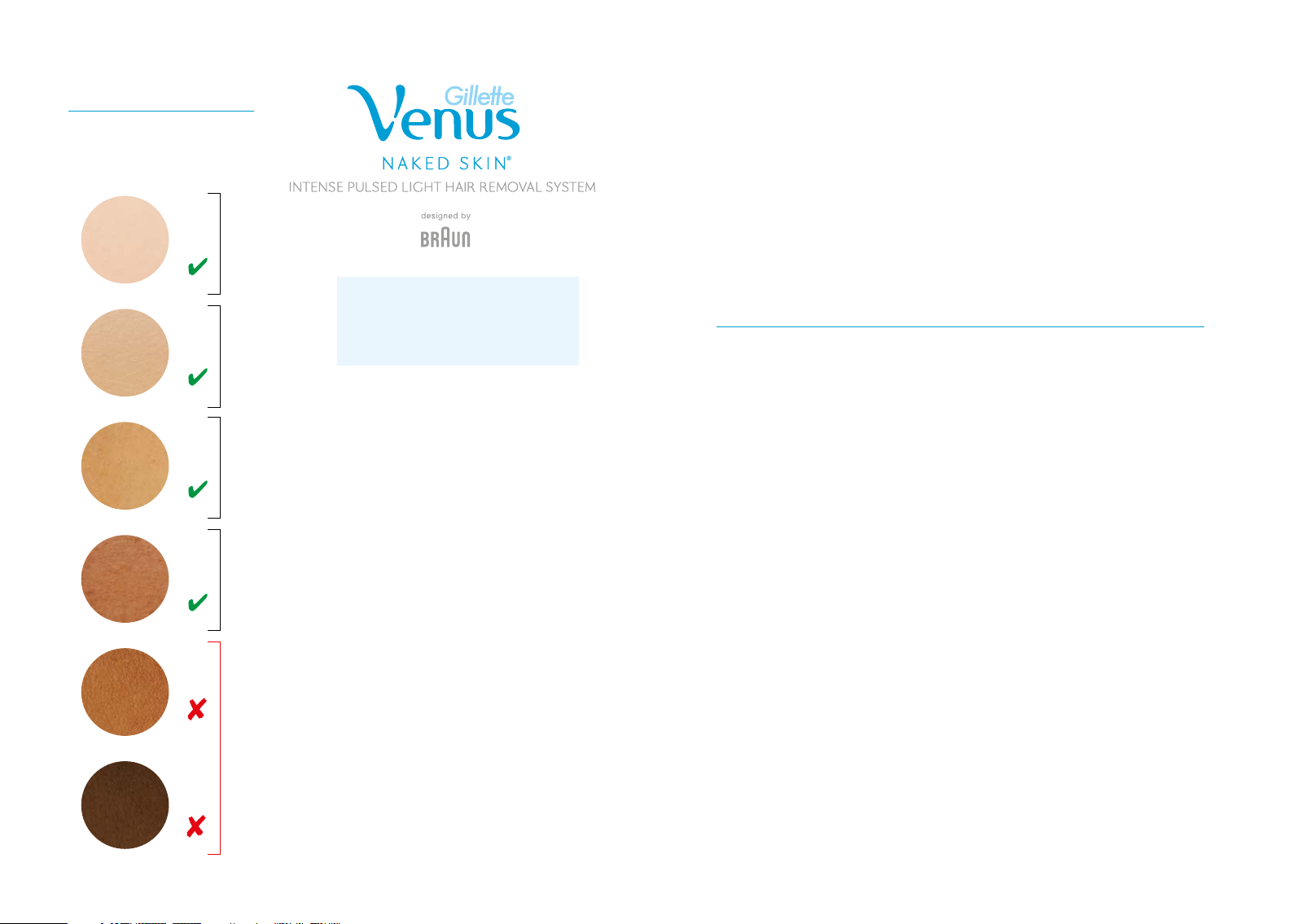
Skin Suitability
Skin
Tone
Chart
Skin
Tone
Setting
I
II
III
IIII
Please read this entire user guide,
including all warnings and safety
information, before using the Venus
Naked Skin® Intense Pulsed Light Hair
Removal System.
The Venus Naked Skin® Intense
Pulsed Light Hair Removal System
is not suitable for everyone. It works
effectively on light to medium skin
tones and dark hair colors. Venus
Naked Skin® is not effective on
treatment areas with red, very blonde,
grey or white hair.
Compare the skin tone of the area to
be treated to the chart (on the left) to
see if Venus Naked Skin® is suitable
for you. If you are unsure if the device
is appropriate for you to use, please
call the toll-free number located on
page 21 of this user guide or consult
your physician.
Welcome to Gillette Venus Naked Skin
Welcome to a premium beauty experience with
your new Venus Naked Skin® Intense Pulsed
Light Hair Removal System.
With Venus Naked Skin®, you can achieve
smooth skin every day, so that every season can
be bikini season. So get started… you’ll love the
look and feel of your continuously smooth skin.
And that’s a beautiful thing!
®
DO NOT USE
WARNING – DO NOT USE:
If the skin to be treated is darker than
skin tone (IIII) shown on the Skin Tone
Chart. Darker skin tones absorb too
much light energy during treatment,
which may injure (e.g. burn, discolor or
scar) your skin.
As the face can be more sensitive, use
the device on other body areas before
treating upper lip area, chin or jaw. For
specific facial usage instructions, see
chapter “Facial Treatment”.
For more information and to download the free Naked Skin® mobile application, please
visit www.braun.com
32
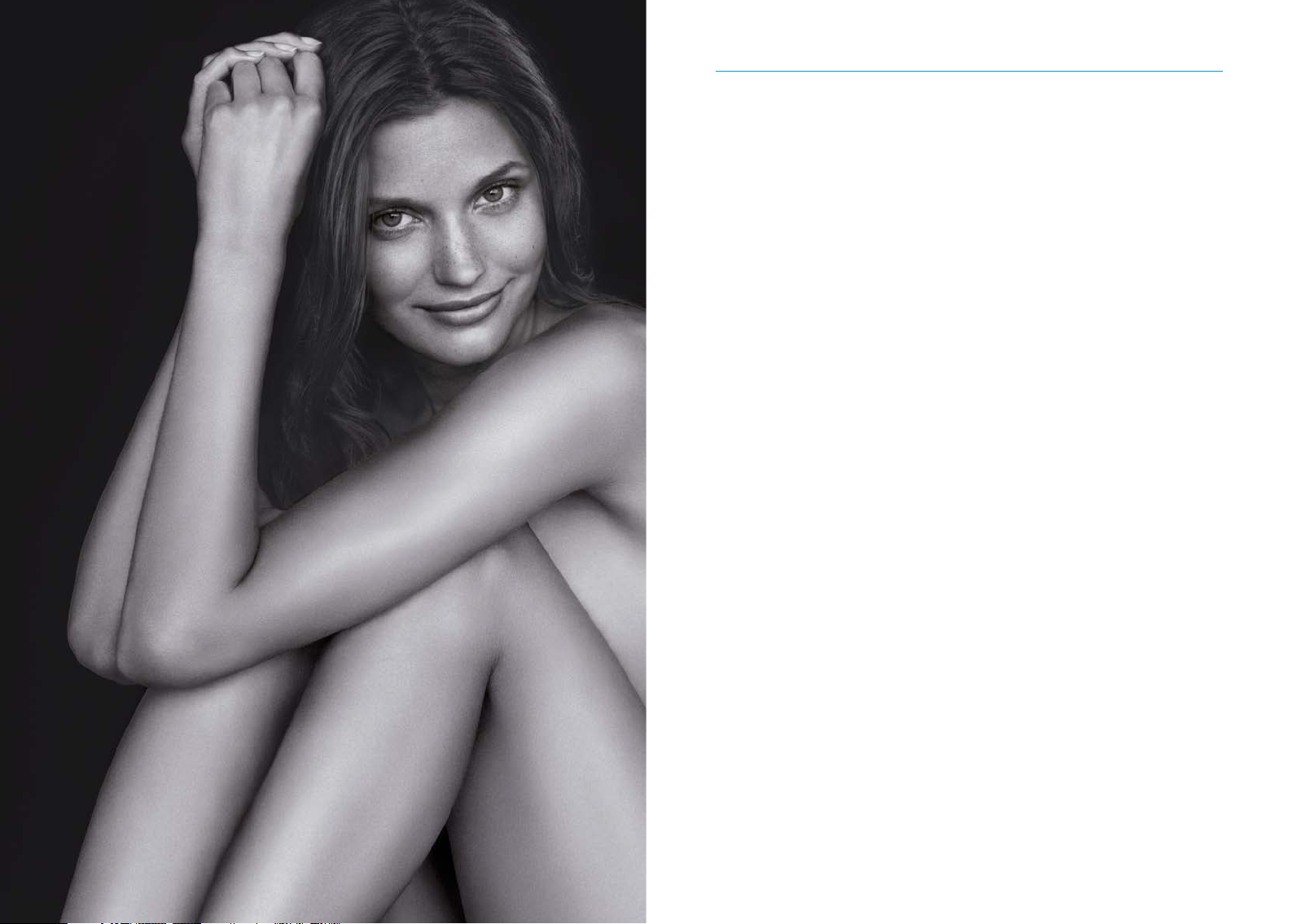
Contents
Who Should Not Use Gillette Venus Naked Skin® (Contraindications) ..................... 6
Before You Start (Warnings and Precautions) ............................................................ 6
Warnings ..................................................................................................................... 6
Precautions ................................................................................................................. 7
Electrical and fire safety .............................................................................................. 8
Possible Side Effects ................................................................................................... 9
Possible side effects include: ...................................................................................... 9
What to do if you have a side effect ............................................................................ 9
Introduction to Gillette Venus Naked Skin® ............................................................. 10
How It Works ................................................................................................................ 10
What to Expect ............................................................................................................ 11
How to Use ................................................................................................................... 11
Getting Started .......................................................................................................... 11
Setup ......................................................................................................................... 11
Check Your Skin Tone ............................................................................................... 11
Treatment................................................................................................................... 13
Facial Treatment (women only) ................................................................................. 15
Patch Test ..................................................................................................................... 17
Treatment Schedule .................................................................................................... 18
Start-up Phase .......................................................................................................... 18
Maintenance Phase ................................................................................................... 18
Troubleshooting ........................................................................................................... 19
Technical Specifications ............................................................................................. 20
Customer Support ....................................................................................................... 21
Warranty ....................................................................................................................... 21
5
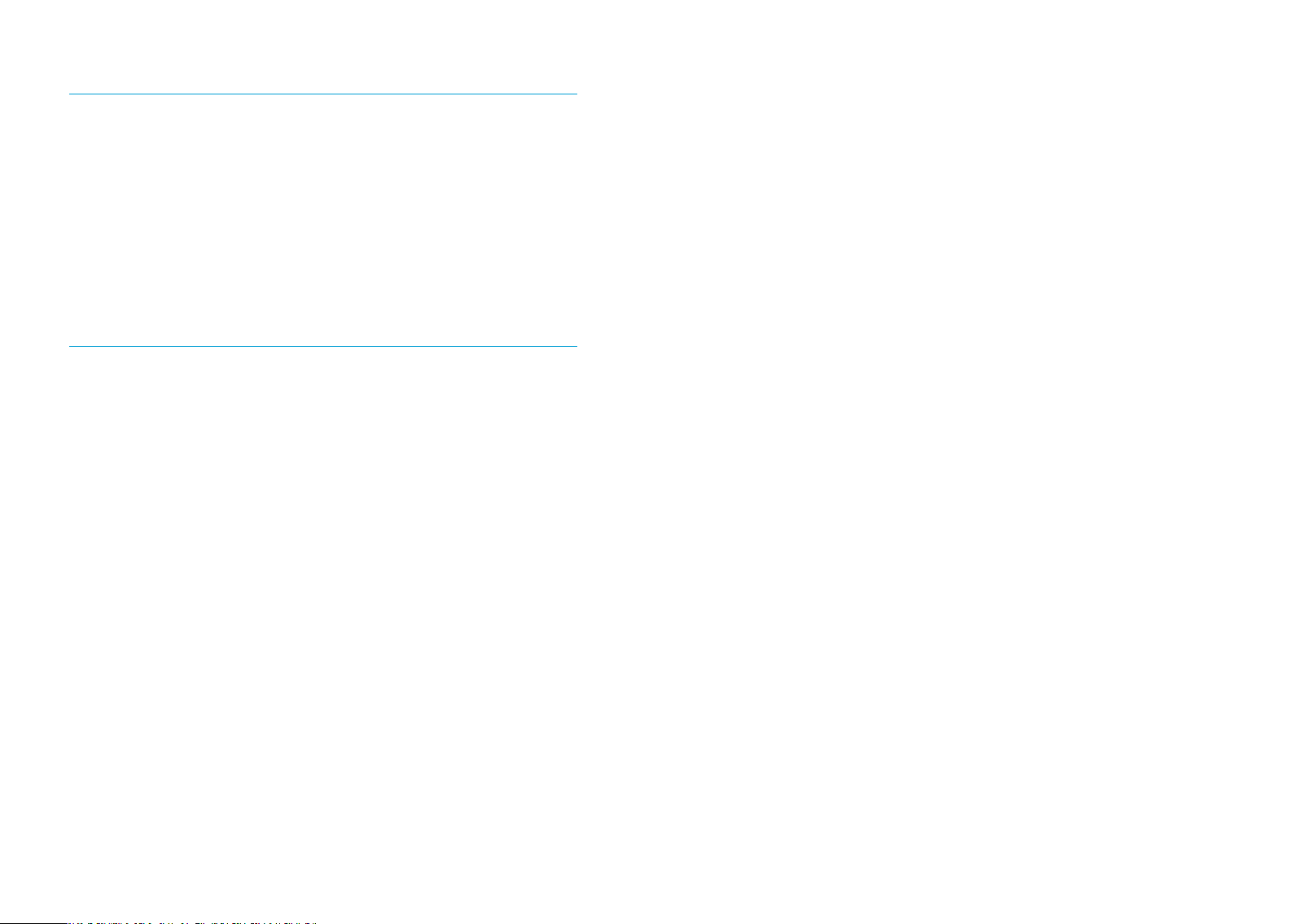
Who Should Not Use Gillette Venus Naked Skin® (Contraindications)
• DO NOT USE the device on scalp, eyebrows or anywhere around the eye or eye
socket. Use in these areas may permanently damage eyes.
• DO NOT USE if you have dark skin tones (see skin tone chart on page 2). Dark skin
may absorb too much light energy and injure (e.g., burn, discolor or scar) your skin.
• DO NOT USE if you have a history of skin cancer or precancerous lesions (e.g.,
nevi or a large number of moles). Before you start, consult your doctor if you take
medication for any chronic medical condition.
• DO NOT USE if you are pregnant, lactating, or under the age of 18 as this device has
not been tested with these individuals.
Before You Start (Warnings and Precautions)
WARNINGS
• DO NOT USE Venus Naked Skin® if
your skin is darker than the dark skin
tone (IIII) shown on the skin tone chart
or if the setting (IIIII) red light on the
Skin Tone Sensor is lit. Because dark
skin absorbs more light energy, treating
dark skin with Venus Naked Skin® may
cause discomfort/pain or may injure
(e.g., burn, discolor or scar) your skin.
• DO NOT USE Venus Naked Skin®
if your skin has been artificially or
naturally tanned recently. Because
tanned skin is darker, it is at a higher
risk of damage when using Venus
Naked Skin®. Treating tanned skin
with Venus Naked Skin® may cause
discomfort/pain or may injure (e.g.,
burn, discolor or scar) your skin.
Avoid unprotected exposure to direct
sunlight after your Venus Naked Skin®
treatment. Treatment with Venus Naked
Skin® may make your skin more sensitive
to the sun, resulting in side effects such
as burning and blistering. Use sunscreen
(SPF 15 or greater) or cover the skin.
• DO NOT USE Venus Naked Skin® on:
– Red hair
– Grey or white hair
– Very blonde hair
Venus Naked Skin® is not effective on
these hair colors. You will be exposed
to the risks of this product but not the
benefits.
• DO NOT USE Venus Naked Skin®
directly on nipples, genitals or around
the anus. These areas may have a
darker skin color and/or greater hair
density and using the device in these
areas may cause discomfort/pain or
injure (burn, discolor or scar) your skin.
• DO NOT USE Venus Naked Skin®:
– On dark brown or black spots such
as freckles, birthmarks, moles or
warts in the area you wish to treat.
– If you have chronic skin disease
(e.g., psoriasis or vitiligo) or
damaged skin (e.g., sunburn, cuts,
open wounds or active infections) in
the areas you wish to treat.
– If you have varicose veins in the
area you wish to treat.
– On a tattoo or permanent makeup
on the area you wish to treat.
– If you have a known sensitivity to
sunlight (photosensitivity) or are
taking medication that makes the
skin more sensitive, e.g., Retin
A, Accutane and/or other topical
retinoids.
– If you have had a skin peel
treatment on the area you wish
to treat.
If you have any of the above, Venus
Naked Skin® may injure your skin or
make existing conditions worse. You
may experience side effects such as
burns, blisters and skin color changes
(hyper- or hypo-pigmentation), or
scarring.
• DO NOT look directly into the glass
filter on the handset or attempt to
activate the handset toward the eyes.
To protect the safety of your eyes, and
those of individuals nearby, the Venus
Naked Skin® handset will only activate
when both contact bars, on the bottom
of the handset, are placed against
the skin. If at any time the handset
activates when both bars are NOT in
contact with the skin, STOP use of the
device immediately and contact your
retailer.
• DO NOT USE Venus Naked Skin® more
than once a week on the same area. It
will not speed up the results and may
increase the chances of injury to your
skin.
PRECAUTIONS
• Avoid tanning including outdoor sun
bathing, tanning treatments in a salon
before and during treatment, or use of
a tanning lotion or cream before and
during treatment as the device may
not work for you. Further, darker skin
may absorb too much light, which may
cause discomfort/ pain or may injure
(e.g., burn, discolor or scar) your skin.
• If you are taking any kind of medication
regularly and over a long period of time,
please consult your physician for any
potential impact on skin sensitivity to
light.
• This device is not intended for use
by persons under 18 years of age
or persons (including children) with
reduced physical, sensory or mental
capabilities, or lack of experience
and knowledge, unless they have
been given supervision or instruction
concerning use of the appliance by a
person responsible for their safety.
• Children should be supervised to
ensure that they do not play with
the device. When not in use, always
unplug the device. The device should
be stored securely out of the reach of
children.
• Do not replace the gel with other gels,
creams or lotions. Use only the gel
specifically designed for use with the
Venus Naked Skin® device.
• Avoid contact of gel with the eyes. In
case of accidental contact between
the gel and eyes, rinse with water.
If skin irritation or rash develops,
discontinue use of the gel and the
device. If symptoms persist, consult
your physician.
• Regularly check the device and cords
for visible signs of damage. In case
of damage or cracks, stop using
the device and have it checked and
repaired by an authorized service
repairman. Call the toll-free number
on page 21 for assistance. Unqualified
repair work can lead to extreme
hazards for the user.
• Avoid any activity or skin products that
may irritate your skin for 24 hours after
treatment. This includes:
– Using hot tubs or saunas
– Wearing tight-fitting clothing
– Using bleaching creams, perfumed
products or peeling products
76
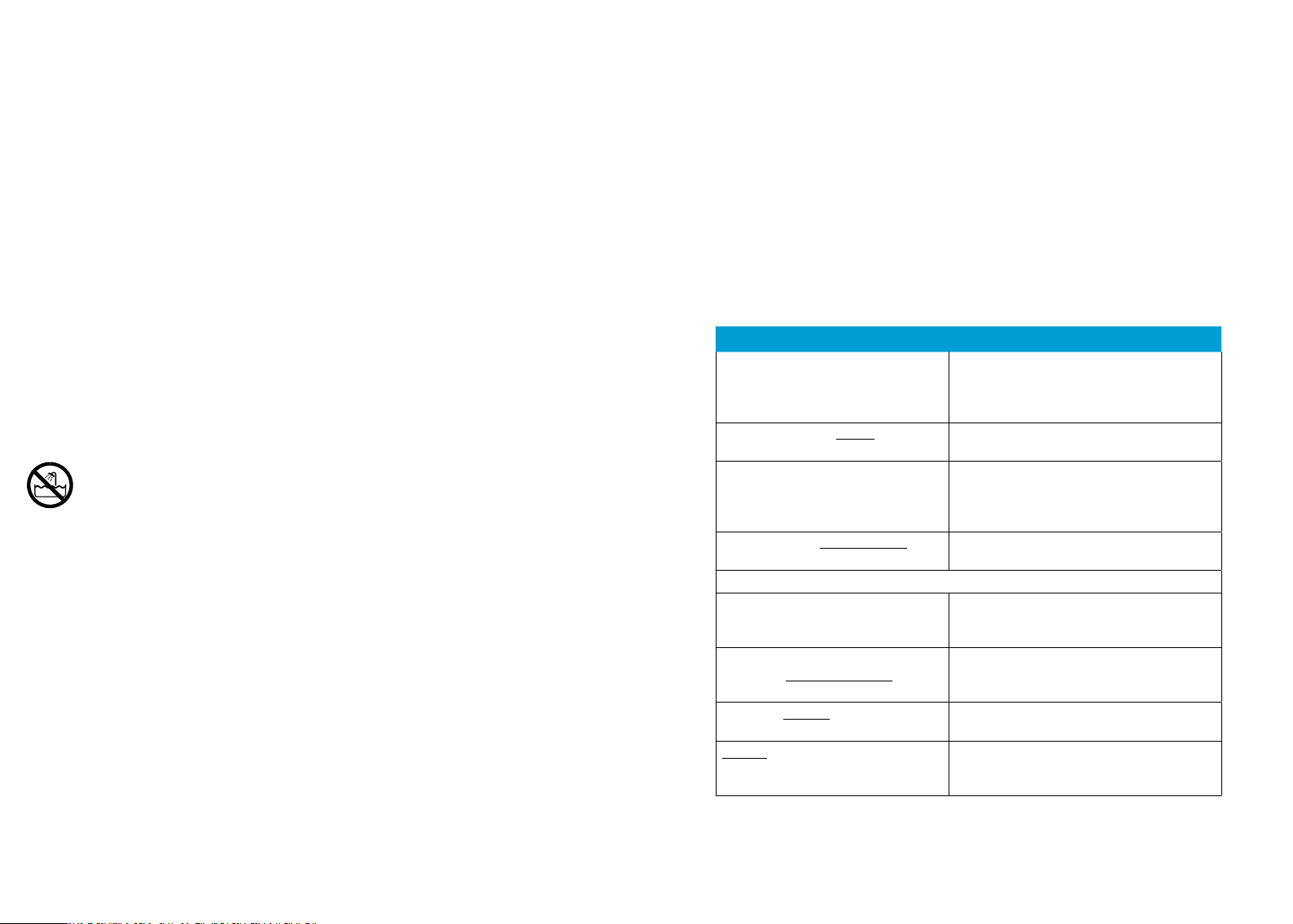
The above may cause irritation, such as
itching and redness, in the treated areas.
ELECTRICAL AND FIRE SAFETY
As with any electrical device, certain
precautions must be taken in order to
ensure your safety.
DANGER:
Never open the Venus Naked Skin®
device, as this may expose you to
dangerous electrical components and to
pulsed light energy, either of which may
cause serious bodily damage and/or
permanent eye injury.
• DO NOT use if device is damaged; for
example, cracked base, handset cable
damage (internal wires visible), cracked
or broken glass on the handset, etc.
Internal parts contain electric charges
that are hazardous. Electric shock may
result from using a damaged device.
• DO NOT use Venus Naked Skin® near
bathtubs, showers, basins or other
vessels containing water. If Venus
Naked Skin® becomes wet, it should
not be used. Electric shock may result
from using a wet device.
• DO NOT use if either the base unit or
handset becomes uncomfortably hot
to touch. The device may overheat
and pose an electric shock risk or fire
hazard.
• DO NOT use a power supply other
than provided Cyden Type 6027…
supply for use with Venus Naked Skin®
Type 6028… . This may damage the
unit and pose an electric shock risk or
fire hazard
• DO NOT use petroleum-based or
flammable cleaning agents as these
pose a fire risk.
• DO NOT use abrasive cleaning
agents. These may damage the device
or scratch the glass window on the
handset. Damaged devices must not
be used. Electric shock may result from
using a damaged device.
• DO NOT block the cooling vents on
the handset. The device may overheat
and pose an electric shock risk or fire
hazard.
NOTICE:
• Venus Naked Skin® is designed for use
where the main supply voltage is 100 V
to 240 V AC, 50/60 Hz. Check that
the actual supply voltage is within this
range.
• Always unplug Venus Naked Skin®
when not in use.
POSSIBLE SIDE EFFECTS
Venus Naked Skin® is a powerful device.
Some people will experience slight
discomfort (e.g., heat or redness of the
skin) when using Venus Naked Skin® –
this is normal. You may feel heat and
tingling when activating the light pulse,
followed by redness in the skin. This type
of reaction usually disappears within
24 hours. Adverse reactions are usually
immediate or appear within 24 hours. In
rare cases, they may take up to 72 hours
POSSIBLE SIDE EFFECTS INCLUDE:
• Discomfort/pain in the area being treated
• Itching of the treated area
• Heat and redness of the skin that
continues after the first 24 hours
In rare cases:
• Blistering or burning of the skin
• Swelling and / or bruising
• Changes to the pigmentation (color) of
the skin in the area treated
to appear.
WHAT TO DO IF YOU HAVE A SIDE EFFECT
Side Effect How to Assess and React
Warm feeling or tingling sensations
during treatment which typically
disappear after a few seconds to a
minute and decrease with continued use.
Discomfort or pain is intense during
treatment or persists after a treatment.
Skin redness during or after treatment
which disappears within minutes to
several hours.
Skin redness which does not go away within
24–48 hours after treatment.
In Very Rare Cases:
Swelling and redness around the hair
follicle that disappears within two or
three days.
Swelling and redness around the hair
follicle that does not disappear within
two to three days.
Temporary changes in skin color
(lightening or darkening).
Increase in hair growth in areas of
treatment (more likely to be seen with
subjects of Mediterranean descent).
This is expected and is normal for all IPL
(Intense Pulsed Light) hair removal device
treatments. You can keep on using the device as
instructed.
Stop using the device and consult your
physician before using it again.
This is expected and is normal for all IPL
(Intense Pulsed Light) hair removal device
treatments. You can keep on using the device as
instructed once skin redness has disappeared.
Stop using the device and consult your physician
before using it again.
You can keep on using the device as instructed
once swelling and redness around the hair
follicle has disappeared.
Stop using the device and consult your
physician before using it again.
If your skin color changes, stop using the
device and consult your physician.
If this increase persists over several
treatments, stop using the device and consult
your physician.
98
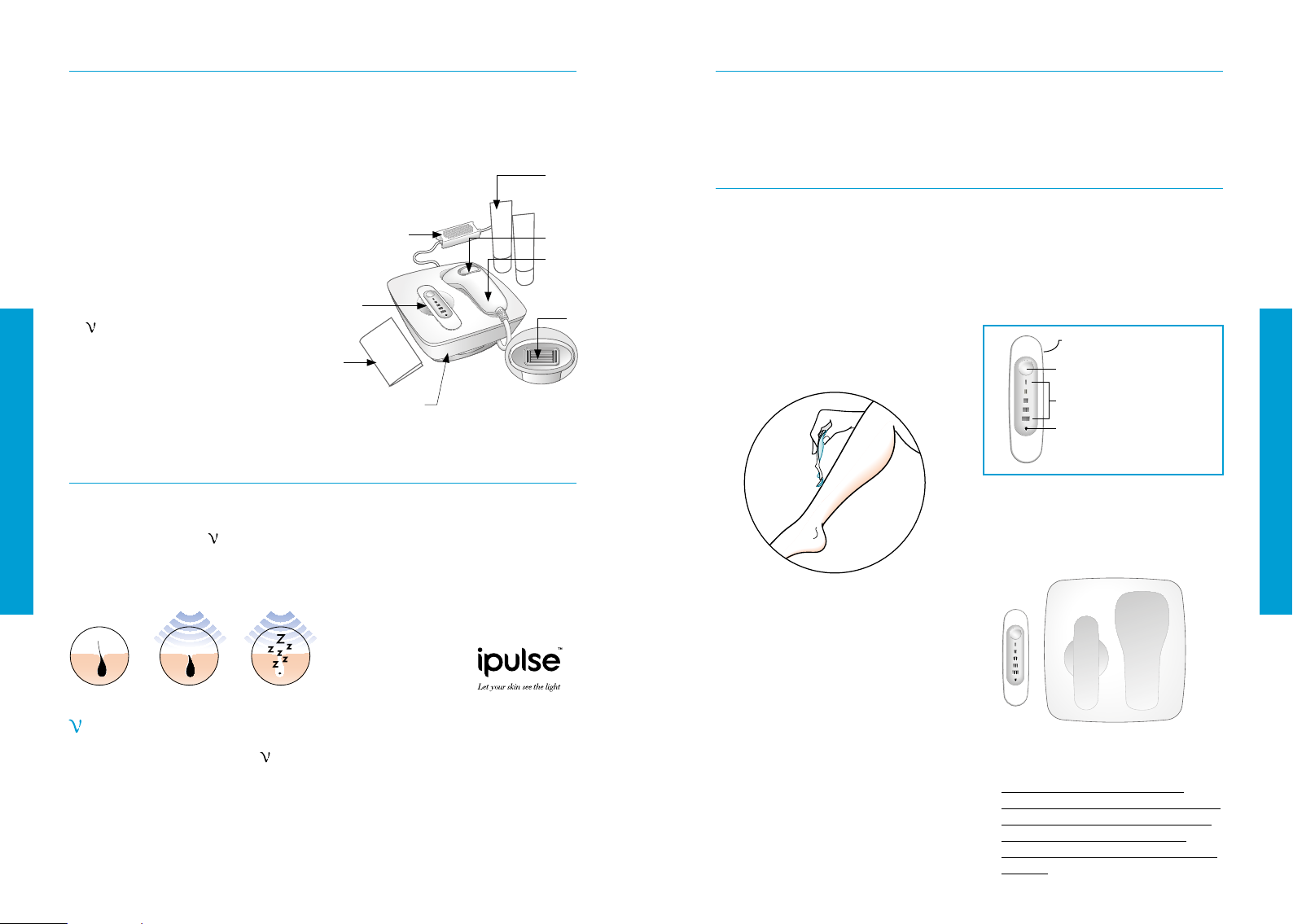
Introduction to Gillette Venus Naked Skin®
What to Expect
The Venus Naked Skin® device is powered by Intense Pulsed Light (IPL), derived
from professional light technology that is used by dermatologists/professionals
worldwide for the treatment of unwanted hair.
The Venus Naked Skin® System includes:
1. Base unit
2. Handset (connected to base unit)
3. Detachable Skin Tone Sensor
4. Activation button
5. Power supply
6. Treatment window in the front of handset
7.
8. User Guide
How It Works
HOW TO USE
The Venus Naked Skin® Intense Pulsed Light (IPL) system is derived from professional
IPL technology and helps break the cycle of hair regrowth. The light energy is
transferred through the
put the hair to sleep.
(see page 11 for details on the Skin Tone Sensor)
3
™
Activating Gel
8
™
Activating Gel to target the melanin in dark hair, helping to
You could experience noticeable hair reduction after 6 treatments and long lasting hair
removal after 6 – 12 treatments. Continue to treat once every two months to maintain
results and to enjoy continuously smooth, beautiful skin.
7
5
1
4
2
6
How to Use
Getting Started
The treatment area should be clean,
hair-free and dry.
1. Remove any visible hair before using
Venus Naked Skin®. Removal of hair
ensures the light reaches the hair
follicle during treatment.
2. Cleanse the treatment area and
pat dry.
Check Your Skin Tone
USING THE SKIN TONE SENSOR
Venus Naked Skin® has an integrated
Skin Tone Sensor designed to assist you
in choosing the appropriate skin tone
setting for your skin.
4
Skin Tone Sensor
1
1. Sensor Button
2. Setting Lights
2
3. Bulb Life Indicator
3
4. Sensor Window
HOW TO USE
on the back side
To measure your skin:
1. Remove the Skin Tone Sensor from
the base unit. The RED Skin Tone
Sensor light will go out to indicate it
is ready.
BEFORE TREAT RESULTS
™
Activating Gel
Venus Naked Skin® comes with
™
Activating Gel. This is a clear, water-based
gel that enables the light to transfer to the hair during treatment to optimize
effectiveness.
Do not use Venus Naked Skin® if you do not have Activating Gel. The gel is available
for purchase at your retailer.
Setup
To power on the device:
1. Place the device unit on a firm
surface. The handset should be
securely placed in its cradle on the
base unit.
2. Plug the power supply into an
electrical outlet. The Skin Tone
Sensor button will illuminate RED to
indicate STANDBY mode. A skin tone
reading is required to begin.
2. Place the sensor window of the Skin
Tone Sensor to the clean, dry area of
skin you wish to treat.
For comfort and safety, always
choose the darkest skin, e.g., for leg,
test the outside of the lower leg; for
arms, use the back of the hand.
For the face, test the cheek or upper
lip area.
1110
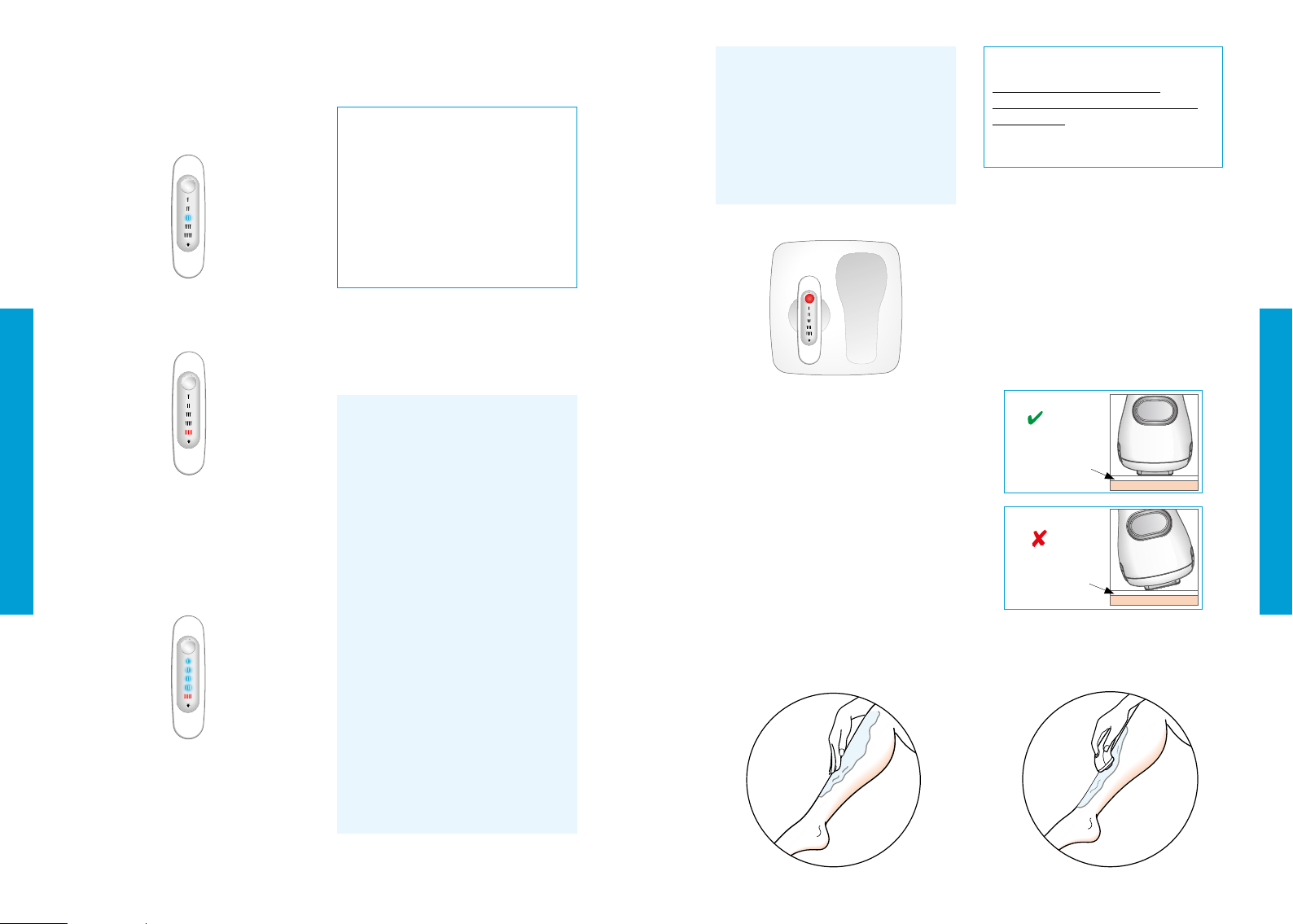
F
HOW TO USE
3. Press the Skin Tone Sensor button to
receive a skin tone reading:
• If an illuminated WHITE light
(settings I, II, III, IIII) appears, the
skin tone in this area is suitable for
treatment.
• If an illuminated RED light appears,
this indicates the skin tone in this area
is not suitable for treatment.
4. lMPORTANT: Before treating another
body part, you must perform a new
measurement.
NOTE: If all lights illuminate, this
indicates that the measurement taken
is not valid, e.g., Skin Tone Sensor
does not have good contact.
5. Replace the Skin Tone Sensor in
the base unit. The Skin Tone Sensor
button will illuminate WHITE which
indicates that the unit is ready for use.
The device setting will automatically
adjust to the Skin Tone Sensor
reading. The white setting light
indicates the power setting.
6. Double check the result by comparing
the skin tone of the treated area to
the Skin Tone Chart.
IMPORTANT: If there is a difference
between the skin tone identified
by the Skin Tone Sensor and the
Skin Tone Chart, you should always
use the higher number/darker tone
setting (emits less light energy). For
example: if the Skin Tone Sensor
indicates (III) and the Skin Tone
Chart indicates (IIII), you should use
(IIII).
7. Press the Skin Tone Sensor button
repeatedly until the correct skin tone
setting appears.
I – IIII on the Skin Tone Sensor.
• Setting I is the HIGHEST power
setting and is for people with fair
skin as shown on the Skin Tone
Chart—Skin Tone 1.
• Setting II is the MEDIUM power
setting and is for people with
medium skin tone as shown on the
Skin Tone Chart—Skin Tone 2.
• Setting III is a LOWER power
setting and is for people with darker
skin as shown on the skin tone
chart—Skin Tone 3.
• Setting IIII is the LOWEST power
setting and is for people with darker
skin as shown on the Skin Tone
Chart—Skin Tone 4.
NOTE: You can choose a higher
number/darker tone setting (emits
less light energy) than your Skin
Tone Sensor measurement result,
but a lower number/lighter skin tone
setting cannot be selected.
STANDBY Mode
When the Skin Tone Sensor is
placed in the base unit, after 10
minutes of inactivity, the handset
will revert to STANDBY mode
(indicated by a RED light). A new
skin tone reading is required to
re-activate the unit.
Treatment
Before your first treatment, we advise
you to perform a patch test on a small
area of skin on a body part you plan to
treat. Please refer to page 17 for Patch
Test details.
Once you have established the correct
skin tone setting and prepared the
treatment area, you are ready to begin
your treatment.
1. Apply a thick layer of Activating Gel
to the area. DO NOT RUB IN. The gel
should remain in a thick layer on the
skin to ensure proper contact with the
Handset.
IMPORTANT:
Only use the Activating Gel
specifically designed for use with
this device. In order to prevent gel
from drying, larger areas should be
treated in sections.
2. Wipe excess gel from your hands.
3. Select a spot on the edge of the
treatment area. Place the handset
firmly on the skin so that both contact
bars on the outer corners of the
treatment window are placed in the
Activating Gel that is on the skin
surface. A WHITE light signals you
have the proper contact. If the white
light does not appear, be sure to
adjust the handset so that both bars
remain in contact with the skin.
CORRECT
HOW TO USE
Gel layer
Skin
INCORRECT
Gel layer
Skin
4. Press the Activation button once.
Look away from the handset to avoid
the bright light. You will hear a click
and may feel a warm sensation.
1312
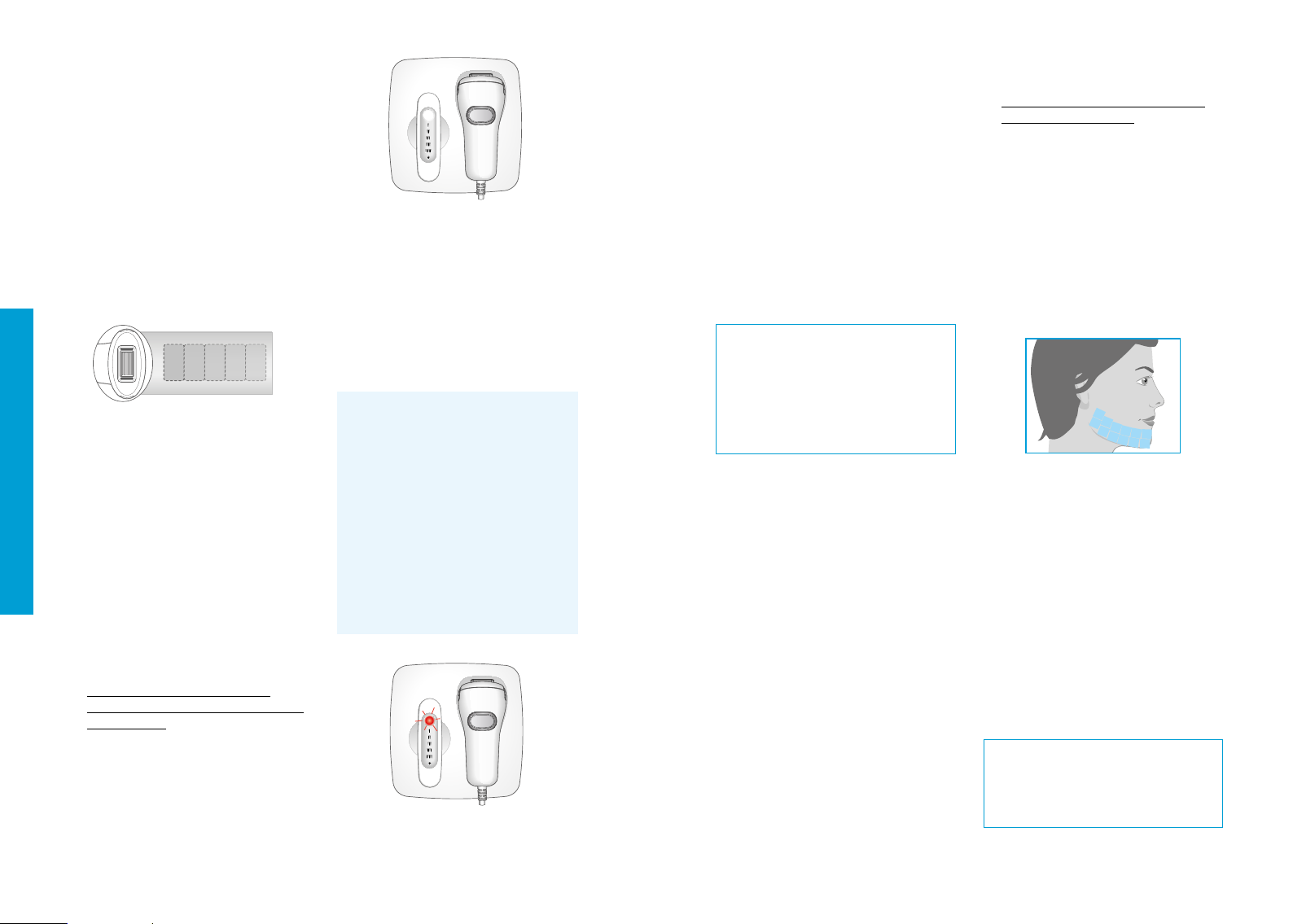
5. Remove the handset from your skin.
6. Venus Naked Skin® should be used
WARNING:
DO NOT discharge the device on the
same site more than once to avoid
possible adverse skin effect. If your skin
HOW TO USE
blisters or burns, STOP IMMEDIATELY.
Soothe the area with cooling gel packs.
Seek medical advice immediately.
7. You will need to wait approximately
The two contact bars and treatment
window will leave marks in the
Activating Gel to help track your
treatment progress.
on the skin in continuous rows. Your
next selected treatment spot should
be adjacent to the previous. There
should be no gaps between treatment
areas. When placing the handset
onto the gel on your skin, the edge
of the treatment window and the two
contact bars should line up with the
marks from the previous treatment
area.
4 – 6 seconds for the unit to recharge
before it is ready to activate again.
The Skin Tone Sensor button flashes
to show the unit is recharging. When
the light glows WHITE constantly,
it’s ready for use again. Repeat
the process above until you are
finished treating the treatment area.
Periodically wipe the treatment
window to ensure it is clean and free
of any debris.
8. When you have finished treating
an area, wipe away any excess
Activating Gel from the handset and
the area you have treated. Place the
handset back on the base unit.
9. Check the treated area to see if you
develop any skin reactions. If you
experience a side effect, refer to page
9 in this user guide.
SLEEP Mode Timeout
• When the unit is left “inactive”
(i.e., no buttons are pushed or the
Skin Tone Sensor is not removed/
replaced) for 55 minutes, then the
unit will enter a low power SLEEP
mode.
• In SLEEP mode, all the lights are off
except for the RED Skin Tone
Sensor button which will make a
single flash once every 3 seconds.
You must take a skin tone reading
to get out of SLEEP mode.
Facial Treatment (women only)
Using Venus Naked Skin® to remove
unwanted facial hair requires care and
special guidance to prevent any possible
adverse reaction. It is recommended
that before treating the face, other body
areas are treated first.
Avoid tanning including outdoor sun
bathing, tanning treatments in a salon
before and during treatment, or use of
a tanning lotion or cream before and
during treatment as the device may not
work for you. Further, darker skin may
absorb too much light energy, which may
cause discomfort/pain.
IMPORTANT:
• Do not treat the eyebrows or areas
around the eyes, the scalp, the
nostrils, the ears.
• Do not use on moles or any dark
(pigmented) areas.
Before Treatment
1. Determine if the face may be treated,
by using the skin color chart and the
skin tone sensor. Because the face is
unavoidably exposed to sunlight, it
may be darker than other body areas.
2. Perform a patch test: test your skin
for reaction in a hair-free area below
the ear (see chapter titled “Patch
Test”).
3. After this patch test, wait 48 hours,
examine the treated area and if it
appears normal, begin treating the
upper lip, chin or jaw.
Getting started
1. Remove all cosmetics, lotions and
creams (including self tanning) from
the area you wish to treat.
2. Remove any visible hair.
3. Use the skin tone sensor to confirm
suitability for treatment. Do NOT use if
the skin tone sensor indicates red (IIIII).
Always start with the lowest setting
when using on the face, regardless of
the skin tone sensor reading. This may
require you to manually reduce the
energy level to the lowest setting (IIII)
if you are a lighter skin tone (I-III). Do
this by pressing the white button on
the skin tone sensor until the lowest
setting is lit (IIII).
Treating the face, cheek and jaw
1. Apply a thick layer of Activating
Gel to the area to be treated (see
illustration below).
2. Wipe excess gel from your hands.
3. You may choose to use a mirror to
help position the handset for treating
facial areas.
4. Select a spot on the edge of the
treatment zone. Place handset firmly
on the skin so that both contact bars
on the outer corners of the treatment
window are placed in the Activation
Gel that is on the skin surface. The
white light of the Activation button
signals you have the proper contact.
If the white light does not appear, be
sure to adjust the handset so that both
bars remain in contact with the skin.
IMPORTANT:
Before pressing the activation button,
close your eyes or look away as the
light is very bright.
5. Press the Activation button.
You may feel a warm sensation.
1514
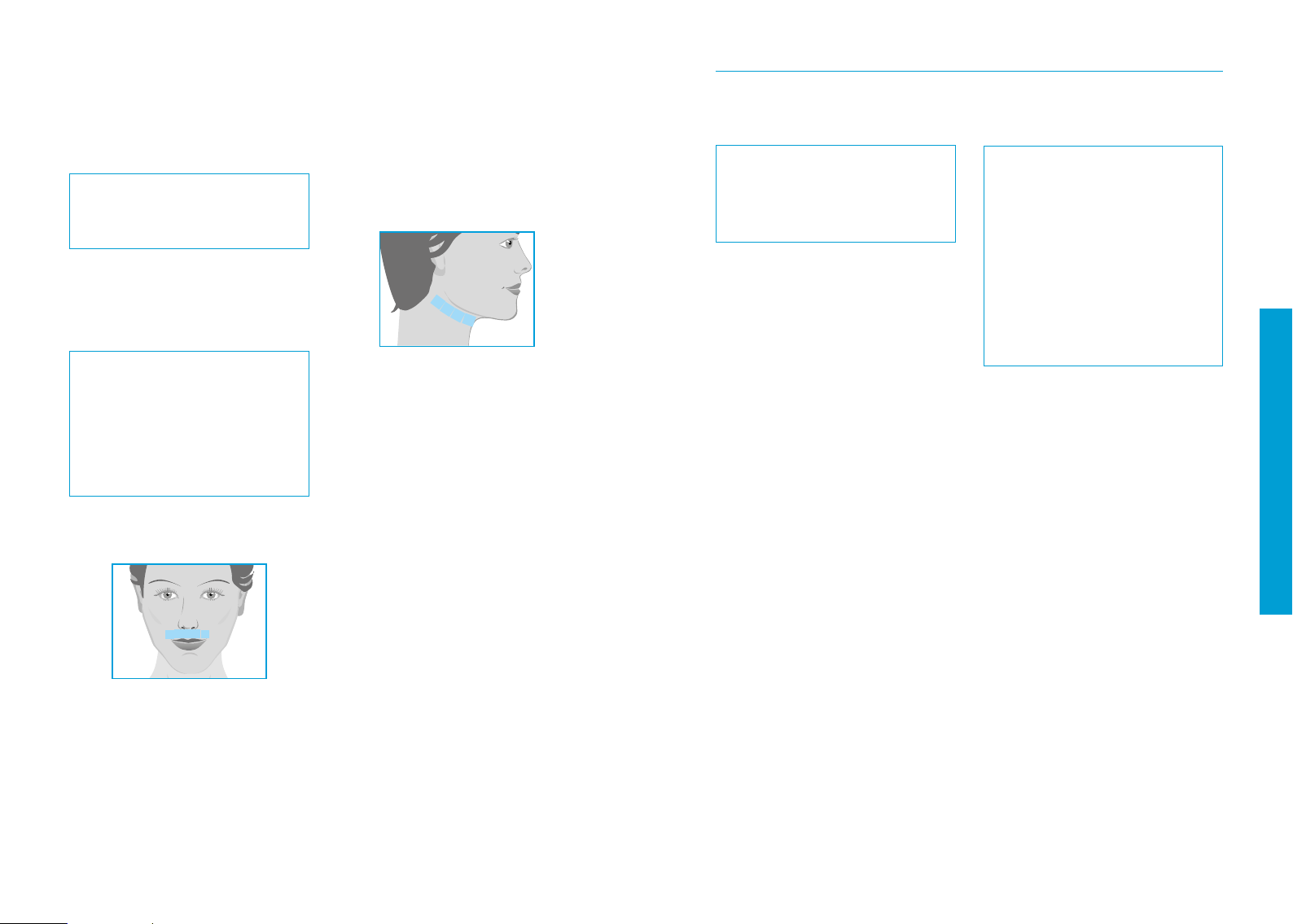
6. Remove the handset from the skin.
7. Place the handset on the next
adjacent untreated spot (do not
overlap) and press the activation
button. Continue until you have
completed the entire area you wish
to treat.
IMPORTANT:
Avoid treating the same area twice as
this may cause adverse reactions.
8. Wipe any excess Activating Gel from
the handset and the area you have
treated.
Treating the upper lip area
IMPORTANT:
• Avoid contact with the lips and the
nostrils. The central area below the
nostrils is often sensitive
• Do not use on permanent / semi
permanent lip liner on the lip
margin.
1. Apply a thick layer of Activating
Gel to the area to be treated (see
illustration below).
TIP: You can press your lips together
to ensure that the light does not
activate on the upper lip itself.
2. Repeat steps 2-8 as presented for
treating face, cheek and jaw.
Treating the neck and chin
Hair growth under the chin can be denser
and more coarse in nature and this can
sometimes lead to slight reddening in the
skin following a treatment. This redness
is temporary and should completely
disappear after 24 hours.
1. Apply a thick layer of Activating
Gel to the area to be treated (see
illustration below)
2. Repeat steps 2-8 as presented for
treating face, cheek and jaw.
NOTE:
• If redness or a burning sensation
occurs and lasts for several minutes,
apply a cool cloth/pad to soothe the
area.
• If any pigmentary changes in the
skin, e.g., lightening or darkening,
are observed, stop using the device.
Seek medical advice to determine
the cause which may be due to an
underlying medical condition.
After Treatment
• Avoid using bleaching creams, or
peeling products in the treated area
for 24 hours after treatment as they
may cause irritation.
• Avoid direct sunlight exposure for
24 hours after treatment. To protect
the skin, use a facial moisturizer with
SPF 15 or greater broad spectrum
sunscreen.
Patch Test
Before your first treatment, we recommend
you test your skin for reaction to Venus
Naked Skin® device and Activating Gel.
NOTE: Test the area you are
planning to treat. The patch test
area should be about 2.5 x 5 cm
in size (equivalent to size of two
flashes, side by side).
1. First check your skin tone, (refer to
page 11).
2. Prepare the area to be treated by
cleansing and removing visible hair.
Pat dry with a towel.
3. Apply a thick layer of Activating Gel
to the area. DO NOT RUB IN. The gel
should remain in a thick layer on the
skin to ensure proper contact with the
applicator.
4. Place the handset firmly on the skin
so that both contact bars on the outer
corners of the treatment window are
placed in the Activating Gel that is
on the skin surface. The Activation
button will illuminate WHITE to signal
you have the proper contact. If the
white light does not appear, be sure
to adjust the handset so that both
bars remain in contact with the skin.
5. Press the Activation button once.
Look away from the handset to avoid
the bright light. You will hear a click
and may feel a warm sensation.
IMPORTANT: Adjustment of
Treatment Level
The treatment sensation may vary
depending on the person and
treatment area. For best results,
conduct the treatment at the highest
level you are comfortable using.
Level I – Highest power setting
Level IIII – Lowest power setting
To adjust the treatment level, refer
to step 7 on page 12.
6. Remove the handset from your skin.
7. Place the handset on the area
adjacent to the area you already
treated (see NOTE to the left).
Repeat steps 4 – 6.
8. Wait 48 hours and then examine the
test area. If the skin appears normal,
begin your first treatment at the
highest level you are comfortable
using. If a skin reaction develops,
discontinue use of Venus Naked Skin®
and consult your physician.
DO NOT treat the patch tested area
for at least one week after the test.
HOW TO USE
1716
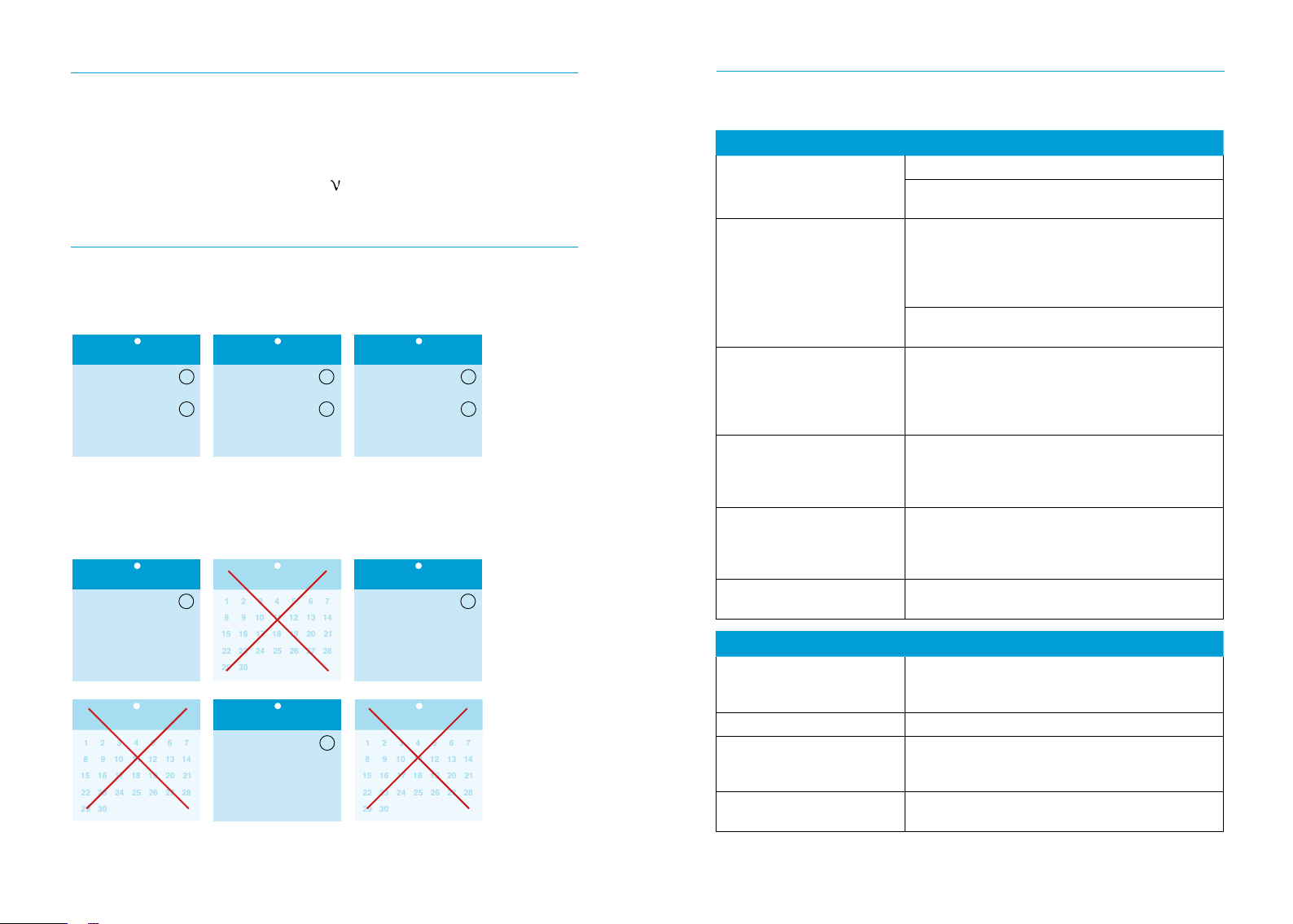
1 2 3 4 5 6 7
8 9 10 11 12 13 14
15 16 17 18 19 20 21
22 23 24 25 26 27 28
29 30
1 2 3 4 5 6 7
8 9 10 11 12 13 14
15 16 17 18 19 20 21
22 23 24 25 26 27 28
29 30
1 2 3 4 5 6 7
8 9 10 11 12 13 14
15 16 17 18 19 20 21
22 23 24 25 26 27 28
29 30
1 2 3 4 5 6 7
8 9 10 11 12 13 14
15 16 17 18 19 20 21
22 23 24 25 26 27 28
29 30
1st Month 2nd Month
1 2 3 4 5 6 7
8 9 10 11 12 13 14
15 16 17 18 19 20 21
22 23 24 25 26 27 28
29 30
3rd Month
1 2 3 4 5 6 7
8 9 10 11 12 13 14
15 16 17 18 19 20 21
22 23 24 25 26 27 28
29 30
Maintenance and Storage
Troubleshooting
1. Once you have completed your treatment, unplug the power supply from the
electrical outlet to turn off the Venus Naked Skin® system.
2. After use, wipe down the handset, treatment window and the base unit with a tissue
or cloth to remove any excess gel remaining on the device. Do not rinse or immerse
the unit or handset in water or any other liquid.
3. Store the Venus Naked Skin® device and
Treatment Schedule
Start-up Phase
For optimal results, Venus Naked Skin® should be used once every 2 weeks for
6–12 treatments.
1st Month 2nd Month
1 2 3 4 5 6 7
8 9 10 11 12 13 14
15 16 17 18 19 20 21
22 23 24 25 26 27 28
29 30
Maintenance Phase
After your start-up phase, to maintain continuously smooth skin, use
Venus Naked Skin® once every two months.
1st Month 2nd Month 3rd Month
1 2 3 4 5 6 7
8 9 10 11 12 13 14
15 16 17 18 19 20 21
22 23 24 25 26 27 28
29 30
4th Month 5th Month
1 2 3 4 5 6 7
8 9 10 11 12 13 14
15 16 17 18 19 20 21
22 23 24 25 26 27 28
29 30
1 2 3 4 5 6 7
8 9 10 11 12 13 14
15 16 17 18 19 20 21
22 23 24 25 26 27 28
29 30
™
Activating Gel in a cool, dry place.
3rd Month
1 2 3 4 5 6 7
8 9 10 11 12 13 14
15 16 17 18 19 20 21
22 23 24 25 26 27 28
29 30
1 2 3 4 5 6 7
8 9 10 11 12 13 14
15 16 17 18 19 20 21
22 23 24 25 26 27 28
29 30
6th Month
The following troubleshooting guide should be used initially to try to solve any
problems you may experience with Venus Naked Skin®.
Problem Solution
The lights on the Venus
Naked Skin® control panel
are not lit up.
Venus Naked Skin® doesn’t
work on small areas.
The Venus Naked Skin®
base unit or handset is
broken, cracked or appears
defective.
The red light on the Skin
Tone Sensor has come on or
is flashing and Venus Naked
Skin® won’t respond.
The lights on the Venus
Naked Skin® control panel
are on or flashing in an
unfamiliar pattern.
There is a noticeable change
in treatment light intensity.
Make sure the power supply is plugged in.
Ensure that the power cord to the Venus Naked
Skin® base unit is plugged in correctly.
For safety reasons, both contact bars on the
handset must make positive contact with the skin.
If the area of the skin to be treated is too small
for this, Venus Naked Skin® will not emit a pulse
of light.
Try to reposition the handset to ensure both bars
make contact with the gel in the treatment area.
DO NOT USE if the base unit, handset,
connecting cable or power supply is damaged.
If you are in any doubt about the safety of Venus
Naked Skin® or suspect it is damaged in any way,
you must not use it.
Venus Naked Skin® has gone into STANDBY or
SLEEP mode. To reactivate, take another valid
skin tone reading as described on page 11 – 12 of
this user guide.
Venus Naked Skin® will display any error messages
through combinations of lights on the control
panel. The table below explains what these light
combinations mean.
Call Customer Support number (page 21).
Power Setting Lights Explanation
All lights flash ON & OFF in a
random sequence and unit is
not working.
All lights OFF. The power supply connection is incorrectly made.
Activator button illuminated
constantly.
Activator button light
flashing.
The device is damaged and should be returned for
repair. Refer to your retailer for further information.
The bulb will provide 50,000 flashes. This
indicator light means 45,000 or 90% of bulb
flashes have been used.
The bulb life has expired.
1918
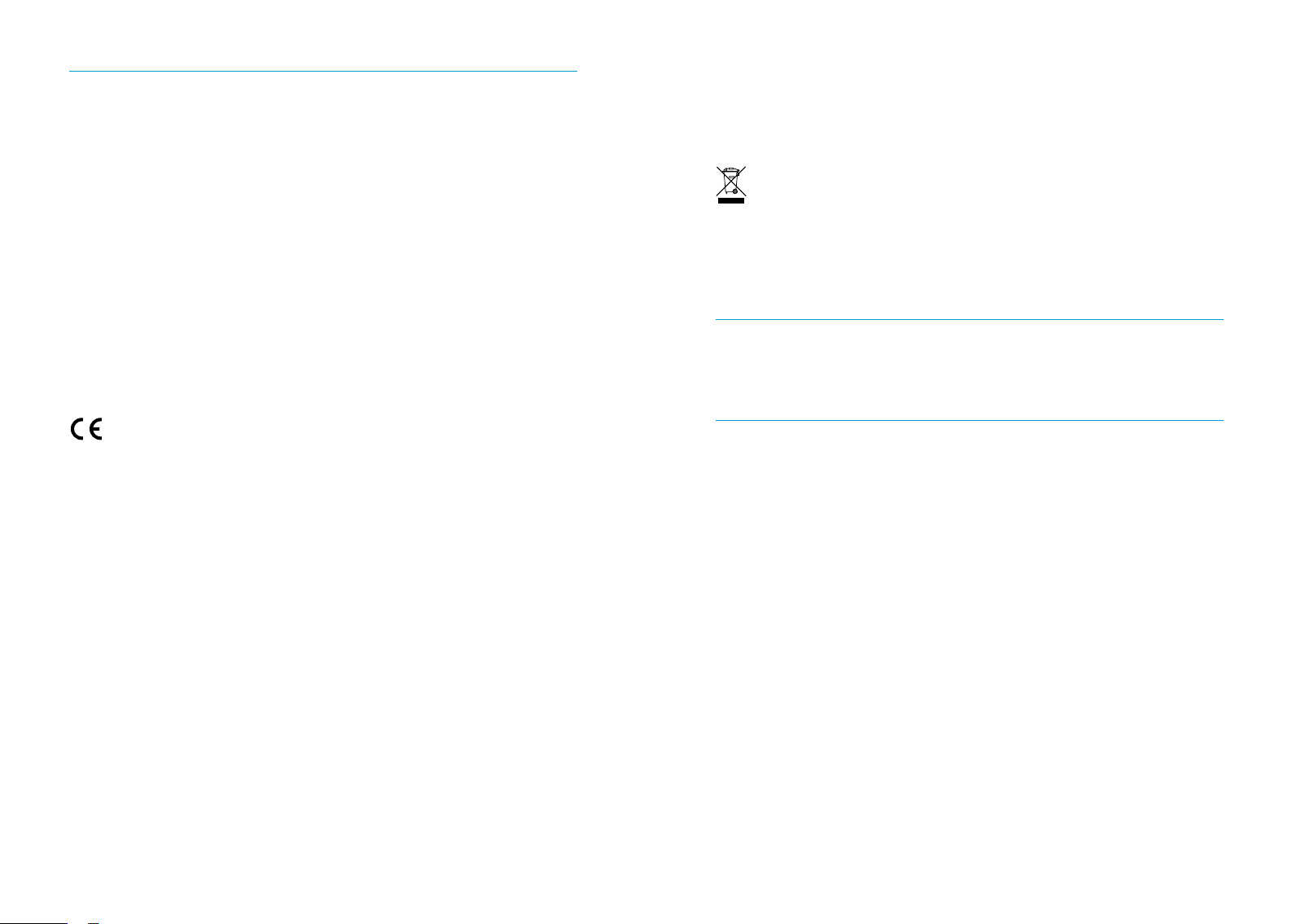
Technical Specifications
Venus Naked Skin® is a filtered broadband intense pulsed light system with the
following technical specification:
Repetition Rate: Manually pulsed every 4–6 seconds on average,
depending on operating temperature
Power Line Input: 100 V – 240 V~, 1.3 – 0.55 A
Operating Temperature: between 15°C and 30°C
Operating Humidity: up to 85% Relative Humidity, non-condensing
Treatment Area (spot size): 3 cm2 (12 mm x 25 mm)
The system includes a safety system and needs contact with skin covered in a
layer of Activating Gel in order to operate correctly. Use only gels specifically
designed for use with Venus Naked Skin®. Other gels or creams should not be
used.
The device is intended for a single user.
Conformance:
CE marking certifies that this appliance conforms to the following EEC directives:
• Low Voltage Directive 2006/95/EC
• Electromagnetic Compatibility Directive 2004/108/EC
• Energy Using Product Directive 2009/125/EC
Disposal (end of life):
In order to minimize hazards to health and the environment and ensure that
materials can be recycled, this product should be disposed of at a separate
collection facility for waste electrical and electronic equipment.
The Wheelie Bin symbol marked on the product is there to remind you.
The installed battery in the Skin Tone Sensor will be removed by a professional
recycling facility.
Customer Support
For questions or comments, please contact our customer support team at:
0 80 07 83 36 70
Warranty
We grant a 2 year warranty on the product commencing on the date of purchase.
Within the warranty period, we will eliminate any defects in the appliance resulting
from faults in materials or workmanship free of charge either by repairing or
replacing the complete appliance at our discretion.
This warranty extends to every country where this appliance is supplied by Braun
or its appointed distributor.
This warranty does not cover: damage due to improper use, normal wear or
use as well as defects that have a negligible effect on the value or operation of
the appliance. The flash bulb is considered a wearable part of the device and is
therefore not covered under the warranty. The warranty becomes void if repairs are
undertaken by unauthorized persons and if original Braun parts are not used.
To obtain service within the warranty period, visit www.braun.com for details.
2120
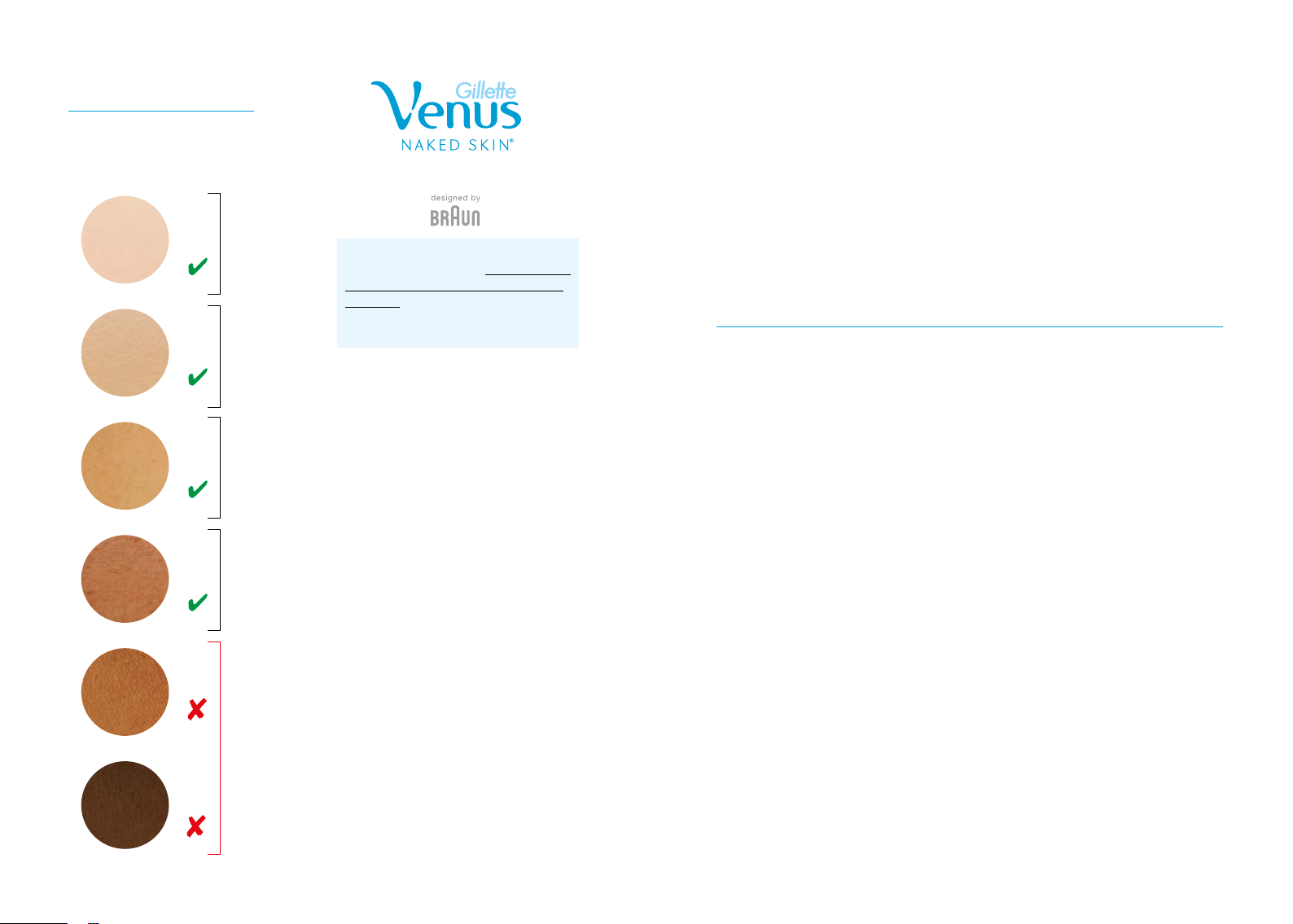
Idoneidad de piel
Tabla
de tonos
de piel
Ajuste
de tonos
de piel
I
II
III
IIII
NO USAR
SISTEMA DE FOTODEPILACIÓN DE LUZ
PULSADA DE ALTA INTENSIDAD
Por favor, lea detenidamente la totalidad
de esta Guía de Usuario, incluidas todas
las advertencias y la información sobre
seguridad antes de emplear el Sistema
de Fotodepilación de Luz Pulsada de
Alta Intensidad Venus Naked Skin®.
El Sistema de Fotodepilación de Luz
Pulsada de Alta Intensidad Venus Naked
Skin® no está indicado para todas las
personas. Es efectivo sobre tonos de
piel claros a medios y sobre vello oscuro.
Venus Naked Skin® no es efectivo para el
tratamiento de zonas con vello pelirrojo,
rubio claro, gris o blanco.
Compare el tono de la piel de la zona a
tratar con la tabla (de la izquierda) para
comprobar si Venus Naked Skin® está
indicado para Vd. Si tiene dudas sobre
la conveniencia de usar este dispositivo, por favor, llame gratis al número
que aparece en la página 41 de esta Guía
de Usuario o consulte con su médico.
ADVERTENCIA – NO DEBE
EMPLEARSE:
Cuando la piel de la zona a tratar es
más oscura que el tono de piel (IIII) que
aparece en la Tabla de Tonos de Piel.
Las tonalidades más oscuras absorben
demasiada luz durante el tratamiento,
pudiendo producir lesiones cutáneas
(p.ej. quemaduras, decoloración o
cicatrices). Como la cara puede ser más
sensible, utilice el dispositivo en otras
áreas del cuerpo antes de tratar la parte
superior del labio, la barbilla o la mandíbula. Para instrucciones específicas
para uso facial, mire la sección “Tratamiento Facial”.
Bienvenida a Gillette Venus Naked Skin
Descubra una experiencia de belleza de lujo
con su nuevo Sistema de Fotodepilación de Luz
Pulsada de Alta Intensidad Venus Naked Skin®.
Con Venus Naked Skin® podrá lograr una piel
suave a diario, para que todo el año pueda ser
temporada de bikini. Empiece a usarla hoy
mismo… quedará encantada con el aspecto y el
tacto siempre suave de su piel.
¡Esto sí que es belleza!
Para más información y para descargar la aplicación móvil gratuita Naked Skin®,
por favor visite www.braun.com.
®
2322
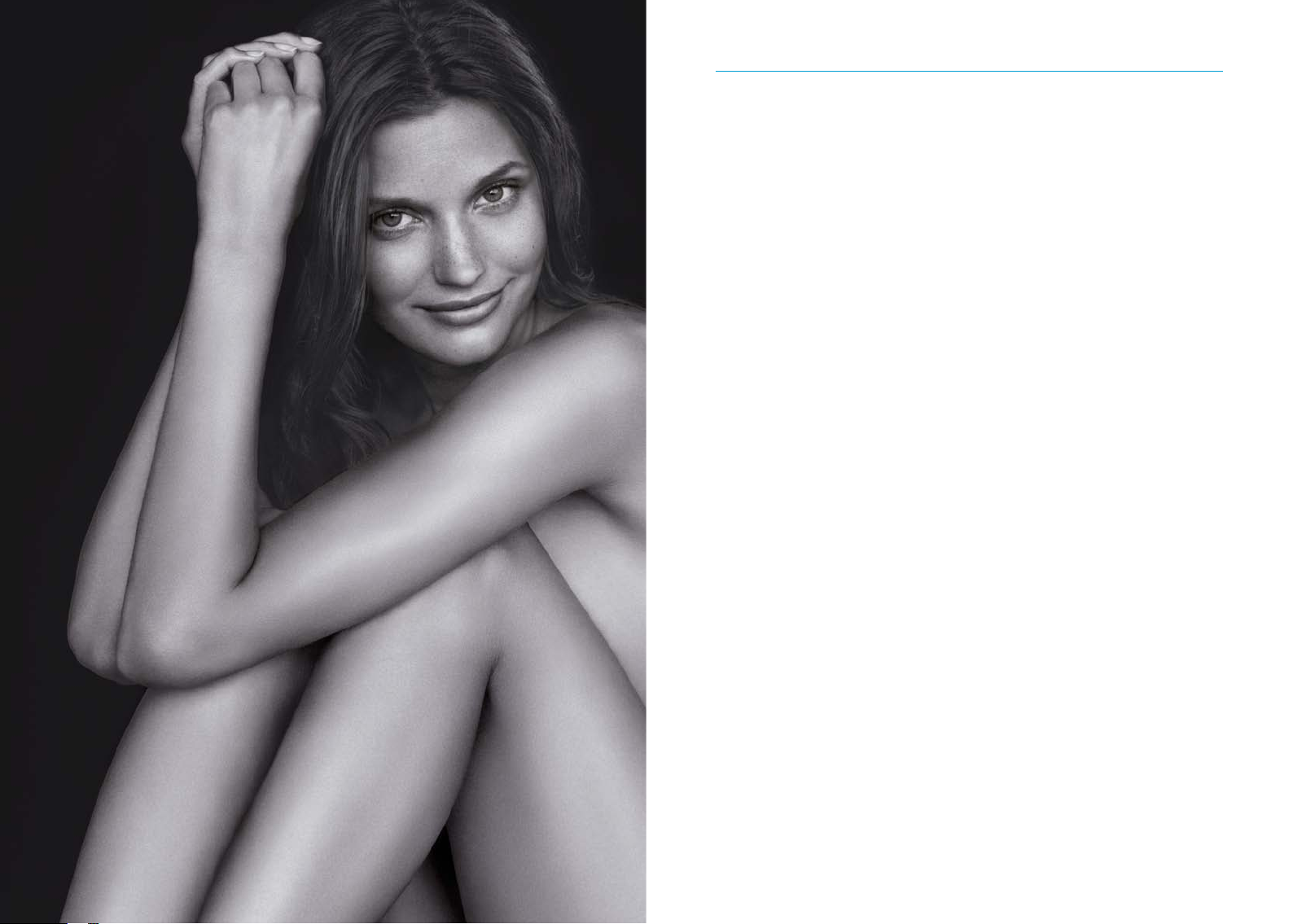
Índice
¿Quién no debería utilizar Gillette Venus Naked Skin®? .......................................... 26
Antes de empezar (advertencias y precauciones) ................................................... 26
Advertencias .............................................................................................................. 26
Precauciones ............................................................................................................. 27
Seguridad eléctrica y antiincendios .......................................................................... 28
Posibles efectos secundarios ................................................................................... 29
Entre los posibles efectos secundarios figuran ........................................................ 29
¿Qué hacer si se experimenta un efecto secundario? .............................................. 29
Introducción a Gillette Venus Naked Skin® .............................................................. 30
¿Cómo funciona? ........................................................................................................ 30
¿Qué se puede esperar? ............................................................................................. 31
¿Cómo se usa? ............................................................................................................ 31
Primeros pasos ......................................................................................................... 31
Configuración ............................................................................................................ 31
Compruebe su Tono de Piel ...................................................................................... 31
Tratamiento ................................................................................................................ 33
Tratamiento facial (solo mujeres) .............................................................................. 35
Test de Piel ................................................................................................................... 37
Programa de tratamiento ........................................................................................... 38
Tratamiento inicial...................................................................................................... 38
Mantenimiento ........................................................................................................... 38
Solución de problemas ............................................................................................... 39
Especificaciones técnicas .......................................................................................... 40
Atención al Cliente ...................................................................................................... 41
Garantía ........................................................................................................................ 41
25
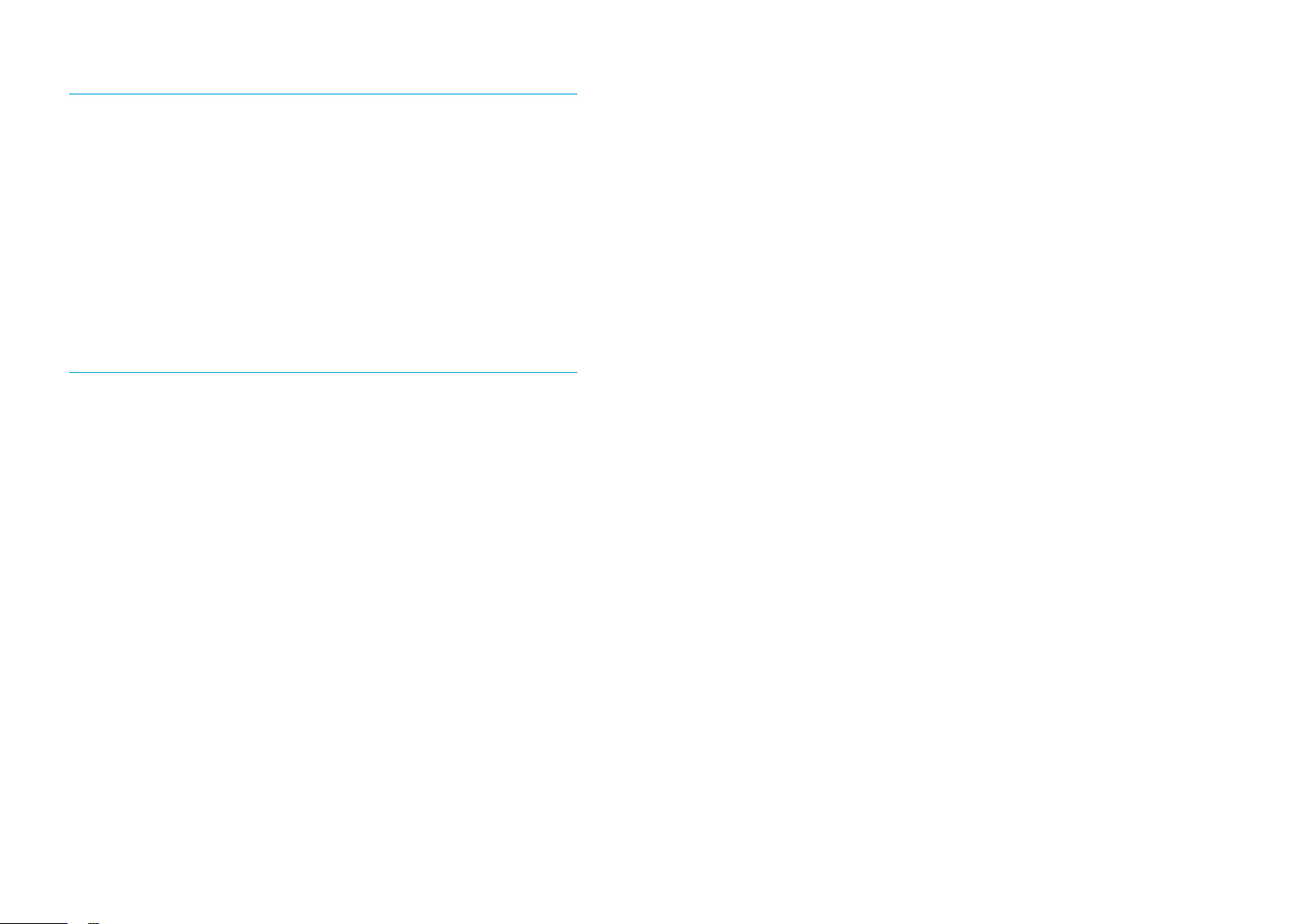
¿Quién no debería utilizar Gillette Venus Naked Skin®?
• NO USE el dispositivo en el cuero cabelludo, las cejas o en cualquier zona alrededor de
los ojos o de la cuenca ocular. Utilizarlo en estas áreas podría dañar los ojos de forma
permanente.
• NO USE el dispositivo si su tono de piel es oscuro (compruebe la tabla de tonos de piel
de la página 22). Las pieles oscuras pueden absorber demasiada energía lumínica y dañar
la piel (p.ej. quemaduras, decoloraciones o cicatrices).
• NO USE el dispositivo si tiene antecedentes de cáncer de piel o de lesiones precancerosas (p.ej. nevus o un gran número de lunares). Antes de comenzar el tratamiento, consulte con su médico si está tomando alguna medicación para el tratamiento de cualquier
enfermedad crónica.
• NO USE el dispositivo si está embarazada, dando el pecho o es menor de 18 años,
ya que este dispositivo no ha sido probado en estas circunstancias.
Antes de empezar (advertencias y precauciones)
ADVERTENCIAS
• NO USE Venus Naked Skin® si su piel es
más oscura que el tono oscuro de piel
(IIII) que aparece en la tabla de tonos de
piel, o si se enciende la luz roja de ajuste
(IIIII) en el Sensor de Tono de Piel. Como
las pieles oscuras absorben más energía
lumínica, el tratamiento con Venus Naked
Skin® puede provocar molestias/dolor o
lesiones (p.ej. quemaduras, decoloraciones o cicatrices) en este tipo de pieles.
• NO USE Venus Naked Skin® si reciente-
mente ha sometido la piel a bronceado,
natural o artificial. Como la piel bronceada es más oscura, existe un mayor riesgo
de lesión si se emplea Venus Naked
Skin®. El tratamiento con Venus Naked
Skin® puede provocar molestias/dolor o
lesiones (p.ej. quemaduras, decoloraciones o cicatrices) en las pieles bronceadas.
Evite la exposición directa a la radicación
solar sin protección después del tratamiento con Venus Naked Skin®. El tratamiento
con Venus Naked Skin® puede incrementar
la sensibilidad de la piel a la radiación solar,
dando lugar a reacciones no deseadas
como quemadura o ampollas. Use una
crema solar (SPF 15 o mayor), o cubra las
zonas tratadas.
• NO USE Venus Naked Skin® sobre:
– Vello pelirrojo
– Vello gris o blanco
– Vello rubio claro
Venus Naked Skin® no es efectivo sobre
estos colores de vello. Vd. se expondrá
a los riesgos de este producto, pero no a
sus beneficios.
• NO USE Venus Naked Skin® directa-
mente sobre los pezones, los genitales
o la zona alrededor del ano. Estas áreas
presentan una coloración más oscura y/o
mayor densidad de vello. El uso de este
dispositivo sobre estas áreas puede provocar molestias/dolor o lesiones (quemaduras, decoloraciones o cicatrices).
• NO USE Venus Naked Skin®:
– Sobre manchas marrones o negras de
la piel, como pecas, antojos, lunares
o verrugas, en la zona que quiera
tratar.
– Si padece una enfermedad cutánea
crónica (p.ej. psoriasis o vitíligo) o
tiene la piel dañada (quemaduras
del sol, cortes, heridas abiertas o
infectadas) en las zonas que quiera
tratar.
– Sobre tatuajes o maquillaje
permanente en las zonas que quiera
tratar.
– Si tiene sensibilidad probada a la
luz solar (fotosensibilidad) o está
tomando una medicación que
aumente la sensibilidad de la piel, p.ej.
Retin A, Accutane y/o otros retinoides
tópicos.
– Si ha sometido la piel del área
que desea tratar a un tratamiento
exfoliante.
Si Vd. se encuentra dentro de cualquiera
de los casos anteriores, Venus Naked
Skin® puede causar lesiones o empeorar
las enfermedades preexistentes. Puede
sufrir reacciones no deseadas como
quemaduras, ampollas y cambios en la
coloración de la piel (hiperpigmentación o
hipopigmentación) o cicatrices.
• NO mire directamente al ltro de
cristal del aplicador ni intente activar el
aplicador en dirección a los ojos. Para proteger la seguridad de los ojos y los de las
personas que le rodeen, el aplicador Venus
Naked Skin® sólo se activa cuando las dos
barras de contacto situadas en su extremo inferior del aplicador se encuentran
en contacto con la piel. Si, en cualquier
momento, el aplicador se activará sin que
AMBAS BARRAS estuvieran en contacto
con la piel, DEJE inmediatamente DE
USAR el aplicador y póngase en contacto
con su distribuidor.
• NO USE Venus Naked Skin® más de una
vez por semana sobre una misma zona.
Los resultados no mejorarán y pueden
incrementarse las posibilidades de sufrir
lesiones en la piel.
PRECAUCIONES
• Evite el bronceado, tomar el sol, las
sesiones de bronceado en salones de
belleza antes y durante el tratamiento, o
el uso de lociones o cremas bronceadoras antes y durante el tratamiento, ya
que esto puede interferir con el funciona-
miento del dispositivo. Además, las pieles
oscuras pueden absorber demasiada
energía lumínica lo que puede provocar
molestias/dolor y dañar la piel (p.ej. quemaduras, decoloraciones o cicatrices).
• Si lleva Vd. un tiempo tomando de forma
regular cualquier medicación, consulte
con su médico los posibles efectos que
pudiera tener sobre la sensibilidad a la luz
de la piel.
• Este dispositivo no ha sido concebido
para ser usado por personas menores de
18 años ni por personas (incluidos los niños) con capacidades físicas, sensoriales
o mentales reducidas, o que carezcan de
experiencia y conocimiento, salvo bajo
supervisión de la persona responsable de
su seguridad, o conforme a las instrucciones que la persona responsable de su
seguridad les haya dado sobre el uso de
este dispositivo.
• Los niños deberán estar siempre bajo
supervisión para asegurarse de que no
jueguen con este dispositivo.
• No sustituya el gel activante por otros
geles, cremas o lociones. Use únicamente el gel diseñado específicamente para
ser usado con Venus Naked Skin®.
• Evite que el gel entre en contacto con los
ojos. En caso de contacto accidental, enjuague los ojos con agua abundante. En
caso de desarrollar irritación o sarpullido,
interrumpa el uso del gel y el dispositivo.
Si los síntomas persisten, acuda a su
médico.
• Compruebe regularmente si el dispositivo
o sus cables presentan algún desperfecto. En caso de apreciar algún desperfecto
o grieta, interrumpa el uso del dispositivo
y llévelo a un servicio técnico autorizado
para su revisión y reparación. Llame
gratis al número que figura en la página
41 para obtener asistencia técnica. Las
reparaciones realizadas por personal no
cualificado pueden resultar en un grave
perjuicio para el usuario.
• En las 24 horas siguientes al tratamiento, evite cualquier actividad o producto
2726
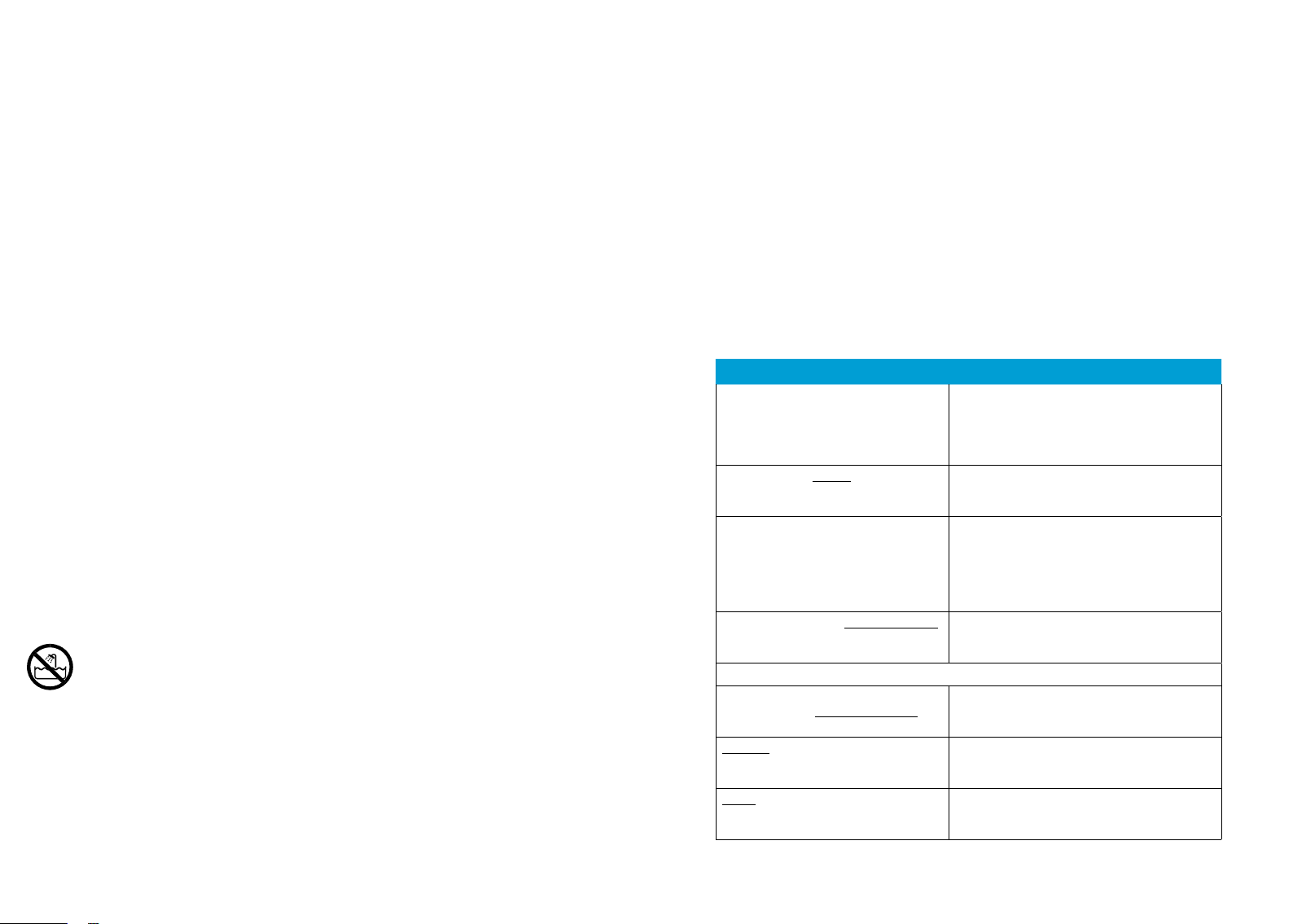
que pudiera irritar la piel. Entre éstos se
incluyen:
– Bañeras de hidromasaje o saunas
– Ropa ajustada
– Cremas blanqueadoras, productos
perfumados o productos exfoliadores
Los productos y actividades anteriores
pueden causar irritación, picores y enrojecimiento en las zonas tratadas.
SEGURIDAD ELÉCTRICA Y ANTIINCENDIOS
Como con todo dispositivo eléctrico, deben adoptarse determinadas precauciones
para garantizar la seguridad del usuario.
PELIGRO:
Nunca abra el dispositivo Venus Naked
Skin®, ya que puede Vd. quedar expuesta
a peligrosos componentes eléctricos y
a energía de luz pulsada, cualquiera de
los cuales puede causar graves lesiones
corporales y/o daños permanentes en la
visión.
• NO USE el dispositivo si presenta
desperfectos; por ejemplo, grietas en la
base, daños en el cableado del aplicador (cables internos visibles), grietas o
fracturas en el cristal del aplicador, etc.
Los elementos internos contienen cargas
eléctricas que pueden ser peligrosas. El
uso de un dispositivo con desperfectos
puede dar lugar a un shock eléctrico.
• NO USE Venus Naked Skin® cerca de
bañeras, duchas, lavabos u otros recipientes que contengan agua. Si Venus
Naked Skin® se moja, no debe usarse.
El uso de un dispositivo mojado puede
dar lugar a un shock eléctrico.
• NO USE el dispositivo si la base o el
aplicador resultan demasiado calientes al
tacto. El dispositivo puede sobrecalentarse y presentar riesgo de shock eléctrico o
de incendio.
• NO USE una fuente de alimentación
distinta del modelo Cyden 6027… suministrado con Venus Naked Skin® Modelo
6028…, ya que podría provocar daños en
la unidad y riesgo de shock eléctrico o de
incendio.
• NO USE agentes abrasivos para la
limpieza del dispositivo, ya que podrían
dañar la unidad o rallar la ventana de
cristal del aplicar. Los dispositivos que
presenten desperfectos no deben ser
usados, ya que podrían provocar shocks
eléctricos.
• NO BLOQUEE las rejillas de ventilación
del aplicador. El dispositivo podría
recalentarse y presentar riesgo de shock
eléctrico o incendio.
ADVERTENCIA:
• Venus Naked Skin® ha sido diseñado
para ser utilizado con un suministro
eléctrico de 100V a 240V AC, 50/60 Hz.
Compruebe que el suministro eléctrico se
encuentre dentro de estos parámetros.
• Desenchufe Venus Naked Skin® siempre
que no esté en funcionamiento.
POSIBLES EFECTOS SECUNDARIOS
Venus Naked Skin® es un dispositivo de
gran potencia. Algunas personas notarán
ligeras molestias (sensación de calor o
enrojecimiento de la piel) al usar Venus
Naked Skin® – esto es normal. Al activar
la luz pulsada se puede sentir calor y
cosquilleo, seguidos de enrojecimiento de
la piel. Este tipo de reacción desaparece
normalmente transcurridas 24 horas. Las
reacciones adversas normalmente aparecen de inmediato o en el transcurso de las
primeras 24 horas. En casos excepcionales, la aparición de las reacciones adver-
ENTRE LOS POSIBLES EFECTOS SECUNDARIOS FIGURAN
• Molestia/dolor en la zona tratada
• Picor en la zona tratada
• Sensación de calor y enrojecimiento
de la piel que persiste trascurridas
24 horas
En casos excepcionales:
• Aparición de ampollas o quemaduras
en la piel
• Inamación y/o hematomas
• Cambios en la pigmentación (color)
de la piel de la zona tratada
sas puede demorarse hasta 72 horas.
¿QUÉ HACER SI SE EXPERIMENTA UN EFECTO SECUNDARIO?
Efecto secundario ¿Cómo evaluarlo y reaccionar?
Sensación de calor o cosquilleo durante
el tratamiento que normalmente
desaparece al cabo de pocos segundos
(hasta un minuto) y disminuye con el uso
continuado.
Malestar o dolor intenso durante el
tratamiento o que persiste tras el
tratamiento.
Enrojecimiento de la piel durante el
tratamiento, o con posterioridad al
mismo, que desaparece en un plazo de
minutos a varias horas.
Enrojecimiento de la piel que no desaparece
transcurridas 24-48 horas después del
tratamiento.
En Casos Muy Raros:
Inflamación y enrojecimiento en torno
al folículo capilar que no desaparece al
cabo de dos o tres días.
Cambios temporales en la coloración de
la piel (oscurecimiento o aclaramiento).
Mayor crecimiento del vello en las zonas
tratadas (aparición más probable en
personas de origen mediterráneo).
Esto es normal y puede esperarse con todos los
dispositivos de fotodepilación por Luz Pulsada
de Alta Intensidad. Puede seguir usando el
dispositivo conforme a las instrucciones de uso.
Interrumpa el uso del dispositivo y consulte a su
médico antes de reanudarlo.
Esto es normal y puede esperarse con todos los
dispositivos de fotodepilación por Luz Pulsada
de Alta Intensidad. Puede seguir usando
el dispositivo conforme a las instrucciones
de uso una vez que haya desaparecido el
enrojecimiento.
Interrumpa el uso del dispositivo y consulte a su
médico antes de reanudarlo.
Interrumpa el uso del dispositivo y consulte a su
médico antes de reanudarlo.
Si aprecia cambios en la coloración de la piel,
interrumpa el uso del dispositivo y consulte con
su médico.
Si este crecimiento excesivo persiste tras varios
tratamientos, interrumpa el uso del dispositivo y
consulte con su médico.
2928
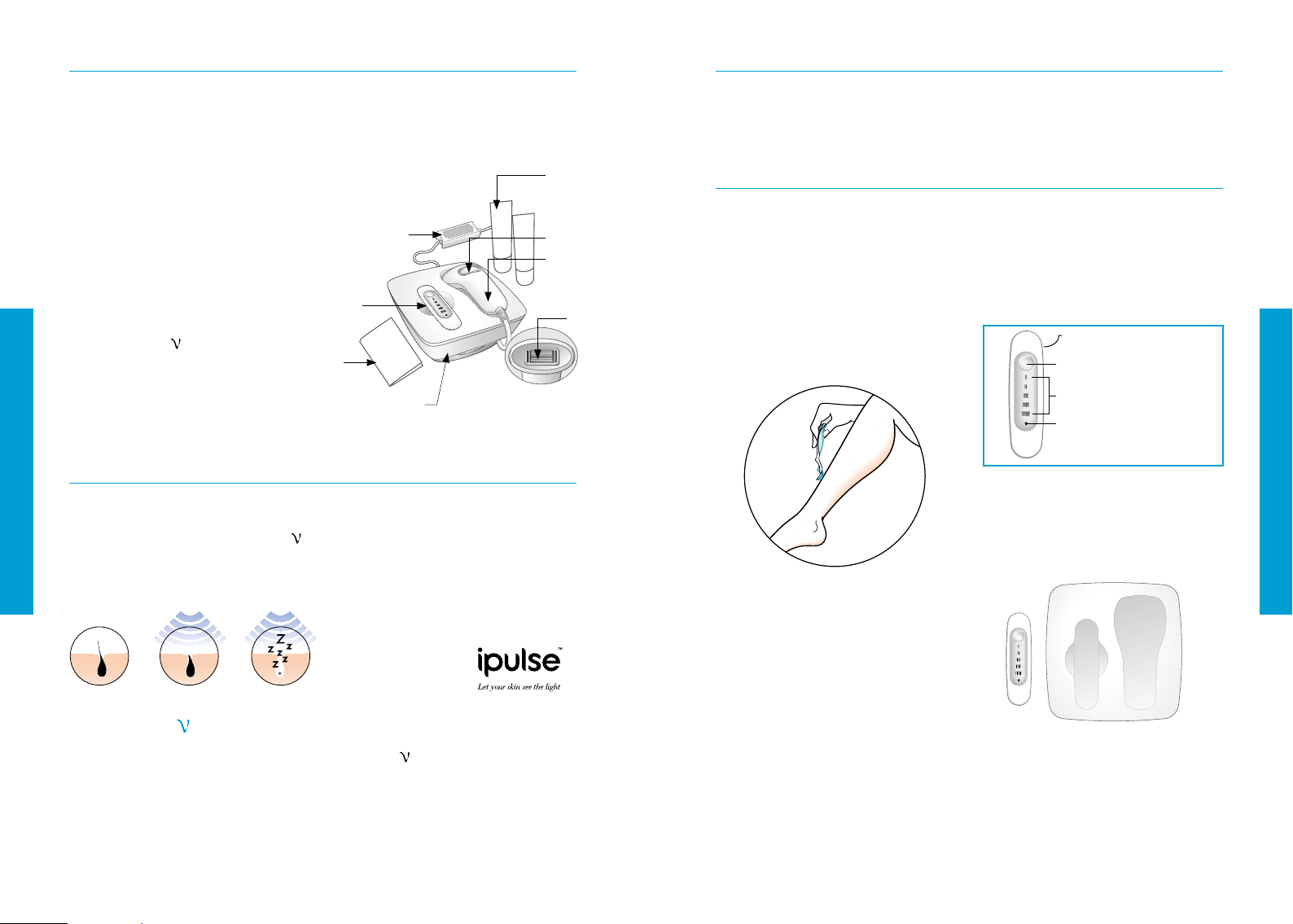
Introducción a Gillette Venus Naked Skin®
¿Qué se puede esperar?
El dispositivo Venus Naked Skin® funciona con Luz Intensa Pulsada (LIP), un
sistema derivado de la tecnología lumínica profesional empleada en todo el mundo
por dermatólogos y profesionales para la eliminación del vello no deseado.
El Sistema Venus Naked Skin® consta de:
1. Unidad base
2. Aplicador (conectado a la unidad base)
3. Sensor de Tono de Piel desmontable (véase
página 31 para más detalles sobre el Sensor
de Tono de Piel)
4. Botón de activación
5. Alimentación eléctrica
6. Ventana de tratamiento
7. Gel Activante
8. Guía del usuario
¿Cómo funciona?
CÓMO SE USA
El sistema Venus Naked Skin® de Luz Intensa Pulsada (LIP) se deriva de la tecnología
profesional LIP, y ayuda a interrumpir el ciclo de crecimiento del vello. La energía lumínica
se transmite a través del Gel Activante
ro, ayudando a inducir la fase de reposo del vello.
Puede esperar una significativa reducción del vello tras cuatro tratamientos, y un efecto
duradero tras 6-12 tratamientos. Siga tratando las zonas cada dos meses para mantener
los resultados y disfrutar de una piel siempre suave y hermosa.
7
5
3
™
8
4
2
6
¿Cómo se usa?
Primeros pasos
La zona a tratar debe estar limpia,
depilada y seca.
1. Elimine cualquier vello visible antes
de emplear Venus Naked Skin®. La
eliminación del vello garantiza que
la luz llegue al folículo durante el
tratamiento.
2. Limpie la zona a tratar y séquela sin
frotar.
Compruebe su Tono de Piel
CÓMO USAR EL SENSOR DE TONO
DE PIEL
Venus Naked Skin® cuenta con un Sensor
de Tono de Piel integrado, diseñado para
ayudarle a seleccionar el ajuste de tono
de piel adecuado a su tono de piel.
4
Imagen del Sensor de
Tono de Piel
1
1. Botón del Sensor de
Tono de piel
2
1
2. Luces del Sensor de
Tono de Piel
3
3. Indicador de vida de
CÓMO SE USA
la bombilla
4. Ventana del sensor
Para calibrar el tono de piel:
1. Levante el Sensor de Tono de
Piel desde la unidad base. La luz
™
para actuar sobre la melanina del vello oscu-
ROJA del Sensor de Tono de Piel
se apagará para indicar que el
dispositivo está listo.
ANTES TRATAMIENTO RESULTADOS
Gel Activante
™
Venus Naked Skin® viene acompañado del Gel Activante ™. Se trata de un gel transparente de base acuosa que permite la transferencia de la luz hasta el vello durante el
tratamiento, para optimizar la efectividad del mismo.
NO UTILICE Venus Naked Skin® sin el gel activante. El gel puede adquirirse en su
distribuidor habitual.
Configuración
Para poner en marcha el dispositivo:
1. Sitúe la unidad base sobre una
superficie estable. El aplicador debe
estar fijo en la horquilla de la unidad
base.
2. Conecte el sistema de alimentación
a un enchufe. El botón del Sensor de
Tono de Piel se iluminará en ROJO
para indicar el modo STANDBY. Es
necesaria una calibración del tono
de piel antes de proceder al uso del
dispositivo
2. Coloque la ventana del Sensor de Tono
de Piel sobre la piel, limpia y seca,
del área que desee tratar. Para una
mayor comodidad y seguridad, escoja
siempre la piel más oscura, p.ej. en la
pierna pruebe sobre la cara externa de
la parte inferior; para los brazos, use el
dorso de la mano. Para la cara, pruebe
la mejilla o la zona superior del labio.
3130
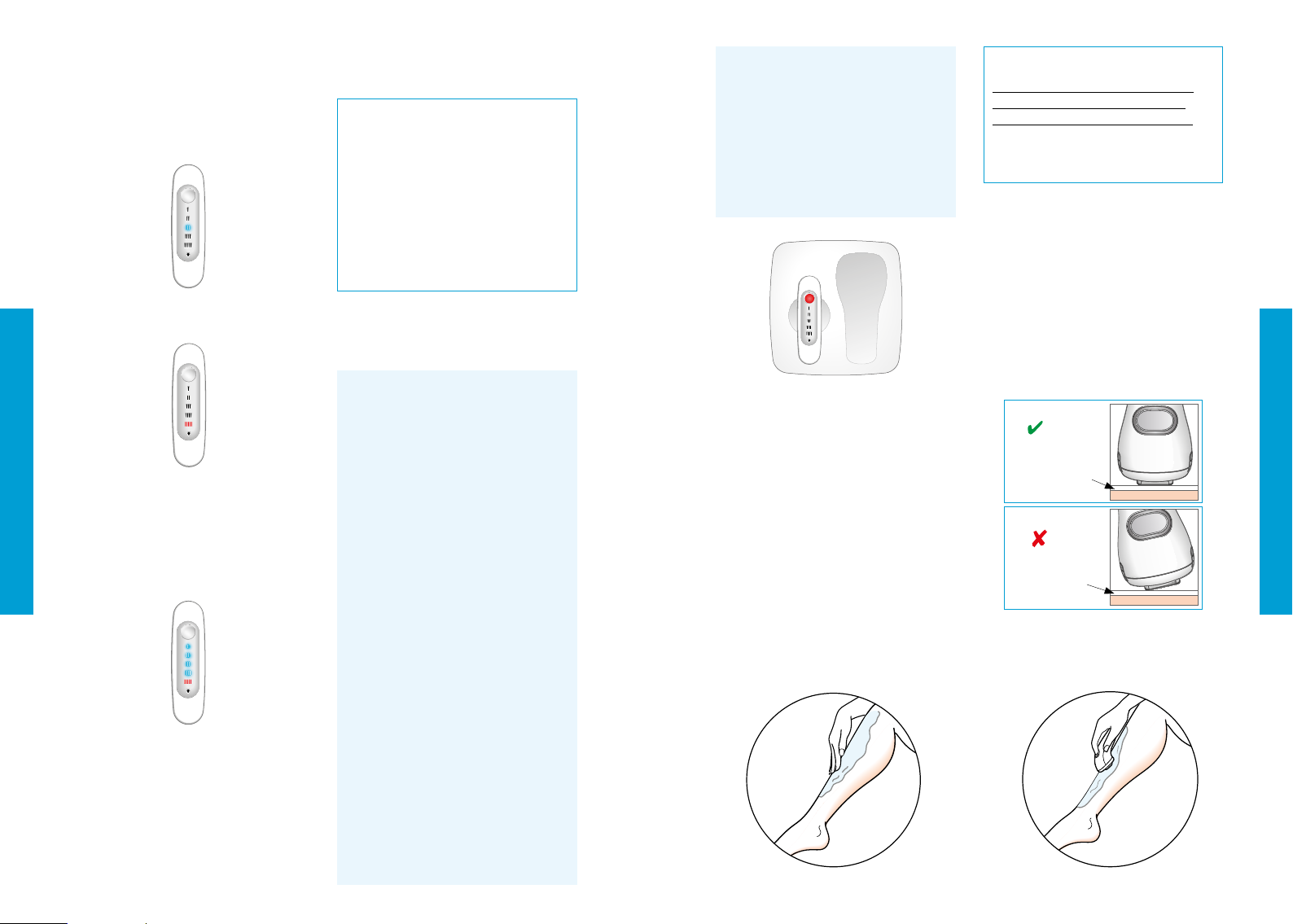
F
CÓMO SE USA
3. Pulse el botón del Sensor de Tono de
Piel para obtener una lectura del tono
de piel:
• Si se ilumina una luz BLANCA
(configuraciones I, II, III, IIII), el tono
de piel de la zona es apto para el
tratamiento.
• Si se ilumina una luz ROJA, esto quiere
decir que el tono de piel de la zona no
es apto para el tratamiento.
4. IMPORTANTE: Antes de proceder
al tratamiento de una zona distinta
del cuerpo es necesaria una nueva
calibración del tono de piel.
NOTA: Si se iluminan ambas luces, esto
indica que la calibración realizada no es
válida, p.ej. el Sensor no hacía contacto
adecuadamente.
5. Vuelva a colocar el Sensor de Tono de
Piel en la unidad base. El botón del
Sensor de Tono de Piel se iluminará
con una luz BLANCA para indicar que
la unidad está lista para su uso. La
configuración del dispositivo queda
automáticamente ajustada a la lectura
del Sensor de Tono de Piel. La luz
blanca indica la configuración de
potencia.
6. Compruebe de nuevo el resultado de la
lectura, comparando el tono de la zona
a tratar con la Tabla de Tonos de Piel.
IMPORTANTE: Si aprecia alguna
diferencia entre el tono de piel
identificado por el Sensor de Tono
de Piel y la Tabla de Tono de Piel,
emplee siempre el número mayor/la
configuración para tono más oscuro
(emite menos energía lumínica). Por
ejemplo: si el Sensor de Tono de
Piel indica (III) y la Tabla de Tonos
de Piel indica (IIII), debería usar la
configuración (IIII).
7. Pulse repetidamente el botón del
Sensor de Tono de Piel hasta que
refleje la configuración adecuada para
el tipo de piel.
I – IIII en el Sensor de Tono de Piel.
• Configuración I es la configuración
de MAYOR potencia, y está pensada
para personas de piel clara, como
refleja el Tono de Piel 1 de la tabla de
tonos de piel.
• Configuración II es la configuración
INTERMEDIA de potencia para
personas con un tono de piel medio,
como el Tono de Piel 2 de la tabla de
tonos de piel
• Configuración III es la configuración
de BAJA potencia, pensada para
personas con piel oscura, como el
Tono de Piel 3 de la tabla de tonos
de piel.
• Configuración IIII es la configuración
de MENOR potencia, pensada para
las pieles más oscuras como el Tono
de Piel 4 de la tabla de tonos de piel.
NOTA: Siempre puede escogerse una
configuración de número mayor/tono
más oscuro (emite menos energía
lumínica) que el indicado por la
lectura del Sensor de Tono de Piel; sin
embargo, no puede seleccionarse una
configuración de número menor/tono
más claro.
MODO STANDBY
Cuando el Sensor de Tono de Piel
se encuentra situado en la unidad
base, al transcurrir diez minutos
sin actividad el aplicador volverá al
modo STANDBY (indicado por una
luz ROJA). Es necesaria una nueva
calibración del tono de piel para
reactivar la unidad.
Tratamiento
Antes de realizar el primer tratamiento le
aconsejamos realizar una prueba sobre
una pequeña zona de piel de la parte
del cuerpo que quiera tratar. Véase la
página 37 para obtener detalles sobre el
Test de Piel.
Una vez que se ha establecido la
configuración correcta del tono de piel y
preparado la zona a tratar, está Vd. lista
para empezar el tratamiento
1. Aplique una gruesa capa de Gel
Activante sobre la zona. NO FROTE. El
gel debe mantenerse como una gruesa
capa sobre la piel para garantizar un
adecuado contacto del Aplicador.
IMPORTANTE:
Use únicamente el Gel Activante
diseñado específicamente para
ser empleado con el dispositivo.
A fin de evitar que el gel se seque,
las zonas más grandes deben ser
tratadas por secciones.
2. Limpie el exceso de gel de las manos.
3. Seleccione un punto en el exterior
de la zona a tratar. Sitúe firmemente
el Aplicador sobre la piel, para que
ambas barras de contacto de los
bordes exteriores de la ventana de
tratamiento entren en contacto con
la piel. Una luz BLANCA indica un
contacto adecuado. Si la luz blanca
no se ilumina, asegúrese de ajustar
el aplicador para que ambas barras
entren en contacto con la piel.
CORRECTO
Capa de gel
Piel
INCORRECTO
Capa de gel
Piel
4. Pulse una vez el botón de Activación.
No mire hacia el Aplicador para evitar
la luz brillante. Oirá un clic y puede que
sienta calor.
CÓMO SE USA
3332
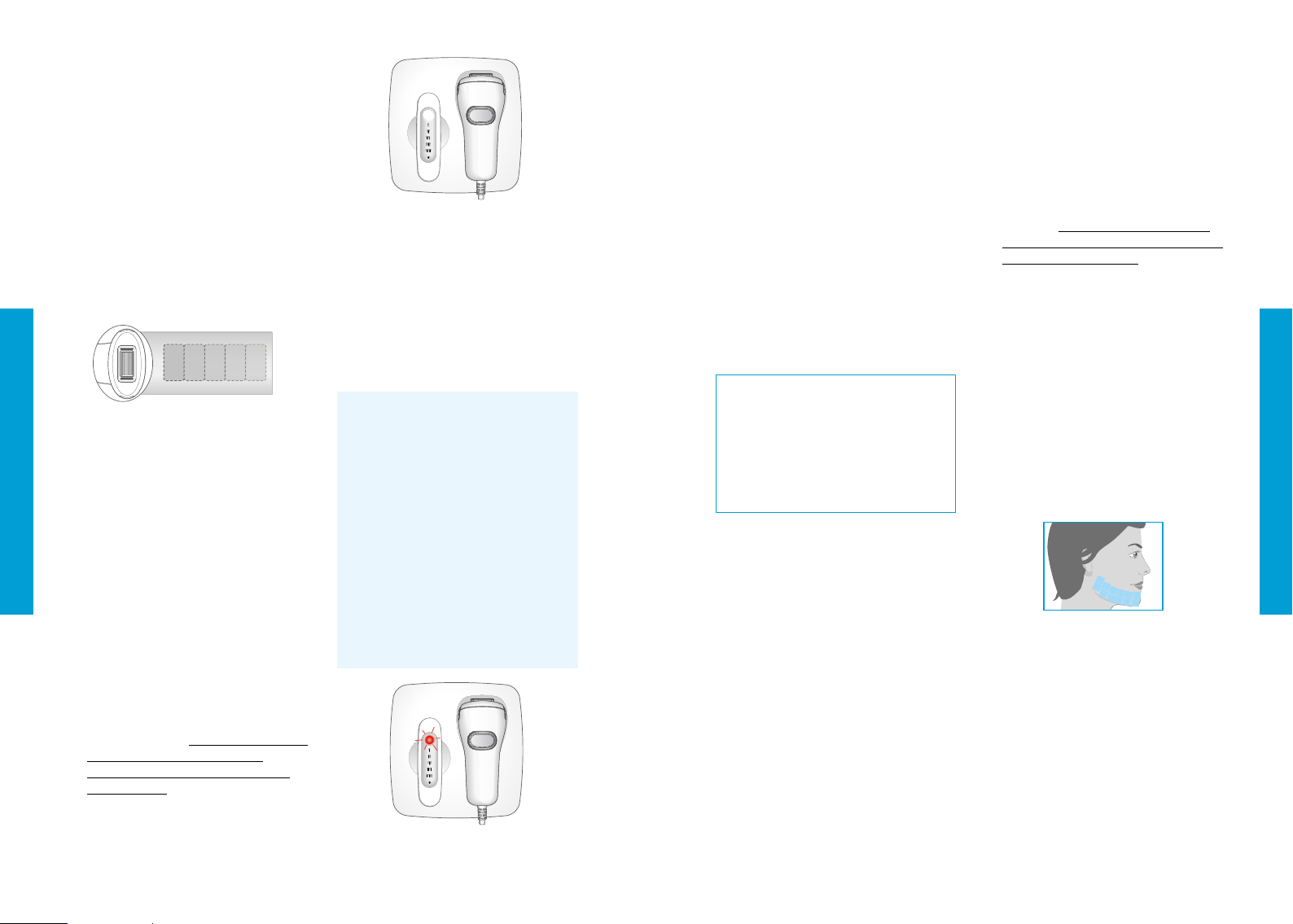
5. Levante el aplicador de la piel. Las dos
barras de contacto y la ventana de
tratamiento dejarán marcas sobre el
Gel Activante para ayudarle a hacer un
seguimiento del tratamiento.
6. Venus Naked Skin® debe emplearse
realizando filas continuas sobre la
piel. El siguiente punto de tratamiento
debe estar junto al anterior. No debe
haber separación entre las zonas de
tratamiento. Al colocar el aplicador
sobre la piel, el borde de la ventana
de tratamiento y las dos barras de
contacto deben estar alineados con
las marcas correspondientes a la zona
anterior de tratamiento.
ADVERTENCIA:
NO aplique el dispositivo más de una
vez sobre un mismo punto para evitar
posibles reacciones adversas en la piel. Si
CÓMO SE USA
aparecen ampollas o quemaduras sobre
la piel, INTERRUMPA DE INMEDIATO el
tratamiento. Calme la zona con bolsas de
gel refrescante. Acuda de inmediato al
médico.
7. Debe esperar unos 4 a 6 segundos
para que la unidad vuelva a cargarse
antes de estar lista para volver a ser
activada. El botón del Sensor de Tono
de Piel parpadeará para indicar que
la unidad está recargándose. Cuando
la luz BLANCA deje de parpadear, el
aplicador estará listo para un nuevo
uso. Repita el proceso anterior hasta
que haya terminado el tratamiento de
la zona escogida. Limpie regularmente
la ventana de tratamiento para
garantizar que se mantiene limpia y
libre de restos.
8. Cuando haya terminado de tratar una
zona, limpie el exceso de Gel Activante
que pueda quedar sobre el Aplicador
y la zona tratada. Vuelva a colocar el
Aplicador sobre la unidad base.
9. Compruebe la zona tratada para ver si
se producen reacciones adversas. Si
experimenta un efecto secundario, lea
la página 29 de esta Guía de Usuario.
TEMPORIZADOR DE MODO SLEEP
• Cuando la unidad permanece
“inactiva” (esto es no se pulsa ningún
botón, o se levanta /coloca el Sensor
de Tono de Piel) durante 55 minutos,
la unidad entrará en modo SLEEP
para reducir el consumo eléctrico.
• En modo SLEEP, todas las luces
permanecen apagadas con la
excepción de la luz ROJA del botón
del Sensor de Tono de piel que se
iluminará cada 3 segundos. Debe
realizarse una calibración de tono de
piel para que la unidad abandone el
modo SLEEP.
Tratamiento facial (solo
mujeres)
Utilizar Venus Naked Skin para eliminar
el vello facial no deseado requiere seguir
unas pautas especiales para prevenir
cualquier posible reacción adversa. Se
recomienda que antes de tratar la cara, se
traten otras zonas del cuerpo.
Evite el bronceado incluyendo los baños
al aire libre con sol y los tratamientos de
bronceado en salones antes y después
del tratamiento. Tampoco use ninguna
loción o crema bronceadora durante el
tratamiento dado que en ese caso el
dispositivo podría no funcionar para usted.
Las pieles más oscuras podrían absorber demasiada luz, lo que podría causar
molestias o dolor.
IMPORTANTE:
• No trate las cejas o las áreas
alrededor de los ojos, el cuero
cabelludo, los orificios de la nariz o
las orejas.
• No lo utilice en lunares u otras zonas
oscuras (pigmentadas).
Antes del tratamiento
1. Determine si la cara puede ser tratada mediante la tabla de tonos de piel
y el sensor de tono de piel. Como la
cara es una zona irremediablemente expuesta a la luz del sol, podría
ser más oscura que otras zonas del
cuerpo.
2. Realice una prueba de alergia: pruebe
su piel para ver si sufre alguna reacción en una zona libre de vello debajo
de la oreja (ver sección titulada “Test
de piel”).
3. Después de esta prueba de alergia,
espere 48 horas, examine el área
tratada y, si parece normal, comience
tratando la zona superior del labio, la
barbilla o la mandíbula.
Comenzando el tratamiento
1. Limpie cualquier cosmético, loción o
crema (incluida crema bronceadora)
del área que desee tratar.
2. Elimine cualquier vello visible.
3. Utilice el sensor de tono de piel para
confirmar que el tratamiento es adecuado. NO UTILICE el dispositivo si el
sensor de tono de piel se ilumina en
rojo (IIIII). Siempre comience con el
menor nivel de energía cuando utilice
el dispositivo en la cara, independientemente de lo que indique el sensor
de tono de piel. Esto puede requerir
que reduzca el nivel de energía manualmente hasta el nivel más bajo (IIII)
si su tono de piel es más claro (I-III).
Haga esto presionando el botón
blanco del sensor de tono de piel
hasta que el mínimo nivel de energía
se ilumine (IIII).
Tratando la cara, mejillas y mandíbula
1. 1.Aplique una gruesa capa de Gel
Activante en el área a tratar (observe
la ilustración inferior).
2. Limpie el exceso de gel de sus manos.
3. 1.Puede utilizar un espejo para
ayudarse a posicionar el dispositivo
al tratar las áreas faciales.
4. Elija un punto en borde de la zona a
tratar. Coloque la zona de aplicación
del dispositivo firmemente en la piel
de manera que las dos barras en la
ventana de tratamiento estén sobre
Gel Activante. La luz blanca en el
botón de activación confirma que el
contacto es correcto. Si la luz blanca
no aparece, asegúrese de ajustar el
dispositivo de manera que las barras
mantengan el contacto con la piel.
CÓMO SE USA
3534
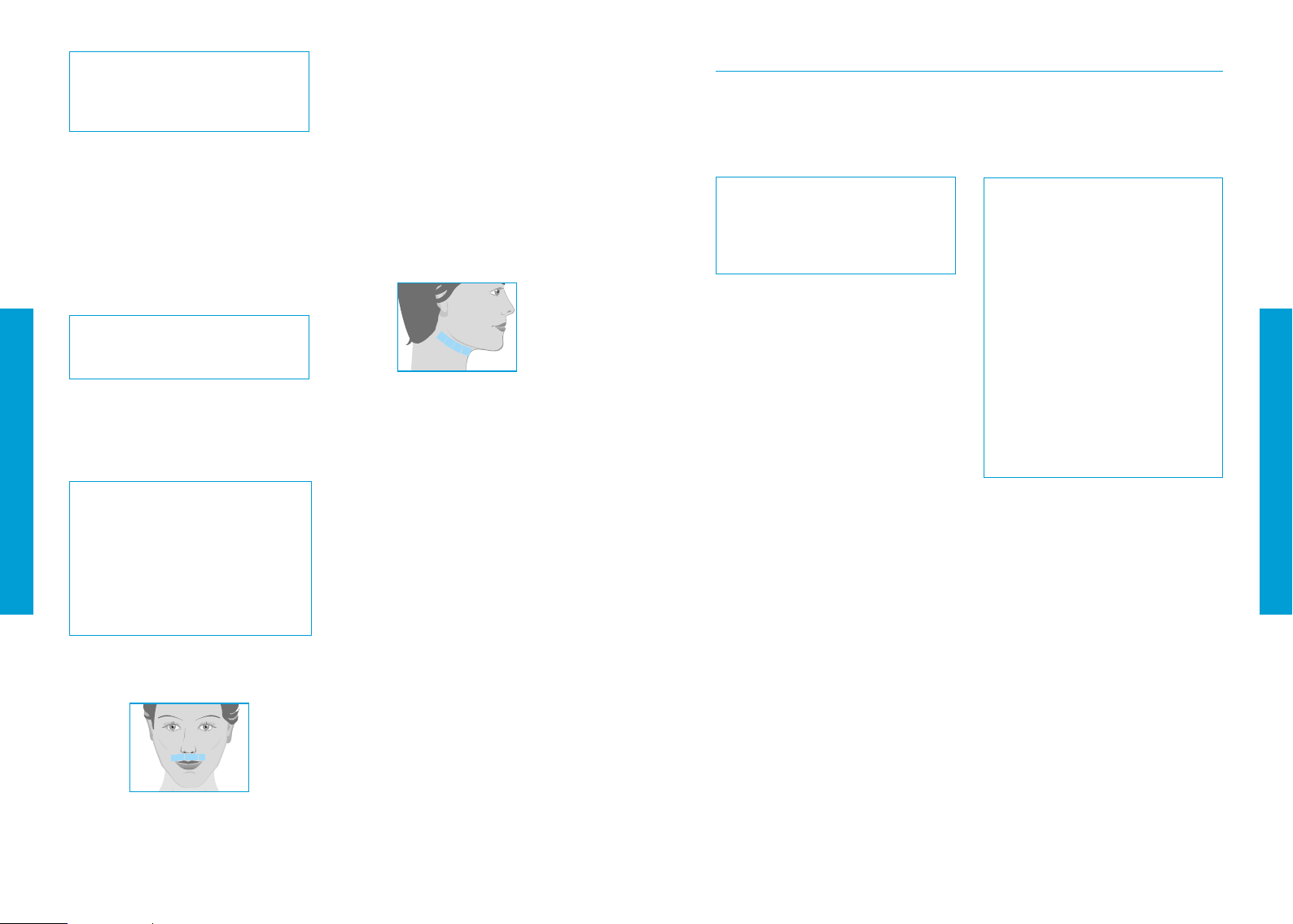
IMPORTANTE: Antes de pulsar el
botón de activación. Cierre los ojos o
mire hacia otro lado puesto que la luz
es muy brillante.
5. Pulse el botón de activación. Puede
que sienta una sensación de calor.
6. Retire el dispositivo de la piel.
7. Coloque el dispositivo en la siguiente
zona sin tratar, adyacente a la que
acaba de tratar (no repita sobre la
misma zona) y pulse el botón de
activación. Continúe hasta que haya
completado el área que desee tratar.
IMPORTANTE: Evite tratar la misma
zona dos veces puesto que puede
causar reacciones adversas.
8. Limpie cualquier exceso de Gel
Activante del dispositivo y del área
que ha tratado.
Tratar la zona superior del labio
CÓMO SE USA
IMPORTANTE:
• Evite el contacto con los labios y
• No lo utilice sobre delineador de labios
1. Aplique una gruesa capa de Gel
Activante al área que desea tratar
(observe la ilustración inferior).
TRUCO: Puede presionar sus labios
el uno contra el otro para asegurarse
de que la luz no se activa en el labio
superior.
los orificios nasales. Con bastante
frecuencia, la zona entre los dos
orificios nasales es sensible.
permanente/semipermanente en el
margen de los labios.
2. Repita los pasos 2-8 para tratar la
cara, mejillas o mandíbula.
Tratando el cuello y la barbilla
El vello debajo de la barbilla puede ser
más denso y grueso por naturaleza y esto
puede provocar que la zona tratada se
enrojezca levente tras el tratamiento. Este
enrojecimiento es temporal y debería desaparecer por completo tras 24 horas.
1. Aplique una gruesa capa de Gel
Activante al área que desea tratar
(observe la ilustración inferior).
2. Repita los pasos 2-8 para tratar la
cara, mejillas o mandíbula.
NOTA:
• Si aparece enrojecimiento o sensación
de quemazón y dura varios minutos,
aplique un trapo o una almohadilla fría
para calmar el área.
• Si observa cambios de pigmentación
en la piel (por ejemplo oscurecimiento o aclaramiento), deje de usar el
dispositivo. Busque consejo médico
para determinar la causa, que podría
ser una enfermedad de la que no está
al tanto.
Después del tratamiento
• Evite usar cremas blanqueantes o
productos exfoliantes en el área tratada
hasta 24 horas después porque pueden
causar irritación.
• Evite la exposición directa al sol
hasta 24 horas después del tratamiento. Para proteger la piel, use una
crema facial hidratante con Factor de
Protección Solar 15 o superior.
Test de Piel
Antes de realizar el primer tratamiento
le recomendamos que haga una prueba
para comprobar la reacción de la piel ante
el dispositivo Venus Naked Skin® y el Gel
Activante.
NOTA: Realice la prueba sobre piel
de la zona que quiera tratar. La zona
de prueba debería medir unos 2,5×5
cm (equivalente a dos aplicaciones,
una junto a la otra).
1. Primero compruebe su tono de piel,
véase página 31.
2. Prepare la zona a tratar limpiándola
y eliminando cualquier vello visible.
Seque la piel con una toalla, sin frotar.
3. Aplique una gruesa capa de Gel
Activante sobre la zona. NO FROTE.
El gel debe mantenerse como una
gruesa capa sobre la piel para
garantizar un adecuado contacto del
Aplicador.
4. Sitúe firmemente el Aplicador sobre
la piel, para que ambas barras de
contacto de los bordes exteriores de
la ventana de tratamiento entren en
contacto con la piel. Una luz BLANCA
indica un contacto adecuado. Si la luz
blanca no se ilumina, asegúrese de
ajustar el aplicador para que ambas
barras entren en contacto con la piel.
5. Pulse una vez el botón de Activación.
No mire hacia el Aplicador para evitar
la luz brillante. Oirá un clic y puede que
sienta calor.
6. Levante el aplicador de la piel.
7. Sitúe el aplicador sobre la zona
inmediatamente adjunta a la
previamente tratada (véase NOTA a
la izquierda). Repita los pasos 4 a 6
anteriores.
IMPORTANTE: Ajuste del nivel
de tratamiento
La sensación del tratamiento podrá
variar en función de la persona y
de la zona a tratar. Para obtener
los mejores resultados, realice el
tratamiento con el nivel más alto con
el que se sienta cómoda.
Nivel I – configuración de mayor
potencia
Nivel IIII – configuración con mínima
potencia.
Para ajustar el nivel de tratamiento,
véase el paso 7 descrito en la página
32.
8. Espere 48 horas antes de examinar
la zona de prueba. Si la piel presenta
un aspecto normal, comience el
primer tratamiento con el nivel más
elevado con el que se sienta cómoda.
Si se produce una reacción cutánea,
interrumpa el uso de Venus Naked
Skin® y consulte a su médico.
NO REPITA el tratamiento sobre la
zona de prueba durante la primera
semana posterior a la prueba.
CÓMO SE USA
3736
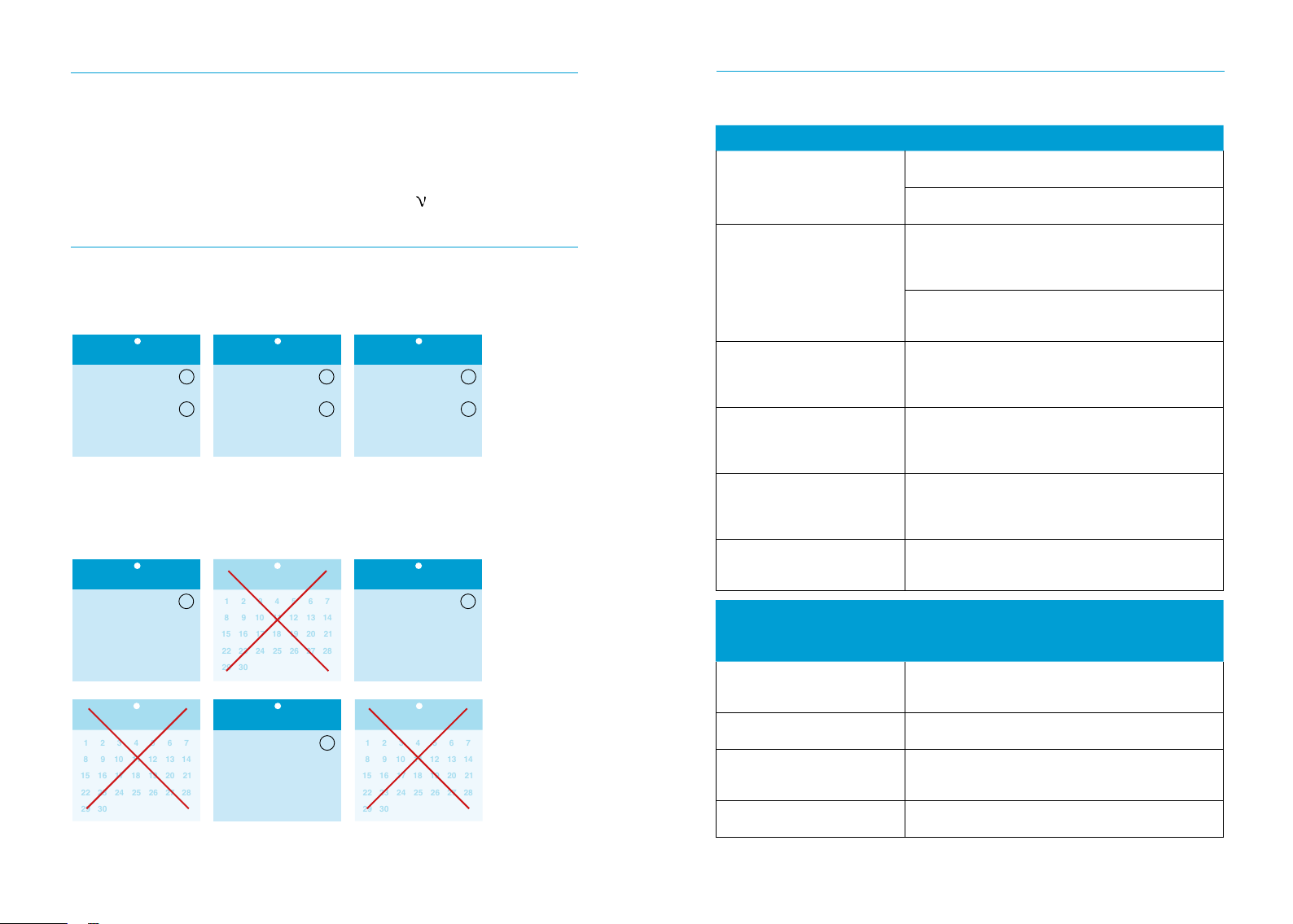
1 2 3 4 5 6 7
8 9 10 11 12 13 14
15 16 17 18 19 20 21
22 23 24 25 26 27 28
29 30
1 2 3 4 5 6 7
8 9 10 11 12 13 14
15 16 17 18 19 20 21
22 23 24 25 26 27 28
29 30
1 2 3 4 5 6 7
8 9 10 11 12 13 14
15 16 17 18 19 20 21
22 23 24 25 26 27 28
29 30
1 2 3 4 5 6 7
8 9 10 11 12 13 14
15 16 17 18 19 20 21
22 23 24 25 26 27 28
29 30
Mes 1 Mes 2
1 2 3 4 5 6 7
8 9 10 11 12 13 14
15 16 17 18 19 20 21
22 23 24 25 26 27 28
29 30
Mes 3
1 2 3 4 5 6 7
8 9 10 11 12 13 14
15 16 17 18 19 20 21
22 23 24 25 26 27 28
29 30
Mantenimiento y almacenamiento
Solución de problemas
1. Una vez que haya completado el tratamiento, desenchufe la fuente de alimentación
para apagar el sistema Venus Naked Skin®.
2. Después de cada uso, limpie el aplicador, la ventana de tratamiento y la unidad base
con un pañuelo de papel o un paño, para eliminar cualquier exceso de gel que pueda
quedar sobre el dispositivo. No enjuague ni sumerja la unidad o el aplicador en agua o
cualquier otro líquido.
3. Guarde el dispositivo Venus Naked Skin® y el Gel Activante
Programa de tratamiento
Tratamiento inicial
Para obtener resultados óptimos, Venus Naked Skin® debería emplearse cada dos
semanas durante los primeros 6-12 tratamientos.
Mes 1 Mes 2
1 2 3 4 5 6 7
8 9 10 11 12 13 14
15 16 17 18 19 20 21
22 23 24 25 26 27 28
29 30
Mantenimiento
Tras el tratamiento inicial, para mantener una piel siempre suave, use
Venus Naked Skin® una vez cada dos meses.
Mes 1 Mes 2 Mes 3
1 2 3 4 5 6 7
8 9 10 11 12 13 14
15 16 17 18 19 20 21
22 23 24 25 26 27 28
29 30
Mes 4 Mes 5
1 2 3 4 5 6 7
8 9 10 11 12 13 14
15 16 17 18 19 20 21
22 23 24 25 26 27 28
29 30
1 2 3 4 5 6 7
8 9 10 11 12 13 14
15 16 17 18 19 20 21
22 23 24 25 26 27 28
29 30
1 2 3 4 5 6 7
8 9 10 11 12 13 14
15 16 17 18 19 20 21
22 23 24 25 26 27 28
29 30
1 2 3 4 5 6 7
8 9 10 11 12 13 14
15 16 17 18 19 20 21
22 23 24 25 26 27 28
29 30
™
en un lugar fresco y seco.
Mes 3
Mes 6
Para intentar resolver cualquier problema que pueda experimentar con Venus Naked
Skin® debería acudir en primer lugar a la siguiente guía para la solución de problemas.
Problema Solución
Las luces del panel de control
de Venus Naked Skin® no se
encienden.
Venus Naked Skin® no funciona
sobre zonas pequeñas.
La unidad base Venus Naked
Skin® o el aplicador están
rotos, agrietados o parecen
defectuosos.
La luz roja del Sensor de Tono de
Piel está encendida o parpadea,
pero Venus Naked Skin® no
responde.
Las luces del panel de control
de Venus Naked Skin® están
encendidas o parpadean en una
secuencia no habitual.
Hay un cambio significativo
en la intensidad de la luz de
tratamiento.
Luces de
Asegúrese de que la fuente de alimentación esté
enchufada.
Asegúrese de que el cable de alimentación de la unidad
base Venus Naked Skin® esté correctamente conectado.
Por razones de seguridad, ambas barras de contacto del
aplicador deben hallarse en contacto con la piel. Si el área
a tratar es demasiado pequeña para permitir el contacto,
Venus Naked Skin® no emitirá ningún pulso de luz.
Intente volver a colocar el aplicador para asegurarse de
que ambas barras estén en contacto con el gel que cubre
la zona a tratar.
NO EMPLEE la unidad base, el aplicador, el cable de
conexión o la fuente de alimentación que presente daños.
Si tiene dudas sobre la seguridad de Venus Naked Skin® o
sospecha que pudiera estar dañado no debería emplearlo.
Venus Naked Skin® ha entrado en modo STANDBY o
SLEEP. Para reactivarlo, realice una nueva calibración
válida del tono de piel como se indica en las páginas 31-32 de
esta Guía de Usuario.
Venus Naked Skin® mostrará cualquier mensaje de error
por medio de combinaciones de luces en el panel de
control. La siguiente tabla explica el significado de las
combinaciones de luces.
Llame al número del Servicio de Atención al Cliente que
aparece en la página 41.
Explicación
configuración de
potencia
Todas las luces PARPADEAN
en una secuencia aleatoria y la
unidad no funciona.
Todas APAGADAS. La conexión de la fuente de alimentación no se ha
Luz indicadora de bombilla
blanca ENCENDIDA
permanentemente.
Indicador de bombilla blanca
parpadea.
El dispositivo está dañado y debe ser llevado a reparar.
Acuda a su distribuidor para obtener más información.
realizado correctamente.
La bombilla proporcionará 50.000 pulsos. Este indicador
representa que se han producido 45.000 pulsos o que se
han realizado el 90% de los pulsos posibles.
La vida útil de la bombilla ha llegado a su fin.
3938
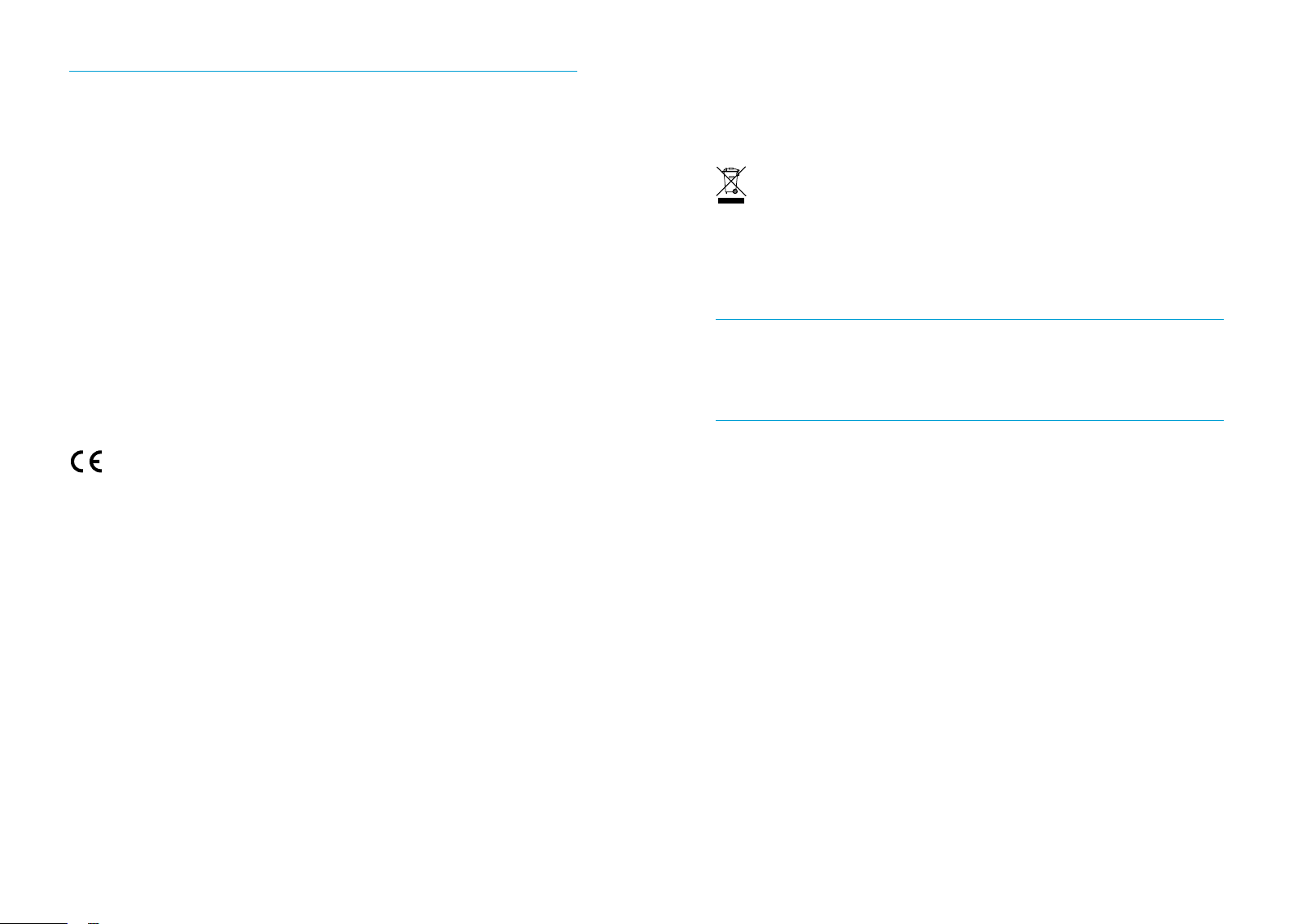
Especificaciones técnicas
Venus Naked Skin® es un sistema de Luz Intensa Pulsada de banda ancha filtrada
con las siguientes especificaciones técnicas:
Frecuencia de repetición: Pulsos manuales cada 4 – 6 segundos
de media, en función de la temperatura
ambiental
Voltaje de alimentación: 100 V – 240 V~,
Temperatura de funcionamiento: Entre 15°C y 30°C
Humedad ambiental de funcionamiento: Hasta un 85% humedad relativa sin
condensación
Área de tratamiento: 3 cm2 (12 mm x 25 mm)
El dispositivo incorpora un sistema de seguridad, y el aplicador debe estar
en contacto con piel cubierta por una capa de Gel Activante para funcionar
correctamente. Utilice únicamente geles diseñados específicamente para ser
empleados con Venus Naked Skin®. No deben emplearse otros geles o cremas.
Este dispositivo ha sido concebido para un único usuario.
Conformidad:
La marca CE certifica que este dispositivo se ajusta a las siguientes directivas
de la CEE:
• Directiva 2006/95/CE sobre Bajo Voltaje
• Directiva 2004/108/CE sobre Compatibilidad Electromagnética
• Directiva 2005/32/CE sobre Productos que utilizan energía
1.3 – 0.55 A
Eliminación (fin de vida útil):
A fin de minimizar los riesgos para la salud y el medioambiente y garantizar el reciclaje
de los componentes, este producto debe depositarse en una instalación de recogida
específica de residuos eléctricos y electrónicos.
El símbolo del Cubo de Basura impreso sobre el producto está ahí como recordatorio.
La batería instalada en el Sensor de Tono de Piel debe ser retirada por un profesional en
la instalación de reciclaje.
Atención al Cliente
Para cualquier pregunta o comentario, por favor póngase en contacto con nuestro personal de atención al cliente en 900 800 521
Garantía
Este producto cuenta con 2 años de garantía a partir de la fecha de compra. Durante
el período de garantía, subsanaremos, sin cargo alguno, cualquier defecto del aparato
imputable tanto a los materiales como a la fabricación, ya sea reparando, sustituyendo
piezas o facilitando un aparato nuevo según nuestro criterio.
Esta garantía tendrá validez en todos los países donde este producto sea distribuido por
Braun o por un distribuidor autorizado.
La presente garantía no cubre: los daños consecuencia de un uso inadecuado, del desgaste normal por uso ni aquellos defectos que tuvieran un impacto imperceptible sobre el
valor o el funcionamiento del electrodoméstico. La bombilla de pulsos se considera como
una parte de uso del dispositivo y, por tanto, no queda cubierta por la garantía. Esta garantía perderá su efecto si la reparación fuera llevada a cabo por personal no autorizado
o no se emplearan repuestos originales de Braun.
Para obtener asistencia técnica durante el período de garantía,
visite www.braun.com para obtener los detalles.
4140
