Braun DigiFrame 1550 Operating Instructions Manual

15” digital photo frame
DigiFrame 1550
Operating Instructions

DigiFrame 1550 Operating Instructions 2
Contents
1 Product Introduction .................................................................... 3
2 Package Contents ....................................................................... 3
3 Features ...................................................................................... 3
4 Specifications .............................................................................. 4
5 Controls and Slots ....................................................................... 6
6 Photo Frame Side Buttons .......................................................... 7
7 Setting up the DigiFrame 1550 ................................................... 8
8 Remote Control ........................................................................... 9
9 Downloading Files from Computer to Memory Card ................ 10
10 Playing a Slideshow with Music .............................................. 10
11 File names .............................................................................. 11
12 Folders in Your Memory Cards ............................................... 11
13 Displaying Photos ................................................................... 11
14 Recommended Memory Card Size ......................................... 12
15 Supported File Formats .......................................................... 12
16 USB Host Function ................................................................. 12
17 Replacing Remote Control Battery ......................................... 13
18 Built-in Memory ....................................................................... 14
19 Adjusting the Display Screen .................................................. 18
For further information on the BRAUN PHOTO TECHNIK GmbH
range, please refer to www.braun-phototechnik.de.
Thank you for purchasing our DigiFrame 1550. Please read
these operating instructions carefully before using the unit and
retain them for future reference.
Copyright © 2008. BRAUN PHOTO TECHNIK GmbH.
All rights reserved.

DigiFrame 1550 Operating Instructions 3
1 Product Introduction
As a tool for media display, DigiFrame 1550 cannot only be used
in offices and private homes, but also in department stores,
schools, banks, conference centres, museums or libraries for
commercial purposes.
2 Package Contents
Before using the DigiFrame 1550, be sure to check that the
package contains all accessories. This frame comes with the
following items:
1 x digital photo frame
1 x AC adapter/ power cord
1 x remote control
1 x operating instructions
1 x stand
3 Features
15” LCD panel XGA resolution, wide view and angle , and rich
color. Real HD display. Resolution 1024 x 768 pixel.
Photo display in slideshow or still pictures.
Different slideshow modes and slide show intervals available for
selection.
No computer or software needed to view photos or play video
and music files.
Easy to use. Just insert memory card into the card slot of the
frame to view photos, play video files and listen to MP3 music.
Built-in 256 MB memory for you to store files in the frame.
Photos can be displayed while MP3 music is playing in the
background.
Frame can be set up on a table or mounted to a wall.
Frame comes with built-in stereo speakers.
Frame can be used in portrait or landscape format.
Frame comes with remote control to display and manage files.
Supports JPEG, MP3, MPEG1/2/4 file format.
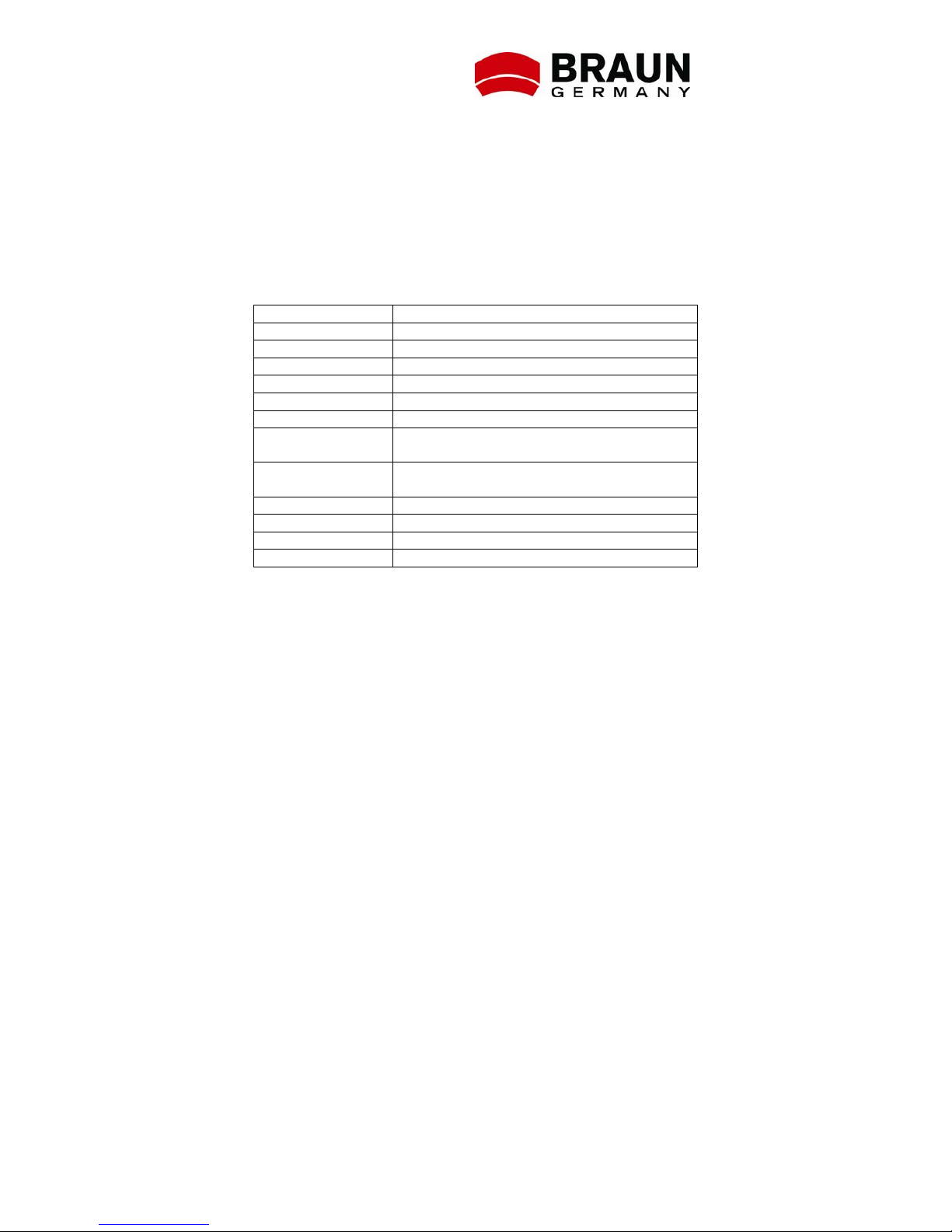
DigiFrame 1550 Operating Instructions 4
USB host function (supports USB flash card).
Supports memory cards of the following formats:
CF (Compact Flash)
MD (Micro Drive)
MS (Memory Stick)
SD (Secure Digital)
MMC (Multi Media Card)
SM (Smart Media)
XD (XD Picture Card)
4 Specifications
Dimensions
380 mm x 295 mm x 50 mm
Display area
304 mm x 228 mm, 15’’ diagonally
Resolution
1024 x 768 pixel
Colors
16.7 M
Contrast angle
450:1
Viewing angle
65/65 (l/r), 60/50 (u/d)
Input voltage
100-240 V AC (50-60 Hz)
Low energy
mode
VESA DPMS
Operating
temperature
0-50 °C
Net weight
2100 g
Media
MPEG1/2/4, JPG/JPEG
Built-in memory
256 MB
Card
CF/MS/SD/MMC/SM/XD/MD, USB host
Auto start mode
Auto slideshow with JPEG format.

DigiFrame 1550 Operating Instructions 5
Photo functions
1. Rotating, zooming, repeating
2. Auto slideshow
3. Slideshow with background MP3 music
4. Displaying file name, size, resolution, date
5. Interval time setup
6. Transition setup
7. Play/Stop/Pause
Music functions
1. Play/Stop/Pause
2. Volume control
3. Mute function
4. Repeat
5. Displaying file type, total time, date
Video functions
1. Play/Stop/Pause
2. Volume control
3. Mute function
4. Zooming
5. Displaying file information, time, date
Accessories
1. Remote control
2. AC adapter
3. Operating instructions
4. Stand
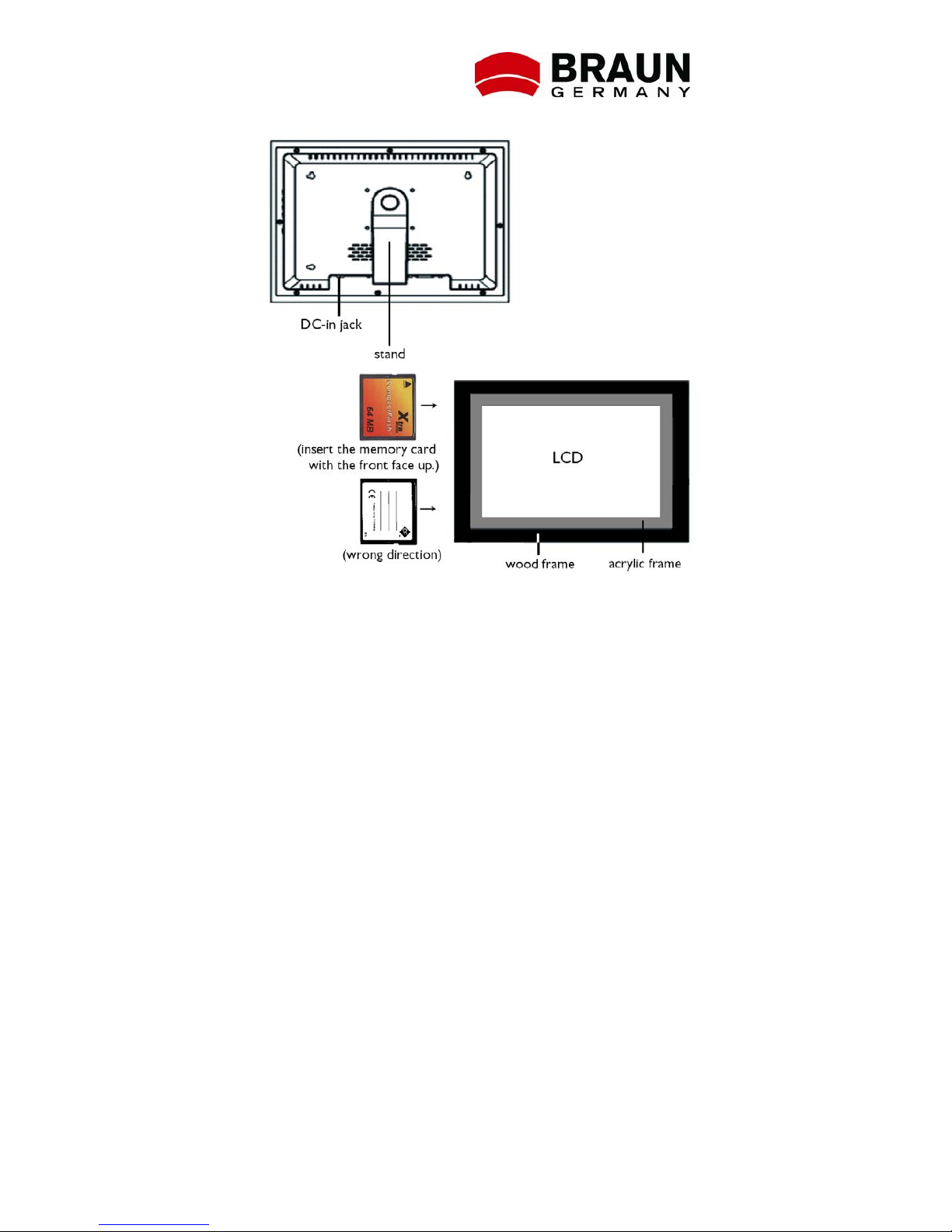
DigiFrame 1550 Operating Instructions 6
5 Controls and Slots
