Page 1

arger
C
5
3
77Ty
h
andle Type
653d
7Tyl
ravel Case
60
3
7
T
ug
art Plug Type 49
2-542Tylm
art
designed
00000
6000-8000
by
6000-8000
Charger Type 3757
Handle Type 3765
Travel Case Type 3760
Smart Plug Type 492-5214
Page 2

English 9
Español 17
Français 27
Internet:
www.oralb.com
www.oralb.ca
www.braun.com
www.service.braun.com
Braun GmbH
Frankfurter Strasse 145
61476 Kronberg
Germany/Alemania/Allemagne
Charger Type 3757
Handle Type 3765
Travel Case Type 3760
Smart Plug Type 492-5214
Tipo de cargador 3757
Tipo de mango 3765
Tipo de estuche portátil 3760
Tipo de enchufe inteligente
492-5214
Type de chargeur 3757
Type de manche 3765
Type d‘étui de voyage 3760
Type de prise intelligente
492-5214
90761125/XI-15
GB/E/F
Page 3

Page 4
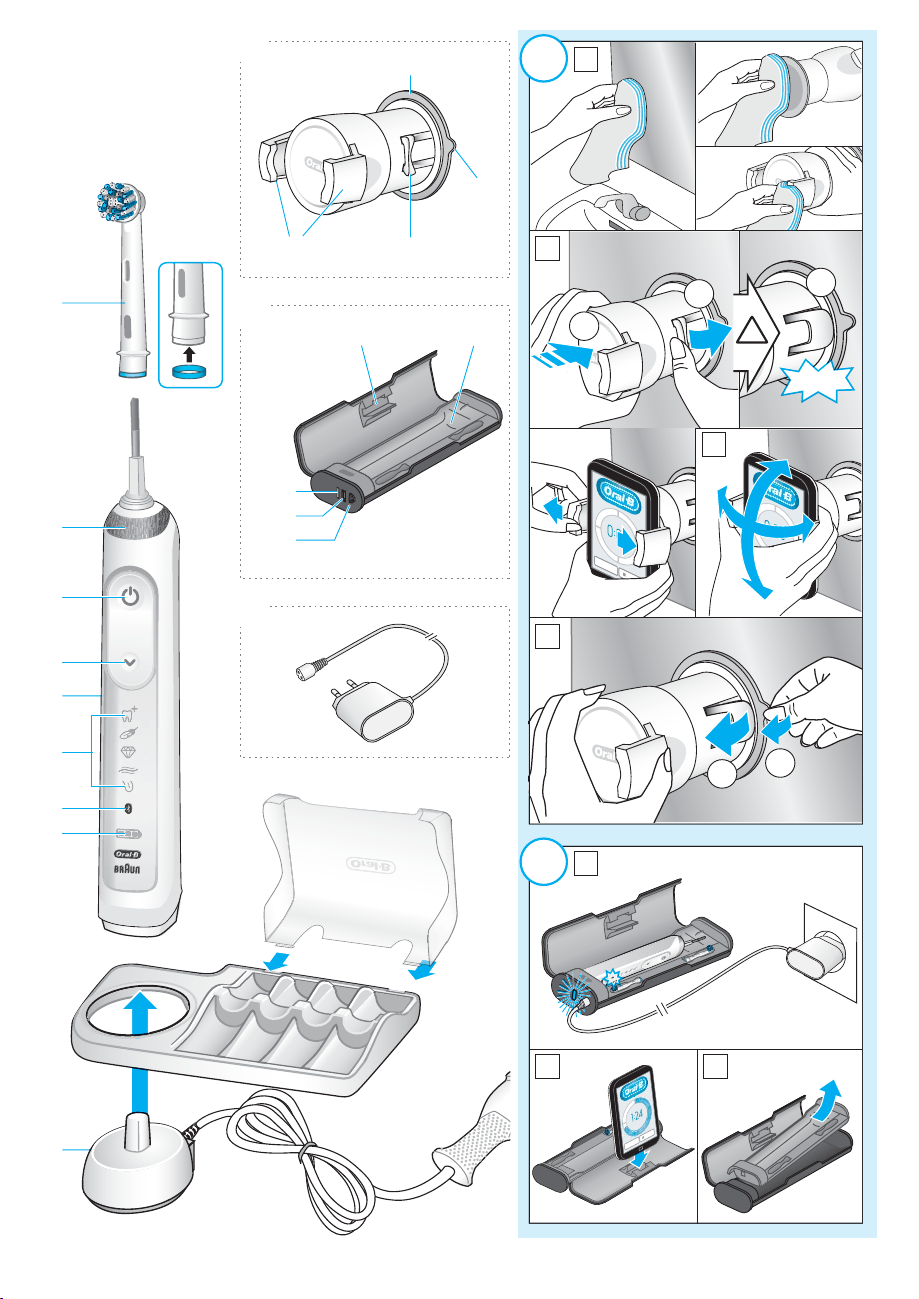
Oral-B
10
10d
10c
A
1
10b10a
1
B
-
Oral
11
11d 11e
2
2.
1.
!
3.
click!
3
O
r
al
-
B
11a
12
11b
11c
MI
N
SE
K
II
P
a
u
s
e
Done
2
3
MI
N
SE
K
I
IP
aus
e
Done
4
4
5
6
2.
1.
7
8
1
B
Or
al
-
B
2 3
B
-
l
a
Or
EK
S
N
MI
ne
o
eD
s
u
Pa
I
9
4
I
Page 5
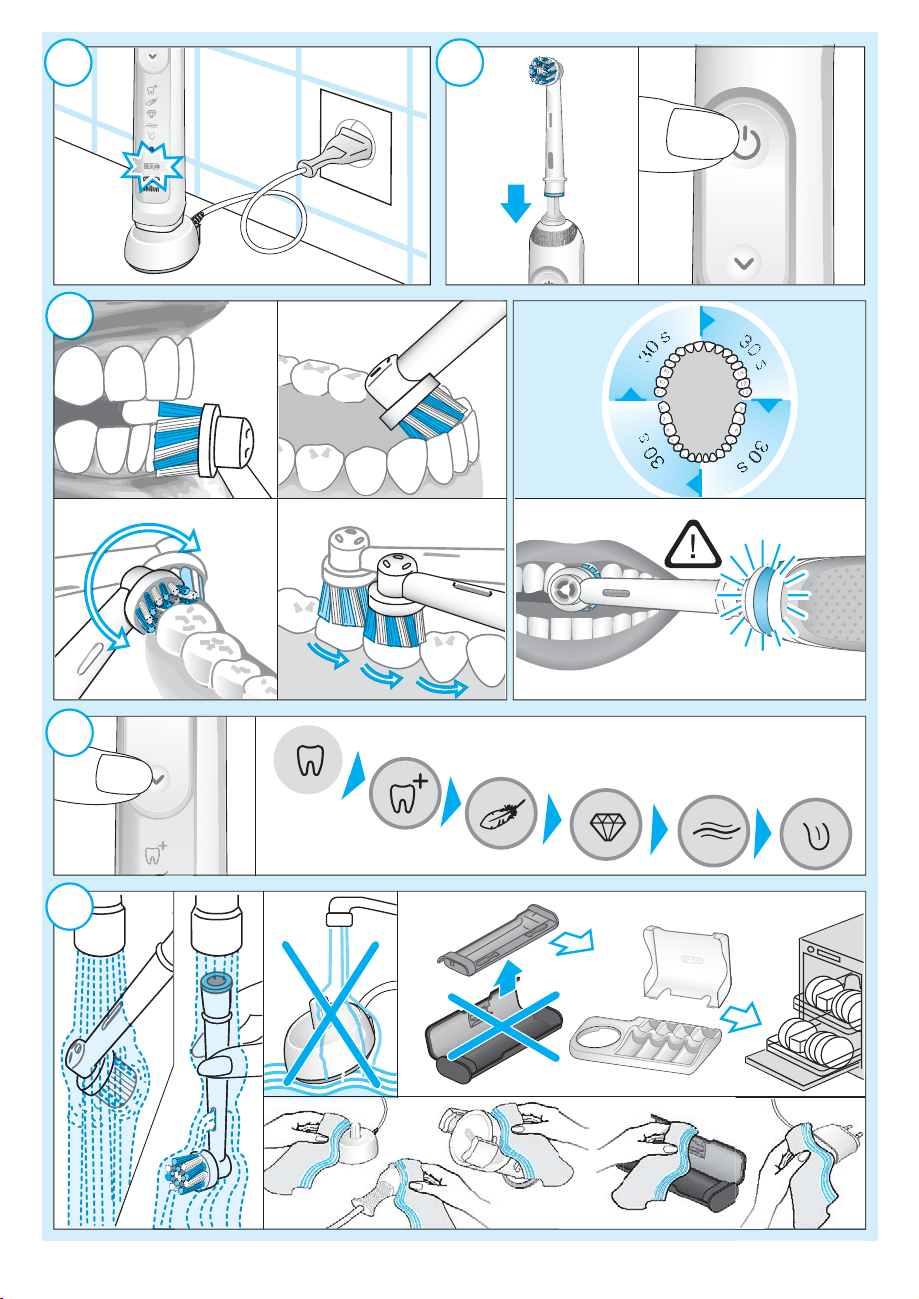
1
3
0
s
3
0
s
3
0
s
3
0
s
s
s
s
s
s
s
s
s
s
s
s
s
s
s
s
s
s
s
s
s
s
s
s
s
s
s
s
s
3
3
3
3
3
3
3
3
3
3
3
3
s
s
s
s
3
3
3
3
3
3
s
sss
3
3
3
3
3
3
3
s
3
3
3
3
3
s
s
s
s
3
3
3
0
0
3
3
0
0
s
s
s
s
0
0
0
0
0
s
s
s
0
0
0
0
0
3
3
0
0
0
3
3
3
0
0
0
0
0
0
0
0
0
0
0
3
3
0
0
0
0
0
0
3
3
3
3
3
0
0
0
0
0
3
3
3
3
3
0
0
0
3
3
3
2
B
-
l
ra
O
4
5
5
Page 6

IMPORTANT SAFEGUARDS
Your Oral-B® toothbrush has been carefully designed to offer you and your family a unique
brushing experience that is both safe and effective.
When using electrical products, especially when children are present, basic safety precautions
should always be followed, including the following:
Read all instructions before using.
DANGER
In order to reduce the risk of electrocution:
1. Do not use while bathing.
2. Do not place or store the charger, smart plug or charging travel case where it can fall or be pulled into
a tub or sink.
3. Do not place the charger, smart plug or charging travel case in water or other liquid.
4. Do not reach for a charger, smart plug or charging travel case that has fallen into water. Unplug
immediately.
WARNING
To reduce the risk of burns, electrocution, fire or injury:
1. Close supervision is necessary when this product is used by, on, or near children or persons with
disabilities.
2. Use this product only for its intended use as described in this manual. Do not use attachments not
recommended by the manufacturer.
3. Keep cord away from heated surfaces.
4. Never drop the appliance or insert any object into any opening of the appliance.
5. Never operate this product if it has a damaged cord or plug, if it is not working properly, if it has been
dropped or damaged or if it has been dropped into water. If any of these occur, please contact a
service center and return the product for examination and repair.
6. Do not use on self when drowsy or on another who is drowsy or sleeping.
7. Do not use outdoors or operate where aerosol (spray) products are being used or where oxygen is
being administered.
IMPORTANT
1. Periodically check the entire product/cords/accessories for damage. A damaged or non-functioning
unit should no longer be used. If the product/cords/accessories are damaged, take it to an Oral-B
Service Center.
2. If the toothbrush handle is dropped, the brush head should be replaced before the next use even if no
damage is visible.
3. Do not touch the power plug with wet hands. This can cause an electric shock.
4. When unplugging, always hold the power plug instead of the cord.
5. Do not modify or repair the product. This may cause fire, electric shock or injury. Consult your dealer
for repairs or contact an Oral-B Service Center.
6. The appliance has no user serviceable parts. Do not open and dissemble device except when
disposing of the battery. Follow handling and disposal instructions of the battery/device described in
this manual.
7. Usage by children under age 3 is not recommended.
8. This toothbrush is a personal care device and is not intended for use on multiple patients in a dental
practice or institution.
9. Replace brush (head) every 3 months or sooner if brush head becomes worn.
10. The charging travel case is provided with a special cord set (smart plug), which has an integrated
Safety Extra Low Voltage power supply. Do not exchange or tamper with any part of it, otherwise
there is risk of an electric shock. Only use the special cord set provided with your appliance.
CAUTION
If you are undergoing treatment for any oral care condition, consult your dental professional prior to use.
SAVE THESE INSTRUCTIONS
6
Page 7

MEDIDAS DE SEGURIDAD IMPORTANTES
Su cepillo de dientes Oral-B® ha sido diseñado cuidadosamente para ofrecerle a usted y a su familia la
posibilidad de disfrutar de una extraordinaria experiencia de cepillado que sea a la vez segura y eficaz.
Cuando use un aparato eléctrico, especialmente si hay niños presentes, tome las medidas de
seguridad básicas, entre las cuales se incluyen las siguientes:
Lea todas las instrucciones antes de usar el producto.
PELIGRO
Para disminuir el riesgo de electrocución:
1. No lo use mientras se baña o se ducha.
2. No coloque ni guarde el cargador, el enchufe inteligente o el estuche portátil con cargador donde
pudieran caerse a la bañera o al lavamanos.
3. No coloque el cargador, el enchufe inteligente o el estuche portátil con cargador en agua ni en otros líquidos.
4. Si el cargador, el enchufe inteligente o el estuche portátil con cargador se caen al agua, no trate de
sacarlos. Desenchúfelos de inmediato.
ADVERTENCIA
Para disminuir el riesgo de quemaduras, electrocución, incendio o lesiones:
1. Supervise detenidamente el uso de este aparato cuando sea empleado por, en o cerca de niños o
personas discapacitadas.
2. Use este producto solamente para el propósito indicado tal como se describe en este manual. No
utilice accesorios que no estén recomendados por el fabricante.
3. Mantenga el cable lejos de superficies calientes.
4. No deje caer el aparato ni le introduzca ningún objeto.
5. No use este producto si el enchufe o el cable están dañados, o si no funciona debidamente, si se ha
caído o dañado, o si se ha caído al agua. Ante cualquiera de estos eventos, comuníquese con un
centro de servicio técnico y envíe el producto para su revisión y reparación.
6. No lo use en usted mismo si está adormecido ni en otras personas que estén adormecidas o dormidas.
7. No lo use al aire libre ni en lugares donde se estén usando productos en aerosol (spray) o donde se
esté administrando oxígeno.
IMPORTANTE
1. Revise con frecuencia el producto, los cables y los accesorios para asegurarse de que no estén
dañados. No se debe usar una unidad dañada o que no funcione. Si el producto, sus cables o
accesorios están dañados, llévelos a un centro de servicio Oral-B.
2. Si el mango del cepillo dental se cae, se debe cambiar el cabezal del cepillo antes de volver a usarlo,
incluso cuando a simple vista parezca no haber sufrido daño alguno.
3. No toque el enchufe con las manos mojadas, ya que puede sufrir una descarga eléctrica.
4. Para desenchufar el aparato, asegúrese de jalar del enchufe y no del cable.
5. No modifique ni repare el producto. Esto puede provocar un incendio, una descarga eléctrica o
lesiones. Consulte con su distribuidor o comuníquese con el centro de servicio Oral-B para obtener
información sobre reparaciones.
6. Ninguna parte del aparato puede ser reparada por usted mismo. No abra ni desmonte el aparato,
excepto si va a desechar la batería. Siga las instrucciones de manipulación y desecho de la batería/el
aparato que se describen en este manual.
7. Niños menores de tres años de edad no deben usar este producto.
8. Este cepillo dental es un aparato de cuidado personal y no está diseñado para ser usado en varios
pacientes en un consultorio o institución dental.
9. Reemplace el cabezal del cepillo cada 3 meses o antes si este se desgasta.
10. El estuche portátil con cargador está equipado con un cable eléctrico especial (enchufe inteligente)
que tiene integrado un transformador de seguridad de voltaje extra bajo. Si cambia o manipula
alguna de sus piezas estará en riesgo de descarga eléctrica. Use solamente el cable eléctrico
especial provisto con este aparato.
PRECAUCIÓN
Si está bajo tratamiento por alguna enfermedad bucal, consulte a su profesional dental antes de usar este producto.
GUARDE ESTAS INSTRUCCIONES
7
Page 8

CONSIGNES DE SÉCURITÉ IMPORTANTES
Votre brosse à dents Oral-B® a été soigneusement conçue pour vous offrir à vous et à votre
famille une expérience de brossage unique à la fois sécuritaire et efficace.
Toujours suivre les consignes de sécurité suivantes lorsqu’un appareil électrique est utilisé,
surtout en présence d‘un enfant :
Lire toutes les instructions avant d’utiliser cet appareil.
DANGER
Pour réduire les risques d’électrocution :
1. Ne pas utiliser dans le bain ou la douche.
2. Éviter de placer ou de ranger le chargeur, la prise intelligente ou l‘étui de voyage chargeur à un
endroit d’où ils pourraient tomber ou être poussés dans la baignoire ou le lavabo.
3. Éviter d’immerger le chargeur, la prise intelligente ou l‘étui de voyage chargeur dans l’eau ou dans
tout autre liquide.
4. Ne pas toucher le chargeur, la prise intelligente ou l‘étui de voyage chargeur s’ils sont tombés dans
l’eau. Les débrancher immédiatement.
MISE EN GARDE
Afin de réduire les risques de brûlure, d’électrocution, d’incendie ou de blessure :
1. L’utilisation de ce produit par un jeune enfant ou une personne handicapée, ou en présence de ces
derniers, doit être faite sous étroite supervision.
2. Ce produit est conçu pour être utilisé conformément au mode d’emploi. Ne pas utiliser d’accessoires
non recommandés par le fabricant.
3. Tenir le cordon loin des surfaces chaudes.
4. Ne jamais laisser tomber l’appareil ni introduire un objet dans un quelconque orifice de l’appareil.
5. Ne jamais utiliser ce produit si la prise ou le cordon sont endommagés, s’il ne fonctionne pas
correctement, s’il est tombé, s’il a été endommagé ou s’il a été immergé dans l’eau. Si l’une de ces
situations se produit, veuillez communiquer avec un centre de services et retourner le produit pour
qu’il soit examiné et réparé.
6. Ne pas utiliser si vous êtes somnolent ou sur une autre personne somnolente ou endormie.
7. Ne pas utiliser à l’extérieur ni à des endroits où des aérosols sont pulvérisés ou que de l’oxygène est
administré.
IMPORTANT
1. Vérifier périodiquement que le produit/le cordon/les accessoires en entier ne sont pas endommagés.
Ne pas utiliser un appareil endommagé ou qui ne fonctionne plus. Si le produit/le cordon/les
accessoires sont endommagés, les apporter dans un centre de services Oral-B.
2. Si l’appareil tombe, la brossette devrait être remplacée avant d’être utilisée et ce, même si aucun
dommage n’est apparent.
3. Ne pas toucher la prise d’alimentation avec les mains mouillées. Il y a risque d’électrocution.
4. Au moment de débrancher l’appareil, toujours tirer la prise, jamais le cordon d’alimentation.
5. Ne pas modifier ou réparer le produit. Cela pourrait causer un incendie, une électrocution ou une blessure.
Communiquer avec le détaillant ou le centre de services Oral-B si des réparations sont nécessaires.
6. Cet appareil ne contient aucune pièce pouvant être réparée par l’utilisateur. Ne pas l’ouvrir ni le démonter,
sauf pour en retirer la pile. Manipuler cet appareil et retirer la pile conformément au mode d’emploi.
7. Ce produit n’est pas conçu pour les enfants de moins de trois ans.
8. Cette brosse à dents est un appareil de soins personnels et n’est pas conçue pour être utilisée avec
plusieurs patients dans un cabinet dentaire ou une institution.
9. Remplacer la brossette tous les 3 mois, ou plus tôt si la brossette est usée.
10. L’étui de voyage chargeur est offert avec un cordon d’alimentation spécial (prise intelligente) dans
lequel est intégrée une sortie de basse tension de sécurité. Ne pas modifier ou échanger aucune des
parties, car autrement, il y a des risques d’électrocution. Utiliser le cordon d’alimentation spécial
uniquement avec votre appareil.
ATTENTION
Consultez votre professionnel dentaire avant usage si vous suivez tout traitement pour une affection buccale.
CONSERVER CES CONSIGNES
8
Page 9
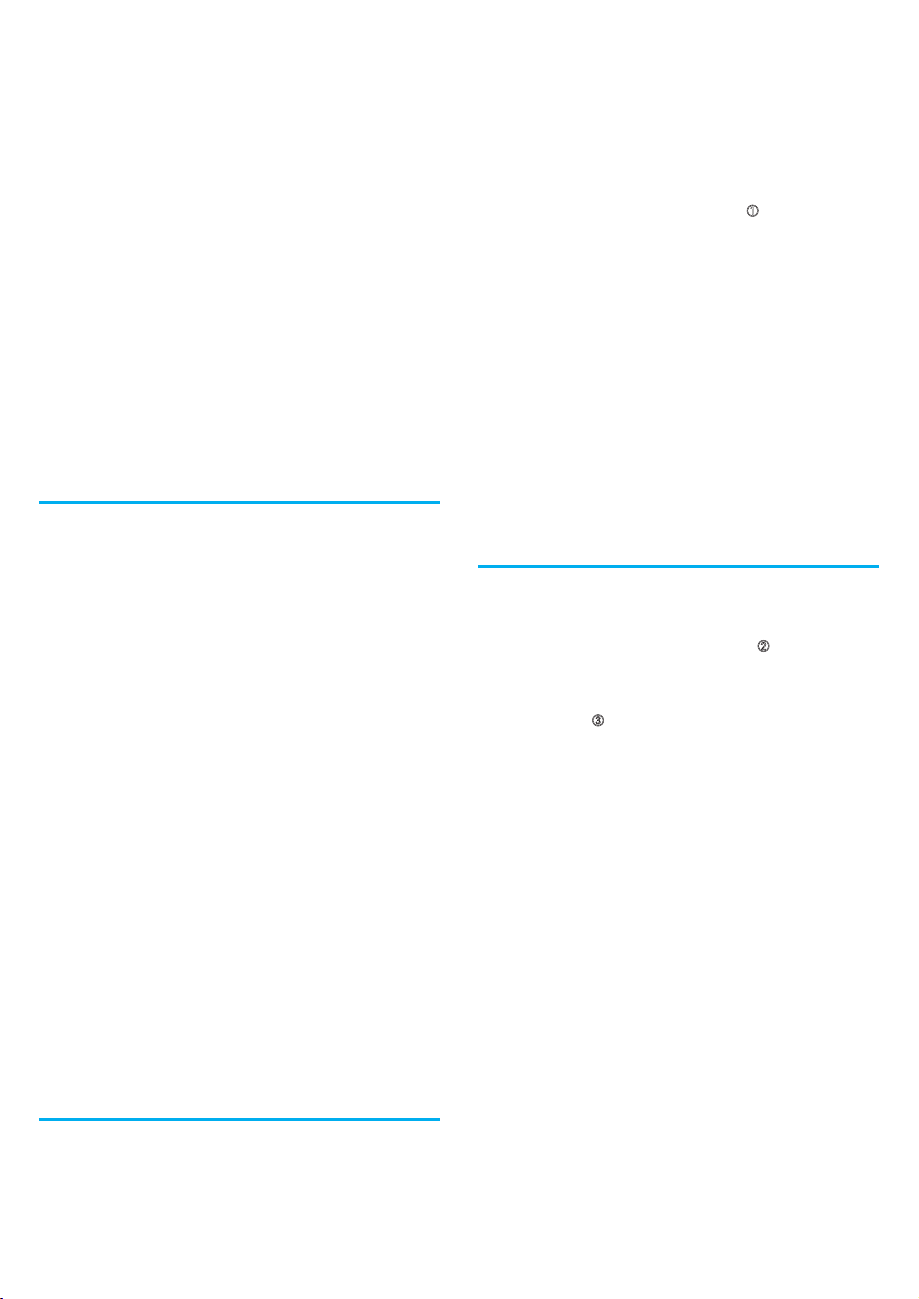
English
Important Information
• Your Oral-B toothbrush can be used with your
smartphone (find details under «Connecting your
toothbrush to your Smartphone»).
• To avoid electromagnetic interference and/or
compatibility conflicts, deactivate the radio
transmission of your toothbrush handle (5) before
using it in restricted surroundings, such as aircrafts
or specially marked areas in hospitals.
• Deactivate radio transmission by simultaneously
pressing the on/off (3) and mode button (4) for 2
seconds until the radio transmission display (7) goes
off. Follow the same procedure to reactivate
transmission again.
• Persons with pacemakers should always keep the
toothbrush more than six inches (15 centimeters)
from the pacemaker while turned on. Anytime you
suspect interference is taking place, deactivate the
radio transmission of your handle.
Description
1 Brush head
2 Smart Ring
3 On/off button
4 Brushing mode button
5 Handle
6 Brushing mode display
7 Radio transmission display (with Bluetooth®
wireless technology)
8 Charge level display
9 Charging unit (basic charger and brush head
compartment with protective cover)
10 Smartphone holder (depending on model)
10a Holding brackets
10b Lever arm
10c Pull tab
10d Suction cup
11 Charging travel case (depending on model)
11a Charge indicator light
11b USB port
11c Smart plug port
11d Inner lid (with smartphone holder)
11e Removable inlay
12 Smart plug (depending on model)
Specifications
For voltage specifications refer to the bottom of the
charging unit.
Noise level: 68 dB(A)
First use – Connecting
and charging
Prior to first use, you may briefly place the handle (5) on
the plugged-in charging unit (9) to activate it. Once the
charge level display (8) illuminates, it is ready for use.
Note: In case battery is empty (no lights illuminated on
charge level display), charge at least for 30 minutes.
Charging and operating information
Your toothbrush has a waterproof handle, is electrically
safe and designed for use in the bathroom.
• To charge the handle (5), place it on the plugged-in
charging unit (9). The charge level is indicated on the
charge level display (8). The flashing lights indicate
that the handle is charging (picture
charged, the lights turn off. A full charge takes about
12 hours and enables up to 12 days of regular
brushing (twice a day, 2 minutes). Note: At a very low
charge level, the lights might not flash immediately; it
can take up to 10 minutes.
• If the battery is running low, a red light is flashing on
the charge level display and the motor is reducing its
speed. Once the battery is empty, the motor will stop;
it will need at least a 30-minute charge for one usage.
• You can always store the handle on the plugged-in
charging unit to maintain it at full power; a battery
overcharge is prevented by device.
Note: Store handle at room temperature for optimal
battery maintenance.
Caution: Do not expose handle to temperatures
higher than 50°C.
➀); once it is fully
Using your toothbrush
Brushing technique
Wet brush head and apply any kind of toothpaste. To
avoid splashing, guide the brush head to your teeth
before switching on the handle (picture
brushing your teeth with one of the Oral-B oscillating-
rotating brush heads guide the brush head slowly from
tooth to tooth, spending a few seconds on each tooth
surface (picture
Sweep» brush head place the toothbrush bristles
against the teeth at a slight angle towards the gumline.
Apply light pressure and start brushing in back and forth
motions, just like you would do with a manual
toothbrush.
With any brush head start brushing the outsides, then
the insides and finally the chewing surfaces. Brush all
four quadrants of your mouth equally. You may also
consult your dentist or dental hygienist about the right
technique for you.
In the first days of using any electric toothbrush, your
gums may bleed slightly. In general, bleeding should
stop after a few days. Should it persist after 2 weeks,
please consult your dentist or dental hygienist. If you
have sensitive teeth and/or gums, Oral-B recommends
using the «Sensitive» mode (optional in combination
with an Oral-B «Sensitive» brush head).
Smart Ring features
Your toothbrush is equipped with a Smart Ring (2) that
has various functionalities indicated via different colors
of light:
White (default) = Operating and visual timer light (choose
individual color via Oral-B™ app settings)
Red = Pressure sensor light
Blue = Bluetooth® pairing indicator
➂). When using the Oral-B «Deep
➁). When
9
Page 10
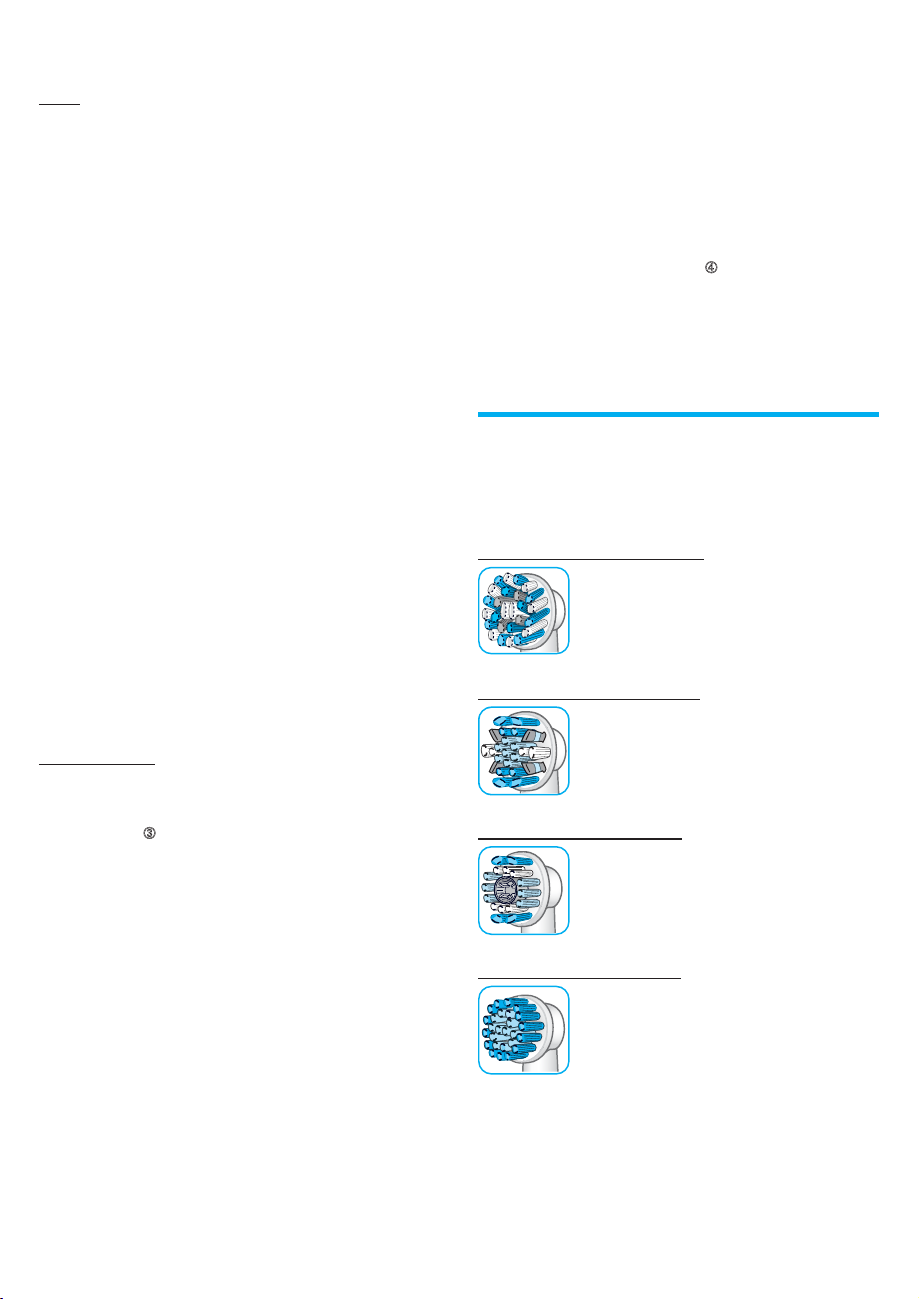
Timer
You can choose between «Professional» or «2-Minute» timer.
The «2-Minute» timer signals with a long stuttering
sound and a flashing light of the Smart Ring (2) that the
professionally recommended 2-minute brushing time
has been reached.
The «Professional» timer signals with a short stuttering
sound and a flashing light of the Smart Ring at
30-seconds intervals to move to the next quadrant of
your mouth (picture ➂). A long stuttering sound and a
flashing light indicate the end of the professionally
recommended 2-minute brushing time.
The timer memorizes the elapsed brushing time, even
when the handle is briefly switched off during brushing.
The timer resets if pausing longer than 30 seconds,
briefly pressing the mode button (4) during pause or
placing the handle on the plugged-in charger.
Note: During the use of special Oral-B™ app features,
the visual timer light may be deactivated.
Timer setup:
Your toothbrush comes with the «Professional» timer
activated. To change this, press and hold the mode
button (4) for 2 seconds. Toggle between timer
selection by pressing the on/off button (3). Confirm
selection by pressing the mode button.
• 2 LED’s illuminated indicate «2-Minute» timer
• 4 LED’s illuminated indicate «Professional» timer
Note: You can also set/advance the timer functionality
via Oral-B™ App.
Pressure sensor
If you put excessive pressure on your teeth, the Smart
Ring (2) will light up in red and the motor speed will be
reduced in «Daily Clean», «Pro Clean» and «Sensitive»
mode (picture
the pressure sensor by pressing moderately on the
brush head during use.
Brushing modes (depending on model)
Your toothbrush offers different brushing modes
indicated on the brushing mode display (6) on your
handle («Daily Clean» mode does not illuminate on the
brushing mode display):
«Daily Clean» – Standard mode for daily mouth
«Pro Clean» – For an extraordinary clean
«Sensitive» – Gentle, yet thorough cleaning
«3D White» – Polishing for occasional or
«Gum Care» – Gentle massage of gums
«Tongue Clean»
➂). Periodically check the operation of
cleaning
feeling (operated with a higher
frequency)
for sensitive areas
everyday use
– Tongue cleaning for occasional
or everyday use
When operating the «Tongue Clean» mode, we
recommend using the «Sensitive» brush head. You can
brush your tongue either with or without toothpaste.
Brush the whole area of your tongue systematically in
gentle movements. The recommended brushing time is 20
seconds; indicated with a flashing light of the Smart Ring.
Your toothbrush automatically starts in the mode selected
last. To switch to other modes, successively press the
mode button during use (picture
mode back to «Daily Clean» mode, press and hold the
mode button (4).
Note: You can also set/advance the mode functionality
via Oral-B™ App.
➃). To return from any
Brush heads
Oral-B offers you a variety of different Oral-B brush
heads that fit your Oral-B toothbrush handle.
Our oscillating-rotating brush heads can be used for
tooth-by-tooth precision cleaning.
Oral-B CrossAction brush head
Our most advanced brush head. Angled
bristles for a precise clean. Lifts and
powers away plaque.
Oral-B FlossAction brush head
features micropulse bristles that allow for
an outstanding plaque removal in the
interdental areas.
Oral-B 3D White brush head
features a special polishing cup to
naturally whiten your teeth. Please note
that children under 12 years old should
not use the Oral-B «3D White» brush
head.
Oral-B Sensitive brush head
features an extra soft bristle structure
that is gentle on teeth and gums.
Our dynamic «Deep Sweep» brush head can be used
with all common brushing techniques.
10
Page 11
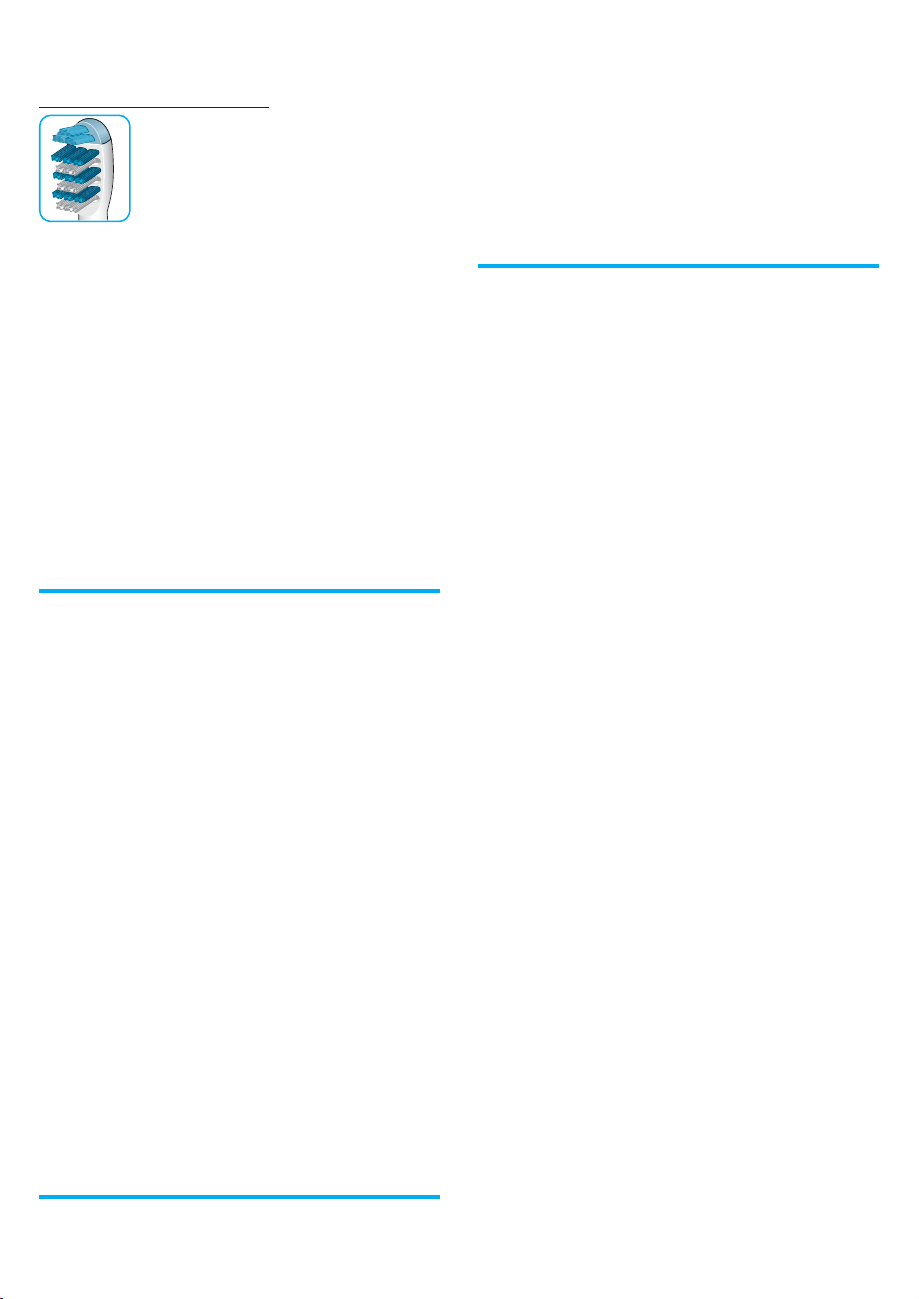
Oral-B Deep Sweep brush head
features triple zone cleaning action for
outstanding plaque removal, even in
between teeth.
water with the handle switched on. Switch off and
remove the brush head. Clean handle and brush head
separately; wipe them dry before reassembling. Unplug
the charging unit before cleaning. Brush head
compartment and protective cover are dishwasher-safe.
Basic charger should be cleaned with a damp cloth only
(picture ➄).
Oral-B brush heads feature light blue INDICATOR®
bristles to help you monitor brush head replacement
need. With thorough brushing, twice a day for two
minutes, the blue color will fade halfway approximately
within 3 months, indicating the need to exchange your
brush head. If the bristles splay before the color
recedes, you may exert too much pressure on teeth
and gums.
We do not recommend using the Oral-B «FlossAction» or
Oral-B «3D White» brush head with braces. You may use the
Oral-B «Ortho» brush head, specifically designed to clean
around braces and wires.
Connecting your
toothbrush to your
Smartphone
The Oral-B™ App is available for mobile devices
running iOS or Android operating systems. It can be
downloaded for free from App StoreSM or Google
Play™.
The Oral-B™ App gives you the opportunity to chart
your brushing progress and customize your toothbrush
settings (for many more benefits see the Oral-B™ App
instructions).
• Start the Oral-B™ App. The app will guide you
through the entire Bluetooth pairing procedure.
Note: Oral-B™ App functionality is limited if
Bluetooth wireless technology is deactivated on
your smartphone (for directions please refer to your
smartphone’s user manual).
• Any app instructions will be displayed on your
smartphone.
• If Bluetooth wireless technology is activated on your
handle, the Bluetooth symbol on the radio
transmission display (7) illuminates. Once the handle
is paired, the Smart Ring (2) flashes briefly.
• Keep your smartphone in close proximity (within
5m/16ft distance) when using it with the handle. Make
sure the smartphone is safely positioned in a dry place.
Note: Your smartphone must support Bluetooth 4.0 (or
higher)/Bluetooth Smart in order to pair your handle.
Cleaning
recommendations
After brushing, rinse your brush head under running
Accessories
Smartphone Holder
• Before each use, make sure mirror, suction cup
surface (10d) and holding brackets (10a) are always
clean and dry (picture A1). Press your smartphone
holder (10) gently, centered at nose level on the
mirror. Then mount the holder by carefully pressing
the lever arm (10b) towards the mirror until it snaps
in (picture A2).
Note: Only affix on mirror to ensure safe and correct
conditions. For use in bathroom only. Do not use in
automobiles.
• Always make sure the smartphone holder is
securely mounted on the mirror before inserting
your smartphone. Place your smartphone (portrait)
sideways in between the holding brackets (10a) by
pressing against one bracket with your phone and
sliding the other bracket to the side (picture A2).
Follow the same procedure to remove your phone
again.
• Adjust the overall position for the required angle by
moving the ball joint of the holder (picture A3).
Instructions for the best angle will be given via app.
• Once done, remove your phone from the holder.
Take off the smartphone holder by flipping the lever
arm back and pulling the tab carefully (picture A4
1./2.). Affix smartphone holder with each use again.
• The smartphone holder should be cleaned with a
damp cloth only. Store in clean and dry place. If not
in use, always remove your smartphone from the
holder.
Note: Smartphone width required for usage:
minimum 58mm (2.28 in), maximum 83mm (3.27 in).
Caution: Small parts may come off, keep out of
reach of children.
Charging Travel Case
• To charge your handle (5) place it on the pin in the
charging travel case (11) and connect it to an
electric outlet, using the extra smart plug (12)
provided.
• The flashing light (11a) of the charging travel case
indicates that the handle is charging. Once the
handle is fully charged the light turns off. A full
charge can take up to 12 hours (picture B1).
Note: You may use the USB port (11b) to charge an
electric device while the charging travel case is
plugged in. The handle can only be charged with the
smart plug (12)/(11c) not via USB port.
• The inner lid of the travel case has a built-in
smartphone holder (11d), which can hold your
11
Page 12

smartphone while using (picture B2). Before use,
5
mod
es
5m
od
es
make sure your phone fits the stand and keeps
stable.
• The removable inlay (11e) of the travel case is
dishwasher-safe (picture B3/
should be cleaned with a damp cloth only. Make
sure that travel case parts are completely dry before
reassembling and toothbrush/brush heads are dry
before storing in the travel case.
Note: Clean stains on travel case surface
immediately. Store travel case in a clean and dry
place.
Subject to change without notice.
➄). The outer case
Environmental Notice
Product contains batteries and/or recyclable
electric waste. For environment protection
do not dispose in household waste, but for
recycling take to electric waste collection
points provided in your country.
Battery removal at the
end of the product’s
useful life
Do not disassemble the product except when
disposing of the battery. Run down battery before
removing. When taking out the battery for disposal, use
protective clothing (gloves, safety glasses, etc.) to omit
skin contact whilst leaking batteries. Use caution not to
short the positive (+) and negative (–) terminals. Insulate
terminals (e.g. with tape) and put the battery in a plastic
bag for disposal.
1
4
Open the handle as shown, remove the battery and
dispose of it according to local environmental
regulations.
Caution! Opening the handle will destroy the
appliance and invalidate the warranty.
FOR USA ONLY
Limited 2-Year Warranty
Oral-B warrants this appliance to be free of
defects in material and workmanship for a
period of two years from the date of original
purchase at retail. If the appliance exhibits
such a defect, Oral-B will, at its option, repair
or replace it without cost for parts and labor.
The product must be carried in or shipped,
prepaid and insured (recommended), to an
authorized Oral-B Service Center. Proof of
date of original purchase is required. The cost
to ship the product to an authorized Service
Center is the responsibility of the consumer,
the cost to return the product to the consumer
is the responsibility of Oral-B. This warranty
does not cover finishes or normal wear, nor
does it cover damage resulting from accident,
misuse, dirt, water, tampering, unreasonable
use, service performed or attempted by
unauthorized service agencies, failure to
provide reasonable and necessary
maintenance, including recharging, or units
that have been modified or used for
commercial purposes.
12
This appliance is equipped with a Bluetooth
Smart approved radio module. Failure to
establish a Bluetooth Smart connection to
2
3
specific smart phones is not covered under
the device guarantee, unless the Bluetooth
radio module of this appliance is damaged.
The Bluetooth devices are warranted by their
own manufacturers and not by Oral-B. Oral-B
5
does not influence or make any
recommendations to device manufacturers,
and therefore Oral-B does not assume any
6
7
responsibility for the number of compatible
devices with our Bluetooth systems.
Oral-B reserves the right, without any prior
notice, to make any technical modifications or
Page 13

changes to system implementation of device
features, interface, and menu structure
changes that are deemed necessary to ensure
that Oral-B systems function reliably.
ALL IMPLIED WARRANTIES, INCLUDING
ANY IMPLIED WARRANTY OF
MERCHANTABILITY OR FITNESS FOR ANY
PARTICULAR PURPOSE, ARE LIMITED IN
DURATION TO TWO YEARS FROM DATE OF
ORIGINAL PURCHASE. IN NO EVENT WILL
ORAL-B BE RESPONSIBLE FOR
CONSEQUENTIAL DAMAGES RESULTING
FROM THE USE OF THIS PRODUCT.
Some states do not allow the exclusion or
limitation of incidental or consequential
damages, so the above limitation may not
apply to you. This warranty gives you specific
legal rights, and you may have other legal
rights which vary from state to state.
How to obtain service in the USA
Should this product require service, please call
1-800-566-7252 to be referred to the
authorized Oral-B Service Center closest to
you.
To obtain service:
A. Carry the product in to the authorized
Oral-B Service Center of your choice or,
B. Ship the product to the authorized Oral-B
Service Center of your choice. Pack the
product well. Ship the product prepaid and
insured (recommended). Include a copy of
your proof of purchase to verify warranty
coverage, if applicable.
Representative: Please call 1-800-566-7252.
FCC Compliance Statement
This device complies with Part 15 of the
FCC rules. Operation is subject to the
following two conditions: (1) this device may
not cause harmful interference, and (2) this
device must accept any interference
received, including interference that may
cause undesired operation.
Section 15.21 Information to user:
Changes or modifications not expressly
approved by the party responsible for
compliance could void the user‘s authority
to operate the equipment.
Section 15.105 (b)
Note: This equipment has been tested and
found to comply with the Limits for a Class
B digital device, pursuant to Part 15 of the
FCC Rules. These limits are designed to
provide reasonable protection against
harmful interference in a residential
installation. This equipment generates, uses
and can radiate radio frequency energy and,
if not installed and used in accordance with
the instructions, may cause harmful
interference to radio communications.
However, there is no guarantee that
interference will not occur in a particular
installation. If this equipment does cause
harmful interference to radio or television
reception, which can be determined by
turning the equipment off and on, the user is
encouraged to try to correct the interference
by one or more of the following measures:
To obtain original Oral-B replacement parts
and accessories:
Contact an authorized Oral-B Service Center.
Please call 1-800-566-7252 to be referred to
the authorized Oral-B Service Center
closest to you.
To order original Oral-B replacement parts
and accessories (including replacement
brush heads) by phone: Please call
1-800-566-7252.
To speak to an Oral-B Consumer Service
– Reorient or relocate the receiving antenna.
– Increase the separation between the
equipment and receiver.
– Connect the equipment into an outlet on a
circuit different from that to which the
receiver is connected.
– Consult the dealer or an experienced
radio/TV technician for help.
13
Page 14

FOR CANADA ONLY
Limited 2-Year Warranty
In the event this appliance fails to function within
the specified warranty period because of defects
in material or workmanship, and the consumer
returns the unit to an authorized service center,
Braun Canada will, at its option either repair or
replace the unit without additional charge to the
consumer. This warranty does not cover any
product which has been damaged by dropping,
tampering, servicing performed or attempted by
unauthorized service agencies, misuse or abuse.
This warranty excludes units which have been
modified or used for commercial purposes.
This appliance is equipped with a Bluetooth
Smart approved radio module. Failure to
establish a Bluetooth Smart connection to
specific smart phones is not covered under the
device guarantee, unless the Bluetooth radio
module of this appliance is damaged. The
Bluetooth devices are warranted by their own
manufacturers and not by Oral-B. Oral-B does
not influence or make any recommendations to
device manufacturers, and therefore Oral-B does
not assume any responsibility for the number of
compatible devices with our Bluetooth systems.
Oral-B reserves the right, without any prior
notice, to make any technical modifications or
changes to system implementation of device
features, interface, and menu structure changes
that are deemed necessary to ensure that Oral-B
systems function reliably.
To the extent allowed by law, Braun Canada
shall not be responsible for loss of the product,
loss of time, inconvenience, commercial loss,
special or consequential damages. The
provisions of this warranty are in addition to and
not a modification of or subtraction from the
statutory warranties and other rights and
remedies contained in applicable provincial
legislation.
How to obtain service in Canada
Should this product require service, please call
1-800-566-7252 to be referred to the authorized
Oral-B Service Center closest to you.
To obtain service:
A. Carry the product in to the authorized
Oral-B Service Center of your choice or,
B. Ship the product to the authorized Oral-B
Service Center of your choice. Pack the
product well. Ship the product prepaid and
insured (recommended). Include a copy of
your proof of purchase to verify warranty
coverage, if applicable.
To obtain original Oral-B replacement parts &
accessories:
Contact an authorized Oral-B Service Center.
Please call 1-800-566-7252 to be referred to
the authorized Oral-B Service Center closest to
you.
To speak to an Oral-B Service Representative:
Please call 1-800-566-7252.
IC Compliance Notice
This device complies with Industry Canada
licence-exempt RSS standard(s). Operation is
subject to the following two conditions: (1) this
device may not cause interference, and (2) this
device must accept any interference, including
interference that may cause undesired
operation of the device
Information
Bluetooth® radio module
Although all indicated functions on the Bluetooth
device are supported, Oral-B does not ensure 100%
reliability in connection, and feature operation
consistency.
Operation performance and connection reliability are
direct consequences of each individual Bluetooth
device, software version, as well as the operating
system of those Bluetooth devices and company
security regulations implemented on the device.
Oral-B adheres to and strictly implements the
Bluetooth standard by which Bluetooth devices can
communicate and function in Oral-B toothbrushes.
However, if device manufacturers fail to implement this
standard, Bluetooth compatibility and features will be
further compromised and the user may experience
functional and feature-related issues. Please note that
the software on the Bluetooth device can significantly
affect compatibility and operation.
14
Page 15

1) Warranty – Exclusions and Limitations
This limited warranty applies only to the new products
manufactured by or for The Procter & Gamble
Company, its Affiliates or Subsidiaries (“P&G”) that can
be identified by the Braun/Oral-B trademark, trade
name, or logo affixed thereto. This limited warranty
does not apply to any non-P&G product including
hardware and software. P&G is not liable for any
damage to or loss of any programs, data, or other
information stored on any media contained within the
product, or any non-P&G product or part not covered
by this limited warranty. Recovery or reinstallation of
programs, data or other information is not covered
under this limited warranty.
This limited warranty does not apply to (i) damage
caused by accident, abuse, misuse, neglect,
misapplication, or non-P&G product; (ii) damage
caused by service performed by anyone other than
Braun or authorized Braun service location; (iii) a
product or part that has been modified without the
written permission of P&G, and (iv) damage arising out
of the use of or inability to use the Oral-B Smartphone
stand/puck, Smartphone mirror holder, or charging
travel case (“Accessories”).
2) Using your smartphone holder
The Oral-B Accessories included in the package has
been designed to provide you with a convenient way to
position your smartphone while you are using the
Oral-B app. Try multiple orientations of your
smartphone in the Oral-B smartphone holder prior to
use to determine the best positioning of your
smartphone in the holder. Be sure to try this in a
manner which will not harm your smartphone if it falls
out of the stand. Do not use in automobiles.
LIMITATION OF LIABILITY
TO THE EXTENT PERMITTED BY APPLICABLE LAW,
IN NO EVENT SHALL P&G, ITS DISTRIBUTORS OR
SUPPLIERS BE LIABLE TO YOU OR ANY THIRD
PARTY FOR ANY DIRECT, INDIRECT, INCIDENTAL,
CONSEQUENTIAL, SPECIAL, EXEMPLARY OR
PUNITIVE DAMAGES, OF ANY NATURE
WHATSOEVER, ARISING OUT OF THE USE OF OR
INABILITY TO USE THE ORAL-B ACCESSORIES,
INCLUDING, WITHOUT LIMITATION, INJURY TO
PERSONS, PROPERTY DAMAGE, LOSS OF VALUE OF
ANY THIRD PARTY PRODUCTS THAT ARE USED IN
OR WITH THE ORAL-B ACCESSORIES, OR LOSS OF
USE OF THE ORAL-B ACCESSORIES OR ANY THIRD
PARTY PRODUCTS THAT ARE USED IN OR WITH THE
ORAL-B ACCESSORIES, EVEN IF P&G HAS BEEN
ADVISED OF THE POSSIBILITY OF SUCH DAMAGES.
WITHOUT LIMITING THE FOREGOING, YOU
UNDERSTAND AND AGREE THAT P&G HAS NO
LIABILITY FOR ANY DAMAGE OR DESTRUCTION TO
CONSUMER ELECTRONICS DEVICES OR OTHER
PERSONAL PROPERTY THAT ARE CONTAINED ON
OR EXTERIOR TO THE ORAL-B ACCESSORIES, OR
ANY LOSS OF DATA CONTAINED IN THE FOREGOING
DEVICES. IN NO EVENT SHALL ANY RECOVERY
AGAINST ORAL-B EXCEED THE ACTUAL PRICE PAID
FOR THE PURCHASE OF THE PRODUCT.
Warranty replacement brush heads
Oral-B warranty will be voided if electric rechargeable
handle damage is found to be attributed to the use of
non-Oral-B replacement brush heads.
Oral-B does not recommend the use of non Oral-B
replacement brush heads.
• Oral-B has no control over the quality of non-Oral-B
replacement brush heads. Therefore, we cannot
ensure the cleaning performance of non-Oral-B
replacement brush heads, as communicated with
the electric rechargeable handle at time of initial
purchase.
• Oral-B cannot ensure a good fit of non-Oral-B
replacement brush heads.
• Oral-B cannot predict the long-term effect of
non-Oral-B replacement brush heads on handle
wear.
All Oral-B replacement brush heads carry the Oral-B
logo and meet Oral-B’s high quality standards. Oral-B
does not sell replacement brush heads or handle parts
under any other brand name.
Satisfaction Guaranteed or Your Money Back!
Try Oral-B for 60 days, starting from the first day of
purchase. If you are not 100% satisfied, receive a full
refund via pre-paid card. No questions asked. Please
return your product along with your name, address,
contact phone number and the original cash register
receipt indicating purchase price and date to the
address below to receive a pre-paid card in the amount
of your purchase (refunds in Canada include tax and
Canada 1st class mail postage).
U.S. only: Oral-B 60 Day Satisfaction Guaranteed
4608 Appliance Drive Suite 2
Belcamp, MD 21017
Canada only: Attention: 60-Day Challenge Braun MBG
PO Box 12060
Saint John, NB E2L 5E7
Your Oral-B toothbrush must be returned in its original
packaging and be postmarked no later than 60 days
after the date of purchase. Please allow 6-8 weeks for
handling. In the U.S., the shipment return costs of the
product is the responsibility of the consumer. Sorry: No
refunds will be made for any Oral-B product damaged
by accident, neglect, unreasonable use or lost in the
post.
Terms and conditions apply. For further details please
contact our customer service.
15
Page 16

Trouble Shooting
Problem Possible reason Remedy
APP
Handle does not
operate (properly)
with Oral-B™ app.
Reset to factory
settings.
TOOTHBRUSH
Handle is not
operating (during
first use).
Handle does not
operate with
existing SmartGuide
in household.
1. Short stuttering
sounds/flashing
light every 30
seconds or after
2 minutes.
2. Handle does not
operate any
timer.
Handle does not
charge and blinks.
1. Oral-B™ App is turned off.
2. Bluetooth interface is not
activated on smartphone.
3. Radio transmission is
deactivated on handle;
radio transmission display
(7) is turned off.
4. Bluetooth connection to
smartphone has been lost.
5. Your smartphone does not
support Bluetooth 4.0 (or
higher)/Bluetooth Smart.
6. Handle on plugged-in
charger.
Original functionality wanted. Press and hold on/off button (3) for 10 seconds until all
1. Handle has not been
activated.
2. Battery has a very low
charge level; no lights
illuminate.
1. Synchronizing with existing
SmartGuide failed.
2. Radio transmission is
deactivated; radio
transmission display (7) is
turned off.
3. SmartGuide is not
compatible with handle.
4. Two handles are already
assigned to SmartGuide.
5. Function is deactivated via
App feature.
1. «Professional timer» or
«2-Minute timer» activated.
2. Timer has been modified/
deactivated via App.
Ambient temperature for
charging is out of valid range
(< 0°C and > 60°C).
1. Turn on Oral-B™ App.
2. Activate Bluetooth interface on smartphone
(described in its user manual).
3. Activate radio transmission by simultaneously
pressing on/off (3) and mode button (4) for 2
seconds until radio transmission display (7) turns on.
4. Pair handle and smartphone again via app settings.
Keep your smartphone in close proximity when
using it with handle.
5. Your smartphone must support
Bluetooth 4.0 (or higher)/Bluetooth Smart in order to
pair handle.
6. Radio transmission is deactivated while handle is
placed on plugged-in charger.
indicator lights double blink simultaneously.
1. Briefly place handle on plugged-in charging unit. It
may take up to 10 min., until charge level display (8)
flashes.
2. Charge at least for 30 min.
1. Synchronize (existing) handle(s) (again) via
SmartGuide settings in SmartGuide’s battery
compartment: Press «h/min» for 3 seconds. Turn on
handle that you want to synchronize. Then turn on
second handle you want to synchronize. Press
«h/min» or «set» to exit synchronization mode.
2. Activate radio transmission by simultaneously
pressing on/off (3) and mode button (4) for 2
seconds until radio transmission display (7) turns on.
3. Handle cannot be used with excisting SmartGuide.
4. You can synchronize a total of 2 handles only.
Change handles via SmartGuide settings (see 1.)
5. During use of special App features, transmission to
SmartGuide may be deactivated. You can also (de)
activate any SmartGuide communication via App.
1. Set your timer to 2-Minute timer (stuttering sounds/
flashing light after 2min); or set your timer to
Professional timer (stuttering sounds/flashing light
every 30 seconds). Follow steps under «Timer
setup».
2. Use App to change timer settings or perform factory
reset (see App Trouble Shootings).
Recommended ambient temperature for charging is
5°C to 35°C.
16
Page 17

Español
Información importante
• Su cepillo dental Oral-B se puede usar con su
teléfono inteligente (los detalles se encuentran en
«Cómo conectar su cepillo dental a su teléfono
inteligente»).
• Para evitar la interferencia electromagnética o
conflictos de compatibilidad, desactive la
transmisión radial del mango de su cepillo dental (5)
antes de usarlo en áreas restringidas, como aviones
o zonas especialmente designadas en hospitales.
• Para desactivar la transmisión radial del cepillo,
oprima el botón de encendido y apagado (3) y el
botón selector de modo (4) de manera simultánea
durante 2 segundos hasta que la pantalla de
transmisión radial (7) se apague. Realice el mismo
procedimiento para restablecer nuevamente la
transmisión.
• Cuando el cepillo dental está encendido, las
personas con marcapasos siempre deben
mantenerlo a una distancia mayor de seis pulgadas
(15 centímetros) del marcapasos. Si piensa que
existe alguna interferencia, desactive la transmisión
radial del mango.
Descripción
1 Cabezal del cepillo
2 Anillo inteligente
3 Botón de encendido y apagado
4 Botón de modos de cepillado
5 Mango
6 Pantalla de modo de cepillado
7 Pantalla de transmisión radial (con tecnología
inalámbrica Bluetooth®)
8 Pantalla de nivel de carga
9 Cargador (cargador básico y compartimento del
cabezal del cepillo con cubierta protectora)
10 Soporte para teléfono inteligente (según el modelo)
10a Abrazaderas de agarre
10b Brazo de la palanca
10c Lengüeta
10d Ventosa
11 Estuche portátil con cargador (según el modelo)
11a Luz indicadora de carga
11b Puerto USB
11c Puerto del enchufe inteligente
11d Tapa interior (con soporte para teléfono inteligente)
11e Parte interna removible
12 Enchufe inteligente (depende del modelo)
Especificaciones
Para ver las especificaciones de voltaje, consulte el
texto que aparece en la parte inferior del cargador.
Nivel de ruido: 68 dB(A)
Primer uso – Cómo
conectar y cargar
Antes de usar el producto por primera vez, puede
poner brevemente el mango (5) en el cargador
conectado para (9) activarlo. Cuando la pantalla de
nivel de carga (8) se encienda, ya está listo para usar.
Nota: Si la batería estuviera descargada (ninguna luz
encendida en la pantalla de nivel de carga), cargue el
producto por lo menos 30 minutos.
Información sobre cómo cargar y operar el producto
Este cepillo dental tiene un mango a prueba de agua,
no presenta riesgo de descarga eléctrica y está
diseñado para usarse en el cuarto de baño.
• Para cargar el mango (5), colóquelo en el cargador (9)
conectado. El nivel de carga se muestra en la pantalla
de nivel de carga (8). Cuando las luces parpadean,
esto indica que el mango se está cargando
(imagen
se apagan. La carga completa puede tomar
aproximadamente 12 horas y rinde hasta 12 días de
cepillado regular (dos veces al día por 2 minutos).
Nota: Cuando la carga está muy baja, puede que las
luces no parpadeen de inmediato; esto puede tomar
hasta 10 minutos.
• Si la carga de la batería está baja, se encenderá una
luz roja que parpadea en la pantalla de nivel de carga
y la velocidad del motor disminuirá. Si la batería está
descargada, el motor se detendrá; deberá cargarla
durante mínimo 30 minutos para obtener un uso.
• Siempre puede dejar el mango colocado en el
cargador a fin de mantener la carga máxima; la
batería del aparato no se va a sobrecargar. Nota:
Para mantener la batería en óptimas condiciones,
guarde el mango a temperatura ambiente.
Precaución: No exponga el mango a temperaturas
superiores a los 50 °C.
➀); cuando la carga se completa, las luces
Cómo usar su
cepillo dental
Técnica de cepillado
Enjuague el cabezal del cepillo y ponga cualquier tipo
de pasta dental. Para evitar salpicaduras, acerque el
cabezal del cepillo a los dientes antes de encender el
aparato (imagen
cabezales de oscilación y rotación de Oral-B, guíe el
cabezal del cepillo lentamente de un diente a otro,
tomando varios segundos en cada superficie de los
dientes (imagen
de Oral-B, coloque las cerdas del cepillo dental contra
los dientes en un ligero ángulo inclinado en dirección a
las encías. Aplique un poco de presión y comience el
cepillado con movimientos hacia atrás y adelante,
exactamente como lo haría con un cepillo dental
manual. Con cualquier cabezal de cepillo dental,
comience a cepillar la cara exterior y, luego, la cara
interior. Finalmente, cepille las superficies de
masticación. Cepille los cuatro cuadrantes de la boca en
forma homogénea. También puede consultar a su
dentista o higienista dental para saber qué técnica es la
mejor para usted.
➁). Cuando esté usando uno de los
➂). Al usar el cabezal «Deep Sweep»
17
Page 18

Durante los primeros días de uso de cualquier cepillo
dental eléctrico, las encías pueden sangrar un poco. Por
lo general, el sangrado debería detenerse en pocos días.
Si el sangrado continúa al cabo de dos semanas,
consulte con su dentista o higienista dental. Si tiene
dientes y/o encías sensibles, Oral-B le recomienda usar
el modo Sensible («Sensitive»), (opcional en
combinación con el cabezal «Sensitive» para el cuidado
de encías).
Características del anillo inteligente
Su cepillo dental está dotado de un anillo inteligente
(2) con diferentes funciones que se indican según los
colores de la luz:
Blanco (predeterminado): luz del medidor de tiempo de
operación y visual (elija el color individual mediante la
configuración de la aplicación de Oral-B™)
Rojo: Luz del sensor de presión
Azul: Indicador de sincronización con Bluetooth®
Medidor de tiempo
Puede escoger entre el medidor de tiempo profesional
(«Professional») o el de dos minutos («2-Minute»).
El medidor de tiempo de dos minutos («2-Minute») emite
un sonido largo intermitente y una luz que parpadea en el
anillo inteligente (2) para indicar que han pasado los dos
minutos de tiempo de cepillado recomendado por los
profesionales.
El medidor de tiempo profesional («Professional») le indica
cada intervalo de 30 segundos con un sonido corto
intermitente y una luz que parpadea en el anillo inteligente
para que pase al siguiente cuadrante de la boca
➂). Un sonido largo intermitente y una luz que
(imagen
parpadea le indicarán la finalización de los 2 minutos de
cepillado recomendado por los profesionales.
Nota: También se puede configurar o avanzar la
función de medidor de tiempo desde la aplicación de
Oral-B™.
Sensor de presión
Si aplica demasiada presión sobre sus dientes, se
encenderá el anillo inteligente (2) con luz roja y la
velocidad del motor disminuirá en los modos limpieza
diaria («Daily Clean»), limpieza profesional («Pro Clean»)
y sensible («Sensitive») (imagen
revise el funcionamiento del sensor de presión al
presionar con moderación el cabezal del cepillo
durante el uso.
Modos de cepillado (según el modelo)
Su cepillo dental ofrece diferentes modos de cepillado
que se indican en la pantalla de modo de cepillado (6)
de su mango (el modo limpieza diaria [«Daily Clean»]
no se enciende en la pantalla de modo de cepillado):
Limpieza diaria
(«Daily Clean») – Modo estándar de limpieza
Limpieza profesional
(«Pro Clean») – Para obtener una sensación
Sensible
(«Sensitive») – Limpieza delicada pero
Blanqueado
(«3D White») – Pulido para uso diario u
Cuidado de
las encías
(«Gum Care») – Masaje suave de las encías
➂). De vez en cuando,
bucal diaria.
extraordinaria de limpieza
(funciona con una frecuencia
más alta)
minuciosa de las zonas
sensibles
ocasional
El medidor de tiempo graba el tiempo de cepillado
transcurrido, incluso cuando se apaga el mango
brevemente durante el cepillado. El medidor de tiempo se
restablece cuando se detiene el cepillado durante más de
30 segundos, se oprime brevemente el botón selector de
modo (4) durante la pausa o se coloca el mango en el
cargador conectado.
Nota: Cuando esté usando las características especiales
de la aplicación de Oral-B™, el medidor de tiempo visual
se puede desactivar.
Configuración del medidor de tiempo:
El cepillo dental viene con el medidor de tiempo
profesional («Professional») activado. Para cambiar esto,
oprima el botón selector de modo (4) y manténgalo
presionado durante 2 segundos. Cambie de selección de
medidor de tiempo presionando el botón de encendido y
apagado (3). Confirme su selección presionando el botón
selector de modo.
• 2 luces LED encendidas indican el medidor de tiempo
de 2 minutos («2-Minute»)
• 4 luces LED encendidas indican el medidor de tiempo
profesional («Professional»)
18
Limpieza de lengua
(«Tongue Clean»)
Cuando esté usando el modo Limpieza de lengua
(«Tongue Clean»), recomendamos usar el cabezal
sensible («Sensitive»). Puede cepillarse la lengua ya sea
con o sin pasta dental. Cepille toda el área de la lengua
de manera sistemática con movimientos suaves. El
tiempo de cepillado recomendado es de 20 segundos,
que se indica con la luz intermitente del anillo inteligente.
Su cepillo dental comienza a funcionar automáticamente
en el último modo que utilizó. Para elegir otros modos,
oprima sucesivamente el botón selector de modo
➃). Para seleccionar nuevamente el modo
(imagen
Limpieza diaria («Daily Clean»), oprima el botón
selector de modo (4) y manténgalo presionado.
Nota: También se puede configurar o avanzar la
función de modo desde la aplicación de Oral-B™.
– Limpieza de la lengua para
usar ocasionalmente o todos
los días
Page 19

Cabezales
Oral-B le brinda una variedad de cabezales de cepillo que
se adaptan al mango de su cepillo dental Oral-B.
Nuestros cabezales de oscilación y rotación se pueden
usar para limpiar los dientes con precisión uno por uno.
Cabezal Oral-B CrossAction
Nuestro cabezal de cepillo más
avanzado. Tiene cerdas anguladas para
brindar una limpieza precisa. Levanta y
arrasa la placa dental.
Cabezal Oral-B FlossAction
cuenta con cerdas micropulse que
permiten la máxima eliminación de la
placa dental en las áreas interdentales.
Cabezal Oral-B 3D White
cuenta con un centro pulidor especial
que blanquea los dientes de manera
natural. Tenga en cuenta que los niños
menores de 12 años no deben usar el
cabezal de cepillo Oral-B «3D White».
Cabezal Sensible Oral-B
cuenta con cerdas de estructura extra
suave que no maltratan los dientes ni las
encías.
Nuestro cabezal dinámico «Deep Sweep» se puede
usar con todas las técnicas de cepillado regulares.
Cabezal Oral-B Deep Sweep
cuenta con una acción limpiadora de tres
zonas que permite la máxima eliminación
de la placa dental, aun entre los dientes.
No se recomienda usar los cabezales Oral-B «FlossAction»
u Oral-B «3D White» con frenos dentales. Puede utilizar el
cabezal Oral-B «Ortho», el cual está específicamente
diseñado para limpiar alrededor de frenos y alambres.
Cómo conectar el
cepillo dental a su
teléfono inteligente
La aplicación de Oral-B™ está disponible para
dispositivos móviles que funcionen con sistemas
operativos iOS o Android. Puede descargarla
gratuitamente del App StoreSM o de Google Play™.
La aplicación de Oral-B™ le permite llevar un registro
de su progreso de cepillado y personalizar la
configuración de su cepillo dental (para ver más
beneficios, lea las instrucciones de la aplicación de
Oral-B™).
• Abra la aplicación Oral-B™. La aplicación le guiará
en el proceso de sincronización con Bluetooth.
Nota: La funcionalidad de la aplicación de Oral-B™
será limitada si la tecnología inalámbrica Bluetooth
está desactivada en su teléfono (consulte el manual
de usuario de su teléfono para ver las instrucciones
respectivas).
• Todas las instrucciones de la aplicación se
mostrarán en su teléfono.
• Si la tecnología inalámbrica Bluetooth está activada
en el mango de su cepillo, el símbolo de Bluetooth
se encenderá en la pantalla de transmisión radial
(7). Cuando se completa la sincronización con el
mango, el anillo inteligente (2) se enciende
brevemente.
• Mantenga su teléfono inteligente cerca (a una
distancia de máximo 5 m/16 pies) cuando lo use
con el mango del cepillo dental. Asegúrese de
poner su teléfono a salvo en un lugar seco.
Nota: Su teléfono debe tener Bluetooth versión 4.0 (o
más reciente) o Bluetooth Smart para que pueda
conectarse con el mango de su cepillo dental.
Recomendaciones
de limpieza
Los cabezales Oral-B cuentan con cerdas azules
indicadoras INDICATOR® para ayudarle a saber
cuándo es necesario reemplazar el cabezal. Con un
cepillado completo, dos veces al día durante dos
minutos, el color azul se desvanecerá hasta la mitad en
un periodo aproximado de 3 meses, lo cual indica que
es necesario reemplazar el cabezal de su cepillo. Si las
cerdas se separan y se abren antes de que se
desvanezca el color, es posible que usted esté
ejerciendo demasiada presión sobre los dientes y las
encías.
Después de cepillarse, mantenga el mango encendido y
enjuague el cabezal del cepillo con agua corriente.
Apáguelo y retire el cabezal del cepillo. Limpie el mango
y el cabezal del cepillo por separado; séquelos bien
antes de unir las piezas nuevamente. Desconecte el
cargador antes de limpiarlo. El compartimiento de
cabezales y la cubierta protectora se pueden lavar en el
lavaplatos. El cargador básico solo se debe limpiar con
un paño húmedo (imagen
➄).
19
Page 20

Accesorios
Soporte para teléfono inteligente
• Después de cada uso, asegúrese de que el espejo,
la superficie de la ventosa (10d) y las abrazaderas
de agarre (10a) estén siempre limpios y secos
(imagen A1). Presione suavemente el soporte para
teléfono inteligente (10) contra el espejo, centrado a
nivel de la nariz. Luego, coloque el soporte
presionando con cuidado el brazo de la palanca
(10b) hacia el espejo hasta que encaje (imagen A2).
Nota: Para asegurar las condiciones correctas y
seguras, le recomendamos fijar el soporte
solamente en el espejo. Para uso exclusivo en el
cuarto de baño. No lo utilice en automóviles.
• Asegúrese siempre de que el soporte para teléfono
inteligente esté fijado con seguridad en el espejo
antes de colocar su teléfono en este. Coloque su
teléfono (posición vertical) de lado entre las
abrazaderas de agarre (10a) presionando el teléfono
contra una abrazadera y deslizando la otra
abrazadera hacia afuera (imagen A2). Realice el
mismo procedimiento para desmontar su teléfono
de nuevo.
• Ajuste la posición general del teléfono para que esté
al ángulo correcto moviendo la articulación esférica
del soporte (imagen A3). La aplicación le dará
instrucciones para obtener el mejor ángulo.
• Retire su teléfono del soporte cuando termine. Quite
el soporte para teléfono levantando el brazo de la
palanca y halando la lengüeta con cuidado (imagen
A4 1./2.). Vuelva a fijar el soporte para teléfono
inteligente cada vez que lo use.
• El soporte para teléfono inteligente se debe limpiar
solo con un paño húmedo. Guarde en un lugar
limpio y seco. Retire siempre su teléfono del
soporte si no lo está usando.
Nota: Ancho de teléfono requerido para usar el
soporte: mínimo 58 mm (2.28 in), máximo 83 mm
(3.27 in).
Precaución: Contiene partes pequeñas que se
pueden desprender. Mantenga fuera del alcance de
los niños.
Estuche portátil con cargador
• Para cargar el mango (5), colóquelo en el pin que se
encuentra en el estuche portátil con cargador (11) y
conéctelo al tomacorriente con el enchufe
inteligente extra (12) incluido.
• La luz intermitente (11a) del estuche portátil con
cargador indica que el mango se está cargando.
Cuando la carga del mango esté completa, la luz se
apaga. La carga completa puede demorarse hasta
12 horas (imagen B1).
Nota: Puede usar el puerto USB (11b) para recargar
un dispositivo eléctrico mientras el estuche portátil
con cargador esté conectado. El mango solo se
puede recargar con el enchufe inteligente (12)/(11c),
no mediante el puerto USB.
• La tapa interior del estuche portátil tiene
incorporado un soporte para teléfono inteligente
(11d), en el cual puede poner su teléfono durante el
uso (imagen B2). Antes de usar, asegúrese de que
su teléfono cabe en el soporte y se mantiene
estable.
• La parte interna removible (11e) se puede lavar en el
lavaplatos (imagen B3/
estuche se debe limpiar solo con un paño húmedo.
Asegúrese de que las partes del estuche portátil
estén completamente secas antes de volver a
ensamblarlo y de que el cepillo dental y los
cabezales estén secos antes de guardarlos en el
estuche portátil.
Nota: Limpie de inmediato las manchas en la
superficie del estuche portátil. Guarde el estuche
portátil en un lugar limpio y seco.
Sujeto a cambios sin previo aviso.
➄). La parte externa del
Aviso acerca del
medio ambiente
Este producto contiene baterías y/o residuos
eléctricos reciclables. Para proteger el
medio ambiente, no lo deseche en la basura
común del hogar. En lugar de eso, lleve el
aparato a los puntos de recolección de
basura electrónica de su país.
Cómo extraer la batería
al final de la vida útil del
producto
Solo desarme el producto para desechar la batería.
Descargue la batería antes de retirarla. Cuando saque
la batería para eliminarla, use artículos de protección
(guantes, gafas de seguridad, etc.) para evitar el
contacto con la piel mientras manipula baterías que
gotean. Tenga cuidado de no causar un cortocircuito
entre el polo positivo (+) y el negativo (-). Póngales
algún tipo de aislamiento a los polos (p. ej., cinta) y
coloque la batería en una bolsa plástica para
desecharla.
20
Page 21

5modes
1
2
5
6
Abra el mango como se muestra en el diagrama, saque
la batería y deséchela según las normas ambientales
locales.
¡Precaución! Si abre el mango, destruirá el aparato
y anulará la garantía.
3
4
5modes
7
SOLO PARA
ESTADOS UNIDOS
Garantía limitada de 2 años
Oral-B garantiza que este aparato no presentará
defectos en sus materiales ni en su fabricación
durante un periodo de dos años a partir de la
fecha de compra original al detal. Si el aparato
presentara algún defecto de este tipo, Oral-B se
reserva la opción de repararlo o reemplazarlo sin
costo alguno de repuestos y mano de obra. El
producto debe llevarse o enviarse por correo
prepagado y asegurado (opción recomendada) a
un Centro de Servicio Oral-B autorizado. Se
requiere presentar el comprobante con la fecha
original de compra. El costo de envío del producto
a un centro de servicio autorizado es
responsabilidad del consumidor, el costo de la
devolución del producto al consumidor es
responsabilidad de Oral-B. Esta garantía no cubre
el acabado ni el desgaste normal. Tampoco cubre
ningún daño ocasionado por accidentes, uso
indebido, suciedad, agua, alteraciones, abuso,
reparaciones realizadas o intentadas por agencias
de servicio no autorizadas, falta del antenimiento
necesario y razonable, incluida la recarga, o
unidades que se han modificado o usado con
fines comerciales.
Este aparato está dotado de un módulo de radio
Bluetooth Smart aprobado. El no establecer una
conexión Bluetooth Smart con ciertos teléfonos
inteligentes no está contemplado en la garantía
del aparato, a menos que el módulo de radio
Bluetooth de este aparato esté dañado. Los
dispositivos Bluetooth tienen garantía de sus
fabricantes y no de Oral-B. Oral-B no influye en o
hace recomendaciones a los fabricantes de
dispositivos, y por lo tanto Oral-B no asume
ninguna responsabilidad por el número de
dispositivos compatibles con nuestros sistemas
Bluetooth.
Oral-B se reserva el derecho, sin notificación
previa, de hacer modificaciones técnicas o
cambios a la implementación en el sistema de
características del aparato, la interfaz o
cambios en la estructura del menú que se
consideren necesarios para asegurar el
funcionamiento confiable de los sistemas de
Oral-B.
TODAS LAS GARANTÍAS IMPLÍCITAS,
INCLUIDA CUALQUIER GARANTÍA IMPLÍCITA
DE COMERCIALIZACIÓN O IDONEIDAD
PARA UN FIN DETERMINADO, SE LIMITAN A
DOS AÑOS A PARTIR DE LA FECHA
ORIGINAL DE COMPRA. ORAL-B NO SERÁ
RESPONSABLE BAJO NINGUNA
CIRCUNSTANCIA POR DAÑOS INDIRECTOS
OCASIONADOS POR EL USO DE ESTE
PRODUCTO.
En algunos estados no se permite la exclusión
o limitación de los daños indirectos o
secundarios, por lo que es posible que la
limitación anterior no rija para usted. Esta
garantía le concede derechos legales
específicos y es posible que tenga otros
derechos legales que varíen de un estado a
otro.
21
Page 22

Cómo obtener servicio en EE. UU.
En caso de que este producto requiera servicio
técnico, llame al 1-800-566-7252 para que lo
remitan al centro de servicio Oral-B autorizado
de su localidad.
Para obtener servicio de reparación:
A. Lleve el producto al centro de servicio
Oral-B autorizado de su elección, o
B. Envíe el producto al centro de servicio
Oral-B autorizado de su elección. Empaque
bien el producto y envíelo por correo
prepagado y asegurado (opción
recomendada). Incluya una copia del
comprobante de compra para corroborar la
cobertura de la garantía, si corresponde.
Para obtener repuestos y accesorios originales
Oral-B:
Comuníquese con un centro de servicio Oral-B
autorizado.
Sírvase llamar al 1-800-566-7252 para que lo
remitan al centro de servicio Oral-B autorizado
de su localidad.
Este equipo ha sido sometido a pruebas y
se ha determinado que cumple con los
límites para un aparato digital Clase B,
conforme a la Parte 15 de la normativa de la
Comisión Federal de Comunicaciones de
Estados Unidos (Federal Communications
Commission, FCC). Estos límites están
diseñados para proveer protección
razonable contra la interferencia dañina en
una instalación residencial. Este equipo
genera, usa y puede irradiar energía de
radiofrecuencia y si no se instala y usa de
acuerdo con las instrucciones, puede
causar interferencia dañina en las
comunicaciones radiales. Sin embargo, no
se puede asegurar que no ocurrirá
interferencia en una instalación en particular.
Si este equipo en efecto causa una
interferencia dañina a la señal de radio o
televisión, lo cual se puede determinar
apagando y encendiendo el equipo, se
aconseja que el usuario trate de corregir la
interferencia tomando una o más de las
siguientes medidas:
Para hacer pedidos de accesorios y repuestos
originales Oral-B
(incluso cabezas de repuesto) por teléfono:
Sírvase llamar al 1-800-566-7252.
Para hablar con un representante de servicio al
cliente de Oral-B:
Sírvase llamar al 1-800-566-7252.
Declaración de cumplimiento
Este aparato cumple con la parte 15 del
reglamento de la Comisión Federal de
Comunicaciones de Estados Unidos (Federal
Communications Commission, FCC). Su
funcionamiento está sujeto a estas dos
condiciones: (1) este producto puede no causar
interferencia dañina y (2) este producto debe
recibir cualquier interferencia, inclusive la
interferencia que puede causar el mal
funcionamiento del producto. Pantalla: sometida
a pruebas de cumplimiento de las normas de la
FCC. PARA USO EN EL HOGAR O LA OFICINA.
Los cambios o modificaciones hechos a
cualquier parte de este aparato podrían anular la
autoridad del usuario para utilizar este.
– Oriente la antena de recepción hacia otro
punto o muévala.
– Aumente la distancia entre el equipo y el
receptor.
– Conecte el equipo a un tomacorriente que
forme parte de un circuito diferente del
circuito al que el receptor está conectado.
– Busque asistencia del distribuidor o de un
técnico de radio/TV.
Información
El módulo de radio Bluetooth®
Aunque todas las funciones del dispositivo Bluetooth
que se han descrito son compatibles, Oral-B no
asegura la confiabilidad de la conexión al 100 % ni la
consistencia de funcionamiento de las características.
El desempeño de operación y la confiabilidad de la
conexión están directamente relacionados con cada
dispositivo Bluetooth, la versión de los programas, así
como el sistema operativo de los dispositivos
Bluetooth y las normas de seguridad de cada
compañía implementadas en el dispositivo. Oral-B
cumple con e implementa estrictamente el estándar de
Bluetooth según el cual los dispositivos Bluetooth
pueden funcionar y comunicarse en los cepillos
dentales Oral-B. Sin embargo, si los fabricantes de
dispositivos no implementan dicho estándar, la
22
Page 23

compatibilidad con Bluetooth y las características se
podrán ver comprometidas y puede que el usuario
experimente problemas relacionados con las
características o en las funciones. Tenga en cuenta que
el programa del dispositivo Bluetooth puede afectar de
manera significativa la compatibilidad y el
funcionamiento.
1) Garantía – Exclusiones y limitaciones
Esta garantía limitada es aplicable solo para los
productos nuevos fabricados por o para The Procter &
Gamble Company o sus filiales (“P&G”) que se pueden
identificar por la marca registrada, la designación
comercial o el logo de Braun/Oral-B estampado en
ellos. Esta garantía limitada no es aplicable para
cualquier producto que no sea de P&G, incluyendo
hardware o software. P&G no se hace responsable por
daños a o pérdidas de programas, datos u otra
información guardada en todo material que el producto
contenga, o cualquier producto o parte que no sea de
P&G y que no está cubierto por esta garantía limitada.
La recuperación o reinstalación de programas, datos u
otra información no está amparada por esta garantía
limitada.
Esta garantía limitada no es aplicable en caso de (i)
daños causados por accidente, abuso, uso incorrecto,
negligencia, mal uso, o causados por productos que
no son de P&G; (ii) daños causados por reparaciones
realizadas por cualquier parte que no sea Braun o un
centro de servicio Braun autorizado; (iii) un producto o
parte que haya sido modificado sin el permiso escrito
de P&G, y (iv) daños resultantes del uso o la
incapacidad de usar la base para teléfono inteligente,
el soporte de espejo para teléfono inteligente o el
estuche portátil con cargador (“Accesorios”).
2) Uso del soporte para teléfono inteligente
Los accesorios de Oral-B que se incluyen en el
paquete han sido diseñados para brindarle una manera
conveniente de colocar su teléfono inteligente cuando
esté usando la aplicación de Oral-B. Pruebe varias
posiciones de su teléfono en el soporte para teléfono
inteligente antes de usar para determinar el mejor
posicionamiento de su teléfono en el soporte.
Asegúrese de probar esto de manera que no dañe su
teléfono inteligente si se cae del soporte. No lo use en
automóviles.
LIMITACIÓN DE RESPONSABILIDAD
EN LA MEDIDA PERMITIDA POR LAS LEYES
PERTINENTES, NI P&G NI SUS PROVEEDORES O
DISTRIBUIDORES SERÁN RESPONSABLES POR
DAÑOS Y PERJUICIOS DIRECTOS, INDIRECTOS,
INCIDENTALES O EMERGENTES, ESPECIALES,
EJEMPLARES O PUNITIVOS DE CUALQUIER TIPO
QUE SUFRA USTED O CUALQUIER TERCERO COMO
CONSECUENCIA DEL USO DE O LA INCAPACIDAD
DE USAR LOS ACCESORIOS DE ORAL-B,
INCLUYENDO, Y SIN ESTAR LIMITADOS A, LESIONES
A PERSONAS, DAÑO A LA PROPIEDAD,
DEPRECIACIÓN DE PRODUCTOS DE CUALQUIER
TERCERO QUE SE USEN EN O CON LOS
ACCESORIOS ORAL-B, O PÉRDIDA DEL USO DE LOS
ACCESORIOS DE ORAL-B O CUALQUIER
PRODUCTO DE TERCEROS QUE SE USE EN O CON
LOS ACCESORIOS DE ORAL-B, INCLUSO SI P&G HA
SIDO INFORMADO SOBRE LA POSIBILIDAD DE
DICHOS DAÑOS. SIN PERJUICIO DE LO
MENCIONADO ANTERIORMENTE, USTED ENTIENDE
Y ACEPTA QUE P&G NO ES RESPONSABLE POR
NINGÚN DAÑO O POR LA DESTRUCCIÓN DE
DISPOSITIVOS ELECTRÓNICOS DEL CONSUMIDOR
Y CUALQUIER OTRA PROPIEDAD PERSONAL
CONTENIDA EN O EXTERIOR A LOS ACCESORIOS
DE ORAL-B, O POR CUALQUIER PÉRDIDA DE DATOS
EN LOS DISPOSITIVOS MENCIONADOS
ANTERIORMENTE. NINGÚN RESARCIMIENTO
CONTRA ORAL-B DEBERÁ BAJO NINGUNA
CIRCUNSTANCIA SOBREPASAR EL PRECIO REAL
PAGADO AL COMPRAR EL PRODUCTO.
Acerca de la garantía de los cabezales de repuesto
La garantía de Oral-B será anulada si se encuentra que
el daño al mango eléctrico recargable se debió al uso
de cabezales de repuesto que no eran de Oral-B.
Oral-B no recomienda el uso de cabezales de repuesto
que no sean de Oral-B.
• Oral-B no puede controlar la calidad de cabezales
de repuesto que no sean Oral-B. Por lo tanto, no
aseguramos el rendimiento de limpieza de los
cabezales de repuesto que no sean de Oral-B como
se comunicó con el mango eléctrico recargable al
momento de la compra inicial.
• Oral-B no puede asegurar el buen ajuste de los
cabezales de repuesto que no sean de Oral-B.
• Oral-B no puede predecir el efecto, a largo plazo,
que los cabezales de repuesto que no son de
Oral-B tendrán en el desgaste del mango.
Todos los cabezales de repuesto Oral-B tienen el
logotipo de Oral-B y cumplen con los altos estándares
de calidad de Oral-B. Oral-B no vende cabezales de
repuesto o partes del mango bajo ningún otro nombre
de marca.
¡Satisfacción garantizada o le devolvemos su
dinero!
Pruebe Oral-B durante 60 días a partir de la fecha de
compra. Si no queda 100 % satisfecho, le
reembolsaremos el precio total de la compra mediante
tarjeta prepagada. Sin preguntas. Sírvase devolver el
producto junto con su nombre, dirección, número de
teléfono y el recibo de compra original en el que se
indique el precio y la fecha de compra a la dirección
incluida más abajo para recibir una tarjeta prepagada
por el monto de su compra (los reembolsos en Canadá
incluyen impuestos y envío por correo en primera clase
del servicio de correo de Canadá).
23
Page 24

Solo para EE. UU.: Garantía de satisfacción
garantizada de 60 días de Oral-B
4608 Appliance Drive Suite 2
Belcamp, MD 21017
Solo para Canadá: Attention: 60-Day Challenge
Braun MBG
PO Box 12060
Saint John, NB E2L 5E7
Debe devolver el cepillo Oral-B en su presentación
original dentro de un paquete con timbre postal dentro
de los 60 días a partir de la fecha de compra. Espere
de 6 a 8 semanas para procesar. En EE. UU., el costo
de envío para devolver el producto es responsabilidad
del consumidor. Lo sentimos: No se realizarán
reembolsos para aquellos productos Oral-B dañados
por accidente, negligencia o uso indebido, o que se
hayan perdido en el correo.
Se aplican términos y condiciones. Para obtener más
información, comuníquese con nuestro centro de
servicio al cliente.
24
Page 25

Solución de problemas
Problema Causa posible Solución
APLICACIÓN
El mango no
funciona (bien) con
la aplicación de
Oral-B™.
Restablezca la
configuración del
fabricante.
CEPILLO DENTAL
El mango no
funciona (durante el
primer uso).
El mango no
funciona con la
pantalla SmartGuide
que ya se encuentra
en la casa.
1. La aplicación de Oral-B™
está apagada.
2. La interfaz Bluetooth no está
activada en el teléfono
inteligente.
3. La transmisión radial está
desactivada en el mango; la
pantalla de transmisión
radial (7) está apagada.
4. Se ha perdido la conexión
de Bluetooth con el teléfono.
5. Su teléfono inteligente no es
compatible con Bluetooth
4.0 (o más actualizada)/
Bluetooth Smart.
6. El mango está en el
cargador conectado.
Se desea la funcionalidad
original.
1. El mango no se ha
activado.
2. El nivel de carga de la
batería está muy bajo;
ninguna luz se enciende.
1. La sincronización con la
pantalla SmartGuide
existente no tuvo efecto.
2. La transmisión de radio
está desactivada; la
pantalla de transmisión
radial (7) está apagada.
3. La pantalla SmartGuide no
es compatible con el
mango.
4. Ya se han asignado dos
mangos a la pantalla
SmartGuide.
5. La función está
desactivada en la
aplicación.
1. Abra la aplicación de Oral-B™.
2. Active la interfaz Bluetooth en su teléfono inteligente
(instrucciones en el manual de usuario del teléfono).
3. Active la transmisión radial oprimiendo el botón de
encendido y apagado (3) y el botón selector de
modo (4) de manera simultánea durante 2 segundos
hasta que la pantalla de transmisión radial (7) se
encienda.
4. Sincronice de nuevo el mango y el teléfono
mediante la configuración de la aplicación.
Mantenga su teléfono inteligente cerca cuando lo
use con el mango.
5. Su teléfono debe tener Bluetooth versión 4.0 (o más
reciente)/Bluetooth Smart para que pueda
conectarse con el mango.
6. La transmisión radial se desactiva cuando el mango
está puesto en el cargador conectado.
Presione el botón de encendido y apagado (3) durante
10 segundos hasta que todas las luces indicadoras
parpadeen dos veces simultáneamente.
1. Coloque brevemente el mango en el cargador
conectado. Puede que la pantalla de nivel de carga
(8) se demore hasta 10 minutos en parpadear.
2. Cargue por lo menos 30 minutos.
1. Sincronice (de nuevo) los/el mango(s) (existentes)
desde la configuración de la pantalla SmartGuide en
el compartimiento de la batería de la pantalla
SmartGuide: Presione «h/min» durante 3 segundos.
Encienda el mango que desea sincronizar. Luego
encienda el segundo mango que desea sincronizar.
Presione «h/min» o «set» para salir del modo de
sincronización.
2. Active la transmisión radial oprimiendo el botón de
encendido y apagado (3) y el botón selector de
modo (4) de manera simultánea durante 2 segundos
hasta que la pantalla de transmisión radial (7) se
encienda.
3. El mango no se puede usar con la pantalla
SmartGuide existente.
4. Puede sincronizar solo 2 mangos en total. Cambie de
mango desde la configuración de la pantalla
SmartGuide (ver 1).
5. Cuando esté usando algunas características
especiales de la aplicación, es posible que se
desactive la transmisión a la pantalla SmartGuide.
También puede activar o desactivar cualquier
transmisión con la pantalla SmartGuide desde la
aplicación.
25
Page 26

1. Sonidos
intermitentes/luz
que parpadea
cada 30
segundos o
después de 2
minutos.
2. Ningún medidor
de tiempo del
mango funciona.
El mango no se
carga y las luces
parpadean.
1. Medidor de tiempo
profesional («Professional»)
o de 2 minutos («2-Minute
timer») activado.
2. El medidor de tiempo se ha
modificado o desactivado
desde la aplicación.
La temperatura ambiental
está fuera del rango
aceptable (< 0 °C o > 60 °C).
1. Seleccione el medidor de tiempo de 2 minutos
(sonidos intermitentes/luz que parpadea después de
2 minutos); o seleccione el medidor de tiempo
profesional (sonidos intermitentes/luz que parpadea
cada 30 segundos). Siga las instrucciones en
«Configuración del medidor de tiempo».
2. Use la aplicación para modificar la configuración del
medidor de tiempo o para restablecer la
configuración del fabricante (lea la solución de
problemas para la aplicación).
La temperatura ambiental que se recomienda para la
recarga es de 5 °C a 35 °C.
26
Page 27

Français
Renseignements importants
• Votre brosse à dents Oral-B peut être utilisée avec
votre téléphone intelligent (pour plus de détails,
recherchez « Connectez votre brosse à dents à votre
téléphone intelligent »).
• Pour éviter tout problème de compatibilité ou
d’interférence électromagnétique, désactivez la
transmission radio du manche de votre brosse à
dents (5) avant de l’utiliser dans des zones
réglementées comme les avions ou les endroits
spécialement désignés dans les hôpitaux.
• Désactivez la transmission radio en appuyant
simultanément sur les boutons Marche/arrêt (3) et
Mode (4) pendant 2 secondes, jusqu’à ce que
l’affichage de transmission radio (7) disparaisse.
Suivez la même procédure pour réactiver la
transmission radio.
• Les personnes qui ont un stimulateur cardiaque
doivent toujours garder la brosse à dents à plus de
15 centimètres (6 pouces) du stimulateur lorsque
celle-ci est en marche. En tout temps, si vous
soupçonnez qu’il y a interférence, désactivez la
transmission radio de votre manche de brosse à
dents.
Description
1 Brossette
2 Anneau intelligent
3 Bouton Marche/arrêt
4 Bouton Mode de brossage
5 Manche
6 Affichage du mode de brossage
7 Écran d’affichage à transmission radio (avec
technologie sans fil Bluetooth®)
8 Indicateur de charge
9 Chargeur (chargeur de base et compartiment à
brossettes avec couvercle protecteur)
10 Support à téléphone intelligent (selon le modèle)
10a Supports de fixation
10b Levier de fixation
10c Tirette
10d Support à ventouse
11 Étui de voyage chargeur (selon le modèle)
11a Voyant lumineux d’indicateur de charge
11b Port USB
11c Port de prise intelligente
11d Couvercle intérieur (avec support à téléphone
intelligent)
11e Intérieur amovible
12 Prise intelligente (selon le modèle)
Première utilisation –
Branchement et
chargement
Avant la première utilisation, placer le manche (5)
quelques minutes sur le chargeur (9) branché pour
l’activer. Lorsque l’indicateur de charge (8) s’illumine,
l’appareil est prêt à être utilisé.
Remarque : Si la pile est complètement déchargée
(aucune lumière ne s’allumera sur l’indicateur de
charge), laisser le manche sur le chargeur pendant au
moins 30 minutes.
Renseignement sur le chargement et le
fonctionnement
Cette brosse à dents est dotée d’un manche à
l’épreuve de l’eau et est un appareil électrique
sécuritaire conçu pour être utilisé dans la salle de
bains.
• Pour charger le manche (5), le placer sur le chargeur
(9). Le niveau de charge est indiqué sur l’indicateur de
charge (8).
Les voyants clignotants indiquent que la brosse se
charge (illustration
complètement chargée, les voyants s’éteignent. Il faut
compter jusqu’à 12 heures pour charger
complètement l’appareil, ce qui permet jusqu’à 12
jours d’utilisation normale (2 fois par jour, pendant 2
minutes).
Remarque : Lorsque le niveau de charge est très bas,
les voyants peuvent ne pas clignoter immédiatement;
cela peut prendre jusqu’à 10 minutes avant qu’ils ne
s’allument.
• Lorsque la pile rechargeable est faible, une lumière
rouge clignote sur l’indicateur de charge et la vitesse du
moteur est réduite. Lorsque la pile est complètement
déchargée, le moteur s’arrêtera et la brosse devra être
chargée pendant au moins 30 minutes avant d’être
utilisée pour un brossage de 2 minutes.
• Vous pouvez toujours ranger le manche de la brosse
à dents sur le chargeur pour qu’il conserve une
charge maximale. Il n’y a aucun risque de surcharger
la pile.
Remarque : Ranger le manche de la brosse à dents à
une température ambiante pour un maintien optimal
de la pile.
Attention : Ne pas exposer le manche à des
températures de plus de 50°C.
➀). Lorsque la brosse est
Brossage des dents
Spécifications
Pour connaître les spécifications électriques, consulter
les renseignements imprimés sous le chargeur.
Niveau de bruit : 68 dB(A)
Technique de brossage
Mouillez la brossette et appliquez n’importe quel
dentifrice. Pour éviter les éclaboussures, placez la
brosse sur vos dents avant de la mettre en marche
(illustration
avec une des brossettes oscillantes et rotatives de
Oral-B, déplacez lentement la brossette d’une dent à
l’autre, en brossant la surface de chaque dent durant
➁). Lorsque vous vous brossez les dents
27
Page 28

quelques secondes (illustration ➂). Lorsque vous utilisez
une brossette «Deep Sweep» de Oral-B, placez les
soies de la brosse sur les dents, en l’inclinant quelque
peu vers la marge gingivale. Appliquez une légère
pression et commencez à brosser en effectuant des
mouvements de va-et-vient, comme avec une brosse à
dents manuelle. Avec n’importe quelle brossette,
brossez d’abord les surfaces extérieures des dents, puis
les surfaces intérieures, et enfin les surfaces de
mastication. Brossez les quadrants de la bouche de
façon égale. Vous pouvez également consulter votre
dentiste ou votre hygiéniste dentaire pour savoir quelle
technique vous convient le mieux.
Durant les premiers jours d’utilisation d’une brosse à
dents électrique, il est possible que vos gencives saignent
légèrement. En général, ces saignements devraient
cesser au bout de quelques jours. S’ils persistent plus de
deux semaines, veuillez consulter votre dentiste ou
hygiéniste dentaire. Oral-B recommande aux gens dont
les dents et/ou les gencives sont sensibles d’utiliser le
mode « Sensitive » (Sensible) (optionnel en combinaison
avec la brossette « Sensible » (Sensible)).
Caractéristiques de l’anneau intelligent
Votre brosse à dents est dotée d’un anneau intelligent
(2) dont les nombreuses fonctionnalités sont indiquées
par des voyants lumineux de différentes couleurs :
Blanc (par défaut) = Voyant lumineux de mise en marche
et du minuteur (choisir une couleur via l’appli Oral-B™)
Rouge = Voyant lumineux du détecteur de pression
Bleu = Indicateur de pairage Bluetooth®
Minuteur
Vous pouvez choisir le minuteur « Professional »
(Professionnel) ou « 2 minutes ».
Le minuteur « 2 minutes » émet un long son saccadé et
un voyant de l’anneau intelligent (2) clignote pour
indiquer que le temps de brossage de 2 minutes
recommandé par les professionnels est atteint.
Le minuteur «Professional» (Professionnel) émet un bref
son saccadé et un voyant de l’anneau intelligent clignote
toutes les 30 secondes pour vous indiquer le moment de
changer de quadrant (illustration
saccadé et un voyant clignotant indiquent que le temps
de brossage de 2 minutes recommandé par les
professionnels est atteint.
Le minuteur mémorise le temps de brossage écoulé,
même lorsque le manche est brièvement mis en arrêt
pendant le brossage. Le temps est remis à zéro lorsque
le manche est mis en arrêt pendant plus de 30
secondes ou lorsque le bouton de choix de mode de
brossage (4) est enfoncé brièvement lorsque le manche
est mis en arrêt ou lorsque le manche est déposé sur le
chargeur branché.
Remarque : Lors de l’utilisation des caractéristiques
spéciales de l’appli Oral-B™, le voyant lumineux du
minuteur peut être désactivé.
➂). Un long son
28
Réglage du minuteur :
Votre brosse à dents est offerte avec le minuteur «
Professional » (Professionnel) déjà activé. Pour le
désactiver, appuyer sur le bouton Mode (4) et le
maintenir enfoncé pendant 2 secondes. Pour basculer
entre les minuteurs, appuyer sur le bouton Marche/
arrêt (3). Pour confirmer la sélection, appuyer sur le
bouton Mode.
• 2 voyants à DEL illuminés indiquent le minuteur
« 2 minutes »
• 4 voyants à DEL illuminés indiquent le minuteur
« Professional » (Professionnel)
Remarque : Vous pouvez également régler ou choisir
des options avancées concernant le minuteur via l’appli
Oral-B™.
Détecteur de pression
Si vous exercez trop de pression sur vos dents, le
voyant lumineux rouge de l’anneau intelligent (2)
s’allumera et la vitesse du moteur sera réduite pendant
le brossage en modes «Daily Clean» (Nettoyage
quotidien), «Pro Clean» (Nettoyage Pro) et
«Sensitive» (Sensible) (illustration
régulièrement du bon fonctionnement du détecteur de
pression en appuyant modérément sur la brossette
lorsque vous vous brossez les dents.
Modes de brossage (selon le modèle)
Les différents modes de brossage offerts avec votre
brosse à dents sont indiqués sur l’affichage du mode
de brossage (6) de votre manche (sauf le mode de
brossage « Daily Clean » (Nettoyage quotidien) qui ne
s’affiche pas sur l’affichage du mode de brossage) :
« Daily Clean »
(Nettoyage
quotidien) – Mode standard pour le
« Pro Clean »
(Nettoyage Pro) – Une extraordinaire sensation
« Sensitive »
(Sensible) – Pour un nettoyage en douceur,
« 3D White »
(Blanc 3D) – Pour un polissage quotidien ou
« Gum Care »
(Soin des
gencives) – Pour masser délicatement
« Tongue Clean »
(Nettoyage de
la langue)
nettoyage quotidien de la
bouche.
de fraîcheur et de propreté
(nettoyage effectué à
fréquence plus élevée)
mais complet, des zones
sensibles.
occasionnel.
les gencives.
– Nettoyage de la langue
occasionnel ou quotidien
➂). Assurez-vous
Page 29

Lorsque vous utilisez le mode «Tongue Clean»
(Nettoyage de la langue), nous vous recommandons
d’utiliser la brossette «Sensitive». Vous pouvez brosser
votre langue avec ou sans dentifrice. Brossez toute la
surface de votre langue en effectuant des mouvements
délicats. Le temps de brossage recommandé est de 20
secondes et sera indiqué par un voyant clignotant de
l’anneau intelligent.
La brosse à dents démarre automatiquement avec le
dernier mode de brossage utilisé. Pour passer d’un mode
à un autre, appuyez successivement sur le bouton Mode
durant l’utilisation (illustration
n’importe quel mode à «Daily Clean» (Nettoyage
quotidien), appuyez et maintenez le bouton Mode (4).
Remarque : Vous pouvez également régler ou choisir
des options avancées concernant le mode via l’appli
Oral-B™.
➃). Pour revenir de
Brossettes
Oral-B offre une variété de différentes brossettes qui
conviennent à votre manche Oral-B.
Nos brossettes oscillantes et rotatives peuvent être
utilisées pour un nettoyage précis dent par dent.
Brossette Oral-B CrossAction
Notre brossette la plus avancée. Soies
orientées pour un nettoyage précis.
Soulève et déloge la plaque.
Brossette Oral-B FlossAction
Met en vedette des soies micropulse qui
enlèvent remarquablement la plaque
entre les dents.
Brossette Oral-B Deep Sweep
Met en vedette une action nettoyante
triple zone pour déloger la plaque de
façon remarquable même entre les dents.
Les brossettes Oral-B se distinguent par leurs soies
INDICATOR® bleu pâle qui vous aident à évaluer
quand remplacer la brossette. Lorsque la brossette est
utilisée correctement, c’est-à-dire deux fois par jour
pendant deux minutes chaque fois, la couleur bleue
des soies s’estompe à mi-hauteur après environ 3 mois
d’utilisation pour indiquer de changer la brossette. Si
les soies s’aplatissent avant que la couleur ne
s’estompe, c’est que vous exercez probablement une
pression trop forte sur vos dents et vos gencives
pendant le brossage.
Nous ne recommandons pas d’utiliser la brossette Oral-B
«FlossAction» ou Oral-B «3D White» si vous portez un
appareil orthodontique. Vous pouvez utiliser la brossette
Oral-B «Ortho» spécialement conçue pour nettoyer autour
des broches et des fils.
Branchement de votre
brosse à dents à votre
téléphone intelligent
L’appli Oral-B™ est disponible pour les systèmes
d’exploitation iOS ou Android des appareils mobiles et
peut être téléchargée gratuitement dans l’App StoreSM
ou dans Google Play™.
L’appli Oral-B™ vous permet de créer des tableaux
illustrant le progrès de votre brossage et personnalise
les paramètres de votre brosse à dents (pour encore
plus d’avantages, consultez les instructions de l’appli
Oral-B™).
Brossette Oral-B 3D White
Met en vedette une cupule de polissage
spéciale qui blanchit naturellement les
dents. Veuillez noter que les enfants de
moins de 12 ans ne devraient pas utiliser
la brossette 3D White de Oral-B.
Brossette Oral-B Sensitive
Met en vedette des soies extra souples
qui sont douces pour les dents et les
gencives.
Notre brossette Deep Sweep dynamique peut
être utilisée avec toutes les techniques de
brossage courantes.
• Démarrez l’appli Oral-B™ et suivez la procédure
affichée pour effectuer le pairage Bluetooth.
Remarque : Si la réceptivité Bluetooth de votre
téléphone est désactivée, les fonctionnalités offertes
par l’appli Oral-B™ seront limitées consultez le
guide de l’utilisateur de votre téléphone intelligent
pour les directives).
• L’appli affichera toute autre directive sur votre
téléphone intelligent.
• Si la technologie sans fil Bluetooth est activée sur le
manche de la brosse à dents, le symbole Bluetooth
s’illuminera sur l’écran d’affichage à transmission
radio (7). Une fois que le pairage avec le manche est
effectué, l’anneau intelligent (2) clignote brièvement.
• Lorsque vous utilisez votre brosse à dents, gardez
votre téléphone intelligent à proximité (à l’intérieur
d’une distance de 5 m/16 pi). Assurez-vous que
votre téléphone intelligent est placé dans un endroit
sec et sécuritaire.
29
Page 30

Remarque : Votre téléphone intelligent doit, pour
pouvoir se connecter au manche de votre brosse à
dents, supporter Bluetooth 4.0 (ou une version
ultérieure)/Bluetooth Smart.
Recommandations
d’entretien
Après l’utilisation, rincer la brossette sous l’eau
courante pendant quelques secondes en gardant le
manche en mode de marche. Éteindre le manche et
retirer la brossette. Nettoyer les deux pièces
séparément sous l’eau courante, puis les essuyer avant
d’assembler la brosse à nouveau. Débrancher le
chargeur avant de le nettoyer. Le compartiment à
brossettes et le couvercle protecteur vont au
lave-vaisselle. Le chargeur de base doit être nettoyé
avec un linge humide seulement (illustration
➄).
Accessoires
Support à téléphone intelligent
• Avant chaque utilisation, s’assurer que le miroir, le
support à ventouse (10d) et les supports de fixation
sont toujours propres et secs (illustration A1). Presser
délicatement le support à téléphone intelligent (10) sur
le miroir en le centrant à la hauteur du nez, puis fixer le
support en pressant soigneusement le levier de
fixation (10b) vers le miroir jusqu’à ce qu’il s’enclenche
(illustration A2).Remarque : Apposer uniquement sur
un miroir pour assurer une utilisation sécuritaire. Ne
pas utiliser dans les automobiles.
• Toujours s’assurer que le support à téléphone
intelligent est fixé sécuritairement sur le miroir avant
d’y insérer le téléphone intelligent. Placer le téléphone
intelligent du côté portrait entre les supports de
fixation (10a) en pressant un support de fixation avec
votre téléphone et en glissant l’autre support de l’autre
côté du téléphone (illustration A2). Répéter la même
procédure pour retirer le téléphone.
• Ajuster la position à l’angle désiré en bougeant le joint
à bille du support (illustration A3). Des indications
quant au meilleur angle à utiliser sont données sur
l’appli.
• Une fois le brossage terminé, retirer le téléphone du
support. Décoller le support à téléphone intelligent en
dégageant le levier de fixation et en tirant
soigneusement sur la tirette (illustration A4 1./2.).
Réinstaller le support à téléphone intelligent à chaque
utilisation.
• Le support à téléphone intelligent doit être nettoyé
avec un linge humide seulement et rangé dans un
endroit propre et sec. Toujours retirer le téléphone
intelligent du support lorsqu’il n’est pas utilisé.
Remarque : Espace requis pour l’utilisation du
téléphone intelligent : minimum 58 mm (2,28 po),
maximum 83 mm (3,27 po).
Attention : De petites pièces peuvent se détacher.
Tenir hors de la portée des enfants.
Étui de voyage chargeur
• Pour recharger la brosse à dents, placer le manche
(5) sur la tige dans l’étui de voyage chargeur (11) et
le brancher à une prise de courant en utilisant la
prise intelligente (12) additionnelle fournie à cette
fin.
• Le voyant clignotant (11a) de l’étui de voyage
chargeur indique que le manche de la brosse se
charge. Lorsque la brosse est complètement
chargée, le voyant s’éteint. Il faut compter jusqu’à
12 heures pour charger complètement l’appareil
(illustration B1).
Remarque : Vous pouvez utiliser le port USB (11b)
pour charger un appareil électrique pendant que
l’étui de voyage chargeur est branché. Le manche
ne peut être rechargé qu’avec la prise intelligente
(12)/(11c) et non avec le port USB.
• Le couvercle intérieur de l’étui de voyage est doté
d’un support à téléphone intelligent (11d), lequel
peut soutenir votre téléphone intelligent pendant
son utilisation (illustration B2). Avant de l’utiliser,
s’assurer que le téléphone s’emboîte bien dans le
support et qu’il est stable.
• L’intérieur amovible (11e) de l’étui de voyage va au
lave-vaisselle (illustration B3/
de l’étui doit être nettoyée uniquement avec un linge
humide. S’assurer que toutes les parties de l’étui de
voyage sont complètement sèches avant
d’assembler la brosse à dents de nouveau et que le
manche et la brossette sont secs avant de les
ranger dans l’étui de voyage.
Remarque : Nettoyer immédiatement les taches à
la surface de l’étui de voyage. Ranger l’étui de
voyage dans un endroit propre et sec.
Sous réserve de modifications sans préavis.
➄). La partie extérieure
Avis environnemental
Ce produit contient des piles et/ou des
déchets électriques recyclables. Pour
protéger l’environnement, ne pas jeter dans
les ordures ménagères; déposer plutôt dans
un point de collecte pour déchets
électriques de votre région.
Retrait de la pile à la fin
de la vie utile du produit
Ne pas démonter l’appareil sauf pour retirer la pile.
Décharger la pile avant de la retirer. Au moment de
retirer la pile pour la jeter, porter des vêtements
protecteurs (gants, lunettes protectrices, etc.) pour
éviter le contact de la peau avec une fuite de pile
défectueuse. Faire attention de ne pas court-circuiter
les bornes positive (+) et négative (–). Isoler les bornes
(c.-à-d. avec du ruban adhésif) et mettre la pile dans un
sac de plastique avant de la jeter.
30
Page 31

5modes
1
4
l’appareil ne concerne pas l’échec d’établir
une connexion Bluetooth Smart à des
téléphones intelligents précis, sauf si le
5modes
2
3
module radio Bluetooth de cet appareil est
endommagé. Les appareils Bluetooth sont
sous la garantie de leur fabricant et non sous
celle d’Oral-B. Oral-B n’influence pas les
fabricants ni ne leur émet de
recommandations; conséquemment, Oral-B
5
n’est aucunement responsable du nombre
d’appareils compatibles à nos systèmes
Bluetooth.
6
Ouvrir le compartiment à pile situé dans le manche tel
qu’indiqué, retirer la pile et la jeter conformément aux
règlements locaux.
Attention! L’ouverture du manche rend l’appareil
inutilisable et invalide la garantie.
7
POUR LE CANADA
SEULEMENT
Garantie limitée de 2 ans
Si l’appareil présente un défaut de
fonctionnement, au cours de la période stipulée
par la garantie, causé par un vice de matériau
ou de fabrication et que le consommateur
retourne l’appareil à un centre de services
autorisé, Braun Canada, à sa discrétion,
réparera ou remplacera l’appareil sans frais
additionnels pour le consommateur. La
présente garantie ne couvre pas tout produit
endommagé par chute, altération, réparation ou
tentative de réparation par une agence de
services non autorisée, mauvais usage ou
usage abusif. La présente garantie ne couvre
pas les éléments qui auront été modifiés ou
utilisés à des fins commerciales.
Cet appareil possède un module radio
approuvé Bluetooth Smart. La garantie de
Oral-B se réserve le droit d’effectuer sans
préavis toute modification technique ou tout
changement jugés nécessaires à
l’implémentation au système des
caractéristiques de l’appareil, de l’interface ou
de la structure du menu pour veiller à ce que
les systèmes Oral-B fonctionnent avec
fiabilité.
Dans la mesure permise par la loi, Braun
Canada ne pourra être tenue responsable de
la perte du produit, de la perte de temps, du
désagrément, du préjudice commercial ou des
dommages spéciaux ou indirects. Les
dispositions de la présente garantie s’ajoutent
aux garanties légales et autres droits et
recours prévus par les lois provinciales
applicables et ne modifient ou ne diminuent en
rien ces garanties, droits et recours.
Comment obtenir des services au Canada
Si ce produit devait avoir besoin d’un service
après-vente, composez le 1-800-566-7252
pour que l’on vous dirige vers le centre de
services autorisé Oral-B le plus près de chez
vous.
Pour obtenir des services :
A. Apportez le produit au centre de services
Oral-B autorisé de votre choix; ou
B. Expédiez le produit au centre de services
Oral-B autorisé de votre choix. Emballez le
produit correctement. Envoyez le produit
port payé et assuré (recommandé). Incluez
une copie de votre preuve d’achat afin de
nous permettre de vérifier la couverture de
la garantie, s’il y a lieu.
31
Page 32

Pour obtenir des pièces originales Oral-B et
des accessoires :
Communiquez avec un centre de services
autorisé Oral-B.
Pour connaître le centre de services autorisé
Oral-B le plus près de chez vous,
veuillez composer le 1-800-566-7252.
Pour joindre un représentant du service à la
clientèle Oral-B :
Veuillez composer le 1-800-566-7252.
Déclaration de conformité
Cet appareil est conforme aux critères CNR
exempts de licence d’Industrie Canada. Son
fonctionnement est soumis aux deux
conditions suivantes : (1) Cet appareil ne doit
pas causer d’interférence nuisible et (2) cet
appareil doit accepter toutes les interférences
reçues, y compris celles susceptibles
d’entraîner un fonctionnement indésirable.
Renseignements
Le module radio Bluetooth®
Bien que toutes les fonctions indiquées sur l’appareil
Bluetooth soient supportées, Oral-B ne peut garantir
une fiabilité de connexion à 100 % ni la constance
d’exécution des caractéristiques.
La performance d’exécution et la fiabilité de la
connexion dépendent de chaque appareil Bluetooth
individuel, de la version logicielle ainsi que du système
d’exploitation de l’appareil Bluetooth, de même que
des règles de sécurité intégrées à l’appareil par
l’entreprise.
Oral-B adhère au standard Bluetooth et se conforme à
celui-ci avec rigueur; un standard grâce auquel les
appareils Bluetooth peuvent communiquer et
fonctionner avec les brosses à dents Oral-B.
Si, toutefois, les fabricants ne se conforment pas à ce
standard, la compatibilité et les caractéristiques
Bluetooth seront compromises et l’utilisateur pourra
alors rencontrer des problèmes en matière de
fonctionnalité et de caractéristiques. Veuillez prendre
note que l’aspect logiciel de l’appareil Bluetooth peut
avoir un grand impact sur la compatibilité et l’usage.
1) Garantie de P&G - Exclusions et restrictions
Cette garantie limitée ne s’applique qu’aux nouveaux
produits fabriqués par ou pour la compagnie Procter &
Gamble, ses sociétés affiliées ou filiales (« P&G »)
pouvant être identifiées à la marque de commerce, au
nom de la marque ou au logo apposé de Braun/Oral-B.
Cette garantie limitée ne s’applique pas aux produits
qui ne sont pas fabriqués par P&G, incluant le matériel
32
et les logiciels. P&G se dégage de toute responsabilité
à l’égard de dommages quelconques ou de toute perte
de programmes, de données ou d’autres informations
stockés sur les médias incorporés au produit, ou des
produits non fabriqués par P&G, ou des pièces non
couvertes par cette garantie limitée. La récupération
ou la restauration de programmes, de données ou
d’autres informations ne sont pas couvertes par cette
garantie limitée.
La présente garantie limitée ne s’applique pas (i) aux
dommages causés par accident, l’usage abusif, la
mauvaise utilisation, la négligence, la mauvaise
application, ou aux produits non fabriqués par P&G;
(ii) aux dommages découlant de réparations ou de
modifications effectuées par toute personne autre
qu’un représentant Braun ou un centre de services
autorisé Braun; (iii) à un produit ou à des pièces
qui ont été modifiés sans l’autorisation écrite
de P&G, et (iv) aux dommages découlant de
l’utilisation ou de l’incapacité à utiliser le support/la
rondelle à téléphone intelligent Oral-B, le support
à miroir pour téléphone intelligent, ou l’étui de
voyage chargeur (« Accessoires »).
2) Utilisation du support à téléphone intelligent
Les accessoires Oral-B inclus avec ce produit ont été
conçus pour vous permettre de positionner votre
téléphone intelligent d’une manière efficace pendant
que vous utilisez l’appli Oral-B. Essayez plusieurs
positions avant de déterminer laquelle convient le
mieux pour placer votre téléphone intelligent dans le
support à téléphone intelligent Oral-B. Assurez-vous
de le faire d’une manière qui n’endommagera pas votre
téléphone intelligent s’il tombait du support. Ne
l’utilisez pas dans les automobiles.
LIMITATION DE RESPONSABILITÉ
DANS LA MESURE AUTORISÉE PAR LA LOI
APPLICABLE, EN AUCUN CAS, P&G, SES
DISTRIBUTEURS OU FOURNISSEURS NE PEUVENT
ÊTRE TENUS RESPONSABLES VIS-À-VIS DE VOUS
OU DE TOUTE TIERCE PARTIE, DES DOMMAGES
DIRECTS, INDIRECTS, FORTUITS, CONSÉCUTIFS,
PARTICULIERS, PUNITIFS OU EXEMPLAIRES DE
QUELQUE NATURE QUE CE SOIT SURVENANT À LA
SUITE DE L’UTILISATION OU DE L’INCAPACITÉ
D’UTILISER LES ACCESSOIRES ORAL-B, INCLUANT,
SANS S’Y LIMITER, DES BLESSURES CAUSÉES À
DES PERSONNES, DES DOMMAGES À LA
PROPRIÉTÉ, LA PERTE DE VALEUR DE PRODUITS
TIERS QUI SONT UTILISÉS AVEC OU À L’INTÉRIEUR
DES ACCESSOIRES ORAL-B, OU LA PERTE DE
L’USAGE D’UN ACCESSOIRE ORAL-B OU DE
PRODUITS TIERS QUI SONT UTILISÉS AVEC OU À
L’INTÉRIEUR DES ACCESSOIRES ORAL-B, MÊME
DANS LE CAS OÙ P&G AURAIT ÉTÉ AVISÉE DE LA
POSSIBILITÉ DE TELS DOMMAGES. SANS QU’EN
SOIT LIMITÉE LA PORTÉE DE CE QUI PRÉCÈDE,
VOUS COMPRENEZ ET ACCEPTEZ QUE P&G NE
PEUT ÊTRE TENUE RESPONSABLE
Page 33

DES DOMMAGES OU DE LA DESTRUCTION
D’APPAREILS ÉLECTRONIQUES DU
CONSOMMATEUR OU D’AUTRE PROPRIÉTÉ
PERSONNELLE À L’INTÉRIEUR OU À L’EXTÉRIEUR
DES ACCESSOIRES ORAL-B, OU DE LA PERTE DE
DONNÉES CONTENUES DANS CES APPAREILS. EN
AUCUN CAS, UNE POURSUITE NE POURRA ÊTRE
INTENTÉE CONTRE ORAL-B POUR UNE SOMME
EXCÉDANT LE PRIX RÉELLEMENT PAYÉ POUR
L’ACHAT DU PRODUIT.
Garantie des brossettes de rechange
La garantie Oral-B sera annulée si les dommages
causés au manche électrique rechargeable sont
attribuables à l’utilisation de brossettes de recharge
d’une marque autre que Oral-B.
Oral-B ne recommande pas l’utilisation de brossettes
autres que Oral-B.
• Oral-B n’a aucun contrôle sur la qualité des
brossettes autres que Oral-B. Par conséquent, nous
ne pouvons pas garantir la performance de
nettoyage de brossettes qui ne sont pas de marque
Oral-B, tel qu’annoncé au moment de l’achat initial.
• Oral-B ne peut pas assurer le bon ajustement de
brossettes autres que Oral-B.
• Oral-B ne peut prédire l’effet à long terme de
l’utilisation de brossettes autres que Oral-B sur
l’usure du manche.
après la date d’achat. Veuillez prévoir de 6 à 8
semaines pour le traitement de votre demande. Aux
É.-U., les frais d’expédition pour retourner le produit
sont aux frais du consommateur.
Nous sommes désolés, aucun remboursement ne sera
effectué si le produit Oral-B a été endommagé par
accident, par négligence ou par un usage abusif, ou
qu’il a été perdu par la poste.
Des modalités s’appliquent. Pour en savoir plus,
veuillez communiquer avec notre service à la clientèle.
Toutes les brossettes Oral-B portent le logo Oral-B et
répondent aux standards de haute qualité Oral-B.
Oral-B ne vend pas de brossettes ou de pièces
détachées sous le nom d’autres marques.
Satisfaction garantie ou argent remis!
Essayez Oral-B pendant 60 jours, à partir de la date
d’achat. Si vous n’êtes pas entièrement satisfait de ce
produit, vous recevrez un remboursement complet
sous forme de carte prépayée sans aucune question
de notre part. Veuillez retourner le produit et envoyer
votre nom, adresse, numéro de téléphone et le reçu de
caisse original indiquant le prix et la date de l’achat à
l’adresse ci-dessous pour recevoir une carte prépayée
du même montant que votre achat (au Canada, les
remboursements comprennent la taxe et les frais
postaux de première classe par Postes Canada).
Pour les États-Unis seulement :
Satisfaction garantie 60 jours Oral-B
4608 Appliance Drive Suite 2
Belcamp, MD 21017
Pour le Canada seulement :
À l’attention de : Défi 60 jours
Braun MBG
PO Box 12060
Saint-Jean (N.-B.) E2L 5E7
Votre brosse à dents Oral-B doit être retournée dans
son emballage original et postée au plus tard 60 jours
33
Page 34

Dépannage
Problème Cause possible Résolution
APPLI
Le manche ne
fonctionne pas
(correctement) avec
l’appli Oral-B™.
Réinitialiser
l’appareil aux
réglages en usine.
BROSSE À DENTS
Le manche ne
fonctionne pas (lors
de la première
utilisation).
1. L’appli Oral-B™ est
fermée.
2. Bluetooth n’est pas activé
sur le téléphone intelligent.
3. La transmission radio est
désactivée sur le manche;
l’écran d’affichage de
transmission radio (7)
est éteint.
4. La connexion à Bluetooth
est interrompue.
5. Votre téléphone intelligent
ne supporte pas Bluetooth
4.0 (ou une version
ultérieure)/Bluetooth Smart.
6. Le manche est sur le
chargeur branché.
Retour aux fonctionnalités
originales désirées.
1. Le manche n‘a pas été
activé.
2. La pile a un niveau de
charge très bas; aucun
voyant allumé.
1. Démarrer l’appli Oral-B™.
2. Activer Bluetooth sur le téléphone intelligent (comme
décrit dans son guide de l’utilisateur).
3. Activer la transmission radio en appuyant
simultanément sur les boutons marche/arrêt (3) et
mode (4) pendant 2 secondes, jusqu’à ce que
l’affichage de transmission radio (7) démarre.
4. Refaire le pairage du manche avec le téléphone
intelligent via les paramètres de l‘appli. Garder le
téléphone à proximité pendant l‘utilisation.
5. Votre téléphone intelligent doit supporter Bluetooth
4.0 (ou une version ultérieure)/Bluetooth Smart pour
se connecter au manche de votre brosse à dents.
6. La transmission radio est désactivée lorsque le
manche est placé sur le chargeur branché.
Maintenir le bouton marche/arrêt (3) enfoncé pendant
10 secondes jusqu’à ce que tous les voyants lumineux
clignotent simultanément deux fois.
1. Placer brièvement le manche sur le chargeur branché.
Cela peut prendre jusqu‘à 10 minutes avant que
l‘indicateur de charge (8) clignote.
2. Charger pendant au moins 30 minutes.
Le manche ne
fonctionne pas avec
le SmartGuide
existant de la
maison.
34
1. La synchronisation avec le
SmartGuide existant a
échoué.
2. La transmission radio est
désactivée; l‘écran
d‘affichage à transmission
radio (7) est éteint.
3. SmartGuide n‘est pas
compatible avec le
manche.
4. Deux manches sont déjà
assignés à SmartGuide.
5. La fonctionnalité de l‘appli
est désactivée.
1. Synchroniser (de nouveau) le(s) manche(s) (existants)
via les paramètres de SmartGuide dans le
compartiment à pile SmartGuide : Appuyer sur « h/
min » pendant 3 seconds. Mettre en marche le
manche que vous désirez synchroniser puis mettre
en marche le second manche à synchroniser.
Appuyer sur « h/min » ou sur « set » pour sortir du
mode de synchronisation.
2. Activer la transmission radio en appuyant
simultanément sur le bouton marche/arrêt (3) et le
bouton mode (4) pendant 2 secondes jusqu‘à ce
que s‘affiche transmission radio (7).
3. Le manche ne peut être utilisé avec le SmartGuide
existant.
4. Seulement 2 manches peuvent être synchronisés.
Modifier la synchronisation des manches via les
paramètres SmartGuide (voir 1).
5. SmartGuide peut être désactivé durant l‘utilisation
des fonctionnalités spéciales de l‘appli. Vous pouvez
également (dés)activer n‘importe quelle
communication SmartGuide via l‘appli.
Page 35

1. Brefs sons
saccadés/voyant
lumineux vert
clignotant toutes
les 30 secondes
ou après 2
minutes.
2. Le manche n‘a
aucun minuteur.
Le manche ne
charge pas et
clignote.
1. Minuteur « Professional »
(Professionnel) ou minuteur
« 2 minutes » activé.
2. Le minuteur a été modifié/
désactivé dans l‘appli.
La température ambiante pour
charger ne doit pas dépasser
(< 0 °C et > 60 °C).
1. Régler le minuteur à 2 minutes (sons saccadés/
voyant clignotant après 2 min) ou à « Professional »
(Professionnel) (sons saccadés/voyant clignotant
toutes les 30 secondes). Suivre les directives sous «
Timer setup » (Personnalisation du minuteur).
2. Utiliser l‘appli pour modifier les paramètres du
minuteur ou réinitialiser les paramètres par défaut
(voir App Trouble Shootings (Dépannage de l‘appli)).
La température ambiante recommandée pour charger
l‘appareil est de 5 °C à 35 °C.
35
Page 36

36
