Boya BY-MM1 Service Manual
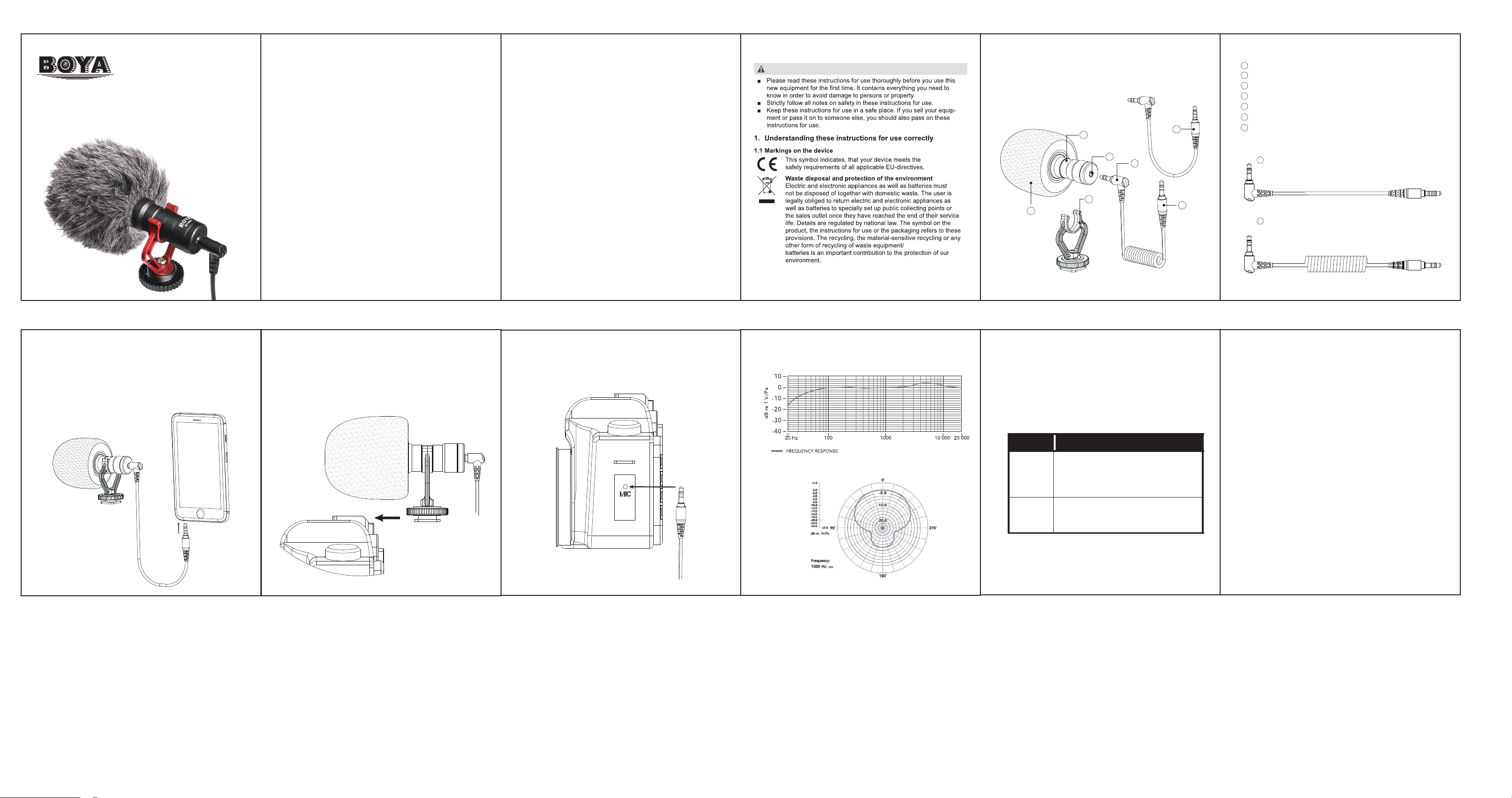
BY-MM1
Universal Cardioid Microphone
Instruction Manual
Thank you for purchasing BOYA BY-MM1!
The BOYA BY-MM1 is a cardioid microphone, which
specially design to improve the sound quality of videos
on the basis of build-in microphones.
With both TRS cable and TRRS output cable included,it
can be used on Smartphones, cameras, camcorders,
audio recorders, PCs, and other audio/video recording
devices.
BY-MM1 comes out in compact size and light weight
aluminium constructure , it will not be a heavy burden
while shooting. Plug and play design,no need to worry
the battery status. Included inside with a anti-shock
mount,which can effectively reduce unwanted vibration,
cable and handling noise. Also included a furry windproof
shield,which specially used for minimizing the wind and
environmental noise for outdoor recording , make sure
the sound crystal clear.
Features
• Compact on-camera microphone
• Compatiable with smartphones, DSLR
cameras, Consumer Camcorders, PCs etc.
• Rugged metal construction
• No battery required
• Professional furry windshield included
Specifications
Transducer:
Polar pattern:
Frequency Response:
Sensitivity:
Signal to Noise Ratio:
Plug:
Dimensions:
Net Weight
Electret Condenser
Cardioid
35-18KHz +/-3dB
-42dB +/- 1dB / 0dB=1V/Pa,1kHz
76dB SPL
3.5mm TRS and TRRS connector
Φ22*81mm
86g
What’s Included
1
1
Furry windsheild
2
Microphone
3
3.5mm audio jacket
4
Shock mount
5
3.5mm audio output cable
6
3.5mm to TRS audio output cable
7
2
7
3.5mm to TRRS audio output cable
What’s difference?
3
5
4
6
1
3.5 mm TRRS connector
-For Smartphone, tablet or Mac
2
3.5 mm TRS connector
-For cameras, camcorders, audio recorders and
other audio/video recording devices.
Using the microphone with a Smartphone,
tablet or Mac.
1. Plug the 3.5 mm TRRS connector into the audio
jack of your smartphone, tablet or Mac.
2. Open the audio-only or video recording app and
begin recording.
Using the microphone with cameras, camcorders,
audio recorders and other audio/video recording
devices.
1. Lcok the microphone on the camera hot shoe
2. Plug the 3.5 mm TRS connector into the audio
input jack of your device (audio recorder, amplifier,
PC, laptop).
Specifications
Troubleshooting
If you have any problem using the BY-MM1
components, use the following checklist.
If any problem persist, please consult our local dealer,
or contact us directly at sales@boya-mic.com.
Problem Solution
The
microphone
can’t work
Too much
ambience
noise is being
picked up
Make sure that using the correct audio connector.
1) For smartphone, tablet or Mac, using 3.5mm
flexiable cable.
2) For others devices, using 3.5mm straight cable.
Make sure that the microphone is as close as
possible to the subject.
A certain amount of ambient noise is unavoidable in
loud environments.
www.boya-mic.com
BOYA AUDIO EQUIPMENT (SHENZHEN) CO., LIMITED
Add: A16 building, New Material Industrial Park of
Silicon Valley Power, Guanlan Town, Shenzhen, China
Tel: (86)0755-28435910
Email: sales@boya-mic.com
