
INSTRUCTIONS FOR USE
Pro-Ject Media Box S
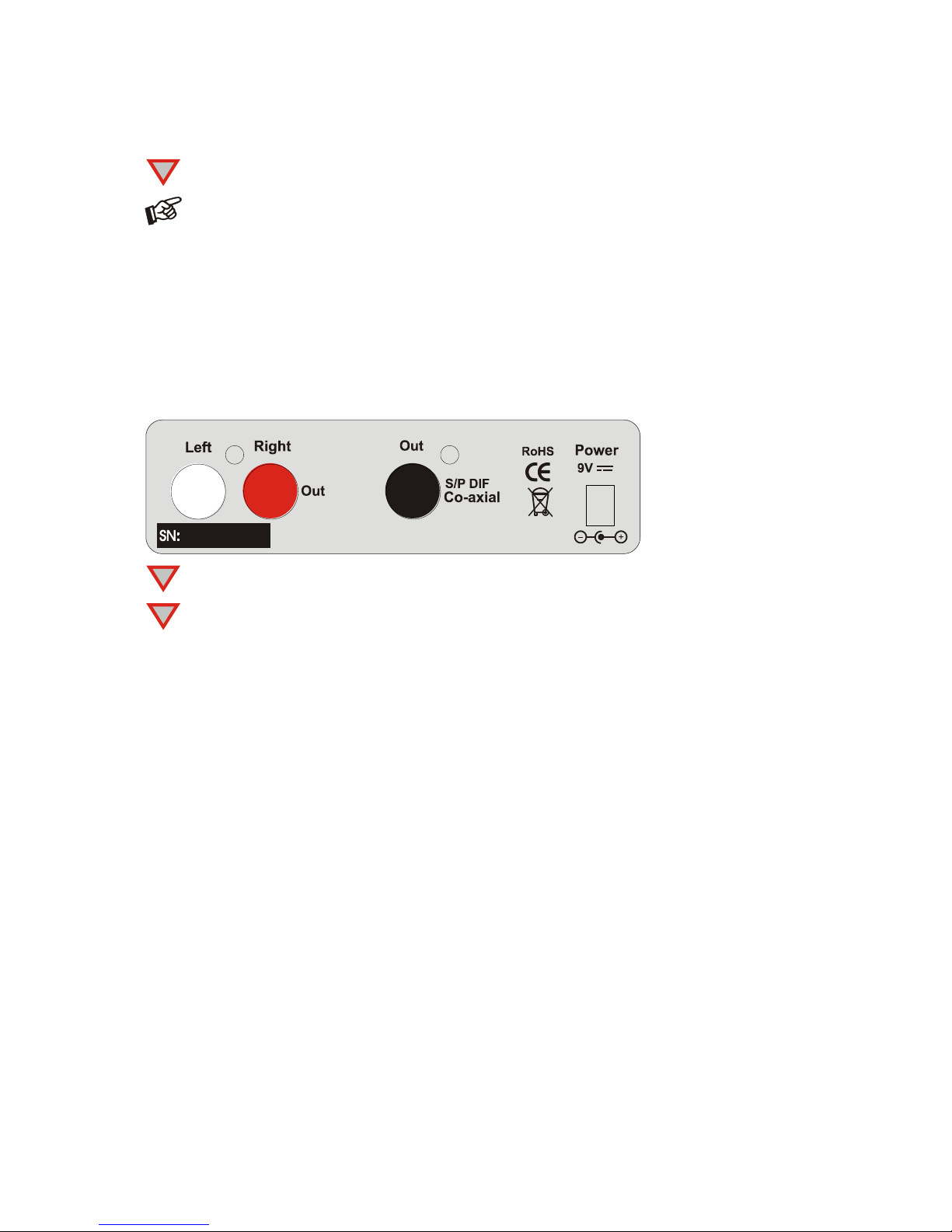
© Pro-Ject Audio Systems · Pro-Ject Media Box S · Revision 16.04.2015
2
Dear music lover,
thank you for purchasing a Media Box S from Pro-Ject Audio Systems.
In order to achieve maximum performance and reliability you should study these instructions for use carefully.
!
Warning of a hazard for the user, the unit or possible misuse.
Important notice.
Help to protect the environment
If you are not going to use the player for an extended period of time, e.g. vacation, we suggest to disconnect
it from the AC mains. Please be certain that the player is in standby-mode prior to unplugging the power
supply from the AC mains.
Connectors
Pro-Ject Audio Systems, Vienna, Austria
!
Make all connections whilst the Media Box S is disconnected from the power supply.
!
Take care to connect the left and right channels correctly. The right channel is usually marked red,
the left channel black or white.
Connection to the amplifier
Connect the Left/Right Out socket to a line input (such as AUX) on your amplifier.
Connection to a external A/D-converter
Connect the Out S/PDIF socket to a coaxial digital input on the D/A converter or AV processor. Doing so
allows you to use the digital signal for further processing. To activate S/PDIF, you need to select S/PDIF
instead of ANALOGUE as output in the main menu.
Mains power connection
The unit is supplied with a power supply suitable for your country's mains supply. Check the label before
connecting to ensure compliance with the mains rating in your house. Connect the low voltage plug from the
power supply to the Power 9V socket before connecting the power supply to the mains.
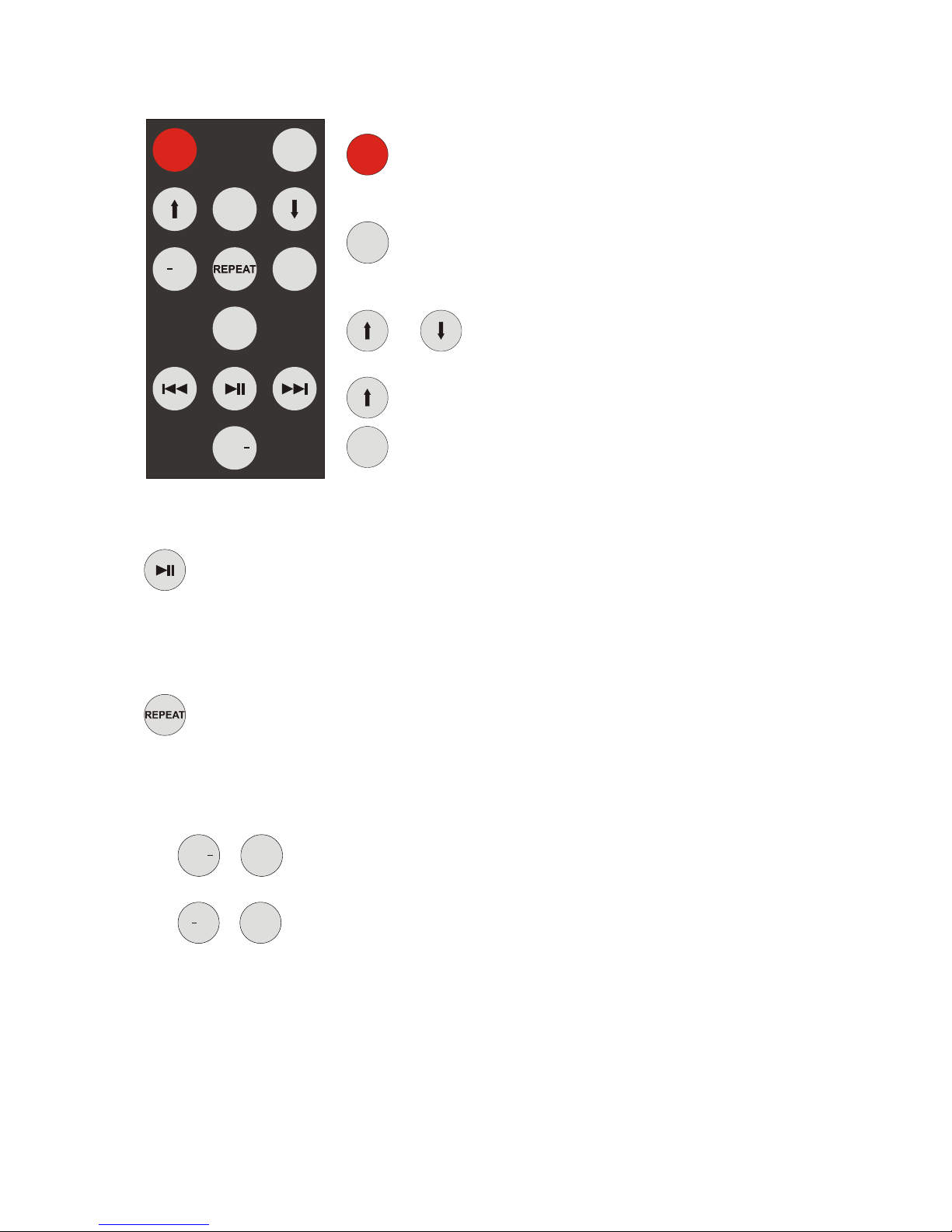
© Pro-Ject Audio Systems · Pro-Ject Media Box S · Revision 16.05.2015
3
Remote control
POWER
USB/SD
ENTER
7
9
0
8
7
9
+
FOL
FOL
+
5
5
To switch on from standby or to standby
POWER
turns the unit on or back into standby
Input selection
USB/SD
selects between card reader and USB
Navigating the menu, playlist, main menu
and move the curser up and down, to highlight the requested
option.
displays the playlist
ENTER
displays the main menu. Selects the highlighted option, or modes in
menus and submenus.
Play / Pause
8
starts and pauses playback. Restarts playback from the same position after stopping.
While playback and pause, the display shows the repeat play and the shuffle mode, the data format (MP3)
and the selected input (card reader/USB).
Repeat and shuffle play
7
as a default setting the unit is in “repeat all” mode (RP.ALL). Repeatedly pressing selects the different
repeat and shuffle play modes: “repeat folder” (RP.Fol), “repeat track” (RP.One), “random play - all tracks”
(Rand.A), “play all tracks” (PL.ALL), “play all tracks in folder” (PL.Fol) and “play current track” (PL.One).
To select a folder and switching content within a folder
Press
FOL
or
0
+
FOL
to step between folders
Press
7
5
or
9
+
5
to step between next/previous 5 entries of a folder.

© Pro-Ject Audio Systems · Pro-Ject Media Box S · Revision 16.04.2015
4
Stepping between tracks, reverse and forward scanning
7
skips to the previous track.
9
skips to the next track
7
restarts the current track in playback mode
Press and hold the
7
button for reverse scanning, or the button
9
to start forward scanning.
Front panel controls
Media Box S
To switch on from standby or to standby
The button on the left hand side will toggle the player between its fully operational status and standby. If
there is no SD card inserted, or no USB-device connected, the unit will returns to standby automatically. After
switching to standby, the display shows the current software version.
The display shows STANDBY when the unit is in standby. The blue LED on the front panel shows that the unit
is powered on.
Navigating the menu and playlists, main menu
and moves the curser up and down, to highlight the requested option in menus and playlists.
displays the main menu and starts playback of a selected track in a playlist.
Play / Pause
Pressing starts and pauses playback. Restarts playback from the same position after stopping.
displays the playlist. starts playback of a selected track in a playlist.
Replacing batteries
Proceed as follows:
Unlock and slide open the battery case cover
Replace the battery.
Make sure the battery is the right way round !
Close the battery case cover
Battery type: 1 x CR2032 / 3V or 1 x CR2025 / 3V
Do not dispose the batteries as ordinary domestic refuse. Please dispose your exhausted batteries at
the appropriate collection sites - usually located at supermarkets and drugstores.

© Pro-Ject Audio Systems · Pro-Ject Media Box S · Revision 16.05.2015
5
Technical specifications Pro-Ject Media Box S
Audio formats: MP3, WMA, AAC (no DRM support)
USB-input: High-Speed 2.0. Typ A-socket.
Suitable for flash drive and hard disk
(with power out for hard disk drive)
Accepted hard disk drive format: FAT 32 (no NTFS support)
Card reader: SD card (secure digital), max. 32GB
Line-level output: 1 pair RCA/Phono sockets
Output voltage: max. 1Vrms
Noise floor 100dB/1V
Digital output: co-axial (S/PDIF)
D/A-converter: Texas Instruments TLV320AIC23B. 24Bit/96kHz, upsampler
Outboard power supply: 9V/2A DC, suitable for your country's mains supply
Power consumption: 9V/1,8A DC max. – with hard drive connected
Replacement battery remote control: 1 x CR2032 / 3V or 1 x CR2025 / 3V
Dimensions W x H x D (D with sockets): 103 x 36 x 103 (109)mm
Weight: 550g without power supply
Service
Should you encounter a problem which you are not able to alleviate or identify, please contact your dealer for
further advice. Only when the problem cannot be resolved there should the unit be sent to the responsible
distributor in your country.
Warranty
The manufacturer accepts no responsibility for damage caused by not adhering to these instructions
for use. Modification or change to any part of the product by unauthorized persons, release the
manufacturer from any liability over and above the lawful rights of the customer.
Copyright
Pro-Ject Audio Systems is a Registered Trademark of
H. Lichtenegger.
This guide was produced by: Pro-Ject Audio Systems
Copyright © 2015. All rights reserved.
The information was correct at the time of going to
press. The manufacturer reserves the right to make
changes to the technical specification without prior
notice as deemed necessary to uphold the ongoing
process of technical development.
