
Pro-Ject CD Box RS
User´s manual
compression
method indicator
current track number
This picture is displayed for a short period
after the top cover is placed on its place.
Usually the Audio-CD is ready to play quicker
than disc with compressed audio files or
scratched discs.
Pro-Ject CD Box RS User´s manual, 6.3.2014

compression
method indicator
current track number
This picture is displayed for a short period
after the top cover is placed on its place.
Usually the Audio-CD is ready to play quicker
than disc with compressed audio files or
scratched discs.
Pro-Ject CD Box RS User´s manual, 6.3.2014
Dear music lover,
thank you for purchasing a PRO-JECT AUDIO CD Box RS.
In order to achieve maximum performance and reliability you should study these instructions for use carefully.
CONTENTS
Safety instructions.................................3
Installation.............................................4
Loading a disc.......................................5
Playing..................................................6
Display...................................................7
Technical data.......................................8

Placing
The product shall not be used in damp or wet locations,
next to a bathtub, sink, swimming pool or any other similar
conditions. Avoid letting liquids enter the device or the
power supply. Never place any item containing liquid, such
as a flower vase on or near the device. Never spill any
liquid on the device or the power supply. Never place any
naked flame sources, such as lighted candles on or near
the device
Hooking up
Make all connections whilst the device is disconnected from
the power supply.
Only connect the equipment to a power supply of the type
described in the operating instructions or as marked on the
equipment.
AC outlet voltages vary from country to country. Before
connecting to the mains, make sure that the voltage in your
area meets the voltage requirements printed on the power
supply. The power cord is used to disconnect the unit from
the mains. Make sure that the power cord is easily accessible at all times. Never handle the device, the power
cord/power supply while your hands are wet or damp.
Cleaning
Unplug the unit from the mains before cleaning. Use only a
wipe with a soft, lint-free cloth. Do not use any chemical
solvents for cleaning. Use of furniture cleaning sprays or
polishes may cause permanent damages on the surface of
the device.
Caution!
This product contains a laser diode of higher class than 1.
To ensure continued safety, do not manipulate with the lid
micro switch when the lid is removed. Refer all servicing to
qualified personnel.
If a disc is cracked, chipped, warped, or otherwise damaged, don't risk to play it. You could end up damaging the
unit. This player is designed for use with fully circular, full
size CDs only. Use of shaped discs is not recommended.
The manufacturer and the distributor disclaims all liability
arising in connection with the use of damaged or shaped
discs.
SAFETY INSTRUCTIONS
You should read all the safety instructions before operating this device.
compression
method indicator
current track number
This picture is displayed for a short period
after the top cover is placed on its place.
Usually the Audio-CD is ready to play quicker
than disc with compressed audio files or
scratched discs.
!
Pro-Ject CD Box RS User´s manual, 6.3.2014

20V
3A
Power
adapter
AC outlet 100-240V
DAC Box RS
CD Box RS
Clock In (BNC plug)
Clock Out (BNC plug)
Sonic Out (RJ45 plug)
Sonic In (RJ45 plug)
Use this connection for the best
performance with DAC Box RS or
Pre Box RS digital. Don´t connect
it this way to any than Pro-Ject
product. Both cables have to be
connected. Set Mode to Sonic2,
88,2kHz. Cables length shouldn´t
exceed 0,6m.
D/A converter
TOSLINK
OPTICAL
INPUT
COAXIAL
CD Box RS offers all
standard way how to connect
to any D/A converter. You
can choose Toslink (Optical),
RCA (Coaxial) or XLR
(AES/EBU). Choose the one
which is suitable for your D/A
converter.
XLR 3-pole female
TOSLINK male
RCA male plug
RCA male plug
TOSLINK male
XLR 3-pole male
AES/EBU
Installation
compression
method indicator
current track number
This picture is displayed for a short period
after the top cover is placed on its place.
Usually the Audio-CD is ready to play quicker
than disc with compressed audio files or
scratched discs.
Pro-Ject CD Box RS User´s manual, 6.3.2014

Loading a disc
compression
method indicator
current track number
This picture is displayed for a short period
after the top cover is placed on its place.
Usually the Audio-CD is ready to play quicker
than disc with compressed audio files or
scratched discs.
Compact disc
Magnetic clamp
Lid
Turn the player on, with lid open or no CD inserted display shows
Remove the lid, remove the magnetic clamp. Place CD into the player.
place magnetic clamp onto the disc and close the lid
This picture is displayed for a short period after the lid is placed on its
place. Usually the CD Audio is ready to play quicker than discs with
compressed audio files or scratched discs.
Not using this clamp can
cause unexpected behaviour
Pro-Ject CD Box RS User´s manual, 6.3.2014
.
!

Playing
POWER
Turn ON/OFF the player (works only
if the switch on the front panel is ON)
0 to 9
The numeric keys allow direct accesss
to tracks on the disc or in the folder
For greater than 9 press key 0(-/--) and
then enter for example 1 and 2 for
track 12
Mute No funcon
Repeat: repeats all tracks in all folders
Repeat1: repeats current track
Repeat1F: repeats all tracks in current
folder. (For Audio-CD works like repeat)
No
The key allow direct access to the
folder. Press this key and a numeric
key corresponding to desired folder
number
Folder Up Jump to next folder
List Show list of folders on the disc
Use arrows up/down to select desired
folder and confirm with OK
Folder Down Jump to previous folder
Back Play View Change background colour schemes
Use key OK to store the sengs.
Sengs will be then stored also aer
restart of the unit
Shuffle: play in random order from all
the tracks in all folders
ShuffleF: play in random order from
current folder. (For Audio-CD works like
shuffle)
Mode
Toggle between modes: standard
44,1kHz, oversampled 88,2kHz and
Sonic2
Sonic2 requires interconnecon
between CD Box RS and DAC Box
RS/Pre Box RS digital with RJ45 cable
and BNC cable with clock. Length of the
cables should be less than 0,6m. If clock
is not present or invalid the player will
play using it´s own internal clock
Toggle between modes: Repeat,
Repeat1 and Repeat1F
Repeat
Shuffle
Toggle between modes: Shuffle and
ShuffleF
Play / Pause
Stop
Previous / Fast Rewind
Next / Fast Forward
Rocker switch turns the unit ON / OFF
Replacing battery in remote control
Please make sure the polarity is correct.
You have to see + when looking on the
bottom side of the remote control. On the
battery holder is also + mark to show the
correct polarity. Use only CR2025 battery.
compression
method indicator
current track number
This picture is displayed for a short period
after the top cover is placed on its place.
Usually the Audio-CD is ready to play quicker
than disc with compressed audio files or
scratched discs.
Pro-Ject CD Box RS User´s manual, 6.3.2014
!
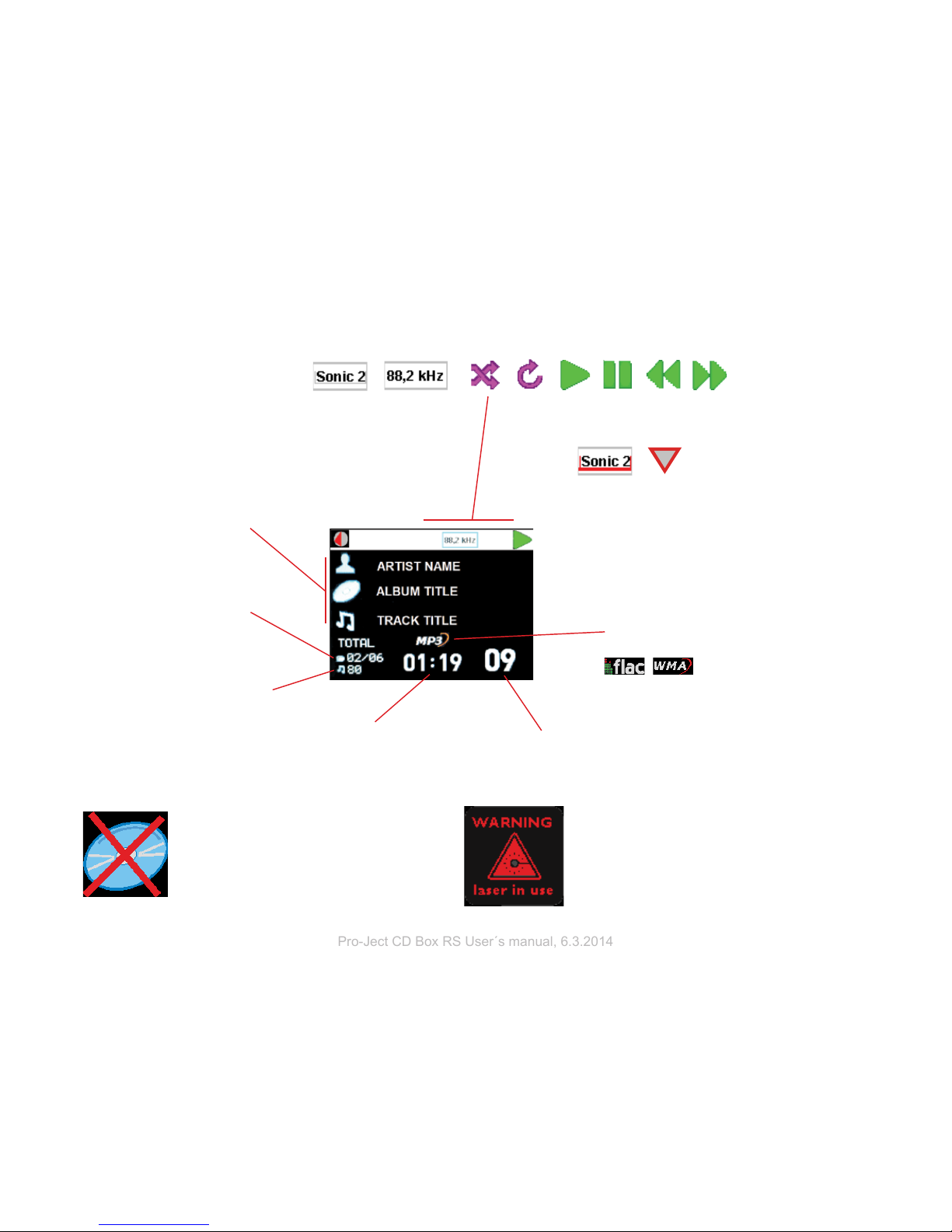
Display
compression
method indicator
Playing time
of the track
Artist name, Album title and
Track Title shown only if
metadata are present on the
disc
Selected folder / total folders
(for CD Audio is displayed
total playing time)
Total number of tracks on disc
current track number
Symbols on the top:
- Lid removed
- Disc not inserted
- No music on disc or disc damaged
This picture is displayed for a short period
after the lid is placed on its place
Red underlined Sonic2 icon sign problem
with clock. Sonic 2 is still in use but clock
signal is not from DAC anymore. Try to set
it again with “Mode” button on remote or
check the cables
!
Pro-Ject CD Box RS User´s manual, 6.3.2014

Technical data
compression
method indicator
current track number
This picture is displayed for a short period
after the top cover is placed on its place.
Usually the Audio-CD is ready to play quicker
than disc with compressed audio files or
scratched discs.
Mains voltages 100-240VAC
Outboard power supply 20V/3A DC (3pole miniXLR connector)
Power consumptions 600mA/90mA (playing/stop)
Dimensions 205Wx200(210)D x70H (with sockets)
Remote batteries CR2025
Digital outputs 1 x RJ-45 differential I2S for CD Box RS in Sonic2 Srambling Mode – 176.4 kHz
1 x Coaxial SPDIF – 44.1 / 88.2 kHz switchable upsampling
1 x Optical SPDIF – 44.1 / 88.2 kHz switchable upsampling
1 x Coaxial Balanced AES/EBU – 44.1 / 88.2 kHz switchable upsampling
Precision clock input 1 x BNC; 16,9344MHz from DAC box RS, Pre Box RS Digital (Sonic2 only)
Media
Data type
Remark
CDDA
CD digital audio
including text
Hybrid SACD
CD layer
CDR / CDRW
CD digital audio
CDR / CDRW
MP3, WMA, FLAC (ISO9660, Joliet)
Multi session, finalized
Decoder / stereo
Bitrate/fs/bits per sample
Remark
CDDA
1.411 Mbps/44.1kHz/16bit
MP3
up to 2.56Mbps/48kHz/16bit
WMA
up to 2.56Mbps/48kHz/16bit
Lossy WMA9 stereo,no DRM
FLAC
up to 4.5Mbps/96kHz/24 bit
Service
Should you encounter a problem which you are not able to alleviate or identify despite the above information, please contact
your dealer for further advice. Only when the problem cannot be resolved there should the unit be sent to the responsible
distributor in your country.
Warranty
The manufacturer accepts no responsibility for damage caused by not adhering to these instructions for use. Modification or
change to any part of the product by unauthorized persons release the manufacturer from any liability over and above the
lawful rights of the customer.
Copyright
Pro-Ject is a registered trademark of H. Lichtenegger.
The information was correct at the time of creating this manual. The manufacturer reserves the right to make changes to the
technical specification without prior notice as deemed necessary to uphold the ongoing process of technical development.
Pro-Ject CD Box RS User´s manual, 6.3.2014
