Boston Horizon HPS 8Wi Owner's Manual

OWNER’S MANUAL / SAFETY INSTRUCTIONS / COMPLIANCE INFORMATION
HPS 8Wi
Boston Horizon Wireless Subwoofer
Español
HPS 8Wi
Subwoofer Inalámbrico
Horizon de Boston
Français
HPS 8Wi
Subwoofers Horizon
de Boston Acoustics
Italiano
HPS 8Wi
Subwoofer wireless
Boston Horizon
Svenska
HPS 8Wi
Boston Horizon
wireless Subwoofer
Deutsch
HPS 8Wi
Boston Horizon kabelloser
Basslautsprecher
A Boston P.O.P. Product Make it your own...
142-003054-A HPS8Wi OWNER'S MANU1 1 10/5/07 1:45:12 PM
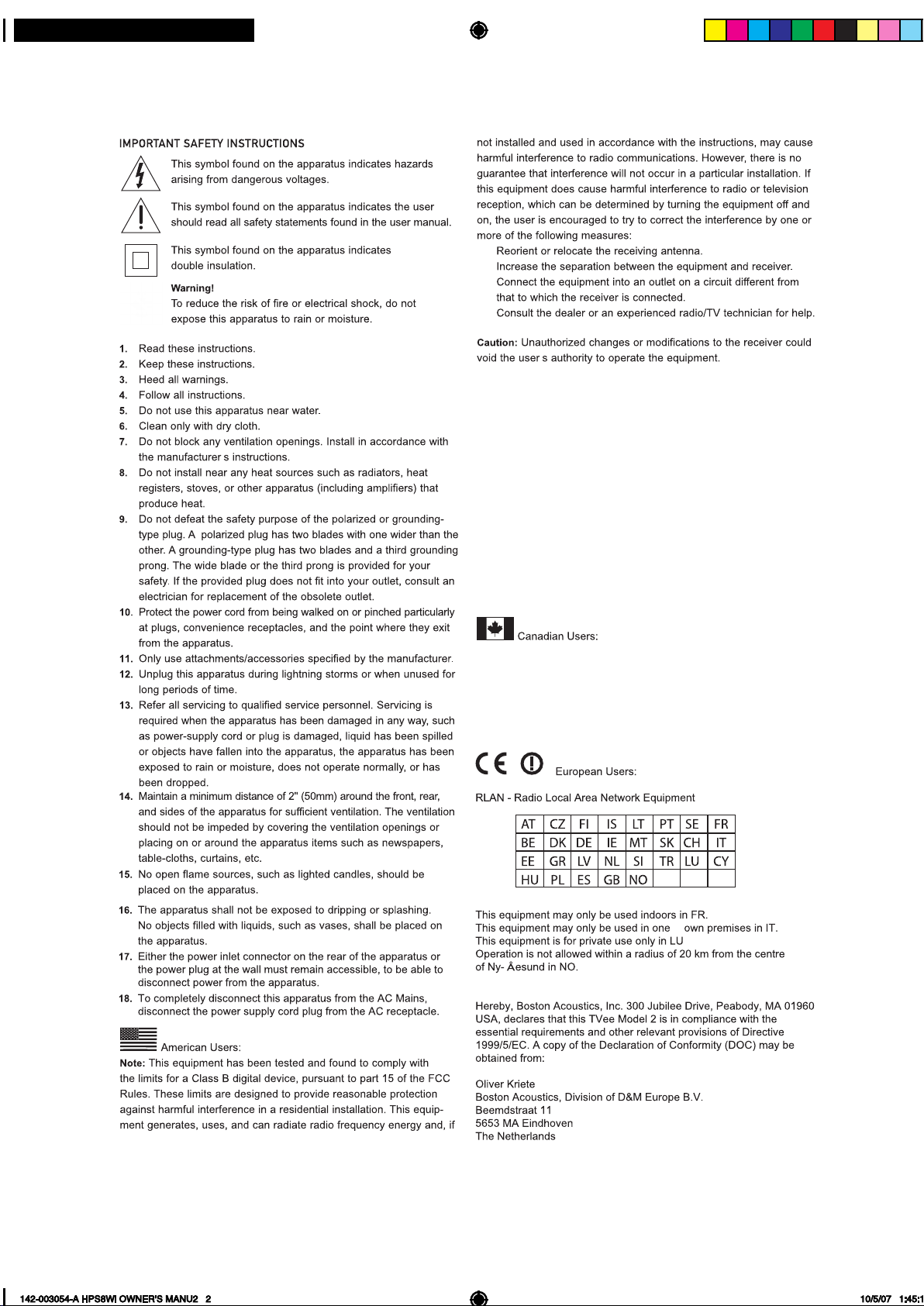
FCC Caution: To assure continued compliance, any changes or modifications not
expressly approved by the party responsible for compliance could void the user's
authority to operate this equipment. (Example - use only shielded interface cables
when connecting to computer or peripheral devices).
FCC Radiation Exposure Statement
This equipment complies with FCC RF radiation exposure limits set forth for an
uncontrolled environment. This equipment should be installed and operated with a
minimum distance of 20 centimeters between the radiator and your body.
This device complies with Part 15 of the FCC Rules. Operation is subject to the
following two conditions:
(1)This device may not cause harmful interference, and (2) This device must
accept any interference received, including interference that may cause undesired
operation.
This Class B digital apparatus complies with Canadian ICES-003.
Cet appareil numérique de la classe B est conforme à la norme NMB-003 du
Canada.
Oper ati on is sub ject to the fo llowi ng tw o con ditio ns: ( 1) th is devi ce may
not c ause i nterf ere nc e, a nd (2) th is dev ice mu st acc ept an y i nte rf ere nce ,
incl udi ng i nte rfere nce t ha t may c aus e un des ired op era ti on of t he devi ce
,
s
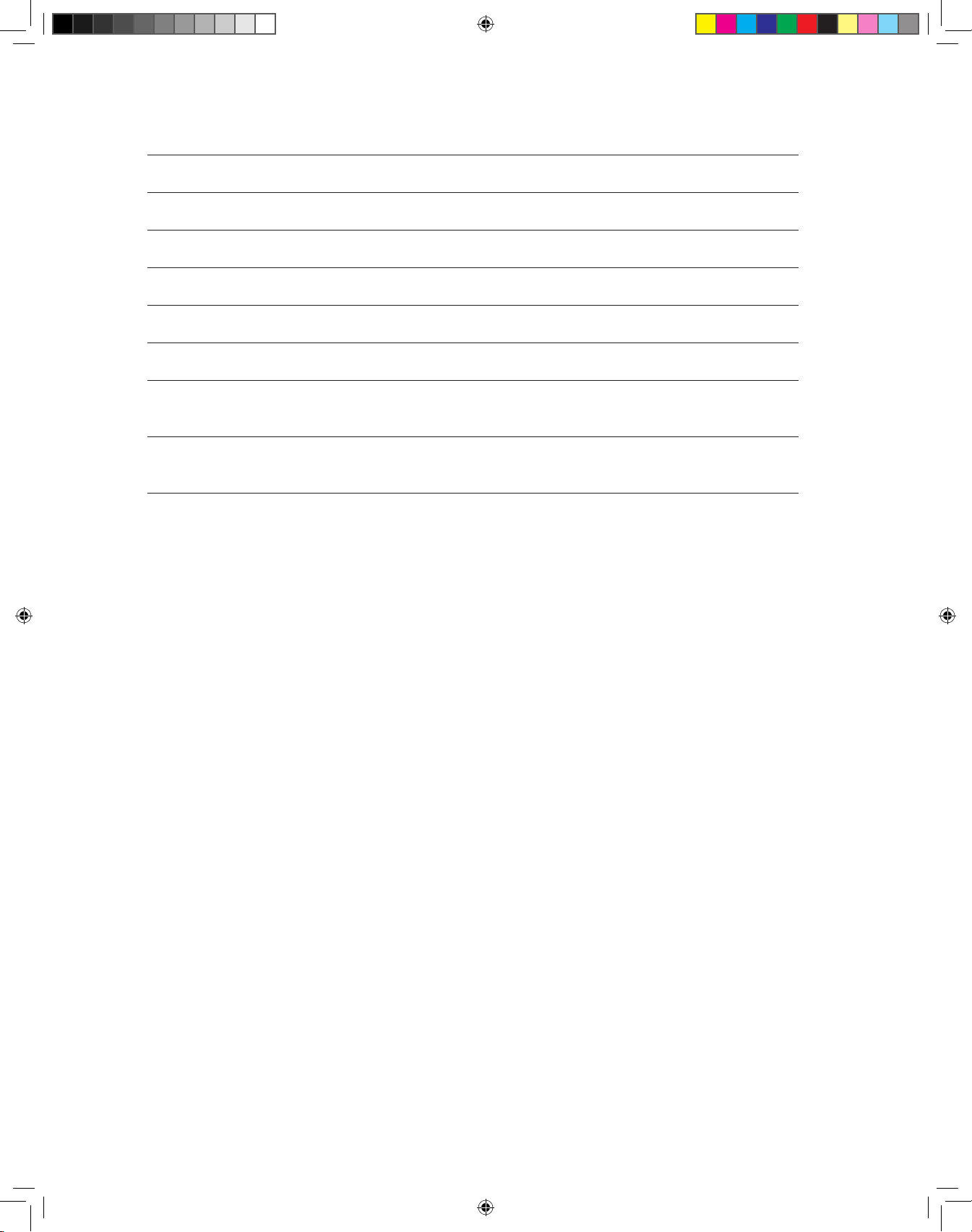
3
Specications HPS 8Wi Transmitter
Frequency Range: 35Hz – 150Hz
Amplier Power: 150 watts RMS
Bass Driver: 8” (203mm) DCD
Crossover Frequency 50 – 150Hz
Tranceiver Frequency 2.4 gHz
Number of Tranceiver Codes 4
Dimensions: (H x W x D) 153⁄8 x 153⁄8 x 113⁄4” 13⁄4 x 55⁄8 x 4” cabinet only; 33⁄4” high with antenna
(391 x 391 x 299mm) (45 x 143 x 103mm cabinet only; 96mm high with antenna)
Weight: 251⁄2 lbs 1 oz.
(11.6kg) (30g)
Introduction
Boston Acoustics Horizon Subwoofers
Thank you for choosing Boston Acoustics. The HPS 8Wi Horizon wireless subwoofer incorporates high-quality components
that produce the famous Boston sound. It is ideally suited for use in a premium 5.1 channel home theater or stereo music
system. The HPS 8Wi is capable of impressive deep bass and high output from a remarkably compact enclosure. In addition,
it features BassTrac®, a proprietary Boston-designed circuit that tracks the input signal to the subwoofer and prevents its
amplier from being driven into audible distortion. The benet: the bass stays clean and strong at any listening level.
The HPS 8Wi also provides a wireless audio signal connection. This minimizes the number of cables in the system and
allows for easy placement anywhere in the room. You just need to plug it into an AC outlet.
The HPS 8Wi is designed to literally sound as good as it looks. With its elegant prole and the soft smooth surfaces of its
cabinet, it complements the décor of any room and oers no-compromise audio excellence.
Features
• 8” woofer
• 150 watts RMS
• Wireless audio connection to the subwoofer
• High-output front ring, rear ported design
• Deep Channel® Design (DCD) woofers for more bass from less amplier power
• BassTrac® circuitry for tight, distortion-free bass at all output levels
• Adjustable polarity and gain control
• Removable foot
• Ultra-rigid reinforced cabinetry
• Soft-touch nish with color coordinated rubber trim
142-003054-A HPS8Wi OWNER'S MANU3 3 10/5/07 1:45:14 PM
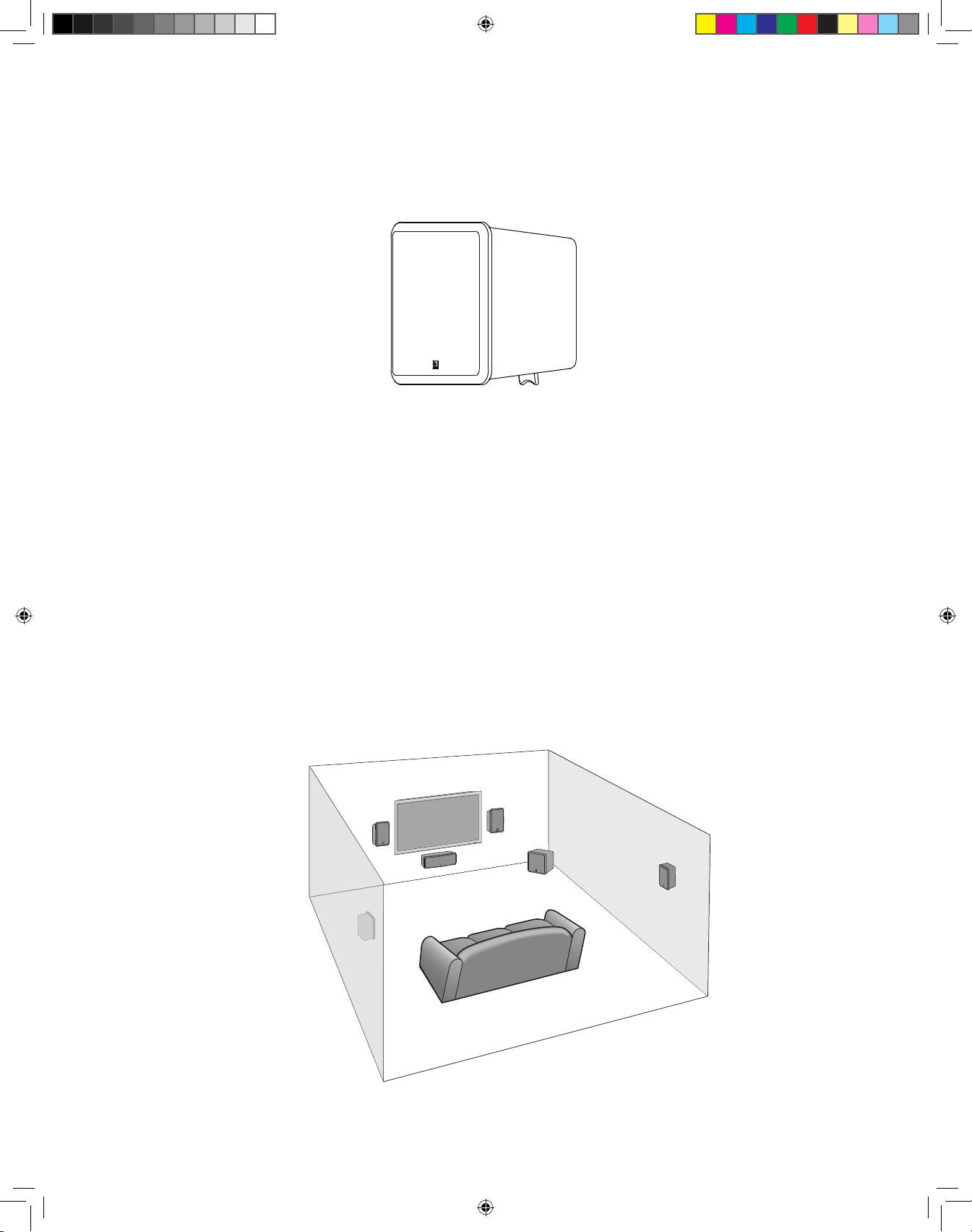
4
Unpacking
Carefully unpack the subwoofer and transmitter. If there is any sign of damage from transit, report it immediately to your
dealer and/or delivery service. Keep the shipping carton and packing materials for future use. Be sure to keep your purchase
receipt in a safe place, as it may be required for warranty purposes.
Placement Options
Place the subwoofer next to a wall or in a corner near your main speakers. The sound is typically best when the subwoofer is
within 15 feet (4.5m) of the main speakers. The sharp 24dB/octave crossover roll-o permits placement farther from the main
speakers if necessary. Since the ear is unable to localize the low frequencies of the subwoofer, the bass still appears to come
from the main speakers. Experimentation is key, however most positions in the room will work well.
The level of bass output from the subwoofer will vary at dierent positions in a room. When placed near walls, its loudness is
emphasized. Corner placement provides the most bass output. Placement completely away from walls may produce too little
bass. Regardless of the natural bass level within the room you will always have the ability to adjust the level of the subwoofer
from the built in volume control. If at any time you move the subwoofer be sure to check all of your settings.
The foot on the bottom of the subwoofer can be removed to produce a slight backward tilt. Remove the thumbscrew from
the back of the foot to remove it. The screw is slotted for easy removal with a screwdriver or a coin.
IMPORTANT: Do not place the subwoofer where there is a chance of contact between the rear panel and drapes or furniture.
M
E
N
U
/
E
N
T
E
R
I
N
P
U
T
S
E
L
E
C
T
D
O
W
N
U
P
L
E
F
T
/
-
R
I
G
H
T
/
+
/
E
X
I
T
V
O
L
U
M
E
P
O
W
E
R
/
S
T
A
N
D
B
Y
Position subwoofer
in corner for maximum
bass output
142-003054-A HPS8Wi OWNER'S MANU4 4 10/5/07 1:45:14 PM
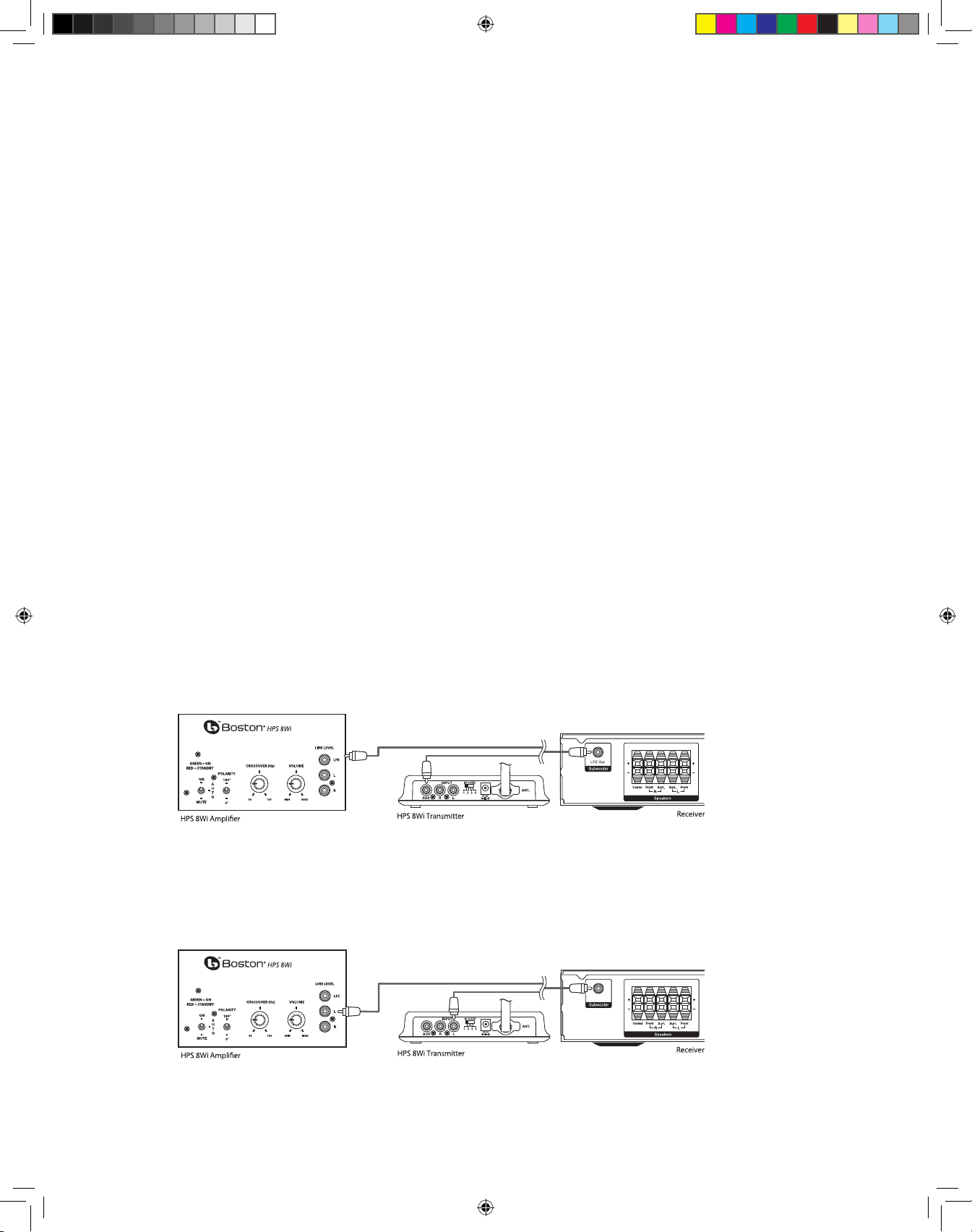
5
Connections
After the subwoofer is placed you can make the audio and power connections. The wirelss transmitter lets you deliver the
audio signal to the subwoofer with a minimum amount of cable. However audio signal cables can also be connected directly
to the subwoofer if you prefer.
NOTE: Power is always supplied to the subwoofer electronics unless it is unplugged or switched to the o position using the
power switch located on the rear panel. The auto-on circuitry only activates or deactivates the power amplier. Make sure
your subwoofer and receiver are unplugged when making the connection.
Subwoofer Power: When plugging your subwoofer in be sure to use a wall outlet, or dedicated electrical outlet. Some
receivers will provide a switched outlet. Do not use this. These on board electrical outlets do not oer the amount of current
or proper isolation required by a power amplier, such as the one in your amplier.
Transmitter Power: Plug the transmitter power supply into a power outlet. The transmitter power supply requires very little
power so you can plug it into an auxiliary power outlet on the receiver. Plug the connector on the power supply cable into
the transmitter power input labeled 5V DC.
Line level or LFE: On most systems use the line level in or the LFE input. These inputs accept the line-level signal from your
receiver’s subwoofer output. Your receiver’s manual should indicate which input is most appropriate.
Connecting the Subwoofer to Digital Home Theater Systems Using LFE
Digital 5.1, 6.1 and 7.1 home theater electronics dedicate one channel (the “.1”) to reproduce the special low-frequency (LFE)
information (such as explosions and thunder) contained in digitally-encoded soundtracks.
Select ”subwoofer-yes” from your receiver’s set-up menu. Hooked up this way, the receiver’s amplier is relieved of having to
reproduce the dicult low bass signals that can drive the receiver into audible distortion. In some cases it can also depend on
several other settings within a receiver. We recommend consulting your receiver manual for further assistance in this area.
Use an RCA cable (not included), as shown, to connect your digital receiver’s LFE subwoofer output to the LFE input of the
transmitter or the LFE input on the subwoofer.
Connecting the Subwoofer to Stereo or Dolby® Pro Logic®
For stereo or Dolby Pro Logic systems use the sub out connection from your receiver to the Left or Right inputs on the
transmitter or the subwoofer.
142-003054-A HPS8Wi OWNER'S MANU5 5 10/5/07 1:45:16 PM
