Page 1
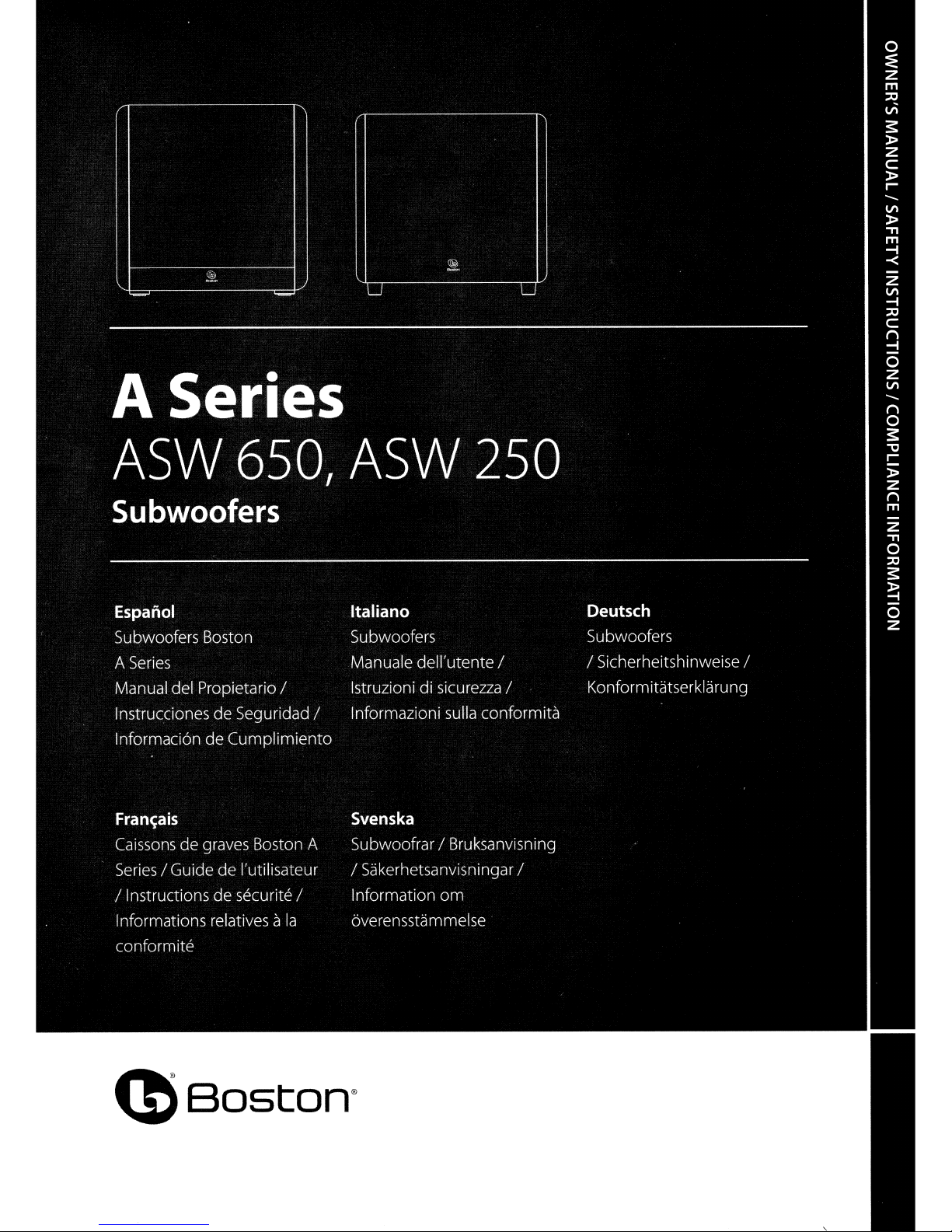
(!)soston-
Page 2
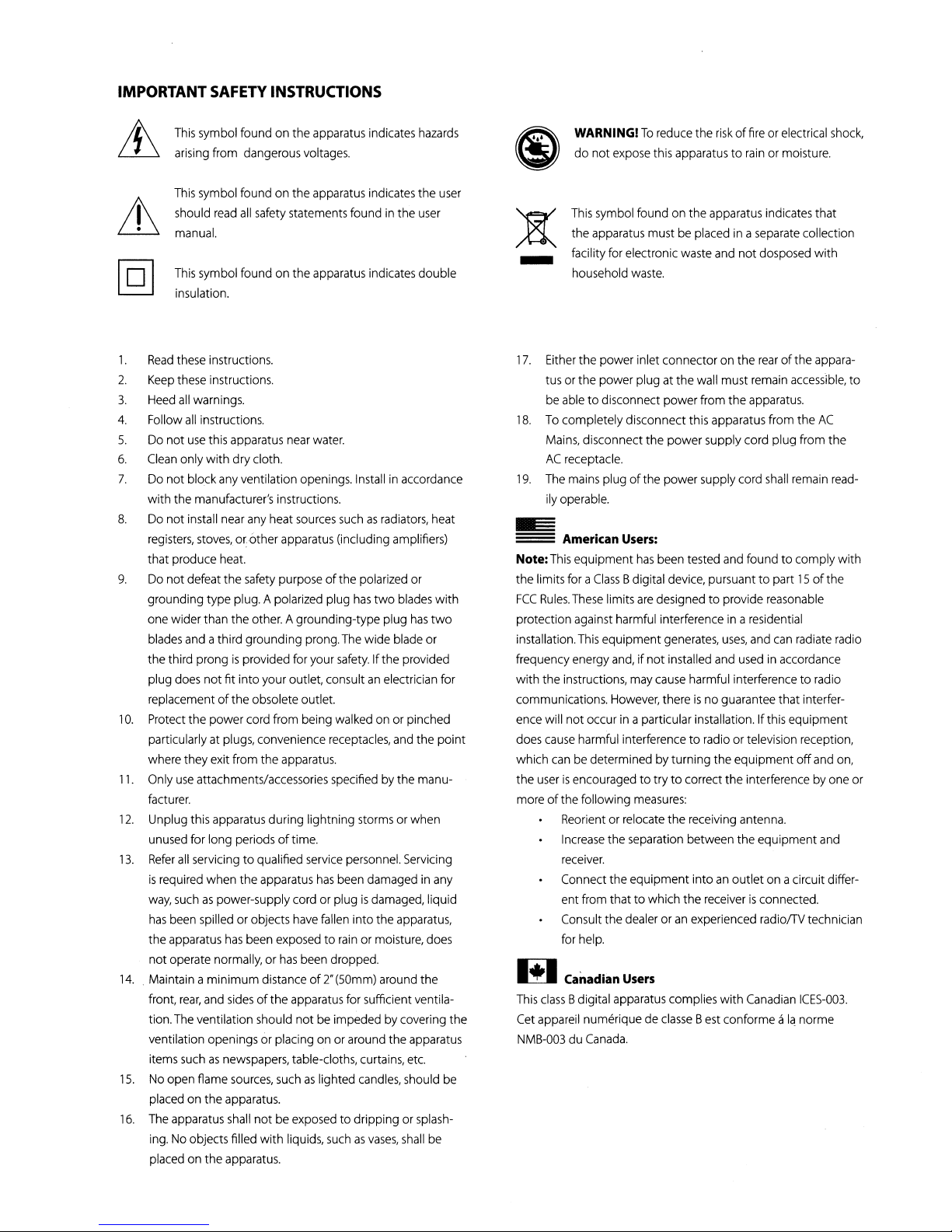
IMPORTANT
,.
Read
2.
Keep these instructions.
3.
Heed
4.
Follow
5.
Do
6.
Clean only
7.
Do
with the manufacturer's instructions.
8.
Do
registers, stoves,orother apparatus (including amplifiers)
that produce heat.
9.
Do
grounding type plug. A polarized plug
one widerthan the other. A grounding-type plug
blades and a third grounding prong. The wide blade or
the third prongisprovided for your safety. Ifthe provided
plug does
replacementofthe obsolete outlet.
,
O.
Protectthe powercord from being walked on or pinched
particularly at plugs, convenience receptacles, and the
where they exit from the apparatus.
,,.Only
facturer.
,2.Unplug this apparatus during lightning storms or when
unused for long periodsoftime.
,3.Refer
is
required when the apparatus
way, suchaspower-supply cord or plugisdamaged, liquid
has
the apparatus
not
,4.Maintain a
front,
tion.The ventilation should
ventilation openings or placing on or around the apparatus
items suchasnewspapers, table-cloths, curtains, etc.
,5.No open flame sources, suchaslighted candles, should be
placedonthe apparatus.
,6.The apparatus shall
ing. No objects filled
placedonthe apparatus.
SAFETY
This
symbol found on the apparatus indicates hazards
arising from dangerous voltages.
This
symbol foundonthe apparatus indicates
should
read
manual.
This
symbol found on the apparatus indicates double
insulation.
these instructions.
all
warnings.
all
instructions.
not
use
this apparatus near water.
with
not
blockanyventilation openings. Install in accordance
not
install near any heat sources suchasradiators, heat
not
defeat
the
not
use
attachments/accessories specified by the manu-
all
servicingtoqualified service personnel. Servicing
been spilledorobjects have fallen into the apparatus,
operate normally,orhas
minimum
rear,
and sidesofthe
INSTRUCTIONS
all
safety statements found in the user
dry cloth.
safety purposeofthe polarized or
has
two
fit
into
your outlet, consultanelectrician for
has
been damaged in any
has
been exposedtorainormoisture, does
been dropped.
distanceof2"
not
be exposedtodripping or splash-
with
liquids, suchasvases,
(50mm) around the
apparatus for sufficient ventila-
not
be impeded by covering the
the
blades with
has
two
shall
be
user
point
WARNING!
do
not expose this apparatustorain or moisture.
This symbol found on the apparatus indicates that
the apparatus must be placed in a separate collection
facility for electronic waste and
-
17.
18.
,9.The mains plugofthe power supply cord
~
=
Note:
the limitsfor a
FCC
protection against harmful interference in a residential
installation.This equipment generates,
frequency energy and,ifnot
with the instructions, may cause harmful interference to radio
communications. However, thereisnoguarantee that interference will
does cause harmful interferencetoradioortelevision reception,
which can be determined by turning the
the userisencouragedtotrytocorrect the interference byone or
moreofthe following measures:
household waste.
Either the power inletconnector on the
tus or the power plug at the wall must remain accessible,
be abletodisconnect power from the apparatus.
To completely disconnect this apparatus from
Mains, disconnect
AC
receptacle.
ilyoperable.
American
This
equipment
Class
Rules.
These limits
not
occur in a particular installation. Ifthis equipment
Reorient or relocate
Increase the separation between the
receiver.
Connect the equipment intoanoutlet
ent
from thattowhich
Consult thedealer oranexperienced
for help.
IH Canadian
This
class
Bdigital apparatus complies
Cet appareil numerique de
NMB-003duCanada.
To
reduce the
the
power
riskoffire or electrical shock,
not
dosposed with
rearofthe appara-
the
supply cord
plug
shall
remain read-
from
Users:
has
been tested and foundtocomply with
Bdigital device, pursuanttopart15of
are
designedtoprovide reasonable
uses,
and can radiate radio
installed and used in accordance
the
receiving antenna.
the
receiverisconnected.
equipment
off
equipment
on a circuit differ-
radioflV
technician
Users
with
classe
Best conforme a
Canadian
ICES-003.
la
norme
to
AC
the
the
and on,
and
Page 3
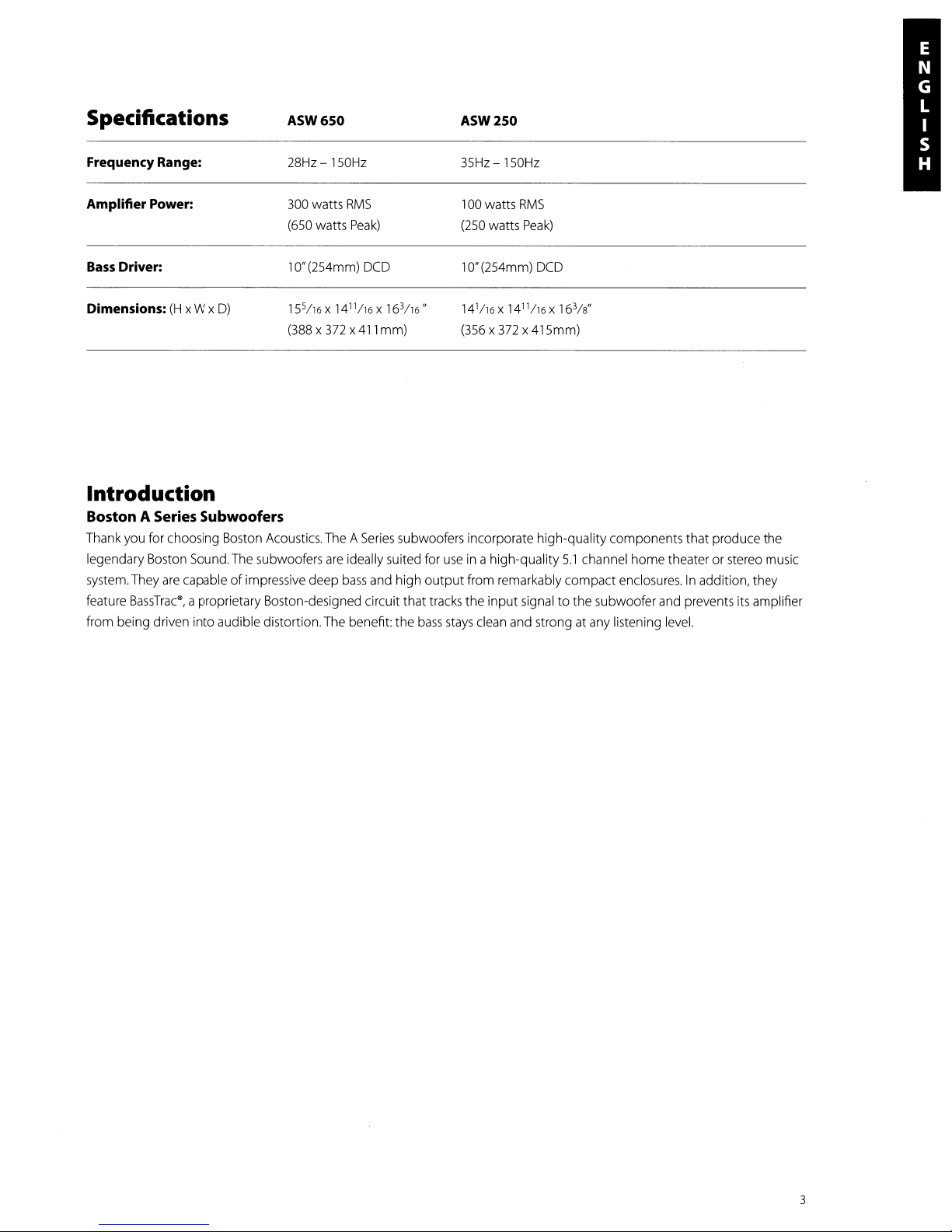
Specifications
ASW650
ASW250
Frequency Range:
Amplifier Power:
28Hz-150Hz
300
(650
10"
15
s
/16
(254mm)
Bass
Driver:
Dimensions:
(H
xWx
D)
(388x372
Introduction
BostonASeries
Thank
you for choosing
legendary
system.
feature
from being driven into audible distortion.
Boston
They
BassTrac",
Subwoofers
Boston
Acoustics.
Sound.
The
subwoofers
are
capableofimpressive deep
aproprietary Boston-designed circuit that
watts
RMS
watts
Peak)
11
x
14
;'6
x411 mm)
TheASeries
are
ideally suited for
bass
The
benefit: the
35Hz-150Hz
100
watts
RMS
(250
watts
Peak)
DCD
X
16
3
/16"
10"
(254mm)
1
14
/16X
(356x372
DCD
11
14
/16X
x415mm)
16
3
!B"
subwoofers incorporate high-quality components that produce the
useina high-quality
and
high output from remarkably compact
tracks
the input
bass
stays
clean
and
5.1
signal
to the subwoofer
strongatany
channel home theater or
enclosures.Inaddition, they
and
prevents
listening
level.
stereo
its
music
amplifier
3
Page 4

Unpacking
Carefully
service.
mayberequired
A5W
650
Keep
and A5W
unpack the
the
System
subwoofer.Ifthereisany
the shipping carton
for
warranty
250
subwoofers
purposes.
and
packing
signofdamage
materials
-
f---
'-=-
~
~
-
Placement Options
Place
the subwoofer next to awall orinacorner nearyour main
is
within15feet
speakersifnecessary.
main
to come from the main
(4.5m)ofthe main
Since
speakers.
speakers.
the
Experimentationiskey,
The
sharp 24dB/octave
earisunable to
from
transit,
report it immediately to
for
future
use.Besuretokeep
speakers.
localize
the low frequenciesofthe subwoofer, the
however most positionsinthe room will work well.
The
crossover
your
soundistypically best when the subwoofer
roll-off permits placement farther from the
your
purchase
dealer
receiptina
bass
and/or delivery
safe
place,asit
still
appears
The
levelofbass
is
emphasized. Corner placement provides the most
too little
subwoofer from the built
IMPORTANT:
output from the subwoofer will
bass.
Regardlessofthe natural
in
volume control. Ifatany
Do
not
place
the subwoofer where thereisa
bass
level
I
varyatdifferent positionsina room.
bass
output. Placement completely
within the room you will
time you move the subwooferbesure
chanceofcontact between the
always
have
Position subwoofer
In corner for maximum
bass
output
When
placed
near
away
from walls
the ability to adjust the
to check
rear
allofyour settings.
panel
and
I
walls,
its
loudness
may
produce
levelofthe
drapesorfurniture.
4
Page 5

Connections
After your
speakers
are
properly
placed,
you
are
ready
to wire your
system.
NOTE:
the
sure
which turns off
Power:
provide a switched outlet.
isolation requiredbyapower amplifier,
Line level or
your
Connecting
Digital
(LFE)
Select
to reproduce the difficult low
on
UseanRCA
Powerisalways
Audio
On switch located
your subwoofer
When
receiver's
5.1,6.1
information
"subwoofer-yes"from your
several
other settings within a
cable
and
all
power to the subwoofer).
plugging your subwooferinbe
LFE:
On
most
subwoofer output.
the
SubwoofertoDigital
and
7.1
home theater electronics dedicate
(suchasexplosions
(not included),asshown,
supplied to the subwoofer electronics
on
the
receiver
are
Do
not
use
systems
Your
receiver's
bass
signals
receiver.Werecommend consulting your
unlessitis
rear
panel.
The
auto-on circuitry only
unplugged when making the connection
suretouseawall
this.
These
on-board electrical outlets do not offer the amountofcurrentorproper
suchasthe
use
the
receiver's
and
thunder) containedindigitally-encoded
set-up
that
oneinyour subwoofer.
line
level
inputorthe
manual
Home
Theater Systems Using
menu.
can
drive the
to connect your digital
outlet, or dedicated electrical outlet.
should indicate which inputismost appropriate.
one
channel (the
Hooked
receiver
unpluggedorswitched to the
activates
LFE
input.
up this
way,
into audible distortion.Insome
receiver's
or deactivates the poweramplifier.
(All
models include a main power switch
These
inputs accept the line-level
LFE
".1")to reproduce the
soundtracks.
the
receiver's
receiver
LFE/subwoofer
amplifierisrelievedofhaving
manual
for further
output to the subwoofer.
Mute
Some
receivers
special
low-frequency effects
casesitcan
assistanceinthis
position
signal
also
using
Make
will
from
depend
area.
Connect the other
Connecting
For
stereo
use
the
the
GREEN"AUDIOON
end
AEO=MUTE
AUDtO
~i~
MUT'
~
to the
~0PO~:ITY
CROSS~VEII{HI)
SQ"
Boston'
Line
Level/LFE
SubwoofertoStereo
"sub
out"connection from your
6REEN=AUDIO
ON
REO;MUTt
AUOIOOH 0
PO~TY
CROSSOVER
I
o
..
'"
(Hz)
o
MIN
ASW
input.
MIN
VOlfME
650
VOlUME
I
o
@,,,
MAX
receiver
UHEUvtl,
@",
@.
@~
MAX
220-240V
@
em
@
[eJ:,
to the input on the subwoofer
'h'
use
eltermput
lOG-nov
2ZG-24OV
@
lD
@
digital
receiver
marked
digital receiver
"L"or"R".
~
Boston·
ASW650
5
Page 6

ConnectingtoElectronics Without a Subwoofer
Ifthe receiver in your system does
Use
a stereo
RCA
cable (not included)toconnect
not
have a subwooferorLFE
the
preamp
Output
output
outputstothe
you can connect
"f'
and
"R"
the
subwoofertoa preamp output.
Line
Level
inputs.
receiver
GafEN-AUDlO
ON
......
.,.
AUDtOOHO~
9V
°
C!>
Adjusting
When using
starting point, set the crossover control on
main speakers'
main speakers. The best settingofthe
preference.
the
Crossover Control
the
Line
Level
bass
response. Fine-tune
CRO~(H.I
e
0 0
..
Boston-
inputs (not the
VOL.UMI
'00
"""
-
ASW
650
LFE
the
the
crossover setting by ear for the smoothest blend
crossover control will
Operation
Audio
Plug the
to
AUDIOON- The subwoofer audio
AUTO
automatically enter
MUTE
On/Auto/Mute
su~woofer's
the desired setting.
- The subwoofer audio will turn on whenever a signal
- The subwoofer
usingitfor some
AC
cord into a wall outlet. Do
is
always on.
the
Mute
mode.
is
muted
and will
timeorwishtoconserve electricity.
not
@Lf'
@L
@.
input) the subwoofer's built-in crossoverisengaged.Asa
subwoofer
produce any sound.
not
about
10Hz higher than
use
depend
the
on speaker placement and personal
outlets on the backofthe
is
detected. Ifnosignalisdetected after several minutes,itwill
You
mayturn
off
the
the
lower
limitofyour
receiver. Set
main
with
your
power
switch,ifyou will
CROSSOVER
40
the
audio switch
I
o
not
(Hz)
180
be
An
LED
indicator nexttothe
OFF
- The subwoofer
RED
-
Mute
(No signal detected,
GREEN
The subwoofer will automatically enter
The subwoofer audio will then turnONinstantly
- AudioOn (Signal detected,
Polarity switch indicates
is
unplugged
(or the main
Amp
Amp
Off)
the
On)
Mute
Polarity Control
(0°or180°): Selects regular
dynamic
repeating
bass.
The effectofphase will be most audible on low-frequency percussion instruments or music
bass
line.
(0°)
or inverted (180°) phase for
Crossover Control
Adjusts
the
frequencyofthe
low
pass
filter for
Volume Control
Turn the subwoofer
cord, AudioOnswitch,
Adjust
the
subwoofer
not
overpower
the
Volume
Power
Volume
room
controltothe11o'clock position. Ifnosound emanates from
switch, and
control until you hear a match between
but
rather be adjustedsothereisa natural blend across
input
what
mode
the
subwooferisin:
power
switchisoff)
mode
after several minutes
when
a signalisdetected.
the
subwoofer. Set this switchtoprovide
the
subwoofer. Note: This controlisnot
cables.
when
the
main speaker and subwoofer.
no signalisdetected
active
when
the
subwoofer, check
the
entire musical range.
from
the
fullest,
with
using the
Bass
your system.
most
a continuously
LFE
input
jack.
the
AC-line
response should
6
Page 7

Maintenanceand Service
All
wiring connections
shouldbeinspected
and
cleanedorremadeatleast
once a
year.
Ifa problem
loudspeaker, rewire that
within the
electronics
visit bostonacoustics.com/dealers for a list of
does
occur,
make
sure
speakerinadifferent location within the
speaker.
in
Ifthe
speaker
the
system.Inthe event that your
that
sounds
all
fineinthe new position itisastrong indication ofa moreindepth
Limited Warranty
Boston
Acoustics
workmanshipinits
componentsis1
Your
responsibilities
tion toanauthorized
when requesting
Excluded
modifications
This
warrantyislimited to the
warranty
defaced.
does
This
from
this
by
not cover the
warranty
warrants
year.
service.
anyone
to the original
mechanical
aretoinstall
Boston
warrantyisdamage that
gives
parts
foraperiod
and
use
Acoustics
other thananauthorized
Boston
costofremovalorreinstallation.
you
specific
purchaserofanASeries
them according to the instructions supplied, to provide
service
Acoustics
legal
connections
speakers
dealersinyour
of5
years
representative,
results
from
Boston
product
rights,
and
are
properly
ever
area.
from
and
abuse,
Acoustics
and
does
This
you
may
made,
secure
and
system.
need
subwoofer that it willbefree
the
dateofpurchase.
to present proof of
misuse,
not cover damage to
warrantyisvoid ifthe
also
Should the problem persist then the problem
service,
service
contact your
The
purchaseinthe form ofyour
improper installation,
representative.
have
other rights which
clean.
Ifa problem occursinone
local
Boston
Acoustics dealer
ofdefectsinmaterials
warranty
any
serial
period
safe
accidents,
associated
number
vary
from
for
and
shipping,orrepairs/
equipment.
has
issue
with the
the
electrical
secure
transporta-
sales
This
been
removed
statetostate.
is
or
and
slip
or
If
Service Seems Necessary
United
States
First,
contact the
or
write to:
Boston
100
Mahwah,NJ07490
Canada
First,
contact
or
write
to:
D&M
5-505
Markham,ONL3R
All
Other Countries
Contact the
For
more
dealer
from
whom
Acoustics,
Corporate
the
Canada
Apple
dealer
information,
Inc.
Drive
dealer
from
Creek
5B1
from whom
please
USA
whom
Blvd
ForEUCustomers
This
symbol
foundonthe
Instead,itmaybeplacedina
chasing
minimizes
similar
adverse
you
you
you
purchased
visit
bostonacoustics.com/support
Only
product.
The
effectsonthe environment
purchased
purchased
product
the
product. If thatisnot
the product.Ifthatisnot
the productorcontact your
indicates
separate
producer
collection
paidtorecycle
that
and
the
facility
human
product
for
this
product.
possible,
possible,
local
must
electronic
health
and
sendanemail
sendanemailto:support@dmcanada.ca
distributor.
notbedisposed
wasteorreturned
Doing
this
avoids
to:support@bostona.com
ofwith
household
to a
retailer
contributes to
any
fines
for
reuse
incorrect
when
and
disposal
waste.
pur-
recycling,
7
Page 8

(bsoston
300
Jubilee
Drive,
Peabody,
www.bostonacoustics.com
©
2010.
All
rights
reserved.
Boston,
Boston
are
registered
trademarksofBoston
Acoustics,
Acoustics,
Inc.
Specifications
MA 01960
the
B/A
ellipse
symbol,
are
USA
Play
Smart,
subjecttochange
BassTrac,
without
and
notice.
Deep
Channel
142-003930-1
