Page 1
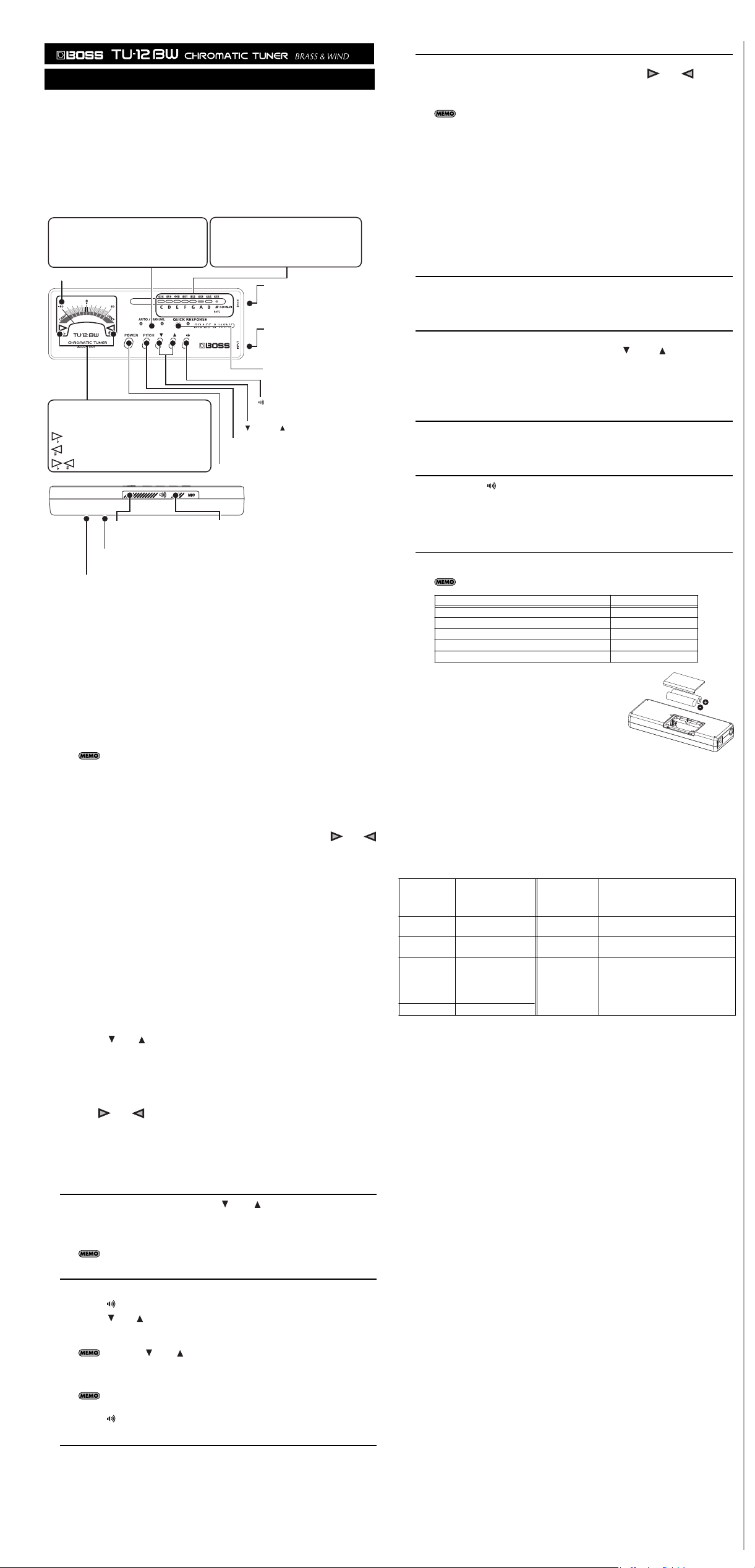
Thank you, and congratulations on your choice of the BOSS TU-12BW Chromatic Tuner.
Owner’s Manual
取扱説明書
AUTO/MANUAL
POWER
QUICKRESPONSE
PITCH
INPUT
チューニ ング・モードを切り替えます。
緑インジケーター:オート・クロマチック・モード
赤インジケーター:マニュアル・モード(音名を指定)
針式メーター
インジケーター
音名表示(C-B)、#表示、
基準ピッチ表示、電池残
警告表示をします。
DCINジャック
BOSSPSAアダプターを
接続します。
付属のピエゾ・マイクや
チューニングしたい電子
楽器などを接続します。
メーター の反応スピード
を切り替えます。
(サウンド・ボタン)
基準音の発音をオン/オフ
します 。
(ダウン)/(アップ)
各種設定を変更します。
基準ピッチの設定を変更します。
電源をオン/オフします。
基準音、アキュピッチ音を
発音します。
内蔵スピーカー
電池ボックス(底面)
乾電池単4形(2本)を入れます。
メーター調整ボリューム(底面)
内蔵マイク
付属のピエゾ・マイクを 使わ ずに チューニ
ングするときに使 用します 。本体をできる
限り楽器に近づけてください。
チューニング・ガイド
チューニ ング の目安を表示します。
点灯:ピッチ が 低 い
点灯:ピッチ が 高 い
同時点灯:ピッチ が 合 って い る(±3セ ント)
保証規定
3.保証期間内でも、次の場合には有料修理となります。
1.
保証期間内において、取扱説明書・本体貼付ラベルなどの
注意書に従った正常なご使用状態で発生した故障につい
ては、第3項に示す場 合を除き、無料修理いたします。
2.保証期間内に無料修理をお受けになる場合は、お買い上げ
の販売店にご依頼いただくか、また はローランドお客様相
談センターにご相談ください。なお、修理の際に本書をご提
示ください 。お客様のご事情により出張修理を依頼された
場合、保証期間中であっても出張料 金を申し受けます。
異常電圧による故障や損傷。
消耗部品の摩耗や劣化に起因する故障や損傷。
は字句を書き換えられた場合。
改造された場合。
点検及び改善した場合。
よび使用中に生じたキズ
・汚れなどの外観上の変化。
4.本製品は日本国内でご使用いただくことを前提に製造・販
売しておりま す。従って本製品の保証は、日本国外ではお受
けできませんので、ご了承ください。
ThiswarrantyisvalidonlyinJapan.
修理メモ
※本保証書は以上の保証規定により無料修理をお約束する
ものです。従ってこ の保証書によってお客様の法律上の権
利を制限するものではありません。
※本製品の補修用性能部品(製品の機能を維持するために
必要な部品)の最低保有期間は製造打切後6年です。この
部品保有期間を修理可能の期間とさせていただきます。保
有期間経過後も、故障内容によっては修理可能の場合があ
ります ので、ローランドお客様相談センターまでお問い合
わせください 。
※修理の際、交換した部品を再生、再利用、製品の品質向上
等の目的で回収させていただくことがありますので、ご協
力願います。
Before using this unit, carefully read the sections entitled: “USING THE UNIT SAFELY” and
“IMPORTANT NOTES” (supplied on a separate sheet).
These sections provide important information concerning the proper operation of the
unit. Additionally, in order to feel assured that you have gained a good grasp of every
feature provided by your new unit, this manual should be read in its entirety. The
manual should be saved and kept on hand as a c onvenient reference.
As shipped, the TU-12BW’s batteries are not yet installed. Be sure to read the section
“Changing the Batteries,“ and then follow the instructions to install the batteries.
Copyright © 2008 BOSS CORPORATION
All rights reserved. No part of this publication may be reproduced in any form
without the written permission of BOSS CORPORATION.
fig.01??????
This changes the tuning mode.
Green Indicator: AUTO CHROMATIC mode
Red indicator: MANUAL mode
(for tuning a single specied pitch)
The tuning indicator lights to show how close you
are to the target pitch.
AUTO/MANUAL
Needle Meter
Tuning Guide
lights: pitch is at (low)
lights: pitch is sharp (high)
light simultaneously: in tune (± 3 cents)
Speaker
This plays the reference tone
and the Accu-Pitch sound.
Batteries Compartment
(bottom of the unit)
Insert two of the same type of AAA batteries.
Meter Adjustment Control (bottom of the unit)
These show the current note's name (C-B),
natural or sharp status (#), the master reference
pitch (438-445), and a warning when the
battery is low.
PITCH
This changes the settings for the reference
pitch.
POWER
Switches the power on and o.
Built-in Mic
This allows you to tune an acoustic instrument
when it's not convenient to use the included
piezo mic. For the best results with the built-in
mic, move the TU-12BW as close to the instrument
as possible while tuning.
Indicators
DC IN jack
Connect the AC adaptor
(optional BOSS PSA series) here.
INPUT jack
Connect devices such as the
included piezo mic or a digital
instrument you want to tune here.
QUICK RESPONSE
This changes the meter
response speed.
(Sound button)
Use this to turn the reference tone's
sound on and o.
(Down)/ (Up)
These change various settings.
Normal Tuning (AUTO CHROMATIC Mode)
1. Connect the plug of the included piezo mic to the INPUT jack and
mount the piezo mic on the instrument you want to tune.
To carry out tuning using the built-in microphone, connect nothing to the INPUT
jack and place the TU-12BW close to the instrument. If you have a digital wind
controller or an instrument with a built-in mic or pickup, plug its output into the
INPUT jack.
2. Press [POWER] to switch the power on.
3. Press [AUTO/MANUAL] to enable the "AUTO" setting (lighting the
green indicator).
In AUTO CHROMATIC Mode, the TU-12BW automatically displays a note's pitch (the
note name) as you play it on the instrument. Most of the time, AUTO is the most
convenient mode to use.
When you want to practice producing a specific pitch, you may want to
use MANUAL mode; in this mode, only the pitch that you specify is
detected and displayed .
4. Play a single note on the instrument.
While the note is sounding, the name for the note's current pitch is displayed.
The meter and Tuning Guide show how far the note is from the correct pitch.
5. Tune the instrument.
With the intended note name displayed, tune the instrument so that and
on the Tuning Guide light simultaneously and the meter's needle points to 0 (the
center position).
When the Accu-Pitch feature is on, the tuner makes a beeping sound when the note
is stabilized at the correct pitch, informing you that the note is in tune.
Training for a Specific Pitch
(Tuning in MANUAL Mode)
1. Connect the plug of the included piezo mic to the INPUT jack and
mount the piezo mic on the instrument you want to tune.
To carry out tuning using the built-in microphone, connect nothing to the INPUT
jack and place the TU-12BW close to the instrument. If you have a digital wind
controller or an instrument with a built-in mic or pickup, plug its output into the
INPUT jack.
2. Press [POWER] to switch the power on.
3. Press [AUTO/MANUAL] to enable the "MANUAL" setting (lighting the
red indicator).
4. Press [ ] or [ ] to display the note name for the specific pitch you
want to practice and/or tune.
5. Play a single note on the instrument.
The meter and Tuning Guide show how far the note is from the correct pitch.
6. Tune the instrument.
With the intended note name displayed, adjust the instrument's tuning so that
both and on the Tuning Guide are lit and the meter's needle points to 0
(center position).
When the Accu-Pitch feature is on, the tuner makes a beeping sound when the note
is stabilized at the correct pitch, informing you that the note is in tune.
Calibrating the Meter's Needle
Rarely, the meter's needle may drift out of calibration, causing the needle to point
slightly off from the 0 position even when the Tuning Guide's and indicators
light simultaneously. This can occur over time as the unit is transported, or if the unit is
handled in a rough fashion. If this occurs, you can recalibrate the needle using the
following procedure.
During normal use, the meter's needle almost never drifts out of
calibration. To adjust it, be sure to use a small Phillips screwdriver (a 2.3
mm precision screwdriver).
1. Hold down [PITCH] and turn the power on.
Confirm whether or not the needle is pointing at the 0 position.
2. If the needle is n ot pointing to 0, carefully turn the adjustment screw
with a small, precision phillips screwdriver (2.3 mm) until the needle
points to 0.
3. After completing calibration, press [POWER] to switch off the power.
Useful Features
Preventing Battery Drain If You Forget to Switch Off the
Power (Auto Power Off Feature)
When the TU-12BW is turned on and powered by batteries, the power is turned off
automatically if approximately 30 minutes passes without any button being
press ed.
Deactivating the Auto Power Off Feature
You can temporarily deactivate the Auto Power Off feature when you power up the
TU-12BW. To do so, simultaneously hold down [ ] and [ ] while you press
[POWE R] to turn on the powe r.
The Auto Power Off feature is always enabled when you switch on the power in the
usual way.
Using a Tone to Indicate Tuning is Completed
(Accu-Pitch Feature)
When the Accu-Pitch f eature is on, a beeping sound is played w hen the pit ch of the
instrument you’re tuning stabilizes within a range of three cents above or below
the correct pitch. This sound tells you that the pitch is in tune.
Switching the Accu-Pitch Feature On and Off
1. Hold down [ ] (Sound) and press [POWER] to switch on the power.
If no sound is heard from the unit as it's powered up, it means that the Accu-Pitch
feature has been deactivated. To en able the Accu-Pitch feature, perform the same
operation again; if you hear a beeping sound when the power comes on, it means
that Accu-Pitch has been enabled.
Memory Features
Once batteries are installed in the TU-12BW, the settings described below are
retain ed in memory even after t he power is switched off .
Removing the batteries returns all settings to their factory defaults.
Tuning mode setting (AUTO or MANUAL) AUTO
Reference pitch 440Hz
Note name selected in Sound mode C4
Accu-Pitch feature settings ON (enabled)
Quick Response feature settings OFF (disable)
Setting Original factory settings
Changing the Batteries
The BATT. indicator flashes when the batteries begin to
run dow n.
Replace the batteries as soon as possible.
* When turning the unit upside-down, place it on a soft cloth or
the like so as to prevent damage to the panel.
1. Open the battery compartment (located
on the bottom of the unit) by sliding the
cover toward OPEN.
2. Remove the old batteries from the battery compartment.
3. Insert two of the same type of fresh AAA batteries.
* Make sure the “+” and “-” ends of the batteries are oriented correc tly.
* Do not mix fresh batteries with us ed ones, o r mix batte ries of different types. Doing so can result in
fluid leakage.
4. Slide the cover of the battery compartment back into place.
Specifications
Tuning Range E0 (20.6Hz) –
Reference Pitch A4 (438–445Hz) Dimens ions 147.5 (W ) x 54.0 (D) x 23.9 (H) mm
Tuning
Accuracy
Power Supply Dry batte ry R03 (carbon)
Current Draw 12 mA
C8 (4,186.0Hz)
± 1 cent Weight 205 g, 8 oz (including batteries)
or LR03 (alkaline); (AAA)
type x 2; DC 3 V
AC adaptor DC 9V (PSA
series; optional)
* In the i nterest of p roduct improv ement, the s pecifications and/or appearance of this unit are subject to
change without prior notice.
Expected battery
life under
continuous use
(carbon)
Accessori es Dry battery (R03 (AAA) type) x 2 (carbon),
Approximately 1 5 hours
This figure will vary depending on the
actual conditions of use.
5-13/16 (W) x 2-1/8 (D) x 1 (H) inches
piezo microphone, Owner’s Manual, Soft
Case, Holder, Leaflet (“USING THE UNIT
SAFELY” and “IMPORTANT NOTES”), Information
TU-12BW Settings
Changing the Reference Pitch for Tuning
1. Hold down [PITCH] and press [ ] or [ ] to choose the reference
pitch you want.
The indicator flashes. Choose the reference pitch you want by getting it to flash.
2. Release [PITCH] to set the selected reference pitch.
This setting is saved in memory when the TU-12BW is powered off.
Tuning While Listening to the Reference Tone (Sound Mode)
1. Choose the tuning mode you want to use (AUTO or MANUAL).
2. Press [ ] (Sound) to play the reference tone.
3. Press [ ] or [ ] to light the indicator for the note name you'd like to
use as a reference.
The sound of the note name shown by the indicator is played.
Pressing [ ] and [ ], you can play reference tones in half-step increments
over five octaves (C2 to C7).
4. Tune the instrument to the reference tone.
5. Press [ ] (Sound) to stop playing the reference tone.
Changing the Meter Response Speed (Quick Response Feature)
The Quick Response feature increases the speed of the meter's resp onse to the incoming
pitch. You may find this handy for some advanced m usic practice applications.
When you're using Sound mode, tuning cannot be performed using the
built-in mic (the built-in mic is disabled).
1. Press [QUICK RESPONSE] to turn the Quick Response feature on/off.
Quick Response is activated when the red indicator lights.
