Page 1
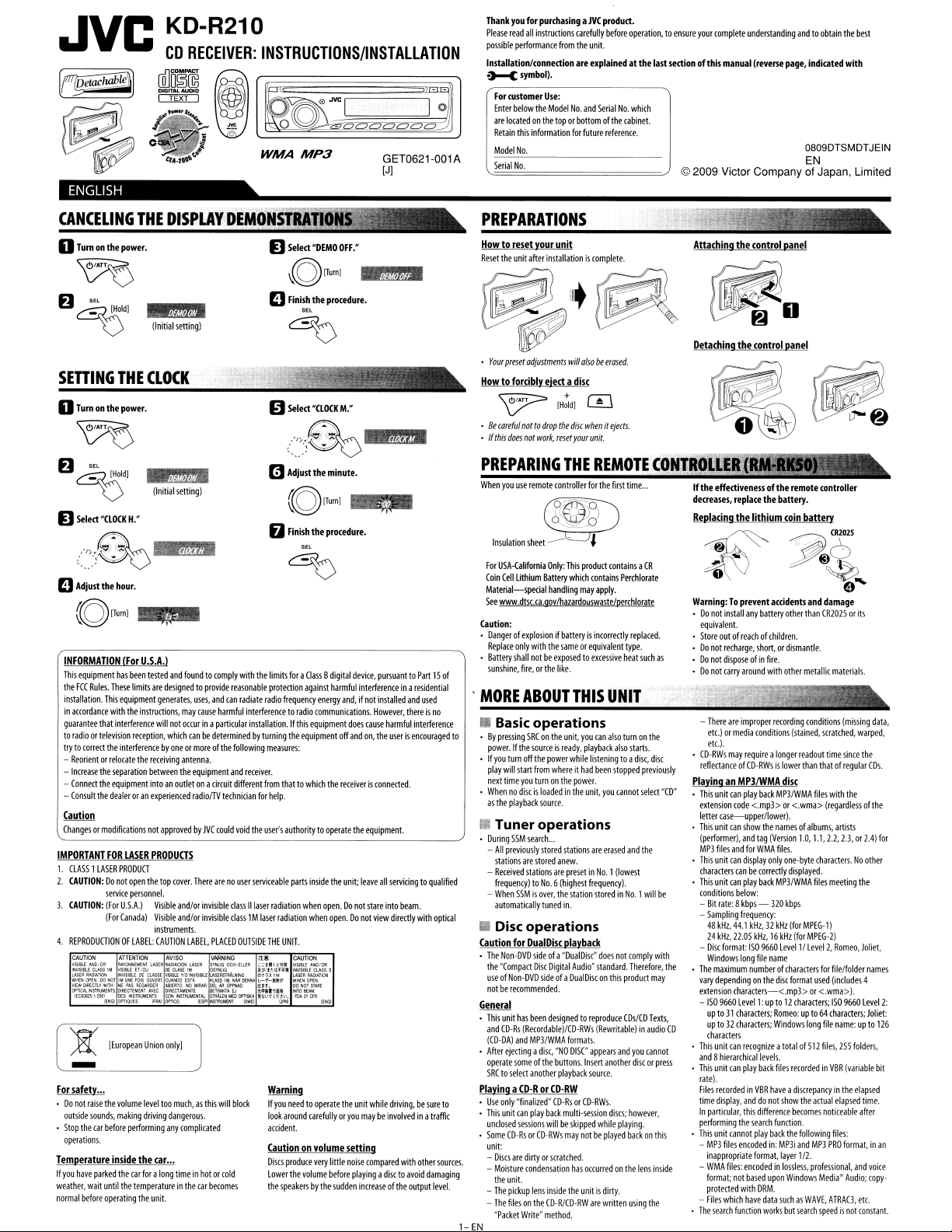
JVC
~
KD-R210
CD
RECEIVER:
INSTRUCTIONS/INSTALLATION
~.Q
WMA
MP3
GET0621-001 A
[J]
Thank
you
for
read
performance
For
customer
Enter
below
are
locatedonthe
Retain
this
Model
No.
Serial
No.
purchasingalVC
all
instructions
from
Use:
the
Model
toporbottomofthe
information
Please
possible
Installation/connection
~symbol).
carefully
the
are
No.
and
for
future
product.
before
unit.
explained
Serial
reference.
operation,toensure
at the
last
No.
which
cabinet.
your
compiete
understanding
sectionofthis
manual
© 2009 Victor Company of Japan, Limited
(reverse
andtoobtain
page,
indicated
0809DTSMDTJEIN
EN
the
with
best
CANCELING
-
o
Turnonthe
f)~d)
SETTING
o
Turnonthe
THE
power.
THE
power.
DISPLAYDEMO~N~ST:JfA::;J:.l.
_kIMi;
(Initial
setting)
CLOCK
~
f)~dJ
~
Select
"CLOCK
<.;:~Oo
a
Adjust
the
(YITUrnJ
INFORMATION
This
equipment
the
FCC
Ruies.
installation.
in
accordance
guarantee
that
to
radioortelevision
trytocorrect
-
Reorientorrelocate
-
Increase
the
-
Connect
the
-
Consult
the
Caution
Changesormodifications
IMPORTANT
1.
CLASS1LASER
2.
CAUTION:Donot
3.
CAUTION:
4.
REPRODUCTIONOFLABEl:
CAUTION
VISIBLE
ANOIO~
l~lSlBU
ClJISS
~~
~~:T1~t
VlEWllIRECTLV
OPTlCALlNSmlMdENTS
IEC8Il8~·12001
~
-
For
safety...
Do
not
raise
•
outside
sounds,
•
Stop
the
car
operations.
Temperature inside the car...
If
you
have
parked
weather,
wait
normal
before
Wk&UW
(Initial
setting)
H:'
'AUtW
hour.
(For
US,A.)
has
been
tested
and
These
limits
This
equipment
with
the
interference
reception,
the
interferencebyoneormoreofthe
the
separation
eqUipment
deaieroran
FOR
LASER
PRODUCT
open
service
personnel.
(For
U.s.A.)
(For
Canada)
ATTENTION
RAYONNEldENT
11.1
YISIBlE
ETloo
NOT
~:'~~E~O~
WITH
NE
PAS
AEGA.~OEA
DIAECTE!Il~NT
DES
INSTRUMENTS
lENG!OI'lIQUES
IEuropean
the
volume
making
before
performing
the
car
until
the
temperatureinthe
operating
foundtocomply
are
designedtoprovide
generates,
instructions,
may
will
not
occurina
which
receiving
antenna.
between
the
intoanoutletona
experienced
not
approvedbyJVC
PRODUCTS
the
top
cover.
Visible
and/or
Visible
and/or
instruments.
CAUTION
LABEL,
AVISO
LASER
AAOlACION
(IE
CLA5I'1MOSYNllG
2~~~i
~~VI~J~'SIBLE
AllIERTONOMIAAR
AVEC
OIAECTAJ.lHITE
GON
INSTRUt.ENTAL
(FAAIOl'TlCO.
Union
only]
level
too
much,asthis
driving
dangerous.
any
complicated
foraiong
timeinhotorcold
the
unit.
uses,
and
cause
harmful
particular
canbedeterminedbyturning
equipment
circuit
radiofTV
could
There
arenouser
invisible
invisible
PLACED
VARNING
LASER
smUG
~J~SlT~;::~NNA
DEL.iJl
BETRAKTA
STMLENIolEOOPTlSl(,I,
IESP)NSTALlMENT,
will
car
becomes
~
a
I:l
Q Adjusllhe
o
with
the
limits
reasonable
protection
can
radiate
radio
interferencetoradio
installation.Ifthis
following
measures:
and
receiver.
different
from
technician
for
help.
void
the
user's
serviceable
classIIlaser
radiation
class1Mlaser
OUTSIDE
THE
;:11:
OCHIEl:lER
::.tl<l::iJll
J:~IJt,IHilll
e:~:f~h1
OPPNAO
f1ilt.
EJ
:/tfll'l'llf
."\\'t'{I:~\\.
ISWEI
Warning
block
If
look
accident.
Cautiononvolume setting
Discs
Lower
the
~:::====-""'P"':'R::EP"A:-RA-:T"IO"NS---~=:::=====-
Select
"DEMO
OFF."
\YITurnl
Finish
the
m
Select
"CLOCK
_liBt.
procedure.
M:'
<>00=
minute.
Finish
the
procedure.
foraClassBdigital
against
frequency
the
equipment
thattowhich
authoritytooperate
parts
when
radiation
UNIT.
CAunON
VISIBLE
I~SIBLE
~~s:~
00
NOTSTAAE
INTO
BEAJ,l
FOA21
L1'NI
you
needtooperate
around
produce
the
volume
speakersbythe
device,
harmfui
interferenceina
energy
and,ifnot
communications.
equipment
does
off
and
the
receiverisconnected.
the
Inside
the
unit;
open.Donot
when
open.Donot
ANOjQA
CLASS
U
~~~~AnON
em
IENG)
the
unit
carefullyoryou
very
little
noise
before
playingadisctoavoid
sudden
increaseofthe
pursuanttoPart15of
installed
However,
cause
on,
the
equipment.
leave
all
stare
view
while
maybeinvolvedina
compared
hM-
residential
and
used
thereisno
harmful
interference
userisencouraged
servicingtoqualified
into
beam.
directly
with
optical
driving,besure
with
other
output
to
traffic
sources.
damaging
level.
How
to reset your unit
Reset
the
unit
after
•
Your
preset
odjustments
Howtoforcibly
installationiscomplete.
will
o/sobeerased.
eject a
disc
Attaching thecontrol panel
Detaching thecontrol panel
~[H~d10
•Becoreful
nottodrop
the
disc
•IIthis
does
not
work,
PREPARING
When
you
use
remote
reset
your
THE
controller
whenitejects.
unit.
REMOTE
for
the
first
time
...
CONTROLLi,IJl
If
the
effectivenessofthe
decreases,
replace
the battery.
Replacing
the lithium
remote
coin
controller
battery
,""","",","~fffJP
For
USA-California
Coin
Material-special
See
www.dtsc.ca.gov/hazardouswaste/perchlorate
Caution:
•
Dangerofexplosionifbatteryisincorrectly
Repiace
•
Battery
sunshine,
MORE
• Basic
to
•Bypressing
power.Ifthe
•Ifyou
play
next
•
Whennodiscisloadedinthe
as
the
III
Tuner
•
During
-
All
stations
-
Received
frequency)toNO.6
-
When
automatically
II
Disc
Caution
The
•
the
"Compact
useofNon-DVD
notberecommended.
General
•
This
and
CD-Rs
(CD-DA)
•
After
operate
SRCtoselect
PlayingaCD-RorCD-RW
•
Use
only
This
•
unclosed
Some
unit:
-
Discs
-
Moisture
the
-
The
-
The
"Packet
l-EN
Only:
Cell
lithium
Battery
handling
only
with
the
shall
notbeexposedtoexcessive
fire,orthe
like.
ABOUT
operations
SRConthe
sourceisready,
turn
off
the
power
will
start
from
time
Non-DVD
unit
unit
whereithad
you
turnonthe
playback
source.
operations
SSM
search
...
previously
stored
are
stored
anew.
stations
are
SSMisover,
the
tuned
operations
for
DualDisc
sideofa
Disc
Digital
sideofa
has
been
designedtoreproduce
(Recordable)/CD-RWs
and
MP3IWMA
ejectingadisc,
CD-RsorCD-RWs
unit.
pickup
filesonthe
someofthe
another
"finalized"
CD-RsorCD-RWs
can
play
back
sessions
willbeskipped
are
dirtyorscratched.
condensation
lens
inside
CD-R/CD-RW
Write"
method.
"NO
buttons.
playback
This
product
containsaCR
which
contains
may
apply.
sameorequivalent
THIS
UNIT
unit,
you
can
also
playback
while
listeningtoa
been
power.
unit,
you
stations
are
erased
presetinNo.1
(highest
frequency).
station
storedinNO.1wiIi
in.
playback
"DualDisc"
does
Audio"
standard.
DualDisconthis
(Rewritable)inaudio
formats.
DISC"
appears
Insert
another
source.
.
multi-session
discs;
while
may
notbeplayed
has
occurredonthe
the
unitisdirty.
are
written
Perchlorate
replaced.
type.
heat
turnonthe
also
starts.
disc,
stopped
cannot
and
(iowest
not
comply
Therefore,
product
CDs/CD
and
you
discorpress
however,
playing
backonthis
using
such
as
disc
previously
select
"CD"
the
be
with
may
Texts,
cannot
.
lens
inside
the
~~~$,
Warning:Toprevent
•Donot
equivalent.
•
Store
outofreachofchildren.
Do
not
Do
not
Do
not
-
There
etc.)ormedia
etc.).
•
CD-RWs
refiectanceofCD-RWsislower
Playing an
•
This
unit
extension
letter
case-upper/lower).
•
This
unit
(performer),
MP3
files
•
This
unit
characters
•
This
unit
conditions
-
Bit
rate:Bkbps-320
-
Sampling
48
kHz,
24
kHz,
-
Disc
Windows
the
•
The
maximum
vary
dependingonthe
extension
ISO
9660
upto31
upto32
CD
characters
•
This
unit
and8hierarchicalleveis.
•
This
unit
rate).
Files
recordedinVBR
time
display,
In
particular,
performing
•
This
unit
-
MP3
inappropriate
~
WMA
format;
protected
-
Files
•
The
search
install
recharge,
disposeofin
carry
format:
files
which
accidents
any
battery
other
than
short,ordismantle.
fire.
around
with
other
metallic
are
improper
recording
conditions
may
requirealonger
MP3IWMA
can
play
back
code
<.mp3>or<.wma>
can
show
and
tag
and
for
WMA
can
display
canbecorrectly
can
play
back
below:
frequency:
44.1
kHz,32kHz
22.05
kHz,16kHz
ISO
long
file
numberofcharacters
characters-<.mp3>or<.wma».
Levell:upto12characters;
characters;
characters;
can
recognizeatotalof512
can
play
back
anddonot
this
difference
the
search
cannot
play
encoded
format,
files:
encodedinlossless,
not
based
with
DRM.
have
function
conditions
(stained,
readout
than
disc
MP3IWMA
the
namesofalbums,
(Version
1.0,
files.
only
one-byte
displayed.
MP3/WMA
kbps
(for
MPEG-1)
(for
9660
Level11Levei2,Romeo,
name
disc
format
Romeo:upto64characters;
Windows
long
files
recordedinVBR
haveadiscrepancyinthe
show
the
becomes
function.
back
the
foHowing
in:
MP3i
and
layer
1/2.
upon
Windows
data
suchasWAVE,
works
but
search
9
and
damage
CR2025orits
materials.
(missing
scratched,
time
since
thatofregular
files
with
the
(regardlessofthe
artists
1.1,
2.2, 2.3,or2.4)
characters.Noother
files
meeting
MPEG-2)
for
file/folder
used
(includes
ISO
9660
file
name:upto
files,
255
folders,
(variable
actual
eiapsed
noticeable
files:
MP3
PRO
format,inan
professional,
and
Media"
Audio;
ATRACJ,
speedisnot
data,
warped,
the
CDs.
the
Joliet,
names
4
Level
Joliet:
elapsed
time.
after
voice
copy-
etc.
constant.
for
2:
126
bit
Page 2
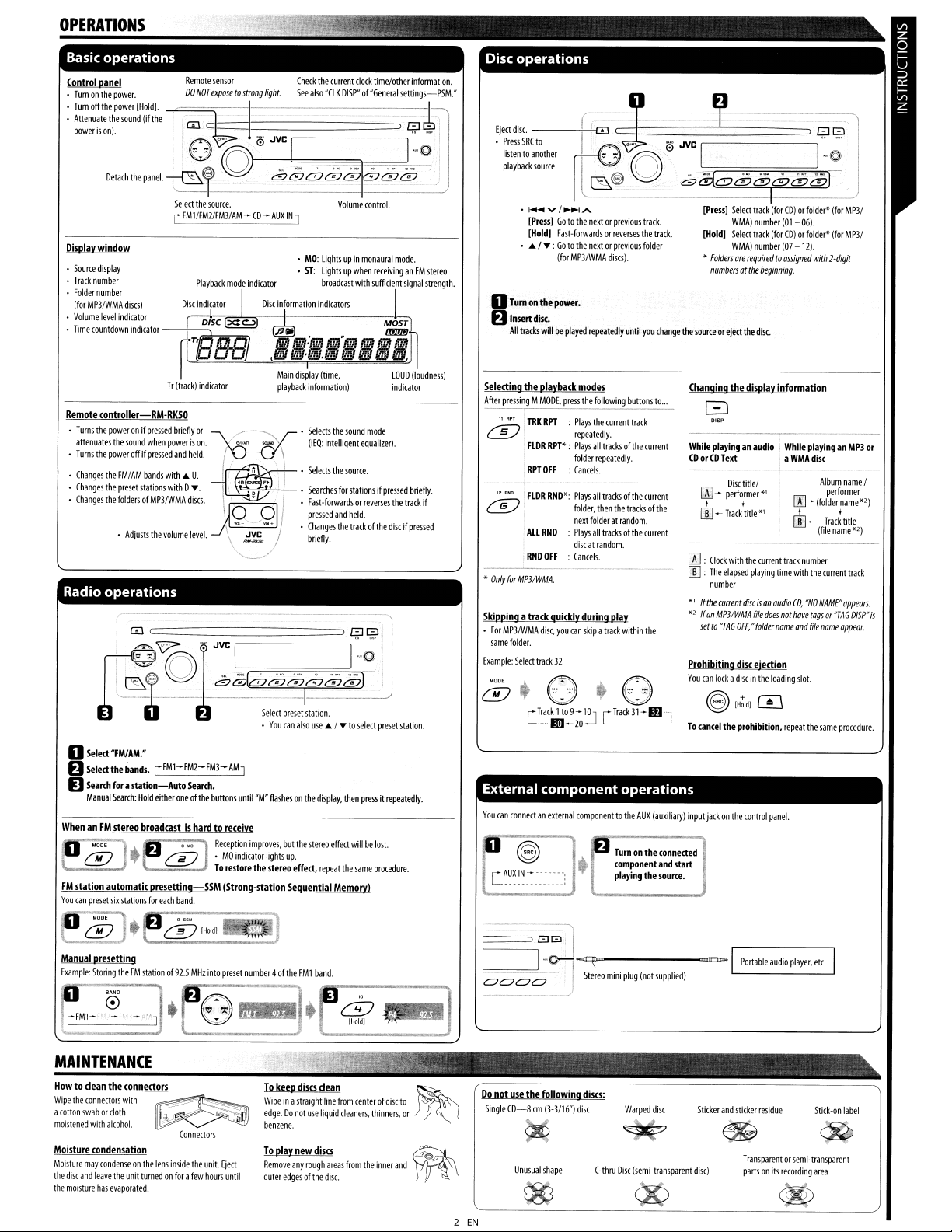
•
Turnonthe
Turn
•
•
Attenuate
powe",
Display
•
Source
•
Track
·
folder
(for
•
Volume
•
Time
power.
off
the
power
the
sound
on).
Detach
window
display
number
number
MP3IWMA
level
indicator
countdown
IHoldl.
the
discs)
indicator
Remote
sensor
00
NOr
exposetostrong
(if
the
CD
.c~
o
°O~0
panel.
~!
Select
__
y
the
source.
FM1/fMl/fM3/AM-CD-
Playback
mode
~
Disc
indicator
+[Dj_D_/~C
:x:~
rflBB-Bl
Check
the
current
clock
time/other
light.
See
also
"elK
DISP"of"General
information.
settings-PSM:
I +
=;~;;;~=========)~~
"
JV---,===cI
~=:J-@
eCbciJCiJd?~
Volume
lightsupin
lightsupwhen
broadcast
with
indicators
control.
monaural
sufficient
~gl
indicator
Disc
AUX
IN
information
,i
I~"
•
MD:
•
ST:
mode.
receivinganfM
signal
~
MDST
4
stereo
strength.
EjectdiSc.---i----;(
•
PressSRCto
listentoanother
playback
I
source.
GJ
~I
l
~~
.
- - A
_....,I_A
[Pressl
Gotothe
fast-forwards
:
Gotothe
(for
MP3IWMA
power.
nextorprevious
orreverses
nextorprevious
repeatedly
o
Tumonthe
oInsert
All
[Hold)
...I'"
tracks
disc.
willbeplayed
-?-~
=
==~~==~'
~
0"'
0
JVC
I
discs)
g
.
until
ea;;[ciJ@m@@@]
-
[Pressl
track.
the
folder
you
track.
change
the
Select
WMA)
[Hold)
Select
WMA)
"
Folders
numbersatthe
sourceoreject
are
track
number
track
number
requiredtoassigned
beginning.
the
disc
1----
(for
CD)orfolder"
(01
-
06).
(for
CD)
or
folde"
(07
-12).
GG
1.''''''-0
'i;i#
(for
(for
with
2-digit
1
,
J
MP31
MP31
Tr
(track)
Remote controller-RM-RKSO
•
Turns
the
poweronif
pressed
attenuates
•
Turns
Changes
•
•
Changes
•
Changes
the
sound
the
power
thefM/AM
the
preset
the
foldersofMP3IWMA
•
Adjusts
when
offifpressed
bands
stations
the
briefly
powerison.
and
with
Wlth0'"
volume
....
~.~,
~==;=-1-7
,@.,_~
Ii
~
o
Select
HFM/AM:
o
Select
the
bands.
CFM1-fM2-FM3-AMJ
II
Search
for
astation-Auto
Manual
Search:
Hold
either
I'
indicator
or
'r{;....-------....5(.
/
held.
( . \
...
U.
~
~~,)
dISCS
\
\~
-A~
level
\..:!~
J~:I
Main
display
(time,
playback
information)
-
'\
, •
J .
I .
)
Selectsthesoundmode
(iEO:
intelligent
Selects
the
source.
•
Searches
for
fast-forwards
pressed
and
Changes
the
briefly.
~.n
"i.:.V
'~J
=====~'~:
LOUD
indicator
equalizer).
stationsifpressed
orreverses
the
held.
track
olthe
discifpressed
1
(loudness)
briefly.
track
if
eC5lciJ_~~I@m@r,
Select
preset
station.
•
You
can
also
use
.&
/ ....
to
select
preset
station.
Search.
one
olthe
buttons
until
"M"
flashesonthe
display,
then
pressitrepeatedly.
Selecting the playback modes
After
pressingMMODE,
~
~
"
OnlyfarMP3lWMA.
Skipping a track
•
For
MP3IWMA
same
folder.
Example:
Select
TRK
RPT:Plays
FLOR
RPT":
RPT
Off:Cancels.
FLOR
RNO":
ALL
RNO:Playsall
i
RNO
OfF:Cancels.
Quickly
disc,
track
press
repeatedly.
Plays
folder
Piaysall
folder,
next
discatrandom.
you
can
32
the
the
all
folderatrandom.
during play
skipatrack
follOWing
currenttrack
tracksofthe
repeatedly.
tracksofthe
then
the
tracksofthe
within
buttons
t~
current
current
tracksofthe
current
the
Changing
the
display information
While
playinganaudio
COorCD
Text
Disctitlel
00-
performer*\
t ;
[!]
-
Track
title"'
rn
:
Clock
with
the
elapsed
current
discisan
MP3IWMA
to
"rAG
OFF,
disc
lockadiscinthe
current
playing
file
does
"folder
ejection
time
audio
name
loading
[[].The
number
"'Ifthe
",Ifan
sel
Prohibiting
Vou
can
~[H~d)0
To
cancel
the
prohibition,
While
playinganMP3
aWMAdilC
III-
i±J
-
track
number
with
CO,
"NO
not
have
and
slot.
repeat
the
Album
performer
(folder
name"'1
Trac;
(file
name"')
the
current
NAME"
tagsor"rAG
file
name
same
procedure
namel
title
track
appears.
OISP"
appear
or
is
.
.
WhenanFM
FM
Vou
~
Manual presetting
Example:
stereo broadcastishard to receive
Re<eption
improves,
•MOindicator
To
stationautomatic presetting-SSM (Strong-station Sequential
can
preset
si,
stations
for
each
band.
c....::Y
..
;;;zj
Storing
c...~
·1)12~~
theFMstationof92.S
MHz
IHold)
into
0&·
lights
restore the stereo effect,
preset
number4of
iii11.
MAINTENANCE
How
to dean the connectors
Wipe
the
connectors
swaborcloth
with
alcohol.
may
condenseonthe
and
leave
has
evaporated.
with
the
unit
a
cotton
moistened
Moisture condensation
Moisture
the
disc
the
moisture
lens
inside
turnedonforafew
the
unit.
hours
Eject
until
To
keep
Wipeina
edge.Donot
benzene.
To
play new
Remove
outer
but
the
stereo
up.
the
FM1
discs
straight
use
any
rough
edgesofthe
repeat
band.
dean
liquid
discs
effect
Memory)
cv
line
from
areas
disc.
willbelost.
the
same
IHoldl
centerofdisc
cleaners,
from
procedure.
thinners,
the
inner
~~
......
to
or
~~ci~
and
Tumonthe
connected
component
and
playing
•
=====--'G~
0000
Do
Single
2-
EN
not use the
CD-8
Unusual
I
"e~4-----=-=
J
Stereo
mini
plug
follOWing
discs:
C
-thru
Warped
Disc
cm
(3-3/16")
shape
disc
start
the
source.
(not
supplied)
disc
(semi-transparent
Sticker
disc)
and
Portable
sticker
residue
Transparent
partsonits
audio
player,
etc.
Stick-on
or
semi~transparent
recording
area
label
Page 3
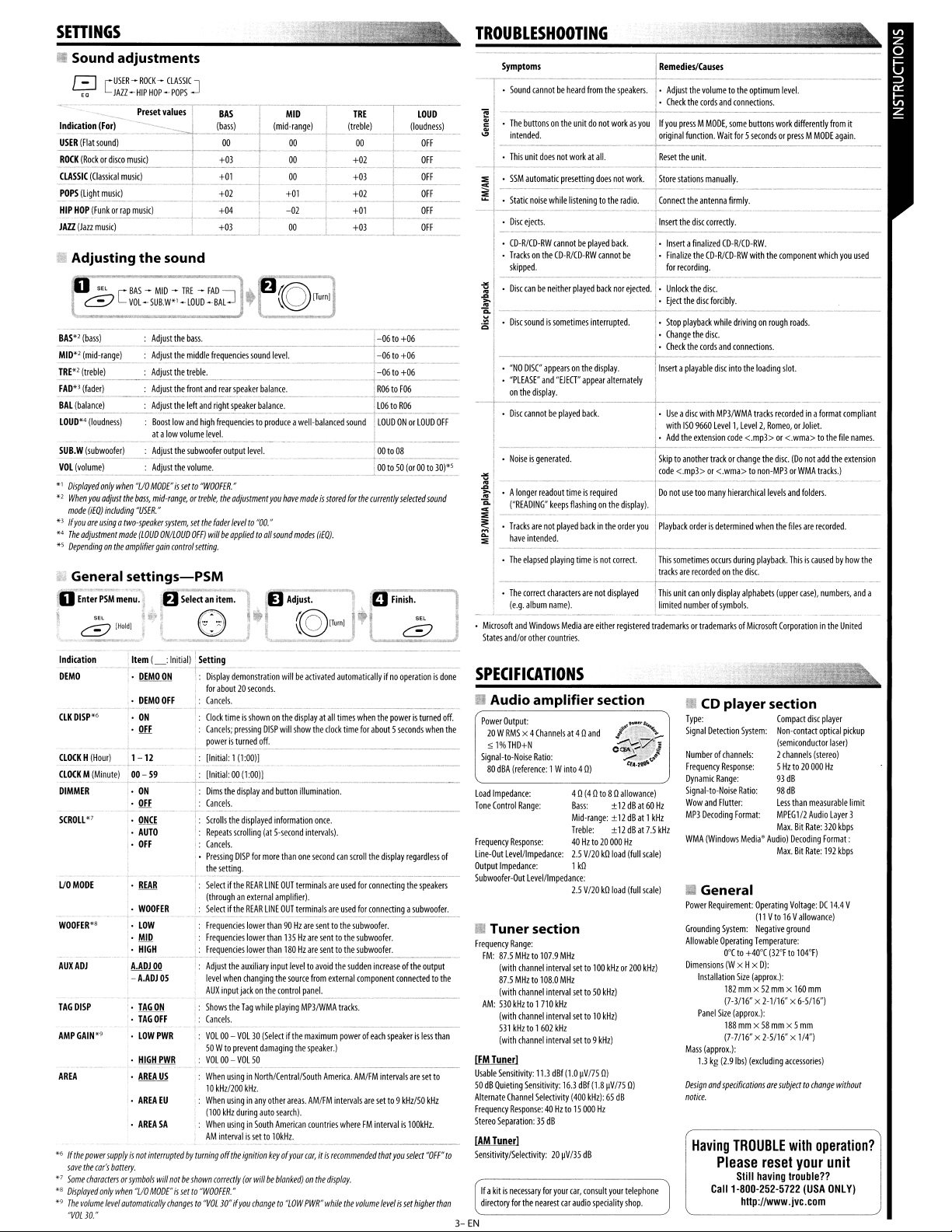
SETTINGS
II
Sound
adjustments
G
CUSER-ROCK-
EO
JAZZ-HIP
Indication
(F;,)
POPS
(light
music)
HIP
HOP
(Funkorrap
*~~h*~
Adjusting
MID:.'
(mi~·range)
TRE"
(treble)
.~F~)
(fader)
~~.
BA~
(balance)
lOUD*'
(loudness)
SUB.W
(subwoofer)
VOL
i~olu~··-·-·~-·~···~---
•,
Displayed
only
.,
When
mode
.)Ifyou
*'
The
'5
Dependinganthe
,;.,
rD'
Indicalion
DEMO
ClK
CLOCKH(Hour)
CLOCKM(Minute)
DIMMER
SCROll"
UOMODE
WOOFER"
AUXADJ
TAG
AMPGAIN'9
AREA
.,Ifthe
save
*'
Some
.,
Displayed
.,
The
"VOL
when
you
adjust
(lEQ)
including
are
usingatwo·speaker
adjustment
General
Enl.,
PSM
m.nU'j
~IHOldl
DISP"
DISP
power
supplyisnot
the
cor's
battery.
charactersorsymbols
only
when
volume
level
30."
made
CLASSICJ
HOP-POPS
music)
~_
the
sound
_
~djLJSllhe
Adjust
Adjust
~d~
Boost
atalow
Adjustthe
'-VO
MODE"issetto"WOOFER."
the
boss,
mid·range,ortreble,
"USER."
system,
(LOUD
ON/LOUD
amplifier
gain
+04
~._--
+03
middle
frequend:S-,OIJndlevel.
the
treble.
the
front
and
re".':p:.aker.bala.nc.:~~.~..~1_RO_6_to_F_06
~":
left
~nd
f1ghtspe,'kerbalance.
low
and
high
frequenCiestoproduceawell·balanced
volume
level
subwoofer
the
set
the
fader
OFF)
willbeappliedtoall
control
setting.
settings-PSM
10
S.I.ctanit.m.
s
It.m
(_:
Initial)
;.~.~tting
Display
for
aboutZOseconds.
OFF
-tDim-;the
.•
.•.
05
PWR
US
EU
notbeshown
changesto"VOL
Cancels.
Clock
Cancels;
poweristurned
:
[Initial:00(1
Cancels.
Scrolls
Repeats
Cancels.
Pressing
the
setting.
Selectifthe
(throughanexternal
Selectifthe
Frequendes
Frequencies
~
Frequ.ncies~v;erthan
Adjust
level
when
AUX
input
Shows
Cancels.
Val00SOWto
Val00-
When
10
kHz/ZOO
When
(100
kHz
When
AM
intervalissetto10kHz.
off
correctly
30"
•
DEMO
•
ON
•
OFF
1-12
00-
59
•
ON
•
OFF
~-
•
ONCE
•
AUTO
•
OFF
•
WOOFER
•
lOW
•
MID
•
HIGH
A.ADJ
00
-
A.ADJ
•
TAGON
'.
TAGOFF
•
lOWPWR
•
HIGH
•
AREA
•
AREA
•
AREASA
interruptedbyturning
will
"UO
MODE"issetto"WOOFER."
automaticolly
..
J
.
output
level.
adjustment
you
levelto"00."
sound
demonstration
timeisshownonthe
pressing
DISP
will
off.
:00))
dis;la;
and
b;;;;~n
the
displayed
information
scrolling
(at
S·second
DISP
for
more
REAR
LINE
OUT
amplifier).
REAR
LINE
OUT
lower
than90Hz
lower
than
the
auxiliary
input
changing
the
Jackonthe
control
".
-~------~--
the
Tag
while
playing
VOL30(Selectifthe
prevent
damaging
Val
SO
usinginNorth/Central/South
kHz.
usinginany
other
during
auto
the
ignition
(or
willbeblanked)onthe
if
you
changeto"LOW
search).
American
keyofyour
usinginSouth
have
madeisstored
modes
(iEQ)'
willbeactivated
displayatall
show
the
clock
illumination.
once.
intervals).
than
one
second
terminals
terminals
---
are
senttothe
135
Hz
are
senttothe
ISOHzare
sentto
leveltoavoid
source
from
panel.
MP3IWMA
maximum
the
speaker.)
America.
areas.
AM/FM
countries
car,itis
PWR"
while
+OZ
+01
+03
---r:-06to+06
-/=06
t-o'+~-06----
-r:-----
1-06_t_o_+_06
. 1106
to
R?~
souniOUDONor
-
~.
!
00to08.--_.
1:0-0\0
so
for
the
currently
selected
automaticallyifno
times
time
can
scroll
are
used
are
used
._-------_.
subwoofer.
t.he.s.ub.w.o.o.fe.r.
the
sudden
external
tracks.
--_._---
powerofeach
intervals
whereFMintervalis100kHz.
recommended
display.
the
operationisdone
when
the
poweristurned
for
aboutSseconds
the
display
for
connecting
for
connectingasubwoofer.
subwoofer.
increaseofthe
component
connectedtothe
speakerisless
AM/FM
intervals
are
setto9
kHz/SO
that
you
volume
levelisset
lOUD
OFF
OFF
OFF
OFF
OFF
OFF
lOUD
(or00to
sound
when
regardless
the
speakers
output
are
sel
kHz
select
"OFF"
higher
TROUBLESHOOTING
........
~s~ym
Pt~o~m~s
~
I .
Sound
cannotbeheard
'I
~
~
•
The
buttonsonthe
'"
intended.
,~
_~~.:..~his
_
_
_
OFF
3or--
•
unit
does
~
I.
SSM
automatic
~
~~~oise
•
Discejects.
•
CD·R/CD·RW
•
Tracksonthe
skipped.
•
Disc
canbeneither
-~_._---------+_.~
•
Disc
soundissometimes
on
the
display.
•
Disc
cannot
•
Noiseisgenerated.
...
!
~I·on-g-er-re-a~-tti-m-e
~
("READING"
~
•
Tracks
are
have
The
•
•
The
(e.g.
and/or
elapsed
correct
and
not
intended.
characters
album
Windows
other
~
Microsoft
States
SPECIFICATIONS
II Audio amplifier
off.
Power
the
of
_
than
to
to
than
3-
Output.
ZOWRMS
x 4
s
1%
THD+N
Signal·to·Noise
80
dBA
(reference:
load
Impedance:
Tone
Control
Range:
Frequency
Response:40HztoZO
line·Out
level/Impedance:
Output
Impedance:
Subwoofer·Out
II
Frequency
IFMTun.rl
Usable
SO
Alternate
Frequency
Stereo
[AM
Sensitivity/Selectivity:
EN
Tuner
Range:
FM:
87.5
MHzto
(With
87.5
MHzto
(with
AM:
530
kHz
(with
531
kHztoI
(with
Sensitivity:
dB
Quieting
Channel
Response:40Hz
Separation:35dB
Tun.r!
Ifakit
is
necessary
directory
for
level/Impedance:
section
channel
channel
to1710
channel
channel
Sensitivity:
the
Channels
Ratio:
107.9
interval
108.0
interval
interval
60Z
interval
11.3
Selectivity
for
nearest
""'''''''''''''''''''''~~R~.~m~.~d~i.~s/~c~au~s~~~;-~~~~~~--~~------'
from
the
unit
do
not
not
workatall.
pr.setting
does
while
listeningtothe
cannotbeplayed
CD·R/CD·RW
cannot
played
back
interrupted.
be
played
back.
i;reqUi~~d
keeps
flashingonthe
played
~ack
in
the
playing
timeisnot
are
not
Media
are
at4Gand
into
4
0)
4G(4Gto8G
Bass:
Mid·range:
Treble:
Z.5
V/ZO
1
kG
Z.5
V/ZO
setto100
settoSO
setto10kHz)
setto9
(1.0
~V/7S
163
dBf
(400
kHz):65dB
to15000
~V/3S
dB
car,
consult
car
audio
displayed
either
section
kG
kO
kHzorZOO
kHz)
kHz)
0)
(1.8
~V/75
Hz
your
speciality
name).
countries.
1W
MHz
MHz
kHz
kHz
dBf
ZO
your
I
speakers.•Adjust
.
Check
workasyouIfyou
back.
±lZdBat60Hz
±lZdBat1kHz
±lZdBat7.5kHz
000
load
load
original
Reset
not
work.
Store
radio.
Connect
Insert
•
Insertafinalized
•
Finalize
be
for
nor
ejected.•Unlock
•
Ejectthe
•
Stop
•
Change
•
Check
Inse~
Useadisc
with
Skiptoanother
code
Do
display).
or~er
correct.
registered
allowance)
not
I
YO;;-t;.;:c~~rder
.~
I
This
.
tracks
This
~.
~~d
trademarksortrademarksofMicrosoft
Hz
(full
scale)
(full
scale)
kHz)
0)
telephone
shop
.
;l~lP~
the
volumetothe
the
cords
pressMMODE,
function.
the
unit.
sta._ti.o
..
n_s._m_a_nu_a_lly_.~
the
antenna
the
disc
the
recording.
the
discforcibly.
playback
the
the
cords
a
playable
with
ISO
9660
<.mp3>or<.wma>tonon·MP3
use
too
sometimes
are
recordedonthe
unit
can
only
number
IICDplayer
Type:
Signal
Numberofchannels:
Frequency
Dynamic
Signal·to·Noise
Wow
MP3
Decoding
WMA
II
General
Power
Grounding
Allowable
Dimensions
Installation
Panel
Mass
13kg(Z.9Ibs)
Design
notice.
Having
optimum
buttons
with
the
loading
tracks
levelZ,
the
_
playback.
disc.
alphabets
level.
work
differently
~
the
component
roads.
slot.
recordedIna
Romeo,orJoliet.
disc.
(Do
not
orWMA
levels
and
folders
the
files
are
Thisiscausedbyhow
(upper
easel.
from
again.
which
format
add
the
tracks.)
.
recorded.
numbers,
it
._.~
__
you
used
compliant
extension
the
and
a
and
connections.
some
Wait
for5secondsorpressMMODE
firmly.
correctly.
CD·R/CD·RW.
CD·R/CD~RW
disc.
while
drivingonrough
disc.
and
connections.
disc
into
MP3IWMA
levell,
trackorchange
many
hierarchical
is
dete;~i~~~w~e~~
occurs
during
display
o~symbols.
Corporation
in
the
United
section
Compact
disc
Detection
System:
Response:
Range:
Ratio:
and
Flutter:
Format:
(Windows
Media·
Requirement:
(approx.):
and
Operating
(11
System:
Negative
Operating
Temperature:
O°Cto+40°C
(W
x Hx
D):
Size
(approx.):
18Z
mm
x
SZ
(7·3116"xZ-1/16"
Size
(approx.):
188
mmxS8mm
(7·7116"xZ-5116"x1/4")
(excluding
specifications
TROUBLE
Please
reset
Still having trouble??
Call
1-800-252-5722
http://www.jvc.com
Audio)
Vto16Vallowance)
(3Z0Fto104°F)
mmx160
are
player
Non·contact
optical
(semiconductor
Z
channels
(stereo)
5
HztoZO
000
93
dB
98dB
less
than
measurable
MPEG1/Z
Audio
Max.
Bit
Rate:
Decoding
Format:
Max.
Bit
Rate:
Voltage:
DC
ground
mm
x
6-5116")
x 5
mm
accessories)
subjecttochange
with
operation?
your
(USA
laser)
Hz
layer
3Z0
19Z
14.4
without
unit
ONLY)
pickup
kbps
kbps
V
limit
3
Page 4
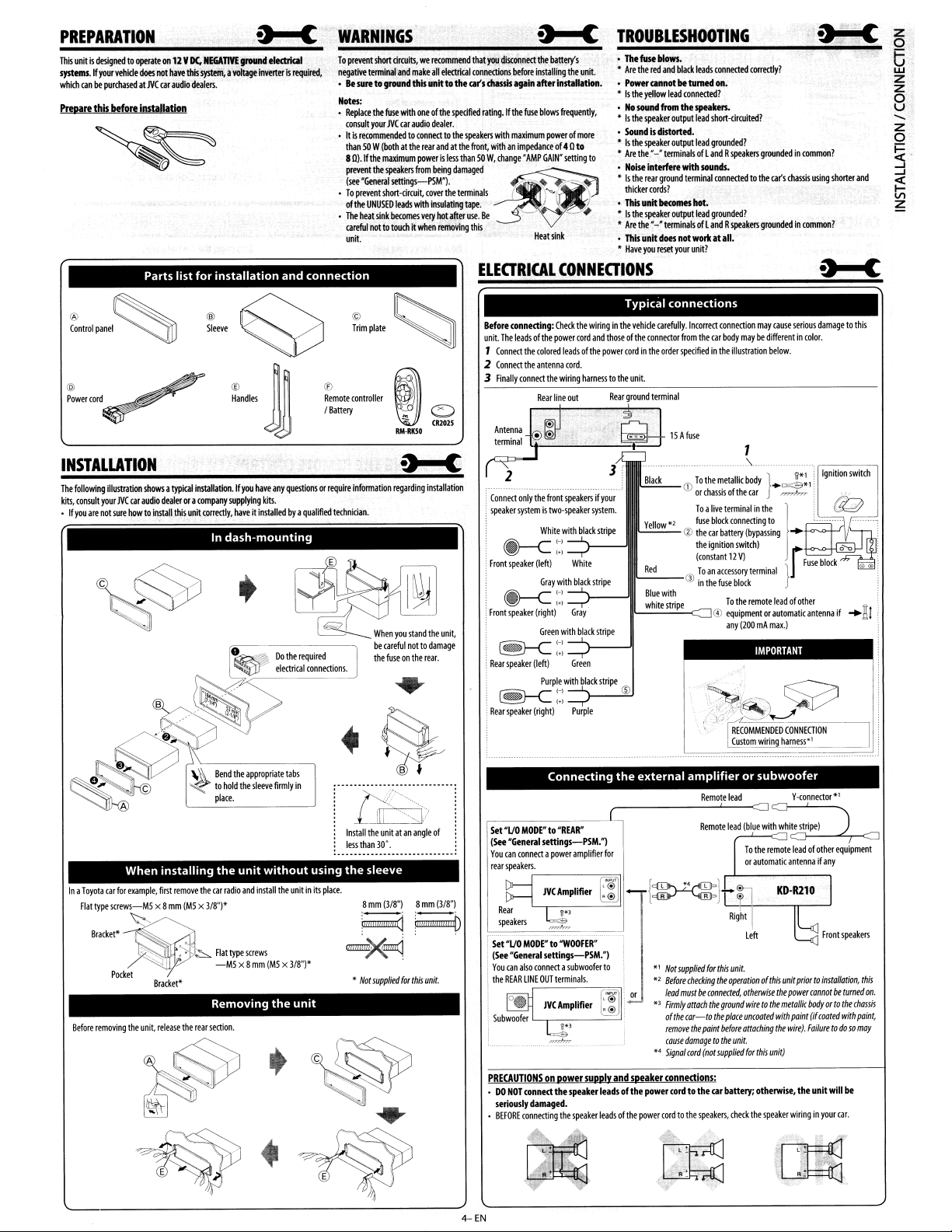
PREPARATION
This
unitisdesignedtooperateon12
systems.~your
whkh
Preparethis
vehide
GInbepurchased
before
~,."~~
does
not
have
at
NC
Glr
audio
inSUlIation
Parts
list
V
this
DC,
N£CiAllVE
system,
dealers.
for
installation
®
Sleeve
a
voltage
ground
eIectrIall
inverterisrequired,
and
~
@
Power
cord
®
Handles
JJ
INSTALLATION
The
following
iIIustratioo
your
not
JVC
car
sure
howtoinstall
showsatypiGlI
audio
kits,
consult
,Ifyou
are
When
InaToyota
car
for
example,
Flattypescre~w~~
Bracket*
~
Pocket
8efore
removing
the
unit,
dealerora
this
installing
first
remove
x 8
mm(M5
:.
-;:s
I
Bracket'
release
the
installation.Ifyou
company
unit
corre<tiy,
In
dash-mounting
the
the
car
radio
x 1/8")'
~
Flat
-MSx8mm
Removing
rear
section.
have
any
supplying
kits.
haveItinstalledbya
=------------,
unit
without
and
install
the
type
screws
(M5
x1/8")'
the
questionsorrequire
WARNINGS
To
prevent
negative
•
Be
suretoground
Notes:
,
Replace
coosult
• It
is
recommendedtoconnecttothe
than50W
8
0).
prevetltthe
(see
"General
•
TopreventShort-drCUIt,covertheterminaIS~""
of
the
•
The
heat
Glreful
unit.
connection
©
Trim
®
Remote
controller
Illattery
information
qualified
technician.
€S?
~
.~
.--~....---_..--.....------_
C&,
Install
less
than
, ,
._----_._-_.__.....__.------_.
using
the
unitinits
place.
8
illllllllllllllld
~X~'
,
Not
unit
short
clrruits,werecommend
terminal
and
make
this
the
fuse
with
your
JVC
Glr
audio
(bothatthe
~
the
maximum
speakers
settings-PSM'1.
UNUSED
leads
with
~nk
becomes
nottotouchItwhen
plate
~
RM-RIl50
...-c
regarding
When
you
stand
be
careful
nottodamage
the
fuseonthe
•
the
unitatan
angle
10'.
sleeve
mm
(1/8")
8
illlllllliiliill!lD
supplied
for
this
all
elecl11G1I
unit
oneofthe
dealer.
rear
andatthe
powerisless
from
being
insulating
very
hot
removing
C)
(12025
installation
the
unit,
rear.
of
mm
(1/8")
unit.
that
you
disconnect
connections
to
the
ca(s
dlassls
specified
rating.Ifthe
speakers
with
front,
withanimpedance
than50W,
change'
damaged
tape.
after
use.
Ie - -
this
ELEORICAL
Before
unit.
The
1
Connect
1
Connect
3
Finally
Connect
speaker
~(-)
~(.)
Front
~(-)
~(-»
Front
~l-)
~(.)
Rear
~(-)
~(
Rear
..
Set
"Va
(See
You
can
rearspeakersr·
Set
,
"Va
(See
You
can
•
the
REAR
PRECAUTIONS
DO
•
seriously
•
BEFORE
TROUBLESHOOTING
the
before
again
fuse
maximum
AMP
~
-
Heat
battery's
installing
attN
Installation.
blows
frequently,
powerofmore
of40to
GAIN"
~
.
~
sink
the
setting
-
unit.
~
•
The
,
Are
•
POWN
,Isthe
•
No
,Isthe
•
Sound
,isthe
,
Are
to
•
Noise
•Isthe
thicker
\
•
This
I
Is
,
•
Are
•
This
•
Have
CONNEOIONS
Typical
connecting:
Check
the
leadsofthe
the
colored
the
antenna
connect
Rear
only
the
systemistwo-speaker
White
speaker
(left)
Gray
speaker
(right)
Green
speaker
(left)
Purple
speaker
(right)
MODE"to"REAR"
"General
setlings-P5M.")
connectapower
MODE"to"WOOFER"
"General
setlings-PSM.")
also
connectasubwoofer
LINE
OUTterminals.
NOT
conne<lthespeaker
damaged.
connecting
wiringinthe
power
cord
and
thoseofthe
leads
ofthe
powercordinthe
cord.
the
wiring
harnesstothe
Rear
black
system.
stripe
stripe
stripe
stripe
for
=~
to
leads
leadsofthe
ground
®
the
ofthe
line
out
front
speakersifyour
with
black
White
with
black
Gray
with
black
Green
with
..
)
Purple
Connecting
amplifier
on power supply and speaker connections:
the
speaker
fuse
blows.
the
red
and
black
leads
cannot
be
turned
yellow
lead
sound
the
connected?
fnMn
the
speaker
output
is
distorted.
speaker
output
the"
-"terminalsofland R
intemre
with
rear
ground
terminal
cords?
unit
becomes
speaker
output
the
"-"terminals
unit
does
notworllatall.
you
reset
your
spukm.
lead
lead
hot.
lead
oil
unit?
connections
vehicle
carefully.
Incorrect
connector
from
orderspecifiedinthe
unit.
terminal
1SAfuse
CD
Tothe
orchassisofthe
Toahvetermmalmthe
Yellow"
Red
IIL
__
.:-...
Blue
white
external
poweHordtothe
power
fuse
®
thecar
thelgRitlon
(constant
__®Toanaccessorytermm,l
In
with
stripe
amplifierorsubwoofer
"
Not
suppliedfor
"
Before
checking
leod
must
be
'3
Firmly
orrach
of
the
car-to
remove
the
cause
damagetothe
,.
Signal
card
cordtothe
speakers,
connected
correctly?
on.
short-{irrulted?
grounded?
speakers
sounds.
grounded?
andRspeakers
the
car
block
the
@
.'.
~.
,:..u
<rc;»'(~
,.
Jj/
Remote
Remote
connected,
the
the
paint
(not
car
groundedincommon?
connectedtothe
connection
body
metallic
battery
fuse
this
the
ground
place
before
supplied
battery; otherwise, the unit
GI(s
chassis
groundedincommon?
may
cause
below.
+=:5"!
}
m
="="
)
to
}
remote
leadofother
rnA
max.)
IMPORTANT
~
CONNECTION
wiring
harness·'
with
white
oHhis
unit
the
metallic
with
the
wire).
this
unit)
the
speaker
serious
'i/":
....
fFuse
----
Y
-connector
priortoinstollorion,
power
paint
wiringinyour
maybedifferentincolor.
illustration
1
.'.-
body
connectmg
(bypassmg
SWitch)
12
V)
block
To
the
equipmentorautomatic
any
(200
..
;£-
'--~~
RECOMMENDED
Custom
lead
lead
(blue
unit.
operorion
otherwise
wiretothe
uncoated
arraching
unit.
for
check
stripe)
using
damagetothis
; ,,
'
+-O--.o--+--J.,
antenna
)
connotberumed
bodyorto
(if
coated
Failuretodosomay
shorter
Ignition
~
block
*1
will
and
switch
/l~_
0'0
if .....
Xl
this
thechassis
with
paint,
be
car.
z
o
6
w
z
z
o
u
.......
z
o
~
.....I
~
Z
on.
4-EN
'~
~
i~':""
t
~.
R
~
c_" " ,
Page 5

WHEN
IT
IS
NOT
REQUIRED
TO
PANEL
USE
ATTACH
THE
DETACH
THE
MAIN
THE
FROM
PROVIDED
THE
UNIT.
THE
CONTROL
FRONT
MAIN
SCREWTO
CONTROL
UNIT,
PANEL
TO
GE40401-001A
Page 6

~,
~
CAUTIaN CONNECT
OTHERWISE, DAMAGE TO
INCORRECT CONNECTION CAUSES SERIOUS DAMAGE TO THIS UNIT
PLEASE READ INSTALLATION/CONNECTION
BLACK
WIRE
<<D
GND) TO GROUND FIRST.
YOUR
MANUAL
UNIT
CAREFULLY.
MAY OCCUR.
CONNECT GROUND FIRST
CD
METALLIC BODY OR CHASSIS
OF THE CAR
@ CONNECT ANTENNA TERMINAL
CONNECT OTHERWIRES
CONNECT POWER CORD TO
THE UNIT
@
Page 7

Please do not send products or other
to
correspondence
JVC AMERICAS CORP.
1700 Valley Road
NJ
Wayne,
07470
this address.
PO BOX 1189
BEDFORD, TX 76095-1189
PLEASE
PLACE
STAMP
HERE
1111.1.111111.11
1.1
•••
1.1••111111.111111.
1.1••1••1.1.1111
•••
11
PRODUCT REGISTRATION CARD /.QUESTIONNAIRE
USA CUSTOMERS ONLY
Registering your product will allow us to contact you
event a product safety notification
is
required.
This form is for Product Registration purposes only. Failure to return
this form does not diminish your rights during the warranty period.
in
the unlikely
THANK YOU FOR PURCHASING THIS JVC PRODUCT
,
REGISTER ONLINE
AT:
REGISTER.JVC.COM
Page 8

PRODUCT REGISTRATION
First Name:
Last Name:
Address:
Apt.#
City:
State:
Zip Code:
Phone Number:
E-Mail Address:
1)
Would you like to receive the JVC Community e-mail newsletter?
Register online at REGISTER.JVC.COM
and receive a special offer!
Yes No
2) Would you like to receive special offers from JVC?
3)
Have you purchased an extended warranty for this product?
Date
of
Purchase
Model Number:
Serial Number:
Purchase Price:
Dealer:
On a scale
JVC product.
of
1 to5,with 5 being the best, please rate eachofthe following attributes about your new
Performance
Features
Easeofuse
Design
1 2
1 2
1
1 2
2 3 4 5
3
3
3 4 5
4 5
4 5
Yes No
Yes No
COMMENTS:
8T-51 044-1
(0208)
Value 1
Instructions: Fold at crease and tape open edge in the middle.
2
3 4 5
Thank You
for completing
this questionnare.
Printed
in
Indonesia
Page 9

CANADA
ONLY
JVC
,..
OWNER'S COPY OF WARRANTY CARD
COPIE D'ENREGISTREMENTDElA
DU
PROPRIETAIRE
(Save
sales
docket
together
with
this
warranty
La
factureetcelie
MODEL
MODELE·...............
Purchase
Achete
chez... ..
Dealer's
Address
AdresseduVendeur'
CityorTown
Ville
Owner's
Name
NomduProprietaire
Owner's
Address
AdresseduProprietaire·
CityorTown
Ville
BT-52008-1
(1007)
from.
garantie
No.
No
sont
No.
No
vas
..
Detach
preuvesdela
WARRANTY CONTROL CARD
CARTE
IMPORTANT:
on
IMPORTANT:
dans
MODEL SERIAL NO. .
MODELE NO
Purchased from .
Achete chez
Dealer's Address
Adresse du Vendeur
City
Ville
Owner's Name
NomduProprietaire .
Owner's Address
AdresseduProprietaire
City
Ville
WARRANTY
DISTRIBUTEDINCANADABYJVC
DE
CONTROlEDElA
This
the
back
les
7 jours
or
Town'·····································
or
Town
.---
You
at:www.jvc.ca
warranty control
hereoforregister
Celie carte doit
deladate
.No:
....
No
No.
No
may also register on-line
APPLIES
ONLYTOPROOUCT
via
internet
etre
renvoyee
d'achataualler
(PLEASE
---,
CANADA
INC.
card,asa
SERIAL
.
NODESERlE'
Street
Rue
Provo
Provo
Provo
Provo
here.
GARANTIE
card
mustbefilledinand
within7(seven)
dument
surIesite
PRINT/EN
LETIRES MOULEES)
DE
.....................................
·si;;;.i
Rue
p~ov.····················
Provo
Provo
Provo
Vous
inscrire par internet a:www.jvc.ca
LA
GARANTIE
DlSTRIBUESAUCANAOA
GARANTIE
proofofdateofpurchase.
date
d'achat;
rangez-Ies.)
NO.
Date
purchased.
Date
achete
Street
Rue
a
decouper
SERlE'.
..............
Street
Rue
pouvez egalement vous
days
remplie
par
internet
Date purchased .
Date achete
S'APPLIQUE
ici
postedtothe
from
aI'adresse
pour
-
CANADA
SEULEMENT
.
Postal
Code
.
Apt.
App.
Postal
Code
PrintedinIndonesia
address
the
dateofpurchase.
indiqueeauverso,
I'enregistrement.
'Postai'
Code Postal
Apt.
App.
Postal Code
Code Postal
SEUlEMENT
PAR
JVC
CANAOA
AUX
Code
Postal
Code
Postal
indicated
Code'"
PROOUITS
INC.
WAIIANTY
GAIANTII
JVC CANADA INC.
21
Finchdene
TEL:
JVC CANADA INC. (hereafter called "JVC") gives
the following express warranty for each new JVC enonce la garantie expresse suivante pour tout
product distributed
by an authorized JVC dealer. et vendu par un detaillant JVC autorise.
JVC warrants that this
normal use and maintenance, from any defects
material and workmanship subject to the following materiel et
terms and conditions: modalites et conditions suivantes :
Obtain
1. To
(a) The JVC Warranty Control Card herein
provided must be completedinfull and
posted or registered via internet within 7 days
of date of purchase of the
(b) This JVC Warranty Control Card must be
completed in full and presented together
with proof of purchase of the JVC product
requiring service.
(c) The JVC product must be brought
service
Limitation:
2.
This Warranty shall not apply to:
(a) Repairorreplacement of any cabinets,
batteries, plates, connection cords, anten-
nas, dust covers, knobs, speaker grills,
speaker cones, projection screens, projection
screen savers, and all accessories.
(b) Any defects caused or repairs required as a
result of misuse, abusive operation, negligence, improper use and/or insufficient care.
(c) Any defect caused or repairs required as
a result of not following the instructions
the operation manual.
(d) Any JVC product tampered with, adjusted
or repaired by any party other than JVC or
authorized
in
Canada by
JVC
product is free, under
Warranty
to
an authorized JVC Service Centre.
Service:
JVC
Service Centre personnel.
Square,
(416)
293-1311
http://www.jvc.ca
JVC
and sold nouveau produit
JVC
product.
Toronto,
FAX:
in
in
for
in
ON
M1X
1A7
(416)
293-8208
JVC
CANADA
JVC
vous garantit que ce produit est degage, sous
utilisation et entretien normal, de tout
1.
Pour
(a) La carte de controle de garantie JVC ci-
incluse
renseignements complets et etre postee ou
enregistree via internet dans les
suivant I'achat du produit JVC.
(b) Cette carte de controle de garantie
etre dQment remplie et etre presentee avec
la
necessitant une reparation.
(c) Le produit
service chez un centredeservice
autorise.
2.
Restrictions:
Cette garantie ne s'applique pas aux :
(a)
Reparation
cabinet, batteries, panneau avant, cordons
de
protection, boutons, couverts
parleur, cones de haut-parleur, ecrans
projection, protecteurs d'ecrandeprojection
et tous les accessoires.
(b) Tous defauts occasionnes ou reparations
requises suite
mauvaise, negligente eVou une utilisation
incorrecte.
(c) Tous defauts occasionnes ou reparations
requises suite
recommandations du manuel d'instruction.
(d) Tout produit JVC altere, ajuste ou repare par
tout autre entreprise que JVC ou un centre
de
autorise JVC.
INC. ( ci-apres appele "JVC")
JVC
distribue au Canada par
de
fabrication sous reserve
obtenirunservicedegarantie
doit
etre completee
preuve
raccord,
d'achat
JVC
doit etre apporte
ou
remplacement
antennes,
du
produit
housses
a une utilisation abusive,
service
a I'omission
d'entretien
ou
de
de
avec
JVC
de
suivre les
JVC
defaut
:
7 jours
JVC
pour
JVC
de
tout
haut-
service
des
les
doit
de
de
Page 10

(e) Any
(f)
(g) Conversion to foreign
(h)
(i)Any JVC products used for commercial or
(j)
(k) Product purchased from "outside Canada",
JVC
num-ber
removed.
Maintenance, cleaningorperiodic check-up
frequency.
Any
Electrical Safety
institutional, rental,
Parts
Labour
Any JVC product which has been resold and
no longer
"bankruptcy"
productsonwhich
has
been defaced, modified
or
domestic voltage
JVC
product
days)
... 90
ownedbythe original purchaser.
without
Regulations
or
1
year
or
display
(except video head - 90
days
"liquidator".
the serial
the
Canadian
10.
purposes.
(e) Tout produit
or
or
ete altere, modifie ou enleve.
(f) L'entretien, les verifications
nettoyage.
La
conversionaune
(g)
tension etrangere ou domestique.
Tout
(h)
d'identification
electriques Canadiennes (CSA).
(i)
Pour
commerciales,
ou
utilise a
Pieces............
Main d'oeuvre...
(j) Tout produit
n'est
(k) Produit
provenant
JVC
dontIenumerodeserie a
frequence
produit
tout
JVC
n'ayant
conforme
produit
des
utiliseades
institutionnelles,delocation
fins d'etalage.
1 An (Excepte les
video- 90 jours)
90
JVC
plus
la proprietedeI'acheteur original.
achete
d'une
Jours
ayant
ete revendu et qui
a "I'exterieur du
"faillite" ou d'un "Iiquidateur".
WARRANTYTERM (VALID FROM THE DATE OF PURCHASE)
CONDITIONS DE GARANTIE (VALABLE
PRODUCT
PRODUIT
Projection TV In-Home Service
TV
Colour
D-ILA Rear Projection In-Home Service
LCD
~crans
Ecrans
~V
Ecrans
• In-home service
Where it is not available, the Purchaser must assume the responsibility and expense for the proper
packing, shipment and all costs associated with the delivery of the equipment
JVC Authorized Service Centre.
• Service
S'il n'y a pas de service JVC disponible
couts pour un emballage adequat, I'expedition, ainsi que tous les couts associes
I'equipement chez et depuis
Receivers and Home Speakers purchased separately, Front
Projection and Car Audio "ARSENAL" Series
Recepteurs et Hauts-Parleurs achetes separement, Projecteur
Avant et Audio d'Auto
In-Home (25" and above)
TV In-Home Service (25" and above)
de
projection Service aDomicile 1 1
de
TV Couleur Service aDomicile (25" et
projection arriere D-ILA Service aDomicile
de
LCD Service aDomicile (25"
to
be provided where available
adomicile fourni par
un
et
plus)
detaillant disponible.
aproximite, I'acheteur doit assumer
Ie
detaillant JVC autoriseIeplus pres pourunservice d'entretien.
de
Serie « ARSENAL»
aPARTIR DE LA DATE D'ACHAT)
PARTS
(Years)
PIECES
(annees)
piUS)
to
and from the closest
la
responsabiliteetles
2 2
labour
MAIN-D'OEUVER
a la Iivraison de
periodiques
ou
pasIesigle
aux
normes
Canada",
(Years)
(annees)
une
fins
tetes
(I)
Tout
I)
Any defects caused by fire, flood, lightning,
(
power
et
(m) FOR AUTO
3.
Standards:
If
any defects should be found in a JVC product
within the applicable terms, necessary repairs
shall be
parts
such defects are due to faulty material
manship.
4.
ExclusionofAll
This
warranty givenbyJVC
no
its
or
rized to extend
half
5.
DisclaimerofConsequential
To
any
product,
indirect, incidentalorconsequential damage or
inconvenience.
~
surge,orother
control of JVC.
Warranty does not cover elimination of car
static
of head, adjustments,
removal
repair.
or
warranty constitutes the entire
dealerorservice centre
their agentoremployee
of
JVC.
the extent the
responsibility for
PRODUCTS
or
electrical interferences, cleaning
or
reinstallationofthe unit for
made
at no
labour
when
Other
or
enlarge this warrantyonbe-
transportation
And
mailtothe address
You
may also register on-line
events
beyond
or
labour cost for the
costtothe
JVC
law
permits
lossoftimeoruse of its
purchaser
acknowledges
Express
for
Warranties:
JVC
products and
personnelorhis,
is,orare autho-
Damage:
JVC
costs,orany
disclaims
below.
the
for
that
or
work-
express
other
(m)
3.
Criteres:
Si un produit
conditions
necessaires
additionnels
main d'oeuvre lorsque
defectuosites sont causees par une defectuosite
de materiel ou
4.
Exclusiondetoutes
Cette garantie constitue I'entiere garantie express
donnee
representant ou employe d'un detaillant ou d'un
service d'entretien n'est autorise
garantie au
5.
Denegation
Dans la mesure permise par la loi, JVC nie toute
responsabilite pour perle de temps ou d'usage de
ses produits, des
dommage ou inconvenient indirect, accidentel et
consequent.
I
Nouveau
at:www.jvc.ca
Detach here.
dommage
inondation, un eclair, une surtensionoutout
autre
evenement
POUR
LES
La
garantie
d'interferences
la
voiture,
ajustementsetles coOtsdemain d'oeuvre
associes
reinstallation de I'unite pour reparation.
JVC
11
par
JVC
nom
des
Veuillez poster aI'adresse ci-dessous.
I Vous pouvez egalement vous
enregistrer
adecouper
ici
cause
par
Ie feu,
hors du controledeJVC.
PRODUITS
ne
statiques ou electriques
Ie
11
I'enlevement
s'averait defectueux, selon les
applicables,
seront
I'acheteur pour les pieces et la
de
fabrication.
autres
pour
couvre
nettoyage
effectues
JVC
reconnait
garanties
les produits
D'AUTOMOBILE
pas
I'elimination
de
tete,
ou
11
les
reparations
sans
coOts
que
de telles
expresses:
JVC.
aprolonger cette
de JVC.
dommages
coOts
par
Place stamp
here
Placez votre
timbre
indirects
de transport ou tout autre
:
internet iI; www.jvc.ca
ici
une
de
les
la
Nul
AC
Adapters, Remote Controls, Headphones, Microphones and 90
Projector Lamps
Adaptateurs
et Lampe de Projecteur
Wood Cone Speakers
Enceinte aCone
All Other Categories
Toutes les autres categories
AC,
Telecommande, Casque D'ecoute, Microphones 90 JOURS 90 JOURS
en
Bois
DAYS
5 5
1 1
90
DAYS
JVC CANADA INC.
21
Finchdene
Toronto,
ON
Square
M1X 1A7
Page 11

TO OUR VALUED CUSTOMER
--
THANKYOU FOR PURCHASING THIS JVC PRODUCT.
WE WANT TO HELP YOU ACHIEVE A PERFECT EXPERIENCE.
NEED HELP ON HOW TO HOOK UP?
NEED
.
Remember
NEED ASSISTANCE ON HOW
TO
LIKE
.JVC®IS
TOLL
LOCATE A JVC SERVICE CENTER?
TO
PURCHASE ACCESSORIES?
HERETO
FREE: 1(800)252-5722
http://www.jvc.com
to
retain
your
BillofSale
for
Warranty
Service.
TO
OPERATE?
HELP!
---
BT-51018-6
(1008)
Do
not
Caution
To
prevent
There
Please
are
attempt
electrical
no
refertoqualified
user
to
service
shock,
serviceable
do
service
the
product
not
open
parts
inside.
personnel
the
for
yourself
cabinet.
repairs.
Printed
in
Indonesia
Page 12

******************************************************************************
* *
i
JVC®
: I
: JVC Americas Corp. (JVC) warrants this product and all parts thereof, except as set forth below ONLY TO THE *
*
ORIGINAL RETAIL PURCHASERtobe
LIMITED
ONLY
FOR
FREE FROM DEFECTIVE MATERIALS AND WORKMANSHIP from the dateof:
WARRANTY
PRODUCT
PURCHASEDINU.S.A.
1·1
I
USA
I :
ONLY
Ii
* original purchase for the period shown below. ("The Warranty Period") *
* *
i IPARTS 1 YR ILABOR 1
YR
i
*THIS LIMITED WARRANTY IS VALID ONLY
* *
:INTHE COMMONWEALTH OF PUERTO RICO. :
WE
: WHAT
: If this product is found to be defective within the warranty period, JVC will repair or replace defective parts with new or :
WILL DO: :
*rebuilt equivalents at no charge to the original owner. Such repair and replacement services shall
: during normal business hoursatJVC authorized service centers. Parts used for replacement are warranted only for the :
*remainder of the Warranty Period. All products may be brought to a JVC authorized service center
*
Color televisions with a screen size of 3T'class or greater qualify for in-home service.
: come to your home and either repair the TV there or remove and return it if it cannotberepairedinyour home. :
: WHAT YOU MUST DO FOR WARRANTY SERVICE: :
* Please do
: Instead, return your product to the JVC authorized service center nearest you. If shipping the producttothe service :
*center, please
: the problem(s). Please call 1·800·252·5722 to locate the nearest JVC authorized service center. Service locations :
not
return your product to the retailer *
be
suretopackageitcarefUlly, preferably in the original packaging, and include a brief description
*can also be obtained from our website http://www.jvc.com. If your product qualifies
*representative will require clear access
* *
: If you have any questions concerning your JVC Product, please contact our Customer Care Center at 800-252-5722 :
* *
WHAT
IS
*
: This limited warranty provided by JVC does not cover: :
*
1.
: installation, lack of reasonable care, or if repaired or serviced by anyone other than a service facility authorized
* JVC
*
:
2.
*
3.
:
4.
*
5.
:
6.
*
7.
8.
*
:
9.
NOT COVERED: *
Products which have been subject to abuse, accident, alteration, modification, tampering, negligence, misuse, faulty*
to
render such service, or if affixed to any attachment not provided with the products, or if the model or serial *
number has been altered, tampered with, defaced or removed; *
Initial installation, installation and removal from cabinets or mounting systems. :
Operational adjustments covered
Damage that occursinshipment, due to act of God, and cosmetic damage; :
Signal reception problems and failures due
User
Rem~)Val
Accessones; *
Batteries (except that Rechargeable Batteries are covered for 90 days from the date of purchase); *
Products used for commercial purposes, including, but not limited to rental. :
Memory
DevicesNideo
IN
THE FIFTY (50) UNITED STATES, THE DISTRICT OF COLUMBIA AND *
be
rendered by JVC *
on
In
such cases, a technician will *
for
to
the product. *
in
the Owner's Manual, normal maintenance, video and audio head cleaning; *
to
Pick-up
line power surge; *
Tubes/CCD
Image
Sensors
are
covered
in-home service, the service *
for90days
a carry-in basis. *
from
the
dateofpurchase;:
of
by:
* 10. Loss of data resultant from malfunction of hard drive or other data storage device; *
* *: There are no express warranties except as listed above. :
THE
:
*LIMITED
* **JVC SHALL NOT
: DAMAGES, WHETHER DIRECT, INCIDENTAL OR CONSEQUENTIAL (INCLUDING, WITHOUT LIMITATION, :
*DAMAGE TO TAPES, RECORDS
DURATIONOFANY IMPLIED WARRANTIES, INCLUDING THE IMPLIED WARRANTYOFMERCHANTABILITY,IS:
TO
THE DURATIONOFTHE
BE
LIABLE FOR ANY LOSS
EXPRESS WARRANTY HEREIN. *
OF
USE OF THE PRODUCT, INCONVENIENCE,
OR
DISCS) RESULTING FROM THE USE OF THIS PRODUCT, OR ARISING OUT *
OR
ANY OTHER *
*OF ANY BREACH OF THIS WARRANTY. ALL EXPRESS AND IMPLIED WARRANTIES, INCLUDING THE *
: WARRANTIES
: WARRANTY PERIOD SET FORTH ABOVE. :
Some
:
statesdonot
*implied warranty lasts,
: legal rights and you
OF
MERCHANTABILITY AND FITNESS FOR PARTICULAR PURPOSE, ARE LIMITED TO
allow
the
so
may
exclusionofincidentalorconsequential
these
also have other rights which vary from statetostate. :
limitationsorexclusions
may
not
damagesorlimitationsonhow
applytoyou.
This
warranty
gives
THE:
long
you specific *
an
*
.
:
* **
:
1700
Valley
JVC
Road,
AMERICAS
Wayne, New Jersey 07470 :
CORP.
*
* http://www.jvc.com *
* *
******************************************************************************
REFURBISHED PRODUCTS CARRY A SEPARATE WARRANTY, THIS WARRANTY DOES NOT APPLY. FOR DETAIL
OF
REFURBISHED PRODUCT WARRANTY, PLEASE REFER
WITH
EACH
INFORMATION PACKAGED
customer
For
Enter below the Model No. and Serial No. which is located either on the rear, bottom or side of the cabinet.
Retain this information for future reference.
Model
Purchase
use:
No.:
date:
REFURBISHED PRODUCT.
TO
THE
Serial No. :
Name of
dealer:
REFURBISHED PRODUCT WARRANTY
