Page 1
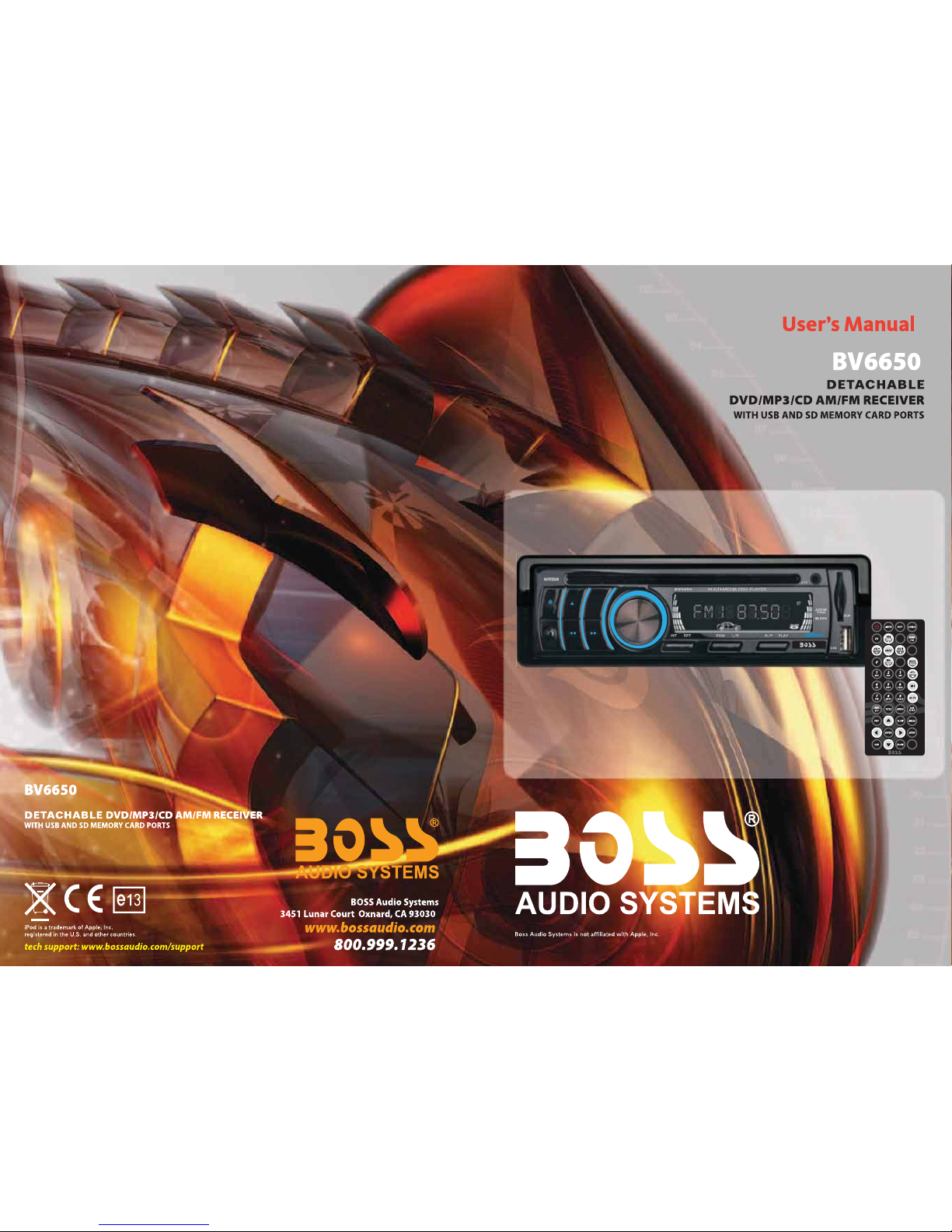
03.2012
REL
BAND
M1
M2
M3
M4
M5
M6
SRC
SEL.VOL
AF
TA
PTY
RDM
AND DUAL (FRONT AND REAR) AUX INPUT
AND DUAL (FRONT AND REAR) AUX INPUT
Page 2
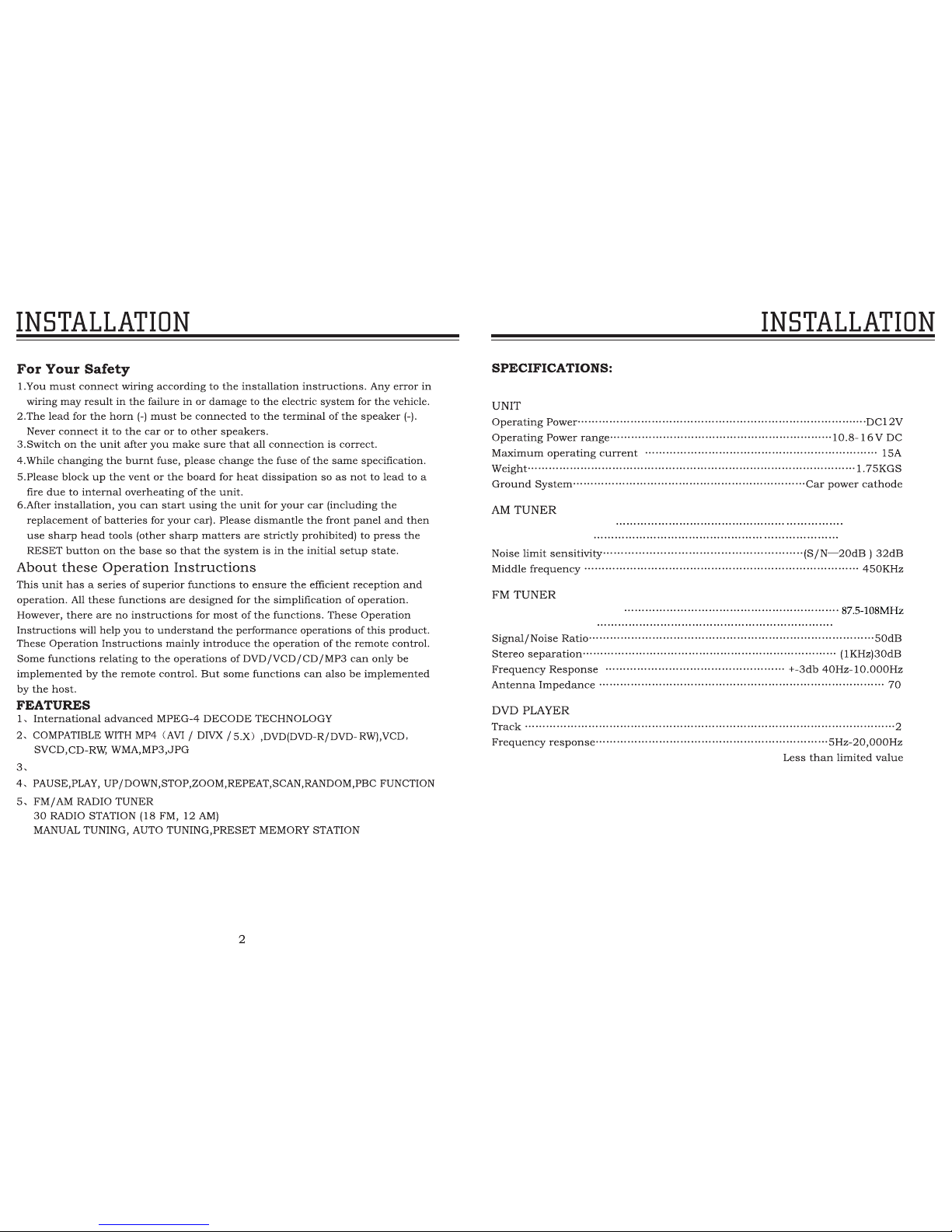
2 CHANNEL VIDEO OUT
European frequency range
USA frequency range
530-1710kHz
522-1620kHz
European frequency range
USA frequency range
87.5-107.9MHz
Warning:
To ensure safety while driving and to comply with laws, drivers should not watch video or
operate the video device while driving.
19
Page 3
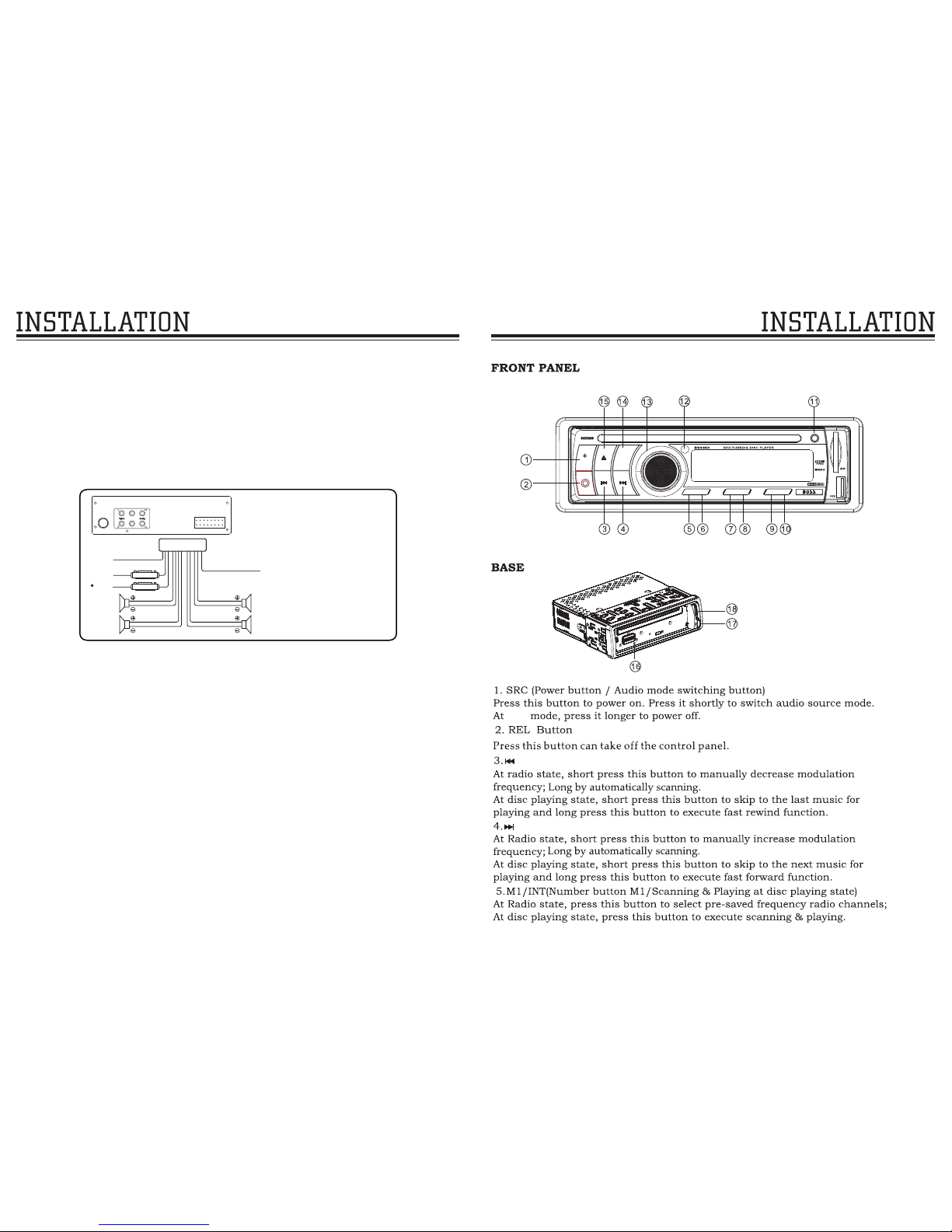
BAND
M1
M2
M3
M4
M5
M6
SRC
INT RPT RDM
L/R N/P
PLAY
REL
AUX
SEL.VOL
3
WIRING DIAGRAM
This player is equipped with ISO standard connector, please follow below instruction:
● Yellow – 12 V Constant
● Black – Ground wire
● Blue - Power Antenna / Remote Amp Turn On
● White/White black - Left front speaker (+-)
● Purple/Purple black - Right rear speaker (+/-)
● Green/Green black - Left rear speaker (+/-)
● Red - ACC ON (+12V)
● Grey/Grey black - Right front speaker (+/-)
18
NOTE:
Be sure the unit is connected to
a 12V Battery with negative
ground。
C
Yellow tip (1): Video output
Yellow tip (2): Video output
Red
tip (R): AUX input
White tip (L): AUX input
Red tip (FR): RCA FR output
White tip (FL): RCA FL output
B
Radio antenna input
B
A
Rear Panel
AUX
C
R
L
A
Black
Ground
Red
Yellow
ACC
B
(
)
Battery+
1A Fuse
15A Fuse
White
White/Black
Green
Green/Black
Grey
Grey/Black
Purple
Purple/Black
Front
Left
Rear
Left
Front
Right
Rear
Right
Power Antenna
Blue
any
Page 4

11 . Dual (front and rear)AUX
Warning :You can only AUX either front or rear AUX at a time.Never connect both
front and rear AUX at the same time!
4
17
LOUD OFF DX BEEP OFF AREA USA
Page 5

AF
TA
PTY
RDM
9
29
9. AF button
Press short to start AF, press longer for REG
ON/OFF.
Note: For more details, pls refer to system
setup.
5
AF
PTY
TA
This function is optional, please refer to the actual unit for standard.
16
POP,JAZZ,CLAS,ROCK,EQ OFF
Page 6

6
28. PTY ( Programme type)
Press this PTY button short, there will be PTY
MUSIC-PTY SPEECH-PTY OFF.
Note: For more details, pls refer to system setup.
29. TA
Press "TA" button short to start TA function.
When TA is on, it broadcasts traffic
announcement.
Note: For more details, pls refer to system setup.
Button
15
CLERA
Page 7

7
14
BACKWARD
MONO L MONO R MIX MONO STEREO
Page 8

8 13
ALL
BACKWARDX2
Page 9

9
CLEAR
12
TC TC TC TC
CLEAR
CLEAR
Page 10

10 11
BACKWARDX2
