Page 1
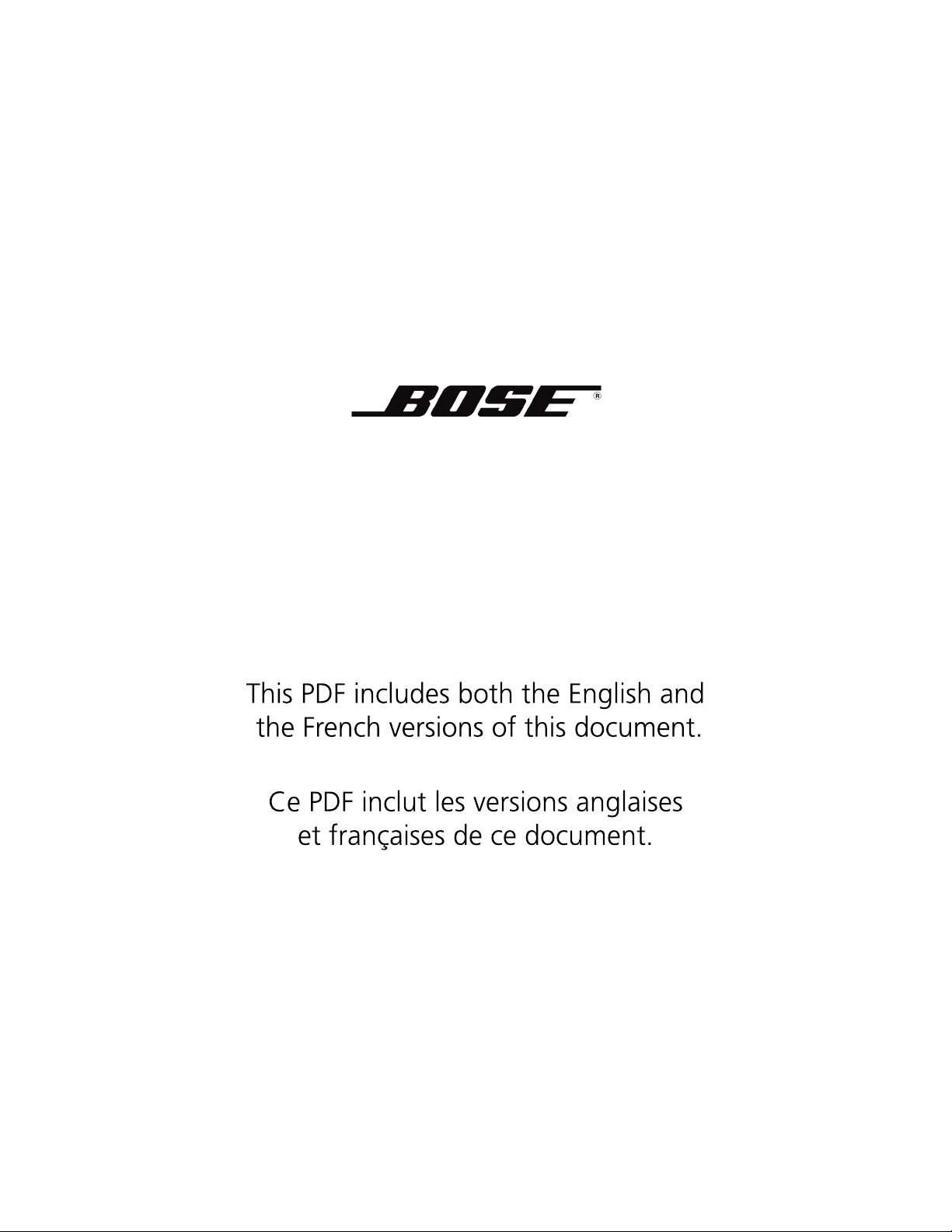
This PDF includes both the English and
the French versions of this document.
Ce PDF inclut les versions anglaises
et françaises de ce document.
Page 2
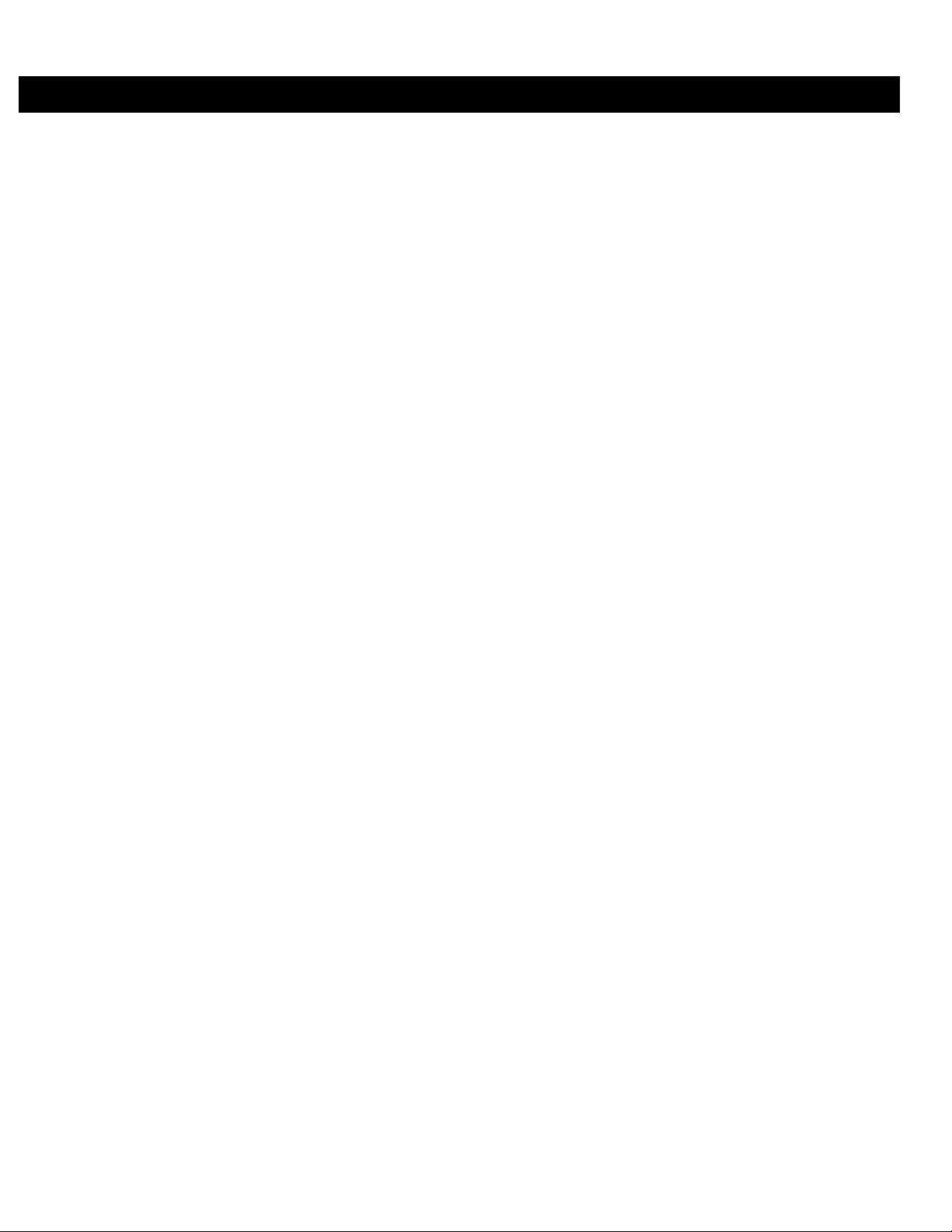
Bose® 201® and 301® Series V Direct/Reflecting® Speakers
Owner’s Guide
Page 3
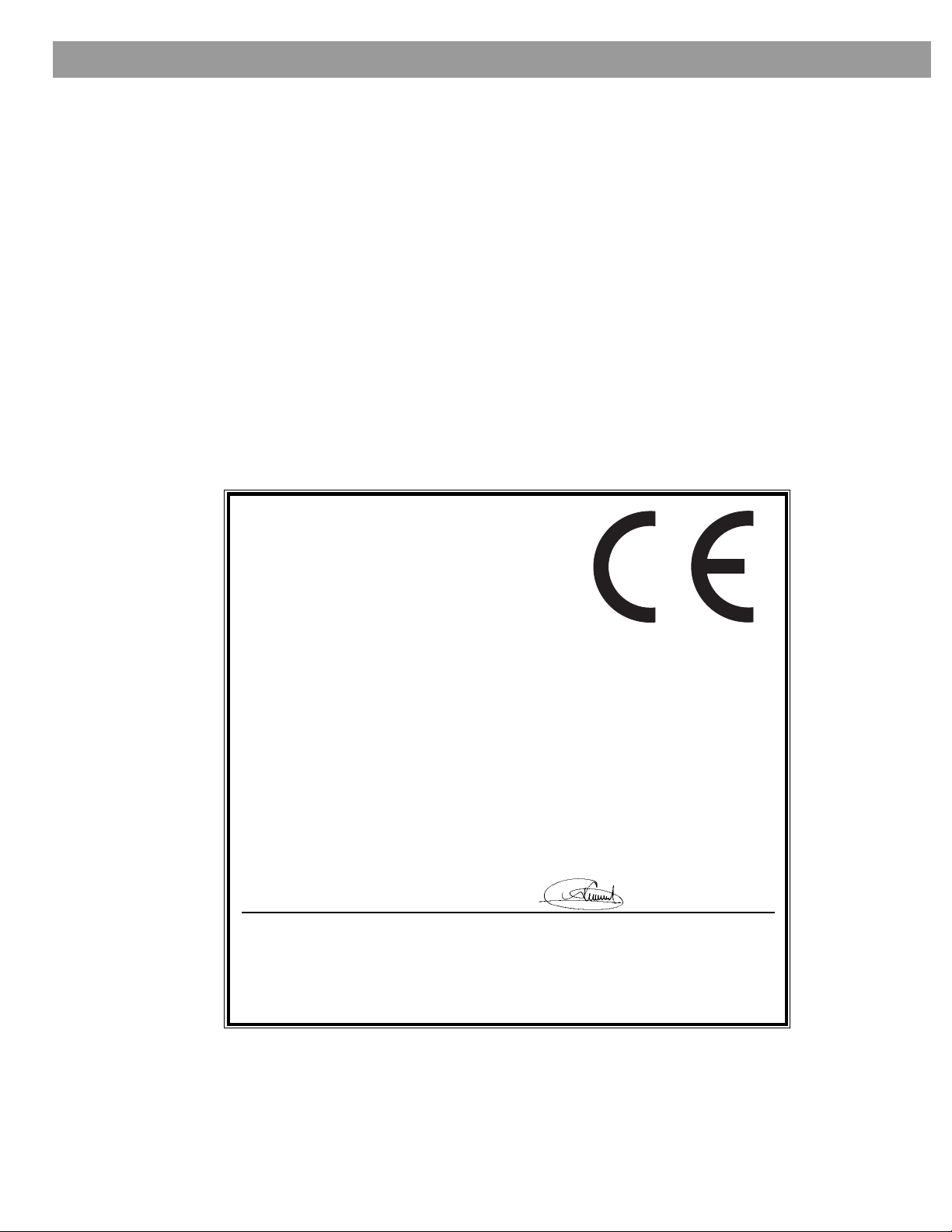
Contents
Where to find...
Setting Up . . . . . . . . . . . . . . . . . . . . . . . . . . . . . . . . . . . . . . . . . . . . . . . . . . . . . . . . . . . . . . . . . . . . 3
Using and Maintaining Your Speakers . . . . . . . . . . . . . . . . . . . . . . . . . . . . . . . . . . . . . . . . . . . . . . 7
Reference . . . . . . . . . . . . . . . . . . . . . . . . . . . . . . . . . . . . . . . . . . . . . . . . . . . . . . . . . . . . . . . . . . . . 8
Before you begin . . . . . . . . . . . . . . . . . . . . . . . . . . . . . . . . . . . . . . . . . . . . . . . . . . . . . . . . . . . 3
Unpack the carton . . . . . . . . . . . . . . . . . . . . . . . . . . . . . . . . . . . . . . . . . . . . . . . . . . . . . . . . . . 3
For your records . . . . . . . . . . . . . . . . . . . . . . . . . . . . . . . . . . . . . . . . . . . . . . . . . . . . . . . . . 3
Select the locations f or your 201® or 301® speakers . . . . . . . . . . . . . . . . . . . . . . . . . . . . . . . . 4
Choose the cord . . . . . . . . . . . . . . . . . . . . . . . . . . . . . . . . . . . . . . . . . . . . . . . . . . . . . . . . . . . . 5
Prepare the cord . . . . . . . . . . . . . . . . . . . . . . . . . . . . . . . . . . . . . . . . . . . . . . . . . . . . . . . . . . . . 5
Make the connections . . . . . . . . . . . . . . . . . . . . . . . . . . . . . . . . . . . . . . . . . . . . . . . . . . . . . . . 6
Test the speakers . . . . . . . . . . . . . . . . . . . . . . . . . . . . . . . . . . . . . . . . . . . . . . . . . . . . . . . . . . . 6
Enjoying sound in a variety of ways . . . . . . . . . . . . . . . . . . . . . . . . . . . . . . . . . . . . . . . . . . . . . 7
Cleaning the speakers . . . . . . . . . . . . . . . . . . . . . . . . . . . . . . . . . . . . . . . . . . . . . . . . . . . . . . . 7
Troubleshooting . . . . . . . . . . . . . . . . . . . . . . . . . . . . . . . . . . . . . . . . . . . . . . . . . . . . . . . . . . . . 8
Customer service . . . . . . . . . . . . . . . . . . . . . . . . . . . . . . . . . . . . . . . . . . . . . . . . . . . . . . . . . . . 8
Warranty period . . . . . . . . . . . . . . . . . . . . . . . . . . . . . . . . . . . . . . . . . . . . . . . . . . . . . . . . . . . . 8
Technical information . . . . . . . . . . . . . . . . . . . . . . . . . . . . . . . . . . . . . . . . . . . . . . . . . . . . . . . . 9
Optional accessories . . . . . . . . . . . . . . . . . . . . . . . . . . . . . . . . . . . . . . . . . . . . . . . . . . . . . . . . 9
Declaration
of Conformity
We, the offerer:
®
Bose
Corporation , The Mountain
Framingham, MA 01701-9168 USA
acknowledge our sole resp onsibility, that the product:
Kind of equipment: Loudspeakers
Type designation: 201
in accordance with EMC Directive 89/336/EEC and Article 10(1) of the Directive, is in compliance with the following norm(s) or document(s):
Technical regulations: EN50081-1, EN50082-1
Accredited by Bose Corporation
22 March 2002
Bose B.V., Nijverheidstraat 8 Nick Merks
1135 GE Edam, The Netherlands Vice President Europe
®
and 301® Series V Direct
Reflecting
Manufacturer’s authorized EU
Representative
®
speakers
©2002 Bose Corporation. No part of this work may be reproduced, modified, distributed or otherwise used without prior written permission.
2
Page 4
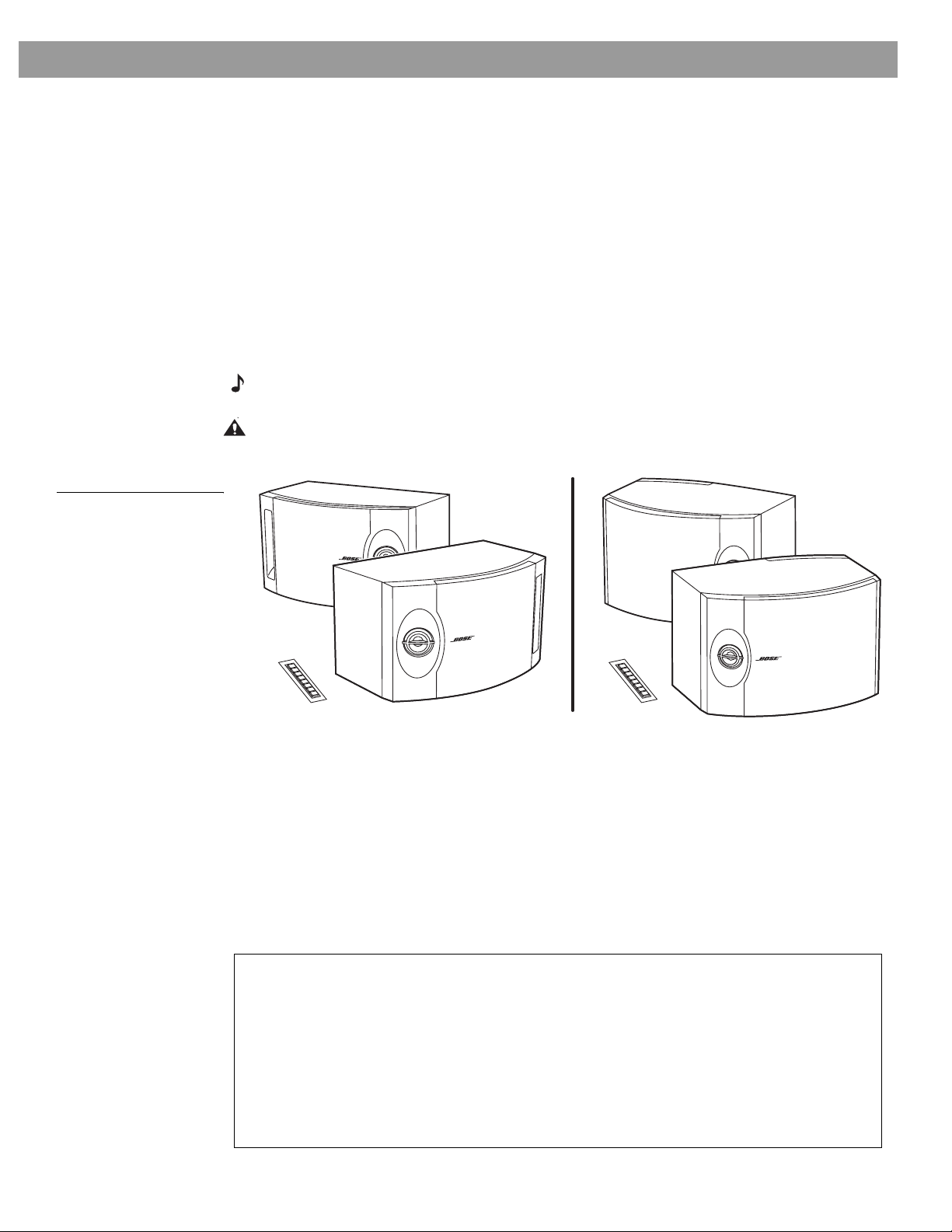
Before you begin
Setting Up
Unpack the carton
Figure 1
What comes in the carton
Your 20 1® or 301® Series V Direct/Refl ecti ng® speakers recr eat e a natu ral ba lance of reflected
and direct sound energy for an open, spacious performance. They are designed by Bos e
bring you high-quality listening pleasure.
These speakers ar e si gnifi ca ntly di fferent fr om conven t ional speak er s, so b e su r e to r ea d thi s
owner’s guide. It will help you set up and use your speakers properly, for the greatest enjoy
ment.
Carefully unpack th e car ton a nd sa ve a ll pa ckin g mater ial s f or po ssib le fu ture use. Check the
carton contents (
If either speaker appears damaged, do not use them. Instead, repack both speakers in the
original carton and notify your authorized Bose dealer immediately.
Note: Now is a good time to record the speaker serial numbers below and on your warranty
card.
CAUTION: To avoid danger of suffocation, keep the plastic bags that wrap these speakers out
of the reach of children.
Figure 1).
®
to
-
201® series V speakers 301® series V speakers
For your records
Serial numbers are located on the back of each speaker.
Serial number: ____________________ and______________________________
Dealer name: _________________________________________________________
Dealer phone: ____________________ Purchase date ____________________
We suggest you keep your sales slip and warranty card together with this owner’s
guide.
3
Page 5
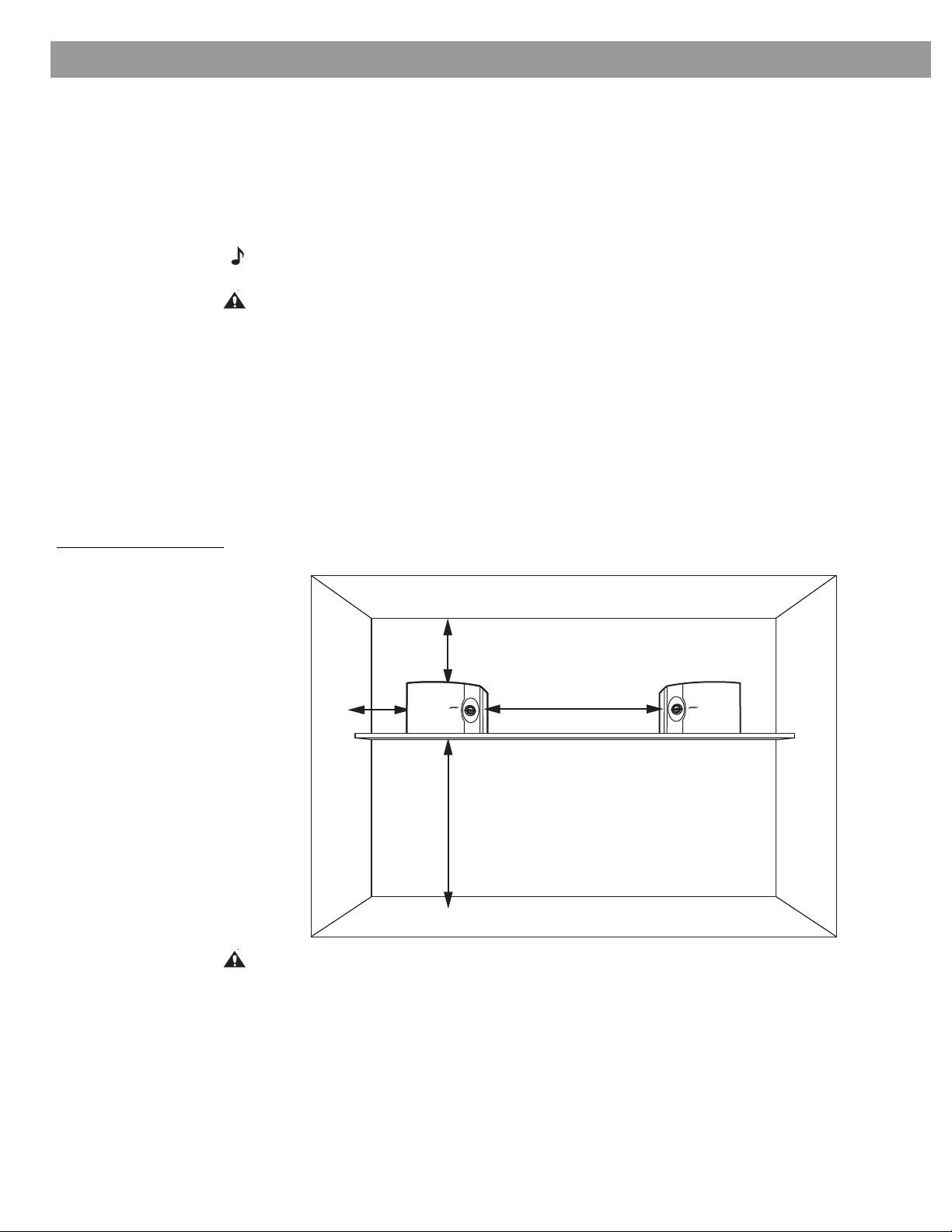
Setting Up
Select the location s for your 201® or 301® speakers
Bose® 201 and 301 speakers are designed to fit horizontally on a stable and level table or
Figure 2).
shelf (
Place the left and right speakers (marked on the back of each one) on the left and right sides
of your room, a s you face the m. Exact ly wher e you put th em depe nds on t he size a nd sty le of
your room and where you think they sound best. Feel free to experiment to find a location
that is both convenient and provides the sound you prefer.
Note: Because the grilles on the front of each speaker protect the drivers inside, we recommend that you do not remove them.
CAUTION: 201 and 301 speakers are designed specifically for placement on a stationary
shelf, table, or stand. On smooth surfaces like marble, glass or highly polished wood, vibrations may cause the speakers to slide. So be sure to attach the self-adhesive rubber feet to
the bottom surface of each speaker for added stability and protection. The feet go in the cor
ners of the flat surface, 1” back from the center of the curved front panel. Do not use these
speakers in a moving vehicle. To mount the speakers on a wall, use only the Bose WB-3 wall
mounting bracket. Please follow the mounting instructions that come with these brackets.
Improperly mounted speakers may fall, causing injury and damage.
Here are some basic guidelines below:
• Leave at least 24 inches (60 cm) from the speakers to any TV screens or monitors.
• Keep the back of the speakers within 18 inches (45 cm) of the wall behind them.
-
Figure 2
Placement guidelines
18" (45 cm)
or more
12" (30 cm)
or more
CAUTION: For the most realistic sound image, make sure the left speaker is placed on the left
and the right speaker is on the right side of your room, as you face them.
LEFT
speaker
18" (45 cm)
or more
4-12'
(1-4 m)
RIGHT
speaker
4
Page 6
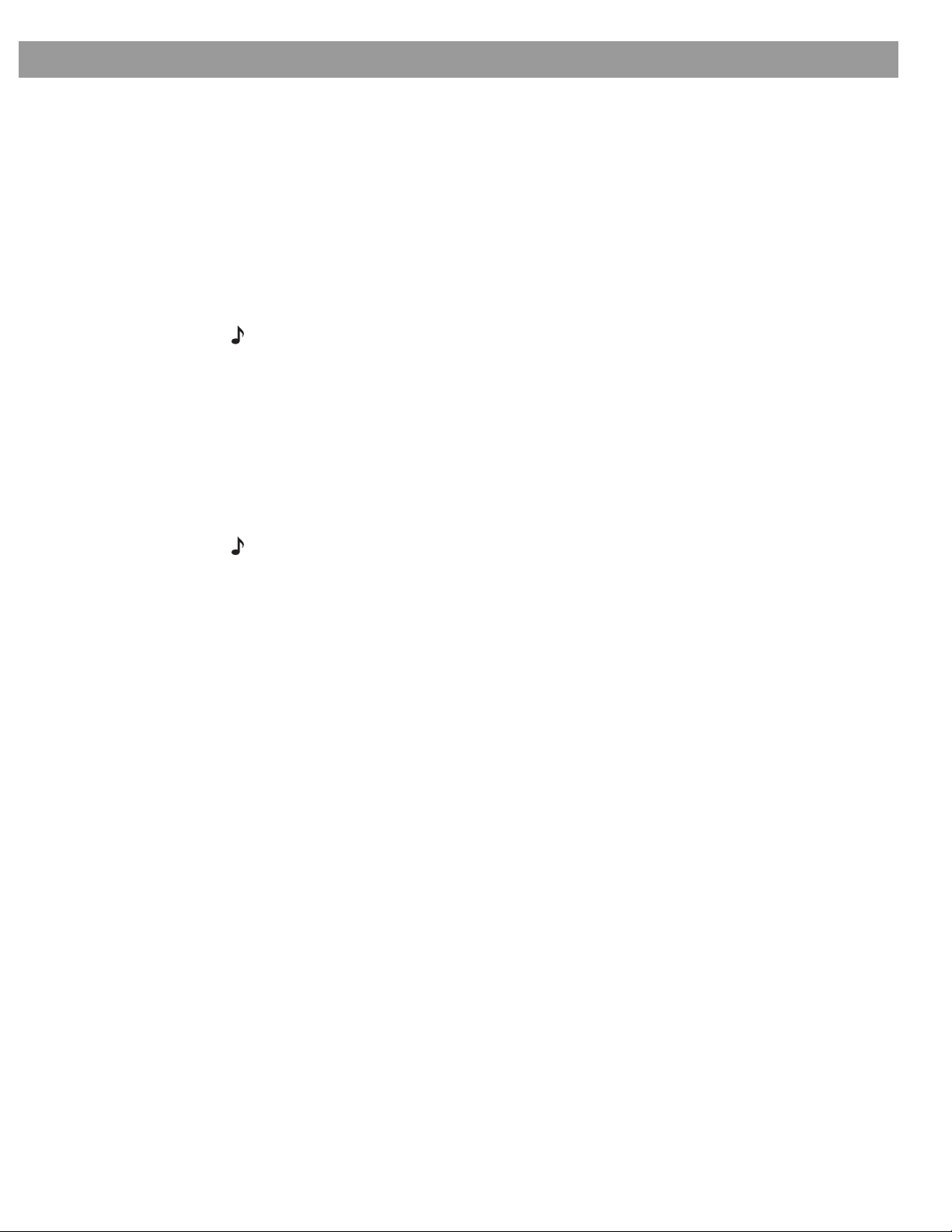
Choose the cord
Prepare the cord
Setting Up
It is important to use the proper gauge (thickness) of speaker cord.
Wire recommendations
Based on a maximum frequency response deviation of ± 0.5 dB
Gauge Length
18 (0.82 mm2)
16 (1.3 mm2)
14 (2.1 mm2)
Note: Before running the speaker cord through a wall or under a floor, check your local building code requirements and safety regulations. If necessary, contact an electrical installer for
this information.
Speaker cord cons ists of two insulated wires. The insulation around one wire is marked
(striped, collared, or ribbed).
At the ends of each cor d, strip approximately
Twist the bare end of each wire so loose strands will not touch across terminals. Be sure to
connect each wire to the proper terminal (positive to positive and negative to negative).
20 ft (6 m)
30 ft (9 m)
50 ft (15 m)
1
⁄
inch (12 mm) of insulation from both wires.
2
Note: It is sometimes difficult to distinguish wire markings. Inspect both wires carefully.
5
Page 7
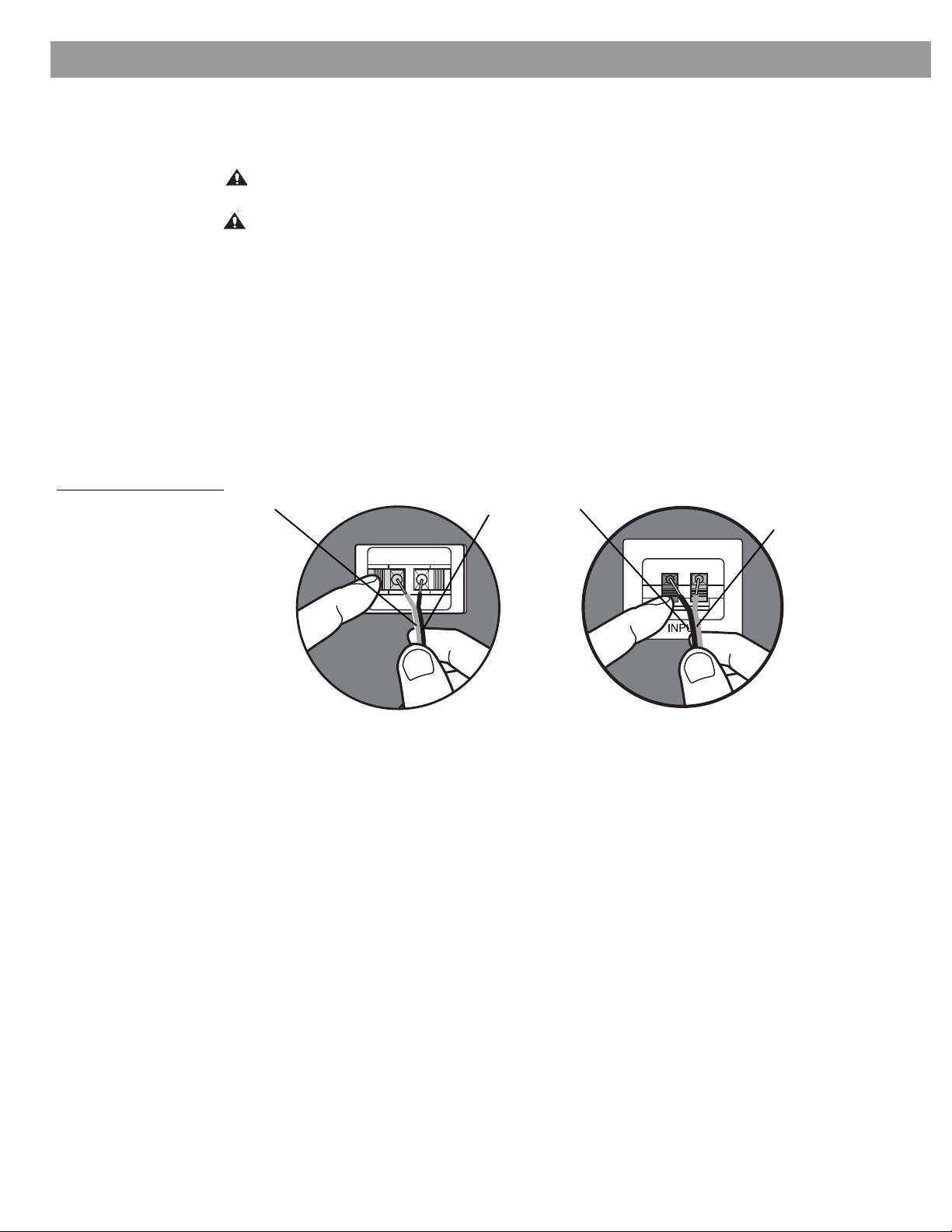
Setting Up
+
—
+
—
+
—
Make the connections
Just press the terminal tab on the back of each speaker to insert the appropriate wire (Figure
3).
CAUTION: Before making any connections, turn off your receiver and unplug it from the AC
power (mains) outlet. Not doing so may result in damage to your system.
CAUTION: Never use broken or frayed wiring, which can result in electrical shock or damage.
1. Connect one speaker cord to your right speaker.
• Attach each marked wire (+) to the appropriate (+) terminal.
• Attach each plain wire (–) to the appropriate (–) terminal .
2. Connect the other end of the same cord to the RIGHT SPEAKER OUTPUT of your receiver.
• Attach each marked wire (+) to the appropriate (+) terminal.
• Attach each plain wire (–) to the appropriate (–) terminal .
3. Connect the second cord to the left speaker and LEFT SPEAKER OUTPUT. Follow the steps in 1 and 2 above.
Figure 3
How to make terminal connections
Black
Red
Test the speakers
Red
Black
301® series V 201® series V
To make sure your speakers operate correctly:
1. T u rn on your re ceiver. Set the receiv er to MONO (monophonic) , if th at is an opt ion on y our receiver.
2. Make sure that all special effects (such as surround sound) are turned off.
3. Set the balance control to normal (center position).
4. Play some deep bass passages of music through the speaker.
The sound should seem to come fr om a point betwee n the two speakers . The bass should be
full and natural. If it is not, one of the connections may be reversed, causing the speakers to
play out of phase (refer to “Make the connections” above).
To correct the problem, make su r e all th e wir es ar e conn ected p ositive to posit ive (+ to +) and
negative to negative (– to –). Then repeat steps 1 through 4 above to re-test the speakers.
6
Page 8

Enjoying sound in a variety of ways
Your 201® or 301® speakers are des igned to wo rk wi th a variet y of stereo receivers and amplifiers as either front or rear channel speakers. The open, spacious performance of these
speakers makes them an ideal choice for home theater, or for listening to CD’s, tapes, or
radio broadcasts (
Figure 4
301 and 201 series V speaker sound path
Figure 4).
301® series V 201® series V
Using and Maintaining Your Speakers
Cleaning the sp ea kers
Clean the surface of your speakers with a soft damp cloth. Do not use any sprays near the
system or allow liqui ds to spill int o any openings. Also, do no t use any solven ts, chemical s, or
cleaning solutions containing alcohol, ammonia, or abrasives.
The speaker grille pan els require no special care. You may vacuum them carefully to remove
dust.
7
Page 9

Reference
Troubleshooting
Problem What to do
No sound • Make sure the receiver is plugged in and turned on.
• Check to be sure the AC power (mains) outlet is working.
• Disconnect any headphones plugged into the headphone jack.
• Make sure the receiver is not set to MUTE.
• Refer to the owner’s guide that came with your receiver.
• Check connections to both the speakers and the receiver. Refer to “Make the connections” on page 6. Correct any connection errors.
No sound from one
speaker
One speaker sounds distorted
Not enough bass or treble • Adjust the bass and treble controls on the receiver.
• Disconnect the working spe aker from the receiver.
• Switch the cord of the “faulty” speaker from its original receiver jacks to the other set of
jacks (the working speaker was originally attached to those jacks).
– If the speaker now works, the problem is in your receiver.
– If the speaker does not work, continue below.
• Remove the cord from the working speaker and co nnect it to the “faulty” speaker and
either set of receiver jacks.
– If the speaker now works, the problem was in the original speaker cord.
– If the speaker does not work, the problem is in the speaker.
• Follow the same procedure for the problem of no sound from one speaker, as outlined
above.
• Check the connections to make sure they are correctly in phase (+ to + and – to –). Refer
to
“Make the connections ” on page 6.
• Move the speakers closer to or fa rther fr om th e side wall s or other sou nd-r eflect ing har d
surfaces.
• Do not place the speakers exactly halfway between the floor and ceiling or any other
sound-reflecting hard surface.
Customer service
If the troubleshooting guidelines above do not solve your problem, contact your authorized
®
Bose
dealer to arrange for service. To obtain information or service directly from Bose, see
the list of telephone numbers in cluded wi th y our sp eake rs. Bos e Corp or ation will mak e every
effort to correct any problem within the terms of your warranty.
Warranty period
8
Bose 201® and 301® series V Direct/Reflec ting® speakers are cover ed by a limited transfer able
warranty. Details of the coverage are provided on the warranty card that came with your
speakers. Please fill out the information section on your card, detach, and mail to Bose.
Page 10

Technical i n formation
Features
Direct/Reflecting® speaker technology
Stereo Targeting® tweeters
Tuned port enclosure
Syncom® computer quality control
Driver complement
201®: One 6.5-inch (16.5 cm) woofer. One 2-inch (5 cm) tweete r.
301®: One 8-inch (20 cm) woofer. Two 2-inch (5 cm) high-sensitivity tweeters.
Compatibility/impedance
201: Compatible with amplifiers and receivers rated from 10 to 120 watts per channel.
Rated 4 - 8 ohms
301: Compatible with amplifiers and receivers rated from 10 to 150 watts per channel.
Rated 4 - 8 ohms
Enclosure
Polymer and vinyl veneer over wood construction with black o r light cherry finish.
Reference
Size/Weight
201: 8"H x 13
Each speaker, unpacked: 11 lb (5 kg).
Speaker pair in shipping carton: 25.2 lb (11.4 kg).
301: 9
Each speaker, unpacked: 12.5 lb (5.7 kg).
Speaker pair in shipping carton: 28.7 lb (13 kg).
Optional accessories
Bose® FS-01 speaker stands and WB-3 wall mounting brackets are designed for use with 201
and 301 Series V Dir ect/Reflecting speakers. For information, or to order accessories, con
tact your authorized Bose dealer. To contact Bose directly, see the list of telephone numbers
included with your speakers.
Figure 5
A. Bose FS-01 speaker stand
B. WB-3 wall mounting brackets
3
⁄
"H x 14
4
3
⁄
"W x 8
4
1
⁄
"W x 9
4
A.
5
⁄
"D (20 cm x 35 cm x 22 cm).
8
3
⁄
"D (25 cm x 36 cm x 25 cm).
4
-
B.
9
Page 11

©2004 Bose Corporation
The Mountain, Framingham, MA 01701-9168 USA
264981-ENGvo AM Rev.02
Page 12

Bose® 201® and 301® Series V Direct/Reflecting® Speakers
Notice d’utilisation
Page 13

Table des matières
Pour trouver…
Installation . . . . . . . . . . . . . . . . . . . . . . . . . . . . . . . . . . . . . . . . . . . . . . . . . . . . . . . . . . . . . . . . . . . . 3
Avant de commencer . . . . . . . . . . . . . . . . . . . . . . . . . . . . . . . . . . . . . . . . . . . . . . . . . . . . . . . . 3
Déballage du carton . . . . . . . . . . . . . . . . . . . . . . . . . . . . . . . . . . . . . . . . . . . . . . . . . . . . . . . . . 3
Sélection de l'emplacement de vos enceintes 201® ou 301® . . . . . . . . . . . . . . . . . . . . . . . . . . 4
Choix des câbles d’enceinte. . . . . . . . . . . . . . . . . . . . . . . . . . . . . . . . . . . . . . . . . . . . . . . . . . . 5
Préparation des câbles d’enceinte . . . . . . . . . . . . . . . . . . . . . . . . . . . . . . . . . . . . . . . . . . . . . . 5
Raccordement des enceintes . . . . . . . . . . . . . . . . . . . . . . . . . . . . . . . . . . . . . . . . . . . . . . . . . . 6
Test des enceintes . . . . . . . . . . . . . . . . . . . . . . . . . . . . . . . . . . . . . . . . . . . . . . . . . . . . . . . . . . 6
Utilisation et entretien de vos enceintes . . . . . . . . . . . . . . . . . . . . . . . . . . . . . . . . . . . . . . . . . . . . . 7
Différentes manières de profiter de ses enceintes . . . . . . . . . . . . . . . . . . . . . . . . . . . . . . . . . . 7
Nettoyage des enceintes . . . . . . . . . . . . . . . . . . . . . . . . . . . . . . . . . . . . . . . . . . . . . . . . . . . . . 7
Référence. . . . . . . . . . . . . . . . . . . . . . . . . . . . . . . . . . . . . . . . . . . . . . . . . . . . . . . . . . . . . . . . . . . . . 8
Recherche de défaut . . . . . . . . . . . . . . . . . . . . . . . . . . . . . . . . . . . . . . . . . . . . . . . . . . . . . . . . 8
Service clients . . . . . . . . . . . . . . . . . . . . . . . . . . . . . . . . . . . . . . . . . . . . . . . . . . . . . . . . . . . . . 8
Durée de la garantie . . . . . . . . . . . . . . . . . . . . . . . . . . . . . . . . . . . . . . . . . . . . . . . . . . . . . . . . . 8
Caractéristiques techniques . . . . . . . . . . . . . . . . . . . . . . . . . . . . . . . . . . . . . . . . . . . . . . . . . . . 9
Accessoires optionnels . . . . . . . . . . . . . . . . . . . . . . . . . . . . . . . . . . . . . . . . . . . . . . . . . . . . . . 9
Renseignements à conserver . . . . . . . . . . . . . . . . . . . . . . . . . . . . . . . . . . . . . . . . . . . . . . . 3
©2002 Bose Corporation. T oute reproduction, modification, distribution ou autre utilisation, même partielle, de ce document est interdite sa ns autorisati on écrite
préalable.
2
Page 14

Avant de commencer
Vos enceintes 201® ou 301® Direct/Reflecting® série V recréent un équilibre naturel entre les
énergies so nores directes et réfléchies, afin d’obtenir une restitution large et ample. Elles ont
été conçues par Bos e
qualité.
Ces enceintes étant relativement différentes des enceintes conventionnelles, lisez
attentivement ce guide d’utilisation. Il vous sera précieux pour installer et utiliser
correctement vos enceintes, afin que vous en tiriez un maximum de satisfaction.
Déballage du carton
Déballez le contenu du carton avec précautions et conservez les éléments d’emballage pour
une future utilisation potentielle. Vérifiez le contenu du carton (
Si l’une des enceintes semble endommagée, ne tentez pas de la faire fonctionner. Remettez
tous les éléments dans le carton d’origine et avertissez immédiatement Bose ou votre
revendeur Bose agréé.
Remarque : C’est le bon moment pour noter les numéros de série des enceintes ci-dessous
et sur votre carte de garantie.
ATTENTION : Afin d’éviter tout risque d’étouffement, les sacs plastique qui protègent les
enceintes doivent être tenus hors de portée des enfants.
Installation
®
pour que vous profitiez pleinement d’un plaisir d’écoute de très haute
Figure 1).
Figure 1
Contenu du carton
Enceintes 201® série V Enceintes 301® série V
Renseignements à conserver
Les numéros de série sont situés à l’arrière de chaque enceinte.
Numéro de série : ______________________ et ____________________________
Nom du revendeur : __________________________________________________
Numéro de téléphone du revendeur : _____________ Date d’achat __________
Nous vous conseillons de conserver votre facture et votre carte de garantie avec
cette notice d’utilisation.
3
Page 15

Installation
Sélection de l’e m placement de vos enceintes 201® ou 301®
Les enceintes 201 et 301 Bose® sont conçues pour être positionnées horizontalement sur une
table ou une étagère stable et de niveau (
Placez les enceintes gauc he/d r o ite (L EFT/RIGHT) (repèr e à l ’ arrière de chacune d’elles) sur la
gauche et la droite de votre pièce, lorsqu’elle vous font face. Leur position exacte dépend
des dimensions et du style de votre pièce, ainsi que de l’endroit où vous pensez que le son
sera le meilleur. N’hésitez pas à procéder par essais successifs pour trouver la combinaison
adéquate entre la position des enceintes et le rendu sonore que vous préférez.
Remarque : Les grilles présentes en façade de chaque enceinte protégeant les hautparleurs, nous recommandons de ne pas les retirer.
ATTENTION : Les enceintes 201 et 301 sont conçues spécifiquement pour être placées sur
une étagère, une table ou un support fixe. Sur des surfaces lisses comme le marbre, le verre
ou le bois poli, les vibrations peuvent provoquer un glissement des enceintes. Afin de
renforcer la stabilité et la sécurité, fixer sous la base de chaque enceinte les patins
caoutchouc auto-adhésifs. Les patins s’installent dans les angles de la surface plane. Ne pas
utiliser ces enceintes dans un véhicule en mouvement. Pour fixer les enceintes sur un mur,
utiliser uniquement les supports muraux WB-3. Veuillez vous conformer aux instructions de
montage qui sont fournies avec ces supports. Des enceintes fixées de manière incorrecte
peuvent chuter, en provoquant des dommages et des blessures graves.
Voici quelques conseils de base :
• Laissez au moins 60 cm entre les enceintes et l’écran d’un téléviseur ou d’un moniteur.
• Laissez un espace d’au moins 45 cm entre l’arrière des enceintes et le mur devant lequel
elles sont placé es.
Figure 2).
Figure 2
Conseils de positionnement
45 cm
ou plus
30 cm
ou plus
ATTENTION : Pour que l’image sonore soit la plus réaliste possible, assurez-vous que
l’enceinte gauche est bien placée à gauche et que l’enceinte droite est bien placée à droite,
lorsqu’elles vous font face.
Enceinte gauche
(LEFT)
1 à 4 m
45 cm
ou plus
Enceinte droite
(RIGHT)
4
Page 16

Choix des câbles d’enceinte
Assurez-vous d’utiliser des câbles d’enceinte dont la section des conducteurs est
appropriée.
Recommandations relatives aux câbles
Basées sur une variation max imale de la réponse en fréquence de ± 0,5 dB.
Section Longueur
0,82 mm
1,3 mm
2,1 mm
Remarque : Avant de faire cheminer le câble d’enceinte dans un mur ou sous un plancher,
vérifiez les règles en vigueur concernant les travaux dans les bâtiments et la sécurité. Si
nécessaire, contactez un électricien à ce sujet.
2
2
2
6 m
9 m
15 m
Préparation des câ bles d’enceinte
Le câble d’enceinte se compose de deux conducteurs isolés. La gaine de l’un d’eux est
rayée, annelée ou striée.
Pour chaque fil, dénudez environ 12 mm de gaine isolante à chaque extrémité des deux
câbles. Torsadez l’extrémité dénudée de chaque conducteur, de manière à ce qu’aucun brin
libre ne puisse provoquer un court-circuit entre les bornes de raccordement. Assurez-vous
de connecter chaque fil à la borne appropriée (positif au positif, négatif au négatif).
Installation
Remarque : Il est parfois difficile de distinguer le marquage des fils. Inspectez attentivement
lesdits fils.
5
Page 17

Installation
+
—
+
—
+
—
Raccordements des enceintes
Pressez simplement le poussoir des bornes de connexion présentes à l’arrière de chaque
enceinte pour pouvoir introduire le conducteur approprié (
ATTENTION : Avant d’effectuer une quelconque connexion, débranchez l’ampli/tuner de la
prise secteur murale. Dans le cas contraire, vous pouvez endommager votre système.
ATTENTION : Ne jamais utiliser de câbles détériorés ou dénudés, des risques de choc
électrique ou d’endommagement de votre système pouvant en résulter.
1. Raccordez un câble à votre enceinte droite.
• Branchez le conducteur repéré (+) sur la borne (+) adéquate.
• Branchez le conducteur repéré (–) sur la borne (–) adéquate.
2. Raccordez l’autre extrémité du même câble sur la sort ie « RIGHT SPEAKER OUTPUT »
(sortie HP droite) de votre ampli/tuner.
• Branchez le conducteur repéré (+) sur la borne (+) adéquate.
• Branchez le conducteur repéré (–) sur la borne (–) adéquate.
3. Raccordez le second câble sur l’enceinte gauche et sur la sortie « LEFT SPEAKER
OUTPUT » (sortie HP gauche). Suivre les étapes 1 et 2 ci-dessus.
Figure 3).
Figure 3
Comment réaliser les connexions sur les bornes
Test des enceintes
Rouge
Noir
Noir
Rouge
Enceintes 301® série V Enceintes 201® série V
Pour vous assurer que les enceintes fonctionnent correctement :
1. Mettez votre ampli/tuner en marche. Choisissez la position « MONO », si cette option
existe sur votre appareil.
2. Assurez-vous que tous les effets spéciaux (tels que le son Surround) sont désactivés.
3. Placer le réglage de balance en position normale (position centrale).
4. Passez quelques extraits de musique avec des basses profondes et écoutez. Le son doit sembler provenir d’un point situé entre les deux enceintes. Les graves doivent
être amples et naturels. Dans le cas contraire, une des connexions peut être inversée. Les
enceintes sont alors hors phase (reportez-vous au
« Raccordements des enceintes » ).
Pour résoudre le problème, vérifiez que tous les fils positifs et négatifs sont correctement
raccordés (le + au + et le – au –). Puis répétez les étapes 1 à 4 ci-dessus pour effectuer un
nouveau test des enceintes.
6
Page 18

Utilisation et entretien de vos encein tes
Différentes manières de profiter de ses enceintes
Vos enceintes 201® ou 301® sont conçues pour fonctionner avec un grand nombre d’ampli/
tuners et d’amplificateurs stéréo, soit comme enceintes avant, soit comme enceintes
arrières. Le rendu sonore large et ample de ces enceintes les rend idéales pour le Home
Cinema, ainsi que pour l’écoute de CD, de cassettes ou d’émissions de radio.
Figure 4
Diffusion sonore des enceintes 301 et 201 série V
Enceintes 301® série V Enceintes 201® série V
Nettoyage de s enceintes
Nettoyez la surface des en ceint es av ec u n ch iffon doux et humide. N’util is ez aucu n aé r os ol à
proximi té du sys tè me et ne lai ssez aucun liq ui d e pé né trer par une des ouvertur es . De m êm e,
n’utilisez pas de solvants, de produits chimiques ou de liquides de nettoyage contenant de
l’alcool, de l’ammoniac ou des abrasifs.
Les grilles d’enceintes ne nécessitent aucun entretien particulier. Vous pouvez les aspirer
avec précaution, afi n d’en retirer la poussière.
7
Page 19

Référence
Recherche de défaut
Problème Action à entreprendre
Absence de son • Assurez-vous que l’ampli/tuner est bien raccordé sur le secteur et qu’il est en marche.
• Vérifiez que la prise s ecteur murale est corr ectement alimentée.
• Débranchez tout casque raccordé sur la prise jack prévue à cet effet.
• Assurez-vous que la fonction « MUTE » (S ilence) de l’ampli/tuner n’est pas activé e.
• Reportez-vous au guide d’utilisation fourni avec votre ampli/tuner.
• Vérifiez les connexions des enceintes et de l’ampli/tuner. Se reporter au
« Raccordements des enceintes » à la page 6. Corrigez toutes les erreurs de câblage.
Aucun son ne sort d’une
des enceintes
Une distorsion es t audi ble
sur l’une des enceintes
Manque de basses ou
d’aigus
Service clients
• Débranchez l’enceinte qui fonctionne de l’ampli/tuner.
• Débranchez le câble de l’enceinte ne fonctionnant pas du bornier de l’ampli/tuner et
rebranchez celu i-ci sur l’autre voie (l’enceinte fonctionnant correctement était
préalablement raccordée sur cette voie).
– si l’enceinte « en panne » se met à fonctionner, le problème provient de l’ampli/tuner.
– si l’enceinte « en panne » ne fonctionne toujours pas, continuer la procédure
ci-dessous.
• Débranchez le câble de l’ enceinte fonctionnant correctement. Connectez celui-ci sur
l’enceinte « en panne » et sur l’autre voie de l’ampli/tuner.
– si l’enceinte se met à fonctionner, le problème provient de son câble initial.
– si l’enceinte ne fonctionne pas, c’est elle qui est la cause du problème.
• Suivez la même procédure que celle décrite ci-dessous, lorsqu’un problème d’absence
de son est rencontré.
• Agissez sur les réglages de graves et d’aigus de l’ampli/tuner.
• Vérifiez les connexions pour vous assurer que la mise en phase est correcte (le + au + et
le – au –). Se reporter au
• Déplacez les enceintes plus près ou plus loin des murs ou de toute autre surface
réfléchissante.
• Ne pas placer les enceintes exactement à égale distance du plancher et du plafond ou
de toute autre surface réfléchissante.
« Raccordements des enceintes » à la page 6.
Si les solutions proposées ici ne vous permettent pas d’éliminer la panne, contactez votre
revendeur Bose
réparation directe de Bose, reportez-vous à la liste des numéros de téléphone fournie avec
vos enceintes. Bo se Corpo ration fera tous l es ef forts po ssibles pour rés oudr e vos pr oblème s,
dans la limite des termes relatifs à votre garantie.
Durée de la garant ie
Les enceintes Bose 201® et 301® série V Direct /Reflecting® sont couvertes par une garantie
limitée transférable. Les conditions détaillées de la garantie sont noté es sur la carte de
garantie accompagnant votre système. Veuillez remplir la section « Infor mation » de la carte
et la renvoyer par courrier à Bose.
8
®
agréé en vue d’une réparation. Pour obtenir plus d’informations ou une
Page 20

Caractéristiques techniques
Caractéristiques
Technologie d’enceinte Direct /Reflecting®
Tweeters Stereo Targeting®
Enceinte avec évent accordé
Contrôle qualité sur banc informatisé Syncom®
Informations complémentaires sur les haut-parleurs
201® : 1 woofer 16,5 cm / 1 tweeter 5 cm.
301® : 1 woofer 20 cm / 2 tweeters haute sensibilité 5 cm.
Compatibilité / Impédance
201 : compatible avec les amplificateurs et ampli/tuner dont la puissance est comprise entre
10 et 120 W par canal. Impédance 4 à 8 Ohms.
301 : compatible avec les amplificateurs et ampli/tuner dont la puissance est comprise entre
10 et 150 W par canal. Impédance 4 à 8 Ohms.
Coffret d’enceinte
Coffret en bois revêtu polymère et vinyle avec finition noir ou merisier clair.
Référence
Dimensions / Poids
201 : H 20 cm x L 35 cm x P 22 cm
Chaque enceinte, non emballée : 5 kg.
Paire d’enceintes en carton : 11,4 kg.
301 : H 25 cm x L 36 cm x P 25 cm
Chaque enceinte, non emballée : 5,7 kg.
Paire d’enceintes en carton : 13 kg.
Accessoires optionnels
Les pieds Bose® FS-01 et supports muraux WB-3 sont conçus pour être utilisés avec les
enceintes Direct/Reflecting 201 et 301 série V. Pour toute information complémentaire ou
commande d’accessoires, contactez votre revendeur Bose agréé. Pour contacter Bose
directement, reportez-vous à la liste des numéros de téléphone fournie avec vos enceintes.
Figure 5
A. Pied d’enceinte Bose FS-01
B. Supports muraux WB-3
A.
B.
9
Page 21

©2004 Bose Corporation
The Mountain, Framingham, MA 01701-9168 USA
264981-FRAvo AM Rev.02
