Page 1
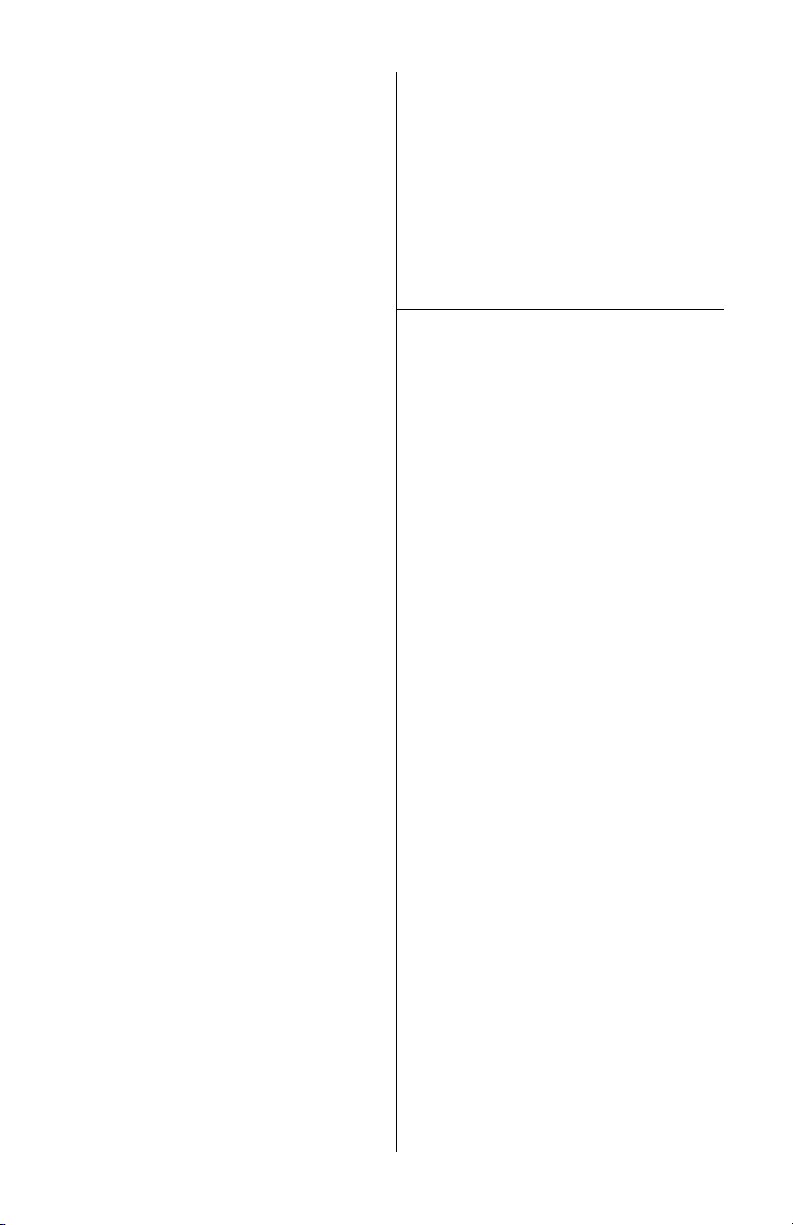
CONTENTS
HR8-PAK User’s Manual - Contents
U S E R ’ S M A N U A L
2 General precautions
2 Safety precautions
3 Installation precautions
3 Operation precautions
3 Features
3 What is included?
4 Monitor controls and features
4 Headrest installation
5 Remote control features
5 Changing the remote control
battery
6 System wiring
7 On-screen menu system (OSD)
7 Display presets
8 Troubleshooting
8 Specifications
Congratulations on your purchase
of a this video monitor system.
It has been designed, engineered and
manufactured to bring you the highest
level of performance and quality, and
will afford you years of viewing
pleasure.
page
HR8-PAKG
HR8-PAKB
HR8-PAKT
Universal Headrests with
Pre-installed 8” TFT Monitors
Page 2
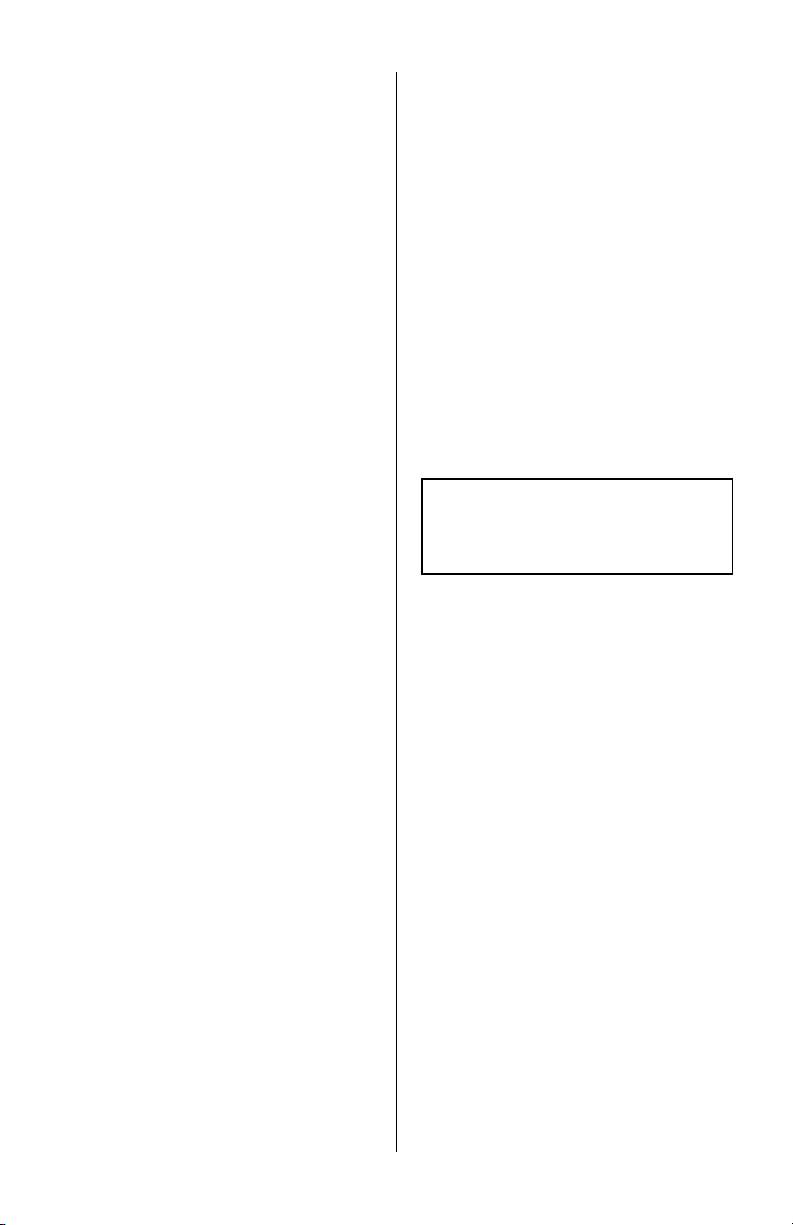
HR8-PAK User’s Manual - page 2
General precautions
Safety precautions
Please read this manual completely
and carefully prior to attempting to
install your new mobile video
equipment. Installed correctly, this
equipment will provide you with years
of enjoyable and safe usage.
Installation of this equipment in any
portion of a vehicle which impairs or
distracts the driver is improper and
dangerous. The manufacturer assumes
no liability whatsoever for failure to
follow the proper installation of this
product.
Please keep this manual in a safe place
for future reference.
• Do not operate this equipment while
driving – safe driving should always
be your highest priority.
• Do not install this product in a location
which allows the monitor screen to be
visible to the driver of the vehicle. In
some states and countries, the viewing
of images on a screen inside a vehicle
is illegal, even by people other than
the driver. Be sure that the installation
and operation of this system is in
compliance with local rules and
regulations.
• Do not open or attempt to repair this
unit yourself. Dangerous high voltages
are present which may result in electric
shock. Refer any repairs to a qualified
service technician.
• Do not attempt to repair a damaged,
broken or faulty power cord. Replace
it with a new one immediately.
SHOCK HAZARD! Do not open the case
of this product. There are dangerous
voltages present within the unit. There are
no user-serviceable parts within the unit.
• To avoid risk of electronic shock or
damage to the monitor, do not permit
any of this equipment to become damp
or wet from water or drinks. If this does
occur, immediately unplug the power
cord and send the monitor to your
local dealer or service center as soon
as possible.
• If there is smoke or any peculiar odor
present during use or if there is damage
to any of the component enclosures,
immediately unplug the power cord
and send the monitor to your local
dealer or service center as soon as
possible .
Page 3
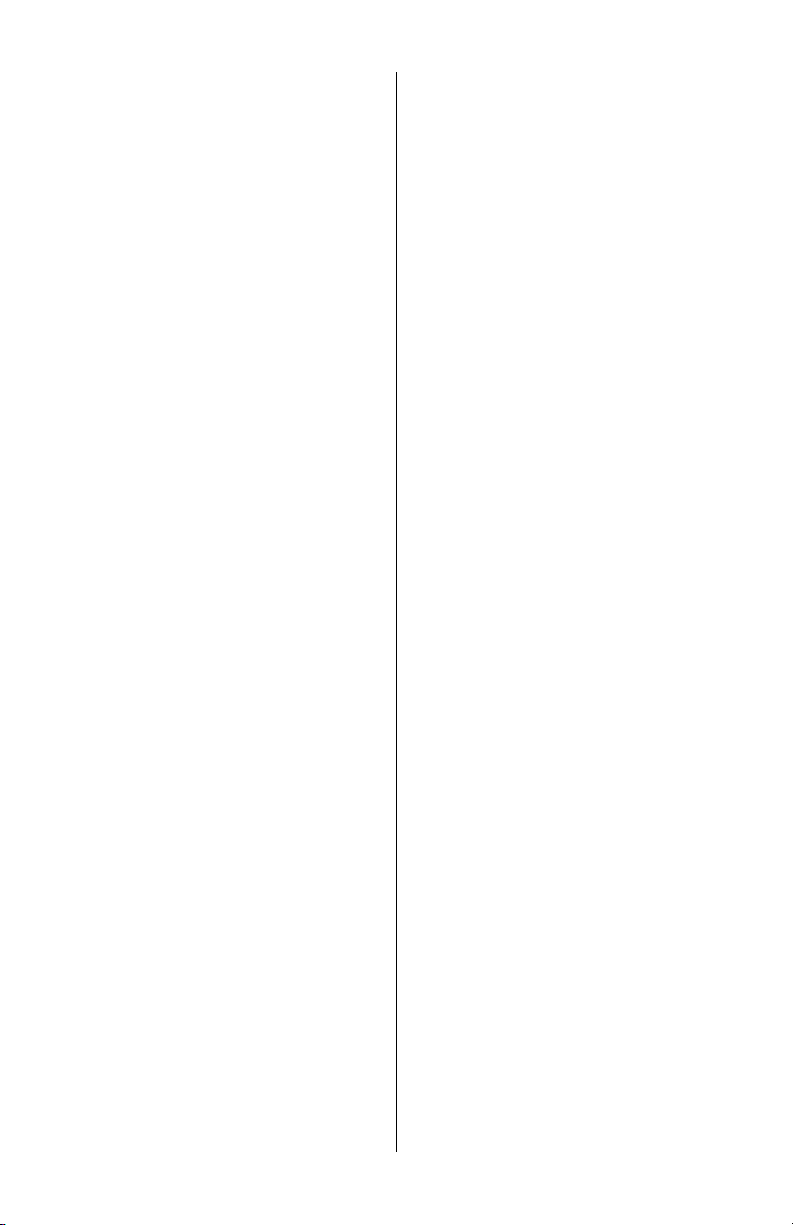
HR8-PAK User’s Manual - page 3
What is included?
Operating precautions
Turn the unit off when it is not in use.
Avoid dropping any metal objects or
inflammable items into the monitor
ventilation slots.
Do not place objects on or suspend
objects from the power cord, as this
may damage the cord.
Installation precautions
Choose a mounting location in your
vehicle where the unit will not distract
or otherwise interfere with the driver’s
ability to control the vehicle.
Do not install components in areas
which are susceptible to rain, moisture,
direct sunlight, extreme heat or cold,
excessive dust, dirt or humidity.
If installation requires drilling holes or
other modifications to the vehicle,
consult with your nearest dealer or
professional car audio installer.
Use only the installation parts and
hardware provided with the unit to
ensure proper installation. Using other
parts can cause malfunction and
possible damage to your new video
monitor.
Use only a power source with 12 Volts
DC (negative ground).
Before final installation, temporarily
connect the wiring according to the
diagram near the end of this manual,
check it to ensure that it has been
connected properly, and test the unit
to make sure it is working correctly.
After the monitor is installed, do not
arbitrarily pull it down or strike it. This
may loosen the mounting screws and
cause it to fall down.
When first unpacking your new video
monitor, please check first that the
package contains all of the items
below. If something is missing, contact
the store where you purchased the
player.
• One pair of universal headrests
with built-in 8-inch TFT video
monitors
• Remote control
• On pair of adapter tubes (needed
when replacing headrests with large
diameter posts
• Video/power interface cable
with inline fuse
Page 4

Monitor Controls and Features
HR8-PAK User’s Manual - page 4
Remove the existing headrest from the seat.
Adjust the spacing of the posts of your new headrest monitor to match those of the
holes in the seatback. To do so, grasp one post in each hand, and push one forward
and one back while pull them apart (to increase the distance) or push them together
(to reduce the distance).
Compare the outside diameter of the new headrest posts with the holes in the seatback.
If the holes in the seatback are significantly larger than the new headrest posts, you
may need to use the adapter tubes (included). These tubes are approximately 12mm
in diameter. If needed, slide an adapter tube onto each of the headrest posts.
Insert the cable into the proper hole in the seatback and feed the cable down into the
seatback and out the bottom (if you are unable to do this properly, see a professional
mobile video installer).
Insert the headrest posts into the seatback and pull the cables from below the seat
to take up the slack. Run them to the location of the video source unit (such as a DVD
player) and connect the wires as shown in the System Wiring diagram.
Installing the monitor
LCD DISPLAY
1
1
2 4 5
3
IR REMOTE CONTROL SENSOR
2
UP/DOWN BUTTONS
Use these buttons for changing
settings within the OSD (On-Screen
Display) menu system
3
MENU BUTTON
Press this button to enter the OSD
(On-Screen Display) menu system
for controlling various parameters
for the display.
4
POWER ON/OFF
5
Page 5

MODE
SELECT
MENU
VIDEO
SELECT
HR8-PAK User’s Manual - page 5
Remote Control Features
The remote battery is held in a small
“drawer” on one edge of the remote. To
open this drawer, press and hold the small
button on the edge of this drawer (as shown
below) and slide the drawer out.
Insert a new battery and push the drawer
back fully into the remote.
Changing the battery in the remote control
POWER
Press to turn the monitor ON or OFF.
1
UP/DOWN BUTTONS
These buttons are used to increase or
decrease parameters in the on-screen
display menu system.
4
MODE
This monitor features presets for
Picture, Brightness, Color and Contrast.
You may prefer these to setting up your
own using the OSD system. Press
MODE to access these presets.
5
VIDEO SELECT
Use this button to switch between
Video Source 1 and VIideo Source 2.
2
2
3
4
5
1
HR8-PA K
Release button
Battery
MENU BUTTON
Press this button to enter the OSD
(On-Screen Display) menu system
for controlling various parameters
for the display.
3
Page 6

On a towel or soft cloth, gently place the monitor assembly “face down” on a stable
worksurface.
Using the wires provided, complete the audio, video and power connections in
your vehicle as shown in the diagram below.
RED
BLACK
to Chassis Ground
HR8-PAK User’s Manual - page 6
System wiring
VIDEO INPUT 2
(YELLOW)
FUSE
VIDEO SOURCE 2
(DVD player,
video game, etc.
)
VIDEO
OUTPUT
VIDEO INPUT 1
(YELLOW)
VIDEO SOURCE 1
(DVD player,
video game, etc.
)
VIDEO
OUTPUT
12V
Battery
Page 7

HR8-PAK User’s Manual - page 7
This monitor incorporates an on-screen menu display systems which permits you
to setup the monitor for a wide variety of installations and applications.
Enter the OSD menu system by pressing the MENU BUTTON on the front of the
monitor or on the remote control. The monitor will display a menu with the following
functions, which you can adjust individually:
BRIGHTNESS: Makes the image more or less bright
CONTRAST: Increases or decreases the image intensity
COLOR: Makes the colors more or less saturated
TINT: Permits you to shift the color range, making it greener or redder.
RESET: Returns all settings to factor values
EXIT: Allows you to exit the OSD system.
The basic navigation method for this menu system is to:
1 - Press the MENU button to enter the OSD system.
2 - Press MENU to move to the desired setting you wish to adjust.
3 - Use the left and right arrows to change the setting.
4 - Press MENU to confirm the setting and move to other settings you wish to
change.
To exit the OSD system press the MENU button until you have highlighted EXIT
and press MENU again.
On-screen (OSD) menu system
Note: Tint adjustment only available when monitor is in NTSC mode.
This monitor features preset combinations of settings for Picture, Brightness, Color
and Contrast (called Standard, Strong and Soft). You may prefer these to setting
up your own using the OSD system. Press MODE on the remote control to access
these presets. (Note: Access to these presets is only available through use of the
remote control).
Display presets (Mode Button on Remote)
Page 8

Troubleshooting
HR8-PAK User’s Manual - page 8
Specifications
If you experience operation or performance problems with this product, compare your
installation with the electrical wiring diagram on the previous page. If problems persist,
read the following troubleshooting tips which may help eliminate the problems.
No picture or
sound.
Power cord is not
properly connected.
Video input cables not
properly connected.
Video input source is not
operating properly.
Check that power connections are
properly made and all fuses are in
functioning condition.
Check all cables.
Replace or repair video source
(DVD player, video game, etc.)
No picture.
Video signal not present.
Contrast and/or brightness is
set improperly.
Check all cables. If necessary, repair
or replace video source.
Adjust contrast and brightness levels
to see if picture appears.
VIDEO SYSTEM
Screen size
LCD panel type
Compatibility
Resolution, pixels
Brightness
Video inputs
GENERAL
Power requirements
Power consumption
Dimensions
8"
Active Matrix TFT
NTSC/PAL
1152 x 234 (widescreen)
450 NITS
One RCA video input
12V DC
6W
Monitor face: 7.7” x 6.2”
Headrest cushion: 7.9”H x 10.6”W x 4.7”D
All specifications subject to change without notice.
MODEL HR8-PAKG • HR8-PAKB • HR8-PAKT
Universal Headrests with
Pre-installed 8” TFT Monitors
SYMPTOM CAUSE REMEDY
