Page 1
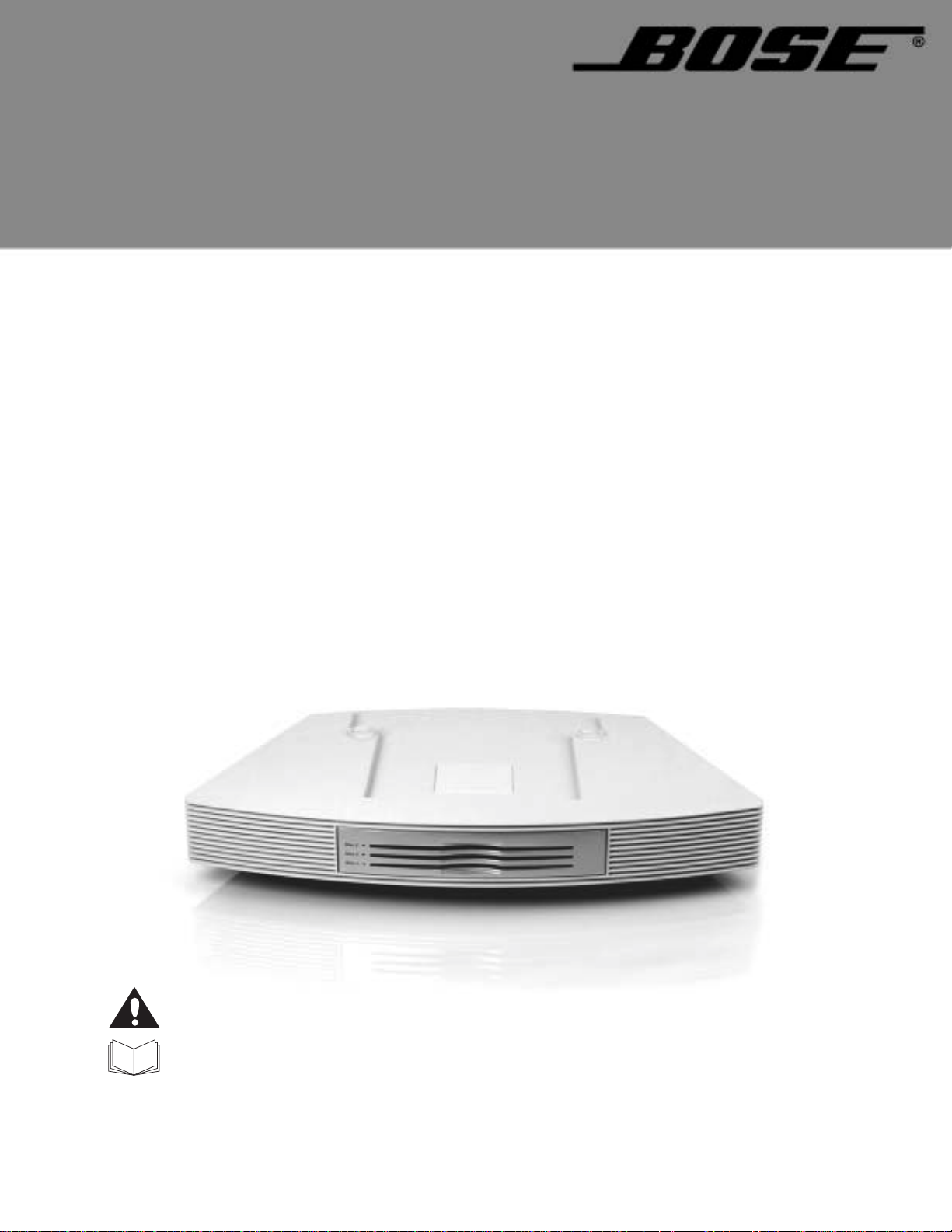
®
Wave
Music System
Multi-CD Changer
Owner’s Guide
Your Wave
4
®
music system requires updating before it can operate this accessory.
Page 2
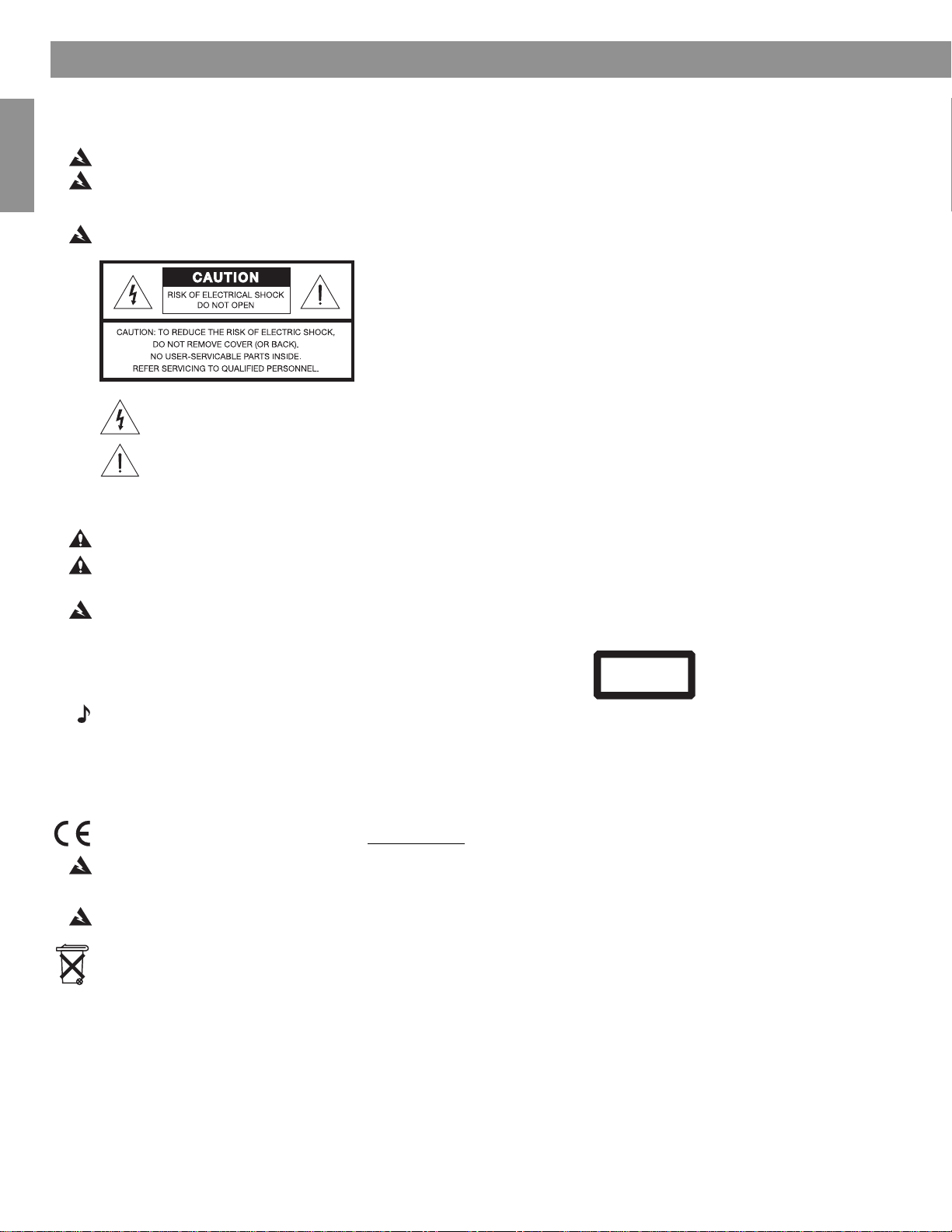
Français Español English
Safety Information
Please read this owner’s guide
Please take the time to follow the instructions in this owner’s guide carefully. It will help you set up and operate your system properly
and enjoy all of its advanced features. Save your owner’s guide for future reference.
WARNING:
WARNING: The apparatus shall not be exposed to dripping or splashing, and objects filled with liquids, such as vases, shall not be
placed on the apparatus. As with any electronic product, use care not to spill liquids into any part of the multi-disc changer. Liquids
can cause a failure and/or a fire hazard.
WARNING: No naked flame sources, such as lighted candles, should be placed on the apparatus.
Class B emissions limits
This Class B digital apparatus meets all requirements of the Canadian Interference-Causing Equipment Regulations.
To reduce the risk of fire or electric shock, do not expose the product to rain or moisture.
The lightning flash with arrowhead symbol, within an equilateral triangle, is intended to alert the user to the presence of
uninsulated dangerous voltage within the system enclosure that may be of sufficient magnitude to constitute a risk of
electric shock.
The exclamation point within an equilateral triangle, as marked on the system, is intended to alert the user to the presence of important operating and maintenance instructions in this owner’s guide.
CAUTION:
To prevent electric shock, match the wide blade of the line cord plug to the wide slot of the AC (mains) receptacle. Insert fully.
CAUTION: DO NOT place the product on any heat-sensitive surface, such as the finished surface of fine furniture. Like all electrical
equipment, it generates some heat.
CAUTION: Use of controls or adjustments or performance of procedures other than those specified herein may result in hazardous
radiation exposure. The multi-disc player should not be adjusted or repaired by anyone except properly qualified service personnel.
Class 1 Laser Product
This CD changer is classified as a CLASS 1 LASER PRODUCT according to !
EN 60825-1:1994 + A1+A2, IEC60825-1:1993+A1+A2.
CLASS 1 LASER PRODUCT
KLASSE 1 LASER PRODUKT
LUOKAN 1 LASER LAITE
KLASS 1 LASER APPARAT
Notes:
• The product label is located on the bottom of the product.
• Where the mains plug is used as the disconnect device, such disconnect device shall remain readily operable.
• The product must be used indoors. It is neither designed or tested for use outdoors, in recreation vehicles, or on boats.
• This product is intended to be used only with the Bose
®
Wave® music system.
The disc changer conforms to the EMC directive 89/336/EEC and to the Low Voltage Directive 73/23/EEC. The complete !
Declaration of Conformity can be found on www.bose.com.
WARNING:
K
eep the remote control battery away from children. It may cause a fire or chemical burn if mishandled. Do not recharge, disassemble, heat above 100ºC (212ºF), or incinerate. Dispose of used batteries promptly. Replace only with a battery of the correct type and
model number.
WARNING: Danger of explosion if battery is incorrectly replaced. Replace only with Duracell, Eveready, Energizer, Maxell, Toshiba,
or Shun Wo CR2032 or DL2032 3-volt lithium battery.
Please dispose of used batteries properly,
following any local regulations. Do not incinerate.
!"##$%&'()%*'+,'+-./'01%2'%,-+.%'3%.4/(%5'+6%7-8%9)%+),+':;<):=%7':/3/):=%:/(.+/9;.):%'+%'.4)+5/()%;():%5/.4';.%,+/'+%5+/..)0%,)+7/((/'01%
>??%.+-:)7-+6(%+)3)+)0<):%4)+)/0%-+)%.4)%,+',)+.8%'3%&'()%*'+,'+-./'01%@4)%A-B)
C
%7;(/<%(8(.)7%:)(/D0%/(%-%.+-:)7-+6%'3%&'()%*'+,'+-./'01
2
Page 3

Contents
Setup . . . . . . . . . . . . . . . . . . . . . . . . . . . . . . . . . . . . . . . . . . . . . . . . . . . . . . . . . . . . . . 4
Updating your Wave
®
music system . . . . . . . . . . . . . . . . . . . . . . . . . . . . . . . . . . . . . . . . . . . . 4
Features and benefits of your Multi-CD Changer . . . . . . . . . . . . . . . . . . . . . . . . . . . . . . . . . . . 5
Unpacking the carton . . . . . . . . . . . . . . . . . . . . . . . . . . . . . . . . . . . . . . . . . . . . . . . . . . . . . . . . 5
Selecting a location for your system . . . . . . . . . . . . . . . . . . . . . . . . . . . . . . . . . . . . . . . . . . . . 6
Seating your Wave
Connecting the Multi-CD Changer to your Wave
®
music system on the Multi-CD Changer . . . . . . . . . . . . . . . . . . . . . . . . . 6
®
music system . . . . . . . . . . . . . . . . . . . . . . 7
Operation . . . . . . . . . . . . . . . . . . . . . . . . . . . . . . . . . . . . . . . . . . . . . . . . . . . . . . . . . . . 8
Remote control guide . . . . . . . . . . . . . . . . . . . . . . . . . . . . . . . . . . . . . . . . . . . . . . . . . . . . . . . . 8
Turning your multi-CD system on and off . . . . . . . . . . . . . . . . . . . . . . . . . . . . . . . . . . . . . . . . 8
Loading and unloading discs . . . . . . . . . . . . . . . . . . . . . . . . . . . . . . . . . . . . . . . . . . . . . . . . . . 9
Loading CDs into the Wave
®
music system (Disc 1) . . . . . . . . . . . . . . . . . . . . . . . . . . . . . 9
Loading CDs into the Multi-CD Changer (Disc 2 - Disc 4) . . . . . . . . . . . . . . . . . . . . . . . . . 9
Unloading discs . . . . . . . . . . . . . . . . . . . . . . . . . . . . . . . . . . . . . . . . . . . . . . . . . . . . . . . . . 9
Playing CDs . . . . . . . . . . . . . . . . . . . . . . . . . . . . . . . . . . . . . . . . . . . . . . . . . . . . . . . . . . . . . . . 10
Moving to another CD . . . . . . . . . . . . . . . . . . . . . . . . . . . . . . . . . . . . . . . . . . . . . . . . . . . . 10
Stopping a CD . . . . . . . . . . . . . . . . . . . . . . . . . . . . . . . . . . . . . . . . . . . . . . . . . . . . . . . . . . 10
Ejecting a CD . . . . . . . . . . . . . . . . . . . . . . . . . . . . . . . . . . . . . . . . . . . . . . . . . . . . . . . . . . . 10
Changing Play Modes . . . . . . . . . . . . . . . . . . . . . . . . . . . . . . . . . . . . . . . . . . . . . . . . . . . . 11
Listening to an External Audio Source . . . . . . . . . . . . . . . . . . . . . . . . . . . . . . . . . . . . . 12
Connecting an external audio source . . . . . . . . . . . . . . . . . . . . . . . . . . . . . . . . . . . . . . . . . . . . 12
Playing a connected audio source . . . . . . . . . . . . . . . . . . . . . . . . . . . . . . . . . . . . . . . . . . . . . . 12
Care and Maintenance . . . . . . . . . . . . . . . . . . . . . . . . . . . . . . . . . . . . . . . . . . . . . . . . . 13
Cleaning . . . . . . . . . . . . . . . . . . . . . . . . . . . . . . . . . . . . . . . . . . . . . . . . . . . . . . . . . . . . . . . . . . 13
Replacing the remote control battery . . . . . . . . . . . . . . . . . . . . . . . . . . . . . . . . . . . . . . . . . . . . 13
Troubleshooting . . . . . . . . . . . . . . . . . . . . . . . . . . . . . . . . . . . . . . . . . . . . . . . . . . . . . . . . . . . . 14
Customer Support . . . . . . . . . . . . . . . . . . . . . . . . . . . . . . . . . . . . . . . . . . . . . . . . . . . . . . . . . . 14
Limited warranty . . . . . . . . . . . . . . . . . . . . . . . . . . . . . . . . . . . . . . . . . . . . . . . . . . . . . . . . . . . . 15
Technical information . . . . . . . . . . . . . . . . . . . . . . . . . . . . . . . . . . . . . . . . . . . . . . . . . . . . . . . . 15
English Français NederlandsDeutsch Italiano
3
Page 4
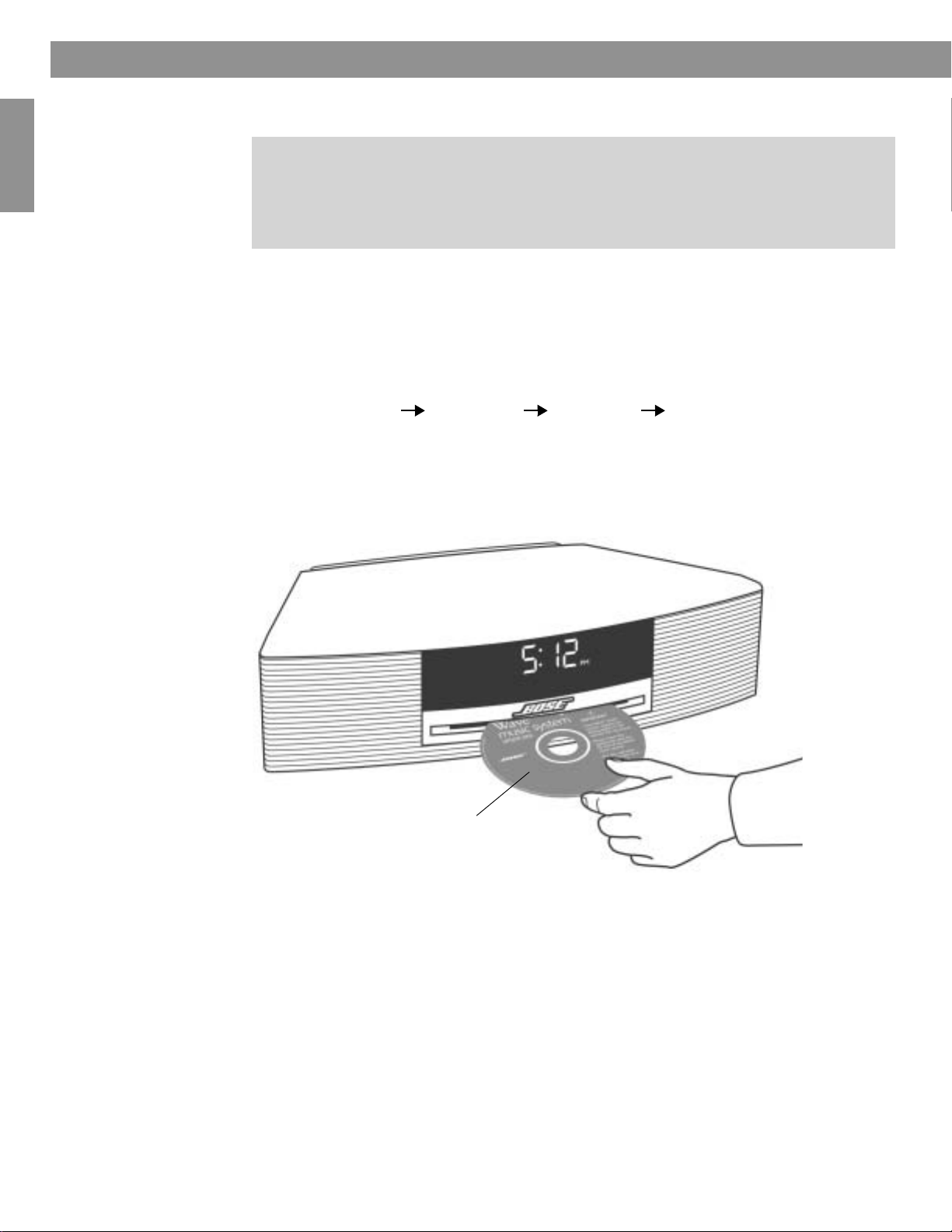
Setup
Updating your Wave
IMPORTANT!
Your Wave® music system requires updating before it can operate the Multi-CD
Changer. Be sure to use the Wave
Multi-CD Changer before setting up and attempting to operate the Wave
with the Multi-CD changer.
®
music system
®
music system UPDATE DISC supplied with your
®
music system
Français Español English
To update your Wave
1. Make sure your Wave
2. Insert the update disc into the Wave
3. Wait approximately 20 seconds while your Wave
®
music system:
®
music system is plugged in and nothing else is connected to it.
®
music system CD slot.
®
music system performs the update.
The display will show you a series of messages during this process:
LOADING
UPDATING FINISHED EJECTING
4. Wait for the system to automatically eject the update disc after updating is
finished. DO NOT eject the disc yourself.
After updating your Wave
®
music system, follow the setup instructions beginning on page 6.
Wave® music system update disc
4
Page 5
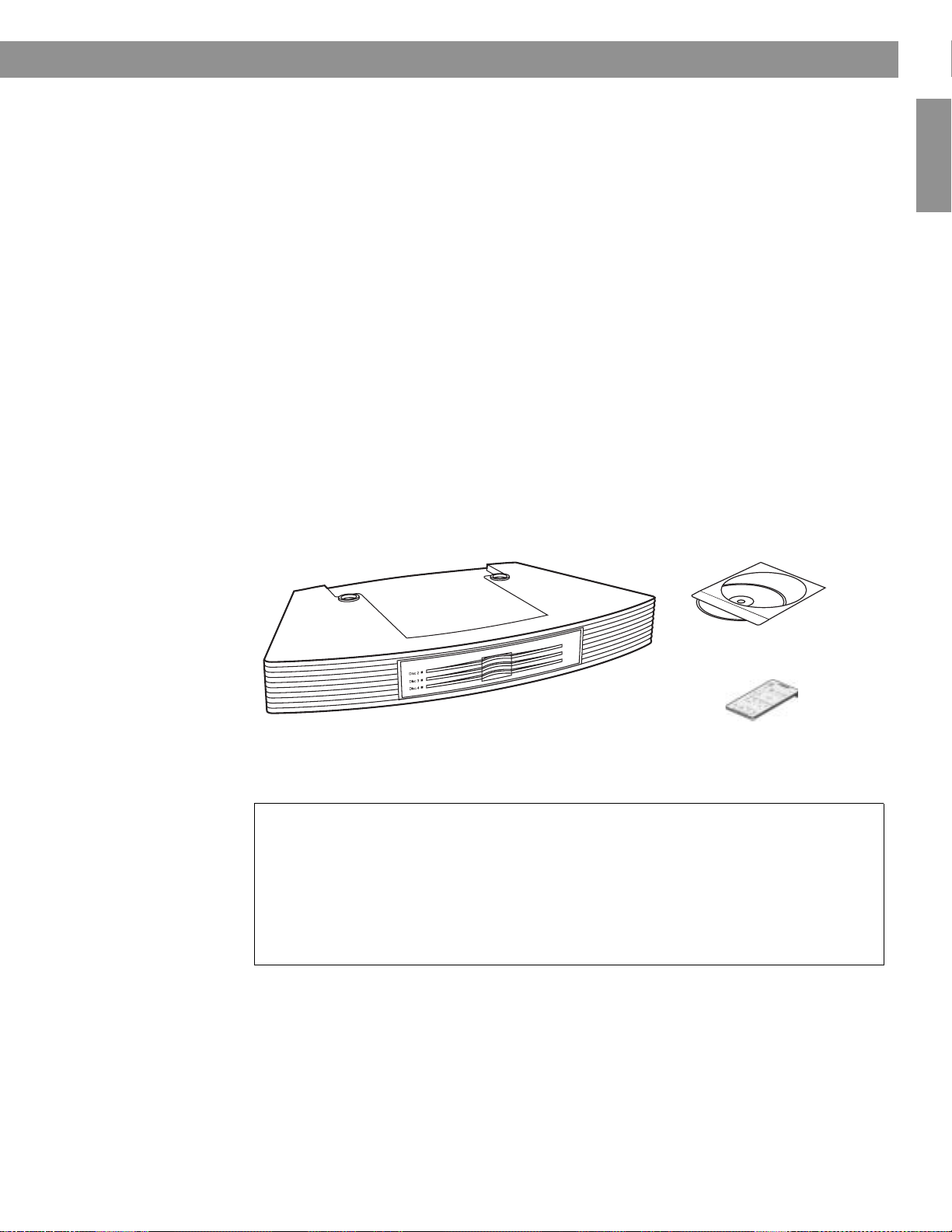
Features and benefits of your Multi-CD Changer
Thank you for purchasing the Bose® Wave® music system Multi-CD Changer accessory. !
Adding the Multi-CD Changer to your Wave
benefits:
• A four-disc Wave
®
music system – Allows you to load and play up to four audio CDs.
Provides hours of uninterrupted CD music.
• Elegant integrated pedestal design – Using the same footprint as the Wave
system, the changer complements the elegance and simplicity of the system.
• One integrated remote control – Provides the simplicity of using one remote control
and one-touch selection of all built-in sources.
• Multiple source switching – By adding two input connections for external audio devices,
you can enjoy listening to one or two other audio sources in your home through the Wave
music system.
®
music system provides you with some valuable
Unpacking the carton
Carefully unpack your Wave® music system Multi-CD Changer and save all packing materials
for possible future use. The original packing materials provide the safest way to transport
your new Multi-CD Changer.
Make sure you received the parts shown in the following diagram. If any part appears damaged, do not attempt to use it. Notify Bose customer service immediately (see phone numbers on the inside back cover).
Setup
®
music
English FrançaisEspañol
®
Wave® music system
update disc
Wave® music system Multi-CD Changer
®
music system
Wave
remote control
For your records
Now is a good time to record the serial number of your new Multi-CD Changer. The
serial number is located on the bottom of the product.
Serial number __________________________
Purchase date__________________________
We suggest you keep your sales receipt together with this owner’s guide.
5
Page 6
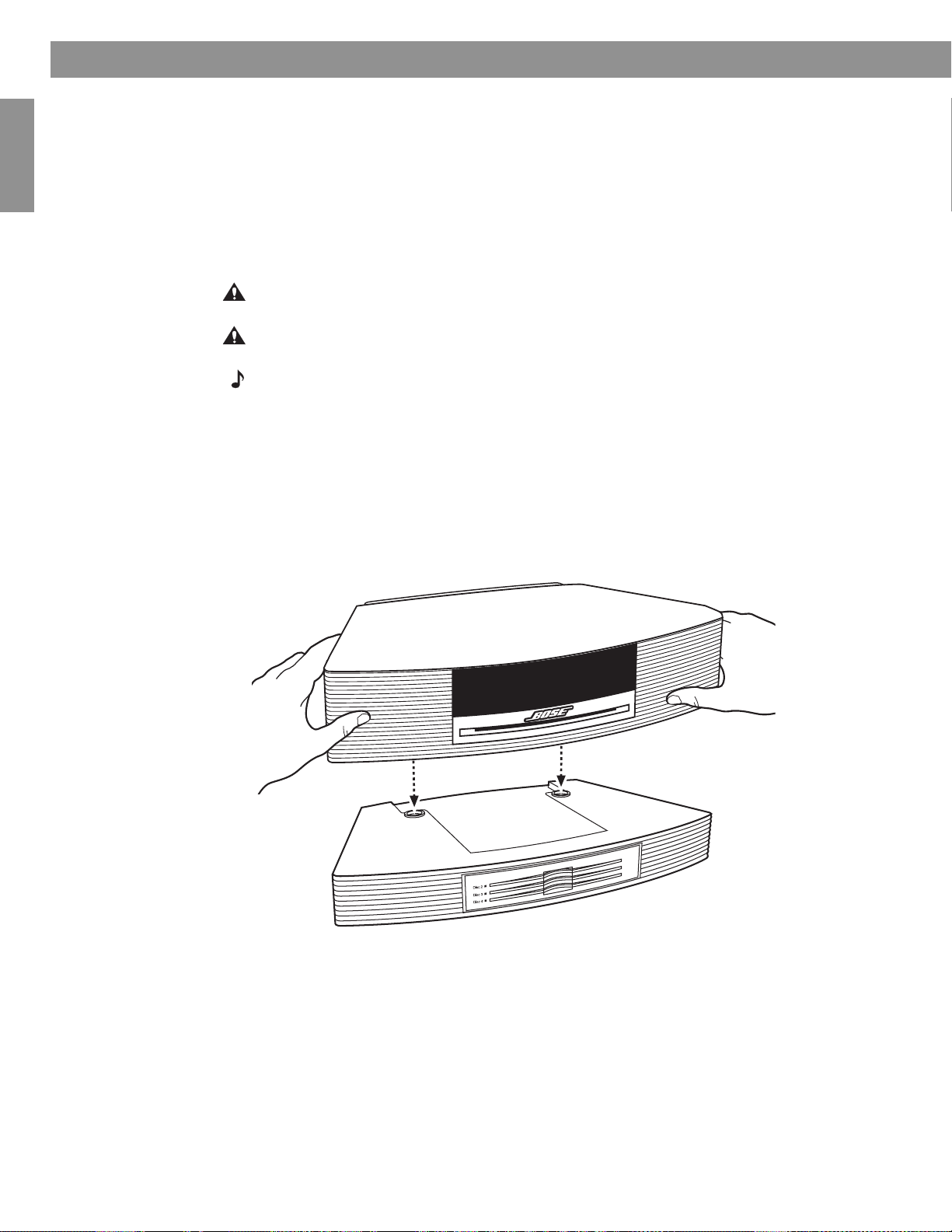
Setup
Selecting a location for your system
Your Multi-CD Changer is designed to fit directly under your Wave® music system. Before you
connect the Multi-CD Changer to the Wave
®
music system, select a good location for the
complete system using the following guidelines.
• Place the system on a table or other flat surface.
• To enjoy maximum performance, place the system across the room from where you will be
listening.
• Place the system within two feet of a wall, and avoid placing it directly in a corner.
CAUTION:
DO NOT place your system on a heat-sensitive surface. Like all electrical equipment,
it generates some heat.
CAUTION:
DO NOT use your system in a damp location or any other place where moisture can
get inside.
Note:
DO NOT place your system on a metal surface. It could interfere with AM reception.
Seating your Wave® music system on the Multi-CD Changer
Français Español English
With the changer placed in your chosen location, carefully set your Wave® music system on
top of the changer.
• Make sure the rear feet of the Wave
®
music system fit into the recesses on top of the
changer.
• Make sure the Wave
®
music system sits flat and the side edges of both units are aligned.
6
Page 7

Connecting the Multi-CD Changer to your Wave® music system
IMPORTANT!
Please make sure you
update your Wave® music
system before setting up
the Multi-CD Changer.
See “Updating your
Wave® music system” on
page 4.
Before you start this setup procedure, disconnect the AC power cord on your
®
Wave
music system and set it aside. You will need to use it again in Step 3.
®
1. Plug the Bose
link cable from the changer into the Bose® link connector on your Wave
music system.
2. Plug the changer power cord into the AC power input connector on the back of the
®
Wave
music system.
®
3. Plug the Wave
music system AC power cord into the AC power input connector on the
back of the changer.
4. Plug the other end of the AC power cord into an AC (mains) wall outlet.
After applying power, “PLEASE WAIT” appears on the display for about 30
seconds while the system prepares itself for operation. DO NOT insert any
discs until this message disappears.
5. For best FM reception, straighten the AC power cord as much as possible. Your Wave
music system uses the power cord as an FM antenna.
Bose® link
connector
®
music
Wave
system
AC POWER
input
Setup
English FrançaisEspañol
®
®
Wave® music
system
4
Wave® music system
AC power cord
Changer
power
cord
2
3
Bose® link cable
For best FM reception,
straighten the power
cord as much as !
possible.
5
1
Multi-CD
Changer
7
Page 8

Operation
Remote control guide
Seek/Track
• Press: Skips to next/previous CD track
on the current disc.
• Press and hold: Rapidly skips to next/
previous CD track on the current disc.
Français Español English
Tune/MP3
• Press: Navigates between folders
when playing MP3 CDs.
• Press and hold: Rapidly scans forward/
backward through a CD track.
Play Mode
• Selects CD play modes (page 11).
An additional remote control is included with your Wave® music system Multi-CD Changer. This
remote is identical to the one used to control your Wave
®
music system. So, you can use either
remote to control the completed multi-CD system. Just aim the remote at the front panel and
press the buttons. The remote normally works within 20 feet of the front panel.
The following diagram describes the buttons used for playing CDs using the disc changer.
CD
• Press: Selects the CD source (page 10).
• Press again: Moves to the next disc
(page 10).
AUX
• Press to hear audio from an external
source connected to either the AUX 1 or
AUX 2 input on the changer (page 12).
• Press to switch between the AUX 1 and
AUX 2 input (page 12).
Stop/Eject
• Press once: Stops playing the current CD
(page 10).
• Press again: Ejects the stopped CD.
• Press and hold: Ejects a playing CD.
Play/Pause
• Press: Plays the current CD.
• Press again: Pauses a playing CD.
Note: Press-and-hold operations require holding the button down for at least one second.
Pressing FM/AM, CD, or AUX automatically turns on the Wave®music system to the
Note:
source selected.
Note:
While the Multi-CD changer is connected, you cannot change the Alarm Time if AM radio
is selected. To change Alarm Time, please select a source other than AM or turn the system off.
Throughout this owner’s guide you will see button icons to the left of the operating instructions. These icons refer to buttons located on the remote control.
Turning your multi-CD system on and off
Press On/Off once to turn your multi-CD Wave®music system on or off. The system turns on
to the last source played. If the last source was CD, the last disc selected starts to play.
Press On/Off again to turn the system off.
OR
Press CD to turn the system on to the CD source. The last disc selected will play.
8
Page 9

Loading and unloading discs
You can load and unload discs with the system on or off. If the system is off or in the CD
source mode, the first disc loaded starts playing automatically. Disc slots are numbered 1
through 4. The Wave
Loading CDs into the Wave® music
system (Disc 1)
Insert the disc, label side up, into the CD slot
below the display. The disc player will automatically pull the disc in.
Loading CDs into the Multi-CD
Changer (Disc 2 - Disc 4)
Insert a disc, label side up, into an empty slot. An empty slot is indicated by an unlit disc slot
indicator. With your fingers on the outside edge of the disc, push the disc all the way into the
slot.
Operation
®
music system has disc slot 1. The changer has disc slots 2, 3 and 4.
English FrançaisEspañol
Disc slot indicators
Off .......................... Empty disc slot.
Solid green............. The current disc slot.
Solid amber............ The disc slot contains a CD, but it is not currently selected.
Unloading discs
You can unload discs while the system is off or in the CD source mode. Press Stop/Eject on
the remote control to eject the current disc. After removing the disc from its slot, the system
moves to the next available disc which then can be ejected by pressing Stop/Eject again.
For more information on using the Stop/Eject key, see “Ejecting a CD” on page 10.
CAUTION:
• DO NOT INSERT mini CDs or non-circular CDs into any disc slot. These discs may not play
properly and could interfere with the system’s ability to eject them.
• DO NOT INSERT more than one disc at a time into any disc slot.
• Doing either of the above can cause damage to the disc and/or the disc slot.
9
Page 10

Operation
Playing CDs
Français Español English
With the Multi-CD Changer installed, your Wave® music system operates as a four-disc
changer. Now, when you play CDs, all the normal CD information appears on the display with
one addition – the selected CD slot number (d1, d2, d3, or d4) appears above the elapsed
track time.
Clock time
Selected source
Play mode
Track number
Note: When switching from the FM, AM, or AUX source to the CD source, the CD in the most
recently used slot begins playing automatically. If that slot is empty, the next slot containing a CD
is selected.
The following information describes functions related to the Multi-CD Changer. Refer to your
Wave music system owner’s guide for complete instructions on playing the selected CD.
Number of selected CD slot:
d1 = Wave
d2, d3, d4 = changer
Elapsed track time
®
music system
Moving to another CD
Press CD to move to the next CD slot. The CD number on the display tells you which CD slot
is currently selected.
Stopping a CD
Press Stop/Eject once to stop a playing CD.
Ejecting a CD
Press CD on the remote to move to the CD you want to eject. Press Stop/Eject once to stop
a playing CD and then, press again to eject the CD.
For more information on ejecting CDs, see “Unloading discs” on page 9.
10
Page 11

Operation
Changing Play Modes
While the Multi-CD changer is connected, the following play modes are available. The !
system plays continuously in all modes except SHUFFLE dISC for audio and MP3 CDs, !
and SHUFFLE FOLDR for MP3 CDs only.
While playing a CD, press Play Mode repeatedly until the play mode you want is displayed.
Play modes for audio CDs
• NORMAL PLAY............. Plays all CDs in order.
• SHUFFLE .....................Plays all tracks on the selected CD in random order, then moves to
another CD, again playing all tracks in random order.
English FrançaisEspañol
• SHUFFLE dISC ............ Plays all tracks on the selected CD once
• SHUFF RPT dISC .........Repeats all tracks on the selected CD in random order.
• REPEAT dISC ............... Repeats all tracks on the selected CD in order.
• REPEAT TRACK ...........Repeats the selected track on the selected CD.
Play modes for MP3 CDs
• NORMAL PLAY.............Plays all CDs in order.
• SHUFFLE ......................Plays all tracks on the selected CD in random order, then moves to
another CD, again playing all tracks in random order.
• SHUFFLE dISC ............ Plays all tracks on the selected CD once
• SHUFF RPT dISC .........Repeats all tracks on the selected CD in random order.
• REPEAT dISC ............... Repeats all tracks on the selected CD in order.
• SHUFFLE FOLDR ........Plays all tracks in the selected folder once
• SHUF RPT FLDR ..........Repeats all tracks in a folder in random order.
• REPEAT FOLDER ......... Repeats all tracks in a folder in order.
• REPEAT TRACK ...........Repeats the selected track on the selected CD.
Note:
When operating the Wave® music system without the Multi-CD changer, you can select a
music source in the setup menu to automatically play after a CD ends. Because the system plays
continuously while the Multi-CD changer is connected, this option is not available.
in random order.
in random order.
in random order.
11
Page 12

Listening to an External Audio Source
Connecting an external audio source
Français Español English
With the Multi-CD changer connected, any external audio devices you may have used with
your Wave
®
music system can be connected to the back of the Multi-CD changer. However,
you now need a dual RCA stereo cable.
The Wave
2) for external audio devices such as TV, VCR, DVD player, cassette player, or MP3 player.
This gives you the advantage of hearing Wave
®
music system Multi-CD Changer provides two rear panel inputs (AUX 1 and AUX
®
music system sound from a range of sources.
To connect a device, connect one end of the cable to the audio output jacks of the source
and the other end to one of the AUX inputs on the changer. Be sure to match the red and
white plugs on the cable to the red (R) and white (L) AUX jacks on the changer.
Connection example: a TV connected to the Multi-CD Changer
Red
Use only a stereo connection. You will not hear the connected
device if just the left (L) or right (R) channel is connected.
Playing a connected audio source
To listen to a connected source:
1. Turn on the external device.
2. Press AUX on the Wave
between the AUX 1 and AUX 2 inputs. AUX 1 or AUX 2 appears on the display to confirm
your selection.
3. Adjust the volume using the Wave
Note:
The Wave® music system remote control cannot turn a connected AUX device on or off, or
change its settings or selections.
Note:
Neither AUX 1 or AUX 2 can be selected as an alarm source.
Red
®
music system remote control. Press AUX again to switch
®
music system remote control.
12
Page 13

Cleaning
e
o
p
e
ra
tin
g
n
s
tru
c
tio
n
s
fo
r ty
p
e
s
o
f
b
a
tte
ry
to
b
e
u
s
e
d
Use only a soft dry cloth to clean your Wave® music multi-CD system. If necessary, you may
use a soft-bristled attachment to gently vacuum across the front. Do not use any liquid cleaning solutions, solvents, chemicals, alcohol, ammonia, or abrasives.
CAUTION:
Do not allow liquids to spill into any openings in the enclosure. If liquids get into the
unit, turn it off immediately. Call Bose
vice. See the list of phone numbers inside the back cover.
Replacing the remote control battery
WARNING: Keep the remote control battery away from children. It may cause a fire or chemical
burn if mishandled. Do not recharge, disassemble, heat above 212ºF (100ºC), or incinerate.
Dispose of a used battery promptly. Replace only with a battery of the correct type and model
number.
Care and Maintenance
®
Customer Support as soon as possible to arrange for ser-
English FrançaisEspañol
CAUTION:
Danger of explosion if battery is incorrectly replaced. Replace only with Duracell,
Eveready, Energizer, Maxell, Toshiba, or Shun Wo CR2032 or DL2032, 3-volt lithium battery.
To replace the remote battery:
1. Place the remote face down on a flat surface.
2. Using your finger, push the tab lock to the side as shown and hold. Slide the battery
compartment open.
f
o
s
d
e
g
e
p
s
tin
ty
u
r
ra
e
e
fo
b
p
s
o
n
to
e
ry
e
tio
c
S
tte
a
tru
b
s
in
3. Remove the old battery and install the new one with the plus (+) symbol facing up.
f
o
d
g
pes
se
u
r ty
ratin
e
fo
b
pe
s
o
to
e
e
tion
c
S
attery
tru
b
s
in
4. Gently slide the battery compartment closed. It locks automatically.
13
Page 14

Care and Maintenance
Troubleshooting
Problem What to do
Wave music system is on
but changer does not
operate.
The system ejects the
update CD but does not
perform the update
No sound or !
sound is muffled
Français Español English
No sound heard from the
AUX device
• Check the power connections between the Wave
to “Connecting the Multi-CD Changer to your Wave
®
music system and the changer. Refer
®
music system” on page 7.
• Make sure you ran the system update disc.
• If you did, remove the power cord from the AC outlet, wait 10 seconds and plug it in
again.
• If you did not, disconnect the Multi-CD changer from your Wave music system and
refer to “Updating your Wave
• Disconnect the Multi-CD changer and insert the update disc into the disc slot of the Wave
music system. Refer to “Updating your Wave
®
music system” on page 4.
®
music system” on page 4.
• Make sure the Wave® Multi-CD Changer is plugged into a live power outlet and is turned on.
• Check the connections between the Wave® music system and the changer. Refer to “Connecting the Multi-CD Changer to your Wave
®
music system” on page 7.
• If the AUX source is selected, check the connections from the AUX source to the changer
and make sure the AUX device is turned on.
• Disconnect headphones.
• Make sure the RCA plugs on the stereo cable are pushed in as far as they can go.
• Press AUX on the remote and select the AUX input used by the device (AUX 1 or AUX 2).
• Make sure the AUX device is turned on.
CD skips • Make sure the system is not getting bumped in its current location. If so, move it to a more
protected location.
• Check the CD for smudges or dirt. If cleaning is necessary, wipe the CD straight out from
the center (NOT in a circular motion) to clean it.
CD does not play • Make sure there is a CD in the selected CD slot.
®
music system.
A CD is playing, but none
of the Multi-CD Changer
• Make sure CD is selected on the display of the Wave
• Check to see if the CD slot in the Wave
®
music system is selected, instead of a slot in the
Multi-CD Changer.
LEDs are lit
Customer Support
For additional help in solving problems, contact Bose® Customer Support. Refer to the
address list on the inside back cover of this guide.
14
Page 15

Limited warranty
Care and Maintenance
What is covered:
All parts defective in material or workmanship.
For how long:
One year from the purchase date.
What we will do:
We will, at our sole option, repair or replace any defective parts free of charge.
What you must do:
A. Call Bose
B. Properly pack the unit, if possible, in the original carton for shipping.
Other conditions:
This limited warranty is fully transferable for the one-year period following purchase.
THE PROVISIONS OF THIS LIMITED WARRANTY ARE IN LIEU OF ANY OTHER WARRANTY,
WHETHER EXPRESS OR IMPLIED, WRITTEN OR ORAL, INCLUDING ANY WARRANTY OF
MERCHANTABILITY OR FITNESS FOR A PARTICULAR PURPOSE. BOSE CORPORATION’S
MAXIMUM LIABILITY SHALL NOT EXCEED THE ACTUAL PURCHASE PRICE PAID BY YOU
FOR THE PRODUCT. IN NO EVENT SHALL BOSE BE LIABLE FOR SPECIAL, INCIDENTAL,
CONSEQUENTIAL, OR INDIRECT DAMAGES.
®
Customer Service and ask for shipping instructions.
English FrançaisEspañol
This limited warranty does not cover a defect that has resulted from improper or unreasonable use or maintenance, accident, improper packing, or unauthorized tampering, alteration,
or modification as determined solely by us. This limited warranty is void if the label bearing
the serial number has been removed or defaced.
Other Legal Rights:
This limited warranty gives you specific legal rights, and you may also have other rights which
vary from state to state or country to country. Some places do not allow limitations on implied
warranties or the exclusion or limitation of incidental or consequential damages, so the above
limitations or exclusions may not apply to you.
Technical information
Multi-CD Changer power rating
220V-240V~ 50/60 Hz, 80W
Dimensions
2.6"H x 14.5"W x 9.9"D!
(6.6 cm x 36.8 cm x 25.2 cm)
Weight
4.5 lb (2.04 kg)
Color
Graphite Gray or Platinum White
15
Page 16

Svenska Nederlands Italiano Français Español Deutsch Dansk EnglishDanskDeutschItalianoNederlandsSvenska Français Español English
Page 17

Bose Corporation
USA Customer Support
Bose Corporation, The Mountain!
Framingham, MA 01701-9168!
1-800-367-4008
USA Customer Service
Bose Corporation, 1 New York Ave.!
Framingham, MA 01701-9168!
1-508-766-1900
Canada Customer Support
Bose Ltd., 1-35 East Beaver Creek Rd.!
Richmond Hill, Ontario L4B 1B3!
1-800-465-2673
European Office
Bose Products B.V., Nijverheidstraat 8 !
1135 GE Edam, Nederland!
TEL 0299-390111!
FAX 0299-390114
Australia
Bose Pty Limited, !
Unit 3, 2 Holker Street, !
Newington NSW, 2127!
TEL +61 (0)2 8737 9999!
FAX +61 (0)2 8737 9924
United Kingdom
Customer Support
Freepost EX 151!
Exeter EX1 1ZY !
TEL 0800 614 293!
FAX 0870 240 2013
Poland
Bose Sp. z o.o.!
ul. Woloska 12!
02-675 Warszawa, Poland!
TEL (48-22) 852-2928!
FAX (48-22) 852-2927
Nederland
Bose B.V., Nijverheidstraat 8 !
1135 GE Edam, Nederland!
TEL 0299-390111!
FAX 0299-390114
Bose China
Bose Electronics (Shanghai Co., Ltd)!
2203-2205 22F, West Gate Tower!
1038 West Nanjing Road!
MeiLongzhen Plaza!
Shanghai 200041, !
Peoples Republic of China!
TEL 86 21 62713800
Atlas Hi-Fi Pte. Ltd.
68 Orchard Road!
#03-19/21 Plaza Singapura!
Singapore 238839, !
Republic of Singapore !
TEL 65-6-339-0966
The Asavasopon Co. Ltd.
50-52 Siphya Road!
Mahaprudtharam, Bangrak!
Bangkok 10500, !
Thailand!
TEL 66-2-234-6467
PT Audio Pratama
JL. Lodan Raya No. 1!
Block CO/CN!
Jakarta 14430, !
Indonesia!
TEL 62-21-659-8719
CSI Corporation
Seki Building!
23, 2-Ga Namsan-Dong!
Joong-Gu!
Seoul 100-042, !
South Korea!
TEL 82-2-344-635-114
English Deutsch FrançaisDansk Español Italiano SvenskaNederlandsDansk Italiano SvenskaDeutsch NederlandsEnglish FrançaisEspañol
Deutschland
Postfach 1468 !
48504 Nordhorn!
TEL 05921 3030 123!
FAX 05921-724250
Bose AG!
Hauptstraße 134!
CH-4450 Sissach!
TEL 061 975 77 33!
FAX 061 975 77 44
Bose Ges.m.b.H!
Wienerbergstraße 7!
A-1100 Wien!
TEL 01 604 043 40 !
FAX 01 604 043 423
France
Bose S.A.S!
12 rue de Témara!
F-78100 ST. GERMAIN-EN-LAYE!
France!
TEL 0820 820 995!
FAX 01 30 61 63 88
Bose Hong Kong
Bose Limited!
Suite 2410-11 Shell Tower!
Times Square!
1 Matheson Street!
Causeway Bay, Hong Kong!
TEL 852 2110 3330
Bose Taiwan
Worldwide House!
Room 905, Floor 9!
131 Min Sheng East Road!
Section 3!
Taipei, Taiwan!
TEL 886 2 2514 7676
Bose India
Bose Corporation India Private Limited!
4th Floor, Shriram Bhartiya Kala Kendra!
1 Copernicus Marg!
New Delhi 110 001, India!
TEL 91 11 2307 3825 / 26 /27!
India Toll Free: 1600 11 2673!
Website: www.boseindia.com
Eleksis Marketing
Corporation
269 Connecticut Street!
Greenhills East!
Mandaluyong City!
Metro Manila 1550, !
Philippines!
TEL 63-2-724-9566
G&M International LLC
P.O. Box 1229!
Dubai, United Arab Emirates!
TEL 971-4-2669-000
Sound Imports
Shop 40!
The Mall of Rosebank!
Cradock Avenue!
Rosebank 2196, !
South Africa!
TEL 27-11-880-1933
World Wide Web
www.bose.com
Page 18

©2005 Bose Corporation, The Mountain,
Framingham, MA 01701-9168 USA
291554 AM Rev.00 CCM-002573
