Page 1

®
Bose
3•2•1
Advanced Remote Control
Owner’s Guide
AM272394_00_pdf • October, 2003
Page 2

2
Introduction & Safety
Thank you
Congratulations on your choice of the Bose
3•2•1 advanced remote control. By programming this new remote to work with your other
components, you can extend the convenience of
English
your 3•2•1 home entertainment system, for even
greater enjoyment.
Before you begin programming or using the
remote, you need to install the batteries. For
instructions, refer to “Installing remote control
batteries” on page 4.
As soon as you install the batteries, you can use
this new remote to turn your 3•2•1 system on
and off. By pressing any of the remote source
buttons, you can select the system source you
want to hear and turn the system on at the same
time.
If your 3•2•1 system is set up as suggested in
the owner’s guide that came with the system,
you can turn on the media center by simply
pressing the Video 1 button on your remote.
®
For instructions on preparing the remote for use
with other products, refer to “Programming the
advanced remote” on page 4.
Information about products that generate electrical noise
If applicable, this equipment has been tested and found to comply with the limits
for a Class B digital device, pursuant to Part 15 of the FCC rules. These limits are
designed to provide reasonable protection against harmful interference in a residential installation. This equipment generates, uses, and can radiate radio frequency energy and, if not installed and used in accordance with the instructions,
may cause harmful interference to radio communications. However, this is no
guarantee that interference will not occur in a particular installation. If this equipment does cause harmful interference to radio or television reception, which can
be determined by turning the equipment off and on, you are encouraged to try to
correct the interference by one or more of the following measures:
• Reorient or relocate the receiving antenna.
• Increase the separation between the equipment and receiver.
• Connect the equipment to an outlet on a different circuit than the one to
which the receiver is connected.
• Consult the dealer or an experienced radio/TV technician for help.
Note: Unauthorized modification of the receiver or radio remote control could void
the user’s authority to operate this equipment.
This product complies with the Canadian ICES-003 Class B specifications.
AM272394_00_pdf • October, 2003
Page 3

Where to find...
Introduction & Safety
Introduction & Safety . . . . . . . . . . . . . . . . . . . . 2
Thank you . . . . . . . . . . . . . . . . . . . . . . . . . .2
Batteries . . . . . . . . . . . . . . . . . . . . . . . . . . .2
Where to find... . . . . . . . . . . . . . . . . . . . . . . 3
Preparing for Use . . . . . . . . . . . . . . . . . . . . . . .4
Installing remote control batteries . . . . . . .4
Programming the advanced remote . . . . . .4
To control the TV . . . . . . . . . . . . . . . . .5
To control the cable/satellite box . . . .5
Getting familiar with the added functions .6
POWER and MUTE controls . . . . . . . . 6
SOURCE SELECTION controls . . . . . .6
SOURCE and MENU controls . . . . . . .7
PLAYBACK controls . . . . . . . . . . . . . . 8
Appendix Codes . . . . . . . . . . . . . . . . . . . . . A1
for Cable . . . . . . . . . . . . . . . . . . . . . . . . A1
for Satellite . . . . . . . . . . . . . . . . . . . . . . A4
for Television . . . . . . . . . . . . . . . . . . . . .A14
English
Deutsch
Español
Français
Batteries
Please dispose of used batteries
properly, following any local regulations. Do not incinerate.
AM272394_00_pdf • October, 2003
Appendix
Batteries
3
Page 4
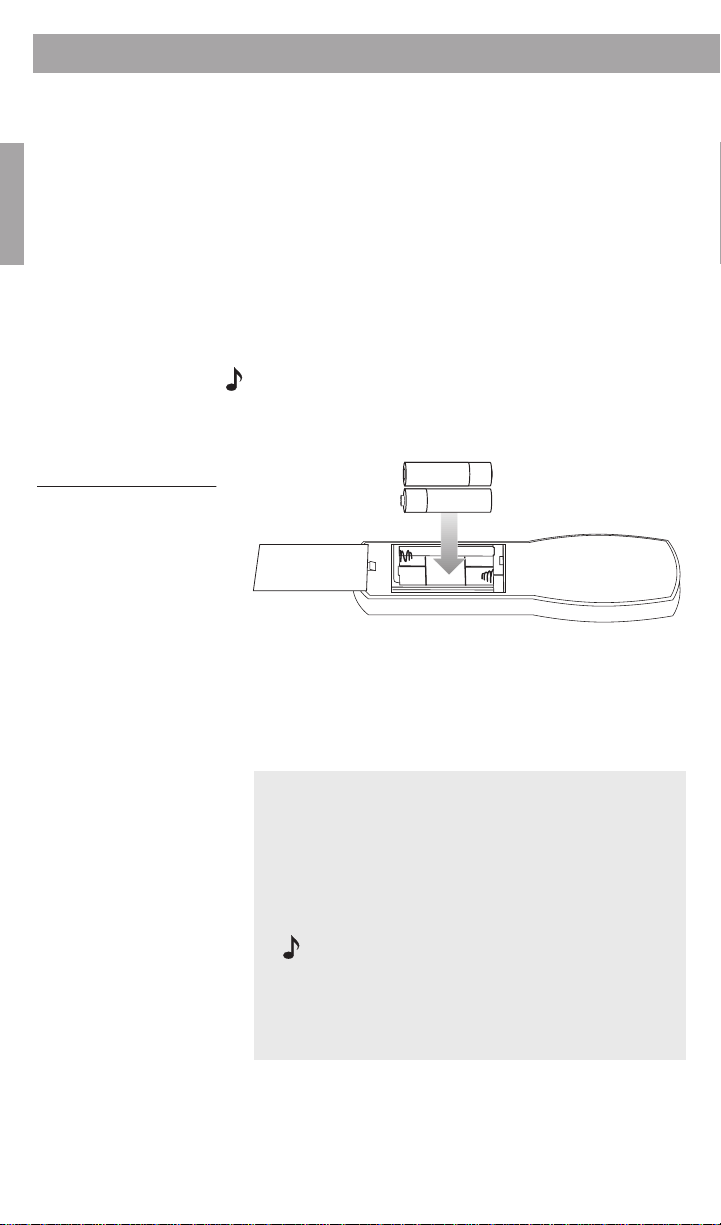
Preparing for Use
Installing remote control batteries
1. On the back of the remote, slide open the
battery compartment (Figure 1).
2. Insert the two supplied AA (IEC-R6) 1.5V
English
batteries, or their equivalent, as shown.
Match the plus (+) and minus (–) marked on
the batteries with the plus (+) and minus (–)
inside the battery compartment.
3. Slide the battery compartment cover back
into place.
Note: Replace the batteries when the remote
control stops operating or its range seems
reduced.
Figure 1
Installing the batteries
–
+
–
+
Programming the advanced remote
Find the four-digit setup code for your cable box,
satellite box, or TV in the Appendix at the end of
this guide.
There may be more than one code listed for
your model of a particular product brand.
If you notice a lack of response or limited
functionality after programming the remote,
you may need to use a different code for
that product.
Note: When the remote is programmed
for use with both the cable/satellite box and
the TV, the channel controls on the remote
will change channels on the cable/satellite
box and not on the TV .
4
AM272394_00_pdf • October, 2003
Page 5
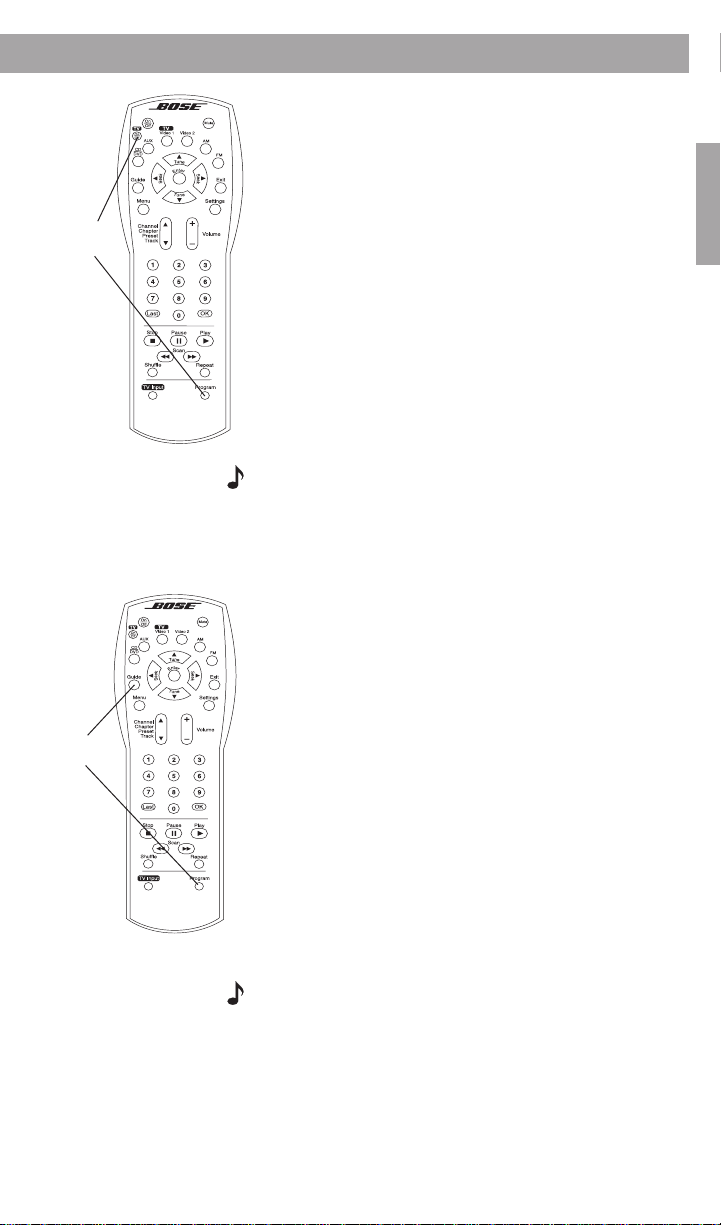
Step
2
Preparing for Use
To control the TV
1. Turn on both the 3•2•1 system and your TV.
2. Press and hold the Program and TV On/Off
buttons (shown on the left) for 3 seconds.
The remote Source buttons will light to
signal that you have entered programming
mode.
3. Use the number keys to enter your TV’s
four-digit setup code.
4. Press Program once to complete programming. The remote will flash once to indicate
successful programming. To confirm that,
use the remote to turn your TV on and off or
change channels.
Note: If your advanced remote flashes rapidly
several times during programming, an error has
occurred. Wait 7 seconds for the remote to clear
and begin programming again.
English
Step
2
To control the cable/satellite box
1. Turn on both the 3•2•1 system and your
cable/satellite box.
2. Press and hold the Program and Guide
buttons (shown on the left) for 3 seconds.
The remote source buttons will light to
signal that you have entered programming
mode.
3. Use the number keys to enter your cable/
satellite box’s four-digit setup code.
4. Press Program once to complete programming. The remote will flash once to indicate
successful programming. To confirm that,
use the remote to change cable/satellite
channels.
Note: If your advanced remote flashes rapidly
several times during programming, an error has
occurred. Wait 7 seconds for the remote to clear
and begin programming again.
AM272394_00_pdf • October, 2003
5
Page 6
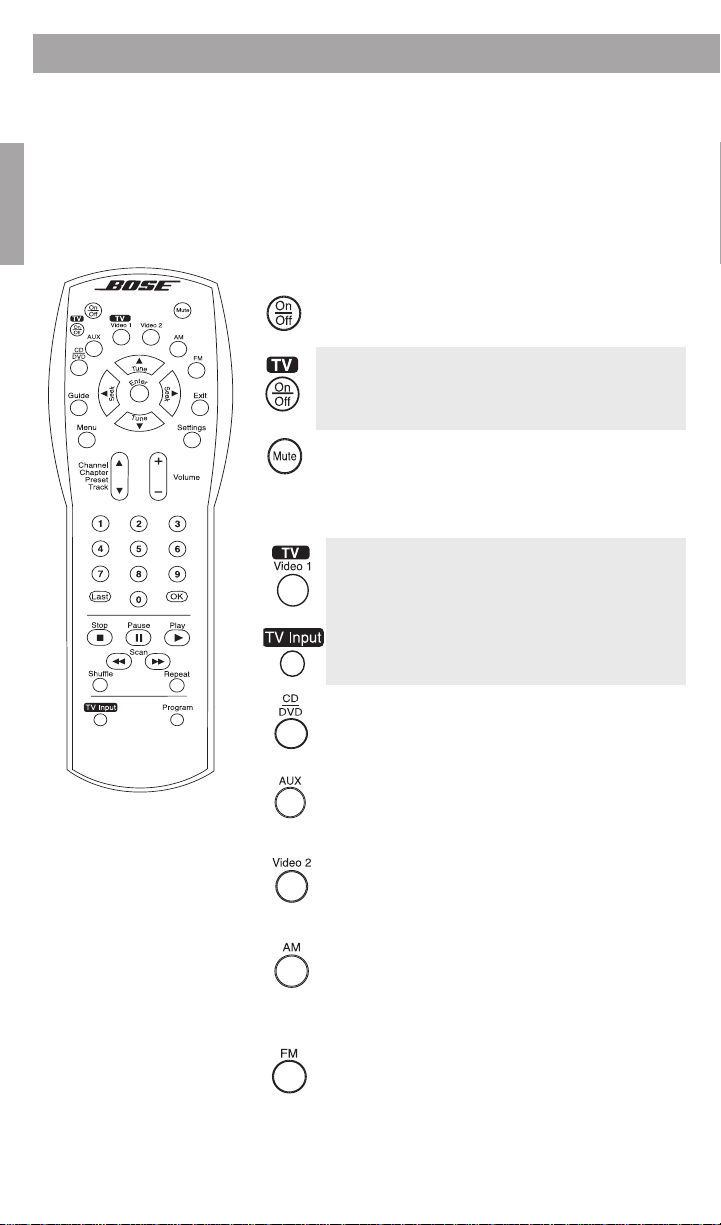
Preparing for Use
Getting familiar with the added functions
Buttons on the remote control are grouped
according to function. Most of the buttons work
just like the 3•2•1 system remote buttons.
English
The advanced functionality is highlighted below.
POWER and MUTE controls
Switches the system on or off.
Switches the TV on or off.
Does not turn cable box or satellite box
on or off.
Mutes/unmutes the system volume.
SOURCE SELECTION controls
Selects Video 1 as the sound source
and turns the system on.
Unmutes the system volume.
Changes the input selection on the TV.
Selects the built-in CD/DVD player and
turns the system on.
Unmutes the system volume.
Selects AUX as the sound source and
turns the system on.
Unmutes the system volume.
Selects Video 2 as the sound source
and turns the system on.
Unmutes the system volume.
Selects the built-in tuner and turns the
system on to the previously selected
AM station.
Unmutes the system volume.
Selects the built-in tuner and turns the
system on to the previously selected
FM station.
Unmutes the system volume.
6
AM272394_00_pdf • October, 2003
Page 7
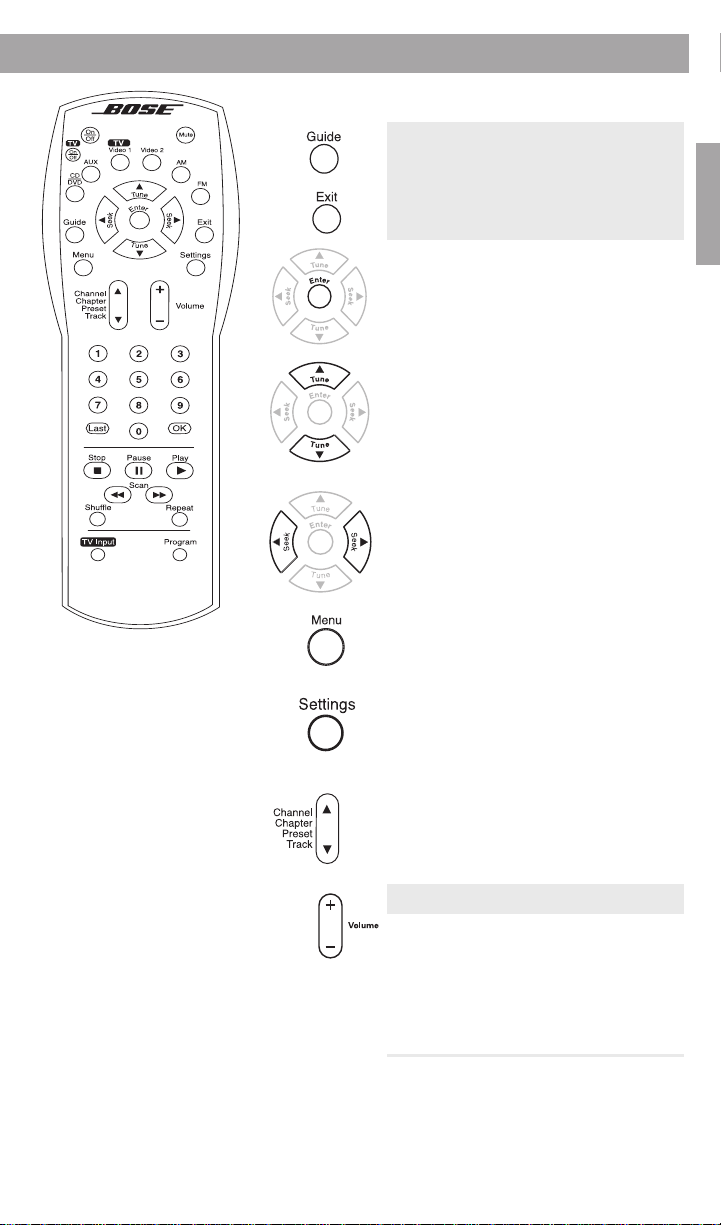
Preparing for Use
SOURCE and MENU controls
Turns the cable/satellite guide
menu on and off.
Exits the displayed
cable/satellite guide menu.
Enters submenus.
Also accepts custom settings,
choices, or entries in conjunction with other buttons.
Tunes the AM/FM radio up
ordown to the next higher or
lower frequency.
In an on-screen menu, selects
the next item, up or down.
Seeks forward or backward to
the next strongest radio station.
In an on-screen menu, changes
the setting of a selected menu
item.
Displays the menu of the DVD
disc currently loaded in the tray,
if applicable.
Displays or exits the Bose
3•2•1 system on-screen menus
when the Video Input setting is
selected on the TV.
Skips to the next/previous TV,
cable, or satellite channel, DVD
chapter, radio station preset, or
CD track.
Does not affect TV volume.
Raises or lowers the system
volume.
+
Unmutes the system volume.
Raises the volume.
Lowers the system volume
–
while it is muted.
English
®
AM272394_00_pdf • October, 2003
7
Page 8
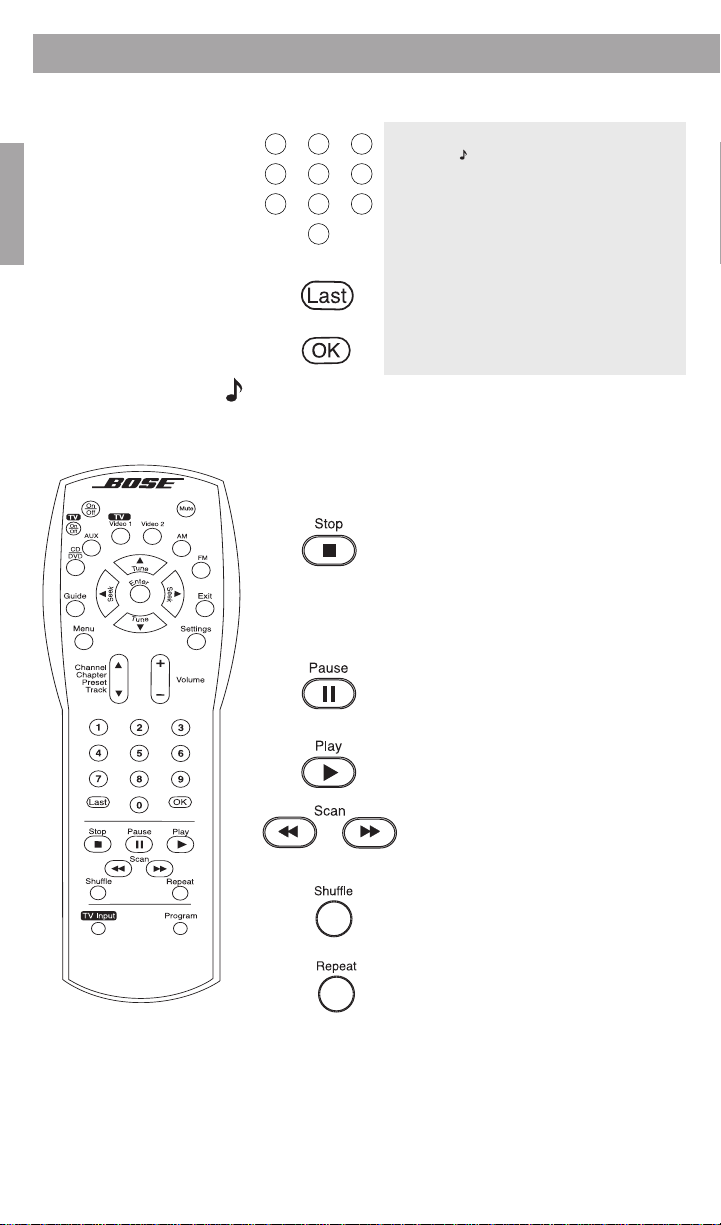
Preparing for Use
SOURCE and MENU controls
English
1203
456
789
Note: When selecting numbers 1 through 9,
entering a zero before the number ensures the
fastest response.
Select a channel when TV Video
1 is on.
Each button gives you access
to a similarly numbered DVD
chapter, CD track, or radio
station preset.
Returns to the TV or cable/satellite channel previously selected.
Enters the selected channel.
PLAYBACK controls
Stops the disc player and, for
DVDs only , temporarily holds
the place where the disc
stopped. Press Stop again and
the player moves to the beginning of the disc.
Pauses the disc player in place.
After 20 minutes, switches to
Stop.
Starts the disc player.
Scans back or forward for DVD
chapters, CD tracks, or the
next strongest radio station.
Plays audio CD tracks (not DVD
chapters) in varied order. Press
again to cancel this mode.
Repeats a CD, CD track, DVD
chapter, or DVD title until the
button is pressed again.
8
AM272394_00_pdf • October, 2003
Page 9
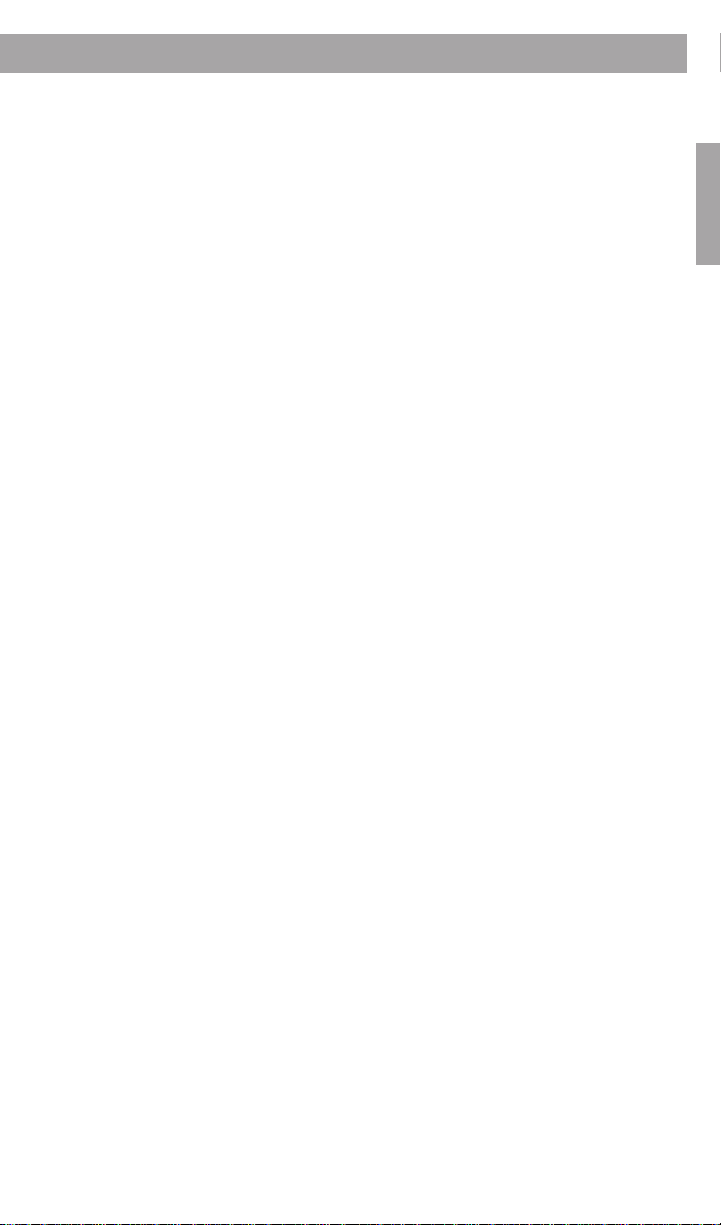
9
English
AM272394_00_pdf • October, 2003
Page 10
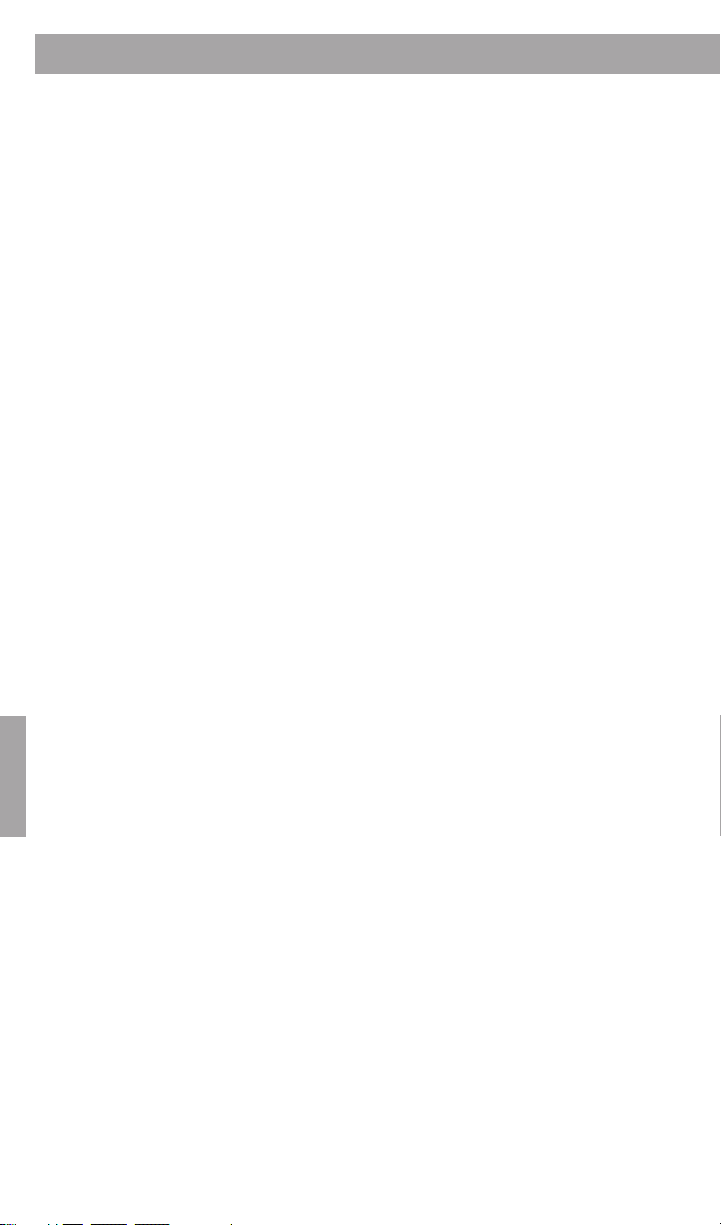
Codes
ABC........................... 0003, 0008,
0014, 0007,
0011, 0013,
0017, 0033,
0047
Ajinvision................... 1271
Alcatel....................... 0896, 0897
Allegro....................... 0153, 0315
Americast.................. 0899
Amstrad..................... 1222
Anvision..................... 0111, 0211
Archer........................ 0153, 0797
BT.............................. 0105
Bell & Howell............. 0014
Bell South.................. 0899
Bestlink......................0303
Birmingham Cable
Communications.......
British Telecom..........0003, 0105
Cable & Wireless....... 1068
Cabletime.................. 0271, 0377,
Century...................... 0153
Citizen....................... 0153, 0315
Appendix
Colour Voice.............. 0025, 0031
Comtec......................0274
Comtronics................ 0040, 0060
Contec....................... 0019
Cryptovision.............. 0600
Daehan...................... 0778
Daeryung................... 0877, 0008,
Decsat....................... 423
Director...................... 0476
0276
0448, 0665
0277, 0477,
1877
for Cable
Eastern...................... 0002, 0274,
0418
Electricord................. 0078
Emerson.................... 0797
Everquest.................. 0015, 0040
Filmnet.......................0443
Focus........................ 0400
France Telecom........ 0451, 0817,
0896, 0897
Funai..........................0019, 0248
GHZ........................... 0078
GMI........................... 0015, 0057,
0069, 0797
Galaxi........................ 0008
Garrard...................... 0153
Gemini....................... 0015, 0057,
0070, 0242,
0797
General Instrument....0476, 0003,
0276, 0014,
0015, 0011,
0024, 0098,
0810
GoldStar.................... 0144, 0040,
0838
Golden Channel.........1110
Goodmind................. 0797
Grundig..................... 0529
Hamlin....................... 0009, 0020,
0034, 0259,
0273
Hitachi....................... 0014, 0011,
0033, 0255
Hwalin....................... 0303
HyperVision............... 0619
Hytex......................... 0007
IEEC.......................... 1018
1A
AM272394_00_pdf • October, 2003
Page 11

Codes
Jasco......................... 0015, 0153,
0315
Jebsee....................... 0400
Jerrold....................... 0476, 0003,
0276, 0012,
0014, 0015,
0011, 0024,
0047, 0098,
0810
Kuang Yu................... 0024
LG..............................0144, 0040,
0779, 0838
Leon.......................... 0015, 0069
MNet..........................0019, 0443
MS............................. 0015, 0069,
0303, 1018
Macab....................... 0817
Macom...................... 0033
Magnavox..................0032, 0069
Memorex................... 0000
Motorola.................... 0476, 1106,
0276, 0810
Movie Time............... 0063, 0078
Mr. Zap...................... 1112
NET............................ 0274
NSC........................... 0063, 0070
NTL........................... 1068
Noos.......................... 0817
Now........................... 0776
Oak............................ 0019, 0007,
0248, 0303
Ono............................1068
Optimus.....................0021
PVP Stereo Visual
Matrix........................ 0003
Pace.......................... 0237, 1060,
1068
for Cable
Pacific........................0678
Pacific Bell.................0843
Panasonic..................0008, 0000,
0107, 0021,
0040
Paragon..................... 0000
Philips........................ 0305, 0317,
0013, 0025,
0031, 0032,
0060, 0069,
0111, 0153,
0211, 0242,
0255, 0290,
0451, 0619,
0652, 0817
Pioneer...................... 0877, 0144,
0533, 0023,
1021, 1877
Popular Mechanics....0400
Pulsar.........................0000
Quasar....................... 0000
RCA........................... 0021, 0843
RadioShack............... 0015, 0303,
0315, 0797
Rampage................... 0255
Recoton..................... 0400
Regal......................... 0020, 0259,
0273, 0279
Regency.................... 0002
Rembrandt................ 0011, 0070
Runco........................ 0000
SL Marx..................... 0040
Sagem....................... 0817, 1089
Samsung................... 0144, 0000,
0040, 0070,
0702, 0840
Scientific Atlanta....... 0877, 0008,
0017, 0277,
0477, 1877
Appendix
AM272394_00_pdf • October, 2003
2A
Page 12

Codes
SeWoo.......................0073
Seawoo..................... 0780
Sharp......................... 0313
Signal........................ 0015, 0040
Signature................... 0011
Sony.......................... 1006
Sprucer...................... 0021
Starcom..................... 0003, 0014,
0015, 0047,
0098
Stargate..................... 0015, 0040,
0797
Starquest................... 0015
Storm.........................1018
Supercable................ 0276
TS.............................. 0003, 0024,
0255, 0303,
1018
TV86.......................... 0063
Tadiran.......................0040
Tae Kwang.................0068
Taepyung................... 0678
Taihan........................ 0778
Teac........................... 1018
Tele Danmark.............1016
Appendix
Tele+1........................ 0443
Teleview..................... 0040
Telewest.................... 1068
Thomson................... 1110
Timeless.................... 0274, 0418
Tocom........................0012, 0013
TongKook.................. 0777, 0840
Torx............................0003
Toshiba...................... 0000
for Cable
Trans PX.................... 0276, 0153,
0303, 0315
Tudi............................0286
Tusa........................... 0015
UBS........................... 0073
Unika......................... 0153
United Artists.............0007
United Cable............. 0003
Universal................... 0078, 0153,
0191
Videoway................... 0250
Viewstar..................... 0060, 0063,
0111, 0211
Visionetics................. 1064, 1264
Visiopass................... 0451
Westminster...............0105, 0716
Wiso.......................... 0078
Zenith........................ 0000, 0525,
0899
Zentek....................... 0400
3A
AM272394_00_pdf • October, 2003
Page 13

Codes
@sat.......................... 1300
ABsat........................ 0123, 0668,
0832
AGS.......................... 0668, 0710
ASA........................... 0397
ASLF......................... 0713
AST........................... 0321, 0351
Aegir......................... 0520
Akai........................... 0200, 0515
Akena....................... 0668
Alba...........................0421, 0455,
0515, 0519,
0613, 0713,
0734
Aldes......................... 0288, 0519,
0520, 0734
Allsat......................... 0067, 0183,
0200, 0364,
0734
Allsonic..................... 0288, 0369
Alltech....................... 0713
Alpha.........................0668
AlphaStar.................. 0772
Amitronica................ 0713
Ampere..................... 0368, 0396
Amstrad.................... 0080, 0132,
0243, 0252,
0338, 0345,
0396, 0461,
0501, 0713,
0742, 0795,
0847, 1113
Amway...................... 0043
Anglo........................ 0713
Ankaro...................... 0217, 0288,
0369, 0519,
0692, 0713
for Satellite
Anttron...................... 0183, 0421,
0613
Apollo....................... 0421
Arcon........................ 0100, 0217,
0332, 0368,
0692, 0834,
1043, 1205
Armstrong................. 0243
Asat...........................0200
Astacom................... 0668
Aston........................ 0142, 1129,
1261
Astra......................... 0108, 0145,
0243, 0530,
0607
Astro......................... 0173, 0358,
0369, 0501,
0520, 0548,
0613, 0658
Athena...................... 0668
Atsat......................... 1300
AudioTon.................. 0364, 0613
Avalon....................... 0396
Axiel.......................... 0668For TV
Axis........................... 0369, 0530,
0834
BEC.......................... 1303
BT.............................. 0515, 0668,
0710
BVV........................... 0692
Barcom..................... 0217
Bell ExpressVu..........1167
Best.......................... 0217, 0369
Bestar........................ 0243
Birdview.................... 0045
Blaupunkt................. 0173
Appendix
AM272394_00_pdf • October, 2003
4A
Page 14

Codes
Boca......................... 0132, 0243,
0589, 0683,
0713, 0794,
0829
Brain Wave................0332, 0692
British Sky
Broadcasting............
Broco........................ 0530, 0713
Bubu Sat................... 0713
Bush......................... 0067, 0183
CNT........................... 0520
Cambridge................ 0515, 0683
Canal Digital............. 0853
Canal Satellite...........0853
Canal+...................... 0853
Channel Master......... 0018
Chaparral.................. 0216
CityCom....................0115, 0394,
Clatronic................... 0332
Colombia.................. 0668
Columbia.................. 0132
Columbus................. 0668
Commlink................. 0288
Appendix
Condor...................... 0369, 0607
Conifer...................... 0004
Connexions...............0396
Conrad...................... 0115, 0369,
Contec...................... 0394, 0589
Cosat........................ 0592
Crossdigital...............1109
Crown....................... 0243
Cyrus........................ 0200
0847, 1175
0607, 0818,
1176
0589, 0607
for Satellite
D-box....................... 0723, 0873,
1127
DMT.......................... 1075
DNR.......................... 0692
DNT........................... 0200, 0396
DST........................... 0421
DX Antenna...............0041, 0752
Dae Young................ 0735
Daeryung.................. 0396
Daewoo.................... 0713, 1296
Dansat...................... 0183
Daumling...................0794
Dgtec........................ 1242
Digenius.................... 0299
DirecTV..................... 0392, 0566,
0639, 1142,
0247, 0749,
0724, 0819,
1076, 1109,
1749, 1856
Discovery.................. 0668, 0710
Dish Network
System.....................
DishPro.................... 1005, 0775
Diskxpress................ 0217
Distratel.................... 0084, 0885
Ditristrad................... 0592
Drake........................ 0018, 0064,
Dream Multimedia.... 1237
Dune......................... 0369
Dynasat.....................0679
EIF............................. 0417
EP Sat....................... 0455
1005, 0775
0245
5A
AM272394_00_pdf • October, 2003
Page 15

Codes
Echostar.................... 1005, 0775,
0100, 0148,
0159, 0167,
0170, 0218,
0269, 0280,
0312, 0396,
0453, 0454,
0465, 0511,
0610, 0616,
0668, 0688,
0713, 0853,
0871, 1086,
1169
Einhell....................... 0243, 0252,
0288, 0421,
0501, 0517,
0713, 0794
Elta............................0200, 0364,
0369, 0421
Emanon.................... 0421
Emme Esse............... 0369, 0679,
0871
Engel......................... 0713, 1017
Eurieult......................0417
Eurocrypt.................. 0108, 0455
Europa...................... 0501, 0589
Eurosat..................... 0243
Eurosky..................... 0243, 0369,
0607
Eurostar..................... 0100, 0607,
0679, 1025,
1026
Exator....................... 0421, 0515,
0613
Expressvu................. 0775
Extra Sat................... 0519
FTE........................... 0100, 0331,
0368, 0369,
0589, 0683,
0713, 0863
for Satellite
Fenner....................... 0668
Ferguson...................0036, 0067,
0183, 0336,
0455, 0711
Fidelity.......................0252, 0368,
0461, 0501
Finlandia................... 0108, 0455
Finlux........................ 0108, 0397,
0455, 0573
Force NO AS.............1101
Foxtel........................ 0879
Fracarro.................... 0421, 0668,
0871
Freecom....................0335, 0421,
0501, 0734
Fresat........................0885
Fuba..........................0108, 0172,
0173, 0217,
0369, 0394,
0396, 0417,
0421, 0573
Funai......................... 0338
G-Sat........................ 0183
GE............................. 0566
GOI........................... 0775
Galaxi........................0217
Galaxis...................... 0283, 0288,
0364, 0369,
0530, 0592,
0692, 0833,
0834, 0863,
1101, 1111
Galaxisat................... 0321
Gardiner.................... 0818
General Instrument... 0869, 0038,
0361, 0627
Gold Box...................0292, 0853
GoldStar.................... 0335
Appendix
AM272394_00_pdf • October, 2003
6A
Page 16

Codes
Good-
ing.....................
Goodmans................ 0455, 1246,
Gradiente.................. 0887
Granada.................... 0108, 0455
Grandin..................... 0417
Grothusen................. 0335
Grundig..................... 0139, 0140,
HDT........................... 1011, 1159
HTS........................... 0775
Hanseatic..................0605
Hantor....................... 0332, 0421
Hanuri....................... 0520
Hase & Igel............... 0692
Heliocom.................. 0368
Helium.......................0607
Hinari........................ 0183, 0421
Hirschmann.............. 0173, 0396,
Appendix
Hisawa...................... 0332
Hitachi.......................0819, 0214,
Houston.................... 0461, 0592,
Hughes Network
Systems....................
0571
1284
0173, 0345,
0571, 0750,
0805, 0847,
0879
0397, 0398,
0495, 0501,
0573, 0882,
1085
0455, 0489,
0491, 1250
0668
1142. 0749,
1749
for Satellite
Humax...................... 0283, 0863,
1176
Hung Chang..............0732
Huth.......................... 0243, 0288,
0332, 0364,
0368, 0388,
0517, 0589,
0607, 0794,
0829
Hwalin....................... 0885
Hypson..................... 0417
Hyundai.................... 0758, 1011,
1159
IEEC.......................... 0605
IR.............................. 0067, 0108,
0173, 0183,
0217, 0252,
0331, 0338,
0358, 0455,
0461
IRTE.......................... 0609
ISkyB........................ 0887
ITT............................ 0108, 0172
Ikusi Allsat................ 0368
InVideo..................... 0871
Indovision................. 0887
Intersat......................0043
Intertronic................. 0243
Intervision................. 0592, 0607,
0628
JOK........................... 0690, 0710
JSR........................... 0364
JVC........................... 0775, 0492,
0505, 0506,
0515, 0571
Jerrold.......................0036, 0361,
0627
JiWon........................0364
7A
AM272394_00_pdf • October, 2003
Page 17

Codes
Johansson................ 0332, 0364
K-SAT........................ 0713
KR............................. 0613, 0734
Kabil..........................0737
Kathrein.................... 0123, 0173,
0200, 0249,
0331, 0358,
0394, 0442,
0480, 0553,
0613, 0622,
0658, 0713,
0742, 1057,
1221
KeyWest....................0794
Kolon........................ 0421
Kosmos.....................0331, 0335,
0442
Kreiselmeyer............. 0173
Kuangyu....................0635
Kyostar...................... 0421, 0613
L&S Electronic.......... 1043
LG............................. 0335, 0461,
1226
LaSAT........................0115, 0243,
0369, 0520,
0607, 0683
Labgear..................... 1296
Legend......................0269
Lemon.......................0692
Lenco........................ 0335, 0421,
0530, 0605,
0692, 0713
Lennox...................... 0592
Lenson...................... 0501
Leyco........................ 0515
Lifesat....................... 0369, 0605,
0713, 1122
Loewe....................... 0243
for Satellite
Logix......................... 1017
Lorenzen................... 0299, 0607,
0692, 0742,
0794, 1294
Lorraine.....................0335
Lupus........................ 0369
Luxor......................... 0108, 0172,
0345, 0573
M&B 1....................... 0605
Macab.......................0004
Macom......................0018
Magnavox................. 0724, 0722
Manata......................0710
Manhattan.................0455, 0520,
0592, 1017,
1083
Marantz.....................0200
Marave...................... 0417
Mascom.................... 0520
Maspro......................0041, 0173,
0336, 0495,
0571, 0713,
0750
Master’s.................... 0394
Matsui....................... 0173, 0571,
0710
Matsushita................ 0214, 0340,
0500
Max........................... 0607
MediaSat.................. 0292, 0501,
0530, 0853
Mediabox.................. 0292
Mediamarkt...............0243
Medion......................0369, 0713
Mega.........................0200
Memorex...................0724, 0269
Appendix
AM272394_00_pdf • October, 2003
8A
Page 18

Codes
Metronic....................0084, 0243,
0288, 0421,
0519, 0520,
0613, 0713,
1282
Metz.......................... 0173
Micro.........................0713
Micro Elektronic....... 0713
Micro Tech................ 0530
Microtec....................0713
Minerva..................... 0571
Mitsubishi................. 0749, 0455,
0491
Morgan’s................... 0132, 0200,
0243, 0364,
0589, 0683,
0713, 0794,
0829
Motorola................... 0869
Multichoice............... 0642, 0879
Multistar.................... 0331
Muratto..................... 0335
Myryad...................... 0200
Mysat........................ 0713
NEC.......................... 0178, 0496,
0499, 0507,
Appendix
Navex........................0332
Netgem..................... 1322
Netsat....................... 0887
Neuhaus................... 0501, 0530,
Neusat...................... 0692, 0713,
Next Level................. 0869
NextWave................. 0732
0508, 1270
0589, 0592,
0692, 0713,
0834
0834
for Satellite
Nikko.........................0200, 0243,
0713, 0734
Nokia........................ 0108, 0172,
0397, 0455,
0573, 0723,
0751, 0873,
1023, 1127,
1723
Nordmende...............0421, 0455,
0520
Norsat....................... 0004
Novis.........................0332
Now...........................0757
OSAT......................... 0345
Octagon.................... 0421, 0613
OctalTV..................... 1005
Okano....................... 0243, 0331,
0668
Optex........................ 0394, 0417,
0834
Orbit.......................... 0351, 1022
Orbitech.................... 0421, 0501,
0548, 0589,
1100
Oxford.......................0515, 0668
Pace..........................0067, 0183,
0200, 0241,
0336, 0455,
0497, 0720,
0791, 0795,
0847, 0867,
0887, 1175,
1323
Palladium................. 0243, 0421,
0501, 0571
Palsat........................ 0501
Panasat.....................0615, 0879
9A
AM272394_00_pdf • October, 2003
Page 19

Codes
Panasonic................. 0247, 0701,
0214, 0340,
0455, 0500,
0739, 0847,
1104, 1320
Panda....................... 0067, 0108,
0455
Pantech.................... 0747
Paristad.................... 0417
Patriot....................... 0515, 0668
Paysat....................... 0724
Philips....................... 1142, 0749,
0724, 1076,
0722, 0133,
0173, 0183,
0200, 0217,
0292, 0455,
0571, 0589,
0613, 0710,
0750, 0805,
0853, 0898,
1118, 1749
Phoenix..................... 0183
Phonotrend............... 0288, 0592
Pioneer...................... 0292, 0329,
0352, 0662,
0853
Planet....................... 0396
Plasmatic.................. 0442
Polytron.................... 0394, 0396
Praxis........................ 0733, 1123
Predki........................0332, 0421
Preisner..................... 0132, 0589
Premier...................... 0292, 0592
Prima........................ 0795
Primestar.................. 0361, 0627
ProVision...................0520
Profile........................0710
for Satellite
Promax..................... 0455
Prosat....................... 0288, 0628
Proscan.....................0392, 0566
Provisat.....................0520
Pye............................0571
Pyxis......................... 0834
Quadral..................... 0288, 0369,
0519, 0589,
0628, 0668
Quelle........................0252, 0607
RCA.......................... 0392, 0566,
0855, 0143
RFT............................ 0200, 0288
Radio Shack............. 0869
Radiola......................0200
Radix.........................0396, 0882,
1113, 1255
Rainbow....................0613
Rediffusion................0004
Redpoint................... 0530
Redstar..................... 0369
Roadstar................... 0713
Rover......................... 0628, 0713
SAT............................0321, 0351,
0461, 0501
SEG.......................... 0369, 0421,
0519, 0605,
0742, 1087
SKR...........................0713
SKY........................... 0856, 0887
SL Marx.................... 0692
SM Electronic........... 0157, 0240,
0587, 0713,
1200
STS........................... 0037, 0041
STVI.......................... 0417
Appendix
AM272394_00_pdf • October, 2003
10A
Page 20

Codes
Saba......................... 0183, 0336,
0520, 0690,
0692, 0710,
0734, 0885
Sabre........................ 0455
Sagem...................... 0820, 1114,
1253
Salora....................... 0108, 0172
Samsung...................1109, 0773,
1017, 1243,
1244, 1276,
1293
Sanyo........................0493, 1219
Sat Control................1300
Sat Team................... 0368, 0713
SatPartner................. 0332, 0335,
0421, 0501,
0520, 0613,
0692, 0734
Satcom..................... 0605
Satec........................ 0183, 0713,
0834
Satelco......................0369
Satline....................... 0628
Satplus......................1009
Satstation................. 1083
Schacke.................... 0613
Appendix
Schneider.................. 0668, 0805
Schwaiger................. 0116, 0183,
0394, 0589,
0605, 0732,
1111
Sedea Electronique.. 0421
Seemann...................0243, 0396,
0515, 0530
Seleco....................... 0592, 0871
Sharp........................ 0494
Siemens.................... 0173, 0683
for Satelite
Silva.......................... 0335
Skantin......................0713
Skardin......................0530
Sky Television........... 1014
Skylife....................... 1255
Skymaster................. 0240, 0288,
0519, 0605,
0628, 0713,
0880
Skymax..................... 0200
Skytwin..................... 0519
Skyvision.................. 0364
Smart........................ 0132
Sony.......................... 0639, 0163,
0275, 0292,
0294, 0661,
0847
Star........................... 0887
Star Choice............... 0869
Star Trak................... 0421
Starcast.................... 0042
Starland.................... 1122
Starring..................... 0332
Strong....................... 0132, 0369,
0421, 0520,
0613, 0879,
1105, 1147,
1159, 1300
Sumida..................... 0243
Sunny Sound............ 0369
Sunsat.......................0530, 0713
Sunstar...................... 0243, 0369,
0794, 0829
Super Sat.................. 0679
Supernova................ 0887
TPS........................... 0820, 1253
11A
AM272394_00_pdf • October, 2003
Page 21

Codes
Tada.......................... 0368
Tae Kwang................ 0733
Tagra......................... 0364
Tantec....................... 0336, 0455
Tatung....................... 0145, 0455
TechniSat.................. 0005, 0501,
0548, 1099,
1100
Techniland................. 0592
Technowelt................ 0607
Teco.......................... 0243
Telasat....................... 0605
Teleciel...................... 0613, 0734
Teledirekt.................. 0183
Telefunken................. 0421
Teleka........................ 0243, 0396,
0501, 0613,
0692, 0750
Telemaster.................0520
Telesat....................... 0605
Telestar......................0114, 0157,
0501, 1100
Televes...................... 0455, 0501,
0734
Televisa..................... 0887
Telewire..................... 0592
Ten Haaft...................0692
Thomson...................0115, 0265,
0292, 0455,
0607, 0711,
0713, 0853,
1012, 1046,
1291, 1900
Thorn........................ 0455
Tioko......................... 0394
Tonna........................ 0455, 0501,
0592, 0668
for Satellite
Topfield..................... 1206
Toshiba..................... 0749, 0790,
0082, 0137,
0455, 0486,
1749
Triad......................... 0321, 0335,
0351, 0372
Triasat....................... 0501
Triax.......................... 0115
Twinner..................... 0136, 0417
UltimateTV................ 0392, 0639
Uniden...................... 0724, 0722,
0194
Unisat....................... 0200, 0243
Unitor........................ 0217, 0332
Universum.................0115, 0173,
0397, 0571,
0607, 0742
VTech........................ 0321, 0351,
0690, 0818
Variosat.....................0173
Ventana.....................0200
Vestel........................ 0742
Victor......................... 0492, 0505,
0506
Visiosat..................... 0690
Vortec....................... 0421
Wela......................... 0589, 0713,
0794
Wetekom...................0829
Wewa........................ 0455
Winersat....................0332, 1045
Wintergarten............. 0288
Appendix
AM272394_00_pdf • October, 2003
12A
Page 22

Codes
Wisi........................... 0004, 0173,
0321, 0351,
0372, 0396,
0406, 0455,
0589, 0638,
0690
Woorisat....................0520
Worldsat....................0710
XSat.......................... 0123, 0668
Xcom Multimedia..... 0668
Xrypton..................... 0369
Yes............................ 0887
Zaunkonig................. 0692
Zehnder..................... 0114, 0321,
0331, 0369,
0520, 0742,
0818, 1075
Zenith........................0856, 0064,
0245, 0635,
1856
Zeta Technology........0200
Zodiac.......................0613
Zwergnase................ 0243, 0794,
0829
for Satellite
Appendix
13A
AM272394_00_pdf • October, 2003
Page 23

Codes
A-Mark...................... 0003
A.R. Systems............ 0556
AGB.......................... 0516
AOC.......................... 0451, 0093,
0180, 0060,
0030, 0178,
0019, 0179,
0018, 0003,
0009, 0052,
0092, 0108,
0137, 0185,
0474
ASA........................... 0087, 0104
AWA.......................... 0009, 0157
Abex......................... 0032
Acura........................ 0009
Addison.................... 0092, 0108,
0653
Admiral.................... 0093, 0463,
0087, 0163,
0213, 0363
Advent...................... 0761, 0815,
0817, 1933
Adventura................. 0046
Adyson......................0032, 0068,
0216, 0217
Agef.......................... 0087
Aiko...........................0092, 0217,
0264
Aiwa.......................... 0701, 0705,
1904, 1910,
1914, 1915,
1916
for Television
Akai........................... 0030, 0009,
0035, 0037,
0072, 0098,
0163,
0191,0208,
0218, 0329,
0361, 0371,
0433, 0448,
0480, 0516,
0548, 0556,
0581, 0602,
0631, 0672,
0696, 0702,
0708, 0812
Akib...........................0294
Akiba.........................0282, 0037,
0218, 0294,
0455
Akito......................... 0272
Akura........................ 0282, 0009,
0037, 0218,
0264, 0283,
0358, 0412,
0493
Alaron....................... 0179, 0183,
0216
Alba...........................0009, 0036,
0037, 0049,
0163, 0211,
0216, 0218,
0235, 0247,
0371, 0418,
0487, 0581,
0668
Alfide........................ 0672
Allorgan.....................0206, 0217,
0294
Allstar........................ 0037
Ambassador.............. 0177
America Action......... 0180
Amplivision............... 0217, 0320,
0370, 0400
Appendix
AM272394_00_pdf • October, 2003
14A
Page 24

Codes
Ampro....................... 0751
Amstrad.................... 0009, 0037,
0171, 0177,
0218, 0264,
0354, 0371,
0412, 0433,
0516, 0581
Anam........................ 0250, 0180,
0003, 0004,
0009, 0068,
0161, 0425,
0426, 0628,
0700
Anam National.......... 0250, 0055,
0161, 0425,
0650
Anglo........................ 0264
Anitech......................0282, 0009,
0037, 0068,
0076, 0264,
0474
Ansonic..................... 0009, 0037,
0102, 0292,
0370, 0428
Apex Digital.............. 0748, 0765,
0767, 1943
Arc En Ciel................ 0196, 0399
Arcam....................... 0216, 0217
Archer........................ 0003
Appendix
Aristona.................... 0037, 0556
Asberg...................... 0076, 0102
Asora........................ 0009
Asuka........................ 0217, 0218,
0264
Atlantic......................0206, 0320
Audinac.....................0391
AudioTon................... 0217, 0264,
0428, 0486
for Television
Audiosonic................ 0009, 0037,
0109, 0217,
0218, 0264,
0337, 0370,
0428, 0486
Audiovox...................0451, 0180,
0003, 0092,
0623
Autovox.................... 0076, 0087,
0206, 0217,
0247, 0336
BPL........................... 0282, 0037
BSR.......................... 0294
BTC...........................0218
Baird......................... 0072, 0073,
0190, 0193,
0208, 0217,
0343
Bang & Olufsen.........0087, 0275,
0565
Barco........................ 0380
Basic Line................. 0282, 0009,
0037, 0217,
0218, 0374,
0455, 0567
Baur.......................... 0010, 0037,
0065, 0146,
0303, 0349,
0361, 0505,
0512, 0535,
0554
Baysonic................... 0180
Bazin......................... 0217
Beaumark................. 0178
Beko......................... 0037, 0370,
0428, 0486,
0714, 0715
Belcor........................ 0019
Bell & Howell........... 0154, 0016
15A
AM272394_00_pdf • October, 2003
Page 25

Codes
Beon........................ 0032, 0037,
0418
Best.......................... 0337, 0370,
0421
Bestar....................... 0037, 0370,
0374
Binatone................... 0217
Blaupunkt................. 0191, 0195,
0200, 0213,
0327, 0328,
0535, 0554
Blue Sky.................... 0282, 0037,
0218, 0455,
0668, 1037
Blue Star................... 0282
Bondstec.................. 0247
Boots........................ 0217, 0272
Bradford....................0180
Brandt....................... 0109, 0196,
0198, 0205,
0287, 0335,
0399
Brinkmann................ 0037, 0418,
0519
Brionvega................. 0087
Britannia................... 0216, 0217
Brockwood............... 0019
Broksoni.................. 0236, 0463,
0003, 0426,
1905, 1911,
1929, 1935,
1938
Bruns........................ 0087
for Television
Bush......................... 0282, 0007,
0009, 0036,
0037, 0208,
0211, 0217,
0218, 0264,
0272, 0294,
0349, 0355,
0361, 0363,
0371, 0374,
0487, 0519,
0581, 0614,
0617, 0668,
0698, 1037,
1900
CCE.......................... 0037, 0217,
0329
CGE.......................... 0074, 0076,
0084, 0247,
0370, 0418
CS Electronics.......... 0216, 0218,
0247
CTC.......................... 0247
CXC.......................... 0180
Candle...................... 0030, 0056,
0046, 0186
Canton...................... 0218
Carad........................ 0610
Carena...................... 0037, 0455
Carnivale................... 0030
Carrefour................... 0036, 0037,
0057
Carver....................... 0054, 0170
Cascade................... 0009, 0037
Cathay.......................0037, 0474
Celebrity.................... 0000
Celera....................... 0765
Centurion.................. 0037
Century..................... 0087, 0213,
0247
Appendix
AM272394_00_pdf • October, 2003
16A
Page 26

Codes
Changhong............... 0765
Ching Tai.................. 0179, 0003,
0009, 0092,
0474
Chun Yun.................. 0000, 0180,
0179, 0003,
0009, 0033,
0092, 0161,
0474
Chung Hsin............... 0180, 0053,
0033, 0036,
0108, 0474
Cimline...................... 0009, 0218
Cinema..................... 0672
Cineral...................... 0451, 0092
Citizen....................... 0060, 0030,
0056, 0039,
0046, 0092,
0186, 0280,
0561, 1928,
0561, 1928
City............................ 0009
Clairtone................... 0185
Clarion...................... 0180
Clarivox.....................0037, 0102
Clatronic................... 0009, 0037,
0076, 0102,
Appendix
Clayton..................... 0385
Colt........................... 1906
Concerto................... 0056
Condor...................... 0282, 0009,
Conic........................ 0032
Conrac...................... 0808
0217, 0218,
0247, 0320,
0370, 0371,
0579
0037, 0102,
0247, 0320,
0370, 0411
for Television
Contec...................... 0180, 0009,
0036, 0157,
0158, 0185,
0216
Continental Edison... 0109, 0196,
0198, 0205,
0287, 0399,
0487
Cosmel..................... 0037, 0337
Craig......................... 0180, 0161
Crezar........................ 0213
Crosley...................... 0054, 0074,
0076, 0084,
0087, 0213,
0247
Crown....................... 0180, 0039,
0009, 0037,
0076, 0208,
0339, 0370,
0418, 0421,
0486, 0579,
0672
Crown Mustang........ 0672
Curtis Mathes........... 0047, 0054,
0154, 0451,
0093, 0060,
0030, 0145,
0056, 0016,
0039, 0166,
0466, 0702,
0747, 1147,
1347, 1919
Cybertron..................0218
DER...........................0190, 0193
17A
AM272394_00_pdf • October, 2003
Page 27

Codes
Daewoo.................... 0154, 0451,
0180, 0030,
0178, 0019,
0056, 0039,
0003, 0004,
0009, 0032,
0037, 0066,
0091, 0092,
0108, 0170,
0217, 0218,
0374, 0391,
0402, 0474,
0499, 0623,
0624, 0627,
0628, 0634,
0661, 0700,
1902, 1909,
1921, 1928
Dainichi..................... 0216, 0218
Dansai....................... 0032, 0035,
0036, 0037,
0216
Dantax...................... 0486
Dayton...................... 0009
Daytron..................... 0019, 0374
De Graaf................... 0208, 0227,
0363, 0548
Decca....................... 0033, 0037,
0049, 0072,
0217, 0272,
0516
Denko....................... 0264
Denon....................... 0145, 0511
Denver....................... 0037
Desmet..................... 0009, 0037
Diamant.................... 0037
Digatron................... 0037
Dixi........................... 0004, 0009,
0037
Domland................... 0394
for Television
Dual.......................... 0037, 0057,
0217, 0259,
0303, 0336,
0394, 0519,
0531
Dual Tec.................... 0217
Dumont..................... 0017, 0019,
0070, 0087,
0102, 0213
Dwin..........................0720, 0774
Dynatech.................. 0049
ECE........................... 0037
EMI........................... 0005
Ectec.........................0391
Elbe...........................0217, 0238,
0259, 0292,
0411, 0435,
0516
Electroband.............. 0000, 0185
Electrohome............. 0381, 0389,
0409
Elekta........................ 0264
Elin............................ 0009, 0037,
0104, 0349,
0361, 0448,
0548
Elite........................... 0218, 0320
Elman........................ 0102
Elta............................0009, 0068,
0474
Emco........................ 0247
Appendix
AM272394_00_pdf • October, 2003
18A
Page 28

Codes
Emerson................... 0154, 0236,
0463, 0180,
0282, 0178,
0019, 0179,
0039, 0037,
0038, 0070,
0087, 0158,
0177, 0181,
0182, 0183,
0185, 0213,
0247, 0280,
0320, 0361,
0371, 0623,
1905, 1909,
1911, 1928,
1929
Emperor.................... 0282
Envision.................... 0030, 0813
Erres......................... 0012, 0037
Ether.......................... 0030, 0003,
0009, 0161
Etron......................... 0009, 0283,
0646
Euroman................... 0037, 0264,
0421
Europa...................... 0037
Europhon.................. 0102, 0213,
0217, 0516
Expert....................... 0206
Appendix
Exquisit..................... 0037
FNR...........................0102
Fenner....................... 0009, 0374
Ferguson...................0005, 0037,
0073, 0109,
0190, 0192,
0193, 0238,
0287, 0335,
0343, 0560,
0625
for Television
Fidelity...................... 0082, 0163,
0193, 0216,
0264, 0361,
0363, 0371,
0412, 0474,
0512
Filsai..........................0217
Finlandia................... 0072, 0163,
0208, 0346,
0363, 0548
Finlux........................ 0179, 0037,
0070, 0072,
0087, 0102,
0104, 0105,
0217, 0346,
0411, 0516
Firstar........................ 0236, 0009,
0033
Firstline..................... 0009, 0037,
0072, 0216,
0217, 0238,
0247, 0294,
0374, 0385,
0411, 0531,
0668
Fisher........................ 0047, 0154,
0036, 0045,
0072, 0087,
0104, 0157,
0159, 0208,
0217, 0303,
0370
Flint........................... 0037, 0072,
0218, 0264,
0455, 0610
Forgestone................0193
Formenti................... 0037, 0065,
0087, 0213,
0216, 0320
Fortress.....................0093
Fraba........................ 0037, 0370
19A
AM272394_00_pdf • October, 2003
Page 29

Codes
Friac.......................... 0009, 0102,
0370, 0499
Frontech................... 0009, 0163,
0217, 0247,
0264, 0363,
0448, 0474
Fujitsu....................... 0179, 0072,
0102, 0186,
0206, 0217,
0683, 0809
Funai......................... 0180, 0179,
0171, 0264,
0294, 0303,
0342, 1904
Futuretech................ 0180
GBC.......................... 0009, 0213,
0218, 0374
GE............................. 0047, 0051,
0451, 0180,
0282, 0030,
0178, 0021,
0055, 0027,
0029, 0092,
0135, 0174,
0279, 0560,
0747, 1147,
1347, 1454,
1907, 1917,
1919, 1922
GEC.......................... 0037, 0043,
0072, 0163,
0205, 0217,
0361, 0516
GPM..........................0218
Galaxi........................0037, 0102
Galaxis...................... 0037, 0370
Gateway.................... 1755, 1756
Geloso...................... 0009, 0213,
0363, 0374
General..................... 0186, 0590
General Technic........ 0009
for Television
Genexxa................... 0009, 0163,
0218, 0493
Germanvox............... 0213
Gibralter.................... 0017, 0030,
0019
Gintai........................ 0354, 0474,
0721
GoldStar.................... 0154, 0030,
0178, 0019,
0056, 0039,
0001, 0002,
0032, 0037,
0106, 0109,
0163, 0216,
0217, 0247,
0283, 0290,
0308, 0361,
0363, 0377,
0409, 0457,
0467
Goldline.................... 0337
Goldstar.................... 1926
Gooding.................... 0487
Goodmans................ 0179, 0009,
0032, 0035,
0036, 0037,
0072, 0217,
0218, 0235,
0264, 0335,
0343, 0360,
0371, 0374,
0480, 0487,
0499, 0516,
0560, 0624,
0634, 1900,
1909
Gorenje..................... 0370, 0421
Gradiente.................. 0053, 0056,
0170, 0392
Graetz....................... 0163, 0361
Appendix
AM272394_00_pdf • October, 2003
20A
Page 30

Codes
Granada................... 0037, 0045,
0072, 0108,
0146, 0208,
0217, 0226,
0339, 0356,
0363, 0473,
0502, 0516
Grandin..................... 0282, 0009,
0037, 0163,
0320, 0374,
0455, 0579,
0610
Grundig..................... 0009, 0037,
0070, 0076,
0191, 0195,
0205, 0487,
0535, 0554,
0556, 0587,
0672, 0706,
1935
Grunpy...................... 0180, 0179
HCM......................... 0282, 0009,
0037, 0217,
0218, 0264,
0412, 0418
HMV.......................... 0087
Haier.......................... 0768
Halifax....................... 0217
Hallmark....................0178
Appendix
Hampton................... 0216, 0217
Hanimex....................0294, 1908
Hankook................... 0180, 0030,
0178, 0019,
0056, 0409,
0628
Hanseatic..................0282, 0009,
0037, 0217,
0320, 0361,
0377, 0394,
0428, 0519,
0556, 0661
for Television
Hantarex.................. 0037, 0213,
0516
Hantor....................... 0037
Harley Davidson....... 0179, 0043,
1904
Harman/Kardon........ 0054, 0078
Harvard..................... 0180, 0068
Harwood................... 0009, 0032,
0037, 0412
Havermy.................... 0093
Hello Kitty..................0451
Hema........................ 0009, 0217
Hifivox...................... 0196, 0198,
0399
Hikona...................... 0218, 0474
Hinari........................ 0179, 0039,
0009, 0036,
0037, 0211,
0218, 0235,
0283, 0355,
0487, 1908
Hisawa...................... 0282, 0218,
0400, 0455,
0610
Hit............................. 0087
Hitachi.......................0165, 0030,
0178, 0145,
0019, 0179,
0056, 0016,
0039, 0009,
0027, 0032,
0036, 0037,
0038, 0043,
0044, 0072,
0092, 0095,
0097, 0105,
0109, 0151,
21A
AM272394_00_pdf • October, 2003
Page 31

Codes
for Television
0157, 0163,
0182, 0186,
0194, 0196,
0198, 0213,
0217, 0225,
0227, 0279,
0349, 0356,
0363, 0381,
0409, 0413,
0473, 0474,
0481, 0492,
0499, 0516,
0548, 0576,
0577, 0578,
0583, 0719,
0744, 1045,
1225, 1256,
1904
Hornyphone.............. 0037
Hua Tun..................... 0009
Huanyu..................... 0216, 0374
Hyper........................ 0009, 0216,
0217, 0247
Hypersonic............... 0361
Hypson..................... 0282, 0037,
0264, 0400,
0455
ICE............................ 0216, 0217,
0218, 0264,
0371, 0556
ICeS.......................... 0216, 0218
IR.............................. 0093, 0007,
0010, 0011,
0012, 0032,
0033, 0035,
0036, 0037,
0043, 0045,
0070, 0072,
0073, 0074,
0076, 0087,
0101, 0102,
0104, 0105,
0108, 0109,
0146, 0157,
0163, 0190,
0191, 0192,
0193, 0194,
0195, 0196,
0205, 0206,
0213, 0216,
0217, 0225,
0226, 0227,
0235, 0238,
0243, 0247,
0274, 0287,
0290, 0291,
0292, 0294,
0303, 0320,
0327, 0343,
0349, 0354,
0356, 0361,
0363, 0370,
0374, 0448,
0505, 0512,
0516, 0535,
0553, 0554,
0556
IRT............................. 0628
ITS............................ 0216, 0264,
0371
ITT............................. 0179, 0007,
0163, 0208,
0283, 0339,
0346, 0349,
0361, 0473,
0480, 0548,
0567, 0610
ITV............................ 0037, 0264
Iberia......................... 0037
Appendix
AM272394_00_pdf • October, 2003
22A
Page 32

Codes
for Television
Imperial..................... 0074, 0076,
0084, 0247,
0370, 0418
Indesit....................... 0213
Indiana...................... 0037
Infinity....................... 0054
Ingelen...................... 0163
Ingersol..................... 0009
Inkel.......................... 0571
Inno Hit..................... 0009, 0072,
0217, 0290,
0516
Innova....................... 0037
Inteq..........................0017
Interbuy..................... 0037, 0068,
0264
Interfunk....................0012, 0037,
0087, 0163,
0247, 0275,
0327, 0361,
0512
Internal...................... 0037
Intervision................. 0282, 0037,
0068, 0102,
0217, 0218,
0247, 0264,
0377, 0394,
Appendix
Irradio....................... 0218, 0247,
Isukai........................ 0282, 0037,
JBL........................... 0054
JCB........................... 0000
JEC........................... 0502
0448, 0455,
0486, 0487,
0519
0290, 0371
0218, 0455
JVC........................... 0463, 0053,
0036, 0069,
0094, 0160,
0169, 0182,
0190, 0192,
0193, 0218,
0371, 0418,
0606, 0653,
0683, 1923
Janeil........................ 0046
Jean.......................... 0156, 0051,
0236, 0179,
0003, 0009,
0092, 0474,
0721
Jensen...................... 0761, 0815,
0817, 1933
KB Aristocrat............ 0163
KEC...........................0180
KMC......................... 0106
KTV........................... 0180, 0030,
0039, 0183,
0185, 0217,
0280
Kaisui........................ 0282, 0009,
0037, 0216,
0217, 0218,
0455
Kamp........................ 0216
Kapsch......................0104, 0163,
0206, 0361
Karcher...................... 0282, 0102,
0421, 0610
Kasui......................... 0282
Kathrein.................... 0556
Kawasho................... 0158, 0216,
0308
Kaypani..................... 0052
23A
AM272394_00_pdf • October, 2003
Page 33

Codes
for Television
Kendo....................... 0037, 0102,
0235, 0247,
0411, 0428,
0610
Kennedy.................... 0206, 0213,
0435
kenwood................... 0030, 0019
Kingsley.................... 0216
Kioto......................... 0706
Kloss......................... 0024, 0046,
0078
Kneissel.................... 0037, 0238,
0259, 0292,
0374, 0411,
0435, 0610
Kolin......................... 0180, 0053,
0033, 0036,
0108, 0474
Kolster....................... 0037
Konka....................... 0218, 0371,
0628, 0632,
0638, 0703,
0707, 0725,
0726, 1939,
1940
Korpel....................... 0037
Korting...................... 0087, 0320,
0421
Kosmos.....................0037
Koyoda..................... 0009
Kraking..................... 0238
Kuba Electronic........ 0303
Kyoshu......................0032, 0412
Kyoto........................ 0032, 0163,
0385
L&S Electronic.......... 0808
LG............................. 0060, 0030,
0178, 0019,
0056, 0001,
0003, 0004,
0032, 0037,
0038, 0108,
0409, 0442,
0474, 0644,
0700, 0714,
1934
LXI.............................0047, 0054,
0154, 0156,
0178, 0148,
0747
LaSAT........................0486
Lenco........................ 0104
Leyco........................ 0037, 0072,
0264, 0294,
0579
Liesenk & Tter........... 0037
Liesenkotter.............. 0037, 0327
Lifetec....................... 0037, 0218,
0374, 0519
Lloyd’s...................... 1904
Lloytron.....................0032
Loewe....................... 0037, 0087,
0136, 0292,
0512, 0633,
0694
Logik......................... 0016, 0001,
0005, 0011,
0033, 0193
Luma......................... 0206, 0259,
0363
Lumatron.................. 0217
Luxman..................... 0056
Luxor......................... 0163, 0194,
0208, 0290,
0349, 0356,
0361, 0363,
0548
Appendix
AM272394_00_pdf • October, 2003
24A
Page 34

Codes
for Television
M Electronic..............0009, 0037,
0057, 0068,
0104, 0105,
0109, 0163,
0216, 0217,
0247, 0287,
0346, 0374,
0411, 0480,
0492, 0512
MEI........................... 0185
MGA......................... 0150, 0030,
0178, 0019,
0155, 1907
MTC.......................... 0060, 0030,
0019, 0056,
0049, 0091,
0185, 0216,
0349, 0370,
0512
MTEC....................... 0032, 0272
Magnadyne............... 0087, 0102,
0247, 0516
Magnafon..................0073, 0076,
0102, 0213,
0216, 0516
Magnasonic.............. 1913, 1928
Magnavox................. 0054, 0030,
0179, 0020,
0024, 0028,
Appendix
Magnin...................... 1907
Magnum....................0037, 0648
Majestic.................... 0016, 0015
Manesth.................... 0035, 0037,
0036, 0096,
0186, 0187,
0230, 0386,
1254, 1454,
1904, 1913,
1931
0217, 0235,
0264, 0294,
0320
Marantz.....................0054, 0030,
0037, 0556
Marelli....................... 0087
Mark..........................0037
Maruman.................. 0391, 0627
Matsui....................... 0009, 0011,
0033, 0035,
0036, 0037,
0072, 0163,
0177, 0191,
0195, 0208,
0211, 0217,
0235, 0272,
0294, 0335,
0354, 0355,
0363, 0371,
0433, 0443,
0455, 0487,
0516, 0579
Matsushita................ 0250, 0161,
0650
McMichael................ 0043
Mediator.................... 0012, 0037
Medion......................0037, 0668,
0808, 1037
Megas....................... 0610
Megatron.................. 0178, 0145,
0003
Melvox...................... 0400
Memorex...................0154, 0250,
0463, 0150,
0178, 0179,
0056, 0016,
0009, 0106,
1037, 1911,
1920, 1924,
1926, 1927
Memphis................... 0337, 0385
Mercur....................... 0001
25A
AM272394_00_pdf • October, 2003
Page 35

Codes
for Television
Metz.......................... 0037, 0087,
0213, 0275,
0367, 0388,
0447, 0535,
0554, 0746
Micromaxx................ 0808
Microstar................... 0808
Midland..................... 0047, 0017,
0051, 0039,
0032, 0135,
0747
Minerva..................... 0070, 0487,
0535, 0554
Minoka...................... 0412
Minutz....................... 0021
Mirror........................ 1900
Mitsubishi................. 0154, 0250,
0093, 0236,
0180, 0150,
0030, 0178,
0019, 0179,
0056, 0007,
0014, 0033,
0036, 0037,
0087, 0098,
0108, 0155,
0331, 0354,
0358, 0381,
0474, 0512,
0535, 1917
Mivar......................... 0216, 0290,
0291, 0292,
0516, 0609
Monaco.....................0009
Motion.......................0076
Motorola................... 0093, 0055
Multibroadcast..........0193
Multitech................... 0180, 0009,
0049, 0076,
0102, 0216,
0217, 0247,
0363, 0486
Murphy...................... 0039, 0072,
0163, 0216,
0474
Myryad...................... 0556
NAD.......................... 0156, 0178,
0361, 0866
NEC.......................... 0154, 0156,
0051, 0165,
0030, 0178,
0019, 0056,
0009, 0036,
0046, 0170,
0186, 0320,
0381, 0455,
0474, 0497,
0704, 1704
NEI............................ 0037, 0337,
0371
NTC.......................... 0092
Naiko........................ 0606
Nakimura.................. 0037, 0374
Nakio........................ 0480
Naonis.......................0363
National.................... 0226
Neckermann............. 0037, 0087,
0191, 0213,
0247, 0320,
0327, 0349,
0363, 0370,
0411, 0418,
0505, 0554,
0556
Nesco....................... 0179, 0247
Netsat....................... 0037
Network.................... 0032, 0337
Appendix
AM272394_00_pdf • October, 2003
26A
Page 36

Codes
for Television
Neufunk.................... 0037, 0556
New Tech.................. 0217, 0343
Newave.................... 0093, 0178,
0009, 0092,
0161, 0721
Nicamagic.................0216
Nikkai........................ 0009, 0032,
0035, 0036,
0037, 0072,
0216, 0217,
0218, 0264,
0337
Nikko.........................0030, 0178,
0092
Nisato....................... 0391
Noblex...................... 0430
Nobliko..................... 0070, 0076,
0102, 0216
Nogamatic............... 0196
Nokia........................ 0179, 0163,
0208, 0320,
0339, 0346,
0349, 0361,
0374, 0473,
0480, 0548,
0567, 0606,
0610, 0631,
1912
Norcent..................... 0748, 0824
Appendix
Nordmende...............0109, 0195,
0196, 0198,
0213, 0287,
0343, 0399,
0560
Noshi........................ 0018
Novak....................... 0012
Novatronic................ 0037, 0105,
0531
Oceanic.................... 0163, 0208,
0361, 0548,
0567
Okano....................... 0009, 0037,
0264, 0370
Omega...................... 0264
On Command........... 0531
Onking...................... 0280
Onwa........................ 0180, 0102,
0218, 0371,
0433, 0581
Optimus.................... 0154, 0250,
0166, 0650,
1913, 1924,
1927
Optonica................... 0093, 0165
Orion......................... 0236, 0463,
0179, 0037,
0177, 0211,
0235, 0294,
0320, 0355,
0443, 0474,
0516, 0531,
0655, 1905,
1911, 1929
Orline........................ 0037, 0218
Ormond.....................0385
Orsowe..................... 0516
Osaki.........................0032, 0037,
0072, 0217,
0218, 0264,
0272, 0355,
0374, 0412,
0474, 0493
Osio.......................... 0037
Oso........................... 0218
Osume.................... 0032, 0036,
0037, 0072,
0157, 0218,
0474
27A
AM272394_00_pdf • October, 2003
Page 37

Codes
for Television
Otto Versand.............0093, 0010,
0036, 0037,
0109, 0191,
0213, 0217,
0226, 0235,
0247, 0294,
0303, 0320,
0343, 0349,
0361, 0505,
0512, 0535,
0554, 0556
Pael........................... 0216
Palladium.................. 0363, 0370,
0411, 0418
Panama.....................0217, 0247,
0264
Panasonic................. 0054, 0250,
0051, 0055,
0037, 0126,
0161, 0163,
0213, 0214,
0226, 0274,
0338, 0340,
0361, 0367,
0516, 0548,
0650, 1650,
1919, 1924,
1927, 1930,
1941, 1946,
1947
Panavision................ 0037, 0411
Pathe Cinema........... 0163, 0213,
0216, 0238,
0320
Pathe Marconi.......... 0196, 0198,
0205, 0399
Pausa........................ 0009
Penney...................... 0047, 0156,
0051, 0060,
0030, 0178,
0021, 0019,
0018, 0039,
0002, 0003,
0027, 0032,
0110, 0135,
0149, 0747,
1347, 1907,
1919, 1926
Perdio....................... 0037, 0163,
0320
Phase........................ 0032
Philco........................ 0054, 0463,
0180, 0030,
0178, 0145,
0019, 0056,
0020, 0028,
0032, 0037,
0074, 0076,
0084, 0087,
0096, 0186,
0213, 0247,
0278, 0370,
0409, 0418,
0474, 0628,
0747, 1911
Philips....................... 0054, 0000,
0051, 0030,
0178, 0019,
0056, 0007,
0012, 0020,
0024, 0028,
0032, 0037,
0043, 0087,
0092, 0108,
0186, 0187,
0193, 0278,
0332, 0343,
0374, 0409,
0423, 0474,
0554, 0556,
0595,
0721,0747,
1454
Appendix
AM272394_00_pdf • October, 2003
28A
Page 38

Codes
for Television
Phoenix..................... 0087, 0216,
0320, 0385,
0486
Phonola.....................0012, 0037,
0087, 0193,
0216
Pilot...........................0030, 0019,
0039
Pioneer...................... 0037, 0038,
0109, 0163,
0166, 0172,
0287, 0361,
0423, 0428,
0486, 0679,
0760, 0866
Plantron.................... 0009
Playsonic.................. 0217
Polytron.................... 0697
Portland.................... 0019, 0039,
0092, 0374
Prandoni-Prince........0213, 0361,
0363, 0516
Precision................... 0217
Prima........................ 0068, 0264,
0474, 0761,
0815, 0817,
1933
Princeton.................. 0700, 0717
Appendix
Prinz..........................0194
Prism.........................0051
Profex....................... 0009, 0076,
0163, 0361,
0363
Profi.......................... 0009
Profitronic................. 0037, 0102
Proline.......................0072
Proscan.....................0047, 0747,
1922
Prosonic....................0037, 0579
Protech..................... 0009, 0037,
0102, 0217,
0247, 0264,
0337, 0418,
0668
Proton....................... 0030, 0178,
0039, 0001,
0003, 0009,
0031, 0052,
0149, 0466,
0474, 0644
Pulsar........................ 0017, 0019
Pye............................0007, 0012,
0037, 0087,
0554, 0556
Quasar...................... 0250, 0051,
0165, 0055,
0247, 0474,
0650, 1919,
1924
Quelle........................0010, 0011,
0037, 0070,
0074, 0084,
0104, 0200,
0213, 0327,
0328, 0361,
0505, 0512,
0535, 0554
Questa...................... 0032, 0036
Questar..................... 0032
R-Line....................... 0037
RBM..........................0070
29A
AM272394_00_pdf • October, 2003
Page 39

Codes
for Television
RCA.......................... 0047, 0000,
0030, 0178,
0019, 0018,
0029, 0038,
0090, 0092,
0135, 0174,
0278, 0679,
0747, 1047,
1147, 1247,
1347, 1447,
1454, 1547,
1907, 1917,
1919, 1922,
1948
RFT............................ 0072, 0087,
0428
RTF............................ 0087
Radialva.................... 0037, 0218,
0337
RadioShack.............. 0047, 0154,
0165, 0180,
0030, 0178,
0019, 0056,
0039, 0032,
0037, 0409,
0747, 1904,
1920
Radiola..................... 0012, 0037,
0217
Radiomarelli.............. 0037, 0087,
0247, 0516
Radiotone................. 0009, 0037,
0264, 0428,
0579
Rank Arena............... 0036
Realistic.................... 0154, 0165,
0180, 0030,
0178, 0019,
0056, 0039,
0032
Recor........................ 0037
Rediffusion................0361, 0548
Redstar..................... 0037
Reflex........................0037
Reoc......................... 0714
Revox........................0037
Rex........................... 0163, 0206,
0259, 0264,
0363, 0411
Rhapsody.................. 0183, 0185,
0216
Roadstar................... 0009, 0037,
0218, 0264,
0418
Robotron...................0087
Rowa.........................0698, 0712
Roxy.......................... 0448
Royal Lux.................. 0412
Runco....................... 0017, 0030,
0497, 0603
SBR.......................... 0007, 0012,
0037, 0043,
0193
SEG.......................... 0009, 0036,
0037, 0076,
0102, 0217,
0264, 0668
SEI........................... 0010, 0087,
0102, 0177,
0206, 0213,
0294, 0516
SEI-Sinudyne............ 0037, 0213
SKY........................... 0037
SSS........................... 0180, 0019
Appendix
AM272394_00_pdf • October, 2003
30A
Page 40

Codes
for Television
Saba......................... 0087, 0109,
0163, 0196,
0198, 0205,
0213, 0287,
0335, 0343,
0361, 0399,
0498, 0516,
0548, 0560,
0625
Saccs........................ 0238
Sagem...................... 0455, 0610
Saisho....................... 0009, 0011,
0033, 0177,
0211, 0217,
0235, 0264,
0354, 0516
Salora....................... 0163, 0194,
0290, 0349,
0356, 0361,
0363, 0516,
0548
Sambers................... 0076, 0102,
0213, 0516
Sampo...................... 0154, 1755,
0093, 0030,
0178, 0039,
0009, 0032,
0036, 0052,
0092, 0110,
0171, 0474,
Appendix
0650, 0700,
0721
Samsung...................0154, 0060,
0030, 0178,
0019, 0179,
0056, 0039,
0009, 0032,
0037, 0072,
0090, 0092,
0110, 0208,
0216, 0217,
0264, 0278,
0290, 0329,
0370, 0409,
0427, 0448,
0474, 0482,
0519, 0556,
0587, 0618,
0644, 0702,
0747, 0766,
0812, 1903
Samsux..................... 0039
Sandra...................... 0216, 0217
Sansei....................... 0451
Sansui....................... 0463, 0037,
0655, 0706,
1904, 1911,
1929
Sanyo........................0154, 0180,
0011, 0036,
0045, 0068,
0072, 0088,
0104, 0107,
0108, 0146,
0157, 0159,
0208, 0213,
0216, 0217,
0232, 0280,
0339, 0370,
0376, 0381,
0424, 0474,
0484, 0799,
1907
Sanyong....................0032
Schaub Lorenz..........0361
31A
AM272394_00_pdf • October, 2003
Page 41

Codes
for Television
Schneider.................. 0012, 0037,
0057, 0217,
0218, 0247,
0259, 0303,
0336, 0361,
0371, 0394,
0519, 0556,
0668, 1137,
1904
Scimitsu.................... 0019
Scotch...................... 0178
Scotland................... 0163
Scott......................... 0236, 0180,
0178, 0019,
0179
Sears.........................0047, 0054,
0154, 0156,
0178, 0179,
0056, 0015,
0146, 0148,
0149, 0159,
0171, 0747,
1904, 1926
Seleco....................... 0163, 0206,
0259, 0363,
0411
Semivox.................... 0180
Semp........................ 0156
Sencora.................... 0009
Sentra....................... 0035, 0218,
0283
Serino....................... 0216, 0455,
0610
Sharp........................ 0093, 0165,
0030, 0039,
0032, 0036,
0153, 0157,
0220, 0256,
0294, 0386,
0409, 0474,
0491, 0516,
0589, 0650,
0688, 0689,
0787, 0818,
1093, 1193,
1917
Shen Ying................. 0179, 0003,
0009, 0092,
0474
Sheng Chia............... 0093, 0236,
0179, 0009,
0033, 0474
Shintoshi................... 0037
Shogun..................... 0019
Shorai....................... 0179, 0294
Siarem.......................0087, 0102,
0213, 0516
Siemens.................... 0032, 0037,
0146, 0157,
0191, 0195,
0200, 0213,
0327, 0328,
0535, 0554
Signature.................. 0016
Silva.......................... 0216
Silver......................... 0179, 0036,
0361
Simpson....................0186, 0187
Singer........................ 0087, 0102
Sinu...........................0102
Appendix
AM272394_00_pdf • October, 2003
32A
Page 42

Codes
for Television
Sinudyne................... 0010, 0087,
0102, 0177,
0206, 0213,
0235, 0294,
0516
Skantic...................... 0356
Skygiant.................... 0180
Skysonic................... 0696
Skyworth...................0037
Solavox..................... 0032, 0072,
0163, 0361,
0548
Sonitron.................... 0208, 0339,
0370
Sonoko..................... 0282, 0009,
0037
Sonolor...................... 0163, 0208,
0361, 0567
Sontec...................... 0009, 0037,
0294, 0370
Sony.......................... 0000, 0010,
0011, 0036,
0080, 0102,
0111, 0505,
0650, 0651,
1010, 1505,
1651, 1904,
1925
Sound & Vision......... 0102, 0374
Appendix
Soundesign...............0180, 0178,
0179, 0186
Soundwave............... 0037, 0320,
0418
Sowa.........................0156, 0051,
0060, 0178,
0036, 0092,
0226, 0338,
0474
Spectricon................ 0003, 0137
Squareview............... 0171
Ssangyong................0009, 0032
Stag.......................... 0032
Standard................... 0009, 0037,
0217, 0218,
0320, 0374
Starlite...................... 0180
Stenway.................... 0282, 0218
Stern......................... 0163, 0206,
0259, 0264,
0363, 0411
Strato........................ 0037, 0264
Stylandia................... 0217
Sunkai....................... 0294, 0355,
0455, 0610
Sunstar...................... 0009, 0037,
0371
Sunwood.................. 0037
SuperTech................. 0009, 0037,
0216
Superla..................... 0516
Supra........................ 0056, 0039,
0009
Supre-Macy.............. 0046
Supreme................... 0000
Susumu.....................0218, 0474
Sylvania.................... 0054, 0030,
0020, 0028,
0065, 0096,
0171, 0186,
0381, 1931,
1944
Symphonic................0180, 0171,
1904, 1913
Synco........................0000, 0451,
0093, 0060,
0178, 0036,
0092, 0474
Sysline...................... 0037
33A
AM272394_00_pdf • October, 2003
Page 43

Codes
for Television
Sytong...................... 0216
T + A......................... 0447
TCM.......................... 0808
TMK.......................... 0178, 0056,
0177
TNCi......................... 0017
TVS........................... 0463
TVTEXT 95................ 0556
Tacico....................... 0178, 0179,
0009, 0092,
0474
Tactus....................... 0272
Tai Yi......................... 0009
Tandberg................... 0367
Tandy........................ 0093, 0039,
0072, 0163,
0217, 0218
Tashiko...................... 0032, 0033,
0036, 0043,
0092, 0146,
0163, 0216,
0217, 0363,
0650, 0721
Tatung....................... 0054, 0154,
0156, 0051,
0060, 0055,
0003, 0009,
0011, 0036,
0037, 0049,
0072, 0217,
0272, 0338,
0396, 0474,
0516, 0553,
0621
Teac.......................... 0282, 0009,
0037, 0264,
0412, 0418,
0455, 0624,
0668, 0698,
0706, 0712,
0721, 1037,
1437, 1904,
1909, 1913,
1932, 1949
Tec............................ 0009, 0217,
0247, 0259,
0337, 0471,
0474
Technema................. 0320
Technics.................... 0250, 0051,
0650
Technol Ace.............. 0179
Technovox................ 0007
Techwood................. 0051, 0056,
0003
Teco.......................... 0051, 0093,
0178, 0009,
0036, 0068,
0092, 0218,
0264, 0280,
0474, 0653
Teknika...................... 0054, 0180,
0150, 0060,
0019, 0179,
0056, 0016,
0039, 0092,
0186
Teleavia..................... 0196, 0205,
0343, 0399
Appendix
AM272394_00_pdf • October, 2003
34A
Page 44

Codes
for Television
Telefunken................. 0056, 0005,
0037, 0073,
0074, 0084,
0101, 0109,
0196, 0213,
0262, 0335,
0343, 0471,
0486, 0498,
0566, 0625,
0702
Telegazi..................... 0037
Telemeister................ 0037, 0320
Telesonic................... 0037
Telestar......................0037, 0579
Teletech.................... 0009, 0037,
0337
Teleton...................... 0036, 0186,
0206, 0217,
0259, 0349,
0363
Televideon................. 0216, 0320
Te mco....................... 0294
Tennessee................. 0037
Tensai........................ 0009, 0037,
0104, 0105,
0217, 0218,
0247, 0294,
0320, 0371,
Appendix
Tenson...................... 0320
Tera........................... 0030, 0031,
Texet......................... 0009, 0216,
Thomas..................... 1904
0374, 0377
0149, 0466,
0474
0218, 0374
Thomson...................0037, 0109,
0196, 0198,
0205, 0287,
0335, 0343,
0349, 0399,
0471, 0560,
0625, 1447
Thorn........................ 0005, 0035,
0037, 0072,
0073, 0074,
0084, 0104,
0190, 0192,
0193, 0238,
0272, 0278,
0335, 0343,
0361, 0374,
0499, 0505,
0512, 0535,
0553
Thorn-Ferguson........ 0343
Tokai......................... 0009, 0037,
0163, 0337,
0448
Tokyo........................ 0035, 0329,
0448
To mashi.................... 0282
Toshiba..................... 0154, 0156,
0060, 0035,
0036, 0070,
0102, 0109,
0149, 0161,
0243, 0381,
0502, 0508,
0509, 0553,
0618, 0644,
0650, 0718,
1256, 1508,
1704, 1918,
1935, 1936,
1945
Tosonic..................... 0185
Totevision.................. 0039
Trans Continens........ 0217
35A
AM272394_00_pdf • October, 2003
Page 45

Codes
for Television
Transonic.................. 0698, 0712
Trical......................... 0157
Trident....................... 0516
Tristar........................ 0193, 0218
Triumph..................... 0177, 0243,
0346, 0516,
0556
Tsoschi...................... 0282
Tuntex....................... 0030, 0009,
0092, 0474
Uher.......................... 0037, 0206,
0303, 0320,
0374, 0418,
0486
Ultra.......................... 0192, 0391
Ultravox.................... 0037, 0087,
0102, 0213,
0216, 0247
Unic Line...................0037, 0473
United....................... 0037
Universal................... 0027
Universum.................0009, 0010,
0011, 0032,
0036, 0037,
0070, 0074,
0076, 0104,
0105, 0146,
0157, 0170,
0177, 0213,
0217, 0247,
0264, 0290,
0294, 0327,
0337, 0346,
0361, 0370,
0411, 0418,
0421, 0474,
0480, 0492,
0505, 0512,
0535, 0554,
1901
Univox...................... 0037, 0087,
0163, 0238,
0337
Vector Research....... 0030
Vestel........................ 0037, 0217
Vibrant...................... 0272
Victor......................... 0250, 0053,
0036, 0160,
0376, 0650,
0653
Video Concepts........ 0098
Videologic................. 0216, 0218
Videosat.................... 0247
Videotechnic............. 0217, 0320
Videoton................... 0356
Vidikron.................... 0054, 0242
Vidtech......................0178, 0019,
0036
ViewSonic................. 1755
Viking........................ 0046
Vision........................ 0217, 0320
Vistar......................... 0206
Voxson...................... 0087, 0163,
0363, 0418
Waltham................... 0037, 0109,
0217, 0356,
0385, 0418
Wards........................ 0054, 0165,
0030, 0178,
0021, 0019,
0179, 0056,
0016, 0020,
0027, 0028,
0029, 0080,
0096, 0111,
0174, 0866
Appendix
AM272394_00_pdf • October, 2003
36A
Page 46

Codes
Watson......................0009, 0037,
0213, 0218,
0320, 0394,
0519, 0579
Watt Radio................ 0102, 0213,
0216
Waycon.....................0156
Wega.........................0036, 0037,
0087
Wegavox................... 0009
Weltblick................... 0320
White Westinghouse.0463, 0037,
0186, 0216,
0320, 0337,
0623, 1909
Windstar.................... 0282
Xrypton..................... 0037
Yamaha..................... 0030, 0019,
0769
Yamishi..................... 0282, 0217,
0455
Yapshe...................... 0250
Yokan........................ 0037
Yoko.......................... 0009, 0037,
0217, 0218,
0264, 0339,
0421
Appendix
Zanussi..................... 0206, 0217,
0363
Zenith........................0017, 0463,
0178, 0016,
0092, 0624,
1904, 1909,
1911, 1929
Zenor......................... 0339
Zonda....................... 0003
for Television
37A
AM272394_00_pdf • October, 2003
Page 47

AM272394_00_pdf • October, 2003
38A
Page 48

©2003 Bose Corporation
The Mountain
Framingham, MA 01701-9168 USA
272394 AM Rev.00 JN40404
