
Bose® SoundLink
Mini Bluetooth® speaker II
®
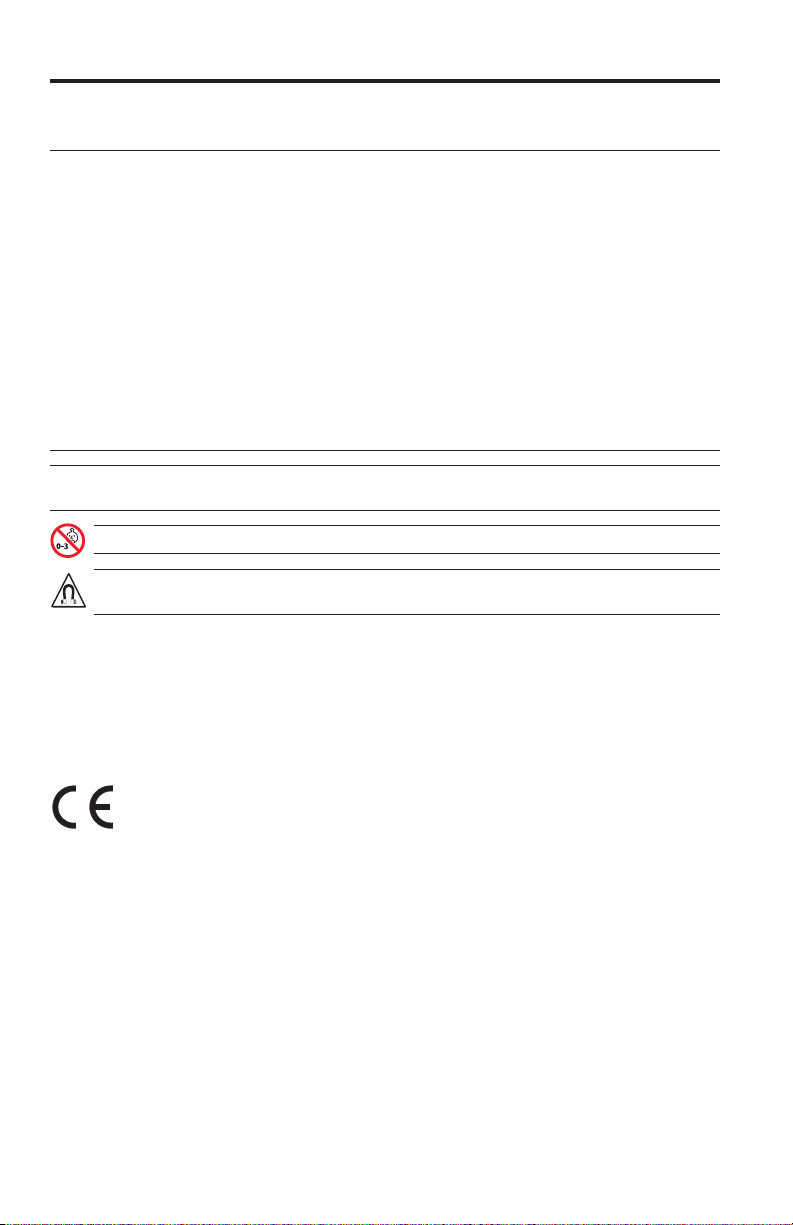
Important Safety Instructions
Please read this owner’s guide carefully and save it for future reference.
WARNINGS:
• Toreducetheriskofreorelectricshock,donotexposethisproducttorainormoisture.
• Donotexposethisapparatustodrippingorsplashing,anddonotplaceobjectslledwithliquids,suchasvases,
onorneartheapparatus.Aswithanyelectronicproducts,usecarenottospillliquidsintoanypartoftheproduct.
Exposuretoliquidsmaycreateafailureand/orrehazard.
• Donotplacenakedamesources,suchaslightedcandles,onorneartheproduct.
• Donotsubjectbatteriestomechanicalshock.
• Intheeventofabatteryleaking,donotallowtheliquidtocomeincontactwiththeskinoreyes.Ifcontacthas
beenmade,washtheaffectedareawithcopiousamountsofwaterandseekmedicaladvice.
• Donotuseanychargerotherthanthatspecicallyprovidedforusewiththeequipment.
• Donotleaveabatteryonprolongedchargewhennotinuse.
• Afterextendedperiodsofstorage,itmaybenecessarytochargeanddischargethebatteriesseveraltimesto
obtainmaximumperformance.
• Batteriesgivetheirbestperformancewhentheyareoperatedatnormalroomtemperature68°F(20°C)±9°F
(5°C).
• Thebatteryprovidedwithyoursystemisnotuserserviceable.ContactBoseCustomerServiceforallbattery
relatedissues.
CAUTION: Donotmakeunauthorizedalterationstotheproduct;doingsomaycompromisesafety,regulatory
compliance,systemperformance,andmayvoidthewarranty.
WARNING: Containssmallpartswhichmaybeachokinghazard.Notsuitableforchildrenunderage3.
WARNING: Thisproductcontainsmagneticmaterial.Contactyourphysicianifyouhavequestionson
whetherthismightaffecttheoperationofyourimplantablemedicaldevice.
NOTES:
• Theproductmarkingsarelocatedonthebottomandinsidefootoftheproduct.
• Wherethemainsplugorappliancecouplerisusedasthedisconnectdevice,suchdisconnectdeviceshallremain
readilyoperable.
• Thisproductmustbeusedindoors.Itisneitherdesignednortestedforuseoutdoors,inrecreationalvehicles,or
onboats.
• Thisproductisintendedtobeusedonlywiththepowersupplyprovided.
• Thisproductcontainsnouserserviceableparts.ContactBoseCustomerServiceforallservicingconcerns.
BoseCorporationherebydeclaresthatthisproductisincompliancewiththeessentialrequirements
andotherrelevantprovisionsofDirective1999/5/ECandallotherapplicableEUdirective
requirements.Thecompletedeclarationofconformitycanbefoundat:www.Bose.com/compliance
2 - English

Important Safety Instructions
1. Readtheseinstructions.
2. Keeptheseinstructions.
3. Heedallwarnings.
4. Followallinstructions.
5. Donotusethisapparatusnearwater.
6. Cleanonlywithadrycloth.
7. Donotblockanyventilationopenings.Installinaccordancewiththemanufacturer’sinstructions.
8. Donotinstallnearanyheatsources,suchasradiators,heatregisters,stoves,orotherapparatus(includingampliers)
thatproduceheat.
9. Onlyuseattachments/accessoriesspeciedbythemanufacturer.
10.Unplugthisapparatusduringlightningstormsorwhenunusedforlongperiodsoftime.
11.Referallservicingtoqualiedservicepersonnel.Servicingisrequiredwhentheapparatushasbeendamagedinanyway:
suchaspowersupplyorcordisdamaged;liquidhasbeenspilledorobjectshavefallenintotheapparatus;theapparatus
hasbeenexposedtorainormoisture,doesnotoperatenormally,orhasbeendropped.
Note: ThisequipmenthasbeentestedandfoundtocomplywiththelimitsforaClassBdigitaldevice,pursuant
toPart15oftheFCCRules.Theselimitsaredesignedtoprovidereasonableprotectionagainstharmful
interferenceinaresidentialinstallation.Thisequipmentgenerates,uses,andcanradiateradiofrequency
energyand,ifnotinstalledandusedinaccordancewiththeinstructions,maycauseharmfulinterference
toradiocommunications.However,thereisnoguaranteethatinterferencewillnotoccurinaparticular
installation.Ifthisequipmentdoescauseharmfulinterferencetoradioortelevisionreception,whichcanbe
determinedbyturningtheequipmentoffandon,theuserisencouragedtotrytocorrecttheinterferenceby
oneormoreofthefollowingmeasures:
• Reorientorrelocatethereceivingantenna.
• Increasetheseparationbetweentheequipmentandreceiver.
• Connecttheequipmentintoanoutletonacircuitdifferentfromthattowhichthereceiverisconnected.
• Consultthedealeroranexperiencedradio/TVtechnicianforhelp.
ChangesormodicationsnotexpresslyapprovedbyBoseCorporationcouldvoidtheuser’sauthoritytooperate
thisequipment.
Thisdevicecomplieswithpart15oftheFCCRulesandIndustryCanadalicense-exemptRSSstandard(s).
Operationissubjecttothefollowingtwoconditions:(1)Thisdevicemaynotcauseharmfulinterference,and
(2)thisdevicemustacceptanyinterferencereceived,includinginterferencethatmaycauseundesiredoperation.
ThisClass[B]digitalapparatuscomplieswithCanadianICES-003.
CANICES-3(B)/NMB-3(B)
ThisdevicecomplieswithFCCandIndustryCanadaRFradiationexposurelimitssetforthforgeneralpopulation.
Itmustnotbeco-locatedorbeoperatinginconjunctionwithanyotherantennasortransmitters.
English - 3
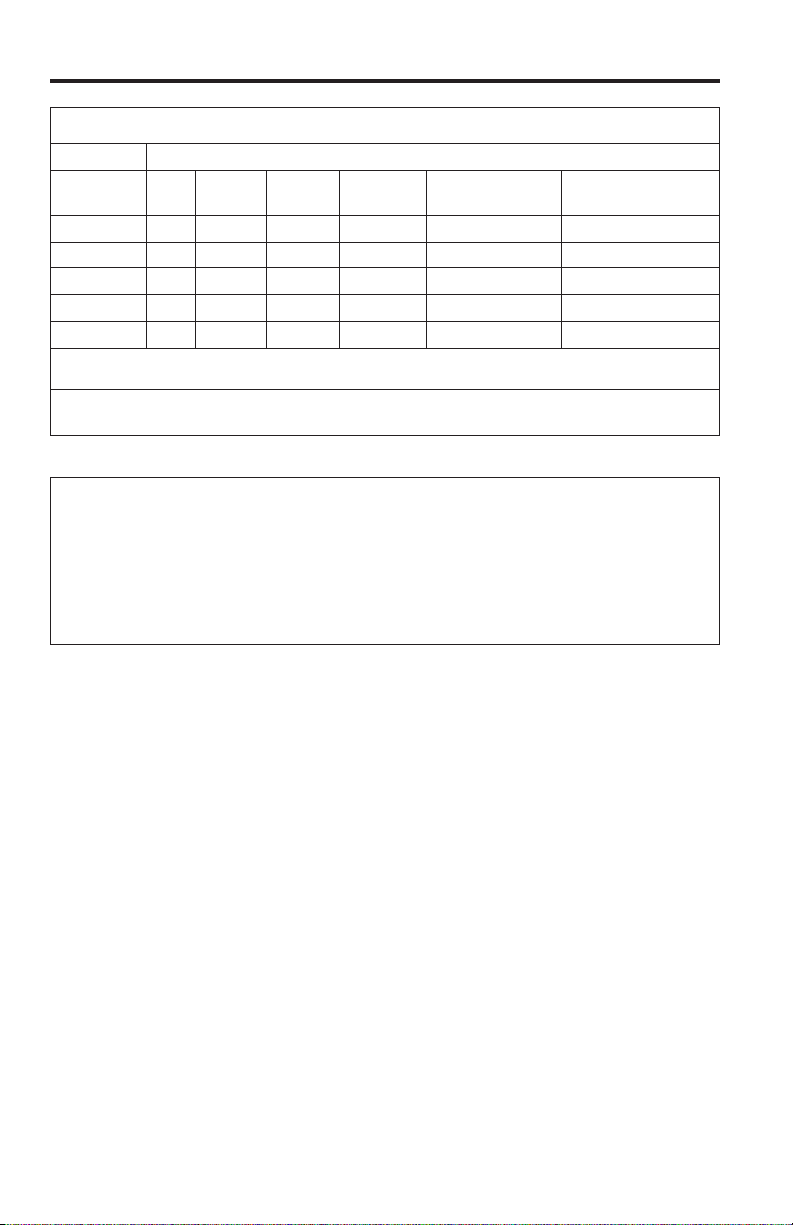
Regulatory Information
Names and Contents of Toxic or Hazardous Substances or Elements
Toxic or Hazardous Substances and Elements
Lead
PartName
PCBs X O O O O O
Metalparts X O O O O O
Plasticparts O O O O O O
Speakers X O O O O O
Cables X O O O O O
O:Indicatesthatthistoxicorhazardoussubstancecontainedinallofthehomogeneousmaterialsforthispartisbelowthelimit
requirementinSJ/T11363-2006.
X:Indicatesthatthistoxicorhazardoussubstancecontainedinatleastoneofthehomogeneousmaterialsusedforthispartis
abovethelimitrequirementinSJ/T11363-2006.
(Pb)
Mercury
Please complete and retain for your records:
Serial and model numbers can be found on the bottom of the system
Serial number: _______________________________________________________________________
Model number: 416912
Purchase date: _______________________________________________________________________
We suggest you keep your receipt with this owner’s guide.
(Hg)
Cadmium
(Cd)
Hexavalent
(CR(VI))
Polybrominated
Biphenyl (PBB)
Polybrominated
diphenylether (PBDE)
Date of manufacture
Thefourboldeddigitsintheserialnumberindicatethedateofmanufacture.Therstdigitistheyearof
manufacture;“5”is2005or2015.Digits2-4arethemonthanddate;“001”isJanuary1and“365”isDecember31.
The Bluetooth®wordmarkandlogosareregisteredtrademarksownedbyBluetoothSIG,Inc.andanyuseofsuch
marksbyBoseCorporationisunderlicense.
©2015BoseCorporation.Nopartofthisworkmaybereproduced,modied,distributed,orotherwiseusedwithout
priorwrittenpermission.
4 - English

Contents
Introduction
About your SoundLink® Mini Bluetooth® speaker II ...................................................... 7
System Features ........................................................................................................... 7
Unpacking the system ......................................................................................................... 8
Placement guidelines .......................................................................................................... 9
Setting up the System
Placing the speaker on the charging cradle .................................................................... 10
Connecting to power ............................................................................................................ 11
Powering on the speaker ..................................................................................................... 12
Setting up voice prompts ................................................................................................... 12
Pre-installed languages .............................................................................................. 12
Selecting a language ................................................................................................... 12
Disabling voice prompts ............................................................................................ 12
Changing the language ............................................................................................... 12
Bluetooth
Pairing your mobile device ................................................................................................. 13
Pairing another mobile device ................................................................................... 13
Playing music ........................................................................................................................ 13
Managing multiple connections ........................................................................................ 14
Switching between two connected mobile devices............................................... 14
Identifying the connected mobile device(s) ........................................................... 14
Connecting a mobile device from the speaker’s pairing list ................................. 14
Clearing the speaker’s pairing list ............................................................................. 14
®
Using the System
System control buttons for speakerphone and playback ............................................. 15
Using the multifunction button ................................................................................ 15
Connecting a Device to the AUX Connector
Using a cable to connect an audio device ........................................................................ 17
English - 5

Contents
Operating on Battery Power
Checking the battery ........................................................................................................... 18
Battery protection mode ..................................................................................................... 18
Replacing the battery .......................................................................................................... 19
Auto off setting ..................................................................................................................... 19
Disabling auto off ......................................................................................................... 19
Getting System Information
System status indicators .................................................................................................... 20
Care and Maintenance
Troubleshooting ................................................................................................................... 21
Removing an AC power adapter ......................................................................................... 22
Resetting the speaker .......................................................................................................... 22
Cleaning .................................................................................................................................. 23
Customer service .................................................................................................................. 23
Limited warranty .................................................................................................................. 23
Technical Information .......................................................................................................... 23
6 - English

Introduction
About your SoundLink
®
Mini Bluetooth
®
speaker II
The SoundLink® Mini Bluetooth® speaker II delivers full, natural sound from an
ultra-compact speaker that fits in the palm of your hand. It connects to your
smartphone, tablet or other Bluetooth enabled device, so you can listen to your
music, videos or games anytime, anywhere.
System Features
• Stores up to eight mobile devices in its pairing list.
• Connects up to two mobile devices for easy switching between mobile devices.
• Speakerphone enables hands-free calls with your smartphone.
• Voice prompts guide you through Bluetooth pairing and connecting processes.
• Voice alerts indicate currently connected mobile device(s), remind you to charge
the speaker and identify incoming callers.
• Rechargeable lithium-ion battery keeps your music going for hours.
• Wall charger plugs into the cradle or directly into the speaker.
• Charges with most USB power supplies.
• Charging cradle serves as a convenient home base for the speaker.
• AUX connector enables playback from an audio device.
• Portable design lets you play where you play.
English - 7
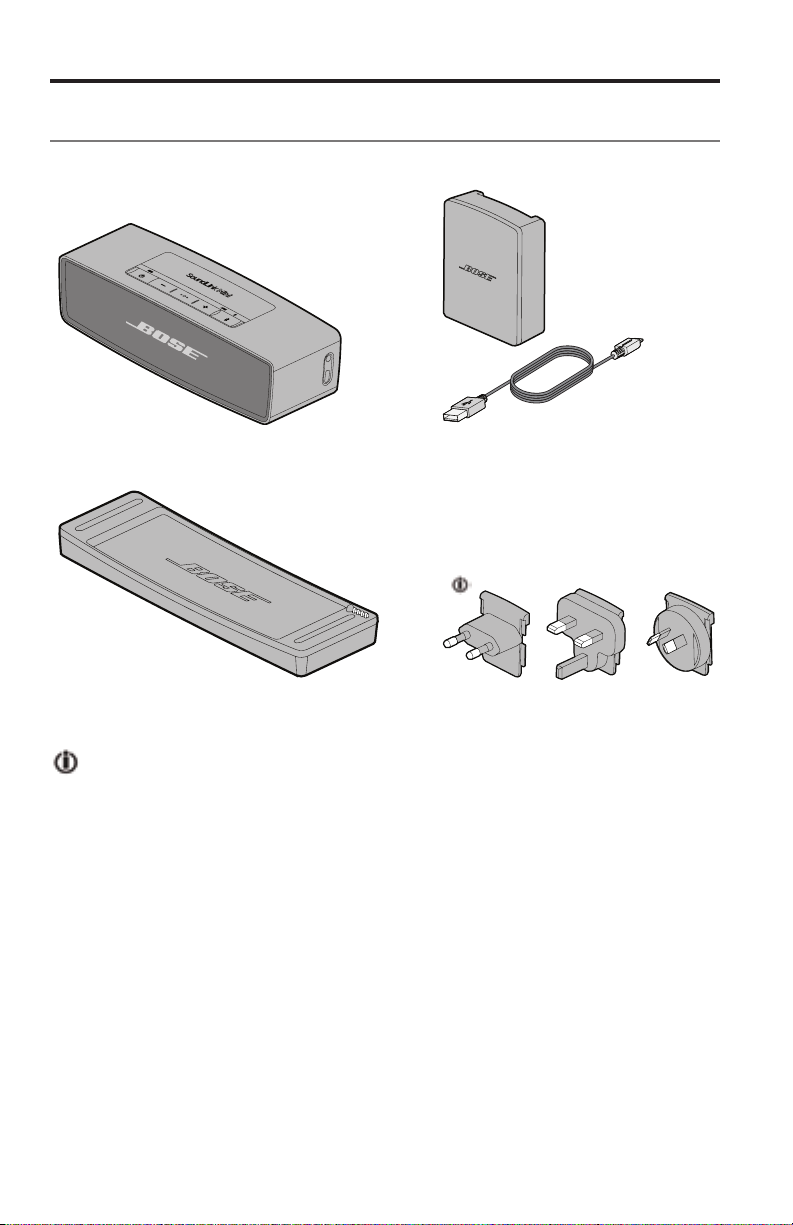
Introduction
Unpacking the system
Carefully unpack the carton and confirm that the following parts are included:
SoundLink® Mini Bluetooth® speaker II
Charging cradle AC power adapters
May ship with multiple AC power adapters. Use the AC power adapter for
your region.
Note: If part of the system is damaged, do not use it. Contact your authorized
®
Bose
dealer or Bose customer service. Refer to the quick start guide in
the carton.
Power supply and cord
8 - English

Introduction
Placement guidelines
• Place your mobile device within range of the speaker (33 feet (10 m)).
Moving your mobile device farther away affects sound quality, and it may
disconnect from the speaker.
• Place the speaker’s back near but not directly against a wall. Bass response
decreases as the speaker is moved away from a wall.
CAUTIONS:
• Stand the speaker on its base. Standing the speaker on any other side may
cause damage to the speaker and affect sound quality.
• Do not place the speaker on wet or dirty surfaces.
To avoid wireless interference:
• Keep other wireless equipment away from the speaker.
• Place the speaker and your mobile device outside of and away from metal
cabinets, other audio/video components and direct heat sources.
English - 9
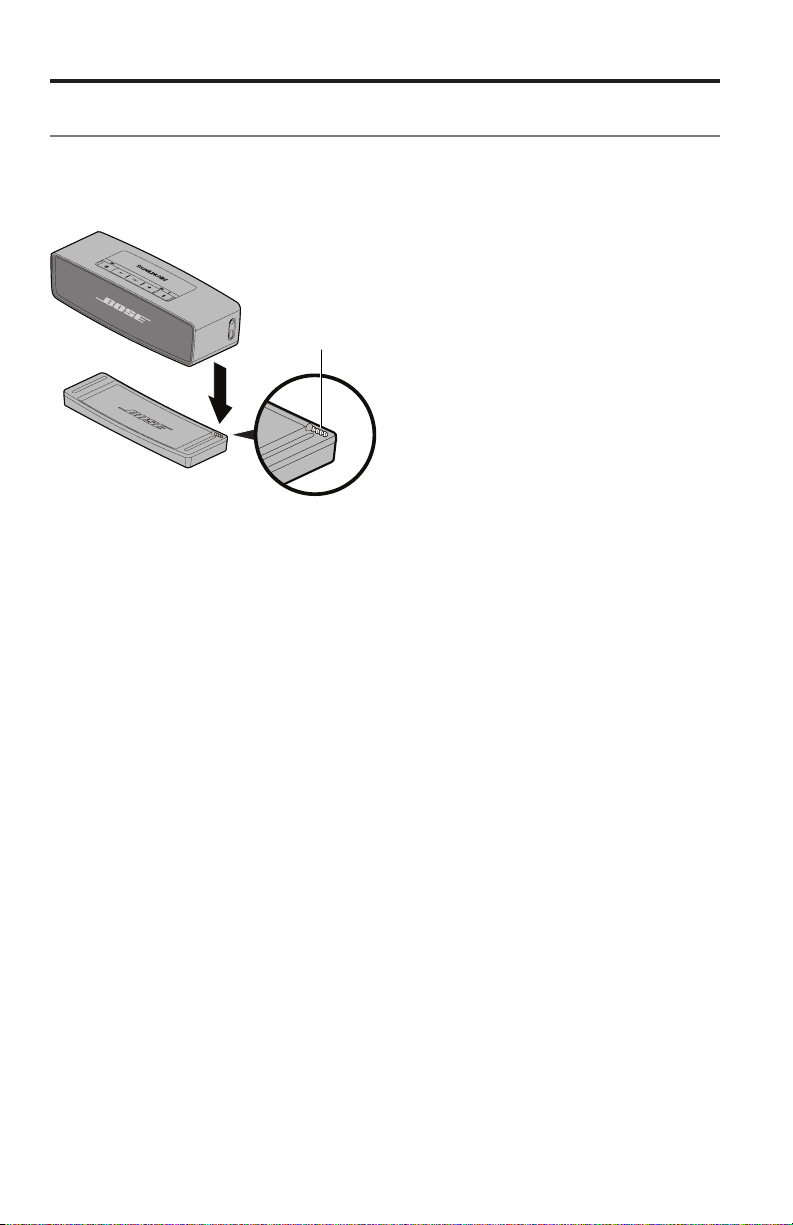
Setting up the System
Placing the speaker on the charging cradle
Place the speaker on top of the cradle. Align the pin connectors.
Note: Use the charging cradle that shipped with your speaker. This speaker is not
compatible with the SoundLink Mini Bluetooth
Speaker to cradle connectors
CAUTION: Do not force the speaker into the cradle as it may cause damage.
®
speaker’s charging cradle.
10 - English
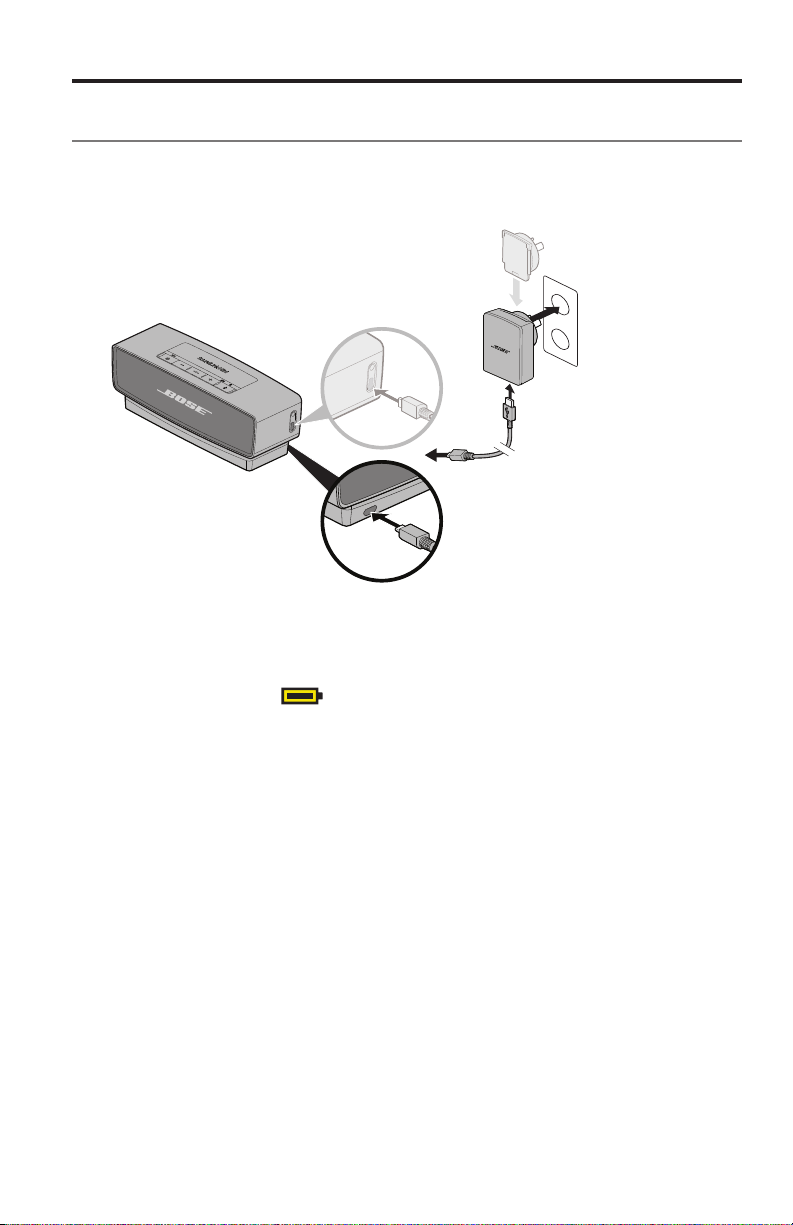
Setting up the System
Connecting to power
Before using the speaker, connect it to AC (mains) power and charge the battery.
1. Plug the power cord into the USB connector on the charging cradle
or speaker.
3
2
1
2. Plug the other end of the power cord into the power supply.
3. Plug the power supply into a live AC (mains) outlet.
Note: Attach the AC power adapter for your region.
The battery indicator
blinks amber and the speaker emits a tone.
English - 11
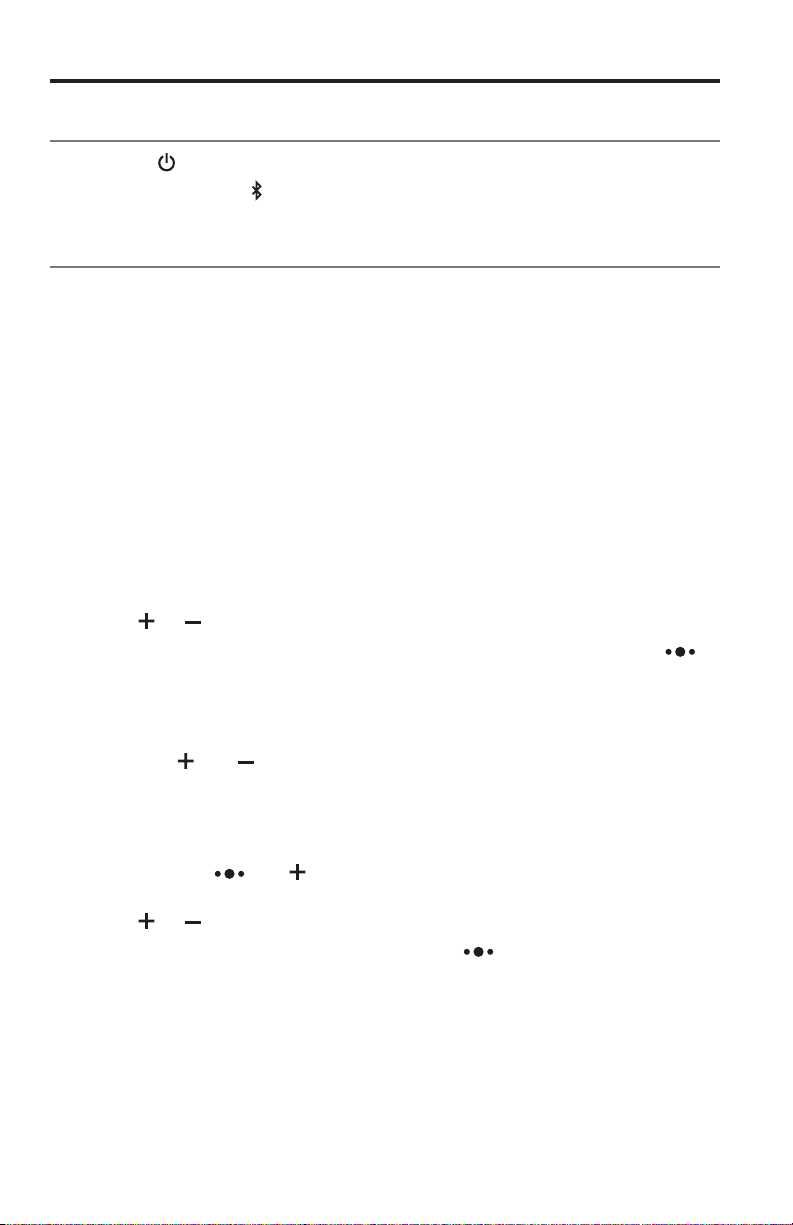
Setting up the System
Powering on the speaker
Press Power .
The Bluetooth
®
indicator blinks blue.
Setting up voice prompts
Voice prompts guide you through the Bluetooth pairing and connecting
processes.
Pre-installed languages
• English • Mandarin • Dutch
• Spanish • Japanese • Russian
• French • Italian • Polish
• German • Portuguese
Note: To download another language, go to: updates.Bose.com/SoundLinkMiniII
If your language is not available, see “Disabling voice prompts”.
Selecting a language
1. Press or to scroll through the languages.
2. When you hear your language, press and hold the Multifunction button (
You hear, “Ready to pair”.
).
Disabling voice prompts
Press and hold and simultaneously until you hear “voice prompts off”.
Repeat to re-enable voice prompts.
Changing the language
1. Press and hold and simultaneously until you hear the voice prompt for
the first language option.
2. Press
3. When you hear your language, press and hold
12 - English
or to scroll through the languages.
.
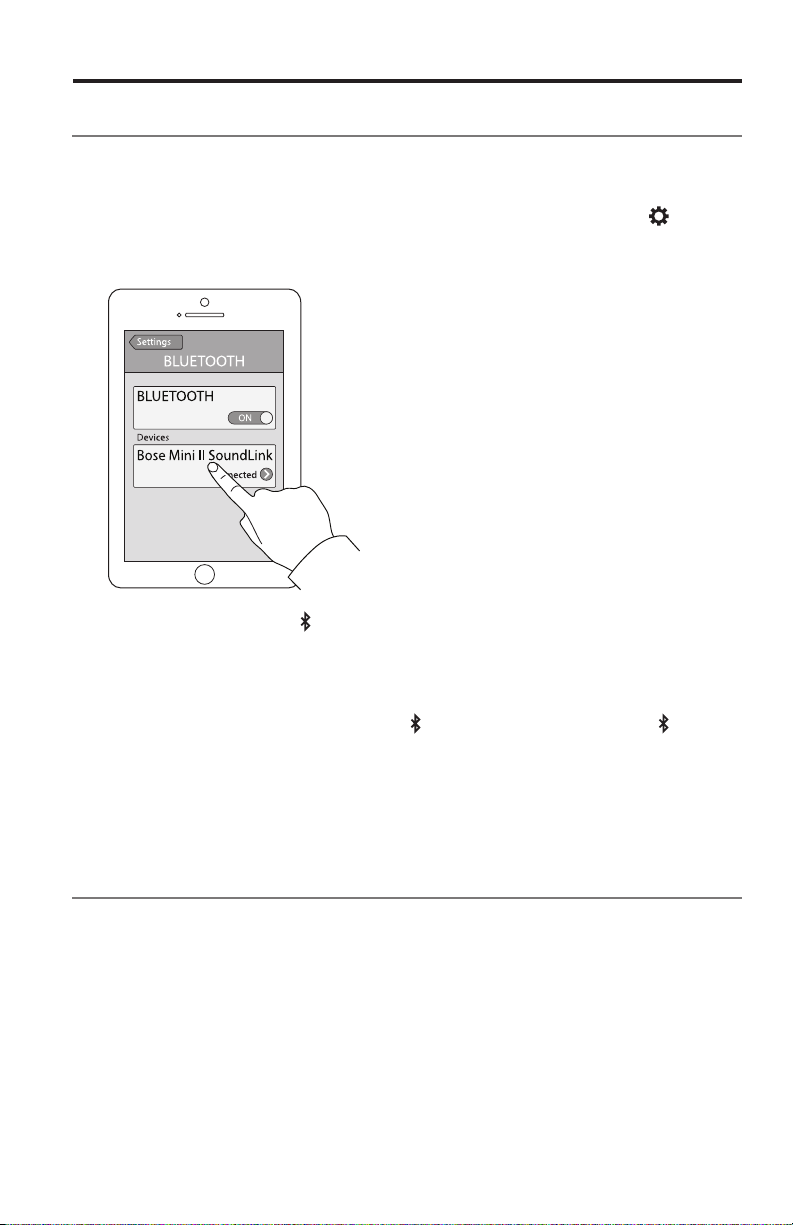
Bluetooth
Pairing your mobile device
After selecting your language, the speaker is ready to pair with your mobile device.
1. On your mobile device, turn on the Bluetooth
Tip: The Bluetooth feature is usually found in Settings. A gear icon (
represents Settings on the Home screen.
2. Select Bose Mini II SoundLink from your device list.
The Bluetooth indicator glows solid white, and you hear
“Connected to <device name>”.
®
feature.
) often
®
Pairing another mobile device
1. Press and hold the Bluetooth button ( ) until the Bluetooth indicator blinks
blue and you hear, “Ready to pair another device”.
2. Pair your mobile device to the speaker.
Note: Pairing your mobile device stores it in the speaker’s pairing list. The
speaker stores eight mobile devices.
Playing music
Once your mobile device is connected, start a music source. You can use the
playback and volume controls on your mobile device or on the speaker
(see page 15).
English - 13
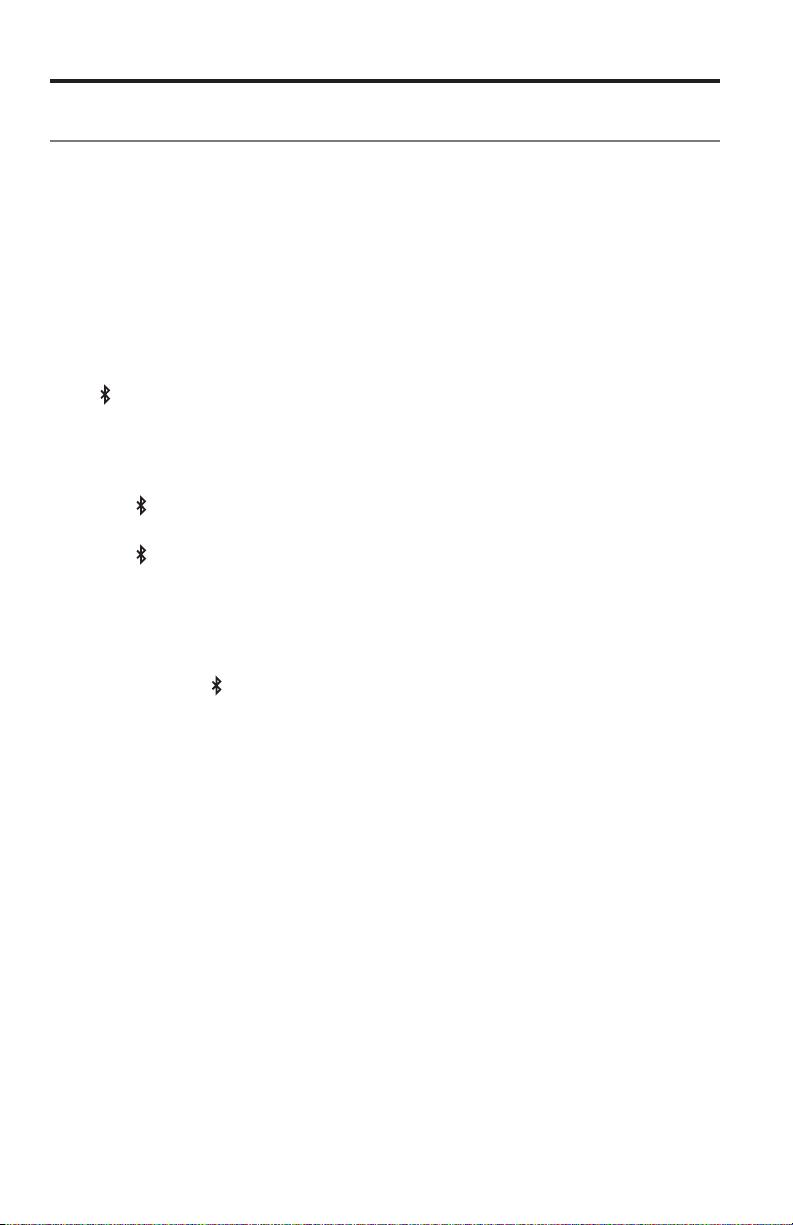
Bluetooth
®
Managing multiple connections
When powered on, the speaker connects to the two most recently used mobile
devices in its pairing list. This allows you to easily switch between mobile devices.
You can only play music from one mobile device at a time.
Switching between two connected mobile devices
1. Pause music from your first mobile device.
2. Play music from your second mobile device.
Identifying the connected mobile device(s)
Press to hear which mobile device(s) are currently connected.
Connecting a mobile device from the speaker’s pairing list
Play music from a paired mobile device that is not currently connected.
1. Press
2. Press
3. Play music on your mobile device.
twice (within three seconds) to connect to the next paired
mobile device.
until you hear the correct mobile device name.
You hear “Connected to <device name>”.
Clearing the speaker’s pairing list
1. Press and hold for ten seconds, until you hear “Bluetooth® device
list cleared.”
2. On your mobile device, delete the speaker from the Bluetooth menu.
All paired mobile devices are cleared and the speaker is ready to pair
(see page 13).
14 - English
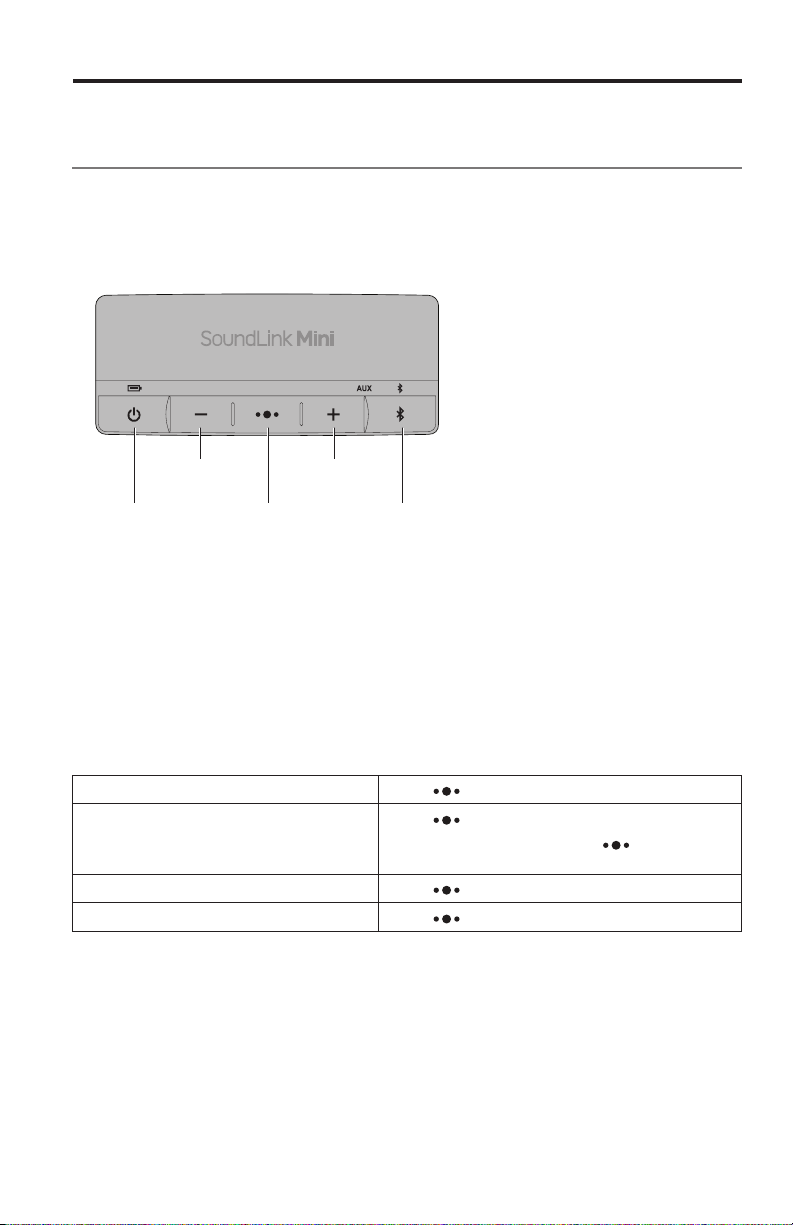
Using the System
System control buttons for speakerphone
and playback
The button pad controls the speaker’s playback, volume and speakerphone
controls. To use the button pad, pair your mobile device to the speaker
(see page 13).
Note: Certain mobile devices may not support these functions.
Powers on/off
the speaker
Decreases
volume
Multifunction:
controls
playback
and
speakerphone
Increases
volume
Bluetooth
controls
®
Using the multifunction button
This button controls music sources and speakerphone calls on your mobile device
from the speaker.
Playback controls
Play Press .
Press
Pause
Skip forward to the next track Press
Skip backward to the previous track Press three times.
Note: In AUX mode, pressing
music.
.
mutes the
twice.
English - 15
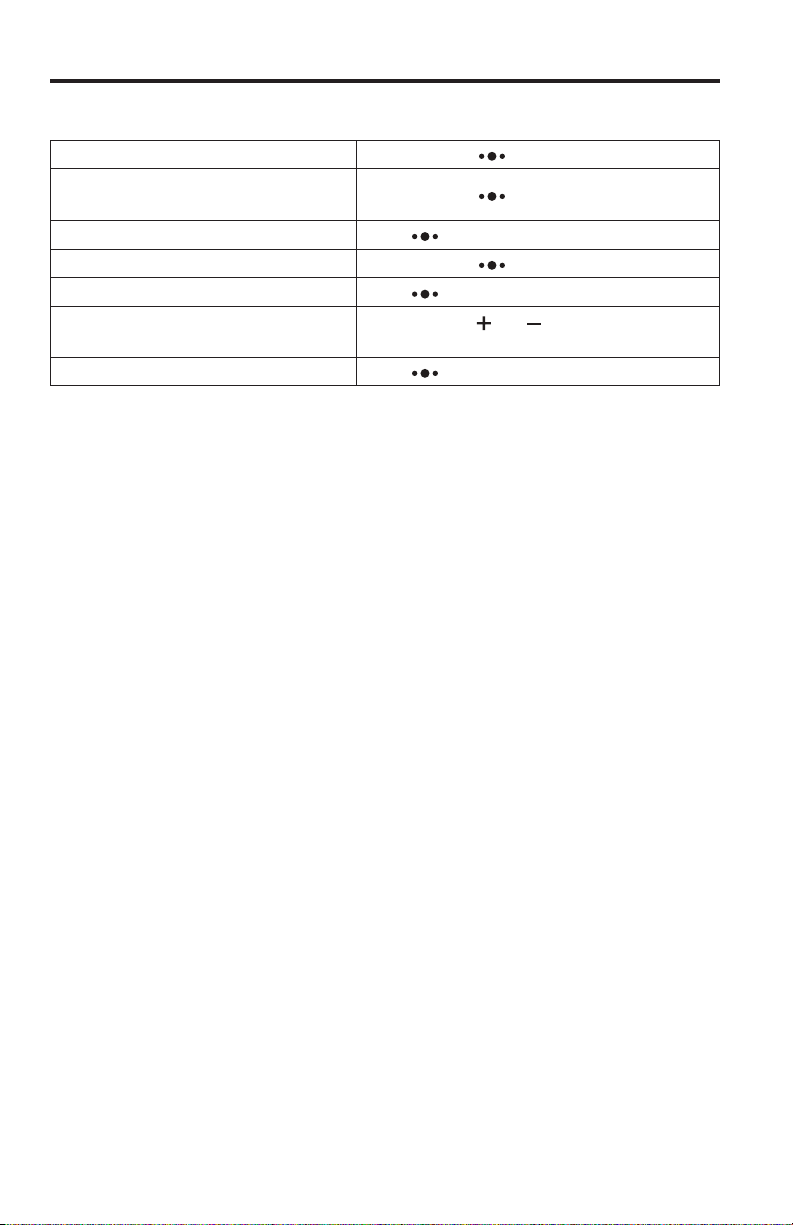
Using the System
Speakerphone controls
Make a call Press and hold to activate voice dial (Siri).
Turn off speakerphone and switch to a
mobile device (in-call)
Receive a call Press
Reject a call Press and hold .
End a call Press .
Mute a call
Switch between calls Press
Press and hold
.
Press and hold
Press and hold again to unmute.
twice.
Voice alerts
The speaker identifies incoming callers (when applicable). To disable this feature,
see page 12.
.
and simultaneously.
16 - English
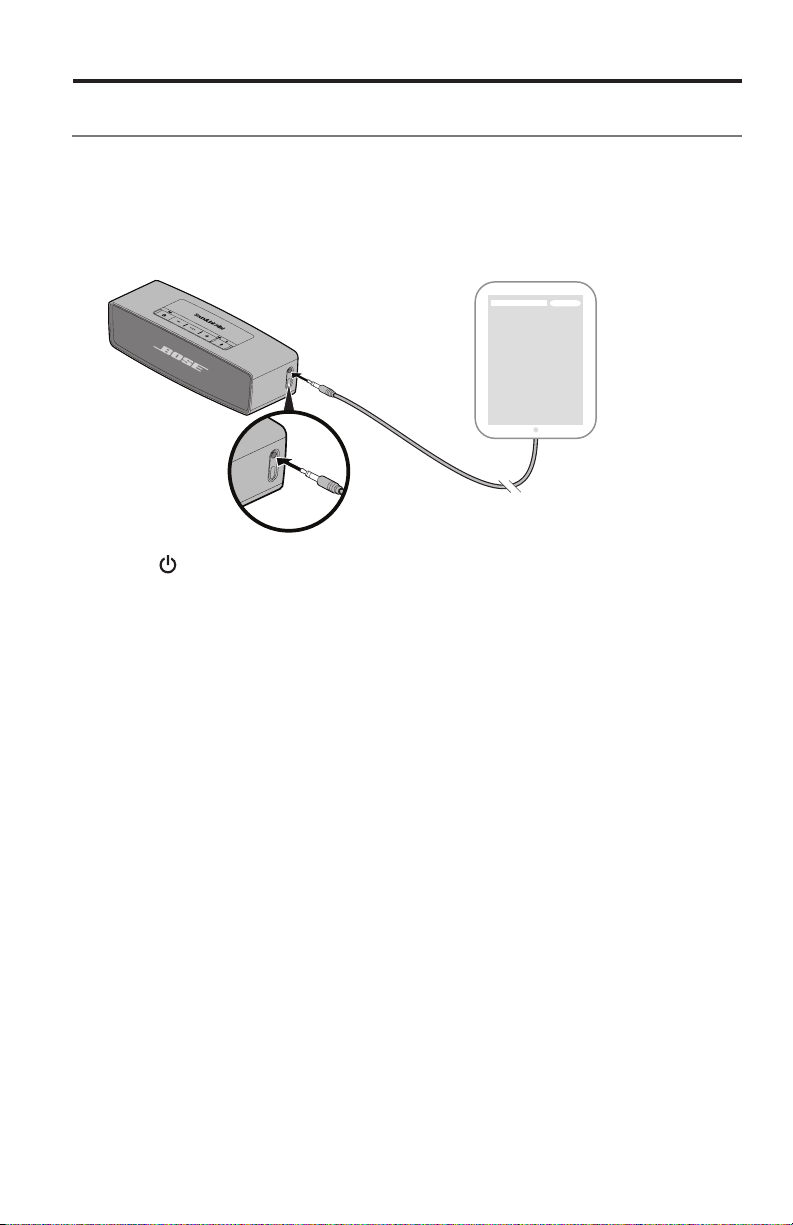
Connecting a Device to the AUX Connector
Using a cable to connect an audio device
You can connect the audio output of a smartphone, tablet, computer or other type
of audio device to the AUX connector. The AUX connector accepts a 3.5 mm
stereo cable plug (not provided).
1. Using a 3.5 mm stereo cable, connect your device to the AUX connector on
the speaker.
2. Press on the speaker.
The AUX indicator glows.
3. Play music on the audio device.
Tip: Increase the volume on the connected device to near maximum, then use
the speaker volume buttons to adjust the volume level.
English - 17
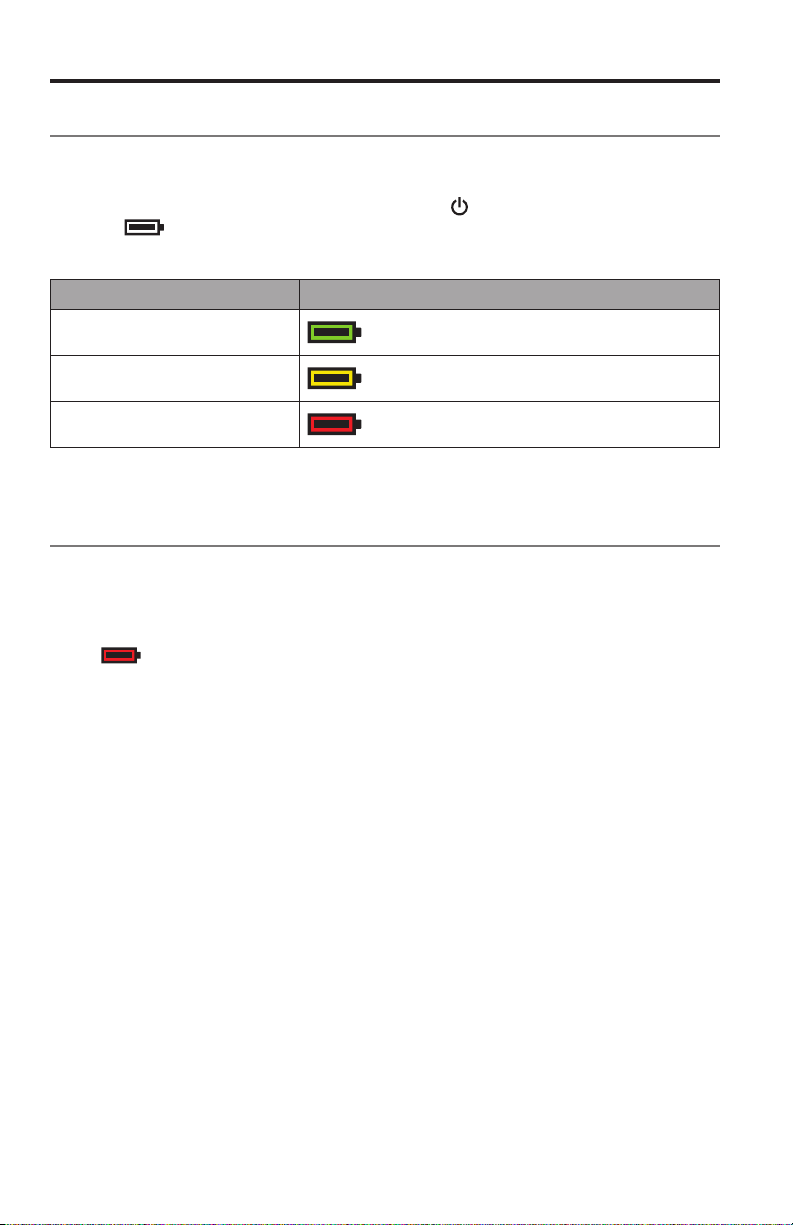
Operating on Battery Power
Checking the battery
A fully charged battery provides approximately seven hours of use at maximum
volume. The rate of battery discharge varies with the volume setting.
To check the battery charge level, press and hold
indicator
Tip: To extend the battery playback time, reduce the volume.
System state Battery indicator
. You hear remaining battery percentage.
while observing the battery
Charged / High charge
Charging / Medium charge
Charge needed / Low charge
Note: Recommended charging time is four hours (see page 11).
Battery protection mode
When the system is unplugged and unused for three days with a remaining charge
of less than 10 percent, it enters battery protection mode to preserve battery
power. To reactivate the system, connect it to AC (mains) power (see page 10).
Note: Do not store the system for extended periods when the battery indicator
blinks red. When not in use, store the speaker in a cool place.
Do not store the system fully charged for long periods of time.
18 - English
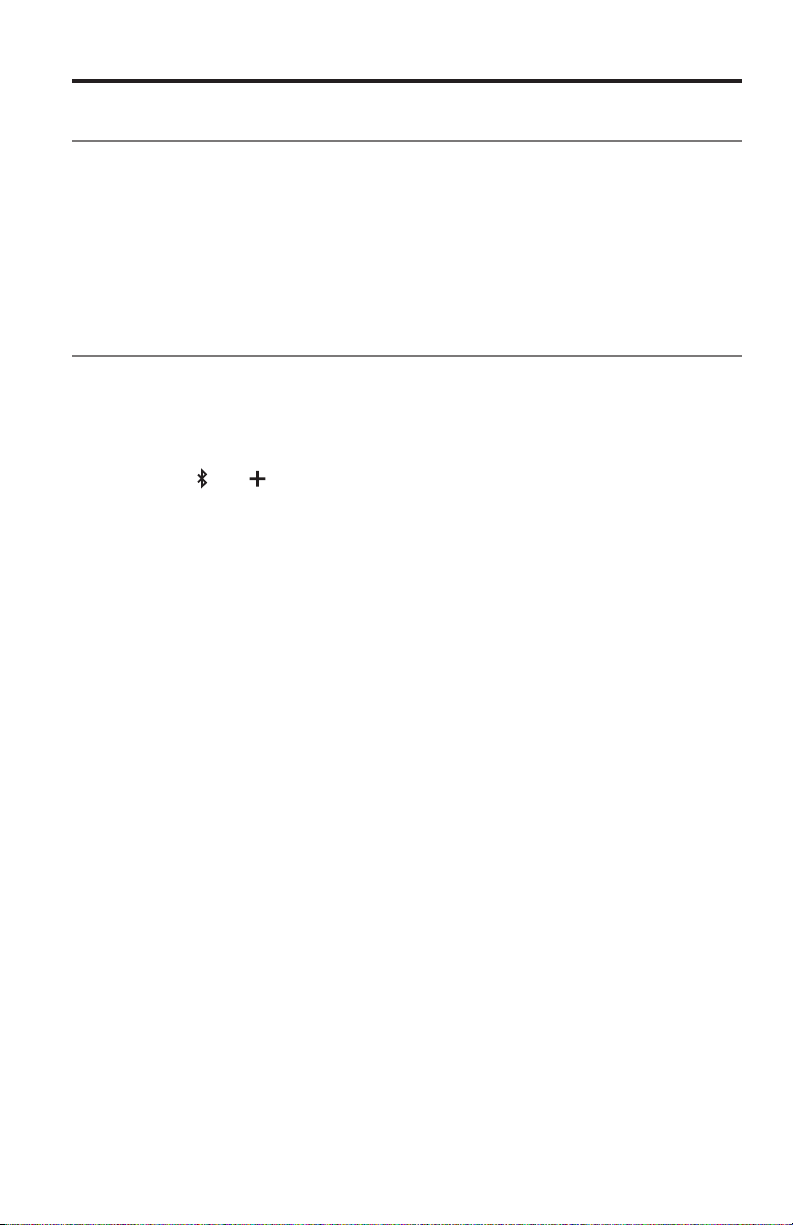
Operating on Battery Power
Replacing the battery
Rechargeable batteries periodically need replacement. The lifetime of a battery
depends on usage and volume settings.
You may need to replace the battery if you must recharge the battery more often.
Note: The battery provided with your system is not user serviceable. Contact Bose
Customer Service for all battery related issues. Refer to the contact sheet in
the carton.
Auto off setting
The speaker powers off after 30 minutes of inactivity while connected to power in
AUX mode.
Disabling auto off
Press and hold and simultaneously. You hear an alert (or a tone) confirming
that the Auto off feature is disabled.
Repeat to re-enable the Auto off setting.
English - 19
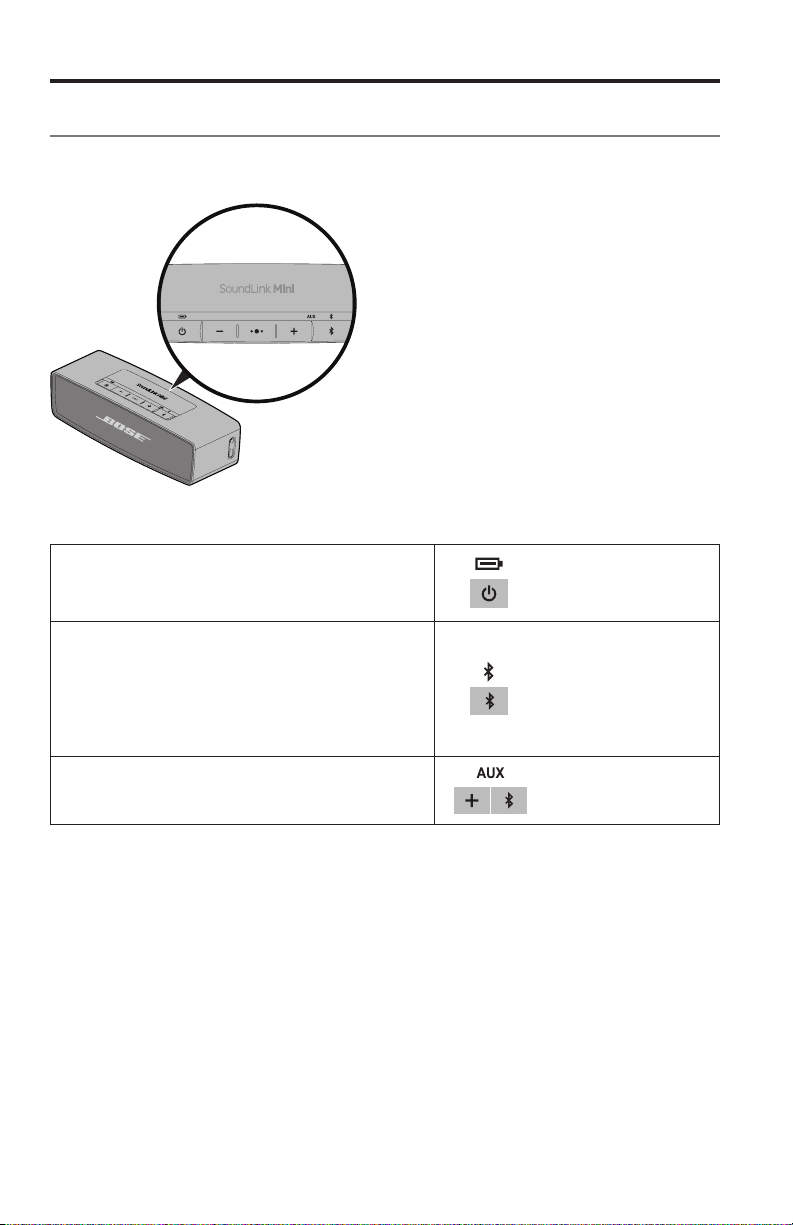
Getting System Information
System status indicators
The system status indicators are above the corresponding buttons and show
system information.
Battery indicator
Indicates the battery power level (see page 18).
Bluetooth® indicator
• Blinking blue: Ready to pair.
• Blinking white: Connecting.
• Solid white: Connected.
See “Pairing your mobile device” on page 13 for
more information.
AUX indicator
Solid white: AUX is the selected source.
20 - English
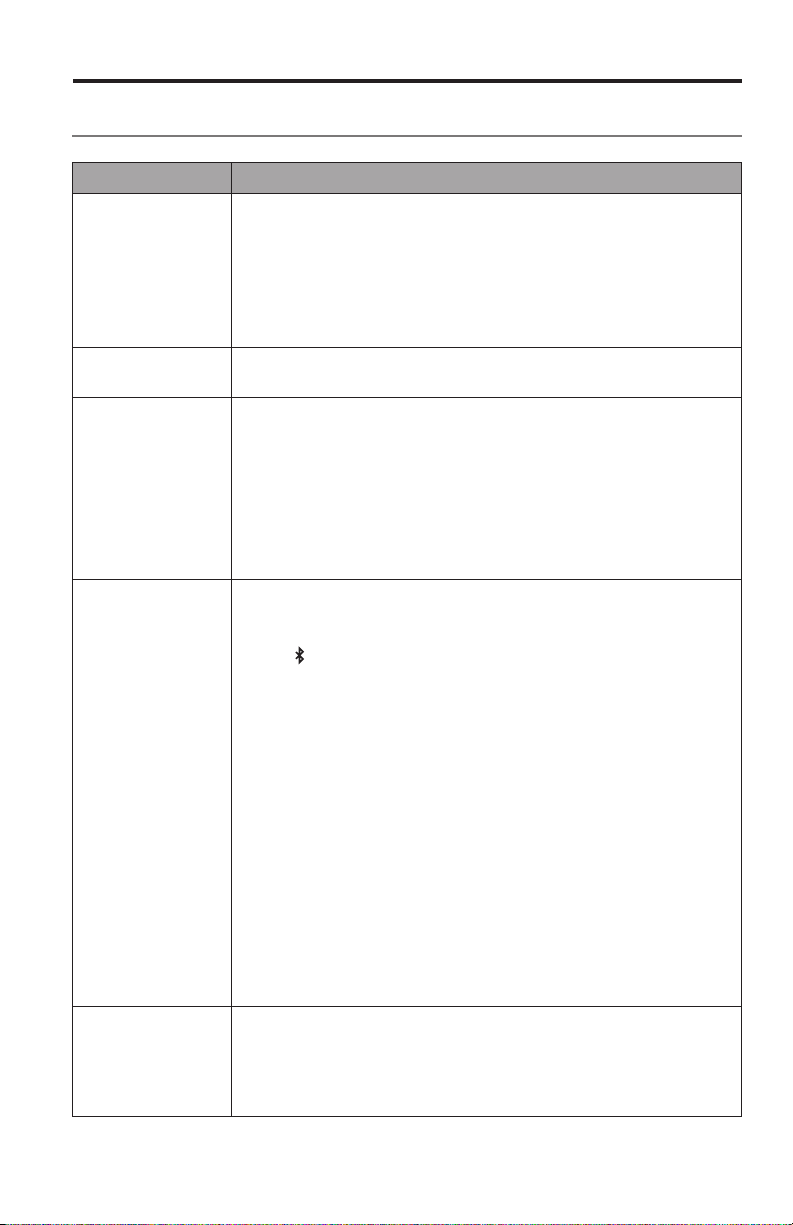
Troubleshooting
Problem What to do
No power
(AC (mains))
No power
(battery)
Speaker does not
connect with
mobile device
No sound from your
mobile device
Poor sound
quality from your
mobile device
• Secure the power cord at both ends.
• Plug the power supply into a live AC (mains) outlet.
• Connect the power cord to a different USB port.
• Use the power supply that shipped with the speaker.
• Use the charging cradle that shipped with your speaker. This
speaker is not compatible with the SoundLink Mini Bluetooth
speaker’s charging cradle.
Battery may be in protection mode or discharged. Plug the power
supply into a live AC (mains) outlet.
• On your mobile device:
- Turn off and on the Bluetooth feature.
- Remove the speaker from the Bluetooth
• Move your mobile device closer to the speaker and away from any
interference or obstructions.
• Pair another mobile device (see page 13).
• Clear the speaker’s pairing list (see page 14).
• Reset the speaker (see page 22).
• Power on the speaker.
• Increase the volume on the speaker, your mobile device and
music source.
• Press
using the correct device.
• Move your mobile device closer to the speaker and away from any
interference or obstructions.
• Use a different music source.
• Pair another mobile device.
• If two mobile devices are connected, pause your other mobile
device first.
• Move your mobile device closer to the speaker and away from any
interference or obstructions.
• On your mobile device:
- Turn off and on the Bluetooth feature.
- Remove the speaker from the Bluetooth menu. Pair again.
• Clear the speaker’s pairing list (see page 14).
• Reset the speaker (see page 22).
• Check your mobile device for compatibility. Refer to your mobile
device owner’s guide.
• Use a different music source.
• Pair another mobile device.
• Disconnect the second device.
• Move your mobile device closer to the speaker and away from any
interference or obstructions.
Care and Maintenance
®
menu. Pair again.
to hear the connected mobile device(s) and ensure you are
English - 21
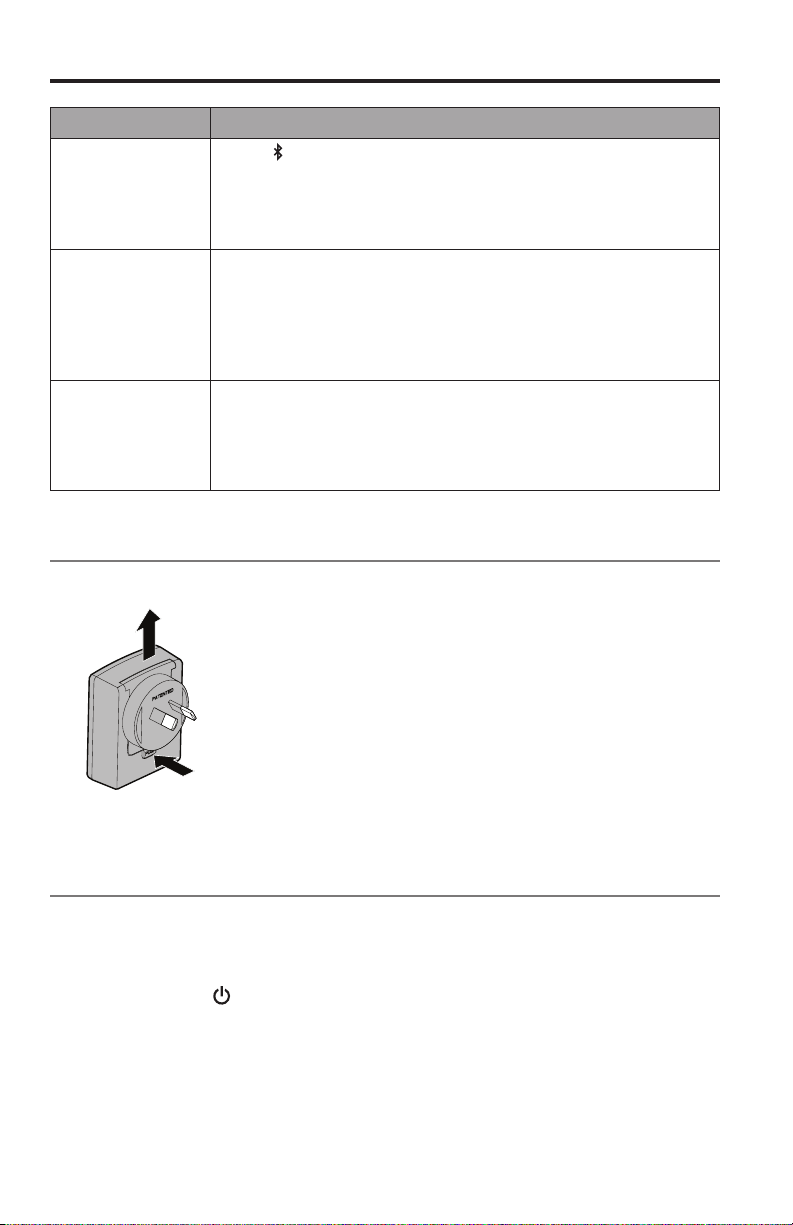
Care and Maintenance
Problem What to do
Audio plays from
the wrong mobile
device (when two
devices are
connected)
No audio from the
AUX device
Poor sound quality
from an AUX device
• Press
• Pause or quit the music source on your mobile device playing
• Disconnect the second device.
• Power on the AUX device and play music.
• Secure the 3.5 mm cable to the speaker’s AUX connector and
• Increase the volume on the speaker and AUX device.
• Use a different AUX cable.
• Connect a different AUX device.
• Secure the 3.5 mm cable to the speaker’s AUX connector and
• Increase the volume on the speaker and AUX device.
• Use a different AUX cable.
• Connect a different AUX device.
to hear the connected mobile device(s) and ensure you are
using the correct device.
music.
the AUX device.
the AUX device.
Removing an AC power adapter
1. Press the push tab.
2
1
2. Lift the adapter up and off.
Resetting the speaker
Factory reset clears paired mobile devices and language settings from the
speaker and returns it to original factory settings.
1. Power on the speaker.
2. Press and hold
22 - English
for ten seconds.
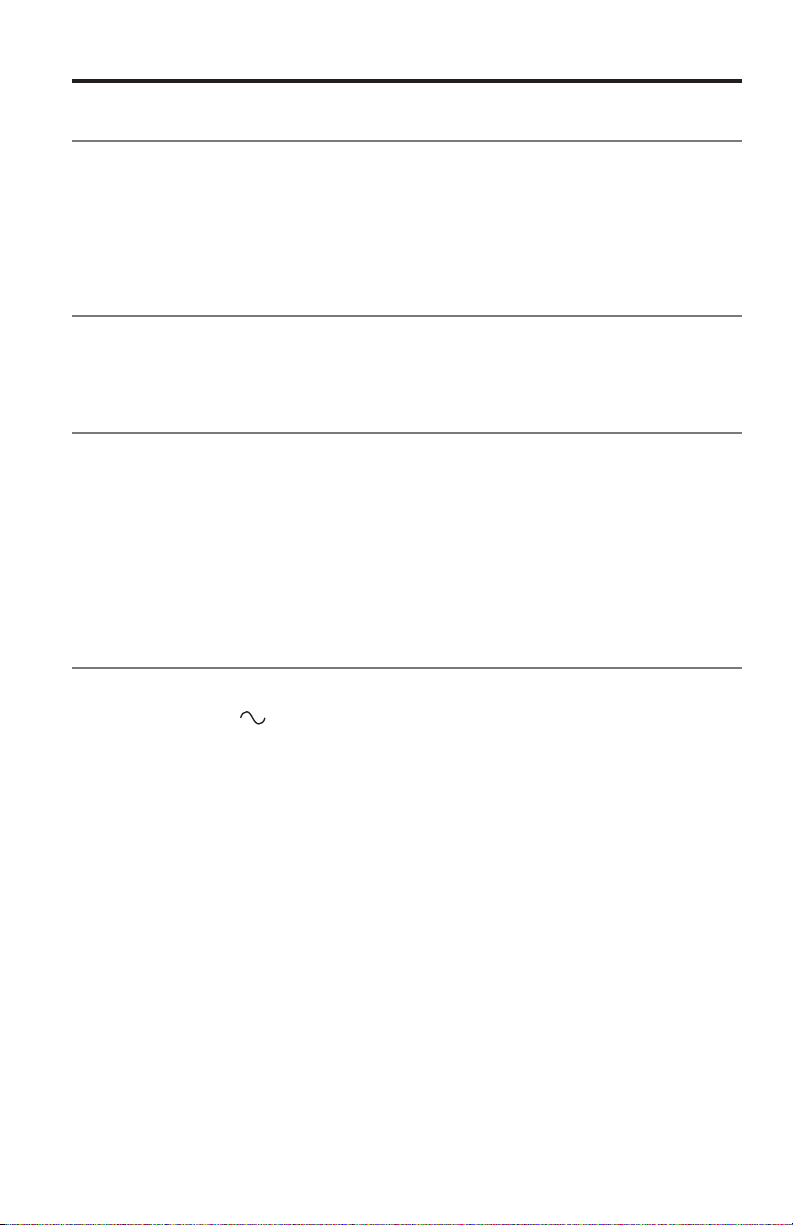
Care and Maintenance
Cleaning
• Clean the surface of the system with a soft, dry cloth.
• Do not use any sprays near the system. Do not use any solvents, chemicals, or
cleaning solutions containing alcohol, ammonia or abrasives.
• Do not allow liquids to spill into any openings.
Customer service
For additional help, contact Bose Customer Service. Refer to the quick start guide
in the carton.
Limited warranty
Your system is covered by a limited warranty. Details of the limited warranty are
provided on the product registration card in the carton.
Please refer to the product registration card for instructions on how to register.
Failure to register will not affect your limited warranty rights.
The warranty information provided with this product does not apply in
Australia or New Zealand. See our website at www.bose.com.au/warranty or
www.bose.co.nz/warranty for details of the Australia and New Zealand warranty.
Technical Information
Power supply rating
Input: 100 - 240VAC
Output: 5VDC, 1600mA
Input power rating
Input: 5VDC, 1.6A
50/60Hz, 300mA
English - 23
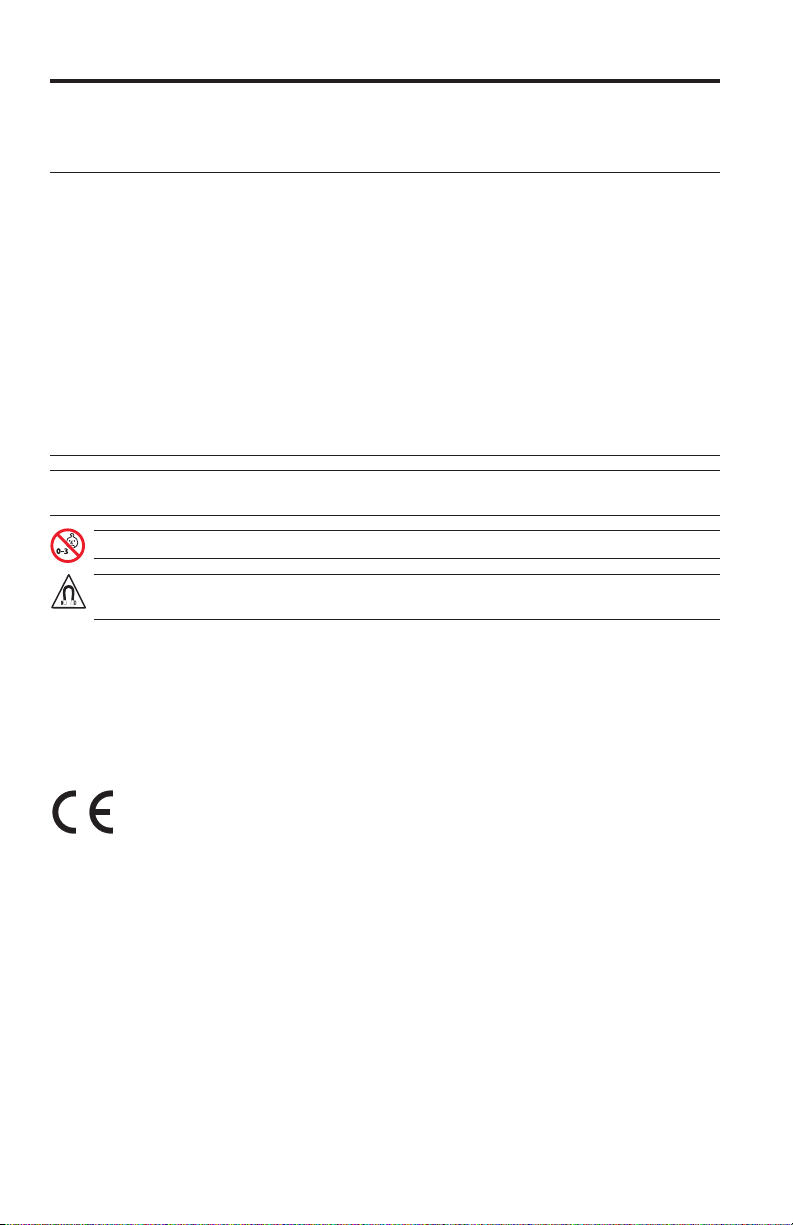
Vigtige sikkerhedsinstruktioner
Læs venligst denne brugervejledning omhygeligt, og gem den, så du
har adgang til den senere.
ADVARSLER:
• Systemet må ikke udsættes for regn eller fugt af hensyn til risikoen for brand eller elektrisk stød.
• Udsæt ikke dette apparat for dryp eller stænk, og placer ikke genstande, der er fyldt med væske, på eller nær ved
apparatet. Som det gælder for alle elektriske apparater skal du passe på ikke at spilde væske på nogen dele af
produktet. Hvis produktet udsættes for væske, kan det medføre fejl og/eller risiko for brand.
• Placer ikke nogen form for åben ild (f.eks. stearinlys) på eller tæt ved apparatet.
• Udsæt ikke batterierne for mekaniske stød.
• Hvis et batteri lækker, må du ikke lade væsken komme i kontakt med huden eller øjnene. Hvis det sker, skal det
berørte område vaskes med rigelige mængder vand, og der skal søges lægehjælp.
• Brug ikke andre opladere end den, der specifikt er beregnet til at bruges sammen med udstyret.
• Lad ikke et batteri oplade i længere tid, når det ikke er i brug.
• Efter længere tids opbevaring kan det være nødvendigt at oplade og aflade batterierne flere gange for at opnå
den bedste ydeevne.
• Batterier leverer den bedste ydelse, når de anvendes ved normal stuetemperatur 20 °C ± 5 °C.
• Batteriet, der fulgte med dit system, kan brugeren ikke gøre noget ved. Kontakt Boses kundeservice for alle
batterirelaterede problemer.
FORSIGTIG: Foretag ikke nogen uautoriserede ændringer af produktet. Dette kan kompromittere sikkerheden,
regeloverholdelsen og systemets ydeevne og kan medføre, at garantien bortfalder.
ADVARSEL: Indeholder små dele, som kan udgøre en kvælningsfare. Egner sig ikke til børn under 3 år.
ADVARSEL: Dette produkt indeholder magnetisk materiale. Kontakt din læge, hvis du er i tvivl om,
hvorvidt dette kan påvirke din implanterbare medicinske enheds funktion.
NOTER:
• Produktmærkaterne er placeret i bunden af eller bag på produktet.
• Hvis netstikket eller stikdåsen anvendes som afbryder, skal denne afbryder være let at komme til.
• Dette produkt skal anvendes inden døre. Det er hverken designet eller testet til udendørs brug i fritidskøretøjer
eller i lystbåde.
• Dette produkt må kun bruges med den medfølgende strømforsyning.
• Dette produkt indeholder ingen dele, brugeren kan gøre noget ved. Kontakt Boses kundeservice for alle
servicerelaterede problemer.
Bose Corporation erklærer hermed, at dette produkt stemmer overens med de væsentlige krav og
andre relevante bestemmelser i direktiv 1999/5/EF og alle andre relevante krav i EU-direktiver.
Den fulde overensstemmelseserklæring kan findes på www.Bose.com/compliance
2 - Dansk

Vigtige sikkerhedsinstruktioner
1. Læs disse instruktioner.
2. Gem disse instruktioner.
3. Ret dig efter alle advarsler.
4. Følg alle instruktioner.
5. Anvend ikke dette apparat i nærheden af vand.
6. Rengør kun med en tør klud.
7. Undgå at blokere ventilationsåbningerne. Installer i overensstemmelse med producentens instruktioner.
8. Installer ikke produktet i nærheden af varmekilder som f.eks. radiatorer, varmeovne, komfurer eller andre apparater
(herunder forstærkere), der producerer varme.
9. Brug kun tilslutningsudstyr/tilbehør, der er angivet af producenten.
10. Afbryd strømmen til apparatet under tordenvejr, eller når det står ubrugt i lang tid.
11. Overlad al servicering til kvalificeret servicepersonale. Et serviceeftersyn er påkrævet, når apparatet på nogen måde
er beskadiget, hvis f.eks. strømforsyningen eller netledningen er beskadiget, der er blevet spildt væske, eller der er
kommet objekter ind i apparatet, hvis apparatet er blevet udsat for regn eller fugt, ikke virker normalt eller er blevet tabt.
Bemærk: Dette udstyr er testet og det er blevet konstateret, at det overholder grænseværdierne for en digital
Ændringer eller modifikationer, der ikke udtrykkeligt er godkendt af Bose Corporation, kan ophæve brugerens ret til
at betjene dette udstyr.
Denne enhed overholder del 15 i FCC-reglerne og Industry Canadas licensfritagede RSS-standard(er). Driften er
underlagt følgende to betingelser: (1) Denne enhed må ikke forårsage skadelig interferens, og (2) denne enhed
skal acceptere enhver modtaget interferens, herunder interferens, der kan forårsage uønsket drift.
Denne digitale Klasse B-enhed efterlever den canadiske ICES-003.
CAN ICES-3 (B) /NMB-3 (B)
Denne enhed overholder FCC’s og Industry Canadas strålingseksponeringsgrænser for befolkningen i almindelighed.
Den må ikke placeres sammen med eller anvendes sammen med nogen andre antenner eller sendere.
enhed i Klasse B i henhold til afsnit 15 i FCC-reglerne. Disse grænser er udviklet til at yde rimelig
beskyttelse mod skadelig interferens i en privat installation. Dette udstyr genererer, bruger og kan
udstråle radiofrekvensenergi, og kan – hvis det ikke installeres og bruges i overensstemmelse
med instruktionerne – forårsage skadelig interferens i forbindelse med radiokommunikation. Dette
garanterer dog ikke, at der ikke kan forekomme interferens i en bestemt installation. Hvis dette udstyr
forårsager skadelig interferens i forbindelse med radio- og tv-modtagelsen, hvilket kan kontrolleres ved
at slukke og tænde for udstyret, opfordres brugere til at forsøge at eliminere interferensen ved hjælp af
en eller flere af følgende fremgangsmåder:
• Ret modtageantennen i en anden retning, eller flyt antennen.
• Skab større afstand mellem udstyret og modtageren.
• Tilslut udstyret til en stikkontakt på et andet kredsløb end det, som modtageren er tilsluttet.
• Kontakt forhandleren eller en radio/tv-tekniker for at få hjælp.
Dansk - 3
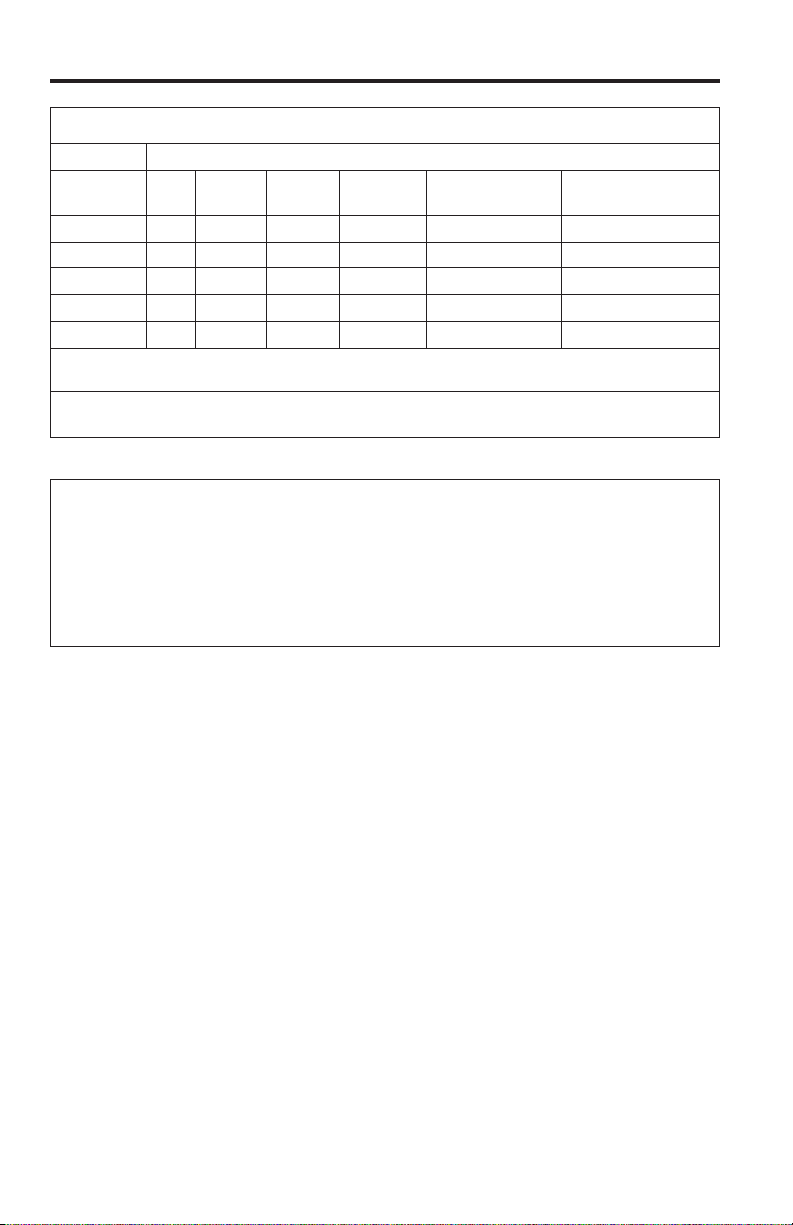
Oplysninger om regler
Navne på og indhold af giftige eller farlige stoffer eller elementer
Giftige eller farlige stoffer og elementer
Bly
Delens navn
PCB’er X O O O O O
Metaldele X O O O O O
Plastikdele O O O O O O
Højttalere X O O O O O
Kabler X O O O O O
O: Angiver, at dette giftige eller skadelige stof, som findes i alle de homogene materialer for denne del, er under grænsekravet i
SJ/T 11363-2006.
X: Angiver, at dette giftige eller skadelige stof, som findes i mindst ét af de homogene materialer, der anvendes til denne del,
er over grænsekravet i SJ/T 11363-2006.
Kviksølv
(Pb)
Bedes udfyldt og opbevaret, så du har det til rådighed:
Serie- og modelnumrene er placeret i bunden af systemet
Serienummer: ________________________________________________________________________
Modelnummer: 416912
Købsdato: ___________________________________________________________________________
Vi anbefaler, at du opbevarer kvitteringen sammen med denne brugervejledning.
(Hg)
Cadmium
(Cd)
Hexavalent
(CR(VI))
Polybromeret
biphenyl (PBB)
Polybromeret
diphenylether (PBDE)
Fremstillingsdato
De fire cifre med fed skrift i serienummeret angiver fremstillingsdatoen. Det første ciffer er fremstillingsåret:
“5” er 2005 eller 2015. Cifrene 2-4 er måned og dato. “001” er 1. januar og “365” er 31. december.
Bluetooth®-ordmærket og -logoerne er registrerede varemærker, der ejes af Bluetooth SIG, Inc., og enhver brug af
sådanne mærker fra Bose Corporations side finder sted under licens.
© 2015 Bose Corporation. Gengivelse, ændring, distribution eller anden brug af dette dokument eller dele heraf er
forbudt uden forudgående skriftlig tilladelse.
4 - Dansk

Indhold
Indledning
Om SoundLink® Mini Bluetooth® højttaler II ................................................................... 7
Systemegenskaber ...................................................................................................... 7
Udpakning af systemet ....................................................................................................... 8
Retningslinjer for placering ................................................................................................ 9
Opsætning af systemet
Placering af højttaleren på opladningsholderen ............................................................ 10
Tilslutning af strøm .............................................................................................................. 11
Sådan tændes højttaleren .................................................................................................. 12
Indstilling af stemmekommandoer .................................................................................. 12
Sprog, der er forudinstalleret ..................................................................................... 12
Valg af et sprog ............................................................................................................. 12
Deaktivering af stemmekommandoer .................................................................... 12
Ændring af sproget ...................................................................................................... 12
Bluetooth
Parring med en mobilenhed ............................................................................................... 13
Parring med en anden mobilenhed .......................................................................... 13
Afspilning af musik ............................................................................................................... 13
Administration af flere tilslutninger ................................................................................. 14
Skift mellem to tilsluttede mobile enheder ............................................................ 14
Identifikation af tilsluttet mobil enhed (tilsluttede mobileenheder) ............... 14
Tilslutning af en mobil enhed fra højttalerens parringsliste ............................... 14
Rydning af højttalerens parringsliste ....................................................................... 14
®
Anvendelse af systemet
Systemkontrolknapper til højttalertelefon og afspilning ............................................. 15
Brug af multifunktionsknappen ................................................................................ 15
Tilslutning af en enhed ved hjælp af AUX-stikket
Brug af et kabel til at tilslutte en lydenhed ..................................................................... 17
Dansk - 5

Indhold
Drift på batteristrøm
Kontrol af batteriet............................................................................................................... 18
Batteribeskyttelsestilstand ................................................................................................ 18
Udskiftning af batteriet ....................................................................................................... 19
Indstillingen til automatisk slukning (Auto off) ............................................................. 19
Deaktivering af automatisk slukning (Auto off) ..................................................... 19
Sådan får du systemoplysninger
Systemstatusindikatorer .................................................................................................... 20
Pleje og vedligeholdelse
Fejlfinding .............................................................................................................................. 21
Fjernelse af en lysnetadapter ............................................................................................. 22
Nulstilling af højttaleren ..................................................................................................... 22
Rengøring ............................................................................................................................... 23
Kundeservice ......................................................................................................................... 23
Begrænset garanti ............................................................................................................... 23
Tekniske oplysninger ........................................................................................................... 23
6 - Dansk

Indledning
Om SoundLink® Mini Bluetooth® højttaler II
SoundLink® Mini Bluetooth® højttaler II leverer fyldig og naturlig lyd fra en
ultrakompakt højttaler lige ved hånden. Den kan tilsluttes trådløst til en
smartphone, tablet eller en anden Bluetooth-enhed, så du kan afspille musik, video
og spil når og hvor som helst.
Systemegenskaber
• Gemmer op til otte mobile enheder på sin parringliste.
• Tilslutter op til to mobile enheder, så det er nemt at skifte mellem mobile enheder.
• Højttalertelefonen muliggør håndfri opkald med din smartphone.
• Stemmekommandoer guider dig igennem processerne til Bluetooth-parring og
-tilslutning.
• Stemmeadvarsler angiver aktuelt tilsluttet mobil enhed(er), minder dig om at
oplade højttaleren og identificerer indgående opkald.
• Genopladeligt litium-ion-batteri holder din musik i gang i timevis.
• Vægopladeren kan tilsluttes til holderen eller direkte til højttaleren.
• Oplades med de fleste USB-strømkilder.
• Opladningsholderen fungerer som en praktisk hjemmebase til højttaleren.
• AUX-stikket muliggør afspilning fra en lydenhed.
• Bærbart design lader dig spille, hvor du vil spille.
Dansk - 7
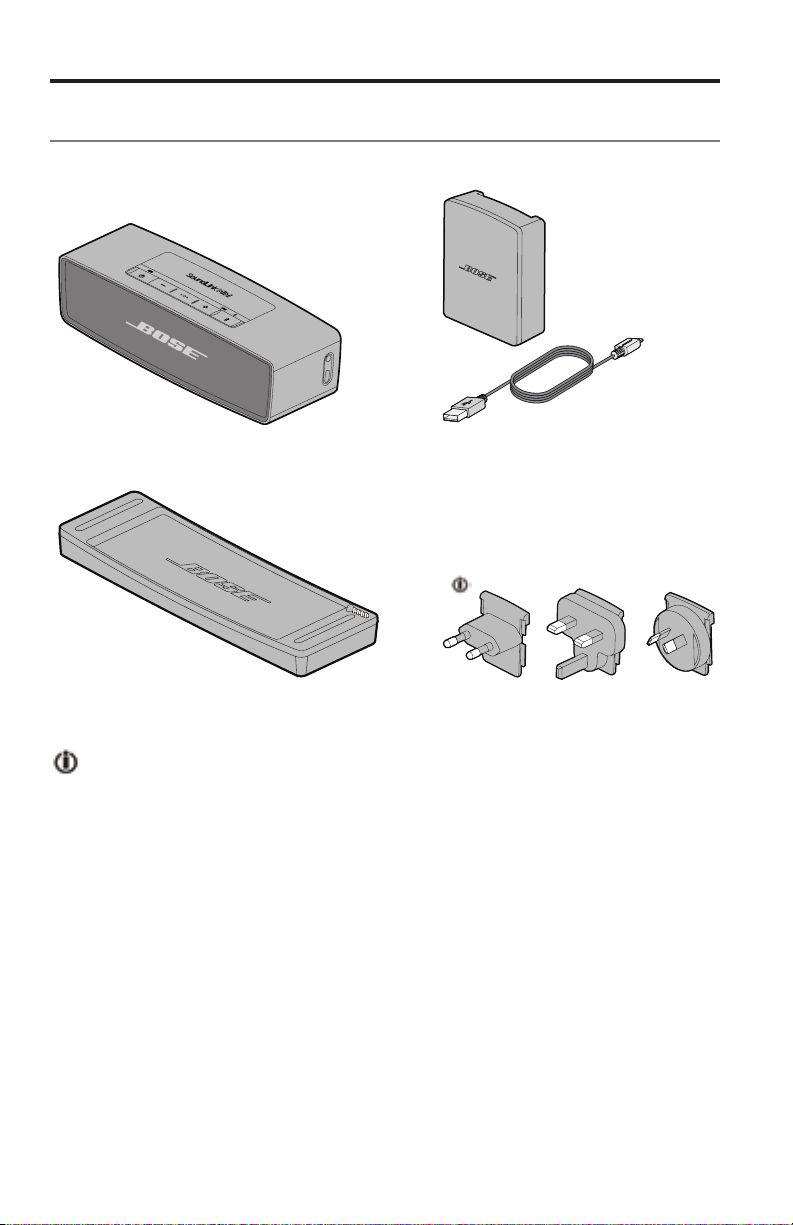
Indledning
Udpakning af systemet
Pak omhyggeligt kassen ud, og kontrollér, at følgende dele er med:
SoundLink® Mini Bluetooth® højttaler II
Opladningsholder Strømforsyningsadaptere
Leveres muligvis med flere netadaptere. Anvend netadapteren til din region.
Bemærk: Hvis en del af systemet er beskadiget, må du ikke anvende det. Kontakt
din autoriserede Bose
lynstartvejledning, der ligger i æsken.
®
-forhandler eller Boses kundeservice. Se den
Strømforsyning og ledning
8 - Dansk

Indledning
Retningslinjer for placering
• Placer mobilenheden inden for højttalerens række (10 m). Hvis du flytter din
mobile enhed længere væk, påvirker det lydkvaliteten, og det kan afbryde
forbindelsen til højttaleren.
• Placer højttalerens bagside tæt på, men ikke direkte mod en væg. Bassen
reduceres, når højttaleren flyttes væk fra væggen.
FORSIGTIG:
• Sæt højttaleren på soklen. Hvis højttaleren stilles på en af siderne, kan det
forårsage skade på højttaleren og påvirke lydkvaliteten.
• Placer ikke enheden på våde eller snavsede underlag.
Sådan undgås trådløs interferens:
• Hold andet trådløst udstyr væk fra højttaleren.
• Placer højttaleren og din mobile enhed uden for og væk fra metalkabinetter,
væk fra andre lyd-/videokomponenter og væk fra direkte varmekilder.
Dansk - 9

Opsætning af systemet
Placering af højttaleren på
opladningsholderen
Placer højttaleren øverst på holderen. Juster stikkets ben.
Bemærk: Brug den opladningsholder, der fulgte med højttaleren. Denne højttaler
er ikke kompatibel med SoundLink Mini Bluetooth
opladningsholder.
Højttaler til ladeholder-stik
FORSIGTIG: Tving ikke højttaleren ind i holderen, da det kan forårsage skade.
®
højttalerens
10 - Dansk

Opsætning af systemet
Tilslutning af strøm
Før du bruger højttaleren, skal du tilslutte den til vekselstrøm og oplade batteriet.
1. Sæt netledningen ind i USB-stikket på opladningsholderen eller højttaleren.
3
2
1
2. Sæt den anden ende af netledningen i en stikkontakt.
3. Tilslut strømforsyningen til en tændt stikkontakt.
Bemærk: Anvend netadapteren til din region.
Batteriindikatoren
blinker gult, og højttaleren udsender en tone.
Dansk - 11

Opsætning af systemet
Sådan tændes højttaleren
Tryk på tænd/sluk-knappen .
Bluetooth
®
-indikatoren blinker blåt.
Indstilling af stemmekommandoer
Stemmekommandoer guider dig igennem processerne til Bluetooth-parring og
-tilslutning.
Sprog, der er forudinstalleret
• Engelsk • Mandarin • Hollandsk
• Spansk • Japansk • Russisk
• Fransk • Italiensk • Polsk
• Tysk • Portugisisk
Bemærk: For at downloade til et andet sprog skal du gå til:
updates.Bose.com/SoundLinkMiniII
Hvis dit sprog ikke er tilgængeligt, kan du se ”Deaktivering af
stemmekommandoer”.
Valg af et sprog
1. Tryk på eller for at bladre igennem sprogene.
2. Når du hører dit sprog, skal du trykke og holde nede på
multifunktionsknappen (
Du hører “Ready to pair”.
).
Deaktivering af stemmekommandoer
Tryk og hold nede på og samtidigt, indtil du hører “voice prompts off”.
Gentag for at aktivere stemmekommandoer igen.
Ændring af sproget
1. Tryk og hold nede på og samtidigt, indtil du hører talemeddelelser til
den første sprogmulighed.
2. Tryk på
3. Når du hører dit sprog, skal du trykke og holde nede på
eller for at bladre igennem sprogene.
for at vælge sproget.
12 - Dansk

Bluetooth
Parring med en mobilenhed
Når du har valgt et sprog, er højttaleren klar til at blive parret med din første
mobile enhed.
1. På din mobile enhed skal du aktivere funktionen Bluetooth
Tip: Funktionen Bluetooth findes normalt under Indstillinger. Et tandhjulsikon
(
) repræsenterer ofte Indstillinger på startskærmen.
2. Vælg Bose Mini II SoundLink på din liste med enheder.
®
.
®
Bluetooth-indikatoren lyser konstant hvidt, og stemmekommandoen siger
“Connected to <device name>” (Tilsluttet til <enhedens navn>).
Parring med en anden mobilenhed
1. Tryk og hold nede på Bluetooth-knappen ( ), indtil Bluetooth-indikatoren blinker
blåt, og du hører “Ready to pair another device” (Klar til at parre anden enhed).
2. Par din mobile enhed med højttaleren.
Bemærk: Hvis din mobile enhed parres, gemmes den på højttalerens
parringsliste. Højttaleren gemmer otte mobile enheder.
Afspilning af musik
Start en musikkilde, når din mobile enhed er tilsluttet. Du kan bruge funktionerne til
afspilning og lydstyrke på din mobile enhed eller højttaleren (se side 15).
Dansk - 13

Bluetooth
®
Administration af flere tilslutninger
Når højttaleren er tændt, tilsluttes den til de to senest anvendte mobile enheder på
sin parringliste. Dette gør det nemt at skifte mellem mobile enheder. Du kan kun
afspille musik fra en mobil enhed ad gangen.
Skift mellem to tilsluttede mobile enheder
1. Stands musik fra din første mobile enhed.
2. Afspil musik fra din anden mobile enhed.
Identifikation af tilsluttet mobil enhed (tilsluttede
mobileenheder)
Tryk på for at høre, hvilken mobil enhed eller hvilke mobile enheder der er
tilsluttet i øjeblikket.
Tilslutning af en mobil enhed fra højttalerens parringsliste
Afspil musik fra en parret mobil enhed, der ikke er tilsluttet i øjeblikket.
1. Tryk på
parrede enhed.
2. Tryk på
Du hører “Connected to <device name>” (Tilsluttet til <enhedens navn>).
3. Afspil musik på din mobile enhed.
to gange (inden for tre sekunder) for at tilslutte den næste
, indtil du hører det korrekte navn på den mobile enhed.
Rydning af højttalerens parringsliste
1. Tryk og hold nede på i ti sekunder, indtil du hører “Bluetooth device list
cleared” (Listen med Bluetooth-enhed er slettet).
2. Slet højttaleren fra menuen Bluetooth på din mobile enhed.
Alle parrede mobile enheder slettes, og højttaleren er klar til at blive parret
(se side 13).
14 - Dansk
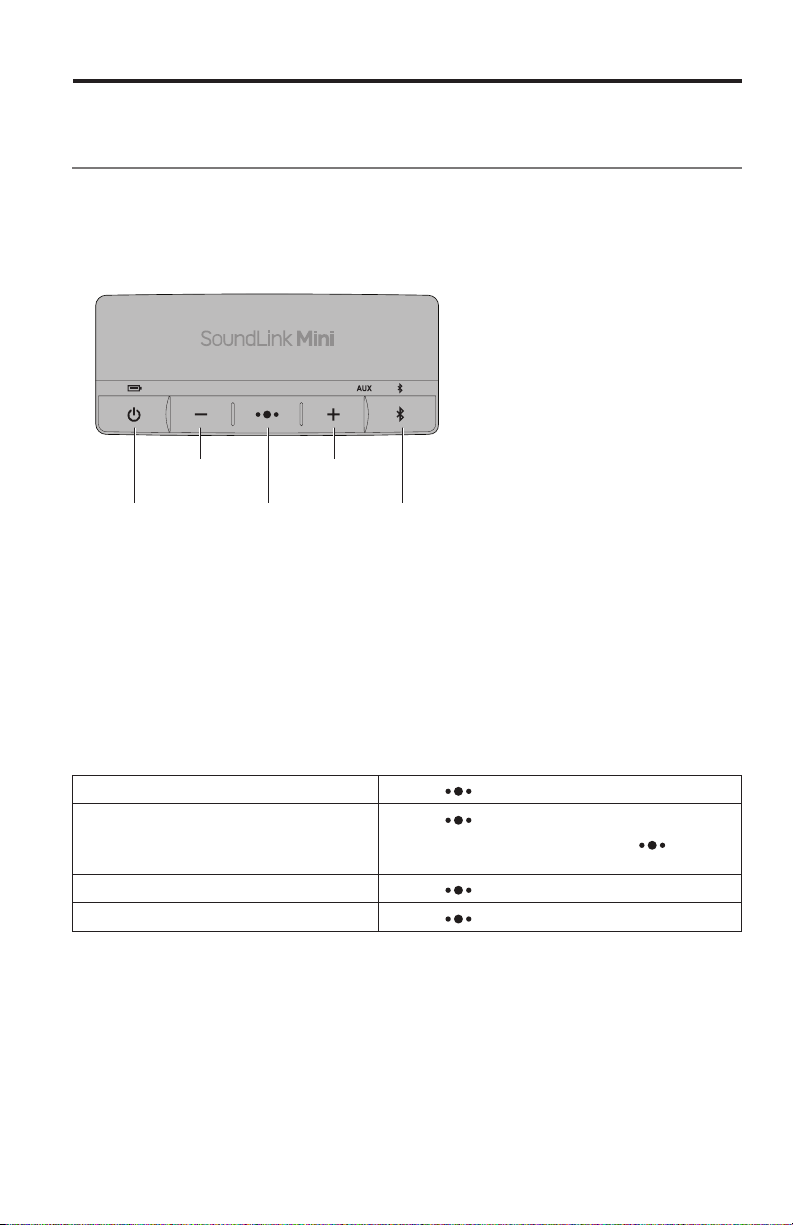
Anvendelse af systemet
Systemkontrolknapper til højttalertelefon og
afspilning
Knappanelet kontrollerer højttalerens afspilning, lydstyrke og højttalertelefonens
funktioner. For at bruge knappanelet skal du parre din mobile enhed med
højttaleren (se side 13).
Bemærk: Bestemte mobile enheder understøtter ikke disse funktioner.
Øger
lydstyrken
Tænder/slukker
højttaleren
Multifunktion:
kontrollerer
afspilning og
højttalertelefon
Øger
lydstyrken
Bluetooth
funktioner
®
-
Brug af multifunktionsknappen
Denne knap kontrollerer musikkilder og højttalertelefonens opkald på din mobile
enhed fra højttaleren.
Afspilningsknapper
Afspil Tryk på .
Tryk på
Pause
Går videre til det næste nummer Tryk på
Går tilbage til forrige nummer Tryk på tre gange.
Bemærk: I AUX-tilstand vil tryk på
musikken fra.
.
slå
to gange.
Dansk - 15

Anvendelse af systemet
Højttalertelefonens funktioner
Foretag et opkald
Deaktiver højttalertelefonen, og skift til en
mobil enhed (i opkald)
Modtag et opkald Tryk på
Afvis et opkald Tryk og hold nede .
Afslut et opkald Tryk på .
Slå lyden til opkald fra
Skift mellem opkald Tryk på
Tryk og hold nede på
stemmeopkald (Siri).
Tryk og hold nede
.
Tryk og hold nede på
Tryk og hold nede igen for at slå lyden til.
to gange.
for at aktivere
.
og samtidigt.
Stemmeadvarsler
Højttaleren identificerer indgående opkald (når det er relevant). Se side 12 for at
deaktivere denne funktion.
16 - Dansk

Tilslutning af en enhed ved hjælp af AUX-stikket
Brug af et kabel til at tilslutte en lydenhed
Du kan tilslutte lydoutputtet fra en smartphone, tablet, computer eller en anden
type lydenhed til AUX-stikket. AUX-stikket understøtter et 3,5 mm stereokabelstik
(medfølger ikke).
1. Brug et 3,5 mm stereokabel til at tilslutte din enhed til AUX-stikket på
højttaleren.
2. Tryk på på højttaleren.
AUX-indikatoren lyser.
3. Afspil musik på lydenheden.
Tip: Øg lydstyrken på den tilsluttede enhed til tæt på maksimum, og brug
derefter højttalerens lydstyrkeknapper til at justere lydstyrken.
Dansk - 17

Drift på batteristrøm
Kontrol af batteriet
Et fuldt opladet batteri giver ca. syv timers brug ved maksimal lydstyrke.
Hvor hurtigt batteriet aflades afhænger af indstillingen af lydstyrken.
For at tjekke batteriets opladningsniveau skal du trykke og holde nede på
mens du ser på batteriindikatoren
batteriet i procent.
Tip: Du kan forlænge batteriafspilningstiden ved at reducere lydstyrken.
Systemtilstand Batteriindikator
Opladet / Høj opladning
Oplader / Mellem opladning
Skal oplades / Lav opladning
Bemærk: Anbefalet opladningstid er fire timer (se side 11).
. Du hører, hvor meget der er tilbage på
,
Batteribeskyttelsestilstand
Når systemet er koblet fra lysnettet og ikke bruges i tre dage med en resterende
opladning på under 10 procent, skifter det til batteribeskyttelsestilstand for at
spare på batteristrømmen. Hvis du vil aktivere systemet igen, skal du tilslutte det til
lysnettet (se side 10).
Bemærk: Gem ikke systemet i længere perioder, hvor batteriindikatoren
blinker rødt. Opbevar systemet et køligt sted, når det ikke er i brug.
Opbevar ikke systemet fuldt opladet i længere perioder.
18 - Dansk

Drift på batteristrøm
Udskiftning af batteriet
Genopladelige batterier skal udskiftes med jævne mellemrum. Batteriets levetid
afhænger af brug og lydstyrkeindstillinger.
Du bør muligvis udskifte batteriet, hvis du ofte er nødt til at genoplade det.
Bemærk: Batteriet, der fulgte med dit system, kan brugeren ikke gøre noget
ved. Kontakt Boses kundeservice for alle batterirelaterede problemer.
Se adresselisten i kassen.
Indstillingen til automatisk slukning (Auto off)
Højttaleren slukker automatisk efter 30 minutters inaktivitet, mens den er sluttet til
strøm i AUX-tilstand.
Deaktivering af automatisk slukning (Auto off)
Tryk og hold nede på og samtidigt. Du hører en advarsel (eller en tone),
der bekræfter, at funktionen Auto off er deaktiveret.
Gentag for at aktivere indstillingen Auto off igen.
Dansk - 19

Sådan får du systemoplysninger
Systemstatusindikatorer
Systemstatusindikatorer er over de tilhørende knapper og viser systemoplysninger.
Batteriindikator
Angiver batteriets opladningsniveau (se side 18).
Bluetooth®-indikator
• Blinker blåt: Klar til at parre.
• Blinker hvidt: Tilslutning.
• Lyser hvidt: Tilsluttet.
Se ”Parring med en mobilenhed” på side 13 for yderligere oplysninger.
AUX-indikator
Lyser hvidt: AUX er den valgte kilde.
20 - Dansk

Pleje og vedligeholdelse
Fejlfinding
Problem Gør følgende
Ingen strøm
(stikkontakt)
Ingen strøm (batteri) Batteriet kan være i beskyttelsestilstand, eller det kan være afladet.
Højttaleren
sluttes ikke til den
mobile enhed
Ingen lyd fra din
mobile enhed
Dårlig lydkvalitet fra
din mobile enhed
• Fastgør begge ender af netledningen.
• Tilslut strømforsyningen til en tændt stikkontakt.
• Sæt netledningen i en anden USB-port.
• Brug den strømforsyning, der fulgte med højttaleren.
• Brug den opladningsholder, der fulgte med højttaleren.
Denne højttaler er ikke kompatibel med SoundLink Mini Bluetooth
højttalerens opladningsholder.
Tilslut strømforsyningen til en tændt stikkontakt.
• På din mobile enhed:
- Sluk og tænd for Bluetooth-funktionen.
- Fjern højttaleren fra Bluetooth-menuen. Par igen.
• Flyt din mobile enhed tættere på højttaleren og væk fra eventuel
interferens eller forhindringer.
• Par med en anden mobil enhed (se side 13).
• Rydning af højttalerens parringsliste (se side 14).
• Nulstil højttaleren (se side 22).
• Tænd for højttaleren.
• Øg lydstyrken på højttaleren, din mobile enhed og musikkilden.
• Tryk på
og kontrollér, at du bruger den korrekte enhed.
• Flyt din mobile enhed tættere på højttaleren og væk fra eventuel
interferens eller forhindringer.
• Prøv en anden musikkilde.
• Par med en anden mobil enhed.
• Hvis to mobile enheder er tilslutte, skal du standse din anden
mobile enhed først.
• Flyt din mobile enhed tættere på højttaleren og væk fra eventuel
interferens eller forhindringer.
• På din mobile enhed:
• Rydning af højttalerens parringsliste (se side 14).
• Nulstil højttaleren (se side 22).
• Tjek din mobile enheds kompatibilitet. Se brugervejledningen til din
mobile enhed.
• Prøv en anden musikkilde.
• Par med en anden mobil enhed.
• Frakobl den anden enhed.
• Flyt din mobile enhed tættere på højttaleren og væk fra eventuel
interferens eller forhindringer.
for at høre den eller de tilsluttede mobile enheder,
- Sluk og tænd for Bluetooth-funktionen.
- Fjern højttaleren fra Bluetooth-menuen. Par igen.
®
Dansk - 21

Pleje og vedligeholdelse
Problem Gør følgende
Lyd afspilles fra
den forkerte mobile
enhed
(når to enheder er
tilsluttet)
Ingen lyd fra AUXenheden
Dårlig lydkvalitet fra
en AUX-enhed
• Tryk på
og kontrollér, at du bruger den korrekte enhed.
• Stands eller forlad musikkilden på din mobile enhed, der
afspiller musik.
• Frakobl den anden enhed.
• Tænd for AUX-enheden, og afspil musik.
• Sæt det 3,5 mm kabel i højttalerens AUX-stik og AUX-enheden.
• Øg lydstyrken på højttaleren og AUX-enheden.
• Brug et andet AUX-kabel.
• Tilslut en anden AUX-enhed.
• Sæt det 3,5 mm kabel i højttalerens AUX-stik og AUX-enheden.
• Øg lydstyrken på højttaleren og AUX-enheden.
• Brug et andet AUX-kabel.
• Tilslut en anden AUX-enhed.
for at høre den eller de tilsluttede mobile enheder,
Fjernelse af en lysnetadapter
1. Tryk på trykfanen.
2
1
2. Løft adapteren op og væk.
Nulstilling af højttaleren
Fabriksnulstillingen rydder parrede mobile enheder og sprogindstillinger fra
højttaler og returnerer dem til de originale fabriksindstillinger.
1. Tænd for højttaleren.
2. Tryk på
22 - Dansk
og hold den nede i ti sekunder.
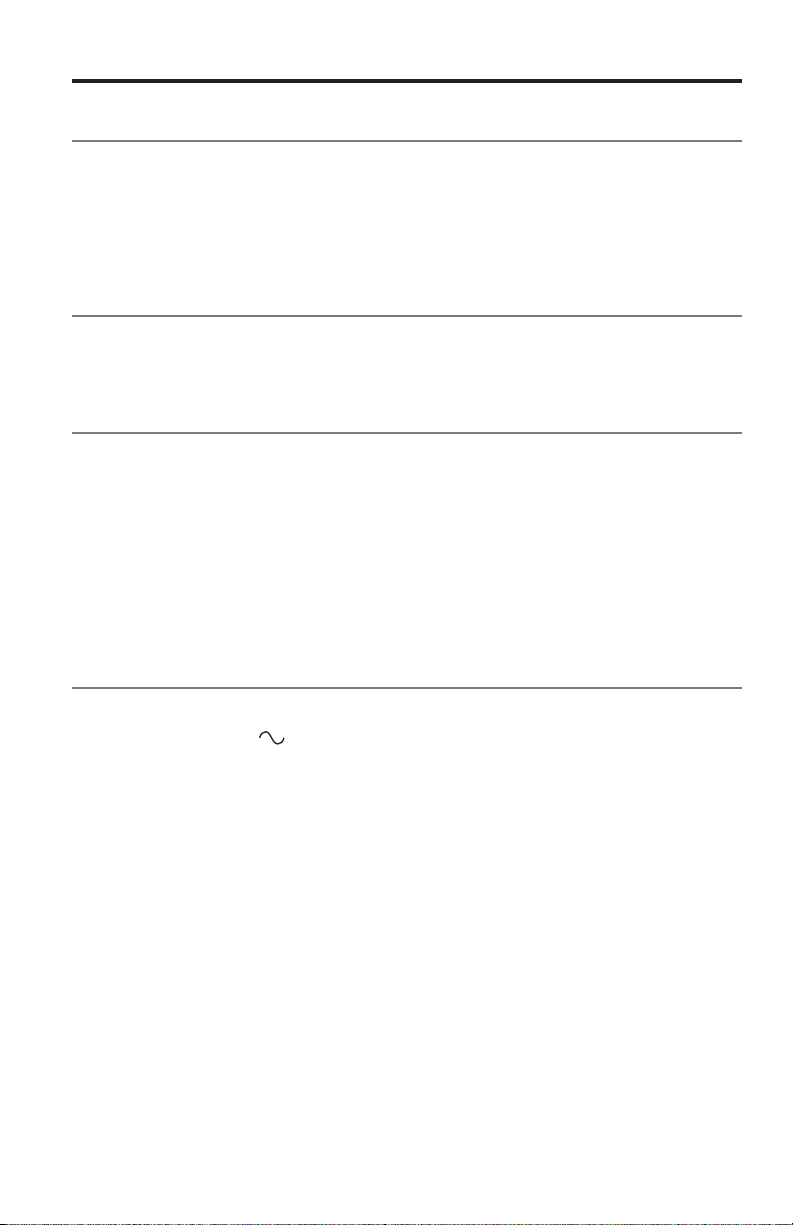
Pleje og vedligeholdelse
Rengøring
• Rengør systemets overflade med en blød og tør klud.
• Brug ikke spray i nærheden af systemet. Brug ikke opløsningsmidler, kemikalier
eller rengøringsmidler, der indeholder sprit, ammoniak eller slibemiddel.
• Undgå at spilde væske i åbningerne.
Kundeservice
Kontakt Boses kundeservice for at få mere hjælp. Se den lynstartvejledning,
der ligger i æsken.
Begrænset garanti
Dit system er omfattet af en begrænset garanti. Detaljerede oplysninger om den
begrænsede garanti findes på produktregistreringskortet i æsken.
Oplysninger om, hvordan du registrerer, finder du på produktregistreringskortet.
Hvis du undlader at registrere produktet, har det ingen betydning for den
begrænsede garanti.
Garantioplysningerne til dette produkt gælder ikke for Australien eller New Zealand.
Se vores websted på www.bose.com.au/warranty eller www.bose.co.nz/warranty
for at få flere oplysninger om garantien i Australien og New Zealand.
Tekniske oplysninger
Nominel strømforsyning
indgang: 100-240 VAC
Udgang: 5VDC, 1600mA
Indgangsstrømdata
indgang: 5VDC, 1.6A
50/60 Hz, 300 mA
Dansk - 23

Wichtige Sicherheitshinweise
Bitte lesen Sie diese Bedienungsanleitung sorgfältig durch und
bewahren Sie sie zum späteren Nachschlagen auf.
WARNUNG:
• Um Brände und Stromschläge zu vermeiden, darf dieses Gerät weder Regen noch Feuchtigkeit ausgesetzt werden.
• Schützen Sie das Gerät vor tropfenden oder spritzenden Flüssigkeiten, und stellen Sie keine mit Flüssigkeiten
gefüllten Gefäße (z. B. Vasen) auf das Gerät oder in die Nähe des Geräts. Wie bei allen elektronischen Geräten
dürfen niemals Flüssigkeiten ins Innere des Produkts gelangen. Flüssigkeiten können eine Störung und/oder eine
Brandgefahr verursachen.
• Stellen Sie keine brennenden Kerzen oder ähnliches auf das Gerät oder in die Nähe des Geräts.
• Setzen Sie die Batterien keinen mechanischen Stößen aus.
• Wenn eine Batterie ausläuft, achten Sie darauf, dass die Flüssigkeit nicht mit der Haut oder den Augen in Kontakt
kommt. Im Falle eines Kontakts waschen Sie den betroffenen Bereich mit reichlich Wasser und suchen Sie einen
Arzt auf.
• Verwenden Sie kein anderes Ladegerät als das, das speziell für die Verwendung mit dem Gerät geliefert wurde.
• Laden Sie die Batterie bei Nichtgebrauch nicht längere Zeit auf.
• Nach einer längeren Lagerung müssen die Batterien möglicherweise mehrmals aufgeladen und entladen werden,
bis die maximale Kapazität erreicht wird.
• Batterien liefern optimale Leistung, wenn sie bei Raumtemperatur von 20 °C ± 5 °C betrieben werden.
• Die mit Ihrem System mitgelieferte Batterie kann nicht durch den Benutzer ausgetauscht werden. Wenden Sie
sich an den Bose-Kundendienst bei allen Angelegenheiten in Verbindung mit der Batterie.
ACHTUNG: Keine nicht autorisierten Veränderungen am Produkt vornehmen. Diese können die Sicherheit, die
Einhaltung von Richtlinien und die Systemleistung beeinträchtigen. In diesem Fall kann die Garantie ungültig werden.
WARNUNG: Enthält kleine Teile, die verschluckt werden können und eine Erstickungsgefahr darstellen.
Nicht geeignet für Kinder unter drei Jahren.
WARNUNG: Dieses Produkt enthält magnetische Materialien. Wenden Sie sich an Ihren Arzt, wenn Sie
wissen möchten, ob dies den Betrieb Ihres implantierten medizinischen Geräts beeinflussen kann.
HINWEISE:
• Die Produktbezeichnungen befinden sich auf der Unter- und Innenseite des Produkts.
• Falls Sie den Netzstecker oder eine Mehrfachsteckdose verwenden, um das Gerät von der Stromversorgung
zu trennen, sollten Sie sicherstellen, dass Sie jederzeit auf den Stecker zugreifen können.
• Dieses Produkt ist nicht zum Einsatz im Freien geeignet. Verwenden Sie den Verstärker nur innerhalb von
Gebäuden und nicht in Campingfahrzeugen, auf Booten o. ä.
• Dieses Produkt darf nur mit dem im Lieferumfang enthaltenen Netzteil betrieben werden.
• Dieses Produkt enthält keine vom Benutzer reparierbaren Teile. Wenden Sie sich bei allen Servicefragen an den
Bose-Kundendienst.
2 - Deutsch
Die Bose Corporation erklärt hiermit, dass dieses Produkt die wesentlichen Anforderungen und andere
relevante Bestimmungen der Richtlinie 1999/5/CE und weitere geltende EU-Richtlinien erfüllt.
Die vollständige Konformitätserklärung ist einsehbar unter www.Bose.com/compliance

Wichtige Sicherheitshinweise
1. Lesen Sie die folgenden Anweisungen.
2. Bewahren Sie die Anweisungen auf.
3. Beachten Sie alle Warn- und Sicherheitshinweise.
4. Befolgen Sie alle Anweisungen.
5. Verwenden Sie dieses Gerät nicht in der Nähe von Wasser.
6. Reinigen Sie das Gerät nur mit einem sauberen, trockenen Tuch.
7. Achten Sie darauf, dass die Lüftungsöffnungen nicht blockiert sind. Stellen Sie das Gerät nur in Übereinstimmung mit
den Herstelleranweisungen auf.
8. Stellen Sie das Gerät nicht in der Nähe von Wärmequellen auf, wie Heizkörpern, Wärmespeichern, Öfen oder anderen
Geräten (auch Verstärkern), die Wärme erzeugen.
9. Verwenden Sie nur Zubehör-/Anbauteile, die vom Hersteller zugelassen sind.
10. Ziehen Sie das Netzkabel bei Gewitter oder bei längerer Nichtbenutzung des Gerätes aus der Steckdose.
11. Wenden Sie sich bei allen Reparatur- und Wartungsarbeiten nur an qualifiziertes Kundendienstpersonal.
Wartungsarbeiten sind in folgenden Fällen nötig: bei jeglichen Beschädigungen wie z. B. des Netzteils oder
Netzkabels, wenn Flüssigkeiten oder Gegenstände in das Gehäuse gelangt sind, das Gerät Regen oder Feuchtigkeit
ausgesetzt wurde, fallen gelassen wurde oder nicht ordnungsgemäß funktioniert.
Hinweis: Dieses Gerät wurde getestet und erfüllt die Grenzwerte für digitale Geräte der Klasse B gemäß
Veränderungen am Gerät, die nicht durch die Bose Corporation autorisiert wurden, können zur Folge haben,
dass die Betriebserlaubnis für das Gerät erlischt.
Dieses Gerät erfüllt die Bestimmungen in Teil 15 der FCC-Vorschriften und die lizenzfreien Standards von Industry
Canada. Der Betrieb unterliegt den beiden folgenden Bedingungen: (1) dieses Gerät darf keine Störungen
verursachen und (2) dieses Gerät muss jegliche Störungen dulden, einschließlich von Störungen, die zu einem
unerwünschten Betrieb führen.
Dieses digitale Gerät der Klasse [B] entspricht den Anforderungen der kanadischen Richtlinie CES-003.
CAN ICES-3 (B) /NMB-3 (B)
Dieses Gerät erfüllt die HF-Strahlungsexpositionsgrenzwerte der FCC und von Industry Canada für die allgemeine
Bevölkerung. Es darf nicht zusammen mit anderen Antennen oder Sendern aufgestellt oder betrieben werden.
Abschnitt 15 der FCC-Vorschriften. Diese Grenzwerte wurden festgelegt, um einen angemessenen
Schutz gegen elektromagnetische Störungen bei einer Installation in Wohngebieten zu gewährleisten.
Dieses Gerät erzeugt und verwendet Hochfrequenzstrahlung und kann sie auch aussenden.
Daher verursacht das Gerät bei nicht ordnungsgemäßer Installation und Benutzung möglicherweise
Störungen des Funkverkehrs. Es wird jedoch keine Garantie dafür gegeben, dass bei einer bestimmten
Installation keine Störstrahlungen auftreten. Sollte dieses Gerät den Radio- oder Fernsehempfang
stören (Sie können dies überprüfen, indem Sie das Gerät aus- und wiedereinschalten), so ist der
Benutzer dazu angehalten, die Störungen durch eine der folgenden Maßnahmen zu beheben:
• Neuausrichtung der Antenne.
• Vergrößern Sie den Abstand zwischen dem Gerät und einem Radio- oder Fernsehempfänger.
• Schließen Sie das Gerät an eine Steckdose in einem anderen Stromkreis als den Empfänger an.
• Wenden Sie sich an einen Händler oder einen erfahrenen Radio-/Fernsehtechniker.
Deutsch - 3

Zulassungen und Konformität
Namen und Inhalt der giftigen oder gefährlichen Stoffe oder Elemente
Gefährliche Stoffe oder Elemente
Blei
Name des Teils
PCBs X O O O O O
Metallteile X O O O O O
Kunststoffteile O O O O O O
Lautsprecher X O O O O O
Kabel X O O O O O
O: Gibt an, dass dieser giftige oder gefährliche Stoff, der in allen homogenen Materialien für dieses Teil enthalten ist, unter den
Grenzwerten gemäß SJ/T 11363-2006 liegt.
X: Gibt an, dass dieser giftige oder gefährliche Stoff, der in mindestens einem der homogenen Materialien enthalten ist, die für
dieses Teil verwendet wurden, über den Grenzwerten gemäß SJ/T 11363-2006 liegt.
(Pb)
Quecksilber
(Hg)
Kadmium
(Cd)
Sechswertiges
Chrom (CR(VI))
Polybromiertes
Biphenyl (PBB)
Bitte füllen Sie Folgendes aus und bewahren Sie es für Ihre Unterlagen auf:
Serien- und Modellnummern finden Sie an der Unterseite des Systems:
Seriennummer: _______________________________________________________________________
Modellnummer: 416912
Kaufdatum: __________________________________________________________________________
Bewahren Sie die Quittung zusammen mit dieser Bedienungsanleitung auf.
Polybromiertes
Diphenylether
(PBDE)
Herstellungsdatum
Die vier fettgedruckten Ziffern in der Seriennummer geben das Herstellungsdatum an. Die erste Ziffer ist
das Herstellungsjahr: „5“ ist 2005 oder 2015. Die 2. bis 4. Ziffer sind Monat und Datum: „001“ 1. Januar und
„365“ ist 31. Dezember.
Die Wortmarke Bluetooth® und die Logos sind eingetragene Marken von Bluetooth SIG, Inc. und werden von der
Bose Corporation unter Lizenz verwendet.
©2015 Bose Corporation. Dieses Dokument darf ohne vorherige schriftliche Genehmigung weder ganz noch
teilweise reproduziert, verändert, vertrieben oder auf andere Weise verwendet werden.
4 - Deutsch

Inhalt
Einführung
Über Ihren SoundLink® Mini Bluetooth®-Lautsprecher II ............................................. 7
Systemmerkmale ......................................................................................................... 7
Auspacken des Systems ...................................................................................................... 8
Aufstellungshinweise .......................................................................................................... 9
Einrichten des Systems
Legen des Lautsprechers in die Ladeschale .................................................................... 10
Anschluss an das Stromnetz .............................................................................................. 11
Einschalten des Lautsprechers .......................................................................................... 12
Einrichten von Sprachbefehlen ......................................................................................... 12
Vorinstallierte Sprachen ............................................................................................. 12
Auswählen einer Sprache ........................................................................................... 12
Deaktivieren von Sprachbefehlen ............................................................................ 12
Ändern der Sprache ..................................................................................................... 12
Bluetooth
Abstimmen Ihres Mobilgeräts ........................................................................................... 13
Abstimmen eine anderen Mobilgeräts ..................................................................... 13
Wiedergabe von Musik ........................................................................................................ 13
Verwalten mehrerer Verbindungen .................................................................................. 14
Umschalten zwischen zwei verbundenen Mobilgeräten ...................................... 14
Identifizieren der verbundenen Mobilgeräte .......................................................... 14
Verbinden eines Mobilgeräts von der Abstimmliste desLautsprechers........... 14
Löschen der Abstimmliste des Lautsprechers ....................................................... 14
®
Verwenden des Systems
Bedienelemente zur Systemsteuerung für Freisprechfunktion und
Wiedergabe ............................................................................................................................ 15
Verwenden der Multifunktionstaste......................................................................... 15
Verbinden eines Geräts über den AUX-Anschluss
Verwendung eines Kabels zum Anschließen eines Audiogeräts ................................ 17
Deutsch - 5

Inhalt
Betrieb mit Batteriestrom
Überprüfen der Batterie ...................................................................................................... 18
Batterieschutzmodus .......................................................................................................... 18
Austauschen der Batterie ................................................................................................... 19
Automatische Abschaltung ................................................................................................ 19
Deaktivieren der automatischen Abschaltung ....................................................... 19
Abrufen der Systeminformationen
Systemstatusanzeigen ....................................................................................................... 20
Pflege und Wartung
Fehlerbehebung .................................................................................................................... 21
Entfernen eines Netzadapters ........................................................................................... 22
Zurücksetzen des Lautsprechers ...................................................................................... 22
Reinigung ............................................................................................................................... 23
Kundendienst ........................................................................................................................ 23
Eingeschränkte Garantie ..................................................................................................... 23
Technische Daten ................................................................................................................. 23
6 - Deutsch

Einführung
Über Ihren SoundLink® Mini Bluetooth®Lautsprecher II
Der SoundLink® Mini Bluetooth®-Lautsprecher II bietet satten, naturgetreuen
Klang aus einem äußerst kompakten Lautsprecher, der in Ihre Handfläche passt.
Er kann mit Ihrem Smartphone, Tablet oder einem anderen Bluetooth-fähigen Gerät
verbunden werden, sodass Sie Ihre Musik, Videos und Spiele immer und überall
genießen können.
Systemmerkmale
• Speichert bis zu acht Mobilgeräte in seiner Abstimmungsliste.
• Verbindet bis zu zwei Mobilgeräte für das einfache Umschalten zwischen ihnen.
• Freisprechfunktion mit Ihrem Smartphone möglich.
• Sprachbefehle führen Sie durch die Bluetooth-Abstimm- und
-Verbindungsvorgänge.
• Sprachhinweise geben zurzeit verbundene Mobilgeräte an, erinnern Sie daran,
den Lautsprecher aufzuladen, und identifizieren Anrufer.
• Der wiederaufladbare Lithium-Ionen-Akku sorgt für stundenlangen Hörgenuss.
• Wandladegerät kann an die Ladeschale oder direkt an den Lautsprecher
angeschlossen werden.
• Kann mit den meisten USB-Stromversorgungen aufgeladen werden.
• Ladeschale dient als bequeme Lautsprecherbasis.
• AUX-Anschluss ermöglicht die Wiedergabe von einem Audiogerät.
• Tragbares Design ermöglicht Wiedergabe überall.
Deutsch - 7

Einführung
Auspacken des Systems
Packen Sie den Karton vorsichtig aus und überprüfen Sie, ob die folgenden Teile
enthalten sind:
SoundLink® Mini Bluetooth®-Lautsprecher II
Ladeschale Netzadapter
Kann mit mehreren Netzadaptern geliefert werden. Verwenden Sie den
Netzadapter für Ihre Region.
Hinweis: Sollten Teile des Systems beschädigt sein, verwenden Sie sie
nicht. Wenden Sie sich an den Bose
Kundendienst. Kontaktinformationen finden Sie in der Kurzanleitung.
Netzteil und Kabel
®
-Fachhandel oder den Bose-
8 - Deutsch

Einführung
Aufstellungshinweise
• Stellen Sie Ihr Mobilgerät innerhalb der Reichweite des Lautsprechers auf (10 m).
Wenn Sie das Mobilgerät weiter weg stellen, wird die Klangqualität beeinträchtigt
und es kann sein, dass es vom Lautsprecher getrennt wird.
• Stellen Sie die Rückseite des Lautsprechers in die Nähe, aber nicht direkt an
die Wand. Die Basswiedergabe verringert sich, wenn der Lautsprecher von der
Wand wegbewegt wird.
ACHTUNG:
• Stellen Sie den Lautsprecher auf seine Füße. Wenn der Lautsprecher auf eine
andere Seite gestellt wird, kann dies Schäden am Lautsprecher verursachen und
die Tonqualität beeinträchtigen.
• Stellen Sie den Lautsprecher nicht auf nasse oder schmutzige Flächen.
So vermeiden Sie Funkstörungen:
• Stellen Sie andere drahtlose Geräte vom System entfernt auf.
• Stellen Sie den Lautsprecher und Ihr Mobilgerät nicht in Metallschränke und
stellen Sie sie von anderen A/V-Komponenten und direkten Wärmequellen
entfernt auf.
Deutsch - 9

Einrichten des Systems
Legen des Lautsprechers in die Ladeschale
Legen Sie den Lautsprecher oben in die Ladeschale. Richten Sie die
Stiftanschlüsse aus.
Hinweis: Verwenden Sie die mit dem Lautsprecher mitgelieferte Ladeschale.
Dieser Lautsprecher ist nicht mit der Ladeschale des SoundLink Mini
Bluetooth
®
-Lautsprechers kompatibel.
Lautsprecher an Schalenanschlüsse
ACHTUNG: Stecken Sie den Lautsprecher nicht mit Gewalt in die Schale, da dies
Schäden verursachen kann.
10 - Deutsch

Einrichten des Systems
Anschluss an das Stromnetz
Bevor Sie den Lautsprecher erstmals verwenden, müssen Sie ihn an das Stromnetz
anschließen und die Batterie aufladen.
1. Schließen Sie das Netzkabel an den USB-Anschluss an der Ladeschale oder
am Lautsprecher an.
3
2
1
2. Schließen Sie das andere Ende des Netzkabels an das Netzteil an.
3. Schließen Sie das Netzteil an eine stromführende Netzsteckdose an.
Hinweis: Verwenden Sie den Netzadapter für Ihre Region.
Die Batterieanzeige
einen Ton ab.
blinkt bernsteinfarben und der Lautsprecher gibt
Deutsch - 11

Einrichten des Systems
Einschalten des Lautsprechers
Drücken Sie Power .
Die Bluetooth
®
-Anzeige blinkt blau.
Einrichten von Sprachbefehlen
Sprachbefehle führen Sie durch die Bluetooth-Abstimm- und
-Verbindungsvorgänge.
Vorinstallierte Sprachen
• Englisch • Mandarin • Niederländisch
• Spanisch • Japanisch • Russisch
• Französisch • Italienisch • Polnisch
• Deutsch • Portugiesisch
Hinweis: Wenn Sie eine andere Sprache herunterladen möchten, gehen Sie zu:
updates.Bose.com/SoundLinkMiniII
Wenn Ihre Sprache nicht verfügbar ist, sehen Sie unter folgendem Link
nach„Deaktivieren von Sprachbefehlen“.
Auswählen einer Sprache
1. Drücken Sie oder , um durch die Sprachen zu blättern.
2. Wenn Sie Ihre Sprache hören, halten Sie die Multifunktionstaste (
Sie hören: „Bereit zum Abstimmen“.
) gedrückt.
Deaktivieren von Sprachbefehlen
Halten Sie und gleichzeitig gedrückt, bis Sie „Sprachbefehle aus“ hören.
Wiederholen Sie dies, um Sprachbefehle wieder zu aktivieren.
Ändern der Sprache
1. Halten Sie und gleichzeitig gedrückt, bis Sie den Sprachbefehl für die
erste Sprachoption hören.
2. Drücken Sie
3. Wenn Sie Ihre Sprache hören, halten Sie
oder , um durch die Sprachen zu blättern.
gedrückt.
12 - Deutsch

Bluetooth
Abstimmen Ihres Mobilgeräts
Nachdem Sie Ihre Sprache ausgewählt haben, ist der Lautsprecher für das
Abstimmen mit Ihrem Mobilgerät bereit.
1. Schalten Sie auf Ihrem Mobilgerät die Bluetooth
Tipp: Die Bluetooth-Funktion finden Sie normalerweise in den Einstellungen.
Die Einstellungen werden häufig durch ein Zahnradsymbol (
Startbildschirm dargestellt.
2. Wählen Sie Bose Mini II SoundLink aus der Geräteliste.
®
-Funktion ein.
) auf dem
®
Die Bluetooth-Anzeige leuchtet weiß und Sie hören: „Mit <Gerätename>
verbunden“.
Abstimmen eine anderen Mobilgeräts
1. Halten Sie die Bluetooth-Taste ( ) gedrückt, bis die Bluetooth-Anzeige blau
blinkt und Sie „Zum Abstimmen mit einem anderen Gerät bereit“ hören.
2. Stimmen Sie Ihr Mobilgerät mit dem Lautsprecher ab.
Hinweis: Beim Abstimmen wird Ihr Mobilgerät in der Abstimmliste
des Lautsprechers gespeichert. Der Lautsprecher speichert acht
Mobilgeräte.
Wiedergabe von Musik
Sobald Ihr Mobilgerät verbunden ist, starten Sie eine Musikquelle. Sie können
die Bedienelemente für Wiedergabe und Lautstärke an Ihrem Mobilgerät oder am
Lautsprecher verwenden (siehe Seite 15).
Deutsch - 13

Bluetooth
®
Verwalten mehrerer Verbindungen
Wenn der Lautsprecher eingeschaltet wird, verbindet er sich mit den zwei zuletzt
verbundenen Mobilgeräten in der Abstimmliste. So können Sie ganz einfach
zwischen den Mobilgeräten umschalten. Sie können immer nur Musik von einem
Mobilgerät gleichzeitig wiedergeben.
Umschalten zwischen zwei verbundenen Mobilgeräten
1. Halten Sie die Musik auf Ihrem ersten Mobilgerät an.
2. Geben Sie die Musik von Ihrem zweiten Mobilgerät wieder.
Identifizieren der verbundenen Mobilgeräte
Drücken Sie , um zu hören, welche Mobilgeräte zurzeit verbunden sind.
Verbinden eines Mobilgeräts von der Abstimmliste
desLautsprechers
Geben Sie Musik von einem abgestimmten Mobilgerät wieder, das zurzeit nicht
verbunden ist.
1. Drücken Sie
abgestimmte Mobilgerät zu verbinden.
2. Drücken Sie
Sie hören: „Verbunden mit <Gerätename>“.
3. Geben Sie die Musik auf Ihrem Mobilgerät wieder.
zwei Mal (innerhalb von drei Sekunden), um das nächste
, bis Sie den korrekten Mobilgerätenamen hören.
Löschen der Abstimmliste des Lautsprechers
1. Halten Sie zehn Sekunden lang gedrückt, bis Sie „Bluetooth-Geräteliste
gelöscht“ hören.
2. Löschen Sie den Lautsprecher aus dem Bluetooth-Menü auf Ihrem Mobilgerät.
Alle abgestimmten Mobilgeräte werden gelöscht und der Lautsprecher ist für
das Abstimmen bereit (siehe Seite 13).
14 - Deutsch

Verwenden des Systems
Bedienelemente zur Systemsteuerung für
Freisprechfunktion und Wiedergabe
Das Tastenfeld steuert die Bedienelemente für Wiedergabe, Lautstärke und
Freisprechfunktion des Lautsprechers. Um das Tastenfeld zu verwenden, stimmen
Sie Ihr Mobilgerät mit dem Lautsprecher ab (siehe Seite 13).
Hinweis: Manche Mobilgeräte unterstützen diese Funktionen möglicherweise nicht.
Schaltet den
Lautsprecher
ein/aus
Verringert die
Lautstärke
Multifunktion: steuert
Wiedergabe und
Freisprechfunktion
Erhöht die
Lautstärke
Bluetooth
Bedienelemente
®
-
Verwenden der Multifunktionstaste
Diese Taste steuert Musikquellen und die Freisprechfunktion bei Anrufen auf Ihrem
Mobilgerät vom Lautsprecher aus.
Bedienelemente für Wiedergabe
Wiedergabe Drücken Sie .
Drücken Sie
Pause
Zum nächsten Track vorwärts springen Drücken Sie zweimal
Zum vorherigen Track rückwärts springen Drücken Sie dreimal .
Hinweis: Wenn Sie im AUX-Modus
drücken, wird die Musik stummgeschaltet.
.
.
Deutsch - 15

Verwenden des Systems
Bedienelemente für die Freisprechfunktion
Anruf tätigen
Schalten Sie die Freisprechfunktion aus
und wechseln Sie zu einem Mobilgerät
(während des Anrufs).
Anruf entgegennehmen Drücken Sie .
Anruf ablehnen Halten Sie gedrückt.
Anruf beenden Drücken Sie .
Anruf stummschalten
Zwischen Anrufen umschalten Drücken Sie zweimal .
Halten Sie
(Siri) zu aktivieren.
Halten Sie gedrückt.
Halten Sie
Halten Sie die Taste erneut gedrückt, um die
Stummschaltung aufzuheben.
gedrückt, um die Sprachwahl
und gleichzeitig gedrückt.
Sprachhinweise
Der Lautsprecher identifiziert Anrufer (falls zutreffend). Informationen zur
Deaktivierung dieser Funktion finden Sie unter Seite 12.
16 - Deutsch

Verbinden eines Geräts über den AUX-Anschluss
Verwendung eines Kabels zum Anschließen
eines Audiogeräts
Sie können den Audioausgang eines Smartphones, Tablets, Computers oder eines
anderen Audiogeräts an den AUX Anschluss anschließen. In den AUX IN-Anschluss
passt ein 3,5-mm-Stereokabelstecker (nicht im Lieferumfang enthalten).
1. Schließen Sie Ihr Gerät mithilfe eines 3,5-mm-Stereokabels an den AUX-
Anschluss am Lautsprecher an.
2. Drücken Sie am Lautsprecher.
Die AUX-Anzeige leuchtet.
3. Geben Sie Musik auf dem Audiogerät wieder.
Tipp: Stellen Sie die Lautstärke am angeschlossenen Gerät höher und
verwenden Sie dann die Lautstärketasten des Lautsprechers, um die
Lautstärke anzupassen.
Deutsch - 17

Betrieb mit Batteriestrom
Überprüfen der Batterie
Eine voll geladene Batterie liefert ungefähr sieben Stunden Betrieb bei
maximaler Lautstärke. Wie schnell sich die Batterie entlädt, hängt mit der
Lautstärkeeinstellung zusammen.
Um den Batterieladezustand zu prüfen, halten Sie
die Batterieanzeige
Tipp: Verringern Sie die Lautstärke, um die Wiedergabezeit im Batteriebetrieb
zu verlängern.
Systemzustand Batterieanzeige
Aufladen/Vollständig aufgeladen
Aufladen/Halb aufgeladen
Aufladen erforderlich/Fast entladen
Hinweis: Die empfohlene Ladezeit ist vier Stunden (siehe Seite 11).
. Sie hören den restlichen Batterieprozentsatz.
gedrückt und beobachten Sie
Batterieschutzmodus
Wenn das System drei Tage mit einer Restladung von weniger als 10 Prozent vom
Strom getrennt und nicht verwendet wird, geht es in den Batterieschutzmodus,
um Batteriestrom zu sparen. Um das System wieder zu aktivieren, schließen Sie es
an den Netzstrom an (siehe Seite 10).
Hinweis: Lassen Sie das System nicht längere Zeit stehen, wenn die
Batterieanzeige
Nichtverwendung an einem kühlen Ort. Lagern Sie das System nicht voll
geladen über einen längeren Zeitraum.
rot blinkt. Lagern Sie den Lautsprecher bei
18 - Deutsch

Betrieb mit Batteriestrom
Austauschen der Batterie
Aufladbare Batterien müssen in regelmäßigen Abständen ausgetauscht werden.
Die Lebensdauer einer Batterie ist von der Gebrauchsintensität und den
Lautstärkeeinstellungen abhängig.
Sie müssen die Batterie möglicherweise austauschen, wenn Sie sie häufiger
aufladen müssen.
Hinweis: Die mit Ihrem System mitgelieferte Batterie kann nicht durch den
Benutzer ausgetauscht werden. Wenden Sie sich an den BoseKundendienst bei allen Angelegenheiten in Verbindung mit der Batterie.
Ein Blatt mit Kontaktinformationen finden Sie im Karton.
Automatische Abschaltung
Der Lautsprecher schaltet sich nach 30 Minuten Inaktivität ab, wenn er im AUXModus an den Strom angeschlossen ist.
Deaktivieren der automatischen Abschaltung
Halten Sie und gleichzeitig gedrückt. Sie hören eine Warnung (oder einen Ton),
die bestätigt, dass die automatische Abschaltfunktion deaktiviert ist.
Wiederholen Sie dies, um die automatische Abschaltfunktion wieder zu aktivieren.
Deutsch - 19

Abrufen der Systeminformationen
Systemstatusanzeigen
Die Systemstatusanzeigen befinden sich über den entsprechenden Tasten.
Sie zeigen Systeminformationen an.
Batterieanzeige
Gibt den Batterieladezustand an (siehe Seite 18).
Bluetooth®-Anzeige
• Blinkt blau: Bereit zum Abstimmen.
• Blinkt weiß: Anschließen.
• Leuchtet weiß: Verbunden.
Weitere Informationen finden Sie unter „Abstimmen
Ihres Mobilgeräts“ auf Seite 13.
AUX-Anzeige
Leuchtet weiß: AUX ist die ausgewählte Quelle.
20 - Deutsch

Fehlerbehebung
Problem Lösung
Kein Strom
(Netzstrom)
Kein Strom
(Batterie)
Lautsprecher
verbindet sich nicht
mit dem Mobilgerät
Kein Ton aus Ihrem
Mobilgerät
• Schließen Sie das Netzkabel an beiden Enden an.
• Schließen Sie das Netzteil an eine stromführende Netzsteckdose an.
• Schließen Sie das Netzkabel an einen anderen USB-Anschluss an.
• Verwenden Sie das mit dem Lautsprecher mitgelieferte Netzteil.
• Verwenden Sie die mit dem Lautsprecher mitgelieferte Ladeschale.
Dieser Lautsprecher ist nicht mit der Ladeschale des SoundLink
Mini Bluetooth
Die Batterie befindet sich möglicherweise im Schutzmodus
oder ist leer. Schließen Sie das Netzteil an eine stromführende
Netzsteckdose an.
• Auf Ihrem Mobilgerät:
- Schalten Sie die Bluetooth-Funktion aus und wieder ein.
- Entfernen Sie den Lautsprecher aus dem Bluetooth-Menü.
Stimmen Sie ihn erneut ab.
• Stellen Sie Ihr Mobilgerät näher zum Lautsprecher und von
Störquellen oder Hindernissen weg.
• Stimmen Sie ein anderes Mobilgerät ab (siehe Seite 13).
• Löschen Sie die Abstimmliste des Lautsprechers (siehe Seite 14).
• Setzen Sie den Lautsprecher zurück (siehe Seite 22).
• Schalten Sie den Lautsprecher aus.
• Stellen Sie die Lautstärke am Lautsprecher, auf Ihrem Mobilgerät
und an der Musikquelle höher.
• Drücken Sie
sicherzustellen, dass Sie das richtige Gerät verwenden.
• Stellen Sie Ihr Mobilgerät näher zum Lautsprecher und von
Störquellen oder Hindernissen weg.
• Verwenden Sie eine andere Musikquelle.
• Stimmen Sie ein anderes Mobilgerät ab.
• Wenn zwei Mobilgeräte verbunden sind, halten Sie zuerst Ihr
anderes Mobilgerät an.
• Stellen Sie Ihr Mobilgerät näher zum Lautsprecher und von
Störquellen oder Hindernissen weg.
• Auf Ihrem Mobilgerät:
- Schalten Sie die Bluetooth-Funktion aus und wieder ein.
- Entfernen Sie den Lautsprecher aus dem Bluetooth-Menü.
Stimmen Sie ihn erneut ab.
• Löschen Sie die Abstimmliste des Lautsprechers (siehe Seite 14).
• Setzen Sie den Lautsprecher zurück (siehe Seite 22).
• Prüfen Sie die Kompatibilität Ihres Mobilgeräts. Sehen Sie in der
Bedienungsanleitung des Mobilgeräts nach.
Pflege und Wartung
®
-Lautsprechers kompatibel.
, um die verbundenen Mobilgeräte zu hören und
Deutsch - 21

Pflege und Wartung
Problem Lösung
Schlechte
Klangqualität von
Ihrem Mobilgerät
Audiowiedergabe
vom falschen
Mobilgerät
(wenn zwei Geräte
verbunden sind)
Kein Ton vom AUXGerät
Schlechte
Klangqualität von
einem AUX-Gerät
• Verwenden Sie eine andere Musikquelle.
• Stimmen Sie ein anderes Mobilgerät ab.
• Trennen Sie das zweite Gerät.
• Stellen Sie Ihr Mobilgerät näher zum Lautsprecher und von
Störquellen oder Hindernissen weg.
• Drücken Sie
sicherzustellen, dass Sie das richtige Gerät verwenden.
• Halten Sie die Musikquelle auf Ihrem Mobilgerät an oder beenden
Sie sie.
• Trennen Sie das zweite Gerät.
• Schalten Sie das AUX-Gerät ein und geben Sie Musik wieder.
• Schließen Sie das 3,5-mm-Kabel an den AUX-Anschluss
des Lautsprechers und das AUX-Gerät an.
• Erhöhen Sie die Lautstärke am Lautsprecher und AUX-Gerät.
• Verwenden Sie einen anderes AUX-Kabel.
• Schließen Sie ein anderes AUX-Gerät an.
• Schließen Sie das 3,5-mm-Kabel an den AUX-Anschluss
des Lautsprechers und das AUX-Gerät an.
• Erhöhen Sie die Lautstärke am Lautsprecher und AUX-Gerät.
• Verwenden Sie einen anderes AUX-Kabel.
• Schließen Sie ein anderes AUX-Gerät an.
, um die verbundenen Mobilgeräte zu hören und
Entfernen eines Netzadapters
1. Drücken Sie auf die Lasche.
2
1
2. Heben Sie den Adapter hoch und weg.
Zurücksetzen des Lautsprechers
Ein Zurücksetzen löscht alle Mobilgeräte- und Spracheinstellungen vom
Lautsprecher und stellt die werkseitigen Originaleinstellungen wieder her.
1. Schalten Sie den Lautsprecher aus.
2. Halten Sie
22 - Deutsch
zehn Sekunden lang gedrückt.

Pflege und Wartung
Reinigung
• Reinigen Sie die Oberfläche des Systems mit einem weichen, trockenen Tuch.
• Verwenden Sie keine Sprühdosen. Verwenden Sie keine Lösungsmittel,
Chemikalien und Reinigungsmittel, die Alkohol, Ammoniak oder Polituren enthalten.
• Auf keinen Fall darf Feuchtigkeit ins Innere gelangen.
Kundendienst
Wenn Sie zusätzliche Hilfe benötigen, wenden Sie sich an den Bose-Kundendienst.
Kontaktinformationen finden Sie in der Kurzanleitung.
Eingeschränkte Garantie
Für das System gilt eine eingeschränkte Garantie. Einzelheiten zu den
Garantiebedingungen finden Sie auf der Produktregistrierungskarte, die Sie im
Karton finden.
Wie Sie sich registrieren, ist auf der Produktregistrierungskarte beschrieben.
Ihre eingeschränkte Garantie ist jedoch unabhängig von der Registrierung gültig.
Die mit diesem Produkt angegebenen Garantieinformationen gelten nicht in
Australien und Neuseeland. Nähere Informationen zu unserer Garantie in Australien
und Neuseeland finden Sie auf unserer Website unter www.bose.com.au/warranty
bzw. www.bose.co.nz/warranty.
Technische Daten
Nennleistung
Eingang: 100 - 240 VAC
Ausgang: 5 VDC, 1600mA
Eingangsnennleistung
Eingang: 5 VDC, 1,6A
50/60 Hz, 300 mA
Deutsch - 23

Belangrijke veiligheidsinstructies
Lees deze gebruikershandleiding zorgvuldig door en bewaar deze voor
toekomstig gebruik.
WAARSCHUWINGEN:
• Om het risico op brand en elektrische schokken te verlagen, mag dit product niet aan regen of vocht worden
blootgesteld.
• Stel dit apparaat niet bloot aan druipende of spattende vloeistoffen en plaats geen met vloeistof gevulde
voorwerpen, zoals vazen, op of bij het apparaat. Evenals bij andere elektronische producten dient u op te passen
dat er geen vloeistof in het product terechtkomt. Blootstelling aan vloeistoffen kan leiden tot een defect en/of
brandgevaar.
• Plaats geen open vlammen, zoals brandende kaarsen, op of bij het product.
• De batterij mag niet worden blootgesteld aan mechanische schokken.
• Als een batterij lekt, zorg dan dat de vloeistof niet in aanraking komt met huid of ogen. Als dit toch gebeurt,
spoel dan het betreffende lichaamsdeel af met ruime hoeveelheden water en roep medische hulp in.
• Gebruik geen andere lader dan de lader die specifiek voor gebruik met deze apparatuur wordt bijgeleverd.
• Laat een batterij niet langdurig laden wanneer deze niet in gebruik is.
• Na langdurige bewaring kan het voor een optimale werking nodig zijn de batterijen enkele keren te laden en ontladen.
• Batterijen leveren de beste prestaties wanneer deze worden gebruikt bij normale kamertemperatuur 20 ºC +/- 5 ºC.
• De bij uw systeem bijgeleverde batterij kan niet door de gebruiker worden gerepareerd. Neem voor alle
problemen met de batterij contact op met de Bose-klantenservice.
LET OP: Er mogen geen wijzigingen aan het product worden aangebracht door onbevoegden. Dergelijke
wijzigingen kunnen de veiligheid, de naleving van voorschriften en de werking van het systeem in gevaar brengen
en kunnen leiden tot vervallen van de garantie.
WAARSCHUWING: Bevat kleine onderdelen die een verstikkingsgevaar kunnen vormen. Niet geschikt
voor kinderen jonger dan 3 jaar.
WAARSCHUWING: Dit product bevat magnetisch materiaal. Neem contact op met uw arts als u vragen
hebt over de invloed die dit kan hebben op de werking van uw implanteerbare medische hulpmiddel.
OPMERKINGEN:
• De markeringen op het product bevinden zich aan de onderkant en binnenkant van het voetstuk van het product.
• Wanneer de netstekker of aansluiting van een apparaat als stroomonderbreker wordt gebruikt, dient deze
stroomonderbreker steeds goed bereikbaar te zijn.
• Dit product moet binnenshuis worden gebruikt. Het is niet ontworpen of getest voor gebruik buitenshuis,
in recreatievoertuigen of op boten.
• Dit product mag alleen worden gebruikt met de bijgeleverde voeding.
• Dit product bevat geen onderdelen die door de gebruiker kunnen worden gerepareerd. Neem voor alle reparaties
contact op met de Bose-klantenservice.
2 - Dutch
Bose Corporation verklaart hierbij dat dit product voldoet aan de essentiële vereisten en andere
relevante bepalingen van richtlijn 1999/5/EG en alle andere vereisten van de toepasselijke
EU-richtlijnen. De volledige conformiteitsverklaring kunt u vinden op www.Bose.com/compliance

Belangrijke veiligheidsinstructies
1. Lees deze instructies door.
2. Bewaar deze instructies.
3. Neem alle waarschuwingen in acht.
4. Volg alle instructies.
5. Gebruik dit apparaat niet in de buurt van water.
6. Alleen met een droge doek reinigen.
7. De ventilatieopeningen niet blokkeren. Installeer het apparaat volgens de instructies van de fabrikant.
8. Niet installeren in de buurt van warmtebronnen, zoals radiatoren, verwarmingsroosters, kachels of andere apparaten
(waaronder versterkers) die warmte produceren.
9. Gebruik uitsluitend aansluitstukken/accessoires die door de fabrikant worden gespecificeerd.
10. Verwijder de stekker van dit apparaat uit het stopcontact bij onweer of als het langere tijd niet wordt gebruikt.
11. Laat onderhoud over aan bevoegde onderhoudsmedewerkers. Reparatie is vereist als het apparaat is beschadigd,
zoals wanneer de voeding of het netsnoer is beschadigd, wanneer er vloeistof is gemorst of voorwerpen in het
apparaat zijn gevallen, wanneer het apparaat is blootgesteld aan regen of vocht, niet normaal werkt of is gevallen.
Opmerking: Dit apparaat is getest en voldoet aan de normen voor een digitaal apparaat van klasse B, volgens
Veranderingen of aanpassingen die niet uitdrukkelijk zijn goedgekeurd door Bose Corporation kunnen leiden tot het
vervallen van de bevoegdheid van de gebruiker om dit apparaat te gebruiken.
Dit apparaat voldoet aan deel 15 van de FCC-voorschriften en aan de RSS-norm(en) van Industry Canada voor
van vergunning vrijgestelde apparatuur. Op het gebruik zijn de volgende twee voorwaarden van toepassing:
(1) Dit apparaat mag geen schadelijke storing veroorzaken, en (2) dit apparaat moet bestand zijn tegen alle externe
storing, waaronder storing die een ongewenste werking tot gevolg kan hebben.
Dit digitale apparaat van klasse [B] voldoet aan de Canadese ICES-003.
CAN ICES-3 (B) / NMB-3 (B)
Dit apparaat voldoet aan de stralingslimieten van de FCC en Industry Canada voor blootstelling van de bevolking
aan RF-straling. Het mag niet worden geplaatst bij of samen worden gebruikt met andere antennes of zenders.
deel 15 van de FCC-voorschriften. Deze normen zijn bedoeld om redelijke bescherming te bieden
tegen schadelijke storing bij installatie in een woonomgeving. Dit apparaat genereert en gebruikt
radiofrequente energie en kan deze uitstralen en het kan, als het niet wordt geïnstalleerd en
gebruikt volgens de instructies, schadelijke storing veroorzaken aan radiocommunicatie. Er is
echter geen garantie dat er geen storing zal optreden bij een bepaalde installatie. Als dit apparaat
schadelijke storing veroorzaakt aan de ontvangst van radio of tv, hetgeen kan worden bepaald door
het apparaat aan en uit te zetten, wordt geadviseerd te trachten de storing te verhelpen door een
of meer van de volgende maatregelen:
• Richt de ontvangstantenne opnieuw of verplaats deze.
• Vergroot de afstand tussen de apparatuur en de ontvanger.
• Sluit de apparatuur aan op een stopcontact van een andere groep dan de groep waarop de
ontvanger is aangesloten.
• Voor hulp neemt u contact op met de dealer of een ervaren radio- of tv-technicus.
Dutch - 3

Wettelijk verplichte informatie
Namen van en gehalte aan giftige of gevaarlijke stoffen of elementen
Giftige of gevaarlijke stoffen en elementen
Naam
onderdeel
PCB’s X O O O O O
Metalen
onderdelen
Plastic
onderdelen
Luidsprekers X O O O O O
Kabels X O O O O O
O: Geeft aan dat het gehalte aan deze giftige of gevaarlijke stof in alle homogene materialen van dit onderdeel onder de
maximaal toegelaten waarden in SJ/T 11363-2006 ligt.
X: Geeft aan dat de giftige of gevaarlijke stof in minstens één van de voor dit onderdeel gebruikte homogene materialen boven
de maximaal toegelaten waarden in SJ/T 11363-2006 ligt.
Vul het volgende in en bewaar deze informatie voor uw administratie:
Het serie- en modelnummer vindt u aan de onderkant van het systeem.
Serienummer: ________________________________________________________________________
Modelnummer: 416912
Aankoopdatum: ______________________________________________________________________
Wij adviseren om het aankoopbewijs bij deze gebruikershandleiding te bewaren.
Lood
Kwik
(Hg)
Cadmium
(Cd)
(Pb)
X O O O O O
O O O O O O
Zeswaardig
chroom (Cr(VI))
Polybroombifenyl
(PBB)
Polybroomdifenylether
(PBDE)
Fabricagedatum
De vier vetgedrukte cijfers in het serienummer geven de fabricagedatum aan. Het eerste cijfer is het fabricagejaar.
“5” is 2005 of 2015. De cijfers 2-4 zijn de maand en de dag. “001” is 1 januari en “365” is 31 december.
Het Bluetooth®-woordmerk en de logo’s zijn gedeponeerde handelsmerken die eigendom zijn van Bluetooth SIG,
Inc. en het gebruik van dergelijke merken door Bose Corporation gebeurt onder licentie.
© 2015 Bose Corporation. Niets in deze uitgave mag worden gereproduceerd, gewijzigd, gedistribueerd of op
andere wijze gebruikt zonder voorafgaande schriftelijke toestemming.
4 - Dutch

Inhoud
Inleiding
Over uw SoundLink® Mini Bluetooth®-luidspreker II ..................................................... 7
Eigenschappen van het systeem .............................................................................. 7
Het systeem uitpakken ....................................................................................................... 8
Richtlijnen voor plaatsing ................................................................................................... 9
Het systeem installeren
De luidspreker op de oplaadhouder plaatsen .................................................................. 10
Op het lichtnet aansluiten .................................................................................................. 11
De luidspreker aanzetten .................................................................................................... 12
Stemprompts instellen ....................................................................................................... 12
Vooraf geïnstalleerde talen ........................................................................................ 12
Een taal selecteren ....................................................................................................... 12
Stemprompts uitschakelen ....................................................................................... 12
De taal wijzigen ............................................................................................................. 12
Bluetooth
Uw mobiele apparaat koppelen ......................................................................................... 13
Een ander mobiel apparaat koppelen ....................................................................... 13
Muziek afspelen .................................................................................................................... 13
Meerdere verbindingen beheren ....................................................................................... 14
Schakelen tussen twee verbonden mobiele apparaten ........................................ 14
De verbonden mobiele apparaten herkennen ........................................................ 14
Een mobiel apparaat in de koppellijst van de luidspreker verbinden ................ 14
De koppellijst van de luidspreker wissen ................................................................. 14
®
Gebruik van het systeem
Systeembedieningsknoppen voor speakerphone en afspelen .................................... 15
Gebruik van de multifunctionele knop ..................................................................... 15
Een apparaat op de AUX-aansluiting aansluiten
Gebruik van een kabel om een audioapparaat aan te sluiten ...................................... 17
Dutch - 5

Inhoud
Gebruik op batterijvoeding
De batterij controleren ........................................................................................................ 18
Batterijspaarmodus ............................................................................................................. 18
De batterij vervangen .......................................................................................................... 19
De instelling Automatisch uitschakelen .......................................................................... 19
De functie Automatisch uitschakelen uitschakelen .............................................. 19
Informatie over het systeem krijgen
Systeemstatusindicatorlampjes ....................................................................................... 20
Verzorging en onderhoud
Problemen oplossen ............................................................................................................ 21
Een wisselstroomadapter verwijderen ............................................................................. 22
De luidspreker terugzetten op de fabrieksinstellingen ................................................ 22
Schoonmaken ....................................................................................................................... 23
Klantenservice ...................................................................................................................... 23
Beperkte garantie ................................................................................................................. 23
Technische informatie ......................................................................................................... 23
6 - Dutch

Inleiding
Over uw SoundLink® Mini Bluetooth®luidspreker II
De SoundLink® Mini Bluetooth®-luidspreker II biedt een vol, natuurlijk geluid uit een
ultracompacte luidspreker die in de palm van uw hand past. De luidspreker kan
worden verbonden met uw smartphone, tablet of ander Bluetooth-apparaat, zodat
u altijd en overal naar uw muziek, video’s of games kunt luisteren.
Eigenschappen van het systeem
• In de koppellijst kunnen maximaal acht mobiele apparaten worden opgeslagen.
• De luidspreker kan met maximaal twee mobiele apparaten worden verbonden
om gemakkelijk tussen mobiele apparaten te kunnen schakelen.
• Met speakerphone kunt u met uw smartphone handsfree bellen.
• Stemprompts voeren u door het koppelen en verbinden met Bluetooth.
• Gesproken attentieberichten geven aan welke mobiele apparaten op dat moment
verbonden zijn, herinneren u eraan de luidspreker op te laden en identificeren
inkomende bellers.
• Met de oplaadbare lithiumionenbatterij kunt u urenlang muziek afspelen.
• De wandoplader wordt aangesloten op de oplaadhouder of rechtstreeks op de
luidspreker.
• Kan worden opgeladen met de meeste USB-voedingen.
• De oplaadhouder kan worden gebruikt als een handig dock voor de luidspreker.
• De AUX-aansluiting maakt afspelen van een audioapparaat mogelijk.
• Met de draagbare uitvoering kunt u muziek afspelen waar u maar wilt.
Dutch - 7

Inleiding
Het systeem uitpakken
Pak de doos voorzichtig uit en controleer of de volgende onderdelen aanwezig zijn:
SoundLink® Mini Bluetooth®-luidspreker II
Oplaadhouder Wisselstroomadapters
Kan worden verzonden met meerdere wisselstroomadapters. Gebruik de
wisselstroomadapter voor uw regio.
Opmerking: Als een deel van het systeem beschadigd is, mag u dit niet
gebruiken. Neem contact op met uw erkende Bose
Bose-klantenservice. Raadpleeg de beknopte handleiding in de doos.
Voeding en snoer
®
-dealer of de
8 - Dutch

Inleiding
Richtlijnen voor plaatsing
• Plaats uw mobiele apparaat binnen het bereik van de luidspreker (10 m).
Als u het mobiele apparaat verder weg plaatst, heeft dit een negatieve invloed op
de geluidskwaliteit en kan dit ertoe leiden dat de verbinding met de luidspreker
wordt verbroken.
• Plaats de achterkant van de luidspreker dicht bij maar niet helemaal tegen een
muur. De bastonen worden minder wanneer de luidspreker weg van een muur
wordt verplaatst.
LET OP:
• Zet de luidspreker op het voetstuk. Als u de luidspreker op een andere kant
plaatst, kan dit leiden tot schade aan de luidspreker en een negatieve invloed
hebben op de geluidskwaliteit.
• Plaats de luidspreker niet op natte of vuile oppervlakken.
Om draadloze storing te voorkomen:
• Houd andere draadloze apparatuur uit de buurt van de luidspreker.
• Plaats de luidspreker en het mobiele apparaat niet in of in de buurt van metalen
kasten, andere audio-/videocomponenten en directe warmtebronnen.
Dutch - 9

Het systeem installeren
De luidspreker op de oplaadhouder plaatsen
Plaats de luidspreker boven op de oplaadhouder. Lijn de aansluitpinnen uit.
Opmerking: Gebruik de oplaadhouder die bij uw luidspreker is bijgeleverd.
Deze luidspreker is niet compatibel met de oplaadhouder van de
SoundLink Mini Bluetooth
Aansluitingen voor het aansluiten van de
luidspreker op de oplaadhouder
®
-luidspreker.
LET OP: Oefen geen overmatige kracht uit om de luidspreker in de houder te
plaatsen. Dit kan leiden tot schade.
10 - Dutch

Het systeem installeren
Op het lichtnet aansluiten
Voordat u de luidspreker gebruikt, sluit u deze op een stopcontact aan en laadt u
de batterij op.
1. Sluit het netsnoer aan op de USB-aansluiting op de oplaadhouder of
luidspreker.
3
2
1
2. Sluit het andere uiteinde van het netsnoer aan op de voeding.
3. Sluit de stekker van de voeding aan op een werkend stopcontact.
Opmerking: Sluit de wisselstroomadapter voor uw regio aan.
Het batterij-indicatorlampje
een toon.
knippert oranje en de luidspreker geeft
Dutch - 11

Het systeem installeren
De luidspreker aanzetten
Druk op de aan-uitknop .
Het Bluetooth
®
-indicatorlampje knippert blauw.
Stemprompts instellen
Stemprompts voeren u door het koppelen en verbinden met Bluetooth.
Vooraf geïnstalleerde talen
• Engels • Mandarijnenchinees • Nederlands
• Spaans • Japans • Russisch
• Frans • Italiaans • Pools
• Duits • Portugees
Opmerking: Om een andere taal te downloaden, gaat u naar:
updates.Bose.com/SoundLinkMiniII
Als uw taal niet beschikbaar is, zie dan “Stemprompts uitschakelen”.
Een taal selecteren
1. Druk op of om door de talen te scrollen.
2. Wanneer u uw taal hoort, houd dan de multifunctionele toets (
U hoort: “Klaar om te koppelen”.
) ingedrukt.
Stemprompts uitschakelen
Houd en tegelijk ingedrukt totdat u “Stemprompts uit” hoort.
Herhaal dit ook om de stemprompts opnieuw in te schakelen.
De taal wijzigen
1. Houd en tegelijk ingedrukt tot u de stemprompt voor de eerste
taaloptie hoort.
2. Druk op
3. Wanneer u uw taal hoort, houdt u
of om door de talen te scrollen.
ingedrukt.
12 - Dutch

Bluetooth
Uw mobiele apparaat koppelen
Nadat u uw taal hebt geselecteerd, is de luidspreker klaar om met uw mobiele
apparaat te worden gekoppeld.
1. Zet op uw mobiele apparaat de Bluetooth
Tip: De Bluetooth-functie vindt u gewoonlijk in Instellingen. Instellingen wordt
vaak aangegeven door een tandwielpictogram (
2. Selecteer Bose Mini II SoundLinkin de lijst met apparaten.
®
-functie aan.
) op het startscherm.
®
Het Bluetooth-indicatorlampje brandt continu wit en u hoort “Verbonden met
<naam apparaat>”.
Een ander mobiel apparaat koppelen
1. Houd de Bluetooth-knop ( ) ingedrukt totdat het Bluetooth-indicatorlampje
blauw knippert en u “Klaar om een ander apparaat te koppelen” hoort.
2. Koppel uw mobiele apparaat met de luidspreker.
Opmerking: Als u uw mobiele apparaat koppelt, wordt dit opgeslagen in de
koppellijst van de luidspreker. De luidspreker kan acht mobiele
apparaten opslaan.
Muziek afspelen
Nadat het mobiele apparaat verbonden is, start u een muziekbron. U kunt de
knoppen voor afspelen en volume op uw mobiele apparaat of op de luidspreker
gebruiken (zie pagina 15).
Dutch - 13
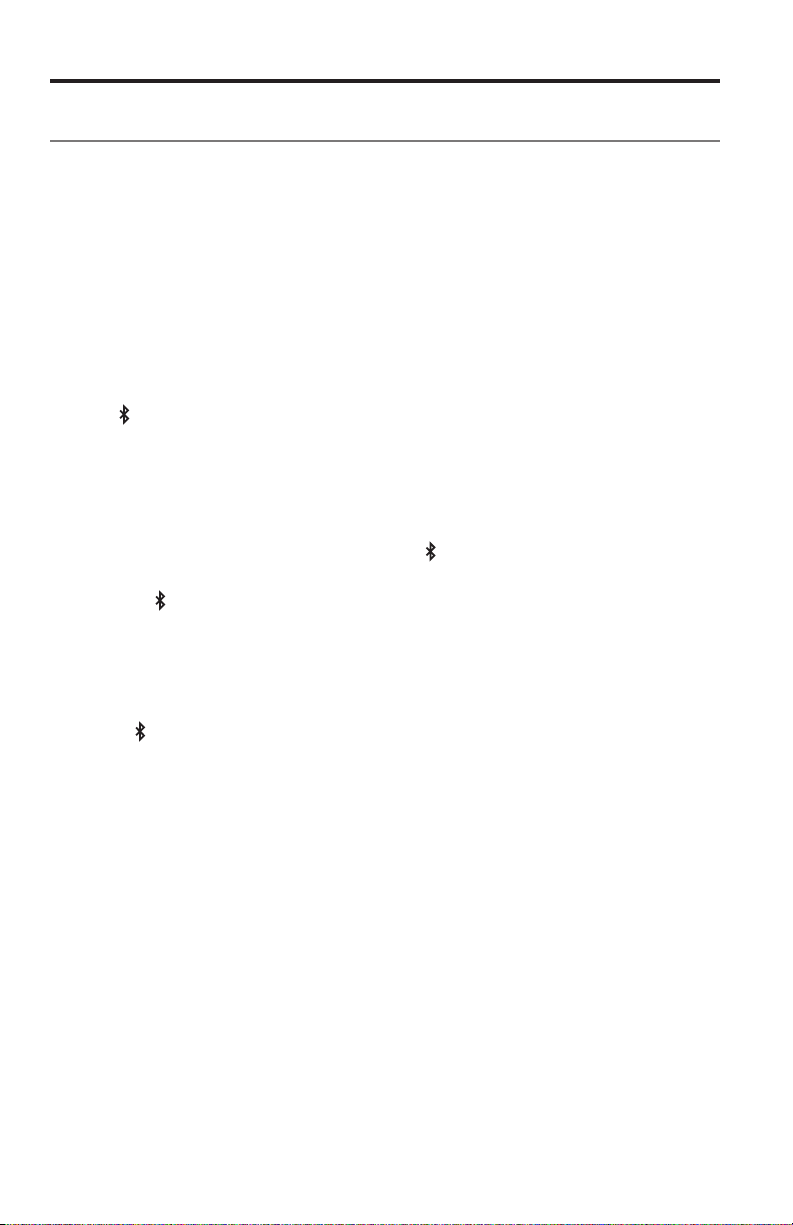
Bluetooth
®
Meerdere verbindingen beheren
Wanneer de luidspreker wordt ingeschakeld, maakt deze verbinding met de twee
meest recentelijk gebruikte mobiele apparaten in de koppellijst. De hierdoor kunt u
gemakkelijk tussen mobiele apparaten schakelen. U kunt slechts van één mobiel
apparaat tegelijk muziek afspelen.
Schakelen tussen twee verbonden mobiele apparaten
1. Pauzeer de muziek van uw eerste mobiele apparaat.
2. Speel muziek af vanaf uw tweede aangesloten mobiele.
De verbonden mobiele apparaten herkennen
Druk op om te horen welke apparaten momenteel verbonden zijn.
Een mobiel apparaat in de koppellijst van de luidspreker
verbinden
Speelmuziek af van een gekoppeld mobiel apparaat dat momenteel niet verbonden is.
1. Druk tweemaal (binnen drie seconden) op
volgende gekoppelde mobiele apparaat.
2. Druk op
U hoort “Verbonden met <naam apparaat>”.
3. Speel muziek af op uw mobiele apparaat.
totdat u de naam van het juiste mobiele apparaat hoort.
om verbinding te maken met het
De koppellijst van de luidspreker wissen
1. Houd tien seconden ingedrukt, totdat u “Lijst met Bluetooth®-apparaten
gewist” hoort.
2. Verwijder de luidspreker uit het Bluetooth-menu op uw mobiele apparaat.
Alle gekoppelde mobiele apparaten worden gewist en de luidspreker is klaar
om te worden gekoppeld (zie pagina 13).
14 - Dutch

Gebruik van het systeem
Systeembedieningsknoppen voor
speakerphone en afspelen
Met het toetsenpaneel bedient u de knoppen voor afspelen, volume en
speakerphone van de luidspreker. Om het toetsenpaneel te gebruiken, koppelt u
uw mobiele apparaat met de luidspreker (zie pagina 13).
Opmerking: Het is mogelijk dat bepaalde apparaten deze functies niet
ondersteunen.
Hiermee zet u het
volume lager
Hiermee
schakelt u de
luidspreker in/uit
Hiermee zet u het
volume hoger
Multifunctionele
knop: Hiermee
bedient u afspelen
en speakerphone
Bluetooth
knoppen
®
-
Gebruik van de multifunctionele knop
Met deze knop bedient u muziekbronnen en speakerphoneoproepen op uw
mobiele apparaat vanaf de luidspreker.
Afspeelknoppen
Afspelen Druk op .
Druk op
Pauzeren
Naar de volgende track springen Druk tweemaal op
Naar de vorige track springen Druk driemaal op .
Opmerking: Als u in AUX-modus op
wordt het geluid van de muziek uitgeschakeld.
.
.
drukt,
Dutch - 15

Gebruik van het systeem
Speakerphone-knoppen
Bellen
Speakerphone uitzetten en
overschakelen naar een mobiel apparaat
(tijdens de oproep)
Een oproep opnemen Druk op .
Een oproep weigeren Houd ingedrukt.
Een oproep beëindigen Druk op .
Het geluid van een oproep uitschakelen
Wisselen tussen oproepen Druk tweemaal op .
Houd
(Siri) te activeren.
Houd ingedrukt.
Houd
Houd deze knoppen opnieuw ingedrukt om het
geluid weer in te schakelen.
ingedrukt om spraakgestuurd kiezen
en tegelijk ingedrukt.
Gesproken attentieberichten
De luidspreker identificeert inkomende bellers (wanneer van toepassing). Om deze
functie uit te schakelen, raadpleegt u pagina 12
16 - Dutch

Een apparaat op de AUX-aansluiting aansluiten
Gebruik van een kabel om een audioapparaat
aan te sluiten
U kunt de audio-uitgang van een smartphone, tablet, computer of ander type
audioapparaat aansluiten op de aansluiting AUX Op de aansluiting AUX kunt u een
stereokabel met een stekker van 3,5 mm aansluiten (niet bijgeleverd).
1. Gebruik een 3,5mm-stereokabel om uw apparaat aan te sluiten op de
aansluiting AUX op de luidspreker.
2. Druk op op de luidspreker.
Het AUX-indicatorlampje brandt.
3. Speel muziek af op het audioapparaat.
Tip: Zet het volume op het aangesloten apparaat op bijna het maximum en
gebruik vervolgens de volumeknoppen van de luidspreker om het volume
in te stellen.
Dutch - 17

Gebruik op batterijvoeding
De batterij controleren
Een volledig opgeladen batterij biedt ongeveer zeven uur gebruik op maximaal
volume. Hoe snel een batterij wordt ontladen, hangt af van het ingestelde volume.
Om het laadniveau van de batterij te controleren, houdt u
naar het batterij-indicatorlampje
laadpercentage.
Tip: Voor een langere speeltijd zet u het volume lager.
Status van het systeem Batterij-indicatorlampje
kijkt. U hoort dan het resterende
ingedrukt terwijl u
Geladen / Volledig opgeladen
Bezig met laden / Half geladen
Moet worden opgeladen / Bijna leeg
Opmerking: De aanbevolen oplaadtijd bedraagt vier uur (zie pagina 11).
Batterijspaarmodus
Wanneer het systeem niet op het lichtnet is aangesloten en gedurende drie dagen
niet wordt gebruikt met een resterende lading heeft van minder dan 10 procent,
wordt het systeem op batterijspaarmodus gezet om de batterij te sparen. Om het
systeem opnieuw te activeren, sluit u dit aan op een stopcontact (zie pagina 10).
Opmerking: Berg het systeem niet gedurende langere tijd op wanneer het batterij-
indicatorlampje
bergt u de luidspreker op een koele plaats op. Berg het systeem niet
gedurende langere tijd op wanneer dit volledig opgeladen is.
rood knippert. Wanneer deze niet in gebruik is,
18 - Dutch

Gebruik op batterijvoeding
De batterij vervangen
Oplaadbare batterijen moeten periodiek worden vervangen. De levensduur van een
batterij hangt af van het gebruik en de volume-instellingen.
Het kan nodig zijn de batterij te vervangen als u de batterij vaker moet opladen.
Opmerking: De bij uw systeem bijgeleverde batterij kan niet door de gebruiker
worden gerepareerd. Neem voor alle problemen met de batterij
contact op met de Bose-klantenservice. Zie het blad met
contactgegevens in de doos.
De instelling Automatisch uitschakelen
De luidspreker wordt na 30 minuten zonder activiteit uitgeschakeld terwijl deze op
het lichtnet is aangesloten in AUX-modus.
De functie Automatisch uitschakelen uitschakelen
Houd en tegelijk ingedrukt. U hoort een attentiebericht (of een toon) om te
bevestigen dat de functie Automatisch uitschakelen is uitgeschakeld.
Herhaal dit om de instelling Automatisch uitschakelen opnieuw in te schakelen.
Dutch - 19

Informatie over het systeem krijgen
Systeemstatusindicatorlampjes
De systeemstatusindicatorlampjes bevinden zich boven de bijbehorende knoppen
en geven systeeminformatie weer.
Batterij-indicatorlampje
Geeft het laadniveau van de batterij aan (zie pagina 18).
Bluetooth®-indicatorlampje
• Blauw, knipperend: Klaar om te koppelen.
• Knipperend wit: Bezig verbinding te maken.
• Continu wit: Aangesloten.
Zie “Uw mobiele apparaat koppelen” op pagina 13 voor meer informatie.
AUX-indicatorlampje
Continu wit: AUX is de geselecteerde bron.
20 - Dutch

Problemen oplossen
Probleem Wat te doen
Geen stroom
(wisselstroom
(lichtnet))
Geen stroom
(batterij)
De luidspreker kan
niet met een
mobiel apparaat
worden verbonden
Geen geluid uit uw
mobiele apparaat
Slechte
geluidskwaliteit
uit uw mobiele
apparaat
• Zorg dat het netsnoer aan beide uiteinden aangesloten is.
• Sluit de stekker van de voeding aan op een werkend stopcontact.
• Sluit het voedingskabeltje op een andere USB-poort aan.
• Gebruik de voeding die is bijgeleverd bij de luidspreker.
• Gebruik de oplaadhouder die is bijgeleverd bij de luidspreker.
Deze luidspreker is niet compatibel met de oplaadhouder van de
SoundLink Mini Bluetooth
Mogelijk staat de batterij in spaarmodus of moet deze worden
opgeladen. Sluit de stekker van de voeding aan op een werkend
stopcontact.
• Op uw mobiele apparaat:
- Zet de Bluetooth-functie uit en weer aan.
- Verwijder de luidspreker uit het Bluetooth-menu. Koppel opnieuw.
• Plaats het mobiele apparaat dichter bij de luidspreker en weg van
storingsbronnen of obstructies.
• Koppel een ander mobiel apparaat (zie pagina 13).
• Wis de koppellijst van de luidspreker (zie pagina 14).
• Zet de luidspreker terug op de fabrieksinstellingen (zie pagina 22).
• Zet de luidspreker aan.
• Zet het volume op de luidspreker, uw mobiele apparaat en de
muziekbron hoger.
• Druk op
mobiele apparaten te horen en zorg dat u het juiste apparaat gebruikt.
• Plaats het mobiele apparaat dichter bij de luidspreker en weg van
storingsbronnen of obstructies.
• Gebruik een andere muziekbron.
• Koppel een ander mobiel apparaat.
• Als er twee mobiele apparaten verbonden zijn, pauzeer dan eerst
uw andere mobiele apparaat.
• Plaats het mobiele apparaat dichter bij de luidspreker en weg van
storingsbronnen of obstructies.
• Op uw mobiele apparaat:
• Wis de koppellijst van de luidspreker (zie pagina 14).
• Zet de luidspreker terug op de fabrieksinstellingen (zie pagina 22).
• Controleer of uw mobiele apparaat compatibel is. Raadpleeg de
gebruikershandleiding van uw mobiele apparaat.
• Gebruik een andere muziekbron.
• Koppel een ander mobiel apparaat.
• Verbreek de verbinding met het tweede apparaat.
• Plaats het mobiele apparaat dichter bij de luidspreker en weg van
storingsbronnen of obstructies.
om het aangesloten mobiele apparaat of de aangesloten
- Zet de Bluetooth-functie uit en weer aan.
- Verwijder de luidspreker uit het Bluetooth-menu. Koppel opnieuw.
Verzorging en onderhoud
®
-luidspreker.
Dutch - 21

Verzorging en onderhoud
Probleem Wat te doen
Er wordt audio
afgespeeld van
het verkeerde
mobiele (wanneer
er twee apparaten
verbonden zijn)
Geen audio van het
AUX-apparaat
Slechte
geluidskwaliteit van
een AUX-apparaat
• Druk op
mobiele apparaten te horen en zorg dat u het juiste apparaat gebruikt.
• Pauzeer de muziekbron op uw mobiele apparaat die muziek
afspeelt of sluit deze af.
• Verbreek de verbinding met het tweede apparaat.
• Schakel het AUX-apparaat in en speel muziek af.
• Sluit de 3,5mm-kabel aan op de AUX-aansluiting en het AUX
apparaat.
• Zet het volume op de luidspreker en het AUX-apparaat hoger.
• Gebruik een andere AUX-kabel.
• Sluit een ander AUX-apparaat aan.
• Sluit de 3,5mm-kabel aan op de AUX-aansluiting en het AUX
apparaat.
• Zet het volume op de luidspreker en het AUX-apparaat hoger.
• Gebruik een andere AUX-kabel.
• Sluit een ander AUX-apparaat aan.
om het aangesloten mobiele apparaat of de aangesloten
Een wisselstroomadapter verwijderen
1. Druk op het duwlipje.
2
1
2. Til de adapter omhoog van de stekker af.
De luidspreker terugzetten op de
fabrieksinstellingen
Als u de fabrieksinstellingen terugzet, worden de mobiele apparaten en de
taalinstellingen uit de luidspreker gewist en wordt de luidspreker teruggezet op de
oorspronkelijke fabrieksinstellingen.
1. Zet de luidspreker aan.
2. Houd
22 - Dutch
tien seconden ingedrukt.

Verzorging en onderhoud
Schoonmaken
• Maak de buitenkant van het systeem schoon met een zachte, droge doek.
• Gebruik geen spuitbussen in de buurt van het systeem. Gebruik geen
oplosmiddelen, chemicaliën of schoonmaakproducten die alcohol, ammoniak of
schuurmiddelen bevatten.
• Zorg dat er geen vloeistof in openingen wordt gemorst.
Klantenservice
Voor verdere hulp neemt u contact op met de Bose-klantenservice. Raadpleeg de
beknopte handleiding in de doos.
Beperkte garantie
Voor uw systeem geldt een beperkte garantie. Informatie over de beperkte garantie
wordt vermeld op de productregistratiekaart in de doos.
Zie de productenregistratiekaart voor informatie over hoe u het product registreert.
Als u het product niet registreert, is dit niet van invloed op uw rechten onder de
beperkte garantie.
De bij dit product verstrekte garantie-informatie is niet van toepassing in
Australië en Nieuw-Zeeland. Zie onze website op www.bose.com.au/warranty
of www.bose.co.nz/warranty voor informatie over de garantie voor Australië en
Nieuw-Zeeland.
Technische informatie
Voeding
Ingang: 100-240 V wisselstroom
Uitgang: 5 V gelijkstroom, 1600 mA
Ingangsspanning/ingangsstroomsterkte
Ingang: 5 V gelijkspanning, 1,6 A
50/60 Hz, 300 mA
Dutch - 23

Instrucciones importantes de seguridad
Lea atentamente esta guía del propietario y consérvela para consultarla
en el futuro.
ADVERTENCIAS:
• Para reducir el riesgo de incendio o descarga eléctrica, no exponga este producto a la lluvia ni a la humedad.
• No exponga el aparato a goteos o salpicaduras, no coloque encima ni cerca del aparato objetos llenos de líquido
como jarrones. Al igual que con los productos electrónicos, tenga cuidado de no derramar líquidos en ninguna
pieza del producto. La exposición a líquidos puede crear una falla o un peligro de incendio.
• No coloque fuentes de llama al descubierto, como velas encendidas, cerca o sobre el producto.
• No someta las baterías a choque mecánico.
• En el caso de que la batería presente una fuga, no permita que el líquido entre en contacto con la piel o los ojos.
Si se ha hecho contacto, lave el área afectada con abundante cantidad de agua y busque asistencia médica.
• No use un cargador diferente del provisto específicamente para usar con el equipo.
• No deje una batería en carga prologada cuando no se usa.
• Después de períodos prolongados de almacenamiento, puede ser necesario cargar y descargar las baterías
varias veces para obtener el máximo desempeño.
• Las baterías rinden al máximo cuando funcionan a temperatura ambiente normal de 20°C (68°F) ± 5°C (9°F).
• La batería suministrada con el sistema no la puede reparar el usuario. Contacte al servicio de atención al cliente
de Bose para los problemas relacionados a la batería.
PRECAUCIÓN: No realice alteraciones no autorizadas al producto; al hacerlo puede comprometer la seguridad,
el cumplimiento de las normas, el rendimiento del sistema y puede invalidar la garantía.
ADVERTENCIA: Contiene piezas pequeñas que pueden representar un riesgo de asfixia. No es indicado
para niños de menos de tres años de edad.
ADVERTENCIA : Este producto contiene material magnético. Póngase en contacto con su médico si
tiene preguntas acerca de si esto podría afectar el funcionamiento de un dispositivo médico implantado.
NOTAS:
• Las nomenclaturas del producto se encuentran en la parte inferior y dentro del pie del producto.
• Si se utiliza la clavija de conexión de red o el acoplador del artefacto como el dispositivo de desconexión,
dicho dispositivo de desconexión deberá permanecer listo para funcionar.
• Este producto se debe utilizar en interiores. No está diseñado ni probado para su uso al aire libre, en vehículos
recreacionales o en embarcaciones.
• Este producto solo se debe utilizar con la fuente de alimentación suministrada.
• Este producto contiene partes que el usuario no puede reparar. Contacte al servicio de atención al cliente de
Bose para todos los problemas de reparación.
2 - Español
Por la presente, Bose Corporation declara que este producto cumple con los requisitos esenciales y
con otras cláusulas relevantes de la Directiva 1999/5/EC y con todos los demás requisitos de
directivas correspondientes de la UE. La declaración de conformidad completa se puede encontrar en
www.Bose.com/compliance

Instrucciones importantes de seguridad
1. Lea estas instrucciones.
2. Conserve estas instrucciones.
3. Tenga en cuenta las advertencias.
4. Siga todas las instrucciones.
5. No use este aparato cerca del agua.
6. Límpielo solamente con un paño seco.
7. No bloquee ninguna abertura de ventilación. Realice la instalación conforme a las instrucciones del fabricante.
8. No lo instale cerca de fuentes de calor como radiadores, rejillas de calefacción, estufas u otros aparatos (incluidos
amplificadores) que emanan calor.
9. Use solamente los accesorios especificados por el fabricante.
10. Desenchufe este aparato durante tormentas eléctricas o cuando no lo utilice durante períodos de tiempo prolongados.
11. Derive todas las tareas de servicio a personal de servicio calificado. Se requieren tareas de servicio cuando el aparato
se haya dañado de alguna manera, por ejemplo si se dañó el cable o la fuente de alimentación, si se derramó líquido o si
cayeron objetos dentro del aparato, el aparato estuvo expuesto a la lluvia o la humedad, no funciona normalmente, o se
ha caído.
Nota: Este equipo ha sido sometido a prueba y se ha comprobado que cumple con los límites de un dispositivo
digital Clase B, conforme a la Parte 15 de las reglas de la FCC. Estos límites están diseñados para
ofrecer una protección razonable contra la interferencia perjudicial en una instalación domiciliaria. Este
equipo genera, usa y puede irradiar energía de radiofrecuencia y, si no se instala y se usa conforme a las
instrucciones, puede causar una interferencia perjudicial a las comunicaciones de radio. Sin embargo,
no se garantiza que la interferencia no se produzca en una instalación en particular. Si este equipo no
causa interferencia perjudicial para la recepción de radio o televisión, que se puede determinar al apagar y
encender el equipo, se le aconseja al usuario intentar corregir la interferencia mediante una o más de las
siguientes medidas:
• Reoriente o reubique la antena receptora.
• Aumente la separación entre el equipo y el receptor.
• Conecte el equipo a una toma de corriente en un circuito diferente del cual el receptor está conectado.
• Consulte con el distribuidor o con un técnico en radio o televisión experimentado para obtener ayuda.
Los cambios o las modificaciones no aprobadas expresamente por Bose Corporation podrían invalidar la autoridad
del usuario para operar el equipo.
Este dispositivo cumple con la parte 15 de las reglas de la FCC y con las normas RSS sin licencia de la industria
canadiense. El funcionamiento está sujeto a las dos condiciones siguientes: 1) Este dispositivo no puede causar
interferencia dañina y (2) Este dispositivo debe aceptar cualquier interferencia recibida, incluida la interferencia que
puede causar un funcionamiento no deseado.
Este aparato digital Clase B cumple con las normas canadienses ICES-003.
CAN ICES-3 (B) / NMB-3 (B)
Este dispositivo cumple con los límites de exposición a la radiación de RF de la FCC y de la industria canadienses
establecidos para la población en general. No se lo debe coubicar ni operarlo conjuntamente con cualquier otra
antena o transmisor.
Español - 3

Información regulatoria
Nombres y contenidos de las sustancias o elementos tóxicos o peligrosos
Sustancias y elementos tóxicos o peligrosos
Plomo
Nombre de parte
PCB X O O O O O
Partes metálicas X O O O O O
Partes plásticas O O O O O O
Altavoces X O O O O O
Cables X O O O O O
O: Indica que esta sustancia tóxica o peligrosa contenida en todos los materiales homogéneos para esta parte es inferior al
requisito de límite en SJ/T 11363-2006.
X: Indica que esta sustancia tóxica o peligrosa que está presente en al menos uno de los materiales homogéneos utilizados
para esta parte se encuentra por encima del requisito de límite en SJ/T 11363-2006.
(pb)
Mercurio
(Hg)
Cadmio
(Cd)
Hexavalente
Complete y conserve para su registro:
Los números de serie y de modelo se pueden encontrar en la parte inferior del sistema
Número de serie: _____________________________________________________________________
Número de modelo: 416912
Fecha de compra: ____________________________________________________________________
Le sugerimos que guarde el recibo con esta guía del usuario
Bifenilo polibromado
(PBB)
Difeniléter
polibromado (PBDE)
Fecha de fabricación
Los cuatro dígitos en negritas en el número de serie indican la fecha de fabricación. El primer dígito es el año de
fabricación; “5” es 2005 ó 2015. Los dígitos 2--4 son el mes y la fecha; “001” es 1 de enero y “365” es 31 de diciembre.
La marca y los logotipos de Bluetooth® son marcas comerciales registradas propiedad de Bluetooth SIG Inc.
y cualquier uso de dichas marcas por parte de Bose Corporation se encuentra bajo licencia.
© 2015 Bose Corporation. No se puede reproducir, modificar, distribuir, o usar de otra manera ninguna parte de
este trabajo sin previo consentimiento por escrito.
4 - Español

Contenido
Introducción
Acerca del altavoz SoundLink® Mini Bluetooth® II ........................................................ 7
Características del sistema ........................................................................................ 7
Desembalado del sistema ................................................................................................... 8
Pautas de colocación ........................................................................................................... 9
Instalación del sistema
Colocación del altavoz en la base de carga ...................................................................... 10
Conexión a la alimentación................................................................................................. 11
Encendido del altavoz .......................................................................................................... 12
Configuración de los avisos de voz ................................................................................... 12
Idiomas preinstalados ................................................................................................. 12
Selección del idioma .................................................................................................... 12
Desactivación de los avisos de voz .......................................................................... 12
Cambio de idioma ......................................................................................................... 12
Bluetooth
Emparejamiento del dispositivo móvil ............................................................................ 13
Emparejamiento de otro dispositivo móvil ............................................................. 13
Reproducción de música ..................................................................................................... 13
Administración de conexiones múltiples ........................................................................ 14
Cambiar entre dos dispositivos móviles conectados ............................................ 14
Identificación de los dispositivos móviles conectados ......................................... 14
Conexión de un dispositivo móvil de la lista de dispositivos conectados
delaltavoz ...................................................................................................................... 14
Borrado de la lista de dispositivos conectados ...................................................... 14
®
Uso del sistema
Botones de control del sistema para elaltoparlante y la reproducción ..................... 15
Uso del botón multifunción........................................................................................ 15
Conexión de un dispositivo al conector AUX
Uso de un cable para conectar un dispositivo de audio ................................................ 17
Español - 5

Contenido
Funcionamiento con batería
Verificar la batería ................................................................................................................. 18
Modo de protección de la batería ...................................................................................... 18
Reemplazo de la batería ...................................................................................................... 19
Activación de apagado automático .................................................................................. 19
Desactivación de apagado automático .................................................................... 19
Obtención de información del sistema
Indicadores de estado del sistema .................................................................................... 20
Cuidado y mantenimiento
Solución de problemas ........................................................................................................ 21
Desconexión de un adaptador de alimentación de CA .................................................. 22
Reinicio del altavoz .............................................................................................................. 22
Limpieza ................................................................................................................................. 23
Servicio de atención al cliente ........................................................................................... 23
Garantía limitada .................................................................................................................. 23
Información técnica ............................................................................................................. 23
6 - Español

Introducción
Acerca del altavoz SoundLink® Mini
Bluetooth
El altavoz SoundLink® Mini Bluetooth® II brinda un sonido amplio y natural desde
un altavoz ultracompacto que cabe en la palma de la mano. Se conecta a su
teléfono inteligente, tableta u otros dispositivos compatibles con Bluetooth,
para que pueda escuchar música, videos o juegos en cualquier momento y lugar.
Características del sistema
• Guarda hasta ocho dispositivos móviles en la lista de dispositivos conectados.
• Conecta hasta dos dispositivos móviles para cambiar fácilmente entre
dispositivos móviles.
• El altoparlante permite llamadas sin manos con el teléfono inteligente.
• Los avisos de voz lo guían por los procesos de conexión y emparejamiento
de Bluetooth.
• Las alertas de voz indican los dispositivos móviles conectados actualmente,
le recuerda cargar el altavoz e identifica las llamadas entrantes.
• La batería de ion-litio transmite música durante horas.
• El cargador de pared se enchufa en la base o directamente en el altavoz.
• Se carga con la mayoría de fuentes de alimentación USB.
• La base de carga sirve como plataforma para el altavoz.
• El conector AUX permite la reproducción desde un dispositivo de audio.
• El diseño portátil permite reproducir donde se encuentre.
®
II
Español - 7

Introducción
Desembalado del sistema
Desembale cuidadosamente la caja y confirme que estén incluidas las
siguientes partes:
Altavoz SoundLink® Mini Bluetooth® II
Base de carga Adaptadores de alimentación de CA
Puede entregarse con múltiples adaptadores de alimentación de CA. Use
el adaptador de alimentación correspondiente a su región.
Nota: Si parte del sistema está dañado, no lo use. Comuníquese con un
representante autorizado de Bose
Bose. Consulte la guía de inicio rápido en la caja.
®
Fuente de alimentación y cable
o al Servicio de atención al cliente de
8 - Español

Introducción
Pautas de colocación
• Coloque el dispositivo móvil dentro del rango del altavoz (10 m (30 pies)).
Si aleja el dispositivo móvil afecta la calidad del sonido y puede desconectarse
del altavoz.
• Coloque la parte trasera del altavoz cerca pero no directamente contra la pared.
La respuesta de bajos disminuye a medida que el altavoz se aleja de la pared.
PRECAUCIONES:
• Pare el altavoz en la base. Si para el altavoz en cualquiera de los otros costados
puede causar daños al altavoz y afectar la calidad del sonido.
• No coloque el altavoz sobre superficies húmedas o sucias.
Para evitar interferencia inalámbrica:
• Mantenga alejado del altavoz cualquier equipo inalámbrico.
• Coloque el altavoz y su dispositivo móvil alejado y fuera de gabinetes de metal,
otros componentes de audio/video y fuentes directas de calor.
Español - 9

Instalación del sistema
Colocación del altavoz en la base de carga
Coloque el altavoz en la base. Alinee las clavijas de los conectores.
Nota: Use la base de carga que se entregó con el altavoz. Este altavoz no es
compatible con la base de carga del altavoz SoundLink Mini Bluetooth
Conectores de altavoz a base
PRECAUCIÓN: No fuerce el altavoz en la base ya que se podría dañar.
®
.
10 - Español

Instalación del sistema
Conexión a la alimentación
Antes de usar el altavoz, conéctelo a una fuente de alimentación de CA
(red eléctrica) y cargue la batería.
1. Enchufe el cable de alimentación en el conector USB en la base de carga o
altavoz.
3
2
1
2. Enchufe el otro extremo del cable de alimentación al tomacorriente de CA.
3. Enchufe la fuente de alimentación a una salida viva de CA (red eléctrica).
Nota: Conecte el adaptador de alimentación correspondiente a su región.
El indicador de la batería
parpadea en color ámbar y altavoz emite un tono.
Español - 11

Instalación del sistema
Encendido del altavoz
Presione el botón de encendido .
El indicador Bluetooth
®
parpadea de color azul .
Configuración de los avisos de voz
Los avisos de voz lo guían por los procesos de conexión y emparejamiento de
Bluetooth.
Idiomas preinstalados
• Inglés • Mandarín • Holandés
• Español • Japonés • Ruso
• Francés • Italiano • Polaco
• Alemán • Portugués
Nota: Para descargar otro idioma, vaya a: updates.Bose.com/SoundLinkMiniII
Si su idioma no está disponible, vea “Desactivación de los avisos de voz”.
Selección del idioma
1. Presione o para desplazarse por los idiomas.
2. Cuando escuche su idioma, mantenga presionado el botón multifunción (
Escucha “Listo para asociar”.
).
Desactivación de los avisos de voz
Mantenga presionado y simultáneamente hasta que escuche “avisos de
voz apagado”.
Repita para volver a activar los avisos de voz.
Cambio de idioma
1. Mantenga presionado y al mismo tiempo hasta que escuche el aviso
de voz para la primera opción de idioma.
2. Presione
3. Cuando escuche su idioma, mantenga presionado
12 - Español
o para desplazarse por los idiomas.
.
