Page 1
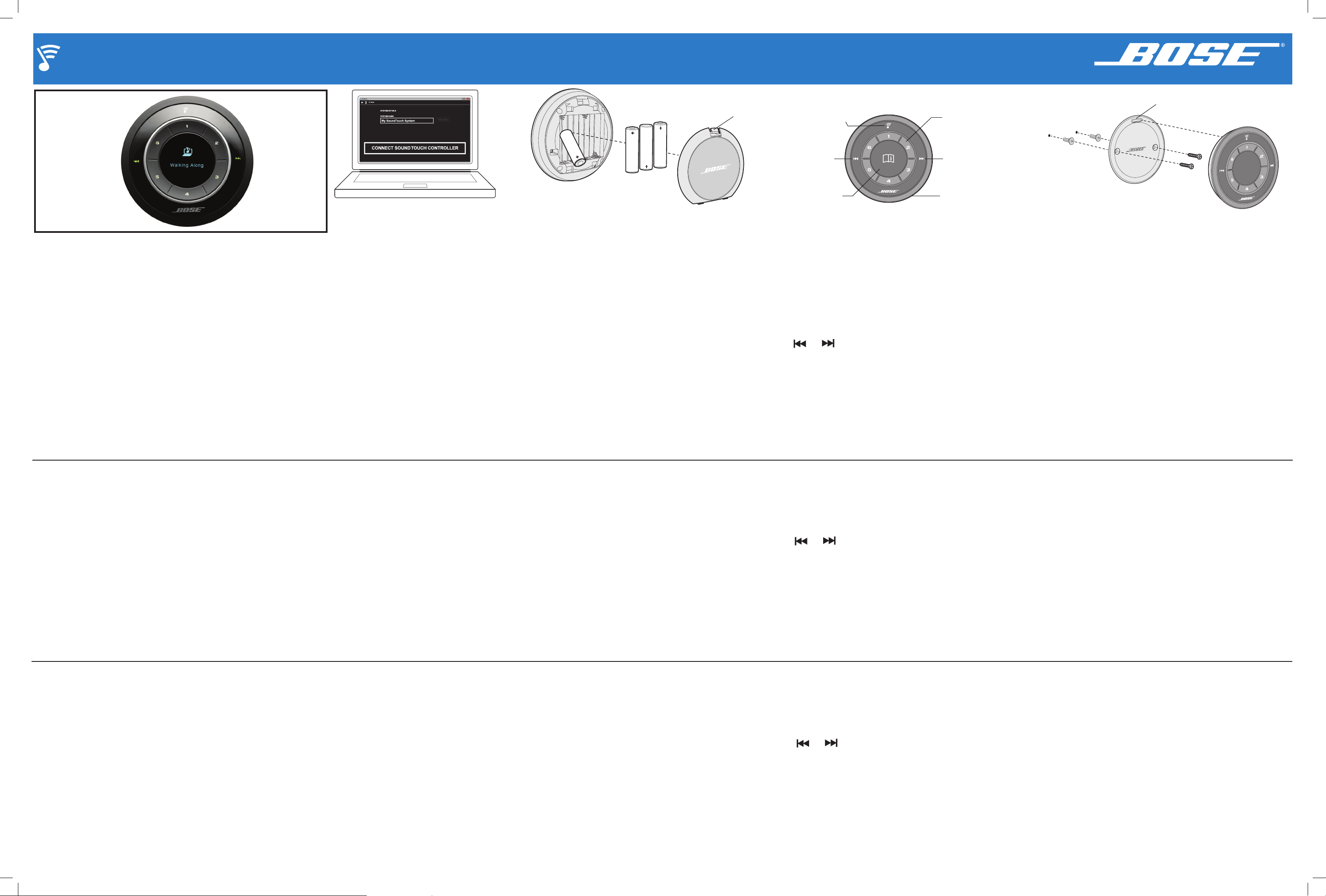
SoundTouch™controller
Quick Start Guide • Guía de inicio rápido • Guide d'installation rapide
Latch
SoundTouch™ icon
Presets ring
Tab
ENGLISH
READ THIS FIRST
Read the Important Safety Instructions.
To set up the SoundTouch
• SoundTouch
• SoundTouch
Note: The controller operates the SoundTouch™ system that you
™
app installed on your computer.
™
system connected to your home network.
select in the app. To connect to another system, refer to the help
system in the app.
™
controller, you need:
1 3
A. On your computer, launch the SoundTouch
B. Click EXPLORE > SETTINGS > Systems.
C. Select the system to connect to the controller.
D. Click CONNECT SOUNDTOUCH
™
CONTROLLER.
™
app.
2
A. When prompted by the app, install the
batteries into the controller.
The controller turns on.
The screen and presets illuminate.
The screen shows system messages and
Now Playing information.
B. Follow the instructions in the app.
Note: Use only alkaline batteries.
Skip backward
Screen
Use the controller to operate your system.
• Press a preset to play it. Press and hold a preset to personalize it.
• Move your finger around the Presets ring to view presets.
• Turn the volume ring to adjust the volume.
• Press or to skip through content.
• Press and hold the screen to turn the SoundTouch™ system on and off.
• Press the screen to play or pause music.
• Press the SoundTouch™ icon to disconnect the controller from a system.
Refer to the help system in the app to connect to another system.
Note: If the controller is in power saving mode, wave your hand within
6 in. above the screen to turn it on.
Skip forward
Volume ring
Mounting the controller on a wall
Wallboard (anchors and screws supplied):
A. Use a 3/16 in. (5 mm) drill bit to drill two holes into 3/8 in.
(10 mm) or thicker wallboard.
B. Insert the anchors into the holes.
C. Align the bracket (tab at top) to the anchors. Tighten the
screws into the holes.
D. Align the latch to the bracket's tab. Attach the controller.
Wood:
A. Purchase two #6x1.0 in. (25.4 mm) flat-head wood screws.
B. Use a 7/64 in. (2.778 mm) drill bit to drill 2 holes into 3/4 in.
(19 mm) or thicker wood.
C. Align the bracket (tab at top) to the holes. Tighten the screws
into the holes.
D. Align the latch to the bracket's tab. Attach the controller.
ESPAÑOL
READ THIS FIRST
Read the Important Safety Instructions.
To set up the SoundTouch
• SoundTouch
• SoundTouch
Note: The controller operates the SoundTouch™ system that you
FRANÇAIS
™
app installed on your computer.
™
system connected to your home network.
select in the app. To connect to another system, refer to the help
system in the app.
™
controller, you need:
READ THIS FIRST
Read the Important Safety Instructions.
To set up the SoundTouch
• SoundTouch
• SoundTouch
Note: The controller operates the SoundTouch™ system that you
™
app installed on your computer.
™
system connected to your home network.
select in the app. To connect to another system, refer to the help
system in the app.
™
controller, you need:
A. On your computer, launch the SoundTouch
B. Click EXPLORE > SETTINGS > Systems.
C. Select the system to connect to the controller.
D. Click CONNECT SOUNDTOUCH
A. On your computer, launch the SoundTouch
B. Click EXPLORE > SETTINGS > Systems.
C. Select the system to connect to the controller.
D. Click CONNECT SOUNDTOUCH
™
CONTROLLER.
™
CONTROLLER.
™
app.
™
app.
A. When prompted by the app, install the
batteries into the controller.
The controller turns on.
The screen and presets illuminate.
The screen shows system messages and
Now Playing information.
B. Follow the instructions in the app.
Note: Use only alkaline batteries.
A. When prompted by the app, install the
batteries into the controller.
The controller turns on.
The screen and presets illuminate.
The screen shows system messages and
Now Playing information.
B. Follow the instructions in the app.
Note: Use only alkaline batteries.
Use the controller to operate your system.
• Press a preset to play it. Press and hold a preset to personalize it.
• Move your finger around the Presets ring to view presets.
• Turn the volume ring to adjust the volume.
• Press or to skip through content.
• Press and hold the screen to turn the SoundTouch™ system on and off.
• Press the screen to play or pause music.
• Press the SoundTouch™ icon to disconnect the controller from a system.
Refer to the help system in the app to connect to another system.
Note: If the controller is in power saving mode, wave your hand within
6 in. above the screen to turn it on.
Use the controller to operate your system.
• Press a preset to play it. Press and hold a preset to personalize it.
• Move your finger around the Presets ring to view presets.
• Turn the volume ring to adjust the volume.
• Press or to skip through content.
• Press and hold the screen to turn the SoundTouch™ system on and off.
• Press the screen to play or pause music.
• Press the SoundTouch™ icon to disconnect the controller from a system.
Refer to the help system in the app to connect to another system.
Note: If the controller is in power saving mode, wave your hand within
6 in. above the screen to turn it on.
Wallboard (anchors and screws supplied):
A. Use a 3/16 in. (5 mm) drill bit to drill two holes into 3/8 in.
(10 mm) or thicker wallboard.
B. Insert the anchors into the holes.
C. Align the bracket (tab at top) to the anchors. Tighten the
screws into the holes.
D. Align the latch to the bracket's tab. Attach the controller.
Wood:
A. Purchase two #6x1.0 in. (25.4 mm) flat-head wood screws.
B. Use a 7/64 in. (2.778 mm) drill bit to drill 2 holes into 3/4 in.
(19 mm) or thicker wood.
C. Align the bracket (tab at top) to the holes. Tighten the screws
into the holes.
D. Align the latch to the bracket's tab. Attach the controller.
Wallboard (anchors and screws supplied):
A. Use a 3/16 in. (5 mm) drill bit to drill two holes into 3/8 in.
(10 mm) or thicker wallboard.
B. Insert the anchors into the holes.
C. Align the bracket (tab at top) to the anchors. Tighten the
screws into the holes.
D. Align the latch to the bracket's tab. Attach the controller.
Wood:
A. Purchase two #6x1.0 in. (25.4 mm) flat-head wood screws.
B. Use a 7/64 in. (2.778 mm) drill bit to drill 2 holes into 3/4 in.
(19 mm) or thicker wood.
C. Align the bracket (tab at top) to the holes. Tighten the screws
into the holes.
D. Align the latch to the bracket's tab. Attach the controller.
Page 2
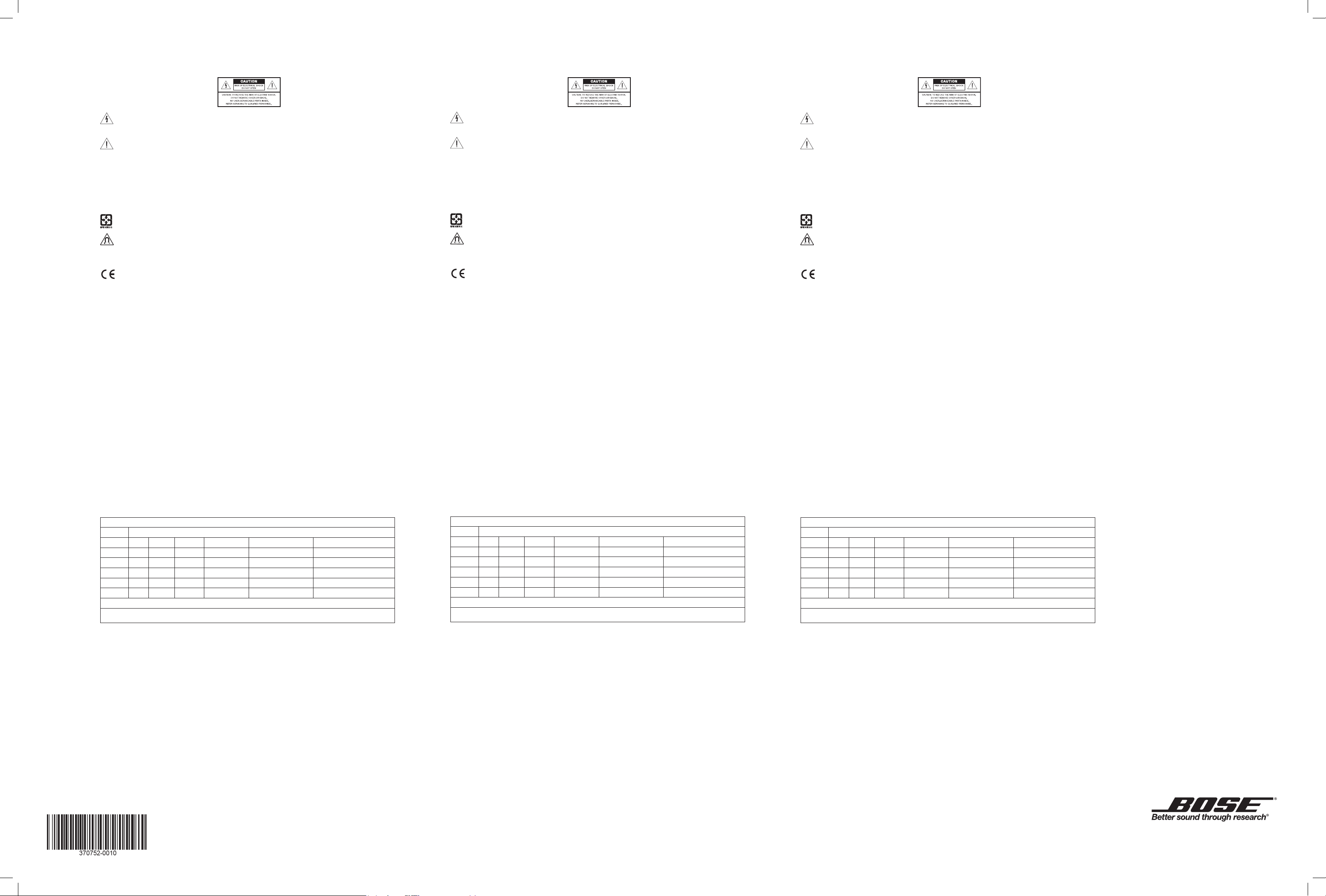
ENGLISH
Important Safety Instructions
Please take the time to carefully read and follow these Important Safety Instructions. They will help you set up and operate
your system properly and enjoy its advanced features. Save this sheet for future reference.
ESPAÑOL
Important Safety Instructions
Please take the time to carefully read and follow these Important Safety Instructions. They will help you set up and operate
your system properly and enjoy its advanced features. Save this sheet for future reference.
FRANÇAIS
Important Safety Instructions
Please take the time to carefully read and follow these Important Safety Instructions. They will help you set up and operate
your system properly and enjoy its advanced features. Save this sheet for future reference.
The lightning flash with arrowhead symbol within an equilateral triangle alerts the user to the presence of
uninsulated, dangerous voltage within the system enclosure that may be of sufficient magnitude to constitute a risk
of electric shock.
The exclamation point within an equilateral triangle alerts the user to the presence of important operating and
maintenance instructions in the owner’s guide.
WARNINGS and CAUTIONS
• To reduce the risk of fire or electric shock, do not expose this product to rain or moisture.
• Do not expose this apparatus to dripping or splashing, and do not place objects filled with liquids, such as vases, on or
near the apparatus. As with any electronic products, use care not to spill liquids into any part of the product. Liquids can
cause a failure and/or a fire hazard.
• Do not place naked flame sources, such as lighted candles, on or near the apparatus.
• The product must be used indoors. It is neither designed nor tested for use outdoors, in recreation vehicles, or on boats.
• Make no modifications to the system or accessories. Unauthorized alterations may compromise safety, regulatory
co mpliance, and system performance.
Please dispose of used batteries properly, following local regulations. Do not incinerate.
The product contains magnetic material. Please contact your physician if you have any questions on whether this
might affect the operation of your implantable medical device.
NOTES:
Operate this product within the temperature range of 32º F to 131º F (0º C to +55º C).
Bose Corporation hereby declares that this product is in compliance with the essential requirements and other
relevant provisions of Directive 1999/5/EC and all other applicable EU directive requirements. The complete
declaration of conformity can be found at: www.Bose.com/compliance.
1. Read these instructions.
1. Keep these instructions.
2. Heed all warnings.
3. Follow all instructions.
4. Do not use this apparatus near water or moisture.
5. Clean only with a dry cloth.
6. Do not block any ventilation openings. Install in accordance with the manufacturer’s instructions.
7. Use only attachments/accessories specified by the manufacturer.
NOTE:
This equipment has been tested and found to comply with the limits for a Class B digital device, pursuant to Part 15 of the
FCC rules. These limits are designed to provide reasonable protection against harmful interference in a residential installation. This equipment generates, uses, and can radiate radio frequency energy and, if not installed and used in accordance
with the instructions, may cause harmful interference to radio communications. However, there is no guarantee that
interference will not occur in a particular installation. If this equipment does cause harmful interference to radio or television reception, which can be determined by turning the equipment off and on, the user is encouraged to try to correct the
interference by one or more of the following measures:
• Reorient or relocate the receiving antenna.
• Increase the separation between the equipment and receiver.
• Connect the equipment to an outlet on a different circuit than the one to which the receiver is connected.
• Consult the dealer or an experienced radio/TV technician for help.
CAN ICES-3 (B)/NMB-3(B).
FCC WARNING
Changes or modications not expressly approved by Bose Corporation could void the user’s authority to operate this equipment.
In USA and Canada
This device complies with part 15 of the FCC rules and Industry Canada license-exempt RSS standard(s). Operation is subject
to the following two conditions: (1) this device may not cause harmful interference, and (2) this device must accept any
interference received, including interference that may cause undesired operation of the device.
This device complies with Industry Canada licence-exempt RSS standards(s). Operation is subject to the following two conditions: (1) This device may not cause interference, and (2) this device must accept any interference, including interference
that may cause undesired operation of the device. Output power: 4mW
This device complies with FCC and Industry Canada RF radiation exposure limits set forth for general population. It must not
be co-located or be operating in conjunction with any other antennas or transmitters.
Names and Contents of Toxic or Hazardous Substances or Elements
Toxic or Hazardous Substances and Elements
Part Name Lead (Pb) Mercury (Hg) Cadmium (Cd) Hexavalent (CR(VI)) Polybrominated Biphenyl (PBB) Polybrominated diphenylether (PBDE)
PCBs X O O O O O
Metal parts X O O O O O
Plastic parts O O O O O O
Speakers X O O O O O
Cables X O O O O O
O: Indicates that this toxic or hazardous substance contained in all of the homogeneous materials for this part is below the limit requirement in SJ/T 11363-2006.
X: Indicates that this toxic or hazardous substance contained in at least one of the homogeneous materials used for this part is above the limit requirement in
SJ/T 11363-2006.
Complete and retain for your records
Serial number (inside battery compartment):_________________________________________________________________________
Model number (inside battery compartment):________________________________________________________________________
Please keep your sales receipt.
For more information on using your product, refer to the help system in the SoundTouch™ app, or refer to these URLs:
US only: www.Bose.com/productsupport
Global: http://global.Bose.com
Troubleshooting
Controller does not turn on.
• Ensure batteries are installed correctly.
• Press the screen to turn on the controller.
• Install new batteries.
Controller cannot communicate with system.
• Move the controller closer to the system.
• Make sure that the controller is connected to a system.
Error message on the controller's screen indicates no connection.
• Refer to the help system in the SoundTouch™ app for connection instructions.
Note: Do not use alcohol to clean the controller.
SoundTouch and the wireless note design are trademarks of Bose Corporation in the U.S. and other countries.
© Bose Corporation. No part of this work may be reproduced, modified, distributed, or otherwise used without prior written permission.
The lightning flash with arrowhead symbol within an equilateral triangle alerts the user to the presence of
uninsulated, dangerous voltage within the system enclosure that may be of sufficient magnitude to constitute a risk
of electric shock.
The exclamation point within an equilateral triangle alerts the user to the presence of important operating and
maintenance instructions in the owner’s guide.
WARNINGS and CAUTIONS
• To reduce the risk of fire or electric shock, do not expose this product to rain or moisture.
• Do not expose this apparatus to dripping or splashing, and do not place objects filled with liquids, such as vases, on or
near the apparatus. As with any electronic products, use care not to spill liquids into any part of the product. Liquids can
cause a failure and/or a fire hazard.
• Do not place naked flame sources, such as lighted candles, on or near the apparatus.
• The product must be used indoors. It is neither designed nor tested for use outdoors, in recreation vehicles, or on boats.
• Make no modifications to the system or accessories. Unauthorized alterations may compromise safety, regulatory
co mpliance, and system performance.
Please dispose of used batteries properly, following local regulations. Do not incinerate.
The product contains magnetic material. Please contact your physician if you have any questions on whether this
might affect the operation of your implantable medical device.
NOTES:
Operate this product within the temperature range of 32º F to 131º F (0º C to +55º C).
Bose Corporation hereby declares that this product is in compliance with the essential requirements and other
relevant provisions of Directive 1999/5/EC and all other applicable EU directive requirements. The complete
declaration of conformity can be found at: www.Bose.com/compliance.
1. Read these instructions.
1. Keep these instructions.
2. Heed all warnings.
3. Follow all instructions.
4. Do not use this apparatus near water or moisture.
5. Clean only with a dry cloth.
6. Do not block any ventilation openings. Install in accordance with the manufacturer’s instructions.
7. Use only attachments/accessories specified by the manufacturer.
NOTE:
This equipment has been tested and found to comply with the limits for a Class B digital device, pursuant to Part 15 of the
FCC rules. These limits are designed to provide reasonable protection against harmful interference in a residential installation. This equipment generates, uses, and can radiate radio frequency energy and, if not installed and used in accordance
with the instructions, may cause harmful interference to radio communications. However, there is no guarantee that
interference will not occur in a particular installation. If this equipment does cause harmful interference to radio or television reception, which can be determined by turning the equipment off and on, the user is encouraged to try to correct the
interference by one or more of the following measures:
• Reorient or relocate the receiving antenna.
• Increase the separation between the equipment and receiver.
• Connect the equipment to an outlet on a different circuit than the one to which the receiver is connected.
• Consult the dealer or an experienced radio/TV technician for help.
CAN ICES-3 (B)/NMB-3(B).
FCC WARNING
Changes or modications not expressly approved by Bose Corporation could void the user’s authority to operate this equipment.
In USA and Canada
This device complies with part 15 of the FCC rules and Industry Canada license-exempt RSS standard(s). Operation is subject
to the following two conditions: (1) this device may not cause harmful interference, and (2) this device must accept any
interference received, including interference that may cause undesired operation of the device.
This device complies with Industry Canada licence-exempt RSS standards(s). Operation is subject to the following two conditions: (1) This device may not cause interference, and (2) this device must accept any interference, including interference
that may cause undesired operation of the device. Output power: 4mW
This device complies with FCC and Industry Canada RF radiation exposure limits set forth for general population. It must not
be co-located or be operating in conjunction with any other antennas or transmitters.
Names and Contents of Toxic or Hazardous Substances or Elements
Toxic or Hazardous Substances and Elements
Part Name Lead (Pb) Mercury (Hg) Cadmium (Cd) Hexavalent (CR(VI)) Polybrominated Biphenyl (PBB) Polybrominated diphenylether (PBDE)
PCBs X O O O O O
Metal parts X O O O O O
Plastic parts O O O O O O
Speakers X O O O O O
Cables X O O O O O
O: Indicates that this toxic or hazardous substance contained in all of the homogeneous materials for this part is below the limit requirement in SJ/T 11363-2006.
X: Indicates that this toxic or hazardous substance contained in at least one of the homogeneous materials used for this part is above the limit requirement in
SJ/T 11363-2006.
Complete and retain for your records
Serial number (inside battery compartment):_________________________________________________________________________
Model number (inside battery compartment):________________________________________________________________________
Please keep your sales receipt.
For more information on using your product, refer to the help system in the SoundTouch™ app, or refer to these URLs:
US only: www.Bose.com/productsupport
Global: http://global.Bose.com
Troubleshooting
Controller does not turn on.
• Ensure batteries are installed correctly.
• Press the screen to turn on the controller.
• Install new batteries.
Controller cannot communicate with system.
• Move the controller closer to the system.
• Make sure that the controller is connected to a system.
Error message on the controller's screen indicates no connection.
• Refer to the help system in the SoundTouch™ app for connection instructions.
Note: Do not use alcohol to clean the controller.
SoundTouch and the wireless note design are trademarks of Bose Corporation in the U.S. and other countries.
© Bose Corporation. No part of this work may be reproduced, modified, distributed, or otherwise used without prior written permission.
The lightning flash with arrowhead symbol within an equilateral triangle alerts the user to the presence of
uninsulated, dangerous voltage within the system enclosure that may be of sufficient magnitude to constitute a risk
of electric shock.
The exclamation point within an equilateral triangle alerts the user to the presence of important operating and
maintenance instructions in the owner’s guide.
WARNINGS and CAUTIONS
• To reduce the risk of fire or electric shock, do not expose this product to rain or moisture.
• Do not expose this apparatus to dripping or splashing, and do not place objects filled with liquids, such as vases, on or
near the apparatus. As with any electronic products, use care not to spill liquids into any part of the product. Liquids can
cause a failure and/or a fire hazard.
• Do not place naked flame sources, such as lighted candles, on or near the apparatus.
• The product must be used indoors. It is neither designed nor tested for use outdoors, in recreation vehicles, or on boats.
• Make no modifications to the system or accessories. Unauthorized alterations may compromise safety, regulatory
co mpliance, and system performance.
Please dispose of used batteries properly, following local regulations. Do not incinerate.
The product contains magnetic material. Please contact your physician if you have any questions on whether this
might affect the operation of your implantable medical device.
NOTES:
Operate this product within the temperature range of 32º F to 131º F (0º C to +55º C).
Bose Corporation hereby declares that this product is in compliance with the essential requirements and other
relevant provisions of Directive 1999/5/EC and all other applicable EU directive requirements. The complete
declaration of conformity can be found at: www.Bose.com/compliance.
1. Read these instructions.
1. Keep these instructions.
2. Heed all warnings.
3. Follow all instructions.
4. Do not use this apparatus near water or moisture.
5. Clean only with a dry cloth.
6. Do not block any ventilation openings. Install in accordance with the manufacturer’s instructions.
7. Use only attachments/accessories specified by the manufacturer.
NOTE:
This equipment has been tested and found to comply with the limits for a Class B digital device, pursuant to Part 15 of the
FCC rules. These limits are designed to provide reasonable protection against harmful interference in a residential installation. This equipment generates, uses, and can radiate radio frequency energy and, if not installed and used in accordance
with the instructions, may cause harmful interference to radio communications. However, there is no guarantee that
interference will not occur in a particular installation. If this equipment does cause harmful interference to radio or television reception, which can be determined by turning the equipment off and on, the user is encouraged to try to correct the
interference by one or more of the following measures:
• Reorient or relocate the receiving antenna.
• Increase the separation between the equipment and receiver.
• Connect the equipment to an outlet on a different circuit than the one to which the receiver is connected.
• Consult the dealer or an experienced radio/TV technician for help.
CAN ICES-3 (B)/NMB-3(B).
FCC WARNING
Changes or modications not expressly approved by Bose Corporation could void the user’s authority to operate this equipment.
In USA and Canada
This device complies with part 15 of the FCC rules and Industry Canada license-exempt RSS standard(s). Operation is subject
to the following two conditions: (1) this device may not cause harmful interference, and (2) this device must accept any
interference received, including interference that may cause undesired operation of the device.
This device complies with Industry Canada licence-exempt RSS standards(s). Operation is subject to the following two conditions: (1) This device may not cause interference, and (2) this device must accept any interference, including interference
that may cause undesired operation of the device. Output power: 4mW
This device complies with FCC and Industry Canada RF radiation exposure limits set forth for general population. It must not
be co-located or be operating in conjunction with any other antennas or transmitters.
Names and Contents of Toxic or Hazardous Substances or Elements
Toxic or Hazardous Substances and Elements
Part Name Lead (Pb) Mercury (Hg) Cadmium (Cd) Hexavalent (CR(VI)) Polybrominated Biphenyl (PBB) Polybrominated diphenylether (PBDE)
PCBs X O O O O O
Metal parts X O O O O O
Plastic parts O O O O O O
Speakers X O O O O O
Cables X O O O O O
O: Indicates that this toxic or hazardous substance contained in all of the homogeneous materials for this part is below the limit requirement in SJ/T 11363-2006.
X: Indicates that this toxic or hazardous substance contained in at least one of the homogeneous materials used for this part is above the limit requirement in
SJ/T 11363-2006.
Complete and retain for your records
Serial number (inside battery compartment):_________________________________________________________________________
Model number (inside battery compartment):________________________________________________________________________
Please keep your sales receipt.
For more information on using your product, refer to the help system in the SoundTouch™ app, or refer to these URLs:
US only: www.Bose.com/productsupport
Global: http://global.Bose.com
Troubleshooting
Controller does not turn on.
• Ensure batteries are installed correctly.
• Press the screen to turn on the controller.
• Install new batteries.
Controller cannot communicate with system.
• Move the controller closer to the system.
• Make sure that the controller is connected to a system.
Error message on the controller's screen indicates no connection.
• Refer to the help system in the SoundTouch™ app for connection instructions.
Note: Do not use alcohol to clean the controller.
SoundTouch and the wireless note design are trademarks of Bose Corporation in the U.S. and other countries.
© Bose Corporation. No part of this work may be reproduced, modified, distributed, or otherwise used without prior written permission.
©2013 Bose Corporation, The Mountain,
Framingham, MA 01701-9168 USA
AM370752 Rev.00
