Page 1
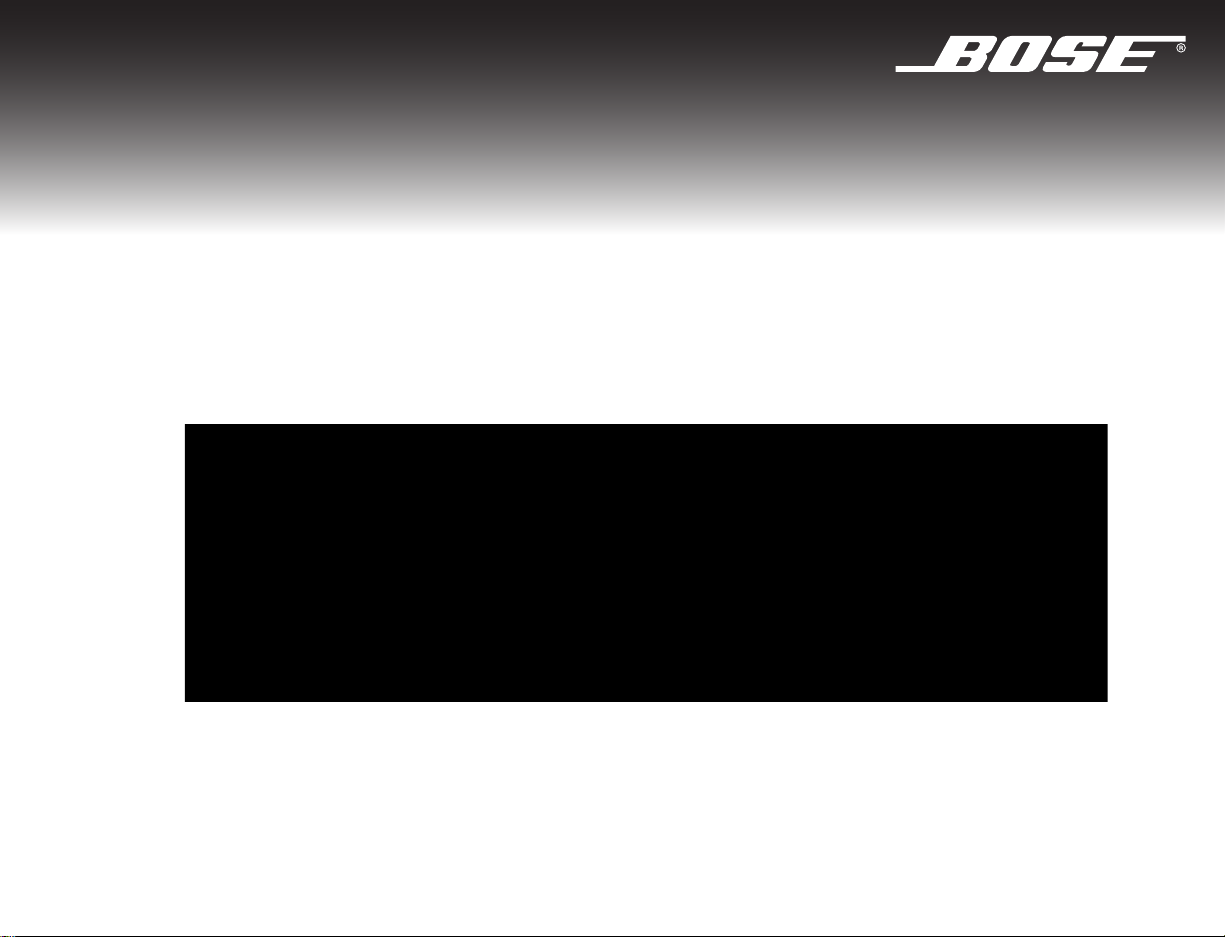
CINEMATE® SERIES II
®
C
INEMATE
DIGITAL HOME THEATER SPEAKER SYSTEM
Owner’s Guide
Guía de usuario
Notice d’utilisation
Guia dos proprietários
GS SERIES II
Page 2
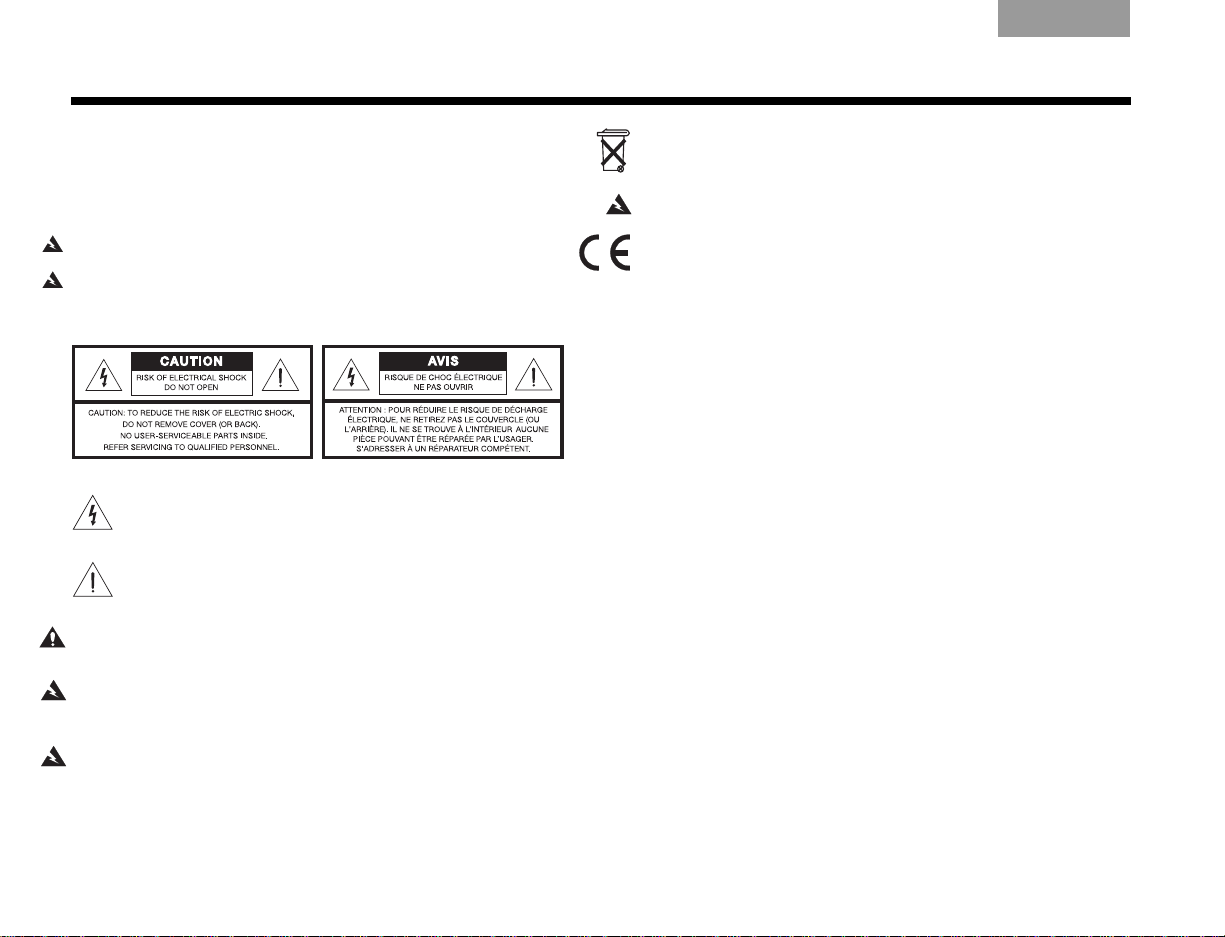
SAFETY INFORMATION
ItalianoSvenska DeutschNederlands EnglishFrançais Español
Please read this guide
Please take the time to follow the instructions in this guide carefully. It will help
you set up and operate your system properly and enjoy all of its advanced
features. Please save this guide for future reference.
®
The interface module is to be used only with the Acoustimass
®
CineMate
WARN ING : To reduce the risk of fire or electrical shock, do not expose the
product to rain or moisture.
WARN ING :
place objects filled with liquids, such as vases, on or near the apparatus. As with
any electronic products, use care not to spill liquids into any part of the system.
Liquids can cause a failure and/or a fire hazard
WARN ING :
CAUTION: Make no modifications to the system or accessories. Unauthorized
alterations may compromise safety, regulatory compliance, and system
performance.
WARN ING :
or chemical burn if mishandled. Do not recharge, disassemble, heat above 100ºC
(212ºF), or incinerate. Dispose of used batteries promptly. Replace only with a battery
of the correct type and model number.
WARN ING : Danger of explosion if battery is incorrectly replaced.
CineMate series II remote—Replace only with Duracell, Eveready, Energizer,
Maxell, Toshiba, or Shun Wo CR2032 or DL2032 3-volt lithium battery.
system.
Do not expose this apparatus to dripping or splashing, and do not
.
The lightning flash with arrowhead symbol within an equilateral triangle
alerts the user to the presence of uninsulated, dangerous voltage within
the system enclosure that may be of sufficient magnitude to constitute a
risk of electrical shock.
The exclamation point within an equilateral triangle, as marked on the
system, is intended to alert the user to the presence of important
operating and maintenance instructions in this owner’s guide.
K
eep the remote control battery away from children. It may cause a fire
module in the
Please dispose of used batteries properly
not incinerate.
WARN ING : Do not place any naked flame sources, such as lighted candles, on or
near the apparatus.
This product conforms to the EMC Directive 2004/108/EC and to the Low Voltage
Directive 2006/95/EC. The complete Declaration of Conformity can be found at
www.Bose.com/static/compliance/index.html.
Note: Where the mains plug is used as the disconnect device, such disconnect
device shall remain readily operable.
Note: This product must be used indoors. It is neither designed or tested for use
outdoors, in recreation vehicles, or on boats.
, following any local regulations. Do
Additional Safety Information
See the additional instructions on the
America only) enclosed in the shipping carton.
Important Safety Instructions
sheet (North
For your records
The serial number is located on the rear of the Acoustimass module.
Serial number: ______________________________________________
Dealer name: _______________________________________________
Dealer phone: _______________________________________________
Purchase date: ______________________________________________
We suggest you keep your sales receipt and product registration card
together with this owner’s guide.
©2009 Bose Corporation. No part of this work may be reproduced, modified,
distributed, or otherwise used without prior written permission.
ii
i
Page 3
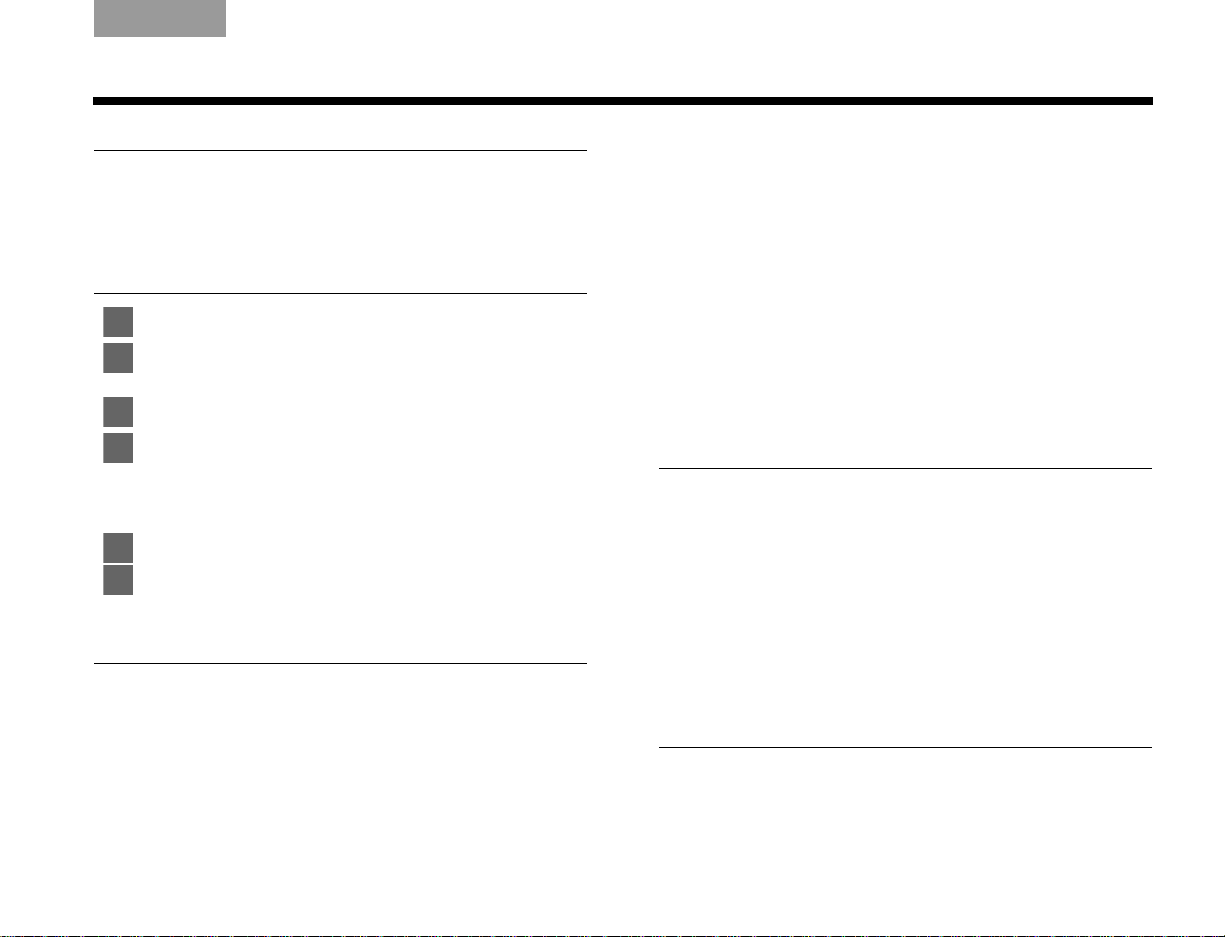
Italiano SvenskaDeutsch NederlandsEnglish FrançaisEspañol
CONTENTS
INTRODUCTION 2
Before you begin . . . . . . . . . . . . . . . . . . . . . 2
Unpacking . . . . . . . . . . . . . . . . . . . . . . . . . . 3
SYSTEM SETUP 4
1 Placing the system components . . . . . . . . . . . . . 4
2 Connecting the speakers to the
Acoustimass® module . . . . . . . . . . . . . . . . . . . . 7
3 Connecting the interface module . . . . . . . . . . . . 9
4 Connecting the TV audio to the interface module 10
Connecting optical audio . . . . . . . . . . . . . . . . . 10
Connecting analog audio . . . . . . . . . . . . . . . . . 11
Turning off the TV internal speakers . . . . . . . . . 11
5 Connecting to a power outlet . . . . . . . . . . . . . . . 12
6 Inserting the CineMate® GS remote batteries . . 14
CineMate® GS series II remote control . . . . . 17
Using the remote to control the
CineMate® system . . . . . . . . . . . . . . . . . . . . . . . 18
Setting the remote for your TV and
other devices . . . . . . . . . . . . . . . . . . . . . . . . . . . 18
To control a combination device . . . . . . . . . . . . 19
Using the remote to watch TV . . . . . . . . . . . . . . 19
Using the remote to watch a DVD . . . . . . . . . . . 20
Selecting the TV input . . . . . . . . . . . . . . . . . . . . 20
Switching control from one device
to another . . . . . . . . . . . . . . . . . . . . . . . . . . . . . 20
Using the CineMate® GS series II
remote control . . . . . . . . . . . . . . . . . . . . . . . 21
CARE AND MAINTENANCE 25
Replacing the CineMate® series II
remote battery . . . . . . . . . . . . . . . . . . . . . . . 25
Replacing the CineMate
remote batteries . . . . . . . . . . . . . . . . . . . . . . 26
Cleaning your speaker system . . . . . . . . . . . 26
CONTROLS AND INDICATORS 15
Troubleshooting . . . . . . . . . . . . . . . . . . . . . . 27
Customer service . . . . . . . . . . . . . . . . . . . . . 28
Acoustimass® module bass control . . . . . . . 15
CineMate
Using the remote to control the
CineMate system . . . . . . . . . . . . . . . . . . . . . . . 16
®
series II remote control . . . . . . . . 16
REFERENCE 29
®
GS series II
iii
Page 4
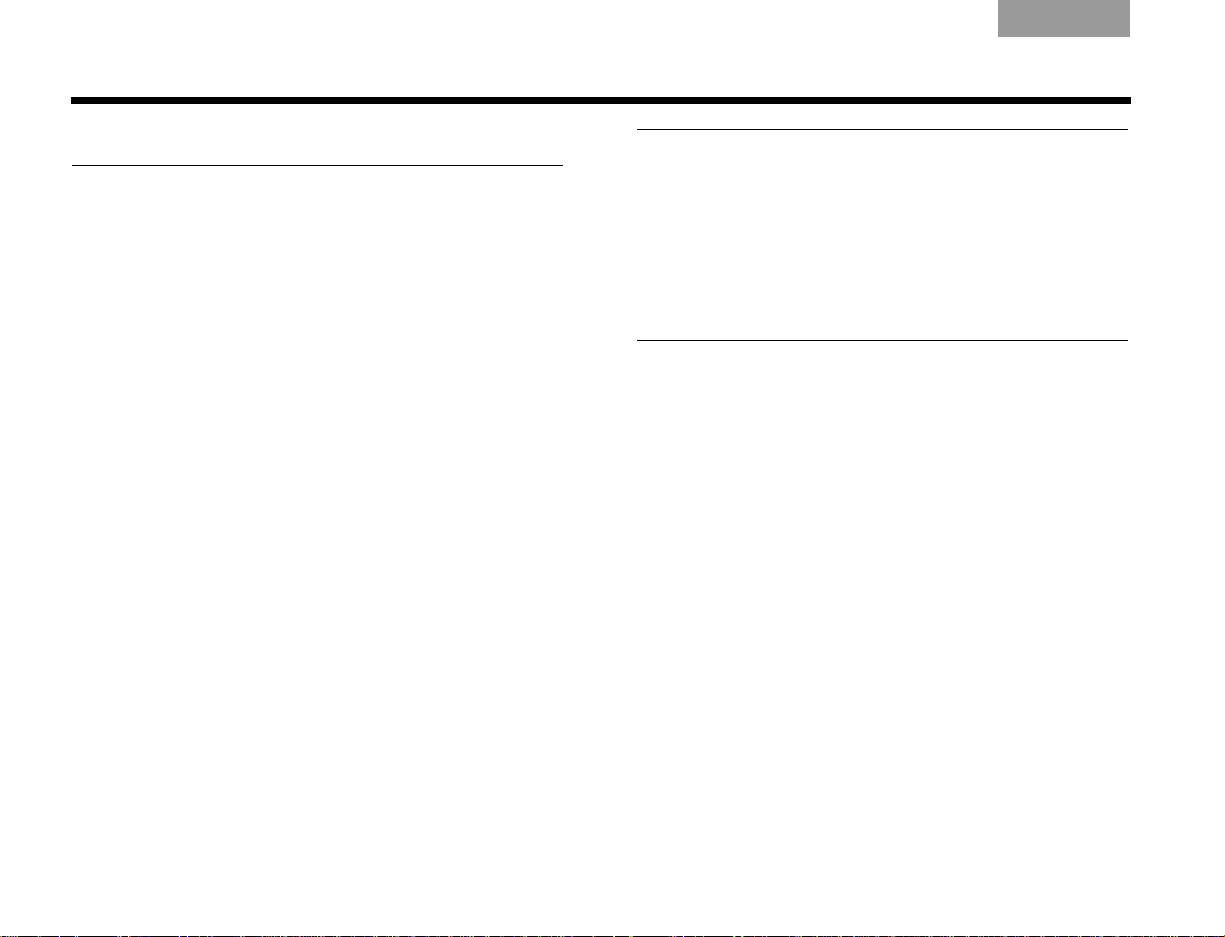
INTRODUCTION
ItalianoSvenska DeutschNederlands EnglishFrançais Español
Before you begin
Thank you for purchasing the Bose® CineMate® system,
which delivers the superb acoustic performance
needed to enjoy the full audio impact of DVDs and
other exciting home entertainment.
The CineMate system comes in two configurations:
• CineMate series II – includes the standard CineMate
speakers and a simple remote control.
• CineMate GS series II – includes the smaller
Gemstone
Both configurations include an attractive floor-standing
Acoustimass
interface module that provides simple audio
connections to your TV.
Using our TrueSpace
the CineMate system speakers provide improved
spaciousness for bold 3-D effects and movie-like
realism from surround encoded DVDs and other
entertainment sources. In fact, they provide much of
the performance of premium five-speaker systems from
a modest array of equipment.
®
speakers and a universal remote control.
®
module for deep bass sound and an
®
signal processing technology,
Setup help
The CineMate system easily connects to your TV and
other home theater equipment. To help you set up your
CineMate system, the following items are provided:
• Quick Setup Guide
•Setup DVD
• Detailed instructions in the Setup section of this
owner’s guide
2
Page 5
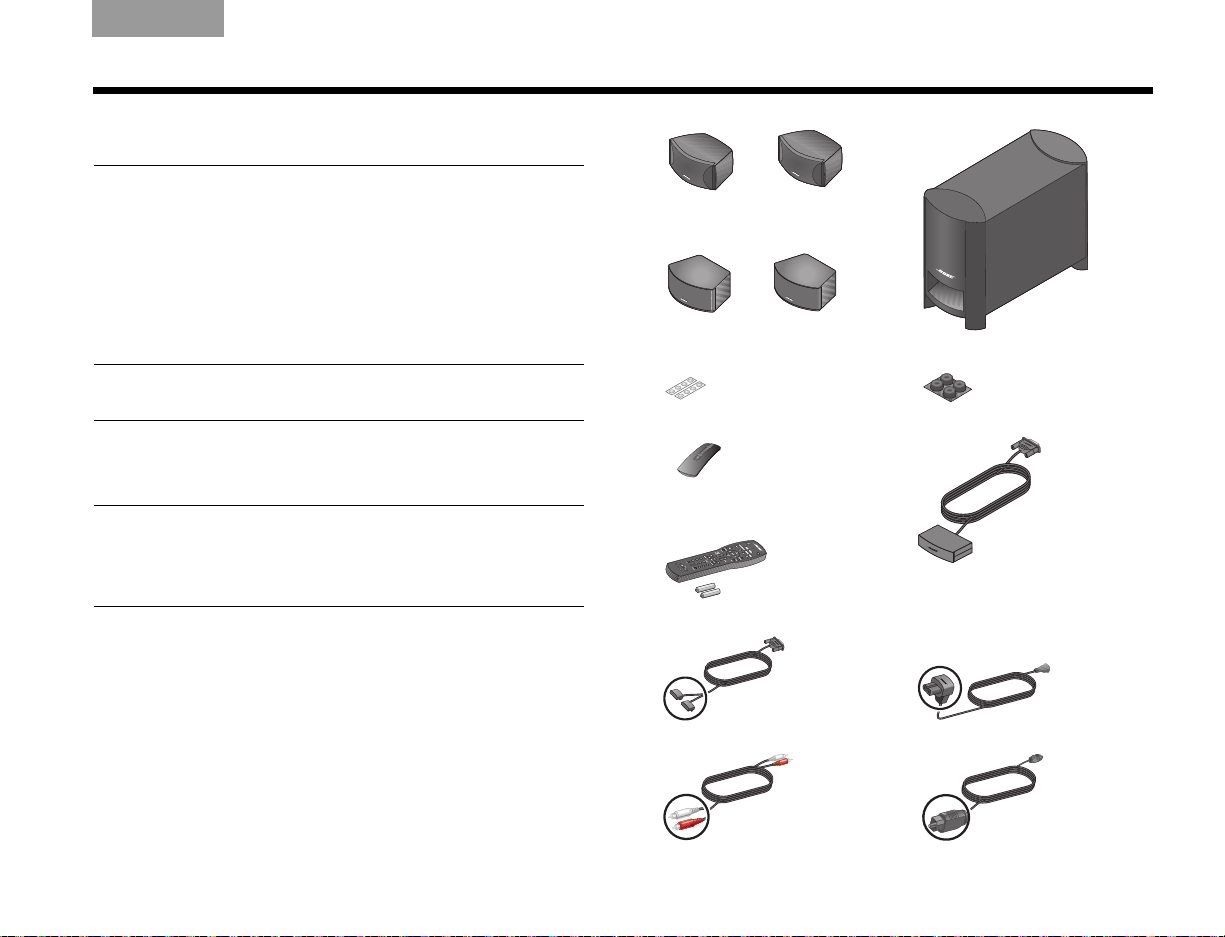
Unpacking
Italiano SvenskaDeutsch NederlandsEnglish FrançaisEspañol
INTRODUCTION
Carefully unpack your CineMate® system. Save all
packing materials, which provide the safest way to
transport your system. If any part of the system
appears damaged, do not try to use it. Notify Bose or
your authorized Bose dealer immediately. For Bose
®
contact information, refer to the address sheet included
in the carton.
WARNING: To avoid danger of suffocation, keep the
plastic bags out of the reach of children.
As you identify them, you may want to place a check
mark in the box next to the name of each part.
Note: Now is a good time to find the serial number on
the rear of the Acoustimass
®
module. Copy that number
in the space provided on page ii for easy reference when
registering your system.
❏ Cinemate series II speakers
OR
❏ CineMate GS series II
Gemstone
❏ Small rubber feet
❏ CineMate series II remote
❏ CineMate GS series II remote
❏ Speaker cable
OR
®
speakers
❏ Acoustimass module
❏ Large rubber feet
❏ Interface module
❏ Power cord
❏ Stereo cable
❏ Optical cable
3
Page 6
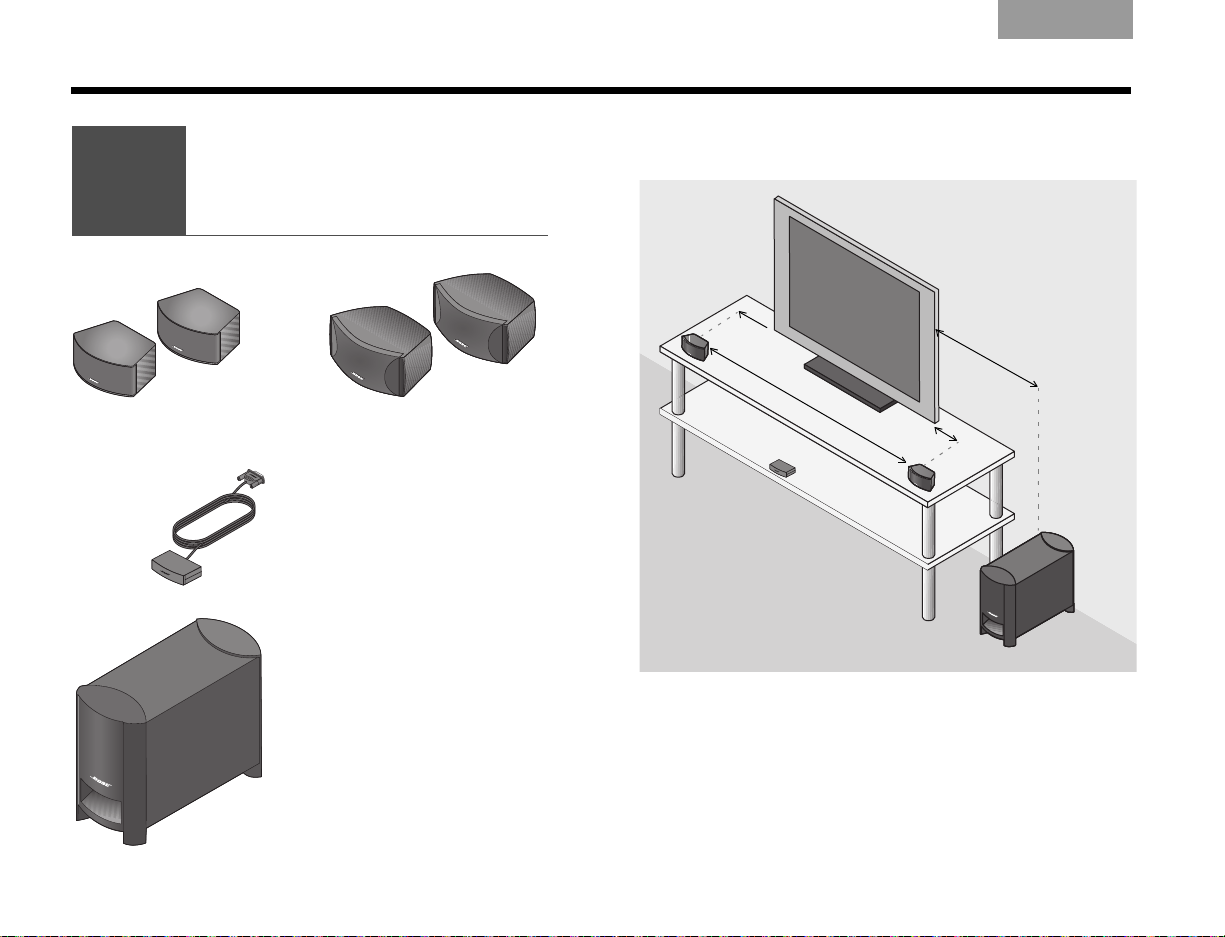
SYSTEM SETUP
1
Placing
the system
components
What you need to use:
Interface module
CineMate® GS series II
Gemstone
®
speakers
OR
CineMate series II speakers
Acoustimass® module
3
ft
(
1
m
)
o
r
m
o
r
e
3
f
t
(
1
m
)
o
r
m
o
r
e
3
f
t
(
1
m
)
o
r
l
e
s
s
L
e
f
t
R
i
g
h
t
ItalianoSvenska DeutschNederlands EnglishFrançais Español
The image below shows one of the many ways you can
position your system.
4
See Steps 1-5 for details.
Page 7
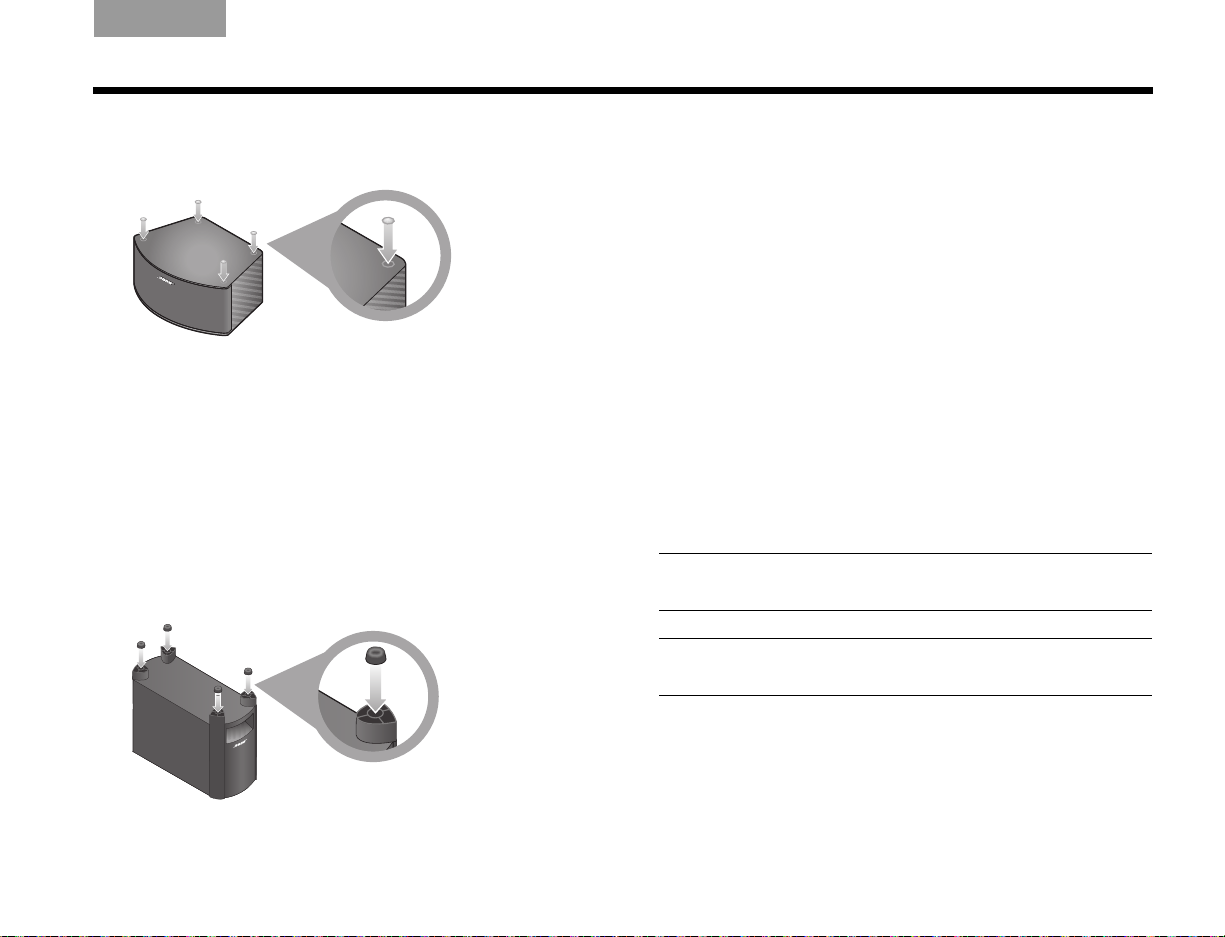
Italiano SvenskaDeutsch NederlandsEnglish FrançaisEspañol
SYSTEM SETUP
1. On the bottom of each speaker, attach one set of
small rubber feet.
2. Place the left and right speakers:
• at least 3 feet (1 meter) apart
• within 3 feet (1 meter) of the TV screen
• near the front edge of any shelf
• aimed straight ahead (not angled) to face the
listening area.
3. On the legs of the Acoustimass
®
module, attach the
large rubber feet.
4. Place the Acoustimass module:
• at the same end of the room as the speakers and
your TV
• at least 3 feet (1 meter) from the TV to prevent
interference with the screen
• at least 2.5 feet (.8 meters) from audio or video
tapes to prevent magnetic damage to them
• within reach of the cable from the interface
module and an AC (mains) power outlet
• with the front port aimed out from or along a wall
for balanced performance
• hidden under a table, behind a sofa or chair, or
behind drapes as preferred
• NOT in an enclosure, on a bed, on a sofa, or on a
surface that can block the ventilation openings.
CAUTION: Do not block ventilation openings on the
bottom and rear of the module.
Note: Keep in mind that the Acoustimass module is the
only part of this system that connects to a power outlet.
5
Page 8
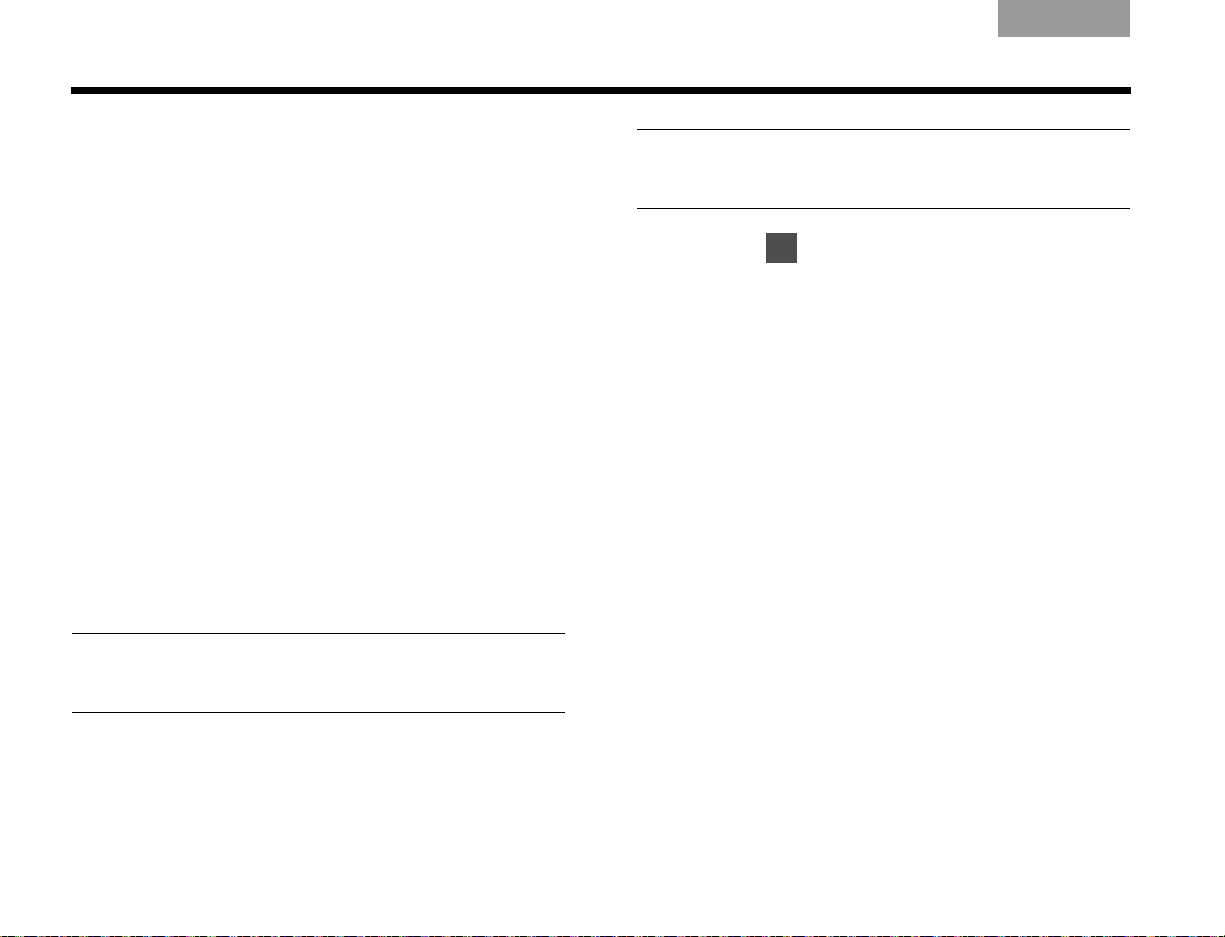
SYSTEM SETUP
2
ItalianoSvenska DeutschNederlands EnglishFrançais Español
The interface module receives commands from the
remote control and provides audio input connections
for the CineMate
®
system. The remote control
commands allow you to turn the speakers on, change
the volume, and mute or turn off the speaker system.
5. Place the interface module:
• on a flat surface near the TV and other home
theater equipment
• within 15 feet (4.6 meters) of the Acoustimass
®
module
• NOT in direct sunlight
If you position the
interface
module on a shelf,
make sure the front edge of the module is flush
with the front edge of the shelf. If on a high shelf,
make sure the front edge of the module extends
slightly past the front of the shelf, so the shelf does
not block signals from the remote control.
Peel the protective film off the lens on the front of
the
interface
module.
Note: The remote should have a clear line of sight to
the interface module, the TV, and any other equipment
it will control.
CAUTION: When positioning the interface module,
avoid blocking any ventilation openings on the TV or
other electronicequipment.
Continue with on the next page.
6
Page 9
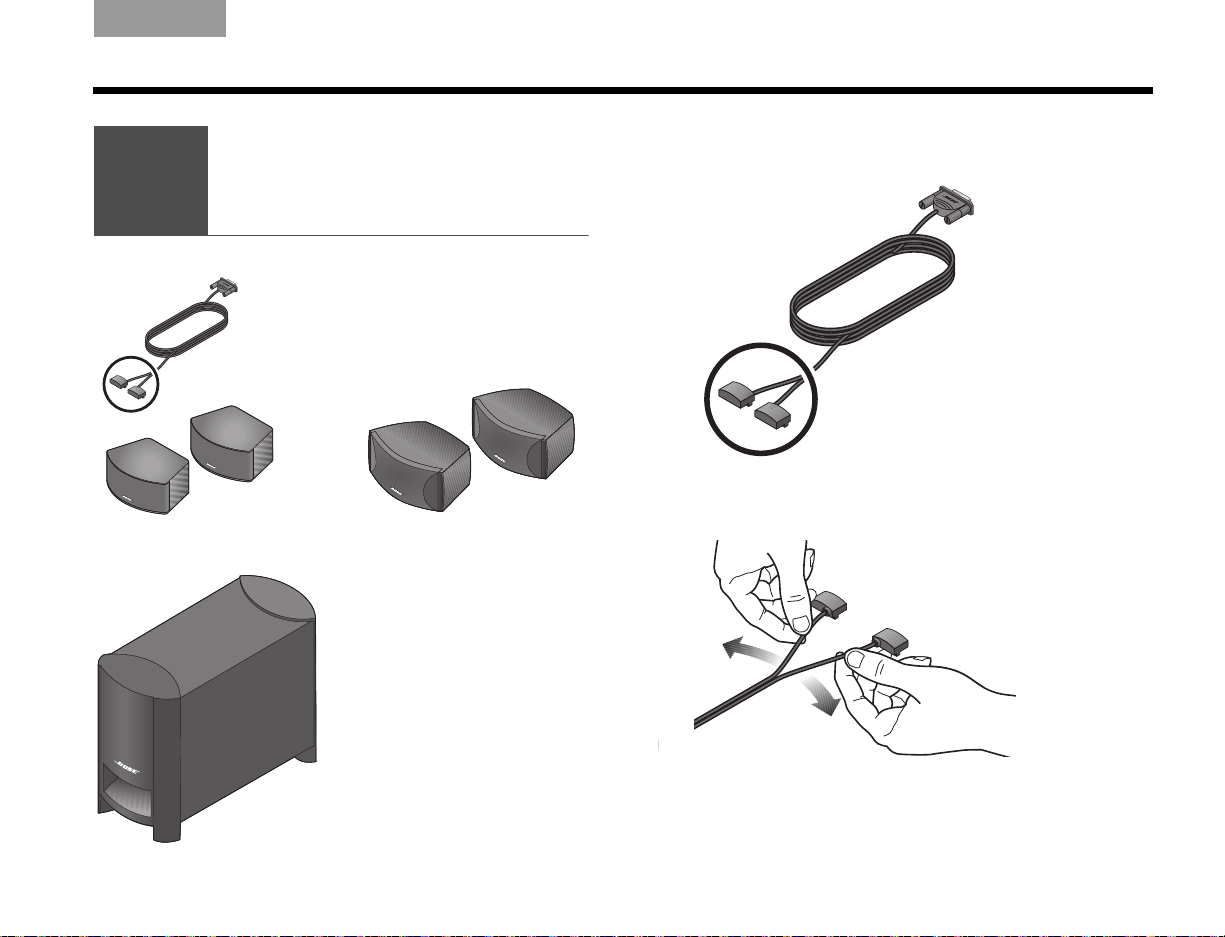
2
Connecting the
speakers to the
Acoustimass® module
What you need to use:
Acoustimass module
Speaker cable
CineMate® GS series II
Gemstone
®
speakers
OR
CineMate series II speakers
Italiano SvenskaDeutsch NederlandsEnglish FrançaisEspañol
SYSTEM SETUP
1. Notice the two plugs at one end of the speaker
cable.
2. Separate the two plugs so each one reaches a
speaker.
7
Page 10
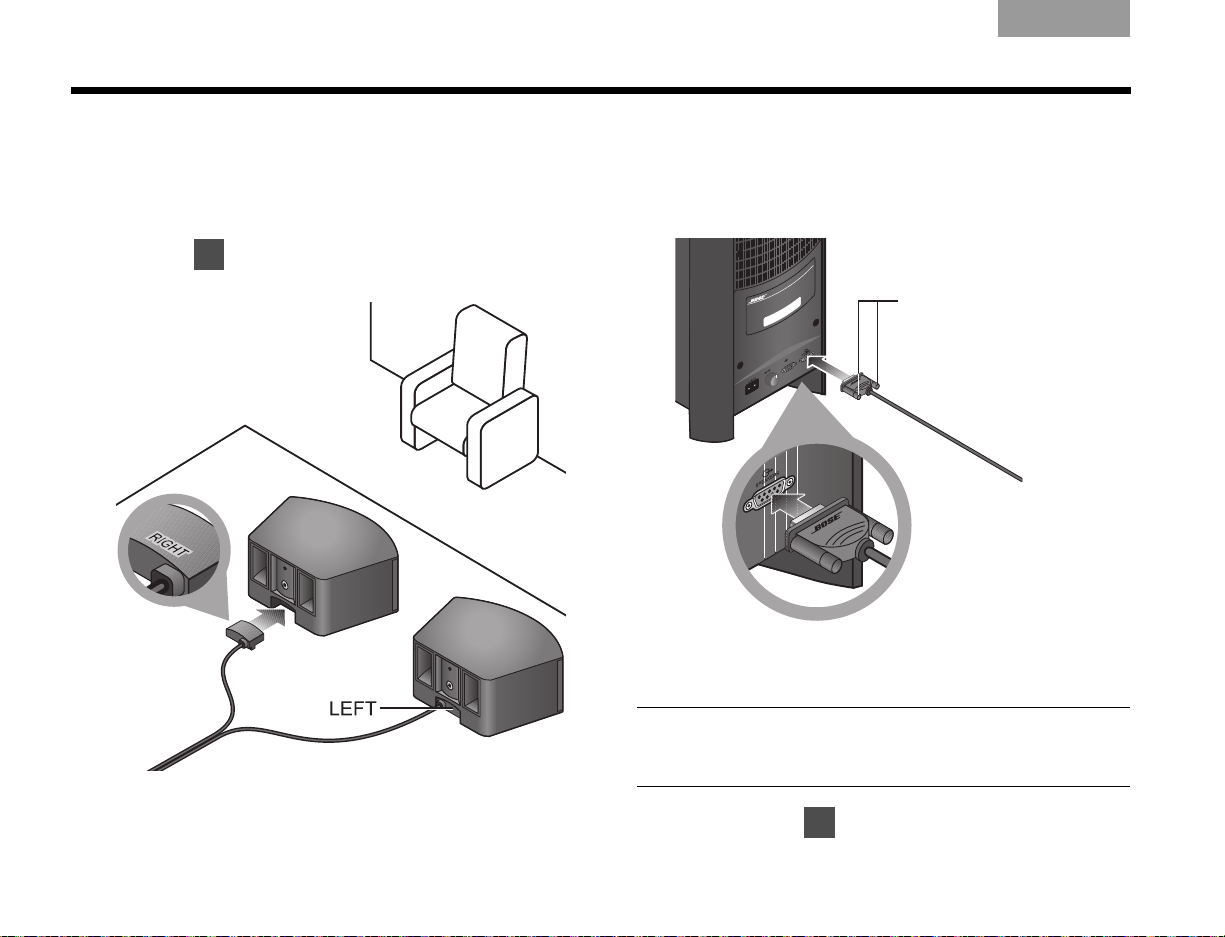
SYSTEM SETUP
1
Fastener screws
3
ItalianoSvenska DeutschNederlands EnglishFrançais Español
3. Insert each plug into the connector on the proper
speaker.
The plug marked RIGHT goes into the speaker
placed to the right of your TV (facing toward the TV).
(Refer to for placement guidelines.)
4. Insert the single plug at the other end of
the speaker cable into the connector
labeled SPEAKERS on the back of the
Acoustimass®module.
5. Tighten each fastener screw by hand to secure
the plug.
CAUTION: Do not plug the Acoustimass module into
an AC power (mains) outlet until all other components
are connected.
6. Continue with on the next page.
8
Page 11

3
Connecting
the interface module
What you need to use:
Interface module
Acoustimass® module
Fastener screws
4
Italiano SvenskaDeutsch NederlandsEnglish FrançaisEspañol
SYSTEM SETUP
1. Insert the plug from the interface module
into the input connector on the back of
the Acoustimass module.
2. Continue with on the next page.
9
Page 12

SYSTEM SETUP
4
Connecting the
TV audio to the
interface module
What you need to use:
Interface module
TV
Optical audio cable
OR
Stereo audio cable
ItalianoSvenska DeutschNederlands EnglishFrançais Español
If your TV has audio output connectors, you can
connect them to the CineMate
have an optical connector, analog RCA connectors, or
both. If your TV has both types of output connectors,
you should use the optical connector. Using the optical
connection gives you the highest-quality digital sound.
Note: To receive the highest-quality digital sound from
the sources connected to your TV, connect those devices
to your TV using an HDMI cable.
®
system. Your TV may
Connecting optical audio
Connect the supplied optical audio cable from the
optical audio out connector on your TV to the interface
module OPTICAL IN connector. (The optical out
connector on your TV may also be marked “Digital
Audio.”)
10
Page 13

Italiano SvenskaDeutsch NederlandsEnglish FrançaisEspañol
SYSTEM SETUP
Note: The interface module has both optical and analog
connectors to accommodate a variety of TVs. When your
TV is connected to the optical input on the interface
module, the analog input cannot be used as a second
audio input.
Connecting analog audio
If your TV is not equipped with an optical connector,
use the supplied stereo audio cable to connect from
your TV audio out connectors to the interface module
ANALOG IN connectors.
The stereo audio cable has two RCA connectors at
each end, one red and one white. It connects to left (L)
and right (R) audio outputs on the rear panel of your TV
and the interface module.
If your TV provides both fixed (FIX) and variable (VAR)
audio output connectors, use the fixed connectors for
higher sound quality. Be sure to select Fixed in the
setup menu of your TV.
To enjoy the full benefit of hearing TV audio through the
CineMate
®
system, the internal speakers in your TV
should be turned off. Your TV may have an onscreen
audio menu that includes an option for turning the TV
speakers on or off.
Turning off the TV internal speakers
Newer TVs normally have a setup menu item for turning
off speakers. Older TVs may have a speaker on/off
switch on the rear panel near the audio output
connectors.
Using a TV setup menu
1. Use your TV remote to display the audio menu on
your TV screen.
2. Locate the menu item to turn your speakers on or
off and select Off.
If your TV does not have a menu setting for turning off
the internal speakers, exit the audio menu and reduce
the TV volume to its lowest setting.
Using a speaker on/off switch
If the rear panel of your TV has a SPEAKER ON/OFF
switch, set it to the OFF position and adjust the TV
volume to about 80% of the highest volume.
11
Page 14

SYSTEM SETUP
5
Connecting to
a power outlet
What you need to use:
Acoustimass® module power cable
Acoustimass module
ItalianoSvenska DeutschNederlands EnglishFrançais Español
1. Insert the large plug on the power cable into the
power connector marked on the Acoustimass
module.
2. Plug the other cable end into the AC (mains) power.
12
Page 15

Italiano SvenskaDeutsch NederlandsEnglish FrançaisEspañol
6
®
When you connect the CineMate
system to a power
source, the green LED on the front of the interface
module flashes for 10 seconds, then extinguishes,
indicating that the system has been connected to
power.
When you press the remote control On-Off, Volume Up/
Down, or Mute button, the green LED on the interface
module flashes.
CAUTION: Bose recommends using a safety agencyapproved surge protector on all electronic equipment.
Voltage variations and spikes can damage electronic
components in any system.
SYSTEM SETUP
Continue with on the next page.
13
Page 16

SYSTEM SETUP
6
Inserting the
CineMate® GS
remote batteries
®
The CineMate
two AA batteries (supplied). The batteries go into the
compartment on the back of the remote. To insert the
batteries:
1. Slide the battery compartment cover off.
Symbols inside the compartment show how to
match the – and + symbols on the batteries.
GS series II remote control requires
ItalianoSvenska DeutschNederlands EnglishFrançais Español
2. Insert the two batteries, making sure to match
the – and + symbols.
3. Slide the cover back on until it clicks into place.
14
Page 17

Italiano SvenskaDeutsch NederlandsEnglish FrançaisEspañol
Bass control knob
Acoustimass® module
bass control
The bass control knob located on the rear of the
Acoustimass module allows you to change the bass
level of the system. The bass control knob is set at the
factory to the middle position. To change the preset
bass level:
1. Turn the bass control knob to the left to decrease
the bass output of the Acoustimass module.
2. Turn the bass control knob to the right to increase
the bass output.
CONTROLS AND INDICATORS
15
Page 18

CONTROLS AND INDICATORS
ItalianoSvenska DeutschNederlands EnglishFrançais Español
CineMate® series II
remote control
The CineMate series II remote control turns the power
to your system on and off. It also controls the audio
volume.
Note: The CineMate series II remote control only
operates your CineMate series II system.
Using the remote to control the
CineMate system
When you point the remote control at the interface
module and press a button, the green LED on the
interface module flashes.
Press On-Off to turn on the CineMate system.
Press again to turn the system off.
Press Volume Up to raise the volume. When
maximum volume is reached, the green LED
on the interface module flashes twice.
Press Volume Down to reduce the volume.
When the minimum volume is reached, the
green LED on the interface module flashes
twice.
Press Mute to silence the audio. Press Mute
again to restore the audio. When the system
is muted, the green LED flashes until audio is
restored.
16
Page 19

Italiano SvenskaDeutsch NederlandsEnglish FrançaisEspañol
CineMate® GS series II
remote control
The remote control provided with the CineMate GS
series II system can be programmed to control your TV,
DVD or Blu-ray disc player, cable/satellite box, VCR, and
Digital Video Recorder (DVR). With the CineMate GS
series II system universal remote, you can enjoy the
convenience of using only one remote control for all
your home theater equipment.
Once your universal remote control has been set up
correctly, you can use it to control your TV, DVD player,
and other audio/video sources.
CONTROLS AND INDICATORS
CineMate GS series II remote control
17
Page 20

CONTROLS AND INDICATORS
ItalianoSvenska DeutschNederlands EnglishFrançais Español
Using the remote to control the
CineMate® system
When you point the remote control at the interface
module and press the On-Off, Volume, or Mute button,
the green LED on the interface module flashes.
Press On-Off to turn on the CineMate
speaker system. Press again to turn the
system off.
Press Volume Up to raise the volume. When
maximum volume is reached, the green LED
on the interface module flashes twice.
Press Volume Down to reduce the volume.
When the minimum volume is reached, the
green LED on the interface module flashes
twice.
Press Mute to silence the audio. Press
again to restore the audio. When the system
is muted, the green LED on the interface
module flashes until audio is restored.
The universal remote can also be programmed to
control up to five audio/video devices and will control
the functions of one device at a time.
Setting the remote for your TV and other
devices
To use the remote with your TV, you must set the
remote for the proper TV device code.
1. Locate the TV section in the Universal Remote
Device Codes book.
2. Locate the device code(s) for your brand of TV and
start with the first one.
3. Press and hold Setup on the remote until all five
source buttons light up.
4. Press the TV source button. Only the TV source
button will remain lit.
5. On the remote keypad, enter the first device code
for your brand of TV.
6. Check that the TV source button blinks twice and
turns off after the code is entered.
7. Point the remote at your TV and press TV On-Off.
If your TV does not respond, go back to Step 1 and
try another code.
Note: During programming, the five source buttons will
flash rapidly three times if you press an invalid key or enter
an unavailable device code. If this happens, go back to
Step 1 and start over.
18
Page 21

Italiano SvenskaDeutsch NederlandsEnglish FrançaisEspañol
TV source
button
CONTROLS AND INDICATORS
Follow the same procedure for each of your other
devices, using the appropriate device code and source
button for each one.
To control a combination device
• If you are programming the remote to control a
combination device that has more than one source,
such as a VCR/DVD unit, you can program the
combination code into either remote control source.
You may find it convenient to program the code twice
– once for the VCR and once for the DVD.
• To find the right device code, first search the
“COMBINATION” listings in the universal remote
device codes book. If you cannot find a valid code
there, then search the listings for individual device
types (TV, CBL, VCR, DVD, etc.).
Using the remote to watch TV
Note: In order to control your TV and other audio/video
devices using the remote control, you must first
program the remote with a device code for each device.
1. Press TV On-Off to turn on your TV and the
CineMate
the front of the interface module will light.
2. Press the TV source button.
The button will flash to indicate
that the remote control is in
TV mode.
3. Use the remote to select a channel and navigate
menus. See “Using the CineMate
remote control” on page 21 for a complete
description of the remote’s buttons. In addition
to controlling TV functions, the remote will control
the basic CineMate speaker functions, such as
turning on the speaker system, changing the
volume, and muting or turning off the speaker
system.
®
speaker system. The green LED on
®
GS series II
19
Page 22

CONTROLS AND INDICATORS
DVD source
button
ItalianoSvenska DeutschNederlands EnglishFrançais Español
Using the remote to watch a DVD
Note: In order to control your TV and other audio/video
devices using the remote control, you must first
program the remote with a device code for each device.
1. Press TV On-Off to turn on your TV and the
CineMate
the front of the interface module will light.
2. Press DVD On-Off to turn on
your DVD player.
3. Press the DVD source button.
The button will flash to
indicate that the remote
control is in DVD mode.
4. Use the remote to control play options and
navigate DVD menus. See “Using the CineMate®
GS series II remote control” on page 21 for a
complete description of the remote buttons. In
addition to controlling DVD functions, the remote
will always control the basic CineMate speaker
functions, such as turning on the speaker system,
changing the volume, and muting or turning off the
speaker system.
®
speaker system. The green LED on
Selecting the TV input
Press TV•Video to select the correct TV
input for the source you want to watch.
These inputs are commonly labeled TV,
Video 1, Video 2, and AUX on the back of
the TV. If you have multiple inputs connected to your
TV, you may need to press this button several times to
find the correct input.
Switching control from one device
to another
The source buttons light up when selected to indicate
which source the remote is currently controlling.
You can easily switch control
from one device to another
by pressing the source
button that corresponds
with the source you want to
control. In addition to controlling the selected source,
the remote will always control the basic CineMate
speaker functions (on/off, volume, mute).
20
Page 23

Italiano SvenskaDeutsch NederlandsEnglish FrançaisEspañol
CONTROLS AND INDICATORS
Using the CineMate® GS
series II remote control
Note: In order to control your TV and other audio/video
devices using the remote control, you must first
program the remote with a device code for each device.
Source and input selection
• TV•Video: Selects the correct TV input for
the source you want to watch. These
inputs are commonly labeled TV, Video 1,
Video 2, and AUX. If you have multiple inputs
connected to your TV, you may need to press this
button several times to find the correct input.
• TV: Selects the TV source. When the TV
source is selected, the remote will control
your TV’s functions, such as channel
selection and menu navigation.
• On-Off: Turns TV on or off.
• CBL-SAT: Selects the CBL-SAT source.
When the CBL-SAT source is selected,
the remote will control cable/satellite box
functions, such as channel selection and
Electronic Program Guide navigation. If your
cable/satellite box includes a Digital Video Recorder
(DVR), the remote will control both cable/satellite and
DVR functions when CBL-SAT source is selected.
• On-Off: Turns cable/satellite on or off.
• DVD: Selects the DVD or CD source. When
the DVD source is selected, the remote will
control DVD functions, such as play options
and menu navigation.
• On-Off: Turns DVD on or off.
• VCR: Selects the VCR source. When the
VCR source is selected, the remote will
control VCR functions, such as play options
and menu navigation.
• On-Off: Turns VCR on or off.
• AUX: Selects the AUX source. When the
AUX source is selected, the remote will
control the functions of the source designated as AUX.
• On-Off: Turns AUX source on or off.
21
Page 24

CONTROLS AND INDICATORS
ItalianoSvenska DeutschNederlands EnglishFrançais Español
Menu and program selection
Note: The menu and program selection buttons will
control only one source at a time, depending on which
source is selected on your remote (TV, CBL-SAT, DVD,
VCR, or AUX).
• Exits the Setup mode.
• Exits the menu or Electronic
Program Guide of the currently
selected source (if supported).
• Skips ahead one page in the
Electronic Program Guide
(if supported).
CBL-SAT source must be selected.
• Skips back one page in the
Electronic Program Guide
(if supported).
CBL-SAT source must be selected.
• Displays the menu for the selected
source.
• Displays details of items in Electronic Program Guide (if supported).
• Displays the Electronic Program
Guide (if supported).
CBL-SAT source must be selected.
• Confirms a menu selection or
introduces the next level of menu
options.
• Moves up, down, left, or right in
onscreen menus.
22
Page 25

Italiano SvenskaDeutsch NederlandsEnglish FrançaisEspañol
CONTROLS AND INDICATORS
Play options
Note: The functionality of the play options buttons
may vary depending on the brand of your device(s).
Some features may not be supported by your brand.
See your owner’s guide(s) for more information.
• Skips to the next or previous
channel, CD track, or DVD chapter.
• Raises or lowers the volume of the
current source.
• Pressing + restores muted sound
from the current source.
• Pressing – lowers the volume of
the current source, but does not
restore muted sound.
• Stops the CD, DVD, VCR, or DVR
program.
• Pauses a currently playing CD,
DVD, VCR, or DVR program.
• Rewinds or forwards the CD, DVD,
VCR, or DVR.
• Starts instant replay for DVR
(if supported).
• Initiates the record function. The
source that will record a program
(VCR or DVR) must be selected.
Press firmly to initiate.
• Initiates Quick Skip for DVR
(if supported).
• Initiates Return to Live for DVR
(if supported).
• Enters device codes.
• Selects a channel, CD track, DVD
chapter, or numbered menu item
(if supported).
• Enters Setup mode (for entering
device codes into the remote).
Press and hold for 3 seconds to
enter Setup mode.
• Starts the CD, DVD, VCR, or DVR
program.
• Returns to previously selected
channel.
23
Page 26

CONTROLS AND INDICATORS
ItalianoSvenska DeutschNederlands EnglishFrançais Español
• Switches between VCR and TV
as the current video input source
on your VCR or VCR combination
device.
• Switches between widescreen
options and normal TV display
(if supported).
• Displays the list of DVR recorded
programs (if supported).
• Displays cable/satellite program
information (if supported).
Cable-specific buttons
These buttons operate cablespecific functions (if supported).
TeleText buttons (Europe only)
Turns on the TeleText feature (if supported).
Turns off the TeleText feature (if supported).
Expands TeleText (top). Press again to expand
TeleText (bottom). Press a third time to return to
normal (if supported).
24
Page 27

Italiano SvenskaDeutsch NederlandsEnglish FrançaisEspañol
CARE AND MAINTENANCE
Replacing the CineMate®
series II remote battery
Replace the battery when the remote control stops
operating or its range seems reduced. Insert a CR2032
or DL2032 battery into the compartment on the back of
the remote control.
1. Using a coin, turn the battery cover slightly
counterclockwise.
2. Remove the used battery and replace with a new
battery (CR2032 or DL2032). Refer to page ii for
battery safety instructions. Be sure the battery is
flat side up, with the + symbol in view.
3. Re-seat the cover and turn it clockwise until it
locks into place.
25
Page 28

CARE AND MAINTENANCE
AA batteries (2)
Battery compartment cover
ItalianoSvenska DeutschNederlands EnglishFrançais Español
Replacing the CineMate® GS
series II remote batteries
Replace both batteries when the remote control stops
operating or its range seems reduced. Alkaline
batteries are recommended.
1. Slide open the battery compartment cover on the
back of the remote.
2. Remove both batteries.
Be sure to dispose of the batteries according to the
regulations in your area.
3. Insert two AA (IEC-R6) 1.5V batteries, or the
equivalent. Match the + and – symbols on the
batteries with the + and – markings inside
the compartment.
4. Slide the battery compartment cover back into
place.
Cleaning your speaker system
• You can clean the surface of your speakers,
Acoustimass
a soft, damp cloth. You can use an ammonia-free
window cleaner on a soft cloth to maintain the finish.
• Do not use any sprays near the speakers. Do not
use any solvents, chemicals, or cleaning solutions
containing alcohol, ammonia, or abrasives.
• Do not allow liquids to spill into any openings.
• The speaker grilles require no special care, although
you may vacuum them carefully, if necessary.
®
module, and interface module with
26
Page 29

Italiano SvenskaDeutsch NederlandsEnglish FrançaisEspañol
Troubleshooting
Problem What to do
No power
No sound
• Unplug the Acoustimass
• Make sure the power cord is inserted securely into the Acoustimass module.
• Reconnect the power cord firmly into an operating AC wall outlet. The green LED should flash 10 times,
then extinguish (the system will then be in standby).
• Make sure the interface module is plugged into the Acoustimass module properly.
• Make sure you use the remote control to power on the system.
• Make sure the CineMate
lit when the system is on.
• Increase the volume.
• If your system is a CineMate GS series II, make sure you pressed the remote button for the source you want
to hear.
• Check to see if the TV is muted. If so, press the TV remote control Mute button to unmute it.
• Make sure the interface module and speaker cables are both firmly connected to the Acoustimass module.
• Check the connections on the back of the speakers.
• Check that the correct TV Video input has been selected. See “Selecting the TV input” on page 20.
• Check the connections from the interface module to the TV or other source.
• Check that the TV’s audio output is enabled. See your TV owner’s guide for information.
• If the TV’s audio output is VARIABLE (VAR), make sure the TV’s internal speakers are turned off and the TV
volume is turned up.
• If using a sound source other than the TV, check to ensure that the device is playing source material.
®
module power cord from the AC wall outlet for one minute.
®
system is turned on. The green LED on the front of the interface module should be
CARE AND MAINTENANCE
27
Page 30

CARE AND MAINTENANCE
Problem What to do
ItalianoSvenska DeutschNederlands EnglishFrançais Español
Sound but no
picture
Remote control is
inconsistent or
does not work
Sound is distorted • Make sure speaker cables are not damaged and the connections are secure.
Sound is coming
from the TV
• Make sure the TV is turned on.
• Check that the correct TV/Video input is selected. See “Selecting the TV input” on page 20.
• Check the battery to be sure it is installed properly.
• Point the remote control at the interface module.
• Relocate the interface module, making sure it is in a clear line of sight to the remote and there are no obstructions.
• Make sure the protective film is removed from the lens on the front of the interface module.
• Check that the source button on the CineMate
• Check that the green LED on the interface module flashes when a remote power, volume, or mute button
is pressed.
• There may be more than one device code for your brand of device. Find your device and brand in the Universal
Device Codes book. Try programming another code, then check the device for improved functionality.
• Reduce the audio output level from the TV connected to the interface module.
• Turn off your TV’s internal speakers. See “Turning off the TV internal speakers” on page 11.
•Turn down the TV volume.
®
GS series II remote flashes when a button is pressed.
Customer service
For additional help in solving problems, contact Bose®
Customer Service. Refer to the address sheet included
with the CineMate system.
28
Page 31

Italiano SvenskaDeutsch NederlandsEnglish FrançaisEspañol
REFERENCE
Limited warranty
Your CineMate® system is covered by a limited
transferable warranty. Details of the limited warranty
are provided on the product registration card that is
included in the carton. Please refer to the card for
instructions on how to register. Failure to register
will not affect your limited warranty rights.
What you must do to obtain Limited
Warranty Service:
Return product, with proof of purchase from an
authorized Bose dealer, using the following procedures:
1. Contact the Bose organization in your country/
region (visit Global.Bose.com for Bose contact
information in your country/region) for specific
return and shipping instructions;
2. Label and ship the product, freight prepaid, to the
address provided by the Bose organization in your
country; and
3. Place any necessary return authorization number
prominently on the outside of the carton. Cartons
not bearing a return authorization number, where
required, will be refused.
Copyright and licenses
©2009 Bose Corporation. No part of this work may be reproduced,
modified, distributed, or otherwise used without prior written
permission.
Manufactured under license from Dolby Laboratories.
“Dolby” and the double-D symbol are trademarks of
Dolby Laboratories. Confidential Unpublished Works.
©1992-1997 Dolby Laboratories. All rights reserved.
This product contains one or more programs protected under
international and U.S. copyright laws as unpublished works.
They are confidential and proprietary to Dolby Laboratories.
Their reproduction or disclosure, in whole or in part, or the production
of derivative works therefrom without the express permission of Dolby
Laboratories is prohibited. ©1992-1996 by Dolby Laboratories, Inc.
All rights reserved.
MPEG Layer-3 audio compression technology licensed by
Fraunhofer IIS and THOMSON multimedia.
Designed with UEI Technology™ Under License from Universal
Electronics Inc. ©UEI 2000-2002.
29
Page 32

©2009 Bose Corporation, The Mountain,
Framingham, MA 01701-9168 USA
AM323023 Rev.00
