Page 1
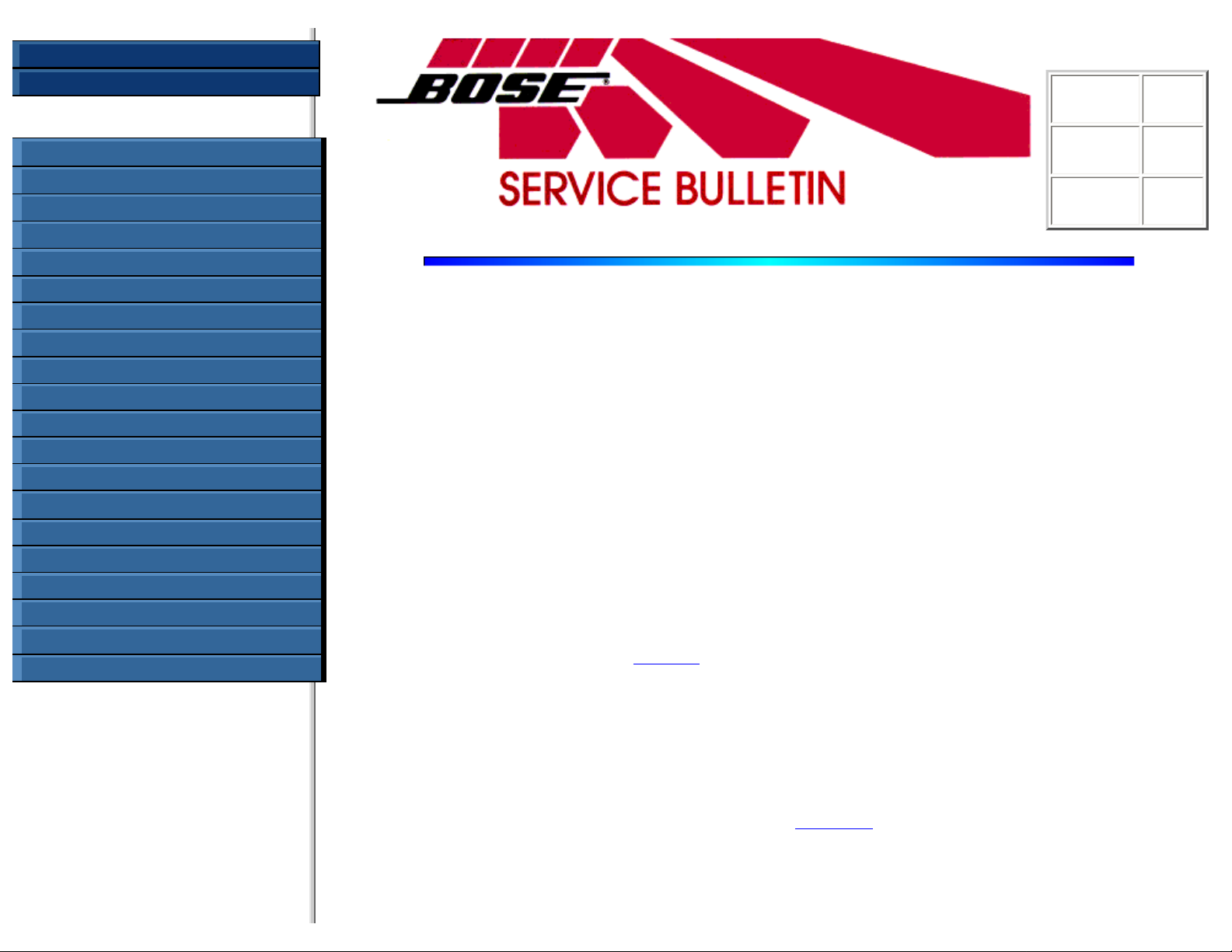
Bose® Service Repair Information
Service Home Page
Owners Guides
R
EPAIR INFORMATION
Lifestyle
®
Systems
Acoustic Wave
®
Music System
Bose
®
Wave® Radio
321
®
Home Entertainment Systems
Lifestyle
®
Music Centers
Powered Bass Modules
Powered Speakers
Acoustimass
®
Speakers
SoundDock
"01" Speakers
Environmental Speakers
"001" Speakers
"Point" 2 Speakers
RoomMate
®
Speaker
Car Stereo
Headphones
Multimedia
Miscellaneous Products
Built-INvisible
®
Product
Pro Products
Engineer:
Mike
Costa
Technical
Writer:
Robert
Smith
FRACAS
Number:
172
Product:
AmPlus
TM
50 and 100 amplifiers
Bose Part Number: 194101-B1
Subject: Volume ramp-up
Effective Date: 6/98
Serial Numbers: Affected Units
Symptom:
Volume ramps up to full when the amplifier is powered down.
Cause:
The volume control voltage on the voltage controlled amplifiers discharges
before they have powered down in the circuit.
Solution:
Install a 22uF, 50V electrolytic cap and a 1N4148 diode in the locations
shown in the figures, and replace R200 and R220 with 15.8k Ohm resistors.
Details: Note: This modification is only required for AmPlus 50 and 100 amplifiers that are
exhibiting the symptom shown above. In many installations this modification
will not be necessary.
Note: Refer to the AmPlus 50 and 100 Business Music Amplifier service manual,
part number
194101, for the following procedures.
Note: If you are modifying an AmPlus 50 amplifier, you need only perform the
operations that apply to channel 1.
1. Remove the AmPlus amplifier top cover using procedure 1.
2. Remove the Main PCB assembly from the chassis using procedure 3.
3. Using a multimeter, locate the tracks that run from S5, across the Main
PCB, to the via holes shown in
Figure 1. These via holes correspond to M32
and M33 as shown on Sheet 1 of the service manual schematic diagram,
and as silkscreened on the bottom of the Main PCB near S5.
http://serviceops.bose.com/index.htm (1 of 4)6/26/2010 12:22:25 AM
Page 2
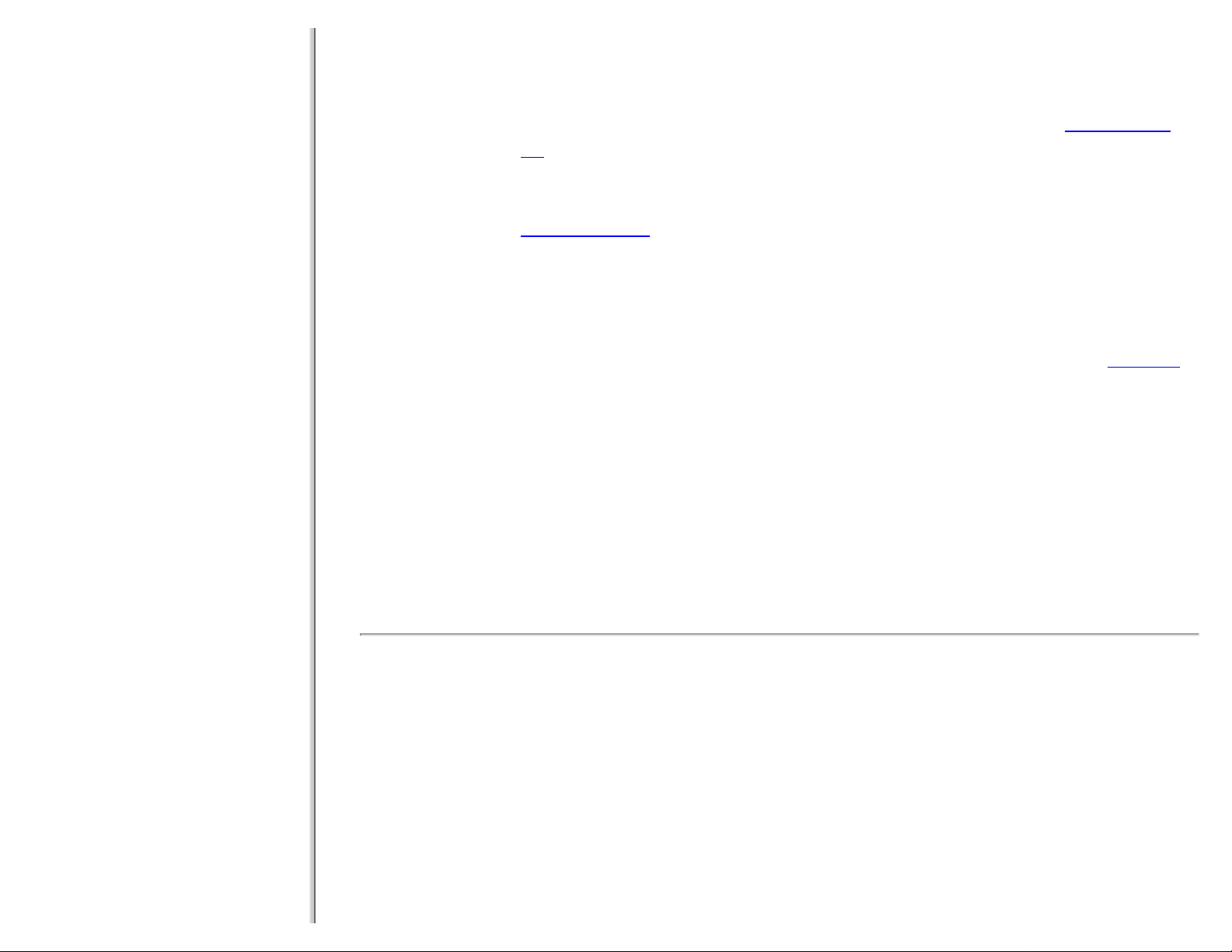
Bose® Service Repair Information
4. Remove the solder in the via holes shown, so that you can install the cap
leads through them.
5.
Using an Exacto
TM
knife, cut the trace on the bottom of the PCB that runs
between the via hole to M33 and the main portion of the trace
(see Figure
2). Be sure to leave the portion of the trace that runs to R200 intact. Verify
that the trace is open using the multimeter.
6. Cut the trace that runs from the via hole to M32 and the collector of Q221
(see Figure 2). Be sure to leave the portion of the trace that runs to R220
intact. Verify that the trace is open using the meter.
7. Install the 22uF, 50V caps (Bose P/N: 137126-220) into the locations
shown. Be sure that the negative lead is installed into the via hole for M32
or M33 as applicable.
8. Pre-form the 1N4148 diode (Bose P/N: 121501) leads as shown in Figure 2,
and solder them in place as shown.
9. Replace R200 and R220 with 15.8k Ohm resistors (Bose P/N: 133625-
1582). This is to keep the loading on the circuitry the same as before
modification.
10. Replace the Main PCB assembly into the amplifier chassis using procedure
4.
11. Replace the AmPlus amplifier top cover using procedure 2.
http://serviceops.bose.com/index.htm (2 of 4)6/26/2010 12:22:25 AM
Page 3

Bose® Service Repair Information
Figure 1. AmPlus Amplifier Topside Etch and Component Layout Diagram
Return to Text
http://serviceops.bose.com/index.htm (3 of 4)6/26/2010 12:22:25 AM
Page 4

Bose® Service Repair Information
Figure 2. AmPlus Amplifier Bottom Side Etch and SMD Layout Diagram
Return to Text
http://serviceops.bose.com/index.htm (4 of 4)6/26/2010 12:22:25 AM
