Page 1
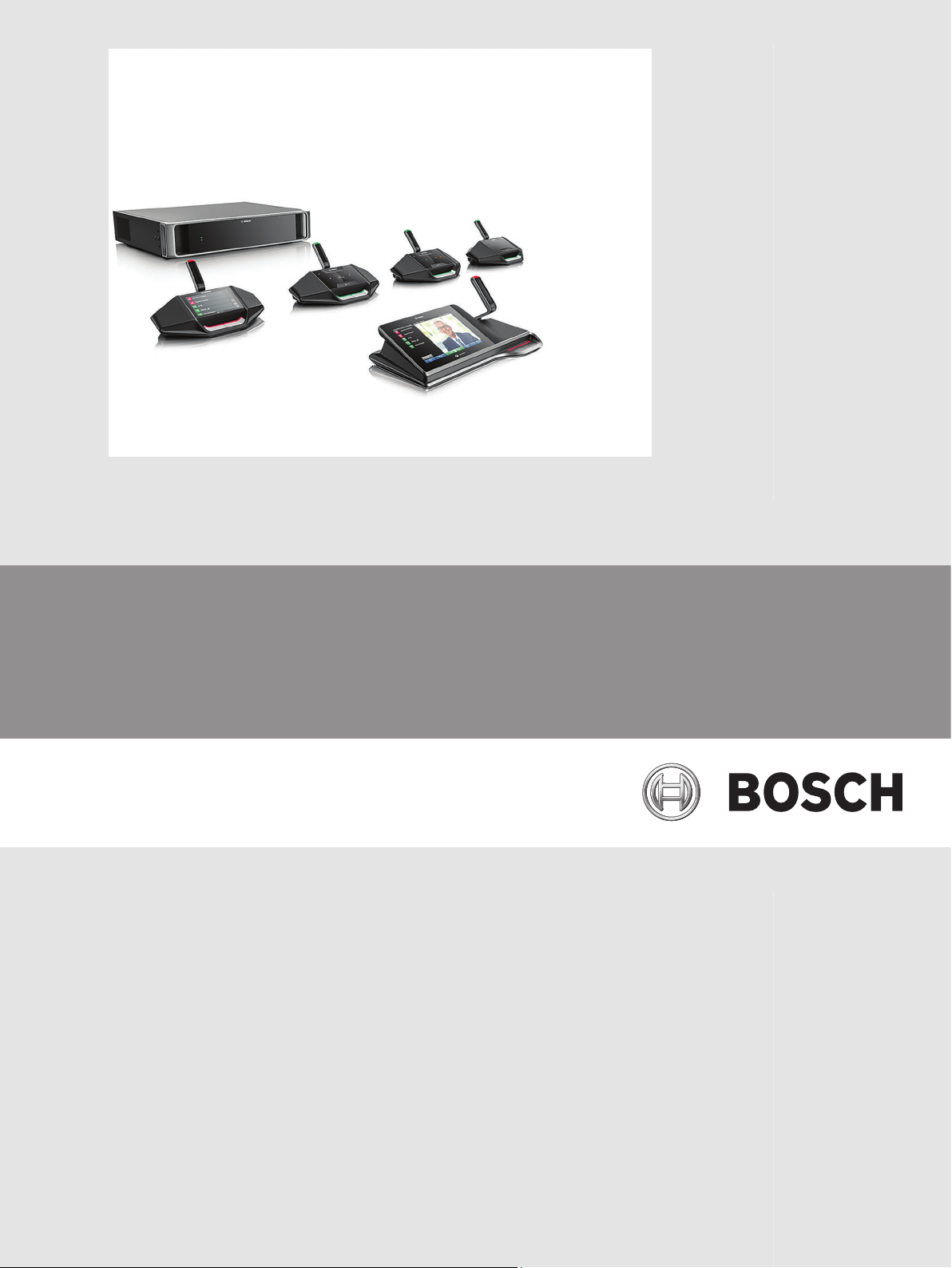
DICENTIS
Conference System
en Hardware Installation Manual
Page 2

Page 3
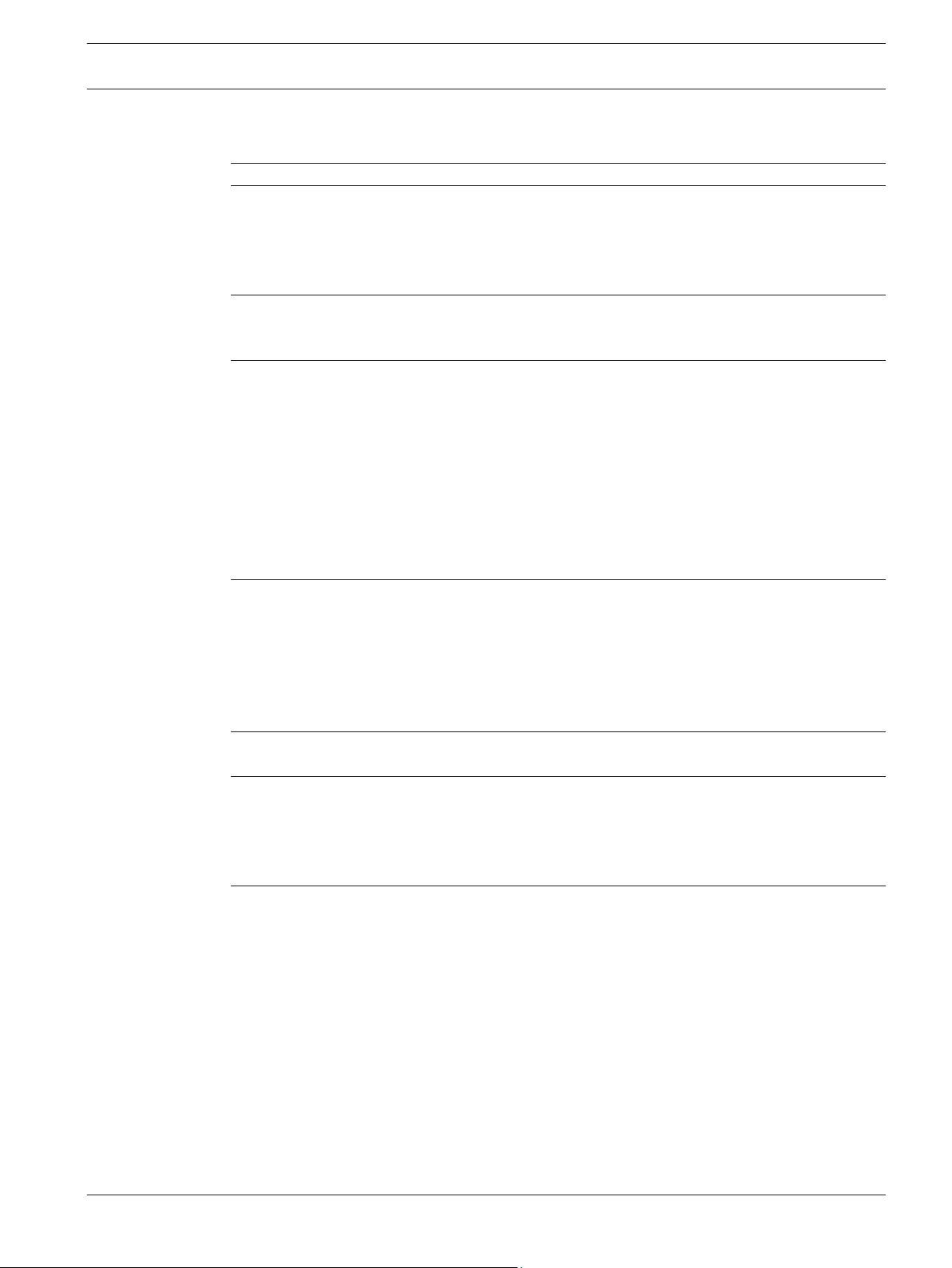
DICENTIS Table of Contents | en 3
Table of contents
1
2
2.1 Intended audience 5
2.2 Alerts and notice signs 5
2.3 Copyright and disclaimer 5
2.4 Document history 6
3
3.1 Typical system setup 8
3.2 System extension 10
4
4.1 System capabilities 14
4.2 Hardware requirements 16
4.3 Power supply capacity calculation plan 17
4.3.1 Calculation using DCNM-APS(2) or DCNM-PS(2) 17
4.3.2 Calculation using PoE switches 19
4.4 Redundancy options 21
4.4.1 Redundant cabling for DCNM‑APS/DCNM‑PS units 22
4.4.2 Redundant cabling for DCNM-APS2/DCNM-PS2 units 23
4.4.3 Redundant server PC 25
5
5.1 System Network Cable 26
5.2 System Cable Connectors 27
5.2.1 DCNM-CBCON-I Installation Cable Connectors 28
5.2.2 DCNM-CBCON-N Network Cable Connectors 28
5.3 DCNM-CBTK System Network Cable Toolkit 29
5.4 DCNM-CB250 System Installation Cable 30
6
6.1 Audio Powering Switch and Powering Switch 31
7
7.1 DICENTIS devices 34
7.2 DICENTIS Microphones 38
7.3 DCNM-MMDSP Anti-reflection foil 40
7.4 DCNM-NCH Name Card Holder 40
8
Safety 4
About this manual 5
System installation overview 7
System installation design and planning 14
Installation material and tools 26
Mechanical installation of Central Equipment 31
Mechanical installation of Contribution Devices 34
Installation Test 41
Bosch Security Systems B.V. Hardware Installation Manual 2016.07 | V1.4 |
Page 4

4 en | Safety DICENTIS
1
Safety
Prior to installing or operating products, always read the Important Safety Instructions which
are available as a separate multilingual document: Important Safety Instructions (Safety_ML).
These instructions are supplied together with all equipment that can be connected to the
mains supply.
Safety precautions
Some of the DICENTIS Conference System products are designed to be connected to the
public mains network.
To avoid any risk of electric shock, all interventions must be carried out with disconnected
mains supply.
Interventions with the equipment switched on are authorized only when it is impossible to
switch the equipment off. The operation must only be performed by qualified personnel.
Old electrical and electronic appliances
Electrical or electronic devices that are no longer serviceable must be collected separately and
sent for environmentally compatible recycling (in accordance with the European Waste
Electrical and Electronic Equipment Directive).
To dispose of old electrical or electronic devices, you should use the return and collection
systems put in place in the country concerned.
2016.07 | V1.4 | Hardware Installation Manual Bosch Security Systems B.V.
Page 5
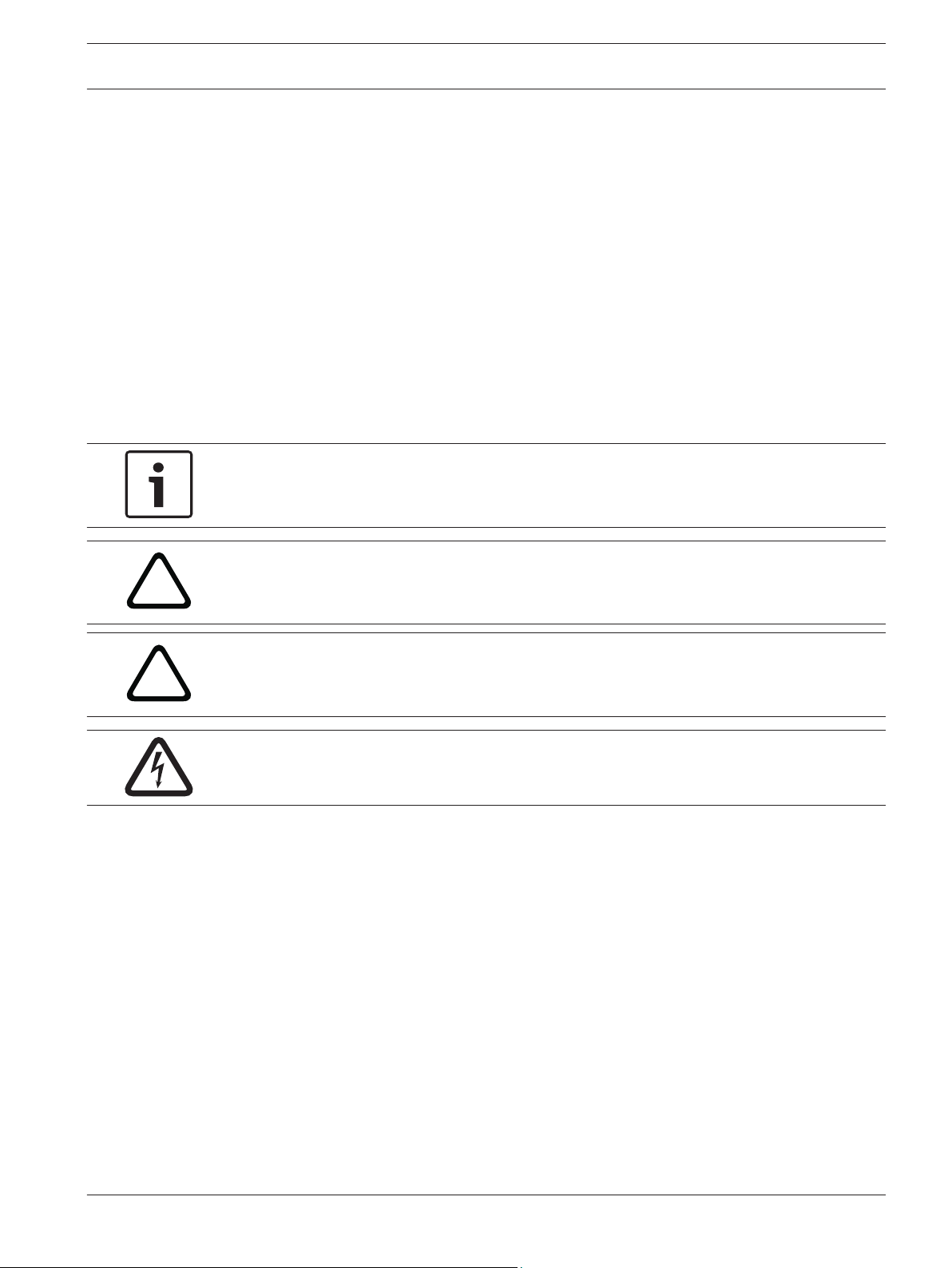
!
!
DICENTIS About this manual | en 5
2
2.1
2.2
About this manual
The purpose of this manual is to provide information required for installing the DICENTIS
Conference System.
This installation manual is available as a digital document in the Adobe portable document
format (PDF).
For more information, refer to the product related information on www.boschsecurity.com
Intended audience
This hardware installation manual is intended for installers of a DICENTIS Conference System.
Alerts and notice signs
Four types of signs can be used in this manual. The type is closely related to the effect that
may be caused if it is not observed. These signs - from least severe effect to most severe
effect - are:
Notice!
Containing additional information. Usually, not observing a ‘notice’ does not result in damage
to the equipment or personal injuries.
Caution!
The equipment or the property can be damaged, or persons can be lightly injured if the alert
is not observed.
2.3
Warning!
The equipment or the property can be seriously damaged, or persons can be severely injured
if the alert is not observed.
Danger!
Not observing the alert can lead to severe injuries or death.
Copyright and disclaimer
All rights reserved. No part of this document may be reproduced or transmitted in any form by
any means, electronic, mechanical, photocopying, recording, or otherwise, without the prior
written permission of the publisher. For information on getting permission for reprints and
excerpts, contact Bosch Security Systems B.V..
The content and illustrations are subject to change without prior notice.
Bosch Security Systems B.V. Hardware Installation Manual 2016.07 | V1.4 |
Page 6
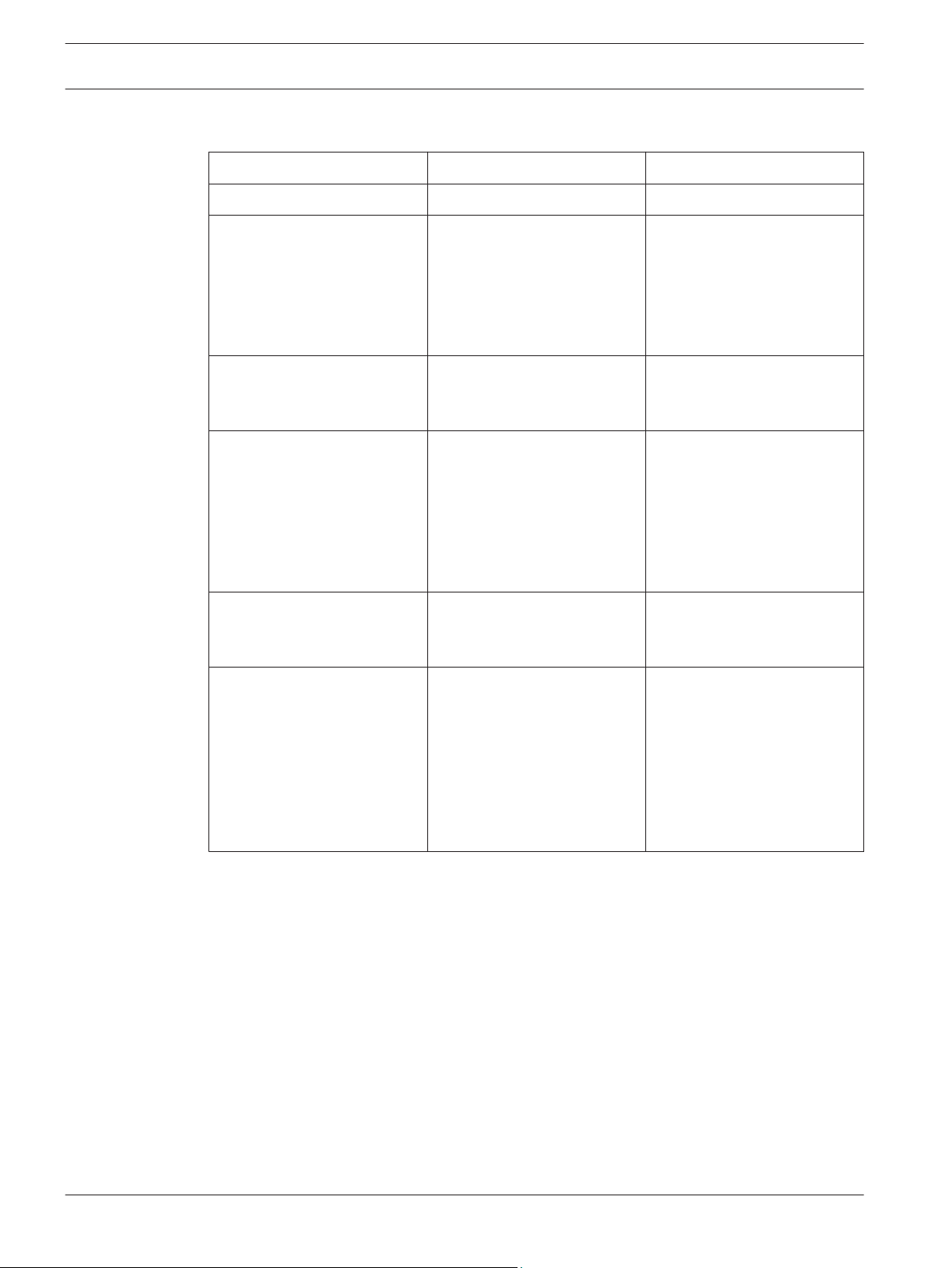
6 en | About this manual DICENTIS
2.4
Document history
Release date Documentation version Reason
2013.08 V1.0 1st edition.
2014.07 V1.1 2nd edition.
New sections: 1 WEEE, 3.2
system ext, 5.2.1, 5.2.2.
Sections updated: 2.4, 4.3.2,
5.2, 5.3, 5.4, 7.2 +
DCNM‑MICx added.
2014.10 V1.2 3rd edition.
Sections updated: 2.4, 3.2,
4.1 and 4.3.1.
2015.07 V1.3 4th edition.
New section: 4.4, including
sub-sections: 4.4.1, 4.4.2, and
4.4.3.
Sections updated: 2.4, 3.1,
3.2, 4.1, 4.3, 4.3.1, 5.3, 5.4,
6.1, 7.4, 8.
2015.11 V1.31 5th edition.
Sections updated: 2.4, 7.1.
Terminology updated.
2016.07 V1.4 6th edition.
Terminology updated.
DCN multimedia changed to
DICENTIS.
Sections updated: 3.1, 3.2,
4.1, 4.3.1, 4.3.2, 4.4.1, 4.4.2,
4.4.3, 5.3, 5.4, 7.1, 7.2, 7.3,
7.4, 8.
2016.07 | V1.4 | Hardware Installation Manual Bosch Security Systems B.V.
Page 7

DICENTIS System installation overview | en 7
3
System installation overview
It is advisable to participate in the DICENTIS Conference System training before you install,
configure, prepare, and operate a DICENTIS Conference System.
The DICENTIS Conference System is an IP based conference system which runs on an OMNEO
compatible Ethernet network. It is used for distributing and processing audio, video and data
signals.
The DICENTIS Conference System can be quickly and easily configured as a daisy‑chain
configuration or as a star configuration:
– Daisy‑chain configuration: Uses dedicated cabling, consisting of CAT‑5e cables including
two additional power conductors (see Typical system setup, page 8).
– Star configuration: Each DICENTIS device is connected with an individual standard
CAT‑5e cable. An Ethernet switch is also required for providing Power over Ethernet
(PoE).
Notice!
When Power over Ethernet is used, DICENTIS devices cannot be daisy‑chained.
See also
– Typical system setup, page 8
Bosch Security Systems B.V. Hardware Installation Manual 2016.07 | V1.4 |
Page 8
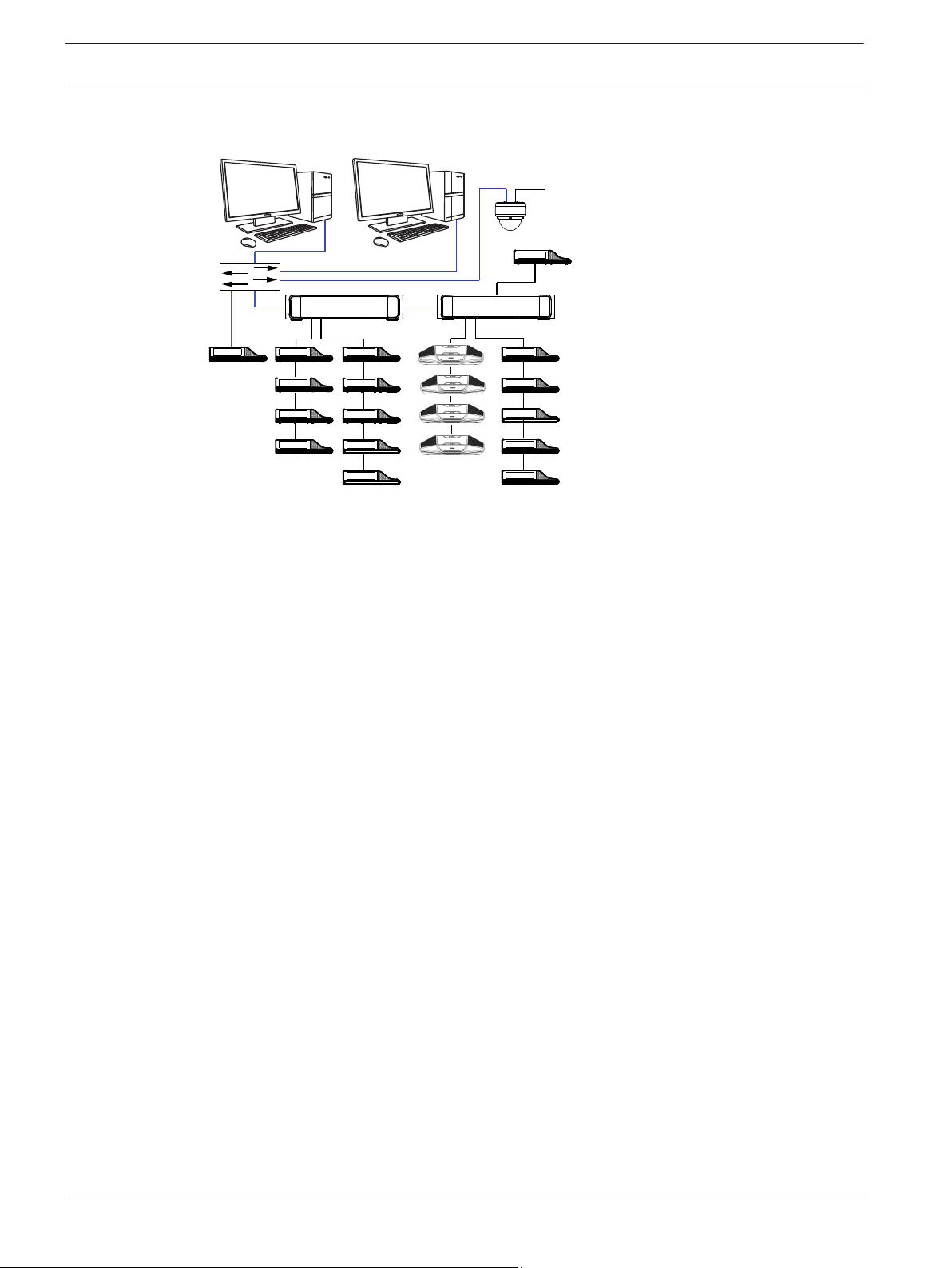
1
8
2
4
3
9
8
8
6666
5
8
8
8
7
6
5.1
5.2
8 en | System installation overview DICENTIS
3.1
Typical system setup
Figure 3.1: Typical DICENTIS Conference System setup
A typical DICENTIS Conference System consists of:
1. System server controller (PC):
– The heart of the system. It licenses functionality, configures and controls the system.
2. Client PC:
– Can be used to: Manage meetings, prepare meetings and configure the system.
3. Audio Powering Switch (DCNM-APS / DCNM-APS2):
– Controls the system audio, routes audio from and to the system and supplies power
to the DICENTIS devices.
4. Powering Switch (DCNM-PS / DCNM-PS2):
– Is used to increase the number of DICENTIS devices connected to the system.
5. DICENTIS devices): DCNM-D, DCNM-DVT, DCNM-DSL, DCNM-DE / DCNM-MMD, DCNMMMD2:
– Participants can use their DICENTIS device to contribute to a meeting.
– 5.1 is a DICENTIS multimedia Device used for “system power on/off”. This device is
always connected to the powered socket of the Audio Powering Switch or Powering
Switch.
Note: Only one DICENTIS multimedia Device should be connected here.
– 5.2 is a DICENTIS device used via a “Power over Ethernet” (PoE) Ethernet switch.
Note: Only one DICENTIS device should be connected here.
6. System Network Cable (DCNM‑CBxxx):
– Connects DICENTIS devices, the Audio Powering Switch, and one or more Powering
7. Ethernet switch:
– Ethernet switch with PoE on some ports.
Switches to each other.
- Routes the system data via Ethernet.
- Provides power to the DICENTIS devices via PoE.
8. CAT‑5e Ethernet cable (minimum requirement).
9. Optional HD Conference Dome (VCD‑811-IWT) + external power supply:
– Captures the image of a speaking participant.
2016.07 | V1.4 | Hardware Installation Manual Bosch Security Systems B.V.
Page 9

DICENTIS System installation overview | en 9
This system overview does not give information on redundant network options. For more
information, refer to Redundancy options, page 21.
Bosch Security Systems B.V. Hardware Installation Manual 2016.07 | V1.4 |
Page 10

10 en | System installation overview DICENTIS
3.2
System extension
The DICENTIS Conference System is scalable from small to medium to large. This section
describes what a small, medium and large system is and what the requirements are for these
systems:
A small DICENTIS Conference System (see Typical system setup, page 8) consists of:
– up to 100 DICENTIS devices.
– all DICENTIS devices in 1 subnet.
– 1 DICENTIS Audio Powering Switch for the audio processing.
– 1 Server PC which hosts the DICENTIS services.
A medium DICENTIS Conference System consists of:
– up to 450 DICENTIS nodes.
Refer to table X about the node count of DICENTIS equipment.
– all DICENTIS devices in 1 subnet.
– 1 DICENTIS Audio Powering Switch for the audio processing.
– 1 Server PC which hosts the DICENTIS services.
– 1 ARNI-Standard to increase the size of the system.
A large DICENTIS Conference System consists of:
– up to 750 DICENTIS devices.
– multiple subnets connected by use of a router/L3 switch.
– Each subnet can have up to 450 DICENTIS nodes.
Refer to the following table for the node count of DICENTIS equipment.
– The first subnet has:
- 1 DICENTIS Audio Powering Switch for the audio processing.
- 1 Server PC which hosts the DICENTIS services.
- 1 ARNI-Enterprise to increase the size of the system.
– All other subnets have 1 ARNI-Standard to increase the size of the system.
Note: There is no DICENTIS Audio Powering Switch in the other subnets.
Device
DICENTIS server 0
DICENTIS meeting application 0
DICENTIS Audio Powering Switch 1
DICENTIS Powering Switch 1
DICENTIS multimedia device 2
DICENTIS discussion device 1
DICENTIS discussion device select language 1
DICENTIS discussion device voting 1
DICENTIS discussion device extended 1
ARNI‑E OMNEO interface 0
ARNI‑S OMNEO interface 0
Table 3.1: Nodes count of DICENTIS equipment
2016.07 | V1.4 | Hardware Installation Manual Bosch Security Systems B.V.
Node count
Page 11

DICENTIS
System installation overview | en 11
An ARNI (Audio Routed Network Interface) is used to increase the number of DICENTIS
devices on a single subnet and to connect multiple DICENTIS system subnets. If more than
one subnet is required, two types of an ARNI must be used.
– OMN-ARNIS (ARNI‑S OMNEO interface): The ARNI‑S is required for increasing the system
size above 100 DICENTIS devices. It supports up to 450 DICENTIS nodes in its subnet. It
also acts as a DHCP server in its subnet.
– OMN-ARNI‑E (ARNI‑E OMNEO interface): The ARNI‑E is required for increasing the system
size above 450 DICENTIS nodes. It supports up to 450 DICENTIS nodes in its subnet. It
also acts as a DHCP server in its subnet. It can connect up to 40 subnets, each with an
ARNI‑S.
Defining subnets and subnet masks
A subnet is a logical, visible subdivision of an IP network. The number of DICENTIS devices
that can be in the same subnet depends on the subnet mask.
A standard class C subnet (255.255.255 or /24) can contain 254 IP addresses. Some
DICENTIS devices have 2 IP addresses. For this reason, Bosch advises to use 255.255.252.0
(or /22) as a subnet mask. This allows you to have 1018 IP addresses. The following table lists
the number of IP address per DICENTIS device in a DICENTIS Conference System.
Device
DICENTIS server (optional Meeting Application) 1
Client PC running DICENTIS meeting application 1
DICENTIS Audio Powering Switch 1
DICENTIS Powering Switch 1
DICENTIS multimedia device 2
DICENTIS discussion device 1
DICENTIS discussion device select language 1
DICENTIS discussion device voting 1
DICENTIS discussion device extended 2
ARNI‑Enterprise 1
ARNI‑Standard 1
IP camera 1
SDI video switcher 1
Table 3.2: Nodes count of DICENTIS equipment
IP addresses
Maximum number of DICENTIS devices in a string:
– The max age timer should be set to 22 when RSTP is used for cable redundancy to
prevent a defective cable or powering switch from influencing the system.
– Each time data hops from one switch to another, the age is increased by one. This timer
can be reached or exceeded, because a daisy chain can be used to loop through the
DICENTIS devices.
Bosch Security Systems B.V. Hardware Installation Manual 2016.07 | V1.4 |
Page 12

12 en | System installation overview DICENTIS
– This timer (or restriction) cannot be reached when there is no cable redundancy. This is
because the power limitation will be reached before the max age restriction is reached.
– The timer can be reached when:
– you use cable redundancy.
– the system is incorrectly wired.
2016.07 | V1.4 | Hardware Installation Manual Bosch Security Systems B.V.
Page 13
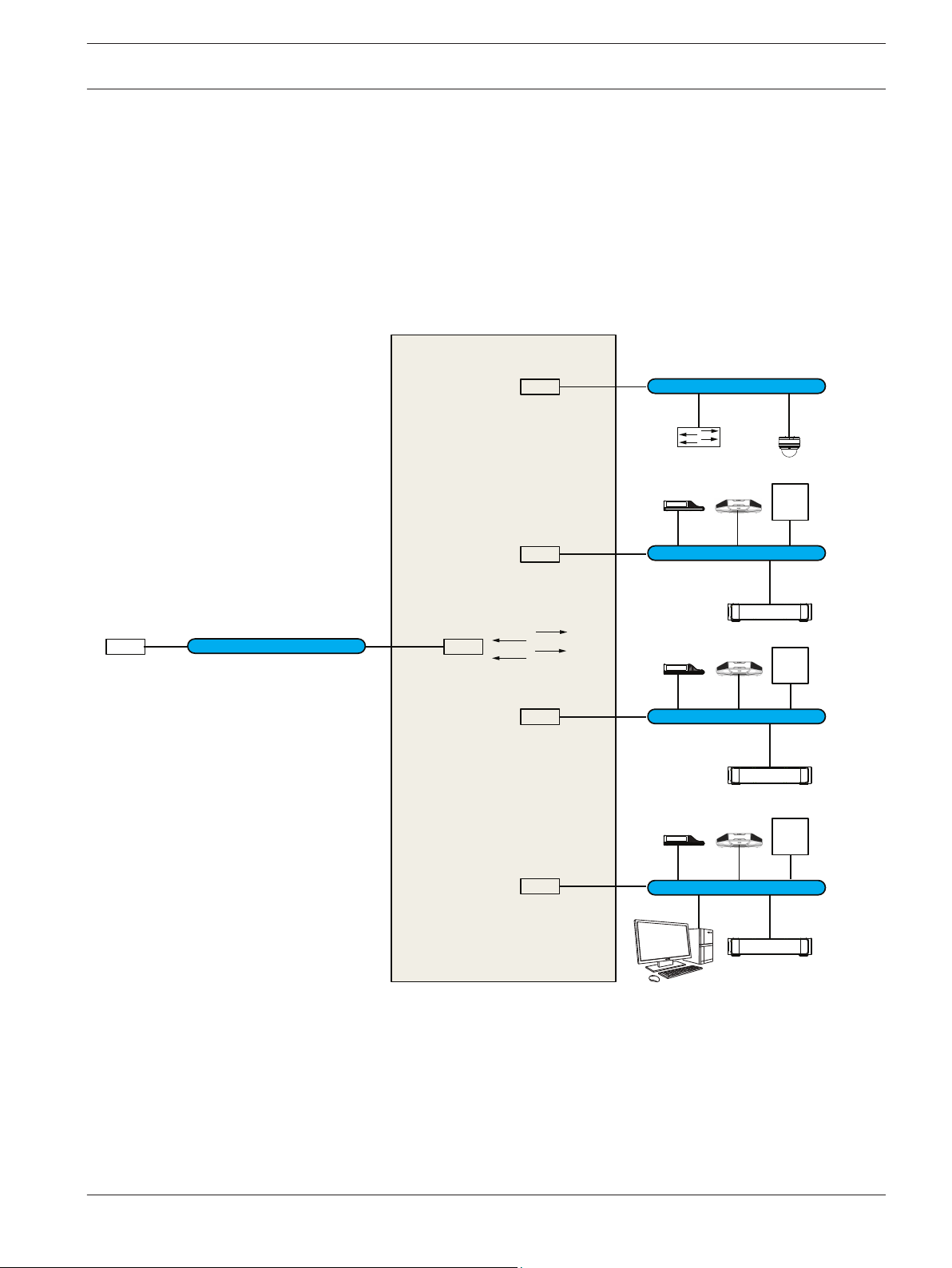
192.168.64.x
OMN-ARNI-E
192.168.64.1
VLAN64
192.168.65.254
Ports 1, 2, 3, 4
L3 Switch
VLAN66
192.168.67.254
Ports 5, 6, 7, 8
VLAN74 (internet)
192.168.1.253
Ports 17, 18, 19, 20
VLAN68
192.168.69.254
Ports 9, 10, 11, 12
VLAN70
192.168.71.255
Internal DHPC server
Ports 13, 14, 15, 16
Internet Router
192.168.1.254
DCNM-APS
DCNM server PC
DCNM-PS
DICENTIS devices
Max. 420 nodes
DICENTIS devices
Max. 420 nodes
DICENTIS devices
Max. 420 nodes
DCNM-PS
OMN-ARNI-S
192.168.66.1
OMN-ARNI-S
192.168.68.1
192.168.66.x
192.168.1.x
192.168.68.x
192.168.70.x
1
2
DICENTIS System installation overview | en 13
Multi subnet DICENTIS Conference System
The following figure illustrates a typical multi subnet DICENTIS Conference System with a total
of 1200 DICENTIS devices.
– The system is divided over four (4) subnets, where two (2) subnets having a maximum of
400 DICENTIS devices and an OMN-ARNIS are connected.
– The system has one OMN-ARNIS installed in the first subnet with a maximum of 400
DICENTIS devices connected (Note that only one OMN-ARNIS is allowed within a multiple
subnet DICENTIS Conference System).
– Subnet four (4): When using multiple subnets, make sure that all cameras needed to
capture video of the seats are all connected to the same subnet.
Figure 3.2: Typical DICENTIS Conference System with multiple subnets
– 1: External video switcher.
– 2: Dome camera.
Bosch Security Systems B.V. Hardware Installation Manual 2016.07 | V1.4 |
Page 14

14 en | System installation design and planning DICENTIS
4
System installation design and planning
Before you start to install system devices and connect system cabling, you should make a
system design and planning:
– Familiarize yourself with the product and system capabilities.
– Make a cable (connection) plan:
– Calculate the system network cable length.
– Calculate the system power consumption.
– Calculate the required power capacity of the system.
Notice!
The DICENTIS Conference System uses the RSTP protocol when redundant cabling mode is
enabled. If the DICENTIS Conference System needs to be connected with the locally present
network, please consult the local IT department before continuing with the installation
design.
Notice!
Make sure that the cable lengths and power consumptions do not exceed the specifications.
Not doing so will result in malfunctioning at any moment of the DICENTIS Conference System
and products.
4.1
System capabilities
The capability of the DICENTIS Conference System and DICENTIS products depends on:
– The lengths of the system network cables.
– The number of connected devices.
– The system power supply capacity.
Cable length
System network cables (DCNM‑CBxx) lengths (2, 5, 10 or 25 m) have a direct effect on the
available power supply capacity. The longer the system network cable, the less power supply
capacity is available to drive the connected devices. Therefore, choose the lengths of the
system network cables carefully.
Notice!
Custom network cables must never exceed the maximum Ethernet specification of 100m
(IEEE 802.3ab).
Keep your network hierarchy as flat as possible. This means having as few levels as possible.
It is recommended not to exceed 7 levels. See the following example: 1: 1st level = Root
switch, 2: 2
nd
level = switch, 3: 3
rd
level = switch.
2016.07 | V1.4 | Hardware Installation Manual Bosch Security Systems B.V.
Page 15

1
2 2 2 2
3 3 3 3
DICENTIS System installation design and planning | en 15
Figure 4.1: Example: Switch-levels
Power supply capacity
The total system network cable length and connected devices determine the required power
supply capacity. The power within the DICENTIS Conference System is supplied by:
– The Audio Powering Switch and the Powering Switch, or
– Off‑the‑shelf PoE Ethernet switches.
Calculation tool
The calculation tool can be used to calculate the total power capacity of the system. This
makes the design and planning of the DICENTIS Conference System easier. The calculation
tool uses the power consumption of the devices and the system network cable lengths to
calculate the needed system power supply capacity.
The calculation tool is on the DVD supplied with the Audio Powering Switch and is part of the
DICENTIS software DCNM.iso file. The DCNM.iso file can be downloaded from the Bosch
website at: https://licensing.boschsecurity.com/software
Bosch Security Systems B.V. Hardware Installation Manual 2016.07 | V1.4 |
Page 16

16 en | System installation design and planning DICENTIS
4.2
Hardware requirements
Switches
The following minimal requirements apply to switches:
– 1 Gbit or higher with hardware switching capabilities.
– Quality of Service through differentiated services with 4 or more output queues and strict
priority packet scheduling.
– (Optional) IGMPv3 or IGMPv2 snooping. To optimize bandwidth usage, IGMP snooping
can be used. This is useful in systems with >10 multicast streams, although not absolutely
required. Sufficient performance for handling a large number of IGMP query responses,
depending on the number of (directly or indirectly) connected devices to that switch.
Hardware support for IGMP is strongly recommended.
– (Optional) (Rapid) Spanning Tree support, in case redundant networks are used.
– (Optional) SNMPv3 support for switch supervision purposes.
Routers
The following minimal requirements apply to routers:
– 1 Gbit or higher Ethernet ports.
– Supports PIM‑DM or Bidirectional PIM.
– Performs IP routing in hardware (i.e. a ‘layer 3 switch’) to minimize the routing delay.
– Packet forwarding rate > 1,000,000 packets per second per port (e.g. 8 Mpps for an
8‑port router).
– Non-blocking backplane per switching port, i.e. 2 Gbit per port (e.g. 16 Gbps for an
8‑port router).
– MAC address table of at least 1000 addresses per directly connected subnet.
2016.07 | V1.4 | Hardware Installation Manual Bosch Security Systems B.V.
Page 17

DICENTIS System installation design and planning | en 17
4.3
4.3.1
Power supply capacity calculation plan
How to start
Notice!
It is advisable to use the power calculation tool. The calculation tool is on the DVD supplied
with the Audio Powering Switch and is also part of the DICENTIS software DCNM.iso file,
which can be downloaded from the Bosch website at: https://licensing.boschsecurity.com/
software
Decide how to supply power to the DICENTIS devices:
– Using the Audio Powering Switch and one or more Powering Switches.
– Using one or more PoE Ethernet switches.
If you want to use PoE Ethernet switches, continue with chapter Calculation using PoE
switches, page 19.
See also
– Calculation using DCNM-APS(2) or DCNM-PS(2), page 17
– Installation material and tools, page 26
Calculation using DCNM-APS(2) or DCNM-PS(2)
Notice!
If you want to use customized cables, or a more accurate power supply capacity calculation
plan is needed, you should use the power calculation tool.
To calculate the total power supply capacity:
1. Count all DICENTIS devices.
2. Know the exact location where the devices are installed.
3. Count each system network cable of the same length.
Device type Power consumption (Watts)
DCNM-D 3.1
DCNM-DSL 3.6
DCNM-DVT 3.7
DCNM-DE 5.00
DCNM-MMD 11.30
DCNM-MMD2 12.00
DCNM‑CB02 1.19
DCNM‑CB05 2.43
DCNM‑CB10 4.50
DCNM‑CB25 10.71
Table 4.1: Power consumption (Watts)
Bosch Security Systems B.V. Hardware Installation Manual 2016.07 | V1.4 |
Page 18

10 12 13 15 17 19
11
14 16 18 20
1 2 3 4 5 6 7 8 9
10 12 13 15 17
14 16 18
19
20
9
18 en | System installation design and planning DICENTIS
Ordering number Cable lengths
m ft
DCNM-CB02 2 6.56
DCNM-CB05 5 16.40
DCNM-CB10 10 32.81
DCNM-CB25 25 82.02
Table 4.2: Cable types and lengths
Rear view
Figure 4.2: Audio Powering Switch
Figure 4.3: Powering Switch
Item
Description
1, 5 XLR line outputs 1 and 2.
2, 6 RCA line outputs 1 and 2.
3, 7 XLR line inputs 1 and 2.
4, 8 RCA line inputs 1 and 2.
9 Mains inlet, mains switch and fuse holder.
10 Reset button.
11 Ground switch (grounded or floating).
12 Socket 1 without power.
13 Socket 2 low power.
2016.07 | V1.4 | Hardware Installation Manual Bosch Security Systems B.V.
Page 19

DICENTIS System installation design and planning | en 19
Item Description
15, 17, 19 Socket 3, 4, 5 high power.
14, 16, 18, 20 Overload LED for sockets 2‑5:
Green: Power OK.
Red: Overload. Remove cable and wait a few seconds for the system to
reset the overload.
Network and Power connector Max. power output (W) Max. devices
Socket 1 (12) No power capacity ---
Socket 2 (13) 15 1
Socket 3 (15) 144 40
Socket 4 (17) 144 40
Socket 5 (19) 144 40
Table 4.3: Power supply capacity DCNM‑APS(2) / DCNM‑PS(2)
Calculation examples
The following example gives you an indication of the maximum load to each socket of an Audio
Powering Switch or Powering Switch.
– Socket 2: 50 m cable + DCNM-MMD2 = 12 W
1
– Socket 3: 10 m cable + DCNM-MMD2 + 9x (2 m cable + DCNM-MMD2)
= (4.5 + 12) + 9x(1.19 + 12) = 135.21 W2.
– Socket 4: 10 m cable + DCNM-D + 19x (2 m cable +DCNM-D)
= (4.5 + 3.1) + 19x(1.19 + 3.1) = 89.11 W2.
– Socket 5: 10 m cable + DCNM-DE + 19x (2 m cable + DCNM-DE)
= (4.5 + 5) + 19x(1.19 + 5) = 127.11 W2.
1
For socket 2, the cable power consumption of the cable does not need to be counted if only one device is connected to this output.
2
The shortest redundant cable does not need to be counted.
4.3.2
Calculation using PoE switches
Select one or more PoE Ethernet switches to supply power to the DICENTIS devices. Each
DICENTIS device must be connected to an individual PoE enabled output of an Ethernet
switch.
Notice!
Some PoE Ethernet switches can only supply power to a limited number of ports. Others can
supply power to every port, but the total power the Ethernet switch can supply is limited.
Please consult the documentation of the PoE Ethernet switch used.
Notice!
Using PoE, DICENTIS devices cannot be daisy‑chained connected. Using PoE does not provide
redundant cabling.
Bosch Security Systems B.V. Hardware Installation Manual 2016.07 | V1.4 |
Page 20
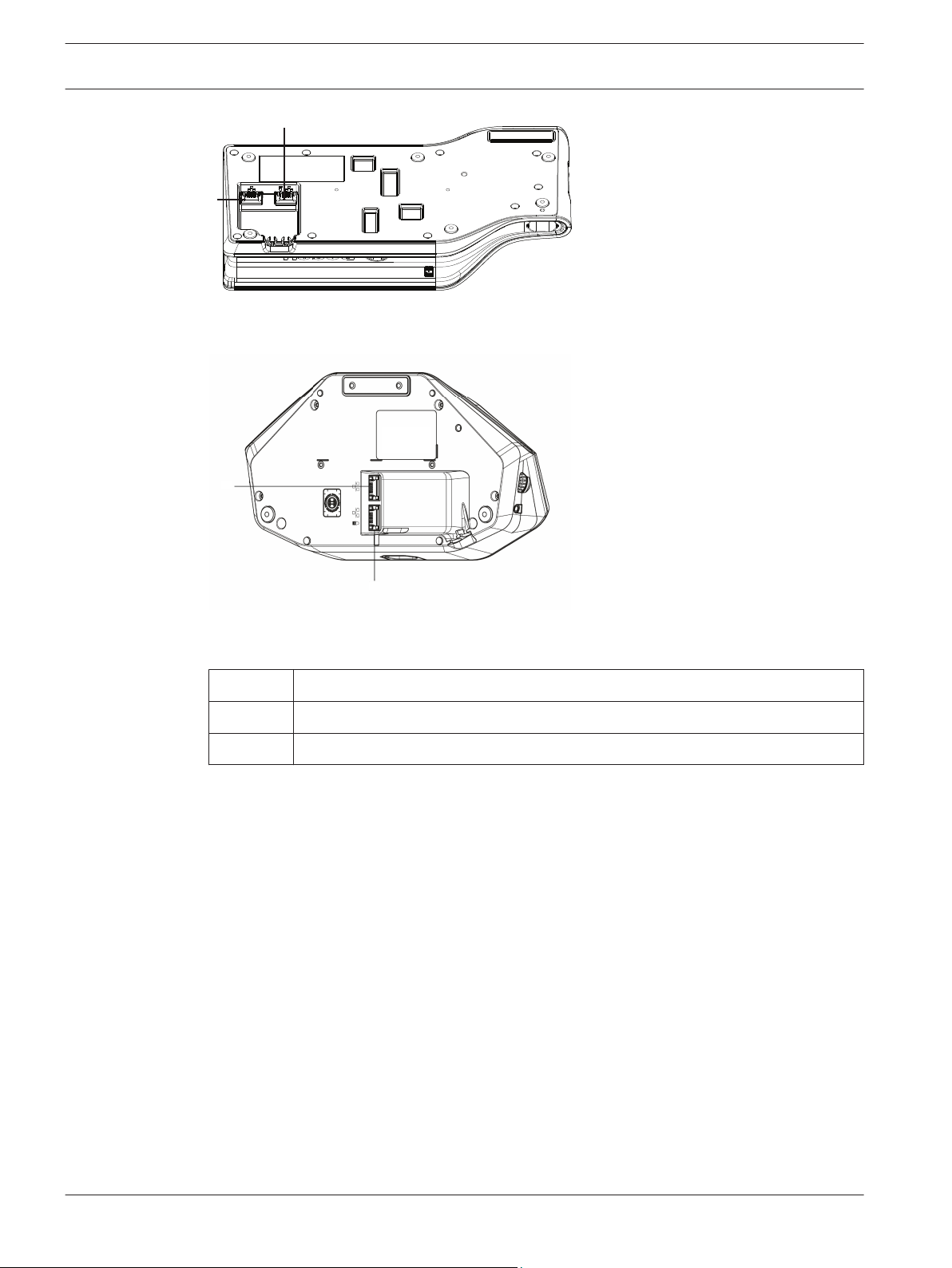
2
1
2
1
en | System installation design and planning DICENTIS
20
Figure 4.4: Bottom view DICENTIS devices (DCNM-MMD / DCNM-MMD2)
Figure 4.5: Bottom view DICENTIS devices (DCNM-D / DCNM-DVT / DCNM-DSL / DCNM-DE)
Item
Description
1 Network connector
2 Network/PoE connector
2016.07 | V1.4 | Hardware Installation Manual Bosch Security Systems B.V.
Page 21

DICENTIS System installation design and planning | en 21
4.4
Redundancy options
DICENTIS Conference Systems can be created with network redundancy. This ensures that the
system will continue to work if:
– a network cable is defective or accidentally disconnected.
– one of the components fails.
Different levels of redundancy can be created in the system depending on:
– the type of unit used in the system (DCNM-APS / DCNM-PS or DCNM-APS2 / DCNM-PS2)
– the number of redundant components used in the system.
– the amount of redundant network cabling.
The following sections explain the redundancy options that can be used when designing your
DICENTIS Conference System. Each option can be combined in the DICENTIS Conference
System, providing you observe the redundant cabling limitations. Refer to:
– Redundant cabling for DCNM‑APS/DCNM‑PS units, page 22.
– Redundant cabling for DCNM-APS2/DCNM-PS2 units, page 23.
– Redundant server PC, page 25.
Notice!
Rapid Spanning Tree Protocol (RSTP) must be enabled in the DICENTIS Conference System
for these redundancy options to work correctly.
Bosch Security Systems B.V. Hardware Installation Manual 2016.07 | V1.4 |
Page 22

1
2
3
3
#1
#2 #22
22 en | System installation design and planning DICENTIS
4.4.1
Redundant cabling for DCNM‑APS/DCNM‑PS units
This section describes how to create redundant cabling for DCNM-APS or DCNM-PS units. The
maximum number of Ethernet devices in the loop (including the root switch) is 22. In a system
with no Ethernet switch(es), the APS is the root switch.
The total number of devices allowed in a loop depends on:
– The type of device connected in the loop (for example, DCNM-MMD2 devices consume
more power than DCNM-DE devices).
– The length of the loop (cable also consumes power).
The figure shows how to calculate the number of devices in the loop. The red line shows the
largest loop. The # sign shows the way the devices are counted.
In the example below up to 21 discussion devices can be connected.
Figure 4.6: DICENTIS devices connected with redundant cabling to the same DCNM-APS / DCNM-PS type
unit
1: DCNM-APS or DCNM-PS.
2: DICENTIS devices.
3: DICENTIS cabling (redundant loop).
Cabling possibilities (DCNM‑APS/DCNM‑PS)
Connect the DICENTIS devices in a daisy
chain configuration from a high power socket
on a DCNM-PS or DCNM-APS to another high
power socket on the same DCNM-PS or
DCNM-APS.
You can use any of the high power sockets (3,
4, or 5) to create the daisy chain.
See also
– Power supply capacity calculation plan, page 17
Limitations/requirements
The redundancy is for cable only. If the
DCNM-PS or DCNM-APS fails, all DICENTIS
devices connected to that unit will also fail.
If a single DICENTIS device fails, the other
DICENTIS devices in the daisy chain will
continue to work.
To enable redundancy, Rapid Spanning Tree
Protocol (RSTP) must be enabled.
The redundant loop must be connected to
the same DCNM-APS or same DCNM-PS.
2016.07 | V1.4 | Hardware Installation Manual Bosch Security Systems B.V.
Page 23

#1
#2
#22
#3 #21
1
3
4
5
5
5 5
5 5
4
4
2
DICENTIS System installation design and planning | en 23
4.4.2
Redundant cabling for DCNM-APS2/DCNM-PS2 units
This section describes how to create redundant cabling for DCNM-APS2 / DCNM-PS2 type
units. The maximum number of Ethernet devices in the largest possible loop (including the
root switch) is 22. In a system with no Ethernet switch(es), the APS is the root switch.
The total number of devices allowed in a loop depends on:
– The type of device connected in the loop (for example, DCNM-MMD2 devices consume
more power than DCNM-DE devices).
– The length of the loop (cable also consumes power).
The figure shows how to calculate the number of devices in the loop. The red line shows the
largest loop. The # sign shows the way the devices are counted.
In the example below up to 19 discussion devices can be connected.
Figure 4.7: DICENTIS discussion devices connected with redundant cabling between DCNM-PS2 / DCNM-
APS2 type units
1: DICENTIS system/client PC.
2: Network switch (with optional redundant power supply)
3: DCNM-APS2
4: DCNM-PS2
5: DICENTIS cabling (redundant loop)
Bosch Security Systems B.V. Hardware Installation Manual 2016.07 | V1.4 |
Page 24
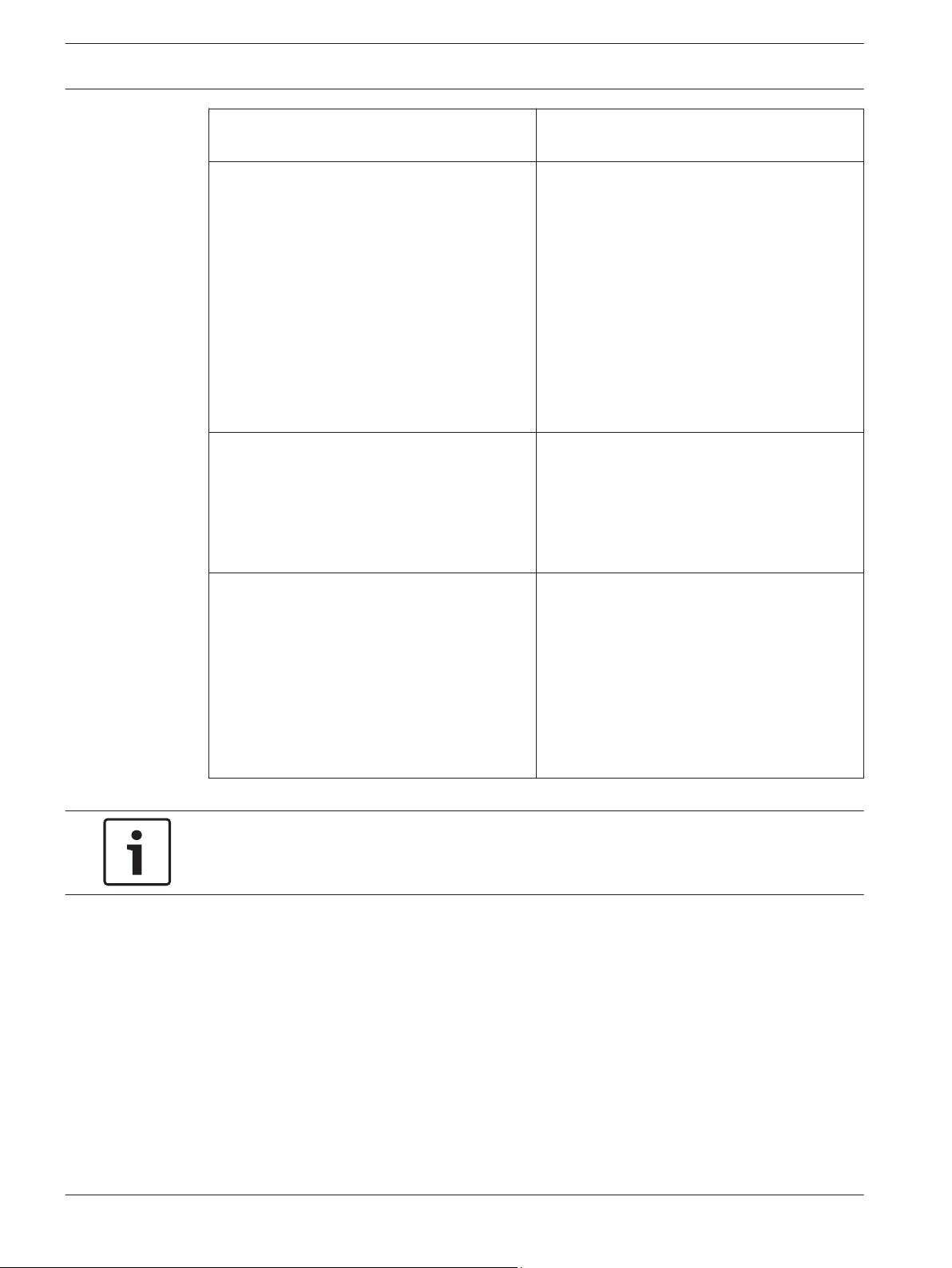
24 en | System installation design and planning DICENTIS
Cabling possibilities (DCNM-APS2/DCNMPS2)
Create a redundant loop by connecting the
DICENTIS devices in a daisy chain
configuration from a high power socket on a
DCNM-PS2 / DCNM-APS2 to a high power
socket on another DCNM-PS2.
The redundant loop between two DCNM-PS2
units is for power and signal. If one of the
DCNM-PS2 units fails, the other DCNM-PS2
unit will supply power and signal to the
DICENTIS devices in the daisy chain.
You can use any of the high power sockets (3,
4, or 5) on either of the DCNM-PS2 units to
create the daisy chain/redundant loop.
For example, high power socket 3 on one unit
can be connected to high power socket 4 on
another unit.
Limitations/requirements
The redundancy is for cable only. If the
DCNM-PS or DCNM-APS fails, all DICENTIS
devices connected to that unit will also fail.
To enable redundancy:
– Rapid Spanning Tree Protocol (RSTP)
must be enabled in the DICENTIS
Conference System.
– a network switch with redundant power
supply, should be connected to the
DCNM-PS2 / DCNM-APS2 units, as
shown in the previous figure.
Note: The redundant loop must be connected
to another DCNM-PS2 type unit. You cannot
use DCNM-PS / DCNM-APS type units to
create redundant loops for power.
You can create a redundant loop for signal
only, by connecting the DICENTIS devices in a
daisy chain configuration to the same DCNMPS2 or DCNM-APS2, although this is not
The redundant loop will function in the same
way as a DCNM-PS / DCNM-APS type unit.
Refer to Redundant cabling for DCNM‑APS/
DCNM‑PS units, page 22.
recommended.
The DCNM-PS2 unit is designed to reduce
cost of ownership, for example, by allowing a
maximum of three redundant loops to be
connected between two DCNM-PS2 units.
Notice!
Rapid Spanning Tree Protocol (RSTP) must be enabled in the DICENTIS Conference System
for these redundancy options to work correctly.
See also
– Power supply capacity calculation plan, page 17
2016.07 | V1.4 | Hardware Installation Manual Bosch Security Systems B.V.
Page 25

#4
#20
#2
#3
#21
#22
#1
1
1
4
4
5
5
5
3
22
DICENTIS System installation design and planning | en 25
4.4.3
Redundant server PC
System availability can be improved by connecting a redundant DICENTIS server PC and the
associated components and cables to the DICENTIS Conference System. The maximum
number of Ethernet devices in the largest possible loop (including the root switch) is 22.
The total number of devices allowed in a loop depends on:
– The type of device connected in the loop (for example, DCNM-MMD2 devices consume
more power than DCNM-DE devices).
– The length of the loop (cable also consumes power).
The figure shows how to calculate the number of devices in the loop. The red line shows the
largest loop. The # sign shows the way the devices are counted.
In the example below up to 17 devices can be connected.
Figure 4.8: Redundant DICENTIS server PC with redundant components and cables
1: DICENTIS system/client PC
2: Network switch (with optional redundant power supply)
3: DCNM-APS2
4: DCNM-PS2
5: DICENTIS cabling (redundant loop)
For this option to work the DICENTIS Conference System has to be run in combination with
EverRun Enterprise software from Stratus Technologies. For more information, refer to the
Stratus Technologies website.
Other options that can be used for guaranteeing the reliability of the DICENTIS Conference
System include:
– Remote SQL servers.
Bosch Security Systems B.V. Hardware Installation Manual 2016.07 | V1.4 |
