Page 1
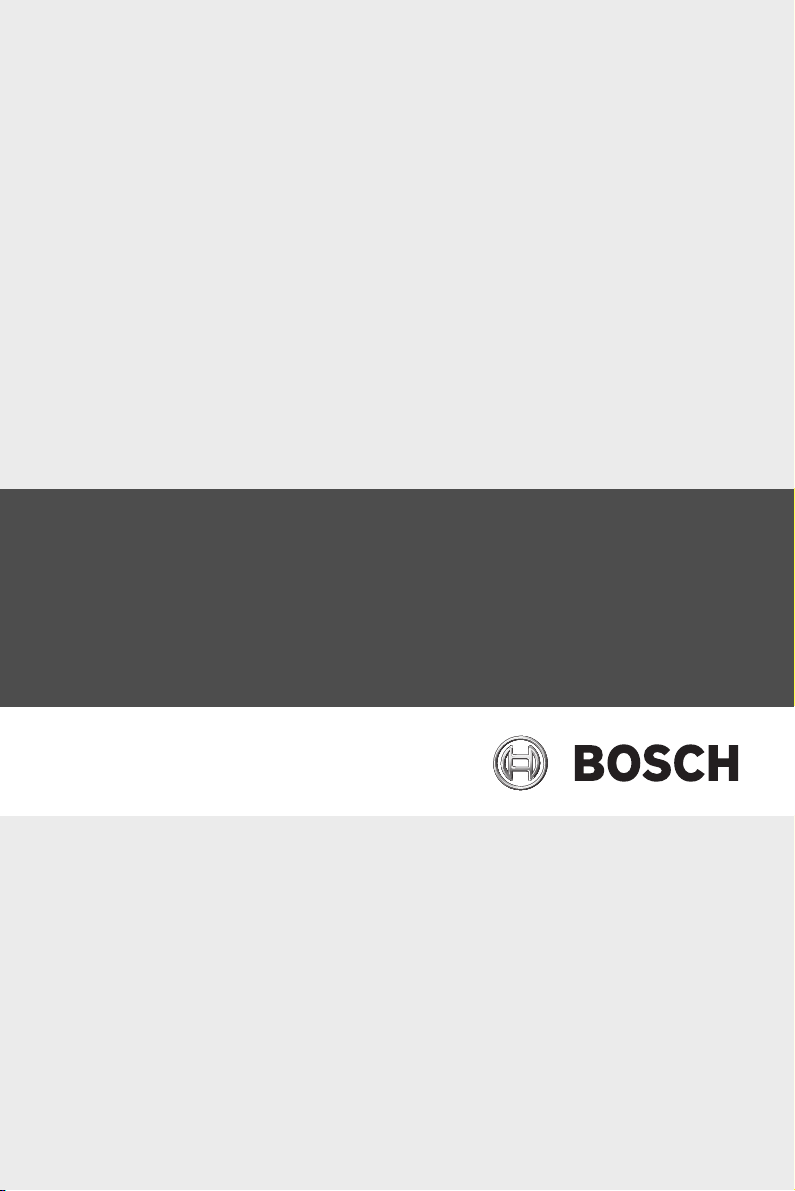
Analog Fiber Optic Kit
VGA-FIBER-AN
en Installation Guide
Page 2

Page 3

Analog Fiber Optic Kit Table of Contents | en 3
Table of Contents
1 Analog Fiber Optic Installation 4
1.1 Parts List 4
1.2 Install the Analog Fiber Module 5
Bosch Security Systems, Inc. Installation Guide F.01U.251.409 | 1.0 | 2011.08
Page 4

4 en | Analog Fiber Optic Installation Analog Fiber Optic Kit
1 Analog Fiber Optic Installation
This guide provides instructions for installing the analog,
mulitmode fiber optic video and data transceiver module for
use with VG5 100 and 600 Series AutoDomes. This unit mounts
directly into the AutoDome’s power supply box, and allows for
the simultaneous transmission of video and PTZ data over one
multimode optical fiber. The optical transmitter converts the
analog, baseband video and data biphase signals to an optical
signal.
1.1 Parts List
Quantity Description
1 Multimode Fiber Optic board
1 Metal Base Plate
1 Power Harness (black)
3 Plastic Standoff Pins
1 Coax Patch Cable with BNC Connectors
1 M2.5 Phillips pan screw
F.01U.251.409 | 1.0 | 2011.08 Installation Guide Bosch Security Systems, Inc.
Page 5

Analog Fiber Optic Kit Analog Fiber Optic Installation | en 5
1.2 Install the Analog Fiber Module
Use the following instructions to install the VGA-FIBER-AN Fiber
Optic kit in the VG5 Power Supply Box.
1. Unpack the fiber optic module kit, and remove the parts
from the bag.
2. Turn off the power to the VG5 power supply box and
remove the cover.
3. Check the P106 connector on the power supply board for
the 6-pin connector with the 100 Ω resistor that shipped
with the power supply box.
Bosch Security Systems, Inc. Installation Guide F.01U.251.409 | 1.0 | 2011.08
Page 6

6 en | Analog Fiber Optic Installation Analog Fiber Optic Kit
4. Remove the 6-pin connector from the P106 connection, if
present, or remove any resistor from the P106 connector.
5. Insert one plastic standoff pin into the hole on the main
power supply board next to the Heater connector.
6. Insert two standoff pins into the top left and bottom right
corners of the metal base plate as shown below.
F.01U.251.409 | 1.0 | 2011.08 Installation Guide Bosch Security Systems, Inc.
Page 7

Analog Fiber Optic Kit Analog Fiber Optic Installation | en 7
7. Attach the supplied power harness (black) into the J103
socket on the power supply board, located below the
Heater connector.
8. Connect the green Serial Communication cable, from the
AutoDome, to the P106 connector on the power supply
board. This step is required only for a VG5 AutoDome wall,
corner, or mast mount installation.
Bosch Security Systems, Inc. Installation Guide F.01U.251.409 | 1.0 | 2011.08
Page 8

8 en | Analog Fiber Optic Installation Analog Fiber Optic Kit
9. Align the upper right hole in the base plate to the standoff
pin attached to the power supply box and press the base
plate onto the pin. Secure the base plate with the supplied
screw in the lower left hole of the P105 connector below.
F.01U.251.409 | 1.0 | 2011.08 Installation Guide Bosch Security Systems, Inc.
Page 9

Analog Fiber Optic Kit Analog Fiber Optic Installation | en 9
10. Hold the fiber optic module in one hand and attach the
fiber optic cable with an ST type connector to the fiber
optic socket in the module.
11. Align the anchor holes on the fiber optic module board to
the standoff pins on the base plate and press the module
onto the standoff pins until secure.
12. Attach the supplied power harness (black) to its connector
on the fiber optic module.
Bosch Security Systems, Inc. Installation Guide F.01U.251.409 | 1.0 | 2011.08
Page 10

10 en | Analog Fiber Optic Installation Analog Fiber Optic Kit
13. Connect the coax cable to the Coax IN socket on the fiber
optic module. Then connect the coax mating cable from
the AutoDome to the BNC connector on the fiber optic
module.
14. Close and secure the power supply box when finished.
15. Restore the power to the power supply box.
F.01U.251.409 | 1.0 | 2011.08 Installation Guide Bosch Security Systems, Inc.
Page 11

Page 12

Bosch Security Systems, Inc.
850 Greenfield Road
Lancaster, PA 17601
U.S.A.
www.boschsecurity.com
© Bosch Security Systems, Inc., 2011
