Bosch SHI 6802, SHI 6806, SHU 3032, SHU 3036, SHU 3035 Troubleshooting Tips
...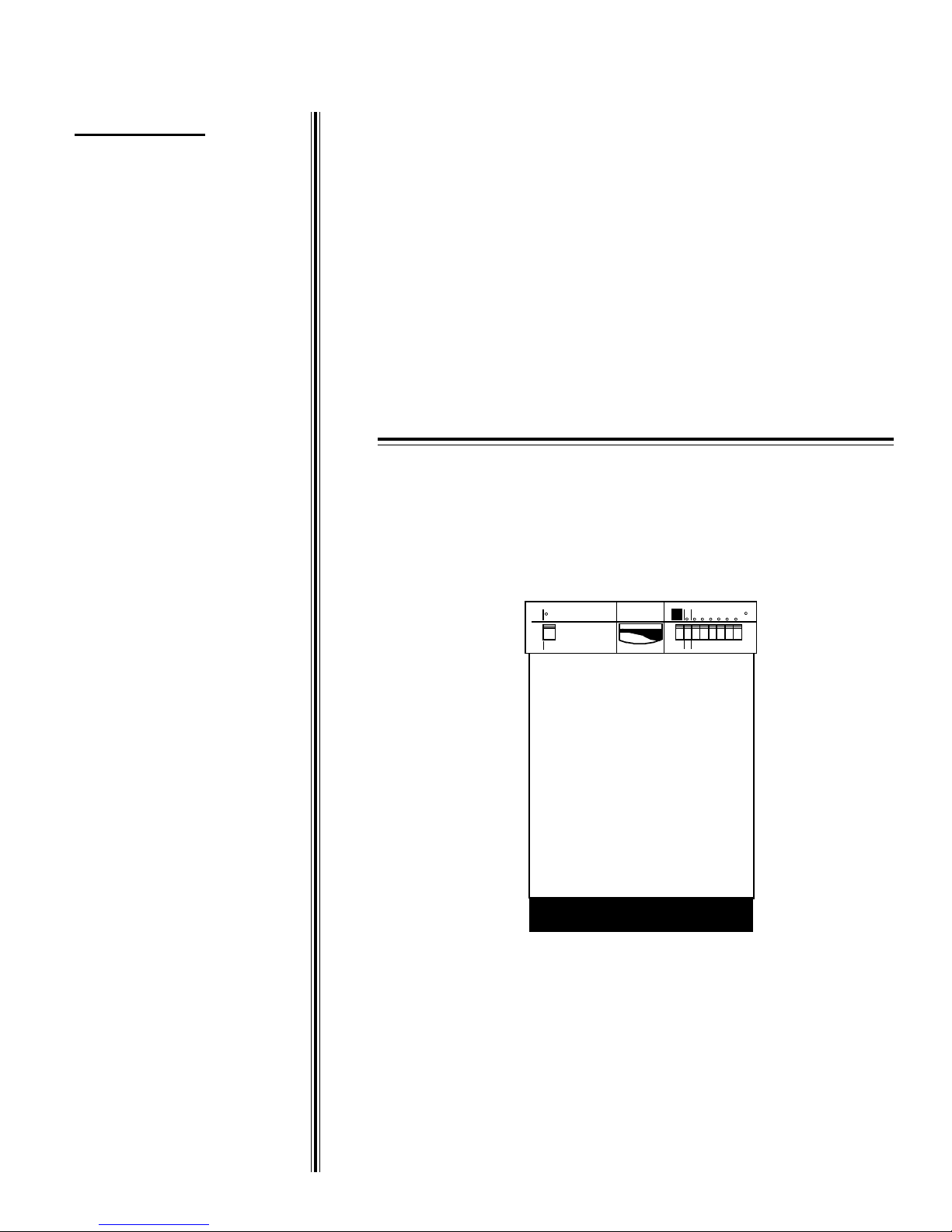
?@=$4@A0B"C
"#D
EF:9 $$$EF:G
G7:9 $$$G7:H
G7:G
"#I F:F9 $$$F:FH
F:FG
!
!"#$!"%$!"&'()*+,-*+./
0/1234.*+115)67'0)8*
FF:9 $$$FF:H
FF:G $$$FF99
FF9G $$$FFFG
EF:9 $$$EF:G
EF69 $$$EF6G
EF99 $$$EF9G
HF:9 $$$HF:E
HF:H $$$HF:G
HF:J $$$HF69
HF6E $$$HF6H
HF6G $$$HF6J
G7:9 $$$G7:H
G7:G
KK:9 $$$KK:H
KK:G $$$KK69
KK6H $$$KK6G
KK99 $$$KK9H
KK9G
!"#$ !
011'.2+3'$$4,5$678$9::6 6/2$0;+2+%-<='3>$9
!
!"
"#L
EF:F $$$E7:F
!"#$#%&'$())*+,-.'/
!!!"#$%&'(()*#+,)*-)
.-*/0*1/2*#3)'%45#6'70829*0'##:;<=:


Page 1
TABLE OF CONTENTS
Measuring resistances from the front of SHU/SHI 43/53/68 dishwashers…… A-1
Measuring resistances from the front of SHU 99 & SHV 43/48 dishwashers.. A-2
Measuring resistances from the front of SHU 33 dishwashers….....…………. A-3
Measuring resistances from the front of SHU 303x dishwashers.……………. A-4
Installing jumper for control modules for SHU 53x dishwashers.……………..A-5
Using the test program to troubleshoot the heater, flow switch and Hi-Limit
thermostat from the front of SHI/U 43/53/68 dishwashers……….……………...B-1
Key parts changes for SHU/SHV/SHI UC/11 dishwashers for softer bearing..B-2
Using front cover to replace SHU 43/53/68 control module buttons…………..B-3
Soldering SHU 43/53/68 control module heater relays………………………….. B-4
SHU Dishwasher Quick Check Chart…………………………………………..……C-1
SHU Dishwasher Troubleshooting Chart…………….……………………………. D-1
SHU 43/53/68 Schematic Diagram #36 (reprinted from Tech Manual)..………. E-1
SHV 43/48 Schematic Diagram #48 (reprinted from Tech Manual)……………. E-2
SHU 43/53/68 Dishwasher Test Programs…………………………………………. F-1
SHV 43/48 Dishwasher Test Program………………………………………………. F-2
SHU 99 Dishwasher Test Programs………………………………………………….F-3
SHU 33 Dishwasher Test Program…………………………………………………...F-4
Using Dishwasher Serial Number to find Date of Manufacture…....….………. G-1
Dishwasher Notes……………………………………………………………………… H-1
1st Edition/Revision 2 Thursday, May 17, 2001
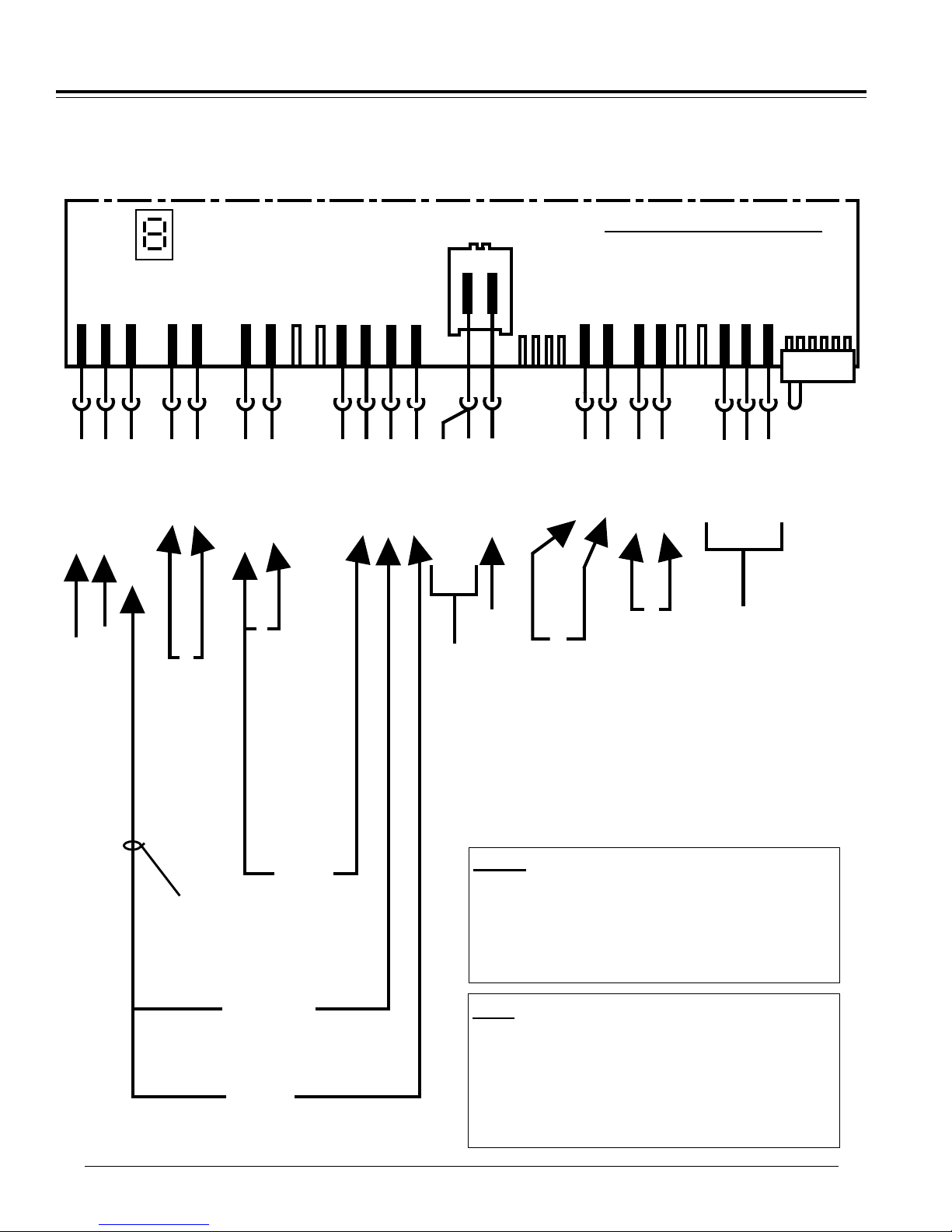
!"#$%&'(
!
!"#$%&'()*&"$'$+#(,"$*-&./*+0"*-&.(+
*.-*1234125*6748749:*;'$0<#$0"&$
!"#
!#
# !
/0#1-#(
!*#'%+,#-
!"#-"!#./*)
(
/045#67#-
!$
!
(
!"#$%
!"#$%
+,-./0,
N5.9,:.,0
-62/-280
!>CJ)K?!*
&
/0#')#2
/0#1-#)
+,-./0,
289?0-6@
8:3L
-62/-280
!"#$%&?GHMM
8:3L*
!>CJ)K?!*
!(
!(
!%
!"#')#,
!"#')#.
(
!"#')#3
!'
45#')#-
$ # !%
"
'
!"#')#)
!"#$%"&'(")*&+',,'-.
!&#'(#-
"
!&#'(#%
!"
$
!
#
!&#'(#)
!&#'(#(
!)
% '
( (
!
89#62
89#62
!&
!"
!"#$%&
'(%)(*
!&#'(#,
!*#'%+-#%
:8!*#1-#2
+,-./0,
+,-./0,?05:.,
-F,:2?.,:.80
!"#-"!#./*)
!"#$%&?)(%GH*
!>I'?!*
;<=
!>?))?@!?A
BCDE?*
!"#$%&'#()*+",
+,-./0,
1-2,0
3,4,3
.15267
,)+)!+#8"*!,".#4"9&.)#5#+!',!+#!)+!#:,";,'4
!"#$%&'#'()*+,-'"'()$./0 1234"&567$85492$.7$ .:::
28?:,/20-3
35:,
6506/3-258:
+,-./0,
!>JGI)?!*
!89,:
6506/52*
+,-./0,
+8280
!>JK?!*
N0-5:
+8280
!"#-)'!),0#1/23/4/!#5#6."7#+7/!8-
#&$'%! ! ! ! !"#$%&'( )*+,-./-012( 34543( 6%( 7834
9%&%3'(:;<(643#8;:&=>:36('"#$%&'?((!44('9@4#:689
<8:A3:#( B( 0/( 5%3(643#8;:&=>:36( '"#$%&'?(( +834
9%&%3'C((+,(D(7@864E(FG(D($&:9HE(+,IJ(D(7@864=
34<E(FK(D( $&L4E(MNFG(D(A3:"=$&:9HE(IJ(D(34<E
NO(D("4&&%7E(FP(D($3%7;?
!"#$%!!!!"#$%&!'#('%!#)*!*&#+)!,-$-&!.#)!/%
,%#01&%*!2&-,!2&-)$!-2!*+034#03%&!4+$3-1$
#..%00+)5! .-)$&-(! ,-*1(%! 4+&%! 3#&)%00%06
7%0+0$#).%0!#&%8
! #$%&'()$*)&(+("(,!
! -'$./(01%1'(+("234(!
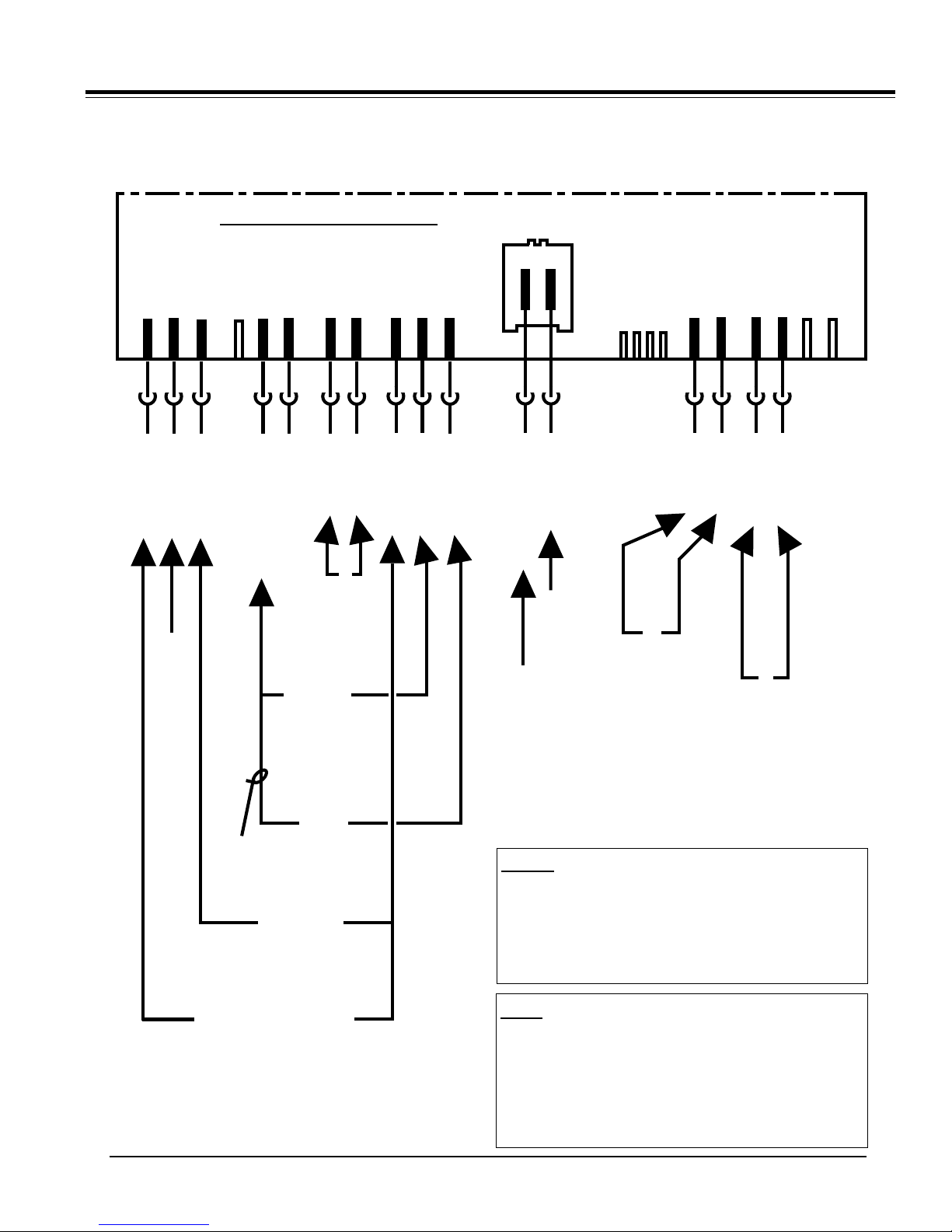
!
!"#$%&')
!"#$%&'()*&"$'$+#(,"$*-&./*+0"*-&.(+
*.-*123*==*>*12?*6746:*;'$0<#$0"&$
!"#
!#
! ( #
/0#')#)
/0#')#(
!"#$%"&'(")*&+',,'-.
!$ !*
/0#')#;
!
:8#67#;
/045#67#-
+,-./0,
6506/3-258:
+8280?!1527
N880?638.,N*
!>JK"!*
!(( #
!"#$%
!"#$%
+,-./0,
N5.9,:.,0
-62/-280
!>CJ)K?!*
/0#')#3
!"
! (
!% !'
! #(
/0#')#.
/0#')#,
45#')#-
:8!*#1-#2
28?782?35:,
!)
+,-./0,
05:.,?-F,:2
.,:.80
!"#O?'H*
!>I'?!*
!(
89#62
(! $#(
89#62
!&#')#2
+,-./0,
;<=
!>?))?@!
A?BCDE*
!
!&#')#%
+,-./0,
28?1-2,0?4-34,?P?Q38-2?.15267
28
:,/20-3
+,-./0,?1-2,0
!89,:?6506/52*
+,-./0,?289?0-6@?8:3L
-62/-280?!"#O?'H?8:3L*
!>CJ)K?!*
!"#$%&'#'()*+,-'"'()$!/0 1234"&567$85492$.7$ .:::
N0-5:
+8280
!>JGI)?!*
3,4,3?.15267
28?7,-2,0R?#5MS5+52?P?Q381?.15267
#&$'%! ! ! ! !"#$%&'( )*+,-./-Q12( 34543( 6%( 7834
9%&%3'(:;<(643#8;:&=>:36('"#$%&'?((!44('9@4#:689
<8:A3:#( B( RS( 5%3(643#8;:&=>:36( '"#$%&'?( ( +834
9%&%3'C((+,(D(7@864E(+,IJ(D(7@864=34<E(MN(D
A3:"E(FK(D($&L4E(MNFG(D(A3:"=$&:9HE(IJ(D(34<E
NO(D("4&&%7E(FP(D($3%7;?
!"#$%!!!!"#$%&!'#('%!#)*!*&#+)!,-$-&!.#)!/%
,%#01&%*!2&-,!2&-)$!-2!*+034#03%&!4+$3-1$
#..%00+)5! .-)$&-(! ,-*1(%! 4+&%! 3#&)%00%06
7%0+0$#).%0!#&%8
! #$%&'()$*)&(+("(,!
! -'$./(01%1'(+("234!!
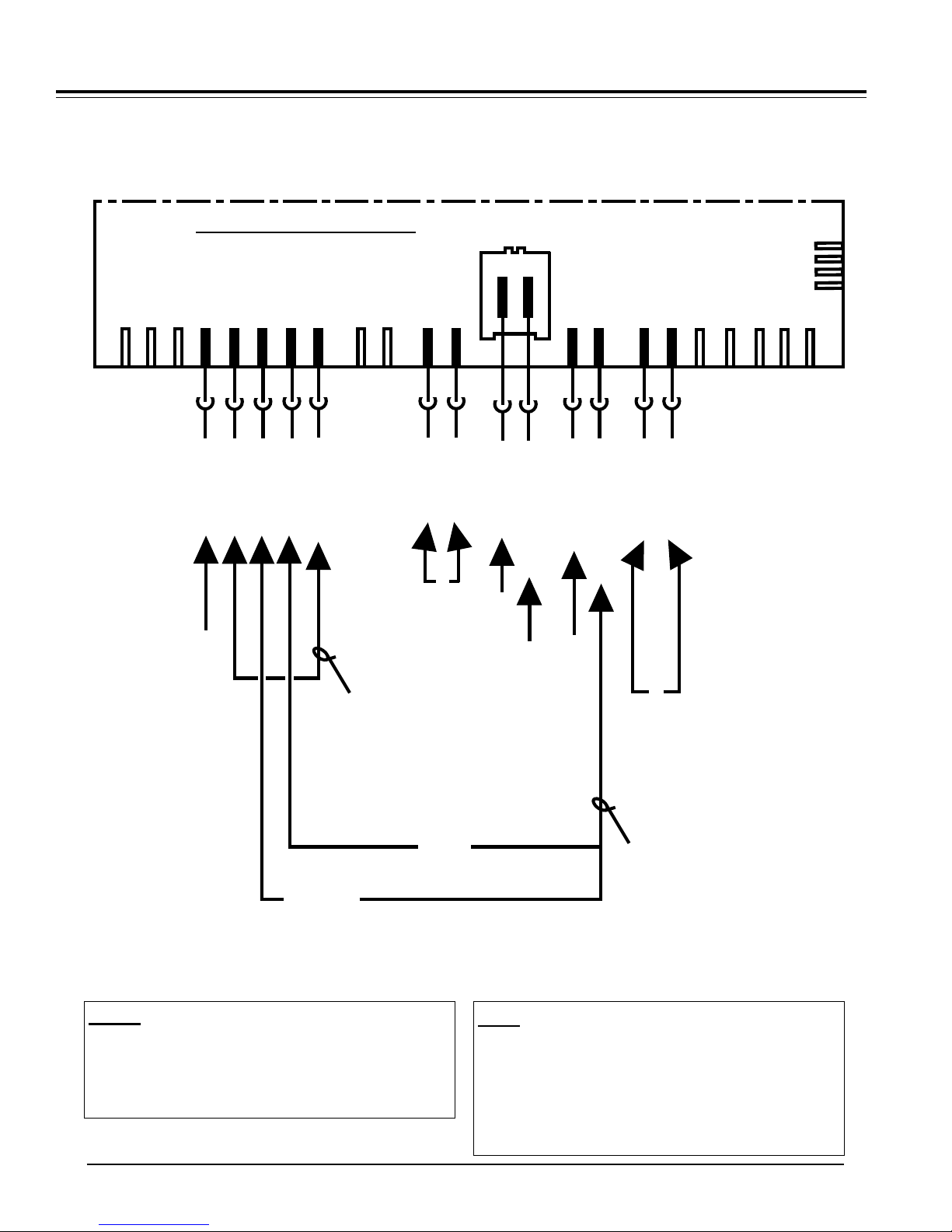
!"#$%&'*
!
!"#$%&'()*&"$'$+#(,"$*-&./*+0"*-&.(+
*.-*123*77*;'$0<#$0"&$
!"#
& '
!"#$%"&'(")*&+',,'-.
!%
%
$
" #
!"#')#)
!"#')#,
!"#')#.
!"#')#3
(!
(!
!"#1-#)
!$!)
(
!
89#$%
+,-./0,
N5.9,:.,0
-62/-280
!>CJ)K?!*
89#$%
!(
( !
45#')#-
:8!*#1-#2
!#
(
!
/0#1-#(
%
/045#1-#-
!"#')#;
!"#')#(
!"
!'
" (!'
#
$
+,-./0,?1-2,0
3,4,3?.15267
!89,:?6506/52*
28?1-2,0?4-34,?P?Q38-2?.15267
+,-./0,
6506/3-258:
+8280
!>JK"!*
#&$'%! ! ! ! !"#$%&'( )*+,-:T-U12( 34543( 6%( 7834
9%&%3'(:;<(643#8;:&=>:36('"#$%&'?((!44('9@4#:689
<8:A3:#( B( /V( 5%3(643#8;:&=>:36( '"#$%&'?(( +834
9%&%3'C(( +,(D(7@864E(+,IJ( D(7@864=34<E(FK( D
$&L4E(MNFG(D(A3:"=$&:9HE(IJ(D(34<E(NO(D("4&&%7?
+,-./0,
N0-5:
+8280
!>JGI)?!*
28?782?35:,
,)+)!+#8"*!,".#4"9&.)
28?7,-2,0R?#5MS5+52?P?Q381?.15267
!"#$%!!!!"#$%&!'#('%!#)*!*&#+)!,-$-&!.#)!/%
,%#01&%*!2&-,!2&-)$!-2!*+034#03%&!4+$3-1$
#..%00+)5! .-)$&-(! ,-*1(%! 4+&%! 3#&)%00%06
7%0+0$#).%0!#&%8
! #$%&'()$*)&(+("(,!
! -'$./(01%1'(+("234!!
+,-./0,
;<=
!>?))?@!
A?BCDE*
#5#+!',!+#!)+!#:,";,'4
28?:,/20-3
!"#$%&'#'()*+,-'"'()$:/0 1234"&567$85492$.7$ .:::
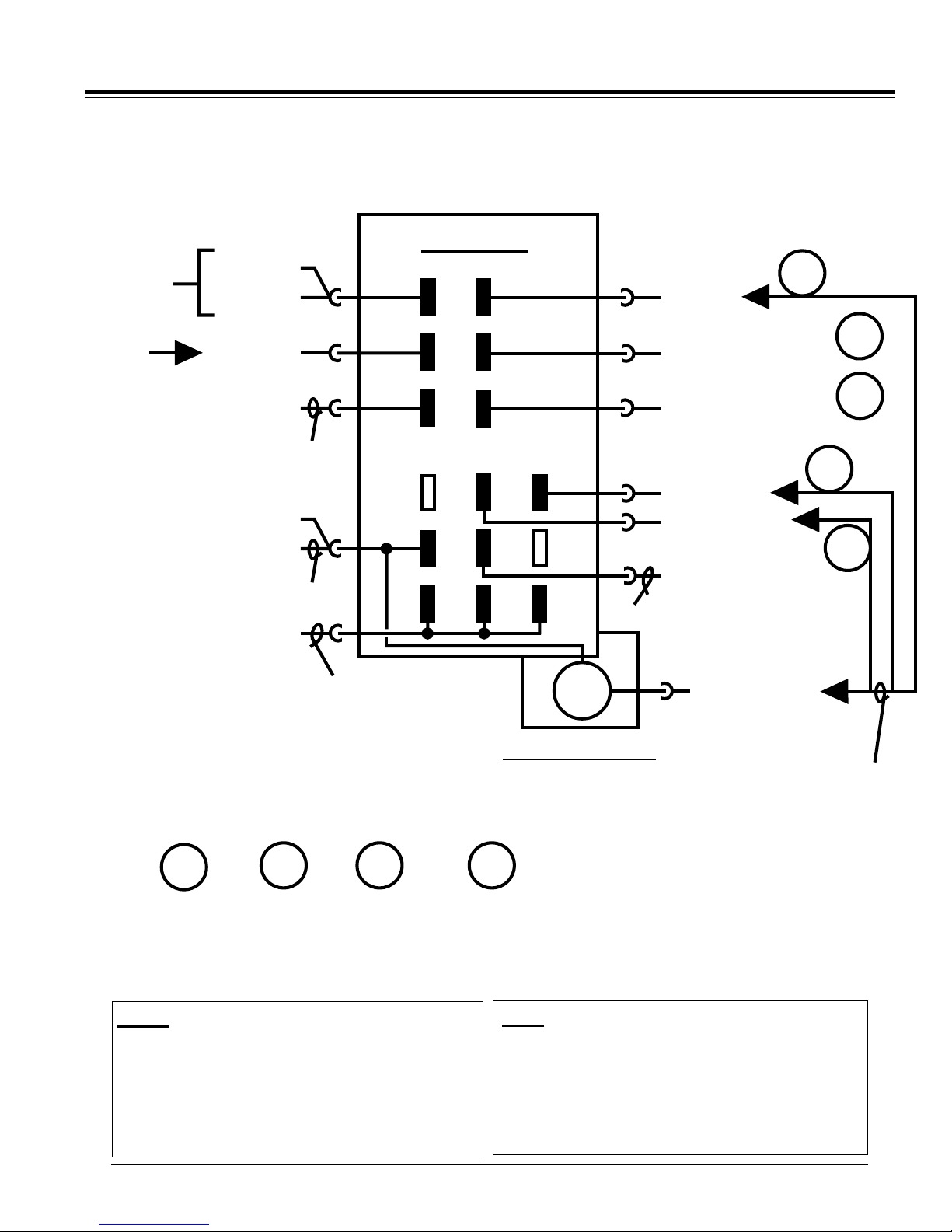
!
!"#$%&'+
!"#$%&'()*&"$'$+#(,"$*-&./*+0"*-&.(+
*.-*123*7@7A*;'$0<#$0"&$
/01+%',,'*
28?27,0+8.2-2.
$#%P?$&
28?1-2,0?3,4,3
.15267?P?5:3,2
4-34,
:&#')#)
!"
:
/0#?#(
/0#')#2
=
/0
:&#G2
;
#
)
'
#
-
#
)
8#'
28?Q38-2?.15267
28?Q381?.15267
2
#
1-
#
>
28?782?35:,
$%
$&
(%
(&
'%
$%
45#$%
EF
EF
<%
-
-
'&
!#
@D
C
B
@A
-
#
?
89#
$
)%
'
*%
#?#2@ABC@
=>
<
!*#
%
#
-
D
!"
:845#')#.
)&
(
)
*&
*
"
28?Q381?.15267
!
#
:8!*#
/045#$%
6
(
-
#
<2
<%
+,-./0,
6506/3-258:
+8280
!>JK"!*
#&$'%! ! ! ! !"#$%&'( )*+,-./-012( 34543( 6%( 7834
9%&%3'(:;<(643#8;:&=>:36('"#$%&'?((!44('9@4#:689
<8:A3:#( B( /W( 5%3(643#8;:&=>:36( '"#$%&'?(( +834
9%&%3'C((+,(D(7@864E(+,IJ(D(7@864=34<E(+,XY
D( 7@864=Z8%&46E( FK( D( $&L4E( MNFG(D( A3:"=$&:9HE
FG(D($&:9HE(MNIJ(D(A3:"=34<E(MN(D(A3:"E(MP(D
A344;E(IJ(D(34<E(XY(D(Z8%&46E(NO(D("4&&%7?
!"#$%&'#'()*+,-'"'()$:/0
<2
+,-./0,
N0-5:
+8280
!>JGI)?!*
$%
+,-./0,
N,2,0F,:2
-62/-280
!>CJ)K?!*
!"#$%&#'('%&#)
28?:,/20-3
-
.,,?6506/52?%
.67,+-256
N5-F0-+?T?GC
Q80?!"?P?!#
!"#$%!!!!"#$%&!'#('%!#)*!*&#+)!,-$-&!.#)!/%
,%#01&%*!2&-,!2&-)$!-2!*+034#03%&!4+$3-1$
#..%00+)5! $+,%&! 4 +&%! 3#&)%00%06! ! 7%0+09
$#).%0!#&%8
! #$%&'()$*)&(+("(,!
! -'$./(01%1'(+("234!!
8()&567$85492$;7$.:::
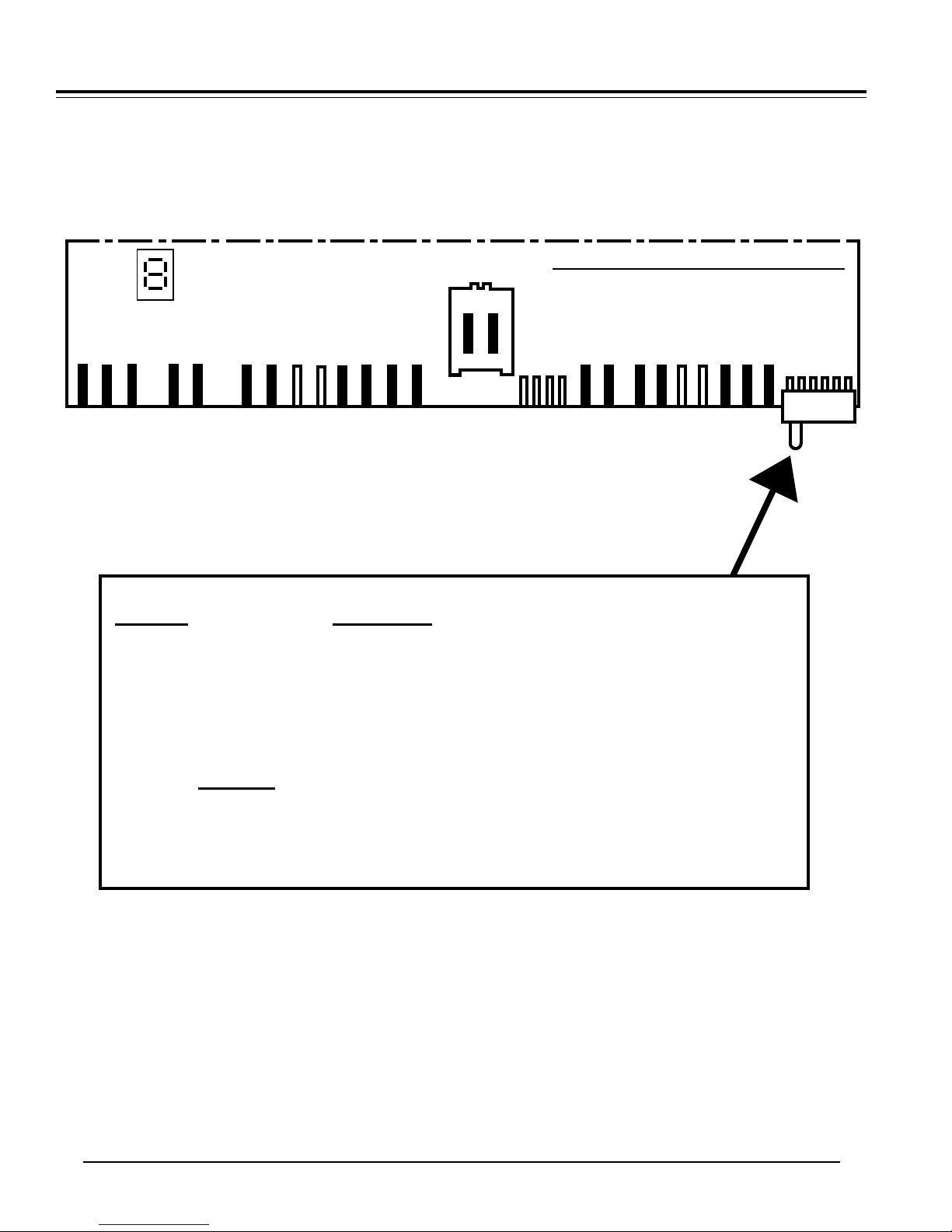
!"#$%&',
# ! !
5($+#BB'()*C%/D"&*-.&*,.(+&.B*/.;%B"$*-.&
12345*87*$"&'"$*;'$0<#$0"&$
!"#$%"&'(")*&+',-%$'.'/00120
!(
"
(
(
&
$ # !%
"'
(
!
% '
( (
$
!
!
#
!"#$%!!!!!"#$%"&"'()*(+,&-.#/"0&10$#&$23&45678&9:
;$+*0$2&#$3.2"&<+3&(+)*<22&$+*$&+"=&#$3.2">
"#$%!&'()!*! +,,-.,!/01)(02!304526! $%!5%64!70(! '22!89:;<!=>! %6($6%!?
89:;<!,@!%6($6%!4$%#A'%#6(%B!!89:;<!=>!30462%!5%6!'!C53&6(!D&'()!*
E,--@+FG!A#$26!89:;<!,@!30462%!401H)B!!8$1/6!6'/#!/01)(02!304526!$%
%#$&&64!!"#$%&#''!C53&6(G!6I$%)$1J!C53&6(!35%)!K6!5%64B
"#$%! '&&2$6%! )0! 89:;<! =>L+G! =>L.G! =>L=G! =>L,G! =>L-G! =>E+G! =>E.G
=>E=G! =>E,! ?! =>E-! 30462%B
!"#$%&'#'()*+,-'"'()$!
<,&),"&567$856$ !;7$.::!
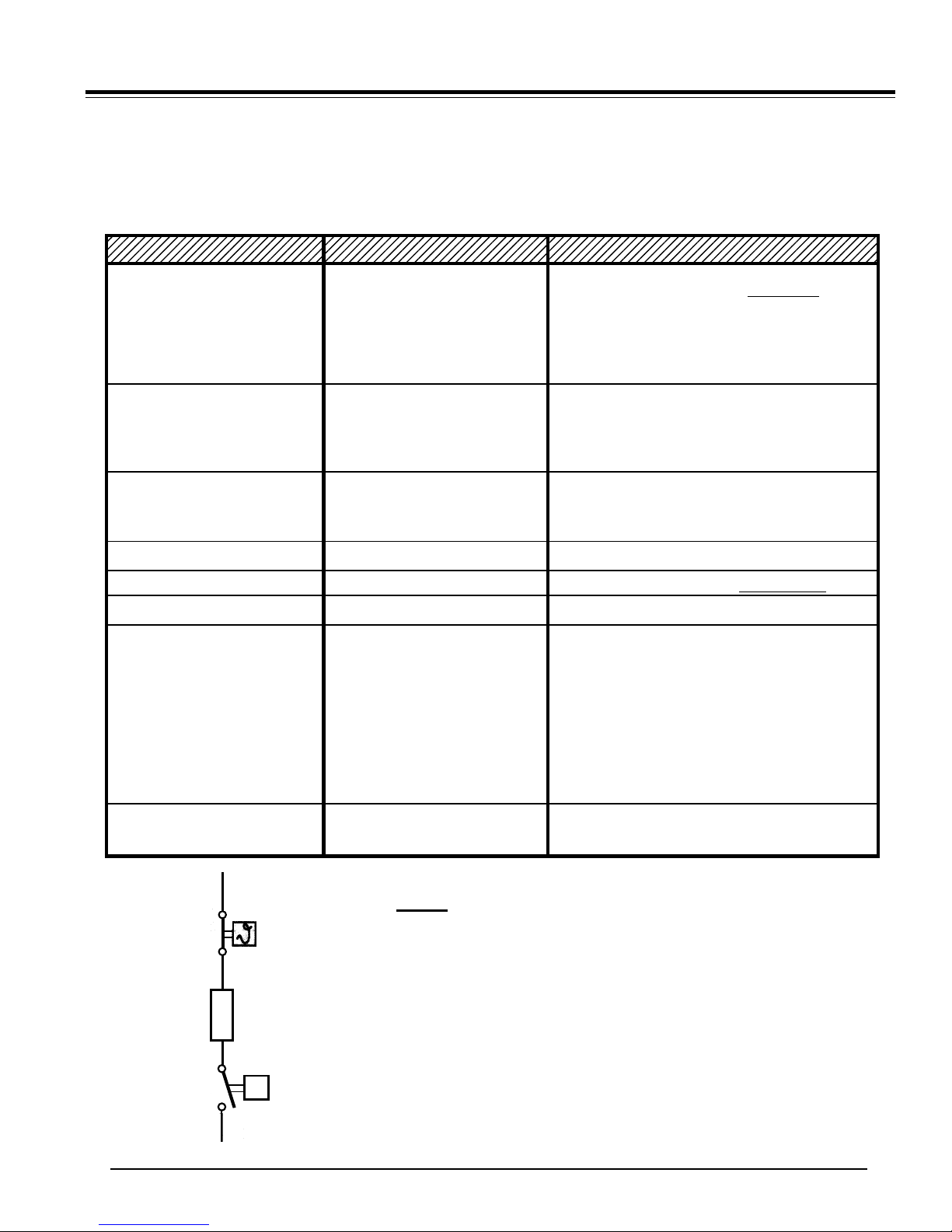
!
3$'()*+0"*+"$+*D&.)&#/*+.*+&.%EB"$0..+*+0"
0"#+"&F*-B.<*$<'+,0*#(;*2'GH'/'+*+0"&/.$+#+*-&./
+0"*-&.(+*.-*12345*6748749:*;'$0<#$0"&$
$'($ $")' #&$'(
!"#$%&"'(#$)#(*%+'%,- ..... /%$))(!"#!$$!01##+"(,#(#2$(),-$(#&-$(3+1
*%$))(0+#2(#2$(
4305
(01##+")(5-./01%+*(-+6$7)8(+%(#2$(+,)-.
4305(4(6(/7,38(#9,&"&(01##+")(5-./01%,*(4
23%-+6$7)89((:"6&;,#&"'(7&'2#)(<&77(=7,)29
>#,%#&"'(#$)#(*%+'%,- ..... /%$))(0+#2(#2$(%&'()*+,)-.*%/-0(4(1(2-/3)
4305(01##+")(5-./01%+*%-+6$7)8(+%(#2$(+,)-.
4305(4(6(/7,38(#9,&"&(01##+")(5-./01%,*(4
23%-+6$7)8(,(?"6(#&-$9
>@&**&"'(,(#$)# ..... /%$))(+,)-.*4305!01##+"(5-./01%+*
-+6$7)8(+%(1(2-/3)*4305!01##+"(5-./01
,*%4(23%-+6$7)89
%&'()*+,)-.*%/-0(4(1(2-/3)
!"#$%4'(
A%,&"&"' BC()$;+"6) D77+<(6&)2<,)2$%(#+(6%,&"9
DE1,(>$")+%(;,7&0%,#&+" FG()$;+"6) H+#(+"(>IJK:(LB(-+6$7)9((>@&*(#2&)(#$)#9
M&77&"' J"#&7(<,#$%(7$N$7()<&#;2(;7+)$) O,"P#()@&*(#2&)(#$)#
I$,#&"'(4(O&%;17,#&"' J"#&7(<,#$%(%$,;2$)(QGCRM A+"P#(%1"($"#&%$(#$)#(5#+(),N$(#&-$8(..(<2$"
5%&)$)(S(?RMK-&"1#$8 <,#$%()#,%#)(;&%;17,#&"'T(-$,)1%$(;1%%$"#(&"
-,&"(*+<$%(7&"$(#+(6&)2<,)2$%9(((>@&*(#$)#(+";$
;1%%$"#(2,)(0$$"(-$,)1%$69((:=(;1%%$"#(&)(S
QQDT(2$,#$%T(=7+<()<&#;2(,"6(I&.U&-&#(,%$(VW9
:=(;1%%$"#(S(Q9G.?DT(#1%"(+==(6&)2<,)2$%T
%$-+N$(+%(07+;@(1*(#,"@(,"6(-$,)1%$
%$)&)#,";$(+=(2$,#$%T(I&.U&-&#(4(=7+<()<&#;2
5)$$(0$7+<89
A%,&"&"' FC()$;+"6) U,)#(#$)#9((X+($"6(#$)#(*%+'%,-T(*%$))
!"#!$$(01##+"(5,77(-+6$7)89
-.(IJ
#&$'%! !:).%! +$0!2-1)*! -)%! -2! $3%0%!;#&$0!+0! 2#1($<!=2&-,
0KLM
NK<KB
+).-,+)5!.1&&%)$!/%+)5!>6?!9!@ABC!.3%.D!%#.3!;#&$!=-).%!$#)D
3#0!/%%)!&%,-'%*!-&!/(-.D%*!1;B!/<!,%#01&+)5!+$0
&%0+0$#).%!#$!+$0!$%&,+)#(08
061B6H
!
JOCP
QPKBRM
!"#$%&'#'()*+,-'"'()$:/= 13,"&567$856$!!7$!>>>
! 5&$%&'(+(""(!
! 5.67.0.%(+(38(!
! 9*1:(;:.%<=(+(3>(!"##"!"#$%&'!()'%!*+&(#,*$+-
.&(!%-'/$'&%-("#*01%2%+3(#'%*$#%+(0$/+$#%$(
!'/#"&'%$-*#4%%5%#6&*01%3(/7'7%63"01'&%+3(#'#
!*+&(#,*$+-%,-'0%,/$'&%*#%.3(,*014
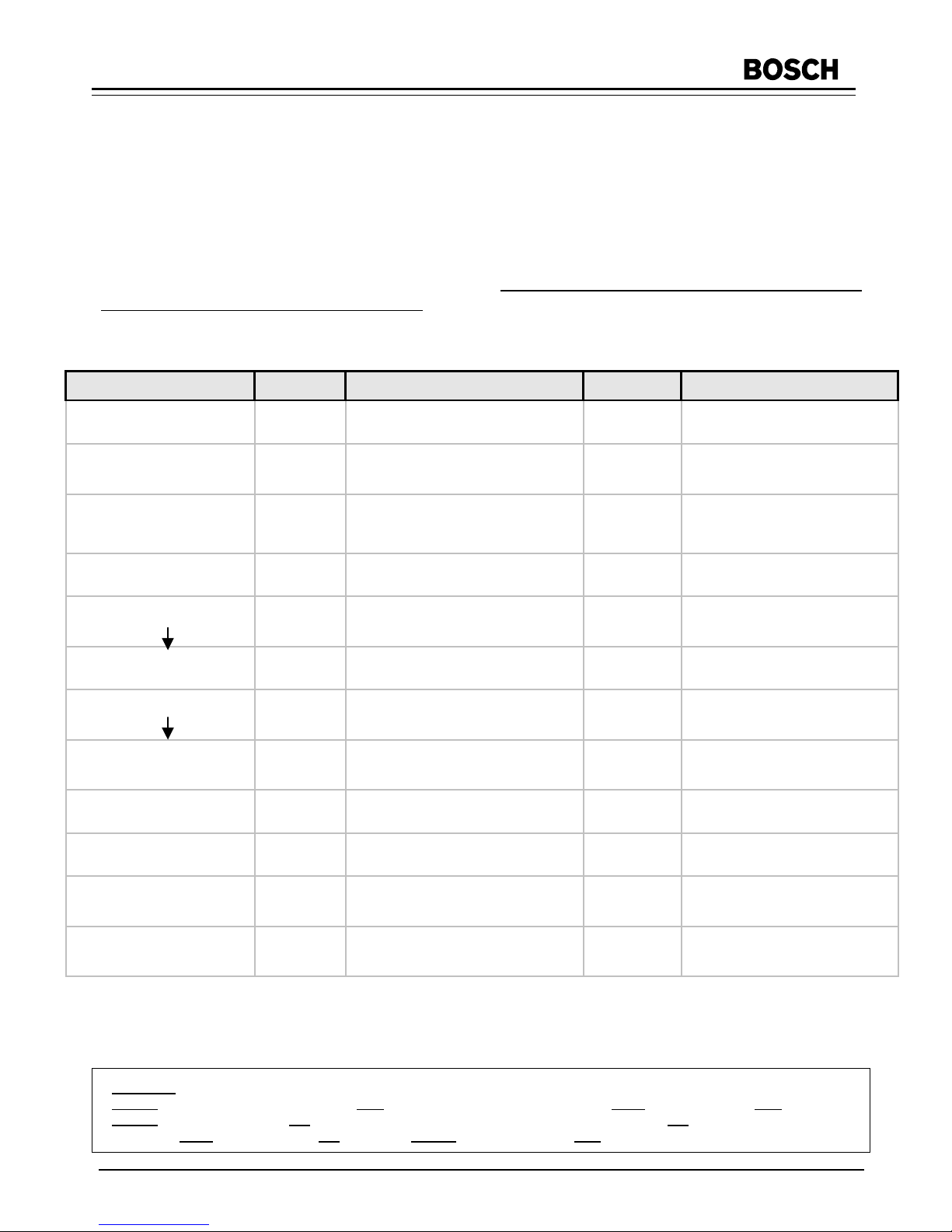
Page B-2
K e y f u n c t i o n a l p a r t s c h a n g e s f o r S H U/S H V/ S H I
d i s h w a s h e r s f o r “ s o f t e r b e a r i n g ” i n d e x U C/1 1
Key SHU/SHV/SHI dishwasher parts have been changed for the “softer bearing” upgrade for index #
UC/11 for all models. This made the dishwashers quieter through suspending the circulation pump
by flexible bands instead of mounting it onto the base. The key parts changes are shown below,
including part #’s and model #’s parts are used on. Please note these changes to order the correct
parts for each dishwasher model/index #. All other component assembly parts and part #’s
(drain pump, circulation pump impeller, circulation pump motor capacitor, water inlet valve,
NTC, base, etc.) are the same as before.
Part description Old part # Models used on New part # Models used on
Circulation pump 263835
Heater assembly (for
263869
aqua sensor)
Heater assembly (no
264462
aqua sensor)
Sump 263103
Pump support
167244
bushings
All models (index #’s UC/06 &
UC/10, except SHV 43/48 UC/10)
SHU 53/68 (index #’s UC/06 &
UC/10)
SHU/SHI 33/43*/99 (index #’s
UC/06, & UC/10) & SHV 43/48
index # UC/06
All models (index #’s UC/06 &
UC/10, except SHV 43/48 UC/10)
All models (index #’s UC/06 &
UC/10, except SHV 43/48 UC/10)
266511
480317
480316
266158
--------
Pump support straps -------- 171596
Gasket (pump to
sump)
Pipe clamp (pump to
165268
-------- 172272
All models (index #’s UC/06 &
UC/10, except SHV 43/48 UC/10)
--------
sump)
Pump rear housing 263314
Pump front housing 263838
All models (index #’s UC/06 &
UC/10, except SHV 43/48 UC/10)
All models (index #’s UC/06 &
UC/10, except SHV 43/48 UC/10)
267739
266514
All models (index #’s UC/07,
UC/11 & UC/12)
SHU 43**/53/68 (index #’s
UC/11 & UC/12)
SHU/SHV/SHI 33/43*/48/99
(index #’s UC/07, UC/11 &
UC/12)
All models (index #’s UC/07,
UC/11 & UC/12)
All models (index #’s UC/07,
UC/11 & UC/12)
All models (index #’s UC/07,
UC/11 & UC/12)
All models (index #’s UC/07,
UC/11 & UC/12)
All models (index #’s UC/07,
UC/11 & UC/12)
Seal (pump to water
165269
inlet hose)
Hose with O-ring
298556
(water inlet to pump)
* SHU 4302/4306/4312/4316 models (not including SHU 4322/4326 models with digital displays).
** SHU 4322/4326 models with digital displays.
CAUTION: Although the new base can be used interchangeably with new or old parts, the parts themselves
cannot be used interchangeably. A new pump, sump or heater assembly must be replaced by new parts and
cannot be used with the old pump, sump and heater assembly. Similarly, the old pump, sump or heater
assembly must be replaced by old parts and cannot be used with the new pump, sump and heater assembly.
1st Edition/Revision 0 Friday, September 22, 2000
All models (index #’s UC/06 &
UC/10, except SHV 43/48 UC/10)
All models (index #’s UC/06,
UC/07, UC/10 & UC/11)
171598
361113
All models (index #’s UC/07,
UC/11 & UC/12)
All models (index # UC/12)
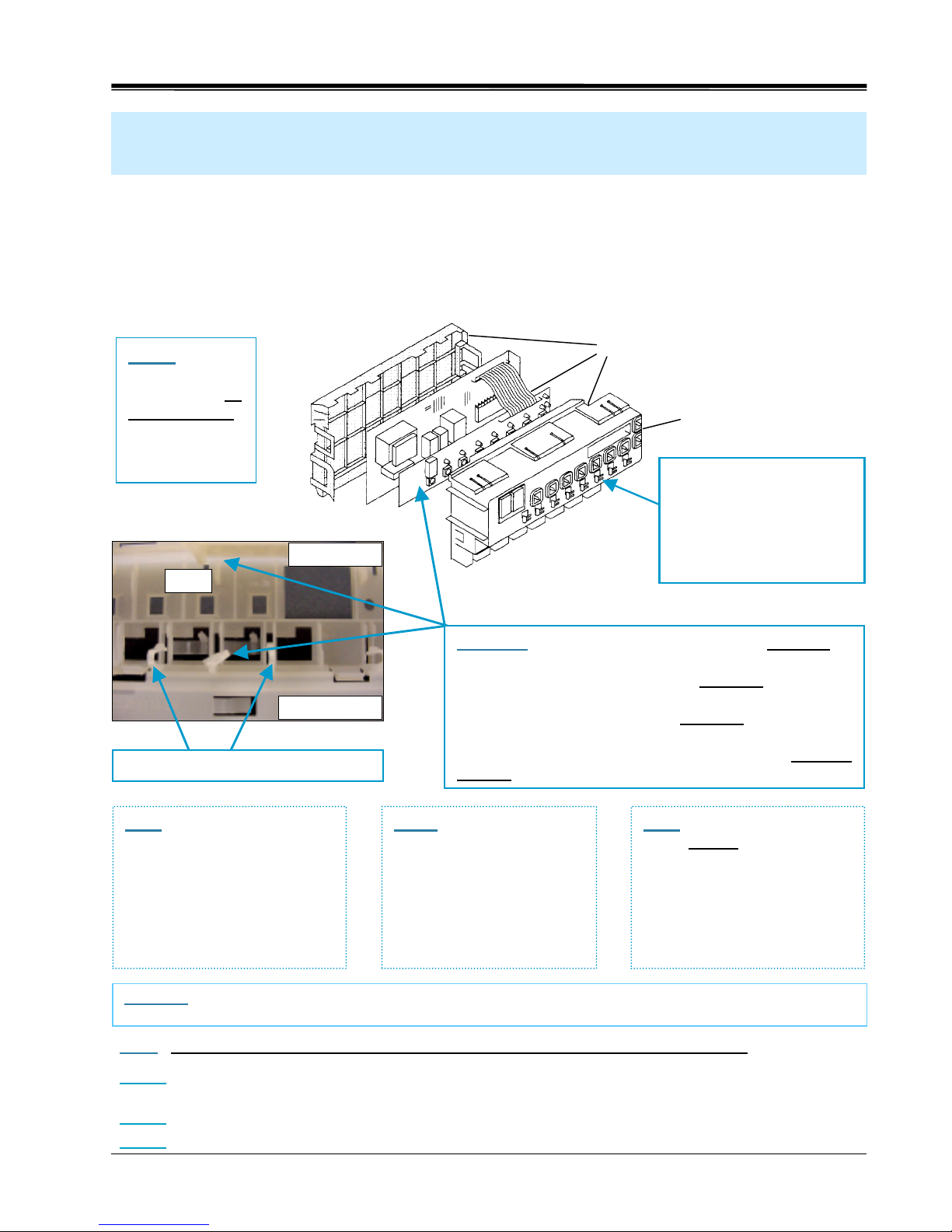
B / G
Page B-3
Service Bulletin
Using # 264946 Front Cover to Replace Broken # 266746,
# 263832 or # 264461 Control Module Buttons
NOTE: The #
264946 front
cover fits on all
three modules -
- the # 266746,
# 263832 and #
264461.
1st Edition/Revision 3 Wednesday, May 9, 2001
# 266746, # 263832 or # 264461 control modules are often replaced when
buttons break, not for electronic failures. Replacing the # 264946 front cover
when buttons break instead of replacing the entire control module will save
customers time and money.
HINT: When customers
report broken buttons on their
dishwashers, the cause is
almost always broken tabs on
the front cover. The white or
black buttons on the fascia
panel and the control module
keypad rarely fail.
NOTE: The # 264946 front
cover has a short lead time
while control modules have
long four month lead times
(from Germany). Using the
cover to replace broken
buttons will avoid delays in
obtaining parts.
HINT: Use the # 264946 front
cover instead
of replacing an
older 263832 module with a
266746 module to save
customers time and money.
Many 263832 modules have
been replaced merely for
broken buttons.
NOTE: To determine which control module you have, check the model #’s on the following list:
266746
-- SHU 5302/5304/5305/5306/5312/5314/5315/5316/6802/6805/6806 UC 11 - UC/12, SHU 5307/5317 UC/12
and SHI 6802/6805/6806 UC/11 - UC/12.
263832
-- SHU 5302/5304/5305/5306/5312/5314/5315/5316/6802/6805/6806 UC 06 and SHI 6802/6805/6806 UC/06.
264461
-- SHU 4302/4306/4312/4316 UC 06 - UC/11 - UC/12 and SHI 4302/4306 UC/06 - UC/11 - UC/12.
266746,
263832 or
264461
264946
CAUTION: Insert display module board carefully to
prevent breaking spring locking tabs on front cover.
When installing display module, carefully
slide top of
board into top of front cover, making sure board is
fully seated into tabs. Then, carefully
rotate bottom
of board into position so spring locking tabs spring
back and lock without cracking or breaking. DO NOT
FORCE bottom or top of display board into position.
Top of front cover
Bottom of front cover
Broken control module
“buttons” occur when
tabs on front cover
break. Use plastic front
cover when replacing
“broken buttons”.
Top tab
CAUTION: Some pc board components are sensitive to static electricity and can be damaged by personnel through
touch or close proximity. Personnel handling pc boards should be grounded.
Note cracks in plastic locking tabs.
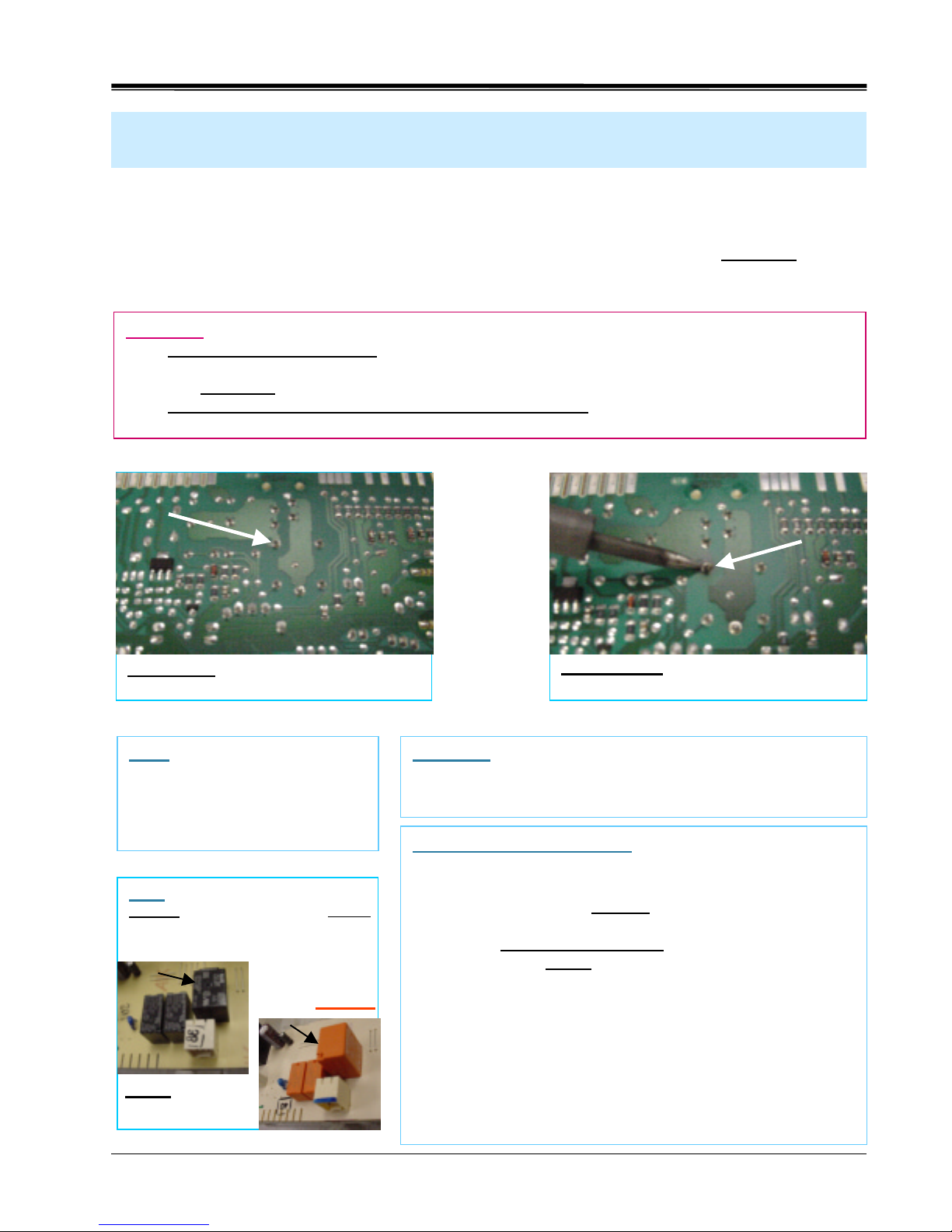
B / G
Page B-4
Service Bulletin
Soldering # 266746, 263832 or 264461 Control Modules for SHU/I 43/53/68
& GM 915-710 Dishwashers
(excepting SHU 4322/4326)
Occasionally, a heater relay terminal soldered to a # 266746, 263832 or 264461
control module pc board can burn. Heater relays can be resoldered to save
customers time and money. Please follow these instructions carefully
when
resoldering a heater relay terminal.
HINT: Soldering irons give
superior results compared to
soldering guns - using an iron
with a small tip (~ 25W) reduces
possibility of damaging pc
board.
DETAILED INSTRUCTIONS:
1. Carefully clean burned terminal with a small piece of extra
fine sandpaper, taking care not to scratch pc board.
2. Use an iron with a small tip
. Heat soldering iron up to
temperature. Coat tip with small amount of solder.
3. Using rosin core 60/40 solder
, hold tip of hot iron to
terminal and briefly
touch terminal with solder. Don’t use
excessive amount of solder to avoid damaging pc board.
4. Pull iron from terminal and let solder joint cool.
5. Inspect solder joint -- a good solder joint should be shiny,
not dull. If solder joint is dull, carefully resolder.
6. If joint is sound, carefully clean finished joint with a clean
cloth. Carefully remove any lint from pc board.
7. Reinstall pc board to control module, then reinstall control
module to dishwasher. Check dishwasher and make sure
it operates properly, including how it heats.
1st Edition/Rev. 1 Wednesday, May 9, 2001
CAUTION:
!
!!
! Do not overheat solder joint -- pc board can be damaged by excessive heat. Make sure
soldering iron is fully heated before soldering and keep heating time as short as possible.
!
!!
! Use rosin core
60/40 solder when soldering pc boards as acid core can etch pc boards.
!
!!
! Do NOT
resolder if relay terminal or pc board is damaged -- replace entire control module.
!
!!
! To avoid overheating pc board, use a moderately sized soldering iron (~ 25W).
Burned board -- showing burned
terminal on back of pc board.
Good board -- showing proper soldering
on back of pc board.
HINT: The heater relay is the
largest
of three relays in the center
of the pc board & can be one of
two colors:
Black
Orange
CAUTION: Some pc board components are sensitive to
static electricity and can be damaged by personnel through
touch or close proximity. Personnel handling pc boards
should be grounded.
