Page 1
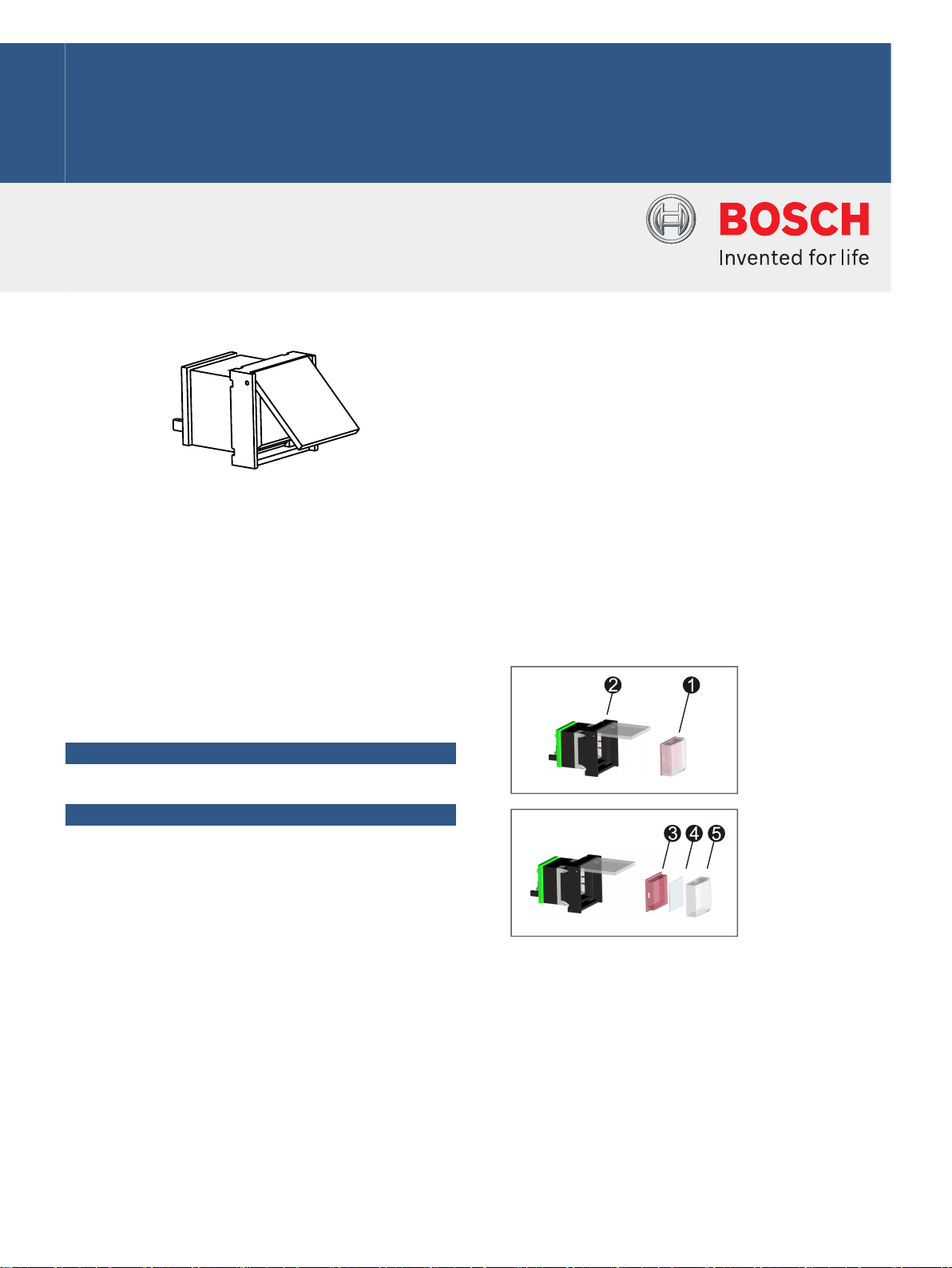
Communications Systems | PVA-1EB PAVIRO Emergency button
PVA-1EB PAVIRO Emergency button
www.boschsecurity.com
u Transparent cover – reliable method of preventing
accidental actuation
u Installed LED – optical visualization with maximum
efficiency and operational reliability
The PVA-1EB is an optional button for installation in
the PAVIRO call stations. For more information, see
the call station documentation or IRIS-Net
documentation.
Certifications and approvals
EN 54-16: 2008
Installation/configuration notes
Labeling
1. Remove button ➊ from housing ➋
2. Remove red diffusor ➌ from lens ➎ using a sharp tool
(such as a knife)
3. Label the film insert ➍
4. Re-assemble the button including the film insert and
mount into the housing ➋
u Internal monitoring – the feed line is monitored for
short-circuits and interruptions
Assembly in call station
1. Disconnect the call station from all connectors
2. Unscrew the call station baseplate (4 screws ➊)
3. Carefully remove the baseplate from the upper part,
start on the top left corner of the call station.
4. Unplug the connecting cable from the CN1 plug
connector ➋
5. Prepare installation location ➌: Use a sharp object
(scriber or similar) to carefully punch through and cut
out the pre-cut rectangle on the inside of the housing.
Perform any follow-up work that may be required to
the installation location (e.g. filing, trimming)
Page 2
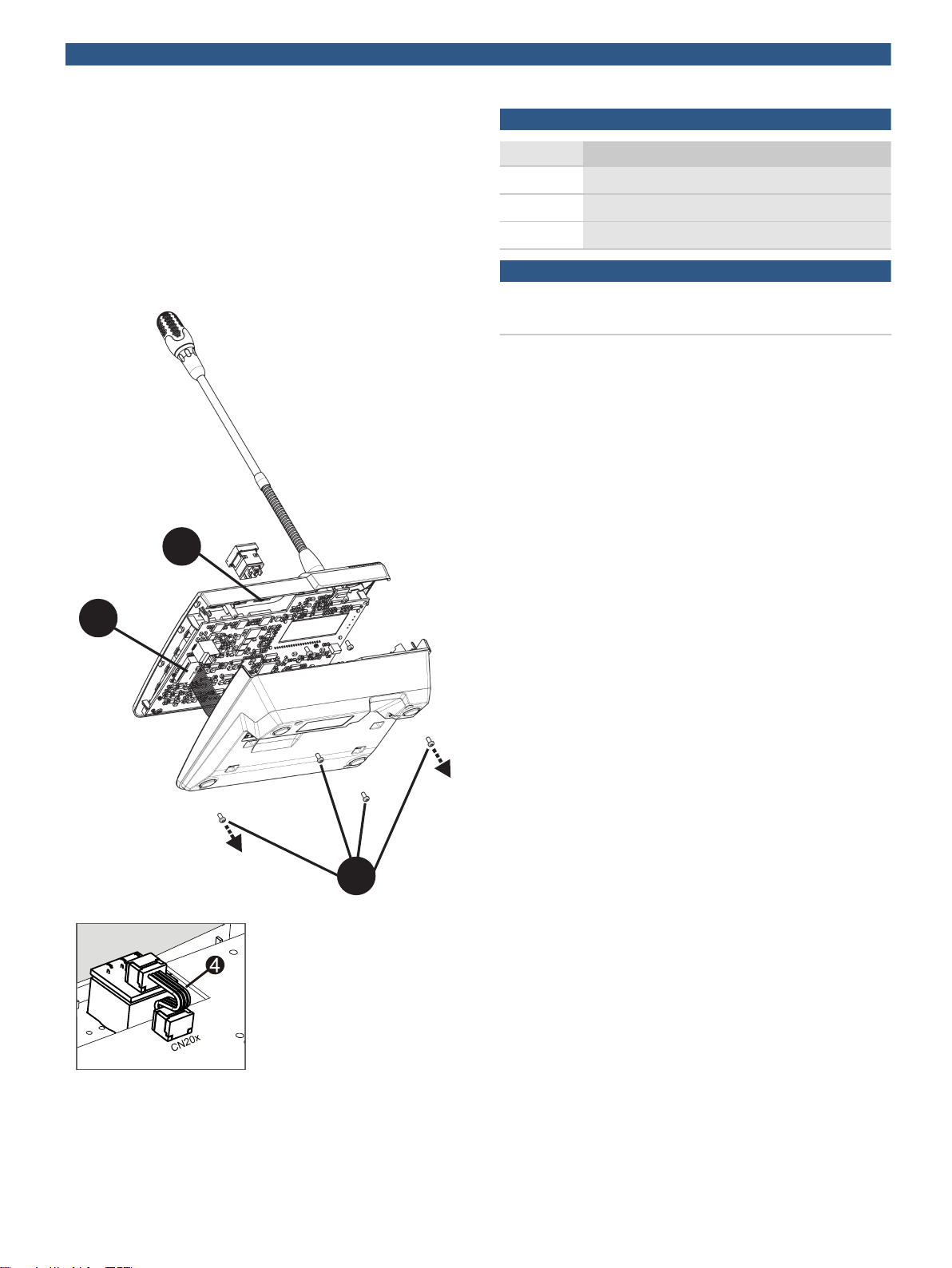
2
3
1
2 | PVA-1EB PAVIRO Emergency button
6. Mount the button into the installation location, and
press in evenly (it must be possible for the cover cap
to open upward)
7. Depending on whether the right/middle/left
installation location is used, plug the ribbon cable ➍
into plug connector CN201/CN202/CN203 on the
circuit board
8. Plug the connecting cable into CN1 again
9. Carefully re-attach the call station baseplate
10. Re-connect the connections
11. Configure the button using the software
Parts included
Quantity Component
1 Button element with cover
1 Preconfigured 4-pin connecting cable
1 Installation note
Ordering information
PVA-1EB PAVIRO Emergency button
Order number PVA-1EB
Page 3

3 | PVA-1EB PAVIRO Emergency button
Represented by:
Americas: Europe, Middle East, Africa: Asia-Pacific: China: America Latina:
Bosch Security Systems, Inc.
12000 Portland Avenue South
Burnsville MN 55337, USA
Phone: +1-800-392-3497
Fax: +1-800-955-6831
audiosupport@us.bosch.com
www.boschsecurity.com
Bosch Security Systems B.V.
P.O. Box 80002
5617 BA Eindhoven, The Netherlands
Phone: + 31 40 2577 284
Fax: +31 40 2577 330
emea.securitysystems@bosch.com
www.boschsecurity.com
Robert Bosch (SEA) Pte Ltd, Security
Systems
11 Bishan Street 21
Singapore 573943
Phone: +65 6571 2808
Fax: +65 6571 2699
apr.securitysystems@bosch.com
www.boschsecurity.asia
Bosch (Shanghai) Security Systems Ltd.
201 Building, No. 333 Fuquan Road
North IBP
Changning District, Shanghai
200335 China
Phone +86 21 22181111
Fax: +86 21 22182398
www.boschsecurity.com.cn
Robert Bosch Ltda Security Systems Division
Via Anhanguera, Km 98
CEP 13065-900
Campinas, Sao Paulo, Brazil
Phone: +55 19 2103 2860
Fax: +55 19 2103 2862
latam.boschsecurity@bosch.com
www.boschsecurity.com
© Bosch Security Systems 2015 | Data subject to change without notice
18675264011 | en, V2, 27. Jul 2015
