Bosch NEN-070V05-21W Installation Guide

EX7‑IP Ceiling-Mounted NoGrip IP Camera
EX7-IP
en Installation Manual


EX7-IP | en 1
Important safety instructions
Type numbers: NEC-070V04-11 |NEN-070V04-11 |NEC-070V04-21
NEN-070V04-21 INEC-070V05-11 |NEN-070V05-11 |NEC-070V05-21
NEN-070V05-21 INEC-070V09-11 |NEN-070V09-11 |NEC-070V09-21
NEN-070V04-21
Read, follow, and retain all of the following safety instructions. Heed all warnings on
the unit and in the operating instructions.
1. Cleaning - Unpower the unit before cleaning. Follow any instructions provided
with the unit. Generally, using a dry cloth for cleaning is sufficient, but a moist
fluff-free cloth or leather shammy may also be used. Do not use liquid
cleaners or aerosol cleaners.
2. Heat Sources - Do not install the unit near any heat sources such as radiators,
heaters, stoves, or other equipment (including amplifiers) that produce heat.
3. Object and liquid entry - Never push objects of any kind into this unit through
openings as they may touch dangerous voltage points or short-out parts that
could result in a fire or electrical shock. Never spill liquid of any kind on the
unit. Do not place objects filled with liquids, such as vases or cups, on the unit.
4. Controls adjustment - Adjust only those controls specified in the operating
instructions. Improper adjustment of other controls may cause damage to the
unit. Use of controls or adjustments, or performance of procedures other than
those specified, may result in hazardous radiation exposure.
5. Overloading - Do not overload outlets and extension cords. This can cause
fire or electrical shock.
6. Power sources - Operate the unit only from the type of power source indicated
on the label. Before proceeding, be sure to disconnect the power from the
cable to be installed into the unit.
- For external power supplied units, use only the recommended or approved
power supplies.
- For limited power source units, this power source must comply with
EN60950. Substitutions may damage the unit or cause fire or shock.
- For 24 VAC units, voltage applied to the unit's power input should not
exceed 24 VAC. User-supplied wiring must comply with local electrical
codes (Class 2 power levels). Do not ground the supply at the terminals or
at the unit's power supply terminals.
- If unsure of the type of power supply to use, contact your dealer or local
power company.
7. Damage requiring service - Unplug the unit from the main AC power source
and refer servicing to qualified service personnel when any damage to the
equipment has occurred, such as:
- the power supply cord or plug is damaged;
Bosch Security Systems Quick Install MAN7IPB Rev.0 | 2008.10
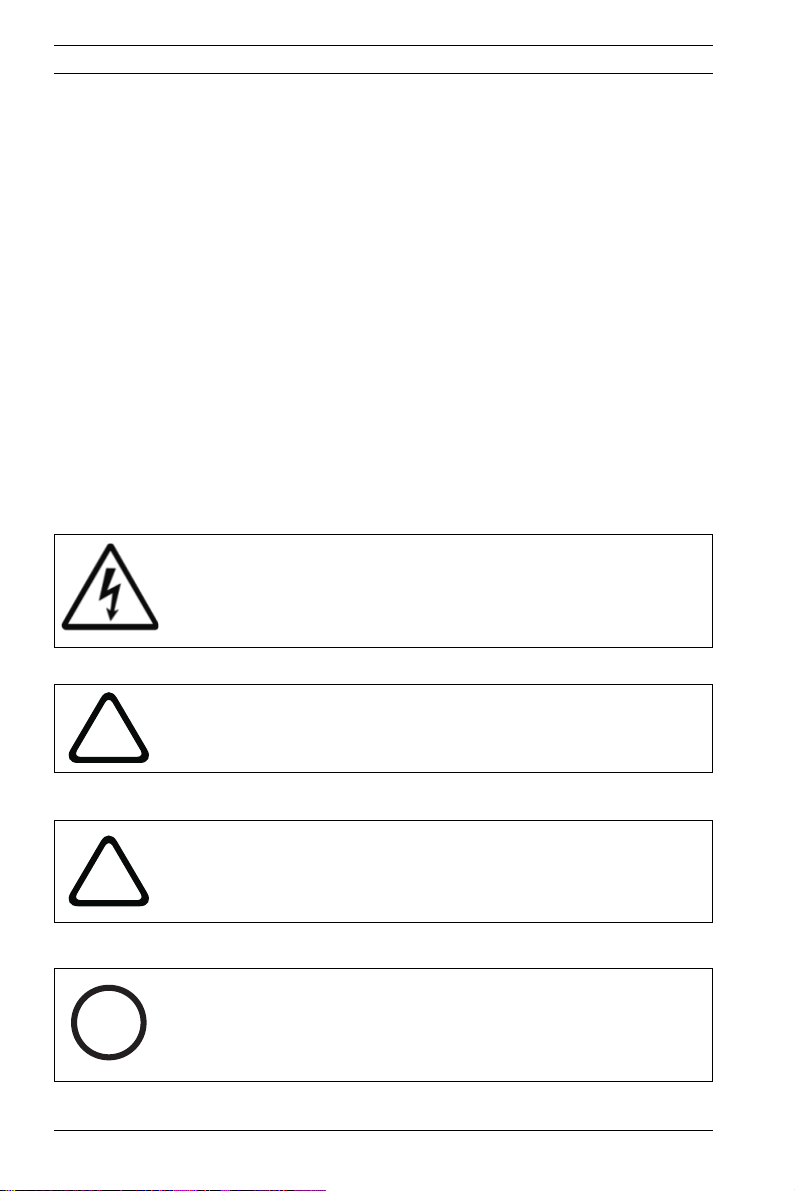
2 en | EX7-IP
i
!
!
i
- liquid has been spilled in or on the equipment;
- an object has fallen into the unit;
- unit has been dropped or the unit cabinet is damaged;
- unit exhibits a distinct change in performance;
- unit does not operate normally when the user correctly follows the
operating instructions.
8. Safety check - Safety checks should be performed upon completion of service
or repairs to the unit to ensure proper operating condition.
9. Installation - Install in accordance with the manufacturer's instructions and in
accordance with applicable local codes.
10. Attachments, changes, or modifications - Only use attachments/accessories
specified by the manufacturer. Any change or modification of the equipment,
not expressly approved by Bosch, could void the warranty or, in the case of
an authorization agreement, authority to operate the equipment.
DANGER! High risk: This symbol indicates an imminently hazardous
situation such as " Dangerous Voltage " inside the product. If not
avoided, this will result in an electrical shock, serious bodily injury, or
o
death.
CAUTION! Alerts the user to the risk of damage to the unit
WARNING! Medium risk: Indicates a potentially hazardous situation.
If not avoided, this may result in minor or moderate injury. Alerts the
user to important instructions accompanying the unit.
NOTE! This symbol indicates information or a company policy that
relates directly or indirectly to the safety of personnel or protection of
property.
o
MAN7IPB Rev.0 | 2008.10 Quick Install Bosch Security Systems
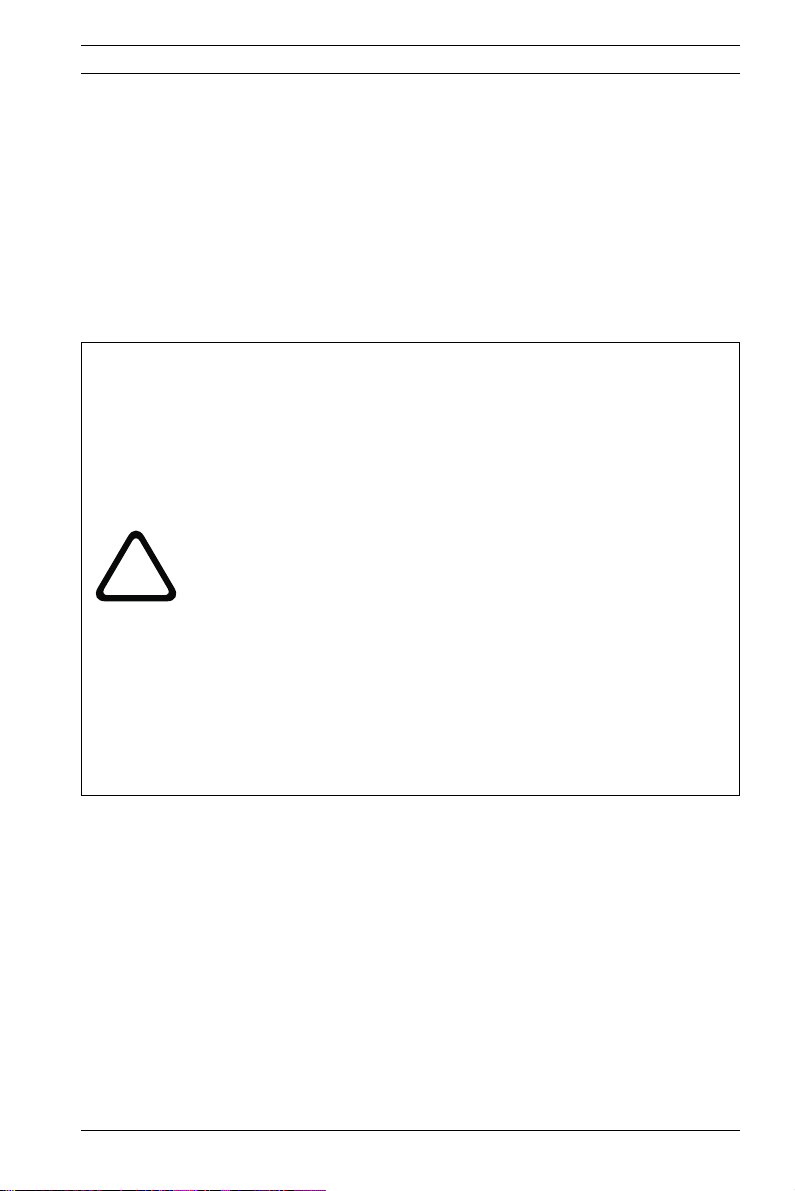
EX7-IP | en 3
!
The full version Installation Manual is available on the enclosed CD-ROM and can
be viewed and printed out with Acrobat Reader, which is also on the enclosed
CD-ROM. This user guide is the intellectual property of BOSCH Security Systems
and is protected by copyright
CAUTION!
– Camera Grounding - For mounting the camera in potentially
damp environments, ensure to ground the system using the
ground connection of the power supply connector (see section:
Connecting external power supply).
– U.S.A. models only - Section 810 of the National Electrical
Code, ANSI/NFPA No.70, provides information regarding proper
grounding of the mount and supporting structure, grounding of
the coax to a discharge unit, size of grounding conductors, loca-
tion of discharge unit, connection to grounding electrodes, and
requirements for the grounding electrode.
– Permanently connected equipment - Incorporate a readily
accessible disconnect device in the building installation wiring.
– Power lines - Do not locate the camera near overhead power
lines, power circuits, or electrical lights, nor where it may contact
such power lines, circuits, or lights.
Bosch Security Systems Quick Install MAN7IPB Rev.0 | 2008.10
