Bosch NEI-309V05-23WE, VEI-309V05-23W, VEI-308V05-23W Installation

NEI-30 | VEI-30 Dinion Infrared Imager
NEI | VEI Series
en Quick Install Guide

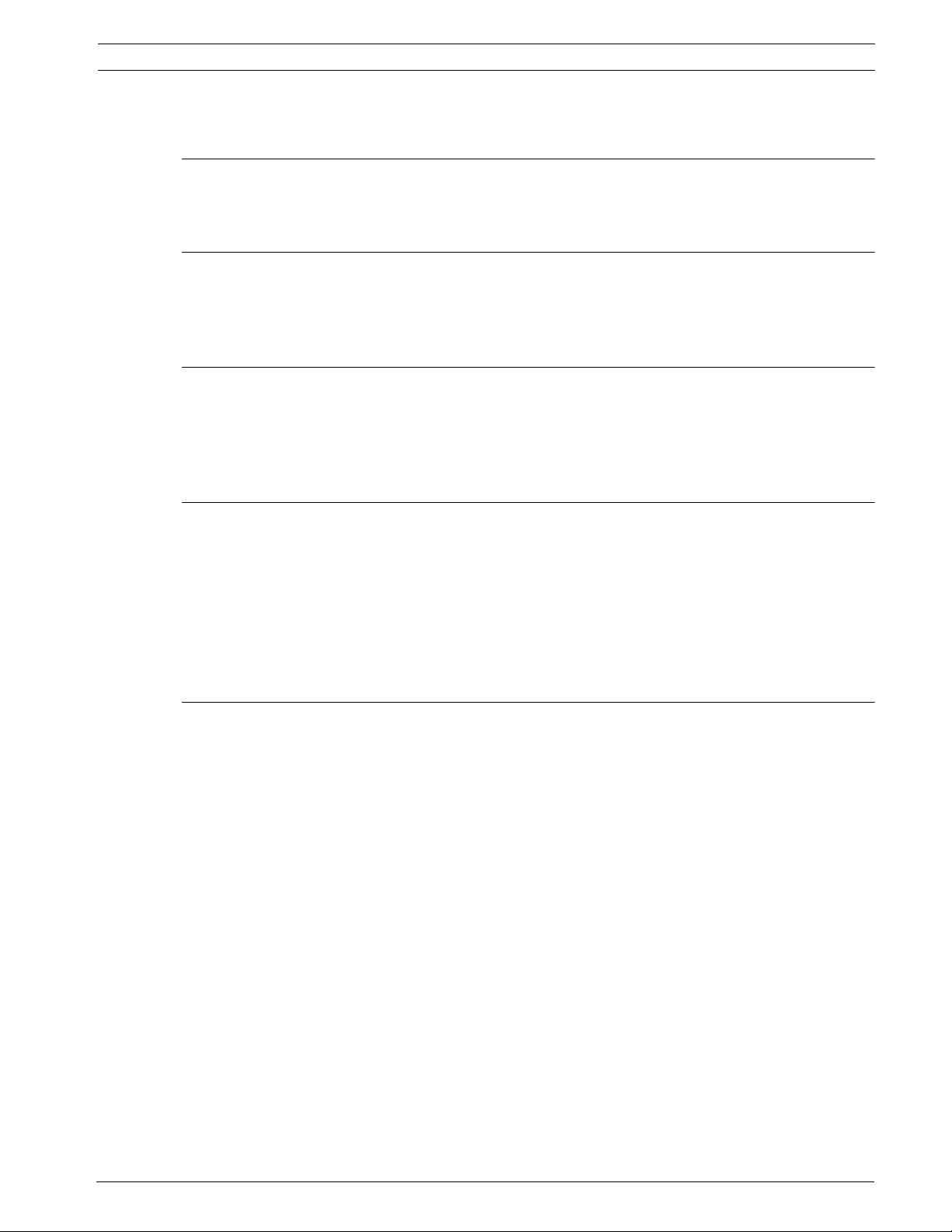
NEI-30 | VEI-30 Dinion Infrared Imager Table of Contents | en 3
Table of Contents
1 Planning 4
1.1 Hardware Requirements 4
1.2 Pre-installation Checklist 5
2 Installation 6
2.1 Mount the Junction Box 6
2.2 Route Wires and Attach Connectors 7
2.3 Attach Pendant Arm to Junction Box 8
3 Connection 9
3.1 Power Connection 9
3.2 Video and Control Cables 9
3.3 Ethernet Connection (IP models) 10
3.4 Alarm Output Connections 10
4 Configuration 11
4.1 Accessing the Controls 11
4.2 Adjusting the Focus and Focal Length 12
4.3 Making Pan Adjustments 13
4.4 Making Tilt Adjustments 13
4.5 Adjusting the Variable Field Illumination 14
4.5.1 Adjusting the LED Tilt Angle 14
4.5.2 Adjusting the Illumination Beam Width 14
Index 16
Bosch Security Systems, Inc. Quick Install Guide F.01U.166.250 | 1.0 | 2011.04
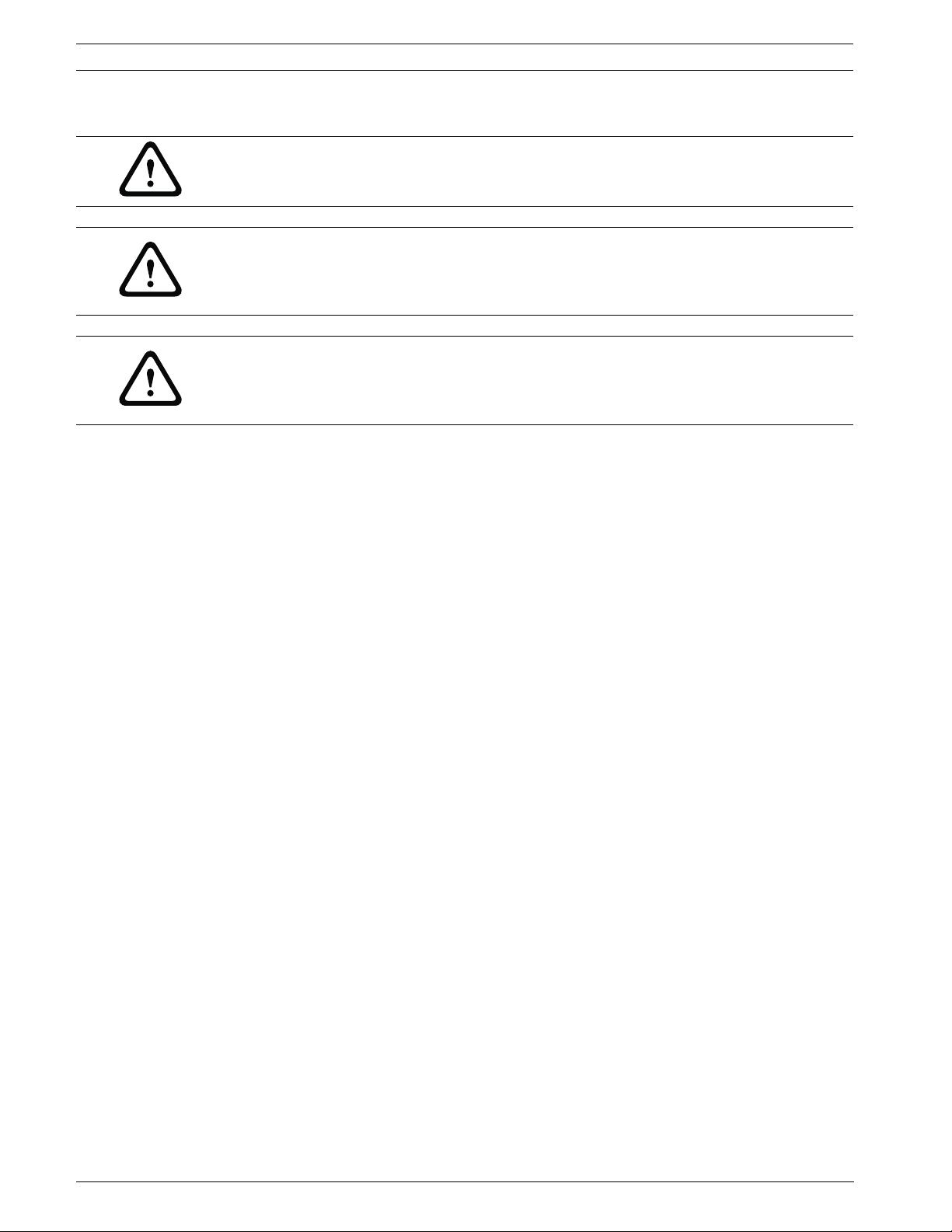
4 en | Planning NEI-30 | VEI-30 Dinion Infrared Imager
1 Planning
CAUTION!
CLASS 1 LED PRODUCT
IEC60825-1 Ed. 1.2 (2001)
WARNING!
IMPORTANT MOUNTING INSTRUCTIONS
This apparatus must be securely attached to the wall in accordance with these installation
instructions. Failure to follow installation instructions may result in injury or death.
CAUTION!
Ensure that the selected location is protected from falling objects, accidental contact with
moving objects, and unintentional interference from personnel. Follow all applicable building
codes.
Select a suitable location that protects the camera from accidental damage, tampering and
environmental conditions exceeding the specifications of the camera.
Follow these mounting guidelines:
1. Locate the camera such that it cannot be easily interfered with, either intentionally or
accidentally.
2. Select a smooth, flat mounting surface to ensure proper sealing. The surface must also
support the combined weight of the camera and mounting hardware under all expected
conditions of vibration and temperature. Recommended mounting height is at least 4 m
(13 ft); however, optimal conditions will vary with the specific installation environment.
1.1 Hardware Requirements
Tools Required
– 1x 5 mm (3/16) hex key; 1x 4 mm (5/32) hex key (supplied)
– Small, straight-blade screwdriver - 2.5 mm (0.1 in.)
– Socket wrench and 9/16 in. (14 mm) socket
– Drill and 7/32 in. (5.5mm) drill bit
Hardware Requirements
– VEI-30 or NEI-30 junction box
– Four (4) lag bolts, 1/4-9 x 2 (M7-0.35 x 50) with 1/2 in. head (not supplied)
– Four (4) 1/2 in. (12 mm) washers (not supplied)
– Two (2) 3/4 in. (20 mm) NPS watertight pipe fittings OR 1/2 in. (15 mm) NPS watertight
pipe fittings (not supplied)
F.01U.166.250 | 1.0 | 2011.04 Quick Install Guide Bosch Security Systems, Inc.
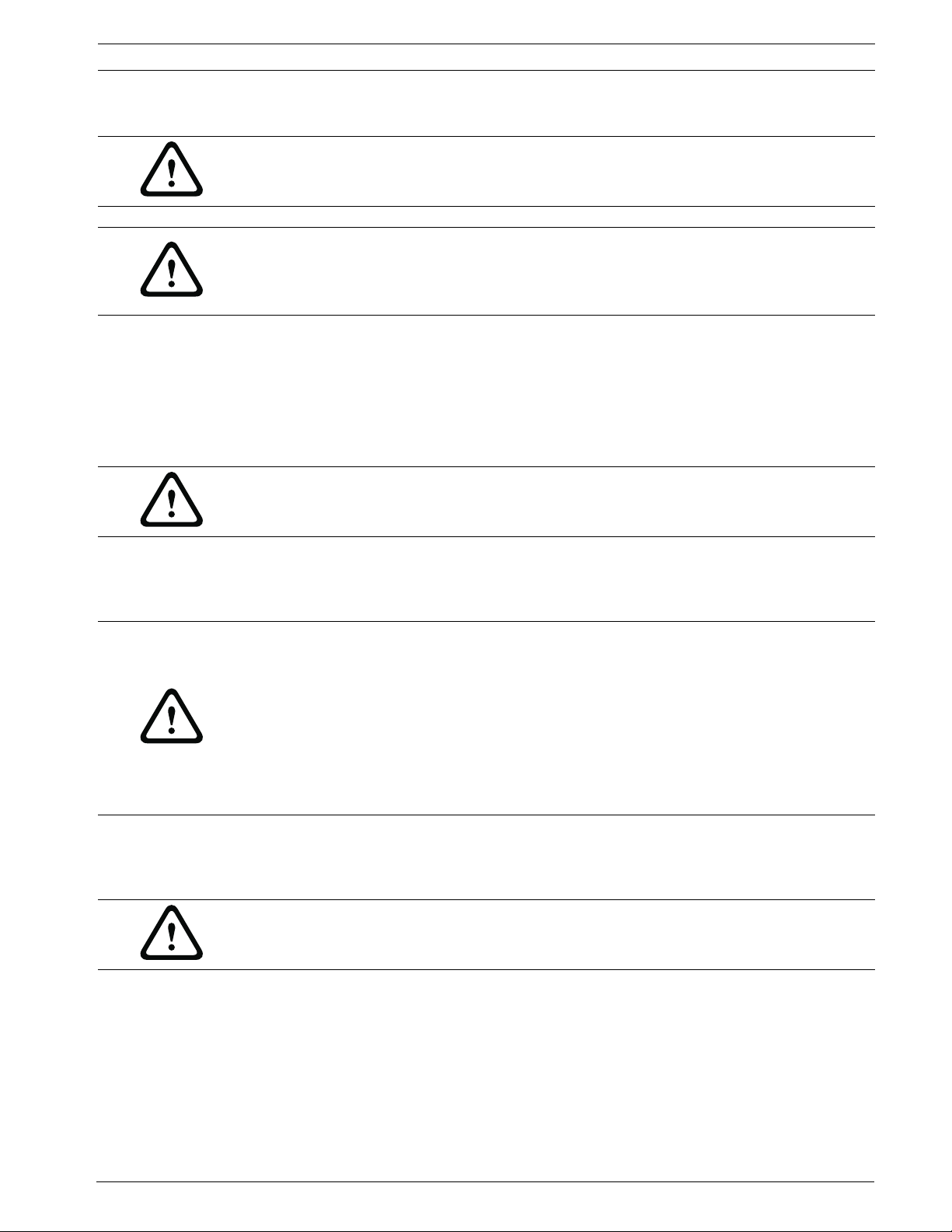
NEI-30 | VEI-30 Dinion Infrared Imager Planning | en 5
1.2 Pre-installation Checklist
WARNING!
This installation must be made by a qualified service person and must conform to all local
codes.
WARNING!
CSA Certified / UL Listed CLASS 2 power adaptors or Certified PoE+ rated 42.5 VDC to
57 VDC, 600 mA, 34.20 W (max) power adaptor must be used in order to comply with
electrical safety standards.
1. Determine the location and distance for the junction box based on its voltage and current
consumption.
See Section 3 Connection, page 9, for wiring information and distances.
2. Use only UL-listed liquid tight strain reliefs for conduits to the junction box to ensure that
water cannot enter the box. You must use 3/4 in. (20 mm) NPS watertight conduits and
fittings (to meet NEMA 4X standards).
WARNING!
Power and I/O cabling must be routed separately inside different permanently earthed metal
conduits.
3. Route all rough wiring including: power, control, video coax, alarms I/O, relay I/O, and
fiber optic cabling. See Section 3 Connection, page 9, for video and control protocol
methods.
WARNING!
Install external interconnecting cables in accordance with NEC, ANSI/NFPA70 (for US
application) and Canadian Electrical Code, Part I, CSA C22.1 (for CAN application) and in
accordance with local country codes for all other countries.
CSA Certified / UL Listed CLASS 2 power adaptors must be used in order to comply with
electrical safety standards.
Branch circuit protection incorporating a 20 A, 2-pole Listed Circuit Breaker or Branch Rated
Fuses are required as part of the building installation. A readily-accessible 2-pole disconnect
device with a contact separation of at least 3 mm must be incorporated.
4. Select the appropriate mounting kit to use, depending on the location of the VEI-30 / NEI30 Series camera. The camera is intended to be mounted securely to a wall using the
mounting holes in the junction box.
CAUTION!
Select a rigid mounting location to prevent excessive vibration to the camera.
Bosch Security Systems, Inc. Quick Install Guide F.01U.166.250 | 1.0 | 2011.04
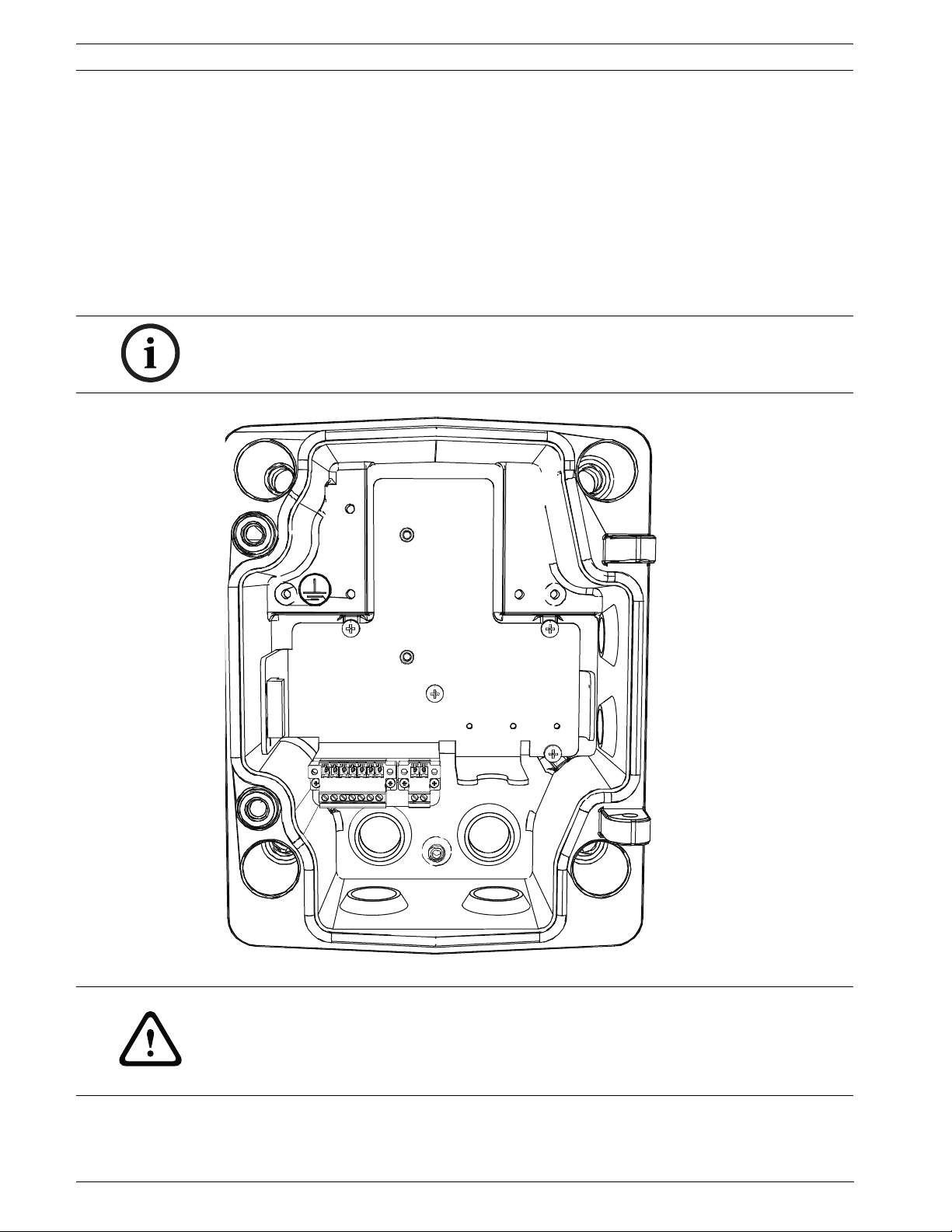
6 en | Installation NEI-30 | VEI-30 Dinion Infrared Imager
2 Installation
This chapter details how to mount the VEI-30 / NEI-30 to a wall. Any variations to the
installation procedures are noted.
2.1 Mount the Junction Box
Before mounting the junction box, decide if you should wire the box through the holes in the
bottom or back of the box. If wiring the box through the back, move the two (2) seal plugs to
the bottom through-holes before mounting. This installation must be made by a qualified
service person and must conform to all local codes.
NOTICE!
Use 3/4 in. (20 mm) NPS fittings for the holes on the bottom and back of the box. Use 1/2 in.
(15 mm) NPS fittings for the side holes.
Figure 2.1 Junction Box Wall Mount
WARNING!
The camera has been evaluated for wall mounting using the following hardware secured into a
2 x 4 stud under 1/2 in. drywall:
– Four (4) Lag bolts, 1/4-9 x 2 (M7-0.35 x 50) with 1/2 in. head
– Four (4) 1/2 in. (12 mm) flat washers
F.01U.166.250 | 1.0 | 2011.04 Quick Install Guide Bosch Security Systems, Inc.
