Page 1

Video | DINION IP starlight 8000 MP
DINION IP starlight 8000 MP
www.boschsecurity.com
u Remarkable low-light performance (0.0121 lx)
u 5MP (3K) high detail at fast speeds (30 fps)
u Low network strain and storage costs
The DINION IP starlight 8000 MP offers a new
standard in round-the-clock video surveillance.
Regardless of lighting conditions, time-of-day or object
movement, the camera delivers relevant IP video 24/7.
Capturing images at 5 megapixel resolution (3K) even
under extreme low-light conditions, it gives amazing
images in fine detail. The camera produces multimegapixel full-color video in near darkness, and
delivers detailed monochrome images where other
cameras show no image at all.
System overview
Advanced image processing techniques take the
DINION IP starlight 8000 MP to the next level.
Intelligent Video Analysis tracks and focuses on
relevant situations and adds sense and structure to
stored video, allowing you to quickly retrieve the
correct data.
Intelligent Auto Exposure gives superb front and back
light compensation, providing the perfect picture every
time.
Intelligent Dynamic Noise Reduction saves bitrate at
the source and only uses bandwidth when needed.
This results in up to 50% less bitrate which
significantly reduces storage costs and network strain
without compromising on video quality.
u Outstanding wide dynamic range (97+16 dB)
Functions
Exceptional low-light performance
The latest sensor technology, combined with the
sophisticated noise suppression, results in a sensitivity
of 0.0121 lx at full 5MP resolution in color and even
0.00825 lx at 1080p resolution. The low-light
performance is so good that the camera continues to
provide excellent color performance even with a
minimum of ambient light.
Measured dynamic range
The dynamic range of the camera is outstanding and is
obvious in real-world performance comparisons —
97 dB wide dynamic range for 5MP mode (plus an
extra 16 dB when combined with Intelligent Auto
Exposure).
The actual dynamic range of the camera is measured
using Opto-Electronic Conversion Function (OECF)
analysis with a standardized test chart based on ISO
standards. This method provides more realistic and
verifiable results in comparison with the theoretical
approximations sometimes used.
Page 2
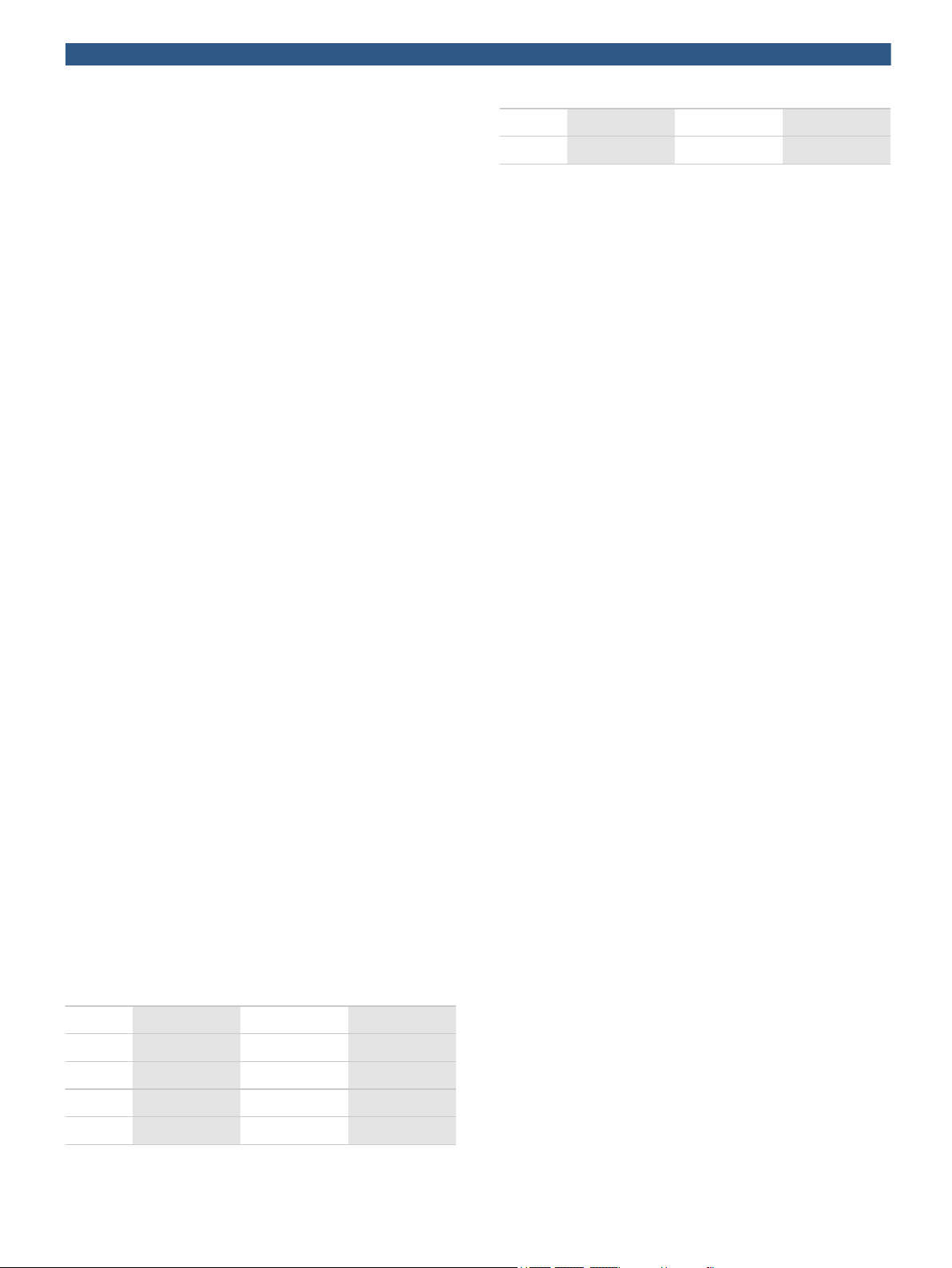
| DINION IP starlight 8000 MP
2
Intelligent Video Analysis
After only 20 minutes you can miss 90% of the activity
on a screen. Intelligent Video Analysis (IVA ) assists by
alerting you when predefined alarms are triggered. By
smartly combining up to 8 IVA rules, complex tasks are
made easy and false alarms are reduced to a minimum.
IVA also adds sense and structure to your video by
adding metadata. This enables you to quickly retrieve
the relevant images from hours of stored video.
Metadata can also be used to deliver irrefutable
forensic evidence or to optimize business processes
based on people counting or crowd density
information.
Intelligent Auto Exposure
Fluctuations in backlight and front light can ruin your
images. To achieve the perfect picture in every
situation, Intelligent Auto Exposure automatically
adjusts the exposure of the camera. It offers superb
front light compensation and incredible backlight
compensation by automatically adapting to changing
light conditions.
Intelligent Dynamic Noise Reduction
Quiet scenes with little or no movement require a
lower bitrate. By intelligently distinguishing between
noise and relevant information, Intelligent Dynamic
Noise Reduction reduces bitrate by up to 50%.
Because noise is reduced at the source during image
capture, the lower bitrate does not compromise on
video quality.
Intelligent Dynamic Noise Reduction adjusts spatial
and temporal filtering (3DNR) based on intelligent
analysis of the scene content. Motion compensated
temporal filtering (MCTF) reduces motion blur
normally associated with standard temporal filtering.
This maintains image quality of fast moving objects
while still optimizing bitrate.
With Intelligent Dynamic Noise Reduction, our focus is
to significantly reduce storage costs, and lessen
network strain by only using bandwidth when needed.
Area-based encoding
Area-based encoding is another feature which reduces
bandwidth. Compression parameters for up to eight
user-definable regions can be set. This allows
uninteresting regions to be highly compressed, leaving
more bandwidth for important parts of the scene.
Bitrate optimized profile
The average typical optimized bitrate in kbits/s for
various frame rates is shown in the table:
fps 5MP (4:3) 5MP (16:9) 1080p
30 4950 4500 1600
25 4685 4259 1514
5 2342 2129 757
2 1009 917 326
Selectable resolution and aspect ratio
The camera has three basic application variants that
can be chosen at start-up to provide the best possible
performance for typical applications:
• 5MP (16:9)
• 5.5MP (4:3)
• 1080p
The 5MP variants can be used in applications where
the highest resolution possible is required. The
1080p30 (16:9) variant is for applications that require
extra sensitivity and dynamic range.
Each of these variants selects the best possible tuning
parameters for the application so that you get the best
performance possible from your camera.
Scene modes
The camera has a very intuitive user interface that
allows fast and easy configuration. Nine configurable
modes are provided with the best settings for a variety
of applications. Different scene modes can be selected
for day or night situations.
• Indoor – general day-to-night changes in an indoor
environment without sun highlights or street lighting
effects.
• Outdoor – general day-to-night changes in an outdoor
environment with sun highlights and street lighting
effects.
• Night-optimized – optimized for details in low light
environments.
• Low bit rate – reduces bandwidth requirements.
• Intelligent AE – optimized for scenes with fluctuating
front and back light caused by sunlight or other
illuminated objects in the scene.
• Vibrant – enhanced contrast, sharpness and
saturation.
• Sports and gaming – high-speed capture, and
improved color rendition and sharpness.
• Traffic – for monitoring traffic movement on roads or
parking lots. It can also be used in industrial
applications where fast moving objects are to be
monitored. Motion artifacts are minimized.
• Retail – improved color rendition and sharpness with
reduced bandwidth requirements.
Multiple streams
The innovative multi-streaming feature delivers various
H.264 streams together with an M‑JPEG stream. These
streams facilitate bandwidth-efficient viewing and
recording, plus easy integration with third-party video
management systems.
Depending on the resolution and frame rate selected
for the first stream, the second stream provides a copy
of the first stream or a lower resolution stream.
15 3941 3583 1274
10 3351 3046 1083
Page 3
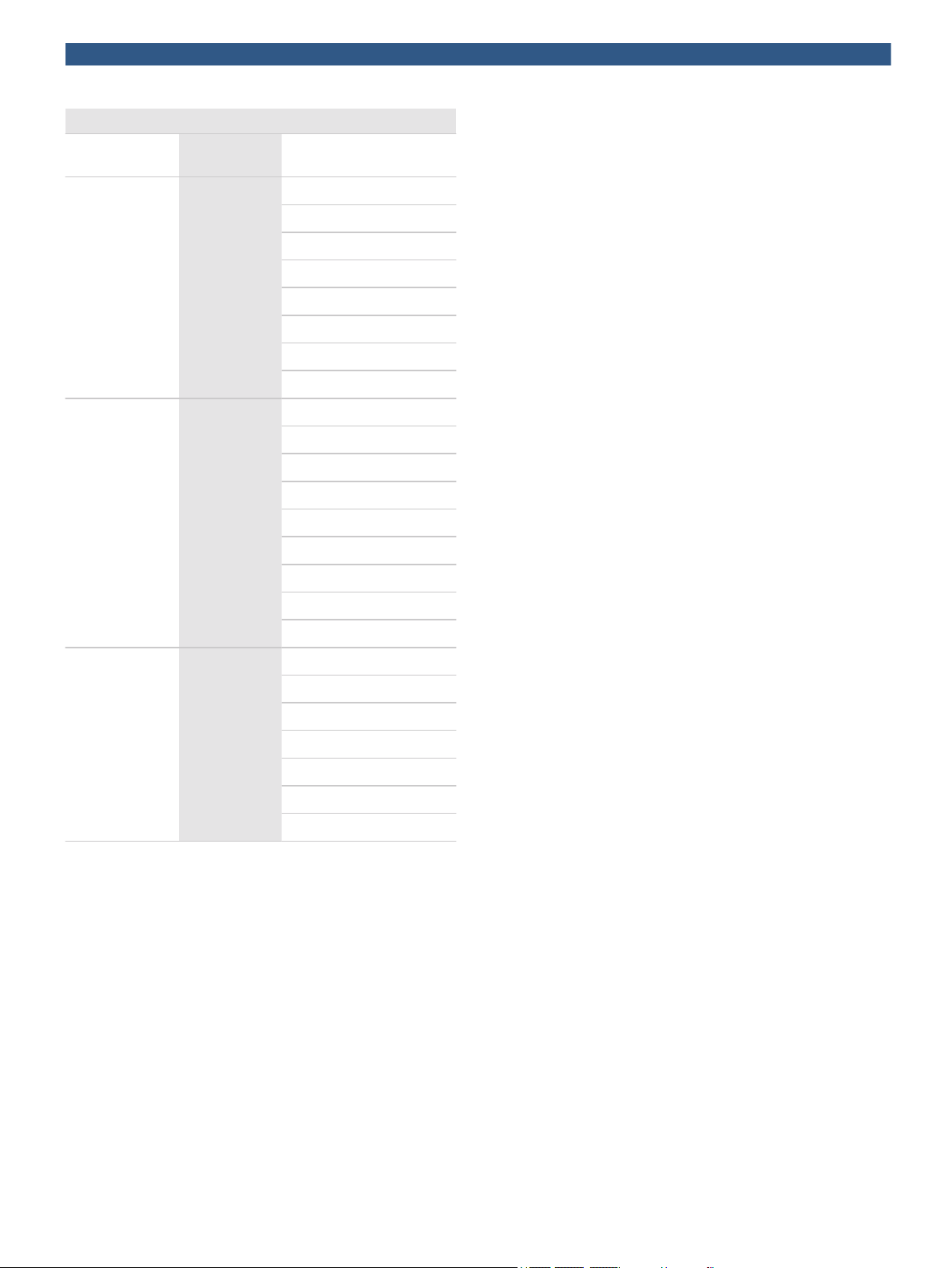
| DINION IP starlight 8000 MP
3
Stream assignments
Application
variant
5MP (16:9) @
25/30 fps
5MP (4:3) @
25/30 fps
1080 (16:9) @
25/30 fps
Stream 1 Stream 2
2992 x 1680 Copy of stream 1
SD: 768 x 432
720p: 1280 x 720
1080p: 1920 x 1080
SD ROI: 768 x 432
upright cropped: 400 x 720
D1 4:3 cropped: 704 x 480
SD dual ROI: 768 x 432
2704 x 2032 Copy of stream 1
SD: 640 x 480
SD ROI: 640 x 480
upright cropped: 400 x 720
SD dual ROI: 640 x 480
800 x 600
1024 x 768
1280 x 960
1600 x 1200
1920 x 1080 SD: 768 x 432
720p: 1280 x 720
1080p: 1920 x 1080
SD ROI: 768 x 432
upright cropped: 400 x 720
D1 4:3 cropped: 704 x 480
SD dual ROI: 768 x 432
The third stream uses the I-frames of the first stream
for recording; the fourth stream shows a JPEG image
at a maximum of 10 Mbit/s.
Regions of interest and E-PTZ
Regions of Interest (ROI) can be user defined. The
remote E-PTZ (Electronic Pan, Tilt and Zoom) controls
allow you to select specific areas of the parent image.
These regions produce separate streams for remote
viewing and recording. These streams, together with
the main stream, allow the operator to separately
monitor the most interesting part of a scene while still
retaining situational awareness.
Intelligent Tracking continuously analyses the scene
for moving objects. If a moving object is detected, the
camera automatically adjusts its settings, including
field of view, to optimally capture details of the object
of interest.
Easy installation
Power for the camera can be supplied via a Powerover-Ethernet compliant network cable connection.
With this configuration, only a single cable connection
is required to view, power, and control the camera.
Using PoE makes installation easier and more costeffective, as cameras do not require a local power
source.
The camera can also be supplied with power from
+12 VDC power supplies. To increase system
reliability, the camera can be simultaneously
connected to both PoE and +12 VDC supplies.
Additionally, uninterruptible power supplies (UPS) can
be used to ensure continuous operation, even during a
power failure.
For trouble-free network cabling, the camera supports
Auto-MDIX which allows the use of straight or crossover cables.
Storage management
Recording management can be controlled by the
Bosch Video Recording Manager (VRM) or the camera
can use iSCSI targets directly without any recording
software.
Edge recording
Insert a memory card into the card slot to store up to
2 TB of local alarm recording. Pre-alarm recording in
RAM reduces recording bandwidth on the network,
and extends the effective life of the memory card.
Cloud-based services
The camera supports time-based or alarm-based JPEG
posting to four different accounts. These accounts can
address FTP servers or cloud-based storage facilities
(for example, Dropbox). Video clips or JPEG images
can also be exported to these accounts.
Alarms can be set up to trigger an e-mail or SMS
notification so you are always aware of abnormal
events.
Access security
Password protection with three levels and 802.1x
authentication is supported. To secure Web browser
access, use HTTPS with a SSL certificate stored in the
camera. The video and audio communication channels
can be independently AES encrypted with 128-bit keys
by installing the optional encryption site license.
Complete viewing software
There are many ways to access the camera’s features:
using a web browser, with the Bosch Video
Management System, with the free-of-charge
Bosch Video Client, with the video security mobile
app, or via third-party software.
System integration
The camera conforms to the ONVIF Profile S
specification. This guarantees interoperability between
network video products regardless of manufacturer.
Page 4

4 56456
1 23123||
12VDC
-+
MENU
CVBS
µSD
E
T
H
P
o
E
D
A
T
A
A
L
A
R
M
78 (3.07)
140 (5.51)
mm (in)
66 (2.60)
4 | DINION IP starlight 8000 MP
Third-party integrators can easily access the internal
feature set of the camera for integration into large
projects. Visit the Bosch Integration Partner Program
(IPP) website (ipp.boschsecurity.com) for more
information.
Certifications and approvals
Standards
Emission EN 55022 Class B (2010), +AC (2011)
FCC: 47 CFR 15, class B (2012-10-1)
Immunity EN 50130-4 (PoE, +12 VDC)* (2011)
EN 50121-4 (2006), +AC: (2008)
Alarm EN 50130-5 Class II (2011)
Safety EN 60950-1
UL 60950-1 (2nd edition)
CAN/CSA-C 22.2 No. 60950-1
Vibration Camera with 500 g (1.1 lb) lens as per IEC
60068-2-6 (5 m/s2, operational)
HD SMPTE 296M-2001 (Resolution: 1280x720)
SMPTE 274M-2008 (Resolution:
1920x1080)
Color representation ITU-R BT.709
1 Data (RS485/422/232) 6 Reset button
2 Alarm in, alarm out 7 Service video out
(SMB connector)
3 10/100 Base-T Fast
Ethernet
8 Power supply input
(12 VDC only)
4 MicroSD card slot 9 Audio in / Audio out
5 Menu button
Dimensions
ONVIF conformance EN 50132-5-2; IEC 62676-2-3
* Chapters 7 and 8 (mains voltage supply requirement) are not applicable to the camera.
However, if the system in which this camera is used needs to comply with this standard,
then any power supplies used must comply with this standard.
Region
Certification
Europe CE
USA UL
FCC
Canada CSA
Installation/configuration notes
Controls
Technical specifications
Power
Power Supply 12 VDC
Power-over-Ethernet 48 VDC nominal
Current
Consumption
750 mA (12 VDC)
200 mA (PoE 48 VDC)
Power Consumption 9 W
PoE IEEE 802.3af (802.3at Type 1) Class 3
Sensor
Type 1/1.8” CMOS
Total sensor pixels 6.1 MP
Video performance ‑ Dynamic range
5MP (4:3) mode 97 dB WDR
(97+16 dB with IAE)
5MP (16:9) mode 97 dB WDR
(97+16 dB with IAE)
1080p mode 103 dB WDR
(103+16 dB with IAE)
Page 5

5 | DINION IP starlight 8000 MP
Video performance – Sensitivity
(3200K, 89% reflectivity, 30% IRE, F1.2)
Color 5MP mode 0.0121 lx
Color 1080p mode 0.00825 lx
Mono 5MP mode 0.004 lx
Mono 1080p mode 0.00275 lx
Video streaming
Video compression H.264 (MP); M-JPEG
Streaming Multiple configurable streams in H.264 and M-
Overall IP Delay Min. 120 ms, Max. 340 ms
GOP structure IP, IBP, IBBP
Encoding interval 1 to 30 [25] fps
Encoder regions Up to 8 areas with encoder quality settings per
Video resolution
5MP (16:9) 2992 X 1680
5MP (4:3) 2704 X 2032
1080p HD 1920 X 1080
720p HD 1280 x 720
Upright 9:16
(cropped)
D1 4:3 (cropped) 704 x 480
480p SD Encoding: 704 x 480;
432p SD 768 x 432
288p SD 512 x 288
240p SD Encoding: 352 x 240;
144p SD 256 x 144
Video functions
Day/Night Color, Monochrome, Auto
Adjustable picture
settings
White Balance 2500 to 10000K, 4 automatic modes
Shutter Automatic Electronic Shutter (AES)
JPEG, configurable frame rate and bandwidth.
Regions of Interest (ROI)
area
400 x 720
Displayed: 854 x 480
Displayed: 432 x 240
Contrast, Saturation, Brightness
(Standard, SON/SOX, Basic, Dominant color),
Manual mode and Hold mode
Fixed (selectable)
Default shutter
Video functions
Noise reduction Intelligent Dynamic Noise Reduction with
Contrast
enhancement
Sharpness Sharpness enhancement level selectable
Privacy Masking Four independent areas, fully programmable
Video Motion
Analysis
Scene modes 9 modes
Other functions Image flip, Pixel counter, Video watermarking,
Audio streaming
Standard G.711, 8 kHz sampling rate
Signal-to-Noise Ratio >50 dB
Audio Streaming Full-duplex / half duplex
Input/output
Analog video out SMB connector, CVBS (PAL/NTSC), 1 Vpp,
Audio line in 1 Vrms max, 18 kOhm typical,
Audio line out 0.85 Vrms at 1.5 kOhm typical,
Audio connectors 3.5 mm mono jack
Alarm input 2 inputs
Alarm input
activation
Alarm output 1 output
Alarm output voltage 30 VAC or +40 VDC max.
Ethernet RJ45
Data port RS‑232/422/485
Local storage
Internal RAM 10 s pre-alarm recording
Memory card slot Supports up to 32 GB microSDHC / 2 TB
Recording Continuous recording, ring recording. alarm/
separate temporal and spatial adjustments
On/off
Intelligent Video Analysis
Display stamping
L16, 16 kHz sampling rate
AAC-LC, 48 kbps at 16 kHz sampling rate
AAC-LC, 80 kbps at 16 kHz sampling rate
75 Ohm (service only)
+5 VDC nominal; +40 VDC max. (DC-coupled
with 50 kOhm pull-up resistor to +3.3 VDC)
(< 0.5 V is low; > 1.4 V is high)
Maximum 0.5 A continuous, 10VA (resistive
load only)
microSDXC card. (An SD card of Class 6 or
higher is recommended for HD recording)
events/schedule recording
Backlight
compensation
Off, Auto, Intelligent Auto Exposure
Page 6
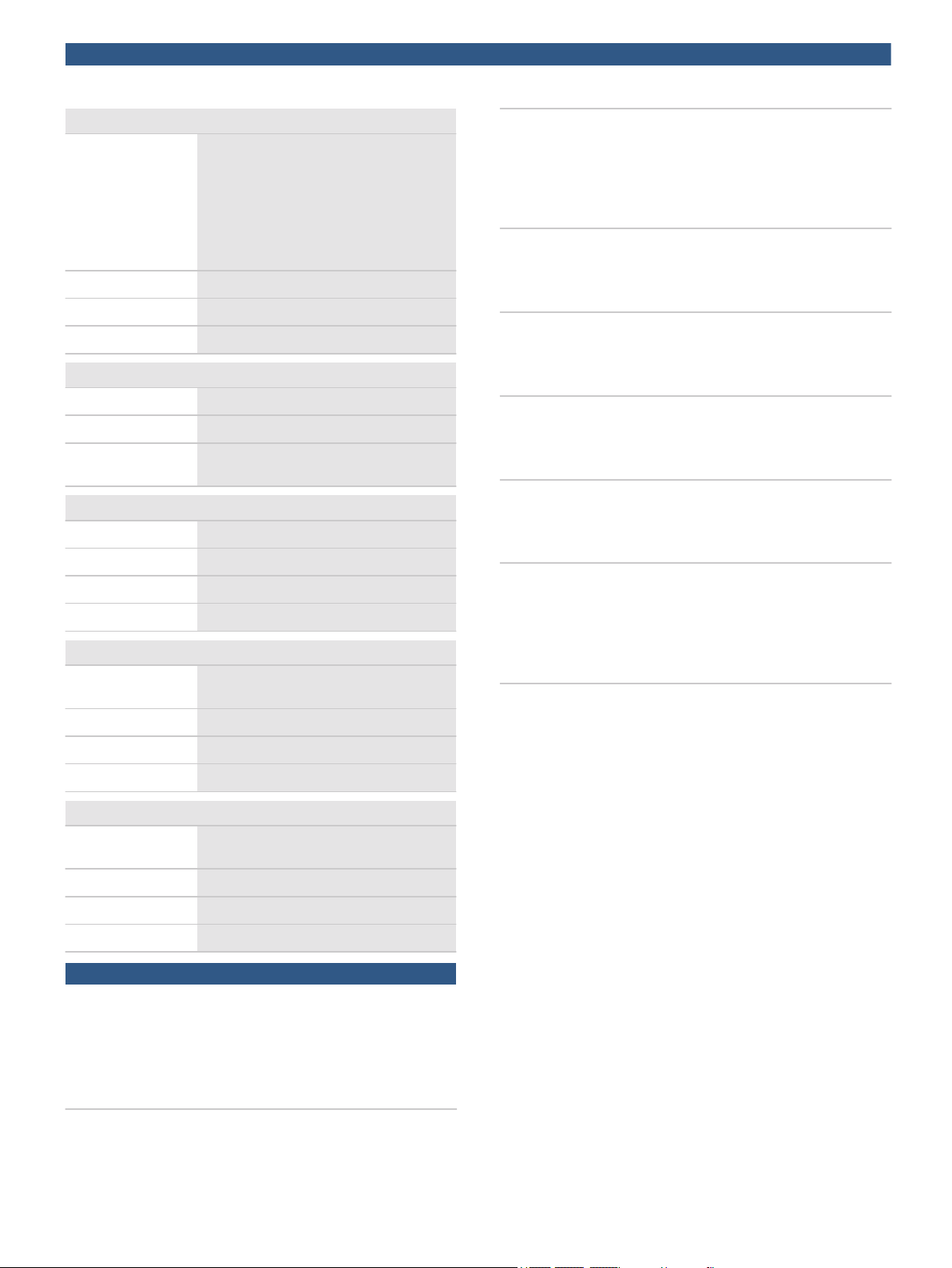
6 | DINION IP starlight 8000 MP
Network
Protocols IPv4, IPv6, UDP, TCP, HTTP, HTTPS, RTP/
Encryption TLS 1.0, SSL, DES, 3DES, AES (optional)
Ethernet 10/100 Base-T, auto-sensing, half/full duplex
Connectivity ONVIF Profile S , Auto-MDIX
Software
Unit Configuration Via web browser or Configuration Manager
Firmware update Remotely programmable
Software viewer Web browser, Bosch Video Client, or third
Optical
Lens mount CS mount (C-mount with adapter ring)
Lens connector Standard 4-pin DC-iris connector
Focus control Motorized back-focus adjustment
Iris control Automatic iris control
Mechanical
Dimensions
(W x H x L)
RTCP, IGMP V2/V3, ICMP, ICMPv6, RTSP,
FTP, Telnet, ARP, DHCP, NTP (SNTP),
SNMP (V1, MIB-II), 802.1x, DNS, DNSv6,
DDNS (DynDNS.org, selfHOST.de, noip.com), SMTP, iSCSI, UPnP (SSDP),
DiffServ (QoS), LLDP, SOAP, Dropbox, CHAP,
digest authentication
party software
78 x 66 x140 mm (3.07 x 2.6 x 5.52 inch)
without lens
Accessories
Varifocal SR Megapixel Lens
Varifocal SR megapixel IR corrected lens.
1/1.8” sensor; CS-mount; 4-pin SR-iris; 5MP; 4.1 to
9 mm; F1.6 to F5.2
Order number LVF-5005C-S4109
Monitor/DVR Cable SMB 0.3M
0.3 m (1 ft) analog cable, SMB (female) to BNC
(female) to connect camera to coaxial cable.
Order number NBN-MCSMB-03M
Monitor/DVR Cable SMB 3.0M
3 m (9 ft) analog cable, SMB (female) to BNC (male)
to connect camera to monitor or DVR.
Order number NBN-MCSMB-30M
UPA-1220-60 Power Supply
Power supply for camera. 120 VAC, 60 Hz In; 12 VDC,
1 A Out; regulated
Order number UPA-1220-60
UPA-1220-50 Power Supply
Power supply for camera. 220 VAC, 50 Hz In; 12 VDC,
1 A Out; regulated
Order number UPA-1220-50
Software Options
BVIP AES 128 Bit Encryption
Site licence for BVIP AES 128‑bit encryption. Enables
encrypted communication between BVIP devices and
management stations
Order number MVS-FENC-AES
Weight 855 g (1.88 lb) without lens
Color RAL 9006 Metallic Titanium
Tripod Mount Bottom and top 1/4-inch 20 UNC
Environmental
Operating
Temperature
Storage Temperature -30°C to +70°C (-22°F to +158°F)
Operating Humidity 20% to 93% RH
Storage Humidity up to 98% RH
-20°C to +50°C (-4°F to 122°F)
Ordering information
DINION IP starlight 8000 MP
High-performance 5MP box camera with exceptional
low-light imaging. 5MP; PoE; IAE; IDNR; ROI (E-PTZ);
IVA; H.264 quad-streaming; free viewing apps; cloud
services; audio/motion detection
Order number NBN-80052-BA
Page 7

7 | DINION IP starlight 8000 MP
Represented by:
Americas: Europe, Middle East, Africa: Asia-Pacific: China: America Latina:
Bosch Security Systems, Inc.
130 Perinton Parkway
Fairport, New York, 14450, USA
Phone: +1 800 289 0096
Fax: +1 585 223 9180
security.sales@us.bosch.com
www.boschsecurity.us
Bosch Security Systems B.V.
P.O. Box 80002
5617 BA Eindhoven, The Netherlands
Phone: + 31 40 2577 284
Fax: +31 40 2577 330
emea.securitysystems@bosch.com
www.boschsecurity.com
Robert Bosch (SEA) Pte Ltd, Security
Systems
11 Bishan Street 21
Singapore 573943
Phone: +65 6571 2808
Fax: +65 6571 2699
apr.securitysystems@bosch.com
www.boschsecurity.asia
Bosch (Shanghai) Security Systems Ltd.
201 Building, No. 333 Fuquan Road
North IBP
Changning District, Shanghai
200335 China
Phone +86 21 22181111
Fax: +86 21 22182398
www.boschsecurity.com.cn
Robert Bosch Ltda Security Systems Division
Via Anhanguera, Km 98
CEP 13065-900
Campinas, Sao Paulo, Brazil
Phone: +55 19 2103 2860
Fax: +55 19 2103 2862
latam.boschsecurity@bosch.com
www.boschsecurity.com
© Bosch Security Systems 2014 | Data subject to change without notice
12535909643 | en, V12, 12. Dec 2014
