Page 1

Sales:
Hermann Hartje KG
Tel: +49 (0)4251 811 500
info@hartje�de
www�hartje�de
USER MANUAL
AS THE ORIGINAL OPERATING MANUAL
DIN EN 15194 / DIN EN 82079-1
E-BIKE
(
PEDELEC/EPAC
)
Page 2

Page 3
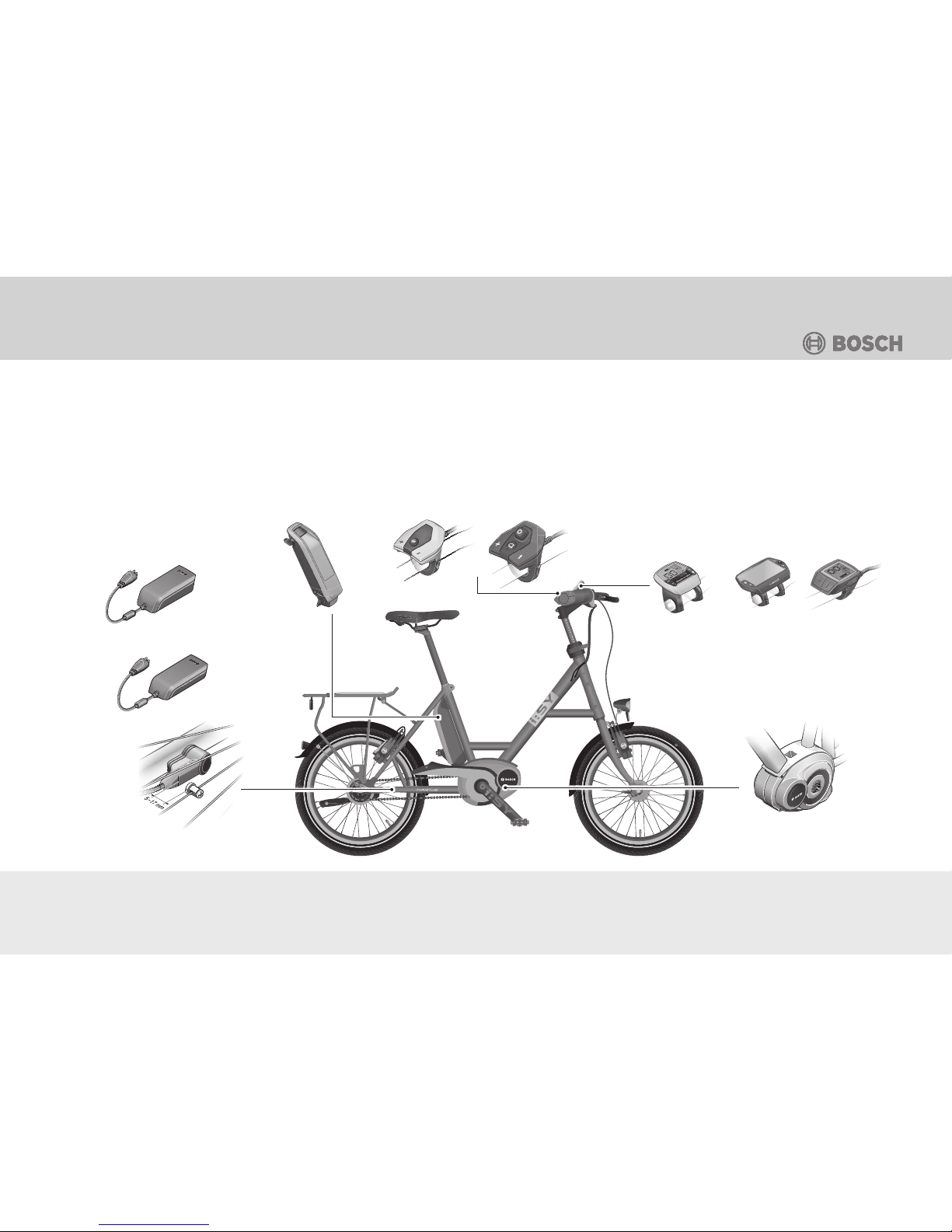
3
E-bike components
5
5
-
4
0
6
[
2
0
x
2
1
5
]
2
.
0
-
4
.
0
b
a
r
,
3
0
-
5
5
p
s
i
R
O
T
A
T
I
O
N
5
5
-
4
0
6
[
2
0
x
2
1
5
]
2
.
0
-
4
.
0
b
a
r
,
3
0
-
5
5
p
s
i
R
O
T
A
T
I
O
N
0 1 2 3
1 E-bike components
The BOSCH drive systems “Active Line” and “Performance Line”
consist of the components shown here� The two drive systems differ only with respect to the technical setup of the components and
with respect to the operation in case of the “Nyon” option�
All other functions and safety devices are identical� Familiarise
yourself with operation, the functions as well as the care and
maintenance notes�
Control computer
Nyon
Standard charger
Compact charger
Active Line or
Performance Line
Purion
WALK
WALK
ALK
L
Control unit
Rechargeable battery with indicator
Speed sensor
Drive
0
3
Page 4

4
Table of contents
1 E-bike components � � � � � � � � � � � � � � � � � � � � � �3
2 In an emergency � � � � � � � � � � � � � � � � � � � � � � � �8
2.1 General protective measures � � � � � � � � � � � � � � � 8
2.2 In the event of excessive heat � � � � � � � � � � � � � � 8
2.3 In the event of deformation, odour, liquid � � � � � � 8
2.4 If the rechargeable battery catches fire � � � � � � � 8
3 Tuning or manipulations� � � � � � � � � � � � � � � � � � �9
4 Safety � � � � � � � � � � � � � � � � � � � � � � � � � � � � � � � �10
4.1 General notes and information� � � � � � � � � � � � � 10
4.1.1 Be absolutely sure to read the warning notes � � � 10
4.1.2 Categorisation of warning notes � � � � � � � � � � � � � 10
4.1.3 Charger � � � � � � � � � � � � � � � � � � � � � � � � � � � � � � � � 13
4.2 Residual risks� � � � � � � � � � � � � � � � � � � � � � � � � � 14
4.2.1 Risk of injury � � � � � � � � � � � � � � � � � � � � � � � � � � � � 14
4.2.2 Fire hazard� � � � � � � � � � � � � � � � � � � � � � � � � � � � � � 14
4.2.3 Risk of damage � � � � � � � � � � � � � � � � � � � � � � � � � � 14
5 Basic information � � � � � � � � � � � � � � � � � � � � � � �14
5.1 Symbols on the products � � � � � � � � � � � � � � � � � 14
5.2 Symbols in this manual � � � � � � � � � � � � � � � � � � 15
5.3 Terms � � � � � � � � � � � � � � � � � � � � � � � � � � � � � � � � 15
5.4 Written labels � � � � � � � � � � � � � � � � � � � � � � � � � � 16
5.5 Units � � � � � � � � � � � � � � � � � � � � � � � � � � � � � � � � � 16
6 Notes on the e-bike � � � � � � � � � � � � � � � � � � � � �16
6.1 Differences between a bicycle and an e-bike� � 16
6.2 Special characteristics of
45 km/h e-bikes � � � � � � � � � � � � � � � � � � � � � � � � 17
6.3 EC Certificate of conformity for
45 km/h e-bikes � � � � � � � � � � � � � � � � � � � � � � � � 17
6.4 Functionality � � � � � � � � � � � � � � � � � � � � � � � � � � � 18
6.5 Range� � � � � � � � � � � � � � � � � � � � � � � � � � � � � � � � 18
6.6 Cycling with an empty rechargeable battery � � 18
6.7 Drive overheat protection � � � � � � � � � � � � � � � � � 19
7 General notes on the rechargeable battery � � �19
7.1 Charging times � � � � � � � � � � � � � � � � � � � � � � � � � 20
7.2 Storing the rechargeable battery � � � � � � � � � � � 20
7.3 Transporting or shipping the
rechargeable battery � � � � � � � � � � � � � � � � � � � � 20
7.4 Protective equipment � � � � � � � � � � � � � � � � � � � � 21
Page 5

5
Table of contents
7.4.1 Overheat protection � � � � � � � � � � � � � � � � � � � � � � � 21
7.4.2 Electronic cell protection (ECP) � � � � � � � � � � � � � � 21
8 Notes on use � � � � � � � � � � � � � � � � � � � � � � � � � �21
8.1 Information regarding road traffic � � � � � � � � � � � 21
8.2 Areas of application of the
rechargeable battery and charger � � � � � � � � � � 22
8.3 Insurance � � � � � � � � � � � � � � � � � � � � � � � � � � � � � 22
8.4 Lights � � � � � � � � � � � � � � � � � � � � � � � � � � � � � � � � 22
8.5 Permissible total weight � � � � � � � � � � � � � � � � � � 22
8.6 Exclusion of wearable parts � � � � � � � � � � � � � � � 22
8.7 Disclaimer� � � � � � � � � � � � � � � � � � � � � � � � � � � � � 22
9 Transport � � � � � � � � � � � � � � � � � � � � � � � � � � � � �23
9.1 By car � � � � � � � � � � � � � � � � � � � � � � � � � � � � � � � � 23
9.2 Using other forms of transportation � � � � � � � � � 23
9.3 Shipping � � � � � � � � � � � � � � � � � � � � � � � � � � � � � � 23
10 Disposal � � � � � � � � � � � � � � � � � � � � � � � � � � � � �23
10.1 Packaging � � � � � � � � � � � � � � � � � � � � � � � � � � � 24
10.2 Rechargeable battery and charger� � � � � � � � � 24
10.3 E-bike � � � � � � � � � � � � � � � � � � � � � � � � � � � � � � � 24
11 Start-up� � � � � � � � � � � � � � � � � � � � � � � � � � � � � �24
11.1 Before each ride � � � � � � � � � � � � � � � � � � � � � � � 24
11.2 Your first ride� � � � � � � � � � � � � � � � � � � � � � � � � � 24
11.3 Inspection instructions � � � � � � � � � � � � � � � � � � 25
11.4 Preparations � � � � � � � � � � � � � � � � � � � � � � � � � � 25
11.4.1 Rechargeable battery� � � � � � � � � � � � � � � � � � � � � 25
11.4.2 Charger � � � � � � � � � � � � � � � � � � � � � � � � � � � � � � � 25
11.4.3 Removing the rechargeable battery� � � � � � � � � � 26
12 Operation � � � � � � � � � � � � � � � � � � � � � � � � � � � �27
12.1 Rechargeable battery� � � � � � � � � � � � � � � � � � � 27
12.1.1 Inserting the rechargeable battery� � � � � � � � � � � 27
12.1.2 Charging indicator � � � � � � � � � � � � � � � � � � � � � � � 28
12.1.3 Checking the charge level of the
rechargeable battery � � � � � � � � � � � � � � � � � � � � � 29
12.1.3.1 Rechargeable battery removed � � � � � � � � � � � � � � 29
12.1.3.2 Inserted rechargeable battery � � � � � � � � � � � � � � � 29
12.1.4 Charging the battery � � � � � � � � � � � � � � � � � � � � � 29
12.2 Control computer � � � � � � � � � � � � � � � � � � � � � � 32
12.2.1 Switching on and off� � � � � � � � � � � � � � � � � � � � � � 32
Page 6

6
Table of contents
12.2.2 Insertion and removal � � � � � � � � � � � � � � � � � � � � � 32
12.2.3 Removal lock � � � � � � � � � � � � � � � � � � � � � � � � � � � � 33
12.2.4 Power supply � � � � � � � � � � � � � � � � � � � � � � � � � � � � 33
12.2.5 Charging the control computer � � � � � � � � � � � � � � 34
12.2.5.1 On the e-bike � � � � � � � � � � � � � � � � � � � � � � � � � � � � � � 34
12.2.5.2 Via USB � � � � � � � � � � � � � � � � � � � � � � � � � � � � � � � � � �34
12.2.6 Changing the batteries� � � � � � � � � � � � � � � � � � � � � 35
12.2.7 Activating the e-bike� � � � � � � � � � � � � � � � � � � � � � � 36
12.2.8 Using the drive � � � � � � � � � � � � � � � � � � � � � � � � � � � 37
12.2.9 Deactivating the e-bike � � � � � � � � � � � � � � � � � � � � 37
12.2.10 Indicators of the control computer � � � � � � � � � � � 37
12.2.10.1 Rechargeable battery indicator � � � � � � � � � � � � � � �37
12.2.10.2 Cycling data � � � � � � � � � � � � � � � � � � � � � � � � � � � � � �38
12.2.10.3 Optional indicators � � � � � � � � � � � � � � � � � � � � � � � � �38
12.2.10.4 Resetting the indicators (Reset) � � � � � � � � � � � � � � � 39
12.2.11 Basic settings� � � � � � � � � � � � � � � � � � � � � � � � � � � 39
12.2.12 Optional basic settings� � � � � � � � � � � � � � � � � � � � 40
12.2.13 Purion basic settings � � � � � � � � � � � � � � � � � � � � � 41
12.2.14 Indicators of the Purion control computer � � � � � 41
12.2.15 Switching Purion control computer on and off � � 41
12.2.16 Setting the level of assistance � � � � � � � � � � � � � 42
12.2.17 Lights � � � � � � � � � � � � � � � � � � � � � � � � � � � � � � � � 42
12.2.18 Charging external devices via USB� � � � � � � � � 42
12.2.19 System query with USB � � � � � � � � � � � � � � � � � � 43
12.2.20 Walk assistance � � � � � � � � � � � � � � � � � � � � � � � � 44
12.2.21 Nyon option � � � � � � � � � � � � � � � � � � � � � � � � � � � 45
12.2.22 Start-up � � � � � � � � � � � � � � � � � � � � � � � � � � � � � � 46
12.2.22.1 Login without registration � � � � � � � � � � � � � � � � � � 46
12.2.22.2 Login with registration� � � � � � � � � � � � � � � � � � � � � 47
12.2.23 Operating notes � � � � � � � � � � � � � � � � � � � � � � � � 48
12.2.24 Buttons on the control computer � � � � � � � � � � � 48
12.2.25 Joystick � � � � � � � � � � � � � � � � � � � � � � � � � � � � � � 48
12.2.25.1 Displaying the main menu � � � � � � � � � � � � � � � � � 48
12.2.25.2 Selecting the operating mode� � � � � � � � � � � � � � � 48
12.2.25.3 Setting the operating mode � � � � � � � � � � � � � � � � 49
12.2.26 Status indicators � � � � � � � � � � � � � � � � � � � � � � � 49
12.2.27 Operating modes in the main menu� � � � � � � � � 50
12.2.28 Description of the operating modes� � � � � � � � � 50
12.2.29 Resetting the operating computer � � � � � � � � � � 56
13 Care � � � � � � � � � � � � � � � � � � � � � � � � � � � � � � � �57
Page 7

7
Table of contents
13.1 Notes on the key � � � � � � � � � � � � � � � � � � � � � � 57
13.2 Speed sensor� � � � � � � � � � � � � � � � � � � � � � � � � 58
14 Error messages � � � � � � � � � � � � � � � � � � � � � � �60
14.1 Rechargeable battery� � � � � � � � � � � � � � � � � � � 62
14.2 Charger � � � � � � � � � � � � � � � � � � � � � � � � � � � � � 62
15 Technical data � � � � � � � � � � � � � � � � � � � � � � � �63
15.1 Control computer � � � � � � � � � � � � � � � � � � � � � � 63
15.2 Lights � � � � � � � � � � � � � � � � � � � � � � � � � � � � � � � 63
15.3 Operating unit� � � � � � � � � � � � � � � � � � � � � � � � � 63
15.4 Rechargeable battery� � � � � � � � � � � � � � � � � � � 63
15.5 Standard charger � � � � � � � � � � � � � � � � � � � � � � 64
15.6 Compact charger � � � � � � � � � � � � � � � � � � � � � � 64
16 Declaration of conformity � � � � � � � � � � � � � � � �65
17 Legal notice � � � � � � � � � � � � � � � � � � � � � � � � � �66
Page 8

8
In an emergency
2 In an emergency
You can find notes on handling the rechargeable battery in this
user manual� Despite compliance with all safety measures, the
rechargeable battery may pose a risk, e�g� if it catches fire (see
chapter “Residual risks”)�
• In an emergency, act in such a way that you do not at any time
endanger yourself or other persons�
• In an emergency, follow the instructions on this page.
• Immediately read these instructions so that you can concentrate and respond in a calculated manner in the event of an
emergency�
2.1 General protective measures
If you identify defects or damages to the rechargeable battery:
1� Do not use the rechargeable battery�
2� Wear protective gloves when you touch the rechargeable
battery�
3� Do not inhale any gases or vapours that are emitted�
4� Avoid contact between your skin and any liquid that is
leaked�
2.2 In the event of excessive heat
If you notice that excessive heat is being generated by the rechargeable battery:
1� Have the rechargeable battery checked by your specialist
dealer immediately�
2� For short-term temporary storage, select an outdoor location
and, if possible, place the rechargeable battery in a fire-proof
container or on the soil�
3� If you store the rechargeable battery outdoors, clearly secure
the area with ample space around the storage location�
2.3 In the event of deformation, odour,
liquid
If you identify any deformation, odour or liquid leaked on the
rechargeable battery:
1� If possible, do the following if there is no danger: Place the
rechargeable battery in a fire-proof and acid-proof container,
e�g� made of rock or clay�
2� If you are able to transport the rechargeable battery without
any danger: Have your specialist dealer dispose of the rechargeable battery immediately�
3� Select a fire-proof location outdoors for short-term temporary
storage, e�g� on soil�
4� If you store the rechargeable battery outdoors, clearly secure
the area with ample space around the storage location�
2.4 If the rechargeable battery catches
fire
1� Call the fire brigade immediately�
2� If possible, do the following if there is no danger: Use plenty
of water and sand to cool the fire�
Page 9
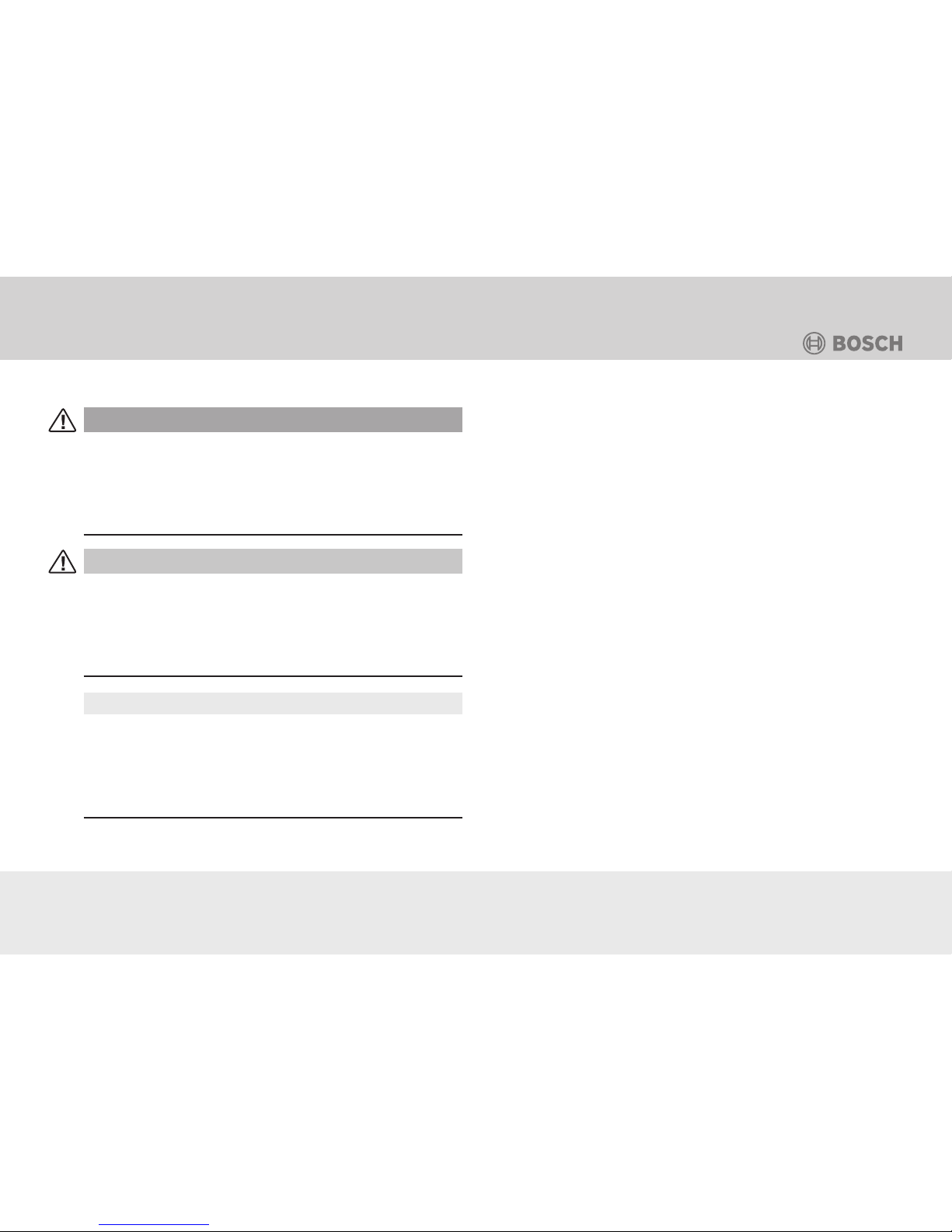
9
Tuning or manipulations
3 Tuning or manipulations
WARNING
Tuning or manipulating the speed settings of your e-bike
may have a negative impact on your bicycle’s braking or
riding performance and may lead to accidents and injury�
Risk of accident and injury!
• Do not make any structural modifications�
CAUTION
The e-bike may respond in a manner other than that which
you expect if the drive system has been manipulated.
Risk of injury!
• Do not make any structural modifications to the drive
system�
NOTICE
You can cause irreparable damage to your e-bike by tuning it�
Risk of damage!
• Do not make any structural modifications to the drive
system�
– You can cause irreparable damage to your e-bike by tuning it.
– The frame, wheels and brakes are not designed for higher
speeds�
– Any modification to the drive system leads to the invalida-
tion of the warranty or other claims for damages�
– Tuning your e-bike has legal consequences.
– Operating an e-bike at speeds of over 25 km/h require a driv-
ing licence and an insurance policy as well as a registration
plate�
– Modifications to the drive system preclude participation in road
traffic�
Page 10
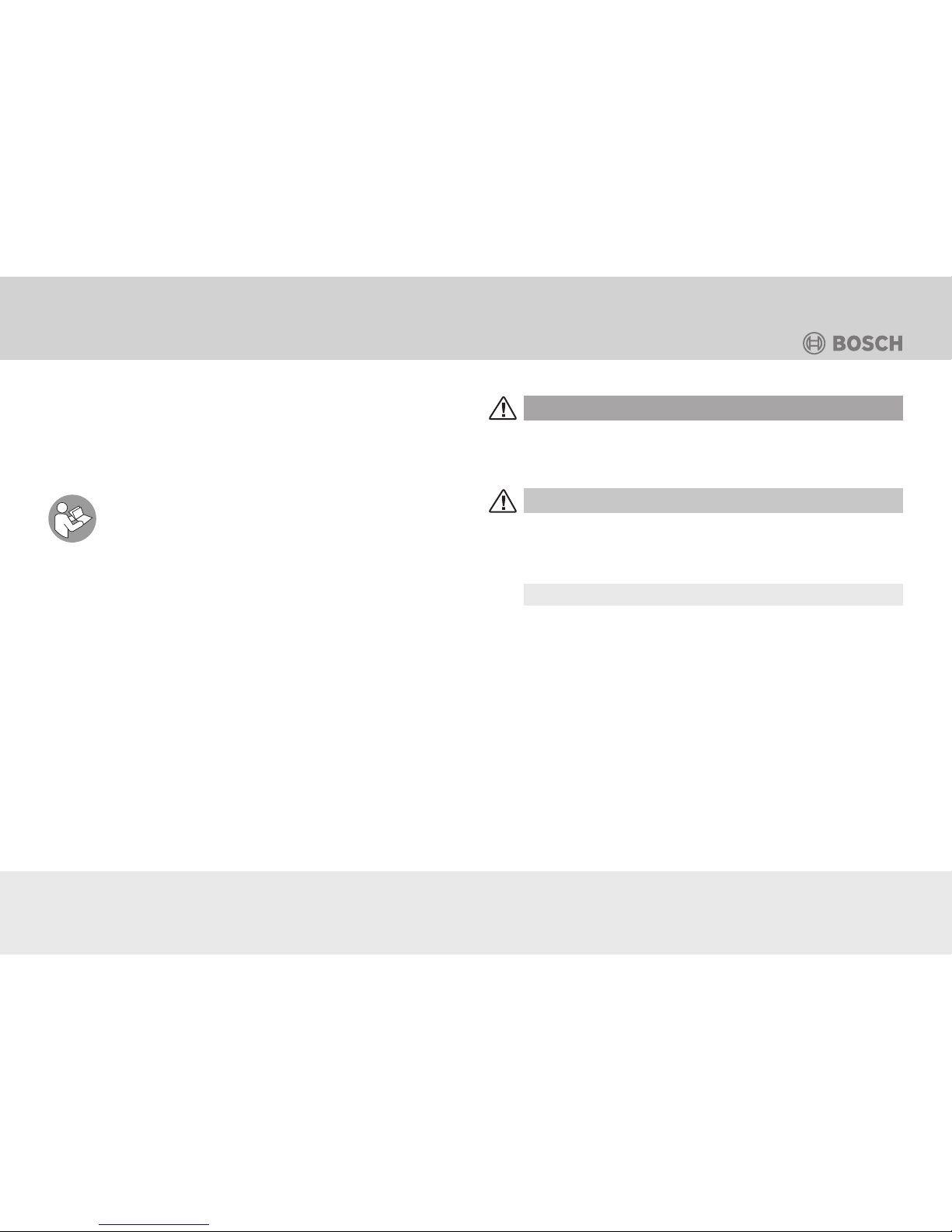
10
Safety
4 Safety
4.1 General notes and information
4.1.1 Be absolutely sure to read the warning
notes
Read all warnings and notes in this user manual with care
before you operate the e-bike for the first time� This user
manual is a supplementary manual and integral part of
the e-bike user manual� Keep all user manuals so that
they are handy and available at all times. Include the user manual
when passing the e-bike on to third parties�
4.1.2 Categorisation of warning notes
The warning notes are intended to draw your attention to poten-
tial hazards. Your complete attention is required when reading the
warning notes; the statements must be understood completely�
Failure to follow a warning note may result in injury to yourself or
other persons� The warning notes alone cannot prevent dangers�
Follow all warning notes to avoid a risk when using the e-bike�
There are safety notes in the following categories:
WARNING
The signal word “Warning” designates a hazard with moderate degree of risk which may lead to death or severe
injury if not avoided�
CAUTION
The signal word “Caution” designates a hazard with low
degree of risk which may lead to minor or moderate injury
if not followed�
NOTICE
The signal word “Notice” warns against potential damage
to property�
Page 11
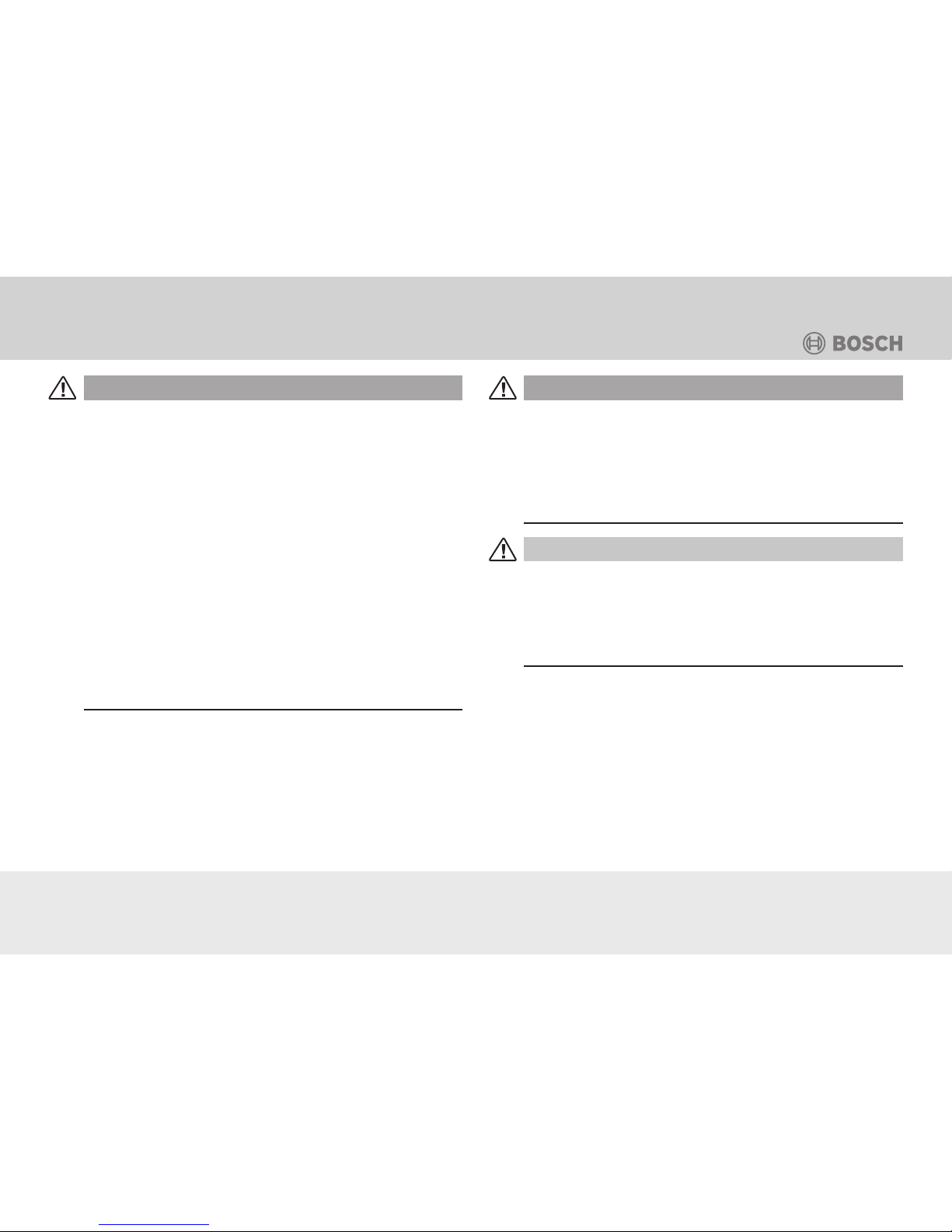
11
Safety
WARNING
There is an increased risk of accident and injury if the
bicycle is used in an improper manner or with disregard
for regulations�
Risk of accident and injury!
• Do not repair the e-bike yourself�
• Have repairs performed by your specialist dealer�
CAUTION
High or low temperatures could restrict the functioning of
the e-bike or damage it�
Risk of damage!
• Take note of the temperature limits�
• Do not park the e-bike near heat sources�
WARNING
The e-bike, rechargeable battery and the charger may
only be used by persons, who are able to act without
restriction with respect to their mental and physical abilities� There is a high risk of injury for persons with restricted
mental and physical capacities�
Risks for children and persons with impaired
physical, sensory or mental capacities or lack
of experience and knowledge, e.g. children
or persons with impaired mental and physical
capacities.
• Only allow the e-bike, rechargeable battery and the
charger to be used by persons briefed on safe and proper
use and who understand the risks arising in connection
with it�
• Do not let children, young persons and persons without
a vehicle operator’s license play with the e-bike�
Page 12
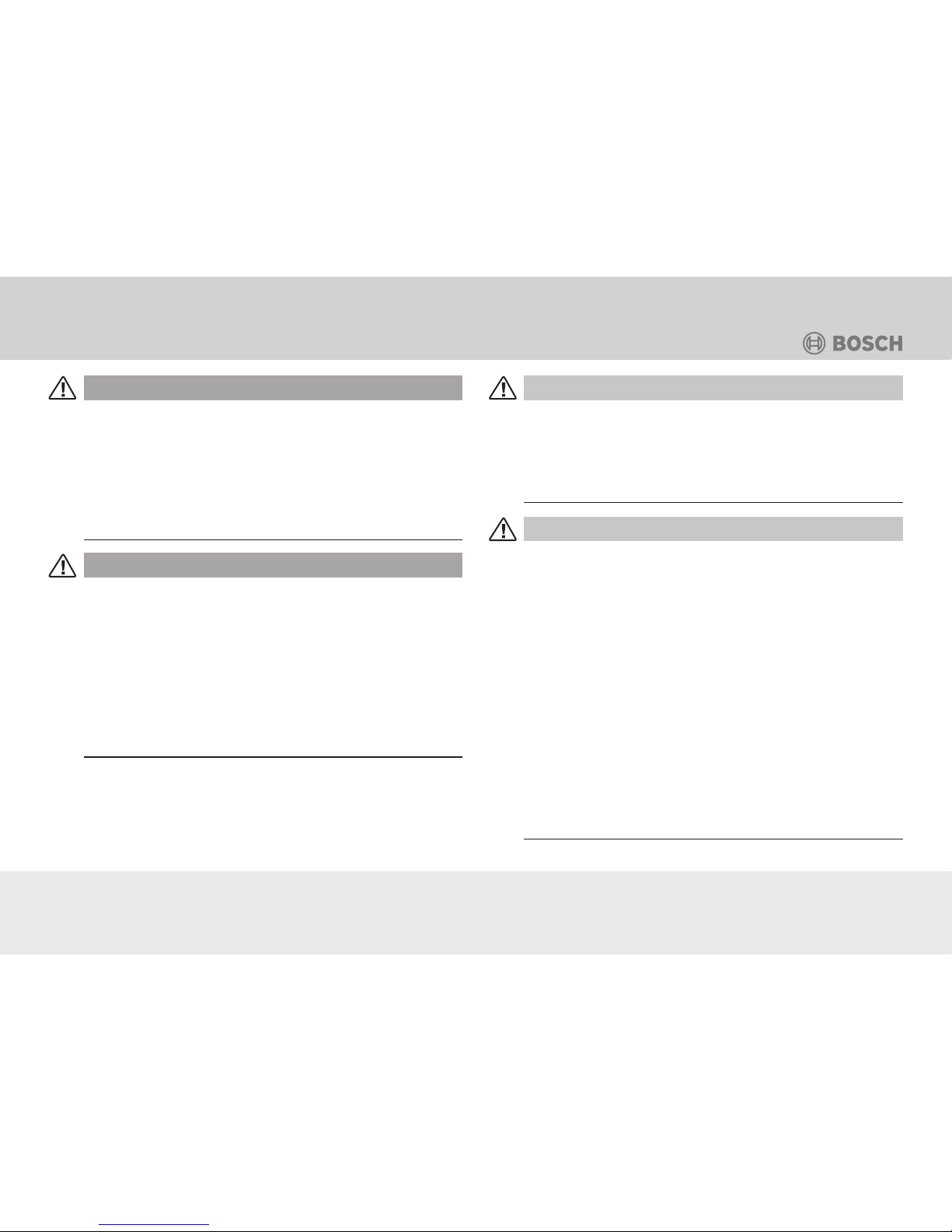
12
Safety
WARNING
Rechargeable batteries that have caught fire are very dif-
ficult to extinguish; the cells affected must burn down in
a controlled manner� Responding properly may prevent
severe damages�
Risk of fire and explosion!
• Read the chapter “In an emergency” so that you are
properly prepared�
WARNING
Internal damages to the rechargeable battery may cause
the rechargeable battery to overheat, emit gases or leak
liquids even a significant amount of time after the damage
occurred�
Risk of fire and explosion!
• Have your specialist dealer inspect the rechargeable
battery after falls or severe impacts�
• Do not open, dismantle, drill through or deform the rechargeable battery�
CAUTION
Lithium could be leaked if the rechargeable battery is
damaged� Lithium causes severe burns to the skin�
Danger to health and the environment!
• Do not touch the damaged rechargeable batteries with
bare hands�
CAUTION
Improperly charging the rechargeable battery can damage the rechargeable battery and the drive�
Risk of damage!
• Do not charge the rechargeable battery if you suspect
that it is damaged�
• Before charging the rechargeable battery for the first
time, be absolutely sure to read the chapter “Charging
the rechargeable battery”�
• Only use the original charger to charge the rechargeable battery and only under supervision�
• While charging the rechargeable battery, always place it
on non-flammable materials (e�g� stone, glass, ceramics)�
• If you are not absolutely sure how to handle lithium
ion rechargeable batteries, have a qualified specialist
explain how to do so.
Page 13
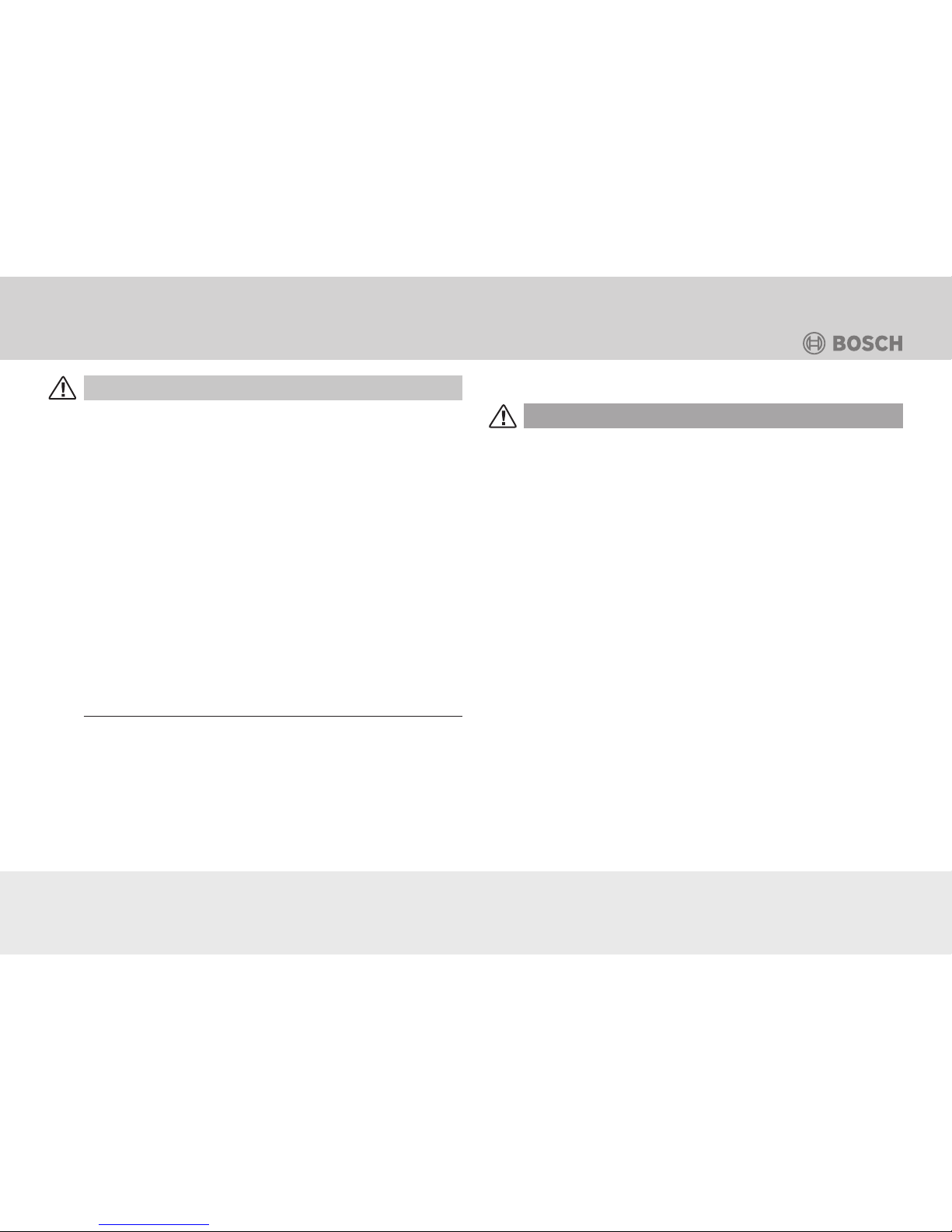
13
Safety
CAUTION
Incorrect use of the rechargeable battery could cause
damage to the rechargeable battery, the drive or surrounding objects, e�g� due to overheating�
Risk of damage!
• Only use the rechargeable battery included in the product contents for the original drive�
• Only use original rechargeable batteries approved for
use with the original drive�
• Keep the rechargeable battery away from fire and oth-
er heat sources; protect it against exposure to intense
sunlight�
• Protect the rechargeable battery against moisture� Never
clean or spray the rechargeable battery with liquids.
• Do not use the rechargeable battery if you notice any
unusual warmth, odour or discolouration and/or if the
rechargeable battery exhibits obvious damages.
4.1.3 Charger
WARNING
Incorrect handling of electrical current and corresponding
components poses a risk to life due to electric shock�
Risk to life!
• Check the charger, mains cord and mains plug for damage before each use�
• If you identify or suspect damages, do not use the
charger�
• Only use the charger indoors�
• Only connect the charger to a properly installed power
supply “220 to 240 V ~ (50 Hz)”.
• Position the charger in such a way that it cannot become
moist or wet, e�g� due to splashing water�
• Never clean or spray the charger with liquids.
• While charging always place the charger on non-flam-
mable materials (e�g� stone, glass, ceramics)� Do not
open, dismantle, drill through or deform the charger�
Page 14
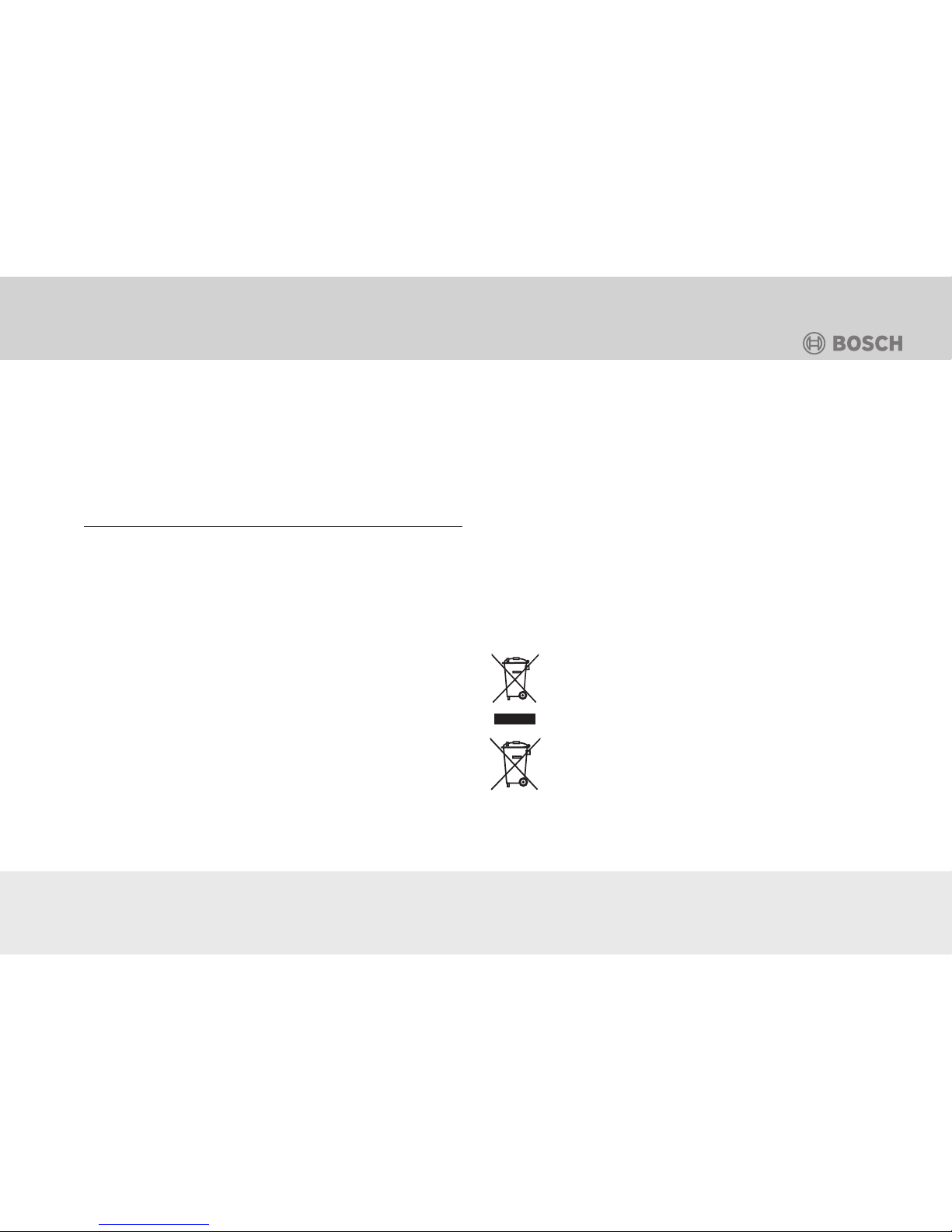
14
Basic information
• Only have the charger repaired by qualified profession-
als with original spare parts�
• Only use the charger to charge the original recharge-
able battery or equivalent replacement rechargeable
batteries�
• Always pull the mains plug out of the socket after use�
• Read the additional safety notes on the housing of the
charger�
4.2 Residual risks
Using the e-bike is associated with the following unforeseeable
residual risks despite compliance with all safety notes:
4.2.1 Risk of injury
– Gases, vapours and liquids could leak out of the rechargeable
battery due to internal, invisible damages and in the event of
fire. Injuries to external and internal organs are possible, e.g.
in the event of contact with skin or inhalation of the gases (see
chapter “In an emergency”)�
4.2.2 Fire hazard
Internal, invisible damage can cause the rechargeable battery to
catch fire and ignite objects in the surrounding area (see chapter
“In an emergency”)�
4.2.3 Risk of damage
– If the rechargeable battery catches fire, hydrofluoric acid leaks
out with the smoke gas� Hydrofluoric acid is highly corrosive
and causes permanent damage to surfaces (see chapter
“In an emergency”)�
5 Basic information
5.1 Symbols on the products
The following symbols are located on the packaging, the rechargeable battery or the charger:
Label for electrical devices that you must not dispose of
with household waste. You are obligated by law to dispose of correspondingly labelled products at suitable
recycling points for environmentally-friendly recycling�
Label for rechargeable batteries and batteries that you
must not dispose of with household or other garbage�
You are obligated by law to dispose of correspondingly
labelled products at suitable recycling points for environmentally-friendly recycling�
Page 15

15
Basic information
Label for environmentally-harmful hazardous substances. Exercise special caution when handling prod-
ucts labelled as such� Observe disposal guidelines!
Label for waste materials intended for recycling� Sort
the packaging before you dispose of it� Dispose of
cardboard and carton as waste paper and foils via the
recyclable material collection service�
Symbol confirming conformity with guidelines for products corresponding to the requirements of the European General Product Safety Directive�
Labelling for products that may only be used indoors�
The 230 V ~/50 Hz mains connection corresponds to
protection class II.
Symbol for direct current (DC)�
5.2 Symbols in this manual
1� Instructions for steps to be performed in a particu-
lar order begin with a number�
• Steps to be performed in no particular order begin
with a dot�
– Lists begin with a so-called dash�
Note: Supplementary notes regarding steps to be per-
formed or use�
5.3 Terms
Terms with “nominal”: Nominal output, nominal capacitance etc�
are values stipulated according to the design� The actual values
may differ from the nominal values depending on operating conditions�
E-bike (Pedelec/EPAC): An e-bike is a bike powered by an elec-
trical auxiliary motor. E-bikes of this kind are also referred to as
pedelecs (pedal electric cycle) or EPAC (electric power assisted
cycles)� The term “e-bike” will be used hereinafter�
Capacitance: The amount of electrical charge in the unit “Ah” if the
rechargeable battery has been completely charged (see chapter
“Fundamental information / Symbols and terms / Units”)�
Charging cycle: Refers to fully charging a completely depleted rechargeable battery�
Memory effect: Refers to the loss in the capacitance of rechargeable batteries if they are not completely charged (does not apply to
lithium ion rechargeable batteries)�
Pedal drive: Assembly consisting of pedal, crank arm and chain
wheel�
Page 16
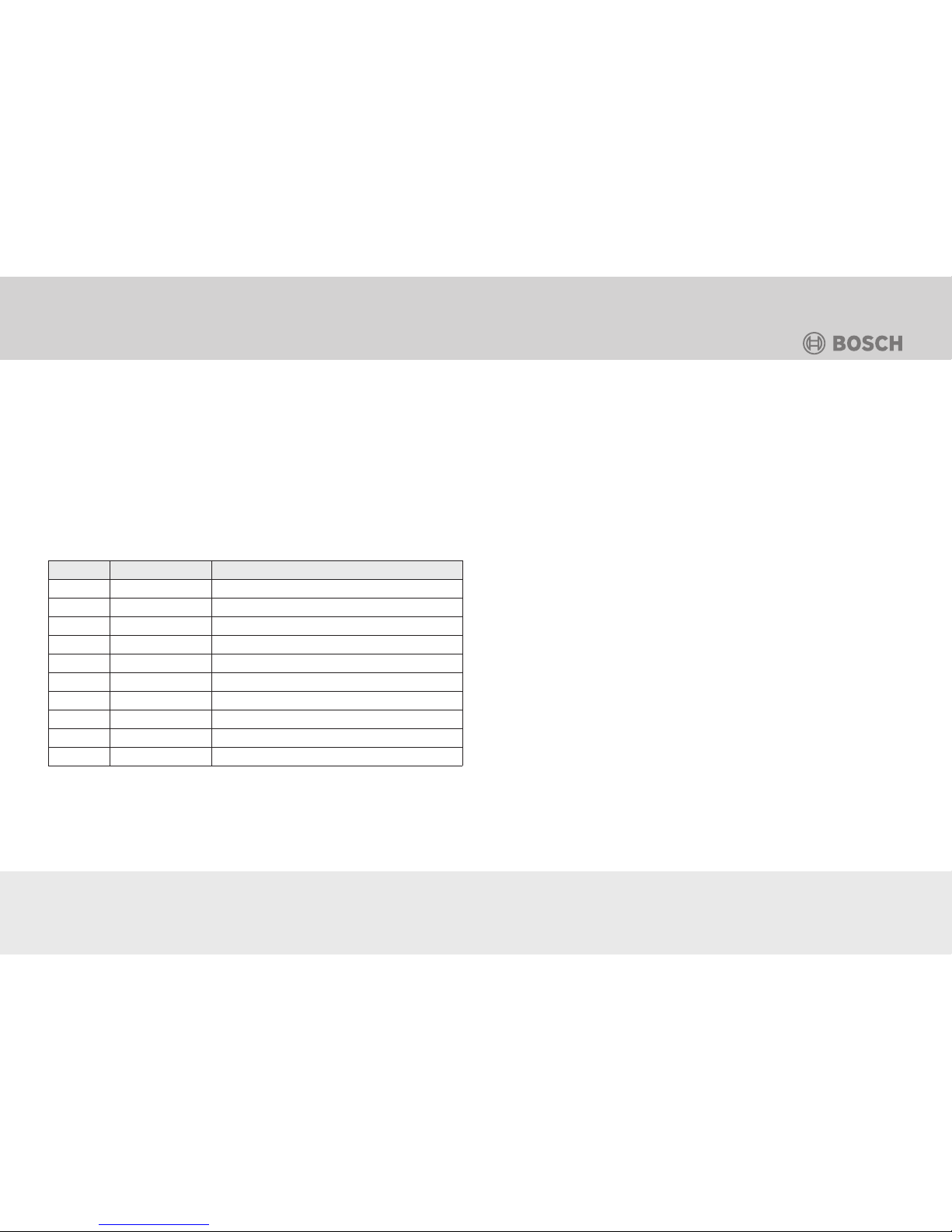
16
Notes on the e-bike
Temperature limits: Minimum and maximum temperature at which
the corresponding component may be used� At the same time,
both the temperature limits for the component as well as for the
ambient temperature may be specified�
Pedalling frequency: Number of revolutions of the pedal drive in
one minute expressed in the unit “1/min”.
5.4 Written labels
– Image captions and references in the text are rendered in italics�
5.5 Units
Unit Meaning Unit for
1/min per minute Revolutions
A Amperes Electric current (=W/V)
Ah Ampere hour Electric charge (=Wh/V)
g Gram Weight (=kg/1000)
Hz Hertz Frequency (Hz=oscillation/s)
kg Kilogramme Weight (=g×1000)
Nm Newton meter Torque
V Volt Electric voltage (=W/A)
W Watt Electric power (A/V)
Wh Watt hour Electric capacitance (=V×Ah)
6 Notes on the e-bike
E-bikes are available with a speed of up to 25 km/h or with a speed
of over 25 km/h�
E-bikes with a speed of up to 25 km/h do not require a licence
within the EU.
Stricter regulations apply to e-bikes which travel at speeds of over
25 km/h which will be indicated separately�
The term e-bike is used in this original operating manual for both
categories�
6.1 Differences between a bicycle and
an e-bike
The additional components of the electric drive constitute the major
differences between a conventional bike and an e-bike�
– The e-bike is significantly heavier and its weight distribution
is different from conventional bicycles� This results in different
handling�
– The drive has a significant effect on braking characteristics�
– E-bikes require greater braking forces. This may result in
greater wear than with conventional bicycles�
– The electrical assistance will increase your average speed�
Page 17

17
Notes on the e-bike
• You should therefore cycle attentively. Keep in mind that
other road users must get used to the increased speed of
the e-bike�
– The bike's handling and braking as well as handling of the
rechargeable battery and charger require an appropriate level
of knowledge�
• Familiarise yourself with the characteristics of your e-bike
even if you already have some experience with electric
assisted bicycles (see chapter “Notes / Use / Before your
first ride”)�
6.2 Special characteristics of
45 km/h e-bikes
45 km/h e-bikes are vehicles with electric auxiliary engines, which,
when the pedals are depressed, offer assistance up to a maximum
of 45 km/h� Depending on the model, it is possible to operate the
bicycle using electricity only up to a maximum of 18 km/h.
In some countries, 45 km/h e-bikes are classified as motor vehi-
cles� Obtain information about country-specific and regional regulations and categorisation in your country, e�g� at the Ministry of
Transport�
Do not make any structural modifications�
– Only use original replacement parts e�g� tyres�
– Only use approved accessories�
Take account of differences which are specific to countries and
regions in regard to:
– Minimum age for the use of 45 km/h e-bikes
– Driving licence
– Compulsory insurance and requirement to register the bike
– Operating licence
– Mandatory helmet use
– Provisions governing the use of cycle paths and tracks through
woods and forests�
6.3 EC Certificate of conformity for
45 km/h e-bikes
CoC – Certificate of Conformity
This document is included with your 45 km/h e-bike and specifi-
cally belongs to this particular e-bike� The CoC confirms that the
e-bike corresponds to the approved type. You need the CoC to
insure your e-bike and where appropriate, to register it� Prior to
your first journey, inform yourself of country-specific and regional
regulations�
Note:
Keep the CoC safe. You need it in order to register the e-bike. The
buyer will request the CoC even if you later sell on the e-bike. Ob-
taining a duplicate of the CoC at a later date involves a great deal
of effort and significant costs�
Non EU countries:
It is not certain that the EC certificate of conformity is sufficient in
countries outside the European Union. For Switzerland, for exam-
ple, a type approval and a registration document is also necessary�
Page 18

18
Notes on the e-bike
6.4 Functionality
The drive only provides you with riding assistance when you pedal�
The intensity of assistance is automatically adjusted depending on
the selected riding mode, the pressure applied when pedalling, the
load and the speed� The drive assists you up to a speed of 25 km/h
or 45 km/h�
6.5 Range
The drive is an assistive motor� The range is affected by your pedalling intensity�
• Set the assistance as low as possible�
The lower the pedalling frequency of the pedal drive the higher the
energy requirement for the drive.
• Use the gear shift as you would without assistance.
• For inclines, head wind or a heavy load, use the lower gears
of the gear shift�
The drive requires a large amount of energy when starting.
• Always start in a low gear and apply as much pressure to the
pedal as possible�
• Before travelling uphill, switch to a lower gear in time�
• Ride with foresight to avoid any unnecessary stops� The energy consumption will increase with high loads�
• Do not transport any unnecessary loads�
Lack of care and maintenance may reduce the range�
• Handle the e-bike with care and observe all notes regarding
the rechargeable battery in this user manual�
• Check the tyre pressure regularly�
• Comply with the maintenance intervals�
Temperatures below +10 °C may negatively affect the perfor-
mance of the rechargeable battery during operation. When you
are not using your e-bike:
• At low outdoor temperatures, take the rechargeable battery
out of the holder and store it (see chapter “Notes / Recharge-
able battery / Storing the rechargeable battery”)�
• Only put it back in the holder directly before cycling�
6.6 Cycling with an empty rechargeable
battery
If the rechargeable battery is completely used up during the ride,
you can use your e-bike as you would a normal bike (see chapter
“Operation / Rechargeable battery / Charging indicator”)�
Note: If the battery charge has been used up, the drive will switch
off� The lighting will be supplied with energy for another 2 hours�
Page 19
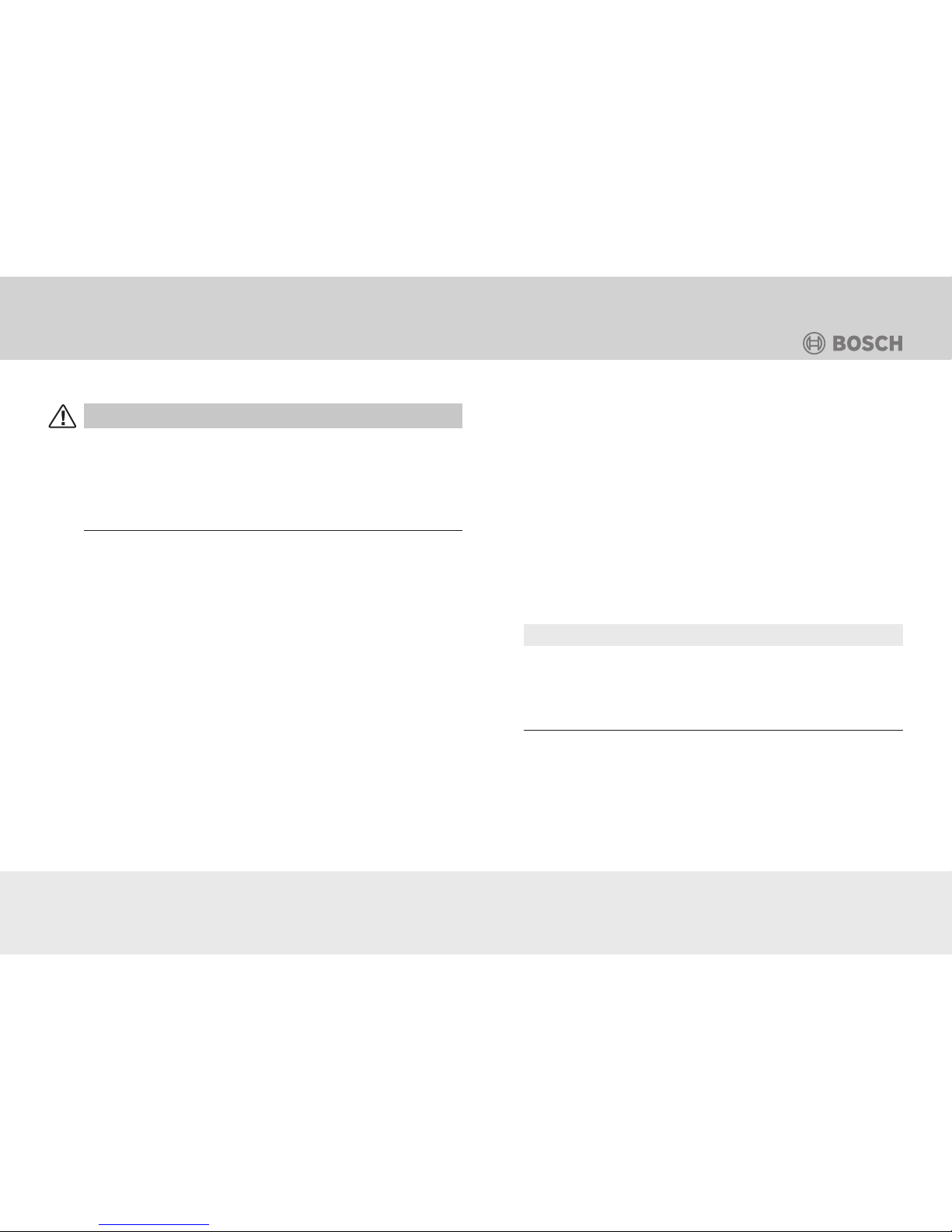
19
General notes on the rechargeable battery
6.7 Drive overheat protection
CAUTION
The drive and rechargeable battery can become very hot
if a fault is at hand. You could injure yourself in the event
of contact with your skin
Risk of injury!
• Do not touch the drive and the rechargeable battery
The drive is automatically protected against damage caused by
overheating. If the temperature of the drive is too high, the drive
will automatically switch off�
• To prevent the drive from overheating, set a low level of assistance at high outdoor temperatures or roads or paths with
a substantial incline (see chapter “Operation / E-bike / Setting
the level of assistance”)�
• If the drive is switched off when the rechargeable battery is
charged and at a speed of under 25 km/h or 45 km/h, do not
use the e-bike temporarily to allow the drive to cool off�
• If allowing the drive to cool off does not resolve the distur-
bance, have your specialist bike dealer inspect the e-bike�
7 General notes on the
rechargeable battery
Your e-bike is equipped with a high-quality lithium-ion rechargeable battery (Li-ion rechargeable battery)� Li-ion rechargeable batteries are safe if used properly�
Li-ion rechargeable batteries have a relatively high energy density�
Therefore, this rechargeable battery must be handled with great
care� For your safety, be absolutely sure to observe the following
notes to ensure reliable operation and a long life-cycle:
Partial charging does not damage the rechargeable battery as
it does not have a memory effect� Partial charging is evaluated
according to its capacitance (a charge of 50 % corresponds to
½ charge cycle)�
NOTICE
Self-discharge of the rechargeable battery for technical
reasons may cause irreparable damages�
Risk of damage!
• Immediately recharge the rechargeable battery if empty.
• Take note of the temperature limits of the rechargeable battery
(see chapter “Technical data”)�
• Please note that outside temperatures under +10 °C may
reduce the power of the rechargeable battery�
• Keep in mind that the output of the rechargeable battery
may begin to decline after 500 complete charging processes
(charging cycles)�
Page 20

20
General notes on the rechargeable battery
• Keep in mind that you will get used to cycling with electrical
assistance after a while� This may result in a perceived drop
in the output of the rechargeable battery�
• If there is a loss of power or the operating time is significantly
reduced, contact your specialist dealer�
• Never perform any modifications on the rechargeable battery�
Note: You can find more information about the rechargeable bat-
tery in the chapter “Operation / Rechargeable battery”.�
7.1 Charging times
If the rechargeable battery is empty, a full charge cycle requires 4
to 6 hours� The duration of the rechargeable battery charge cycle
depends on the following factors:
– Battery capacitance
– Charge level of the rechargeable battery�
– Temperature of the rechargeable battery and surroundings�
7.2 Storing the rechargeable battery
If you do not use the rechargeable battery for a prolonged period
of time, please store it as follows:
• Charge the rechargeable battery to approximately 60 to 80 %
of the capacitance�
• For storage, take the rechargeable battery out of the holder
and place it in a safe location�
• Store the rechargeable battery so that there is no risk of it falling down and so that it is out of reach of children and animals�
• If possible, store the rechargeable battery at room temperature in a dry, well ventilated area�
• If you are not using the rechargeable battery for a prolonged
period of time, it is best to store the rechargeable battery in a
well ventilated location such as a basement at approx. +10 to
+15 °C�
• Protect the rechargeable battery against moisture and water�
• Make sure that the upper and lower temperature limit is not
exceeded or underrun during storage (see chapter “Technical
data”)�
For storage exceeding 3 months, please recharge the rechargeable battery every quarter to half year depending on storage conditions. Then charge the rechargeable battery again to approx. 60
to 80 % of the capacitance�
• After the charging process, always disconnect the charger
from the rechargeable battery and pull the mains plug out
of the socket�
7.3 Transporting or shipping the
rechargeable battery
Lithium ion rechargeable batteries are subject to the requirements
of dangerous goods legislation� The private user may transport
undamaged rechargeable batteries on the road without any further
requirements.
• Please note that the special requirements for packaging and
labelling e�g� during air transport or shipping orders apply for
commercial transport�
Page 21

21
Notes on use
• Contact the forwarding company or your specialist bicycle
dealer directly for information regarding the transportation of
the rechargeable battery and suitable transport packaging�
Note: To transport the e-bike, read the chapter “Notes / Use /
Transport”�
7.4 Protective equipment
7.4.1 Overheat protection
The rechargeable battery is equipped with a temperature monitor.
It can only be charged at temperatures between 0 °C and 40 °C.
If the rechargeable battery is not within the temperature range for
charging, the three LEDs on the charge indicator will flash�
• Disconnect the rechargeable battery from the charger and let
it reach the operating temperature�
• Only connect the rechargeable battery to the charger again
once it has reached the permissible charging temperature�
CAUTION
Temperatures of over 40 °C can cause injury to the skin�
Risk of injury!
• If the charging process has ended prematurely, let the
rechargeable battery cool off�
1� Pull the mains plug out of the socket�
2� Once the rechargeable battery has cooled off, pull the charg-
ing plug out of the charging slot�
3� Have your specialist dealer inspect the rechargeable battery�
1 2
Fig.: Error display
1 Overheat protection 2 Electronic Cell Protection
7.4.2 Electronic cell protection (ECP)
The “electronic cell protection (ECP)” protects the rechargeable
battery against deep discharge, overcharging and short-circuiting�
If there is a risk, a protective circuit will automatically deactivate
the rechargeable battery. If a defect is detected in the rechargea-
ble battery, two LEDs on the charge indicator will flash (see Fig�:
“Error display”)�
• If the “ECP” error appears, have the rechargeable battery in-
spected by your specialist dealer�
8 Notes on use
8.1 Information regarding road traffic
The assistance provided by e-bikes is effective up to a speed of
25 km/h or 45 km/h� The technical configuration of your e-bike com-
plies with the European standard EN 15194 for electrically power-assisted bicycles and the bicycle standard DIN EN ISO 4210.
• Seek information regarding the relevant applicable road traffic
regulations for your respective country or the region, e�g� from
the Ministry of Transport�
Page 22

22
Notes on use
• Ensure that you regularly obtain information regarding changes
to the content of valid regulations�
8.2 Areas of application of the
rechargeable battery and charger
The drive unit, rechargeable battery and charger are configured
for use with one another and are approved only for use with your
e-bike�
8.3 Insurance
• Check whether the conditions of your insurance policies (e�g�
liability insurance, household contents insurance) provide sufficient cover for damage�
• In case of doubt, contact your insurer.
8.4 Lights
Your e-bike is equipped with rechargeable battery-powered lighting� The rechargeable battery must always be inserted when using
public roads so that the lighting is operational at all times�
8.5 Permissible total weight
The total admissible weight of your e-bike is specified on the CE
sticker� The sticker is located on the inside of the chain stays�
Fig.: CE sticker
gefertigt nach DIN 15194
Nenndauerleistung 250W bis 25km/h
zulässiges Gesamtgewicht Kg
Hermann Hartje KG . Deichstraße 120-122
27318 Hoya/Weser . Germany . www.e-rad.de
BJ: 2019
140
8.6 Exclusion of wearable parts
In addition to the wearable parts listed in the user manual for the
bicycle, the rechargeable battery – with the exception of production
defects – is not covered by the warranty�
8.7 Disclaimer
The manufacturer cannot be held liable for damages or breakdowns resulting from direct or indirect use of the e-bike�
Page 23

23
Transport
9 Transport
WARNING
The lithium ion rechargeable battery is considered a dan-
gerous good and may be damaged if exposed to shocks
and impacts without such damages being externally ap-
parent�
Risk of short-circuiting and fire!
• When transporting your e-bike, remove the rechargea-
ble battery and store it separately�
• Transport the rechargeable battery with special care�
• To rule out any risks and damages, transport the e-bike as
follows:
• Remove the rechargeable battery before transport (see
the chapter “Notes / Rechargeable battery / Transporting
or shipping the rechargeable battery”)�
9.1 By car
• Store the rechargeable battery so as to prevent slipping and
collision with other objects during the trip�
• Properly secure the load to protect the rechargeable battery
against compressive loads and avoid shocks�
• Store the rechargeable battery so that it is unable to be heated
up by exposure to the sun or other heat sources.
With e-bikes, the forces from braking and lateral forces that act on
the bike rack are stronger than with conventional bicycles�
• Check whether your bike rack is suitable for e-bikes�
• Ask your specialist dealer about suitable bike racks for your
e-bike�
9.2 Using other forms of transportation
When transporting e-bikes with the rechargeable battery, special
guidelines, which are constantly being expanded or updated, apply.
These guidelines may differ from one another depending on the
form of transportation�
• Contact the airline, train or ferry company in due time to get
informed regarding valid provisions that apply for transporting
e-bikes� Have the technical data handy for this purpose�
9.3 Shipping
• If you ship your e-bike, ship the rechargeable battery separately and well packed in a suitable transport container (see
chapter “Notes / Rechargeable battery / Transporting or ship-
ping the rechargeable battery”)�
10 Disposal
• Read the explanation of the symbols printed or stamped on
the packaging, the rechargeable battery and the charger (see
chapter “Fundamental information / Symbols and terms”)�
• Contact your specialist dealer or the appropriate authorities for
information on disposal�
Page 24

24
Start-up
10.1 Packaging
• Dispose of the packaging material for environmentally-friendly
recycling using the collection systems provided�
10.2 Rechargeable battery and charger
• Do not dispose of rechargeable batteries, electric components
and the charger with household waste�
According to European Directive 2012/19/EU, electrical devices
that are no longer functional must be collected separately and
made available for environmentally-friendly use�
According to European Directive 2006/66/EC, defective or used up
rechargeable batteries and batteries must be collected separately
and made available for environmentally-friendly re-use�
• Dispose of the rechargeable battery and the charger at a collection point for electrical devices�
10.3 E-bike
• Dispose of the e-bike at your specialist dealer or a waste handler�
11 Start-up
11.1 Before each ride
• Check your e-bike according to the chapter “Check list” in this
user manual and in the user manual for your bicycle�
CAUTION
The e-bike may respond in a manner other than you
expect if operated incorrectly.
Risk of injury!
• Read the chapter “Operation” completely before you
switch it on for the first time�
• Fully charge the rechargeable battery before your first ride�
11.2 Your first ride
• Practice operating and using it in an open area away from
public traffic�
• Practice on level, solid ground with adequate grip.
4� Select the lowest level of assistance on the control unit (see
chapter “Operation / E-bike / Setting the level of assistance”)�
Start slow�
5� Operate the brakes with care and get used to the braking
effect�
6� Once you are able to safely operate the brakes, familiarise
yourself with the fully automatic assistance�
7� Once you are able to ride safely, repeat the familiarisation
phase and test the brake in other riding modes�
8� Practice using the walk assistance function
(see chapter “Operation / E-bike / Walk assistance”)�
Page 25

25
Start-up
11.3 Inspection instructions
1� Check whether the rechargeable battery lock is engaged�
2� Check the rechargeable battery for any damage (visual in-
spection)�
3� Check the drive for any damage (visual inspection)�
4� Check the cables and plug connections for damage and
make sure they are securely fastened (visual check)�
• If you discover any missing or damaged parts, do not use
the e-bike�
• Have your specialist repair the e-bike�
Note: Depending on the type of bicycle, your e-bike is equipped
with a frame rechargeable battery, a rack rechargeable battery or
a battery integrated into the frame�
1� Read the entire user manual before you use the e-bike�
2� Prepare the rechargeable battery and the charger for the
start-up of your e-bike�
11.4 Preparations
11.4.1 Rechargeable battery
NOTICE
If the rechargeable battery is not fully charged before
start-up, the nominal charge of the rechargeable battery
will decrease�
Risk of damage!
• Before start-up, charge the rechargeable battery until the
charging indicator on the rechargeable battery goes out�
11.4.2 Charger
A summary of important safety notes with the following content is
located on the bottom of the chargers:
– Observe the user manual to ensure safe use� Risk of electrical
shock�
– Only use in a dry environment�
– Only charge the rechargeable battery of the Bosch e-bike�
Other rechargeable batteries may explode and cause injury.
– Do not replace the mains cord� This poses a risk of fire and
explosion.
• Read the information on the nameplate of the charger�
• If the information does not correspond to the voltage supply,
do not use the charger� Before you connect the charger to
the voltage supply, read the chapter “Operation / Recharge-
able battery / Charging the rechargeable battery”�
Page 26

26
Start-up
11.4.3 Removing the rechargeable battery
NOTICE
The electronic system could be damaged�
Risk of damage!
• Always switch off the e-bike before you take the rechargeable battery out of the holder�
1� To switch off the e-bike, push the button on the recharge-
able battery or the
button on the control computer (see
chapter “Operation / E-bike / Deactivating the e-bike”)�
2� Hold the rechargeable battery tightly�
3� Insert the key in the lock and open the lock.
4� Frame rechargeable battery:
• Carefully tilt the rechargeable battery out of the top holder�
Do not tilt the rechargeable battery by more than 7° relative
to the frame (see Fig�: “Frame rechargeable battery”)�
• Pull the rechargeable battery up and out of the bottom holder�
Fig.: Frame rechargeable battery
1 Key
2 Upper holder
3 Bottom holder
7°
2
1
3
4� Rack rechargeable battery:
• Carefully pull the rechargeable battery back and out of the
rechargeable battery holder (see Fig�: “Rack rechargeable
battery”)�
Page 27

27
Operation
Fig.: Rack rechargeable battery
1 Key 2 Holder
2
1
4� Frame-integrated rechargeable battery:
• Carefully tilt the rechargeable battery out of the top holder
into the restraint� Press on the restraint from above and tip
the rechargeable battery until you can pull it out of the frame
(see Fig�: “Frame-integrated rechargeable battery”)�
• Pull the rechargeable battery up and out of the bottom holder�
5� To prevent damage, pull the key out of the lock�
Fig.: Frame-integrated rechargeable battery
1 Closure 2 Charging slot
1
2
12 Operation
12.1 Rechargeable battery
12.1.1 Inserting the rechargeable battery
1� Use the key to unlock the lock.
2� Frame rechargeable battery:
• Place the rechargeable battery with the contacts on the
bottom holder. In the process, do not tilt the rechargeable
battery by more than 7° relative to the frame�
• Tilt the rechargeable battery into the upper holder until it
reaches the stop point�
Page 28

28
Operation
2� Rack rechargeable battery:
• Push the rechargeable battery with the contacts facing
forward into the rechargeable battery holder until the rechargeable battery locks into the holder� Once you have
inserted the rechargeable battery, engage the lock�
2� Tube frame rechargeable battery:
• Place the rechargeable battery with the contacts on the bottom frame holder�
• Press the rechargeable battery into the upper holder until it
visibly and audibly reaches the stop point�
3� After locking, always pull the key out of the lock�
WARNING
The lock could open� The rechargeable battery could fall
out of the holder and be damaged�
Risk of damage resulting in fire!
• Check whether the rechargeable battery is securely
fixed in the holder.
4� Touch the rechargeable battery and make sure that you can-
not pull it out�
12.1.2 Charging indicator
The rechargeable battery is equipped with a charging indicator on
the left side and on the lower side (see Fig�: “Charging indicator”)�
If no bar is shown, the rechargeable battery charge for the drive
has been used up� The drive will be deactivated� The display and
lighting will be supplied with energy for another 2 hours�
Fig.: Charging indicator
1 Frame rechargeable battery
2 Rack rechargeable battery
3 Frame-integrated rechargea-
ble battery
1 2 3
Page 29

29
Operation
12.1.3 Checking the charge level of the
rechargeable battery
12.1.3.1 Rechargeable battery removed
1� Push the button on the rechargeable battery�
2� Read the charge level on the charging indicator�
1 bar is illuminated: Charge level of 1 to 20 %
2 bars are illuminated: Charge level of 21 to 40 %
3 bars are illuminated: Charge level of 41 to 60 %
4 bars are illuminated: Charge level of 61 to 80 %
5 bars are illuminated: Charge level of 81 to 100 %
Note:If the rechargeable battery and the control computer are
installed, you can switch the e-bike on or off with the button
.
12.1.3.2 Inserted rechargeable battery
3� To check the charge level, switch the e-bike on (see chapter
“Operation / E-bike / Activating the e-bike”)�
4� Read the charge level on the rechargeable battery indicator
(see chapter “Operation / E-bike / Indicators of the control
computer”)�
12.1.4 Charging the battery
WARNING
If you notice heat, an odour or damages while charging:
Risk of fire and injury!
• Do not inhale gases that are emitted�
• Do not touch the charger and the rechargeable battery�
• Pull the mains plug of the charger out of the socket�
• Read the chapter “In an emergency”�
NOTICE
If the charging process takes an excessive amount of
time, the rechargeable battery may be damaged�
Risk of damage!
• During excessively long charge cycles disconnect the
rechargeable battery from the charger and contact your
specialist dealer�
The rechargeable battery is charged with the rechargeable battery
inserted on the e-bike with the rechargeable battery removed�
• Only charge the rechargeable battery in dry rooms�
Page 30

30
Operation
• If you cannot park your e-bike under shelter, remove the rechargeable battery to charge it (see chapter “Operation / Re-
chargeable battery / Removing the rechargeable battery”)�
• Remove any dirt on the charging slot and the contacts with a
dry cloth�
• Only charge the rechargeable battery under supervision�
5� When the rechargeable battery is inserted: Switch the e-bike
off (see the Chapter “Operation / E-bike /Deactivating the
e-bike”)�
Note: During the charging process, the e-bike cannot be switched
on when the rechargeable battery is inserted. You can remove
or insert the control computer during the charging process (see
chapter “Operation / Control computer”)�
When the control computer is inserted, the backlight on the display
panel will be activated at low brightness� “Bicycle is being charged”
will appear in the text display field. The internal rechargeable battery of the control computer is charged at the same time�
NOTICE
If there is no bar blinking on the charging indicator after the
charger has been connected to an empty rechargeable
battery, the rechargeable battery or the charger is dam-
aged. If several bars are blinking, a protective function is
active�
Risk of damage!
• Disconnect the charger from the rechargeable battery
and the power supply�
• Have your specialist dealer check the rechargeable battery and charger�
1� When the rechargeable battery is removed: Place the re-
chargeable battery on a clean, solid and non-flammable
surface�
2� Insert the device plug in the mains connector jack of the
charger (see Fig�: “Mains socket”)�
3� Insert the mains plug of the charger in a socket.
4� Only when the rechargeable battery is inserted: Open the
cover of the charging slot�
5� Insert the charging plug in the charging slot (see Fig.: “Inserted
rechargeable battery” and Fig�: “Removed rechargeable
battery”)�
The charging process will start� The charging progress is displayed
on the charging indicator of the rechargeable battery (see chapter
“Charging indicator”)�
6� Monitor the charging process�
7� Insert the device plug into the mains connector jack of the
charger (see Fig�:Device jack on the charger)�
8� Insert the mains plug of the charger in a socket.
9� Only when the rechargeable battery is inserted: Open the
cover of the charging slot�
10� Insert the charging plug in the charging slot (see Fig.:Charg-
ing slot on the rechargeable battery and Fig�:Charging slot
on the removed rechargeable battery)�
Page 31

31
Operation
The charging process will start� The charging progress is displayed
on the charging indicator of the rechargeable battery (see chapter
“Charging indicator”)�
11� Monitor the charging process�
Fig.: Device jack on the charger
1 Device jack
2 Device plug
3 Charger
2
3
1
Fig.: Inserted rechargeable battery
1 Charging slot
1
Fig.: Rechargeable battery integrated into the frame
1 Charging plug 2 Charging slot
1
2
Page 32

32
Operation
Fig.: Rechargeable battery removed
1 Charging plug 2 Charging slot
1
2
Note: To check the rechargeable battery charge, push the but-
ton on the rechargeable battery�
12� Once the charging process is complete, the charging indica-
tor on the rechargeable battery goes out�
13� Pull the charging plug out of the rechargeable battery�
14� Pull the mains plug out of the socket�
15� Only when the rechargeable battery is inserted: Close the
charging slot with the cover�
12.2 Control computer
12.2.1 Switching on and off
If the control computer is not inserted in the holder, it can be
switched on separately to read the cycling data and for settings
(see following chapter “Insertion and removal”)�
Note:After 1 minute of inactivity, the control computer, which has
been removed, will automatically switch off�
• To switch on the removed control computer, push the button
�
• To switch off the removed control computer, push the button
again�
Note: If the Nyon control computer has been removed, the “Dash-
board” operating mode will appear once it has been switched on�
With the Nyon control computer inserted, the operating mode
“Ride” is displayed (see chapter “Operation / Nyon / Control computer”)�
12.2.2 Insertion and removal
• To insert, place the control computer in the front of the holder
(see Fig� : “Inserting the control computer”)�
• To remove the control computer, push the locking mechanism
and push the control computer forward out of the holder�
• Remove the control computer when you park the e-bike
unless you are using the removal lock (see the following chapter “Removal lock”)�
Page 33

33
Operation
NOTICE
Attempting to remove the control computer when the
removal lock is engaged will damage the holder
Risk of damage!
• Check whether the blocking screw is inserted before
removing the control computer�
Fig.: Inserting the control computer
1 Locking mechanism 2 Holder
1
2
12.2.3 Removal lock
The control computer can be locked in the holder to prevent removal�
• If you have no experience mounting bicycle components, have
your specialist dealer mount the removal lock�
1� Disconnect the holder from the handlebars�
2� Place the control computer in the holder�
3� Screw the blocking screw (M3 × 8 mm) into the threading of
the holder from below (see Fig�: “Control computer holder”)�
4� Mount the holder back on the handlebars�
Fig.: Control computer holder
1 Blocking screw
1
12.2.4 Power supply
When the e-bike is switched on and the rechargeable battery is
charged, the inserted control computer is supplied with energy via
the e-bike rechargeable battery�
The control computer that has been removed is supplied with power
from an internal rechargeable battery�
If the internal rechargeable battery is weak when you activate the
control computer, “Attach to bike” will appear for 3 seconds in the
text display field (see Fig.: “Control computer”)� The control com-
puter will switch back off afterwards�
Page 34

34
Operation
• Charge the control computer (see following chapter “Charg-
ing the control computer”)�
Fig.: Control computer
12.2.5 Charging the control computer
Note: Without charging the internal rechargeable battery again,
the data and time will remain saved for a maximum of 6 months.
After being switched back on, the date and the time of the Nyon
control computer will automatically be reset after successful GPS
location�
• Charge the control computer at least every 6 months�
12.2.5.1 On the e-bike
5� Insert a fully charged rechargeable battery in the e-bike (see
chapter “Operation / Rechargeable battery”)�
6� Insert the control computer in the holder (see chapter “Inser-
tion and removal”)�
7� Use the
button on the rechargeable battery to switch the
e-bike on�
12.2.5.2 Via USB
1� Open the cover (see Fig�: “USB port”)�
2� Use a USB 2.0 cable to connect the USB jack of the control
computer to a commercially available USB charger or the
USB port on a computer.
“USB connected” will appear in the text display field.
• If you switch the Nyon control computer off during the charging
process, pull the USB plug before you switch the Nyon control
computer on�
Fig.: USB port
1 USB socket 2 Protective cap
1 2
Page 35

35
Operation
12.2.6 Changing the batteries
Note: This chapter applies only to the Purion control computer. It
is powered by two CR2016 batteries� Change the batteries when
the message “LOW BAT” appears in the display of the control com-
puter�
1� Unscrew the fixing screw.
2� Remove the control computer from the handlebars�
3� Open the battery compartment on the bottom of the control
computer using a coin�
4� Remove the empty batteries�
5� Insert the new batteries.
6� Lock the battery compartment using the coin�
7� Re-attach the control computer to the handlebars using the
fixing screw.
Fig.: Battery change
1 Fixing screw
2 Coin
3 Battery compartment
WALK
WALK
WALK
1
2
3
WARNING
If you do not concentrate on the road traffic, you will
endanger yourself and other road users�
Risk of accident and injury!
• Operate the control computer with the control unit in
road traffic�
• Do not use your smartphone while riding�
• Keep an eye on road traffic when reading data during
your ride�
• Stop to read more extensive information or to perform
settings on the control computer�
CAUTION
The e-bike may respond in a manner other than you
expect if operated incorrectly.
Risk of injury!
• Read the chapter “Operation” completely before you
switch it on for the first time�
Note: After 10 minutes of inactivity, the e-bike will automatically
switch off�
• Before you switch the e-bike on, check whether the rechargeable battery is charged and has been properly inserted
(see chapter “Operation / Rechargeable battery”)�
Page 36

36
Operation
12.2.7 Activating the e-bike
Note: Do not apply pressure to the pedals during activation�
To switch on the e-bike
• push the
button on the rechargeable battery or
• push the
button when the control computer is inserted
(see chapter “Operation / Control computer”) or
• insert the control computer, which has been switched on�
Note: The e-bike cannot be switched on when charging the re-
chargeable battery on the e-bike�
Fig.: “ActiveLine” and “PerformanceLine”
1 Control computer 2 Control unit
1 2
Control computer “ActiveLine” or “PerformanceLine” and the
control unit�
Fig.: “Nyon”
1 Control computer 2 Control unit
1 2
Control computer “Nyon” and the control unit�
Fig.: “Purion”
1 On/Off button
WALK
WALK
ALK
L
1
Control computer “Purion” with On/Off button�
Page 37

37
Operation
12.2.8 Using the drive
– The drive will automatically activate as soon as you pedal�
– The drive will automatically switch off when you are not pedal-
ling or when you reach a speed of 25 km/h or 45 km/h�
– At speeds of below 25 km/h or 45 km/h the drive will automat-
ically switch on when you pedal�
12.2.9 Deactivating the e-bike
• To switch off the e-bike:
• Push the
button of the control computer�
• Push the
button on the rechargeable battery�
• Take the control computer out of the holder�
12.2.10 Indicators of the control computer
Note: This chapter describes the indicators for the rechargeable
battery, fault messages and cycling data�
• Read the description of the other indicators in the chapters
“Operation / E-bike / Setting the level of assistance / Walk
assistance”�
• If your e-bike is equipped with a Nyon control computer, also
read the chapter “Control / Nyon”�
Range
Fig.: Rechargeable battery indicator
With the “ActiveLine” or “PerformanceLine”, the rechargeable battery indicator is located on the top (left) and with “Nyon” on the
bottom right of the control computer (right)�
12.2.10.1 Rechargeable battery indicator
The rechargeable battery indicator will display the charge
level of the e-bike’s rechargeable battery and not that of the control
computer (see chapter “Operation / Control computer”)� The indicator for the rechargeable battery charge level is displayed in line
with the charging indicator on the rechargeable battery�
• Read the charge level on the control computer
(see Fig�: “Rechargeable battery indicator”)�
1 bar is illuminated: Charge level of 1 to 20 %
2 bars are illuminated: Charge level of 21 to 40 %
3 bars are illuminated: Charge level of 41 to 60 %
4 bars are illuminated: Charge level of 61 to 80 %
5 bars are illuminated: Charge level of 81 to 100 %
Page 38

38
Operation
If no bar is shown, the rechargeable battery charge for the drive
has been used up� The drive will be deactivated� The display and
lighting will be supplied with energy for another 2 hours�
12.2.10.2 Cycling data
Note: This chapter only applies to the “ActiveLine” and the
“PerformanceLine”�
• Read the current speed shown in the middle of the indicator
(see Fig�: “Indicators of the control computer”)�
Fig.: Indicators on the control computer
1 Speed 2 Operating display
1
2
The operating display is a combination of a value and text display
field (see Fig�: “Indicators of the control computer”)� The following
views are available for selection on the operating display:
– Range: remaining range if conditions remain the same
(estimate)�
– Distance: the distance covered since the last reset�
– Cycling time: the riding time attained since the last reset�
– Average: the average speed attained since the last reset�
– Maximum: the maximum speed attained since the last reset.
– Time: current time�
– Total distance: Displays the total distance covered with the
e-bike (reset not possible)�
• To change the view, push the
button repeatedly until the
desired view appears (see Fig�: “Control unit” and Fig�: “But-
tons on the control computer”)�
Fig.: Control unit
Control unit with the buttons + (plus), – (minus) and the
button
(only with the “ActiveLine” or “PerformanceLine”)�
12.2.10.3 Optional indicators
Note: This chapter only applies to the “ActiveLine” or “Perfor-
manceLine” with the option “Intuvia eShift” and electronic gear
shift�
– Gear (only for models with a “Shimano Di2” gear shift): Gear
indicator�
Page 39

39
Operation
– NuVinci pedalling frequency/gear (only for models with a
“NuVinci H|Sync” gear shift):Displaying and setting the desired
pedalling frequency and the gear.
Note: You can access this view directly by pushing the
button
for 1 second�
• Change the desired pedalling frequency or the gear by push-
ing the – (minus) or + (plus) button on the control unit�
• To switch from “NuVinci pedalling frequency” to “NuVinci
gear”, push the
button for 1 second�
• To switch from “NuVinci gear” to “NuVinci pedalling frequen-
cy”, briefly push the
button�
12.2.10.4 Resetting the indicators (Reset)
Note: This chapter only applies to the “Active or PerformanceLine”,
if applicable in the optional version “Intuvia eShift”.
Resetting the distance, cycling time and average:
1� To simultaneously reset the “Distance”, “Cycling time” and
“Average”, push the
button repeatedly until one of these
three views is shown�
2� Push the RESET button until the indicator is set to zero.
This will also reset the values for the two other views. It is not pos-
sible to perform an individual reset�
Fig.: Buttons on the control computer
1 Reset 2 Button
1
2
Resetting maximum:
1� With the
button, switch to the “Maximum” view.
2� Push the RESET button until the indicator is reset to zero.
Resetting the Range:
1� With the
button, switch to the “Range” view�
2� Push the RESET button until the indicator is reset to the fac-
tory default value�
12.2.11 Basic settings
Note: This chapter only applies to the “ActiveLine”, “Performance-
Line” and “Purion” (if applicable, see chapter “Operation / Nyon”)�
You can select the following basic settings:
– Unit km/mi: Indicator for speed and distance in kilometres
or miles�
Page 40

40
Operation
– Time format: The time is displayed in 12 or 24 hour format�
– Time: Changing the time�
Note: Pushing and holding the – (minus) or + (plus) buttons ac-
celerates how fast the time changes�
– English: You can change the language of the text in the text
display field. You can choose from German, English, French,
Spanish, Italian and Dutch.
– Total cycling time: Displays the total cycling time with the
e-bike (cannot be changed)�
– Wheel circumference: If other tyres are used, this value can
be changed by ±5 %�
– Gear recommendation on/off: Switch gear recommendation
on/off�
Displaying and changing the basic settings is possible when the
control computer is inserted and removed�
3� To select the basic settings, push the RESET button and the
button at the same time until “Settings” appears in the text
display field�
4� Push the
button repeatedly until the desired basic setting
appears�
5� To reduce the value or scroll down, push the
button� To
increase the value or scroll up, push the
button�
• When the control computer is inserted, use the – (minus) or
+ (plus) buttons on the control unit�
6� To leave the basic setting and save it, push the RESET but-
ton for 3 seconds�
12.2.12 Optional basic settings
Note: This chapter only applies to the “ActiveLine” or “Perfor-
manceLine” with the option “Intuvia eShift” and electronic gear
shift�
– Gear recommendation on/off: You can activate or deactivate
the gear recommendation display�
– Gear calibration (only for models with the “NuVinci H|Sync”
gear shift): Calibration of the continuous variable gear�
• Start the calibration by pushing the
button on the control
computer�
• Then follow the instructions on the indicator�
– Displ. vx.x.x.x: Software version of the indicator�
– DU vx.x.x.x*: Software version of the drive unit�
– Bat vx.x.x.x*: Software version of the rechargeable battery�
– Gear vx.x.x.x*: Software version of the gear shift�
*This value is only displayed if the board computer is located in
the holder�
Page 41

41
Operation
12.2.13 Purion basic settings
Note: For the display of the basic settings on the “Purion control
computer” please refer to the figure “Purion control computer”�
Action Keys Time
Switching on the control computer
any
Switching off the control computer
any
Increasing the level of assistance + short push
Decreasing the level of assistance - short push
Display “TRIP”, “TOTAL”,
“RANGE”, translation modes
- longer push
Switching on the bicycle lights
+
longer push
Switching off the bicycle lights + longer push
Resetting the distance - + longer push
Activating Walk assistance WALK 1� short push
Performing Walk assistance + any
Switching from kilometres to miles
-
1� hold
short push
Check version status
(E-bike system must be switched
off. Info is displayed as moving
text)
- +
1� hold
short push
Table 1: “Purion” basic settings
WALK
WALK
ALK
L
10
1
2
3
4
6
8
9
7
5
11
12
Fig.: Purion control computer
12.2.14 Indicators of the Purion control computer
1
“TOTAL”
7
Lights
2
Unit km/h
8
Assistance level/Values
3
Unit mph
9
“TRIP”
4
“RANGE”
10
Speedometer
5
Service
11
On/Off button
6
Battery charge level
12
Walk assistance button
12.2.15 Switching Purion control computer on
and off
• To switch on the control computer, push the on/off button (see
Fig�: “Purion control computer”)�
• To switch off the control computer, push the on/off button again�
Page 42

42
Operation
12.2.16 Setting the level of assistance
Fig.: Assistance indicator
1 Assistance 2 Support level
1
2
Assistance level indicator for “ActiveLine” or “PerformanceLine”
(left) and “Nyon” (right)�
1� Push the + (plus) or – (minus) button on the control unit to
adjust the assistance level�
2� Select one of the following levels:
OFF: The drive is deactivated. You can propel the e-bike by ped-
alling, just like a bicycle�
ECO: Effective assistance with maximum efficiency for maximum
range�
TOUR: Uniform assistance, for touring with a long cruising range.
SPORT / eMTB:
SPORT: Powerful assistance for sportive riding on mountainous
routes as well as for urban traffic�
eMTB: optimal support, sporty start, improved dynamics, maxi-
mum performance�
TURBO: Maximum assistance, supporting the highest cadence
for sportive riding�
The level of assistance is shown on the control computer� As a
bar diagram for the “ActiveLine” or “PerformanceLine” and as
a checkmark for the “Nyon” (see Fig�: “Decreasing the level of
assistance”)�
Note: If the control computer is taken out of the holder, the last
riding mode shown is stored in the memory�
12.2.17 Lights
When activating the lighting, “Light on” will appear for approx.
1 second in the text display field and “Light off” when deactivating
the lighting� The lighting symbol
will be shown when the light
is activated�
• To switch the lighting on or off, push the
button�
Activating and deactivating the lighting does not affect the backlight of the display� The backlight of the display is active as soon as
the e-bike or the control computer has been activated�
12.2.18 Charging external devices via USB
You can operate or charge external devices by connecting them to
the USB port on the control unit.
Note:The control computer and a sufficiently charged recharge-
able battery must be inserted in the e-bike in order to use and
charge external devices.
Page 43

43
Operation
NOTICE
Irreparable damages may occur if the USB port is used
incorrectly�
Risk of damage!
• Read the user manual of the external device and check
whether the device is suitable for connection�
• Only use a compliant USB cable.
• The USB port must always be sealed with the protective
cap�
• Do not charge or operate external devices while driving
or in the rain�
1� Open the cover�
2� Use a USB 2.0 cable (Micro A or Micro B type) that complies
with applicable standards to connect the USB port of the external device with the USB jack on the control computer.
12.2.19 System query with USB
Note: You can use the USB port to connect a diagnosis system
from the “Purion” model and check the version status of the sub-
system. The USB port has no other function.
1� When the e-bike system is switched off, push both the - (Mi-
nus) and + (Plus) buttons at the same time�
2� Push the
button on the control computer�
Fig.: USB port to the Purion control computer
1 Protective cap 2 USB socket
1
2
Page 44

44
Operation
12.2.20 Walk assistance
CAUTION
If used incorrectly, your limbs could get caught in rotating
parts�
Risk of injury!
• Only use the “Walk assistance” function when pushing
the e-bike�
• Only use the walk assistance on level and solid ground�
• Only use the walk assistance function if the e-bike is on
both wheels
Walk assistance helps you push the e-bike. With this function, the
speed depends on the selected gear and may reach up to 6 km/h�
The lower the gear, the lower the speed in the walk assist function�
• Activate the walk assistance by tapping the WALK button on
the control unit�
• Press the + (Plus) button within 3 seconds and keep it held in
order to implement the walk assistance�
• The e-bike drive will be activated�
Walk assistance will be deactivated as soon as one of the following
events occurs:
– You release the WALK button�
– The wheels of the e-bike are blocked, e�g� by braking or run-
ning into an obstacle�
– The pedal drive is locked (only for models with a back pedal
brake)�
– The speed exceeds 6 km/h.
Fig.: WALK button
1 Active Line
2 Performance Line
3 Purion
ALK
L
1 2 3
Note: With some systems, the walk assistance can be directly
launched by pressing the WALK button�
Page 45

45
Operation
12.2.21 Nyon option
The “Nyon” option consists of three components:
– the Nyon control computer with control unit,
– the “Bosch eBike Connect” smartphone app and
– the “www�eBike-Connect�com” online portal�
Many settings and functions can be administered or used on all
components� Some settings and functions can only be accessed
or operated via certain components� Data can be automatically
synchronised with an existing Bluetooth
®
or Internet connection.
The following table shows which functions you can access with
which components�
The standard functions can be expanded by purchasing “premium
functions” in the AppStore for Apple iPhones or Google PlayStore
for Android devices. In addition to the free “Bosch eBike Connect”
app, various premium functions are available subject to a charge�
You can find a detailed list of the additional apps available in the
online user manual at www.Bosch-eBike.com/nyon-manual�
GSM
3G/4G
www
Nyon control computer
Smartphone app
Online portal
Login/registration • • •
Changing the settings • • •
Recording of cycling data •
Real-time indicator of cycling data •
Processing/analysis of cycling data • •
Creation of custom indicators • •
Current location indicator • • •
Navigation •
Route planning • • •
Indicator for the remaining range (radius around the cur
-
rent location)
• •
Fitness effect in real-time •
Trip overview • •
“Dashboard” statistics • • •
Purchase of “premium functions” •
Page 46

46
Operation
12.2.22 Start-up
The Nyon control computer is shipped with a partially charged
rechargeable battery�
• Charge the rechargeable battery before first use (see chapter
“Operation / Control computer / Charging the control computer”)�
Note: Registration is required to use the functions in their entirety
(see “Login with registration”)�
12.2.22.1 Login without registration
“Nyon” can also be used without the registration� The functions are
available to a limited extent.
1� Use the
button to switch the control computer on (see
Fig�: “Nyon” control computer)�
2� To select your desired language, push the
joystick and
follow the instructions�
3� For operation, select the type of login from the following pos-
sibilities:
Test ride: For a test ride without the input of data� All cycling data
will be deleted after deactivation�
Start product demo: The most important functions of the “Nyon”
will be automatically cycled through� All values will be simulated�
The product demo restarts after a few minutes�
Fig.: “Nyon” control computer
1 Button
2 Button
3 Button
1
2
3
• Stop the product demo by pushing any button�
Continue without profile: The term “offline” means that your
cycling and user data will only be saved locally on the board computer�
• Follow the instructions or select one of the suggested responses� The data entered will be preserved after the Nyon has been
deactivated, but will not be synchronised with the online portal
or smartphone app�
Page 47

47
Operation
12.2.22.2 Login with registration
An Internet connection is required for registration as well as for
synchronising data between the smartphone and online portal�
Depending on phone contract, your phone company may charge
costs� A smartphone is not included in the product contents�
Creating a profile via smartphone
1� Insert the control computer in the holder (see chapter “Oper-
ation / Control computer”)�
2� Load the “Bosch eBike Connect” app on your smartphone
and use the app to register (see “www�eBike-Connect�com”)�
Once login is complete, the cycling data will be saved and synchronised with the smartphone application and the online portal�
Creating a profile via Wi-Fi
1� Connect the Nyon control computer with a USB slot using a
USB cable and go to the reception area of a Wi-Fi network
(see chapter “Operation / Control computer / Charging the
control computer”)�
The control computer will connect with the selected Wi-Fi network
and you will be redirected to the www.eBike-Connect.com online
portal�
2� Register via the online portal�
The cycling data will be saved and synchronised with the online
portal as soon as the login is complete. You can then connect to
your smartphone from the Nyon control computer�
3� Select it in the main menu using the joystick:
“Settings / Connections / Connect New Smartphone” (see
following chapter “Control computer / Joystick / Operating
modes in the main menu”)�
WARNING
If you do not concentrate on the road traffic, you will
endanger yourself and other road users:
Risk of accident and injury!
• Operate the control computer with the control unit in
road traffic�
• Do not use your smartphone while riding�
• Keep an eye on road traffic when reading data during
your ride�
• Stop to read more extensive information or to perform
settings�
Page 48

48
Operation
12.2.23 Operating notes
• Operate all functions and views with the joystick and the
button:
• on the control unit when using public roads
(see Fig�: “Buttons on the control unit”)�
• either on the control computer or the control unit (see
Fig�: “Operating modes”) and the following chapter
“Operating computer”�
• For other operations and indicators of the control unit, read the
chapter “Operation / E-bike”�
Fig.: Buttons on the control unit
1 Button 2 Button
1
2
12.2.24 Buttons on the control computer
The control computer is equipped with the following buttons.
–
button: Switching the control computer or the e-bike on and
off (see chapter “Operation / E-bike”)�
–
button: To configure and access your current settings and
your user profile in the operating mode “Settings / My Nyon”
(see chapter “Operating modes in the main menu”)�
–
button: Switch the lighting on and off (see chapter “Opera-
tion / E-bike / Lighting”)�
– Joystick
: Navigating through the operating modes (see
chapter “Joystick”)�
12.2.25 Joystick
12.2.25.1 Displaying the main menu
1� Move the joystick to the left to display the main menu�
The main menu will be shown above the active operating mode
(see Fig�: “Operating modes”)�
2� Push the joystick to switch to the main menu�
12.2.25.2 Selecting the operating mode
1� To switch the operating mode, move the joystick up or
down�
2� Push the joystick to select the operating mode�
Page 49

49
Operation
12.2.25.3 Setting the operating mode
1� Move the joystick to the right�
The available settings will be shown on top of the active operating
mode�
2� To switch the setting, move the joystick up or down�
3� Push the joystick to select the setting�
Note: If you take the board computer out of the holder, all val-
ues for the functions will remain saved and can be subsequently
displayed�
Fig.: Operating modes
12.2.26 Status indicators
The status indicators will be displayed depending on the operating
mode and the selected settings�
• Read the individual meanings on the status indicators in “Table 2”�
• Observe the different positions of the status indicators
(see Fig�: “Status indicators”)�
Fig.: Status indicators
Page 50

50
Operation
Symbol Name Description
00:00 Time
Displaying the time
(determined by the GPS)�
Internal rechargeable battery
(position “A”)
Indicator for the remaining (inter
-
nal) rechargeable battery power�
Light (position “A”) The light is activated�
00 km/h Speed Displays the speed�
Compass Displays the direction “North”�
Zoom (Position “B”) Displays map scale�
Range (Position “B”)
Estimated range remaining
remaining range�
e-bike rechargeable
battery
Indicator for the remaining
Rechargeable battery power of the
e-bike�
Riding modes Displays the selected mode�
Bluetooth® (Position
“C”)
Indicator for an existing Bluetooth®
connection�
Internet (Position “C”)
Indicator for an existing Wi-Fi con-
nection�
GPS
Indicator for an existing
GPS connection�
Table 2: Status indicators
12.2.27 Operating modes in the main menu
Symbol Operating mode Function
Dashboard Indicator for statistical data
Ride Displays the current cycling data
Map and navigation
Displays material and navigation
function
Fitness
Indicator for workout and fitness
data
Settings Indicator for basic settings
12.2.28 Description of the operating modes
The visualisations may vary depending on the model� Compare
the following graphics in order to determine which are applicable
to you�
Dashboard
Indicator for savings based on the comparison of costs of an e-bike
and a car over the calculation period� The average energy costs
for fuel and electricity serve as the basis� The specification “Trees
preserved” is based on the average CO
2
emissions of a car� Please
keep in mind that this data only constitutes representative average
values� The “Total kilometres” apply for the current cyclist profile�
Page 51

51
Operation
Fig.: “Dashboard” screen
1 Time
2 Costs
3 Trees preserved
4 Total kilometres
5 Savings
6 Calculation period
1 2 3
456
Fig.: “Dashboard” screen
1 Time
2 Total kilometres
3 Monthly kilometres
4 Speed
5 Comparison with the previous
month
6 Trip kilometres
7 Connection status
8 Synchronisation information
1 2 4
567
3
8
Ride
Display of the current cycling data: The “Range” is determined using the current values and is a reference value affected by changes
to cycling conditions, e�g� wind, inclines or the riding mode�
Page 52

52
Operation
Fig.: “Ride” screen
1 Time
2 Own pedalling power
3 Trip kilometres
4 Average speed
5 Range remaining
6 E-bike rechargeable battery
charge level
7 Riding mode
8 Speed
9 Motor output
1 2
3
4
5
6
789
Map and navigation
The following description explains the basic functions of “Map &
Navigation”. You can find detailed instructions in the online user
manual at:
www.Bosch-eBike.com/nyon-manual�
Your specialist dealer will install the initial map material on your Nyon
control computer free-of-charge for a radius around your place of
residence. For a fee, you can expand this area on your smartphone
with the “Bosch eBike Connect” app or download other maps�
Once the control computer is activated, it automatically looks for
satellites to receive GPS signals� Once the search is complete, the
current location will appear in the “Map and navigation” operating
mode�
Note: In unfavourable weather conditions or locations, it may take
longer to locate a satellite�
Please keep in mind that the “Arrival time” is an average value
calculated based on the current operating conditions�
The “Map & Navigation” menu contains the following selection:
– Navigation
– Rechargeable battery range
– Zoom in/out
Page 53

53
Operation
Fig.: Screen “Map and navigation”
1 Time
2 Map
3 Compass
4 Average speed
5 Route instruction
6 Arrival time
7 Zoom
8 Distance to destination
1 2
678
4 53
Fig.: Screen “Map and navigation”
1 Time
2 Map
3 Compass
4 Gear recommendation
5 Route instruction
6 Arrival time
7 Speed
8 Distance to destination
1 2
678
4 53
1� To switch to the menu, move the joystick to the right�
2� To select the menu item, move the joystick up or down�
Page 54

54
Operation
• Push the joystick to display the menu item�
Note: You can push the joystick several times to configure the
"Zoom" in this operating mode�
• Under the menu item "Navigate", enter a destination in the
option "Enter destination"�
• Move the joystick to change the letters�
• Push down on the joystick to enter the letters�
• Select one of the three route options “Short”, “Landscape”
or “Fast” by pushing the joystick�
The “Rechargeable battery range” setting will show the maximum
distance on the map in the form of a circle�
Fitness
Display of values for monitoring physical performance and one’s
workout� The values are calculated depending on the level of ac-
tivity determined during registration and the selected “Workout
intensity”�
Please keep in mind that this data only constitutes representative
average values� The “Total kilometres” apply for the current cyclist
profile�
You can wear a chest strap that you can link with Nyon via Blue-
tooth
®
to monitor your heart rate. If you use a chest strap, the heart
rate is shown in the indicator instead of “Performance”. You can
find compatible chest strap models in the online user manual at
www.Bosch-eBike.com/nyon-manual�
Fig.: “Fitness” screen
1 Time
2 Own pedalling power
3 Calories burned
4 Pedalling frequency
5 Average speed
6 Maximum speed
7 Workout intensity
8 Performance/heart rate
9 Fitness effect
Training Effect:
Maintaining Fitn.
1 2
3
4
5
6
789
Page 55

55
Operation
Fig.: “Fitness” screen
1 Time
2 Own pedalling power
3 Calories burned
4 Pedalling frequency
5 Current speed
6 Workout duration
7 Workout intensity
8 Performance/heart rate
9 Fitness effect
Training Effect:
Maintaining Fitn.
1 2
3
4
5
6
789
1� To switch to the menu, move the joystick to the right�
2� To select the menu item, move the joystick up or down�
• Push the joystick to display the menu item�
• To reset the data to “0”, select the setting “Reset counter”�
• Push the joystick�
The menu item “Custom screen” (user-defined screen) shows the
values set via a smartphone or the “Bosch eBike Connect” online
portal�
Settings
Displaying the basic settings of the control computer�
Note:You can only change some basic settings when the control
computer is placed in the holder�
3� To switch to the menu, move the
joystick down until “Set-
tings” appears in the menu�
4� Push the
joystick�
The following settings are possible:
– Connections:To configure Bluetooth
®
settings, smartphone
and Wi-Fi connections and the heart rate monitor.
If you activate Wi-Fi, Nyon will search for available networks. The
networks located will be listed. Use the joystick to select the de-
sired network and enter the password�
– My eBike: Change the value for the wheel circumference set
by the manufacturer by ±5 %� For this, the Nyon control computer must also be inserted in the holder�
– Country settings:
– Change the time indicator to 12 or 24 hour format�
Note: The current time is automatically adopted from the GPS
signal�
– Change the indicator of the speed and distance in kilo-
metres or miles�
Page 56

56
Operation
– Selection of the language�
– Selection of the time zone.
– Map and navigation: Configure the map visualisation� Ad-
justing the visualisation depending on the ambient brightness�
– Brightness: Adjusting the display brightness�
– My Nyon:
– Create a new user profile�
– Configure the home button
�
– Configure a daily reset of the following values to “0”: Trip
kilometres, calories burned and average values�
– Reset the Nyon control computer to the factory default set-
tings�
Fig.: Country settings
12.2.29 Resetting the operating computer
If it is no longer possible to operate the Nyon control computer,
you can reset the control computer to the factory default settings�
In the process, all settings you change will be deleted. You should
therefore only perform the reset when absolutely necessary�
• Push the buttons
, , and at the same time�
Page 57

57
Care
WARNING
When performing care, maintenance and repairs, there is
a risk associated with the electrical current�
Risk of electric shock and short circuit!
• Check whether the mains plug of the charger has been
pulled out off the socket�
• Remove the rechargeable battery�
• Do not clean the components with running water or other
liquids.
• Do not use a high-pressure cleaner or water jet�
CAUTION
The e-bike may respond in a manner other than you
expect if operated incorrectly.
Risk of injury!
• Read the chapter “Operation” completely before you
switch it on for the first time
13 Care
Regular care will ensure that your e-bike stays safe and reliable�
• Wipe the e-bike components clean with a damp cloth
(see chapter “E-bike components”)�
• Use a mild cleaner.
• Check to make sure that all electrical lines, connections and
contacts are not damaged and are clean (visual inspection)�
• Have damaged or corroded parts replaced by your spe-
cialist dealer�
• Prevent moisture or dirt from contaminating the contacts�
13.1 Notes on the key
• Take note of the key number(s) imprinted on the key�
• If you lose the key, contact your specialist dealer for a replace-
ment key�
Page 58

58
Care
13.2 Speed sensor
The speed sensor and the corresponding spoke magnet must be
mounted so that the spoke magnet is at least 5 mm and no more
than 17 mm away from the speed sensor when it moves past it
during one full revolution�
Fig.: Speed sensor
1 Sensor 2 Spoke magnet
1
2
If the distance is too small or too great, the speed indicator on the
control computer will not work and the e-bike drive will operate in
the emergency programme�
1� To set the spoke magnet, loosen the screw of the spoke
magnet�
2� Arrange the spoke magnet as shown in Fig�: “Speed sensor”�
3� Tighten the screw. Do not use excessive force in the pro-
cess�
• If the speed is still not shown on the speed indicator, please
contact your specialist dealer�
CAUTION
The drive and rechargeable battery may become very hot
in the event of errors. You could injure yourself in the event
of contact with your skin
Risk of injury!
• Read the chapter “Operation” completely before you
switch it on for the first time
Page 59

59
Care
WARNING
When working with an inserted rechargeable battery or
connected charger, there is a risk of electric shock
Risk of electric shock!
• Check whether the mains plug of the charger has been
pulled out off the socket�
• Remove the rechargeable battery�
• Do not clean the components with running water or oth-
er liquids.
• Do not use a high-pressure cleaner or water jet� The
components of the e-bike undergo continual automatic
monitoring. If an error is identified, a corresponding error
message appears in the text display field.
• The components of the e-bike undergo continual automatic
monitoring. If an error is identified, a corresponding error message appears in the text display field.
• To return to the standard indicator, push any button on the
control computer�
Depending on the type of error, the drive will be automatically deactivated if necessary. You can continue to cycle without the assistance of the drive�
• Check the e-bike before the next rides.
• If the described measures do not help, please consult your
specialist dealer�
Page 60

60
Error messages
14 Error messages
Display Error source Measure
410 /418 Button(s) blocked Check the buttons and clean them if necessary�
414 Control computer connection Check the cable connections and contacts (visual check)�
419 Configuration Restart the e-bike�
422 Drive unit connection Check the cable connections and contacts (visual check)�
423 Rechargeable battery connection Check the cable connections and contacts (visual check)�
424 Communication Check the cable connections and contacts (visual check)�
426 Internal timeout Restart the e-bike (see chapter “Operation / E-bike”)�
430 The control computer's rechargeable
battery is empty
Read the chapter “Operation / Control computer”�
431 Software version Restart the e-bike�
440 Drive unit Restart the e-bike�
450 Software Restart the e-bike�
460 USB port Remove the cable from the control computer�
490 Control computer Consult a specialist dealer�
500 Drive unit Restart the e-bike�
502 Lights Check the components of the lighting and their connection (visual check)�
503 Speed sensor Restart the e-bike�
510 Internal sensor Restart the e-bike�
511 Drive unit Restart the e-bike�
530 Rechargeable battery
- 1) Switch the e-bike off�
- 2) Remove the rechargeable battery and check it with the
button�
- 3) If the rechargeable battery is charged, insert it and start the e-bike.
531 Configuration Restart the e-bike�
Page 61

61
Error messages
Display Error source Measure
540 Overheating of the drive unit
- 1) Switch the e-bike off�
- 2) Let the motor cool off�
- 3) Select a low riding mode�
550 USB consumer Disconnect the external device from the USB port and restart the e-bike.
580 Software version Restart the e-bike
591 Authentication Switch the e-bike off� Remove the rechargeable battery and insert it again� Re
-
start the e-bike�
592 Incompatible components Insert compatible display.
593 Configuration Restart the e-bike�
595, 596 Communication Check the cable connections and contacts (visual check)� Restart the e-bike�
602 Rechargeable battery or charging error
of the rechargeable battery
- 1) Restart the e-bike�
or
- 1) Disconnect the charger from the rechargeable battery�
- 2) Restart the e-bike�
- 3) Connect the charger to the rechargeable battery�
603 Rechargeable battery Restart the e-bike�
605 Temperature of the rechargeable battery
or charging error of the rechargeable
battery
Let the rechargeable battery reach the operating temperature�
or
Disconnect the charger from the rechargeable battery and let the rechargeable
battery and charger reach the operating temperature�
606 Rechargeable battery connection Check the cable connections and contacts�
610 Rechargeable battery voltage error Restart the e-bike�
620 Charger Replace the charger� Only use an approved charger�
640 Rechargeable battery Restart the e-bike�
Page 62

62
Error messages
Display Error source Measure
655 Rechargeable battery collective mes
-
sage
- 1) Switch the e-bike off�
- 2) Remove the rechargeable battery and check it with the
button�
- 3) If the rechargeable battery is charged, insert it and start the e-bike.
656 Software version Have your specialist dealer perform an update�
7xx Gears Follow the operating instructions for the gear manufacturer�
no indicator Control computer Restart the e-bike�
14.1 Rechargeable battery
Display Error source Measure
The 2nd and 4th
LED are flashing
Electric Cell Protection (ECP) Contact your specialist dealer�
The 1st, 3rd and 5th
LED are flashing
Temperature too high or low Let the rechargeable battery reach the operating temperature�
No indicator during
the charging process
Connection or charger
- 1) Check the connections for dirt�
- 2) Check the mains voltage�
- 3) Have the charger checked�
14.2 Charger
Display Error source Measure
The LED will flash
in red�
Charging error Check the connections for dirt�
Page 63

63
Technical data
15 Technical data
15.1 Control computer
Storage temperature: -10 °C to +50 °C
Permissible charging temper
-
ature:
0 °C to +40 °C
Operating temperature: -5 °C to +40 °C
Weight:
150 g (Active Line)
200 g (Performance Line)
Protection class:
IP54 (Active Line)*
IPX7 (Performance Line)*
USB input (charging the control
computer):
5 V
, max. 0.5 A
USB output
(charging external devices):
5 V
, max. 0.5 A
15.2 Lights
Headlight output: 8.4 W
Tail light output: 0.6 W
Nominal voltage: 12 V
15.3 Operating unit
Nominal output: 250 W
Nominal voltage: 36 V
Operating temperature: -5 °C to +40 °C
Maximum torque: 40 Nm (ActiveLine 310)
50 Nm (ActiveLine 250/350)
63 Nm (PerformanceLine Cruise)
75 Nm (PerformanceLine CX)
Storage temperature: -10 °C to +50 °C
Weight: 3 kg (ActiveLine 310)
3�3 kg (ActiveLine 250/350)
4 kg (PerformanceLine)
Protection class: IP54*
15.4 Rechargeable battery
PowerPack
300
PowerPack
400
PowerPack
500 / Power
Tube
Nominal voltage: 36 V
36 V 36 V
Nominal capacitance: 8�2 Ah 11 Ah 13�4 Ah
Energy: 300 Wh 400 Wh 500 Wh
Operating temper
-
ature:
-10 to +40 °C -10 to +40 °C -10 to +40 °C
Storage temperature: 0 to +60 °C 0 to +60 °C 0 to +60 °C
Permissible charging
temperature:
0 to +40 °C 0 to +40 °C 0 to +40 °C
Weight: 2�4 kg 2�6 kg 2�7 kg / 2�8 kg
Protection class: IP54* IP54* IP54*
Rear-light types
Note: On all models, the rear light is switched on together with
the headlight�
Page 64

64
Technical data
15.5 Standard charger
Input: 207 to 264 V ~ (47-63 Hz)
Output: 36 V 4 A
Frequency: 47 to 63 Hz
Storage temperature: -10 °C to +50 °C
Permissible charging temper
-
ature:
0 °C to +40 °C
Rechargeable battery type: PowerPack 300 (30 cells)
PowerPack 400 (40 cells)
PowerPack 500 (50 cells)
Charging time for PowerPack
300/400/500:
2�5 hrs / 3�5 hrs / 4�5 hrs
Weight (according to EPTA pro
-
cedure 01-2003):
800 g
Protection class: IP40*
15.6 Compact charger
Input: 90 to 264 V ~ (47-63 Hz)
Output: 36 V 2 A
Frequency: 47 to 63 Hz
Storage temperature: -10 °C to +50 °C
Permissible charging temper
-
ature:
0 °C to +40 °C
Rechargeable battery type: PowerPack 300 (30 cells)
PowerPack 400 (40 cells)
PowerPack 500 (50 cells)
Charging time for PowerPack
300/400/500:
5 hrs / 6�5 hrs / 7�5 hrs
Weight (according to EPTA pro
-
cedure 01-2003):
600 g
Protection class: IP40*
* IP40: Protection against debris with a diameter of 1 mm or
greater.
* IP54: Protection against harmful amounts of dust and splash-
ing water from all sides.
Page 65

65
Declaration of conformity
16 Declaration of conformity
EC Declaration of Conformity
EF Overensstemmelseserklæring
according to EC directive 2006/42/EC on machinery (Annex II A)
ifølge EF Direktivet 2006/42/EF (bilag ll A)
Name and address of the manufacturer:
Navn og adresse på fabrikant:
Hermann Hartje KG, Deichstr. 120 – 122, 27318 Hoya/Weser, Germany
This declaration relates exclusively to the machinery in the state in which it was placed on the market,
and excludes components which are added and/or operations carried out subseque
ntly by the final user.
The declaration is no more valid, if the product is modified.
Denne deklaration vedrører udelukkende maskiner, som er i original tilstand, som da de blev indført på markedet,
og hermed ikke de dele, som er tilføjet/skiftet senere af slutbrugeren. Denne deklaration er ikke længere gyldig,
såfremt produktet er blevet ændret.
Herewith we declare, that the product described below
Hermed erklærer vi, at nedenstående produkt
E-Bike I:SY - DrivE und Manufaktur DrivE
S8, S8RT, S8ZR, N3.8ZR, R.E14, XXL N3.8ZR und XXL R.E14
Modelyear 20187 + battery charger
is complying with all essential requirements of the Machinery Directive 2006/42/EC and Directive
2004/108/EC relating to electromagnetic compatibility.
opfylder alle relevante krav ifølge Maskindirektivet 2006/42/EF, samt Direktivet 2004/108/EF om elektromagnetisk
kompatibilitet.
The following technical standards were used:
De følgende tekniske standarder er brugt:
DIN EN ISO 4210:2014 Cycles -- Safety requirements for bicycles
DIN EN 15194:2009-06(D) Electrically power assisted cycles (EPAC)
DIN EN
61000:2007-09(D) Electromagnetic compatibility (EMC)
Hoya/Weser, Mai 2018
---------------------------------------------------- -----------------------------------------------------
Head of Quality Assurance: Product Management I:SY: Martin Claus, Tel.: +49 4251 811 558 Orm Warnecke, Tel.: +49 4251 811 527
martin.claus@hartje.de orm.warnecke@hartje.de
Page 66

66
Legal notice
17 Legal notice
Responsible for sales and marketing
Hermann Hartje KG
Deichstrasse 120–122
27318 Hoya/Weser
Tel: +49 (0) 4251 811 500
info@hartje�de
www�hartje�de
Text, content and layout
Prüfinstitut Hansecontrol GmbH
Schleidenstraße 1
22083 Hamburg
Tel: +49 (0) 40 300 3373 730
www�hermesworld�com
The user manual is a supplemental user manual for your bicycle
and meets the requirements and the domain of validity of the DIN
EN 15194 and DIN EN 82079-1 standards.
© Duplication, reproduction and translation as well as any com-
mercial exploitation, including excerpts, in printed or electronic
form, is permissible only with prior written approval�
Version 05_ISY_E-RAD_BOSCH_UK
Page 67

Page 68

Sales:
Hermann Hartje KG
Tel: +49 (0)4251 811 500
info@hartje�de
www�hartje�de
Presented by
