Bosch ICP-CP4TS User Manual
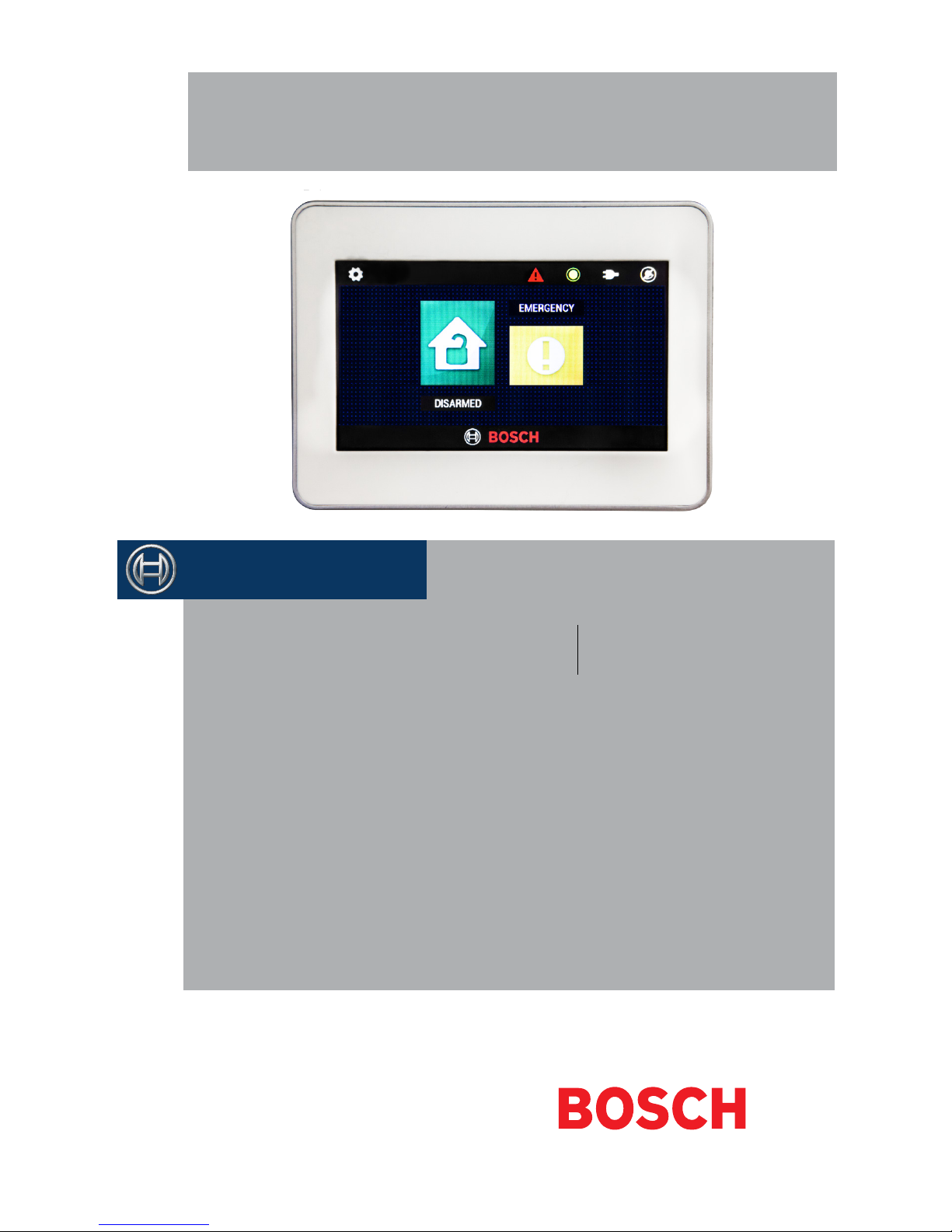
User Guide
Security System
EN
Security Systems
ICP-CP4TS 4.3”
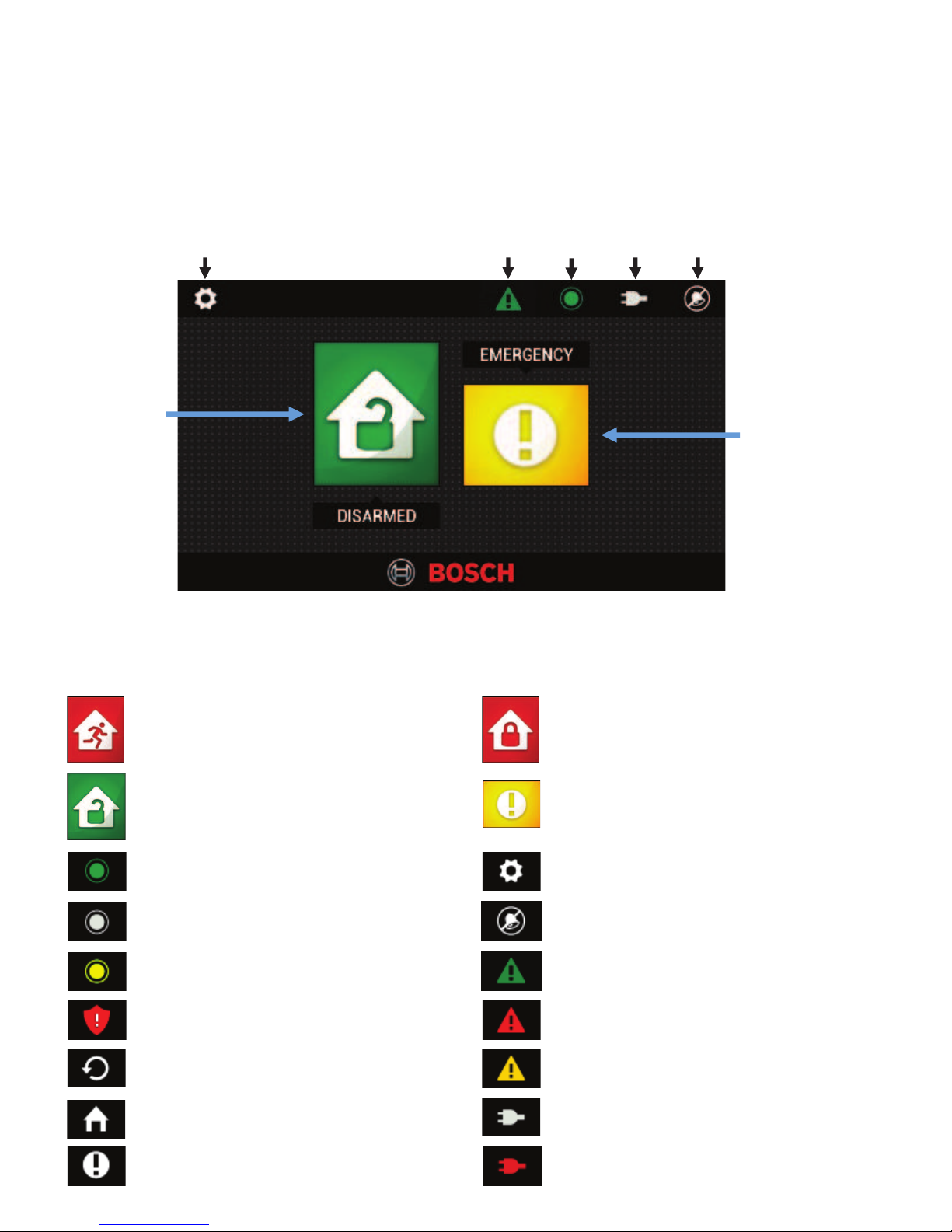
“Touch Classic” User Guide
The Touch Classic is a 21st century graphic user interface for the SolutionTM
Classic
range of Bosch security control panels. The low profile stylish 4.3” touchscreen is
simple and logical in use and integrates seamlessly into the modern home.
Settings Fault Zone Status Power Alarm Mute
Touch to
access
emergency
buttons
Touch to
Arm / Disarm
Home Screen
Icons Overview
Access the settings menu
A new fault has occurred
Zone sealed
Zone unsealed
No Faults are present
A Fault is present
Zone isolated
Silence alarms eg: 24hr
Mains power is OK
Mains power has failed
Zone has an alarm memory
Return to previous screen
Return to Home screen
Go to Emergency screen
System/area is AWAY armed System/area is STAY armed
System/area is DISARMED
Access to PANIC buttons
Touching icons will provide the user with additional information or functions.
NOTE: The Icons displayed will depend on your alarm system configuration.
