Page 1
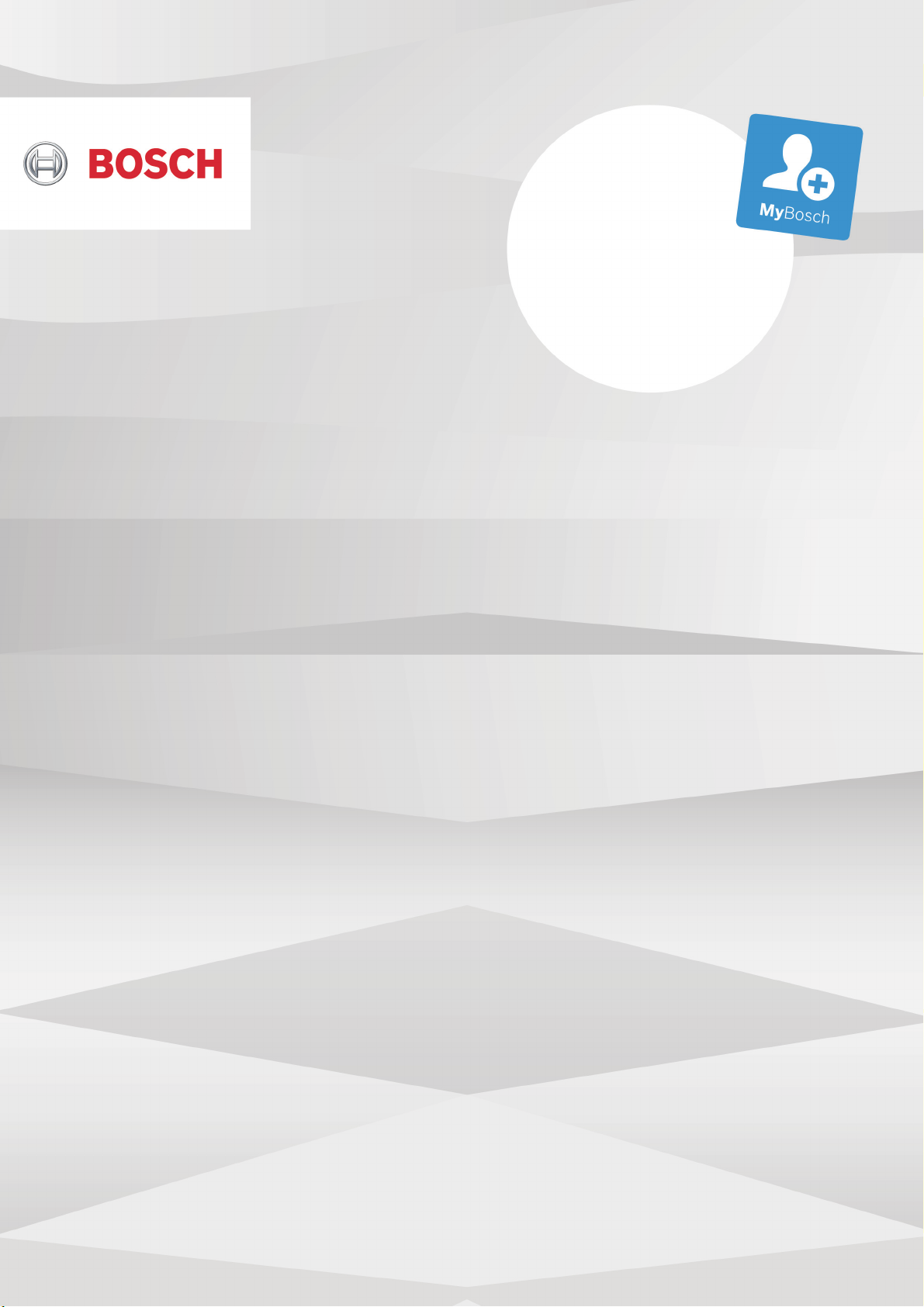
3FHJTUFS
OFXEFWJDFPO
.Z#PTDIOPXBOE
HFUGSFFCFOFGJUT
ZPVS
CPTDIIPNFDPN
XFMDPNF
Built-in oven
HGL10 G050 M
en 3
ar
Instruction manualIn
لﺎﻣﻌﺗﺳ
ﻻا
لﯾﻟد
3
Page 2

Page 3
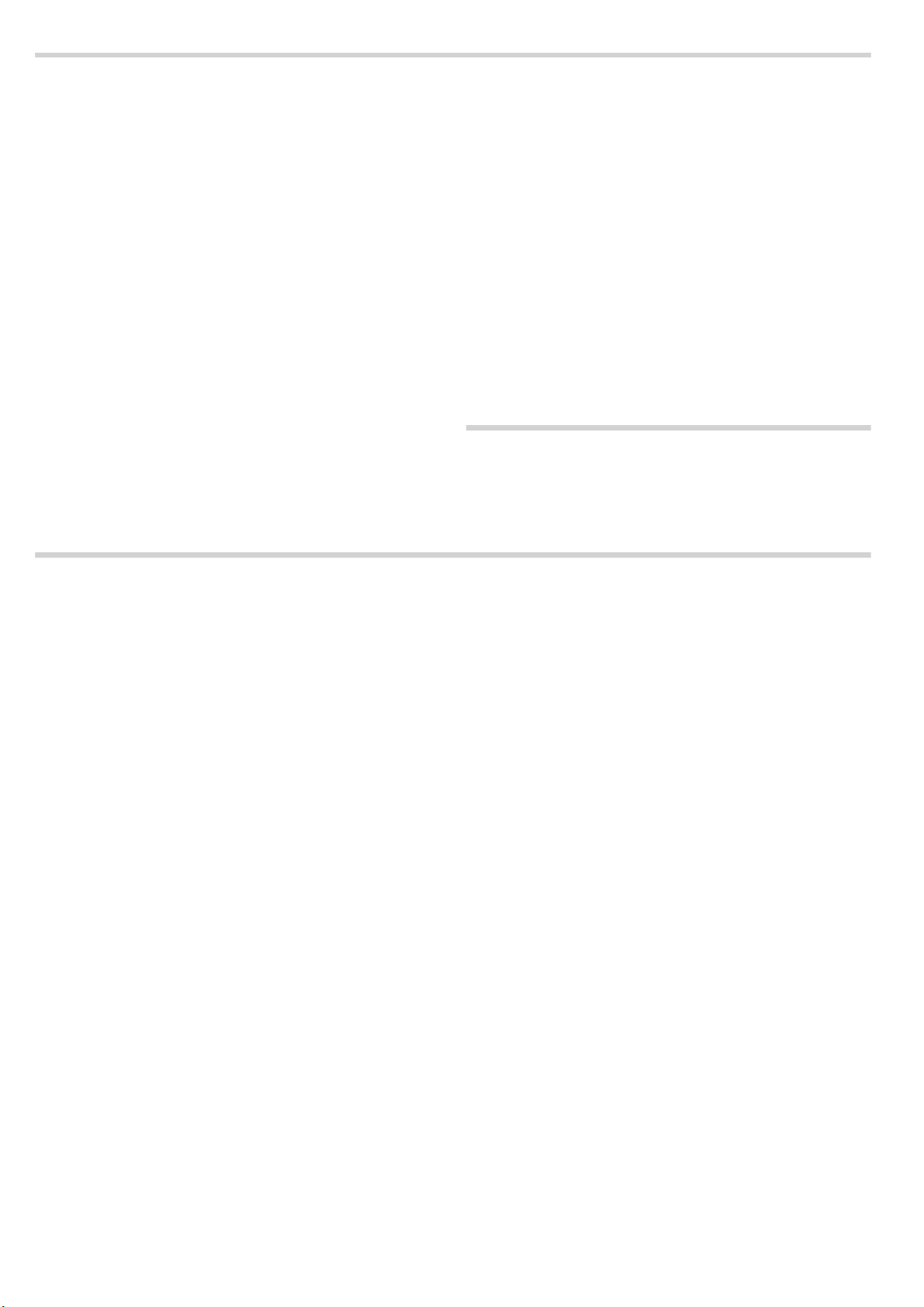
Ú Table of contents
[en]Instruction manual
Important safety information..................................................... 3
Causes of damage .............................................................................5
Your new appliance .................................................................... 6
The oven...............................................................................................6
The timer...............................................................................................6
Cooling fan...........................................................................................6
Accessories .........................................................................................7
Before using the oven for the first time....................................7
Baking out the oven ...........................................................................7
Cleaning the accessories..................................................................7
How to operate your oven..........................................................8
Oven lighting........................................................................................8
Operating modes ................................................................................8
Operating the oven.............................................................................8
Operating the grill ...............................................................................8
Operating the rotary spit....................................................................8
Operating the timer.............................................................................9
Care and cleaning ......................................................................9
Cleaning agents ..................................................................................9
Catalytic cooking compartment panels ....................................... 10
Removing and installing the door panels ................................... 10
Removing and fitting the appliance door.................................... 11
Removing and inserting the hook-in racks ................................. 11
Troubleshooting .......................................................................12
Replacing the oven light bulb........................................................ 12
After-sales service ...................................................................13
Energy and environment tips..................................................13
Saving energy................................................................................... 13
Environmentally-friendly disposal.................................................. 13
Acrylamide in foodstuffs .........................................................13
Tips for using your appliance .................................................14
Baking ................................................................................................ 14
Roasting and grilling ....................................................................... 15
Produktinfo
Additional information on products, accessories, replacement
parts and services can be found at www.bosch-home.com and
in the online shop www.bosch-eshop.com
: Important safety information
Read these instructions carefully. Only then
will you be able to operate your appliance
safely and correctly. Retain the instruction
manual and installation instructions for
future use or for subsequent owners.
This appliance is only intended to be fully
fitted in a kitchen. Observe the special
installation instructions.
Check the appliance for damage after
unpacking it. Do not connect the appliance
if it has been damaged in transport.
Only allow a licensed professional to
connect the appliance. Damage caused by
incorrect connection is not covered under
warranty. Call the after-sales service if you
want to convert your appliance to a different
type of gas.
This appliance is intended for domestic use
and the household environment only. This
appliance must only be used to prepare
food and drinks and must never be used as
a heater. Do not leave the appliance
unattended during operation. Only use the
appliance indoors.
This appliance is not intended for operation
with an external clock timer or a remote
control.
This appliance may be used by children
over the age of 8 years old and by persons
with reduced physical, sensory or mental
capabilities or by persons with a lack of
experience or knowledge if they are
supervised or are instructed by a person
responsible for their safety how to use the
appliance safely and have understood the
associated hazards.
Children must not play with, on, or around
the appliance. Children must not clean the
appliance or carry out general maintenance
unless they are at least 8 years old and are
being supervised.
Keep children below the age of 8 years old
at a safe distance from the appliance and
power cable.
Always slide accessories into the cooking
compartment correctly. See "Description of
accessories in the instruction manual.
This appliance is intended for use up to a
maximum height of 2000 metres above sea
level.
3
Page 4

Risk of overheating!
In the event of a power cut, the cooling fan
does not work. The appliance may
overheat. The touchable parts become very
hot and may cause injury. Due to the high
temperatures, the appliance and the fitted
unit could be damaged. In the event of a
power cut, the appliance must not be
manually ignited and put into operation. In
the event of a power cut, switch off the
appliance.
WHAT TO DO IF YOU SMELL GAS!
Escaping gas may cause an explosion.
If you smell gas or notice any faults in the
gas installation:
■
Immediately shut off the gas supply or
close the gas cylinder valve.
■
Immediately extinguish all naked flames
and cigarettes.
■
Do not use any light or appliance switches
and do not pull any plugs out of sockets.
Do not use any telephones or mobile
phones within the building.
■
Open windows and ventilate the room.
■
Call the aftersales service or the gas
supplier.
Risk of asphyxiation!
The use of a gas cooker leads to a build-up
of heat, moisture and products of
combustion in the room where the
appliance is installed. Ensure that the
installation room is well ventilated. The
natural ventilation openings must be kept
open or a mechanical ventilation device
must be provided (e.g. an extractor hood).
Intensive and persistent use of the
appliance may mean that it is necessary to
have additional ventilation (e.g. opening a
window), or more effective ventilation (e.g.
operating the existing mechanical
ventilation device at a higher setting).
Risk of fire!
■
A draught is created when the appliance
door is opened. Greaseproof paper may
come into contact with the heating
element and catch fire. Do not place
greaseproof paper loosely over
accessories during preheating. Always
weight down the greaseproof paper with a
dish or a baking tin. Only cover the
surface required with greaseproof paper.
Greaseproof paper must not protrude over
the accessories.
Risk of fire!
■
Combustible objects that are left in the
cooking compartment may ignite. Never
store combustible items in the cooking
compartment. Never open the appliance
door if there is smoke inside. Switch off
the appliance and unplug the mains plug
or switch off the fuse in the fuse box. Shut
off the gas supply.
Risk of fire!
■
Hot oil and fat can ignite very quickly.
Never leave hot fat or oil unattended.
Never use water to put out burning oil or
fat. Switch off the hotplate. Extinguish
flames carefully using a lid, fire blanket or
something similar.
Risk of fire!
■
The appliance becomes very hot and
flammable materials could catch fire.
Never store or use flammable
objects (e.g. spray cans, cleaning agents)
under the appliance or in its immediate
vicinity. Never place flammable items on
or in the appliance.
Risk of fire!
■
Under no circumstances should a baking
sheet, a baking tray, a pan or another form
of cookware be placed directly on the
oven floor. This causes the floor of the
appliance to overheat and can seriously
damage the bottom of the fitted unit.
Risk of fire!
■
The rear of the appliance becomes very
hot. This may cause damage to the power
cables. Electricity and gas lines must not
come into contact with the rear of the
appliance.
4
Page 5

Risk of burns!
■
The appliance becomes very hot. Never
touch the interior surfaces of the cooking
compartment or the heating elements.
Always allow the appliance to cool down.
Keep children at a safe distance.
Risk of serious burns!
■
Accessories and ovenware become very
hot. Always use oven gloves to remove
accessories or ovenware from the cooking
compartment.
Risk of burns!
■
Alcoholic vapours may catch fire in the hot
cooking compartment. Never prepare food
containing large quantities of drinks with a
high alcohol content. Only use small
quantities of drinks with a high alcohol
content. Open the appliance door with
care.
Risk of burns!
■
The accessible parts become very hot
when in operation. Never touch hot parts.
Keep children at a safe distance.
Risk of scalding!
■
The accessible parts become hot during
operation. Never touch the hot parts. Keep
children at a safe distance.
Risk of scalding!
■
When you open the appliance door, hot
steam may escape. Open the appliance
door with care. Keep children at a safe
distance.
Risk of scalding!
■
Water in a hot cooking compartment may
create hot steam. Never pour water into
the hot cooking compartment.
Risk of injur
■
Scratched glass in the appliance door
y!
may develop into a crack. Do not use a
glass scraper, sharp or abrasive cleaning
aids or detergents.
Risk of injury!
■
Incorrect repairs are dangerous. Repairs
may only be carried out, and damaged
power and gas lines replaced, by an aftersales engineer trained by us. If the
appliance is faulty, unplug the mains plug
or switch off the fuse in the fuse box. Shut
off the gas supply. Contact the after-sales
service.
Risk of injury!
■
Faults or damage to the appliance are
dangerous. Never switch on a faulty
appliance. Unplug the appliance from the
mains or switch off the circuit breaker in
the fuse box. Shut off the gas supply.
Contact the after-sales service.
Risk of electric shock and serious injury!
■
The cable insulation on electrical
appliances may melt when touching hot
parts of the appliance. Never bring
electrical appliance cables into contact
with hot parts of the appliance.
Risk of electric shock!
■
Do not use any high-pressure cleaners or
steam cleaners, which can result in an
electric shock.
Risk of electric shock!
■
When replacing the cooking compartment
bulb, the bulb socket contacts are live.
Before replacing the bulb, unplug the
appliance from the mains or switch off the
circuit breaker in the fuse box.
Causes of damage
Caution!
■ Accessories, foil, greaseproof paper or ovenware on the
cooking compartment floor: do not place accessories on the
cooking compartment floor. Do not cover the cooking
compartment floor with any sort of foil or greaseproof paper.
Do not place ovenware on the cooking compartment floor.
This will cause heat accumulation. The baking and roasting
times will no longer be correct and the enamel will be
damaged.
■ Inserting accessories: depending on the appliance model,
accessories can scratch the door panel when closing the
appliance door. Always insert the accessories into the
cooking compartment as far as they will go.
■ Water in a hot cooking compartment: do not pour water into
the cooking compartment when it is hot. This will cause
steam. The temperature change can cause damage to the
enamel.
■ Moist food: do not store moist food in the cooking
compartment when it is closed for prolonged periods This will
damage the enamel.
■ Fruit juice: when baking particularly juicy fruit pies, do not
pack the baking tray too generously. Fruit juice dripping from
the baking tray leaves stains that cannot be removed. If
possible, use the deeper universal pan.
■ Cooling with the appliance door open: only allow the cooking
compartment to cool when it is closed. Even if the appliance
door is only open a little, front panels of adjacent units could
be damaged over time.
■ Very dirty door seal: If the door seal is very dirty, the
appliance door will no longer close properly when the
appliance is in use. The fronts of adjacent units could be
damaged.Always keep the door seal clean.
■ Oven door as a bearing surface: do not stand or place
objects on the oven door when it is open. Do not hang
objects on the oven door.
■ Carrying the appliance: do not carry or hold the appliance by
the door handle. The door handle cannot support the weight
of the appliance and could break.
■ Heavy accessories: do not pull out heavily laden accessories
too far without first unloading them sufficiently. Heavy
accessories will tip when pulled out. This causes pressure to
be exerted on the shelf supports in the cooking compartment,
which can damage the enamel. Relieve the strain on the
accessories when they are pulled out by raising them slightly
with one hand. Caution: always use an oven cloth or oven
gloves when handling hot accessories.
■ Grilling: do not insert the baking tray or universal pan higher
than level 3 when grilling. The high heat distorts it and the
enamel may be damaged when it is removed. At level 4 and
5, only grill directly on the wire rack.
5
Page 6
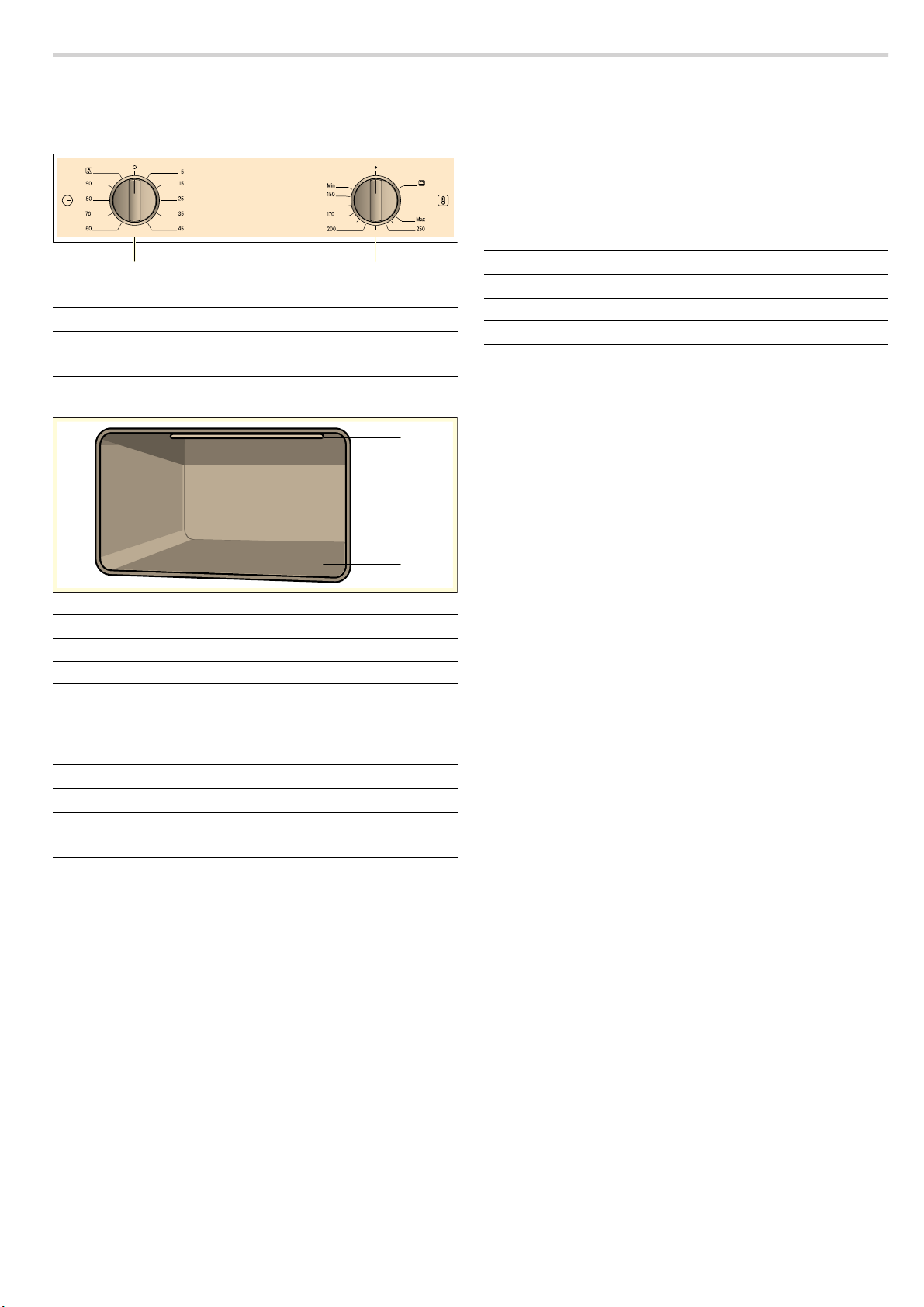
Your new appliance
Get to know your appliance. You will find information on the
control panel, the oven, types of heating and accessories.
Explanation
1 Control knob for timer
2 Control knob for oven
The oven
The timer
You can use the timer to set a cooking time.
An audible signal sounds once the cooking time has elapsed.
Control knob for timer
Use this control knob to set the cooking time. You can also use
this control knob to switch the oven lighting on.
Setting Meaning
Û
5 - 90 Cooking time in minutes
^
Off
Switching on the oven lighting
Cooling fan
The cooling fan switches on and off as required. The hot air
escapes above the door. Caution: Do not cover the ventilation
slots. Otherwise the oven will overheat.
So that the cooking compartment cools down more quickly
after operation, the cooling fan continues to run for a certain
period afterwards.
Explanation
1 Gas grill
2 Oven gas burner
Control knob for oven
This control knob is used to adjust the heat setting of the oven
and the grill.
Setting Meaning
Ú
Min Economy flame, lowest power
150-250 Oven gas burner on, temperature range in °C
Max Large flame, highest power
G
There is a limit stop between settings
the knob beyond this point.
Off. The oven does not heat up.
The grill heats up and the rotary spit turns.
G and Max. Do not turn
6
Page 7
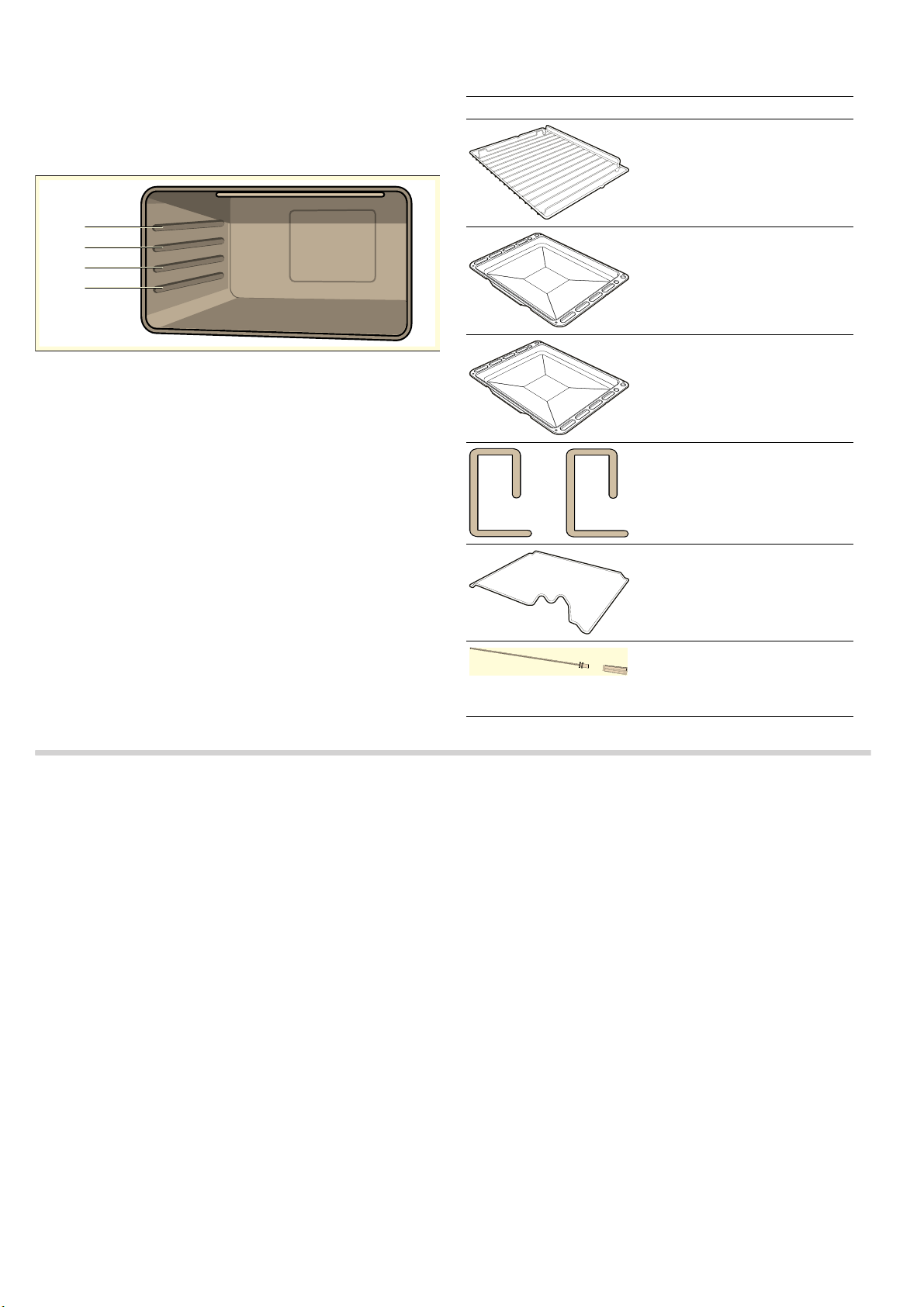
Accessories
The accessories can be inserted into the cooking compartment
at 4 different levels. Always insert them as far as they will go so
that the accessories do not touch the door panel. Ensure that
the accessories have always been inserted into the cooking
compartment correctly.
You can buy accessories from the after-sales service, from
specialist retailers or online.
Accessories Description
Baking and roasting shelf
For ovenware, cake tins, joints,
grilled items, frozen meals.
: Risk of fire!
Under no circumstances should a baking sheet, a baking tray,
a pan or another form of cookware be placed directly on the
oven floor. This causes the floor of the appliance to overheat
and can seriously damage the bottom of the fitted unit.
You can pull out the accessories two thirds of the way without
them tipping. This allows dishes to be removed easily.
The accessories may become deformed when they become
hot. As soon as they have cooled down, the deformation
disappears with no effect on the function.
Enamelled baking tray
For moist cakes, pastries, frozen
meals and large roasts. Can also
be used as a drip tray to collect
fat.
Aluminium baking tray
For baking tray bakes and small
baked products.
Locking pins
For locking the hinges.
Rotary spit holder
For holding the rotary spit.
Rotary spit
For roasts and large pieces of
poultry. Use only in combination
with the enamelled baking tray.
Before using the oven for the first time
In this section, you can find out what you must do before using
your appliance to prepare food for the first time. Read the
Safety information section beforehand.
Remove the appliance packaging and dispose of it
appropriately.
Baking out the oven
Precleaning the oven
1. Remove accessories and hook-in racks from the cooking
compartment.
2. Fully remove any remaining packaging, such as small pieces
of polystyrene, from the cooking compartment.
3. Some parts are covered with a protective film. Remove the
protective film.
4. Clean the outside of the appliance with a soft, damp cloth.
5. Clean the cooking compartment with hot soapy water.
Heating up the oven
To remove the new cooker smell, heat up the oven when it is
empty and closed.
1. Turn the temperature selector to the maximum temperature.
2. Switch off the oven after 45 minutes.
Recleaning the oven
1. Clean the cooking compartment with hot soapy water.
2. Fit the hook-in racks.
Cleaning the accessories
Before using the accessories, clean them thoroughly using a
cloth and warm soapy water.
7
Page 8
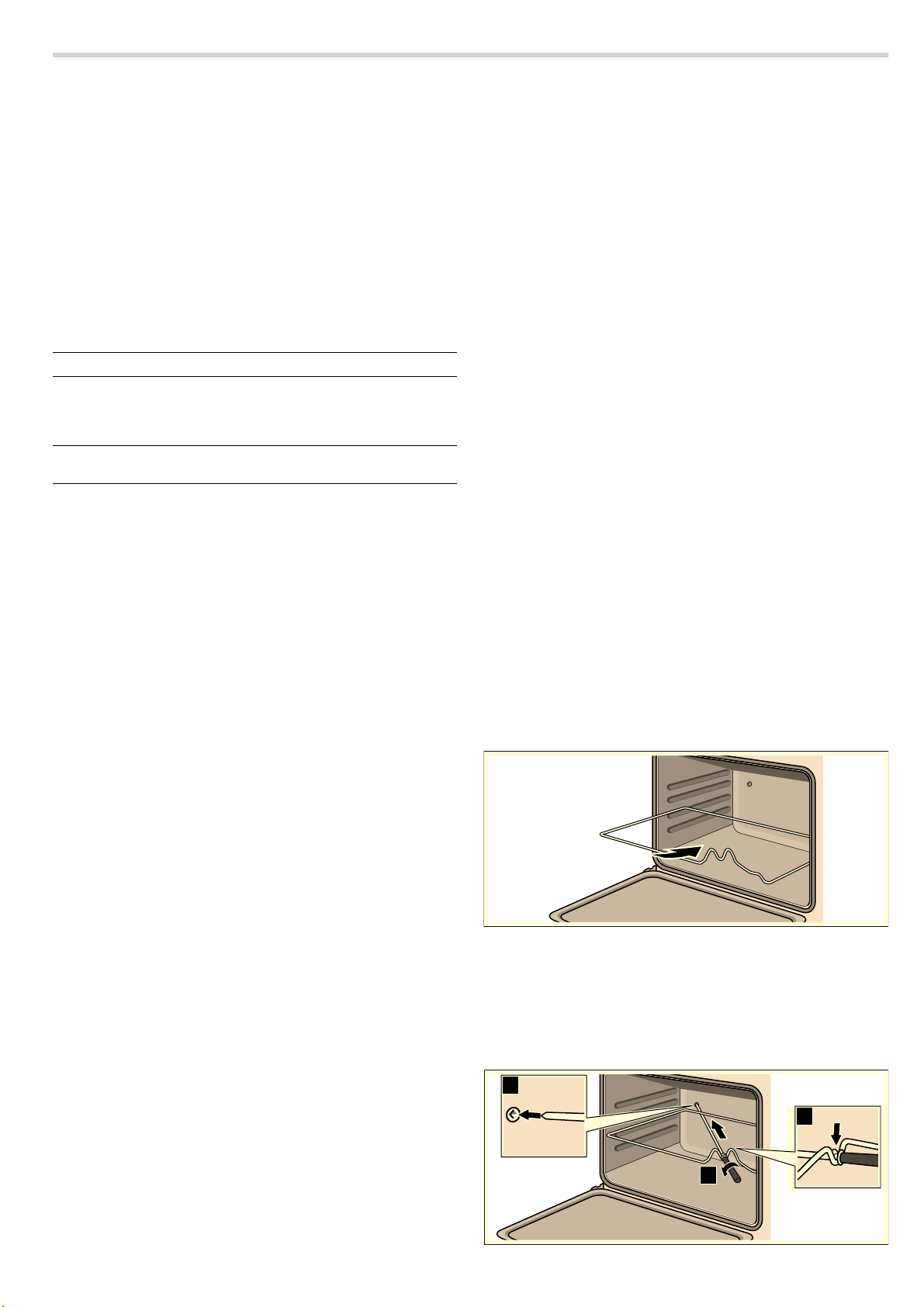
How to operate your oven
Oven lighting
Switching on the oven lighting
Turn the control knob to the
The oven lighting switches on when the timer is switched on or
the oven door is opened.
Switching off the oven lighting
Turn the control knob to the
The oven lighting switches off.
^ position.
Û position.
Operating modes
The following operating modes are available:
Operating mode Application
t
G
Oven gas burner min max
Gas grill For steak, sausages, fish
For cakes and pastries,
bakes, poultry, lean joints
of meat, e.g. beef, veal and
game.
and toasted sandwiches.
Operating the oven
Switching on the oven gas burner
1. Open the appliance door.
2. Press the control knob for the oven and turn it to the 250 °C
position.
3. Press and hold the control knob for a few seconds until the
flame stabilises.
4. Close the appliance door carefully.
5. Turn the control knob to set the desired temperature. Do not
turn the knob beyond the "Min" position.
If the flame goes out
Switch off the control knob. Wait one minute and switch the
burner on again.
Switching on the grill gas burner
1. Open the appliance door.
2. Press the control knob for the oven and turn it to the G
position.
3. Press and hold the control knob for a few seconds until the
flame stabilises.
4. Close the appliance door carefully.
Switching off the grill
Turn the control knob to the
Ú position.
Operating the rotary spit
The rotary spit can be used with excellent results to cook joints,
such as rolled roasting joints and poultry. The meat is roasted
thoroughly and evenly.
The drive for the rotary spit is automatically activated as soon
as you switch on the grill.
Preparing roasts
1. Place the joint as centrally as possible on the rotary spit and
secure it at both ends with the retaining clips.
You can also secure the joint using kitchen twine.
2. With poultry, bind the ends of the wings underneath the back
and the thighs against the body. This prevents them from
overbrowning.
3. Pierce the skin on the underside of the wings to allow the fat
to escape.
Inserting the rotary spit
: Risk of burns!
Never touch the hot surfaces of the cooking compartment or
the heating elements. Children must be kept at a safe distance
from the appliance at all times. Open the appliance door
carefully. Hot steam may escape.
1. Insert the rotary spit shelf at level 2 as far as it will go.
: Risk of fire!
If the flame goes out, gas will escape. Never leave the gas
burner unattended during operation. Ensure that there are no
draughts.
:Risk of deflagration!
If the burner does not ignite after 15 seconds, switch
off the control knob and open the door or window in
the room. Wait at least 1minute before igniting the
burner again.
Switching off the oven gas burner
Turn the control knob to the Ú position. Press and hold the
control knob.
Operating the grill
The appliance door must be closed when grilling.
Notes
■
It is not possible to use the oven gas burner and the grill at
the same time.
■ When using the grill, a cooking time of 60 minutes must not
be exceeded.
■ When switching on the grill, the drive for the rotary spit is
automatically activated.
2. Slide the rotary spit into the motor mount in the back wall of
the cooking compartment (a).
3. Place the rotary spit on the rotary spit shelf (b).
Note: The rotary spit must engage correctly in the rotary spit
shelf.
4. Unscrew the handle (c).
D
E
F
8
Page 9
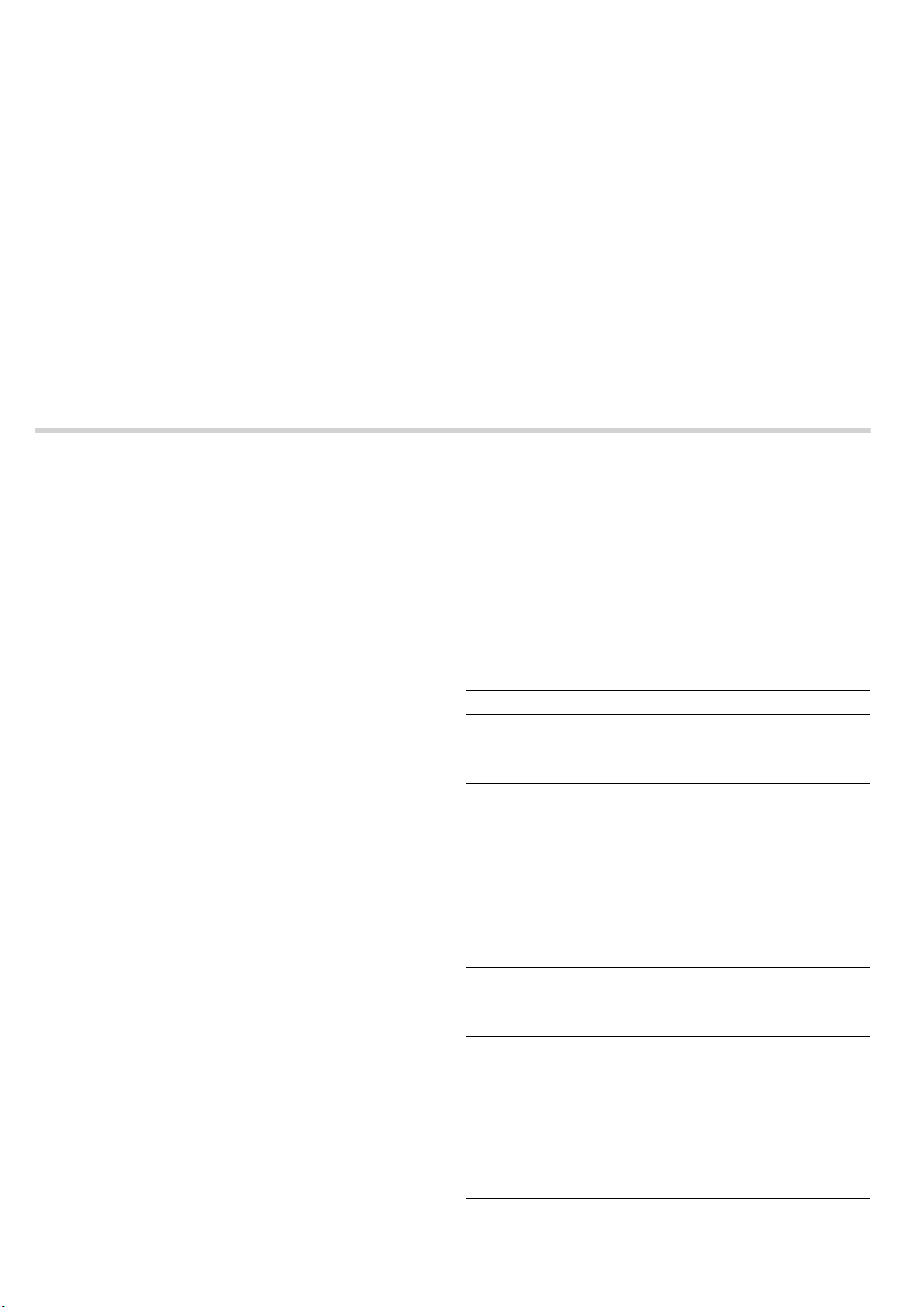
5. Pour water into a baking tray and slide the baking tray into
shelf position 1 to collect the drips of fat.
6. Close the appliance door.
Switching on the rotary spit
Turn the control knob for the oven to the
Switching off the rotary spit
Turn the control knob for the oven to the
Removing the rotary spit
G position.
Ú position.
: Risk of burns!
Never touch the hot surfaces of the cooking compartment or
the heating elements. Children must be kept at a safe distance
from the appliance at all times. Open the appliance door
carefully. Hot steam may escape.
Care and cleaning
: Risk of burns!
Never touch the rotary spit or other accessories directly when
they are hot. Always wear oven gloves or heat-resistant gloves
when handling hot accessories.
1. Carefully open the appliance door and screw the handle back
onto the rotary spit.
2. Carefully pull the rotary spit from the mount in the back wall
and remove it.
3. Remove the rotary spit shelf and the baking tray.
Operating the timer
The timer runs independently of the oven.
Setting the cooking time
1. Turn the control knob clockwise as far as the stop.
2. Turn the control knob anti-clockwise until you reach the
required cooking time.
An audible signal sounds once the time has elapsed.
With good care and cleaning, your oven will remain clean and
fully-functioning for a long time to come. Here we will explain
how to maintain and clean your oven correctly.
Notes
■ Slight differences in the colours on the front of the oven are
caused by the use of different materials, such as glass,
plastic and metal.
■ Shadows on the door panel which look like streaks, are
caused by reflections made by the oven light.
■ Enamel is baked on at very high temperatures. This can
cause some slight colour variations. This is normal and does
not affect their function. The edges of thin trays cannot be
completely enamelled. As a result, these edges can be
rough. This will not impair the anti-corrosion protection.
: Risk of electric shock!
Do not use any high-pressure cleaners or steam cleaners,
which can result in an electric shock.
: Risk of burns!
The appliance becomes very hot. Never touch the interior
surfaces of the cooking compartment or the heating elements.
Always allow the appliance to cool down. Keep children at a
safe distance.
Cleaning agents
To ensure that the different surfaces are not damaged by using
the wrong cleaning agent, pay attention to the information in the
table. Do not use
■ sharp or abrasive cleaning agents,
■ cleaning agents with a high alcohol content,
■ hard scouring pads or cleaning sponges,
■ high-pressure cleaners or steam cleaners.
Wash new sponge cloths thoroughly before use.
Area Cleaning agents
Oven front Hot soapy water:
Stainless steel Hot soapy water:
Aluminium Clean with a mild window cleaning agent.
Enamel surfaces
(smooth surfaces)
Self-cleaning surfaces (rough surfaces)
Clean with a dish cloth and dry with a
soft cloth. Do not use glass cleaners or
glass scrapers.
Clean with a dish cloth and dry with a
soft cloth. Remove flecks of limescale,
grease, starch and albumin (e.g. egg
white) immediately. Corrosion can form
under such residues.
Special stainless steel cleaning products suitable for hot surfaces are available from our after-sales service or from
specialist retailers. Apply a very thin layer
of the cleaning product with a soft cloth.
Using a window cloth or a non-fluffing
microfibre cloth, wipe over the surfaces
lightly in a horizontal direction.
Apply commercially available washing-up
liquid or a vinegar solution with a soft,
damp cloth or chamois; dry with a soft
cloth. Soak baked-on food residues with
a damp cloth and detergent. If the cooking compartment is heavily soiled, use a
gel oven cleaner. This can be applied to
the affected area. Leave the cooking
compartment open after cleaning to
allow it to dry.
Note the instructions in the section:
Catalytic cooking compartment panel
9
Page 10
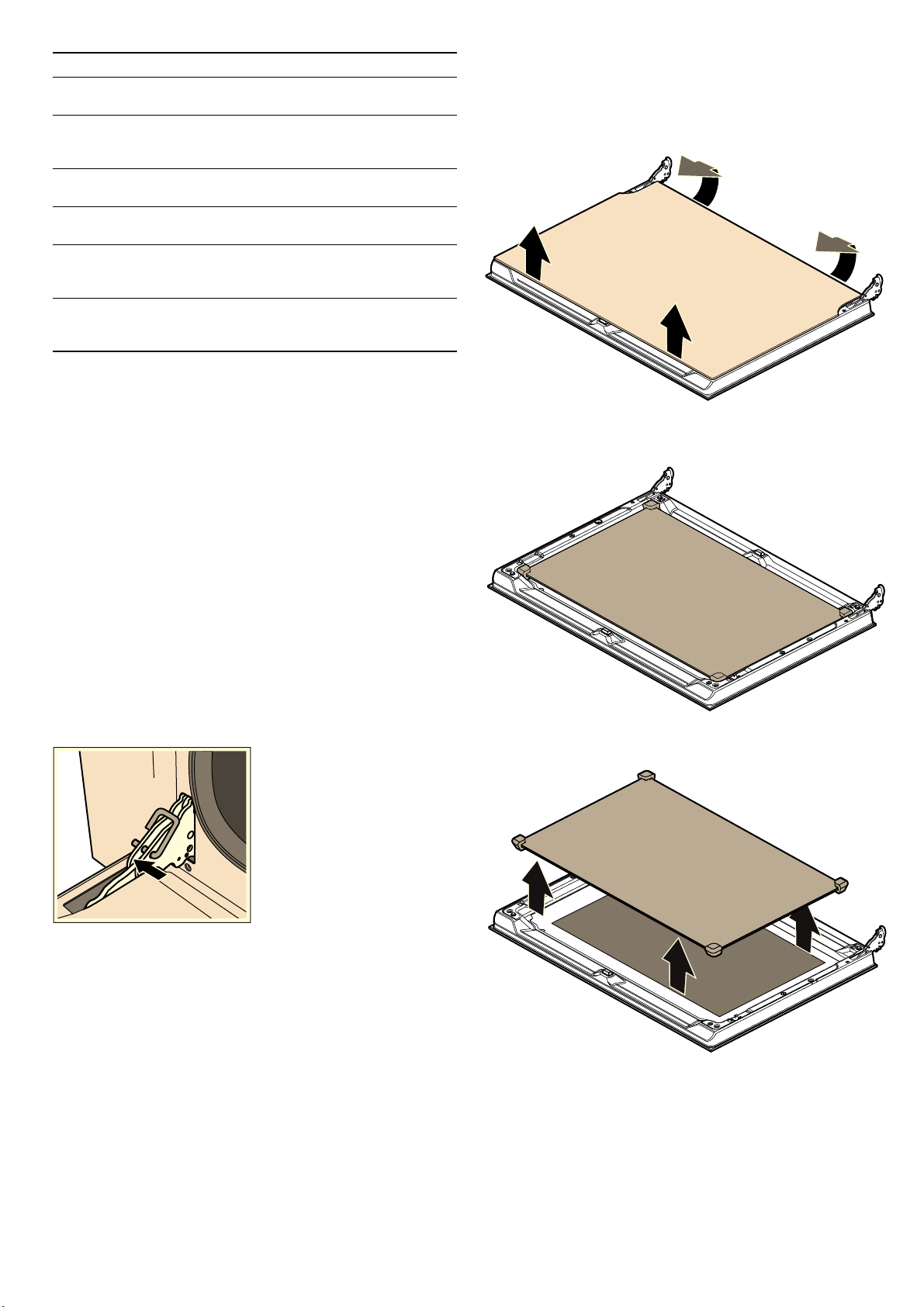
Area Cleaning agents
Gas burner Never clean the gas burners in the cook-
Door panels Glass cleaner:
Glass cover for the
oven light
Seal
Do not remove.
Rails Hot soapy water:
Accessories Hot soapy water:
ing compartment yourself.
Clean with a soft cloth. Do not use a
glass scraper.
Hot soapy water:
Clean with a dish cloth.
Hot soapy water:
Clean with a dish cloth. Do not scour.
Soak and clean with a dish cloth or
brush.
Soak and clean with a dish cloth or
brush.
Catalytic cooking compartment panels
The catalytic cooking compartment panels are coated with selfcleaning enamel.
The surfaces clean themselves while the oven is in operation.
Larger splashes will only be removed after the oven has been
used several times.
Self-cleaning surfaces
The side walls are covered with catalytic panelling. Never clean
these surfaces with oven cleaner. Slight discolouration of the
enamel does not affect automatic self-cleaning.
4. Carefully lift the top of the inner panel until the fastening pins
come out of the holder (2).
Caution!
When lifting the inner panel, the middle panel may stick to the
inner panel. Make sure that the middle panel does not fall.
5. Remove the inner panel.
6. Remove the middle panel.
Removing and installing the door panels
To facilitate cleaning, you can remove the glass panels from the
oven door.
Removing the door panels
1. Open the oven door fully.
2. Lock both hinges on the left and right using the locking pin.
Note: The locking pins must be fully inserted into the holes in
the hinges.
3. Lift the bottom of the inner panel slightly until the fastening
pins come out of the holder (1).
Note: The middle panel is kept in place with rubber bushings
rather than retaining pins.
10
Clean the panels with glass cleaner and a soft cloth.
: Risk of injury!
Scratched glass in the appliance door may develop into a
crack. Do not use a glass scraper, sharp or abrasive cleaning
aids or detergents.
Page 11

Fitting the door panels
1. Reinsert the middle panel.
Note: Make sure that the panel is seated correctly. All rubber
bushings must lay flat against the outer panel.
2. Reinsert the inner panel.
Note: All four fastening pins must engage in the holders
provided for them.
3. Remove the locking pins and close the oven door.
Removing and fitting the appliance door
If the oven is very heavily soiled, the oven door can be removed
for easier cleaning. Normally, however, this is not necessary.
Removing the appliance door
1. Open the oven door fully.
2. Lock both hinges on the left and right using the locking pin
(a).
Note: The locking pins must be fully inserted into the holes in
the hinges.
3. Grip the oven door on either side with both hands and close
the oven door by approx. 30° (b).
DE
Removing and inserting the hook-in racks
You can remove the hook-in racks for easier cleaning.
Removing the hook-in racks
The hook-in racks are each fixed to the side panels of the
cooking compartment at three points.
1. Grip the front of the hook-in rack and pull it to the middle of
the cooking compartment.
The front hook of the hook-in rack will release from the hole.
2. Fold out the hook-in rack further and pull it from the rear
holes of the side panel.
3. Hold the catalytic cooking compartment panel in place.
4. Remove the hook-in rack from the cooking compartment.
D
Inserting the hook-in rack
1. Hold the catalytic cooking compartment panel in place.
2. Insert the hooks of the hook-in rack into the rear holes in the
side panel.
3. Press the front hook of the hook-in rack into the hole.
E
4. Raise the oven door slightly and pull it out.
Note: Do not fully close the oven door. The hinges could
become bent and the enamel could be damaged.
Fitting the appliance door
1. Grip the oven door on either side with both hands.
2. Slide the hinges into the slots in the oven (a).
Note: The notch below the hinges must engage into the
frame of the oven (b).
ED
3. Lower the door downwards.
4. Remove the locking pins.
: Risk of injury!
Do not reach into the hinge if the oven door falls out
unintentionally or a hinge snaps closed. Call after-sales service.
11
Page 12

Troubleshooting
Malfunctions often have simple explanations. Refer to the table
before calling the after-sales service, as you may be able to
remedy the fault yourself.
: Risk of injury!
Incorrect repairs are dangerous. Repairs may only be carried
out, and damaged power and gas lines replaced, by an aftersales engineer trained by us. If the appliance is faulty, unplug
the mains plug or switch off the fuse in the fuse box. Shut off
the gas supply. Contact the after-sales service.
Malfunction Possible cause Solution
The appliance
does not work
The oven lighting has failed.
The flame
(oven) does not
burn through all
outlet openings.
The door panel
steams up
when the oven
heats up.
--------
Power cut Check whether other
Faulty circuit
breaker
Oven light is
faulty
Normal build-up
of dirt
Normal occurrence; caused
by the difference in temperature
kitchen appliances are
working
Check in the fuse box to
make sure that the circuitbreaker for the appliance is
OK
Replace the oven light.
(See section "Replacing
oven light")
The burner must be professionally cleaned.
Not possible; this has no
effect on oven performance.
Replacing the oven light bulb
If the oven light bulb fails, it must be replaced. Replacement
heat-resistant bulbs can be obtained from the after-sales
service or from specialist retailers. Please specify the E number
and FD number of your appliance. Do not use any other type of
bulb.
: Risk of electric shock!
When replacing the cooking compartment bulb, the bulb socket
contacts are live. Before replacing the bulb, unplug the
appliance from the mains or switch off the circuit breaker in the
fuse box.
1. Allow the cooking compartment to cool down.
2. Open the appliance door.
3. Place a tea towel in the cooking compartment to prevent
damage.
4. Remove the hook-in racks.
5. Remove the glass cover. To do this, open the glass cover at
the front with your hand. Should you experience difficulties
removing the glass cover, use a spoon to help.
6. Remove the oven light bulb.
7. Replace the oven light bulb with a bulb of the same type:
Voltage: 230 V;
Power: 40 W;
Fitting: G9;
Temperature resistance: 300 °C
8. Refit the glass cover for the oven light bulb.
9. Refit the hook-in racks.
10.Remove the tea towel.
11.Switch the circuit breaker back on.
12.Check that the oven lighting is working again.
12
Page 13

After-sales service
Our after-sales service is there for you if your appliance needs
to be repaired. We will always find the right solution in order to
avoid unnecessary visits from a service technician.
When calling us, please give the product number (E no.) and
the production number (FD no.) so that we can provide you with
the correct advice. The rating plate is located on the side
behind the oven door.
You can make a note of the numbers of your appliance and the
telephone number of the after-sales service in the space below
to save time should it be required.
E no. FD no.
After-sales service
O
Energy and environment tips
Here you can find tips on how to save energy when baking and
roasting and how to dispose of your appliance properly.
Saving energy
■ Only preheat the oven when it is specified in the recipe that
you should do so.
■ Open the oven door as little as possible while you are
cooking, baking or roasting.
■ It is best to bake several cakes one after the other. The oven
is still warm. This reduces the baking time for the second
cake. You can also place two loaf tins next to each other.
■ For longer cooking times, you can switch the oven off
10 minutes before the end of the cooking time and use the
residual heat to finish cooking.
Please be aware that a visit by an after-sales engineer will be
charged if a problem turns out to be the result of operator error,
even during the warranty period.
Please find the contact data of all countries in the enclosed
customer service list.
To book an engineer visit and product advice
GB 0344 892 8979
Calls charged at local or mobile rate.
IE 01450 2655
0.03 € per minute at peak. Off peak 0.0088 € per
minute.
Rely on the professionalism of the manufacturer. You can
therefore be sure that the repair is carried out by trained service
technicians who carry original spare parts for your appliances.
Environmentally-friendly disposal
Dispose of packaging in an environmentally-friendly manner.
This appliance is labelled in accordance with
European Directive 2012/19/EU concerning used
electrical and electronic appliances (waste electrical
and electronic equipment - WEEE). The guideline
determines the framework for the return and recycling
of used appliances as applicable throughout the EU.
Acrylamide in foodstuffs
Acrylamide is mainly produced in grain and potato products
prepared at high temperatures, such as potato crisps, chips,
Tips for keeping acrylamide to a minimum when preparing food
General
Baking max. 200 °C.
Biscuits max. 190 °C.
Oven chips Spread out a single layer evenly on the baking tray. Cook at least 400 g at once on a
■ Keep cooking times to a minimum.
■ Cook meals until they are golden brown, but not too dark.
■ Large, thick pieces of food contain less acrylamide.
Egg or egg yolk reduces the production of acrylamide.
baking tray so that the chips do not dry out.
toast, bread rolls, bread or fine baked goods (biscuits,
gingerbread, cookies).
13
Page 14

Tips for using your appliance
Here you will find a selection of tips on ovenware and
preparation methods.
Notes
■ Use the accessories provided. Additional accessories may
be obtained as special accessories from specialist retailers
or from the after-sales service.
Before using the oven, remove any unnecessary accessories
and ovenware from the cooking compartment.
■ Always use an oven cloth or oven gloves when taking
accessories or cookware out of the cooking compartment.
Baking tips
How to establish whether sponge cake
is baked through.
The cake collapses.
The cake has risen high in the middle
and less around the edges.
The cake is too dark on the top. Place it lower in the oven, select a lower temperature and bake the cake for a little
The cake is too dry. When it is done, make small holes in the cake using a cocktail stick. Then drizzle fruit
The bread or cake (e.g. cheesecake)
looks good but is sticky on the inside
(soggy with wet streaks).
The pastries are not evenly browned. Select a slightly lower temperature to ensure that the cake is baked more evenly. Excess
The bottom of a fruit flan is too light. Place the cake one level lower the next time.
The fruit juice overflows. Next time, use the deeper universal pan, if you have one.
Small baked items made out of yeast
dough stick to one another during baking.
Condensation forms when you bake
moist cakes.
Approx. 10 minutes before the end of the baking time stated in the recipe, insert a cocktail stick into the cake at its deepest point. If no cake mixture sticks to the wood, the cake
is ready.
Use less fluid next time or set the oven temperature 10 degrees lower. Note the stirring
times indicated in the recipe.
Do not grease the sides of the springform cake tin. After baking, carefully loosen the
cake using a knife.
longer.
juice or an alcoholic drink over it. Next time, set the temperature 10 degrees higher and
reduce the baking time.
Next time, use less liquid and bake at a lower temperature for slightly longer. For cakes
with a moist topping, bake the base first. Sprinkle it with almonds or bread crumbs and
then place the topping on top. Take care to follow recipes and baking times.
greaseproof paper can affect the air circulation. Always cut the greaseproof paper to suit
the size of the baking tray.
There should be a gap of approx. 2 cm around each item. This gives enough space for
the baked items to expand and turn brown on all sides.
Baking may create water vapour, which escapes above the door. The steam may settle
and form water droplets on the control panel or on the fronts of adjacent units. This is a
natural process.
Baking
Baking tins
■ Use light-coloured baking tins and trays wherever possible.
■ Always place the baking tins on the middle of the baking and
roasting wire rack.
14
Page 15

Roasting and grilling
Ovenware
You may use any heatresistant ovenware. Always place the
ovenware in the middle of the wire rack. The enamelled baking
tray is also suitable for large roasts.
Roasting tips
■ A a lower temperature produces more even browning.
■ Depending on the size of the joint, add 2 or 3 tablespoons of
liquid to lean meat and 8 to 10 tablespoons of liquid to pot
roasts.
■ When cooking duck or goose, pierce the skin on the
underside of the wings to allow the fat to run out.
■ Poultry will turn out particularly crispy and brown if you baste
it towards the end of the roasting time with butter, salted
water or orange juice.
■ Turn pieces of meat halfway through the cooking time.
■ When the roast is ready, turn off the oven and allow it to rest
for an additional 10 minutes. This will allow the meat juices to
distribute themselves better inside the roast.
■ When roasting large pieces of meat, you may find that the
amount of steam and condensation on the oven door is more
than usual. This is a normal occurrence which has no effect
on the oven's performance. Once roasting is complete, dry
the oven door and window with a cloth.
■ If you are roasting on the wire rack, insert the enamelled
baking tray into shelf position 1 to collect the drips of fat.
Grilling tips
■ If possible, grill items should be of equal thickness. They
should be at least 2 to 3 cm thick. This ensures that they
brown evenly while also remaining succulent.
■ Place the food to be grilled in the centre of the wire rack.
Pour a little water into the enamelled baking tray and insert
this into the shelf position underneath the grill to collect the
drips of fat. Never place it on the cooking compartment floor.
■ Drizzle some oil over the food to be grilled before you place it
on the wire rack under the grill.
■ If the food to be grilled is thin, turn it over halfway through
grilling; if it is thick, turn it over several times during grilling.
Use tongs when turning the food to avoid piercing it and, in
the case of meat, to keep the meat juices inside the meat.
■ Dark meats such as lamb and beef brown better and more
quickly than light meats such as pork and veal.
Tips on using the rotary spit
■ Place the joint as centrally as possible on the rotary spit and
secure it at both ends with the retaining clips.
■ You can also truss the joint with string. With poultry, bind the
ends of the wings underneath the back and the thighs
against the body. This prevents them from overbrowning.
Pierce the skin on the underside of the wings to allow the fat
to escape.
R
oasting tips
How can you tell when the roast is
ready?
The roast is too dark and the crackling
is burnt in places.
The roast looks good but the juices are
burnt.
The roast looks good, but the juices are
too clear and watery.
Use a meat thermometer (available from specialist retailers) or carry out a "spoon test".
Press down on the roast with a spoon. If it feels firm, it is ready. If the spoon can be
pressed in, it needs to be cooked for a little longer.
Check the shelf position and temperature.
Next time, use a smaller roasting dish and add more liquid.
Next time, use a larger roasting dish and add less liquid.
15
Page 16

Page 17

Page 18

Page 19

AGƒ°ûdG ¢Uƒ°üîH äGOÉ°TQEG
Égô«ªëJ ºàj ∂dòHh .πbC’G ≈∏Y º°S 3 ≈dEG 2 øe É¡μªo°S ¿ƒμj ¿CG ø«©àjh .∂ªo°ùdG
.á°†Zh Iô°†f ≈≤ÑJh ¢ùfÉéàe πμ°ûH
Ó«∏b ™°V .AGƒ°ûdG áμÑ°T ∞°üàæe ≈∏Y √DhGƒ°T OGôªdG ΩÉ©£dG ™°V
k
iƒà°ùe ≈∏Y »aÉ°VEG πμ°ûH ¬∏NOCGh ,(π«eÉæjE’G) É櫪dG á≤Ñ£H »∏£ªdG õ«ÑîdG ìƒd
.»¡£dG õ«M á«°VQCG ≈∏Y GkóHCG ¬©°†J ’h .¿ƒgódG ™«ªéàd »∏Ø°ùdG ∫ÉNOE’G
.ájGƒ°ûdG πØ°SCG AGƒ°ûdG
á°TÉe ∂dP »a Ωóîà°SG .AGƒ°ûdG Ióe AÉæKCG IójóY äGôe É¡Ñ«∏≤J Öé«a á쫪°ùdG
á¶Øàëe kÓãe ºë∏dG ™£b π¶Jh √DhGƒ°T OGôªdG ΩÉ©£dG Ö≤K ºàj ’ ∂dòHh ,AGƒ°û∏d
.ºë∏dG ¢Uƒ°üH
.íJÉØdG ¿ƒ∏dÉH õ«ªàJ »àdG ƒ∏àÑdG Ωƒëd øe π°†aCG IQƒ°üHh ´ô°SCG πμ°ûH
QGhódG ï«°ùdG ¢Uƒ°üîH äGOÉ°TQEG
.â«ÑãàdG ∂HÉ°ûe ΩGóîà°SÉH ¬«aôW øe ¬àÑKh ¿ÉμeE’G
áæcGO íÑ°üJ ’ ∂dòHh .´ò÷G ≈∏Y πLQC’Gh ô¡¶dG πØ°SCG áëæLC’G ±GôWCG §HQG
.ΩRÓdG øe ÌcCG
.É¡LQÉN ¿ƒgódG π«°ùJ ¿CG øμªj ∂dòHh ,áëæLC’G πØ°SCG ó∏édG Ö≤KG
AGƒ°ûdGh ô«ªëàdG
■»a ájhÉ°ùàe É¡FGƒ°ûH Ωƒ≤J »àdG ΩÉ©£dG ™£b ¿ƒμJ ¿CG ¿ÉμeE’G Qób ¢UôMG
áμÑ°T ∞°üàæe »a ÉkªFGO »fGhC’G ™°V .áfƒî°ù∏d áehÉ≤e »fGhCG …CG ΩGóîà°SG ∂æμªj
.Iô«ÑμdG ºë∏dG ™£≤d ÉkÑ°SÉæe (π«eÉæjE’G) É櫪dG á≤Ñ£H »∏£ªdG õ«ÑîdG ìƒd ó©jh .AGƒ°ûdG
■ ≈∏Y AɪdG øe
■ áμÑ°T ≈∏Y ¬©°Vh πÑb √DhGƒ°T OGôªdG ΩÉ©£dG ≈∏Y âjõdG øe π«∏≤dG ¢TôH ºb
.É¡ªéM Ö°ùM ,á∏M ÜÉÑμdG ™e ≥YÓe
■ ¬©£≤dG ÉeCG ,AGƒ°ûdG Ióe ∞°üf AÉ°†≤fG ó©H ÉgDhGƒ°T OGôªdG á©«aôdG ™£≤dG Ö∏bG
.»¡£dG øeR AÉ¡àfG π«Ñb ∫É≤JôH ô«°üY hCG »ë∏e ∫ƒ∏ëe
■»æÑdG ¿ƒ∏dG Ö°ùàμJ …ô≤ÑdG ºë∏dGh ¿CÉ°†dG ºëd πãe ¿ƒ∏dG áªJÉb Ωƒë∏dG ±Éæ°UCG
.π°†aCG πμ°ûH ºë∏dG ¢Uƒ°U ´Rƒàj ∂dòHh .≥∏¨eh CÉØ£e ƒgh
■ Qób ¬Ø°üàæe »a ºë∏dG ™£b ¿ƒμJ å«ëH ºë∏dG ™£b »a QGhódG ï«°ùdG ∫ÉNOEÉH ºb
ó©H .á«Ø«XƒdG IAÉØμdG ≈∏Y ô«KCÉJ …CG É¡d ¢ù«d á«©«ÑW IôgÉX ƒgh .¿ôØdG
■ Qƒ«£dG ™e .ïÑ£ŸG •ƒ«N ΩGóîà°SÉH ºë∏dG ™£b â«ÑãJ ∂dP ¤EG áaÉ°VE’ÉH ∂æμÁ
.¢Tɪb á©£≤H ájDhôdG IòaÉfh ¿ôØdG ÜÉH ∞«ØéàH ºb ,»¡£dG á«∏ªY øe AÉ¡àf’G
.¿ƒgódG ™«ªéàd 1 ∫ÉNOE’G iƒà°ùe ≈∏Y
ô«ªëàdG ¢Uƒ°üîH äGOÉ°TQEG
AÉfE’G
■.äGRƒÑîª∏d »æÑdG ¿ƒ∏dG ¢ùfÉéJ ≈∏Y πª©J á°†ØîæªdG IQGôëdG áLQO
■ øe ∞°VCGh ,¿ƒgódG øe É«dÉN ºë∏dG ¿Éc GPEG πFGƒ°ùdG øe áKÓK hCG ø«à≤©∏e ∞°VCG
10 ≈dEG 8
■ ¿ƒgódG π«°ùJ ¿CG øμªj ∂dòHh ,áëæLC’G πØ°SCG ó∏édG Ö≤KG ,RhC’G hCG §ÑdG ™e
.É¡LQÉN
■ hCG IóHõdG øe π«∏≤H É¡àægO GPEG ájɨ∏d á°ûeô≤e á«æH á≤Ñ£H Qƒ«£dG Ωƒëd »°ùàμJ
■.»¡£dG øeR ∞°üf AÉ°†≤fG ó©H ºë∏dG ™£b Ö∏bG
■ ¿ôØdG πNGO á«aÉ°VEG ≥FÉbO 10 Ióªd CGó¡j ¬côJ Öéj ,â°ShôdG ºëd è°†æj ¿CG ó©H
■ ÜÉH ≈∏Y ∞«ãc πμ°ûH AɪdG QÉîH ¿ƒμàj ób ºë∏dG øe Iô«Ñc ™£b »¡W óæY
■ (π«eÉæjE’G) É櫪dG á≤Ñ£H »∏£ªdG õ«ÑîdG ìƒd πNOCG ,AGƒ°ûdG áμÑ°T ≈∏Y »¡£dG óæY
âdGR ’ É¡fCG »æ©j Gò¡a ,ºë∏dG á©£b â£Ñg GPEGh .âé°†f ób É¡fCG »æ©j Gò¡a áμ°Sɪàe É¡fCG äô©°ûà°SG GPEÉa .ºë∏dG
.âbƒdG ¢†©Ñd êÉàëJ
.IQGôëdG áLQOh ∫ÉNOE’G iƒà°ùe øe ≥≤ëJ
.πFGƒ°ùdG øe ójõªdG ∞°VCGh ô«ªëà∏d ô¨°UCG kAÉfEG ôàNG ,áeOÉ≤dG IôªdG »a
.πFGƒ°ùdG øe πbCG ᫪c Ωóîà°SGh ô«ªëà∏d ôÑcCG kAÉfEG ôàNG ,áeOÉ≤dG IôªdG »a
ô«ªëàdG ¢Uƒ°üîH äGOÉ°TQEG
.ºë∏dG ™£b è°†f øe ≥≤ëàdG ∂æμªj ∞«c á©£b ≈∏Y á≤©∏ªdÉH §¨°VG .zá≤©∏ªdG QÉÑàNG{ πª©H ºb hCG (á°ü°üîàªdG ôLÉàªdG »a ôaƒàe) Ωƒë∏dG ôàeƒeôJ Ωóîà°SG
âbôàMGh ájɨ∏d ÉkªJÉb Ékfƒd ºë∏dG á©£b âÑ°ùàcG
.»LQÉîdG ɡ룰S øe ™°VGƒªdG ¢†©H
¢Uƒ°üdG øμdh ,Ió«L ádÉëH hóÑJ ºë∏dG á©£b
.¥ôàëe
íJÉa ¢Uƒ°üdG øμdh ,Ió«L ádÉëH hóÑJ ºë∏dG á©£b
.ájɨ∏d ∞Øîeh ájɨ∏d ¿ƒ∏dG
14
Page 20

á«FGò¨dG OGƒªdG »a ó«eÓjôcC’G
дЙLQO »a Iу©oªdG ¢щWЙ£СdGh ЬƒСлdG дЙйажe »a »°щ«FQ πμ°ûH ó«eÓjôcC’G èàæj
±ƒØ∏ªdG õÑîdGh â°SƒàdG õÑîdGh …ôa ΩƒÑdGh ¢ùWÉ£ÑdG ≥FÉbQ πãe ,á«dÉY IQGôM
.(πÑàªdG âjƒμ°ùÑdGh ,π«ÑéfõdG õÑNh ,âjƒμ°ùÑdG) á≤«bôdG äGRƒÑîªdG hCG õÑîdGh
ΩÉ©£dG ô«°†ëJ óæY ≈fOC’G óëdG ≈dEG ó«eÓjôcC’G π«∏≤àd íFÉ°üf
■.ájɨ∏d ɪJÉb ¢ù«dh »ÑgP »æH É¡fƒd íÑ°üj ≈àM äÉÑLƒdG »¡£H ºb
■.πbCG ó«eÓjôcCG ≈∏Y …ƒàëJ á쫪°ùdGh Iô«ÑμdG ΩÉ©£dG ™£b
°200 ≈°übC’G óëdG
°190 ≈°übC’G óëdG
.ó«eÓjôcC’G IOÉe êÉàfEG øe π∏≤j ¢†«ÑdG QÉØ°U hCG ¢†«ÑdG
400 OGóYEÉH ºb .õ«ÑîdG ìƒd ≈∏Y …hÉ°ùàdÉH É¡æe IóMGh á≤ÑW ™jRƒàH ºb
…ôa ΩƒÑdG ¢ùWÉ£H ∞éJ ’
áeÉY •É≤f ■.¿ÉμeE’G Qób Iô«°üb »¡W äÉbhCÉH ΩõàdG
äGRƒÑîªdG OGóYEG.Ω
âjƒμ°ùH.Ω
¿ôØdÉH …ôa ΩƒÑdG ¢ùWÉ£H ≈àM ∂dPh ,ìƒd πc ≈∏Y πbC’G ≈∏Y ºL
ΩGóîà°S’G íFÉ°üf
äGRƒÑîªdG OGóYEG
õ«ÑîdG »fGƒ°U
■.¿ƒ∏dG áëJÉa á«fó©ªdG äGRƒÑîªdG OGóYEG äÉLÉ°Uh »fGƒ°U ΩGóîà°SG π°†Ø
j
o
ªFGO äGRƒÑîªdG OGóYEG »fGƒ°U ™°V
k
■.ô«ªëàdGh õ«ÑîdG áμÑ°T ∞°üàæe »a É
.âé°†f ób ∂«μdG ¿ƒμJ ,á∏îdÉH ø«é©dG ≥°üà∏j
10 QGó≤ªH πbCG IQGôM áLQO ≈∏Y ¿ôØdG §Ñ°VG hCG áeOÉ≤dG IôªdG »a πFGƒ°ùdG øe πbCG ᫪c Ωóîà°SG
.áØ°UƒdG »a IOóëªdG ≥ØîdG äÉbhCG
ΩGóîà°SÉH ¢UôëH ∂«μdG π°üaG ,õ«ÑîdG ó©H .IóHõdÉH ÖfGƒédG π°üØd á∏HÉ≤dG ∂«μdG á«æ«°U ÖfGƒL øgóH º≤J ’
.õÑîdG áæeRCG π∏bh äÉLQO
10 QGó≤ªH ≈∏YCG IQGôM áLQO ôàNG áeOÉ≤dG IôªdG »a .∂«μdG
.πbCG IQGôM áLQO ≈∏Y A»°ûdG ¢†©H õ«ÑîdG øeR ádÉWEÉH ºbh ,áeOÉ≤dG IôªdG »a πFGƒ°ùdG øe πbCG ᫪c Ωóîà°SG
õÑîdG hCG Rƒ∏dÉH ¬°TôH ºb .∂«μdG IóYÉ≤d ≥Ñ°ùe OGóYEG AGôLEÉH ’hCG ºb áÑWôdG ájƒ∏©dG á≤Ñ£dG …P ∂«μ∏d áÑ°ùædÉH
.õÑîdG áæeRCGh äÉØ°UƒdG IÉYGôe ≈Lôj .≈∏YCÉH ájƒ∏©dG á≤Ñ£dG ™°V ºK ¥ƒbóªdG
.õ«ÑîdG ìƒd ™e Ö°SÉæàj ɪH äGRƒÑîªdG OGóYEG ¥Qh ™£≤H ÉkªFGO ºb Gòd .AGƒ¡dG ôjhóJ ≈∏Y
™£b Oóªàd ±Éc õ«M OƒLƒH íª°ùj Gògh .iôNC’Gh á©£b πc ø«H ÉkÑjô≤J º°S
2 QGó≤ªH π°UÉa ∑Éæg ¿ƒμj ¿CG »¨Ñæj
.äÉ¡édG ™«ªL øe Égô«ªëàdh ó«L πμ°ûH äGRƒÑîªdG
.»©«ÑW ôeCG Gògh .IQhÉéªdG äGóMƒdG äÉ¡LGh ≈∏Y hCG ∫ɪ©à°S’G ¥É£f ≈∏Y
.AÓª©dG áeóN øe hCG á°ü°üîàªdG ôLÉàªdG øe á°UÉN äÉ«dɪμc á«aÉ°VE’G
.ô«°†ëàdG ¥ôWh »¡£dG »fGhCG ∫ƒM íFÉ°üædG øe áYƒªée Éæg óéJ
äɶMÓe
■ äÉ«dɪμdG ≈∏Y ∫ƒ°üëdG ∂æμªjh .RÉ¡édG ™e IOQƒªdG äÉ«dɪμdG Ωóîà°SG
■.»¡£dG õ«M øe »fGhC’Gh ájQhô°†dG ô«Z äÉ«dɪμdG êôNCG ,¿ôØdG ΩGóîà°SG πÑb
ªFGO Ωóîà°SG
k
■ õ«M øe áæNÉ°ùdG »fGhC’G hCG äÉ«dɪμdG êGôNEG óæY »fGhCG áWƒa É
.»¡£dG
äGRƒÑîªdG OGóYE’ íFÉ°üf
.»éæØ°SE’G ∂«μdG è°†f øe ≥≤ëàJ ∞«c ºd GPEG .á£≤f ≈∏YCG øe ∂«μdG »a á«Ñ°ûN á∏N ¢SôZG áØ°UƒdG »a OóëªdG õ«ÑîdG âbh ájÉ¡f øe ≥FÉbO 10 »dGƒM πÑb
.§Ñ¡j ∂«μdG ≈YGôJ .äÉLQO
óæY ¢†Øîæe ¬æμdh ∞°üàæªdG øe ™ØJôe ∂«μdG
.ø«μ°S
.≈∏YCG øe GkóL ÉkªJÉb Ékfƒd Ö°ùàμj ∂«μdG.kÓ«∏b õÑîdG øeR πWCGh πbCG IQGôM áLQO ôàNGh ,¿ôØdG »a Ék°VÉØîfG ôãcCG iƒà°ùe ≈∏Y ¬©°V
øe Gkó«L hóÑj (kÓãe ∂«c õ«°ûàdG) ∂«μdG hCG õÑîdG
,ÉkLõd) ÉkÑWQ ∫Gõj ’ πNGódG øe øμdh ,êQÉîdG
.mhÉ°ùàe ô«Z πμ°ûH Iôªëe äGRƒÑîªdG ôKDƒj ¿CG øμªj RQÉÑdG äGRƒÑîªdG OGóYEG ¥Qh .mhÉ°ùàe πμ°ûH äGRƒÑîªdG è°†æàa A»°ûdG ¢†©H πbCG IQGôM áLQO ôàNG
.πØ°SCG øe GkóL íJÉa ¬cGƒØdG ∂«c.≈fOCG iƒà°ùe ≈∏Y áeOÉ≤dG IôªdG »a ∂«μdG πNOCG
.¢†«Øj ¬cGƒØdG ô«°üY.óLh ¿EG ,äÉeGóîà°S’G Oó©àe ≥«ª©dG ìƒ∏dG Ωóîà°SG áeOÉ≤dG IôªdG »a
ôªîªdG ø«é©dG øe áYƒæ°üªdG Iô«¨°üdG äGRƒÑîªdG
.ÉgõÑN óæY É¡°†©ÑH ≥°üà∏J
.ÖWôdG ∂«μdG ´GƒfCG OGóYEG óæY ∞ãμàe AÉe ¿ƒμàj ∞ãμàe AÉe äGô£b ¿ƒμjh QÉîÑdG Gòg ∞ãμàj óbh .ÜÉÑdG ¥ƒa øe êôîj QÉîÑdG Gògh .õ«ÑîdG óæY AÉe QÉîH èàæj ób
.±GƒëdG
.GkóL ±ÉL ∂«μdG ≈∏Y Ühô°ûe …CG hCG ¬cGƒa ô«°üY ¢TôH ºb ºK .á«Ñ°ûN á∏N ᣰSGƒH √õ«¡éJ ó©H ∂«μdG »a Iô«¨°U ܃≤K πª©H ºb
(AɪdÉH Ék©Ñ°ûe
13
Page 21

¿ôØdG áѪd ô««¨J
»àdG á∏jóÑdG äÉѪ∏dG ≈∏Y ∫ƒ°üëdG ∂æμªj .É¡Ø∏J ádÉM »a ¿ôØdG áѪd ô««¨J Öéj
ôcP ≈Lôjh .á°ü°üîàªdG ôLÉàªdG øe hCG AÓª©dG áeóN õcôe øe áfƒî°ùdG πªëàJ
.iôNCG ´GƒfCG øe äÉѪd Ωóîà°ùJ ’ .∑RÉ¡éd FD ºbQh E ºbQ
,§∏a 230 :»FÉHô¡μdG ó¡÷G
,•Gh 40 :IQó≤dG
,G9 :IGhódG
Ω°300 :IQGô◊G áehÉ≤e
.iôNCG Iôe »fGhC’G áWƒa êôNCG
.10
.ô¡°üªdG π«°UƒJ óYCG .11
.ójóL øe πª©J ¿ôØdG IAÉ°VEG ¿CG ócCÉJ .12
ÅWÉîdG ∫ɪ©à°S’G ádÉM »a ¿ÉéªdÉH â°ù«d AÓª©dG áeóN »æa IQÉjR ¿CG ≈YGôj
.¿Éª°†dG Iôàa AÉæKCG ≈àM
õcôe ÜôbCÉH ∫É°üJ’G äÉfÉ«H AÓª©dG áeóN õcGôªd ≥aôªdG π«dódG »a hCG Éæg óéJ
.¿Gó∏ÑdG ™«ªL »a AÓª©dG áeóîd
ä’ÓàN’G ádÉM »a IQƒ°ûªdGh ìÓ°UE’G Ö∏W
089 69 339 339
0848 840 040
»«æa áaô©ªH ºàj ±ƒ°S ìÓ°UE’G ¿CG ócCÉJh .á©fÉ°üdG á¡édG IôÑNh IAÉØc »a ≥K
.∑RÉ¡éd á«∏°UC’G QÉ«¨dG ™£b º¡jódh ø«HQóe áeóN
ɫfɪdCG
Gô°ùjƒ°S
!»FÉHô¡μdG ≥©°üdG ô£N
QÉ«J É¡«a …ô°ùj áѪ∏dG IGhO äÉ°ùeÓe ¿CG »¡£dG õ«M áѪd ô««¨J óæY ≈YGôj
ô¡°üªdG π°üaG hCG ¢ùÑ≤ªdG øe »FÉHô¡μdG ¢ùHÉ≤dG ´õfG ,áѪ∏dG ô««¨J πÑb .»FÉHô¡c
.ôgÉ°üªdG ¥hóæ°U »a OƒLƒªdG
.7 :´ƒædG ¢ùØf øe iôNCÉH ¿ôØdG áѪd ∫óÑà°SG
.8 .¿ôØdG áѪ∏d »LÉLõdG AÉ£¨dG Ö«côJ óYCG
.9 .≥«∏©àdG ¿ÉÑ°†b äÉμÑ°T Ö«côàH ºb
.á≤©∏ªH ø©à°SG »LÉLõdG AÉ£¨dG ™∏N Qò©J ádÉM
AÓª©dG áeóN
øëfh .áÑ°SÉæªdG ∂à¡Lh ƒg AÓª©dG áeóîd Éfõcôªa ,ìÓ°UEÓd ∑RÉ¡L êÉàMG GPEG
ájQhô°V ô«Z äGQÉjR ájCG Öæéàd É°†jCGh ,á∏μ°ûª∏d Ö°SÉæªdG πëdG ≈dEG ɪFGO π°Uƒàf
(FD-Nr. ) ™æ°üdG ºbQh (E-Nr. ) èàæªdG ºbQ ôcP ≈Lôj áeóîdG õcôªH ∫É°üJ’G óæY
∞∏N ÖfÉédG »a ™æ°üdG áMƒd óLƒJh .áë«ë°üdG IQƒ°ûªdG ∂d Ωó≤f ¿CG ™«£à°ùf ≈àM
åëÑ∏d ô£°†J ’ »c ,AÓª©dG áeóN ∞JÉg ºbQh ∑RÉ¡L äÉfÉ«H øjhóJ Éæg ∂æμªj
.äÉfÉ«ÑdG √òg ≈dEG êÉ«àM’G óæY πjƒW âbƒd
E-Nr. èàæªdG ºbQFD-Nr. ™æ°üdG ºbQ
:
.1 .OôÑj ≈àM »¡£dG õ«M ∑ôJG
.2 .RÉ¡édG ÜÉH íàaG
.3 .QGô°VCG çhóM Öæéàd »¡£dG õ«M »a »fGhCG áWƒa ™°V
.4 .≥«∏©àdG ¿ÉÑ°†b äÉμÑ°T ™∏NG
.5 »a .∑ó«H ΩÉeC’G øe »LÉLõdG AÉ£¨dG íàaG ∂dòH ΩÉ«≤∏d .»LÉLõdG AÉ£¨dG ™∏NG
.6 .êQÉî∏d ¿ôØdG áѪd ÜòLG
.áeóîdG »æa øe
.¿ôØdG ÜÉH
áÄ«ÑdÉH ô°†J ’ á≤jô£H äÉØ∏îªdG øe ¢ü∏îàdG
.áÄ«ÑdÉH ô°†J ’ á≤jô£H ∞«∏¨àdG OGƒe øe ¢ü∏îJ
≥∏©àj ɪ«a 2012/19/EU á«HhQhC’G áØ°UGƒª∏d É≤ÑW õ«ªe RÉ¡édG Gòg
áªjó≤dG á«fhôàμdE’Gh á«FÉHô¡μdG Iõ¡LC’ÉH
.(waste electrical and electronic equipment - WEEE)
»HhQhC’G OÉëJ’G ∫hO πNGO …QÉ°ùdG ΩÉ©dG QÉWE’G áØ°UGƒªdG √òg OóëJh
.É¡dÓ¨à°SG IOÉYEGh áªjó≤dG Iõ¡LC’G OGOôà°SG á«∏ª©d
AÓª©dG áeóN
O
áÄ«ÑdGh ábÉ£dG ∫ƒM íFÉ°üf
∫ƒMh ô«ªëàdGh äGRƒÑîªdG OGóYEG AÉæKCG ábÉ£dG ô«aƒJ á«Ø«c ∫ƒM íFÉ°üf Éæg óéJ
.᪫∏°S á≤jô£H ∑RÉ¡L øe ¢ü∏îàdG á«Ø«c
ábÉ£dG ô«aƒJ
■.áØ°UƒdG »a GQƒcòe ∂dP ¿Éc GPEG ’EG ¿ôØdG AɪMEÉH º≤J ’
■ ≥«°VCG »a ’EG ô«ªëàdG hCG äGRƒÑîªdG OGóYEG hCG »¡£dG AÉæKCG ¿ôØdG ÜÉH íàØJ ’
.OhóëdG
■ ¿ôØdG π¶j å«M .iôNC’G ó©H IóMGƒdG ôFÉ£ØdG øe ójó©dG õÑN π°†aC’G øe
Iô«£Ø∏d áÑ°ùædÉH äGRƒÑîªdG OGóYE’ ΩRÓdG âbƒdG π≤j ∂dòHh .¬àfƒî°ùH Ék¶Øàëe
.ø«JQhÉéàe ø«à«æ«°U ™°Vh Ék°†jCG ∂æμªj ɪc .á«fÉãdG
«Ñ°ùf á∏jƒ£dG »¡£dG äÉbhC’ áÑ°ùædÉH
k
.»¡£dG AÉ¡fE’ á«≤ÑàªdG IQGôëdG ΩGóîà°SGh ,,≥FÉbO ô°û©H »¡£dG
■ øeR ájÉ¡f πÑb ¿ôØdG AÉØWEG ∂æμªj É
12
Page 22

≥«∏©àdG ¿ÉÑ°†b äÉμÑ°T Ö«côJh ∂a
.π°†aCG πμ°ûH ∞«¶æà∏d ≥«∏©àdG ¿ÉÑ°†b äÉμÑ°T ∂a ∂æμªj
≥«∏©àdG ¿ÉÑ°†b äÉμÑ°T ∂a
øjQGóédG ≈∏Y •É≤f çÓK ≈∏Y áàÑãe ≥«∏©àdG ¿ÉÑ°†b äÉμÑ°T øe áμÑ°T πc
.»¡£dG õ«M πNGO ø««ÑfÉédG
.∞jƒéàdG øe ≥«∏©àdG ¿ÉÑ°†b áμÑ°ûd »eÉeC’G ±É£îdG ∂Øæ«a
.»ÑfÉédG
RÉ¡édG ÜÉH Ö«côJ
.1 .ø«ÑfÉédG øe ∂jój Éà∏μH ¿ôØdG ÜÉH ∂°ùeCG
.2 .(a) ¿ôØdG ∞jhÉéJ »a äÓ°üتdG πNOCG
(b) ¿ôØdG QÉWEG ‘ âÑãj ¿CG Öéj äÓ°üØŸÉH »∏Ø°ùdG õ◊G :á¶MÓe
.
.1 .»¡£dG õ«M ∞°üàæe ≈dEG É¡Ñë°SGh ΩÉeC’G øe ≥«∏©àdG ¿ÉÑ°†b áμÑ°T ∂°ùeCG
.2 QGóé∏d á«Ø∏îdG ∞jhÉéàdG øe É¡Ñë°SGh ,™°ShCG πμ°ûH ≥«∏©àdG ¿ÉÑ°†b áμÑ°T íàaG
.3 .»¡£dG õ«ëd IRÉØëdG áfÉ£ÑdG ∂°ùeCG
.4 .»¡£dG õ«M øe ≥«∏©àdG ¿ÉÑ°†b äÉμÑ°T êôNCG
b a
b
Iõ¡LCG ∑Éæg âfÉc GPEG ɪe ≥≤ëJ
á∏¨°ûe iôNCG ïÑ£e
ΩGôj Ée ≈∏Y ôgÉ°üªdG ¥hóæ°U
(z¿ôØdG áѪd ô««¨J{ ´ƒ°Vƒe
.á∏©°ûdG ∞«¶æàH
IAÉØμdG ≈∏Y É¡d ô«KCÉJ ’ ;ìÉàe ô«Z
.á«Ø«XƒdG
a
≥«∏©àdG ¿ÉÑ°†b äÉμÑ°T Ö«côJ
»FÉHô¡μdG
∞dÉJ ô¡°üªdG»a RÉ¡édG ô¡°üe ¿CG ≥≤ëJ
.¿ôØdG IAÉ°VEG π£©JáØdÉJ ¿ôØdG áѪd ô¶fG) .¿ôØdG áѪd ô««¨àH ºb
…OÉY ñÉ°ùJG ¢ü°üîàe »æa Ωƒ≤j ¿CG Öéj
¢†©H øe å©Ñæj ’
.RɨdG êhôN äÉëàa
Gkô¶f ájOÉY IôgÉX
áLQO ±ÓàN’
IQGôëdG
AÉe QÉîH ∞ãμàj
ÜÉÑdG êÉLR ≈∏Y
.¿ôØdG ø«î°ùJ óæY
πª©j ’ RÉ¡édG QÉ«àdG ´É£≤fG
(¿ôØdG) Ö¡d
.3 .πØ°SC’ ÜÉÑdG ∫õfCG
.4 .ø«eCÉàdG ô«HGƒN êôNCG
!áHÉ°UE’G ô£N
πμ°ûH á∏°üØe ¥Ó¨fG ádÉM »a hCG ó°üb ¿hO êQÉî∏d ¿ôØdG ÜÉH •ƒ≤°S ádÉM »a
.AÓª©dG áeóîH π°üJG .á∏°üتdG »a ∑ój πNóJ ’ ,…OGóJQG
.1 .»¡£dG õ«ëd IRÉØëdG áfÉ£ÑdG ∂°ùeCG
.2 .»ÑfÉédG QGóé∏d á«Ø∏îdG ∞jhÉéàdG »a ≥«∏©àdG ¿ÉÑ°†b áμÑ°T äÉaÉ£N πNOCG
.3 .∞jƒéàdG »a ≥«∏©àdG ¿ÉÑ°†b áμÑ°ûd »eÉeC’G ±É£îdG §¨°VG
:
?π∏N çhóM óæY πª©dG Ée
π∏îdGπªàëªdG ÖÑ°ùdGπëdG
™LGQ .ᣫ°ùH QƒeCG Oôée ≈dEG ¿É«MC’G Ö∏ZCG »a ∂dP Oƒ©j ,π∏N Qƒ¡X ádÉM »a
π∏îdG ≈∏Y Ö∏¨àdG ∂fÉμeEÉH ¿ƒμj ɪHôa .AÓª©dG áeóîH π°üàJ ¿CG πÑb ∫hóédG
.∂°ùØæH
!áHÉ°UE’G ô£N
ìÓ°UE’G ∫ɪYCG ò«ØæJ Rƒéj ’ .QÉ£NCG ≈∏Y É«æa ᪫∏°ùdG ô«Z ìÓ°UE’G ∫ɪYCG …ƒ£æJ
øe ÜQóe AÓªY áeóN »æa áaô©ªH ’EG IQô°†àªdG RɨdGh AÉHô¡μdG äÓ«°UƒJ ô««¨Jh
π°üaG hCG ¢ùÑ≤ªdG øe »FÉHô¡μdG ¢ùHÉ≤dG ´õfÉa ,RÉ¡édÉH π∏N ∑Éæg ¿Éc GPEG .Éæ∏Ñpb
áeóîH π°üJG .RɨdÉH OGóeE’G Qó°üe ≥∏ZCGh ,ôgÉ°üªdG ¥hóæ°U »a OƒLƒªdG ô¡°üªdG
:
.AdG
11
Page 23

ÜÉÑdG êÉLR Ö«côJh ∂a
.π°†aCG πμ°ûH ∞«¶æàdG á«∏ªY AGôLE’ ¿ôØdG ÜÉH øe á«LÉLõdG ìGƒdC’G ∂a ∂æμªj
ÜÉÑdG êÉLR ∂a
.1 .ÉeɪJ ¿ôØdG ÜÉH íàaG
.2 .ø«eCÉàdG QƒHÉîH ≈檫dGh iô°ù«dG ø«à∏°üتdG â«ÑãàH ºb
.áªYÉf áWƒah êÉLR ∞¶æe ΩGóîà°SÉH á«LÉLõdG ìGƒdC’G ∞«¶æàH ºb
!áHÉ°UE’G ô£N
:
OGƒe hCG êÉLR ᣰTÉc Ωóîà°ùJ ’ .äÉ≤≤°ûJ ≈dEG Qƒ£àJ ób RÉ¡édG ÜÉH êÉLR ¢ThóN
.πcBÉà∏d áÑÑ°ùe hCG áæ°ûN ∞«¶æJ
ÜÉÑdG êÉLR Ö«côJ
πeÉëŸG ™«ªL õμJôJ ¿CG Öéj .í«ë°U πμ°ûH êÉLõdG QGô≤à°SG øe ócCÉJ
.ƒà°ùe πμ°ûH »LQÉÿG êÉLõdG í£°S ≈∏Y á«WÉ£ŸG
â«ÑãàdG ™°VGƒe ‘ á©HQC’G â«ÑãàdG ÒHGƒN ™«ªL ô≤à°ùJ ¿CG Öéj
:á¶MÓe
:á¶MÓe
.É¡d á°ü°üîŸG
.ÉeÉ“ äÓ°üØŸG ∞jhÉŒ ‘ ÚeCÉàdG ÒHGƒN ∫ÉNOEG Öéj
:á¶MÓe
.3 â«ÑãàdG ô«HGƒN ∂ØæJ ¿CG ≈dEG A»°ûdG ¢†©H »∏NGódG êÉLõ∏d »∏Ø°ùdG AõédG ™aQG
.(1) â«ÑãàdG ™°Vƒe øe
.4 øe â«ÑãàdG ô«HGƒN ∂ØæJ ¿CG ≈dEG ¢UôëH »∏NGódG êÉLõ∏d …ƒ∏©dG AõédG ™aQG
.
(2) â«ÑãàdG ™°Vƒe
.1 .§°ShC’G êÉLõdG Ö«côàH ºb
!¬«ÑæJ
.»∏NGódG êÉLõdÉH É≤°üà∏e §°ShC’G êÉLõdG π¶j ób »∏NGódG êÉLõdG ™aQ óæY
.§≤°ùj ød §°ShC’G êÉLõdG ¿CG ócCÉJ
.2 .»∏NGódG êÉLõdG Ö«côJ óYCG
.3 .¿ôØdG ÜÉH ≥∏ZCGh ø«eCÉàdG ô«HGƒN ádGREÉH ºb
1.
RÉ¡édG ÜÉH Ö«côJh ∂a
.π°†aCG ∞«¶æJ iƒà°ùe ¿Éª°†d Ió«æ©dG äÉNÉ°ùJ’G ádÉM »a ¿ôØdG ÜÉH ™∏N øμªj
.ájOÉ©dG äÉNÉ°ùJ’G ™e ∂dòH í°üæf ’h
RÉ¡édG ÜÉH ∂a
.ÉeÉ“ äÓ°üØŸG ∞jhÉŒ ‘ ÚeCÉàdG ÒHGƒN ∫ÉNOEG Öéj
ab
ÖÑ°ùJh äÓ°üØŸG »æãæJ ¿CG øμÁ å«M .ÉkeÉ“ ¿ôØdG ÜÉH ≥∏¨J ’
.(π«eÉæjE’G) Éæ«ŸG á≤Ñ£H GQGöVCG
:á¶MÓe
:á¶MÓe
2.
.1 .ÉeɪJ ¿ôØdG ÜÉH íàaG
.2 .(a) ø«eCÉàdG QƒHÉîH ≈檫dGh iô°ù«dG ø«à∏°üتdG â«ÑãàH ºb
.3 .(b) 30 »dGƒM ájhGõH ¬≤∏ZCG ºK ∂jój Éà∏μH ø«ÑfÉédG øe ¿ôØdG ÜÉH ∂°ùeCG
.4 .êQÉî∏d ¬Ñë°SGh Ó«∏b ¿ôØdG ÜÉH ™aQG
.5 .»∏NGódG êÉLõdG ™∏NG
.6 .§°ShC’G êÉLõdG ™∏NG
.á«WÉ£e πeÉëà πH ,â«ÑãJ ÒHGƒîH âÑãe ÒZ §°ShC’G êÉLõdG :á¶MÓe
10
Page 24

∞«¶æàdGh ájÉæ©dG
¥É£ædGäÉضæªdG
≈∏Y É¡©°V :ádhGóàªdG πîdG π«dÉëe hCG ∞«¶æàdG OGƒe
áªYÉf ¢Tɪb á©£b hCG êÉLR Ió∏L ΩGóîà°SÉH RÉ¡édG
¢Tɪb á©£b ΩGóîà°SÉH É≤M’ É¡Ø«ØéàH ºbh ;áÑWQh
ΩGóîà°SÉH ΩÉ©£dG øe ábôàëªdG ÉjÉ≤ÑdG í°ùeG .áªYÉf
ójó°ûdG ñÉ°ùJ’G ádÉM »a .∞«¶æJ IOÉeh áÑWQ áWƒa
øμªjh .πé∏d ¬HÉ°ûe ΩGƒb …P ¿GôaCG ∞¶æe Ωóîà°SG
»¡£dG õ«M ∑ôJG ∞«¶æàdG ó©Hh .ô°TÉÑe πμ°ûH ¬©°Vh
.∞é«d ÉMƒàØe
IRÉØëdG áfÉ£ÑdG
:π°üa »a IOQGƒdG äGOÉ°TQE’G ≈YGôJ
»¡£dG õ«ëd
.»¡£dG õ«M »a
Ωóîà°ùJ ’ .ºYÉf πjóæe ΩGóîà°SÉH ∞«¶æàdÉH ºb
.êÉLR ᣰTÉc
:øNÉ°S »fƒHÉ°U ∫ƒ∏ëe
.∞«¶æJ áWƒØH ∞«¶æàdÉH ºb
:øNÉ°S »fƒHÉ°U ∫ƒ∏ëe
.¬μëH º≤J ’ .∞«¶æJ áWƒØH ∞«¶æàdÉH ºb
.IÉ°Tôa hCG ∞«¶æJ áWƒØH É¡Ø«¶æàH ºb ºK É¡©≤fG
.IÉ°Tôa hCG ∞«¶æJ áWƒØH É¡Ø«¶æàH ºb ºK É¡©≤fG
á≤Ñ£H á«∏£ªdG í£°SC’G
í£°SC’G) (π«eÉæjEG) Éæ«e
(AÉ°ù∏ªdG
∞«¶æàdG á«JGP í£°SC’G
(áæ°ûîdG í£°SC’G)
RɨdG äÓ©°T IOƒLƒªdG RɨdG äÓ©°T ∞«¶æàH GkóHCG ∂°ùØæH º≤J ’
ÜÉÑdG êÉLR :êÉLõdG äÉضæe
áѪ∏d »LÉLõdG AÉ£¨dG
¿ôØdG
ΩÉμME’G QÉWEG
!¬μØH º≤J ’
¿ÉÑ°†≤dG :øNÉ°S »fƒHÉ°U ∫ƒ∏ëe
äÉ«dɪμdG :øNÉ°S »fƒHÉ°U ∫ƒ∏ëe
»¡£dG õ«ëd IRÉØëdG áfÉ£ÑdG
.(π«eÉæjE’G) É櫪dG øe ∞«¶æàdG á«JGP á≤Ñ£H IÉ£¨e »¡£dG õ«ëd IRÉØëdG äÉfÉ£ÑdG
PGPôdG äGô£b ¿CG ≈YGôjh .Ék«JGP ÉkØ«¶æJ í£°SC’G ∞«¶æJ ºàj ,¿ôØdG 𫨰ûJ AÉæKCÉa
.äGôe IóY ¿ôØdG 𫨰ûJ ó©H ’EG »ØàîJ ’ Ék«Ñ°ùf Iô«ÑμdG
∞«¶æàdG á«JGP í£°SC’G
∞¶æe ΩGóîà°SÉH í£°SC’G √òg ∞¶æJ ’ .IRÉØM áfÉ£ÑH á«∏£e á«ÑfÉédG ¿GQóédG
(π«eÉæjE’G) É櫪dG á≤ÑW ≈∏Y §«°ùH »fƒd ô«¨J Qƒ¡X ¿EÉa º∏©∏dh .É≤∏£e ¿GôaCG
.»JGòdG ∞«¶æàdG á«°UÉN ≈∏Y ôKDƒj ’
á«Ø«XƒdG ¬JAÉØch ¬dɪL ≈∏Y ßaÉëJ ΩɪàgÉH ¬Ø«¶æJh ¿ôØdÉH Ió«édG ájÉæ©dG
.áë«ë°U á≤jô£H ¬Ø«¶æJh ¿ôØdÉH ájÉæ©dG á«Ø«c »∏j ɪ«a ∂d í°Vƒfh .á∏jƒW IôàØd
äɶMÓe
.¿ó©ªdGh ∂«à°SÓÑdGh êÉLõdG
.¿ôØdG áѪd øY áéJÉf á«Fƒ°V
.É¡∏ªY ≈∏Y ôKDƒj ’h »©«ÑW ôeCG Gògh .áØ«ØW á«fƒd äÉaÓàNG »a ∂dP ÖÑ°ùàj
.πeÉc πμ°ûH (π«eÉæjE’G) É櫪dG á≤Ñ£H É¡FÓW øμªj ’ á©«aôdG ìGƒdC’G ±GƒM
¢üFÉ°üN ≈∏Y ∂dP ôKDƒj ’h .áæ°ûN ±GƒëdG √òg ¿ƒμJ ó≤a ,∂dòd káé«àfh
.πcBÉàdG øe ájɪëdG
!»FÉHô¡μdG ≥©°üdG ô£N
Ωóîà°ùJ ’ .»FÉHô¡c ≥©°U çhóM »a ÖÑ°ùàJ ób RÉ¡édG »a πZƒàJ »àdG áHƒWôdG
.QÉîÑdÉH ∞«¶æJ Iõ¡LCG hCG »dÉ©dG §¨°†dÉH ∞«¶æJ Iõ¡LCG ájCG
!¥hôëH áHÉ°UE’G ô£N
ô°UÉæY hCG »¡£dG õ«ëd á«∏NGódG í£°SC’G GóHCG ¢ùª∏J ’ .ájɨ∏d ÉæNÉ°S RÉ¡édG íÑ°üj
øY ∫ÉØWC’G ó©HCGh .OôÑj RÉ¡édG ∑ôJ ≈∏Y ÉkªFGO ¢UôMG .áæNÉ°S »gh ø«î°ùàdG
:
:
.RÉ¡édG
äÉضæªdG
,áÑ°SÉæe ô«Z äÉضæe ΩGóîà°SG π©ØH Qô°†∏d áØ∏àîªdG í£°SC’G ¢Vô©àJ ’ »c
Ωóîà°ùJ ’ .∫hóédG »a IOQGƒdG äɪ«∏©àdG ≈YGôJ
.É¡eGóîà°SG πÑb Gkó«L IójóédG á«éæØ°SE’G •ƒØdG π°ùZG
¥É£ædGäÉضæªdG
¿ôØdG á¡LGh :øNÉ°S »fƒHÉ°U ∫ƒ∏ëe
ó©H ∞«ØéàdÉH ºb ºK ,∞«¶æJ áWƒØH ∞«¶æàdÉH ºb
êÉLR ∞¶æe Ωóîà°ùJ ’ .ºYÉf πjóæe ΩGóîà°SÉH ∂dP
.êÉLR ᣰTÉc hCG
π«à°S ¢ù∏fÉà°S’G :øNÉ°S »fƒHÉ°U ∫ƒ∏ëe
ó©H ∞«ØéàdÉH ºb ºK ,∞«¶æJ áWƒØH ∞«¶æàdÉH ºb
ájô«édG ™≤ÑdG ádGREÉH ºb .ºYÉf πjóæe ΩGóîà°SÉH ∂dP
ó≤a .QƒØdG ≈∏Y ¢†«ÑdG ¢VÉ«Hh É°ûædG ™≤Hh á«ægódGh
.™≤ÑdG √òg âëJ CGó°üdG ¿sƒμàj
á°ü°üîàªdG ôLÉàªdG hCG AÓª©dG áeóN iód ôaGƒàJ
í£°SC’G Ö°SÉæJ π«à°S ¢ù∏fÉà°SÓd á°UÉN äÉضæe
ᣰSGƒH ájÉæ©dG IOÉe øe á≤«bQ á≤ÑW ™°V .áæNÉ°ùdG
.áªYÉf áWƒa
Ωƒ«æeƒdC’G í°ùeG .∞Øîe òaGƒf ∞¶æe ΩGóîà°SÉH ∞«¶æàdÉH ºb
øe á«dÉNh ±É«dC’G á≤«bO áWƒa hCG òaGƒf áWƒØH
.í£°SC’G ≈∏Y §¨°V ¿hóHh »≤aCG πμ°ûH ôHƒdG
■ πãe áØ∏àîe äÉeÉN ΩGóîà°S’ ™LôJ ¿ôØdG á¡LGh ¿GƒdCG »a áثأdG ¥hôØdG
■ äÉ°SÉμ©fG ≈dEG ™LôJ •ƒ£îdÉc hóÑJ »àdGh ÜÉÑdG ìƒd ≈∏Y IOƒLƒªdG ∫Ó¶dG
■ óbh .ájɨ∏d á«dÉY IQGôM äÉLQO ≈∏Y (π«eÉæjE’G) É櫪dG á≤ÑW ∞«ØéJ ºàj
■,á°TOÉN hCG áæ°ûN äÉضæe ájCG
■,∫ƒëμdG ≈∏Y …ƒàëJ ájƒb äÉضæe ájCG
■,áæ°ûN ∞«¶жJ дЙйжШ°SEG hCG дЙШ«d бjCG
■.QÉîÑdÉH hCG »dÉ©dG §¨°†dÉH ∞«¶æJ Iõ¡LCG ájCG
9
Page 25

a
b
c
.á£bÉ°ùàªdG ¿ƒgódG ™«ªéàd
QGhódG ï«°ùdG á≤jôW 𫨰ûJ
.G ™°VƒdG ≈dEG ¿ôØdG ∫ɪ©à°SG IQÉW QOCG
QGhódG ï«°ùdG á≤jôW ±É≤jEG
.Ú ™°VƒdG ≈dEG ¿ôØdG ∫ɪ©à°SG IQÉW QOCG
QGhódG ï«°ùdG êGôNEG
!¥hôëH áHÉ°UE’G ô£N
∫ÉØWC’G ó©HCG .áæNÉ°S »gh ø«î°ùàdG ô°UÉæY hCG »¡£dG õ«M í£°SCG GóHCG ¢ùª∏J ’
.øNÉ°S QÉîH Üô°ùàj ɪHQ .¢UôëH RÉ¡édG ÜÉH íàaG .RÉ¡édG øY ÉkªFGO
!¥hôëH áHÉ°UE’G ô£N
.áæNÉ°S »gh ô°TÉÑe πμ°ûH iôNC’G äÉ«dɪμdG hCG QGhódG ï«°ùdG ¢ùª∏H GkóHCG º≤J ’
.…QGôM RÉØb hCG »fGhCG áWƒa ΩGóîà°SÉH ’EG áæNÉ°ùdG äÉ«dɪμdG ∂°ùªJ ’h
:
:
.êQÉî∏d
ô«°ü≤dG âbƒdG »JÉ≤«e ∫ɪ©à°SG
.¿ôØdG øY π≤à°ùe πμ°ûH ô«°ü≤dG âbƒdG »JÉ≤«e πª©j
á«æeõdG IóªdG §Ñ°V
.á«Jƒ°U IQÉ°TEG Qó°üJ âbƒdG AÉ°†≤fG ó©H
.4 .(c) ¢†Ñ≤ªdG ∂ØH ºb
ájGƒ°ûdG ∫ɪ©à°SG
.AGƒ°ûdG AÉæKCG Ék≤∏¨e RÉ¡édG ÜÉH ¿ƒμj ¿CG Öéj
äɶMÓe
■.âbƒdG ¢ùØf »a ájGƒ°ûdGh ¿ôØdG RÉZ á∏©°T ∫ɪ©à°SG øμªj ’
■.ájGƒ°ûdG ΩGóîà°SG óæY á≤«bO 60 ≈£îàj ¿CG Rƒéj ’ »¡£dG âbh
■.QGhódG ï«°ùdG IQGOEG IóMh π«©ØJ É«μ«JÉeƒJhCG ºàj ájGƒ°ûdG 𫨰ûJ óæY
ájGƒ°ûdG RÉZ äÓ©°T 𫨰ûJ
.1 .RÉ¡édG ÜÉH íàaG
™°VƒdG ≈dEG ÉgQOCGh ¿ôØdG ∫ɪ©à°SG IQÉW ≈∏Y §¨°VG
G
.5 AÉYƒc 1 ∫ÉNOE’G iƒà°ùe »a ìƒ∏dG Ö«côàH ºb ºK õ«ÑîdG ìƒd »a AɪdG ™°V
.6 .RÉ¡édG ÜÉH ≥∏ZCG
¿GƒK ™°†Ñd áWƒ¨°†e ∫ɪ©à°S’G IQÉ£H ßØàMG
m
.2 .
.3 .Ö¡∏dG ¢ùfÉéàj ¿CG ≈dEG
.4 .QòëH RÉ¡édG ÜÉH ≥∏ZCG
ájGƒ°ûdG ±É≤jEG
.Ú ™°VƒdG ≈dEG ∫ɪ©à°S’G IQÉW QOCG
QGhódG ï«°ùdG ∫ɪ©à°SG
π«Ñ°S ≈∏Y ,ájɨ∏d ó«L πμ°ûH ºë∏dG ™£b »¡W QGhódG ï«°ùdG ΩGóîà°SÉH ∂æμªj
.¢ùfÉéàe πμ°ûH ºë∏dG »¡W ºàj å«M .Qƒ«£dGh ±ƒØ∏ªdG ºë∏dG ∫ÉãªdG
.ájGƒ°ûdG 𫨰ûJ OôéªH QGhódG ï«°ùdG IQGOEG IóMh π«©ØJ É«μ«JÉeƒJhCG ºàj
ºë∏dG ™£b OGóYEG
.1 ¬Ø°üàæe »a ºë∏dG ™£b ¿ƒμJ å«ëH ºë∏dG ™£b »a QGhódG ï«°ùdG ∫ÉNOEÉH ºb
.â«ÑãàdG ∂HÉ°ûe ΩGóîà°SÉH ¬«aôW øe ¬àÑKh ¿ÉμeE’G Qób
.ïÑ£ŸG •ƒ«N ΩGóîà°SÉH ºë∏dG ™£b â«ÑãJ ∂dP ¤EG áaÉ°VE’ÉH ∂æμÁ
.2 ∂dòHh .´òédG ≈∏Y πLQC’Gh ô¡¶dG πØ°SCG áëæLC’G ±GôWCG §HQG Qƒ«£dG ™e
.ΩRÓdG øe ôãcCG áæcGO íÑ°üJ ’
.1 .QGhódG ï«°ùdG ≈∏Y ¢†Ñ≤ªdG §HQ óYCGh ¢UôëH RÉ¡édG ÜÉH íàaG
.2 ¬Ñë°SGh »Ø∏îdG QGóédG »a OƒLƒªdG ¬à«Ñe øe ¢UôëH QGhódG ï«°ùdG Öë°SG
.3 .õ«ÑîdG ìƒdh QGhódG ï«°ùdG πμ«g êGôNEG
QGhódG ï«°ùdG Ö«côJ
!¥hôëH áHÉ°UE’G ô£N
∫ÉØWC’G ó©HCG .áæNÉ°S »gh ø«î°ùàdG ô°UÉæY hCG »¡£dG õ«M í£°SCG GóHCG ¢ùª∏J ’
.øNÉ°S QÉîH Üô°ùàj ɪHQ .¢UôëH RÉ¡édG ÜÉH íàaG .RÉ¡édG øY ÉkªFGO
.1 .ájÉ¡ædG ≈àM ø«ª«dG ≈dEG ∫ɪ©à°S’G IQÉW QOCG
.2 .áHƒZôªdG á«æeõdG IóªdG ≈àM QÉ°ù«dG ≈dEG ÉgQOCG
.3 .É¡LQÉN ¿ƒgódG π«°ùJ ¿CG øμªj ∂dòHh ,áëæLC’G πØ°SCG ó∏édG Ö≤KG
:
.1 .ájÉ¡ædG ≈àM 2 ∫ÉNOE’G ™°Vh »a QGhódG ï«°ùdG πμ«g πNOCG
.í«ë°U πμ°ûH QGhódG ï«°ùdG πμ«g ≈∏Y QGhódG ï«°ùdG Ö«cÎH ºb
.2 .(a) »¡£dG õ«ëd »Ø∏îdG QGóédG »a OƒLƒªdG ∑ôëªdG â«Ñe »a QGhódG ï«°ùdG πNOCG
.3 .(b) QGhódG ï«°ùdG πμ«g ≈∏Y QGhódG ï«°ùdG Ö«côàH ºb
:á¶MÓe
8
Page 26

QGhódG ï«°ùdG πeÉM
.QGhódG ï«°ùdG Ö«côàd
QGhódG ï«°ùdG
Ωóîà°ùoj .ºéëdG Iô«Ñc Qƒ«£dGh ºë∏dG ™£≤d
á≤Ñ£H »∏£ªdG õ«ÑîdG ìƒd ™e ∑Gôà°T’ÉH §≤a
.(π«eÉæjE’G) É櫪dG
Iôe ∫hC’ ΩGóîà°S’G πÑb
äÉ«dɪμdGìô°ûdG
¿ôØdG ø«î°ùJ
≥∏¨e ƒgh ¿ôØdG ø«î°ùàH ºb ,IójóédG AÉ«°TCÓd áÑëà°ùªdG ô«Z íFGhôdG øe ¢ü∏îà∏d
.ÆQÉah
¿ôØ∏d ≥MÓdG ∞«¶æàdG
äÉ«dɪμdG ∞«¶æJ
.∞«¶æJ áWƒah ÅaGO »fƒHÉ°U ∫ƒ∏ëªH Gkó«L É¡Ø«¶æàH ºb äÉ«dɪμdG ΩGóîà°SG πÑb
¿ôØdG ∫ɪ©à°SG
¿ôØdG RÉZ äÓ©°T 𫨰ûJ
¿GƒK ™°†Ñd áWƒ¨°†e ∫ɪ©à°S’G IQÉ£H ßØàMG
m
.z≈fOC’G óëdG{ ™°Vh GRhÉéàe IQÉ£dG
iôNCG Iôe Ö¡∏dG AÉØ£fG óæY
.𫨰ûàdG á«∏ªY Qôc ºK á≤«bO Ióªd ô¶àfG .±É≤jE’G ™°Vh ≈∏Y ∫ɪ©à°S’G IQ
ÉW §Ñ°VG
»a ∑RÉ¡L ΩGóîà°SG πÑb ¬H ΩÉ«≤dG Öéj Ée ≈∏Y AõédG Gòg ∫ÓN øe ±ô©àà°S
.
¿ÉeC’G äGOÉ°TQEG
.᪫∏°S á≤jô£H É¡æe ¢ü∏îJh RÉ¡édG øY ∞«∏¨àdG OGƒe ádGREÉH ºb
.1 .iƒ°ü≤dG IQGôëdG áLQO ≈∏Y IQGôëdG áLQO QÉ«àNG ìÉàØe QOCG
.2 .á≤«bO 45 ó©H ¿ôØdG AÉØWEÉH ºb
π°üa k’hCG CGôbG .≈dhC’G Iôª∏d ΩÉ©£dG OGóYEG
¿ôØdG ø«î°ùJ
¿ôØ∏d ≥Ñ°ùªdG ∞«¶æàdG
.1 .øNÉ°S »fƒHÉ°U ∫ƒ∏ëªH »¡£dG õ«M ∞«¶æàH ºb
.2 .≥«∏©àdG ¿ÉÑ°†b äÉμÑ°T Ö«cÎH ºb
.1 .»¡£dG õ«M øe ≥«∏©àdG ¿ÉÑ°†b áμÑ°Th äÉ«dɪμdG êôNCG
.2 .ÉeɪJ »¡£dG õ«M øe ,øjô«à°ù«dƒÑdG äÉÄjõL πãe ,∞«∏¨àdG OGƒe ÉjÉ≤H ádGREÉH ºb
.3 .ájɪëdG ábÉbQ ádGREÉH ºb .ájɪM ábÉbôH IÉ£¨e AGõLC’G ¢†©H
.4 .ÖWQ ºYÉf πjóæªH êQÉîdG øe RÉ¡édG ∞«¶æàH ºb
.5 .øNÉ°S ʃHÉ°U ∫ƒ∏ëà »¡£dG õ«M ∞«¶æàH ºb
¿ôØdG ∫ɪ©à°SG á≤jôW
¿ôØdG IAÉ°VEG
¿ôØdG IAÉ°VEG 𫨰ûJ
.1 .RÉ¡édG ÜÉH íàaG
.2 .Ω°250 ™°VƒdG ≈dEG ÉgQOCGh ¿ôØdG ∫ɪ©à°SG IQÉW ≈∏Y §¨°VG
.3 .Ö¡∏dG ¢ùfÉéàj ¿CG ≈dEG
.4 .QòëH RÉ¡édG ÜÉH ≥∏ZCG
.5 IQGOEÉH º≤J ’h .∫ɪ©à°S’G IQÉW ΩGóîà°SÉH áHƒZôªdG IQGôëdG áLQO §Ñ°VG
.¿ôØdG ÜÉH íàa hCG ô«°ü≤dG âbƒdG »JÉ≤«e 𫨰ûJ óæY É°†jCG ¿ôØdG IAÉ°VEG 𫨰ûJ ºàj
.^ ™°VƒdG ≈dEG ∫ɪ©à°S’G IQÉW QOCG
¿ôØdG IAÉ°VEG AÉØWEG
.Û ™°VƒdG ≈dEG ∫ɪ©à°S’G IQÉW QOCG
.¿ôØdG IAÉ°VEG ÅØ£æàa
𫨰ûàdG ¥ôW
.á«dÉàdG 𫨰ûàdG ¥ôW ∂eÉeCG ìÉàJ
!≥jôëdG ô£N
.𫨰ûàdG AÉæKCG áÑbGôe ¿hO RɨdG á∏©°T ∑ôàJ Óa .Ö¡∏dG AÉØ£fG óæY RɨdG Üô°ùàj
.AGƒg QÉ«J ∑Éæg ¿ƒμj ’CG ≈YGôj
:
¿ôØdG RÉZ äÓ©°T AÉØWEG
!ÅLÉتdG ≥jôëdG ô£N :
™°Vh ≈∏Y ∫ɪ©à°S’G IQÉW §Ñ°VG ,á«fÉK 15 ó©H á∏©°ûdG π©à°ûJ ºd GPEG
≈∏Y á≤«bO Ióªd ô¶àfG .¿ÉμªdÉH IOƒLƒªdG IòaÉædG hCG ÜÉÑdG íàaGh ±É≤jE’G
.ójóL øe á∏©°ûdG ∫É©°TEG πÑb πbC’G
.áWƒ¨°†e ∫ɪ©à°S’G IQÉ£H ∂dP AÉæKCG ßØàMG .Ú ™°VƒdG ≈dEG ∫ɪ©à°S’G IQÉW QOCG
7
ôFÉ£ØdGh äGRƒÑîªdGh ∂«μ∏d
ºë∏dG ™£bh Qƒ«£dGh Iƒ°ûëªdG
QÉ≤HC’G øe ¿ƒgódG áYhõæe
.ájôÑdG äÉfGƒ«ëdGh ∫ƒé©dGh
.â°SƒàdGh ∑ɪ°SC’Gh
𫨰ûàdG á≤jôWΩGóîà°S’G
≈fOC’G óëdG ,¿ôØdG RÉZ á∏©°T
≈°übC’G óëdG -
ájRɨdG ájGƒ°ûdG (≥fÉ≤ædG) ≥é°ùdGh ºë∏dG íFGô°ûd
t
G
Page 27

ójóédG ∑RÉ¡L
ójôÑàdG áMhôe
¥ƒa øe øNÉ°ùdG AGƒ¡dG êôîjh .áLÉëdG óæY ójôÑàdG áMhôe ±É≤jEGh 𫨰ûJ ºàj
•ôØd ¿ôØdG ¢Vô©àj ±ƒ°ùa ’EGh .ájƒ¡àdG äÉëàa á«£¨àH º≤J ’ !¬«ÑæJ .ÜÉÑdG
.áfƒî°ùdG
ójôÑàdG áMhôe 𫨰ûJ ôªà°ùj ,𫨰ûàdG ó©H ´ô°SCG πμ°ûH »¡£dG õ«M ójôÑJ ºàj ≈àM
.áæ«©e IôàØd
äÉ«dɪμdG
¢UôMG .áØ∏àîe ´ÉØJQG äÉjƒà°ùe 4 ≈∏Y »¡£dG õ«M »a äÉ«dɪμdG ∫ÉNOEG øμªj
≈YGôj .ÜÉÑdG êÉLR ¢ùeÓJ ’ ≈àM ájÉ¡ædG ≈àM äÉ«dɪμdG ∫ÉNOEG ≈∏Y ɪFGO
.í«ë°U πμ°ûH »¡£dG õ«M »a äÉ«dɪμdG ∫ÉNOEG ɪFGO
4
3
2
1
!≥jôëdG ô£N
»¡W AÉfEG …CG hCG IÓ≤e hCG õ«ÑN ìƒd hCG ìƒd ™°Vh ∫GƒMC’G øe ∫ÉM …CÉH Rƒéj ’
á«°VQCG áfƒî°S •ôa ≈dEG …ODƒj ∂dP ¿EG å«M .ô°TÉÑe πμ°ûH ¿ôØdG á«°VQCG ≈∏Y ôNBG
.Ö«côàdG IóMh á«°VQCÉH Gô«Ñc GQô°V ≥ë∏j ¿CG øμªjh RÉ¡édG
∂d ìÉàj ∂dòHh .Ö∏≤æJ ¿CG ¿hO ø«ã∏ãdG QGó≤ªH êQÉî∏d äÉ«dɪμdG Öë°S ∂æμªj
.ádƒ¡°ùH ᪩WC’G êGôNEG
Gòg »Øàîj ,iôNCG Iôe OôÑJ ¿CG OôéªHh .øî°ùJ ÉeóæY äÉ«dɪμ∏d √ƒ°ûJ çóëj ób
.É¡àØ«Xh ≈∏Y ô«KCÉJ …CG ∑ôJ ¿hO √ƒ°ûàdG
ôÑY hCG á°ü°üîàªdG ôLÉàªdG øe hCG AÓª©dG áeóN øe äÉ«dɪμdG AGô°T Ék≤M’ ∂æμªj
ô«ªëàdGh õ«ÑîdG áμÑ°T
ºë∏dG ™£bh ∂«μdG »fGƒ°Uh »fGhCÓd
.IóªéªdG äÉÑLƒdGh ájƒ°ûªdG ᪩WC’Gh
É櫪dG á≤Ñ£H »∏£ªdG õ«ÑîdG ìƒd
(π«eÉæjE’G)
IóªéªdG äÉÑLƒdGh äGRƒÑîªdGh ÖWôdG ∂«μ∏d
Ék°†jCG ¬eGóîà°SG øμªj .Iô«ÑμdG ºë∏dG ™£bh
.á£bÉ°ùàªdG ¿ƒgódG ™«ªéàd AÉYƒc
Ωƒ«æeƒdC’G õ«ÑîdG ìƒd
ìƒd ≈∏Y ÉgOGóYEG ºàj »àdG äGRƒÑîªdG OGóYE’
.Iô«¨°üdG äGRƒÑîªdGh
ø«eCÉàdG ô«HGƒN
.äÓ°üتdG â«Ñãàd
:
.âfôàfE’G
äÉ«dɪμdGìô°ûdG
∫ɪ©à°S’G áMƒd ∫ƒM äÉeƒ∏©e Éæg óéJ ɪc .ójóédG ∑RÉ¡L ≈∏Y Éæg ±ô©àJ
.äÉ«dɪμdGh ø«î°ùàdG ´GƒfCGh ¿ôØdGh
ìô°ûdG
ô«°ü≤dG âbƒdG »JÉ≤«e ∫ɪ©à°SG IQÉW
¿ôØdG ∫ɪ©à°SG IQÉW
¿ôØdG
1
2
ìô°ûdG
ájRɨdG ájGƒ°ûdG
¿ôØdG RÉZ á∏©°T
¿ôØdG ∫ɪ©à°SG IQÉW
.ájGƒ°ûdGh ¿ôØdG ø«î°ùJ IQób §Ñ°V √òg ∫ɪ©à°S’G IQÉW ΩGóîà°SÉH ∂æμªj
™°VƒdG≈橪dG
.ø«î°ùàdÉH ¿ôØdG Ωƒ≤j ’ .AÉØWEG
≈fOC’G óëdGIQób ≈fOCG ,ôaƒªdG Ö¡∏dG
áLQódÉH IQGôëdG áLQO ¥É£f ,á∏¨°ûe ¿ôØdG RÉZ á∏©°T
.QGhódG ï«°ùdG Qhójh ø«î°ùàdÉH ájGƒ°ûdG Ωƒ≤J
IQÉ£dG IQGOEÉH º≤J Óa .(≈°übC’G óëdG)
Max ™°VƒdGh
° ájƒÄªdG
Ω
™°VƒdG ø«H ó°üe óLƒj
G
250-150
≈°übC’G óëdGIQób ≈∏YCG ,ô«ÑμdG Ö¡∏dG
.ó°üªdG GkRhÉéàe
ô«°ü≤dG âbƒdG »JÉ≤«e
.ô«°ü≤dG âbƒdG »JÉ≤«e ΩGóîà°SÉH IóªdG §Ñ°V ∂æμªj
.á«Jƒ°U IQÉ°TEG Qó°üJ á«æeõdG IóªdG AÉ°†≤fG ó©H
ô«°ü≤dG âbƒdG »JÉ≤«e ∫ɪ©à°SG IQÉW
IQÉW ΩGóîà°SÉH .á«æeõdG IôàØdG §Ñ°V ∂æμªj √òg ∫ɪ©à°S’G IQÉW ΩGóîà°SÉH
.¿ôØdG IAÉ°VEG §Ñ°V É°†jCG ∂æμªj √òg ∫ɪ©à°S’G
™°VƒdG≈橪dG
1
2
1
2
Ú
G
AÉØWEG
≥FÉbódÉH IóªdG
¿ôØdG IAÉ°VEG 𫨰ûJ
Û
90 - 5
^
6
Page 28

QGô°VC’G ÜÉÑ°SCG
!¬«ÑæJ
õ«M á«°VQCG á«£¨àH º≤J ’ .»¡£dG õ«M á«°VQCG ≈∏Y äÉ«dɪc ájCG ™°†J ’ :»¡£dG
ájCG ™°†J ’ .äGRƒÑîªdG OGóYEG ¥Qh hCG Ωƒ«æeƒdC’G ≥FÉbQ øe ´ƒf …CÉH »¡£dG
¿CG ɪc .áfƒî°ùdG ºcGôJ ≈dEG …ODƒj ∂dP ¿EG å«M .»¡£dG õ«M á«°VQCG ≈∏Y »fGhCG
»a ∂dP ÖÑ°ùàj ±ƒ°Sh ,áë«ë°U ¿ƒμJ ød ô«ªëàdGh äGRƒÑîªdG OGóYEG áæeRCG
.(π«eÉæjE’G) É櫪dG á≤Ñ£H Qô°†dG ¥ÉëdEG
õ«M »a äÉ«dɪμdG ∫ÉNOEG ≈∏Y ɪFGO ¢UôMÉa .RÉ¡édG ÜÉH ≥∏Z óæY ÜÉÑdG
.ájÉ¡ædG ≈àM »¡£dG
óHCG º≤J ’ :øNÉ°ùdG »¡£dG õ«M »a AɪdG
≥ë∏j ób IQGôëdG áLQO ô«¨J ¿CG ɪc .AÉe QÉîH ó«dƒJ ≈dEG …ODƒj ∂dP ¿EG å«M
.(π«eÉæjE’G) É櫪dG á≤Ñ£H Qô°†dG ¥ÉëdEG »a ∂dP ÖÑ°ùàj ±ƒ°ùa .á∏jƒW
»àdG á¡cÉØdG IQÉ°ü©a .óëdG øY óFGR πμ°ûH õ«ÑîdG ìƒd AπªH º≤J ’ ,Iô«Ñc
Oó©àe ìƒ∏dG Ωóîà°SG .É¡àdGREG Qò©àj Ék©≤H ∑ôàJ õ«ÑîdG ìƒd øe ôWÉ≤àJ
äÉ¡LGh ¿EÉa ,§≤a §«°ùH QGó≤ªH ƒdh ÉkMƒàØe ¿Éc GPEG RÉ¡édG ÜÉH ¿CG ≈YGôjh
.âbƒdG QhôªH Qô°†àJ ¿CG øμªj IQhÉéªdG äGóMƒdG
óbh .𫨰ûàdG AÉæKCG øμªe ô«Z í«ë°U πμ°ûH RÉ¡édG ÜÉH ¥ÓZEG íÑ°üj ÜÉÑdG
≈∏Y ɪFGO á¶aÉëªdG Öéj ∂dòd .IQhÉéªdG äGóMƒdG äÉ¡LGƒH QGô°VCG ≥ë∏J
.∂dòd káé«àf ô°ùμæj óbh ,RÉ¡édG ¿Rh πªëàj ¿CG ™«£à°ùj ’
ɪc .êQÉî∏d É¡Ñë°S óæY Ö∏≤æJ ¿CG øμªj á∏«≤ãdG äÉ«dɪμdÉa .É¡æY πªëdG ∞«ØîJ
ºb .(π«eÉæjE’G) É櫪dG á≤Ñ£H QGô°VE’G ≈dEG …ODƒj »¡£dG õ«M RhõM ≈∏Y §¨°V CÉ°ûæj
∑ó«H Égóæ°S ∫ÓN øe êQÉî∏d É¡Ñë°S AÉæKCG äÉ«dɪμdG ≈∏Y ™bGƒdG πªëdG ∞«ØîàH
.áæNÉ°ùdG äÉ«dɪμdG ™e »fGhCG áWƒa ÉkªFGO Ωóîà°SG !¬«ÑæJ .kÓ«∏b
IóFGõdG áfƒî°ùdÉa .
.êGôNE’G óæY (π«eÉæjE’G) É櫪dG á≤Ñ£H Qô°†dG ≥ë∏Jh ìƒ∏dG √ƒ°ûJ »a ÖÑ°ùàJ
.
5 h 4 ´ÉØJQ’G iƒà°ùe »a §≤a
3 iƒà°ùªdG øe ≈∏YCG ´ÉØJQG iƒà°ùe »a äÉeGóîà°S’G
k
.(π«eÉæjE’G) É櫪dG á≤Ñ£H GQGô°VCG
.Ék≤ªY ôãcCG ƒ¡a ,´É£à°ùªdG Qób äÉeGóîà°S’G
.ÜÉÑdG ΩÉμMEG QÉWEG áaɶf
.¿ôØdG ÜÉH ≈∏Y AÉ«°TCG ájCG ≥«∏©àH
ªdG äÉ«dɪμdG Öë°ùJ ’ :á∏«≤ãdG äÉ«dɪμdG
o
Iô°TÉÑe ájGƒ°ûdG ≈∏Y AGƒ°ûdÉH ºbh
k
!¥hôëH áHÉ°UE’G ô£N
■ õ«M á«°VQCG ≈∏Y »fGhC’G hCG äGRƒÑîªdG OGóYEG ¥Qh hCG ≥FÉbôdG hCG äÉ«dɪμdG
■ êÉLR ¢TóN »a äÉ«dɪμdG ÖÑ°ùàJ ób RÉ¡édG RGôW Ö°ùM :äÉ«dɪμdG ∫ÉNOEG
■ .øNÉ°ùdG »¡£dG õ«M »a AɪdG Ö°üH G
øY ∫ÉØWC’G ó©HCGh .áæNÉ°ùdG AGõLC’G GóHCG ¢ùª∏J ’
.RÉ¡édG øY ∫ÉØWC’G ó©HCGh .¢UôëH RÉ¡édG ÜÉH
»a AɪdG Ö°üH GóHCG º≤J ’ .øNÉ°S AÉe QÉîH ódƒj ¿CG
.øNÉ°ùdG »¡£dG õ«M
!áHÉ°UE’G ô£N
■ äGôàØd ≥∏¨e ƒgh »¡£dG õ«M »a áÑWQ ᪩WCÉH ßØàëJ ’ :áÑWôdG ᪩WC’G
■ ᫪μH á¡cÉa IQÉ°üY ≈∏Y …ƒàëJ »àdG ôFÉ£ØdG OGóYEG óæY :á¡cÉØdG IQÉ°üY
■ .≥∏¨e ƒgh ’EG »¡£dG õ«M ójôÑàH º≤J ’ :ìƒàØe RÉ¡édG ÜÉH ɪæ«H ójôÑàdG
■ ΩÉμMEG QÉWE’ ójó°ûdG ñÉ°ùJ’G ádÉM »a :ÜÉÑdG ΩÉμMEG QÉWE’ ójó°ûdG ñÉ°ùJ’G
■ º≤J ’h .ìƒàتdG ¿ôØdG ÜÉH ≈∏Y ¢ù∏éJ hCG óæà°ùJ ’ .RÉμJQG í£°ùc ¿ôØdG ÜÉH
■ ÜÉÑdG ¢†Ñ≤ªa .ÜÉÑdG ¢†Ñ≤e øe ¬μ°ùªJ hCG RÉ¡édG πªëJ ’ :RÉ¡édG π≤f
■ ¿hO Iô«Ñc áLQóH êQÉî∏d ΩÉ©£dÉH á∏≤ã
■ Oó©àe ìƒ∏dG hCG õ«ÑîdG ìƒd Ö«côJ ºàj ’CG AGƒ°ûdG óæY ≈YGôj :AGƒ°ûdG
hCG áæ°ûN ∞«¶æJ OGƒe hCG êÉLR ᣰTÉc Ωóîà°ùJ ’
.πcBÉà∏d áÑÑ°ùe
äÓ«°UƒJ ô««¨Jh ìÓ°UE’G ∫ɪYCG ò«ØæJ Rƒéj ’
áeóN »æa áaô©ªH ’EG IQô°†àªdG RɨdGh AÉHô¡μdG
,RÉ¡édÉH π∏N ∑Éæg ¿Éc GPEG .Éæ∏Ñpb øe ÜQóe AÓªY
π°üaG hCG ¢ùÑ≤ªdG øe »FÉHô¡μdG ¢ùHÉ≤dG ´õfÉa
Qó°üe ≥∏ZCGh ,ôgÉ°üªdG ¥hóæ°U »a OƒLƒªdG ô¡°üªdG
.AÓª©dG áeóîH π°üJG .RɨdÉH OGóeE’G
ôeCG ôÑà©j RÉ¡édÉH QGô°VCG hCG ä’ÓàNG OƒLh
k
´õfG .π£©e RÉ¡L 𫨰ûàH GóHCG º≤J ’ .IQƒ£îdG
ô¡°üªdG π°üaG hCG ¢ùÑ≤ªdG øe »FÉHô¡μdG ¢ùHÉ≤dG
OGóeE’G Qó°üe ≥∏ZCGh .ôgÉ°üªdG ¥hóæ°U »a OƒLƒªdG
.AÓª©dG áeóîH π°üJG .RɨdÉH
!»FÉHô¡μdG ≥©°üdG ô£N
π©éJ ’ .RÉ¡é∏d áæNÉ°ùdG AGõLC’G á°ùeÓe ádÉM »a
AGõLC’G ¢ùeÓJ á«FÉHô¡μdG Iõ¡LC’G π«°UƒJ äÓHÉc
.GóHCG RÉ¡é∏d áæNÉ°ùdG
■ .𫨰ûàdG AÉæKCG øî°ùJ É¡«dEG ∫ƒ°UƒdG øμªj »àdG AGõLC’G
.RÉ¡édG
■ íàaG .RÉ¡édG ÜÉH íàa óæY øNÉ°ùdG QÉîÑdG Üô°ùàj ób
■ øμªj øNÉ°S ƒgh »¡£dG õ«M »a AɪdG ¢†©H OƒLh
■ .äÉ≤≤°ûJ ≈dEG Qƒ£àJ ób RÉ¡édG ÜÉH êÉLR ¢ThóN
■ .QÉ£NCG ≈∏Y É«æa ᪫∏°ùdG ô«Z ìÓ°UE’G ∫ɪYCG …ƒ£æJ
■ ≠dÉH G
■ á«FÉHô¡μdG Iõ¡LC’G äÓHÉμd ádRÉ©dG IOɪdG ô¡°üæJ ób
■»a ÖÑ°ùàJ ób RÉ¡édG »a πZƒàJ »àdG áHƒWôdG
∞«¶æJ Iõ¡LCG ájCG Ωóîà°ùJ ’ .»FÉHô¡c ≥©°U çhóM
.QÉîÑdÉH ∞«¶æJ Iõ¡LCG hCG »dÉ©dG §¨°†dÉH
■ IGhO äÉ°ùeÓe ¿CG »¡£dG õ«M áѪd ô««¨J óæY ≈YGôj
,áѪ∏dG ô««¨J πÑb .»FÉHô¡c QÉ«J É¡«a …ô°ùj áѪ∏dG
ô¡°üªdG π°üaG hCG ¢ùÑ≤ªdG øe »FÉHô¡μdG ¢ùHÉ≤dG ´õfG
.ôgÉ°üªdG ¥hóæ°U »a OƒLƒªdG
5
Page 29

á∏HÉb AÉ«°TCÉH GóHCG ßØàëJ ’ .π©à°ûJ ¿CG øμªj »¡£dG
GkóHCG RÉ¡édG ÜÉH íàØJ ’ .»¡£dG õ«M »a ∫É©à°TÓd
´õfGh RÉ¡édG ∞bhCG .¬∏NGóH áæNOCG OƒLh ádÉM »a
»a ô¡°üªdG π°üaG hCG ¢ùÑ≤ªdG øe »FÉHô¡μdG ¢ùHÉ≤dG
.RɨdÉH OGóeE’G Qó°üe ≥∏ZCGh .ôgÉ°üªdG ¥hóæ°U
º≤J ’h .áÑbGôe ¿hO GóHCG áæNÉ°ùdG äƒjõdG hCG ¿ƒgódG
AÉØWEÉH ºbh .≥jôëdG AÉØWEG »a AɪdG ΩGóîà°SÉH GkóHCG
ΩGóîà°SÉH ¢UôëH Ö¡∏dG AÉØWEÉH ºb .»¡£dG ™°Vƒe
.¬HÉ°T Ée hCG ≥jôëdG AÉØWE’ á«fÉ£H hCG AÉ£Z
■ õ«M »a É¡æjõîJ ºàj »àdG ∫É©à°TÓd á∏HÉ≤dG AÉ«°TC’G
!áfƒî°ùdG •ôa ô£N
QÉ«àdG ´É£≤fG ádÉM »a ójôÑàdG áMhôe πª©J ’
íÑ°üJh .áfƒî°ùdG •ôØd RÉ¡édG ¢Vô©àj óbh .»FÉHô¡μdG
ÖÑ°ùàJ ¿CG øμªjh ájɨ∏d áæNÉ°S ¢ùª∏d áMÉàªdG í£°SC’G
RÉ¡édÉH QGô°VCG ≥ë∏J ¿CG øμªj ɪc .äÉHÉ°UEG çhóM »a
ádÉM »a .IQGôëdG äÉLQO ´ÉØJQG π©ØH Ö«côàdG äGóMhh
■ ∑ôàJ ’ .áYô°ùH π©à°ûJ áæNÉ°ùdG ¿ƒgódGh äƒjõdG
¬∏«¨°ûJh RÉ¡édG ∫É©°TEG Rƒéj ’ »FÉHô¡μdG QÉ«àdG ´É£≤fG
.AÉHô¡μdG ´É£≤fG ádÉM »a RÉ¡édG ±É≤jEÉH ºb .Éjhój
!RÉZ áëFGQ º°T ádÉM »a ±ô°üàdG
.QÉéØfG çhóM ≈dEG …ODƒj ¿CG øμªj Üô°ùàªdG RɨdG
æNÉ°S RÉ¡édG íÑ°üj ¿CG øμªj
k
GóHCG º≤J ’ .π©à°ûJ ¿CG øμªj ∫É©à°TÓd á∏HÉ≤dG OGƒªdG
≈∏Y) ∫É©à°TÓd á∏HÉb AÉ«°TCG ájCG ΩGóîà°SG hCG øjõîàH
(∞«¶æàdG OGƒe hCG ä’ƒ°ShôjE’G äGƒÑY ∫ÉãªdG π«Ñ°S
øjõîàH º≤J ’h .Iô°TÉÑe ¬æe Üô≤dÉH hCG RÉ¡édG πØ°SCG
.¬bƒa hCG RÉ¡édG πNGO ∫É©à°TÓd á∏HÉb AÉ«°TCG ájCG
πμ°ûH ¿ôØdG á«°VQCG ≈∏Y ôNBG »¡W AÉfEG …CG hCG IÓ≤e hCG
á«°VQCG áfƒî°S •ôa ≈dEG …ODƒj ∂dP ¿EG å«M .ô°TÉÑe
IóMh á«°VQCÉH Gô«Ñc GQô°V ≥ë∏j ¿CG øμªjh RÉ¡édG
.Ö«côàdG
¿CG Rƒéj ’ ¬fCG ≈YGôjh .π«°UƒàdG ∑Ó°SCÉH QGô°VE’G
.RÉ¡édG ô¡X RɨdGh »FÉHô¡μdG QÉ«àdG äÓ°Uh ¢ùeÓJ
!¥hôëH áHÉ°UE’G ô£N
»gh ø«î°ùàdG ô°UÉæY hCG »¡£dG õ«ëd á«∏NGódG
ó©HCGh .OôÑj RÉ¡édG ∑ôJ ≈∏Y ÉkªFGO ¢UôMG .áæNÉ°S
.RÉ¡édG øY ∫ÉØWC’G
»fGhC’G hCG äÉ«dɪμdG êGôNEG óæY »fGhCG áWƒa ÉkªFGO
.»¡£dG õ«M øe áæNÉ°ùdG
≈∏Y …ƒàëJ ᪩WCG ô«°†ëàH GkóHCG º≤J ’ .øNÉ°S
á«dÉY áÑ°ùf ≈∏Y á∏ªà°ûªdG πFGƒ°ùdG øe Iô«Ñc äÉ«ªc
øe á∏«∏b äÉ«ªc ΩGóîà°SG ≈∏Y ô°üàbG .∫ƒëμdG øe
.¢UôëH RÉ¡édG ÜÉH íàaG .IõcôªdG äÉHhô°ûªdG
øY ∫ÉØWC’G ó©HCGh .áæNÉ°ùdG AGõLC’G GóHCG ¢ùª∏J ’
.RÉ¡édG
■ ¿EÉa »dÉàdÉHh ,ájɨ∏d É
óæY ä’ÓàNG çhóM hCG RÉZ áëFGQ º°T ádÉM »a
:RɨdÉH π«°UƒàdG
■ õ«ÑN ìƒd hCG ìƒd ™°Vh ∫GƒMC’G øe ∫ÉM …CÉH Rƒéj ’
âHÉãdG ∞JÉ¡dG Ωóîà°ùJ ’h .¢ùÑ≤e …CG øe ¢ùHÉb …CG
.∫õæªdG πNGO ∫GƒédG hCG
ó«L ¿ÉμªdG ájƒ¡àH ºbh òaGƒædG íàaG
k
■ ≈dEG ∂dP …ODƒj óbh .ájɨ∏d ÉæNÉ°S RÉ¡édG ô¡X íÑ°üj
!¥ÉæàN’G ô£N
IQGôM ó«dƒJ ≈dEG …ODƒj …RÉZ óbƒe ΩGóîà°SG ¿CG ≈YGôj
OƒLƒªdG ¿ÉμªdG »a ¥GôàMÓd á∏HÉb èJGƒfh áHƒWQh
¢UôMGh .Ö«côàdG ¿Éμªd Ió«édG ájƒ¡àdG øe ≥≤ëJ .¬«a
■ í£°SC’G GóHCG ¢ùª∏J ’ .ájɨ∏d ÉæNÉ°S RÉ¡édG íÑ°üj
ºb hCG áMƒàØe á«©«Ñ£dG ájƒ¡àdG äÉëàa ¿ƒμJ ¿CG ≈∏Y
•ÉØ°T ∫ÉãªdG π«Ñ°S ≈∏Y) á«dBG ájƒ¡J Iõ«¡éJ ô«aƒàH
äGôàØd ∞ãμe πμ°ûH RÉ¡édG ΩGóîà°SG ádÉM »a .(IôîHCG
≈∏Y ,á«aÉ°VEG ájƒ¡J ôaGƒJ Ö∏£àj ób ∂dP ¿EÉa ,á∏jƒW
■ Ωóîà°SG .ájɨ∏d áæNÉ°S íÑ°üJ »fGhC’Gh äÉ«dɪμdG
ôãcCG ájƒ¡J ôaGƒJ hCG òaGƒædG ióMEG íàa ∫ÉãªdG π«Ñ°S
á«dB’G ájƒ¡àdG Iõ«¡éJ 𫨰ûJ ∫ÉãªdG π«Ñ°S ≈∏Y ,á«dÉ©a
.≈∏YCG IQób áLQO ≈∏Y IOƒLƒªdG
■ ƒgh »¡£dG õ«M »a π©à°ûJ ¿CG øμªj ∫ƒëμdG IôîHCG
!≥jôëdG ô£N
,ø«î°ùàdG ô°UÉæYh äGRƒÑîªdG OGóYEG ¥Qh ø«H ¢ùeÓJ
OGóYEG ¥Qh GóHCG ™°†J ’ .¬dÉ©à°TG ≈dEG …ODƒj ɪe
.AɪME’G AÉæKCG äÉ«dɪμdG ≈∏Y ¬à«ÑãJ ¿hO äGRƒÑîªdG
■ .𫨰ûàdG AÉæKCG øî°ùJ É¡«dEG ∫ƒ°UƒdG øμªj »àdG AGõLC’G
»a äGRƒÑîªdG OGóYEG ¥Qh â«ÑãJ ≈∏Y ɪFGO ¢UôMG
á«£¨àH ºbh .¬«∏Y õ«ÑN á«æ«°U hCG ≥ÑW ™°VƒH ¬fÉμe
Rƒéj ’h .äGRƒÑîªdG OGóYEG ¥QƒH §≤a ܃∏£ªdG í£°ùdG
.äÉ«dɪμdG ¥ƒa äGRƒÑîªdG OGóYEG ¥Qh RôÑj ¿CG
■ RɨdG áfGƒ£°SCG Ωɪ°U hCG RɨdÉH OGóeE’G Qó°üe ≥∏ZCG
.QįdG ŸY
■ ±ƒ°ûμªdG Ö¡∏dG QOÉ°üe AÉØWEÉH QƒØdG ≈∏Y ºb
.ôFÉé°ùdGh
■ Öë°ùJ ’h ,Iõ¡LC’G hCG AGƒ°VC’G í«JÉØe 𫨰ûàH º≤J ’
■.G
■.RɨdÉH OGóeE’G ácô°T hCG AÓª©dG áeóN õcôªH π°üJG
■ çóëj óbh .RÉ¡édG ÜÉH íàa óæY »FGƒg QÉ«J CÉ°ûæj
4
Page 30

äÉjƒàëªdG ¢Sô¡a
Ñ
11 .......................................................................≥«∏©àdG ¿ÉÑ°†b äÉμÑ°T Ö«côJh ∂a
11 ................................................................................. ?π∏N çhóM óæY πª©dG Ée
12 ......................................................................................................¿ôØdG áѪd ô««¨J
12 ..........................................................................................................AÓª©dG áeóN
12 .............................................................................. áÄ«ÑdGh ábÉ£dG ∫ƒM íFÉ°üf
12 ............................................................................................................ ábÉ£dG ô«aƒJ
12 .....................................................áÄ«ÑdÉH ô°†J ’ á≤jô£H äÉØ∏îªdG øe ¢ü∏îàdG
13 .......................................................................... á«FGò¨dG OGƒªdG »a ó«eÓjôcC’G
13 ................................................................................................. ΩGóîà°S’G íFÉ°üf
13 ......................................................................................................äGRƒÑîªdG OGóYEG
14 ....................................................................................................... AGƒ°ûdGh ô«ªëàdG
äÉeóîdGh QÉ«¨dG ™£bh äÉ«dɪμdGh дЙйажªdG ∫ƒM äÉeƒ∏©ªdG øe ójõªdG óéJ
≈∏Y »fhôàμdE’G ôéàªdG »ah
дЙйажªdG дЙeƒ∏©eh IQƒ°ûªdG ∂d Ωó≤j ¿CG
≈∏Y Iõ¡LC’G äÉeGóîà°SGh äÉ≤«Ñ£àH ≥∏©àj ɪ«a ºμJGQÉ°ùØà°SG ≈∏Y OôdGh áeRÓdG
8.00 áYÉ°ùdG øe :ᩪédG ≈dEG ø«æK’G øe ∂dPh) 089 69 339 339 :∞JÉg ºbQ
www.bosch-home.com :âfôàfE’G ™bƒe ≈∏Y
www.bosch-eshop.com :âfôàfE’G ™bƒe
¢TƒH äÉeÓ©à°SG ≥jôa ô°ùj
.É«fɪdCG ≈∏Y §≤a …ô°ùj (18.00 áYÉ°ùdG ≈dEG
3 ............................................................................................ ᪡ªdG ¿ÉeC’G äGOÉ°TQEG
5 ...........................................................................................................QGô°VC’G ÜÉÑ°SCG
6 ............................................................................................................ójóédG ∑RÉ¡L
6 ........................................................................................................................... ¿ôØdG
6 ................................................................................................ ô«°ü≤dG âbƒdG »JÉ≤«e
6 ............................................................................................................ójôÑàdG áMhôe
6 ....................................................................................................................äÉ«dɪμdG
7 ......................................................................................... Iôe ∫hC’ ΩGóîà°S’G πÑb
7 .............................................................................................................. ¿ôØdG ø«î°ùJ
7 .......................................................................................................äÉ«dɪμdG ∞«¶æJ
7 .............................................................................................¿ôØdG ∫ɪ©à°SG á≤jôW
7 ............................................................................................................... ¿ôØdG IAÉ°VEG
7 .............................................................................................................. 𫨰ûàdG ¥ôW
7 ............................................................................................................¿ôØdG ∫ɪ©à°SG
8 .........................................................................................................ájGƒ°ûdG ∫ɪ©à°SG
8 .................................................................................................QGhódG ï«°ùdG ∫ɪ©à°SG
8 .................................................................................ô«°ü≤dG âbƒdG »JÉ≤«e ∫ɪ©à°SG
9 ..................................................................................................... ∞«¶æàdGh ájÉæ©dG
9 ....................................................................................................................äÉضæªdG
9 ..................................................................................... »¡£dG õ«ëd IRÉØëdG áfÉ£ÑdG
10 .........................................................................................ÜÉÑdG êÉLR Ö«côJh ∂a
10 ..........................................................................................RÉ¡édG ÜÉH Ö«côJh ∂a
»LQÉN »JÉ≤«e ™e 𫨰ûà∏d ɪª°üe ¢ù«d RÉ¡édG Gòg
.ó©H øY 𫨰ûJ RÉ¡L ᣰSGƒH hCG
ôªY øe ∫ÉØWC’G πnÑpb øe RÉ¡édG Gòg ΩGóîà°SG øμªj
»a ¢ü≤f øe ¿ƒfÉ©j øjòdG ¢UÉî°TC’G hCG äGƒæ°S
¢UÉî°TC’G hCG á«∏≤©dG hCG á«°ùëdG hCG ájó°ùédG äGQó≤dG
¿CG á£jô°T áaô©ªdG hCG IôÑîdG »a Qƒ°üb º¡jód øjòdG
hCG º¡«∏Y ±Gô°TE’ÉH º¡àeÓ°S øY ∫hDƒ°ùe ¢üî°T Ωƒ≤j
ócCÉàdG ™e RÉ¡é∏d øeB’G ΩGóîà°S’G á«Ø«c ≈dEG º¡¡«LƒJ
.∂dòH á£ÑJôªdG QÉ£NCÓd º¡cGQOEG øe
∫ÉØWCÓd Rƒéj ’ .RÉ¡édÉH åÑ©dG ∫ÉØWCÓd Rƒéj ’
áWƒæªdG áfÉ«°üdG ∫ɪYCG AGôLEG hCG RÉ¡édG ∞«¶æJ
,ôãcCG hCG äGƒæ°S
8 ø°S »a Gƒfƒμj ºd Ée Ωóîà°ùªdÉH
.∂dP AÉæKCG º¡àÑbGôe ºàj ¿CG ≈∏Y
RÉ¡édG øY ºgOÉ©HEG Öéj äGƒæ°S
8 ø°S ¿hO ∫ÉØWC’G
.π«°UƒàdG πHÉch
»¡£dG õ«M »a äÉ«dɪμdG ∫ÉNOEG ≈∏Y ɪFGO ¢UôMG
.
∫ɪ©à°S’G π«dO »a äÉ«dɪμdG ìô°T ô¶fG
.í«ë°U πμ°ûH
᪡ªdG ¿ÉeC’G äGOÉ°TQEG
ΩGóîà°SG ∂æ쪫°S §≤a òFóæY .ájÉæ©H π«dódG Gòg CGôbG
∫ɪ©à°S’G π«dóH ßØàMG .øeBGh í«ë°U πμ°ûH RÉ¡édG
.ójóédG ∂dɪ∏d ¬ª«∏°ùàd hCG É≤M’ ¬eGóîà°S’ Ö«côàdGh
8
πNGO èeóe πμ°ûH Ö«côà∏d §≤a ¢ü°üîe RÉ¡édG Gòg
.Ö«côàdÉH á°UÉîdG äɪ«∏©àdG ≈YGôJ .ïÑ£ªdG äGóMh
º≤J ’h .∞«∏¨àdG OGƒe øe ¬LGôNEG ó©H RÉ¡édG ¢üëaG
øY áéJÉf QGô°VCG OƒLh ádÉM »a RÉ¡édG π«°UƒàH
.π≤ædG á«∏ªY
å«M .RÉ¡édG π«°UƒàH §≤a óªà©e »æa Ωƒ≤j ¿CG ø«©àj
QGô°VC’G ádÉM »a ¿Éª°†dG ¥ƒ≤ëH áÑdÉ£ªdG ≥ëj ’
πjó©J »a áÑZôdG óæY .ÅWÉîdG π«°UƒàdG øY áéJÉædG
õcôªH π°üJG ,RɨdG øe ôNBG ´ƒf ™e Ö°SÉæà«d RÉ¡édG
.AÓª©dG áeóN
¥É£ædG »ah »dõæªdG ΩGóîà°SÓd ¢ü°üîe RÉ¡édG Gòg
GQƒ°ü≤e RÉ¡édG ΩGóîà°SG ¿ƒμj ¿CG Öéj .§≤a »∏NGódG
É≤∏£e Rƒéj ’ PEG ,äÉHhô°ûªdGh ᪩WC’G ô«°†ëJ ≈∏Y
AÉæKCG RÉ¡édG áÑbGôe ø«©àjh .áÄaóJ RÉ¡éc ¬eGóîà°SG
.§≤a á≤∏¨ªdG øcÉeC’G »a RÉ¡édG Gòg Ωóîà°SG .𫨰ûàdG
≈àM ´ÉØJQG ≈∏Y ΩGóîà°SÓd Ö°SÉæe RÉ¡édG Gòg
.≈°übCG óëc ôëÑdG í£°S iƒà°ùe ¥ƒa ôàe
3
2000
Page 31

Page 32

5IBOLZPVGPSCVZJOHB
#PTDI)PNF"QQMJBODF
3FHJTUFSZPVSOFXEFWJDFPO.Z#PTDIOPXBOEQSPGJUEJSFDUMZGSPN
t&YQFSUUJQTUSJDLTGPSZPVSBQQMJBODF
t8BSSBOUZFYUFOTJPOPQUJPOT
t%JTDPVOUTGPSBDDFTTPSJFTTQBSFQBSUT
t%JHJUBMNBOVBMBOEBMMBQQMJBODFEBUBBUIBOE
t&BTZBDDFTTUP#PTDI)PNF"QQMJBODFT4FSWJDF
'SFFBOEFBTZSFHJTUSBUJPOoBMTPPONPCJMFQIPOFT
XXXCPTDIIPNFDPNXFMDPNF
-PPLJOHGPSIFMQ
:PV}MMGJOEJUIFSF
&YQFSUBEWJDFGPSZPVS#PTDIIPNFBQQMJBODFTOFFEIFMQXJUIQSPCMFNT
PSBSFQBJSGSPN#PTDIFYQFSUT
'JOEPVUFWFSZUIJOHBCPVUUIFNBOZXBZT#PTDIDBOTVQQPSUZPV
XXXCPTDIIPNFDPNTFSWJDF
$POUBDUEBUBPGBMMDPVOUSJFTBSFMJTUFEJOUIFBUUBDIFETFSWJDFEJSFDUPSZ
3PCFSU#PTDI)BVTHFSÉUF(NC)
$BSM8FSZ4USBF
.ßODIFO
(FSNBOZ
XXXCPTDIIPNFDPN
*9001161539*
9001161539
990701
