Bosch EN1223D, EN1223S Operation Manual

WWAARRRRAANNTTYY && DDIISSCCLLAAIIMMEERR
Inovonics Wireless Corporation ("Inovonics") warrants its products ("Product" or "Products") to conform to its own specifications and to be free of defects in materials
and workmanship under normal use for a period of twenty-four (24) months from the date of manufacture. Within the warranty period, Inovonics will repair or replace, at
its option, all or any part of the warranted Product. Inovonics will not be responsible for dismantling and/or reinstallation charges. To exercise the warranty, the User
("User", "Installer" or "Consumer") must work directly through their authorized distributor who will be given a Return Material Authorization ("RMA") number by
Inovonics. Details of shipment will be arranged directly through the authorized distributor.
This warranty is void in cases of improper installation, misuse, failure to follow installation and operating instructions, alteration, accident or tampering, and repair by
anyone other than Inovonics.
This warranty is exclusive and expressly in lieu of all other warranties, obligations or liabilities, whether written, oral, express, or implied. There is no warranty by
Inovonics that Inovonics product will be merchantable or fit for any particular purpose, nor is there any other warranty, expressed or implied, except as such is expressly
set forth herein. In no event shall Inovonics be liable for an incidental, consequential, indirect, special or exemplary damages, including but not limited to loss of profit, revenue or contract, loss of use, cost of down time, or interruption of business, nor any claim made by distributor's customers, or any other person or entity.
This warranty will not be modified or extended. Inovonics does not authorize any person to act on its behalf to modify or extend this warranty. This warranty will apply
only to Inovonics Products. All other products, accessories or attachments used in conjunction with Inovonics equipment, including batteries, will be covered solely by
their own warranty, if any. Inovonics will not be liable for any direct, incidental or consequential damage or loss whatsoever, caused by the malfunction of Product due to
products, accessories, or attachments of other manufacturers, including batteries, used in conjunction with Inovonics Products.
The User recognizes that a properly installed and maintained security system may only reduce the risk of events such as burglary, robbery, personal injury and fire. It
does not insure or guarantee that there will be no death, personal damage, and/or damage to property. Inovonics does not claim that the Product may not be compromised and/or
circumvented, or that the Product will prevent any death, personal and/or bodily injury, and/or damage to property resulting from burglary, robbery, fire or otherwise, or
that the Product will in all cases provide adequate warning or protection.
Inovonics shall have no liability for any death, injury, or damage, however incurred, based on a claim that Inovonics Products failed to function. However, if Inovonics is
held liable, directly or indirectly, for any loss or damage arising under this limited warranty or otherwise, regardless of cause or origin, Inovonics' maximum liability will
not in any case exceed the purchase price of the Product. This will be the complete and exclusive remedy against Inovonics.
WWaarrnniinngg
: The User should follow all installation, operation, and maintenance instructions. The User is strongly advised to conduct Product and systems tests at
least once each week. Changes in environmental conditions, electric or electronic disruptions, and tampering, may cause the Product to not perform as expected.
WWaarrnniinngg
: Inovonics warrants its Product to the User. The User is responsible for exercising all due prudence and taking necessary precautions for the safety and
protection of lives and property wherever Inovonics Products are installed. Inovonics strongly advises the User to program Products to be supervised when used in
applications affecting life safety. Users are warned that unsupervised devices are subject to undetected failure due to malfunction, battery failure, tampering, or
changes in environment.
© 2006 Inovonics Wireless Corporation
e-mail: sales@inovonics.com • www.inovonicswireless.com
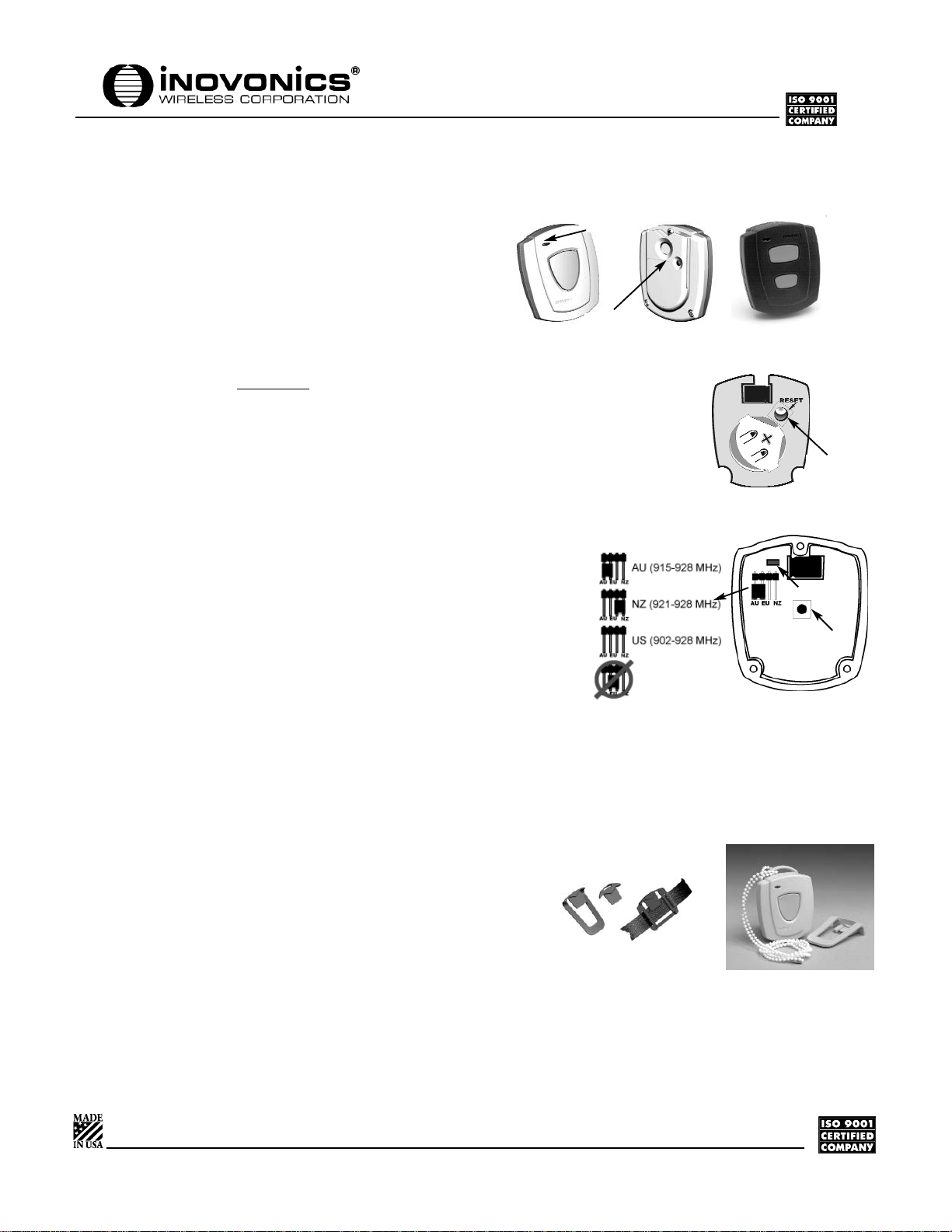
EEcchhooSSttrreeaamm®®EENN11222233DD DDoouubbllee-bbuuttttoonn ppeennddaanntt ttrraannssmmiitttteerr
EEcchhooSSttrreeaamm
®®
EENN11222233SS SSiinnggllee-bbuuttttoonn ppeennddaanntt ttrraannssmmiitttteerr
Installation and Operation Manual - 04320B
IIMMPPOORRTTAANNTT NNOOTTEESS
i These products are designed to be installed and maintained
by professional security technicians.
i Products, unless specifically noted, are intended for indoor use.
i Manually test all products regularly.
FFEEAATTUURREESS
i Inovonics Wireless radio link, with selectable frequency bands.
i The EN1223S and EN1223D have water-resistant housings that protect the pendant
when worn in the bathtub, shower, rain, or other environments where the pendant
may be splashed with water or momentarily submerged.
CCHHAANNGGIINNGG TTHHEE BBAATTTTEERRYY
1) Open the housing. If present, remove 3 screws from the back of the housing.
2) Make sure that the battery is inserted with the positive (+) terminal facing the indicated side of the holder.
3)
AAfftteerr bbaatttteerryy iinnsseerrttiioonn,, wwaaiitt 3
300 sseeccoonnddss,,
then press the Reset Button (LEDs will flash) to reset the transmitter to its most
recent programming.
4) Replace back cover. For new units, install 3 screws from the accessory packet.
5) Thoroughly test the unit before returning to service.
CCaauuttiioonn:: RReeppllaacciinngg bbaacckk ccoovveerr
i Do not over-tighten screws when replacing the back cover.
i Correct torque is 1.5 inch-pounds.
i Be careful not to damage the gasket material to preserve water-resistance capability.
i Tighten screws evenly for good seal.
DDiissccaarrdd oolldd bbaatttteerryy iinn aaccccoorrddaannccee ttoo tt
hhee llooccaall llaawwss aanndd pprraaccttiicceess..
IInnoovvoonniiccss WWiirreelleessss ddooeess nnoott ttaakkee rreessppoonnssiibbiilliittyy ffoorr
bbaatttteerriieess tthhaatt aarree nnoott ddiissccaarrddeedd pprrooppeerrllyy..
SSEELLEECCTTIINNGG OOPPEERRAATTIINNGG FFRREEQQUUEENNCCYY
1) For operation in the United States, no jumper is installed. (Figure 4)
2) Install one jumper to configure the EN1223 for Australia or New Zealand. (Figure 4)
3) Press the Reset Button.
RREEGGIISSTTEERRIIN
NGG TTRRAANNSSMMIITTTTEERRSS
Transmitters must be registered with the system receiver in order to be monitored and supervised. Each
transmitter has a unique factory-programmed identification number. Refer to the receiver installation
instructions for details on registering a transmitter.
1)
If the EN1223 housing is closed:
when prompted by the receiver to "Reset Transmitter", press the Reset
Button (Figure 1).
2)
If the EN1223 housing is open:
when prompted by the receiver to "Reset Transmitter", press the Reset
button (Figure 3). Replace the EN1223 cover. Follow instructions to test the transmitter.
Note: The EN1223 retains programming data in non-volatile memory. It does not require re-programming
after loss of power.
Follow “Changing the Battery” instructions to re-initialize the transmitter and restore programming.
OOPPEERRAATTIIOONN
To activate the EN1223S, press and hold the Activation Button for at least 1 second.
To activate the EN1223D, press and hold both Activation Buttons for at least 1 second.
Alarm signals are transmitted multiple times, and are indicated by the blinking Transmit LED.
Holding the buttons results in continuous transmission.
When either button is released, the FA223S/D will complete its alarm transmission, then will send an alarm restoral signal
so that receiver devices configured for follower mode will return to their normal state.
Figure 1: EN1223S
Figure 3: Battery Installation
Figure 2: EN1223D
Figure 4: Frequency band Selection
WWeeaarriinngg tthhee EENN11222233SS oorr EENN11222233DD:: nneecckk ccoorrdd,, bbeellttcclliipp oorr wwrriisstt bbaanndd
The EN1223 can be carried in three convenient ways (Figures 5 and 6):
i Around the neck as a pendant (standard).
i On a belt with the beltclip attachment (standard).
i On the arm with optional wristband accessory (ACC623Sor ACC623L).
Neck Cord Safety
WWAARRNNIINNGG:: TThhee nneecckk ccoorrdd pprroovviiddeedd wwiitthh tthhee EENN11222233SS//DD iiss ddeessiiggnneedd ffoorr uusseerr ssaaffeettyy..
SSuubbssttiittuuttiioonn ooff ssttrroonnggeerr ccoorrddss oorr cchhaaiinnss mmaayy rreessuulltt iinn iinnjjuurryy ttoo tthhee wweeaar
reerr..
TTEECCHHNNIICCAALL SSPPEECCIIFFIICCAATTIIOONNSS
Dimensions: 5.6 x 4.8 x 1.8 cm (2.2 x 1.9 x 0.72”)
Operating temperature: 0° to 60°C (32° to 140°F)
Transmitter frequency range: Selectable for USA, Australia or New Zealand (Figure 4)
Preprogrammed check-in Interval: 3 minutes
Reset Button
Reset Button
© 2006 Inovonics Wireless Corporation
e-mail: sales@inovonics.com • www.inovonicswireless.com
Transmit Button
Transmit LED
Transmit LED
Figure 5:
Belt clip, Pendant accessory
and wristband
Figure 6:
EN1223S with neck cord
