Page 1

ATX MID TOWER PC CASE
User's Manual
한 글
ENGLISH
Ver.130226
Page 2

English
Page 3

Z11 Series
Cautionary Note
1
1) Please read this manual thoroughly prior to installation.
2) Before installing, check the components and condition of the product,
and if any problem is found, contact the retailer.
3) Avoid inserting objects or hands into the system while it is in operation
to prevent product damage and injuries.
4) Check the manual when connecting cables. Incorrect connections
may cause short circuits leading to re hazards.
5) Do not block the front intake vent or the rear exhaust vent.
6) Keep this unit away from heat sources, direct sunlight, water, oil, and
humid environments, and place the unit on a at, stable, vibration-free,
and well-ventilated area.
7) Do not clean the product surface with chemicals or wet cloth.
(chemicals: industrial brightener, wax, benzene, alcohol, paint thinner,
mosquito repellent, aromatics, lubricant, detergent etc.)
8) Please wear gloves while handling this product to prevent injuries.
9) Product design and specications may be revised to improve quality
and performance.
ENG
Disclaimer) Zalman Tech Co., Ltd. is not responsible for any damages
due to external causes, including but not limited to, improper
use, problems with electrical power, accident, neglect,
alteration, repair, improper installation, or improper testing.
1
Page 4
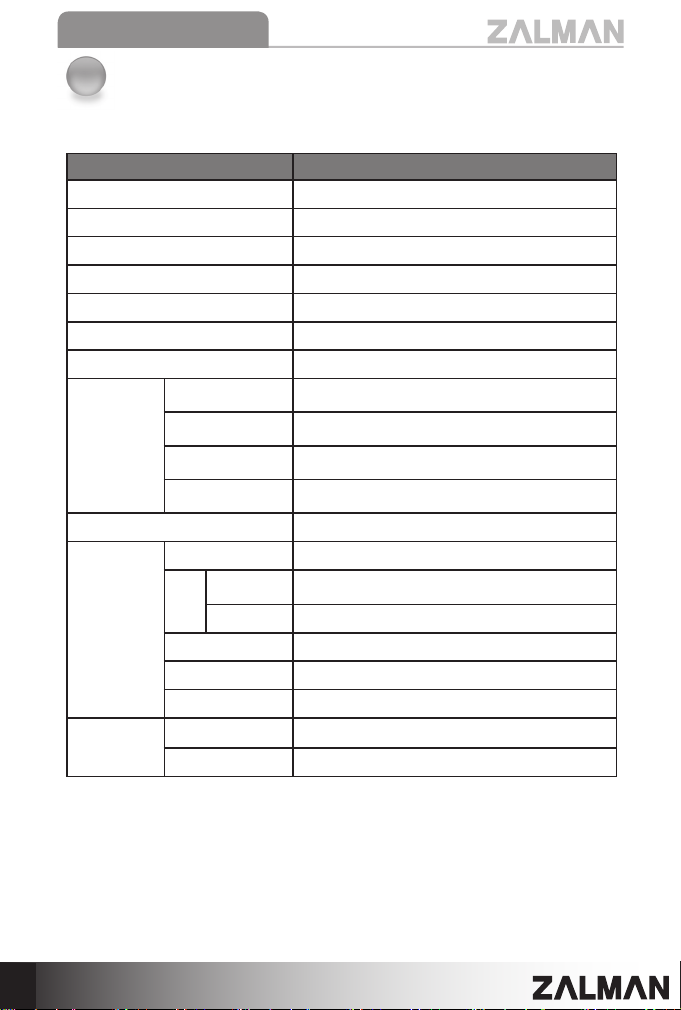
Z11 Series
2
Product Details
(1) Specications
Model
Type ATX Mid Tower
Dimensions (W×H×D) 260 × 498 × 525㎜ (10 × 19.6 × 20.6”)
Materials Plastic, Steel
Color Black
Motherboard Compatibility Standard ATX / m-ATX
Power Supply Compatibility Standard ATX / ATX12V
PCI/AGP Compatibility Full Size 290㎜ (11.4")
5.25” External Bay x 4
Drive Bays
Expasion Card Solts 7 Slots
Cooling
Components
Front
I/O Port
3.5“ External Bay x 1, Internal Bay x 5
5.25"/3.5"/2.5”
Hot-swap
Front 120mm / 140mm Fan Vent x 1 (1 Fan included)
Z11 Plus /
Z11 Plus HF1
Top
Z11 120mm / 140mm Fan Vent x 2 (Fans optional)
Rear 120mm Fan Vent x 1 (1 Fan included)
Side 80mm Fan Vent x 2 (2 Fan included)
Bottom 120mm / 140mm Fan Vent x 1 (Fan optional)
Z11 Plus /
Z11 Plus HF1
Z11 Headphones x 1, Mic x 1, USB 2.0 x 4
Z11 Plus / Z11 Plus HF1 / Z11
1 (3in-1)
-
120mm / 140mm Fan Vent x 2
(1 Fan included , 1 optional)
Headphones x 1, Mic x 1, USB 2.0 x 2, USB 3.0 x 2
2
Page 5

(2)Parts
Z11 Series
ENG
User manual
Stand-Off × 5Main Unit
Bolt A(#6-32*6mm) × 11
[PSU, PCI]
Bolt D(#6-32*4mm) × 20
[3.5” Bay HDD]
PCI Slot × 2
Bolt B(M3*5mm) × 17
[M/B, FDD, SSD]
Bolt E(#6-32*6mm) × 5
[3.5” HDD]
Bolt C(M3*6mm) × 12
[5.25”Bay ODD]
HDD Anti-vibration
rubber × 20
[3.5” Bay HDD]
Cable Tie × 5CPU 12V Extension Cable × 1
3
Page 6

Z11 Series
Installation
3
(1) Side Panel Removal
②
①
(2) Motherboard Installation
There are 4 Stand Offs preinstalled. Please refer to the diagrams below for
additional Stand Off positions (based on motherboard type).
ATX Board
m-ATX Board
or
Stand-Off
B Bolt
4
Page 7
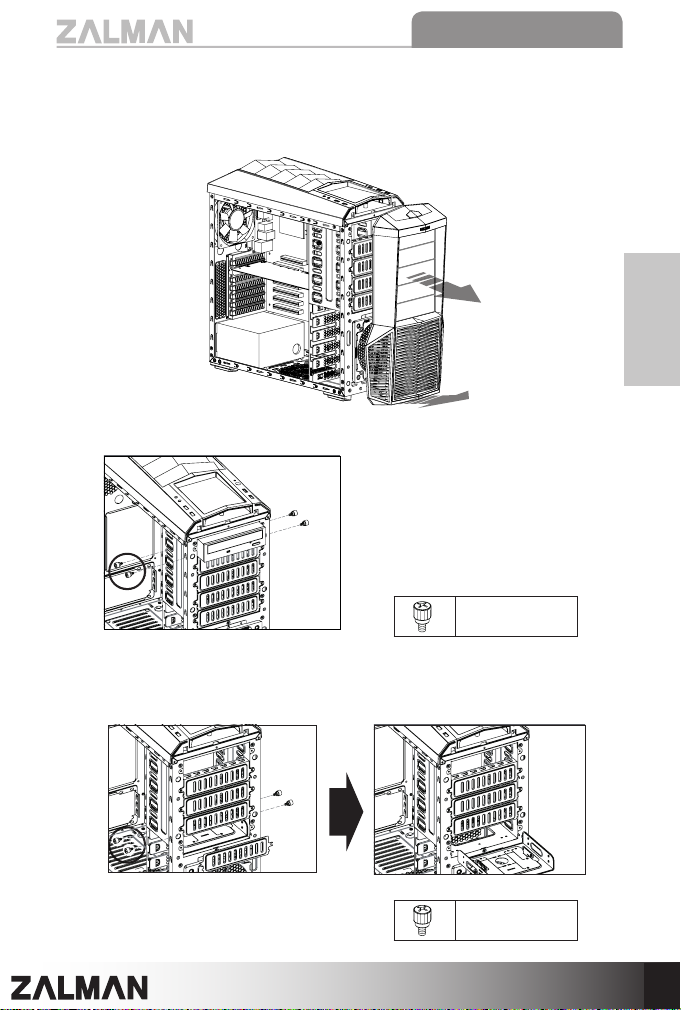
(3) 5.25” and 3.5” Drive Installation
1) Front Cover Removal
2) ODD Installation
Z11 Series
ENG
PULL
3) 2.5” / 3.5” Tray Installation
Tray removal
①
Bolt C
Bolt C
5
Page 8

Z11 Series
Attach Drive to Tray
②
A. 3.5” FDD Installation
3.5” FDD
B. 3.5” HDD Installation
3.5” HDD
Bolt B
C. 2.5” SSD Installation
SSD
Bolt B
(4) Front Cover Installation
When removing the front cover, the power switch and extension
cable are separated to prevent disconnection. Be sure to connect
them before installing the front cover.
Bolt A
6
Page 9

(5) 3.5” HDD Installation
Z11 Series
HDD
When transporting an assembled
system, please secure the HDD with
Bolt E as shown above.
Bolt E
(6) Cable Connection
Power Button
Bolt D
HDD Anti-
vibration rubber
ENG
When removing HDD, pull the fastening
lever outwards and then remove it.
Fan Connection
or
Power LED Power
Mother Board
PSU Power Fan Fan
7
Page 10

Z11 Series
Audio
Front Panel I/O Port
HD Audio
Power and I / O ports to connect please refer to your motherboard. manual.
※
※
Product design and specications may be revised to improve quality and performance.
AC ’97
USB 2.0 X 2
MotherBoard
USB 3.0 USB 3.0or
USB 3.0 is only supported in Z11 Plus /
※
Z11 PLUS HF1
Reset
HDD LED
(7) 2.5” HDD / SSD Optional
2.5" HDD and SSDs can be installed on the right side of case as shown in the
diagram below.
Bolt B
(8) Optional Fan Installation and Replacement
Top Panel Fan (120/140 mm) Installation
When installing fan, press the Top Panel’s eight Hook’s towards each other
to remove and install as shown in diagram below. The Z11 comes with one
120mm Fan pre-installed.
8
Page 11

한 글
Page 12

Z11 Series
주의사항
1
1) 설치 전 제품 설명서를 반드시 숙독하시기 바랍니다.
2) 설치 전 구성품 및 제품의 상태를 반드시 확인하시고 이상이 있을 경우 구
입처에 상담하시기 바랍니다.
3) 동작중인 제품에 손이나 물체를 넣지 마십시오. 인체 및 제품에 해를 끼칠
수 있습니다.
4) 케이블을 연결할 때 반드시 매뉴얼을 확인한 후 연결하십시오. 잘못 연결
할 경우 합선으로 인한 화재의 우려가 있습니다.
5) 제품의 전면과 후면에 있는 통풍구가 막히지 않도록 주의하십시오.
6) 직사광선이 들어오는 곳이나 난방기 주변 등 열이 발생하는 곳,물(빗물)이
튀는 곳, 기름 및 습기가 많은 곳을 피하여 공기가 잘 통하고, 평탄하며 진
동이 없는 곳에 설치하십시오.
7) 화학약품 등으로 제품표면을 닦지 마십시오. (화학약품, 공업용 광택제, 왁
스, 벤젠, 알코올, 신나, 모기 약, 방향제, 윤활제, 세정제 등)
8) 잘못 설치하여 발생되는 문제에 대해서 당사는 책임지지 않으므로
반드시 설명서를 참조하여 설치해 주시기 바랍니다.
9) 정해진 용도 이외의 사용으로 인하여 발생하는 문제에 대하여 당사는 어떠
한 책임도 지지 않습니다.
10) 본 제품 취급도중 상처 및 사고예방을 위해 장갑을 반드시 착용하여 주십시
오.
11) 제품의 외관디자인 및 규격은 제품의 품질향상을 위하여 소비자에게 예고
없이 변경될 수 있습니다.
ENG
한글
1
Page 13

Z11 Series
2
제품개요
(1) 제품사양
모델
케이스 타입
케이스 크기 (W×H×D) 260 × 498 × 525㎜ (10 × 19.6 × 20.6”)
재질 플라스틱 / 스틸
케이스 색상 검정
지원 마더보드 규격 Standard ATX / m-ATX
지원 파워 규격 Standard ATX / ATX12V
PCI/AGP 카드 규격 Full Size 290㎜ (11.4")
5.25” 외장 4개
드라이브
베이
쿨링 구성요소
전면
I/O 포트
3.5“ 외장 1개, 내장 5개
5.25"/3.5"/2.5”
Hot-swap
확장슬롯
전면
Z11 Plus /
Z11 Plus HF1
상단
Z11 Plus / Z11 Plus HF1
Z11
후면
측면
하단
Z11
Z11 Plus / Z11 Plus HF1 / Z11
ATX Mid Tower
1개 (3in-1)
-
7 Slots
120mm / 140mm 팬 x 1 (기본 장착)
120mm / 140mm 팬 x 2 ( 1 기본장착, 1 옵션)
120mm / 140mm 팬 x 2 (옵션)
120mm 팬 x 1 (기본 장착)
80mm 팬 x 2 (기본 장착)
120mm / 140mm 팬 x 1 (옵션)
헤드폰 x 1, 마이크 x 1, USB 2.0 x 2, USB 3.0 x 2
헤드폰 x 1, 마이크 x 1, USB 2.0 x 4
2
Page 14

(2) 구성품
Z11 Series
설명서 1부
ENG
한글
본 체
A 나사(#6-32*6mm) × 11
[PSU 장착용, PCI 슬롯 고정용]
D 나사(#6-32*4mm) × 20
[3.5” 베이 HDD 장착용]
슬롯 × 2
PCI
B 나사(M3*5mm) × 17
[M/B, FDD, SSD 장착용]
E 나사(#6-32*6mm) × 5
[3.5” HDD 고정용]
Stand-Off × 5
C 나사(M3*6mm) × 12
[5.25”베이 ODD 장착용]
HDD 방진 고무 × 20
[3.5” 베이 HDD 장착용]
케이블 타이 × 5CPU 12V 연장 케이블 × 1
3
Page 15

Z11 Series
설치방법
3
(1) Side Panel 분리
②
①
(2) 마더보드 설치
기본 4개의 Stand-Off가 장착되어 있으며, 하단 그림을 참조하여 마더보드
타입에 따라 Stand-Off를 추가로 끼우고 B 나사로 마더보드를 케이스에 장착합니다.
ATX Board
m-ATX Board
or
Stand-Off
B 나사
4
Page 16

(3) 5.25” 및 3.5” 드라이브 설치
1) Front Cover 분리
2) ODD 설치
Z11 Series
PULL
ENG
한글
3) 2.5” / 3.5” 트레이 설치
① 트레이 분리
C 나사
C 나사
5
Page 17

Z11 Series
② 트레이에 드라이브 장착
A. 3.5” FDD 설치 시
3.5” FDD
B. 3.5” HDD 설치 시
3.5” HDD
B 나사
C. 2.5” SSD 설치 시
SSD
B 나사
(4) Front Cover 장착
Front Cover를 분리할 때 케이블 단선 방지를 위해 전원버튼과 연장 케
이블이 분리되어 있습니다. Front Cover 장착 전에 전원버튼과 연장 케
이블을 반드시 연결하시기 바랍니다.
A 나사
6
Page 18

(5) 3.5” HDD 장착
Z11 Series
HDD
조립 후 시스템을 이동할 때는 해당위치에
E 나사로 HDD를 고정해 주시기 바랍니다.
E 나사
(6) 케이블 연결
전원 버튼
D 나사
HDD 방진 고무
HDD를 분리할 때는 나사를 제거 한 후 고정레
버를 적당히 밖으로 당긴후 분리하십시오.
팬 전원연결
ENG
한글
or
Power LED Power
마더보
드
PSU 전원 팬1팬2
7
Page 19

Z11 Series
Audio
전면 I/O 포트
HD Audio
※ 전원 및 I/O 포트 연결시 마더보드 매뉴얼을 참고하시길 바랍니다.
※
제품의 외관 디자인 및 규격은 품질향상을 위하여 소비자에게 예고 없이 변경 될 수 있습니다.
AC ’97
USB 2.0 X 2
마더보드
USB 3.0 USB 3.0or
※ USB3.0 은 Z11 Plus, Z11 Plus HF1만 지원됩니다.
Reset
HDD LED
(7) 2.5” HDD / SSD 추가 장착
다음 그림과 같이 케이스 오른쪽 측면에 SDD를 장착하여 사용할 수 있습니다.
B 나사
(8) 팬 추가 장착 및 교체(옵션)
상단 팬 교체 (120 / 140㎜ 팬 설치 가능)
팬 교체/튜닝시 상단 커버의 후크(8개)를 안쪽으로 눌러 분리한 후 아래 그림과
같이 장착합니다. Z11은 120㎜ 팬 2개가 기본장착되어 있습니다.
8
Page 20

Z11 Series
4
품질보증 및 A/S 안내
1. 제품 보증기간: 제품 구입일로부터 1년(단, 구입 영수증이 있을 때)
2. 무상A/S: 품질 보증기간 내에 제품 자체 성능상의 하자 및 불량 발생시
3. 유상A/S: 품질 보증기간 이후에 제품 사용상의 문제 발생시. 단, 아래와 같은 사항에
☞ 본 사용 설명서에 명시된 설치 전 주의사항 및 유의사항을 지키지 않은 경우
☞ 사용자의 고의나 과실 및 부주의로 인하여 변형/파손/파괴된 경우
☞ 사용자의 임의 개조에 의한 변형 및 고장이 발생된 경우
4. 교환 및 환불
5. A/S
◆ 총판 (아이구주): 서울시 용산구 한강로2가 16-1선인상가 21동 3층 126-128호
☏070-8250-1428
6. 제품 운송비용
대해서는 품질 보증기간 이내라도 무상A/S 처리가 되지 않으며 소비자 부담으로 처리됩
니다.
1) 교환: 제품 구입일로부터 1개월 이내에 제품 자체 성능상의 하자 또는 불량 발생시
동일 제품으로 교환하여 드립니다.
2) 환불: 제품 구입 후 10일 이내에 제품 및 포장의 훼손이 없는 경우에만 구입처를 통해 환불
받으실 수 있습니다.
(단, 제품 구입시 발급해 드린 영수증을 제시하셔야 환불 가능합니다)
1) 운영시간: 평일 09:00~18:00 (공휴일, 토·일요일 휴무)
2) 접수 방법
① 방문 접수: 직접 방문할 경우 사전 연락 후 방문해 주시기 바랍니다.
② 택배 접수: 택배(우편)를 이용하실 경우 아래의 주소로 성함, 주소, 연락처 및 불량 상태를
3) 접수처
1) 무상A/S의 경우: 전액 당사가 부담합니다.
2) 유상A/S의 경우: 당사로 보내시는 비용은 고객이 부담하시고, A/S처리 후 발송하는 비용은
당사가 부담합니다.
3) 보증기간 이후: 전액 고객 부담입니다.
적은 메모지를 넣어서 보내주십시오.
ENG
한글
9
Page 21

#1007 daeryung Techno Town III, 448 Gasan-dong, Gumchun-gu, Seoul, 153-803,Korea
Tel: +82-2-2107-3232 / Fax: +82-2-2107-3322 / www.zalman.com / e-mail: zalman@zalman.com
Zalman Tech Co., Ltd.
13825 Norton Ave Building #12 Chino, CA91710
Zalman USA, Inc.
