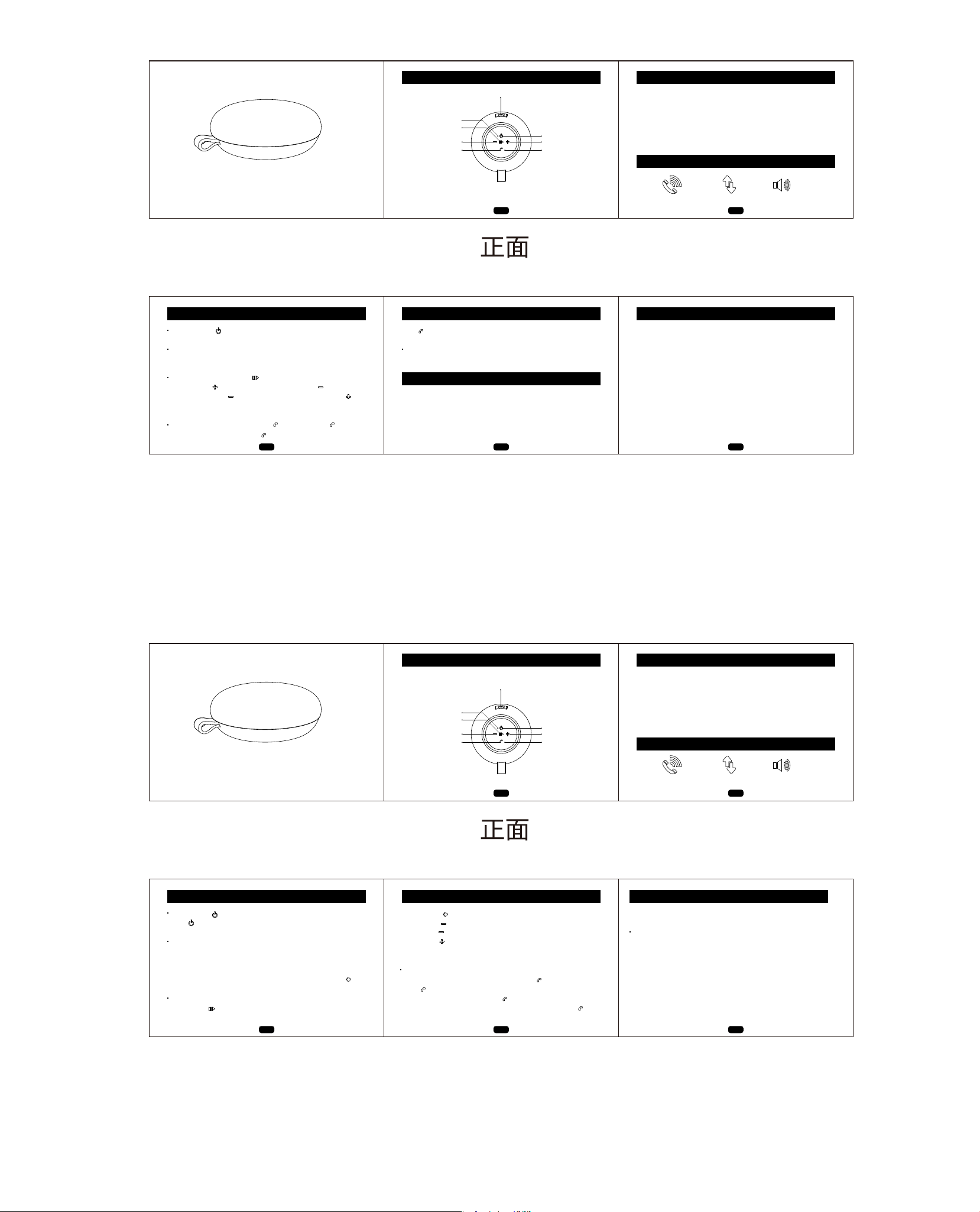
speakersspeakers
按键示意图
充电/播放指示灯
播放/暂停
接听/挂断电话
无线音箱使用说明书
功能操作简介 功能操作简介
开机/关机:长按“ ”键开关机。
无线连接:将无线音箱开机,等待配对时,指示灯快闪;用手机或电脑等其他设
备搜索到配对名(型号见外包装),点击连接,连接成功后,蓝灯停止闪烁。
音乐播放:1.在播放音乐时单击“ ”键,音乐停止,再按恢复音乐播放。2.在播
放音乐时,单击“ ”键播放下一曲。3.在音乐播放时,单击“ ”键播放上一曲。
4.在播放音乐时,长按“ ”键音量会持续减小。5.在播放音乐时,长按“ ”音
量会持续增大。
接通电话:1.在蓝牙状态下来电话,单击“ ”键接听电话,长按“ ”拒绝接听
电话。2.在蓝牙状态下通话中,单击“ ”挂断电话。3.在蓝牙状态下待机、音乐
双击“ ”回拨最后一个拨打的电话。
充电:将Micro USB充电线一端插入USB口,另一端插入5V充电器的USB口,充
电时,红灯亮,充满电后,红灯熄灭;电量不足时,有语音提示。
温馨提示
1.为了有利于延长音箱使用寿命和您的身心健康,请不要在长时间大音量的环
境下听音,以免损害您的听力。
2.出现故障时,请立即关断电源开关,拔掉USB插头,防止扬声器及其他元件损
坏。
3.电量不足会影响无线接收距离或者无线容易断开,请及时充电。
产品规格
充电
开机/关机
音量+/下一曲音量-/上一曲
麦克风
喇叭输出功率:3W
电池容量:600mAh 3.7V
喇叭输出频率:120Hz-18KHz
工作距离:10米
蓝牙版本:5.0+EDR
蓝牙频率:2402-2480MHz
产品特征
音箱底视图
01 02
免提 无线传输 优质喇叭
售后服务及说明
1.购机日期以本凭证购机发票为准,不能提供有效证明的,以生产日期为准。
2.质量问题不包括用户个人对音质、音色等主管差异。
3.外壳、说明书、包装不在保修服务范围内。
4.已停产的型号,本公司仅做功能性恢复。
5.经销商向您做出的非本公司的承诺,本公司不承认任何责任。
充电电流:500mA
产品尺寸:φ98X40.5mm
输入电压:DC 5V
信 噪 比:≥90dB
050403
Wireless Speaker Manual
Function Keys
Charging/Play LED
Play/Pause
Phone
反面
Specifications
Charging
Power on/off
Vol+/Next songVol-/Previous song
MIC
01 02
Speakers output power:3W
Battery:600mAh 3.7V
Bluetooth range:10M
Bluetooth range:10M
Wireless version:5.0+EDR
Speakers working frequency:120Hz-18KHz
Bluetooth working frequency:2402-2480MHz
Product Features
hands-free Wireless
transmission
Charging current:500mA
Product size:φ98X40.5mm
Dischange voltage:DC 5V
S/N:≥90dB
Powerful
Sound
Operation Operation Operation
ON/OFF:Press“ ”swich to power on , the blue light will come on .
Press“ ”swich , the blue light will be off , and the unit will power off.
Wireless connection:Turn on the wireless speaker, and when waiting for
pairing, the indicator light will flash. Use your phone or computer to
search for a matching name (model number is shown in the outer
package), click connect, and when the connection is successful, the blue
light stops flashing.
Music playback:
1.Short press“ ”key to pause music . A second short press second will
resume playing music again;
2.short press “ ”, the speaker will play the next song;
3.short press“ ”,the speaker will play the previous song;
4.long press“ ”,reduces speaker volume;
5.long press“ ”,increase speaker volume and you will hear a prompt
when maximun volume is reached.
Hands free phone call operation:
1.When a phone call is incoming , Short press the“ ”key to answer , long
press“ ” to reject the call.
2.When on an active call short press “ ” to hang up.
3.When the speaker is in standby/music mode . double press the“ ”key to
re-dial the last call.
Charging:
Connect the Micro USB charging cable to speaker is Micro USB port , insert
the other end to the USB port of a 5V charger. A orange light is illuminated
when charging , and will swich off when full charge is reached.
反面
050403

FCC Caution:
This device complies with part 15 of the FCC Rules. Operation is subject to the
following two conditions: (1) This device may not cause harmful interference, and (2)
this device must accept any interference received, including interference that may
cause undesired operation.
Any Changes or modifications not expressly approved by the party responsible for
compliance could void the user's authority to operate the equipment.
Note: This equipment has been tested and found to comply with the limits for a Class
B digital device, pursuant to part 15 of the FCC Rules. These limits are designed to
provide reasonable protection against harmful interference in a residential installation.
This equipment generates uses and can radiate radio frequency energy and, if not
installed and used in accordance with the instructions, may cause harmful interference
to radio communications. However, there is no guarantee that interference will not
occur in a particular installation. If this equipment does cause harmful interference to
radio or television reception, which can be determined by turning the equipment off
and on, the user is encouraged to try to correct the interference by one or more of the
following measures:
-Reorient or relocate the receiving antenna.
-Increase the separation between the equipment and receiver.
-Connect the equipment into an outlet on a circuit different from that to which the
receiver is connected.
-Consult the dealer or an experienced radio/TV technician for help.
