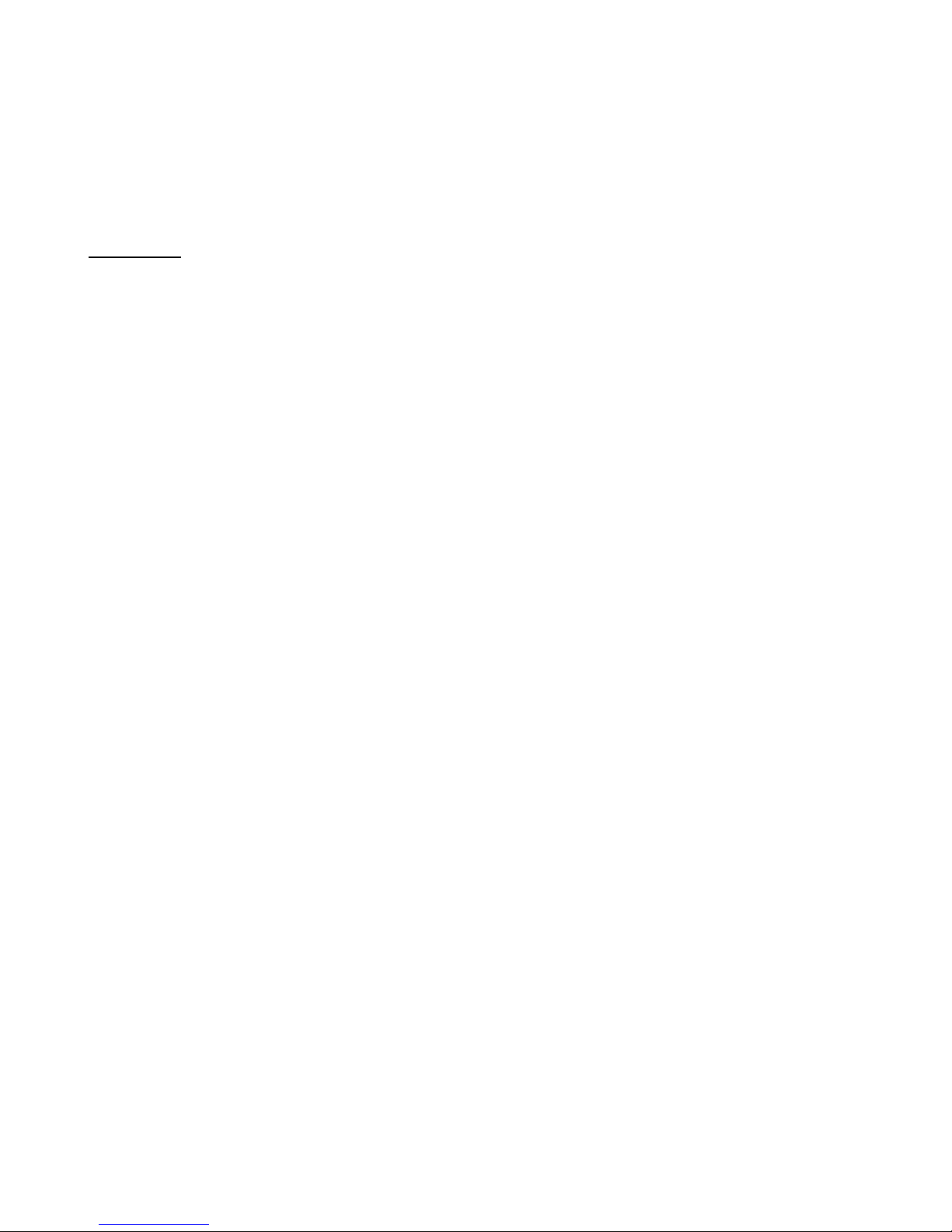
Boomerang® Side CarTM Controller Operating Instructions
Thanks for purchasing a Boomerang® Side CarTM controller to keep your III company.
This addition to the family really opens up control of your looper. We welcome any
comments you may have email us at support@boomeranglooper.com
Overview
The Side CarTM controller gives you more foot buttons to control the RangTM III’s functions, which are listed
on the round display. With the Side CarTM controller almost all functions can be active at once. Hereinafter the
Side CarTM controller shall be referred to as SC. Hey! I’m a lawyer!
There are 3 foot buttons with permanently assigned functions and there are 2 additional Bonus buttons that
can be programmed as you please. While the programming is a little different from programming the III’s Bonus
buttons, it’s simple and straightforward. As on the III, the Bonus buttons can each control 2 functions, one with a
tap (press & quickly release) and another with a hold (press & hold).
The Reverse Solo, Undo and Loop 4 functions cannot be controlled from the SC. There are technical reasons
for this.
While it isn’t the only way to program your SC/III setup, the extra buttons make it practical to program the III’s
yellow Bonus button to control a fourth loop. Unlocking the full potential of the III was our primary goal when
creating the SC.
NOTE – You must download software Version 2.1 to your RangTM III for it to recognize commands from the
Side CarTM controller. This software is free of charge and comes in the form of a MIDI file. Contact us and we’ll
happily email the file to you, along with downloading instructions.
1. What’s In The Box
You will find your SC pedal,, a 3’ MIDI cable, and a “power splitter” cable. The splitter cable allows your SC to
share the III’s power supply. Since the SC draws a modest amount of current, the 1000mA Boomerang® power
supply handily powers both pedals.
2. Connections
Connect the MIDI cable to the Pedal LinkTM Out jack on the SC, and plug the other end into the Pedal LinkTM
In jack on your III. Commands from the SC are transmitted over this cable. FYI the III sends no commands to the
SC; it just listens.
Your RangTM power supply’s plug goes into the splitter cable’s receptacle. Plug the splitter’s 2 plugs into the
power jacks on the SC and III.
3. Buttons With Permanently Assigned Functions
The 3 left most buttons each have a permanently assigned function and cannot be reprogrammed. Functions
that everyone needs for basic looping are here.
Stack: This button activates stacking (adding parts to a loop) with a tap and turns stacking off with a tap. It
operates exactly like a Bonus button on the III set so that Stack is activated with a tap.
NEW STACK FEATURE
The SC Stack button can be set to behave in momentary fashion. This means you hold it down to activate
stacking, and release it to turn off stacking. You must hold it down as long as you want to stack additional parts
on your loop. You’ll quickly find this momentary Stack behavior works best with the Serial and Serial-Sync Play
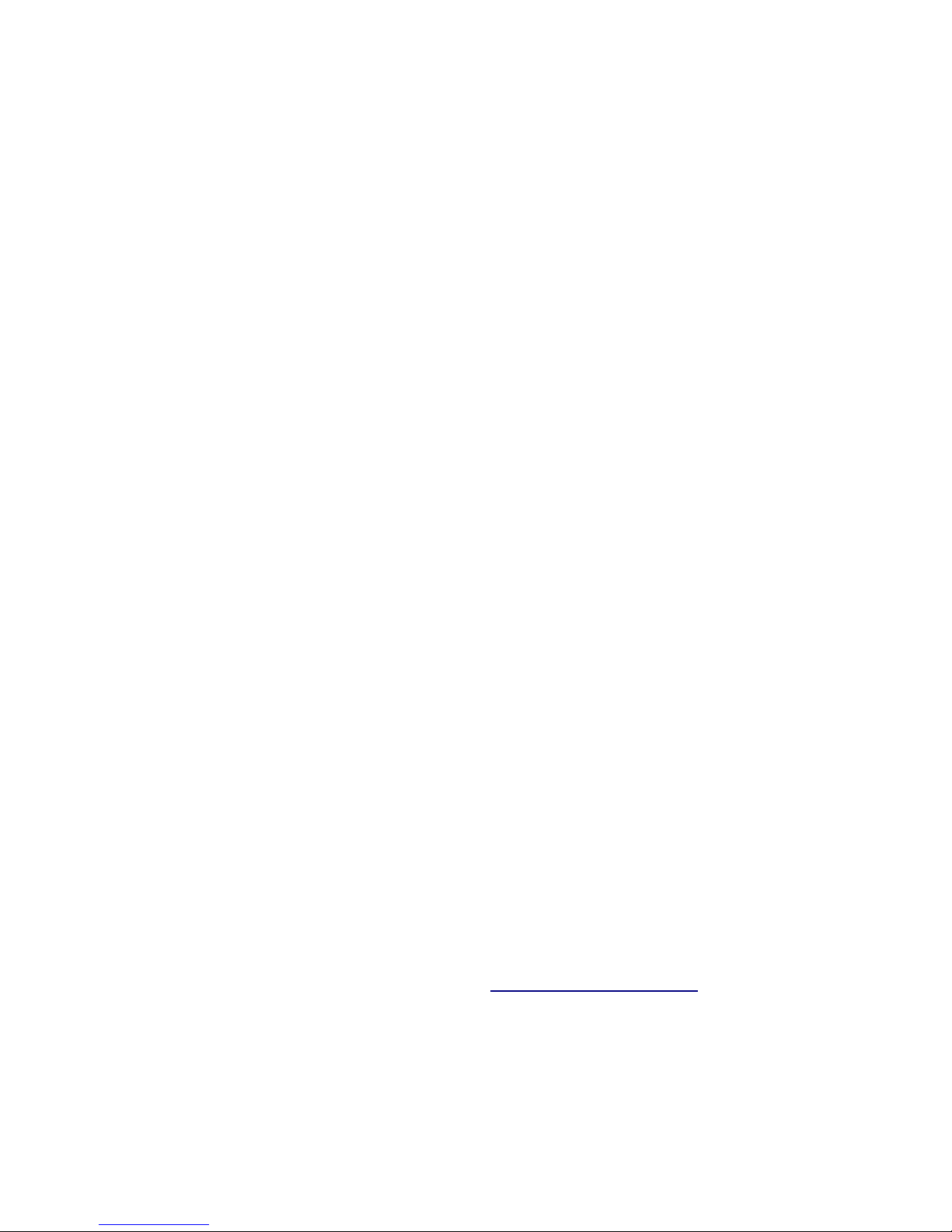
Styles. Tap to turn Stack on and tap to turn it off is called latching behavior.
NOTE - How you select between latching or momentary behavior is discussed in Section 5 below.
Play-Stop All: This one behaves exactly like a Bonus button on the III set so that Play-Stop All is activated
with a tap. Holding this button does nothing.
Erase / Erase All: This button behaves similarly to a Bonus button on the III set so that Erase is activated
with a tap, but adds a bit more power. Let’s say loops 1 and 3 are playing and loops 2 and 4 are stopped. Tap
this button and loops 2 and 4 blink; then tap either Loop 2 or Loop 4 to erase that loop. This is nothing new. But
if you want to erase both loops, simply hold down the Erase / Erase-All button and both loops disappear. This is
much easier than tap Erase, tap Loop 2, tap Erase, tap Loop 4.
4. NEW FUNCTIONS
In addition to the looping functions like Octave and Reverse, the SC provides foot control of functions that were
previously only controlled with finger buttons. Thru Mute can be turned on and off. Play Style can be changed
when no loops are playing. And now there really is a Panic button if you like. It stops all loops and turns off all
active functions.
5. ASSIGNING FUNCTIONS TO THE BONUS BUTTONS
1) Press and hold the Bonus Assign button until the round display’s center light blinks. The pedal is now is
Bonus Assign mode.
2) Select a Bonus button & action: yellow or green, tap or hold. Tap the yellow Bonus button and the bright
yellow light blinks. Hold the yellow Bonus button and the dim yellow light blinks. Tap the green Bonus button and
the bright green light blinks. Hold the green Bonus button and the dim green light blinks.
3) Tap the Select finger button and the blinking light moves around the display. Stop on the function you want
controlled by that action. For example, if the bright green blinking light is on Fade, a fade will be initiated by
tapping the green Bonus button.
4) Tap the Bonus Assign button to complete programming; the display’s center light stops blinking. Momentary
Or Latched Stack Button Behavior Here’s how to change the behavior of the Stack button. While in the Bonus
Assign mode, tap the Stack button and the Momentary light turns on, meaning momentary behavior will be used.
Tap it again and the light turns off, meaning latching behavior will be used. Leave the light in which ever state
you prefer then exit Bonus Assign mode by tapping the Bonus Assign button.
6. SPECIFICATIONS
Power 9V, AC or DC, positive or negative tip, 300mA or greater Power connector OD = 5.5mm, ID = 2.5mm,
length = 9.0mm
7. Warranty
Boomerang Musical Products, Ltd. warrants your Boomerang® Side CarTM controller to be free from defects in
materials and workmanship for one (1) year from the date of purchase. This warranty is void if the unit has been
abused in any way.
If you encounter a problem, contact us 1-800-530-4699 or sales@boomeranglooper.com.
• Boomerang Looper LLC reserves the right to make changes in product design without any obligation to
include those changes in any products previously manufactured.
• There is no express warranty on goods covered by this agreement.
