Page 1
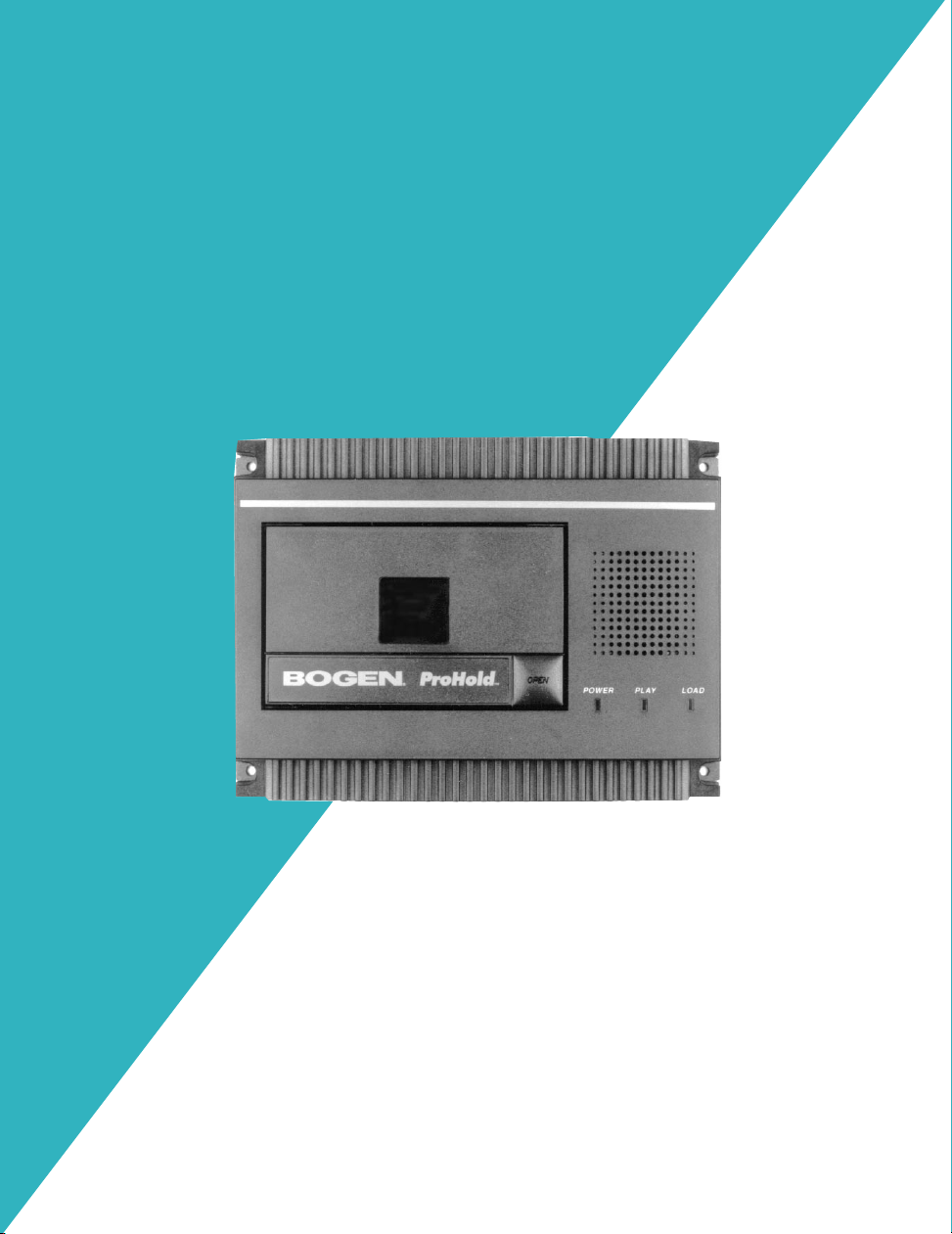
54-5037-01
Printed in Korea 9903
ProHold
Models PRO4, PRO8,
PRO12, and PRO16
User’s Guide
Page 2

FCC Notice
Warning: Changes or modifications to this unit not expressly approved by the party
responsible for compliance could void the user’s authority to operate the equipment.
This equipment has been tested and found to comply with the limits for a Class B digital
device, pursuant to Part 15 of the FCC Rules. These limits are designed to provide reasonable protection against harmful interference when the equipment is operated in a residential
environment. This equipment generates, uses, and can radiate radio frequency energy and, if
not installed and used in accordance with the instruction manual, may cause harmful interference to radio communications.
Table of Contents
Introduction . . . . . . . . . . . . . . . . . . . . . . . . . . . . . . . . . . . . . . . . .3
Front Panel Features . . . . . . . . . . . . . . . . . . . . . . . . . . . . . . . . . .4
Controls and Connectors . . . . . . . . . . . . . . . . . . . . . . . . . . . . . . .5
Installation . . . . . . . . . . . . . . . . . . . . . . . . . . . . . . . . . . . . . . . . . .6
Unpacking and Inspection . . . . . . . . . . . . . . . . . . . . . . . . . . . . . .6
Installation Precautions . . . . . . . . . . . . . . . . . . . . . . . . . . . . . . . .6
Connecting a Power Supply . . . . . . . . . . . . . . . . . . . . . . . . . . . . .6
Connecting to the Telephone System . . . . . . . . . . . . . . . . . . . . . .6
Connecting an External Speaker . . . . . . . . . . . . . . . . . . . . . . . . .6
Operation . . . . . . . . . . . . . . . . . . . . . . . . . . . . . . . . . . . . . . . . . . .7
External Trigger Operation . . . . . . . . . . . . . . . . . . . . . . . . . . . . .8
Troubleshooting . . . . . . . . . . . . . . . . . . . . . . . . . . . . . . . . . . . . . .9
Care and Maintenance . . . . . . . . . . . . . . . . . . . . . . . . . . . . . . . . .9
Specifications . . . . . . . . . . . . . . . . . . . . . . . . . . . . . . . . . . . . . . .10
2
Page 3

Introduction
The Bogen ProHold Series of Music-On-Hold (MOH) Digital Announcers are designed
to play a digitally recorded announcement over the MOH bus of most telephone systems.
Four models are available. The PRO4 has a recording time of 4 minutes. The PRO8 has a
recording time of 8 minutes. The PRO12 has a recording time of 12 minutes. The PRO16
has a recording time of 16 minutes.
To operate the unit, a cassette tape is placed in the tape compartment. The unit automatically plays (previews) a portion of the audio program over its monitor speaker, and then
pauses so that you can change tapes if desired. If you leave the cassette in the compartment,
the message is downloaded into digital memory. The stored message then plays continuously
(it can also be set for single-play operation). Solid-state operation results in less wear of the
tape and tape drive mechanism, increasing reliability and performance.
Each unit features:
• Automatic downloading, with preview function, from a
standard cassette tape
• Automatic reload after power outage
• High reliability - no tape wear or maintenance problems
• Choice of 600-ohm or 1-watt (8-ohm) output
• Built-in monitor speaker with on/off switch
• Volume control (for monitor speaker and outputs)
• One time play capability (external contact trigger)
• Status (LED) indicators
To change a message, simply insert a new cassette. The new message is previewed and
then automatically downloaded. Once a message has been loaded, the cassette rewinds and
remains in the tape compartment. Then, if the power goes out, or if you turn your system off,
the message is automatically reloaded once power is restored.
The unit provides 600-ohm and 1-watt output jacks for connection to the MOH bus of a
telephone system, external speaker, or public address system. The unit mounts easily on a
wall and comes complete with wall-mounting hardware, an audio patch cord, EXT trigger
cord, and 12V AC power supply which can be plugged into a 120V AC outlet.
3
Page 4

Front Panel Features
Cassette Tape Compartment
High-quality cassette tape drive mechanism accepts a standard cassette tape. Compartment
door has self-adjusting feet to assure proper positioning of the cassette. The cassette tape
size should not exceed 60 minutes.
Monitor Speaker
Lets you monitor the tape during the
preview and downloading process, and
when the unit is operating. A speaker
on/off switch is included on the connector
panel.
LED Indicators
For POWER, PLAY, & LOAD. The
PLAY indicator illuminates only while
the digitally stored message is playing.
It goes out when downloading and
between playbacks during single-play
operation.
4
Page 5

Controls and Connectors
TRIG External trigger jack for single-play operation. Accepts a mono or
stereo mini-plug (you can monitor system operation when a stereo
mini-plug is used).
VOLUME Controls output level of the monitor speaker and the 1 WATT and
LINE 600 Ω output jacks.
1 WATT RCA jack provides 1-watt @ 8 ohms.
SPEAKER Turns monitor speaker on or off.
LINE 600
ΩΩ
600-ohm output to the MOH input on a telephone system or to the
amplifier of a loudspeaker system.
12V AC/DC Jack accepts 12V AC or DC power to the unit. The power supply
included provides 12V AC @ 800mA from a 120V AC source.
POWER Turns power on. The memory is erased when the switch is turned
off.
POWER
ON/OFF
12V
AC/DC
LINE
600
Ω
SPKR.
ON/OFF
1 WATT
VOLUME
TRIG.
5
Page 6

Installation
Unpacking & Inspection
The ProHold unit was carefully checked at the factory. Inspect the carton and unit for
signs of damage. If damage is found, notify the dealer from whom the unit was purchased. If
the unit was shipped to you, file a claim with the transportation carrier.
Installation Precautions
Observe the following installation precautions:
• Do not install the unit in damp areas, or in areas where
it is likely to be exposed to rain or moisture.
• Do not install the unit in areas where the ambient
temperature is likely to go below 40° F or exceed 90° F.
• Use suitable fasteners on hollow walls or other similar
thin materials. Plastic screw anchors are included.
Connecting a Power Supply
Connect the output plug from the power supply to the 12V AC/DC jack on the top panel
of the ProHold. Plug the power supply into any 120V AC outlet.
Connecting to the Telephone System
Use the audio patch cord terminated with an RCA plug (included) to connect the LINE
600 Ω output or 1 WATT output to the telephone system’s music-on-hold (MOH) input. (The
outputs can also be used to feed the input of a loudspeaker system’s amplifier.)
Connecting an External Speaker
The 1 WATT output RCA jack can be used to drive an external speaker. The output provides 1 watt into 8 ohms.
6
Page 7

Operation
Use the following procedure to load a prerecorded cassette tape.
1. Place the POWER switch in the ON position. The red
POWER indicator will illuminate.
2. Be sure the SPEAKER switch is in the ON position (if
desired), and set the VOLUME control between its
minimum and maximum positions.
3. Open the tape compartment door and insert a prerecorded
cassette tape. Close the tape compartment door.
4. Note that the ProHold will initiate a self-diagnostic test each
time it is powered up (either with the power switch or when
recovering from a power outage condition). The test lasts
approximately 13 seconds. During the test, the PLAY and
RECORD LEDs will blink according to the following
sequence: PRO4 — 0 blinks; PRO8 — 2 blinks; PRO12 —
3 blinks; and PRO16 — 4 blinks.
The unit will rewind the cassette tape (if necessary) and then begin to play. It will play
(preview) approximately 5 seconds of the audio message and then stop (the LOAD and
PLAY indicators do not illuminate during the preview). The tape heads then retract for
approximately 5 seconds following the preview, allowing you to remove the cassette, if
desired. If you do not remove the cassette, it will rewind and the message will be downloaded into digital memory (the LOAD indicator illuminates when downloading starts).
The downloading process starts when audio signal is sensed, ensuring that memory
capacity will not be consumed during tape leader travel or for a delay of the audio recording.
Downloading will stop (and the LOAD indicator will go out) when 5 seconds of silence
has elapsed following the recording, or when memory capacity is exceeded, or when the cassette tape reaches the end of its travel. After the message has been downloaded, the cassette
automatically rewinds, and should be stored in the tape compartment for reloading after
power outages.
Following the downloading process, the message will play continuously (the PLAY
LED will illuminate). Use the VOLUME control on the top panel to adjust the level at the
LINE 600 Ω output and 1 WATT output. Use the SPEAKER switch to turn off the monitor
speaker (do not use VOLUME control).
7
Page 8

External Trigger Operation
The ProHold can be set for single-play operation, activated by an external trigger.
(Note: The PLAY LED on the front panel illuminates only during digital playback.)
The TRIG mini-jack on the top panel accepts a mono or stereo mini-plug, as shown in
the illustration below.
When the plug is inserted, the unit automatically switches to single-play mode (if the
trigger is inserted during the playback, the message will play through to the end and then
stop). The external trigger offers two modes of operation. If the contacts are closed and then
opened within 5 (five) seconds, the message will play completely and then stop (any further
contact closure action at the trigger is ignored until the playback is complete). If the contacts are closed for more than five seconds, playback will stop when the contacts are opened
and the unit will return to its idle state.
If a stereo mini-plug is used, the middle ring and barrel provides 0V DC or 5V DC level
which can be used to indicate unit status: The 0V DC level indicates digital playback operation; 5V DC indicates the unit has stopped playing the message. (Note: the signal is for monitoring purposes only and can not be used to directly operate external equipment.)
8
Page 9

Troubleshooting
Power LED does not light
Turn POWER switch ON.
Check power supply connection.
Tape plays too fast
The tape is not threading properly. Remove the cassette and tighten up any slack in the
cassette.
Output sounds distorted over telephone
Reduce volume or change type of output used.
Cannot remove cassette because head is engaged
Turn power off and then on. Wait for head to retract then remove
the cassette.
Care and Maintenance
The impact-resistant housing and quality construction of the PROHOLD virtually eliminates the need for service or maintenance.
If the tape drive mechanism receives extensive wear, the tape head, capstan, and pinch
roller can be cleaned with isopropyl alcohol using a cotton-tipped applicator.
There are no user-serviceable components within the unit or the power supply. Refer all
servicing to qualified personnel.
9
Page 10

Specifications
Sampling Frequency: 64 Kilobits/sec. (KBPS)
Memory Capacity: PRO4 - 4 min.; PRO8 - 8 min.; PRO12 - 12 min.;
PRO16 - 16 min.
Power Required: 12V AC/DC. Power supply included with the unit
provides 12V AC @ 800mA from a 120V AC source
External Speaker Power: 1 watt into 8 ohms
Input: High-quality cassette-tape mechanism. Fully
automatic operation
Output: LINE 600 Ω/transformer-balanced via RCA phono
jack; 1 watt into 8-ohms via RCA jack (can be
used to power an external speaker)
Controls: POWER ON/OFF; SPEAKER ON/OFF; VOLUME
control (for monitor speaker, 1 WATT and LINE 600Ω
output jacks); TRIG(ger) jack for single play
operation
Indicators: LEDs for POWER, PLAY and LOAD
Mounting: Desktop or wall, template and hardware included
Dimensions: 7” x 10” x 3-
1
/2”
Shipping Weight: 5 lbs.
Tape Cassette: Normal Bias (120µS) recommended,
C-60 size or smaller
10
