Page 1

PEQ1R
Parametric Equalizer
Output Module
Features
• 4-band equalizer
• 2 full parametric bands
• Frequency control
• ‘Q’ bandwidth control
• Gain control
• Bass and Treble control
• Bypass switch
• Unbalanced input
• Gradual fade back from mute
Printed in Korea. 0112
© 2001 Bogen Communications, Inc.
54-2069-01R2
Specifications subject to change without notice.
Page 2
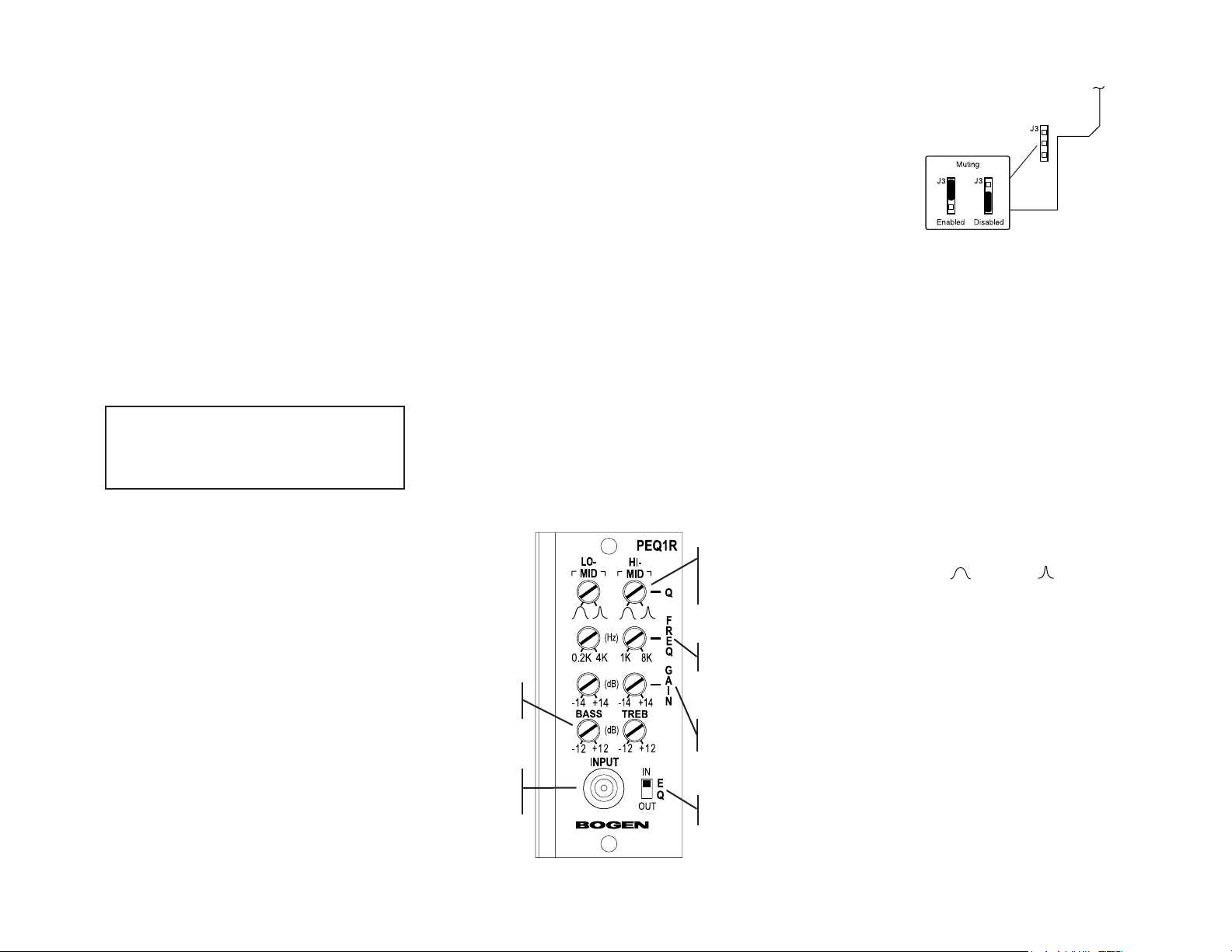
Frequency Control (Lo-Mid & Hi-Mid Bands)
Provides control over the center frequency of the 2 parametric filters with a
frequency range of 200 Hz to 4kHz (Lo-Mid) and 1K to 8K (Hi-Mid).
‘Q’ Control (Lo-Mid & Hi-Mid Bands)
Provides control over the ‘Q’ (bandwidth) of the two parametric filters.‘Q’ is
continuously adjustable from 1.5 octaves ( ) to 1/6 ( ) octave.The Q
control can meet both wideband and narrow-band equalization requirements.
Jumper Selections
Priority Level
Jumper placement only affects the unbalanced input signal. The
jumper placement determines whether the module’s input can be
muted or not by other input modules.When enabled, the input is
permanently set to the lowest priority level.
Module Features
The PEQ1R is a 4-band equalizer that provides 2 bands of parametric equalization control with adjustments for filter bandwidth
(‘Q’), filter center frequency, and cut or boost level.
The two parametric bands overlap in frequency in order to allow
greater flexibility in spectrum shaping. A fixed Treble and Bass
control allows cut or boost control over the upper (>10 kHz)
and lower (<100 kHz) portions of the audio spectrum.
An EQ switch allows the signal processing to be switched in and
out of the system for quick comparisons of the before and after
effects of the equalization.
All Bogen output modules include an unbalanced input that is
controlled by the amplifier’s input control so that the user is not
penalized in number of inputs when using an output module.
Module Installation
1. Turn off all power to the unit.
2. Make all necessary jumper selections.
3. Position module in front of desired output module bay
opening, making sure that the module is right-side up.
Output modules will not fit in input module bays. Do
not force an output module into an input module bay.
4. Slide module on to card guide rails. Make sure that
both the top and bottom guides are engaged.
5. Push the module in to the bay until the faceplate contacts the unit’s chassis.
6. Use the two screws included to secure the module to
the unit.
WARNING:
Turn off power to unit and make all jumper
selections before installing module in unit.
Equalizer Bypass Switch
The Equalizer Bypass Switch provides instant comparison between equalization and no equalization during the tuning of the system.
Input
The RCA unbalanced input provides a 20k-ohm input impedance.The unbalanced input connects to the amplifier’s front level control for the bay in
which it is installed so that the input is not lost when using the output module.
Gain Control (Lo-Mid & Hi-Mid Bands)
Provides control over the boost or cut of the two parametric filters. The
gain has a range of -14dB to +14dB.
Bass and Treble Controls
Provides control over Bass and Treble boost or cut. Gain range of -12 dB to
+12 dB at 100 Hz for the Bass and at 10 kHz for the Treble.
Page 3

Block Diagram
50 Spring Street, Ramsey, NJ 07446, U.S.A.
Tel. 201-934-8500; Fax: 201-934-9832; www.bogen.com
