Page 1

NQ-S1810CT-G2
Nyquist Gen-2 VoIP
Ceiling Speaker
Installation
©2020 Bogen Communications, Inc.
Specications are subject to change.
740-00123-00B 2006
Page 2
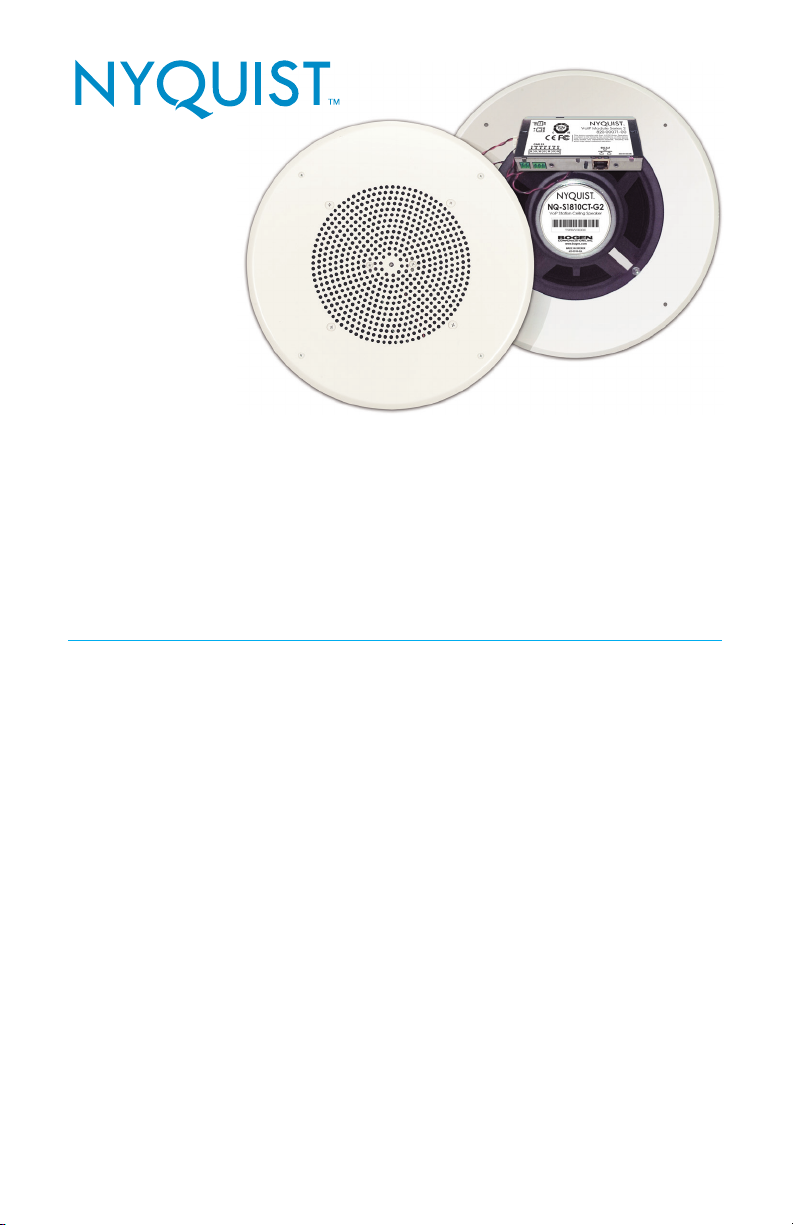
NQ-S1810WT-G2
Nyquist Gen-2 VoIP
Ceiling Speaker
Installation Manual
With the Nyquist Series Gen-2 VoIP Ceiling Speaker, there is no need
for external ampliers, traditional intercom wiring, or transformer
taps to manually set or adjust. Connect the speaker via Cat5 to a
Power-Over-Ethernet (PoE) Switch or PoE Injector, and it is ready
to use.
The speaker features an integrated 10 watt power amplier, a CAN
Bus interface, a MEMS digital microphone for superior talkback
audio, and a Form C SPDT type 2-amp dry contact relay for
controlling/overriding third-party devices like AV sources.
The speaker also allows DHCP deployment for easy installation.
You can let your Nyquist server automatically discover and
congure your speaker, or you can manually congure it through
the speaker’s web-based user interface (web UI). The web UI also
allows easy updating of rmware and setting of parameters for
Digital Signal Processing (DSP). For more information about the web
UI, refer to the Nyquist Gen-2 VoIP Speakers Conguration Manual.
Page 3
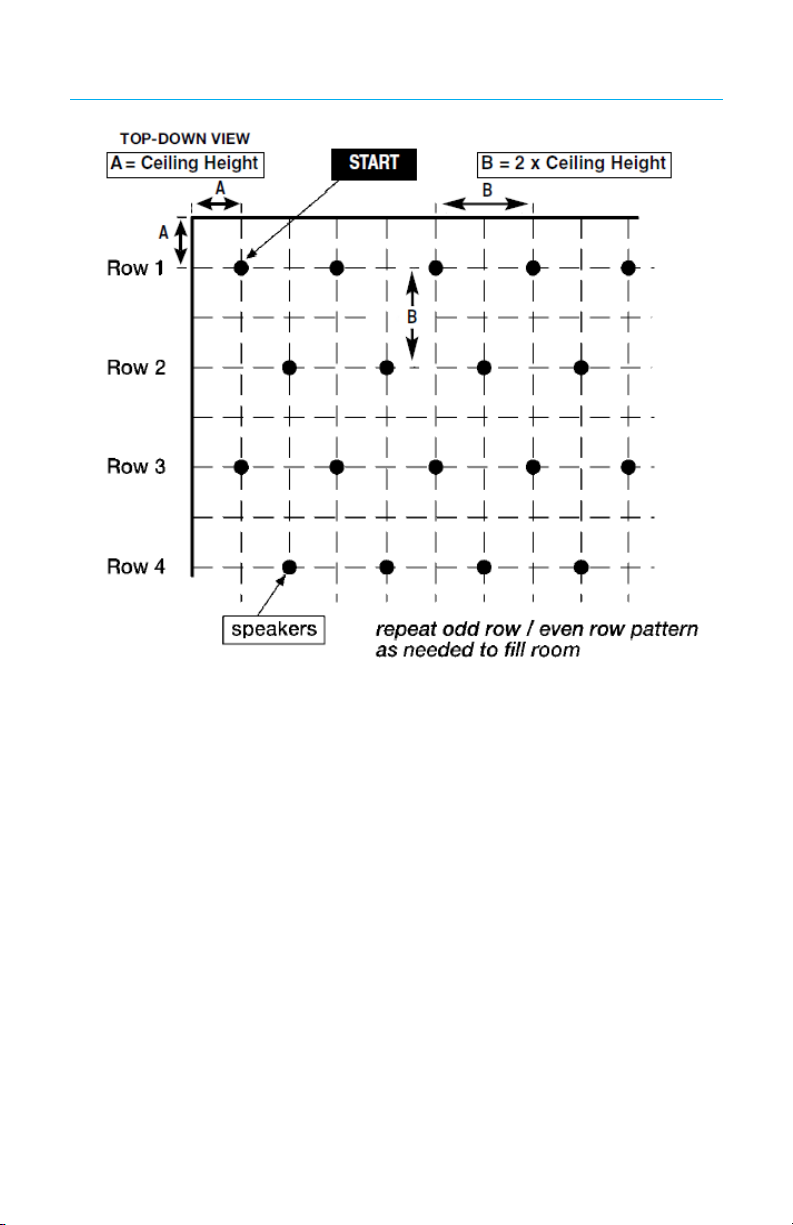
Speaker Layout
The layout of the speakers should be planned before installation begins.
Layout starts in one corner of the room. The rst speaker should be
positioned from each wall spaced a distance approximately equal to the
ceiling height of the room.
The next speaker in Row 1 should be spaced a distance approximately
equal to twice the height of the ceiling. Each additional speaker in the row
should use this same spacing.
Row 2 starts at twice the ceiling height distance from row 1 and twice
the ceiling height from the wall. The other speakers in this row are also
spaced at twice the ceiling height.
Row 3 is again spaced at twice the ceiling height from the previous row.
The rst speaker starting this row is positioned at one ceiling height
distance from the wall (similar to row 1).
Continue this pattern of alternating rows until the room is covered. The
spacing of the speakers can be adjusted so that the speakers are evenly
spaced in a row and are aesthetically pleasing.
Page 4

Mounting Equipment/Accessories
RE84 Recessed Enclosure
The RE84 is an optional back box for ceiling speakers. UL Listed for use
where ceiling plenum is part of an air handling system, the RE84 also
includes attachment tabs allowing the enclosure to be supported from
structures other than the actual ceiling grid.
TB8 Tile Bridge
The TB8 supports the weight of the speaker and recessed enclosure.
This is also the item to which the speaker mounting screws attach. The
TB8 is required for each speaker assembly installed.
MR8 Mounting Ring
The MR8 Mounting Ring is a cold-rolled steel unit, which will mount any
of the Bogen ceiling grilles, for installations where the RE84 is not used.
RE84
Recessed
Enclosure
TB8 Tile Bridge MR8
Mounting
Ring
Speaker Installation
1. Remove the tile from ceiling and center the TB8 tile bridge on the
back. Use the tile bridge to trace out, and then cut an 8-1/2” square hole.
NOTE: It can be more efcient to stack multiple ceiling tiles and then cut the
speaker opening in a number of them at one time.
Figure 1
2. If using the optional RE84 Recessed Enclosure, bend up the four
(4) horseshoe tabs (Figure 1) on the TB8.
Page 5

Speaker Installation (cont’d)
3. Position the TB8 over the hole
in the tile and push down the
locator tabs (Figure 2).
4. Using the 4 supplied screws,
attach the speaker to the TB8
Tile Bridge using the 4 clips in
the corners of the opening on
the TB8 as nuts.
NOTE: Only tighten the screws until
the grille is snug against the tile.
Over tightening will cause screws
to dimple the grille.
5. When applicable, use the plug-
gable CAN bus connector to
attach one or more NQ-E7020
Digital Call Switches to the
Nyquist VoIP Form C Module
820-00071-00 as shown in
Figure 3.
Figure 2
Figure 3
NQ-E7020 Digital
Call Switch
6. If the CAN Bus is to be used, ensure CAN_H and CAN_L use (Cat5
10/100) twisted pair cable.
7. To connect a third-party device to the dry contact relay output, do
one of the following:
a. If the device is looking for a Normally Open contact, connect
the device using the NO and COM terminals.
b. If the device is looking for a Normally Closed contact, connect
the device using the NC and COM terminals.
Page 6

Speaker Installation (cont’d)
8. Make the electrical connections
using Category 5 or higher
Ethernet cable with an RJ-45
connector (Figure 4). The power
is supplied by PoE using an
802.3af compliant network
switch or PoE injector.
9. Place the entire assembled
ceiling tile back into the ceiling
grid.
NOTE: Refer to the Nyquist Gen-2 VoIP Speakers Conguration Manual or
the System Administrator Manual for detailed instructions on how to con-
gure these speakers.
Using the Reset Button
The Reset button (Figure 5) allows you to either reboot the VoIP speaker
or to reset the appliance’s conguration settings to the factory default
settings. For more information about resetting conguration settings,
refer to the Nyquist Gen-2 VoIP Speakers Conguration Manual.
Figure 4
Figure 5
Additional Accessories
The Nyquist Gen 2 VoIP Ceiling Speaker can be used with the Nyquist
Digital Call Switch NQ-E7020. Refer to the Nyquist Digital Call Switch
NQ-E7020 Quick Start Guide.
Page 7

Compliance
NOTE: This equipment has been tested and found to comply with the limits for a Class A digital device, pursuant to Part 15 of the FCC rules. These
limits are designed to provide reasonable protection against harmful
interference when the equipment is operated in a commercial environment. This equipment generates, uses, and can radiate radio frequency energy and, if not installed and used in accordance with the instruction manual, may cause harmful interference to radio communications.
Operation of this equipment in a residential area is likely to cause harmful interference; in which case, the user will be required to correct the
interference at his own expense.
Limited Warranty, Exclusion of Certain Damages
The NQ-S1810CT-G2 is warranted to be free from defects in materials and workmanship for ve (5)
years from the date of sale to the original purchaser. Any part of the product covered by this warranty
that, with normal installation and use, becomes defective (as conrmed by Bogen upon inspection)
during the warranty period will be repaired or replaced by Bogen, at Bogen’s option, with new or refurbished product, provided the product is shipped insured and prepaid to: Bogen Factory Service Department: 4570 Shelby Air Drive, Suite 11, Memphis, TN 38118, USA. Repaired or replacement product(s)
will be returned to you freight prepaid. This warranty does not extend to any of our products that have
been subjected to abuse, misuse, improper storage, neglect, accident, improper installation or have been
modied or repaired or altered in any manner whatsoever, or where the serial number or date code has
been removed or defaced.
THE FOREGOING LIMITED WARRANTY IS BOGEN’S SOLE AND EXCLUSIVE WARRANTY AND THE PURCHASER’S SOLE AND EXCLUSIVE REMEDY. BOGEN MAKES NO OTHER WARRANTIES OF ANY KIND,
EITHER EXPRESS OR IMPLIED, AND ALL IMPLIED WARRANTIES OF MERCHANTABILITY OR FITNESS
FOR A PARTICULAR PURPOSE ARE HEREBY DISCLAIMED AND EXCLUDED TO THE MAXIMUM EXTENT
ALLOWABLE BY LAW. Bogen’s liability arising out of the manufacture, sale or supplying of products or
their use or disposition, whether based upon warranty, contract, tort or otherwise, shall be limited to the
price of the product. IN NO EVENT SHALL BOGEN BE LIABLE FOR SPECIAL, INCIDENTAL OR CONSE-
QUENTIAL DAMAGES (INCLUDING, BUT NOT LIMITED TO, LOSS OF PROFITS, LOSS OF DATA OR LOSS
OF USE DAMAGES) ARISING OUT OF THE MANUFACTURE, SALE OR SUPPLYING OF PRODUCTS, EVEN
IF BOGEN HAS BEEN ADVISED OF THE POSSIBILITY OF SUCH DAMAGES OR LOSSES. Some States do
not allow the exclusion or limitation of incidental or consequential damages, so the above limitation or
exclusion may not apply to you. This warranty gives you specic legal rights, and you may also have
other rights which vary from State to State.
Products that are out of warranty will also be repaired by Bogen Factory Service Department -- same
address as above or call 201-934-8500, at owner’s expense. Returned products which do not qualify for
warranty service, may be repaired or replaced at Bogen’s option with a previously repaired or refurbished
items. The parts and labor involved in these repairs are warranted for 90 days when repaired by the
Bogen Factory Service Department. All parts and labor charges as well as shipping charges will be at
the owner’s expense.
All returns require a Return Authorization number. For most ecient warranty or repair service, please
include a description of the failure.
9/2019
Page 8

www.bogen-ip.com • www.bogenedu.com
