Page 1
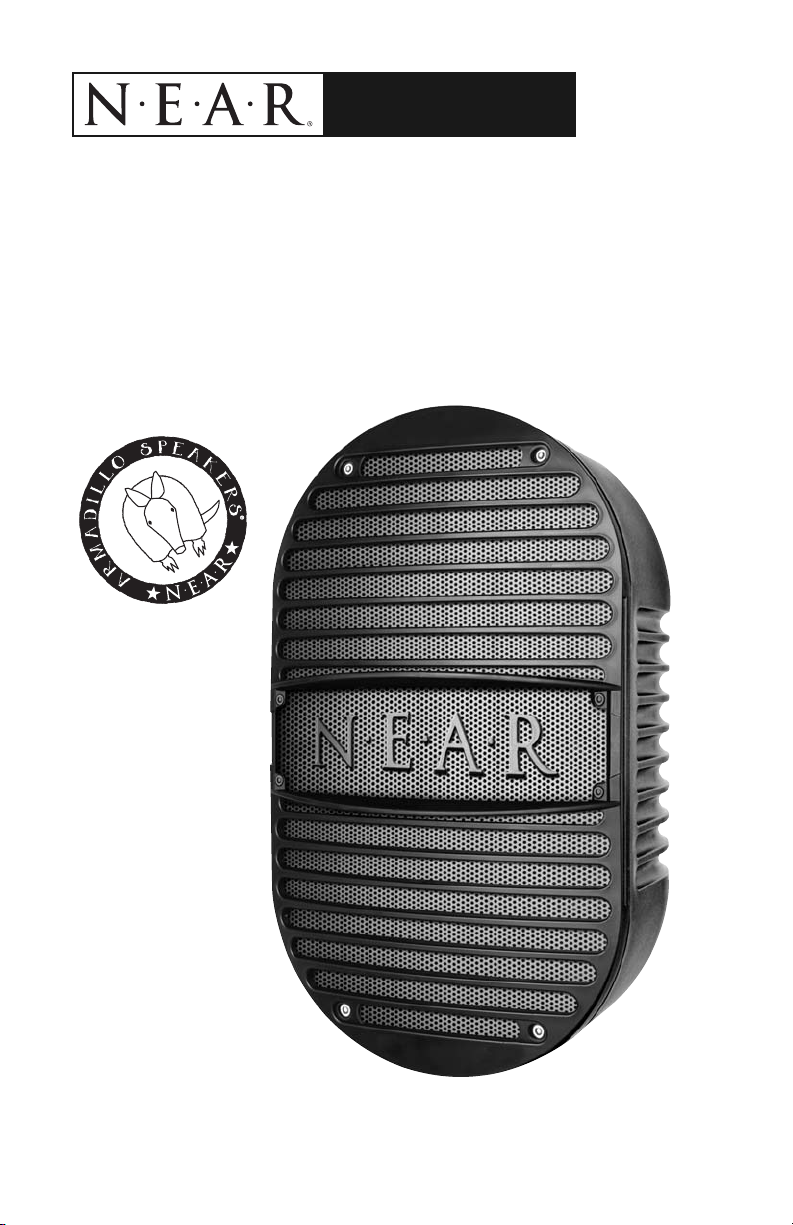
OWNER’S GUIDE
MODEL A12
A-SERIES ENVIRONMENT-PROOF
HIGH-OUTPUT/LONG-THROW LOUDSPEAKER
© 2008 Bogen Communications, Inc.
Specifications subject to change without notice.
54-2172-01B 0812
Page 2

Near A12 Speaker (1)
Mounting Knobs (2)
Yo ke (1)
Rubber Friction Disk (2)
Safety Attachment Bolt (1)
Owner’s Guide (1)
PACKAGE CONTENTS
SPEAKER ORIENTATION
RIGHT
The NEAR A12 is acoustically designed to operate in a vertical orientation with
the NEAR logo right side up. This orientation will provide 90 degrees of horizontal coverage and 45 degrees of vertical coverage.
RIGHT
WRONG
The A12 is a ported speaker, designed to shed water, and includes a unique
water-repellent scrim. This scrim covers the ports and horn throat to slow the
ingress of water, but a small amount of water may still enter the cabinet. Weep
holes are provided at the bottom of the speaker baffle to drain any water that
enters the cabinet.
NOTE: It is very important that the speaker be mounted with its face either
vertical or facing down. Never install the speaker with the face tilted up, as this
will undermine the water-shedding aspects of the design and allow excessive
water to enter the cabinet.
WRONG
Page 3
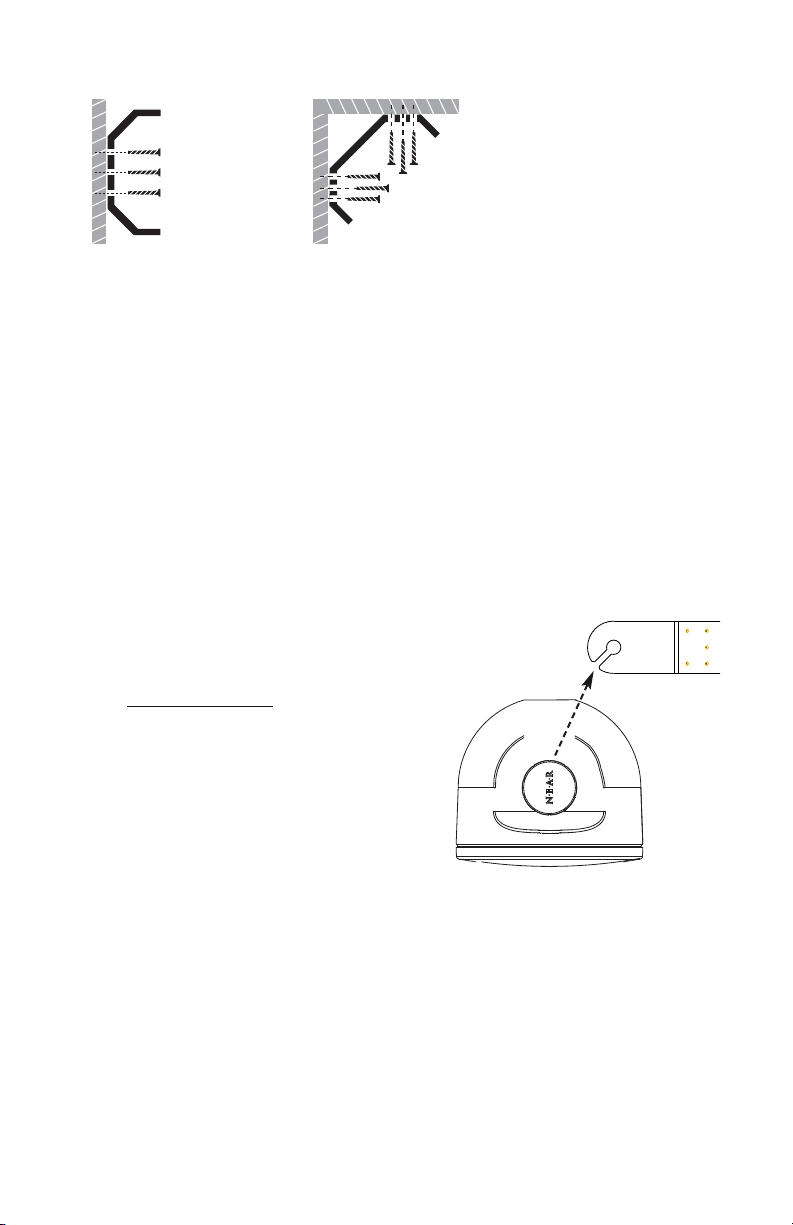
YOKE INSTALLATION
After selecting the speaker location, securely attach the yoke to the surface. An
Adjustable Tilt-Mount Adapter (TMA812) is available to provide various tilt an-
gles. The TMA812 allows attachment to walls and posts.
WARNING: Mounting brackets must be secured in accordance with local
codes. If in doubt, consult a professional contractor to determine the integrity
of the structure to which the bracket will be attached. When required, a safety
cable can be secured to the back of the speaker using the threaded brass insert
on the back of the speaker housing and the forged steel safety bolt (included).
MOUNTING THE SPEAKER ON THE YOKE
The A12 yoke allows the speaker to be
slipped onto it with the locking knobs attached. First, both knobs need to be removed
and the supplied rubber friction disks applied
to the speaker enclosure
where the knobs
clamp. Do not apply the friction disks directly
to the mounting knobs. Next, screw the
knobs back onto the enclosure about two
turns and simply slide the knob shafts down
the slots in the yoke. Now tighten the knobs
making sure that the shoulder of the knob
seats properly through the large hole at the
end of the yoke.
SOME FACTORS TO CONSIDER
Distance is not the only factor affecting sound intensity. Also consider what adjacent surfaces may affect the sound (including but not limited to buildings,
walls, and overhangs). These structures may provide positive effects (low frequency reinforcement) or negative effects (high-frequency reflections that will
degrade intelligibility).
TOP-DOWN VIEW
WALL MOUNT
90° WALL/CEILING MOUNT
(Secure both ends)
Page 4

Low-impedance:
Remove jumper, use
COM (–) and 16
terminals.
Jumper can be installed on
any two unused terminals
for safe keeping.
REAR-PANEL CONNECTIONS
70V:
With jumper in place, use
COM (–) and one tap
selection (choose 8, 16,
32, 64, or 128 watts).
Shown without jumper
UNDERPOWERING VS. OVERPOWERING
Surprisingly, speaker damage can be caused by amplifiers with too little power.
An underpowered, overdriven amp sends heavily distorted, clipped audio to the
speakers. This can damage the high-frequency drivers. Clipping is usually audible;
it may vary from a harsh sound to a fuzzy or blurry sound. If you hear clipping
at loud volume levels, turn down the volume until the distortion is no longer
present.
On the other hand, overpowering a speaker can cause mechanical damage or
electrical failure by overstressing the speaker’s components. The speaker must
be powered appropriately to ensure its longevity and performance.
PAINTING
The speaker enclosure and grille can be painted with automotive paints or
spray paints specially designed to adhere to plastics. Perforated grilles require
special care when painting so that the holes do not become plugged with paint.
Applying several very light coats works best. Be sure to mask the port and horn
throat scrim so that no paint will get on those items.
Page 5

70V SYSTEM CONFIGURATION
Shown with jumper in place
To next speaker
This example uses the 16W tap.
In a real installation, any of the
five 70V taps (8W, 16W, 32W,
64W, or 128W) may be used.
From amp
When designing a 70V system, the total of all the power tap settings of all the
connected speakers cannot exceed the output power of the 70V amplifier. The
example below shows five speakers connected in parallel. Using the 16W terminals, an amplifier is needed with a power rating of at least (5) ×(16) = 80W. A
good rule of thumb is to select an amplifier with 20% more power; in this case,
an amplifier that delivers about 100W.
When using multiple low-impedance speakers wired in parallel, it is important
to know the total load that these speakers present to the amplifier and to
select an amplifier that is stable into that load. The A12 has a 16-ohm input impedance which allows for easy paralleling of multiple speakers. In the example
on the next page, four speakers are paralleled on each amplifier output, so that
each run has a total impedance of 4 ohms. The amplifier is selected to be stable
into this load impedance.
LOW-IMPEDANCE SYSTEM CONFIGURATION
+
+
Page 6

Example of Low-Impedance System Configuration
+
_
+
_
To next speaker
From amp
Jumper has been removed
Jumper stored here for safe keeping
Total load impedance can be calculated this way:
Rs is the impedance of the speaker, for the A12 it is equal to 16 ohms.
Note: If all speakers are the same Rs , it is simply:
Low-impedance amplifiers have power ratings based on driving a particular load
impedance, typically a 4-ohm load. Some rate power into an 8-ohm load. If the
speaker load’s impedance is greater than the amplifier’s rated impedance, the
speaker will not consume the amplifier’s total rated power. Since the A12 is a
16-ohm speaker, operating a single A12 with an amplifier rated for 4 ohms will
result in the A12 speaker consuming only 1/4 of the amplifier’s maximum capacity. Likewise a single A12 will consume only 1/2 of the power capacity of an amplifier’s 8-ohm power rating. Most real world applications will require more
than a single A12, and paralleling the speakers will decrease the total impedance
of the load as mentioned above.
AMPLIFIER WITH DUAL 4 OUTPUTS
16 16 16
16 16 16
4 SPEAKERS PER CHANNEL CONNECTED IN PARALLEL
16
1
(1/Rs + 1/Rs ... 1/Rs)
= Total Load Impedance
Rs
# of Speakers
= Total Load Impedance
16
Page 7

LIMITED WARRANTY; EXCLUSION OF CERTAIN DAMAGES
The NEAR A12 is warranted to be free from defects in material or workmanship for five (5)
years from the date of sale to the original purchaser. Any part of the product covered by
this warranty that, with normal installation and use, becomes defective will be repaired or
replaced by Bogen, at our option, provided the product is shipped insured and prepaid to:
Bogen Factory Service Department, 50 Spring Street, Ramsey, NJ 07446, USA. The product will be returned to you freight prepaid. This warranty does not extend to any of our
products that have been subjected to abuse, misuse, improper storage, neglect, accident,
improper installation or have been modified or repaired or altered in any manner whatsoever, or where the serial number or date code has been removed or defaced.
THE FOREGOING LIMITED WARRANTY IS BOGEN’S SOLE AND EXCLUSIVE WARRANTY AND THE PURCHASER’S SOLE AND EXCLUSIVE REMEDY. BOGEN MAKES
NO OTHER WARRANTIES OF ANY KIND, EITHER EXPRESS OR IMPLIED, AND ALL
IMPLIED WARRANTIES OF MERCHANTABILITY OR FITNESS FOR A PARTICULAR
PURPOSE ARE HEREBY DISCLAIMED AND EXCLUDED TO THE MAXIMUM EXTENT
ALLOWABLE BY LAW. Bogen’s liability arising out of the manufacture, sale or supplying
of products or their use or disposition, whether based upon warranty, contract, tort or otherwise, shall be limited to the price of the product. In no event shall Bogen be liable for special, incidental or consequential damages (including, but not limited to, loss of profits, loss
of data or loss of use damages) arising out of the manufacture, sale or supplying of products, even if Bogen has been advised of the possibility of such damages or losses. Some
States do not allow the exclusion or limitation of incidental or consequential damages, so
the above limitation or exclusion may not apply to you. This warranty gives you specific
legal rights, and you may also have other rights which vary from State to State.
7/22/2008
SPECIFICATIONS
A12
Frequency Response (-10 dB)
*
55 Hz to 17.5 kHz
LF Driver
Dual Metal-Composite 6-1/2" Cone Woofers,
Patented MLS Voice Coil Guidance System
HF Driver
Weatherproof 1.9"Mylar Diaphragm
Constant Directivity Horn, 1" Exit
Sensitivity (1W/1 M)
94.5 dBspl
Dispersion 90° Horizontal, 45° Vertical
Impedance Ratings
Low (16 ohms) / High (70V)
Power Input (Max.)
225W @ 16 ohms; 128W @ 70V
Power Settings (in watts)
70V: 128, 64, 32, 16, 8
Grille Material Perforated Polypropylene
Enclosure Material Mineral-filled Polypropylene, with UV Inhibitor
Terminations
Dual 4-Terminal Barrier Strips with Gold-plated
Rust-proof Screws
Product Weight 22 lb.
Speaker Dimensions
10-1/4"W x17-7/8" H x 10-7/8" D
Included Accessories Color-matched, Stainless Steel Mounting Bracket
Optional Accessories
Adjustable Tilt-Mount Adapter
(Model TMA812, sold separately)
Environmental
Meets or Exceeds Mil-Std-810E
* Half-space response
Page 8

50 Spring Street, Ramsey, New Jersey 07446, USA
201-934-8500 FAX: 201-934-9832
www.bogen.com
