Page 1

Voice/Fax over IP Networks
Configuration Guide for
Voice/IP Gateways
Bogen PCM Zone Paging
MultiVOIP Models: MVP130-BG, MVP210-BG,
MVP410-BG, MVP810-BG
Page 2

Configuration Guide
Doc # Bogen03
MultiVOIP Models MV P13 0-BG , MV P21 0- BG , MV P4 10- BG, MV P8 10- BG
This publication may not be reproduced, in whole or in part, without prior expressed written permission from
Multi-Tech Systems, Inc. All rights reserved.
Copyright © 2004, by Multi-Tech Systems, Inc.
Multi-Tech Systems, Inc. makes no representations or warranties with respect to the contents hereof and
specifically disclaims any implied warranties of merchantability or fitness for any particular purpose.
Furthermore, Multi-Tech Systems, Inc. reserves the right to revise this publication and to make changes from
time to time in the content hereof without obligation of Multi-Tech Systems, Inc. to notify any person or
organization of such revisions or changes.
Record of Revisions
Revision Description
A Initial Release. (01/07/04)
B Additional application changes (02/16/04)
C Add Caution for Low Power (2/24/04)
Patents
This Product is covered by one or more of the following U.S. Patent Numbers: 6151333, 5757801, 5682386,
5.301.274; 5.309.562; 5.355.365; 5.355.653; 5.452.289; 5.453.986. Other Patents Pending.
Trademark
Trademark of Multi-Tech Systems, Inc. is the Multi-Tech logo. Windows is a registered trademark of
Microsoft.
Multi-Tech Systems, Inc.
2205 Woodale Drive
Mounds View, Minnesota 55112
(763) 785-3500 or (800) 328-9717
U.S. Fax: 763-785-9874
Technical Support: (800) 972-2439
http://www.multitech.com
2
Page 3
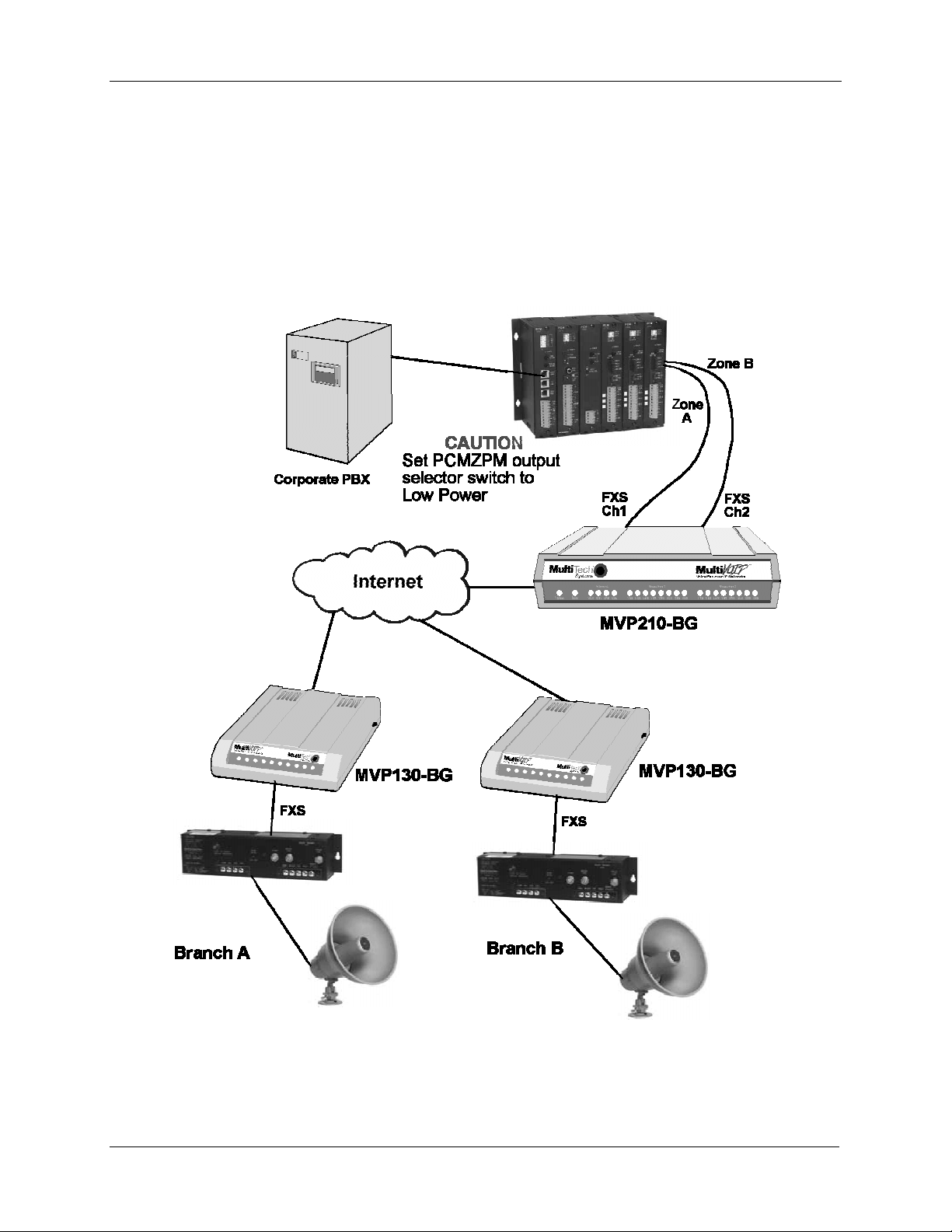
Bogen paging example using FXS Pass Through feature.
The example below shows a Bogen PCM/ZPM Zone Paging unit at the Corporate site connected
through MultiVOIPs to amplifiers and speakers at each of two branch sites. Users at the corporate
site can page users at the Branch A and/or Branch B sites.
The FXS Pass Through feature allows an “always on” audio connection to exist between the
Corporate site and both Branch A and Branch B sites. The MultiVOIPs use of Silence Compression
means little or no bandwidth is used when not paging.
Figure 1. Bogen paging system diagram.
3
Page 4
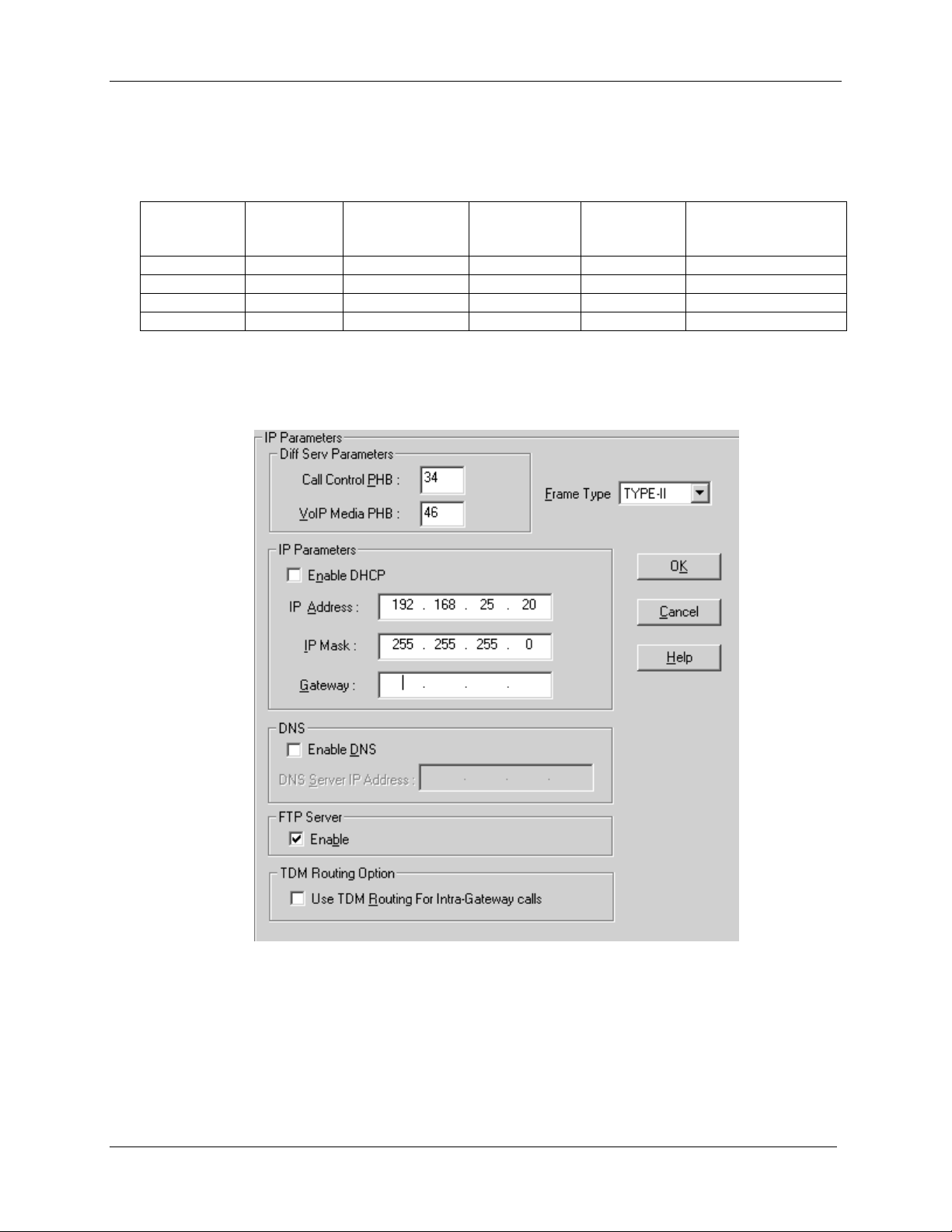
1. Preliminary planning: Determine the number of MultiVOIP gateways to be used for the paging network.
Assign a unique IP address and identifying number to each MultiVOIP. It is helpful to write this down
like below:
MultiVOIP
Name
Corporate 1 192.168.25.20 1 2 1
Branch A 2 192.168.25.21 1 1 1
Branch B 3 192.168.25.22 1 1 2
2. In the Configuration / IP screen of the MultiVOIP Configuration software, configure each MultiVOIP
with a u nique IP address. Also configure the mask and gateway address. If all MultiVOIPs are located
in the same subnet, you can leave the gateway address field blank. Click Ok when finished.
Identifying
Number
IP Address Local Voice
Channel
23 1
Destination
MultiVOIP
Number
Destination
MultiVOIP Voice
Channel
Corporate
4
Page 5

Branch A
Branch B
5
Page 6

3. In the Configuration/Interface screen, Select each voice channel used for paging from the Select Channel
drop-down list and configure that channel so FXS Loop Start and Pass Through are enabled. Click Ok
when finished.
6
Page 7

4. Go to the Phone Book / Phone Book Modify / Outbound Phone Book / List Entries screen.
7
Page 8

5. Click the Add button to add a phone book entry. In the Destination Pattern field, enter the identifying
number for one of the remote MultiVOIP units. Enter the IP address of the remote MultiVOIP unit in the
IP Address field. Leave the other fields set at their defaults.
8
Page 9

6. Click Ok when finished with this entry. Click the Add button as needed to create enties for other remote
MultiVOIP units. In our example, the Corporate MultiVOIP would have two entries like below:
The Branch A and Branch B MultiVOIP entries would look like this:
9
Page 10

7. In the configuration / Voice/Fax screen, select one of the channels to be used for paging and click the
Auto Call Enable checkbox to enable the auto call feature. In the Phone Number field, enter x:y where
x equals the remote MultiVOIP identifying number and y equals the re mote MultiV OI P Voice Channel
number. For example, on Corporate MultiVOIP channel 1 you would enter 2:1 to communicate with
Branch A voice channel 1. For best voice quality, configure the Voice Coder field to G.711 U-Law @ 64
kbps. For good voice quality requiring less bandwidth, configure the Voice Coder field to G.723.1 @ 6.3
kbps. You must use the same voice coder on channels that communicate with each other. Leave the
other fields set to defaults. Configure the other channels as needed and click Ok when finished.
10
Corporate Channel 1
Page 11

Corporate Channel 2
Branch A Channel 1
11
Page 12

Branch B Channel 1
8. Select Save Setup / Save and Reboot to save the configuration to the MultiVOIP.
9. Assuming a Bogen PCMZPM is located at Corporate, connect a RJ11 phone cord to channel 1 FXS/FXO
jack on the Corporate MultiVOIP. Connect the two wires on the other end of the phone cord to the Zone
A + and – leads on the PCMZPM. Connect another RJ11 phone cord between channel 2 FXS/FXO jack
and the Zone B + and – leads on the PCMZPM. A cord with an RJ11 plug on one end and tinned leads
on the other end is included for this purpose. Caution: set the PCMZPM output selector switch to Low
Power
10. At the Branch sites, connect a RJ11 phone cord between the MultiVOIP channel 1 FXS/FXO jack and
the TIP/RING leads of the speaker amplifier (TPU-15, for example). You cannot connect the speaker
directly to the MultiVOIP.
11. When all MultiVOIPs are powered on , a permanent audio connection will exist between Corporate
MultiVOIP channel 1 and Branch A MultiVOIP channel 1. Another permanent audio connection will
exist between Corporate MultiVOIP channel 2 and Branch B MultiVOIP channel 1. You can now make
pages From Corporate to Branch A and/or Branch B remote sites.
12
