Page 1
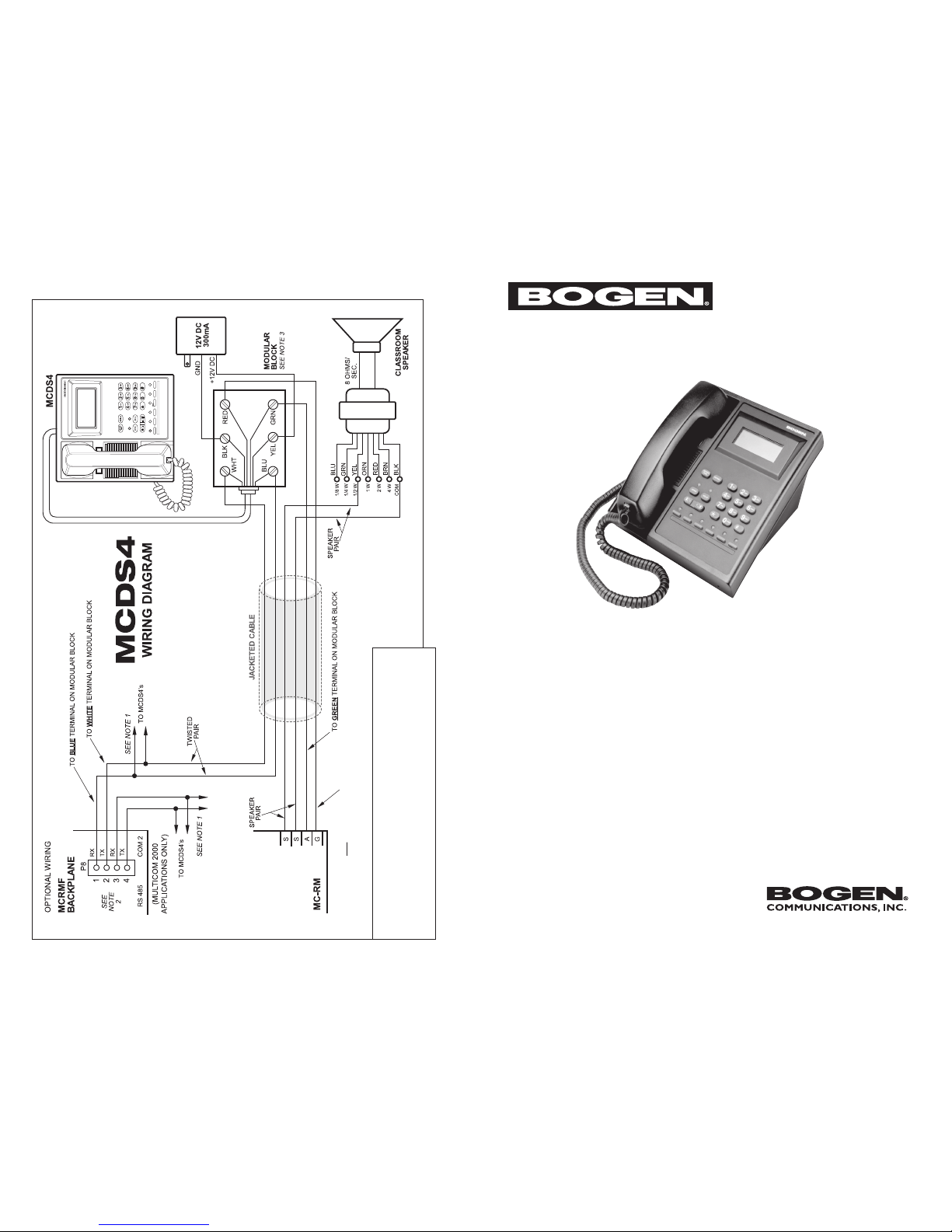
Model MCDS4
Administrative Telephone Operating Instructions
©2007 Bogen Communications, Inc.
All rights reserved.
54-5031-01G 1509
The Bogen Model MCDS4 is a 12-pushbutton, touch-tone type tel eph one
designed for use as an administrative
telephone in Bog en communi cations
systems. It incorporates an LCD display
panel and unique display menu system to
provide rapid, efficient and reliable control
over the system’s operational functions.
The MCDS4 also includes nine dedicated function pushbuttons and three programmable function buttons. The dedicated functions include: Speed Dial of up to
10 frequently dialed numbers, Redial last
number, Speakerphone (for hands-free
conversation), Line (to get dial tone when
using the speaker), Hold, and Speaker
Volume Control. The programmable func-
tion buttons can be used to direct dial a
frequently called number or to activate one
of the system’s communications functions (alarm, external relay, etc.).
The MCDS4 provides five different ring
signals to distinguish call alert, normal,
urgent, emergency calls, and incoming
outside line calls. It is fully compatible with
the MCTC Board option and, when connected to a Multicom 2000 system’s
RS485 interface, can display the status of
the first 8 outside lines and hold status for
those lines.
The phone may be mounted on a wall or
desktop. It includes a pull-out number
index and a replaceable coil cord.
1. ADDITIONAL MCDS4’s CAN BE CONNECTED IN PARALLEL, TO EITHER PINS 1 & 2
OR 3 & 4 ON MC2000 BACKPLANE CONNECTOR P8 (MULTICOM 2000 ONLY).
2. FOR MCPCA2 MICROPROCESSOR CARD SET, JUMPER JMP1 TO THE
“ON” POSITION. COM 2 PORT USED FOR OUTSIDE LINE STATUS ONLY.
3. ACTUAL MODULAR BLOCK TERMINALS MAY NOT FOLLOW ORDER AS SHOWN
ON DIAGRAM - USE COLORS AS REFERENCE, NOT POSITIONS.
NOTES
TO RED TERMINAL ON MODULAR BLOCK
SHIELD OR SEPARATE CONDUCTOR
DEPENDING ON CABLE TYPE
Page 2
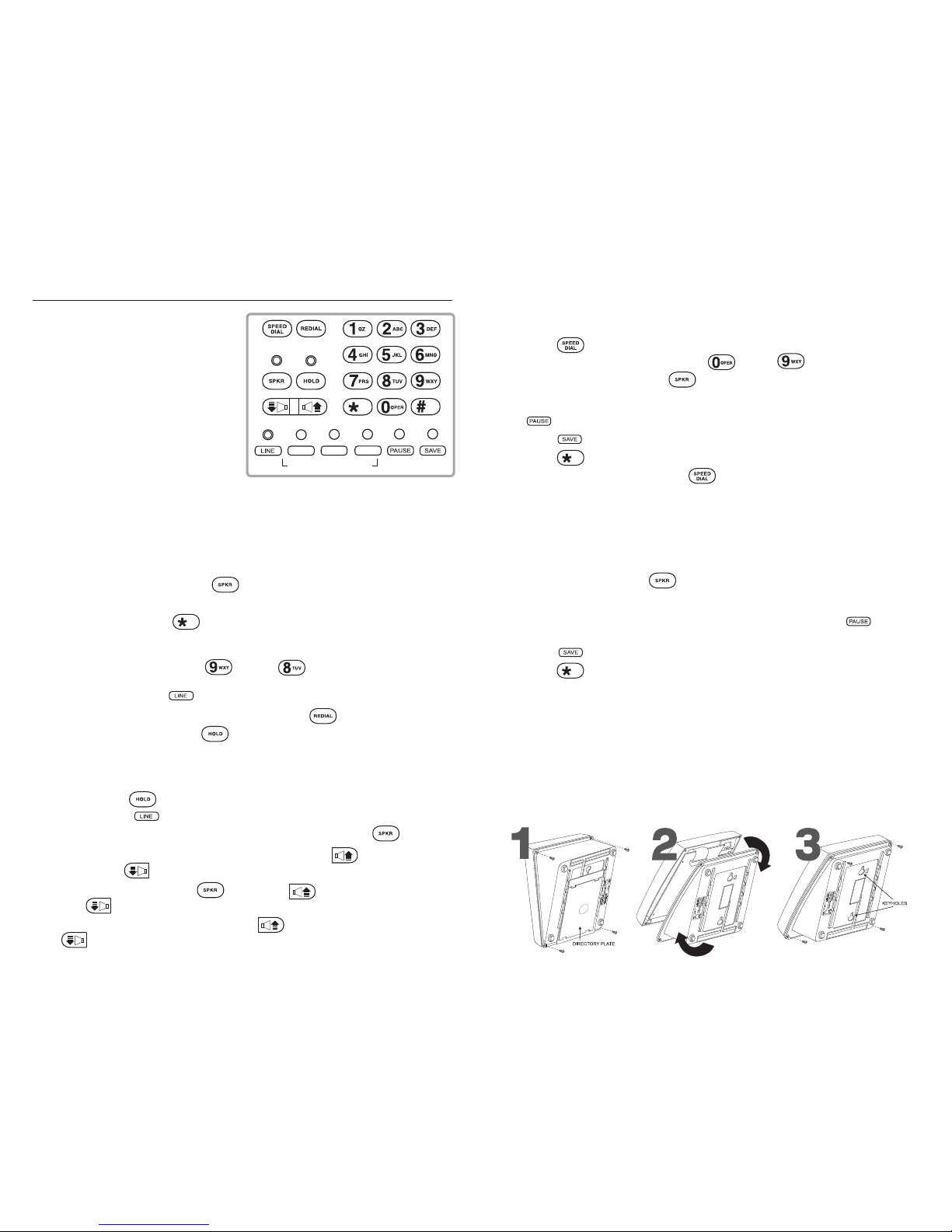
Dedicated Feature Buttons
SPEED DIAL
Used to select a number stored in memory
REDIAL
Redials the last number called
SPKR
Selects speakerphone mode
HOLD
Places a call on hold (must be connected to
RS485 interface for hold to operate properly)
UP/DOWN
(Arrows)- Increases/decreases the ring volume;
adjusts speaker volume; scrolls display menu,
and adjusts handset volume
LINE
Provides direct access of an outside line or
line that has been placed on hold
PAUSE
Used in programming, to place a pause
between digits
SAVE
Used to save numbers in speed dial memory
Operation
To get dial tone: Lift handset or press button
To place a call:
Internal — Get dial tone. Dial plus the extension or classroom number
to call classroom telephone, or, dial extension or classroom number to call
classroom speaker.
Outside Line — Get dial tone. Press and then . You will be connected to
the first available line, or, direct access by dialing the line architectural number,
or, direct access by pressing and line number desired (1 - 8).
Overview of MCDS4
Wall-Mount Instructions
To Install MCDS4 as a wall-mounted phone, follow these steps:
• STEP 1: Remove (4) screws on bottom of unit, and also remove directory plate.
• STEP 2: Detach unit and rotate bottom of unit 180 degrees.
• STEP 3: Re-insert screws and hang from wall using keyholes.
Wiring
Install the MCDS4 according to the diagram on the last page. If the optional outside
line feature is installed, the MCDS4 must be correctly wired to the RS485 interface.
Advanced Operation
Speed Dial Programming
1. Make sure handset is in cradle.
2. Press button.
3. Select a speed dial code by pressing through .
4. Pick up the handset or press button. Enter the extension number or outside number to be stored. Note: If you need to enter a pause in the dialing
string to accommodate a PBX outside line function, for example, press the
button. Each press will create a pause of approximately 1 second.
5. Press button after completing the number string.
6. Press to store the number in memory.
To Speed Dial: Get dial tone. Press button and the speed dial code (0 - 9).
Programmable Function Buttons
To program the function buttons, perform the following steps:
1. Make sure handset is in cradle.
2. Press one of the function buttons.
3. Pick up handset or press button. Enter the extension number, outside
line number, or DTMF string to be stored (if storing events such as alarms,
zone pages, etc.). Note: If you need to enter a pause in the dialing string to
accommodate a PBX outside line function, for example, press the
button. Each press will create a pause of approximately 1 second.
4 Press button after the complete number string.
5. Press to store the number in memory.
Programmable Buttons
To Redial the last number called: Get dial tone and press button.
To Place a Call On Hold: Press the button. Note: For Multicom 2000 systems,
when an outside line is placed on hold, an “H” will flash on the outside line status
display. (RS485 wiring connection required.)
To Retrieve a Call:
Internal — Press the button.
Outside Line — Press and the line number (1 - 8) using the numeric buttons.
To Disconnect a Call: Hang up the handset or, if in speaker mode, press .
To Adjust Ring Volume: Make sure the phone is off-line. Press to increase
ring volume. Press to decrease volume.
To Adjust Speaker Volume: Press button. Press button to increase volume. Press to decrease volume.
To Adjust Handset Volume: Lift Handset. Press to increase volume.
Press to decrease volume (4 volume steps).
