Boeco BLC-500, BLC-3000 Operating Instructions Manual
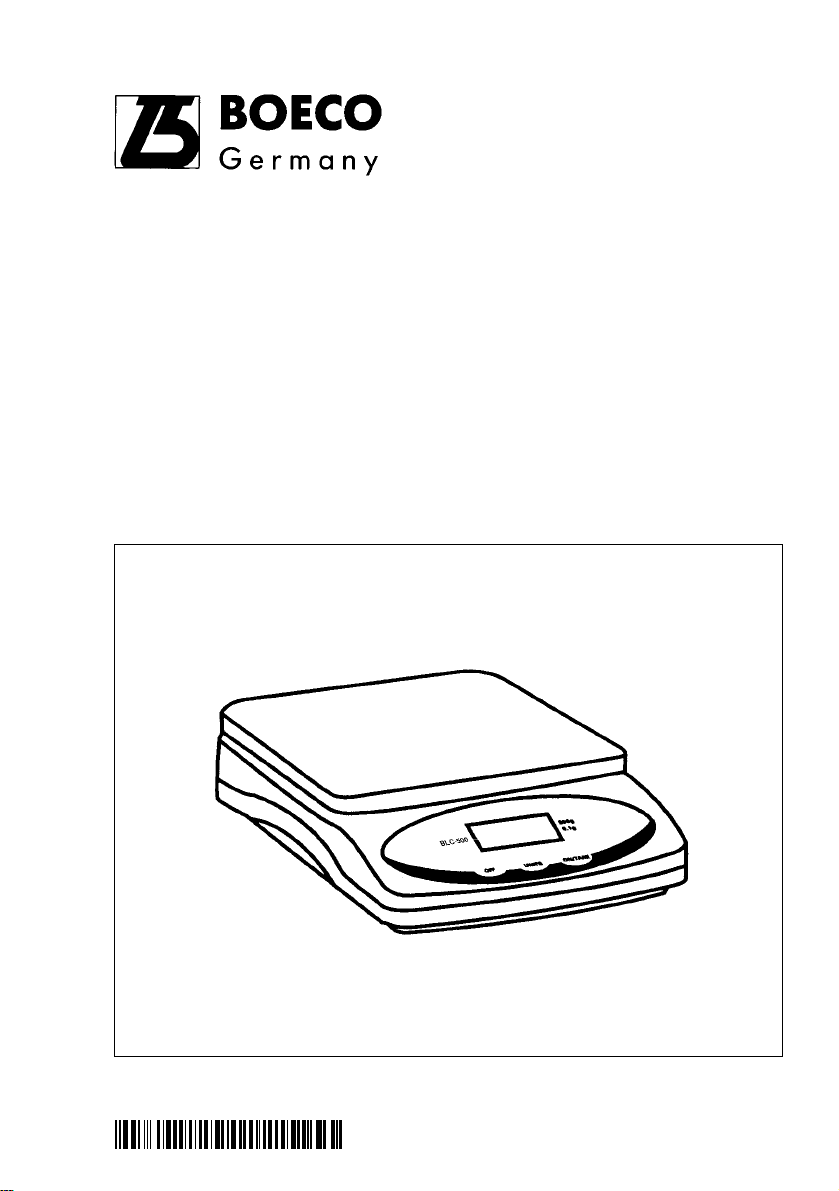
BLC Series
Serie BLC
Precision Balances
Balanzas de precisión
Operating Instructions/Instrucciones de manejo
98648-012-67
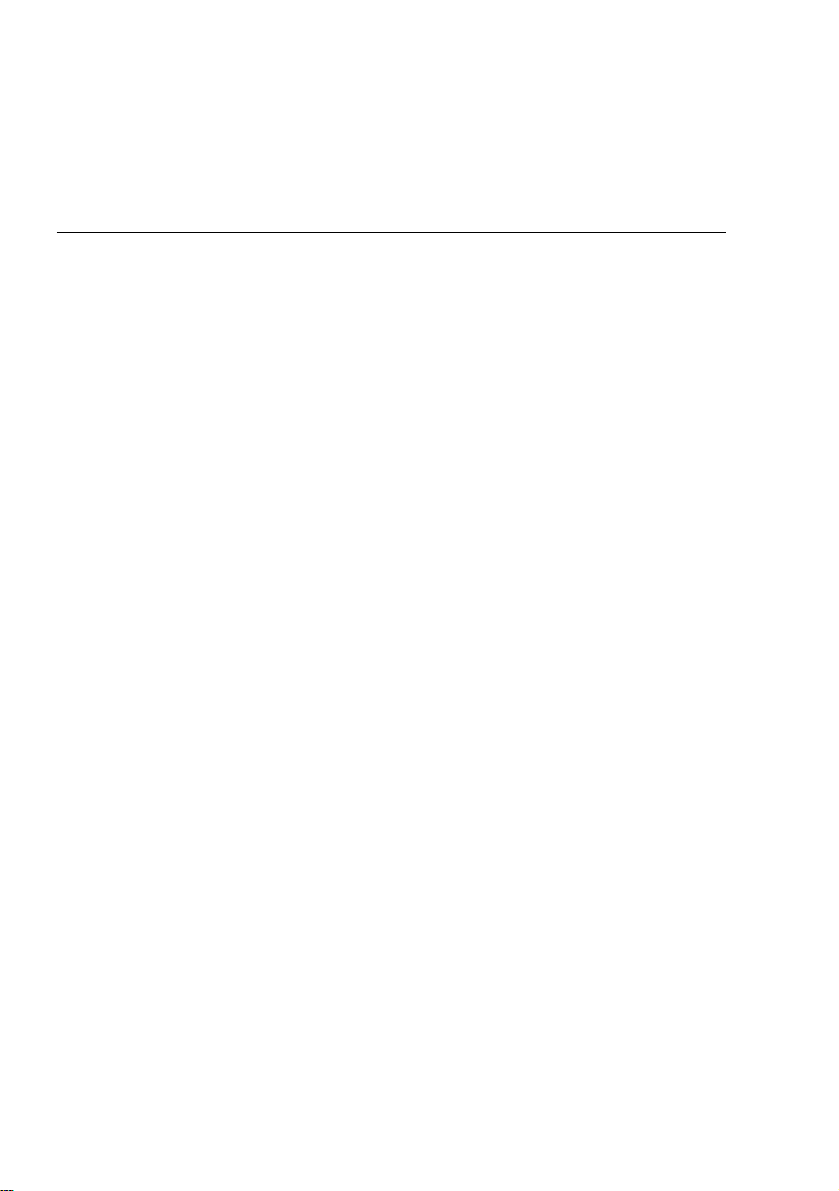
2
English – page 3
Español – página 11

3
Important
You have purchased a quality
precision weighing instrument that
requires handling with care.
Please read these Operating
Instructions carefully before operating
your new BOECO balance.
Disclaimer
Calibrate your balance using a reference weight of the appropriate tolerance (class). A measuring instrument
is only as accurate as the standard that
was used as a reference in calibration.
For assistance in the selection of
reference weights, please contact
the factory.
Warning
Never lift balance by the weighing
pan, as this may cause damage to
internal mechanisms.
Always lift and transport the balance
by its base, including when removing it
from packing materials!
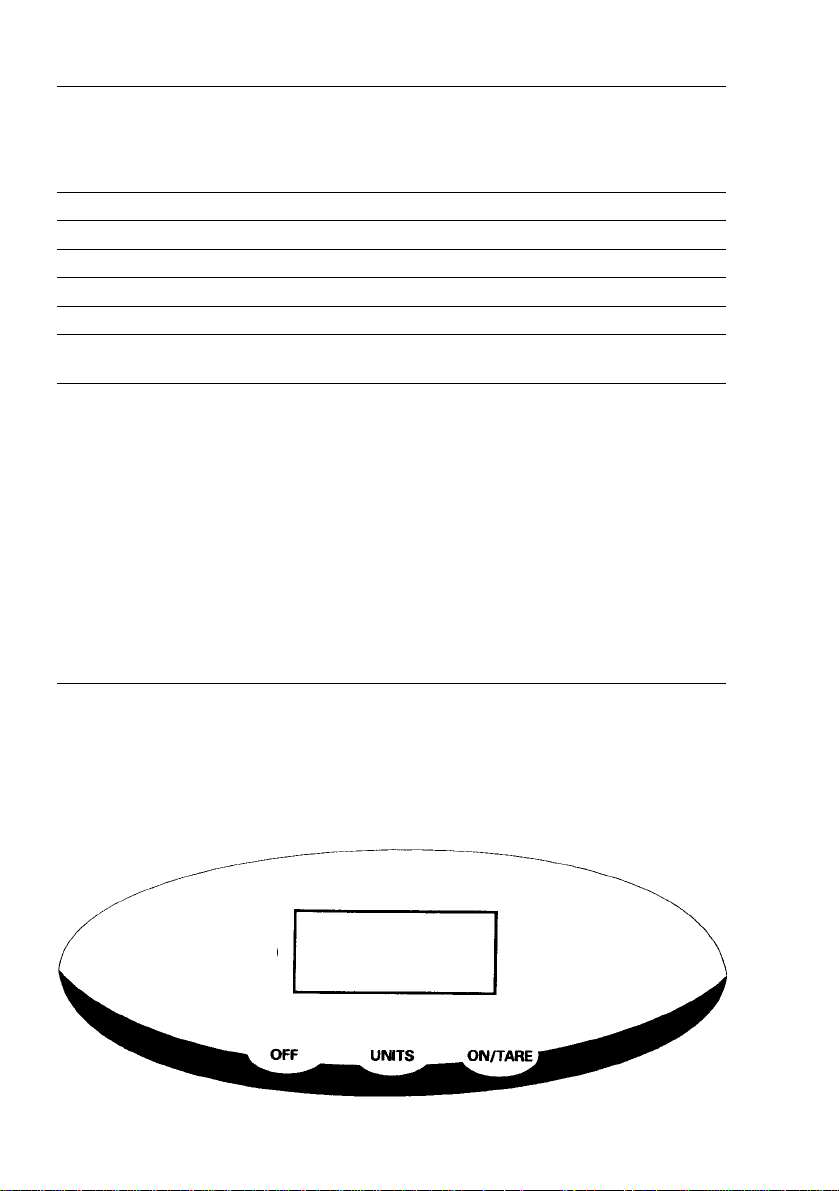
4
Specifications
Model BLC-500 BLC-3000
Capacity 500 g 3000 g
Readability 0.1 g 1 g
Taring Range 0 to 500 g 0 to 3000 g
Repeatability 0.1 g 1 g
Linearity 0.1 g 1 g
Pan Size 5.4” x 5.4” 5.4” x 5.4”
(138 x 138 mm) (138 x 138 mm)
Common Specifications:
Dimensions (LxWxH): 7.5 x 5.5 x 1.7” (190 x 140 x 45 mm)
Net Weight: 0.8 lbs (0.38 kg)
Operating Temperature: 10°C – 30°C (50°F – 86°F)
Electrical Requirements: 9 V battery or AC adapter (sold separately)
Function Keys
[ON/TARE] Turns the balance on.
Returns the unit to zero (tares).
[UNITS] Toggles between defined units.
[OFF] Turns the balance off.
500g
0.1g
BLC-500

5
Operation
A. Taring (Zeroing)
All models have taring capabilities up
to their total weight capacity (varies
with each model)
1. Place sample container on pan.
2. Press the [ON/TARE] key to zero the
balance.
3. Add your sample; when the balance
is stable the display shows the
weight of the sample and an ° in the
top left corner of the display.
B. Weigh Units
Pressing the [UNITS] key will toggle
between the units selected as Unit 1.
The choices are:
• grams (
g) and pounds/ounces
(
lb/oz)
• grams only
• grams, troy ounces (
ozt) and
pennyweights (
dwt)
• grams (
g) and ounces (oz)
• grams, Taiwanese kilograms (
kg)
and piece count (
P)
To select Unit 1
1. Turn the balance off.
2. Hold down the [ON/TARE] key until
all segments are displayed.
3. Continue to hold down the
[ON/TARE] key and press the
[UNITS] key four times. Release the
[ON/TARE] key.
4. Press the [ON/TARE] key twice
so the display reads
Unit1
(or UnitP if in counting mode).
5. Press the [UNITS] key to scroll
through the choices of units.
6. Press the [OFF] key when the
desired unit combination appears.
Unit 2 can also be defined. The choices
are grams (
g), troy ounces, penny-
weights, ounces (
oz), Taiwanese kilo-
grams or pounds/ounces (
lb/oz).
Unit 2 is used after being set until the
[UNITS] button is pressed.

6
To select Unit 2
1. Turn the balance off.
2. Hold down the [ON/TARE] key until
all segments are displayed.
3. Continue to hold down the
[ON/TARE] key and press the
[UNITS] key four times.
4. Release the [ON/TARE] key.
5. Press the [ON/TARE] key three times
so the display reads Unit 2.
6. Press the [UNITS] key to scroll
through the choices of units.
7. Press the [OFF] key when the
desired unit appears.
C. Calibration
To calibrate the balance, tare or zero
the balance with no weight on the pan.
1. Turn the balance off.
2. Hold down the [ON/TARE] key until
all segments are displayed.
3. Continue to hold down the
[ON/TARE] key and press the
[UNITS] key three times. Release the
[ON/TARE] key.
4. After a few seconds the display
will show
C and the value of the
required calibration weight.
5. Place the correct weight on
the balance. After several seconds
the maximum capacity will be
displayed, indicating the value has
been accepted.
