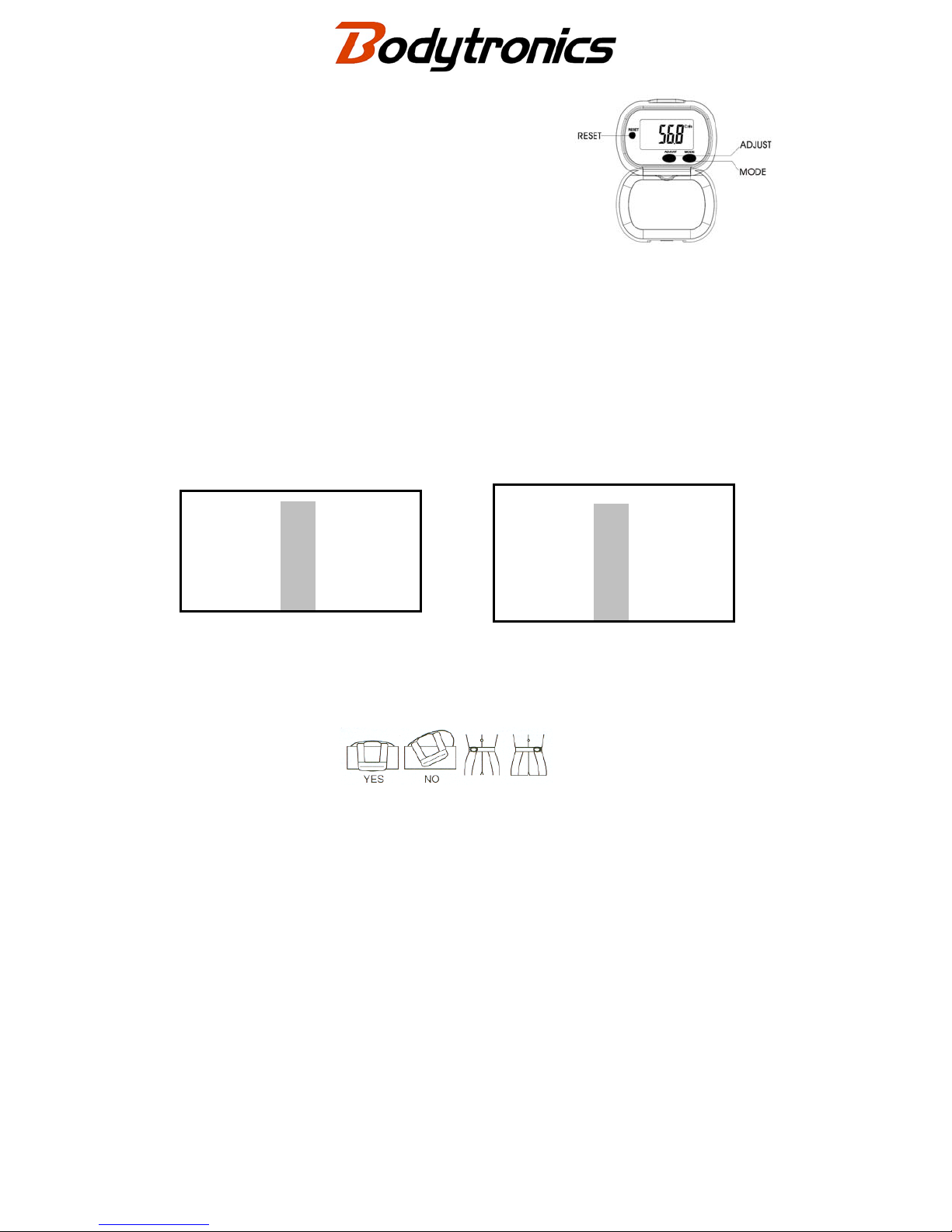
Cobalt Pedometer Instructions
FEATURES:
• Counts steps to 999,999 and miles/km to 99.999
• Calculates calories burned to 9999.9
• Clamshell case design prevents accidental resets
• Large easy-to-read display
• Battery saver feature automatically shuts off display when inactive
• Slim, lightweight design is perfect for all-day wear with any attire
INITIAL SETUP:
1. Clip the pedometer on your belt or waistline.
2. To open the pedometer, release the top center latch with your fingertip.
3. Remove pedometer from waist, leaving it open to reveal the display and buttons.
4. Measure your stride length by stopping mid-step and measuring from toe to toe (average 18”-30”).
Using the chart below, convert your stride length into centimeters and record here: ________ stride
length in cm.
5. You will also need to convert your weight into kilograms. Use the chart below to convert your weight
to kilograms and record here: ________ weight in kilograms.
6. Press the mode (C) button until miles are indicated. Press the ADJUST (B) button twice – stride
length “L” will be indicated. Press the MODE (C) button until your stride length in Step 4 is indicated.
Wait until the display stops flashing and the pedometer returns to the step count mode. Your stride
length is now set.
7. Press the mode (C) button until miles are indicated. Press the ADJUST (B) button three times –
weight “T” will be indicated. Press the MODE (C) button until your weight in Step 5 is indicated. Wait
until the display stops flashing and the pedometer returns to the step count mode. Your weight is now
set. Setup is now complete!
Stride Length Inches to Centimeters Conversion Chart
Inches Centimeters Inches Centimeters
12 30 33 85
14 35 35 90
16 40 37 95
18 45 39 100
20 50 41 105
22 55 43 110
24 60 45 115
26 65 47 120
28 70 49 125
30 75 51 130
31 80
POSITIONING THE PEDOMETER:
1. Clip the unit to your belt or waistline as close to the hip as possible. Do not be afraid to experiment
with positioning to obtain the best results for your body type.
2. Make sure the unit is placed on your belt or waistline as shown below:
3. Test your pedometer by walking 20 steps on a hard, flat surface, and then check the pedometer
display. If the pedometer counts 18-22 steps the positioning is correct. If not, reposition the
pedometer and repeat the test.
Weight Pounds to Kilograms Conversion Chart
Kilograms Pounds Kilograms Pounds
30 66 95 209
35 77 100 220
40 88 105 231
45 99 110 243
50 110 115 254
55 121 120 265
60 132 125 276
65 143 130 287
70 154 135 298
75 165 140 309
80 176 145 320
85 187 150 331
90 198
BATTERY REPLACEMENT:
1. When the LCD display becomes dim and/or difficult to read, battery replacement is necessary.
2. To replace, insert a coin in the slot on the bottom of the unit and twist to remove the battery cover.
3. Remove the existing battery, and replace with a type 357 or equivalent.
4. Make sure the + (smooth) side of the battery is up.
5. Replace front cover; hinge the top on first, and then snap the bottom closed.

CARE INSTRUCTIONS:
1. The pedometer is not waterproof. Keep the unit as dry as possible.
2. Treat the pedometer as carefully as possible. Do not drop or expose the unit to extreme shock.
3. When removing the pedometer, pull the unit up. Do not pull “out” or away from your body.
4. A clicking or “rattling” noise is normal. It is the step sensor in operation.
WARRANTY CERTIFICATE
Bodytronics warrants this product to be free from defects in materials and workmanship under normal use
for a period of six months from the date of purchase. Bodytronics will, at it’s option, repair or replace the
product free of charge. The warranty does not apply to damage caused by negligence, accident, misuse,
or repair. No responsibility is assumed for any incidental or consequential damages.
For warranty service, please do not return to retailer. Simply complete the certificate below and return the
unit along with a dated proof of purchase to: TKO Enterprises Inc., 220 Etowah Trace, Fayetteville GA
30214.
(PLEASE PRINT CLEARLY)
Name _____________________________________________________
Address ____________________________ ________________________
City____________________________ State ______ Zip ____________
Telephone _______________________________________________ ___
Email Address _______________________________________________
Retailer purchased from _______________________________________
Purchase date ___________________ Purchase Price _____________
Decription of problem _________________________ ________________
___________________________________________________________
AFTER WARRANTY SERVICE
After the warranty period has expired, you may return the unit to Bodytronics for servicing. Fill out the
form above and include a check or money order in the amount of $4.99 for repair and return postage.
Bodytronics will, at it’s option, repair or replace the unit returned for repair.
220 Etowah Trace
Fayetteville, GA 30214
www.bodytronics.com
