Bodyline Products International AX-5330 User Manual

Air
Model: AX-5330
PLEASE READ DIRECTIONS COMPLETELY BEFORE USE.
AXIS SHAVERS INSTRUCTION MANUAL

AXIS/Bodyline Products International, Inc.
198 N. Brandon Drive
Glendale Heights, Illinois 60139 USA
Made in China
Congrats!
You are now in possession of an Axis Air
Rechargeable/ AC-powered Shaver
AX-5330 – one of the world’s most advanced
electric shavers.
Please be sure to read this instruction manual
carefully before you use your shaver. This is your
guide for everything you’ll need to know about
proper use and care of your new shaver.
Keep this manual handy for future reference.
play hard, be smooth.
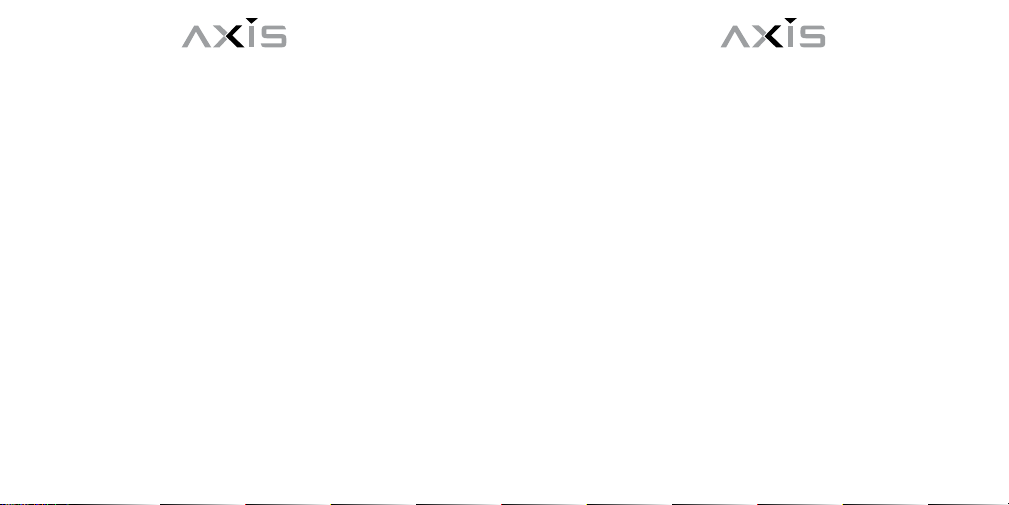
Axis Air |4| english
Axis Air |5| english
IMPORTANT SAFETY
INSTRUCTIONS
Before you start using your shaver, please review these basic
precautions that will aid in your use of this electrical device.
Please read all instructions before using your shaver.
DANGER
To minimize the risk of electric shock…
NEVER REACH for a shaver that has been dropped into water. Unplug
the unit immediately.
DO NOT USE your shaver while bathing or showering.
ALWAYS UNPLUG your shaver after use or prior to cleaning the unit,
except when charging the unit.
DO NOT PLACE OR STORE the shaver in water or any other liquid or
where it may accidentally fall or be pulled into water.
WARNING
To avoid burns, fire, electric shock or other injury…
1. Except when recharging your shaver, never leave the unit unattended when plugged in.
2. Always provide close adult supervision when using your shaver near
children or the disabled.
3. Follow all instructions in this manual carefully. Do not use attachments with your shaver that have not been specifically recommended
by Bodyline Products International Inc.
4. Do not use a unit that is not operating normally, has been immersed
in water or other liquid, or has a damaged cord or plug. Call 1-877-
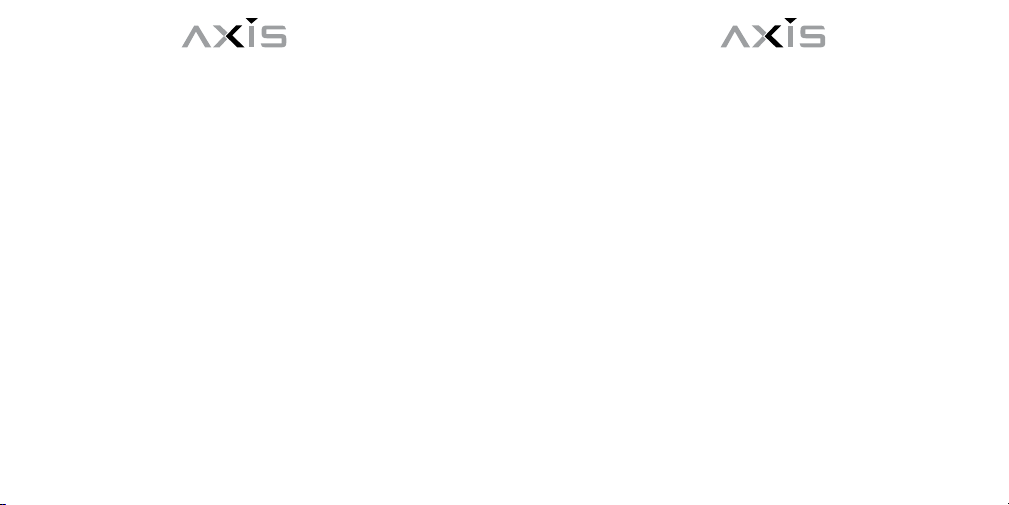
Axis Air |6| english
Axis Air |7| english
263-9500 to arrange for service.
5. Never operate your shaver outdoors. Avoid use in the vicinity of
aerosol products or where oxygen is being administered. Also, keep
the cord away from heated surfaces.
6. When plugging in your shaver, first attach the cord to the unit and
then plug the cord into an electric outlet. When disconnecting, be sure
to switch the unit off, unplug the cord from the electric outlet and then
detach the cord from the shaver.
7. Do not insert foreign objects into any of the openings in the unit.
8. Never store the unit with the cord attached.
9. Store your shaver and power cord in a dry place.
10. Avoid exposing the unit to direct sunlight or ambient temperatures
above 140°F (60°C).
11. To avoid injury to the face, do not use the unit if the cutters or
head assembly have been damaged.
12. Never wrap the power cord around the unit. Damage to the power
cord may result.
13. This shaver is intended and designed for use on human facial hair only.
14. Never unplug or plug-in the shaver when your hands are moist or wet.
15. For home use only.
WASHABLE SHAVER
A shaving appliance the hand-held part of which
may be cleaned under water
16. Use only in dry condition
17. Do not submerge shaver into water.
18. The hand-held unit shall be detached from the power supply cord
before cleaning.
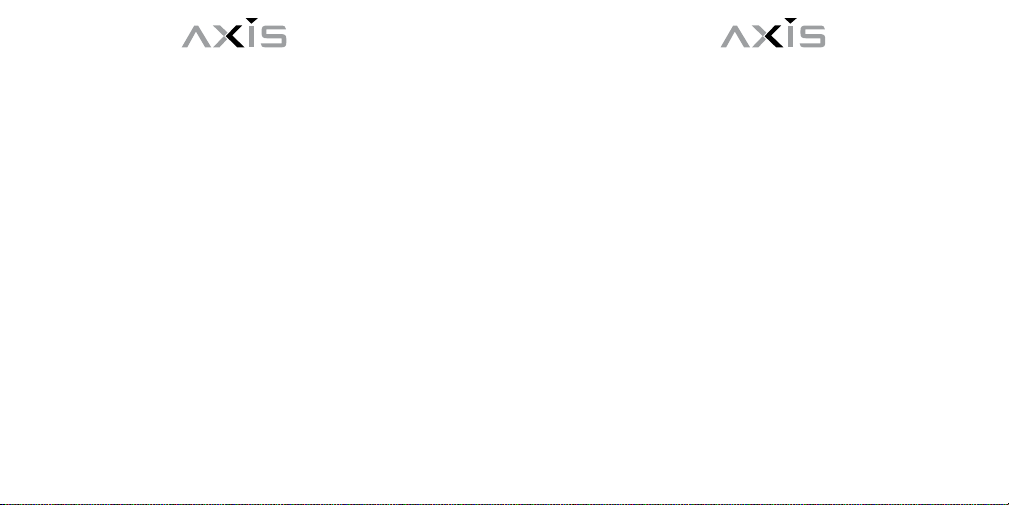
Axis Air |8| english
Axis Air |9| english
19. The shaver shall not be used until it has dried.
SAVE THESE INSTRUCTIONS
PRECAUTIONS ON USING THE SHAVER
> Do not keep the shaver in a humid place, a place where the shaver
is exposed to splashes of water, or in high temperatures.
> To clean the body case of the shaver, wipe it with a cloth soaked
with a diluted water solution of a neutral detergent. Do not use thinner or benzene as it will damage the plastic portions of the body.
> Do not recharge the shaver or use it with an AC power supply when
the room temperature is below 0° C or over 40° C. Also, never
recharge it under direct sunlight or near a heating element such as
heater or incandescent light.
> Do not recharge the shaver or use it with an AC power supply in a
humid place or a place where the shaver is exposed to splashes of
water.
> Do not leave the shaver unattended while it is recharged.
> If pre-shave lotion or shaver oil sticks to the body case of the
shaver, wipe it off completely. Otherwise, the plastic portions of the
shaver may be damaged.
> Before shaving, wipe off oiliness of your face. Otherwise, the shav-
ings will stick to the outer foil as the inner blade rubs against it. If
you find the outer foil soiled, wipe it clean with tissue paper or the
like before using the shaver.
> Excessive application of shaver oil will also soil the outer foil. In that
case, wipe the foil clean with tissue paper or the like before using
the shaver. When cleaning the shaver, take care not to apply an
excess amount of shaver oil on the inner blade and outer foil.
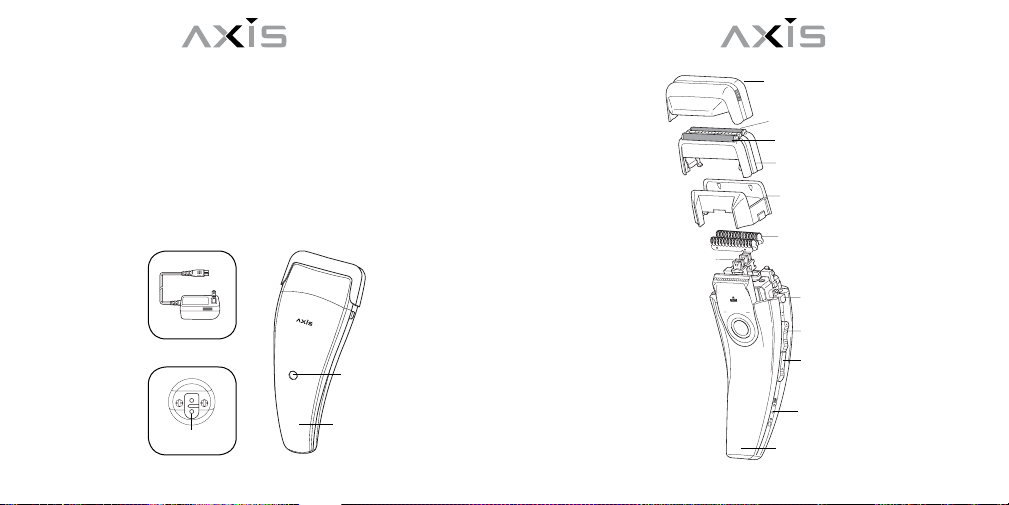
Axis Air |10| english
Axis Air |11| english
PARTS OF YOUR SHAVER
Accessories:
> Brush
> Mesh travel pouch
> AC adaptor
AC adaptor
bottom view
socket
low battery
LED indicator
shaver back
cover
Rear Rizer
TM
Axis Flex-FoilTM
Flex-FoilTM hood
Flex-FoilTM hood frame
inner cutters
actuator
Flex-FoilTM hood
release button
Rear Rizer switch
Slide-and-Lock TM on/off
Lite-and-Fade
TM
TM
LEDs
shaver body
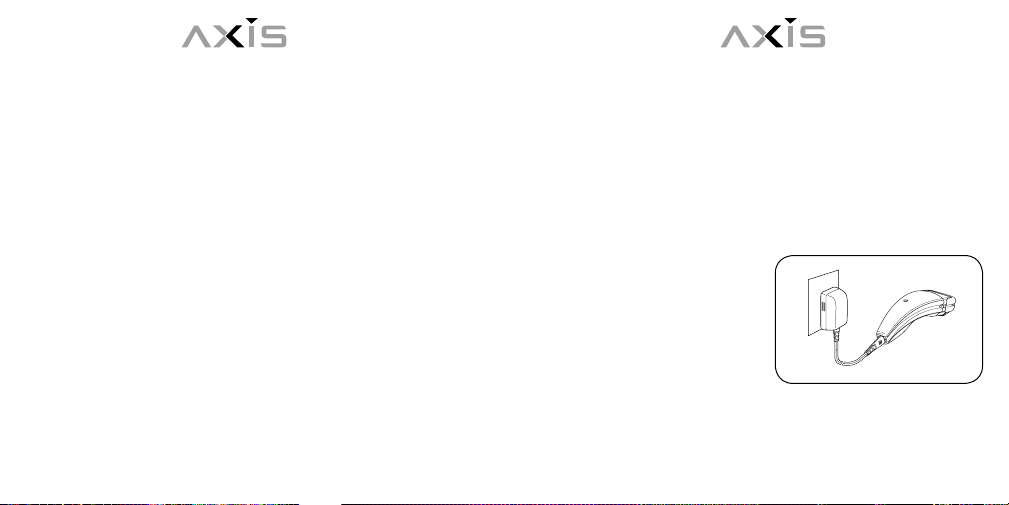
Axis Air |12| english
Axis Air |13| english
RECHARGING YOUR SHAVER
*When recharging your shaver, do not use any other AC adaptor other
than the one included with this package.
First time charging / Recharging after prolonged storage:
Before using your new shaver for the first time or if the shaver has been
in storage for any extended period of time, be sure to recharge the
shaver batteries to their capacity for a full 8 hours before use. Next, use
this full charge until the shaver batteries are completely exhausted. After
this, you can fully recharge your shaver battery in approximately 1 hour.
Regular Recharging
1. Slide the “Slide-and-Lock” power switch to its off position and put
the cap on.
2. Securely insert the power cord of the AC adaptor into the bottom
socket of the shaver.
* Before connecting the power cord plug from the AC adaptor into the
bottom socket of the shaver, make sure that the socket is completely
dry, to prevent any possible malfunction.
3. Connect the AC adaptor plug into the AC outlet.
* Your shaver will be fully charged in approximately 1 hour, and the
stored power will last approximately
one week if the shaver is used for 3
minutes daily.
* As the reserve power increases
while the shaver is being recharged,
the power reserve indicator LED
will flash, and then one-by-one, the
LEDs will light from the bottom up, indicating that there is a power
reserve stored in the shaver.
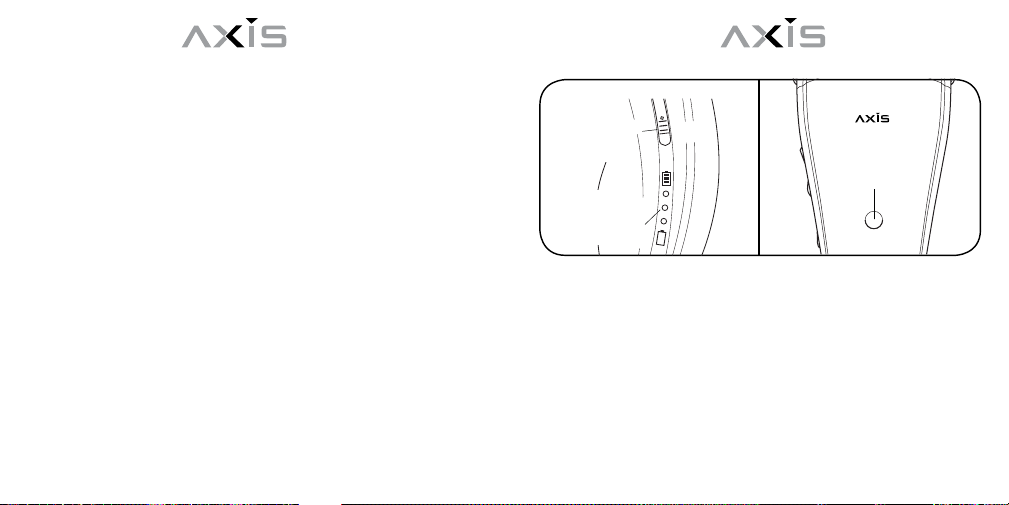
Axis Air |14| english
Axis Air |15| english
Slide-
and-LockTM
on/off
low battery
LED indicator
Lite-and-
TM
Fade
LEDs
* During this process, the recharge indicator LEDs will flash to indicate
that recharging is in process.
Power reserve indicator LEDs (Green))
> During recharging: The LEDs flash, and then remain lit up and then
one-by-one, the LEDs will light from the bottom up to indicate the
level of power reserved.
> After full charge: All the LEDs remain lit up.
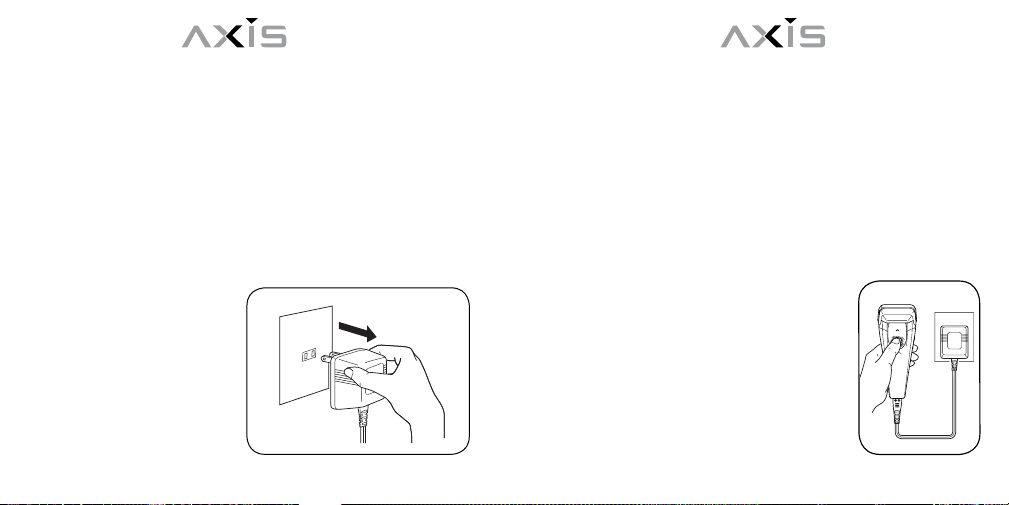
Axis Air |16| english
Axis Air |17| english
> While shaving: The LEDs light up and go out one after another
repeatedly.
Recharge indicator LED (Red fade LED)
> When recharging is necessary: Flashes.
> During recharging: Flashes.
> After full charge: Remains lit.
> While shaving: Flashes during
corded shave, and remains
unlit during cordless shave.
Before recharging the shaver,
check that both the plug and the
outlet are securely attached to
prevent any possible malfunction.
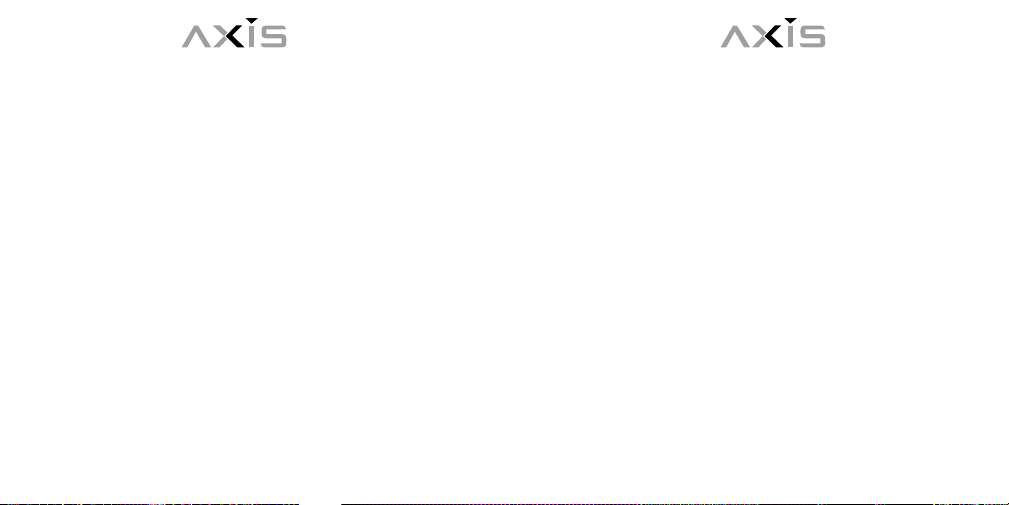
Axis Air |18| english
Axis Air |19| english
While the shaver is recharging, a small continuous noise may be heard
or the shaver body or the AC adaptor may build up and emit some
heat. This is not a malfunction.
After recharging
> After the shaver is recharged for approximately 1 hour, all the power
reserve indicator LEDs and the recharge indicator LED will remain lit
up, indicating that the shaver is fully charged.
> After recharging, be sure to pull out the power cord plug of the AC
adaptor from the outlet.
* When unplugging the AC adaptor, do not pull the power cord,
as this may cause a malfunction. Be sure to hold the plug when pulling
it out.
USING YOUR SHAVER
WITH THE AC POWER SUPPLY
Checking to see that the power switch is off, insert the power cord of
the AC adaptor securely into the socket at the bottom of the shaver,
and then, insert the outlet plug into the outlet. Then, slide the power
switch on.
> With the shaver connected to the AC adapter, should the shaver not
operate by sliding the power switch on, the rechargeable battery is
completely depleted. In this case, slide the power switch off, allow
the shaver to charge for 1 minute, and then slide the power switch
back on again.
> After each use, make sure to slide the power switch off, and
then unplug the AC adapter from the outlet and from the shavers
recharging socket.
> If your environment is humid, such as a bathroom, do not use the
shaver with its AC power supply.
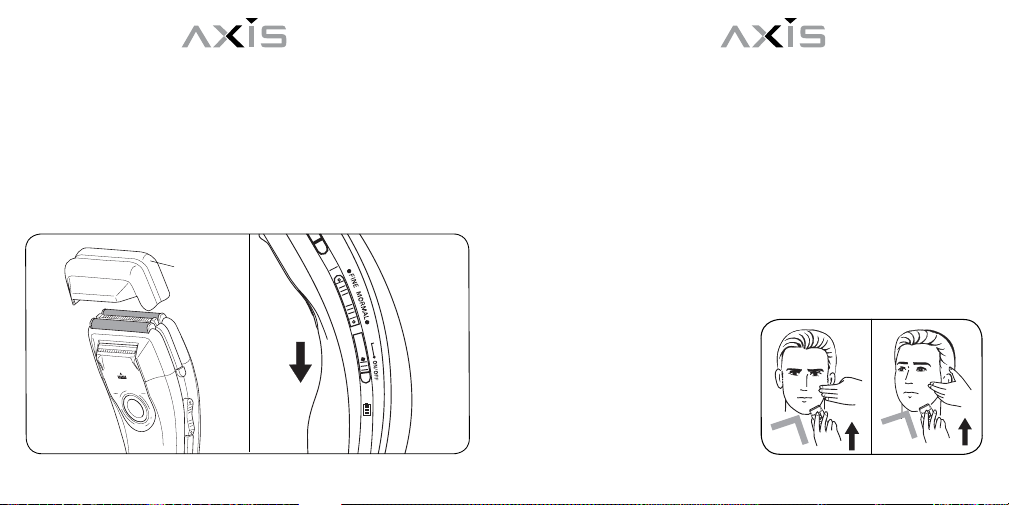
Axis Air |20| english
Axis Air |21| english
> Do not use soap or shaving foam around the AC power supply
TM
when in use.
Note: The AC power stored in the rechargeable battery slowly decreases even when the shaver is connected with the AC power supply.
Recharge the shaver’s battery once every three (3) weeks to maintain
an optimal charge.
cover
Slide-and
-LockTM
on/off
BATTERY LIFE
If you recharge your shaver’s battery once a week, the life expectance
of your rechargeable battery is approximate 4 years. Recharging it
more frequently will shorten its lifespan, but battery life varies depending on usage and storage conditions. When you notice that you are
getting only 2 to 3 shaves per 1-hour recharge, it means that the
battery life is nearing its end. When you reach this time, contact the
retailer from whom you purchased this shaver. If the shaver is stored
and unused for prolonged periods, 6 months or more, the battery’s
capacity will deteriorate due to self-discharge. It is recommended that
the shaver be recharged at least
once every six (6) months when
not in use to maintain battery
charging capacity.
HOW TO USE
Always remember that if the
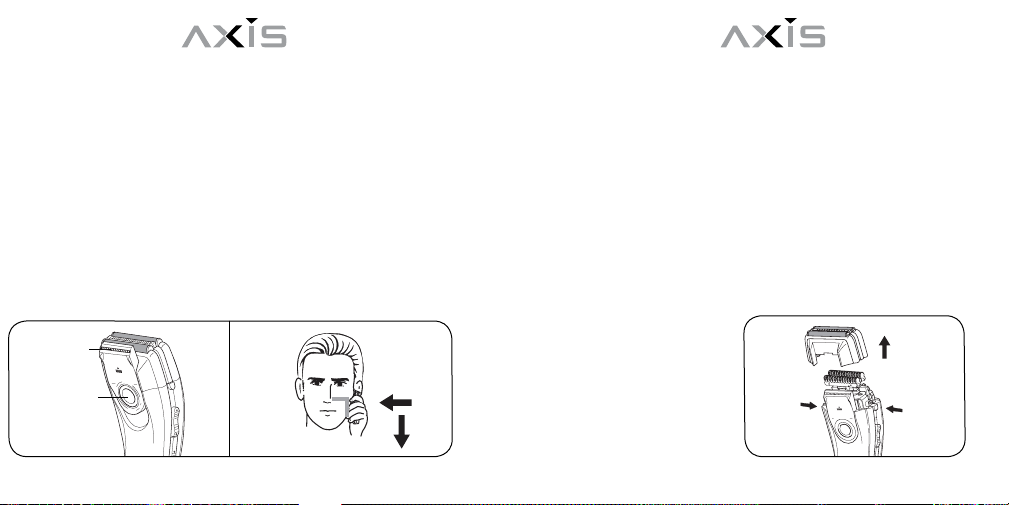
Axis Air |22| english
Axis Air |23| english
outer foil is deformed or damaged for any reason, do not use it and
blade
replace it immediately with a new one. Otherwise, you risk scratching
or irritating your face.
1. Remove the shaver’s cap, and slide down the power switch on.
Sliding down the power switch again will turn off the shaver. This is the
Lock-and-Slide feature.
2. Bring the outer foil of the shaver to your face and gently apply enough
pressure that your feel your beard being cut. Stretch the skin of your face
and move the shaver upwards against the grain of your beard.
Rear Rizer
Rear Rizer
TM
TM
knob
> When shaving, be sure not to apply too much pressure between the
outer foil and skin on your face. Applying too much pressure can irritate your skin, as it may dull or damage the foil and wear the outer
foil out at a faster rate.
> When shaving delicate and harder to reach parts such as the chin or
neck, pull your skin tighter with your hand, and stroke upwards against
the grain of your beard. When shaving your neck, it is often beneficial
to lift your face upwards.
3. To use the trimming blade, slide it upwards. The trimming blade vibrates equally with the inner blade.
4. To cut your sideburns, apply the
trimming blade to the skin lightly
at 90°angle, and move the shaver
gently downwards.
5. After use, turn the power switch
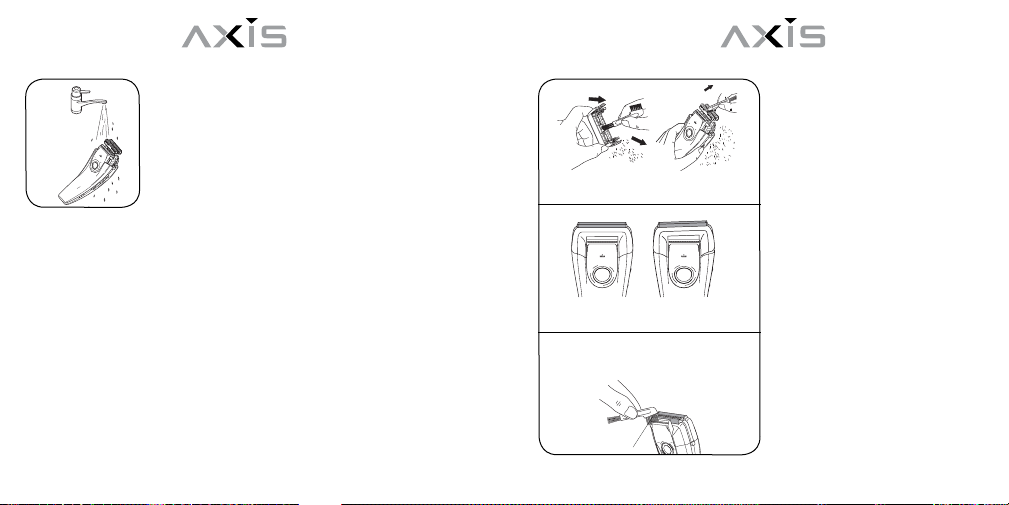
Axis Air |24| english
Axis Air |25| english
off and clean the shaver with the accessory brush.
Flex-FoilTMhood
release button
hood
Be sure to put the cap on after cleaning to protect
the blades.
*You can use soap or shaving foam with this shaver.
After every use with soap or shaving foam, be sure
to wash away the residues with water.
FINE mode
This mode is provided for shaving your upper and lower lips
1. ) Slide up the FINE mode switch to “FINE”. The outer foil for FINE
mode will be pushed up.
2. Gently bring the outer foil in contact with your upper or lower lip, and
shave slowly while stretching the skin to make your beard stand up.
CARE AND MAINTENANCE
Before cleaning the shaver, be sure that the AC adaptor is discon-
correct incorrect
Rear Rizer
TM
nected from the shaver.
Washing in water
1. Slide the power switch off, and
press the outer foil frame release
buttons on the sides at the same
time to remove the outer foil
frame.
2. Slide the power switch on, and
wash the blades in cold or lukewarm water. After washing, slide
the power switch off, and wipe
them dry with a towel or cloth.
3. Place the shaver in an
open-air resting place to dry it
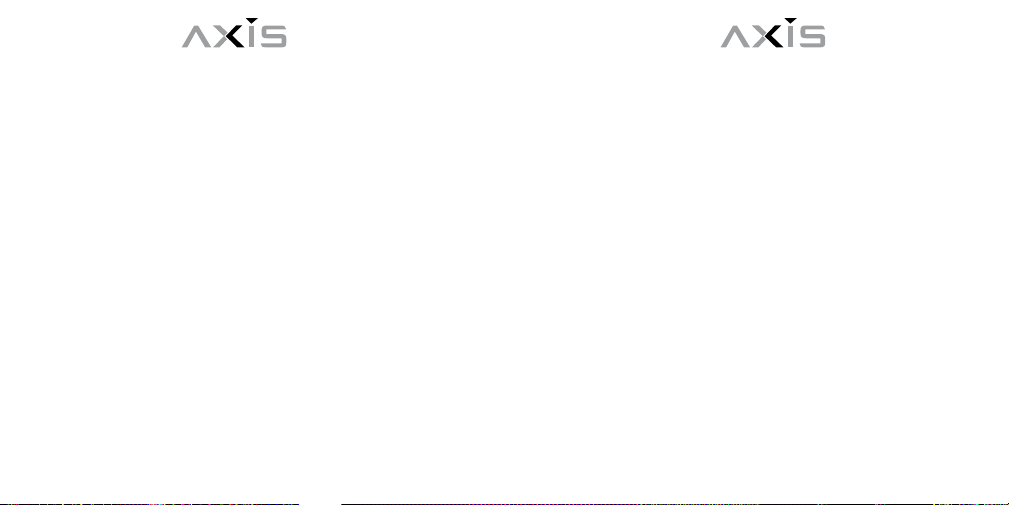
Axis Air |26| english
Axis Air |27| english
thoroughly.
4. Attach the outer foil frame securely to the body case, and be very
careful not to touch the outer foil.
It is recommended that inner blade be cleaned with the brush at least
once every three (3) washings.
Cleaning with the brush
1. Before cleaning your shaver, be sure to slide the power switch off,
and press both the outer foil frame release buttons on the side at the
same time to remove the outer foil frame.
2. Push the two outer foil unit release knobs inside the outer foil frame
from both sides with fingers, and remove the outer foil unit.
3. You can clean the inside of the outer foil, the inside of the outer foil
unit, the inner blade and the body of the shaver with the accessory
brush.
* To remove the inner blade, pull it straight upwards.
* Do not touch the sharp edges of the blade portion of the inner blade.
* Do not press hard against the inner blade. Doing so may deform
or damage it, which typically produces a poor shave and an unusual
noise.
4. After cleaning, attach the outer foil unit securely to outer foil frame.
Make sure you do not touch the outer foil.
5. Then, attach the inner blade to the vibrator. Set the outer foil frame
securely to the body, and check that it is well secured on the body.
If the outer foil for FINE mode is in a pushed-up position, push its both
ends lightly to reset it in position, and then, reinstall the outer foil frame.
If the shaver is used with the outer foil frame incorrectly set to the
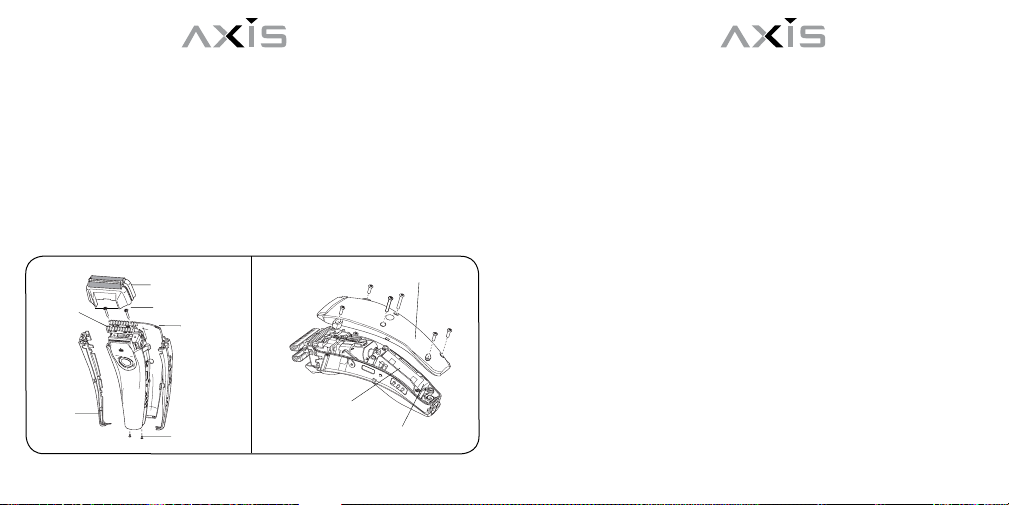
Axis Air |28| english
Axis Air |29| english
body, this will typically produce a poor shave and unusual sound.
Do not remove the outer foil from the outer foil unit.
6. Before cleaning the trimming blade, slide the power switch off.
Check that the trimming blade is not moving when cleaning it.
Notes: After cleaning the shaver, apply shaver oil (sold separately) to
A B
inner
cut-
Flex-FoilTM hood
screw
rear
shaver back
panel
side
panel
screw
inner case
Ni-Mh battery
the outer foil surface once every 3 uses. When the shaver has not
used for a long time, be sure to clean the outer foil, inner blade and
trimming blade, and apply shaver oil to the outer foil surface.
FOR RECYCLING THE Ni-Mh BATTERY
Never disassemble the shaver to remove the Ni-Mh battery except to
dispose of the shaver.
The Ni-Mh battery in your shaver is recyclable. When you dispose of the
shaver, please take care to remove the Ni-Mh battery and recycle it.
How to remove the Ni-Mh battery
> Turn on the power switch, and run the battery down until the in-
ner blade stops moving. If the shaver is disassembled before the
recharged electricity is depleted, it may cause a shock, catch fire
and cause burns.
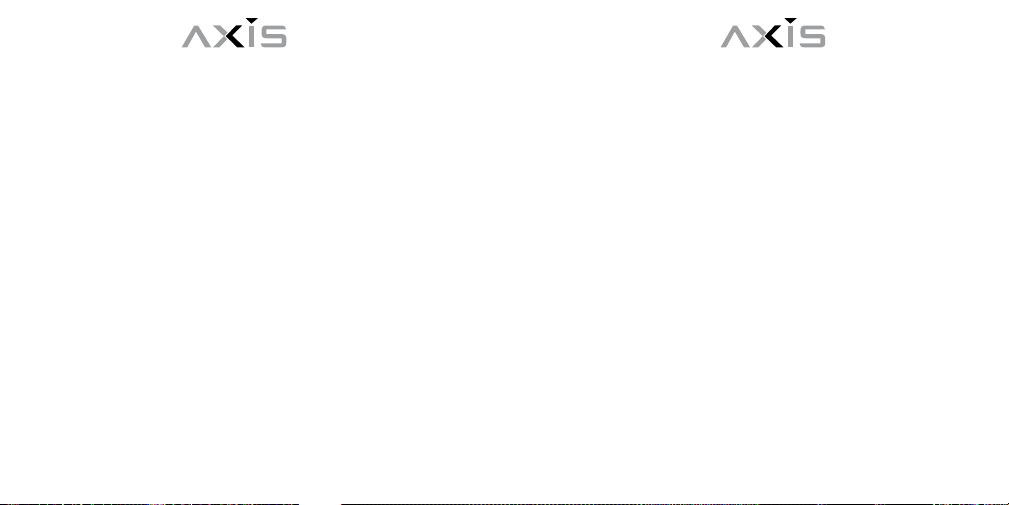
Axis Air |30| english
Axis Air |31| english
> Follow the procedure below to disassemble the shaver with a
screwdriver.
1. Remove the outer foil frame, outer foil frame and inner blade.
2. Loosen and remove the 4 screws on the top and bottom of the
body with a Phillips screwdriver. (See the illustration “A”.)
3. Remove the side and rear panels. (See the illustration “A”.)
4. Loosen and remove the 6 screws with a Phillips screwdriver, and
remove the rear case. (See the illustration “B”.)
5. Cut the lead wires, and take out the Ni-Mh battery from the inner
case, while taking care not to short-circuit the (+) and (–) terminals.
(See the illustration “B”.)
SPECIFICATIONS
> Power supply: Rechargeable battery/AC power supply
> Blade motion:
> Inner blade: Reciprocating
> Trimming blade: Reciprocating
> Rated voltage: AC 100 V – 240V
> Rated frequency: 50/60 Hz
> Rated current: 200 mA
> Rated time: 5 minutes
> Standard recharging time: 1 hour
> Battery: Ni-Mh cell (enclosed type), 2 pcs.
> Battery voltage: 1.2 V x 2
> Weight: 202 g
